Contents
Getting started
Camera top and back
Camera front, side, and bottom
Camera dock insert
Before taking pictures
Install the battery
Charge the battery
Turn on the camera
Choose the language
Set the region
Set the date and time
Install and format an optional memory card
Install the software
Windows
Macintosh
About the HP Photosmart Software
Using your camera
Taking pictures and recording video clips
Taking still pictures
Recording video clips
Instant Review
Auto focus and exposure
Focusing on the subject
Optimizing focus
For the Normal Focus range
For the Macro focus range
Using Focus Lock
Optimizing exposure
Other recommendations
Using the focus range settings
Using zoom
Optical zoom
Digital zoom
Setting the flash
Red eye
Using the shooting modes
Using Panorama mode
Using the Capture Menu
Using the Self-Timer settings
Using the Burst setting
Exposure Compensation
Adaptive Lighting
White Balance
ISO speed
Reviewing images and video clips
Using Playback
Deleting images
Saving frames from video clips
Viewing thumbnails
Magnifying images
Using the Playback Menu
Viewing image information
Viewing slideshows
Stitching panoramas
Recording audio
Using the Design Gallery Menu
Applying artistic effects
Modifying colors
Adding borders
Removing red eyes
Cropping images
Transferring and printing images
Transferring images with HP Photosmart Software
Transferring images without HP Photosmart Software
Connecting to the computer
Using a memory card reader
Printing images from the camera
Printing panoramas from the camera
Using HP Photosmart Express
Using the Photosmart Express Menu
Tagging images as Favorites
Marking images for printing
Buying prints online
Sharing images
Setting up online destinations in the camera
Sending images to online destinations
Using the Setup Menu
Troubleshooting
Resetting the camera
Problems and solutions
Product support
Helpful websites
Getting assistance
Managing batteries
Top points about batteries
Extending battery life
Safety precautions for using batteries
Power indicators
Number of shots per battery type
Recharging the Lithium Ion battery
Safety precautions for recharging batteries
Specifications
Memory capacity
Image quality
Video quality
Index
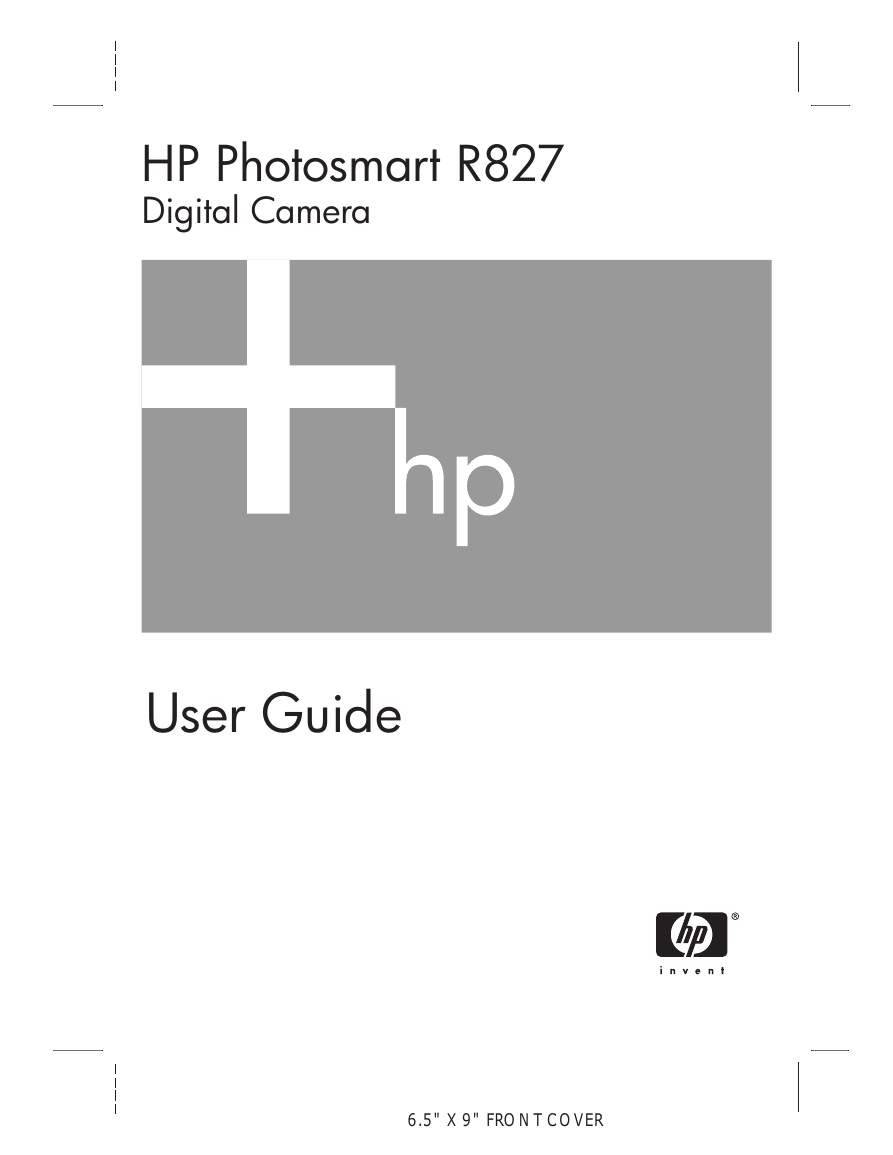

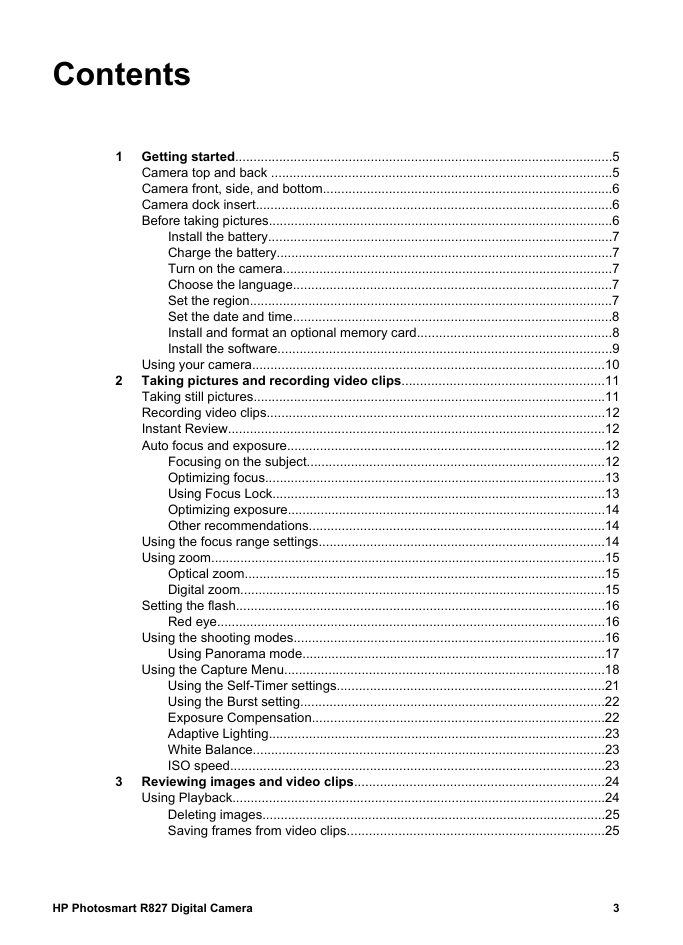
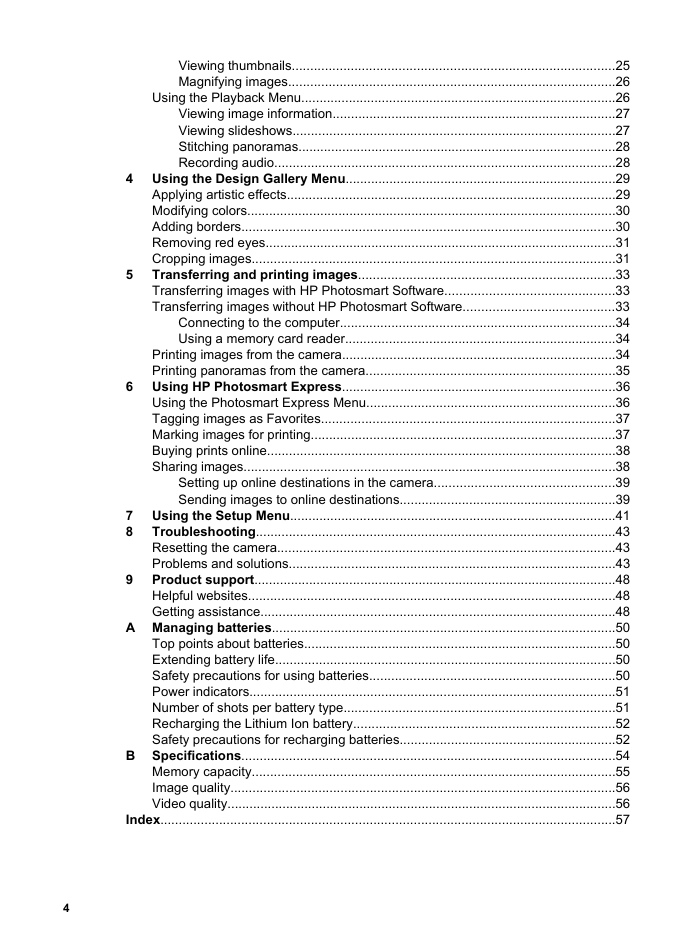
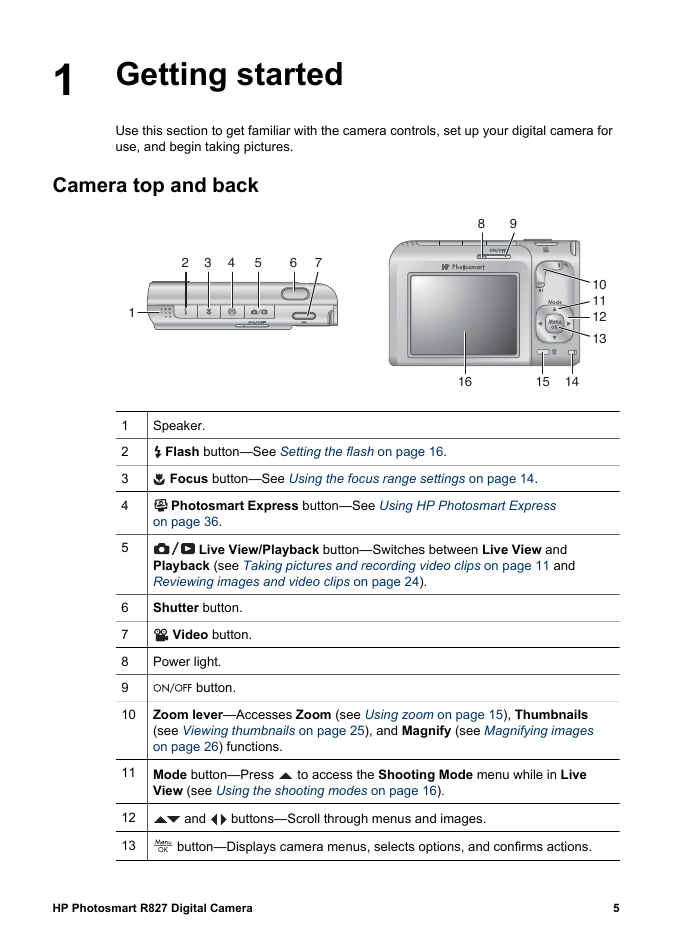
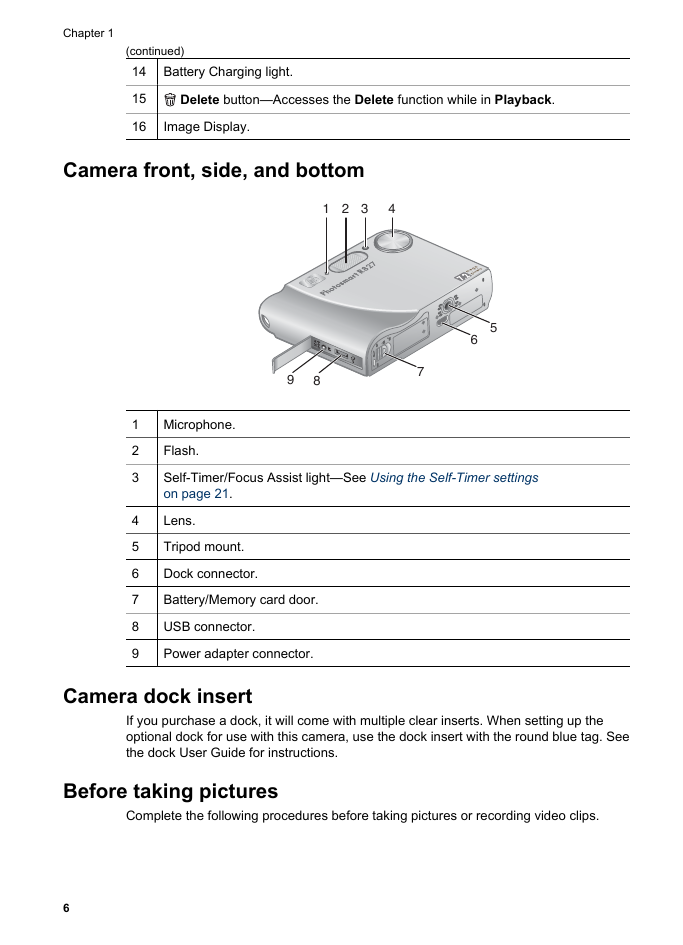
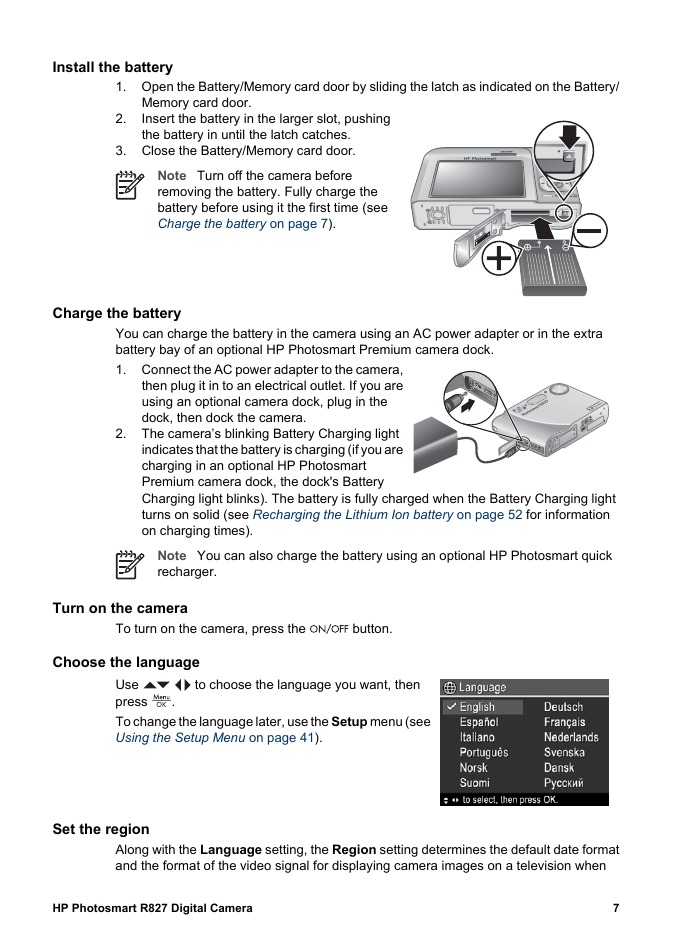
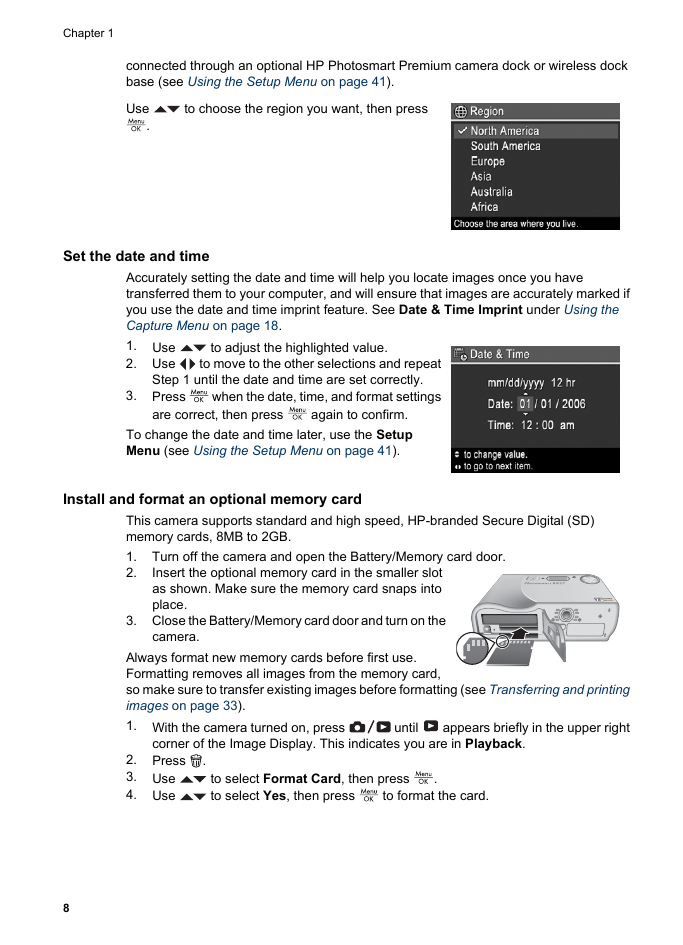
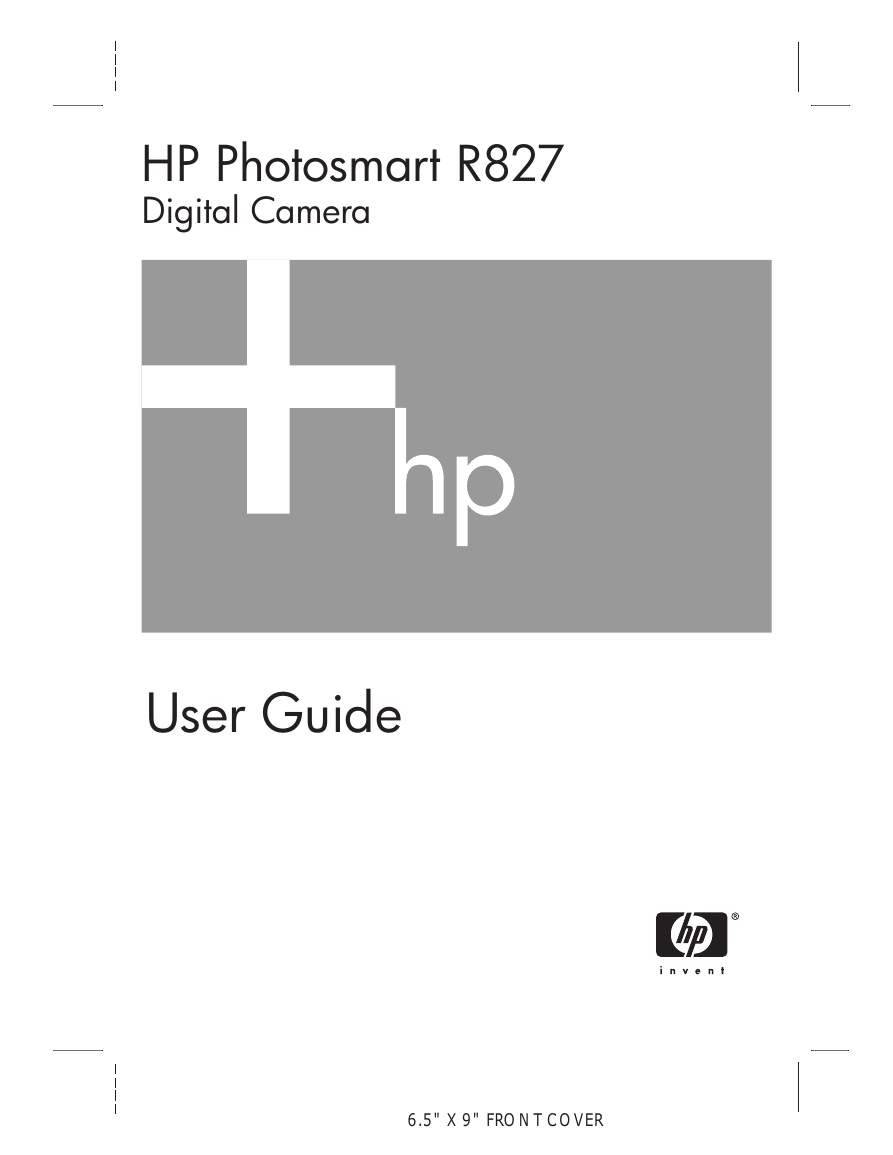

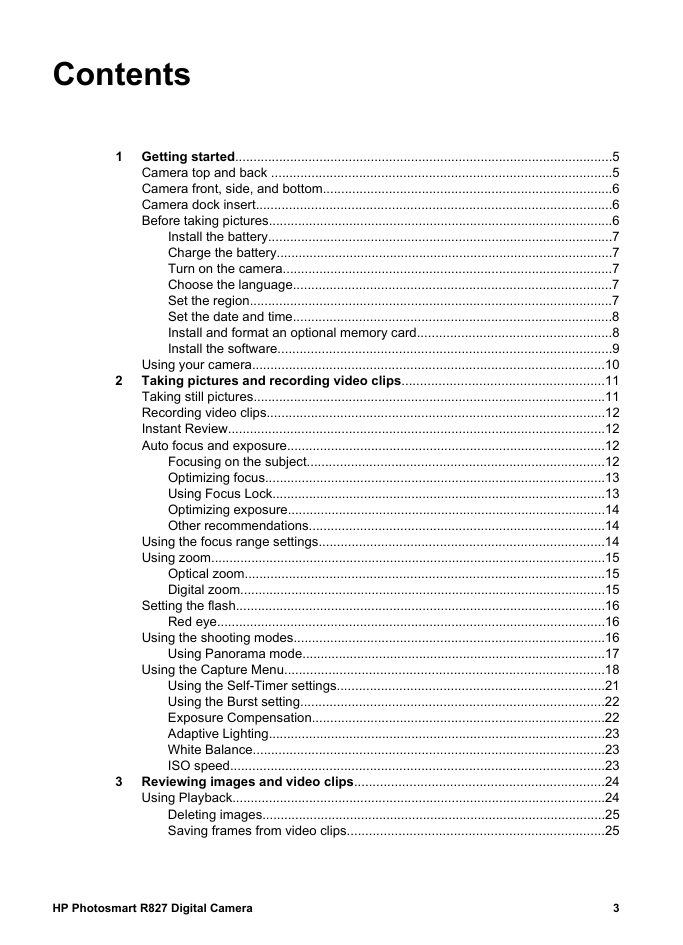
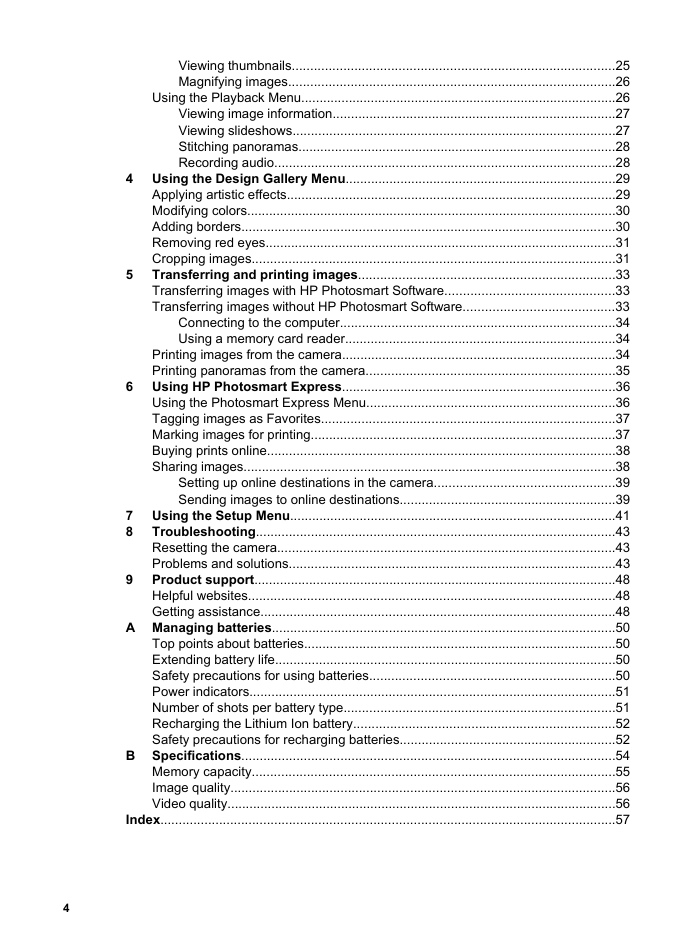
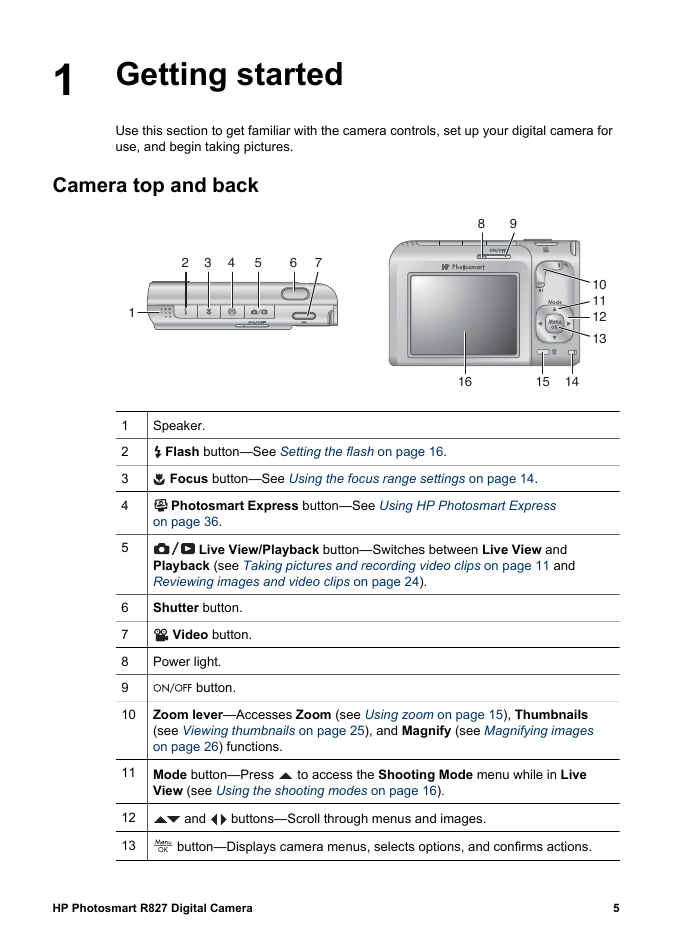
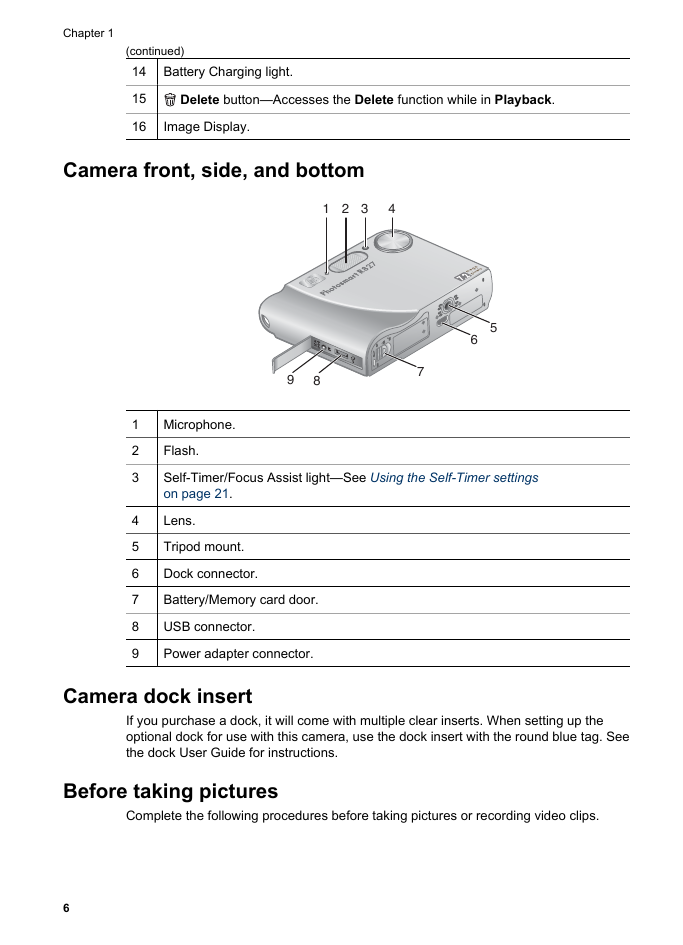
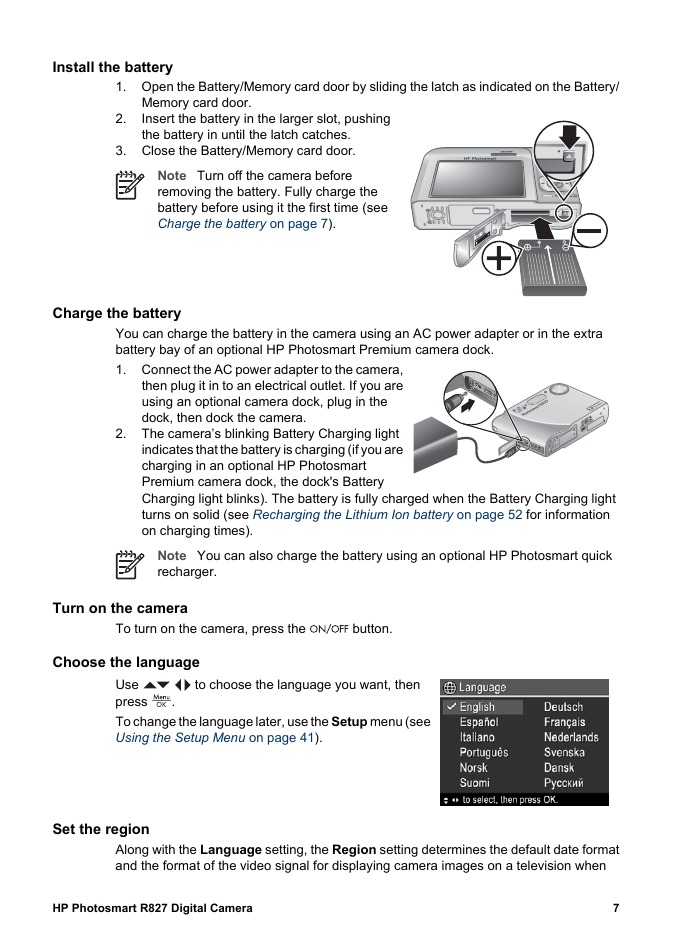
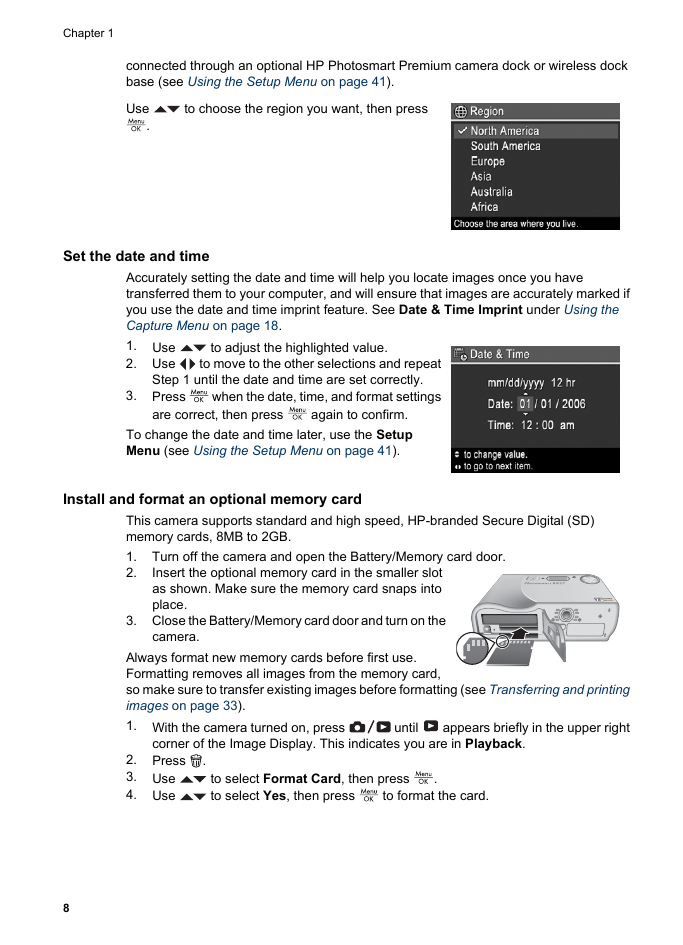
 2023年江西萍乡中考道德与法治真题及答案.doc
2023年江西萍乡中考道德与法治真题及答案.doc 2012年重庆南川中考生物真题及答案.doc
2012年重庆南川中考生物真题及答案.doc 2013年江西师范大学地理学综合及文艺理论基础考研真题.doc
2013年江西师范大学地理学综合及文艺理论基础考研真题.doc 2020年四川甘孜小升初语文真题及答案I卷.doc
2020年四川甘孜小升初语文真题及答案I卷.doc 2020年注册岩土工程师专业基础考试真题及答案.doc
2020年注册岩土工程师专业基础考试真题及答案.doc 2023-2024学年福建省厦门市九年级上学期数学月考试题及答案.doc
2023-2024学年福建省厦门市九年级上学期数学月考试题及答案.doc 2021-2022学年辽宁省沈阳市大东区九年级上学期语文期末试题及答案.doc
2021-2022学年辽宁省沈阳市大东区九年级上学期语文期末试题及答案.doc 2022-2023学年北京东城区初三第一学期物理期末试卷及答案.doc
2022-2023学年北京东城区初三第一学期物理期末试卷及答案.doc 2018上半年江西教师资格初中地理学科知识与教学能力真题及答案.doc
2018上半年江西教师资格初中地理学科知识与教学能力真题及答案.doc 2012年河北国家公务员申论考试真题及答案-省级.doc
2012年河北国家公务员申论考试真题及答案-省级.doc 2020-2021学年江苏省扬州市江都区邵樊片九年级上学期数学第一次质量检测试题及答案.doc
2020-2021学年江苏省扬州市江都区邵樊片九年级上学期数学第一次质量检测试题及答案.doc 2022下半年黑龙江教师资格证中学综合素质真题及答案.doc
2022下半年黑龙江教师资格证中学综合素质真题及答案.doc