Go back
Table of contents
Printer overview
Sending a job to print
Canceling a print job
From the printer operator panel
From a computer running Windows
From a Macintosh computer
Conserving supplies
Using the Print and Hold function
Selecting a user name
Printing and deleting held jobs
Repeat Print
Reserve Print
Verify Print
Confidential jobs
Printing a confidential job
Print media specifications
Loading the trays
Loading trays 1, 2, and 3
Loading trays 4 and 5
Linking trays
Loading the multipurpose feeder
Loading the envelope feeder
Using the output bins
Standard bin
Mailbox bins
Finisher bins
Linking bins
Finishing capabilities
Stapling
Finishing and bin linking
Hole punching
Tips for successful printing
Storing print media
Avoiding jams
Checking an unresponsive printer
Solving print quality problems
Solving paper feed problems
Solving other printing problems
Solving mailbox problems
Solving finisher problems
Solving other option problems
Calling for service
Clearing print media jams
Understanding jam messages
Locating jams with messages
Clearing jams from the printer
Clearing jams from the optional duplex unit
Clearing jams from the optional envelope feeder
Clearing jams from the optional mailbox
Clearing jams from the optional finisher
Clearing staple jams
Ordering supplies and maintenance items
Replacing the print cartridge
Removing the old print cartridge
Installing the new print cartridge
Cleaning the printer
Replacing a staple cartridge
Emptying the hole punch box
Replacing the items in the maintenance kit
Replacing the fuser
Removing the old fuser
Installing a new fuser
Replacing the transfer roller
Removing the old transfer roller
Installing the new transfer roller
Replacing pick rollers
Removing old pick rollers
Installing new pick rollers
Closing up
Cleaning the wiper blade
Resetting the maintenance page counter
Determining the status of supplies
Storing supplies
Priming the stapler
Understanding the printer operator panel
Configuring printer alerts
Removing the multipurpose feeder
Removing the optional envelope feeder
Reinstalling the envelope feeder
Removing the optional duplex unit
Removing the optional mailbox
Preparing for disassembly
Disconnecting the power cords
Using the handling tool
Removing the mailbox from the printer and stand
Removing the mailbox stand
Removing the optional finisher
Preparing for disassembly
Removing the bins
Disconnecting the finisher from the printer
Removing the finisher from the stand
Removing the divertor cover
Removing the transport unit
Disassembling the stand
Removing the finisher plate
Reinstalling the stacking arm
Removing the optional high capacity feeder
Removing the printer from the base cabinet
Removing memory and option cards
Accessing the printer system board
Removing memory cards
Removing option cards
Removing an optional firmware card
Reinstalling the printer system board
Disabling the operator panel menus
Enabling the menus
Disabling Power Saver
Disabling Size Sensing
Enabling auto size sensing
Sensing special print media sizes
Changing the size that is sensed
Size sensing and tray linking
Printing a menu settings page
Restoring factory default settings
Changing menu settings
Understanding fonts
Bitmapped and scalable fonts
Resident fonts
Symbol sets
Downloadable fonts
Printing sample fonts
Using printer menus
Paper Menu
Finishing Menu
Utilities Menu
Job Menu
Quality Menu
Setup Menu
PCL Emul Menu
PostScript Menu
Parallel Menu
Serial Menu
Network Menu
Infrared Menu
LocalTalk Menu
USB Menu
Understanding printer messages
Notices
Trademarks
Licensing notice
Safety information
Cautions and warnings
Electronic emission notices
German acoustics statement
Laser notice
Index




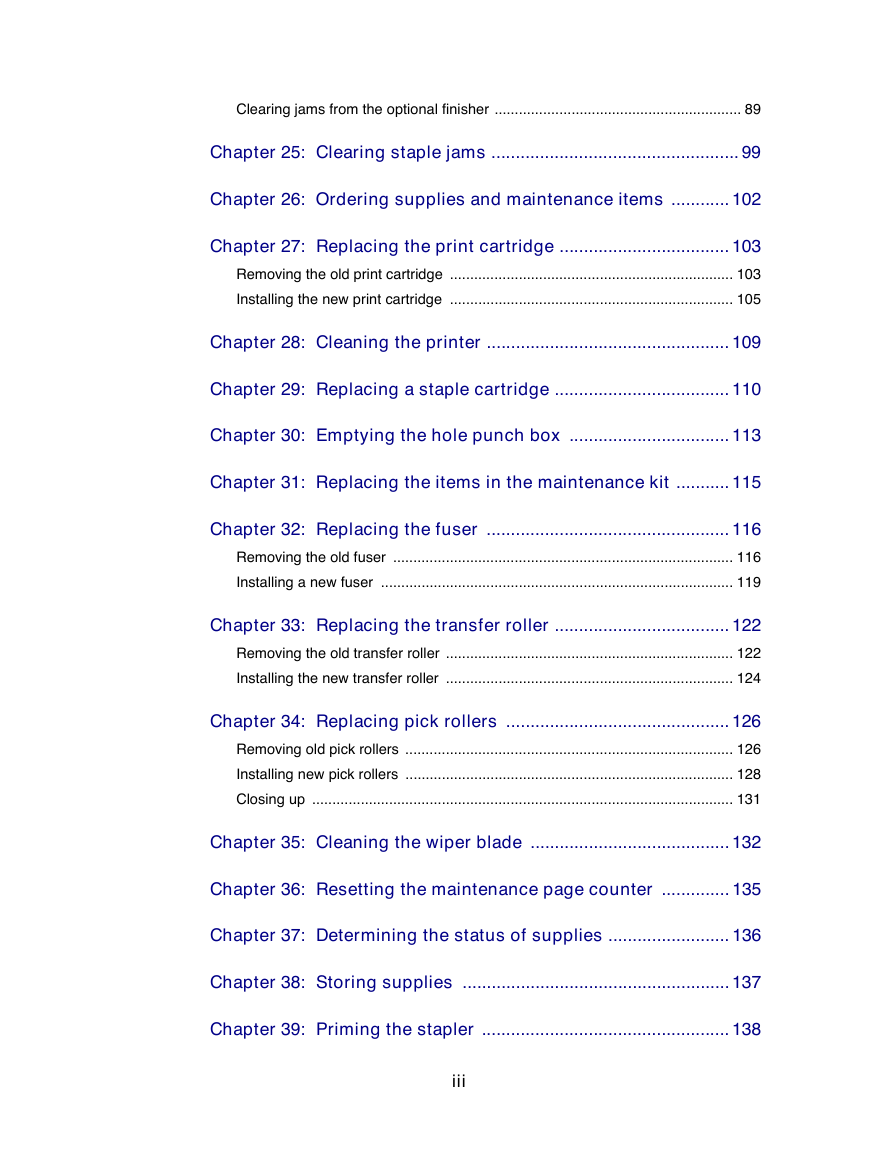
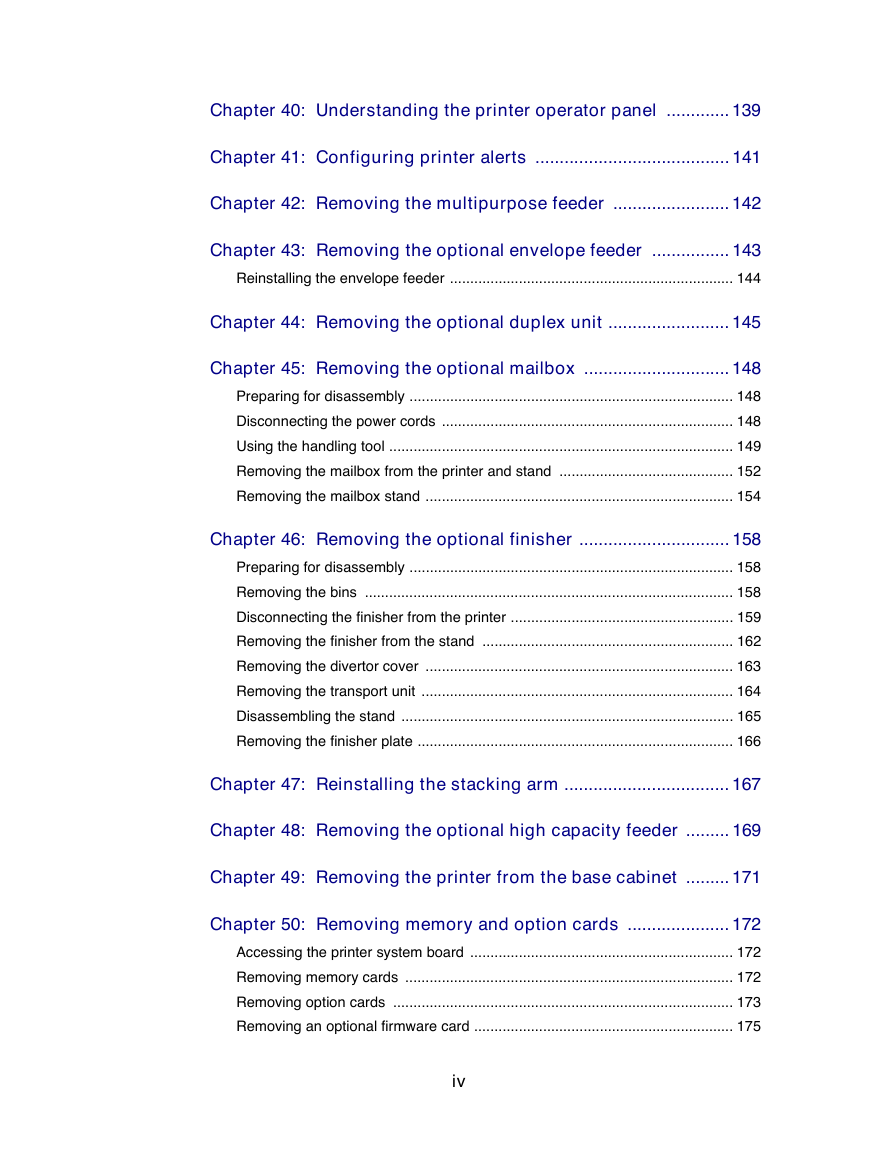
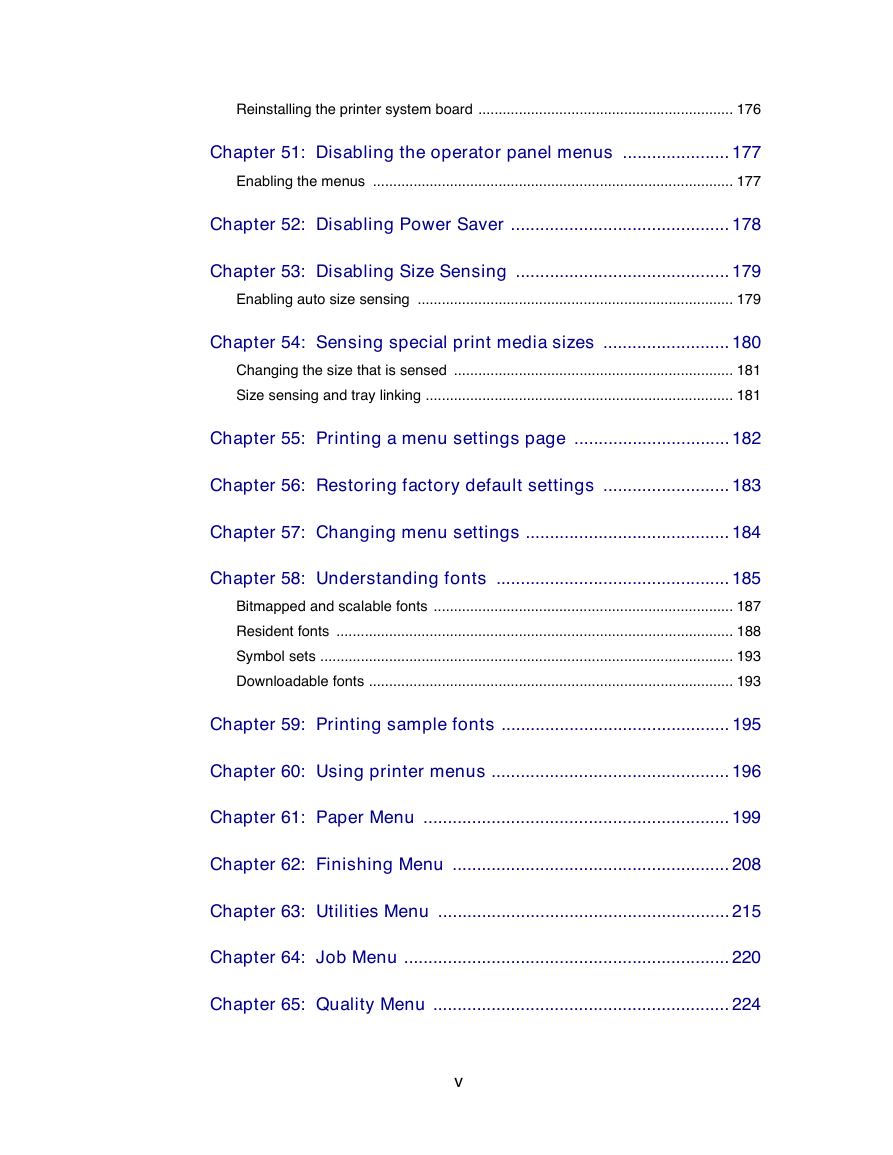
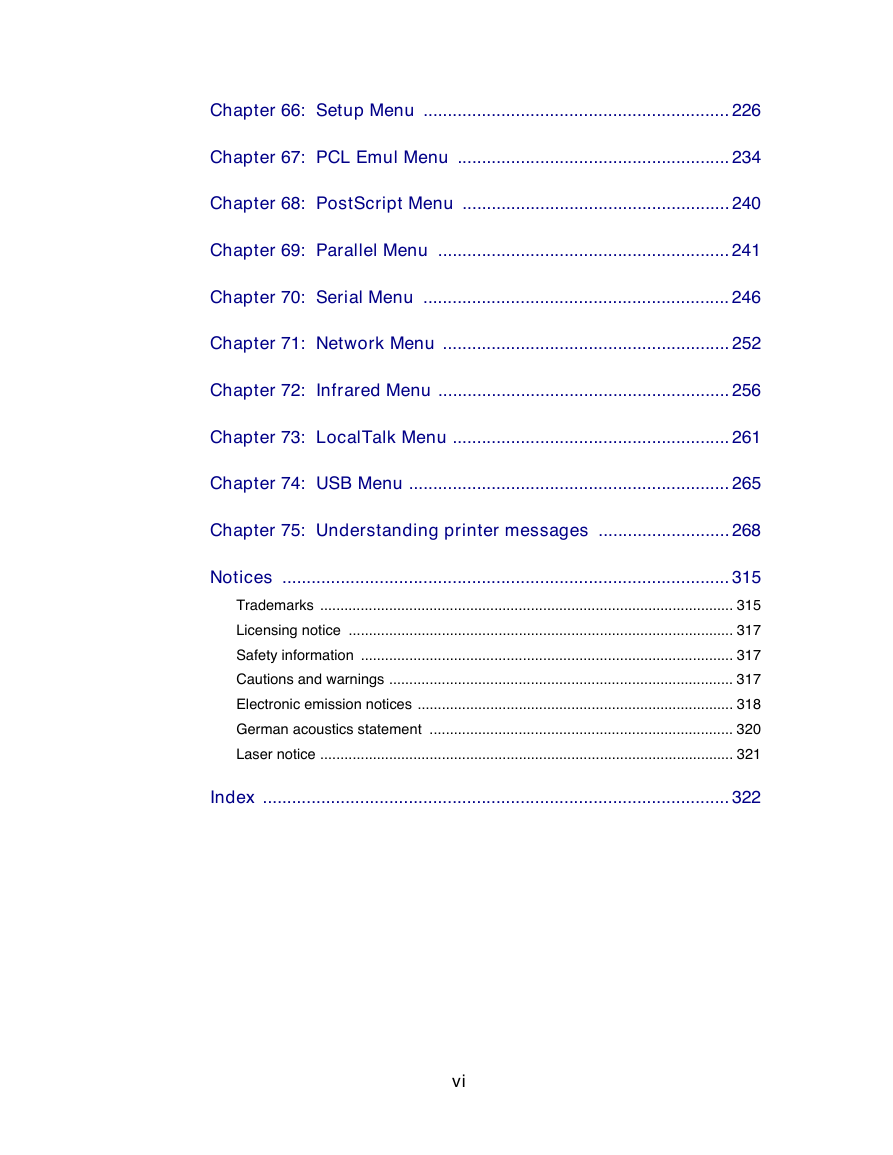




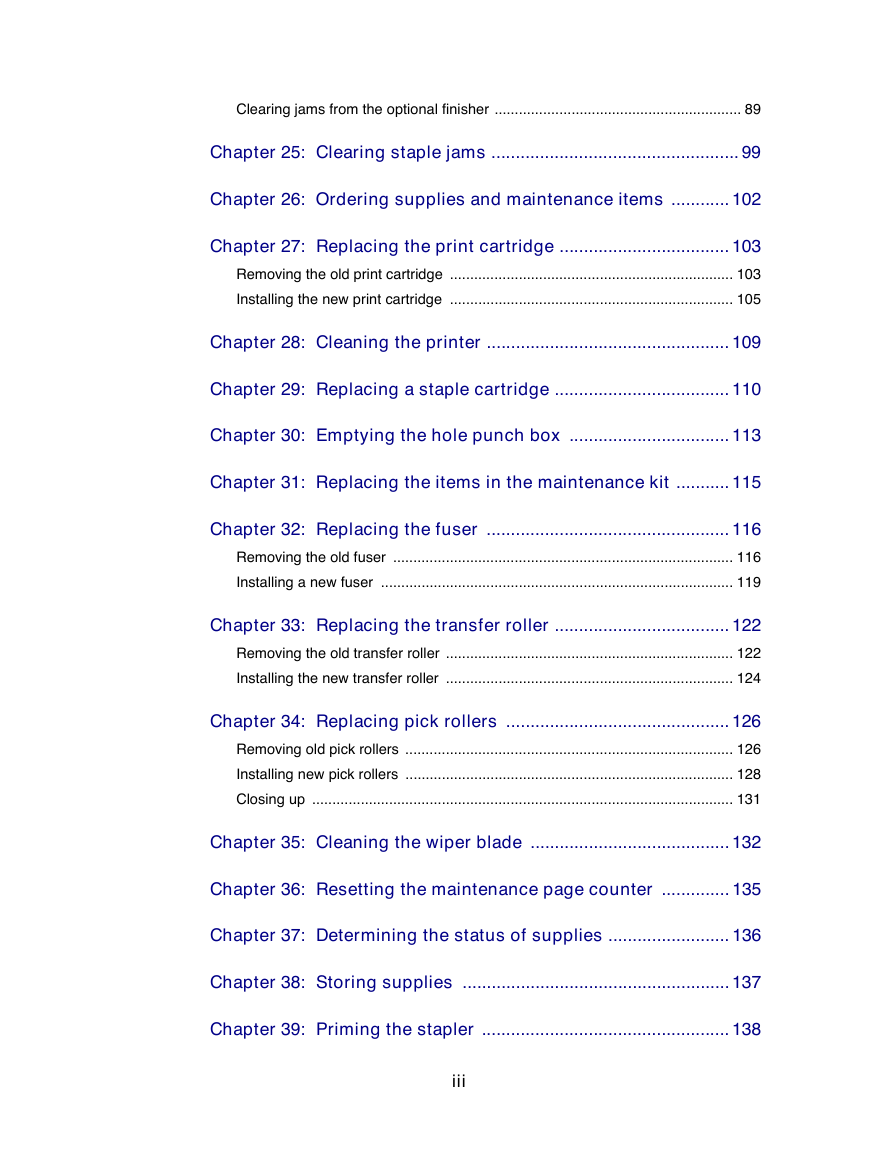
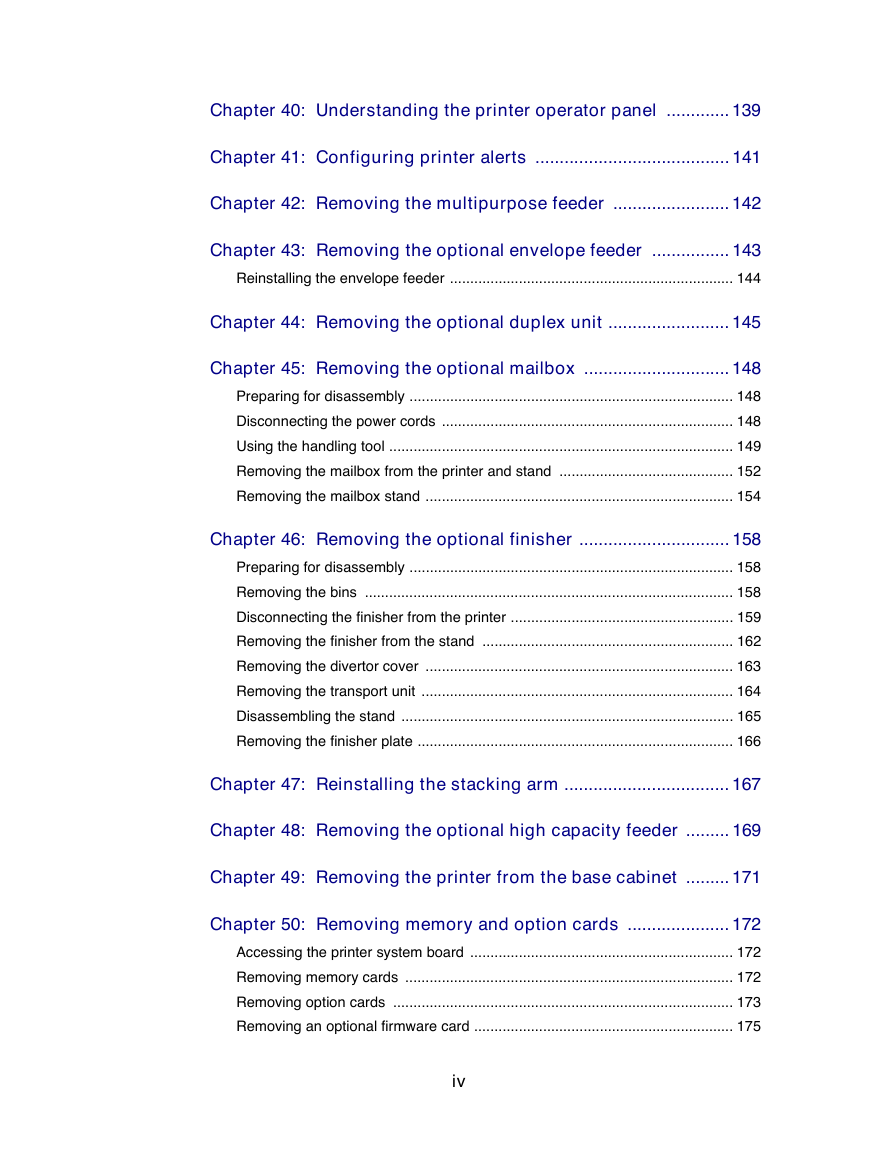
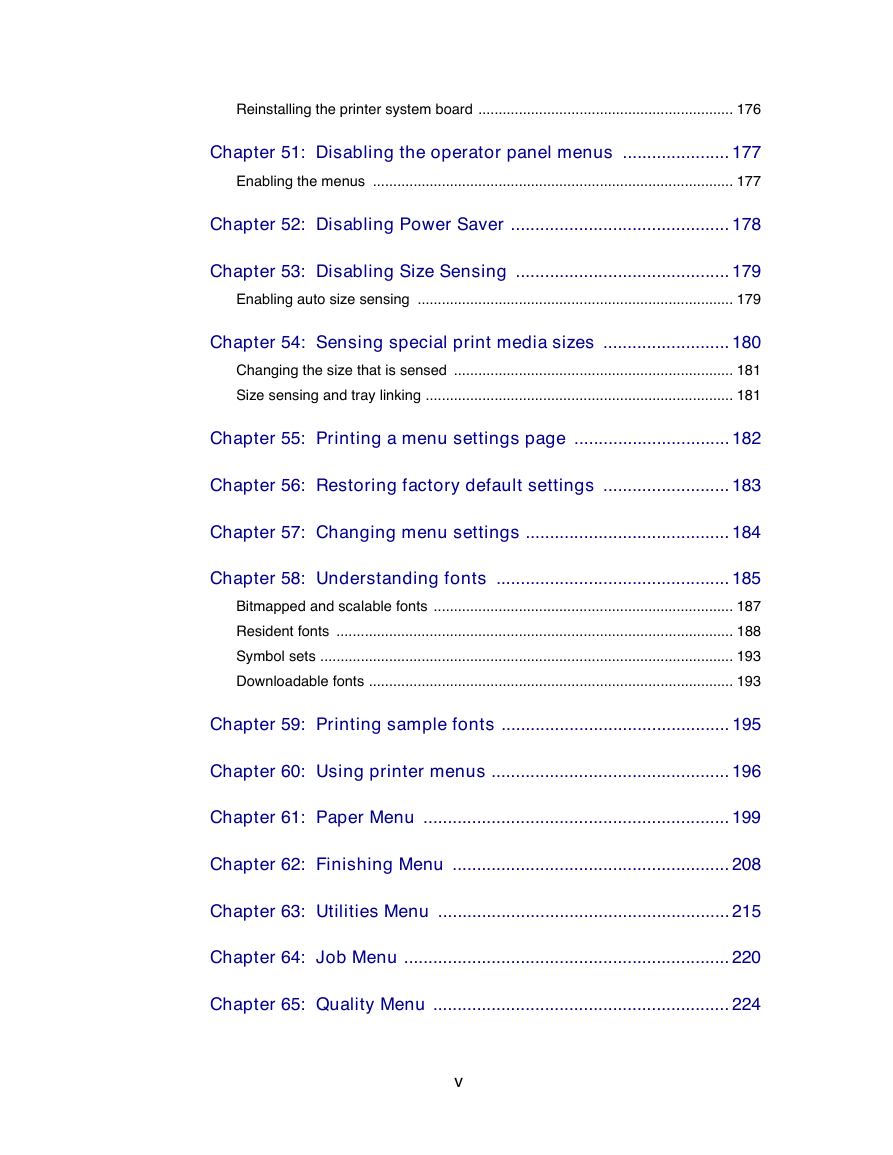
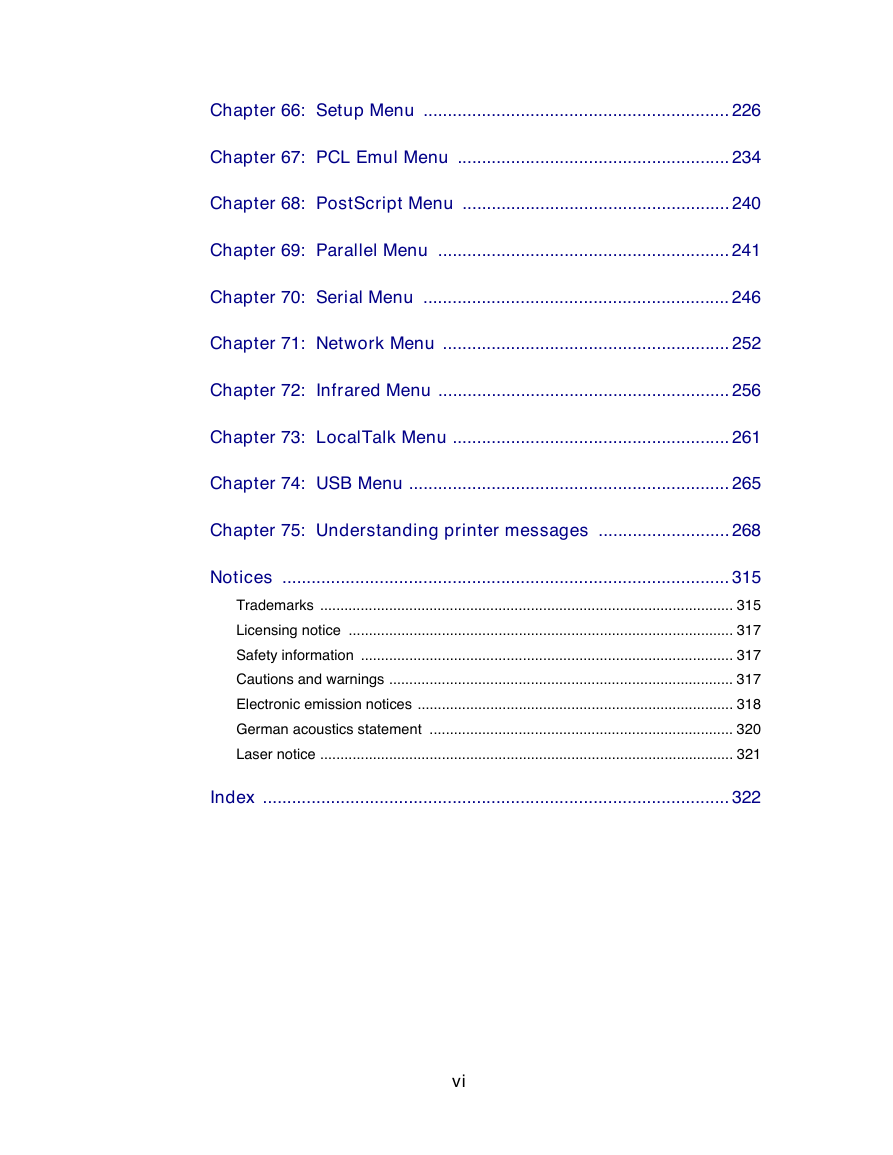
 2023年江西萍乡中考道德与法治真题及答案.doc
2023年江西萍乡中考道德与法治真题及答案.doc 2012年重庆南川中考生物真题及答案.doc
2012年重庆南川中考生物真题及答案.doc 2013年江西师范大学地理学综合及文艺理论基础考研真题.doc
2013年江西师范大学地理学综合及文艺理论基础考研真题.doc 2020年四川甘孜小升初语文真题及答案I卷.doc
2020年四川甘孜小升初语文真题及答案I卷.doc 2020年注册岩土工程师专业基础考试真题及答案.doc
2020年注册岩土工程师专业基础考试真题及答案.doc 2023-2024学年福建省厦门市九年级上学期数学月考试题及答案.doc
2023-2024学年福建省厦门市九年级上学期数学月考试题及答案.doc 2021-2022学年辽宁省沈阳市大东区九年级上学期语文期末试题及答案.doc
2021-2022学年辽宁省沈阳市大东区九年级上学期语文期末试题及答案.doc 2022-2023学年北京东城区初三第一学期物理期末试卷及答案.doc
2022-2023学年北京东城区初三第一学期物理期末试卷及答案.doc 2018上半年江西教师资格初中地理学科知识与教学能力真题及答案.doc
2018上半年江西教师资格初中地理学科知识与教学能力真题及答案.doc 2012年河北国家公务员申论考试真题及答案-省级.doc
2012年河北国家公务员申论考试真题及答案-省级.doc 2020-2021学年江苏省扬州市江都区邵樊片九年级上学期数学第一次质量检测试题及答案.doc
2020-2021学年江苏省扬州市江都区邵樊片九年级上学期数学第一次质量检测试题及答案.doc 2022下半年黑龙江教师资格证中学综合素质真题及答案.doc
2022下半年黑龙江教师资格证中学综合素质真题及答案.doc