ASUS ��������
OK
abc
def
3
User Manual
wxyz
pqrs
6
9
ghi
tuv
mno
jkl
1
4
7
2
5
8
+ a/A
0
�
Preface
Welcome
Package contents
Overview
Specifications
Menu Map
Getting started
Inserting the SIM card,
microSD™ card, and battery
Charging the battery
Turning the phone on/off
Function keys
Front view
Left view
Bottom view
Touchpad
Standby mode
Using the Menu
Calls
Making a call
Answering a call
Answer mode
Rejecting an incoming call
Diverting a call
Redialing a number
Call logs
Call time/cost
Options during a call
Other call options
Contents
iv
1
1
2
3
4
7
7
8
8
9
10
11
11
11
12
13
17
17
17
17
18
18
18
18
19
20
20
Phonebook
Adding contacts
Searching for a contact
Shortcut to contact entries
Copying contacts
Deleting Contacts
Caller Groups
Extra Number
Phonebook settings
My vCard
Messages
Unified Inbox
MMS
Chatting Rooms
E-mail
Voice Mail
Cell Broadcast
Input Methods
Profiles
Profile Settings
Settings
Phone Settings
Display Settings
Call Settings
Network Settings
Bluetooth Settings
Security Settings
Factory Settings
�1
21
21
22
22
23
23
24
25
25
��
26
28
30
30
31
31
31
3�
32
33
33
35
37
40
40
42
43
�
Contents
Network
SIM Tool Kit
WAP
Data Account
Handset Manager
Installing the Handset Manager
Starting the Handset Manager
Main Panel
Navigating the Handset
Manager Tools
Music Manager
Important notes
Appendix
Additional Information
European Notice
Certification Information (SAR)
Proper Disposal
Safety Warnings
�3
63
63
64
�5
65
65
66
67
69
70
73
73
73
73
74
75
Camera
Taking Photos
Viewing and Managing Photos
Photo Capture Settings
Recording Videos
Viewing and Managing Videos
Video Capture Settings
My Secret AlbumMy Secret Video
Photo Artist
Media Center
Audio Player
Java
Melody Composer
Organizer
Alarm
Calendar
Tasks List
Calculator
World Clock
Voice Recorder
Image Editor
Stopwatch
Countdown
Viewing drive contents
Units Converter
Currency Exchange
Health Manager
44
44
44
45
47
47
48
49
49
5�
52
53
54
55
55
55
56
56
57
58
58
58
59
60
61
61
61
�
Preface
Congratulations on your purchase of an ASUS J206 mobile phone. Read this manual carefully and
keep it in a safe place for future reference.
About this manual
Every effort has been made to ensure that the contents of this manual are correct and up to date.
However, the manufacturer makes no guarantee regarding the accuracy of the contents, and
reserves the right to make changes without notice.
Copyright statement
No part of this manual, including the products and software described within, may be reproduced,
transmitted, transcribed, stored in a retrieval system, or translated into any language in any form or
by any means, without the express written permission of ASUSTeK COMPUTER, INC. (“ASUS”).
Product names mentioned in this manual are for identification purposes only, and these names may
be the registered trademark or copyright of some other companies.
Copyright© ASUS 2006
�
Welcome
Congratulations on your purchase of an ASUS J206 cell phone. The following illustration displays
the package contents of your new phone.
Package contents
J206 handset
750 mAh Li-ion
battery
Travel charger
USB cable
Stereo headset
microSD™ card
(optional)
User Manual
Quick Start Guide
warranty card
User manual
Quick start guide
Handset Manager
Warranty card
CD-ROM
l
W
e
c
o
m
e
1
�
overview
The J�06 is a stylish and fashionable new phone from ASUS, with all the functions and utilities
to make it a useful tool in today’s mobile world. The J�06 comes equipped with a built-in camera,
MMS/SMS messaging capability, organizer, Java games, audio player, Bluetooth capability,
WAP, GPRS, and a microSD™ card slot. In addition to the internal 60 MB phone memory, the
microSD™ card* provides additional memory where you can store your graphics, and audio files.
The J206’s audio player enables you to play back your favorite music. To enjoy powerful media file
management with ease, avail of the Music Manager’s advanced features and functions. The J�06
features a voice recognition program that allows you to perform verbal commands to the phone,
such as call, find a contact, open a shortcut, and others. The phone also features a touchpad for
effortless menu navigation.
Features
• Wide variety of calling and messaging functions
• Built-in camera
• Media center with audio player and games for your entertainment
• MMS and SMS messaging capability
• Personal information organizer with alarm, calendar, calculator and other useful tools to
manage your time
• WAP and GPRS capability to check e-mail or browse web services
• Bluetooth capability
• Voice recognition
• Touchpad to navigate menus and the audio player
to navigate menus and the audio player
* Note: The microSD™ card is an optional accessory. The accessory bundle may vary in different territories.
�
�
Specifications
System supported
Dimensions
Battery
Standby time
Talk time
Main display
Phonebook
Messaging
Camera
Video recording
Ringtone
Voice recording
Memory
Java
Games
Connectivity
WAP
Other features
Triband GSM900/1800/1900; GPRS Class 10
90.7 (L) x 45.5 (W) 17.5 mm x 20.8 (T) mm (Closed)
750 mAh Li-ion
150 ~ 200 hours*
2.5 ~ 5 hours*
1.8” TFT, 262 K colors, 176 x 220 pixels
1,000 sets phonebook, phonebook picture, 9-speed dial
Supports SMS, EMS, MMS, Email
1.3 Megapixel
Records an unlimited number of files, depending on internal and exernal memory status
Supports MPEG4 video recording
64 chord polyphonic ring tones
Supports MP3
Records an unlimited number of files, depending on internal and external memory status
60 MB internal memory and microSD™ external slot
Supports J2ME (CLDC+MIDP 2.0)
2 Java games
USB 1.1 support
Bluetooth 1.2 (Supports GAP, SDP, HSP, HFP, SPP, DUN, OPP profiles)
WAP 1.2.1 / 2.0
Touchpad to navigate MP3 songs, phonebook entries, etc.
Voice recognition
NOteS:
• *Talk and standby times may vary depending on network configuration, signal strength, operating environment, features selected,
and voice, data, and other application usage.
• All specifications are subject to change without notice.
l
W
e
c
o
m
e
3
�
Menu Map
Network
n SIM Tool Kit
n WAP
n Data Account
Messages
n Unified Inbox
n SMS
n MMS
n Chatting Rooms
n Email
n Voice Mail
n Cell Broadcast
n Input Methods
Profiles
n Normal
n Meeting
n Indoor
n Outdoor
n Headset
Settings
n Phone Settings
• Date / Time
• Power On/Off Timer
• Input Methods
• Language
• Default Encoding
• Shortcut
4
• Greeting Text
• Speed Dial
• Auto Date/Time Update
• Voice Command Settings
• Flight Mode
• Touch pad
• Firmware Version
n Display Settings
• Themes
• Wallpaper
• Screen Saver
• Power On Animation
• Power Off Animation
• Idle Screen
• Brightness
• Backlight Timer
• Sleep Timer
n Tone Settings
• Incoming Ringtone
• Alarm Tone
• Power On
• Power Off
• Slide Open
• Slide Close
• Message Tone
• Key Tone
n Call Settings
• Hide My No.
• Call Waiting
• Call Forwarding
�
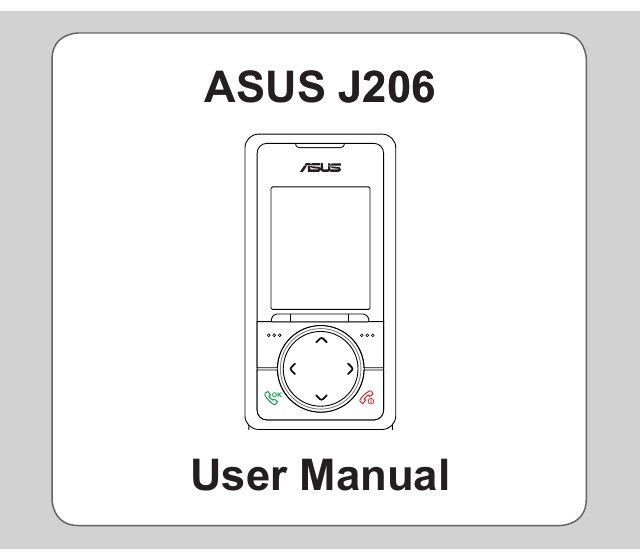
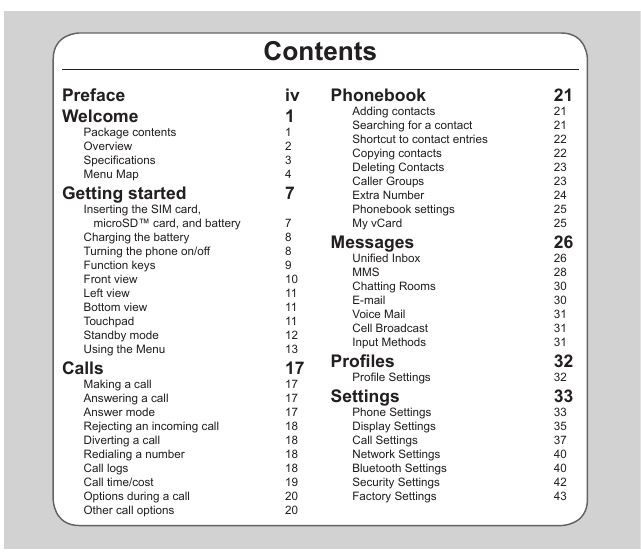

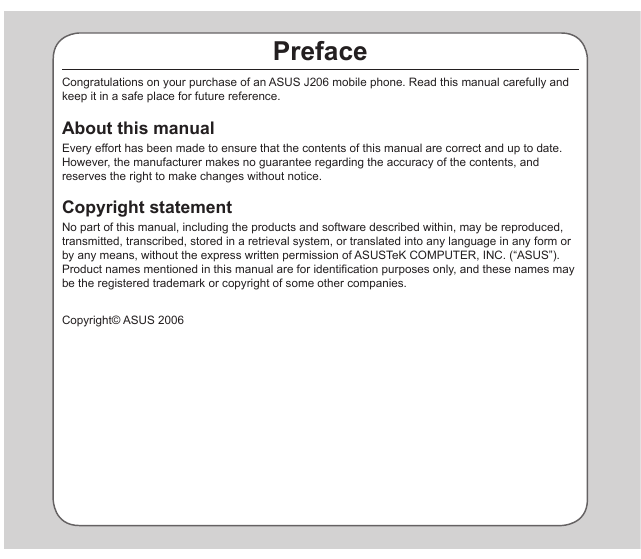
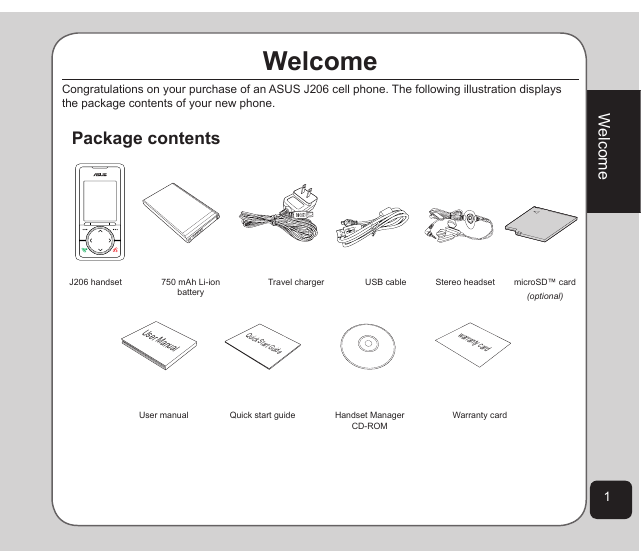
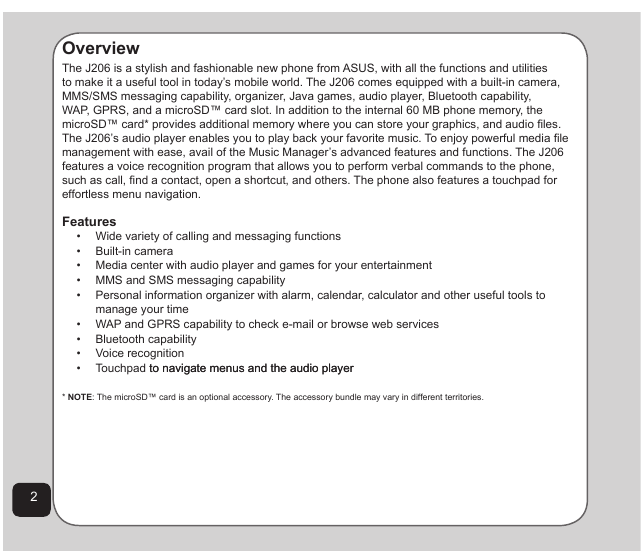
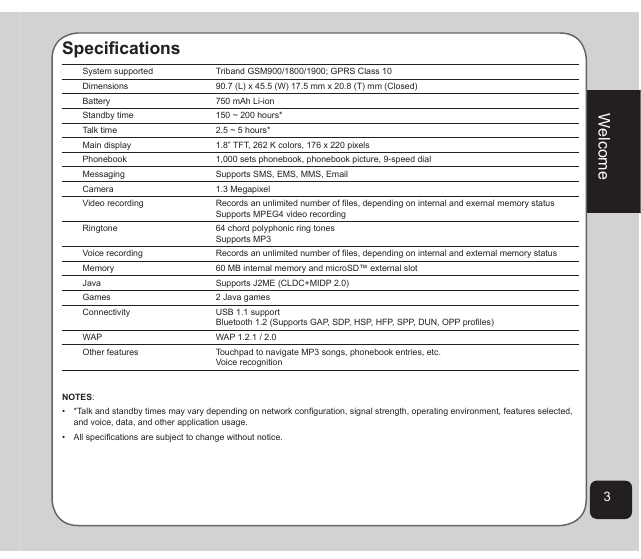
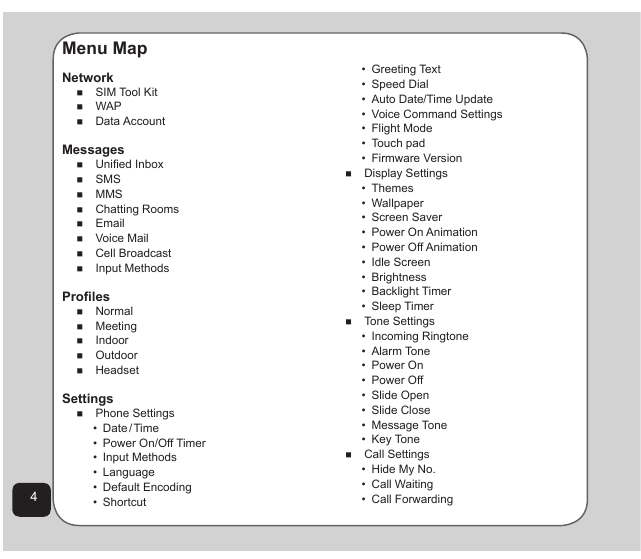
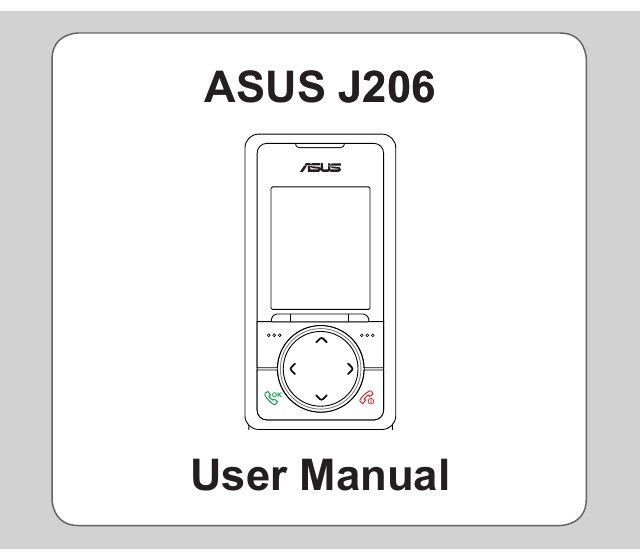
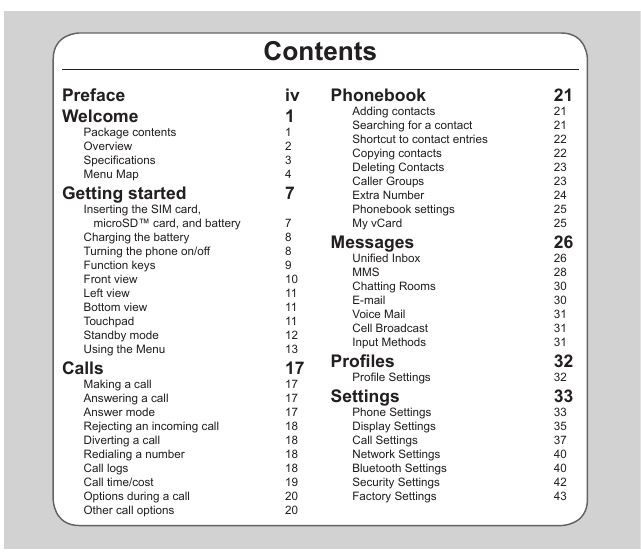

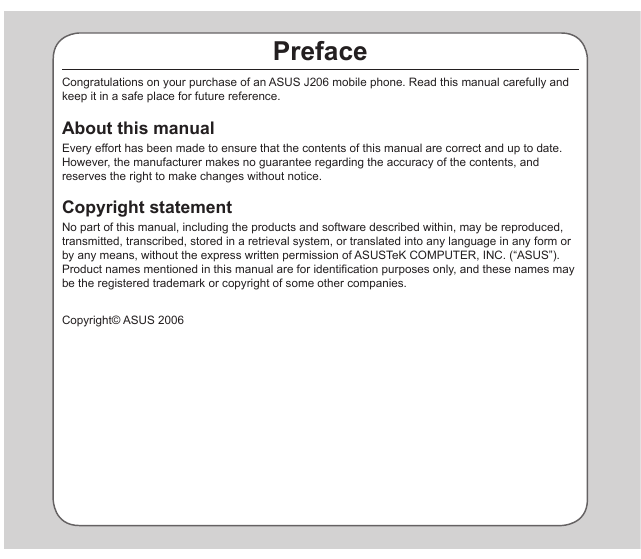
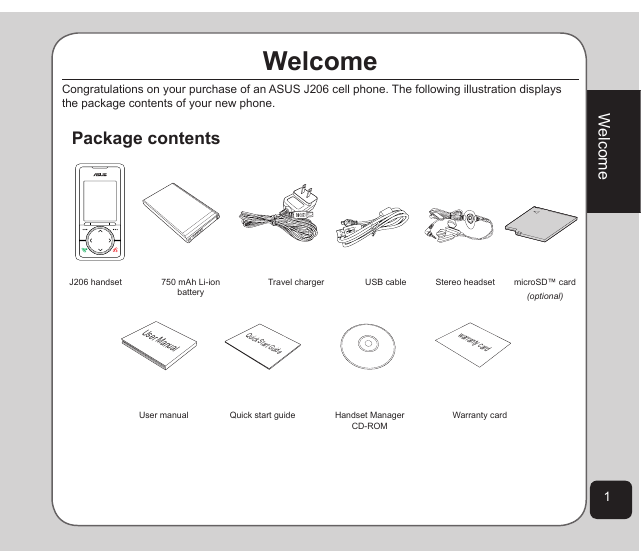
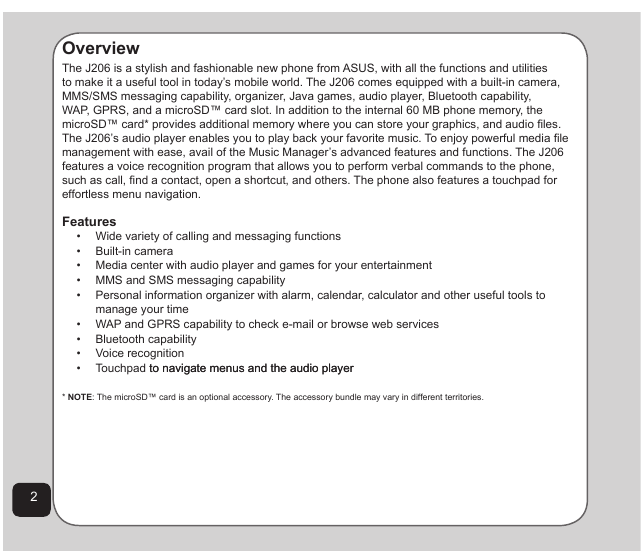
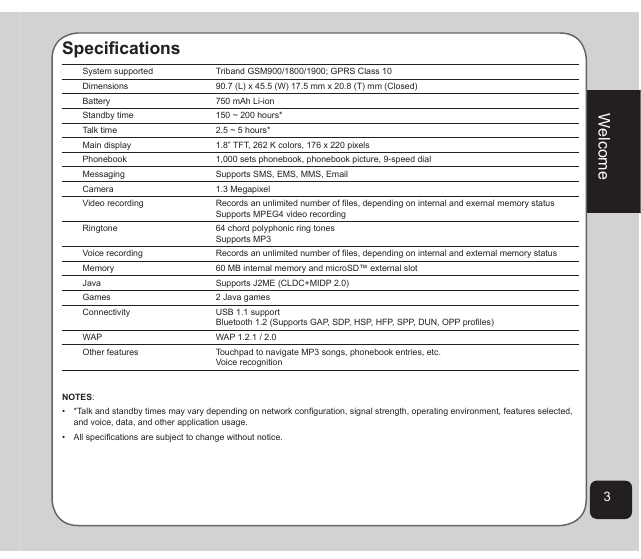
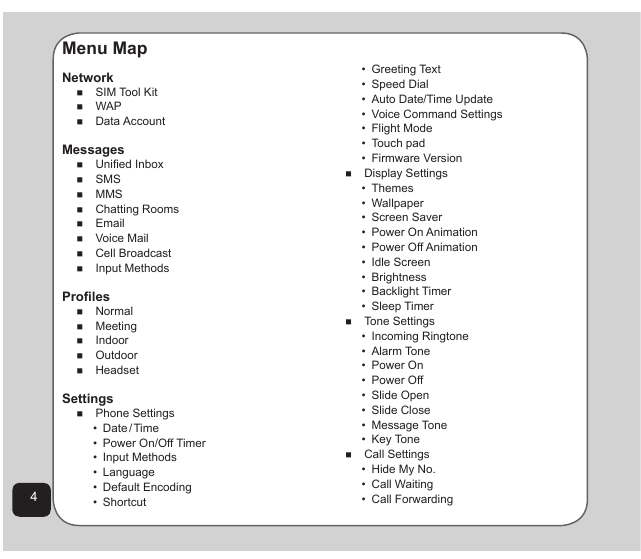
 2023年江西萍乡中考道德与法治真题及答案.doc
2023年江西萍乡中考道德与法治真题及答案.doc 2012年重庆南川中考生物真题及答案.doc
2012年重庆南川中考生物真题及答案.doc 2013年江西师范大学地理学综合及文艺理论基础考研真题.doc
2013年江西师范大学地理学综合及文艺理论基础考研真题.doc 2020年四川甘孜小升初语文真题及答案I卷.doc
2020年四川甘孜小升初语文真题及答案I卷.doc 2020年注册岩土工程师专业基础考试真题及答案.doc
2020年注册岩土工程师专业基础考试真题及答案.doc 2023-2024学年福建省厦门市九年级上学期数学月考试题及答案.doc
2023-2024学年福建省厦门市九年级上学期数学月考试题及答案.doc 2021-2022学年辽宁省沈阳市大东区九年级上学期语文期末试题及答案.doc
2021-2022学年辽宁省沈阳市大东区九年级上学期语文期末试题及答案.doc 2022-2023学年北京东城区初三第一学期物理期末试卷及答案.doc
2022-2023学年北京东城区初三第一学期物理期末试卷及答案.doc 2018上半年江西教师资格初中地理学科知识与教学能力真题及答案.doc
2018上半年江西教师资格初中地理学科知识与教学能力真题及答案.doc 2012年河北国家公务员申论考试真题及答案-省级.doc
2012年河北国家公务员申论考试真题及答案-省级.doc 2020-2021学年江苏省扬州市江都区邵樊片九年级上学期数学第一次质量检测试题及答案.doc
2020-2021学年江苏省扬州市江都区邵樊片九年级上学期数学第一次质量检测试题及答案.doc 2022下半年黑龙江教师资格证中学综合素质真题及答案.doc
2022下半年黑龙江教师资格证中学综合素质真题及答案.doc