Motion Control Applications
UMAC Turbo System
Features
Installation and Setup
Hardware Setup
Software Setup
Programming UMAC
Online Commands
Motion Programs
PLC Programs
UMAC Tasks
Single Character I/O
Commutation Update
Servo Update
Real-Time Interrupt Tasks
Background Tasks
Configuring PEWIN
Establishing Communications
Workspace Layout
Quick Plot Feature
Saving and Retrieving PMAC Parameters
The Watch and Position Windows
Uploading and Downloading Files
Using MACRO Names and Include Files
Downloading Compiled PLCCs
The PID Tuning Utility
Auto Tuning
Interactive Tuning
Other Features
Address Configuration
Servo Cards
IO Cards
Serial Port Connections
Re-initializing UMAC
Power Supply
Motor Flag Connections
Disabling the Overtravel Limit Flags
Types of Overtravel Limits
Home Sensors
Checking the Flag Inputs
Motor Signals Connections
Incremental Encoder Connection
Checking the Encoder Inputs
MLDT Feedback Connection
DAC Output Signals
Checking the DAC Outputs
Pulse and Direction Stepper Signals
Digital Amplifier Connections
Amplifier Enable Signals
Amplifier Fault Signals
Digital Inputs and Outputs
Connection Examples
Digital Amplifier with Incremental Encoder
Analog Amplifier with Incremental Encoder
Analog Amplifier with MLDT Feedback
Stepper Driver with Incremental Encoder
Resetting UMAC
Motors Setup
Servo Loop Setup
Programming PMAC
Online Commands
Buffered (Program) Commands
Computational Features
I-Variables
P-Variables
Q-Variables
M-Variables
Arrays
Operators
Functions
Comparators
Encoder Conversion Table
Conversion Table Structure
Further Position Processing
PMAC Position Registers
Summary of Selected I-Variables
Motor Definition I-Variables
Motor Safety I-Variables
S Curve and Linear Acceleration Variables
Rate vs. Time: Programming the Maximum Acceleration Parameters
Benefits of Using S-Curve Acceleration Profiles
Motor Movement I-Variables
Servo Control I-Variables
Channel Specific I-Variables
Homing Search Moves
Jogging Moves
Indefinite Jog Commands
Jogging to a Specified Position
Jog Moves Specified by a Variable
Jog-Until-Trigger
Command and Send Statements
How PMAC Executes a Motion Program
Coordinate Systems
Axis Definitions
Axis Definition Statements
Writing a Motion Program
Running a Motion Program
Subroutines and Subprograms
Passing Arguments to Subroutines
G, M, T, and D-Codes (Machine Tool Style Programs)
NC Products
Linear Blended Moves
Linear Interpolated Moves Characteristics
Circular Interpolation
Splined Moves
PVT-Mode Moves
Turbo PMAC Lookahead Function
Turbo PMAC Kinematic Calculations
Other Programming Features
Rotary Motion Program Buffers
Internal Timebase, the Feedrate Override
External Time-Base Control (Electronic Cams)
Position Following (Electronic Gearing)
Cutter Radius Compensation
Synchronizing PMAC to other PMACs
Axis Transformation Matrices
Position-Capture and Position-Compare Functions
Learning a Motion Program
Entering a PLC Program
PLC Program Structure
Calculation Statements
Conditional Statements
Level-Triggered Conditions
Edge-Triggered Conditions
WHILE Loops
COMMAND and SEND Statements
Timers
Compiled PLC Programs
Establishing Communications
Hardware Re-initialization
The Watchdog Timer (Red LED)
System Configuration
UMAC System Status Bits
Direct Access to Hardware Features
Motor Parameters
Motion Programs
PLC Programs
I6, Error Reporting Mode
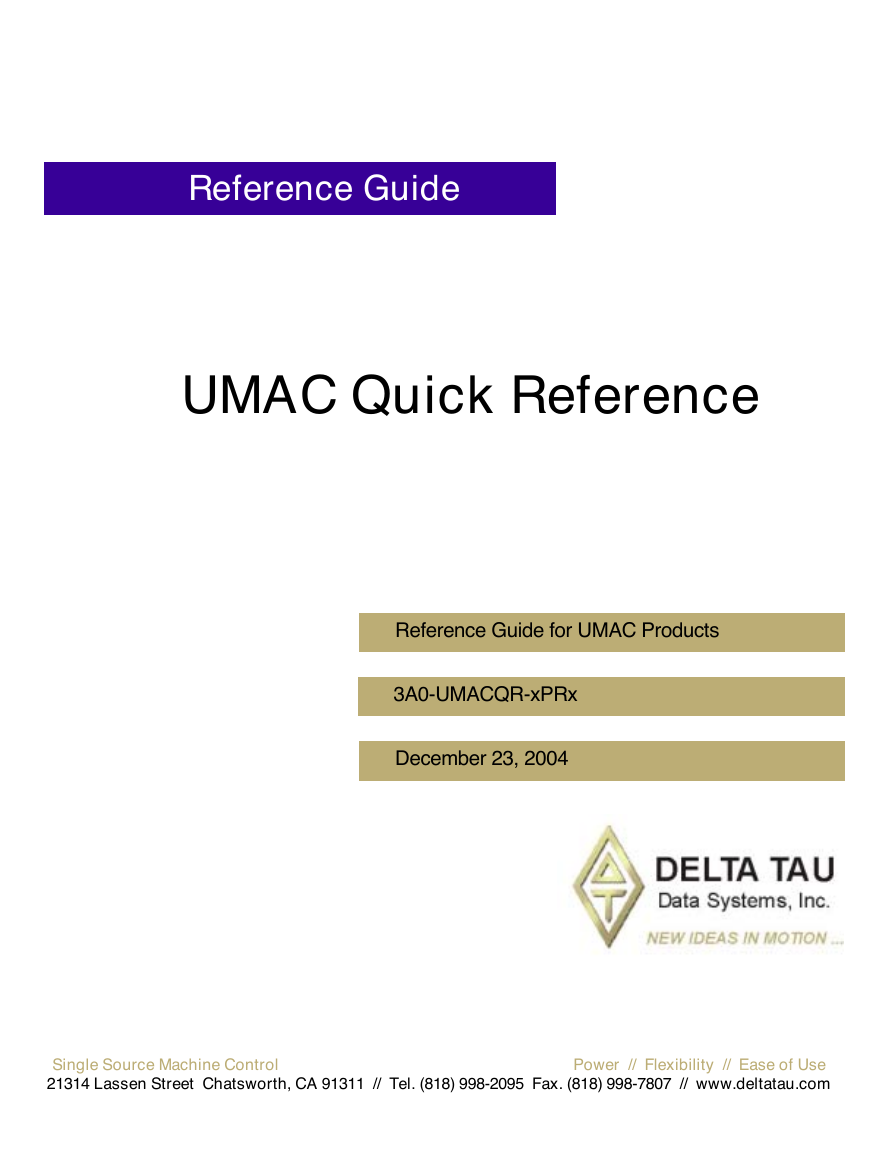


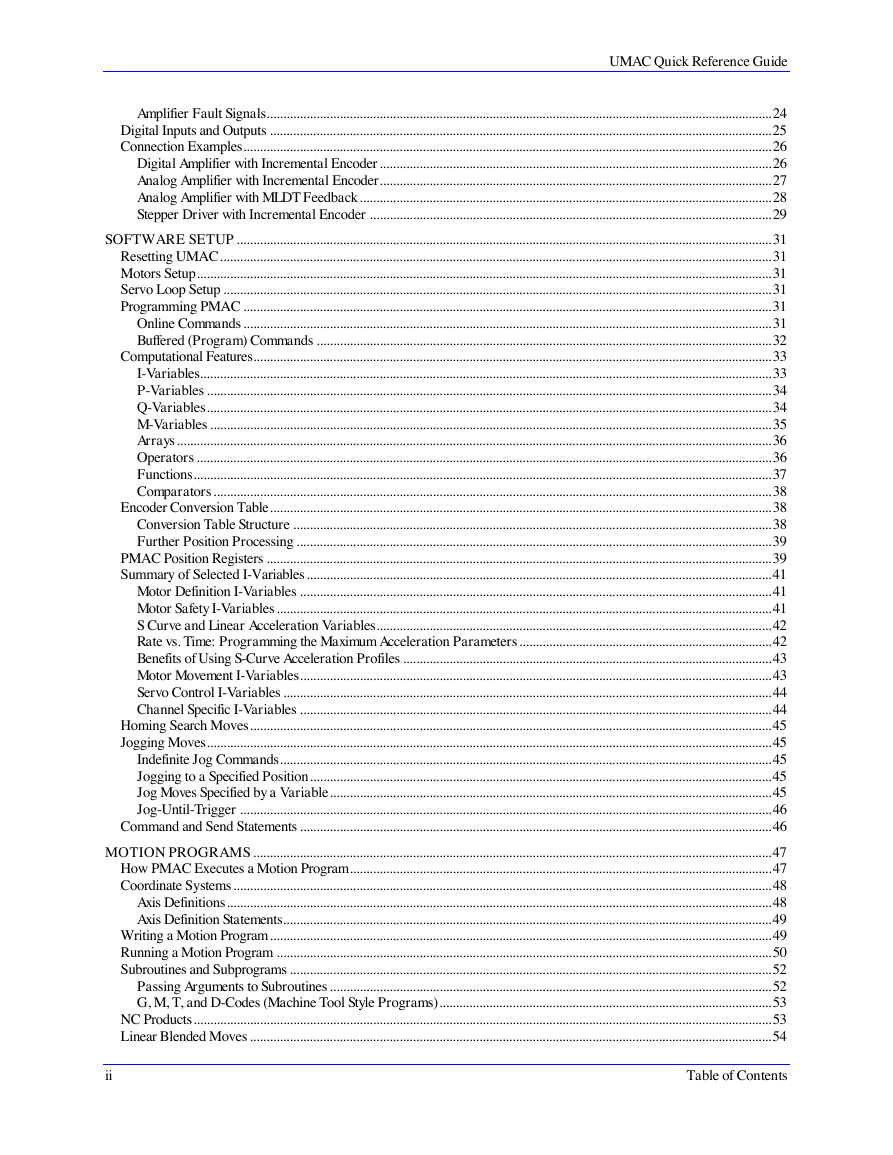
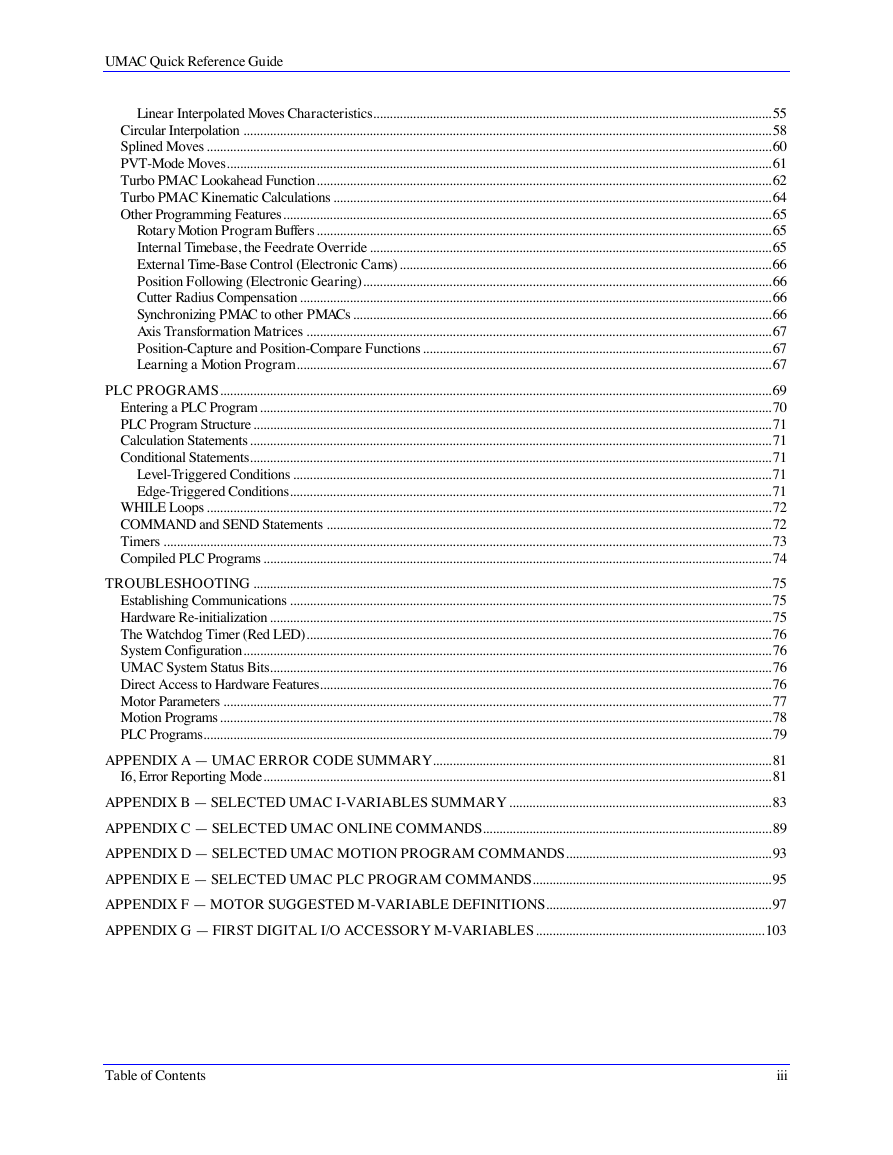

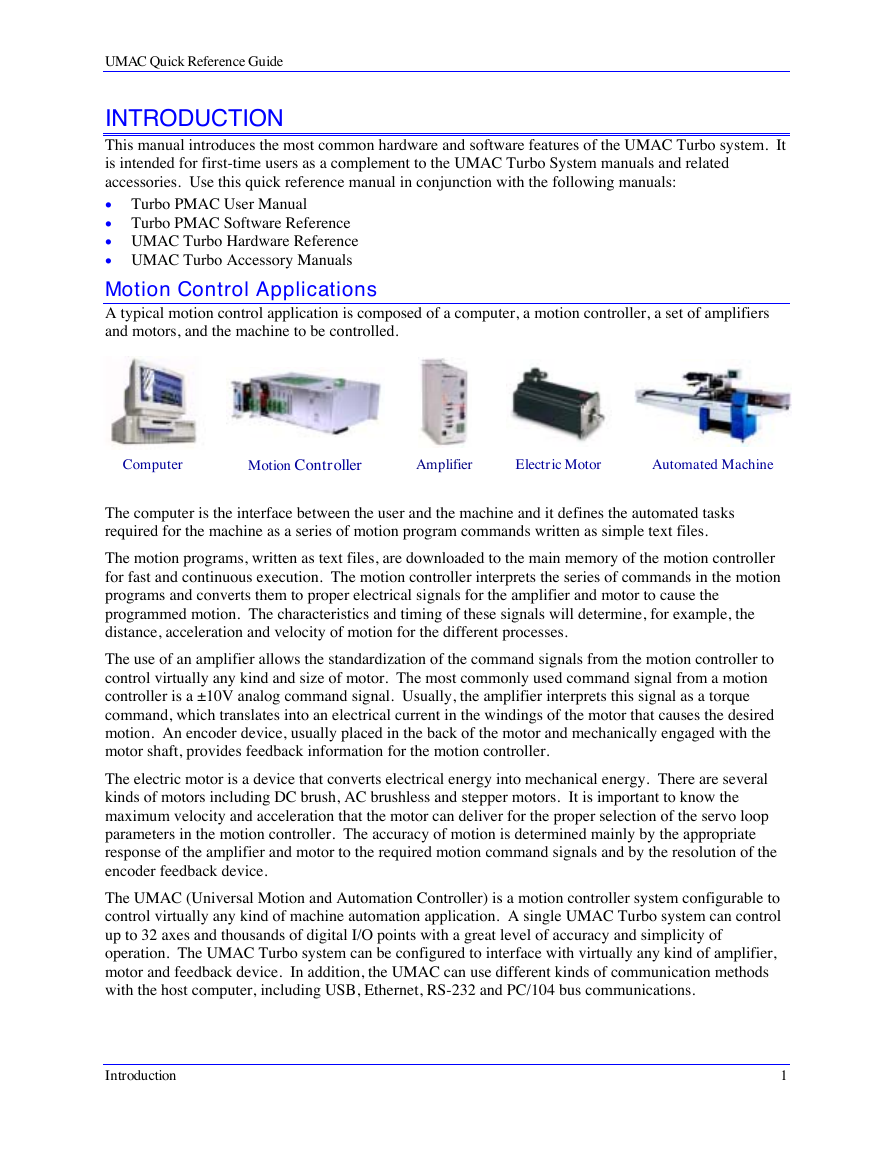
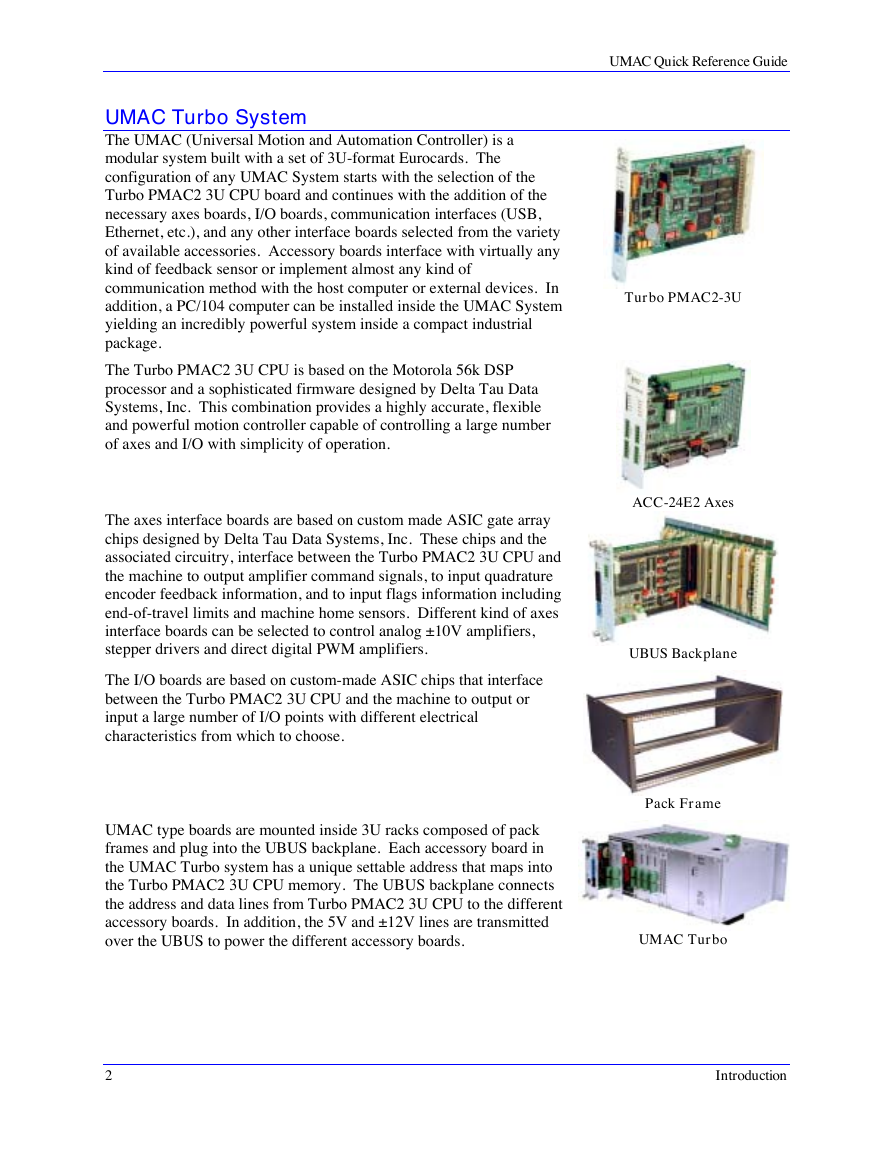
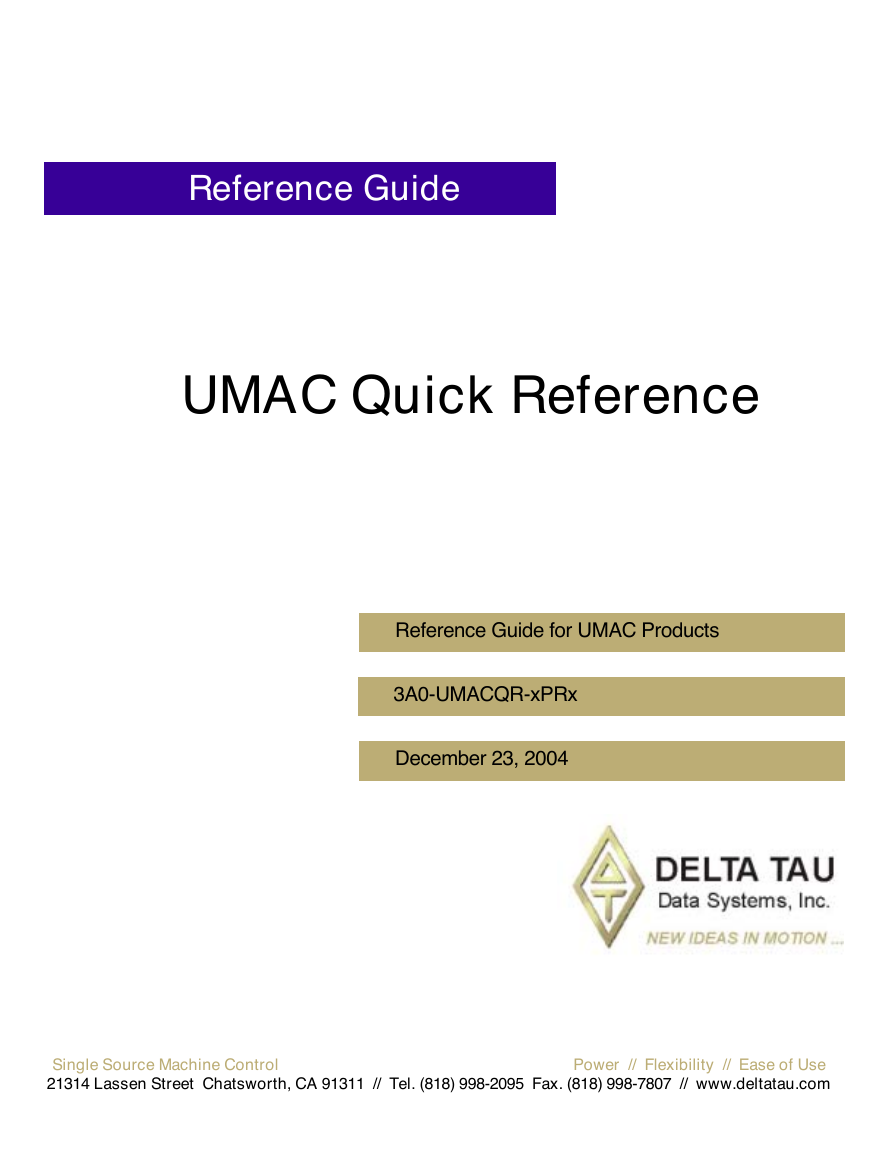


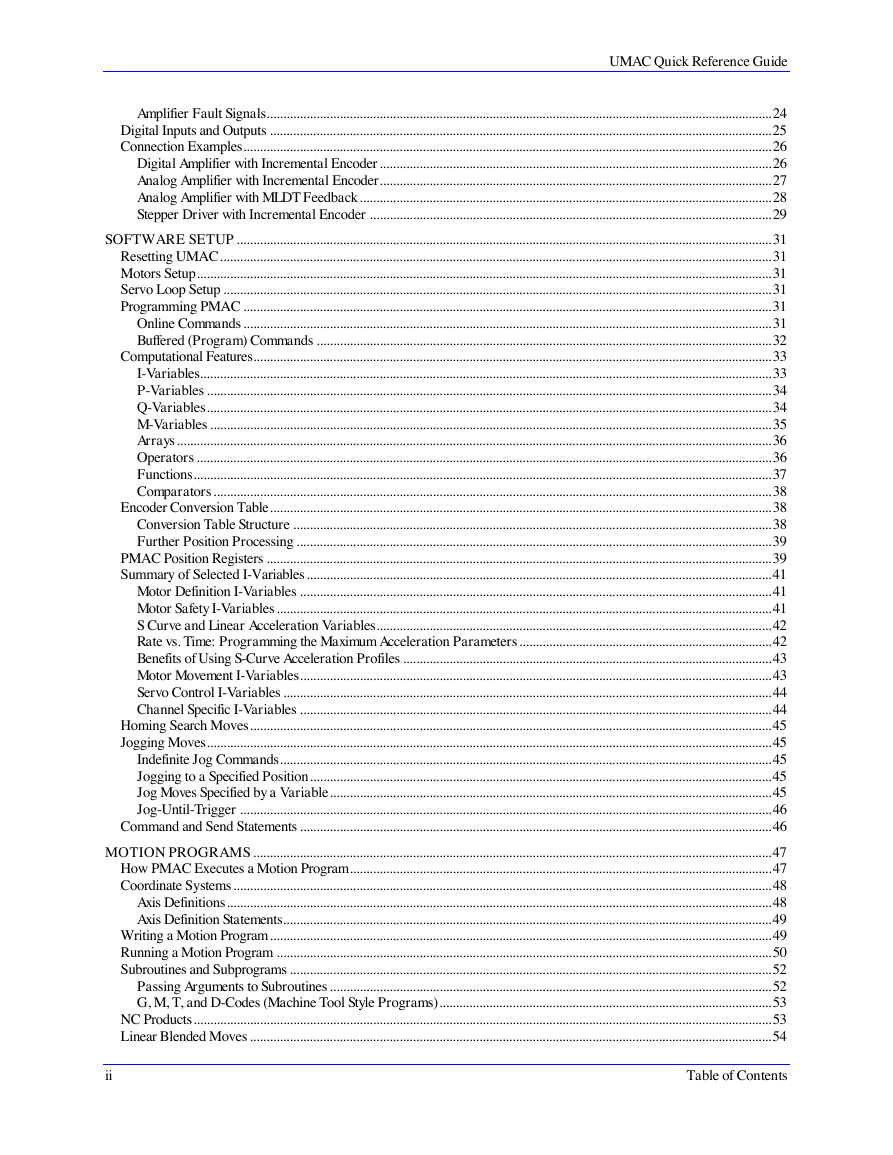
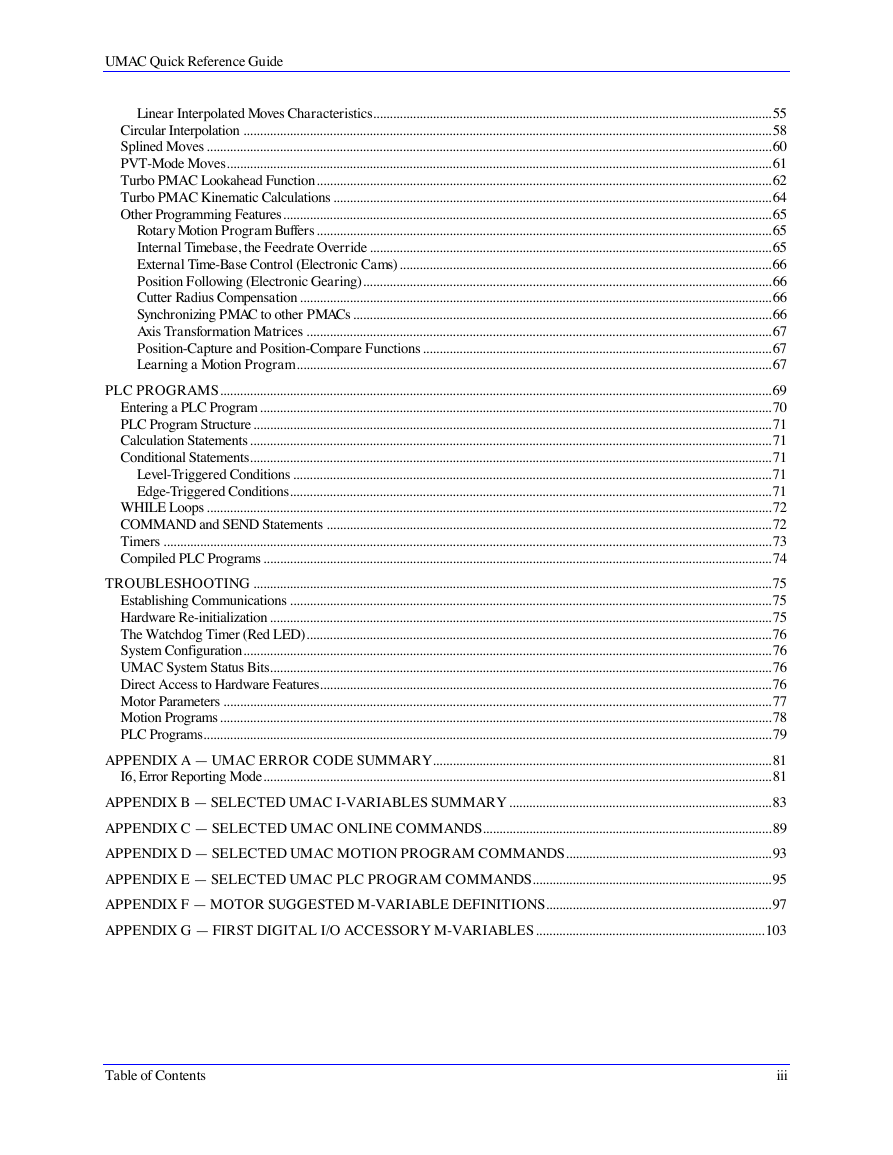

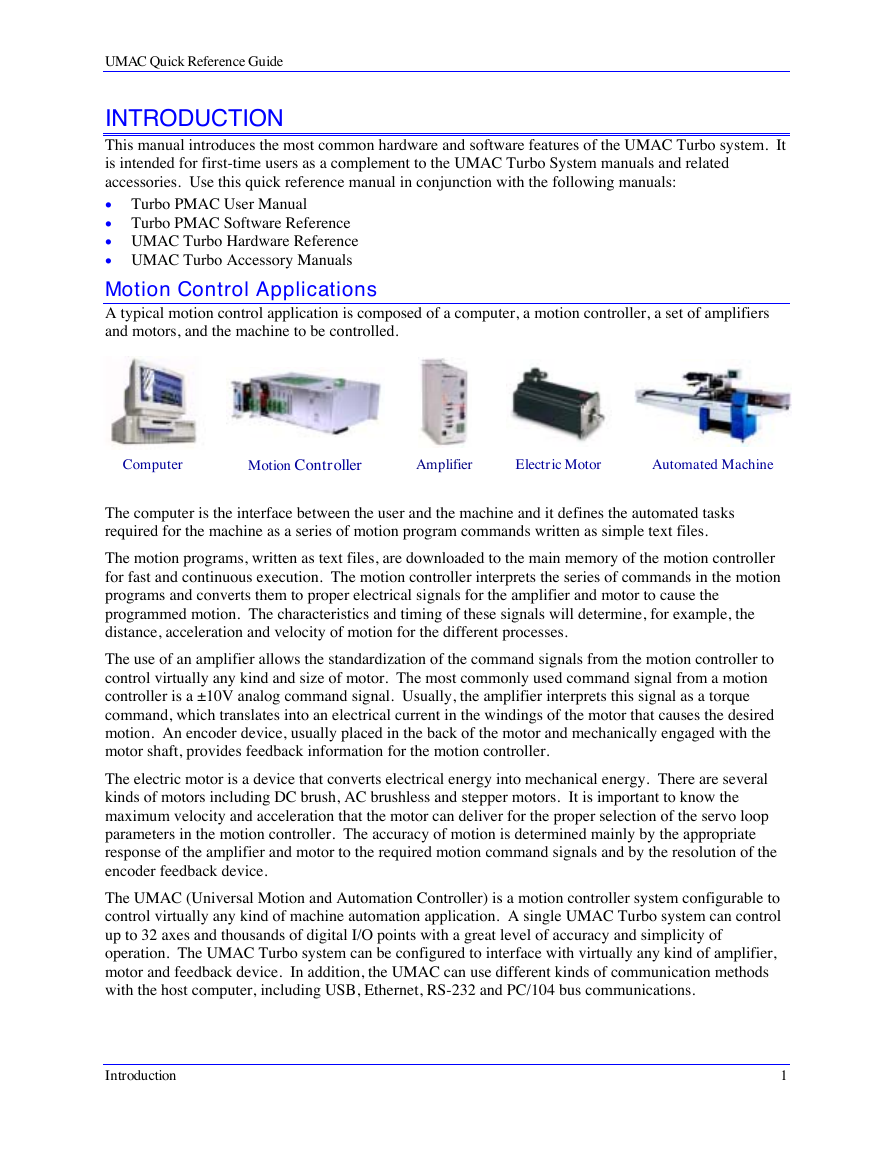
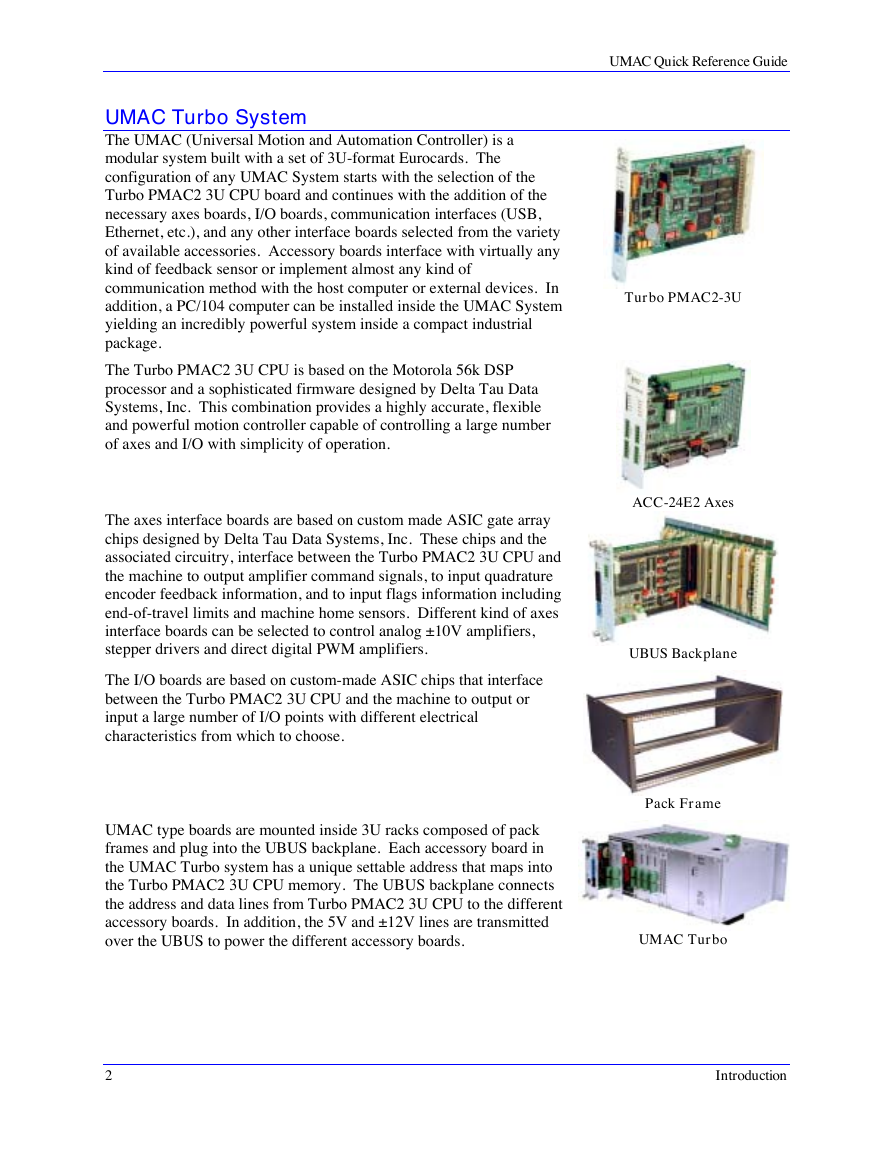
 2023年江西萍乡中考道德与法治真题及答案.doc
2023年江西萍乡中考道德与法治真题及答案.doc 2012年重庆南川中考生物真题及答案.doc
2012年重庆南川中考生物真题及答案.doc 2013年江西师范大学地理学综合及文艺理论基础考研真题.doc
2013年江西师范大学地理学综合及文艺理论基础考研真题.doc 2020年四川甘孜小升初语文真题及答案I卷.doc
2020年四川甘孜小升初语文真题及答案I卷.doc 2020年注册岩土工程师专业基础考试真题及答案.doc
2020年注册岩土工程师专业基础考试真题及答案.doc 2023-2024学年福建省厦门市九年级上学期数学月考试题及答案.doc
2023-2024学年福建省厦门市九年级上学期数学月考试题及答案.doc 2021-2022学年辽宁省沈阳市大东区九年级上学期语文期末试题及答案.doc
2021-2022学年辽宁省沈阳市大东区九年级上学期语文期末试题及答案.doc 2022-2023学年北京东城区初三第一学期物理期末试卷及答案.doc
2022-2023学年北京东城区初三第一学期物理期末试卷及答案.doc 2018上半年江西教师资格初中地理学科知识与教学能力真题及答案.doc
2018上半年江西教师资格初中地理学科知识与教学能力真题及答案.doc 2012年河北国家公务员申论考试真题及答案-省级.doc
2012年河北国家公务员申论考试真题及答案-省级.doc 2020-2021学年江苏省扬州市江都区邵樊片九年级上学期数学第一次质量检测试题及答案.doc
2020-2021学年江苏省扬州市江都区邵樊片九年级上学期数学第一次质量检测试题及答案.doc 2022下半年黑龙江教师资格证中学综合素质真题及答案.doc
2022下半年黑龙江教师资格证中学综合素质真题及答案.doc