Microsoft® Excel® 2010 Formulas
About the Author
Contents at a Glance
Table of Contents
INTRODUCTION
What You Need to Know
What You Need to Have
Conventions in This Book
How This Book Is Organized
How to Use This Book
About the Companion CD-ROM
About the Power Utility Pak Offer
Reach Out
Part I: Basic Information
Chapter 1: Excel in a Nutshell
The History of Excel
The Object Model Concept
The Workings of Workbooks
The Excel User Interface
The Excel Help System
Cell Formatting
Tables
Worksheet Formulas and Functions
Objects on the Drawing Layer
Customizing Excel
Internet Features
Analysis Tools
Protection Options
Chapter 2: Basic Facts about Formulas
Entering and Editing Formulas
Using Operators in Formulas
Calculating Formulas
Cell and Range References
Making an Exact Copy of a Formula
Converting Formulas to Values
Hiding Formulas
Errors in Formulas
Dealing with Circular References
Goal Seeking
Chapter 3: Working with Names
What’s in a Name?
A Name’s Scope
The Name Manager
Shortcuts for Creating Cell and Range Names
Creating Multisheet Names
Working with Range and Cell Names
How Excel Maintains Cell and Range Names
Potential Problems with Names
The Secret to Understanding Names
Advanced Techniques That Use Names
Part II: Using Functions in Your Formulas
Chapter 4: Introducing Worksheet Functions
What Is a Function?
Function Argument Types
Ways to Enter a Function into a Formula
Function Categories
Chapter 5: Manipulating Text
A Few Words about Text
Text Functions
Advanced Text Formulas
Chapter 6: Working with Dates and Times
How Excel Handles Dates and Times
Date-Related Functions
Time-Related Functions
Chapter 7: Counting and Summing Techniques
Counting and Summing Worksheet Cells
Counting or Summing Records in Databases and Pivot Tables
Basic Counting Formulas
Advanced Counting Formulas
Summing Formulas
Conditional Sums Using a Single Criterion
Conditional Sums Using Multiple Criteria
Chapter 8: Using Lookup Functions
What Is a Lookup Formula?
Functions Relevant to Lookups
Basic Lookup Formulas
Specialized Lookup Formulas
Chapter 9: Tables and Worksheet Databases
Tables and Terminology
Working with Tables
Using Advanced Filtering
Specifying Advanced Filter Criteria
Using Database Functions
Inserting Subtotals
Chapter 10: Miscellaneous Calculations
Unit Conversions
Solving Right Triangles
Area, Surface, Circumference, and Volume Calculations
Solving Simultaneous Equations
Rounding Numbers
Part III: Financial Formulas
Chapter 11: Borrowing and Investing Formulas
Financial Concepts
The Basic Excel Financial Functions
Calculating the Interest and Principal Components
Converting Interest Rates
Limitations of Excel’s Financial Functions
Bond Calculations
Chapter 12: Discounting and Depreciation Formulas
Using the NPV Function
Using the IRR Function
Multiple Rates of IRR and the MIRR Function
Irregular Cash Flows
Using the FVSCHEDULE Function
Depreciation Calculations
Chapter 13: Financial Schedules
Creating Financial Schedules
Creating Amortization Schedules
Summarizing Loan Options Using a Data Table
Financial Statements and Ratios
Creating Indices
Part IV: Array Formulas
Chapter 14: Introducing Arrays
Introducing Array Formulas
Understanding the Dimensions of an Array
Naming Array Constants
Working with Array Formulas
Using Multicell Array Formulas
Using Single-Cell Array Formulas
Chapter 15: Performing Magic with Array Formulas
Working with Single-Cell Array Formulas
Working with Multicell Array Formulas
Part V: Miscellaneous Formula Techniques
Chapter 16: Intentional Circular References
What Are Circular References?
Intentional Circular References
How Excel Determines Calculation and Iteration Settings
Circular Reference Examples
Potential Problems with Intentional Circular References
Chapter 17: Charting Techniques
Understanding the SERIES Formula
Creating Links to Cells
Chart Examples
Working with Trendlines
Chapter 18: Pivot Tables
About Pivot Tables
A Pivot Table Example
Data Appropriate for a Pivot Table
Creating a Pivot Table
More Pivot Table Examples
Grouping Pivot Table Items
Creating a Frequency Distribution
Creating a Calculated Field or Calculated Item
Filtering Pivot Tables with Slicers
Referencing Cells within a Pivot Table
Another Pivot Table Example
Producing a Report with a Pivot Table
Chapter 19: Conditional Formatting and Data Validation
Conditional Formatting
Data Validation
Chapter 20: Creating Megaformulas
What Is a Megaformula?
Creating a Megaformula: A Simple Example
Megaformula Examples
The Pros and Cons of Megaformulas
Chapter 21: Tools and Methods for Debugging Formulas
Formula Debugging?
Formula Problems and Solutions
Excel’s Auditing Tools
Part VI: Developing Custom Worksheet Functions
Chapter 22: Introducing VBA
About VBA
Displaying the Developer Tab
About Macro Security
Saving Workbooks That Contain Macros
Introducing the Visual Basic Editor
Chapter 23: Function Procedure Basics
Why Create Custom Functions?
An Introductory VBA Function Example
About Function Procedures
Using the Insert Function Dialog Box
Testing and Debugging Your Functions
Creating Add-Ins
Chapter 24: VBA Programming Concepts
An Introductory Example Function Procedure
Using Comments in Your Code
Using Variables, Data Types, and Constants
Using Assignment Expressions
Using Arrays
Using Built-In VBA Functions
Controlling Execution
Using Ranges
Chapter 25: VBA Custom Function Examples
Simple Functions
Determining a Cell’s Data Type
A Multifunctional Function
Generating Random Numbers
Calculating Sales Commissions
Text Manipulation Functions
Counting Functions
Date Functions
Returning the Last Nonempty Cell in a Column or Row
Multisheet Functions
Advanced Function Techniques
Part VII: Appendixes
Appendix A: Excel Function Reference
Appendix B: Using Custom Number Formats
About Number Formatting
Creating a Custom Number Format
Custom Number Format Examples
Appendix C: Additional Excel Resources
The Excel Help System
Microsoft Technical Support
Internet Newsgroups
Internet Web sites
Appendix D: What’s on the CD-ROM?
System Requirements
Using the CD
Files and Software on the CD
Troubleshooting
Index
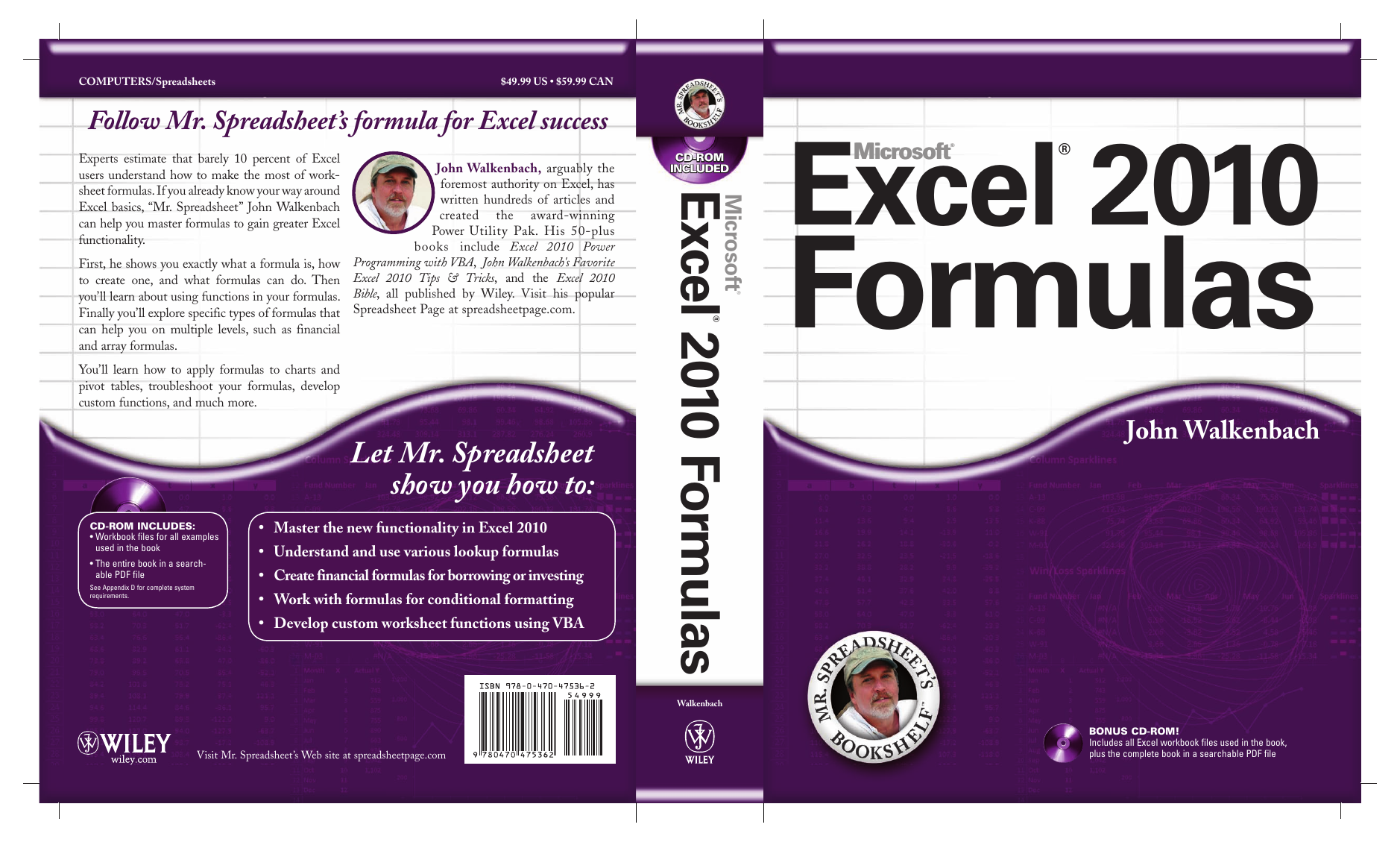

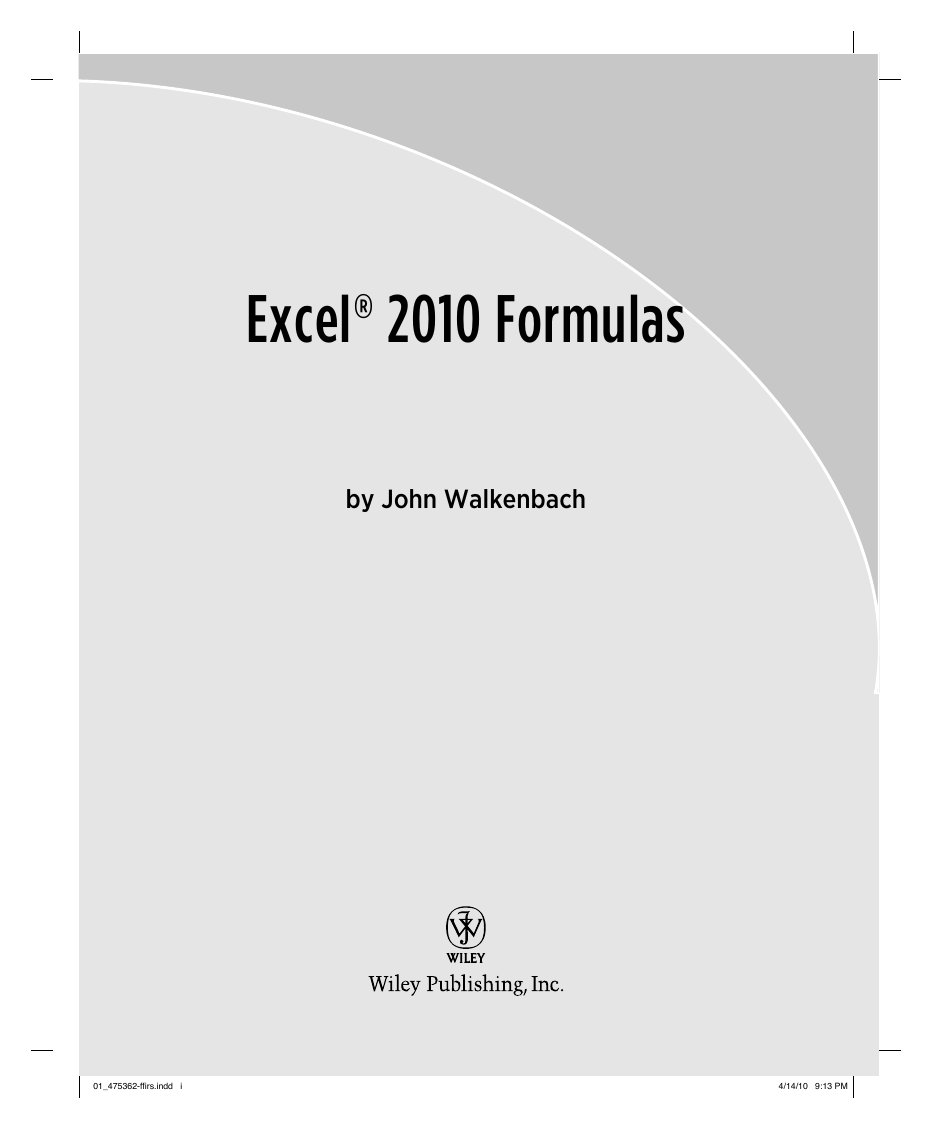


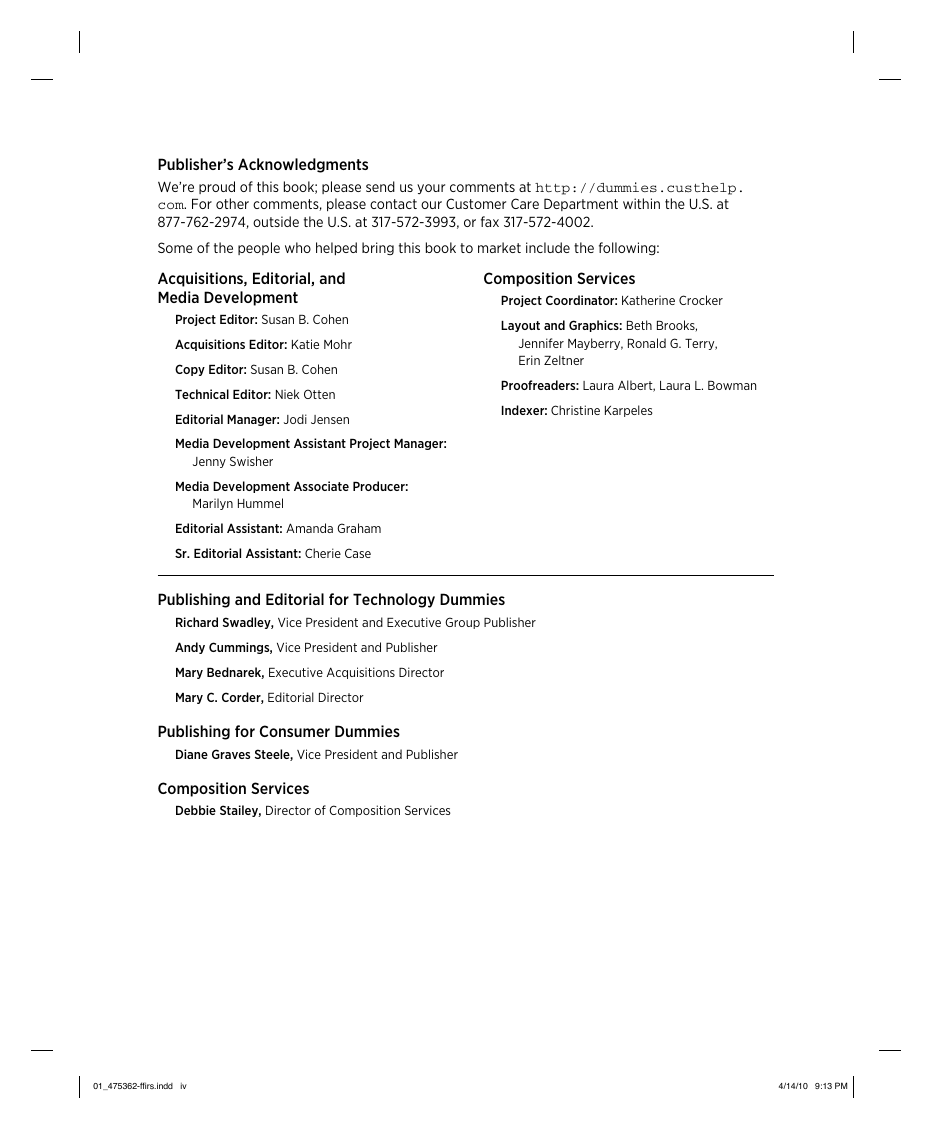

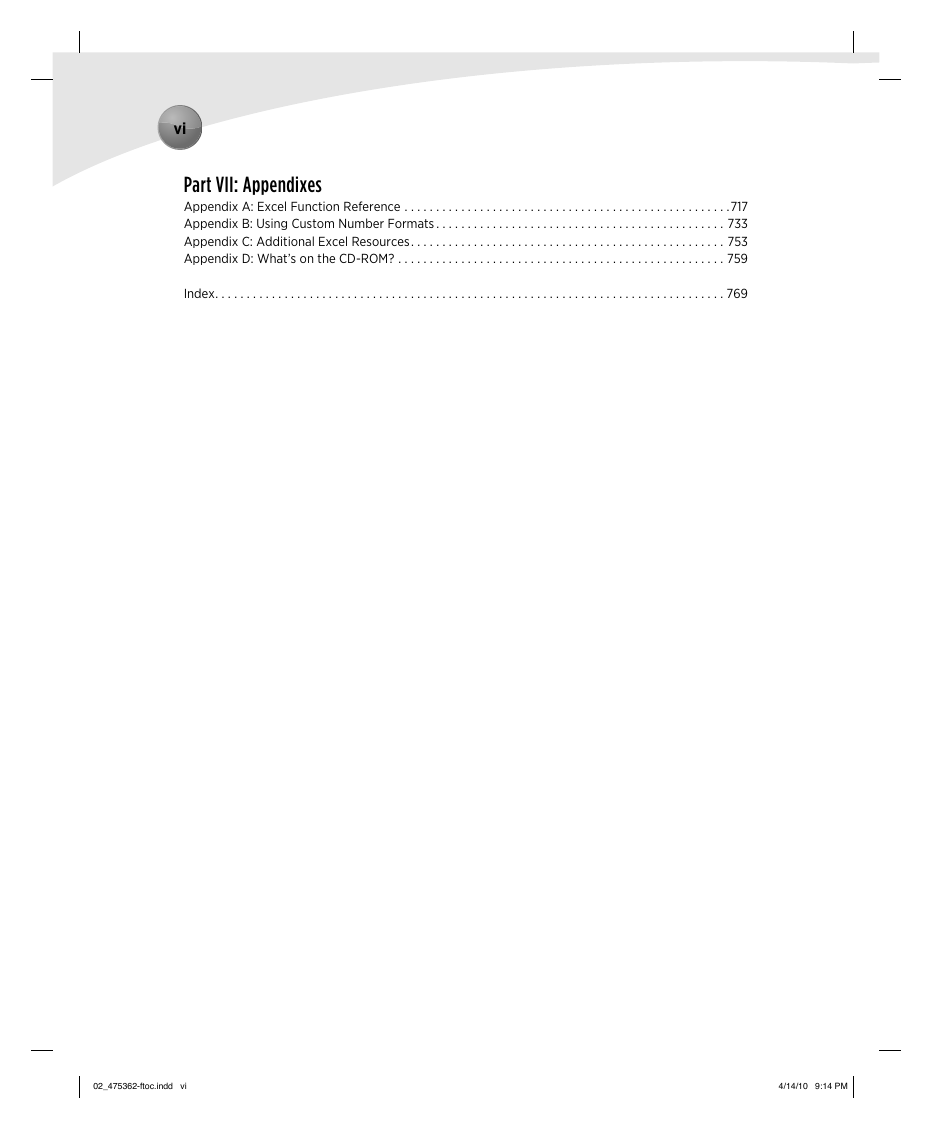
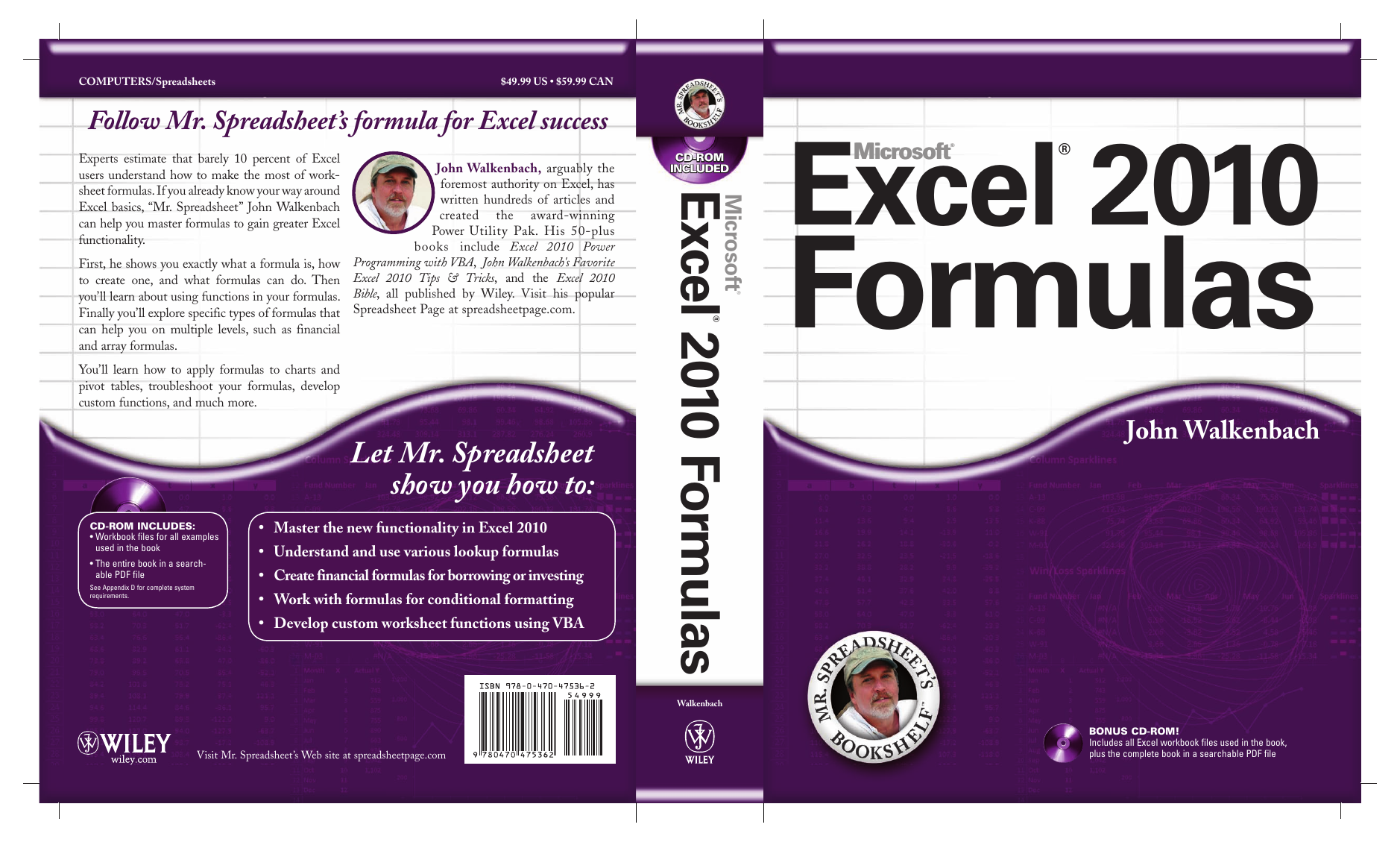

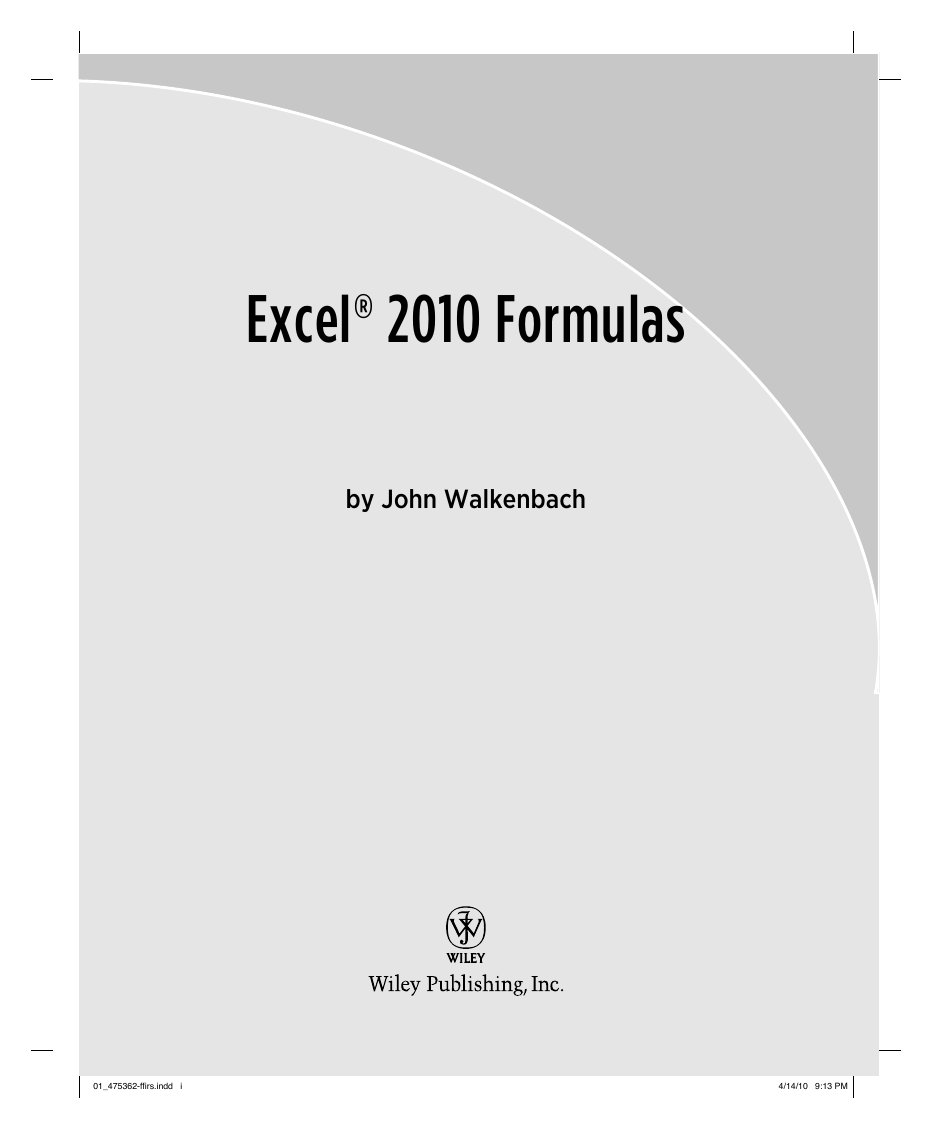


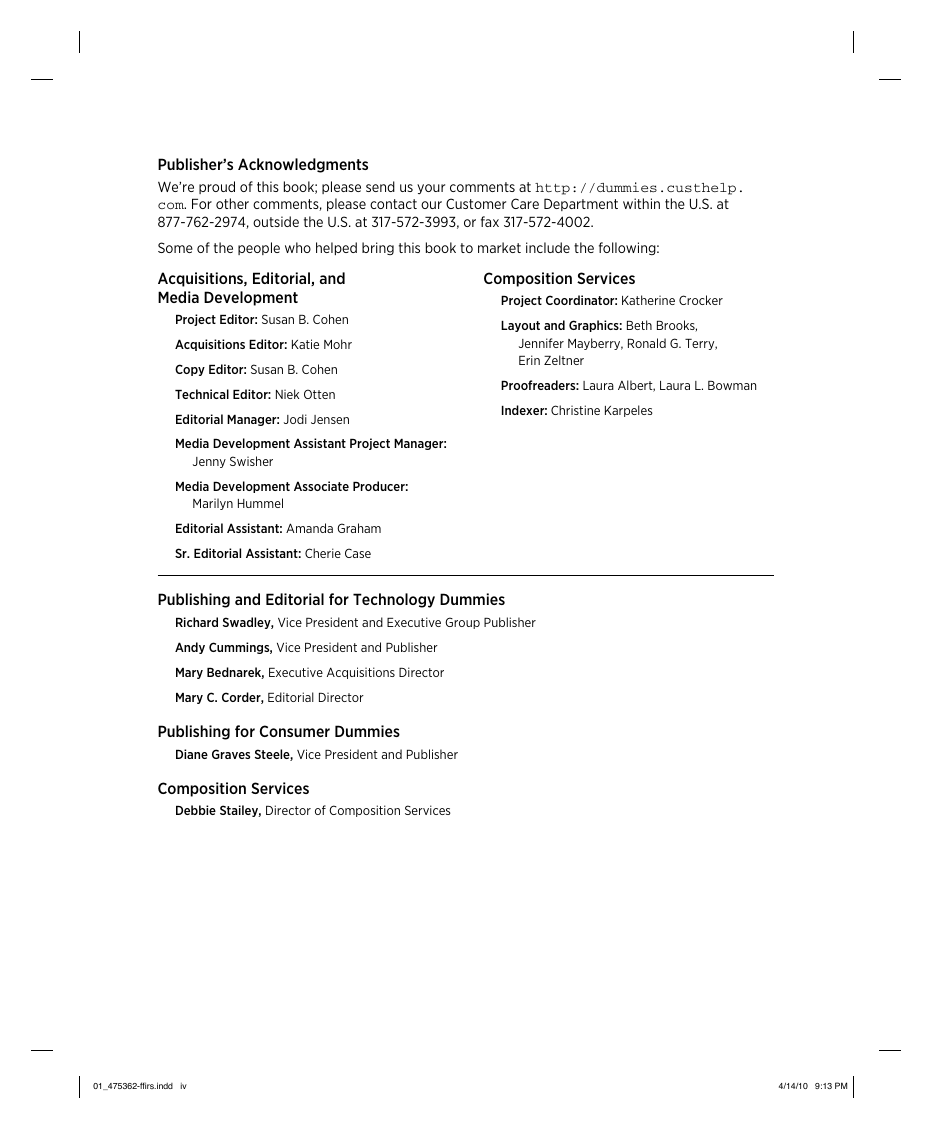

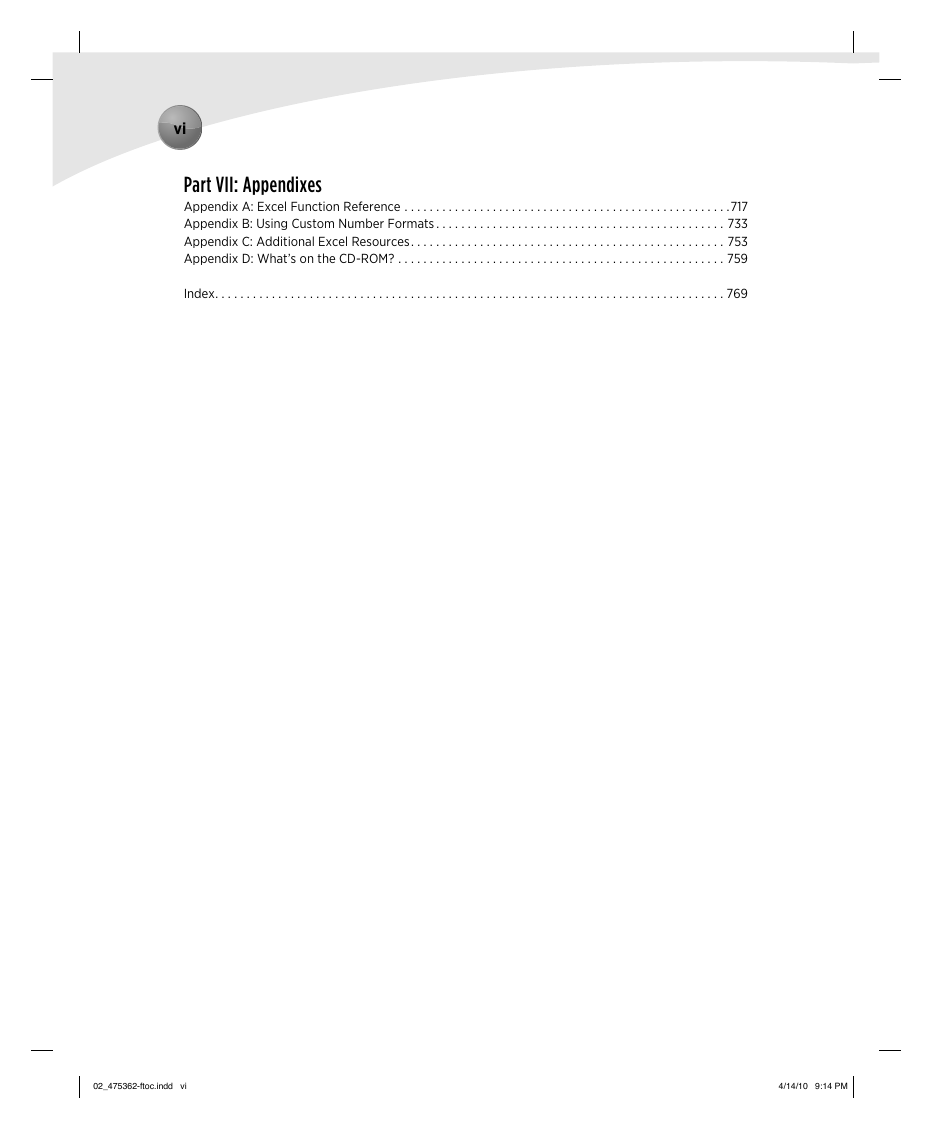
 2023年江西萍乡中考道德与法治真题及答案.doc
2023年江西萍乡中考道德与法治真题及答案.doc 2012年重庆南川中考生物真题及答案.doc
2012年重庆南川中考生物真题及答案.doc 2013年江西师范大学地理学综合及文艺理论基础考研真题.doc
2013年江西师范大学地理学综合及文艺理论基础考研真题.doc 2020年四川甘孜小升初语文真题及答案I卷.doc
2020年四川甘孜小升初语文真题及答案I卷.doc 2020年注册岩土工程师专业基础考试真题及答案.doc
2020年注册岩土工程师专业基础考试真题及答案.doc 2023-2024学年福建省厦门市九年级上学期数学月考试题及答案.doc
2023-2024学年福建省厦门市九年级上学期数学月考试题及答案.doc 2021-2022学年辽宁省沈阳市大东区九年级上学期语文期末试题及答案.doc
2021-2022学年辽宁省沈阳市大东区九年级上学期语文期末试题及答案.doc 2022-2023学年北京东城区初三第一学期物理期末试卷及答案.doc
2022-2023学年北京东城区初三第一学期物理期末试卷及答案.doc 2018上半年江西教师资格初中地理学科知识与教学能力真题及答案.doc
2018上半年江西教师资格初中地理学科知识与教学能力真题及答案.doc 2012年河北国家公务员申论考试真题及答案-省级.doc
2012年河北国家公务员申论考试真题及答案-省级.doc 2020-2021学年江苏省扬州市江都区邵樊片九年级上学期数学第一次质量检测试题及答案.doc
2020-2021学年江苏省扬州市江都区邵樊片九年级上学期数学第一次质量检测试题及答案.doc 2022下半年黑龙江教师资格证中学综合素质真题及答案.doc
2022下半年黑龙江教师资格证中学综合素质真题及答案.doc