About This Manual
Introduction
Features
System Requirements
When in Portable Mode
When Connected to a MACINTOSH
When Connected to a PC
Electromagnetic Emissions
Japan
Taiwan
European Union (EU)
USA
About the DCS Pro Back Plus
Overview
Rear
Front (Attaches to Camera Body)
Sides
Top
Imager
Focus Screen Overlay
Applying an Overlay
IR Filter
Anti-aliasing Filter
Removing an IR or Anti-aliasing Filter
Inserting a Filter
Image LCD
How the Image LCD Works
Turning the Image LCD On and Off
Tilting the Image LCD
Menu Bar
Menus
Status Screen
Displaying the Status screen
Digital Buttons
Four-way Switch
Menu Button
OK Button
Cancel Button
Quick Guide for Using the Image LCD and Digital Buttons
Power Button
Ports and Jacks
Lens Sync Cable Jack
IEEE 1394 Port
Flash Sync Cable Jack
Battery Connection Jack
Remote Shutter Release Port
S-Video Output Port
The Basics
Assembling the Camera
Connecting the DCS Pro Back Plus to the Camera Body and Accessories
MAMIYA Interface Plate
Connecting the DCS Pro Back Plus to the Camera Body
Disconnecting the DCS Pro Back Plus from the Camera Body
Connecting the Camera Lens
Connecting Flash/Strobe Units
Image Files
Storing Images
Compact Flash (CF) Cards
Inserting a CF Card
Ejecting a CF Card
Selecting a CF Card or Folder
Accessing Images on a CF Card
Formatting a CF Card
Recovering Data on a CF Card
Configuring Your Camera
Setting the Date and Time
Setting Camera Properties
Displaying the Properties Menu
Setting Battery Save Onset
Setting Display Off Time
Total Actuations
Use Folder01
Video Format
Video Signal
Using the Camera Connected to a Computer
Getting Started
Connecting the Camera to the Computer and Power Supply
AC Adapter
Connecting to a Computer with Two IEEE 1394 Ports
Connecting to a Computer with a Single IEEE 1394 Port
Connecting to a Computer and Using Battery Power
Powering Your Camera
Using the Camera in Portable Mode
Getting Started
Connecting to a Power Supply
Connecting to a Compatible Third Party Battery
Connecting to the AC Adapter
Turning the Camera On and Off
Conserving Batteries
Battery Save State
Capturing Images
Overview
Formatting Images
Intervalometer
Intervalometer Options
Using the Image LCD
Reviewing Images
Selecting a Display Mode
Single Image Display Mode
Zoom Display Mode
Histogram Display Mode
Multiple Image Display Mode
Image Delete Display Mode
Status Bar
Location Bar
Navigating through Displayed Images
Deleting Groups of Images
Display Contrast
Overexposure Indicator
Tagging Images
Caring for Your DCS Pro Back Plus
Cleaning
Cleaning the DCS Pro Back Plus
Cleaning the IR or Anti-aliasing Filter
Storing
Firmware
Checking the Current Firmware Version
Updating Firmware
Specifications
Unsupported Features
Unsupported or Partially Supported Features (HASSELBLAD Cameras)
Unsupported or Partially Supported Features (MAMIYA RZ67 PRO II)
Using an S-Video Monitor
Connecting
Enabling
Disabling
Navigating Through Images
Warnings and Cautions
Glossary
Warranty


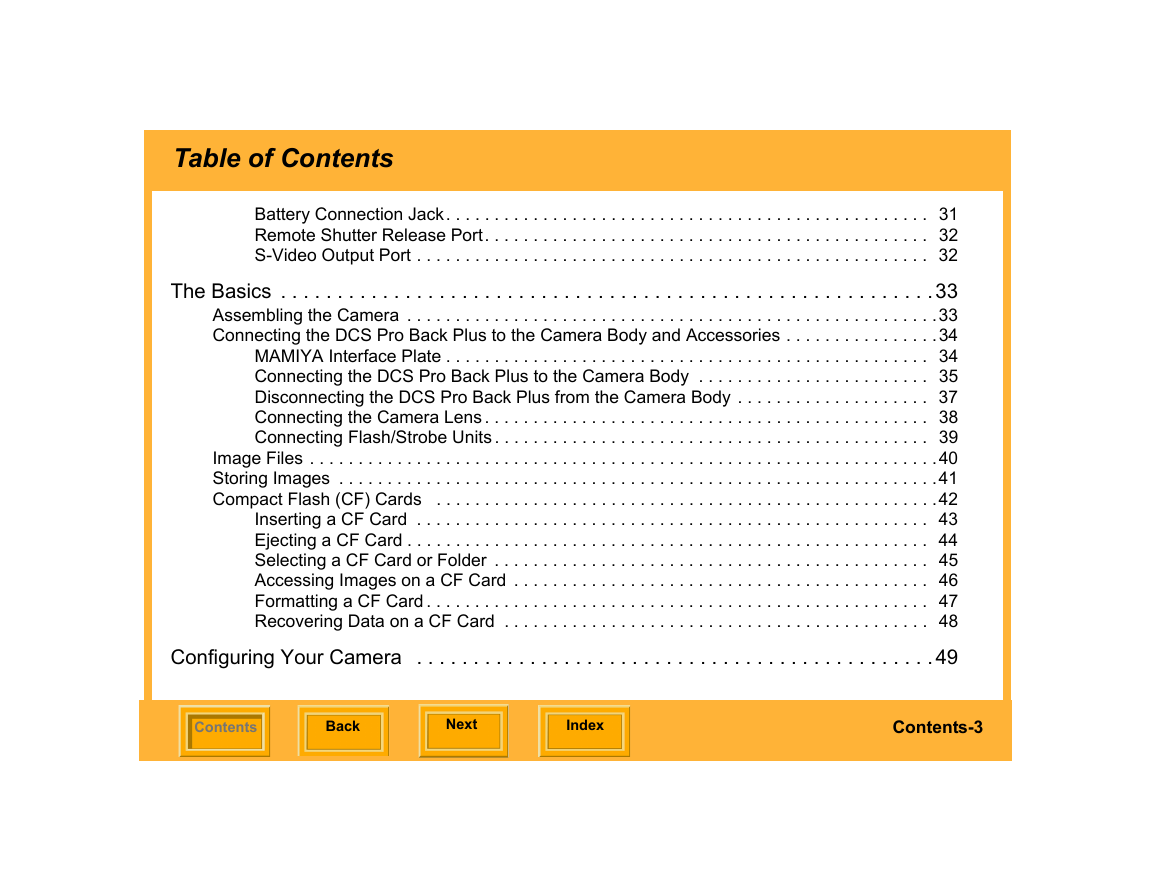

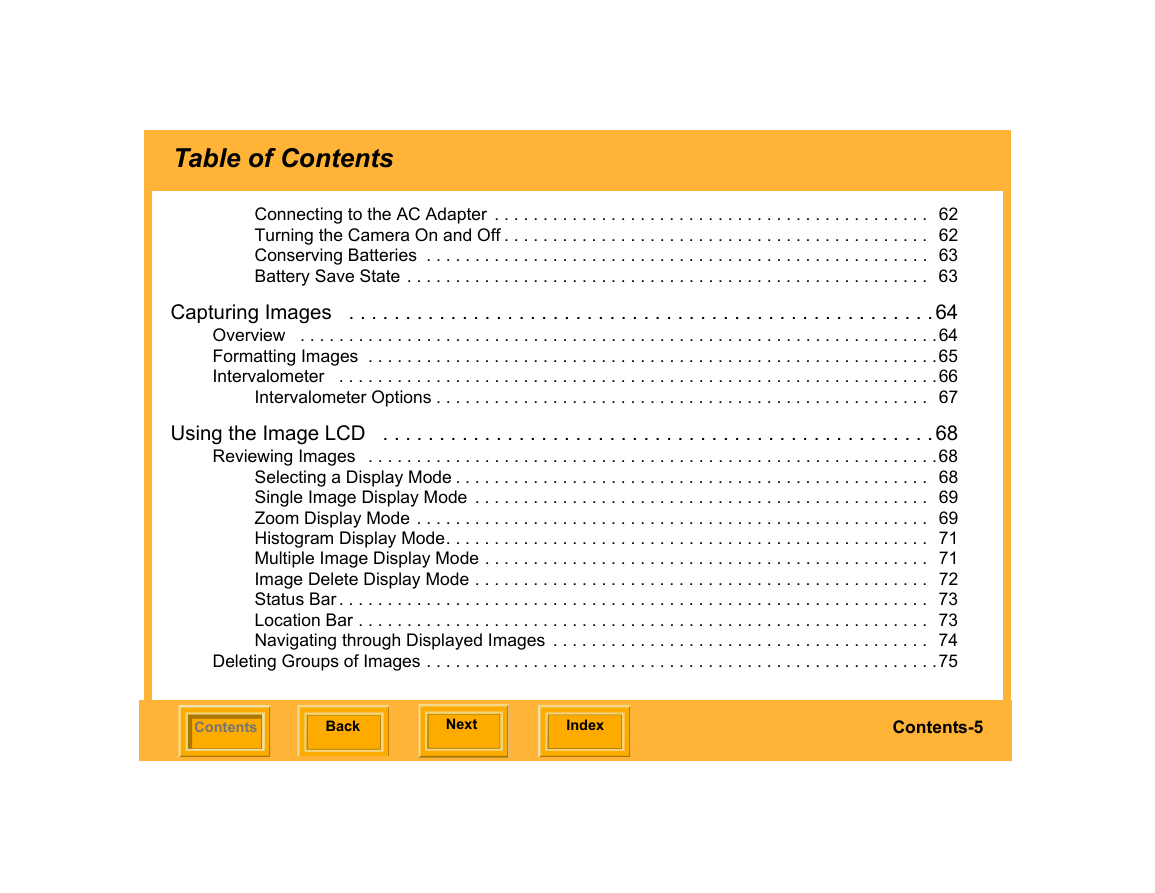
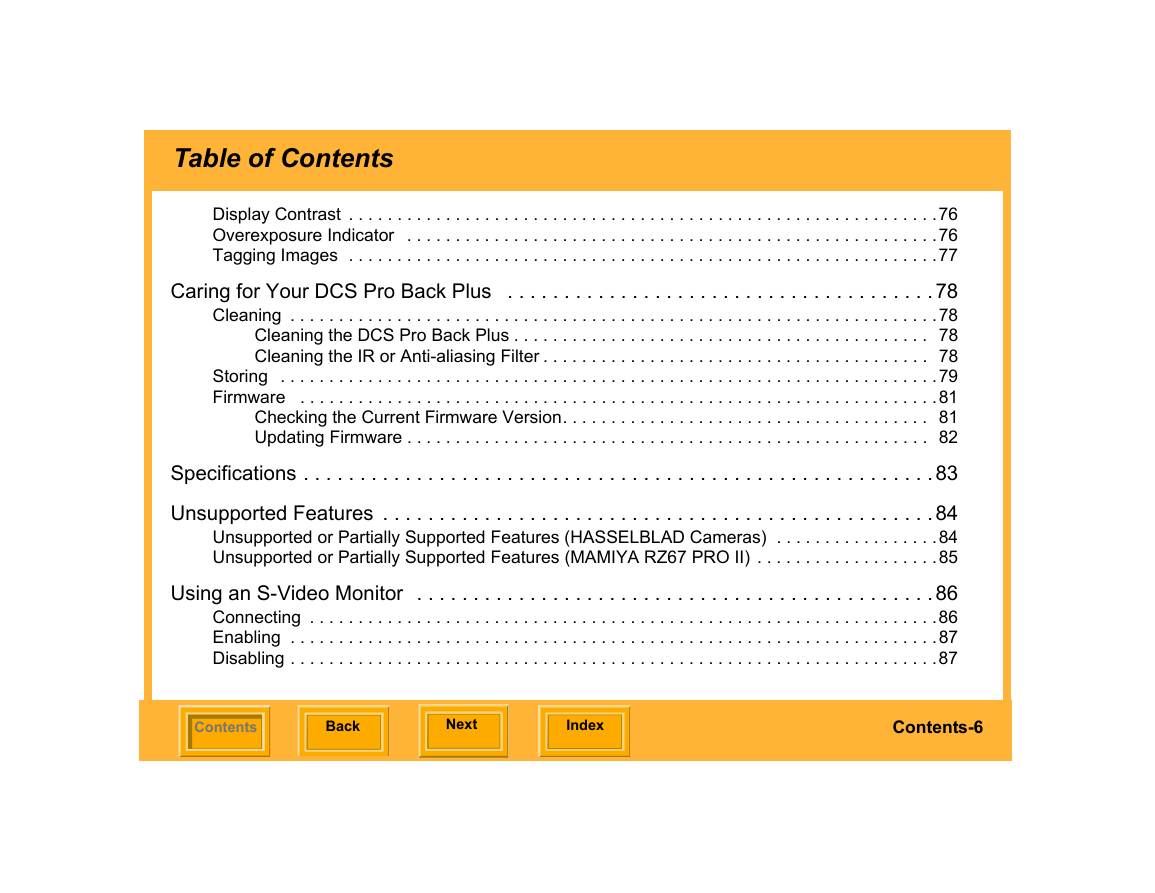
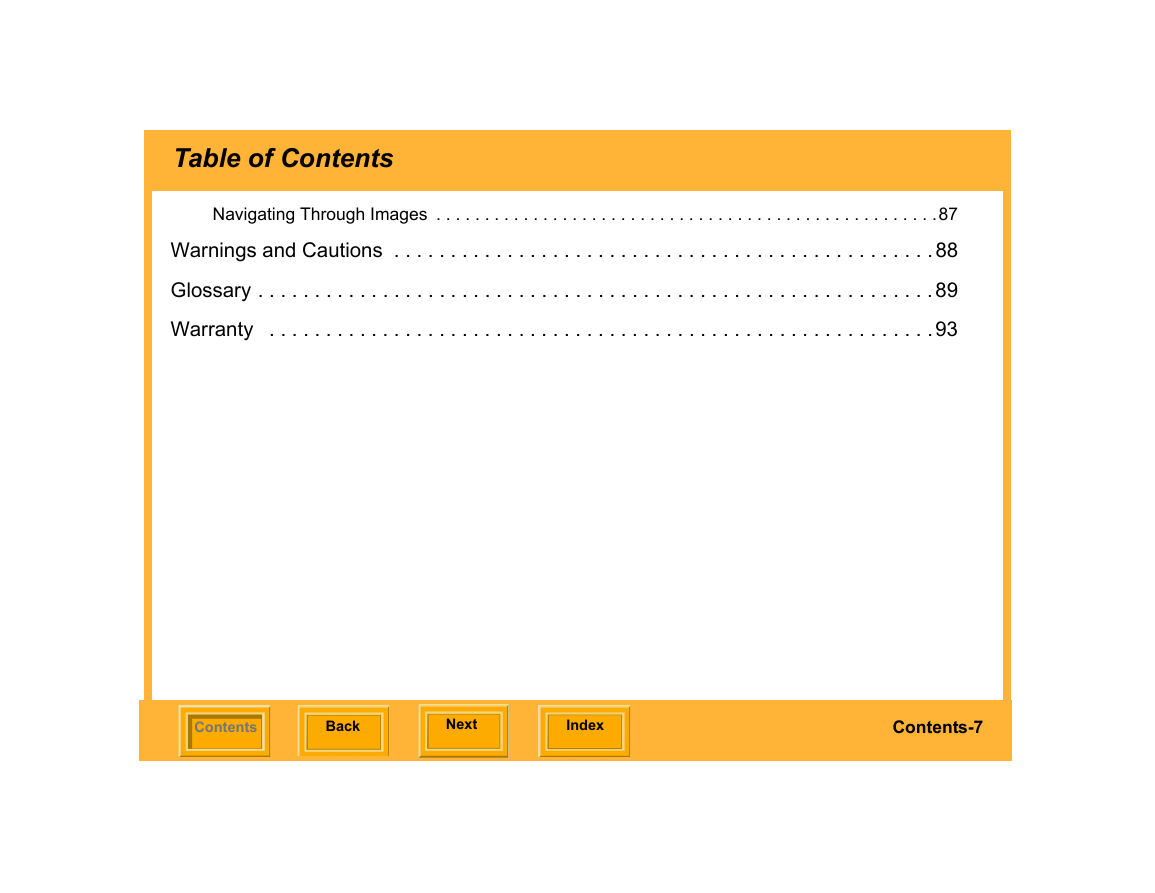
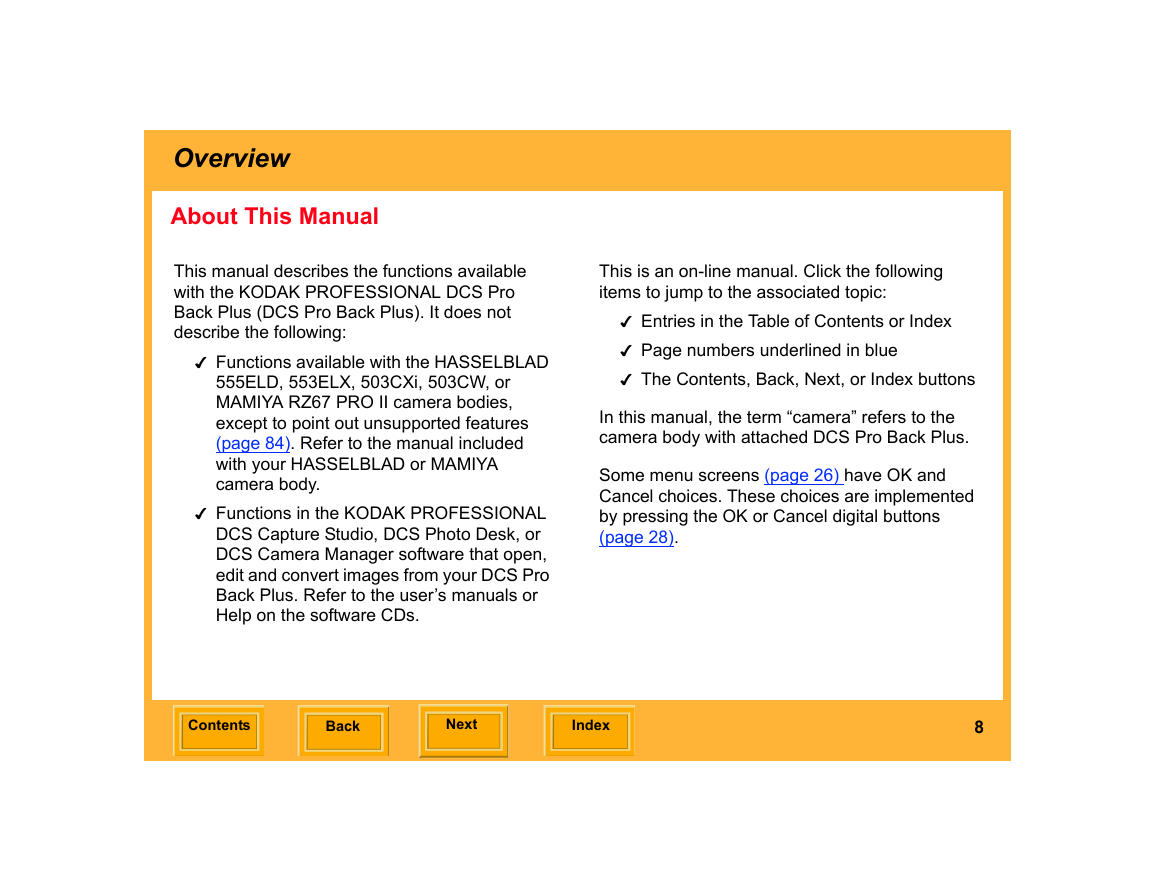


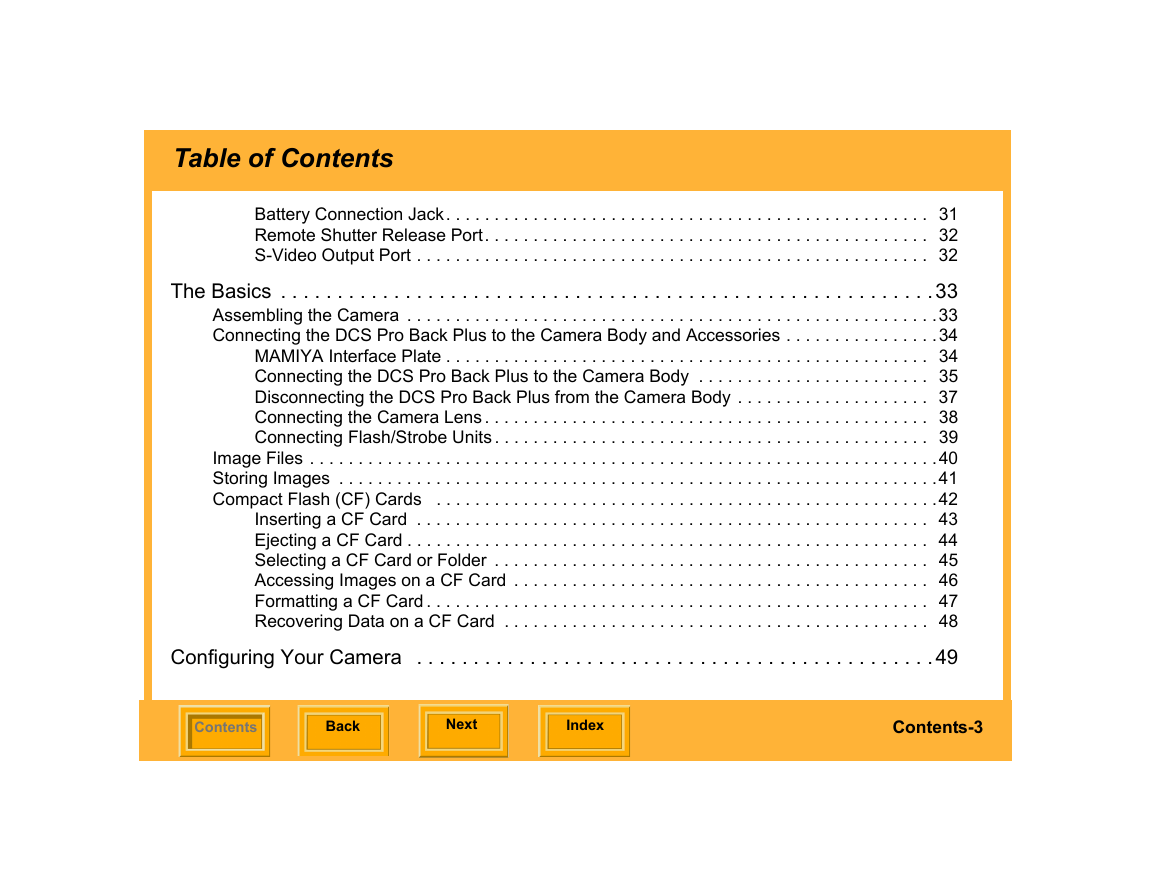

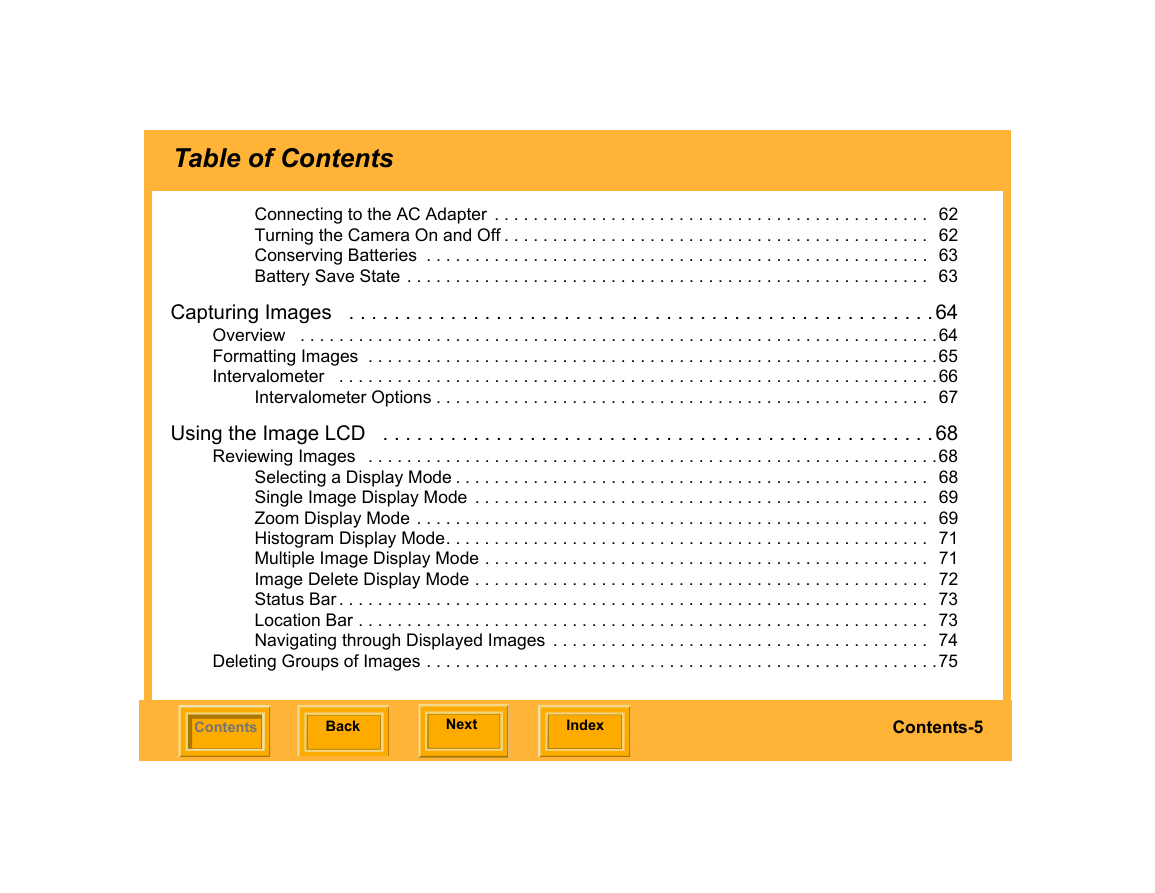
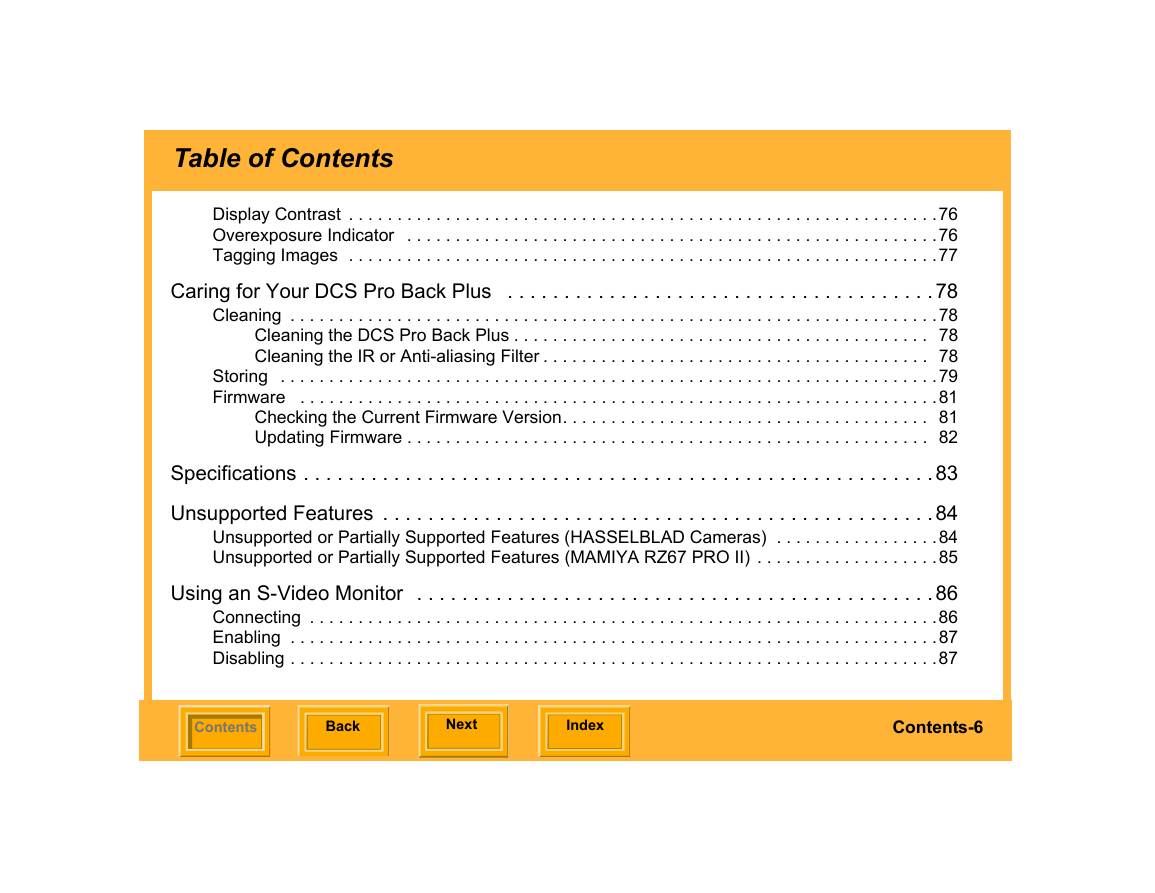
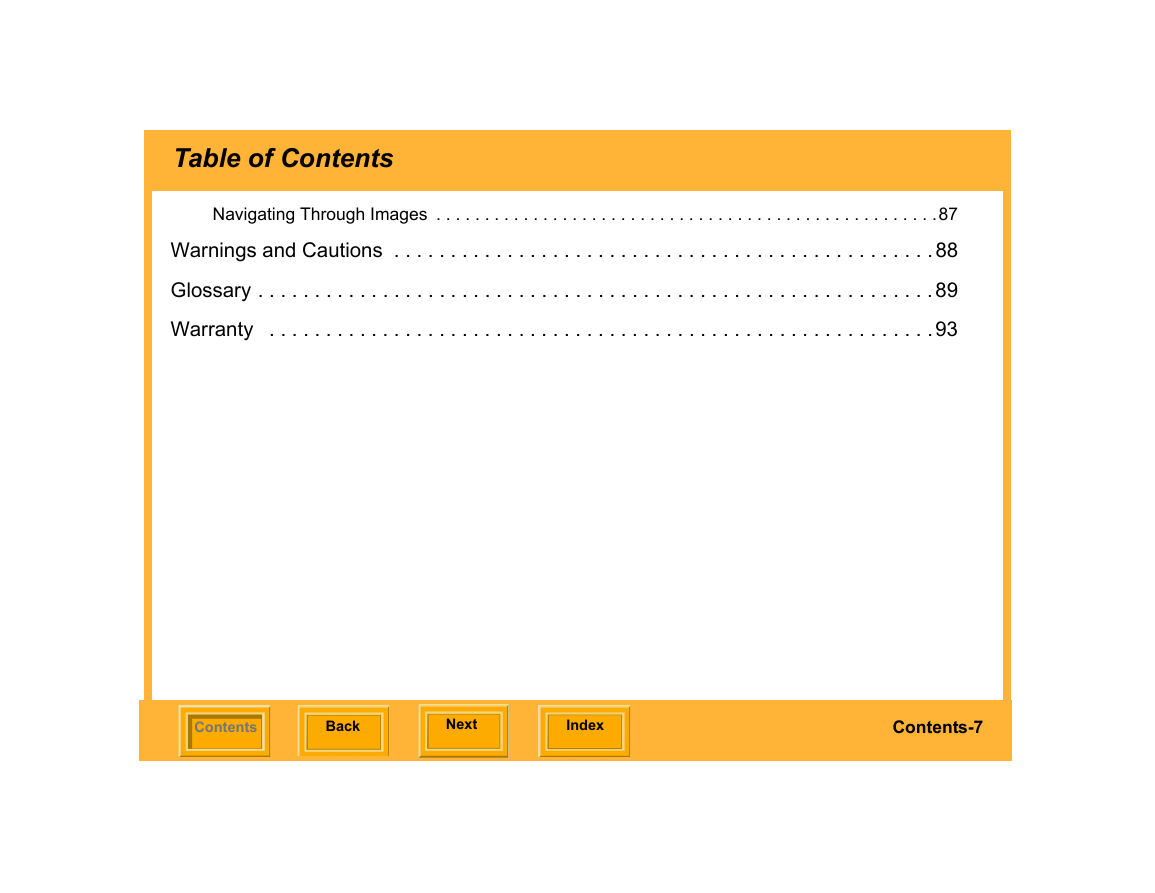
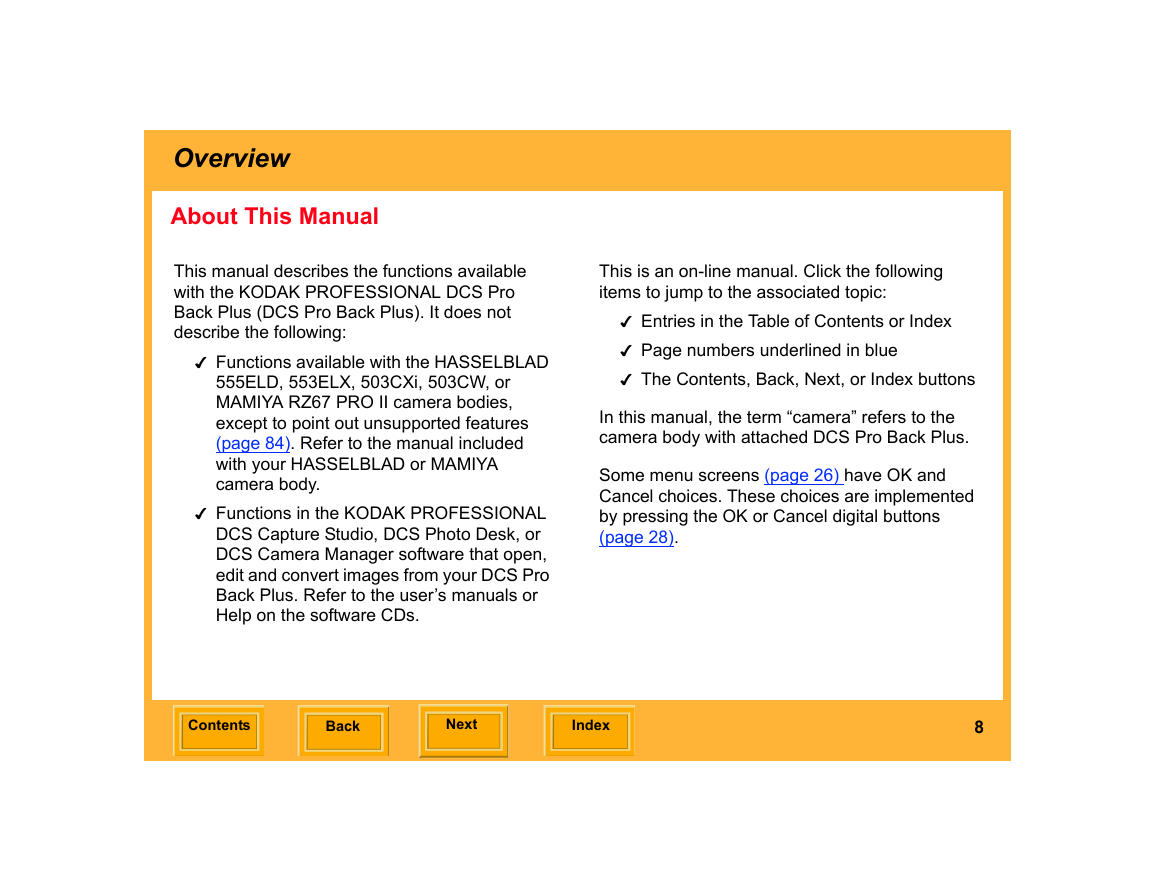
 2023年江西萍乡中考道德与法治真题及答案.doc
2023年江西萍乡中考道德与法治真题及答案.doc 2012年重庆南川中考生物真题及答案.doc
2012年重庆南川中考生物真题及答案.doc 2013年江西师范大学地理学综合及文艺理论基础考研真题.doc
2013年江西师范大学地理学综合及文艺理论基础考研真题.doc 2020年四川甘孜小升初语文真题及答案I卷.doc
2020年四川甘孜小升初语文真题及答案I卷.doc 2020年注册岩土工程师专业基础考试真题及答案.doc
2020年注册岩土工程师专业基础考试真题及答案.doc 2023-2024学年福建省厦门市九年级上学期数学月考试题及答案.doc
2023-2024学年福建省厦门市九年级上学期数学月考试题及答案.doc 2021-2022学年辽宁省沈阳市大东区九年级上学期语文期末试题及答案.doc
2021-2022学年辽宁省沈阳市大东区九年级上学期语文期末试题及答案.doc 2022-2023学年北京东城区初三第一学期物理期末试卷及答案.doc
2022-2023学年北京东城区初三第一学期物理期末试卷及答案.doc 2018上半年江西教师资格初中地理学科知识与教学能力真题及答案.doc
2018上半年江西教师资格初中地理学科知识与教学能力真题及答案.doc 2012年河北国家公务员申论考试真题及答案-省级.doc
2012年河北国家公务员申论考试真题及答案-省级.doc 2020-2021学年江苏省扬州市江都区邵樊片九年级上学期数学第一次质量检测试题及答案.doc
2020-2021学年江苏省扬州市江都区邵樊片九年级上学期数学第一次质量检测试题及答案.doc 2022下半年黑龙江教师资格证中学综合素质真题及答案.doc
2022下半年黑龙江教师资格证中学综合素质真题及答案.doc