思科网络典型配置案例集锦(吐血推荐)
本人整理的部分配置方案,现在还不全,一直在努力中,我会不断更新
2900XL VLAN config
--------------------------------------------------------------------------------
Switch# vlan database
Switch(vlan)# vtp domain domain-name
Switch(vlan)# vtp domain domain-name password password-value
Switch(vlan)# vtp server
Switch(vlan)# show vtp status
若想 Disable VTP,只须将 VTP 模式改为 transparent
即 Switch(vlan)# vtp transparent
2. 激活 VTP V2(交换机默认的是 VTP V1)。
Switch# vlan database
Switch(vlan)# vtp v2-mode
Switch# show vtp status
3. 增加 VLAN。Catalyst 2900XL 系列交换机最大支持 64 个激活的 VLAN,
VLAN ID 号从 1-1005。
Switch# vlan database
Switch(vlan)# vlan vlan-id name vlan-name
Switch# show vlan name vlan-name
Switch(vlan)# no vlan vlan-id //删除 VLAN
4. 将端口加入 VLAN。
Switch# configure terminal
Switch(config)# interface interface
Switch(config-if)# switchport mode access
Switch(config-if)# switchport access vlan vlan-id
Switch(config-if)# show interface interface-id switchport
5. 配置 trunk 端口。
Switch# configure terminal
Switch(config)# interface interface
Switch(config-if)# switchport mode trunk
Switch(config-if)# switchport trunk encapsulation isl
Switch(config-if)# end
Switch# show interface interface switchport
Switch# copy running-config startup-config
6. 配置 trunk 上允许的 VLAN。
Switch(config)# interface interface
Switch(config-if)# switchport mode trunk
�
Switch(config-if)# switchport trunk allowed vlan remove vlan-id-range
Switch(config-if)# switchport trunk allowed vlan add vlan-id-range
Switch(config-if)# end
Switch# show interface interface switchport allowed-vlan
若想取消 trunk 端口,只需
Switch(config-if)# no switchport mode
7. 使用 STP 实现负载。
实现负载分担有两种方法:
1) 使用端口优先级。
配置:
Switch_1(config-if)# interface fa0/1
Switch_1(config-if)# spanning-tree vlan 8 9 10 port-priority 10
Switch_1(config)# interface fa0/2
Switch_1(config-if)# spanning-tree vlan 3 4 5 6 port-priority 10
2) 使用路径值。例如:
Switch_1(config)# interface fa0/1
Switch_1(config-if)# spanning-tree vlan 2 3 4 cost 30
Switch_1(config)# interface fa0/2
Switch_1(config-if)# spanning-tree vlan 8 9 10 cost 30
-----------------------------------
Cisco HSRP 的配置
-----------------
version 12.0
service timestamps debug uptime
service timestamps log uptime
no service password-encryption
hostname r1
enable password cisco
ip subnet-zero
interface Ethernet0
ip address 136.147.107.101 255.255.0.0
no ip redirects
no ip directed-broadcast
standby 150 timers 5 15 /* 定义 150 组 5 秒交换一次 hello 信息,15 秒没收到
hello 信息就开始切换 */
standby 150 priority 110 /* 定义 150 组的主路由器权值,值越大,为主路由
standby 150 preempt /* enable 150 组的 hsrp 抢占功能 */
器希望越大 */
�
standby 150 authentication cisco /* 设置 150 组的 router 身份验证串 */
standby 150 ip 136.147.107.100 /* 定义 150 组的浮动地址,也是这台 router
standby 150 track Ethernet0 /* 定义监控的端口 */
连接的网络的网关 */
interface Serial0
no ip address
no ip directed-broadcast
no ip mroute-cache
shutdown
no fair-queue
ip classless
line con 0
transport input none
line 1 16
line aux 0
line vty 0 4
password cisco
login
end
16AM 配置
----------
设置 16 口 Modem 拨号模块,使用内部 DHCP 服务为拨入用户分配地址
Cisco2620(config)#interface Group-Async1
Cisco2620(config-if)# ip unnumbered FastEthernet0/0
Cisco2620(config-if)# encapsulation ppp
Cisco2620(config-if)# ip tcp header-compression passive:启用被动 IP 包头压缩
Cisco2620(config-if)# async mode dedicated:只在异步模式下工作
Cisco2620(config-if)# peer default ip address dhcp:将 IP 地址请求转发至 DHCP 服务器
Cisco2620(config-if)# ppp authentication chap:将认证设为 CHAP
Cisco2620(config-if)# group-range 33 48:拨号组包括 16 个口
Cisco 的 16AM 模块提供了高密度的模拟电路接入方式,不在办公大楼的员工可以用 Modem 拨号联入局
域网、登录服务器,实现远程办公。
peer default ip address dhcp 命令可以使拨入的工作站通过局域网内的 DHCP 服务器动态地获得 IP 地
址,节约了 IP 地址资源,同时还接收了在 DHCP 服务器上配置的参数,比如 DNS 服务器的 IP 地址,并
配合全局模式下配置的指向防火墙的静态路由,使工作站同时也可以通过防火墙访问 Internet。
Cisco2620(config)#ip route 0.0.0.0 0.0.0.0 192.168.1.4:设置到防火墙的静态路由
(5) 对 16AM 模块物理特性的设置
�
Cisco2620(config)#line 33 48: 进入 Modem 口线模式
Cisco2620(config-line)# session-timeout 30:超时设为 30 分钟
Cisco2620(config-line)# autoselect during-login:自动登录
Cisco2620(config-line)# autoselect ppp:自动选择 PPP 协议
Cisco2620(config-line)# login local:允许本地口令检查
Cisco2620(config-line)# modem InOut:允许拨入拨出
Cisco2620(config-line)# transport input all:指定传输协议
Cisco2620(config-line)# stopbits 1:设置一位停止位
Cisco2620(config-line)# flowcontrol hardware:设置硬件流控制
(6) 添加拨号用户的用户名和密码
Cisco2620(config)#username shixuegang password abc123:增加用户名 shixuegang,口令为
abc123
Cisco PIX 防火墙的安装流程
1. 将 PIX 安放至机架,经检测电源系统后接上电源,并加电主机。
2. 将 CONSOLE 口连接到 PC 的串口上,运行 HyperTerminal 程序从 CONSOLE 口进入
PIX 系统;此时系统提示 pixfirewall>。
3. 输入命令:enable,进入特权模式,此时系统提示为 pixfirewall#。
4. 输入命令: configure terminal,对系统进行初始化设置。
5. 配置以太口参数:
interface ethernet0 auto (auto 选项表明系统自适应网卡类型 )
interface ethernet1 auto
6. 配置内外网卡的 IP 地址:
ip address inside ip_address netmask
ip address outside ip_address netmask
7. 指定外部地址范围:
global 1 ip_address-ip_address
8. 指定要进行要转换的内部地址:
nat 1 ip_address netmask
9. 设置指向内部网和外部网的缺省路由
route inside 0 0 inside_default_router_ip_address
route outside 0 0 outside_default_router_ip_address
10. 配置静态 IP 地址对映:
static outside ip_address inside ip_address
11. 设置某些控制选项:
conduit global_ip port[-port] protocol foreign_ip [netmask]
global_ip 指的是要控制的地址
port 指的是所作用的端口,其中 0 代表所有端口
�
protocol 指的是连接协议,比如:TCP、UDP 等
foreign_ip 表示可访问 global_ip 的外部 ip,其中表示所有的 ip。
12. 设置 telnet 选项:
telnet local_ip [netmask]
local_ip 表示被允许通过 telnet 访问到 pix 的 ip 地址(如果不设此项,
PIX 的配
置只能由 consle 方式进行)。
13. 将配置保存:
wr mem
14. 几个常用的网络测试命令:
#ping
#show interface 查看端口状态
#show static 查看静态地址映射
�
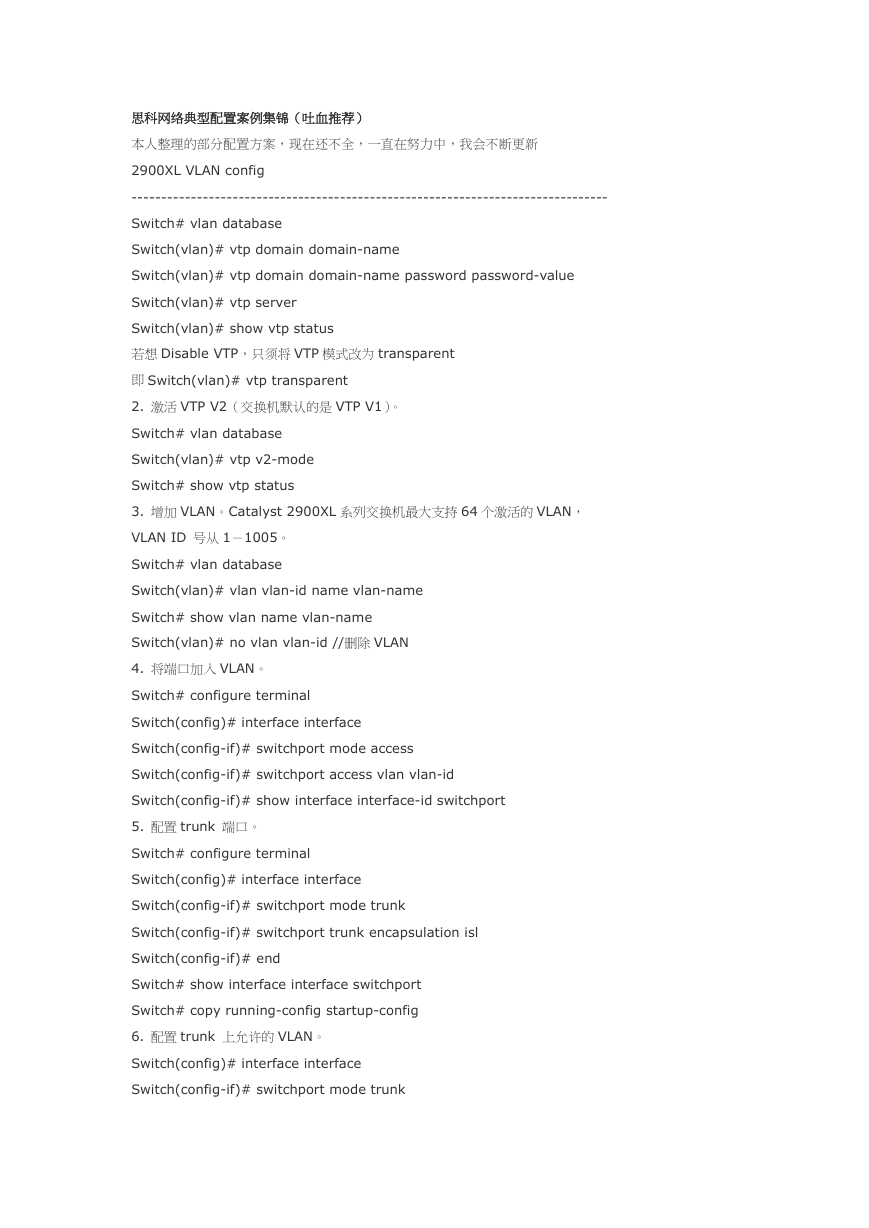
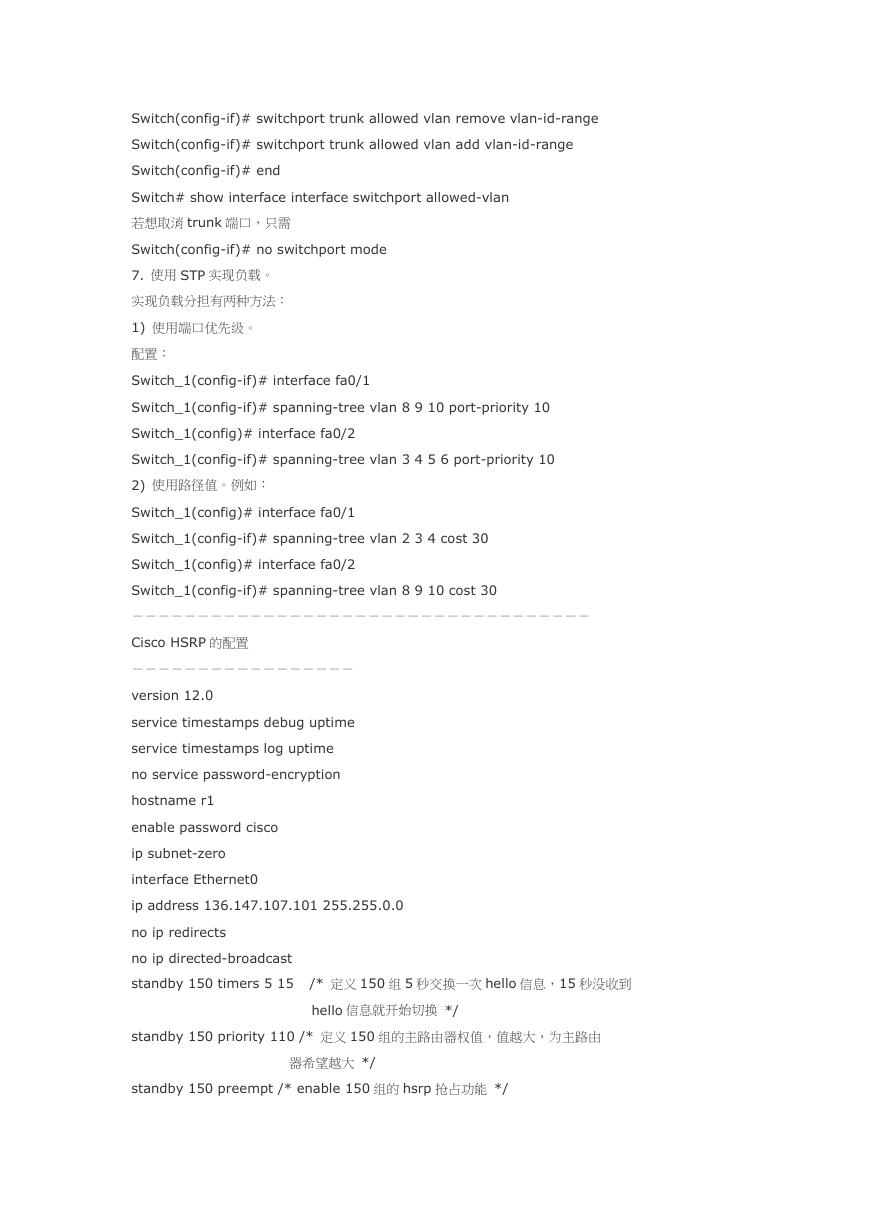
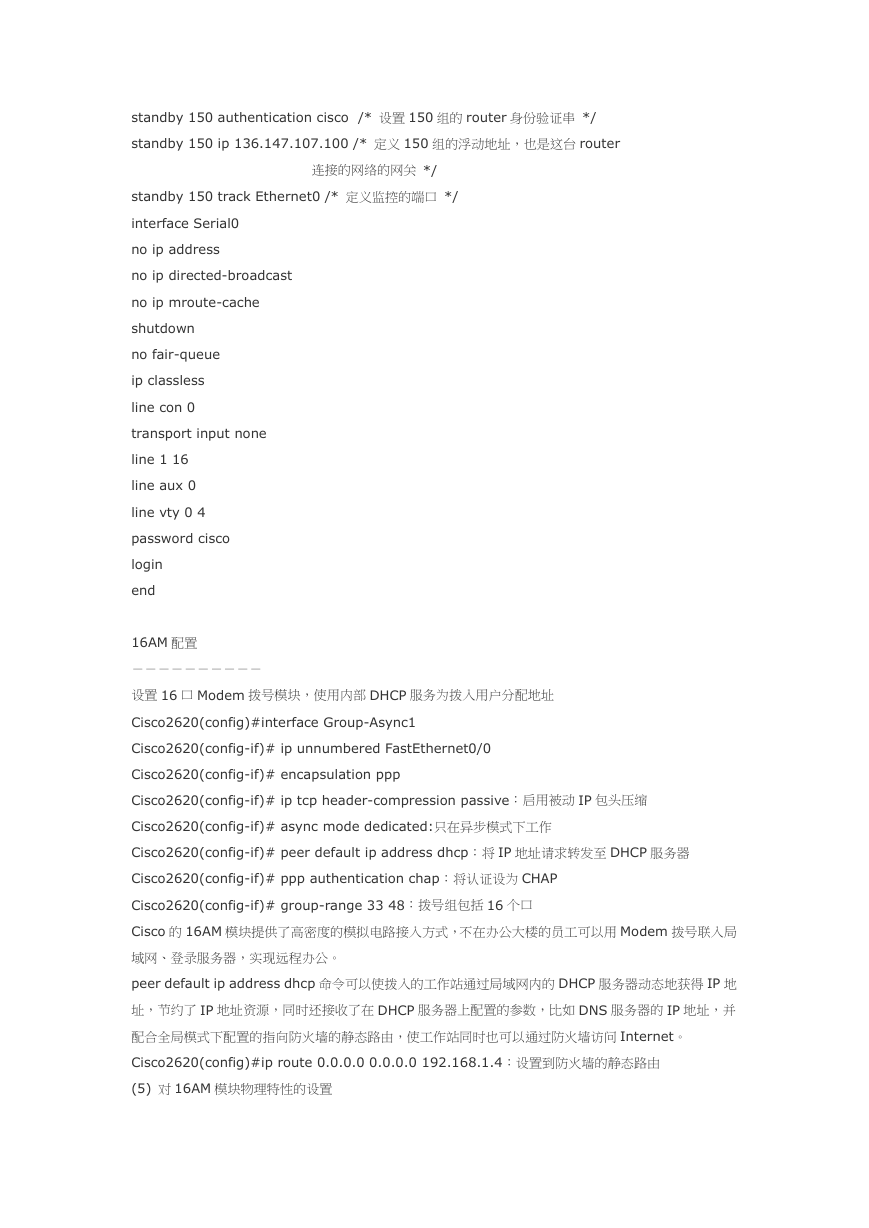
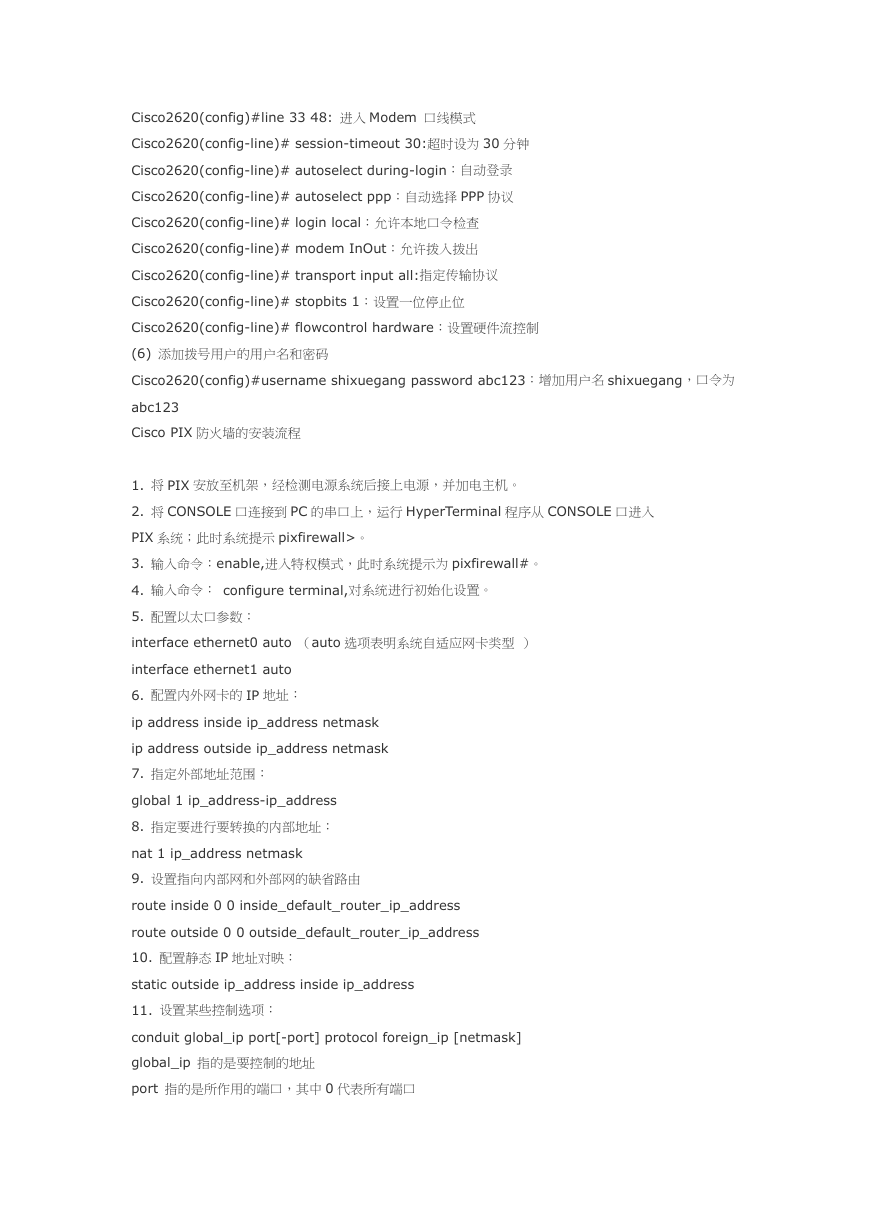

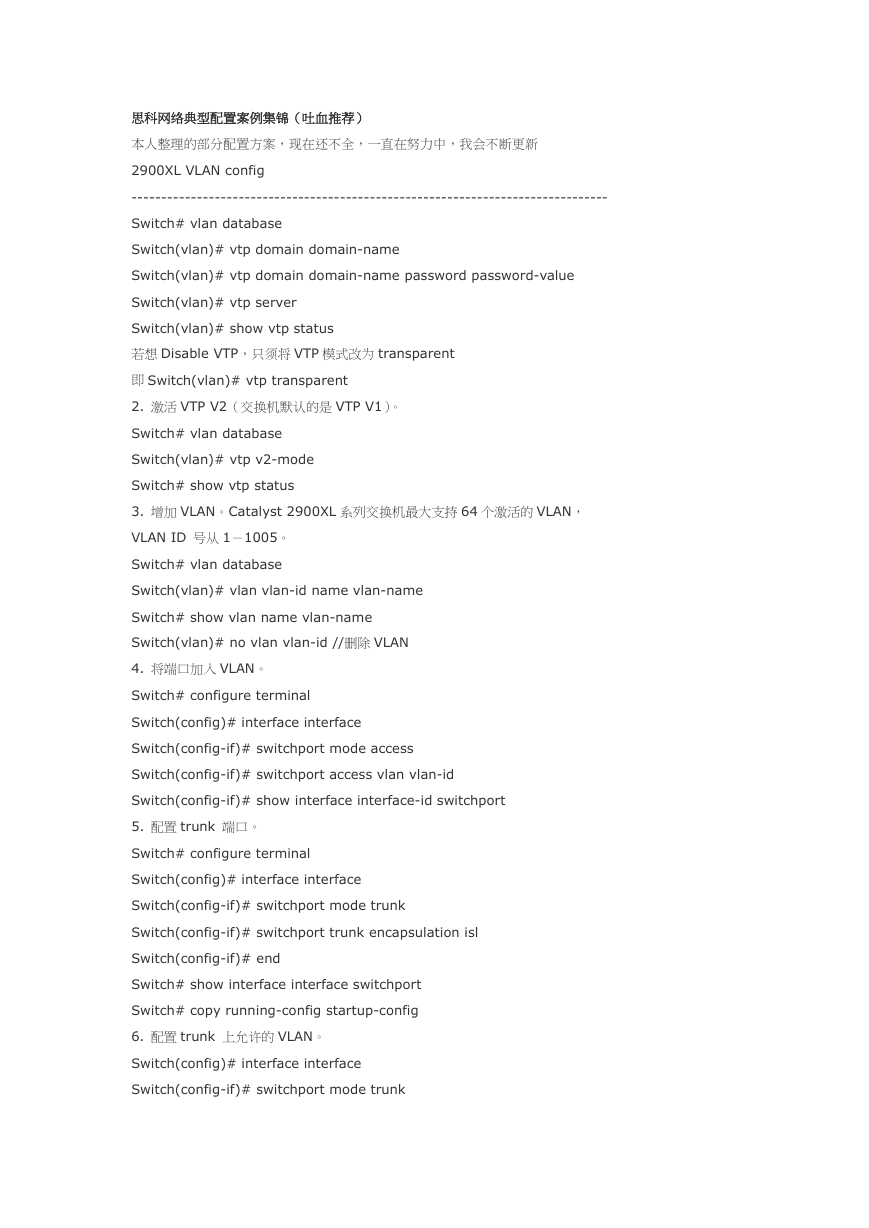
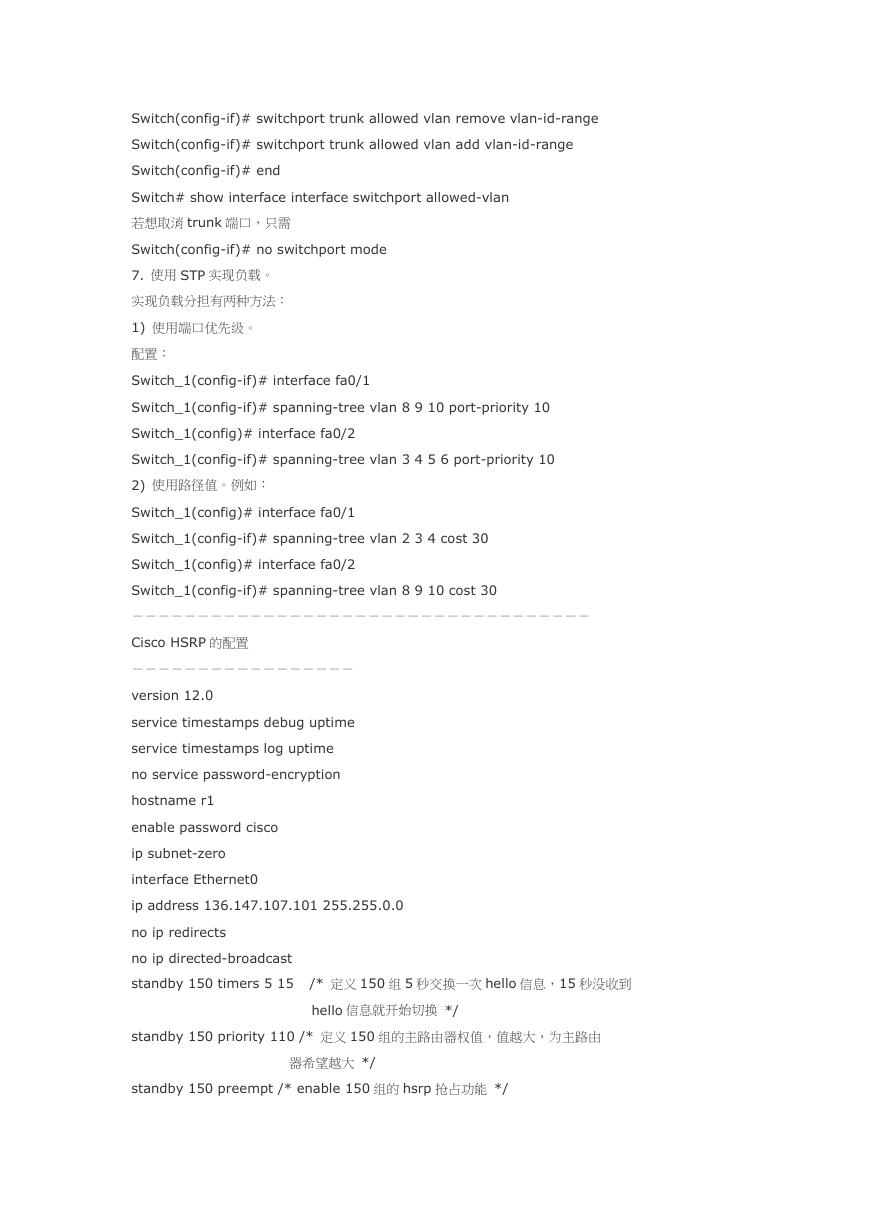
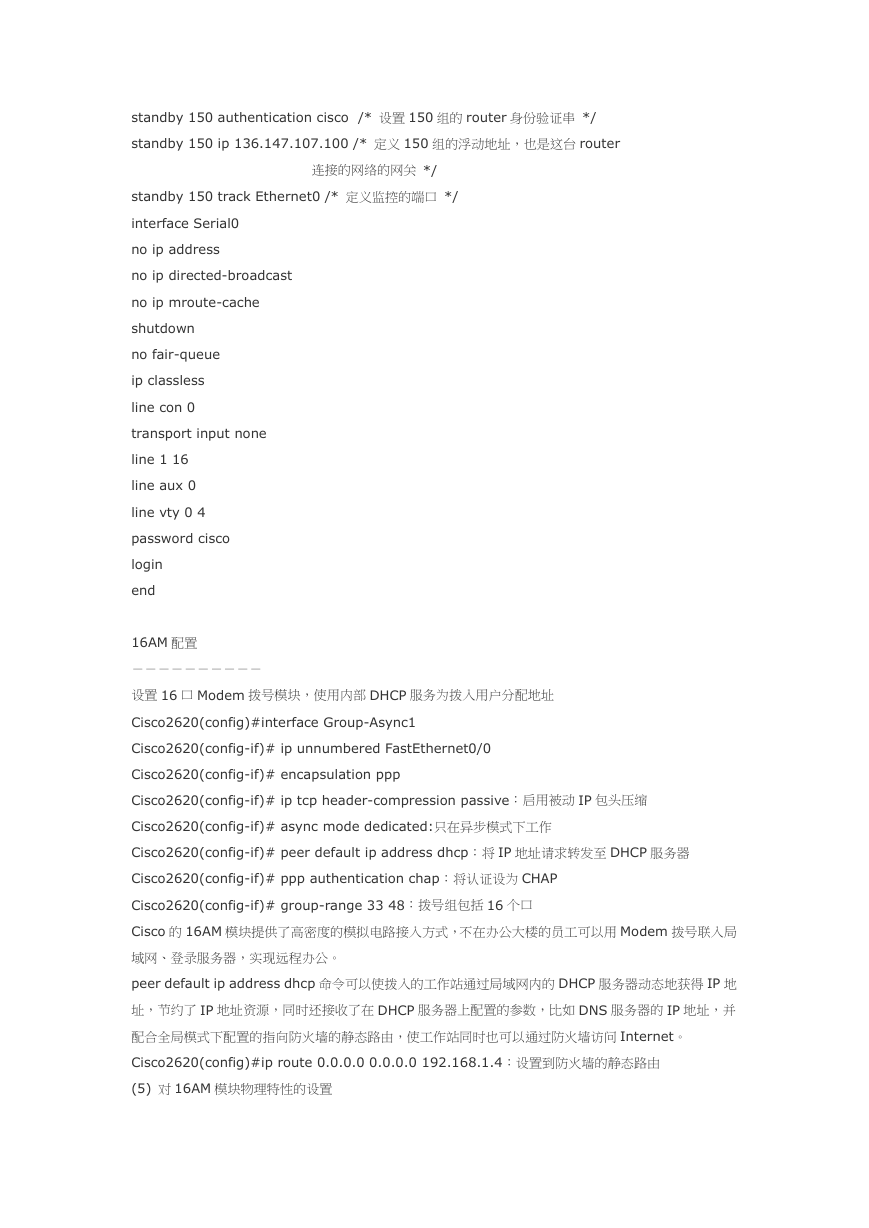
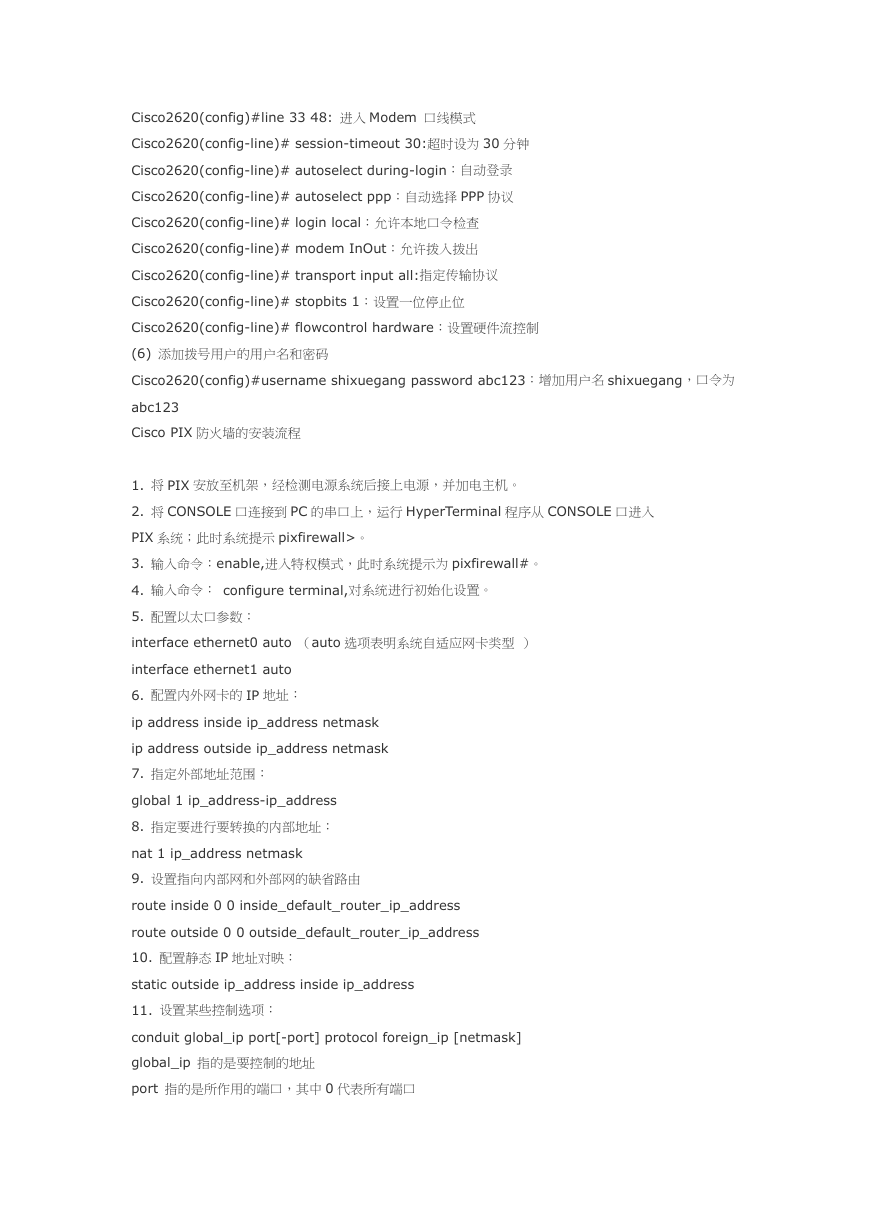

 2023年江西萍乡中考道德与法治真题及答案.doc
2023年江西萍乡中考道德与法治真题及答案.doc 2012年重庆南川中考生物真题及答案.doc
2012年重庆南川中考生物真题及答案.doc 2013年江西师范大学地理学综合及文艺理论基础考研真题.doc
2013年江西师范大学地理学综合及文艺理论基础考研真题.doc 2020年四川甘孜小升初语文真题及答案I卷.doc
2020年四川甘孜小升初语文真题及答案I卷.doc 2020年注册岩土工程师专业基础考试真题及答案.doc
2020年注册岩土工程师专业基础考试真题及答案.doc 2023-2024学年福建省厦门市九年级上学期数学月考试题及答案.doc
2023-2024学年福建省厦门市九年级上学期数学月考试题及答案.doc 2021-2022学年辽宁省沈阳市大东区九年级上学期语文期末试题及答案.doc
2021-2022学年辽宁省沈阳市大东区九年级上学期语文期末试题及答案.doc 2022-2023学年北京东城区初三第一学期物理期末试卷及答案.doc
2022-2023学年北京东城区初三第一学期物理期末试卷及答案.doc 2018上半年江西教师资格初中地理学科知识与教学能力真题及答案.doc
2018上半年江西教师资格初中地理学科知识与教学能力真题及答案.doc 2012年河北国家公务员申论考试真题及答案-省级.doc
2012年河北国家公务员申论考试真题及答案-省级.doc 2020-2021学年江苏省扬州市江都区邵樊片九年级上学期数学第一次质量检测试题及答案.doc
2020-2021学年江苏省扬州市江都区邵樊片九年级上学期数学第一次质量检测试题及答案.doc 2022下半年黑龙江教师资格证中学综合素质真题及答案.doc
2022下半年黑龙江教师资格证中学综合素质真题及答案.doc