�
PocketCam X
UserManual
AIPTEKService
AIPTEK,Inc.
51Discovery,Suite100
Irvine,CA92618,USA
TEL:949-585-9600
FAX:949-585-9345
http://www.aiptek.com
Onlineregistration
http://www.aiptek.com/registration/registration.
htm
(Onlineregistrationentitlesyoutospecial
services,downloadsandpromotions.)
1.
2.
3.
4.
5.
6.
7.
8.
9.
Donotdrop,punctureordisassemble
thecamera;otherwisethewarranty
willbevoided.
Avoidallcontactwithwateranddry
handsbeforeusing.
Donotexposethecameratohigh
temperatureorleaveitindirect
sunlight.Doingsomaydamagethe
camera.
Usethecamerawithcare.Avoid
pressinghardonthecamerabody.
Foryourownsafety,avoidusingthe
camerawhenthereis astormor
lightning.
Avoidusingbatteriesofdifferent
brandsortypesatthesametime.
Thereispotentialofexplosionbydoing
that.
Removebatteriesduringlongperiods
betweenusage,asdeteriorated
batteriesmayaffe ctthefunctionalityof
thecamera.
Removebatteriesiftheyshowsignsof
leakingordistortion.
Wesuggestusingonlytheaccessories
suppliedbythemanufacturer.
7
8
9
1
2
3
4
5
6
�
Contents
GettingStarted
1.Yourcameraparts
2.Loadingthebattery
3.InsertingandremovingtheSD/MMCcard(optional)
Insertingthecard
Removingthecard
4.Attachingthestrap(optional)
5.Usingthetripod(optional)
Basicoperation
1.Poweringonandoff
UsingtheLenscover
UsingthePowerbutton
2.SettingtheModeswitch
3.Takingstillpictures
Snapshot
Focus
Zoomin/out
Flashstrobeandself-timer
TheLCDdisplayundermode
4.Recordingmovies
TheLCDdisplayundermode
PlayingYourImagesontheLCDatOnce
1.Viewingpicturesandmovies
TheLCDdisplayundermode
2.Deletingthepictureandmovie
~ 1 ~
3
3
4
5
5
5
6
6
7
7
7
7
7
8
8
8
8
9
9
10
10
11
11
11
12
�
AdvancedOperationandSettings
1.UsingtheMENUbutton
MENUundermode
MENUundermode
MENUundermode
2.Configuringsettings
EnjoyingViewingYourImageson aPC
1.InstallingthePocketCam Xdriver
2.Connectingyourcameratoyourcomputer
3.Copyingpicturesandmoviestoyourcomputer
4.Viewingonyourcomputer
UsingthePCCameraFunctionforFun
1.InstallingthePocketCam Xdriver
2.Connectingyourcameratoyourcomputer
3.Capturingimmediateimagestoyourcomputer
4.Advancedsettings
Formatsettings
Propertiessettings
Troubleshooting
OtherInformation
1.Lifeofbattery
2.LEDindicatorevents
3.StorageCapacity
4.Moreonflicker
5.Specification
~ 2 ~
13
13
13
14
15
16
17
17
20
21
23
24
24
24
26
28
28
29
30
32
32
32
33
33
34
�
Getting Started
1. Your camera parts
Knowing your camera parts well before using it will help you operate it
more easily.
1
2
11
12
13
14
3
4
5
6
7
8
9
10
15
16
17
18
19
20
1
2
3
4
5
6
7
8
9
10
/Quick Exit button
Power button
Lens cover
Shutter
Mode switch
Microphone
Flash strobe
USB port
Focus switch
Lens
Self-Timer LED indicator
11
12
13
14
15
16
17
18
19
20
(Zoom in)
(Zoom out)
LCD display
Control button
Control button
MENU/OK button
LED indicator
Strap holder
Battery/ SD/MMC card cover
Tripod port
SD/MMC card slot
Battery section
~ 3 ~
�
2.Loadingthebattery
PleaseusetwoAAA1.5Vbatteries.
!
Werecommendyoutousealkalinebatteries.
Slidetheinthedirectionoftheindicationtoopenit.
battery/cardcover
FollowtheindicationtoloadtwoAAAbatteries.
Closeinwardthetolockit.
andslideupward
battery/cardcover
Fordetailsofthebatterylife,seethe"Lifeofbattery"sectiononpage32.
~ 4 ~
�
3.InsertingandremovingtheSD/MMCcard
!
(Optional)
NeverejecttheSD/MMCcardwhilethecameraisprocessing
data.(TheLEDindicatorlightsredwhilethecamerais
processingdata.FormoreinformationontheLEDmessages,
pleaseseethe"LEDindicatorevents"sectiononpage32)
Insertingthecard
Openthe
battery/cardcover
.
Insertthecardinthedirectionofthe
indicatiorandpushitintilltheendof
thecardplot.
Closethe
battery/cardcover
.
MENU/OK
Removingthecard
Pushthecardtoremoveit.
inandrelease
Thecameracomeswith16MBflash
memorybuiltinsideforstorage.If
youdonotinsert aSD/MMCcard,the
datawillbesavedinthebuilt-inflash
memoryautomatically.
FordetailsofthestoragecapacityoftheSD/MMCcardandinternalmemory(16MB
flashmemory),pleaseseethe"Storagecapacity"sectiononpage33.
~ 5 ~
�
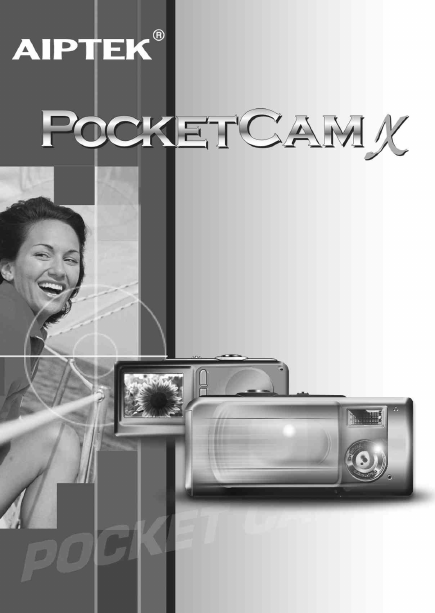







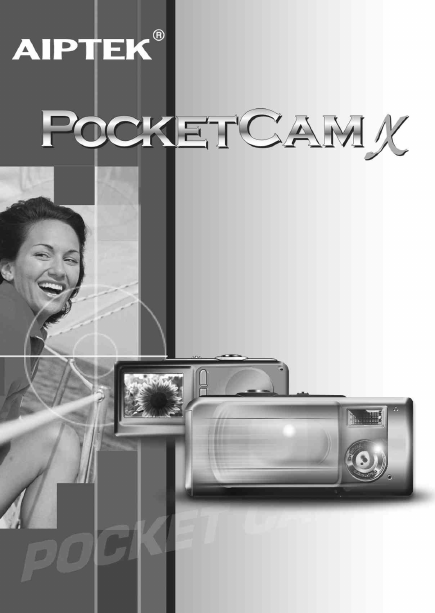







 2023年江西萍乡中考道德与法治真题及答案.doc
2023年江西萍乡中考道德与法治真题及答案.doc 2012年重庆南川中考生物真题及答案.doc
2012年重庆南川中考生物真题及答案.doc 2013年江西师范大学地理学综合及文艺理论基础考研真题.doc
2013年江西师范大学地理学综合及文艺理论基础考研真题.doc 2020年四川甘孜小升初语文真题及答案I卷.doc
2020年四川甘孜小升初语文真题及答案I卷.doc 2020年注册岩土工程师专业基础考试真题及答案.doc
2020年注册岩土工程师专业基础考试真题及答案.doc 2023-2024学年福建省厦门市九年级上学期数学月考试题及答案.doc
2023-2024学年福建省厦门市九年级上学期数学月考试题及答案.doc 2021-2022学年辽宁省沈阳市大东区九年级上学期语文期末试题及答案.doc
2021-2022学年辽宁省沈阳市大东区九年级上学期语文期末试题及答案.doc 2022-2023学年北京东城区初三第一学期物理期末试卷及答案.doc
2022-2023学年北京东城区初三第一学期物理期末试卷及答案.doc 2018上半年江西教师资格初中地理学科知识与教学能力真题及答案.doc
2018上半年江西教师资格初中地理学科知识与教学能力真题及答案.doc 2012年河北国家公务员申论考试真题及答案-省级.doc
2012年河北国家公务员申论考试真题及答案-省级.doc 2020-2021学年江苏省扬州市江都区邵樊片九年级上学期数学第一次质量检测试题及答案.doc
2020-2021学年江苏省扬州市江都区邵樊片九年级上学期数学第一次质量检测试题及答案.doc 2022下半年黑龙江教师资格证中学综合素质真题及答案.doc
2022下半年黑龙江教师资格证中学综合素质真题及答案.doc