Introduction
Manual Conventions
nüvi® Tips and Shortcuts
myGarmin™
Contact Garmin
Getting Started
Your nüvi Unit
Step 1: Install the Battery
Step 2: Mount the nüvi
Step 3: Activate and Mount the Speech Recognition Remote Control
Step 4: Configure the nüvi
Step 5: Acquire Satellites
Understanding the Menu Page
Finding Your Destination
Following Your Route
Adding a Stop
Taking a Detour
Stopping the Route
Speaking Commands
Adjusting the Volume
Locking the Screen
Where to?
Go! Page Options
Finding an Address
Finding a Place by Spelling the Name
Setting a Home Location
Finding Recently-Found Places
Favorites
Using Photo Navigation
Finding a Place Using the Map
Entering Coordinates
Creating and Editing Routes
Searching Near Another Location
Navigating Off Road
Walking to a Destination
Using the Main Pages
Map Page
Trip Computer Page
Turn List Page
Next Turn Page
Speaking Commands
Using the Remote Control
Activating Speech Recognition
Speaking to Your nüvi
Recognizing Icons and Tones
Using Speech Recognition Tips
Making Hands Free Phone Calls
Pairing Your Phone
Receiving a Call
In a Call
Hands Free Phone Menu
Using the Media Players
Playing Music
Listening to Audible Books
Using a Backup Camera
Managing Files
Supported File Types
Loading Files
Loading Pictures for Photo Navigation
Deleting Files
Using the Tools
Settings
Where Am I?
Routes
Help
Music Player
Audible Player
Picture Viewer
Traffic
MSN® Direct
Games
Calculator
Currency Converter
Unit Converter
World Clock
Alarm Clock
Garmin Travel Guide
SaversGuide®
My Data
Using FM Traffic
LED Blink Codes
Traffic in Your Area
Traffic on Your Road
Traffic on Your Route
Traffic Icons
Severity Color Code
Traffic Subscriptions
Playing Audio Through the Vehicle’s Speakers
Auto Tuning the FM Transmitter
Manually Tuning the FM Transmitter
Frequency Selection Tips
FM Transmitter Information
Customizing the nüvi
Changing the System Settings
Changing the Navigation Settings
Adding Security Settings
Updating the Time Settings
Adjusting the Display Settings
Changing the Map Settings
Setting the Bluetooth Technology Options
Setting the Languages
Viewing Traffic Subscription Information
Adjusting Backup Camera Settings
Changing the Proximity Points Settings
Restoring All Settings
Appendix
Caring for Your nüvi
Locking Your nüvi
Calibrating the Screen
Resetting the nüvi
Updating the Software
Clearing User Data
Battery Information
Charging Your nüvi
Changing the Fuse
Removing the nüvi and Mount
Mounting on Your Dashboard
Additional Maps
Extras and Optional Accessories
About GPS Satellite Signals
Declaration of Conformity
Important Legal Notice Regarding Your FM Transmitter
Software License Agreement
Specifications
Troubleshooting
Index
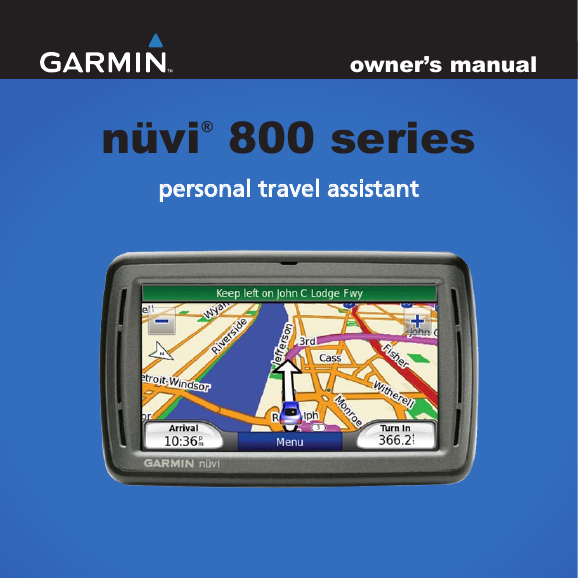
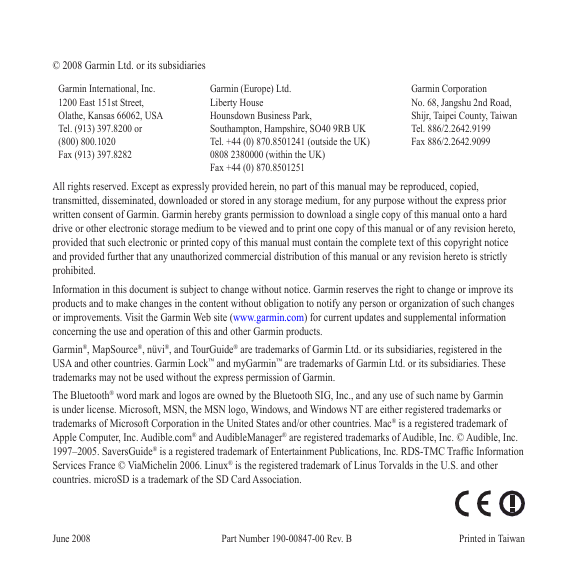
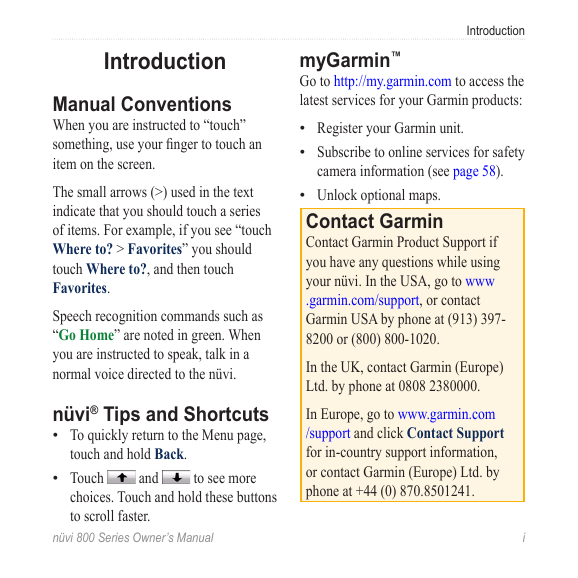
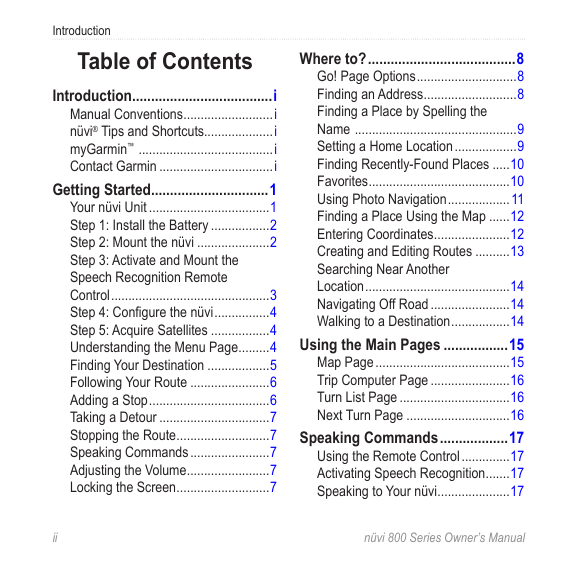
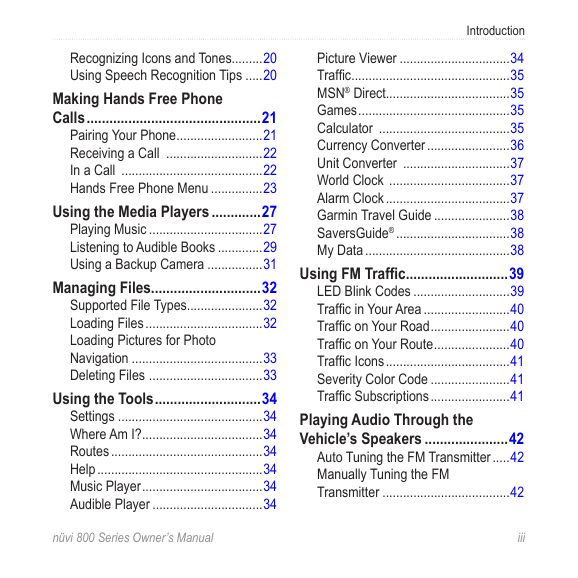
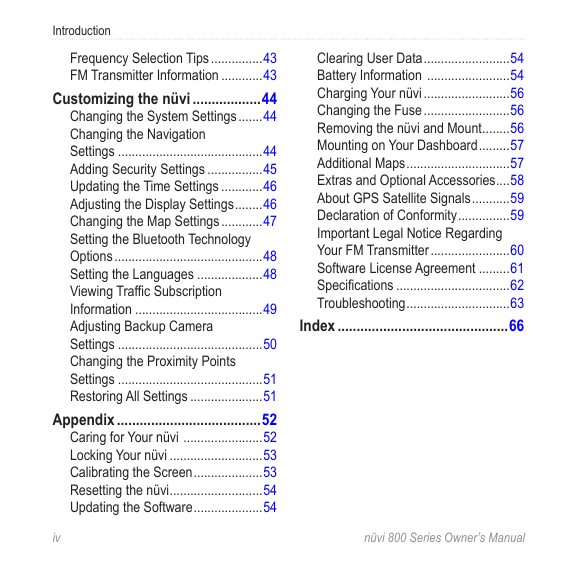
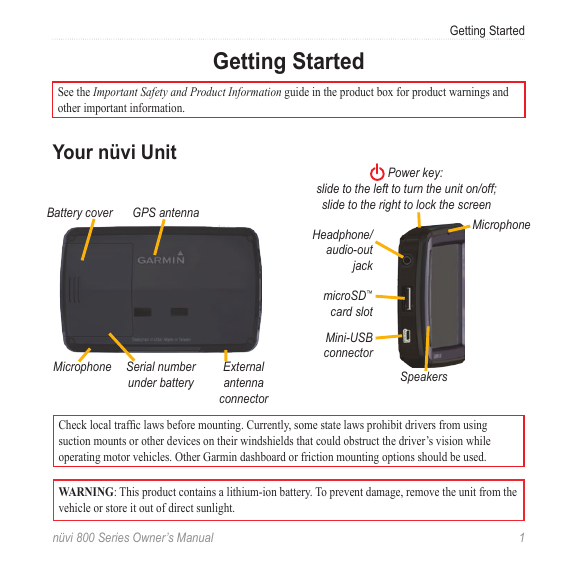
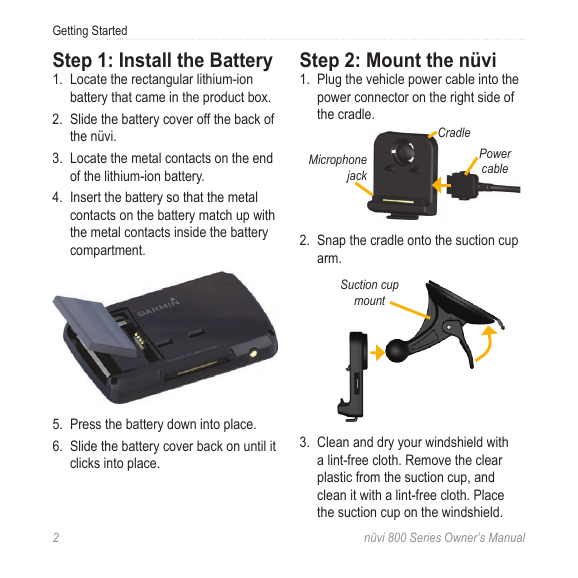
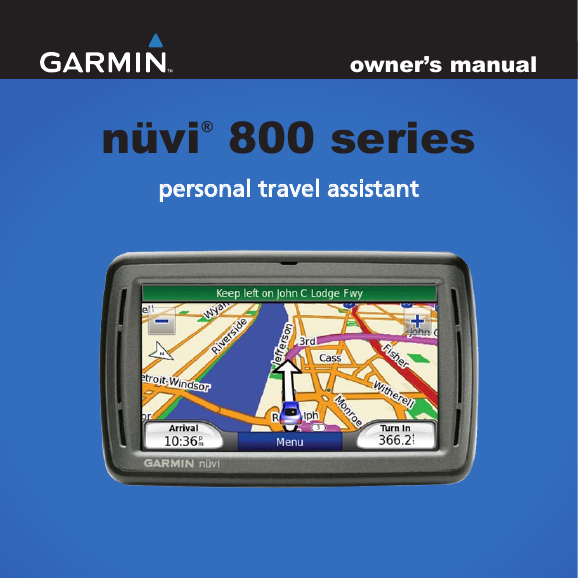
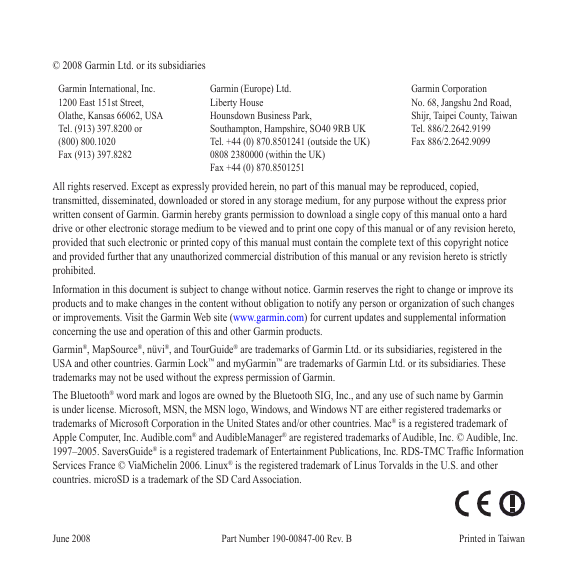
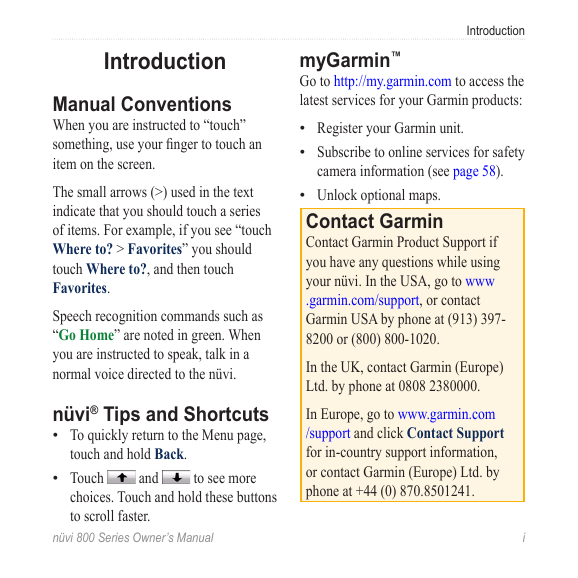
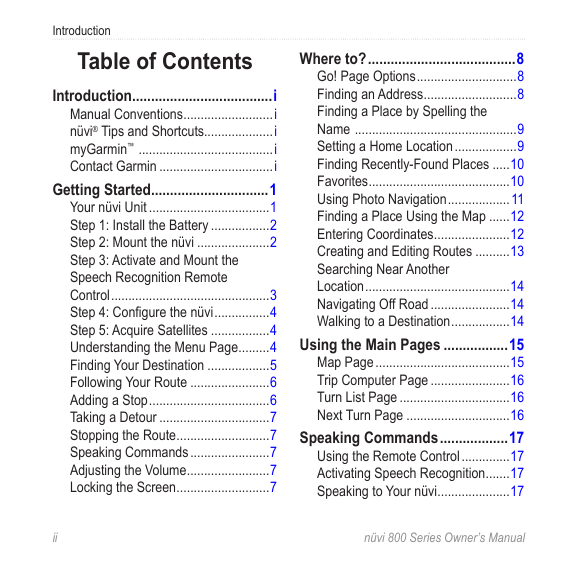
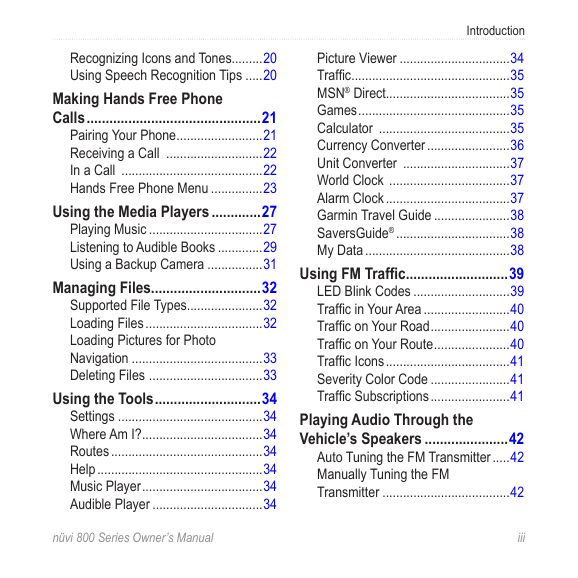
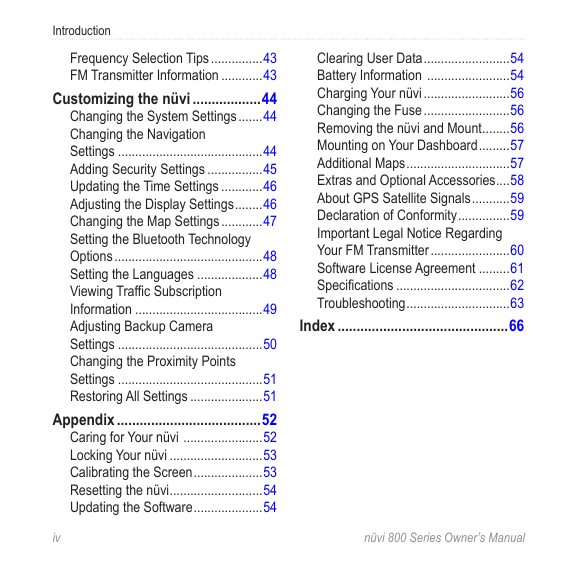
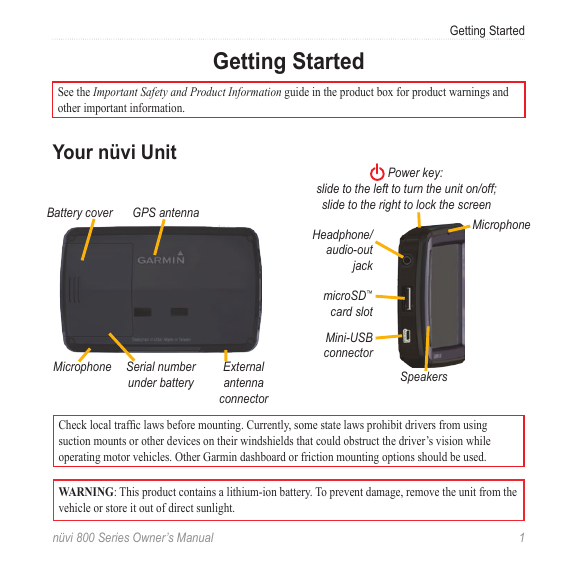
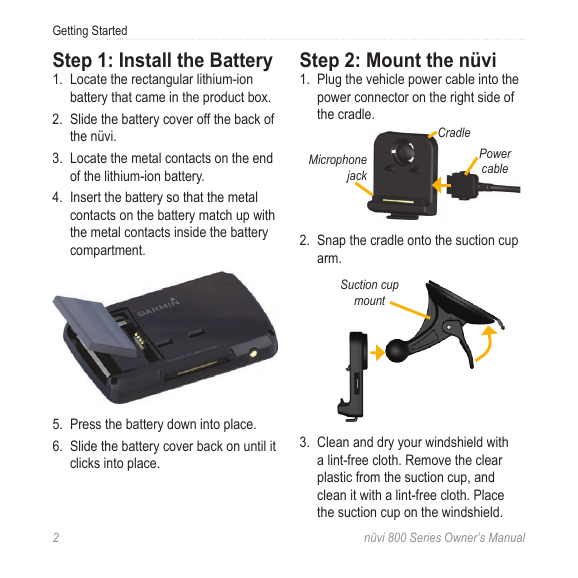
 2023年江西萍乡中考道德与法治真题及答案.doc
2023年江西萍乡中考道德与法治真题及答案.doc 2012年重庆南川中考生物真题及答案.doc
2012年重庆南川中考生物真题及答案.doc 2013年江西师范大学地理学综合及文艺理论基础考研真题.doc
2013年江西师范大学地理学综合及文艺理论基础考研真题.doc 2020年四川甘孜小升初语文真题及答案I卷.doc
2020年四川甘孜小升初语文真题及答案I卷.doc 2020年注册岩土工程师专业基础考试真题及答案.doc
2020年注册岩土工程师专业基础考试真题及答案.doc 2023-2024学年福建省厦门市九年级上学期数学月考试题及答案.doc
2023-2024学年福建省厦门市九年级上学期数学月考试题及答案.doc 2021-2022学年辽宁省沈阳市大东区九年级上学期语文期末试题及答案.doc
2021-2022学年辽宁省沈阳市大东区九年级上学期语文期末试题及答案.doc 2022-2023学年北京东城区初三第一学期物理期末试卷及答案.doc
2022-2023学年北京东城区初三第一学期物理期末试卷及答案.doc 2018上半年江西教师资格初中地理学科知识与教学能力真题及答案.doc
2018上半年江西教师资格初中地理学科知识与教学能力真题及答案.doc 2012年河北国家公务员申论考试真题及答案-省级.doc
2012年河北国家公务员申论考试真题及答案-省级.doc 2020-2021学年江苏省扬州市江都区邵樊片九年级上学期数学第一次质量检测试题及答案.doc
2020-2021学年江苏省扬州市江都区邵樊片九年级上学期数学第一次质量检测试题及答案.doc 2022下半年黑龙江教师资格证中学综合素质真题及答案.doc
2022下半年黑龙江教师资格证中学综合素质真题及答案.doc