Java中基于中基于Shiro,JWT实现微信小程序登录完整例子及实现过程
实现微信小程序登录完整例子及实现过程
主要介绍了Java中基于Shiro,JWT实现微信小程序登录完整例子 ,实现了小程序的自定义登陆,将自定义登陆态token返回
给小程序作为登陆凭证。需要的朋友可以参考下
小程序官方流程图如下,官方地址 : https://developers.weixin.qq.com/miniprogram/dev/framework/open-ability/login.html :
本文是对接微信小程序自定义登录的一个完整例子实现 ,技术栈为 : SpringBoot+Shiro+JWT+JPA+Redis。
如果对该例子比较感兴趣或者觉得言语表达比较啰嗦,可查看完整的项目地址 : https://github.com/EalenXie/shiro-jwt-applet
主要实现 : 实现了小程序的自定义登陆,将自定义登陆态token返回给小程序作为登陆凭证。用户的信息保存在数据库中,登陆态token
缓存在redis中。
效果如下 :
1 . 首先从我们的小程序端调用wx.login() ,获取临时凭证code :
�
2 . 模拟使用该code,进行小程序的登陆获取自定义登陆态 token,用postman进行测试 :
3 . 调用我们需要认证的接口,并携带该token进行鉴权,获取到返回信息 :
�
前方高能,本例代码说明较多, 以下是主要的搭建流程 :
1 . 首先新建maven项目 shiro-jwt-applet ,pom依赖 ,主要是shiro和jwt的依赖,和SpringBoot的一些基础依赖。
4.0.0
name.ealen
shiro-jwt-applet
0.0.1-SNAPSHOT
jar
shiro-wx-jwt
Demo project for Spring Boot
org.springframework.boot
spring-boot-starter-parent
2.0.6.RELEASE
UTF-8
UTF-8
1.8
org.springframework.boot
spring-boot-starter-actuator
org.springframework.boot
spring-boot-starter-data-jpa
org.springframework.boot
spring-boot-starter-data-redis
org.springframework.boot
spring-boot-starter-web
org.springframework.boot
spring-boot-starter-test
test
mysql
mysql-connector-java
org.apache.shiro
shiro-spring
1.4.0
com.auth0
java-jwt
3.4.1
�
com.alibaba
fastjson
1.2.47
org.springframework.boot
spring-boot-maven-plugin
2 . 配置你的application.yml ,主要是配置你的小程序appid和secret,还有你的数据库和redis
## 请自行修改下面信息
spring:
application:
name: shiro-jwt-applet
jpa:
hibernate:
ddl-auto: create # 请自行修改 请自行修改 请自行修改
# datasource本地配置
datasource:
url: jdbc:mysql://localhost:3306/yourdatabase
username: yourname
password: yourpass
driver-class-name: com.mysql.jdbc.Driver
# redis本地配置 请自行配置
redis:
database: 0
host: localhost
port: 6379
# 微信小程序配置 appid /appsecret
wx:
applet:
appid: yourappid
appsecret: yourappsecret
3 . 定义我们存储的微信小程序登陆的实体信息 WxAccount :
package name.ealen.domain.entity;
import org.springframework.format.annotation.DateTimeFormat;
import javax.persistence.Entity;
import javax.persistence.GeneratedValue;
import javax.persistence.Id;
import javax.persistence.Table;
import java.util.Date;
/**
* Created by EalenXie on 2018/11/26 10:26.
* 实体 属性描述 这里只是简单示例,你可以自定义相关用户信息
*/
@Entity
@Table
public class WxAccount {
@Id
@GeneratedValue
private Integer id;
private String wxOpenid;
private String sessionKey;
@DateTimeFormat(pattern = "yyyy-MM-dd HH:mm:ss")
private Date lastTime;
/**
* 省略getter/setter
*/
}
和一个简单的dao 访问数据库 WxAccountRepository :
package name.ealen.domain.repository;
import name.ealen.domain.entity.WxAccount;
import org.springframework.data.jpa.repository.JpaRepository;
/**
* Created by EalenXie on 2018/11/26 10:32.
*/
public interface WxAccountRepository extends JpaRepository
{
/**
* 根据OpenId查询用户信息
*/
WxAccount findByWxOpenid(String wxOpenId);
}
� 4 . 定义我们应用的服务说明 WxAppletService :
package name.ealen.application;
import name.ealen.interfaces.dto.Token;
/**
* Created by EalenXie on 2018/11/26 10:40.
* 微信小程序自定义登陆 服务说明
*/
public interface WxAppletService {
/**
* 微信小程序用户登陆,完整流程可参考下面官方地址,本例中是按此流程开发
* https://developers.weixin.qq.com/miniprogram/dev/framework/open-ability/login.html
* 1 . 我们的微信小程序端传入code。
* 2 . 调用微信code2session接口获取openid和session_key
* 3 . 根据openid和session_key自定义登陆态(Token)
* 4 . 返回自定义登陆态(Token)给小程序端。
* 5 . 我们的小程序端调用其他需要认证的api,请在header的Authorization里面携带 token信息
*
* @param code 小程序端 调用 wx.login 获取到的code,用于调用 微信code2session接口
* @return Token 返回后端 自定义登陆态 token 基于JWT实现
*/
public Token wxUserLogin(String code);
}
返回给微信小程序token对象声明 Token :
package name.ealen.interfaces.dto;
/**
* Created by EalenXie on 2018/11/26 18:49.
* DTO 返回值token对象
*/
public class Token {
private String token;
public Token(String token) {
this.token = token;
}
/**
* 省略getter/setter
*/
}
5. 配置需要的基本组件,RestTemplate,Redis:
package name.ealen.infrastructure.config;
import org.springframework.context.annotation.Bean;
import org.springframework.context.annotation.Configuration;
import org.springframework.http.client.ClientHttpRequestFactory;
import org.springframework.http.client.SimpleClientHttpRequestFactory;
import org.springframework.web.client.RestTemplate;
/**
* Created by EalenXie on 2018-03-23 07:37
* RestTemplate的配置类
*/
@Configuration
public class RestTemplateConfig {
@Bean
public RestTemplate restTemplate(ClientHttpRequestFactory factory) {
return new RestTemplate(factory);
}
@Bean
public ClientHttpRequestFactory simpleClientHttpRequestFactory() {
SimpleClientHttpRequestFactory factory = new SimpleClientHttpRequestFactory();
factory.setReadTimeout(1000 * 60); //读取超时时间为单位为60秒
factory.setConnectTimeout(1000 * 10); //连接超时时间设置为10秒
return factory;
}
}
Redis的配置。本例是Springboot2.0的写法(和1.8的版本写法略有不同):
package name.ealen.infrastructure.config;
import org.springframework.cache.CacheManager;
import org.springframework.cache.annotation.EnableCaching;
import org.springframework.context.annotation.Bean;
import org.springframework.context.annotation.Configuration;
import org.springframework.data.redis.cache.RedisCacheManager;
import org.springframework.data.redis.connection.RedisConnectionFactory;
/**
* Created by EalenXie on 2018-03-23 07:37
* Redis的配置类
*/
@Configuration
@EnableCaching
public class RedisConfig {
�
@Bean
public CacheManager cacheManager(RedisConnectionFactory factory) {
return RedisCacheManager.create(factory);
}
}
6. JWT的核心过滤器配置。继承了Shiro的BasicHttpAuthenticationFilter,并重写了其鉴权的过滤方法 :
package name.ealen.infrastructure.config.jwt;
import name.ealen.domain.vo.JwtToken;
import org.apache.shiro.web.filter.authc.BasicHttpAuthenticationFilter;
import org.springframework.http.HttpStatus;
import org.springframework.web.bind.annotation.RequestMethod;
import javax.servlet.ServletRequest;
import javax.servlet.ServletResponse;
import javax.servlet.http.HttpServletRequest;
import javax.servlet.http.HttpServletResponse;
/**
* Created by EalenXie on 2018/11/26 10:26.
* JWT核心过滤器配置
* 所有的请求都会先经过Filter,所以我们继承官方的BasicHttpAuthenticationFilter,并且重写鉴权的方法。
* 执行流程 preHandle->isAccessAllowed->isLoginAttempt->executeLogin
*/
public class JwtFilter extends BasicHttpAuthenticationFilter {
/**
* 判断用户是否想要进行 需要验证的操作
* 检测header里面是否包含Authorization字段即可
*/
@Override
protected boolean isLoginAttempt(ServletRequest request, ServletResponse response) {
String auth = getAuthzHeader(request);
return auth != null && !auth.equals("");
}
/**
* 此方法调用登陆,验证逻辑
*/
@Override
protected boolean isAccessAllowed(ServletRequest request, ServletResponse response, Object mappedValue) {
if (isLoginAttempt(request, response)) {
JwtToken token = new JwtToken(getAuthzHeader(request));
getSubject(request, response).login(token);
}
return true;
}
/**
* 提供跨域支持
*/
@Override
protected boolean preHandle(ServletRequest request, ServletResponse response) throws Exception {
HttpServletRequest httpServletRequest = (HttpServletRequest) request;
HttpServletResponse httpServletResponse = (HttpServletResponse) response;
httpServletResponse.setHeader("Access-control-Allow-Origin", httpServletRequest.getHeader("Origin"));
httpServletResponse.setHeader("Access-Control-Allow-Methods", "GET,POST,OPTIONS,PUT,DELETE");
httpServletResponse.setHeader("Access-Control-Allow-Headers", httpServletRequest.getHeader("Access-Control-Request-Headers"));
// 跨域时会首先发送一个option请求,这里我们给option请求直接返回正常状态
if (httpServletRequest.getMethod().equals(RequestMethod.OPTIONS.name())) {
httpServletResponse.setStatus(HttpStatus.OK.value());
return false;
}
return super.preHandle(request, response);
}
}
JWT的核心配置(包含Token的加密创建,JWT续期,解密验证) :
package name.ealen.infrastructure.config.jwt;
import com.auth0.jwt.JWT;
import com.auth0.jwt.JWTVerifier;
import com.auth0.jwt.algorithms.Algorithm;
import com.auth0.jwt.exceptions.JWTDecodeException;
import name.ealen.domain.entity.WxAccount;
import org.springframework.beans.factory.annotation.Autowired;
import org.springframework.data.redis.core.StringRedisTemplate;
import org.springframework.stereotype.Component;
import java.util.Date;
import java.util.UUID;
import java.util.concurrent.TimeUnit;
/**
* Created by EalenXie on 2018/11/22 17:16.
*/
@Component
public class JwtConfig {
/**
�
* JWT 自定义密钥 我这里写死的
*/
private static final String SECRET_KEY = "5371f568a45e5ab1f442c38e0932aef24447139b";
/**
* JWT 过期时间值 这里写死为和小程序时间一致 7200 秒,也就是两个小时
*/
private static long expire_time = 7200;
@Autowired
private StringRedisTemplate redisTemplate;
/**
* 根据微信用户登陆信息创建 token
* 注 : 这里的token会被缓存到redis中,用作为二次验证
* redis里面缓存的时间应该和jwt token的过期时间设置相同
*
* @param wxAccount 微信用户信息
* @return 返回 jwt token
*/
public String createTokenByWxAccount(WxAccount wxAccount) {
String jwtId = UUID.randomUUID().toString(); //JWT 随机ID,做为验证的key
//1 . 加密算法进行签名得到token
Algorithm algorithm = Algorithm.HMAC256(SECRET_KEY);
String token = JWT.create()
.withClaim("wxOpenId", wxAccount.getWxOpenid())
.withClaim("sessionKey", wxAccount.getSessionKey())
.withClaim("jwt-id", jwtId)
.withExpiresAt(new Date(System.currentTimeMillis() + expire_time*1000)) //JWT 配置过期时间的正确姿势
.sign(algorithm);
//2 . Redis缓存JWT, 注 : 请和JWT过期时间一致
redisTemplate.opsForValue().set("JWT-SESSION-" + jwtId, token, expire_time, TimeUnit.SECONDS);
return token;
}
/**
* 校验token是否正确
* 1 . 根据token解密,解密出jwt-id , 先从redis中查找出redisToken,匹配是否相同
* 2 . 然后再对redisToken进行解密,解密成功则 继续流程 和 进行token续期
*
* @param token 密钥
* @return 返回是否校验通过
*/
public boolean verifyToken(String token) {
try {
//1 . 根据token解密,解密出jwt-id , 先从redis中查找出redisToken,匹配是否相同
String redisToken = redisTemplate.opsForValue().get("JWT-SESSION-" + getJwtIdByToken(token));
if (!redisToken.equals(token)) return false;
//2 . 得到算法相同的JWTVerifier
Algorithm algorithm = Algorithm.HMAC256(SECRET_KEY);
JWTVerifier verifier = JWT.require(algorithm)
.withClaim("wxOpenId", getWxOpenIdByToken(redisToken))
.withClaim("sessionKey", getSessionKeyByToken(redisToken))
.withClaim("jwt-id", getJwtIdByToken(redisToken))
.acceptExpiresAt(System.currentTimeMillis() + expire_time*1000 ) //JWT 正确的配置续期姿势
.build();
//3 . 验证token
verifier.verify(redisToken);
//4 . Redis缓存JWT续期
redisTemplate.opsForValue().set("JWT-SESSION-" + getJwtIdByToken(token), redisToken, expire_time, TimeUnit.SECONDS);
return true;
} catch (Exception e) { //捕捉到任何异常都视为校验失败
return false;
}
}
/**
* 根据Token获取wxOpenId(注意坑点 : 就算token不正确,也有可能解密出wxOpenId,同下)
*/
public String getWxOpenIdByToken(String token) throws JWTDecodeException {
return JWT.decode(token).getClaim("wxOpenId").asString();
}
/**
* 根据Token获取sessionKey
*/
public String getSessionKeyByToken(String token) throws JWTDecodeException {
return JWT.decode(token).getClaim("sessionKey").asString();
}
/**
* 根据Token 获取jwt-id
*/
private String getJwtIdByToken(String token) throws JWTDecodeException {
return JWT.decode(token).getClaim("jwt-id").asString();
}
}
7 . 自定义Shiro的Realm配置,Realm是自定义登陆及授权的逻辑配置 :
package name.ealen.infrastructure.config.shiro;
import name.ealen.domain.vo.JwtToken;
import name.ealen.infrastructure.config.jwt.JwtConfig;
import org.apache.shiro.authc.AuthenticationException;
�
import org.apache.shiro.authc.AuthenticationInfo;
import org.apache.shiro.authc.AuthenticationToken;
import org.apache.shiro.authc.SimpleAuthenticationInfo;
import org.apache.shiro.authc.credential.CredentialsMatcher;
import org.apache.shiro.authz.AuthorizationInfo;
import org.apache.shiro.authz.SimpleAuthorizationInfo;
import org.apache.shiro.realm.AuthorizingRealm;
import org.apache.shiro.realm.Realm;
import org.apache.shiro.subject.PrincipalCollection;
import org.springframework.stereotype.Component;
import javax.annotation.Resource;
import java.util.Collections;
import java.util.LinkedList;
import java.util.List;
/**
* Created by EalenXie on 2018/11/26 12:12.
* Realm 的一个配置管理类 allRealm()方法得到所有的realm
*/
@Component
public class ShiroRealmConfig {
@Resource
private JwtConfig jwtConfig;
/**
* 配置所有自定义的realm,方便起见,应对可能有多个realm的情况
*/
public List allRealm() {
List realmList = new LinkedList<>();
AuthorizingRealm jwtRealm = jwtRealm();
realmList.add(jwtRealm);
return Collections.unmodifiableList(realmList);
}
/**
* 自定义 JWT的 Realm
* 重写 Realm 的 supports() 方法是通过 JWT 进行登录判断的关键
*/
private AuthorizingRealm jwtRealm() {
AuthorizingRealm jwtRealm = new AuthorizingRealm() {
/**
* 注意坑点 : 必须重写此方法,不然Shiro会报错
* 因为创建了 JWTToken 用于替换Shiro原生 token,所以必须在此方法中显式的进行替换,否则在进行判断时会一直失败
*/
@Override
public boolean supports(AuthenticationToken token) {
return token instanceof JwtToken;
}
@Override
protected AuthorizationInfo doGetAuthorizationInfo(PrincipalCollection principals) {
return new SimpleAuthorizationInfo();
}
/**
* 校验 验证token逻辑
*/
@Override
protected AuthenticationInfo doGetAuthenticationInfo(AuthenticationToken token) {
String jwtToken = (String) token.getCredentials();
String wxOpenId = jwtConfig.getWxOpenIdByToken(jwtToken);
String sessionKey = jwtConfig.getSessionKeyByToken(jwtToken);
if (wxOpenId == null || wxOpenId.equals(""))
throw new AuthenticationException("user account not exits , please check your token");
if (sessionKey == null || sessionKey.equals(""))
throw new AuthenticationException("sessionKey is invalid , please check your token");
if (!jwtConfig.verifyToken(jwtToken))
throw new AuthenticationException("token is invalid , please check your token");
return new SimpleAuthenticationInfo(token, token, getName());
}
};
jwtRealm.setCredentialsMatcher(credentialsMatcher());
return jwtRealm;
}
/**
* 注意坑点 : 密码校验 , 这里因为是JWT形式,就无需密码校验和加密,直接让其返回为true(如果不设置的话,该值默认为false,即始终验证不通过)
*/
private CredentialsMatcher credentialsMatcher() {
return (token, info) -> true;
}
}
Shiro的核心配置,包含配置Realm :
package name.ealen.infrastructure.config.shiro;
import name.ealen.infrastructure.config.jwt.JwtFilter;
import org.apache.shiro.mgt.DefaultSessionStorageEvaluator;
import org.apache.shiro.mgt.DefaultSubjectDAO;
import org.apache.shiro.spring.LifecycleBeanPostProcessor;
import org.apache.shiro.spring.security.interceptor.AuthorizationAttributeSourceAdvisor;
import org.apache.shiro.spring.web.ShiroFilterFactoryBean;
import org.apache.shiro.web.mgt.DefaultWebSecurityManager;
�
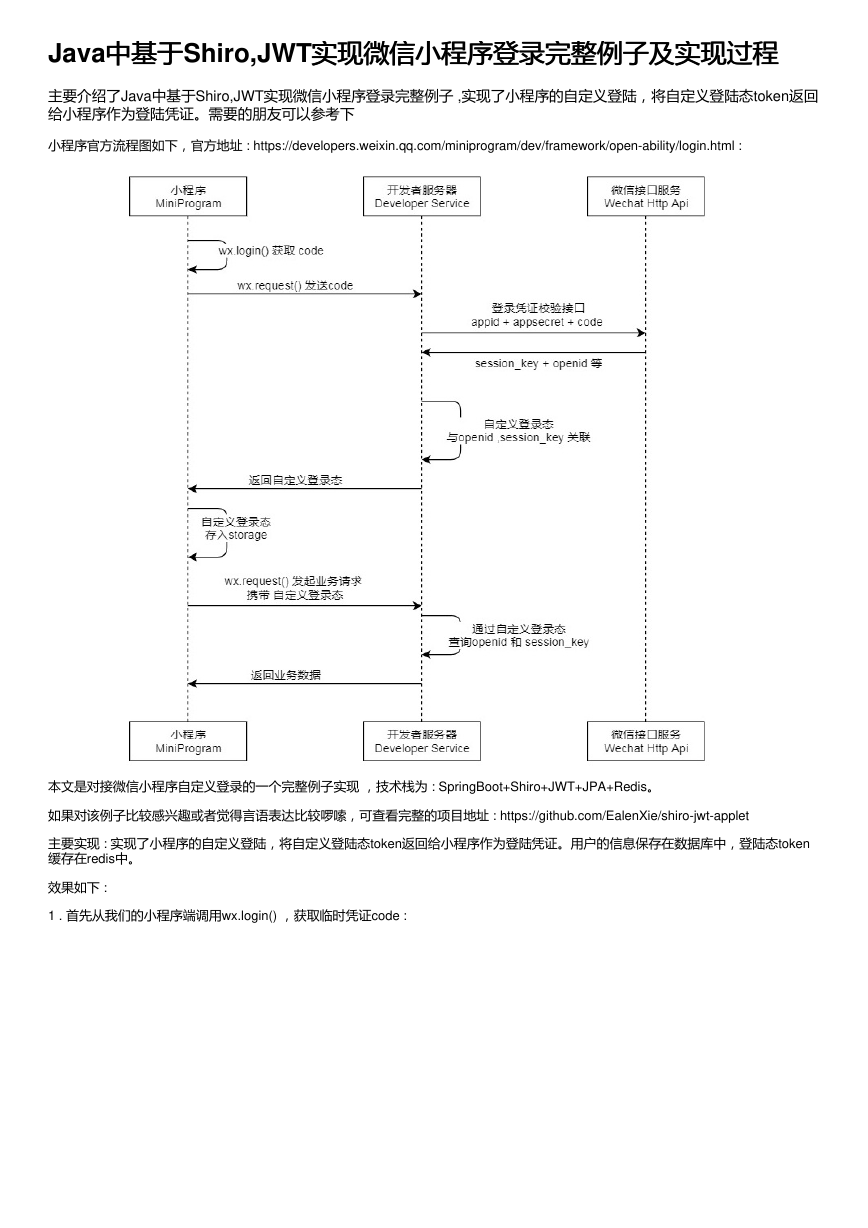
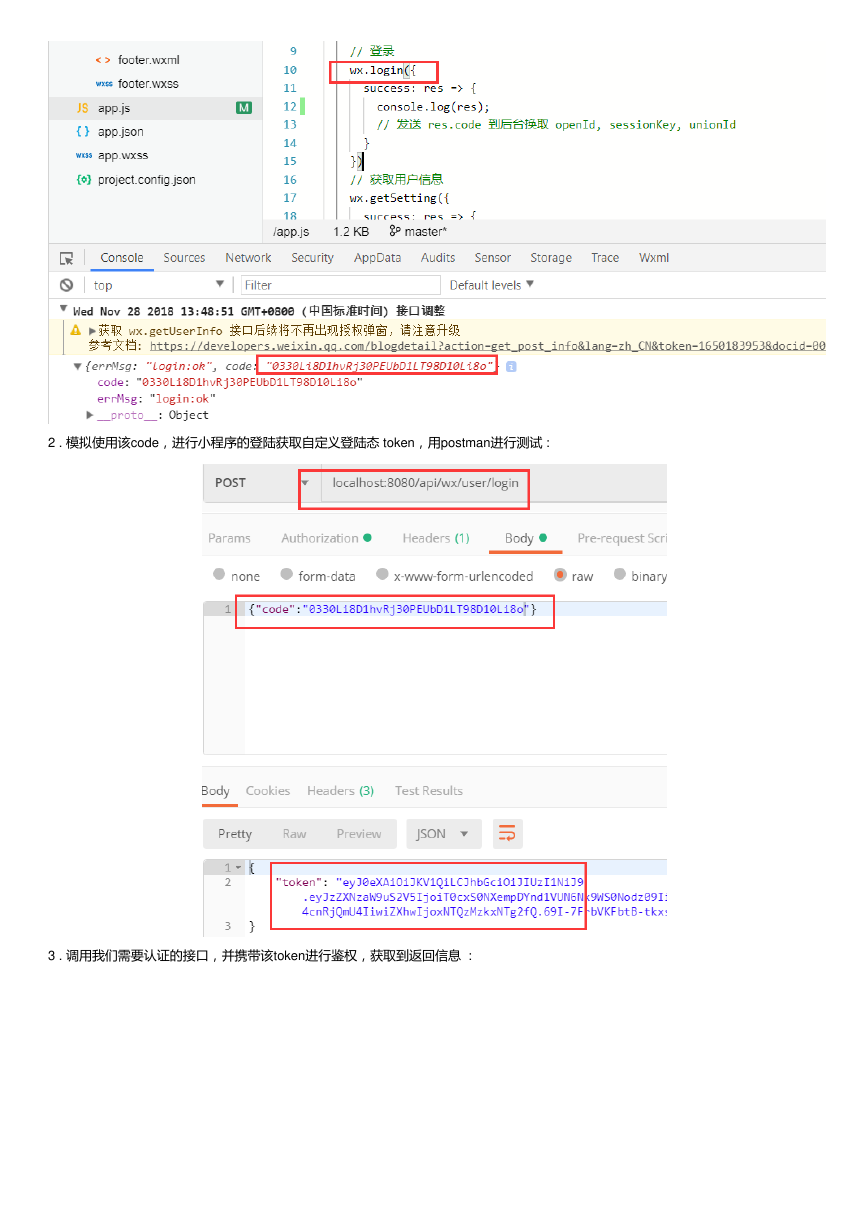
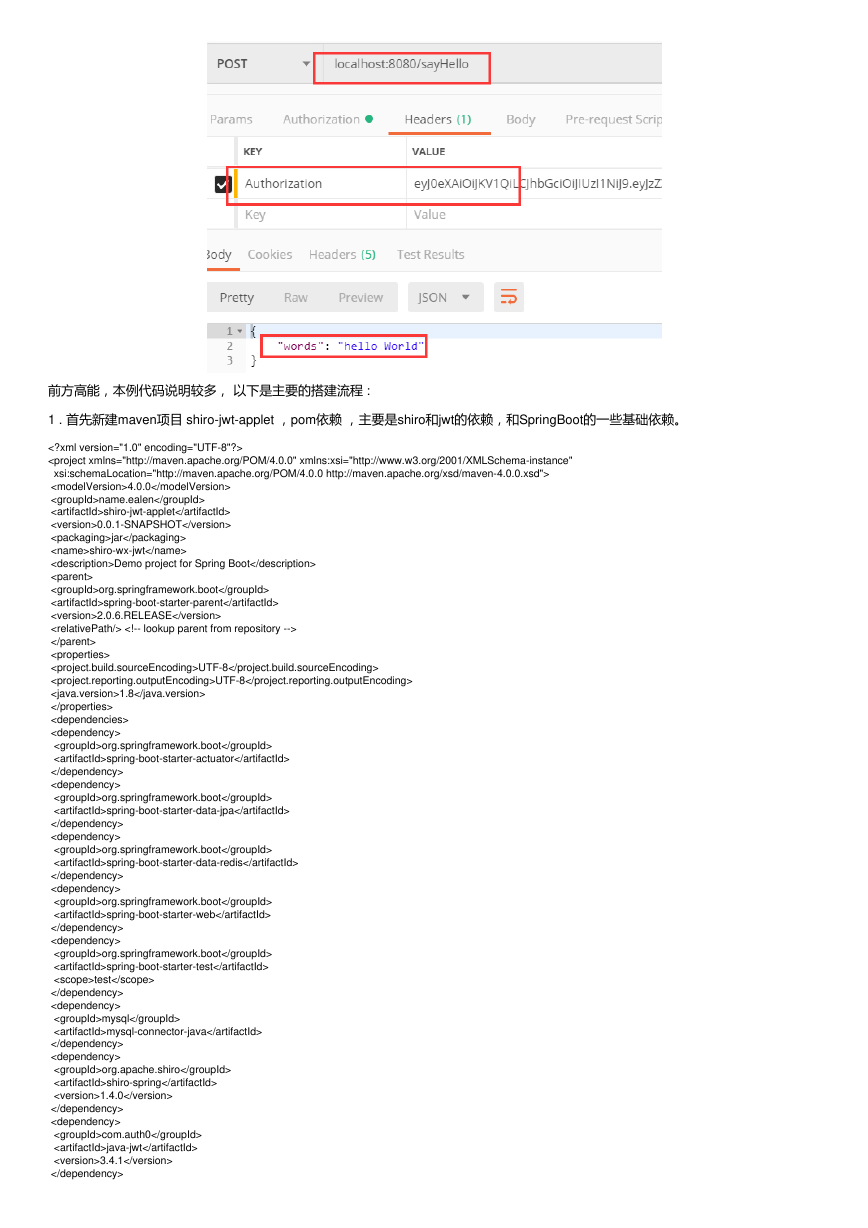
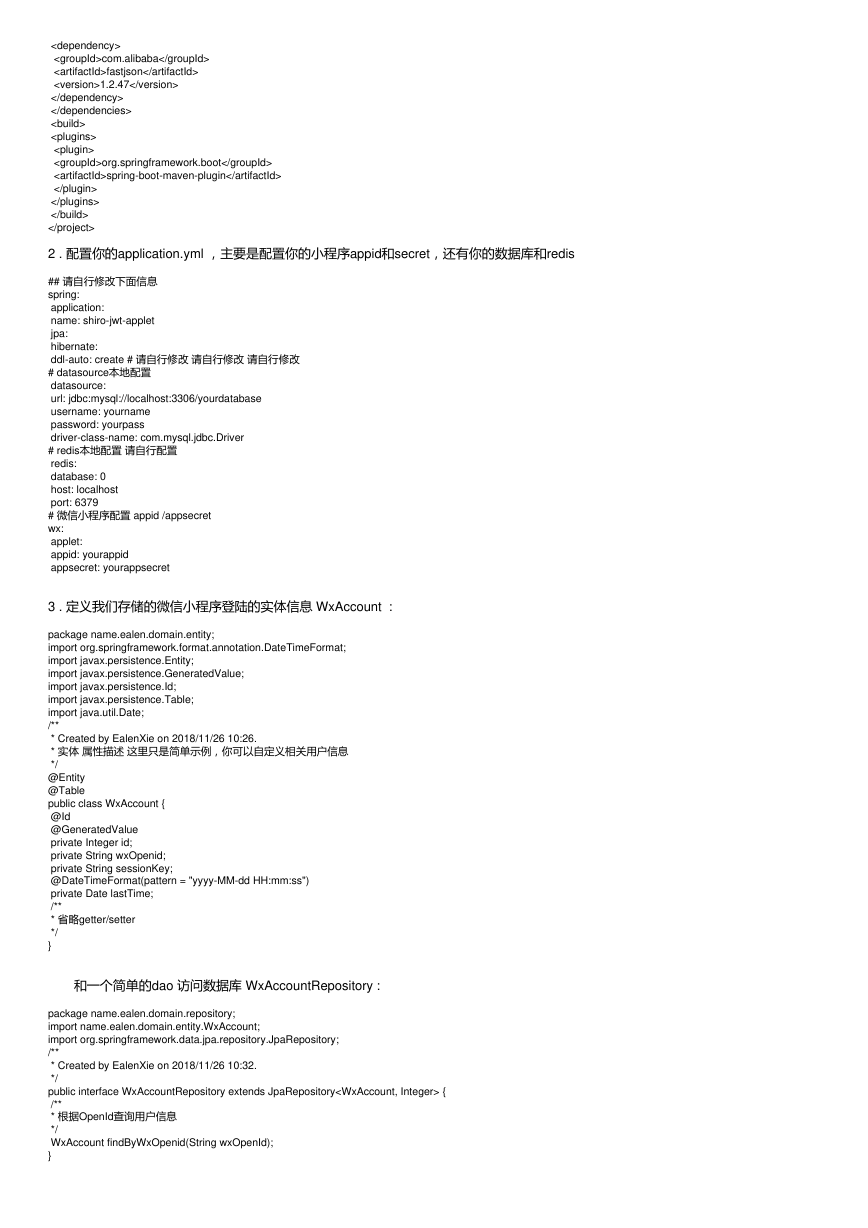
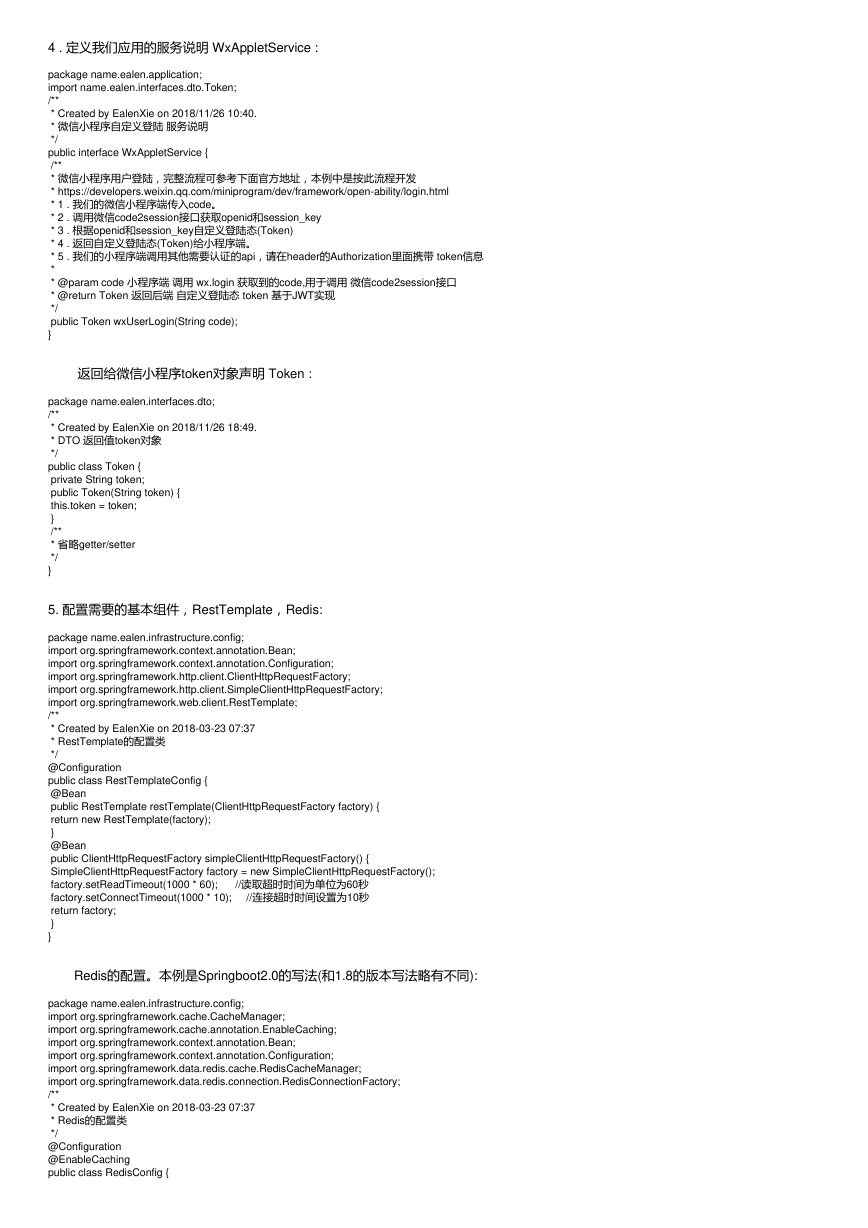
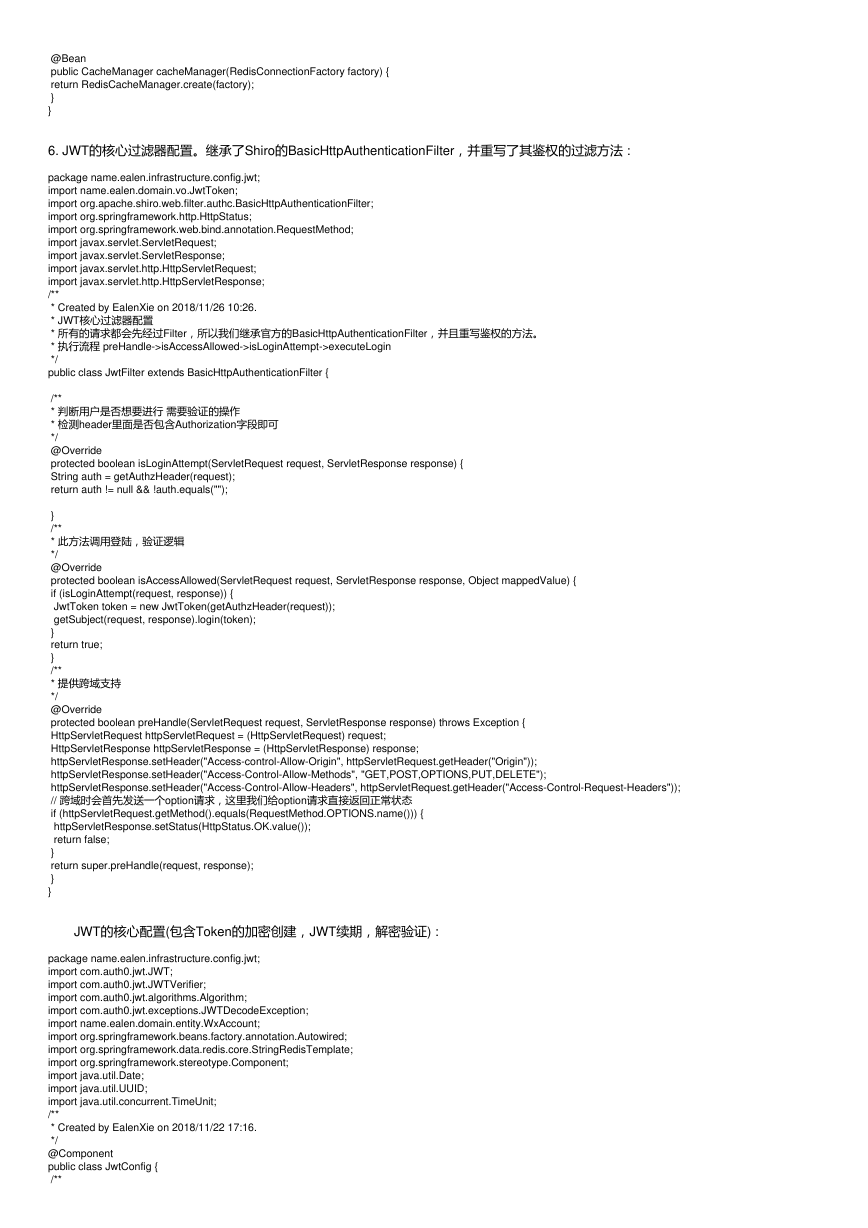
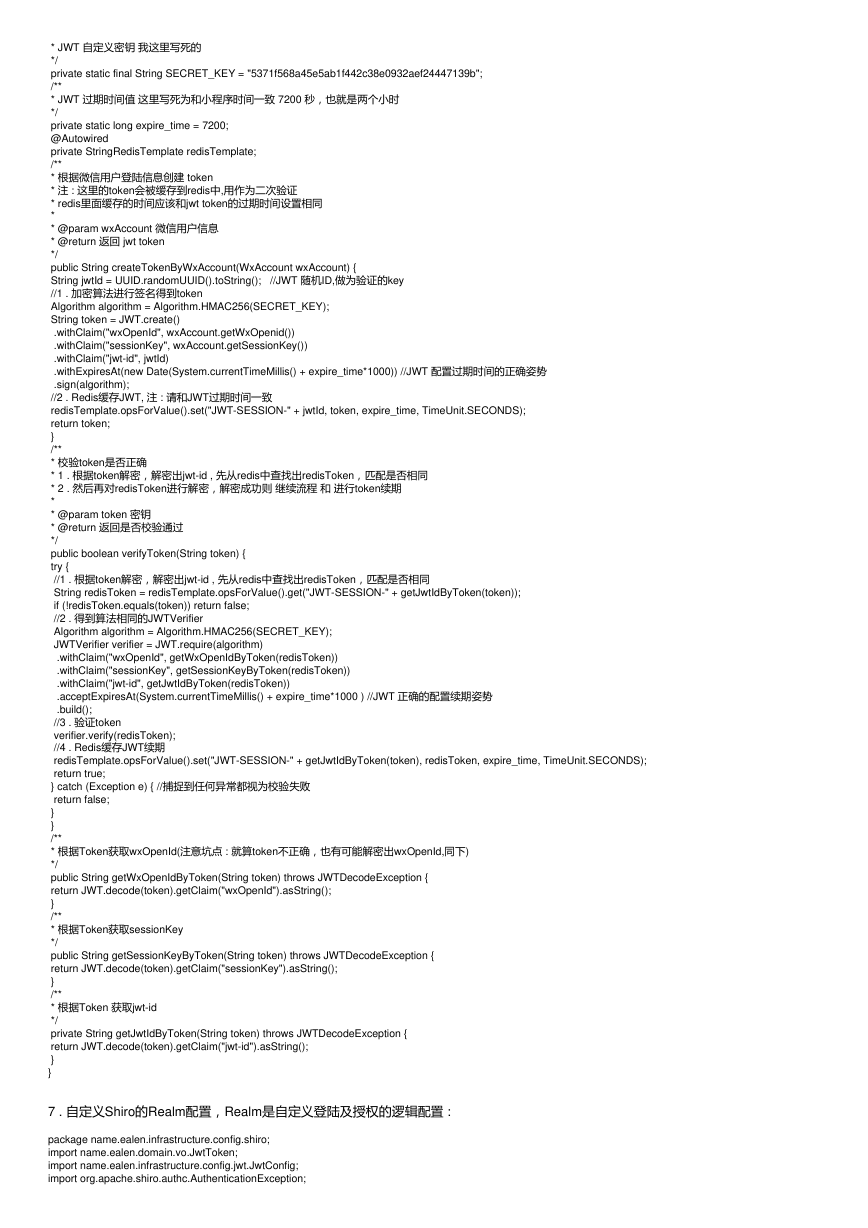
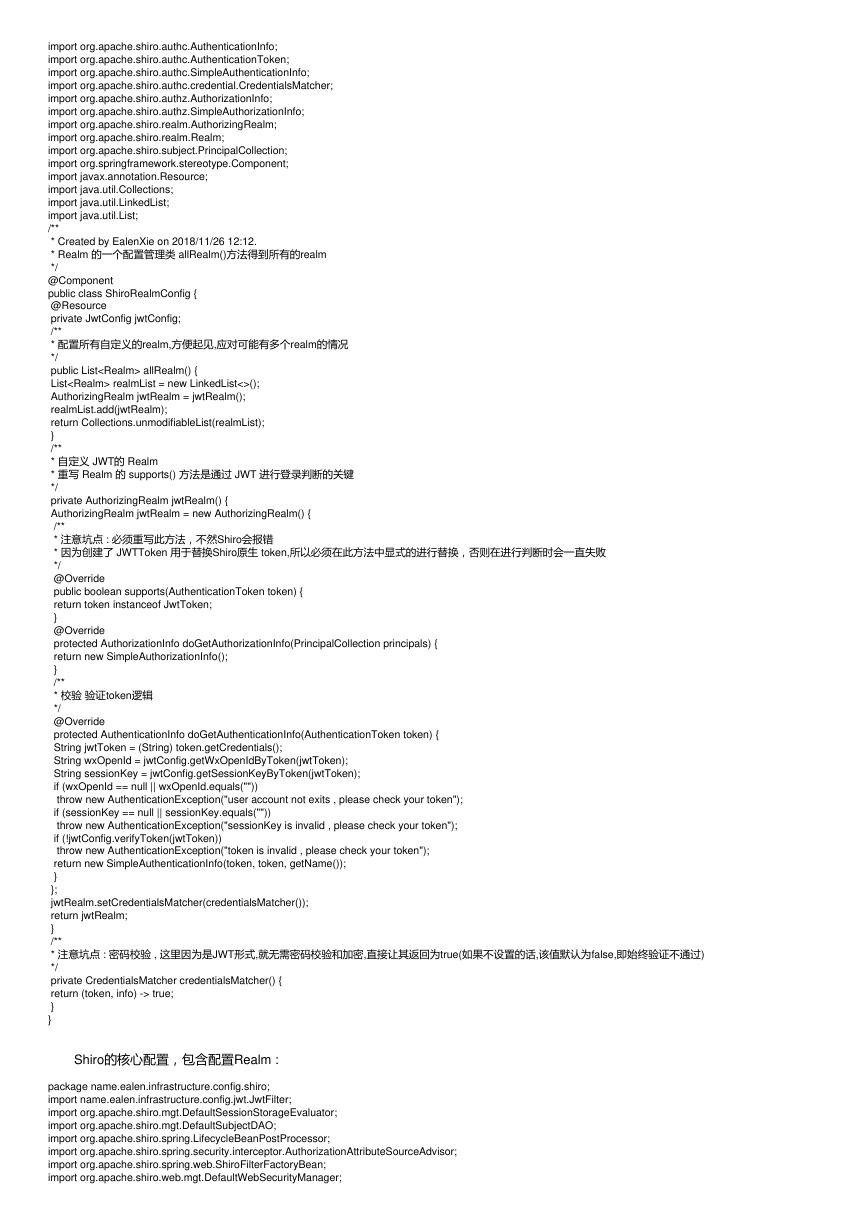
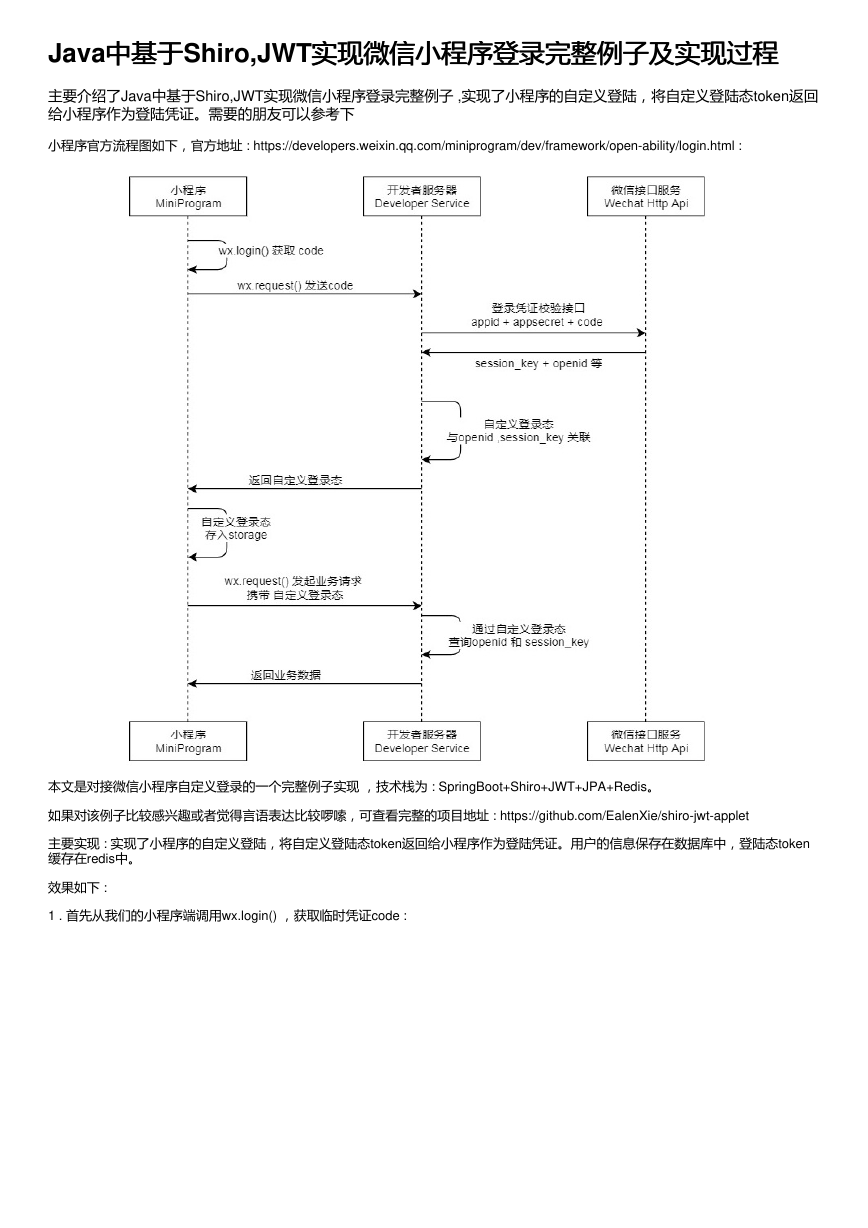
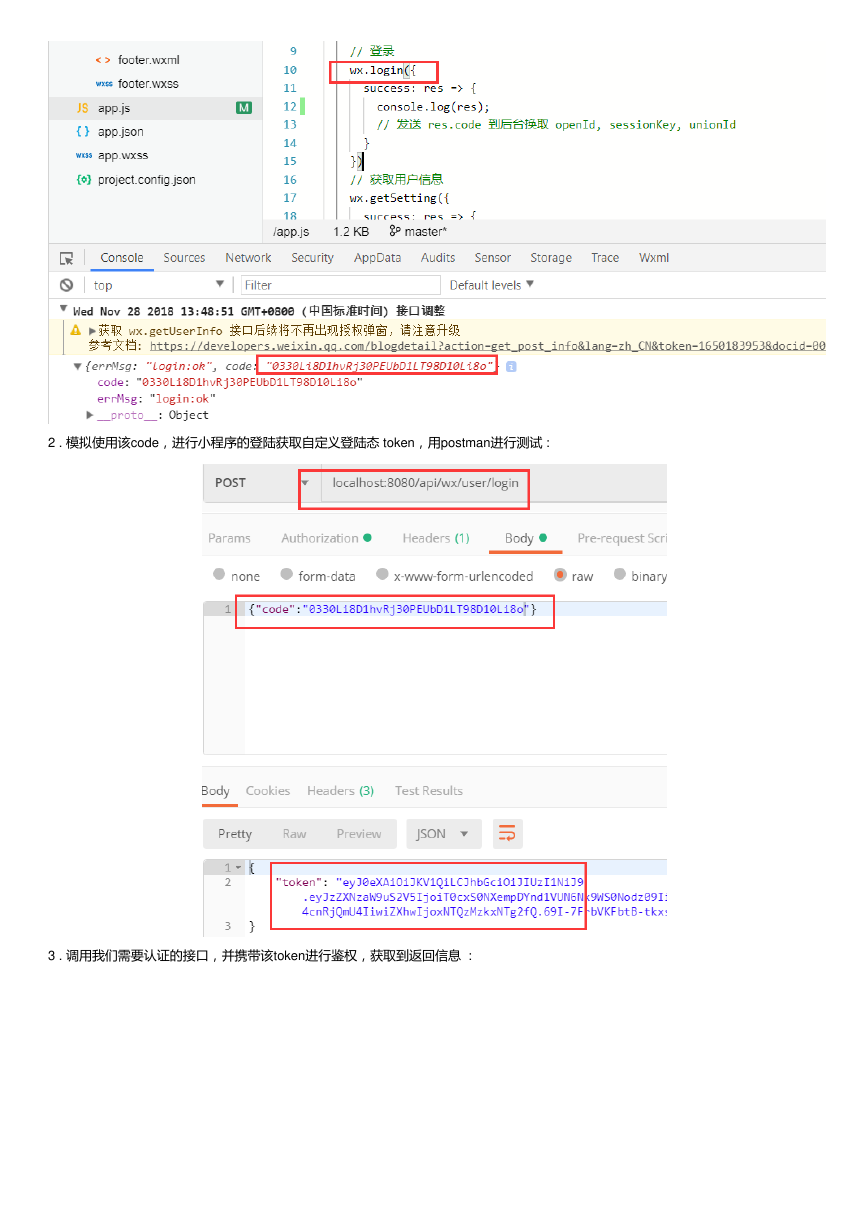
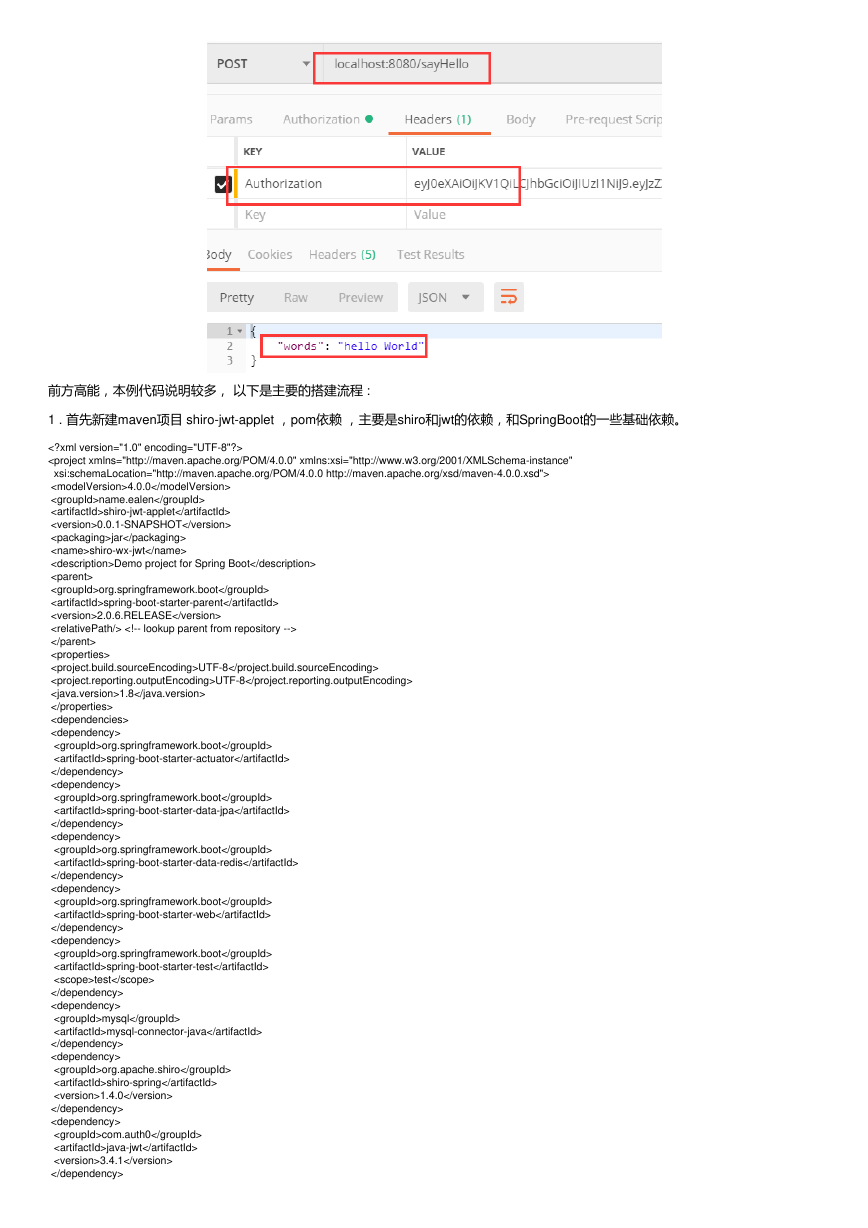
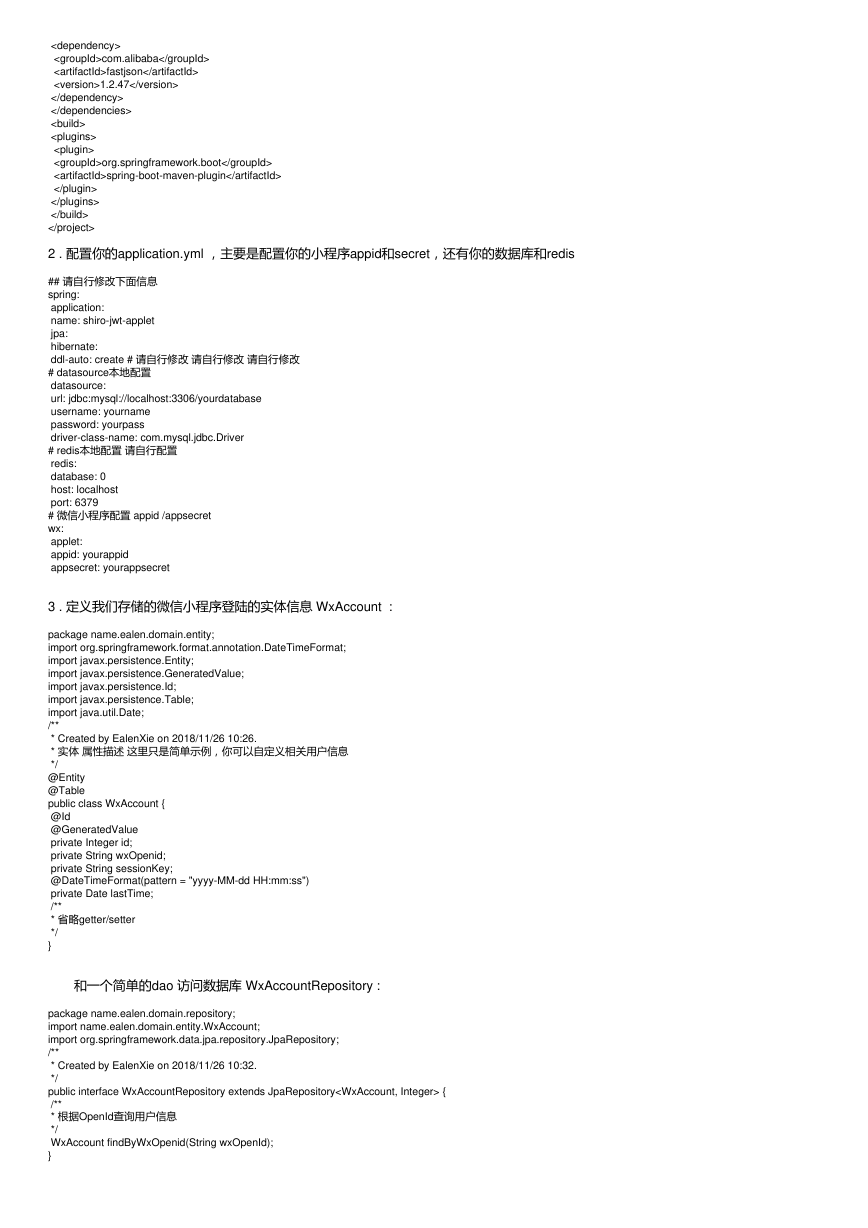
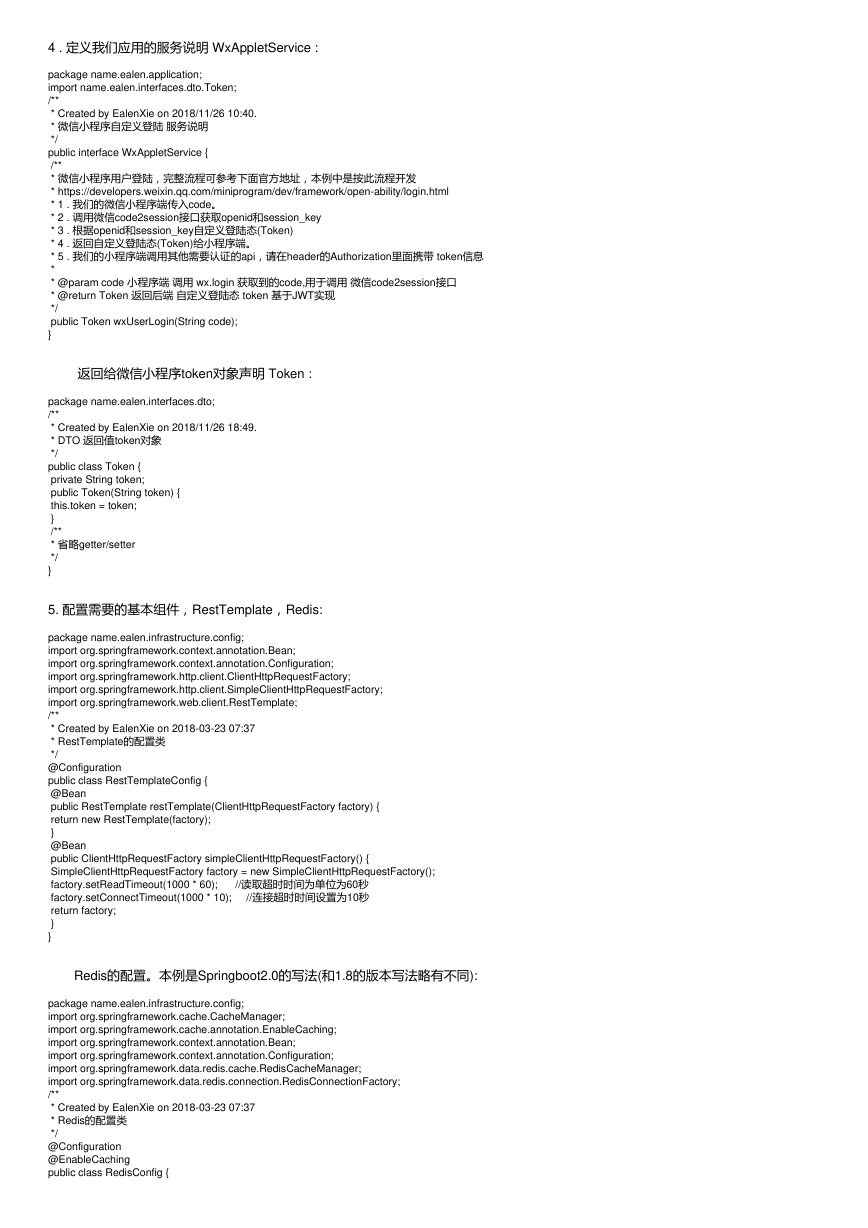
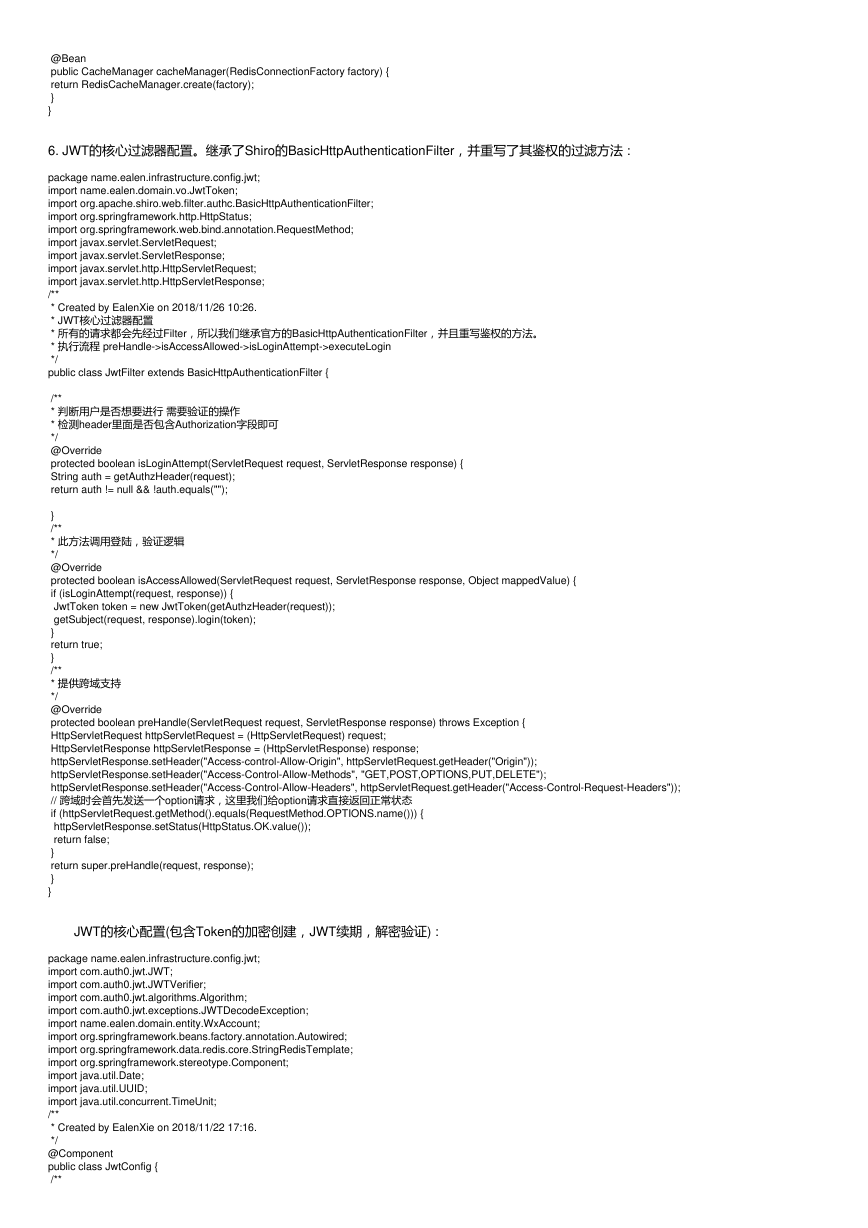
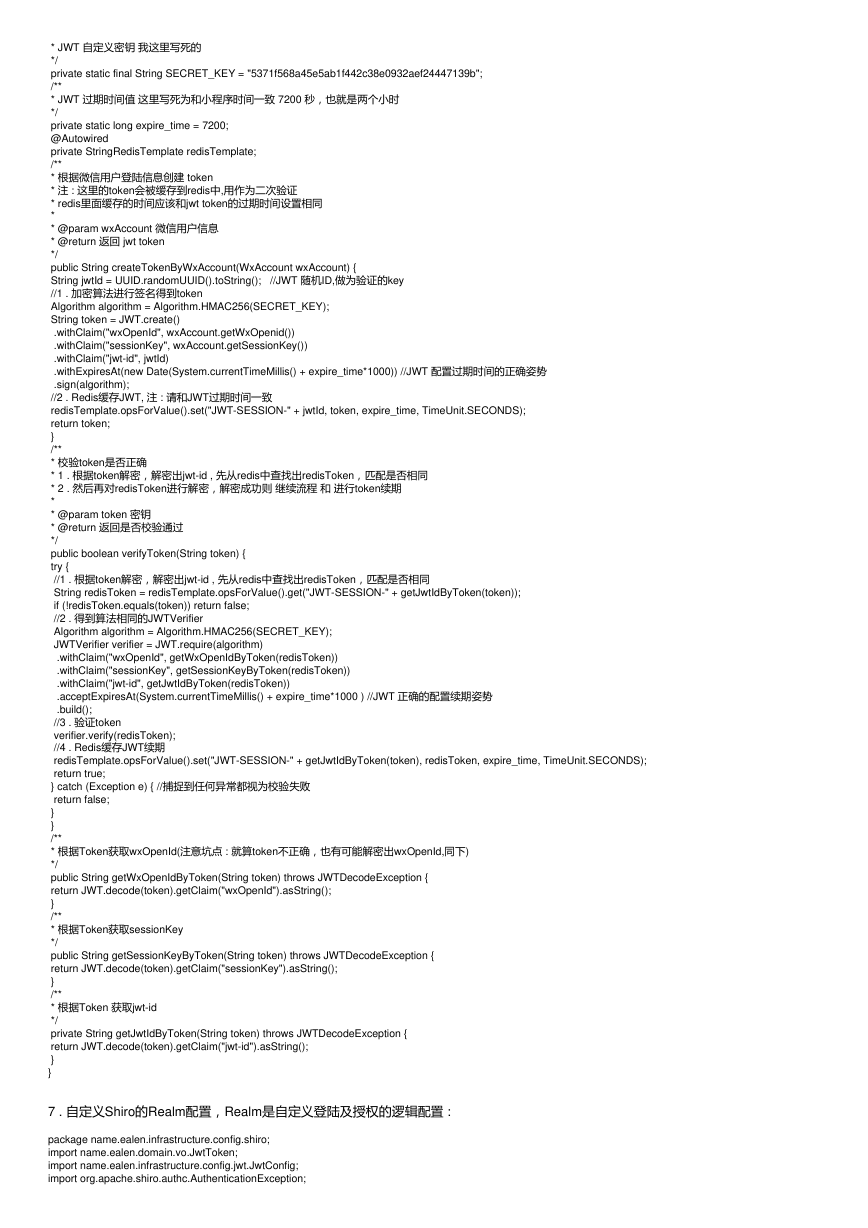
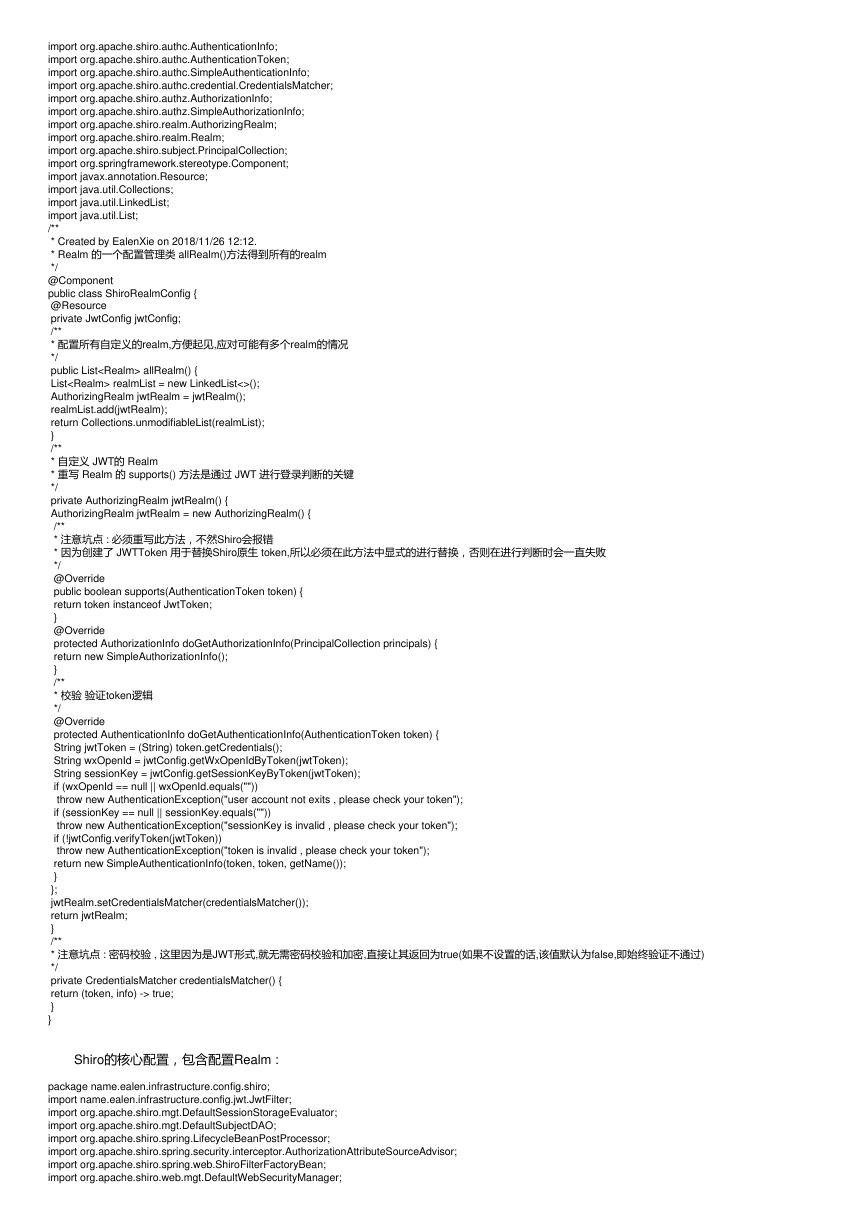
 2023年江西萍乡中考道德与法治真题及答案.doc
2023年江西萍乡中考道德与法治真题及答案.doc 2012年重庆南川中考生物真题及答案.doc
2012年重庆南川中考生物真题及答案.doc 2013年江西师范大学地理学综合及文艺理论基础考研真题.doc
2013年江西师范大学地理学综合及文艺理论基础考研真题.doc 2020年四川甘孜小升初语文真题及答案I卷.doc
2020年四川甘孜小升初语文真题及答案I卷.doc 2020年注册岩土工程师专业基础考试真题及答案.doc
2020年注册岩土工程师专业基础考试真题及答案.doc 2023-2024学年福建省厦门市九年级上学期数学月考试题及答案.doc
2023-2024学年福建省厦门市九年级上学期数学月考试题及答案.doc 2021-2022学年辽宁省沈阳市大东区九年级上学期语文期末试题及答案.doc
2021-2022学年辽宁省沈阳市大东区九年级上学期语文期末试题及答案.doc 2022-2023学年北京东城区初三第一学期物理期末试卷及答案.doc
2022-2023学年北京东城区初三第一学期物理期末试卷及答案.doc 2018上半年江西教师资格初中地理学科知识与教学能力真题及答案.doc
2018上半年江西教师资格初中地理学科知识与教学能力真题及答案.doc 2012年河北国家公务员申论考试真题及答案-省级.doc
2012年河北国家公务员申论考试真题及答案-省级.doc 2020-2021学年江苏省扬州市江都区邵樊片九年级上学期数学第一次质量检测试题及答案.doc
2020-2021学年江苏省扬州市江都区邵樊片九年级上学期数学第一次质量检测试题及答案.doc 2022下半年黑龙江教师资格证中学综合素质真题及答案.doc
2022下半年黑龙江教师资格证中学综合素质真题及答案.doc