Table of Contents
Chapter 1. Introduction .......................................................................................3
How to Use This Guide ...............................................................................6
Unpack .........................................................................................................7
Chapter 2. Getting Started ..................................................................................8
Function Keys...............................................................................................9
LCD Display................................................................................................ 11
Battery Consuming Reference ........................................................12
Battery Charging .......................................................................................13
Hold Switch................................................................................................14
Chapter 3. Basic Usage ......................................................................................15
Connecting the MP3/Storage Drive to Your Computer.........................16
Hardware Installation for Windows 98SE only .......................................17
Utility Installation.......................................................................................20
Firmware update.........................................................................................24
Power On and Off.....................................................................................27
Editing Sound Tracks (Files) ......................................................................28
Music Playback ..........................................................................................30
Normal Playback ..............................................................................30
Select the Next or Previous Track (File) ..........................................30
Fast-Forward or Rewind ..................................................................31
Volume Adjusting ............................................................................31
Delete a Track (File)..........................................................................31
Delete All Tracks (Files)....................................................................32
EQ Settings ................................................................................................34
Repeat Settings..........................................................................................35
FM Radio Mode.........................................................................................36
1
�
Select FM Radio Mode ....................................................................36
Select FM Station.............................................................................37
Storing a Favorite Station................................................................37
Selecting the Stored Favorite Station.............................................38
Recording Radio Broadcast .............................................................38
Play a Recorded FM Voice File ........................................................39
Delete a Recorded FM Voice File ....................................................40
Delete All FM Voice Files .................................................................41
Switch between Music Playback or FM mode ........................................42
Switch from Music Playback mode to FM mode...........................42
Switch from FM mode to Music Playback mode...........................42
Voice Recording.........................................................................................43
Voice Recording...............................................................................43
Play a Recorded Voice File...............................................................45
Delete a Recorded Voice File...........................................................46
Delete All Voice Files........................................................................47
Language Learning Function....................................................................48
Menu Mode...............................................................................................49
Other Settings............................................................................................54
Backlight...........................................................................................54
Contrast............................................................................................55
Power Off .........................................................................................56
Record Rate ......................................................................................58
Language..........................................................................................59
USB Flash Disk ...........................................................................................60
Appendix A. Specifications ................................................................................61
2
�
Chapter 1. Introduction
3
�
Congratulations on becoming a new user of Acer Multi-functional
MP3/Storage Drive, the finely designed portable digital audio player. Your
new Acer Multi-functional MP3/Storage Drive will improve the convenience
of storing your personal data and the enjoyment of using various audio
functions. We are proud to tell our users that Acer Multi-functional
MP3/Storage Drive is thoroughly tested and backed by our reputation for
unsurpassed dependability and customer satisfaction.
Acer Multi-functional MP3/Storage Drive is a high performance portable
digital audio player that enables users to play MP3 or WMA audio files,
listen in to the FM radio broadcast, and have favorable program recorded in
Acer Multi-functional MP3/Storage Drive’s memory. In addition to the
functions that just now mentioned, Acer Multi-functional MP3/Storage
Drive also works as a portable USB data-storing device that enables users to
store their personal data in the memory of Acer Multi-functional
MP3/Storage Drive. Here are the five main distinguishing features of Acer
Multi-functional MP3/Storage Drive:
Audio Player –supports MP3 and WMA audio files.
FM Radio Broadcasting – provides the function of receiving FM Radio
frequency. Users are able to save ten FM station memory and have
the FM program recorded while listening to the radio.
Voice or Radio Program Recording – provides synchronous recording
function for voice or FM radio program.
Language Learning Function – enables users to listen to a particular
limited playback repeatedly during normal playback. With this
function, users will be able to pay more concentration on the repeated
playback and to achieve the result of learning language.
4
�
USB Flash Disk – allows users to store personal data in Acer
Multi-functional MP3/Storage Drive’s memory.
Thank you for choosing Acer Multi-functional MP3/Storage Drive. We hope
you will continue to turn to us for additional quality products as your
personal needs and interests grow.
5
�
How to Use This Guide
This User’s Guide provides instructions and illustrations on how to install
and operate your Acer Multi-functional MP3/Storage Drive. We assume
that those users whose operation system is Windows 98SE are familiar with
their OS, and be capable to follow the step by step instructions to install the
driver of Acer Multi-functional MP3/Storage Drive. If users who are not
able manage the operation system properly, it is suggested to learn more
about Microsoft Windows by referring to your Microsoft Windows manual
before installing the provided driver.
Chapter 1, Introduction, tells you the descriptions of all the accessories of
Acer Multi-functional MP3/Storage Drive. Please check out that if you
have all the accessories included when you open the packing box. If any
item is damaged or missing, please contact the vendor where you
purchased Acer Multi-functional MP3/Storage Drive directly.
Chapter 2, Getting Started, introduces the function keys on the Drive, and
tells you how to insert an AAA battery into the battery container located on
the back of the Drive.
Chapter 3, Basic Usage, describes how to use your new MP3/Storage Drive
in a various way. It is recommended to read this chapter carefully before
using this MP3/Storage Drive.
Appendix A, Specification, provides the specification of this MP3/Storage
Drive.
6
�
Unpack
1. Multi-Functional MP3/Storage Drive
2. Earphone
3. Driver Disk
4. USB Cable
5. Quick Guide
7
�
8
Chapter 2. Getting Started
�
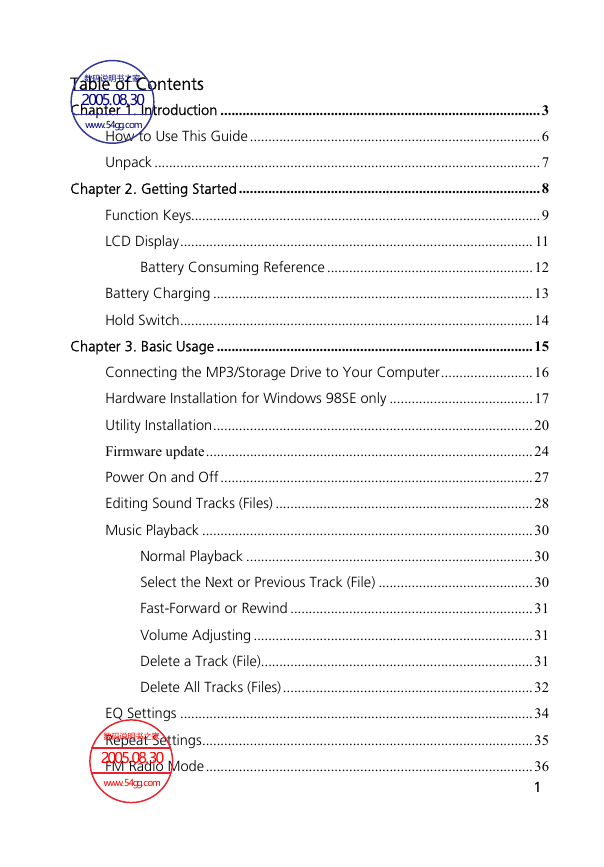
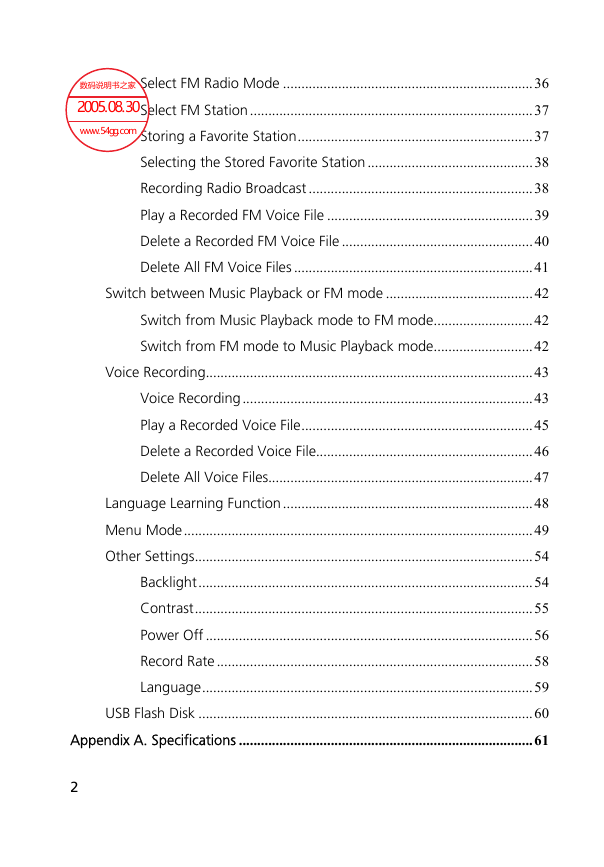
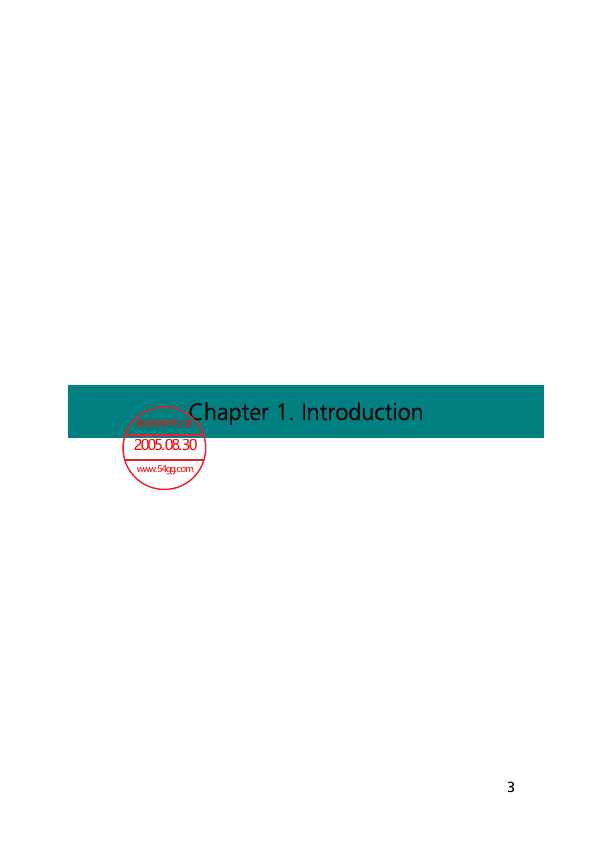
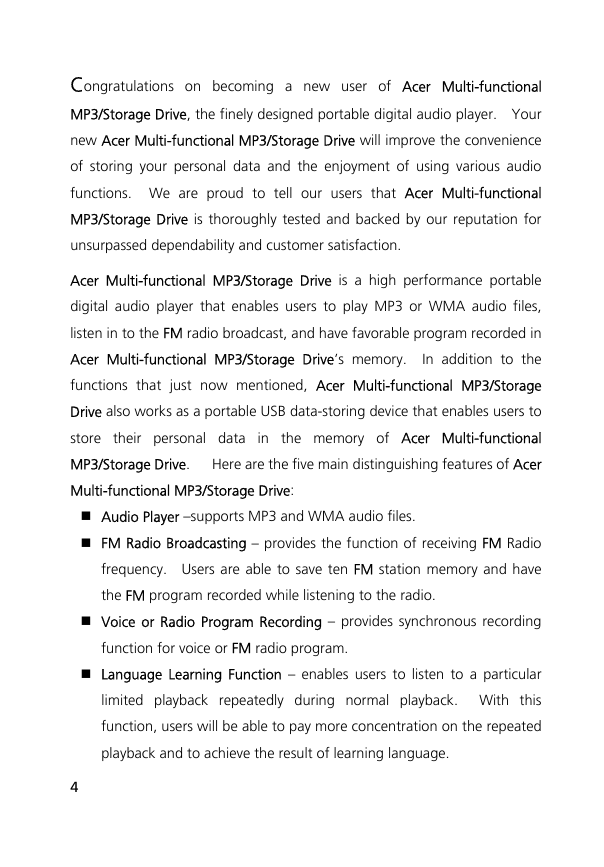

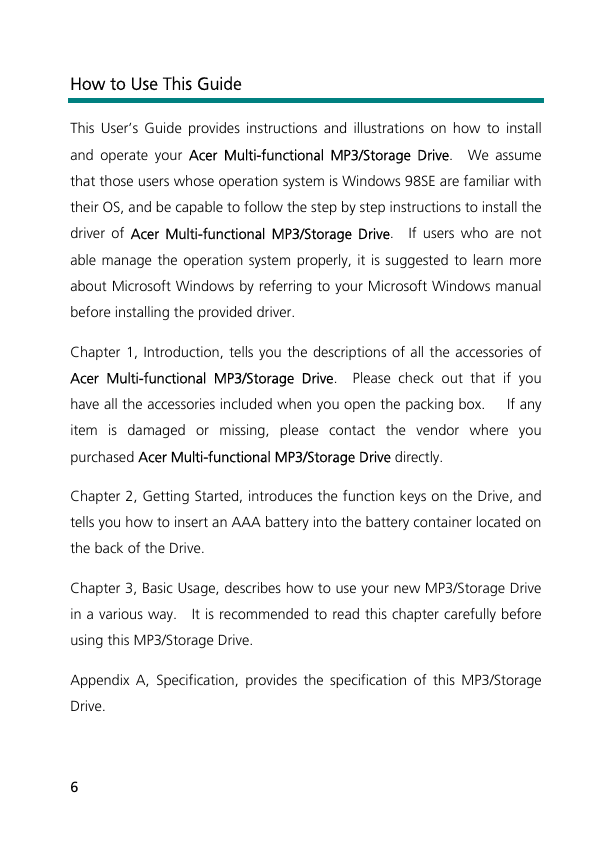
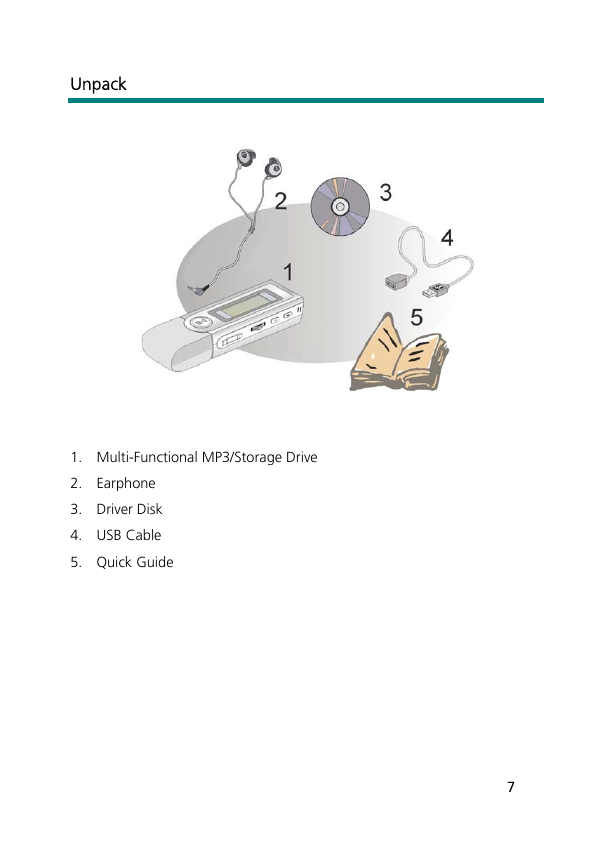

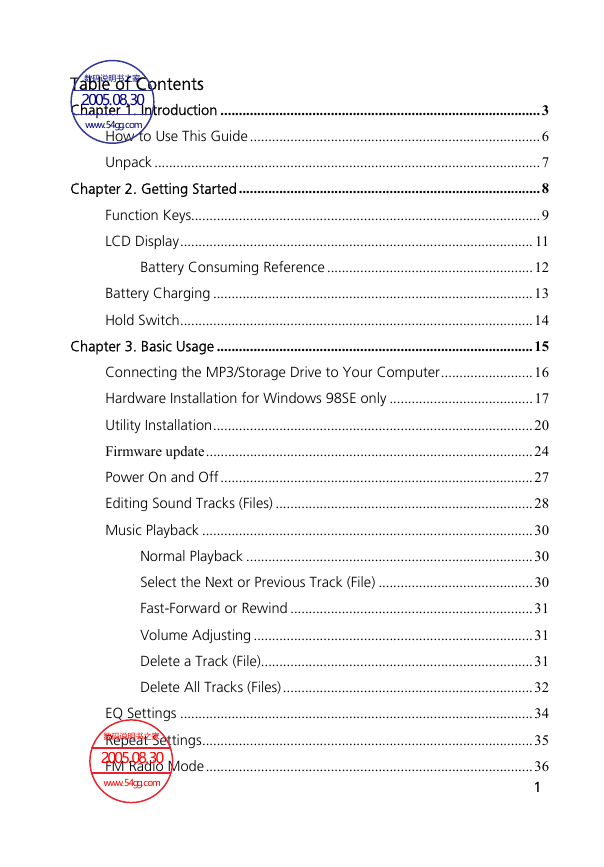
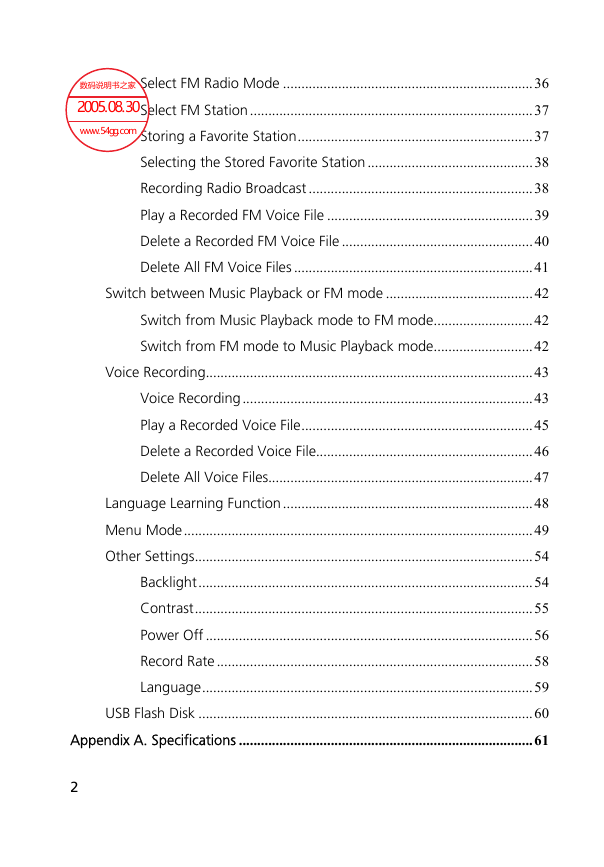
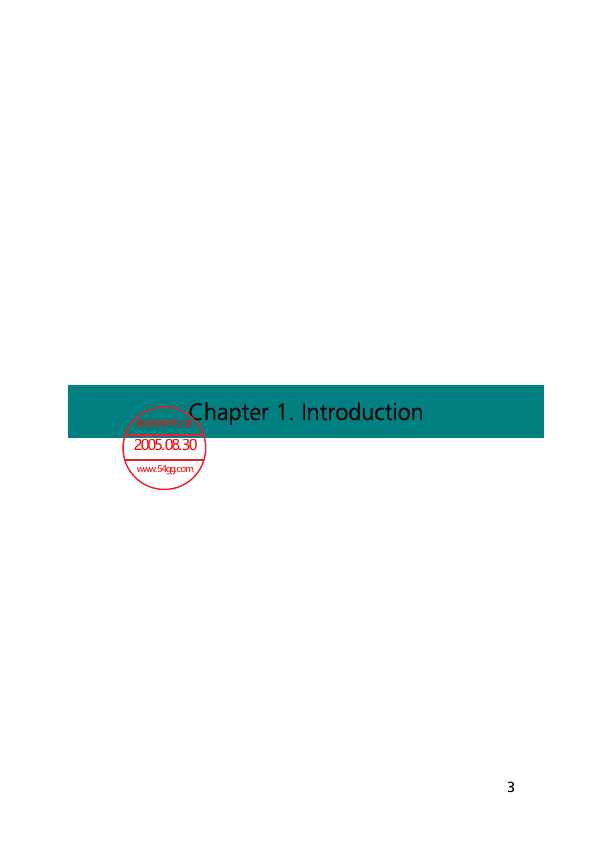
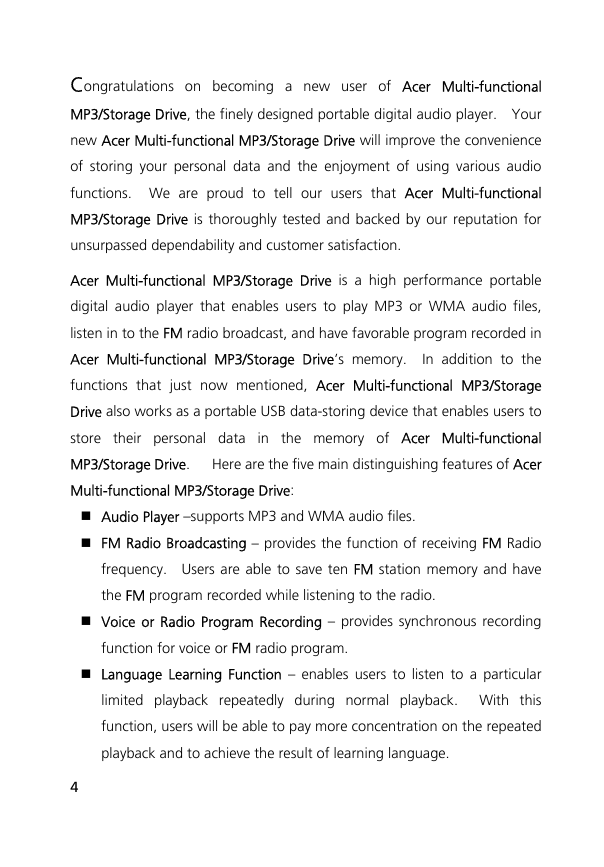

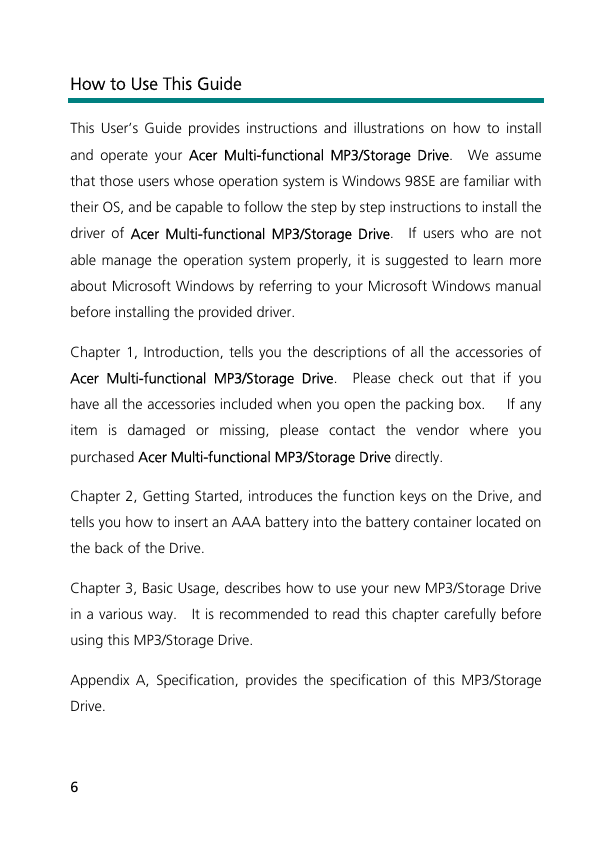
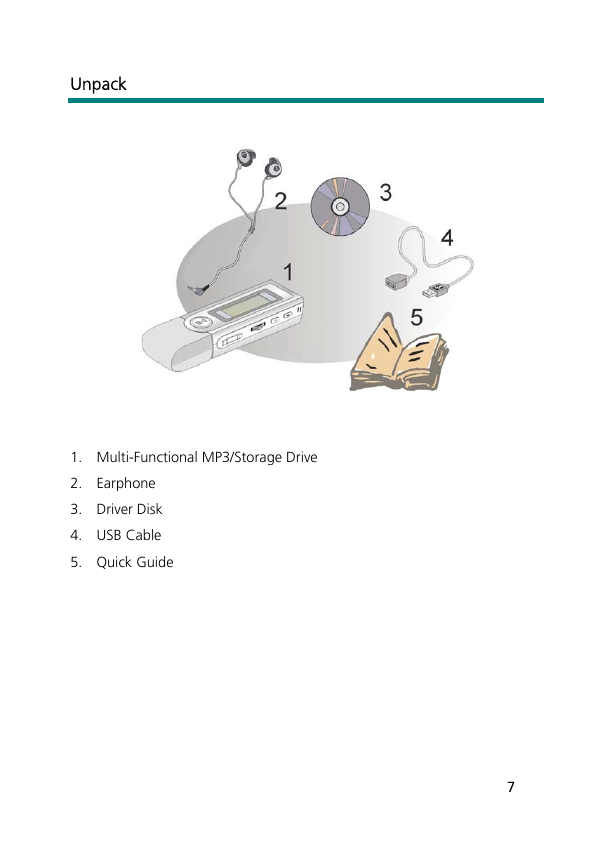

 2023年江西萍乡中考道德与法治真题及答案.doc
2023年江西萍乡中考道德与法治真题及答案.doc 2012年重庆南川中考生物真题及答案.doc
2012年重庆南川中考生物真题及答案.doc 2013年江西师范大学地理学综合及文艺理论基础考研真题.doc
2013年江西师范大学地理学综合及文艺理论基础考研真题.doc 2020年四川甘孜小升初语文真题及答案I卷.doc
2020年四川甘孜小升初语文真题及答案I卷.doc 2020年注册岩土工程师专业基础考试真题及答案.doc
2020年注册岩土工程师专业基础考试真题及答案.doc 2023-2024学年福建省厦门市九年级上学期数学月考试题及答案.doc
2023-2024学年福建省厦门市九年级上学期数学月考试题及答案.doc 2021-2022学年辽宁省沈阳市大东区九年级上学期语文期末试题及答案.doc
2021-2022学年辽宁省沈阳市大东区九年级上学期语文期末试题及答案.doc 2022-2023学年北京东城区初三第一学期物理期末试卷及答案.doc
2022-2023学年北京东城区初三第一学期物理期末试卷及答案.doc 2018上半年江西教师资格初中地理学科知识与教学能力真题及答案.doc
2018上半年江西教师资格初中地理学科知识与教学能力真题及答案.doc 2012年河北国家公务员申论考试真题及答案-省级.doc
2012年河北国家公务员申论考试真题及答案-省级.doc 2020-2021学年江苏省扬州市江都区邵樊片九年级上学期数学第一次质量检测试题及答案.doc
2020-2021学年江苏省扬州市江都区邵樊片九年级上学期数学第一次质量检测试题及答案.doc 2022下半年黑龙江教师资格证中学综合素质真题及答案.doc
2022下半年黑龙江教师资格证中学综合素质真题及答案.doc