PyImageSearch Gurus
A course and community designed to take you from
computer vision beginner to expert. Guaranteed
The PyImageSearch Gurus course covers 13 modules broken out into 168 lessons, with
other 2,161 pages of content — this syllabus lists each and every lesson inside the
course. To check out the syllabus, just move to the next slide.
�
Computer Vision & Image Processing Basics
Loading, displaying, and saving images
Image basics
Drawing
Basic image processing
Transla9on
Rota9on
Resizing
Flipping
Cropping
Image arithme9c
© 2016 PyImageSearch. All Rights Reserved.
1.1
1.2
1.3
1.4
1.4.1
1.4.2
1.4.3
1.4.4
1.4.5
1.4.6
�
Computer Vision & Image Processing Basics (cont.)
1.4.7
1.4.8
1.4.9
1.5
1.6
1.7
1.8
1.9
Bitwise opera9ons
Masking
SpliCng and merging channels
Kernels
Morphological opera9ons
Smoothing and blurring
Ligh9ng and color spaces
Thresholding
1.10
Gradients and edge detec9on
1.10.1
Gradients
© 2016 PyImageSearch. All Rights Reserved.
�
Computer Vision & Image Processing Basics (cont.)
1.10.2
Edge detec9on
1.11
Contours
1.11.1
1.11.2
1.11.3
1.11.4
1.11.5
1.12
1.13
Finding and drawing contours
Simple contour proper9es
Advanced contour proper9es
Contour approxima9on
Sor9ng contours
Histograms
Connected-‐component labeling
© 2016 PyImageSearch. All Rights Reserved.
�
Train Your Own Custom Object Detectors
2.1
2.1.1
2.1.2
2.2
2.2.1
2.2.2
2.3
2.3.1
2.3.2
What are object detectors?
An introduc9on to object detec9on
Template matching
Object detec9on: The easy way
How to install dlib
Object detec9on made easy
Sliding windows and image pyramids
Image pyramids
Sliding windows
© 2016 PyImageSearch. All Rights Reserved.
�
Train Your Own Custom Object Detectors (cont.)
2.4
2.5
2.6
2.7
2.8
2.9
2.10
2.11
2.12
The 6-‐step framework
Preparing your experiment and training data
Construc9ng your HOG descriptor
The ini9al training phase
Non-‐maxima suppression
Hard-‐nega9ve mining
Re-‐training and running your classifier
Training your custom object detector
Tips on training your own object detectors
© 2016 PyImageSearch. All Rights Reserved.
�
Content-‐Based Image Retrieval
3.1
3.2
3.3
3.3.1
3.3.2
3.3.3
3.3.4
3.4
3.5
3.6
3.7
3.8
What is Content-‐Based Image Retrieval?
Your first image search engine
The 4 steps of building any image search engine
Defining your image descriptor
Feature extrac9on and indexing
Defining your similarity metric
Searching
The bag of (visual) words model
Extrac9ng keypoints and local invariant descriptors
Clustering features to form a codebook
Visualizing words in a codebook
Vector quan9za9on
© 2016 PyImageSearch. All Rights Reserved.
�
Content-‐Based Image Retrieval (cont.)
3.8.1
3.8.2
3.9
3.9.1
3.9.2
3.9.3
3.10
3.11
3.12
3.12.1
3.12.2
3.13.3
From mul9ple features to a single histogram
Forming a BOVW
Inverted indexes and searching
What is Redis?
Building an inverted index
Performing a search
Spa9al verifica9on
Tf-‐idf weigh9ng
Spa9al verifica9on
Implemen9ng spa9al verifica9on
Searching with spa9al verifica9on
Evalua9ng search with spa9al verifica9on
© 2016 PyImageSearch. All Rights Reserved.
�
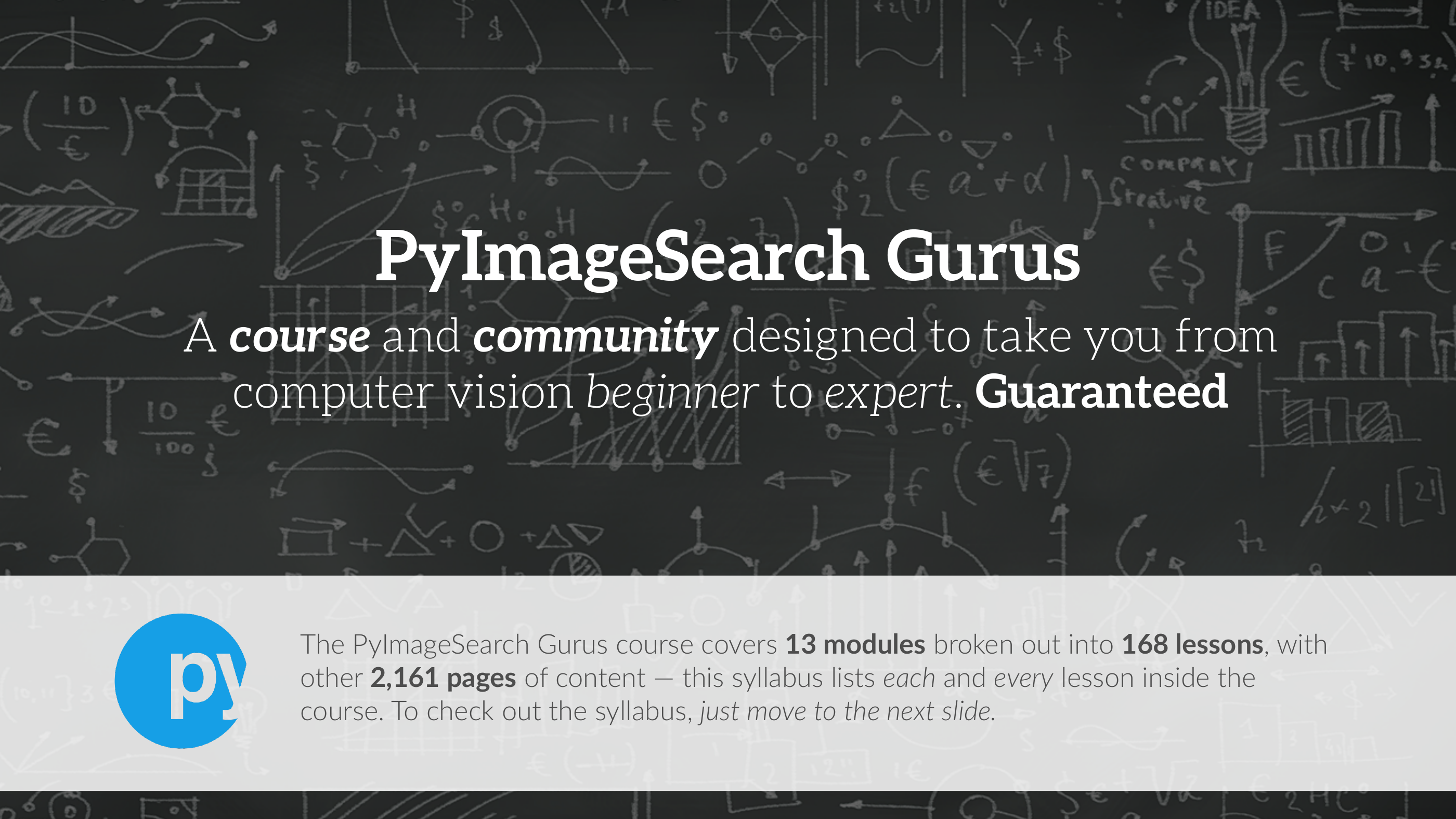
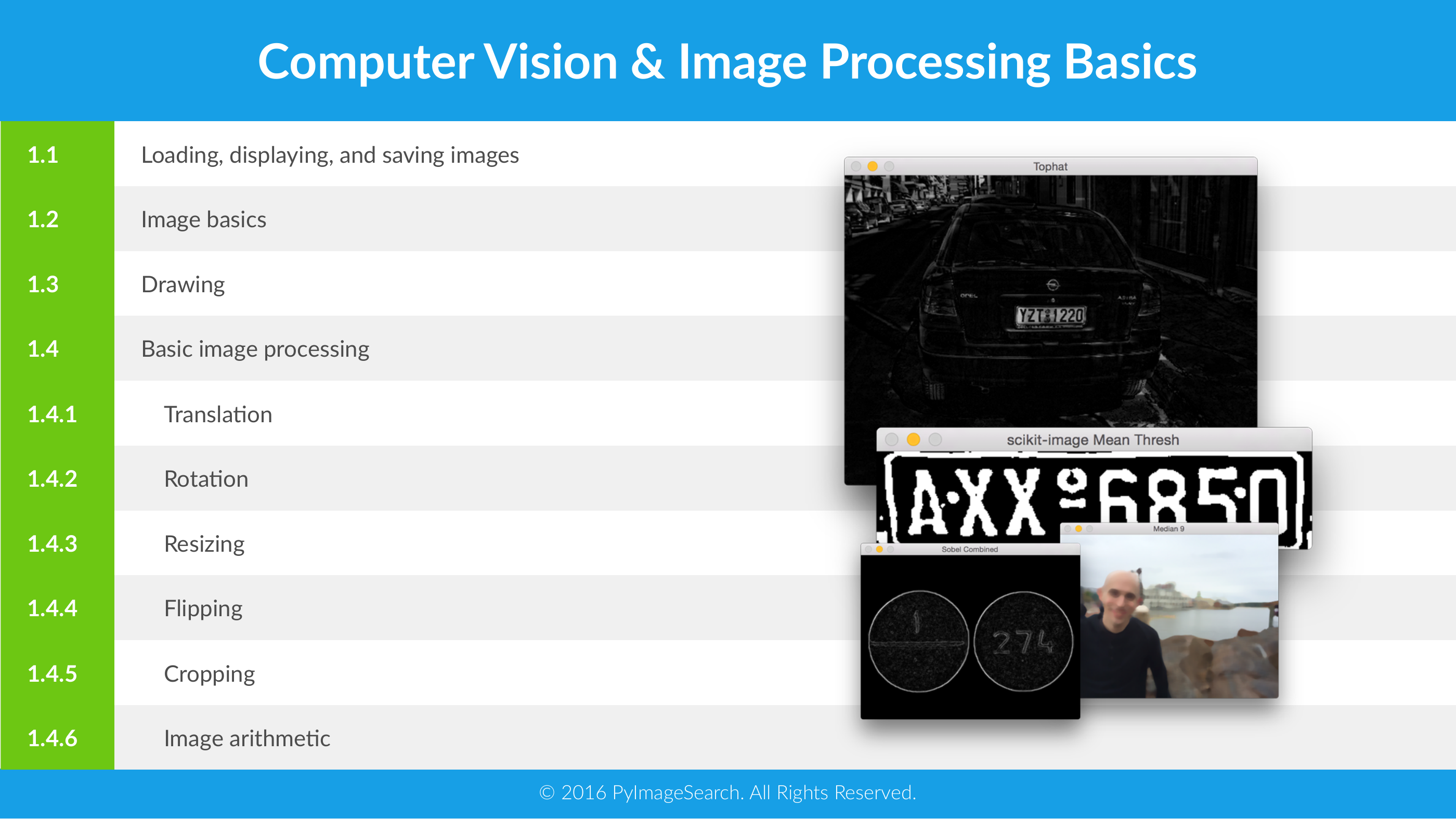
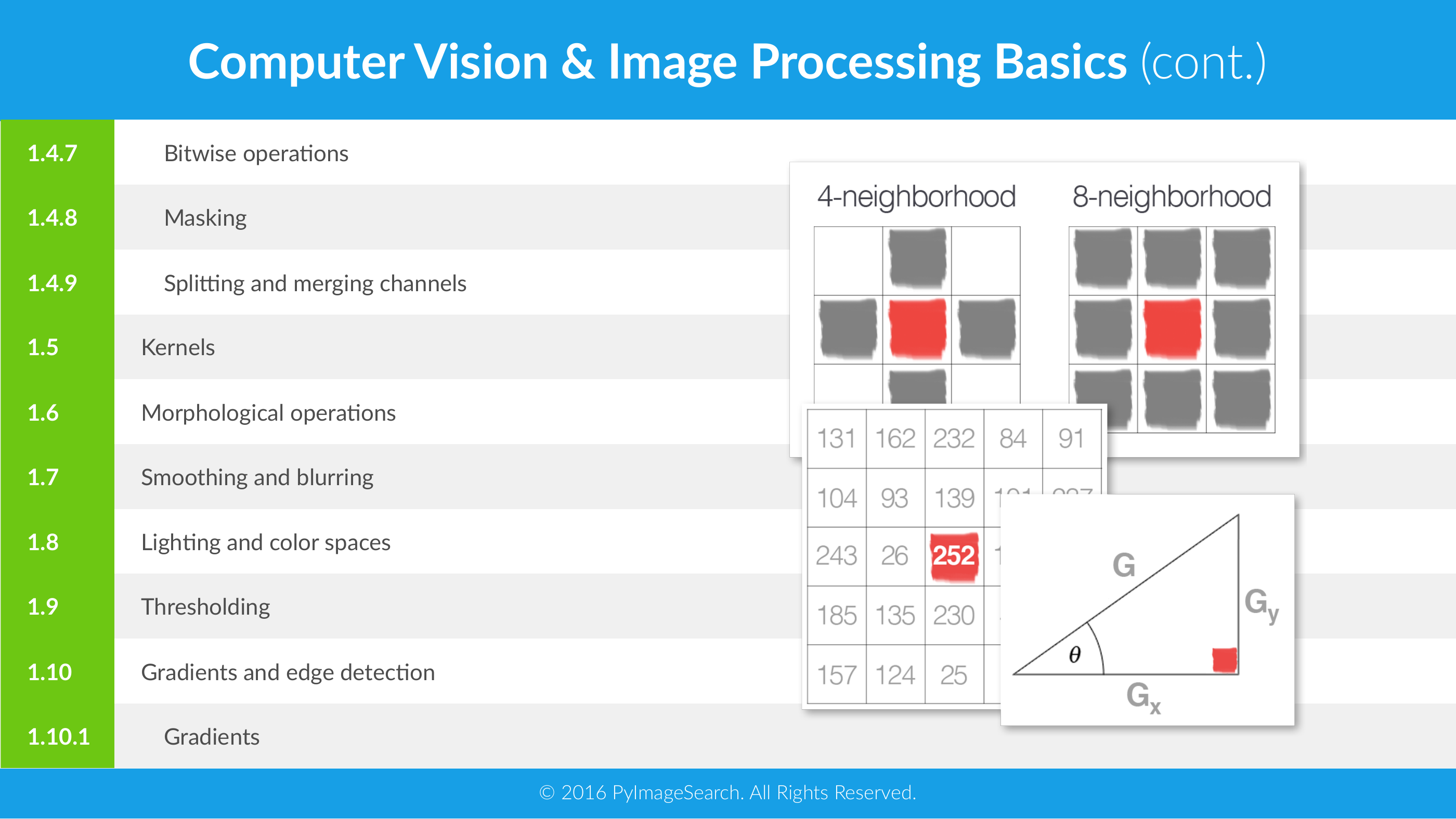
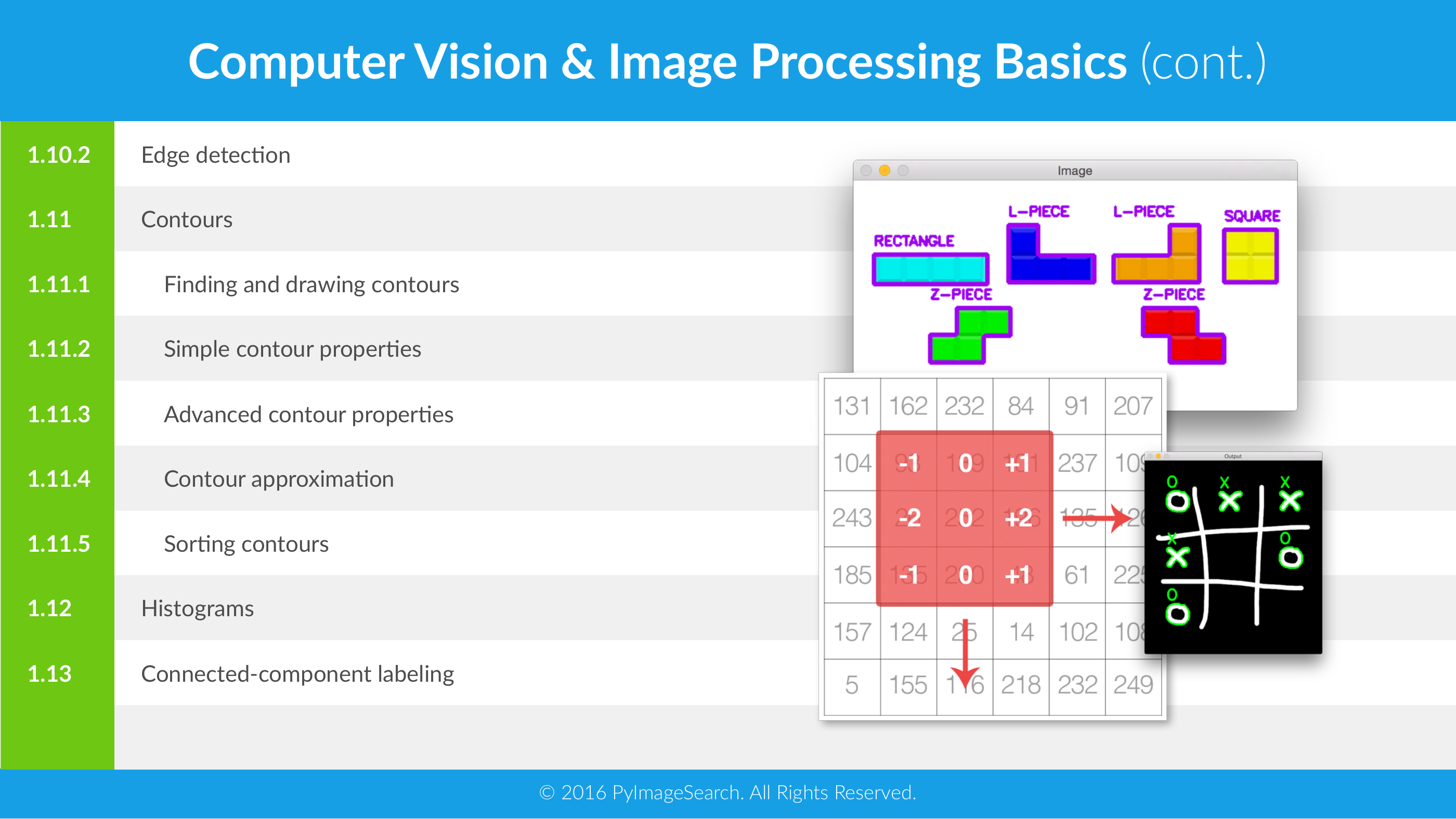
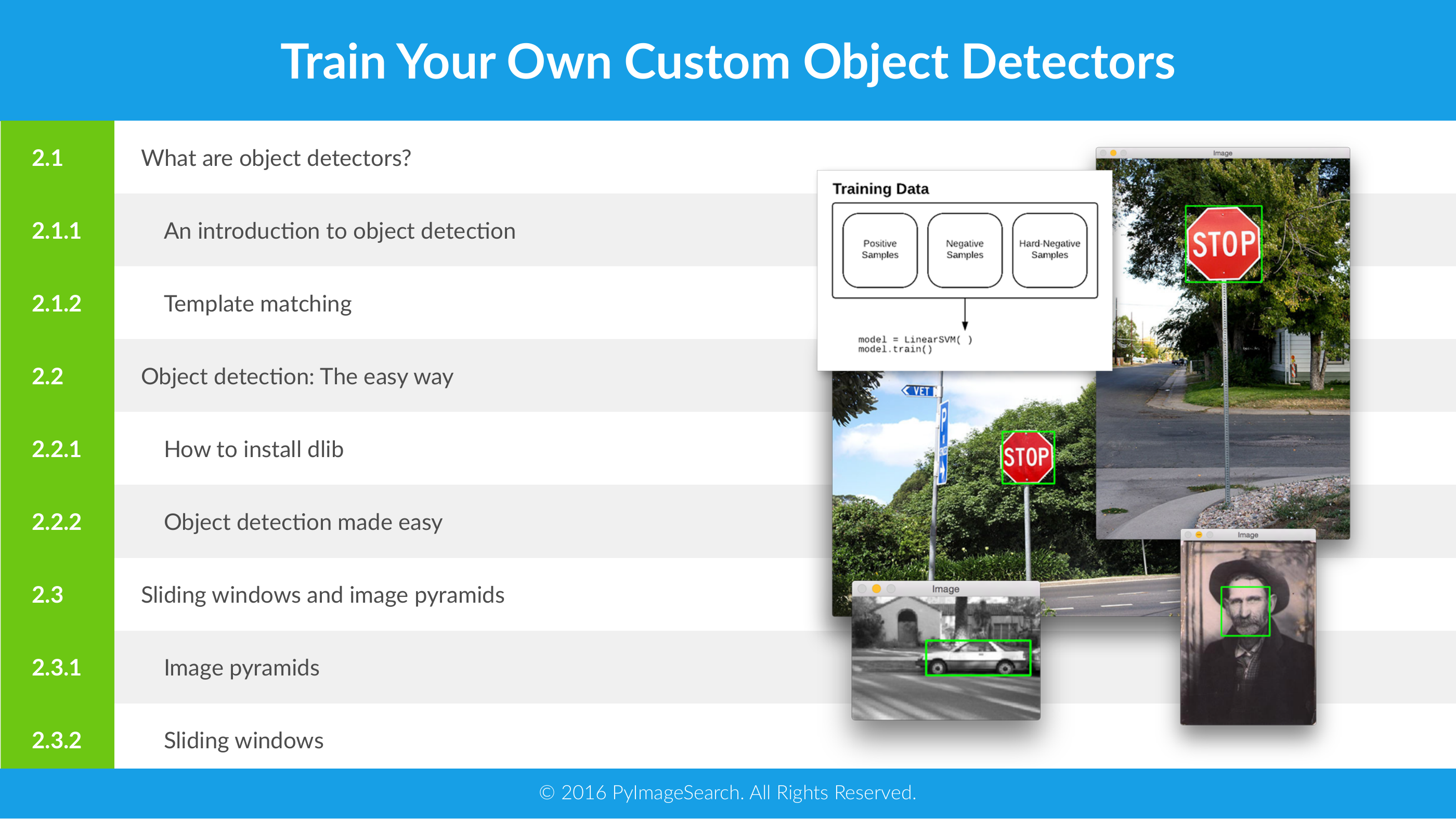
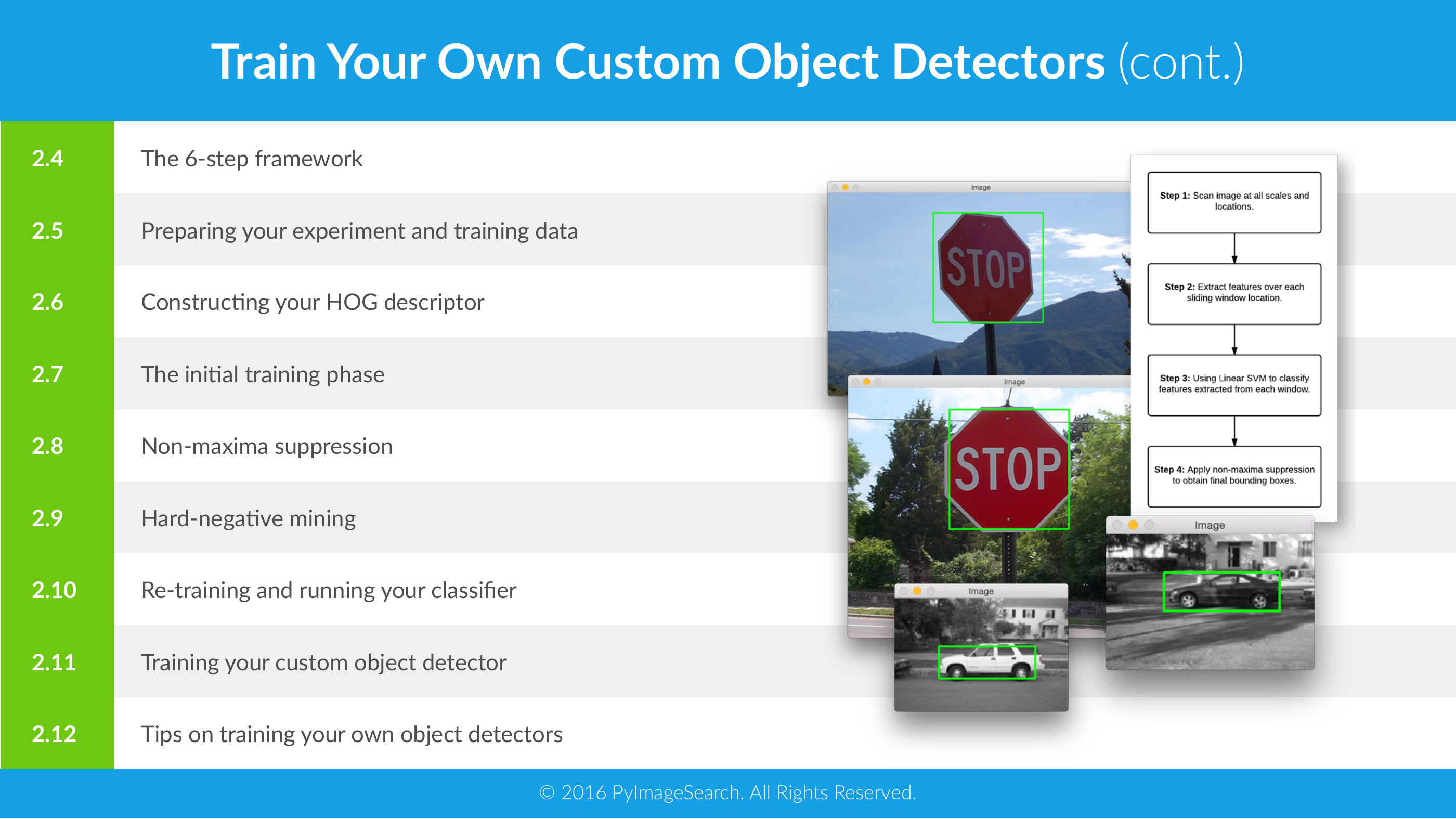
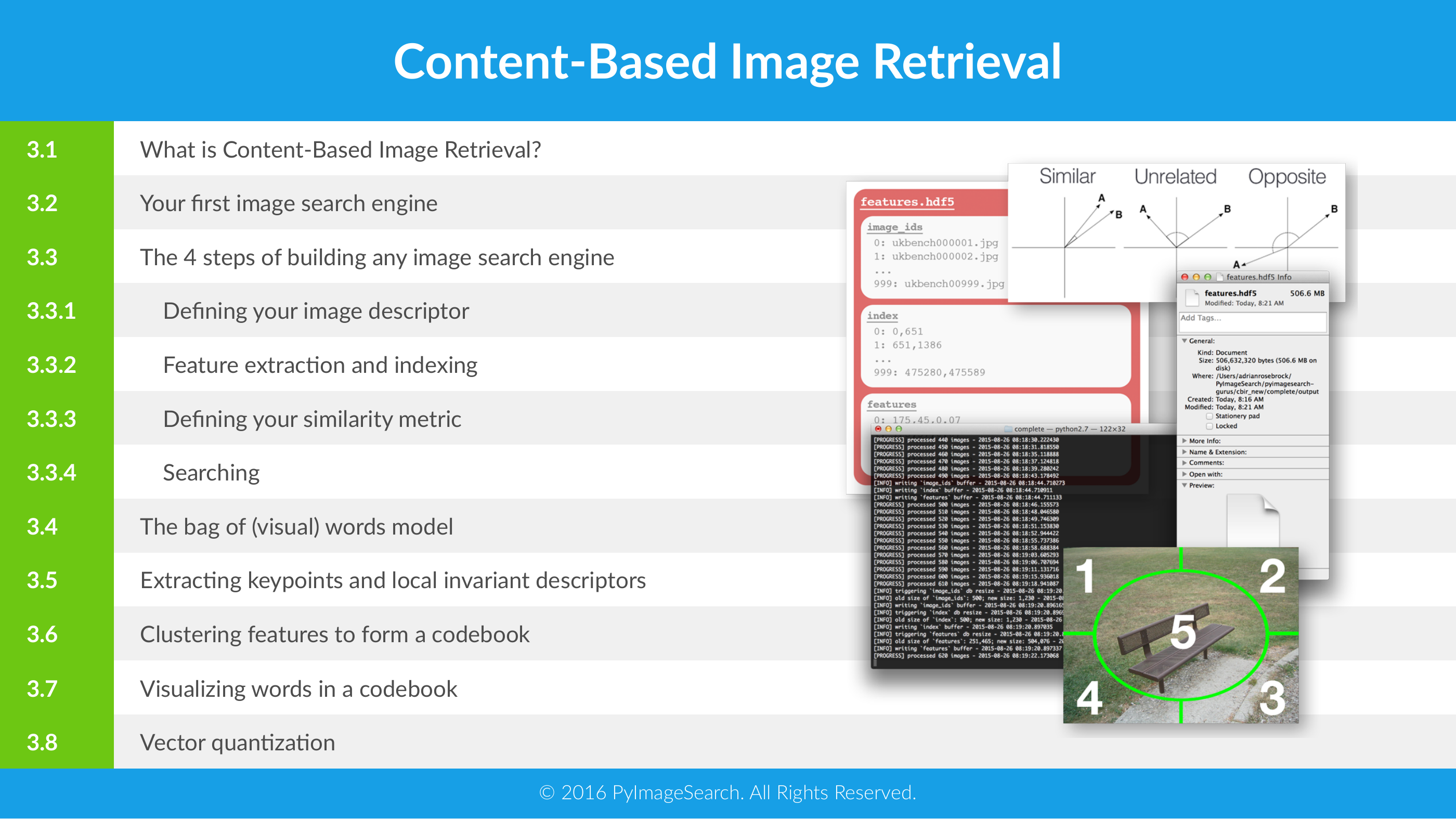
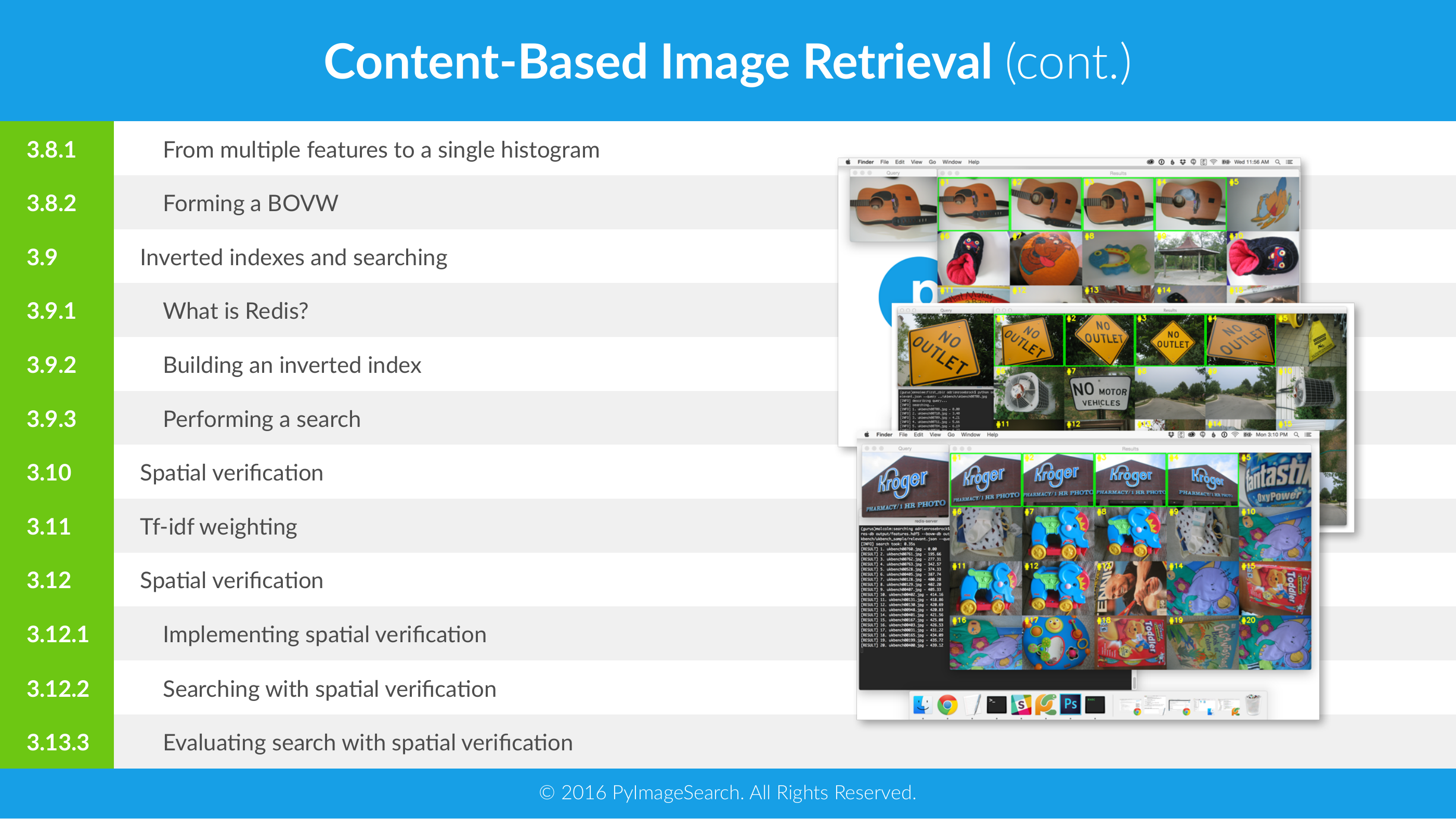
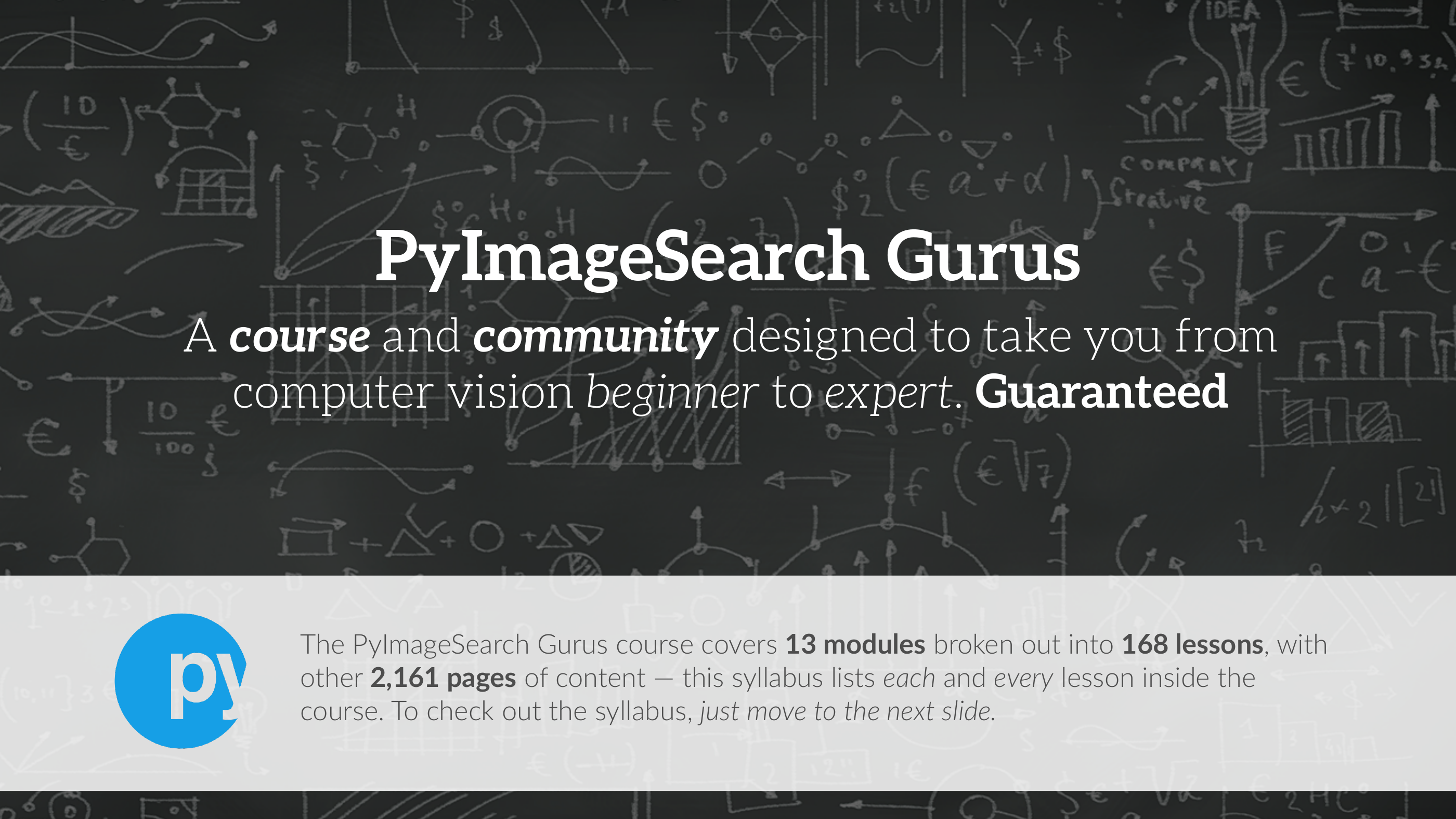
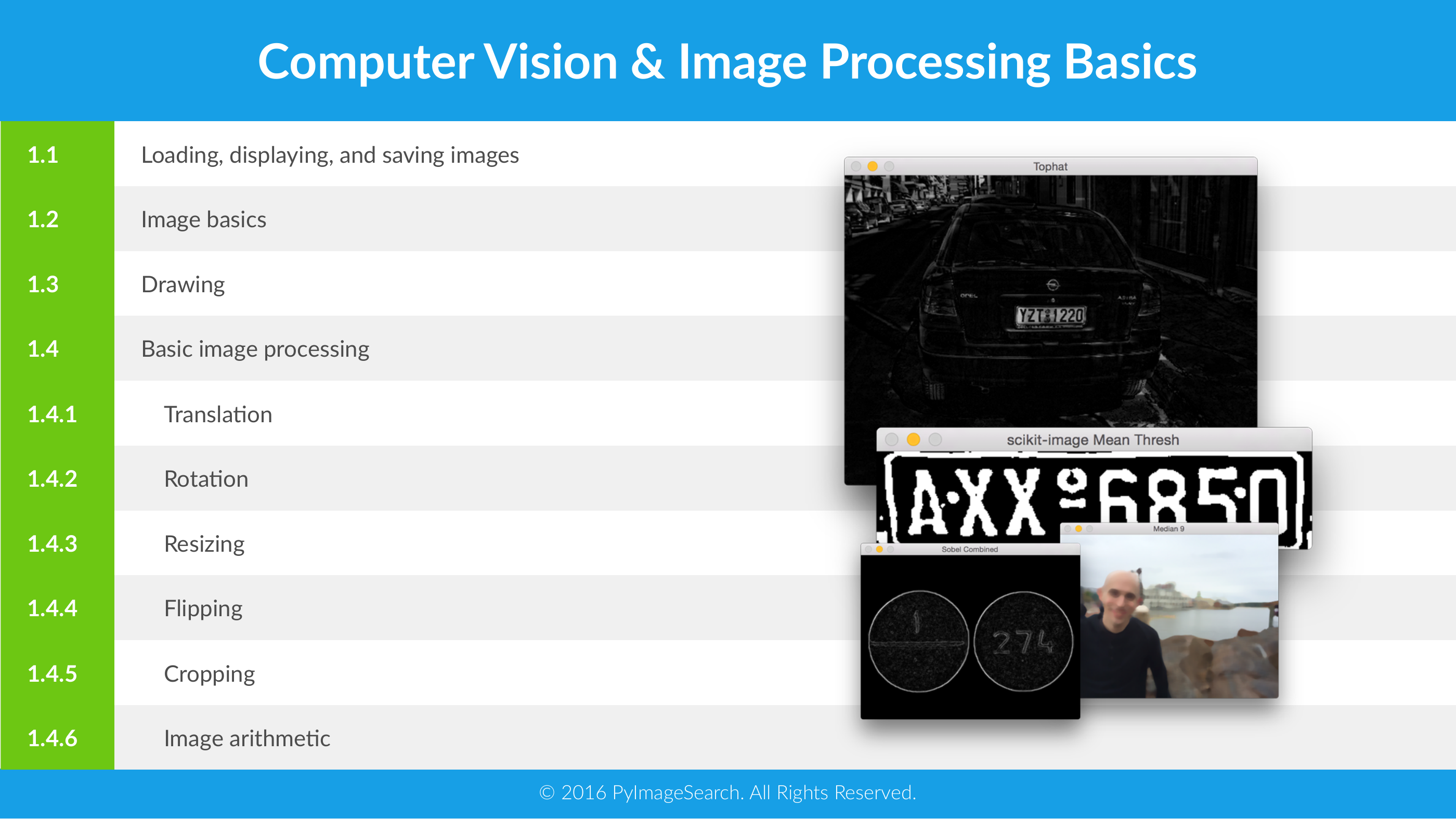
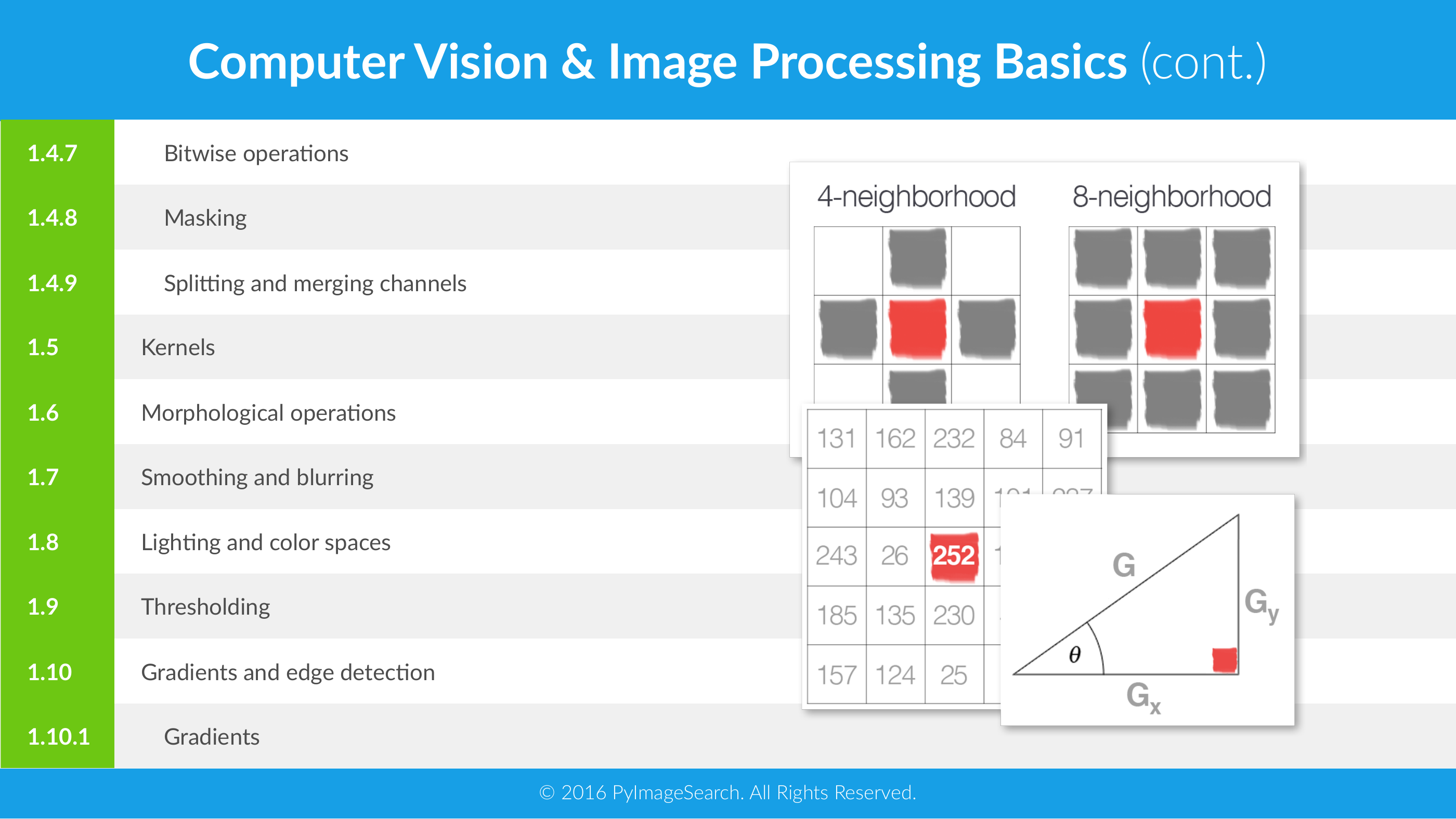
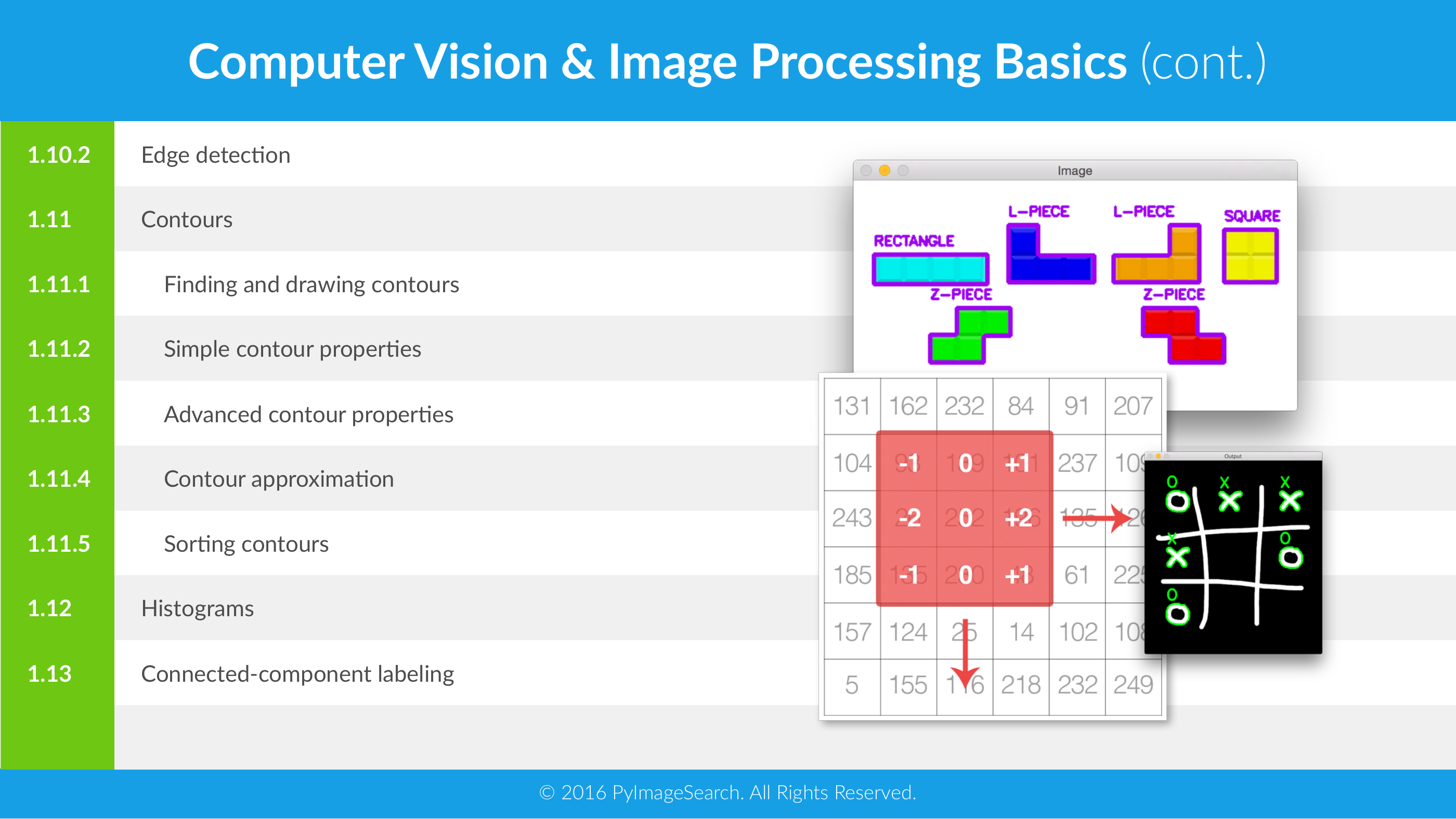
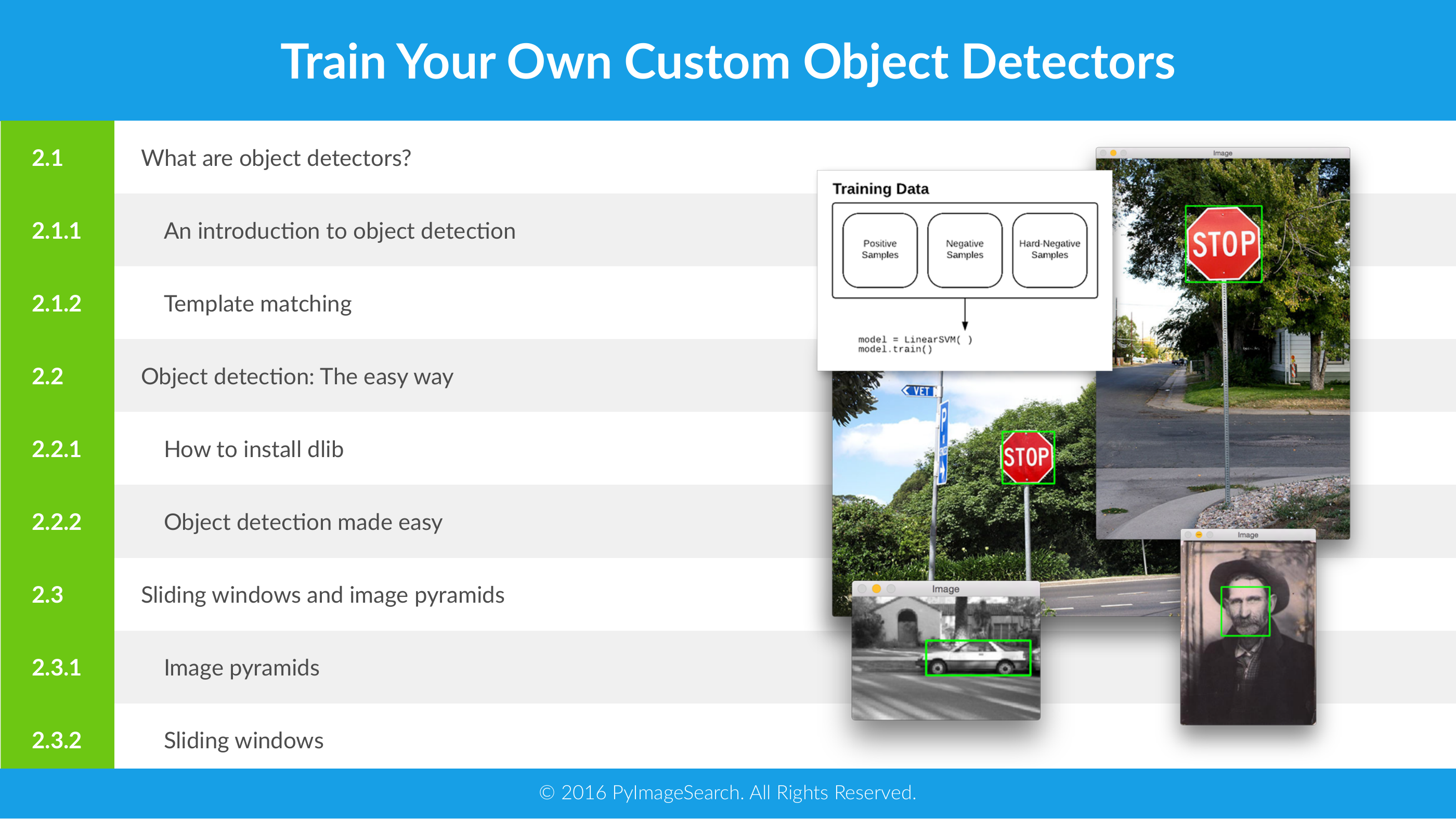
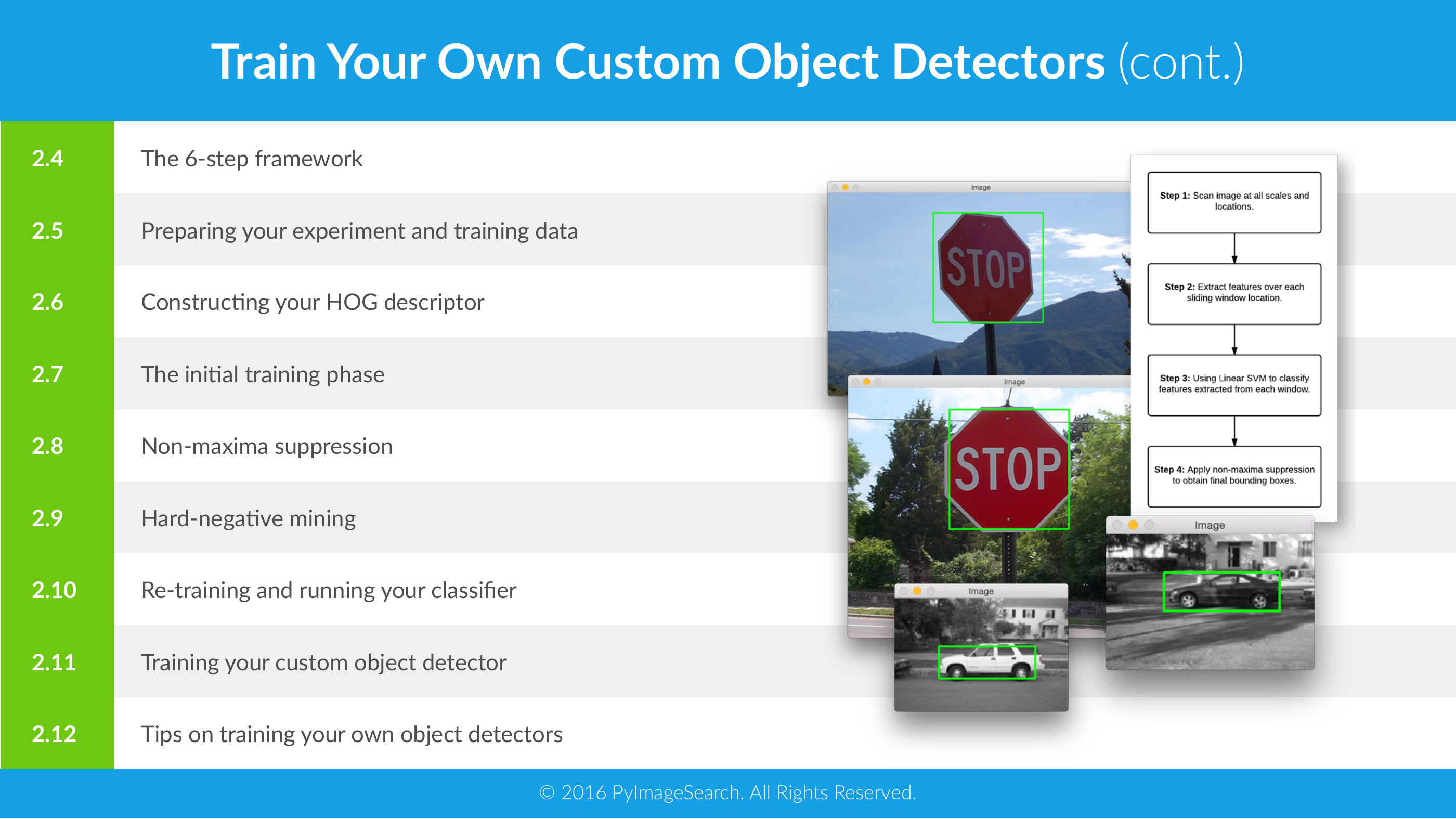
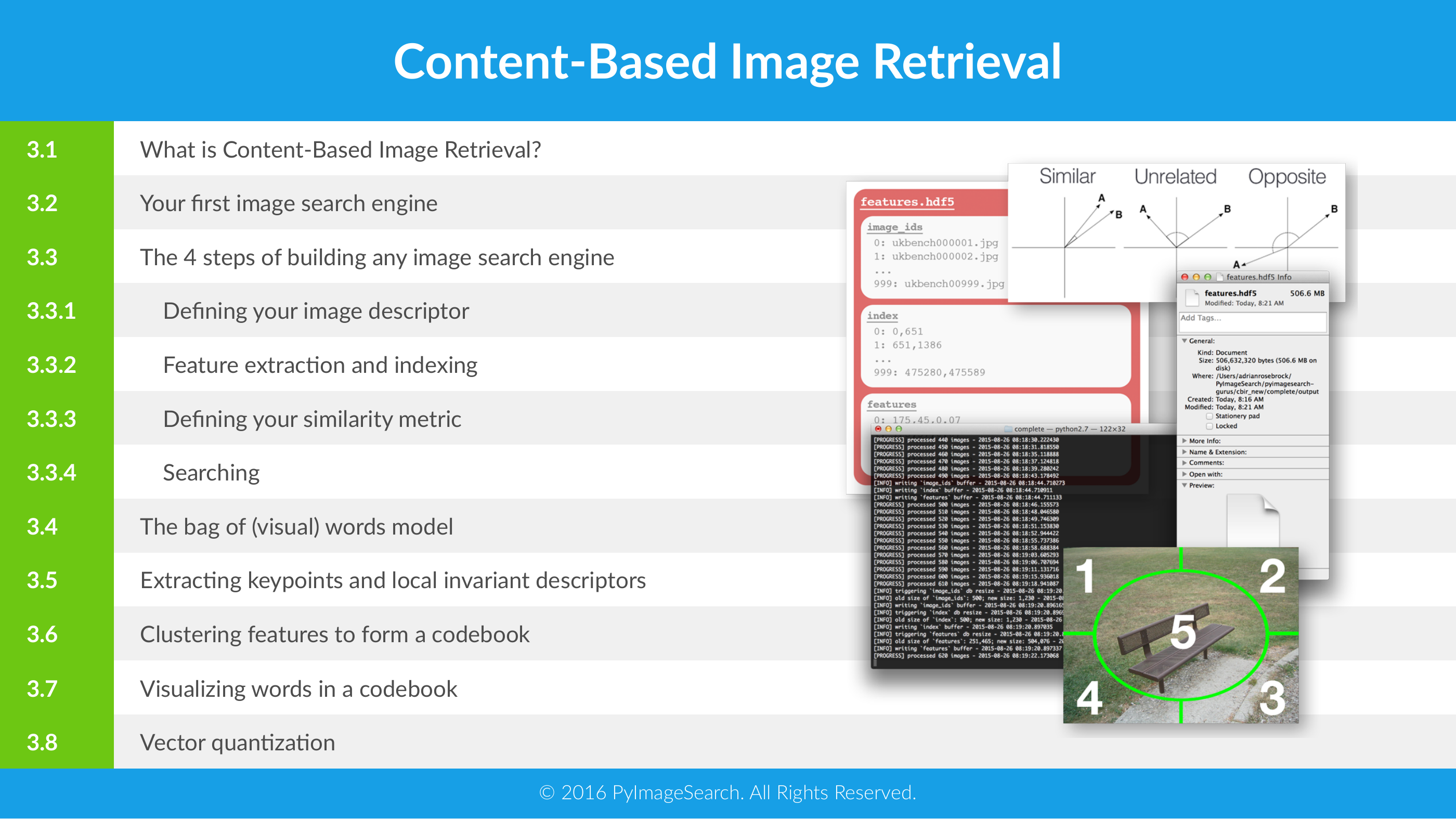
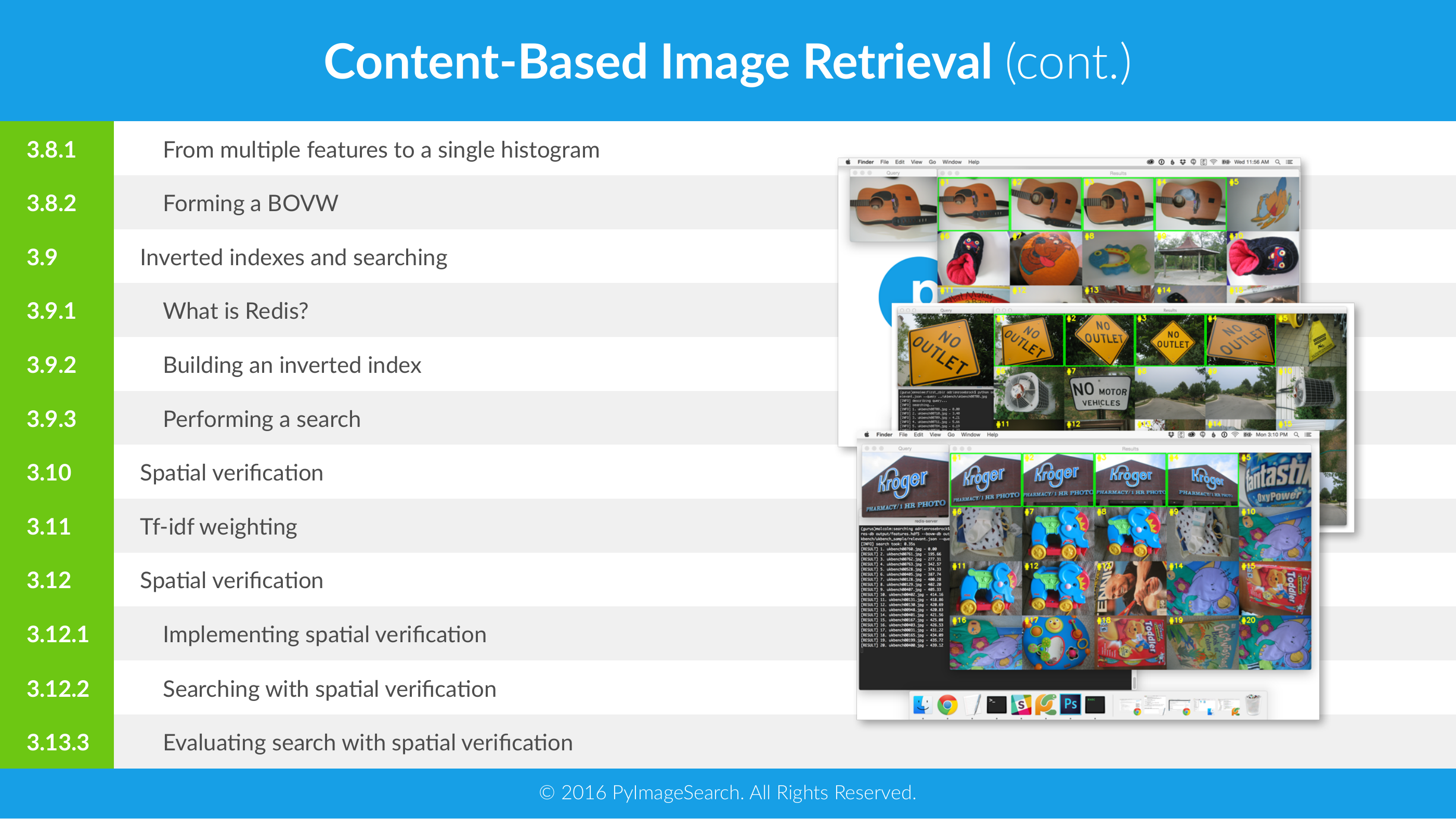
 2023年江西萍乡中考道德与法治真题及答案.doc
2023年江西萍乡中考道德与法治真题及答案.doc 2012年重庆南川中考生物真题及答案.doc
2012年重庆南川中考生物真题及答案.doc 2013年江西师范大学地理学综合及文艺理论基础考研真题.doc
2013年江西师范大学地理学综合及文艺理论基础考研真题.doc 2020年四川甘孜小升初语文真题及答案I卷.doc
2020年四川甘孜小升初语文真题及答案I卷.doc 2020年注册岩土工程师专业基础考试真题及答案.doc
2020年注册岩土工程师专业基础考试真题及答案.doc 2023-2024学年福建省厦门市九年级上学期数学月考试题及答案.doc
2023-2024学年福建省厦门市九年级上学期数学月考试题及答案.doc 2021-2022学年辽宁省沈阳市大东区九年级上学期语文期末试题及答案.doc
2021-2022学年辽宁省沈阳市大东区九年级上学期语文期末试题及答案.doc 2022-2023学年北京东城区初三第一学期物理期末试卷及答案.doc
2022-2023学年北京东城区初三第一学期物理期末试卷及答案.doc 2018上半年江西教师资格初中地理学科知识与教学能力真题及答案.doc
2018上半年江西教师资格初中地理学科知识与教学能力真题及答案.doc 2012年河北国家公务员申论考试真题及答案-省级.doc
2012年河北国家公务员申论考试真题及答案-省级.doc 2020-2021学年江苏省扬州市江都区邵樊片九年级上学期数学第一次质量检测试题及答案.doc
2020-2021学年江苏省扬州市江都区邵樊片九年级上学期数学第一次质量检测试题及答案.doc 2022下半年黑龙江教师资格证中学综合素质真题及答案.doc
2022下半年黑龙江教师资格证中学综合素质真题及答案.doc