1 Introduction
1.1 Overview
1.2 Help System of This Document
1.3 Terms
1.4 Conventions Used in This Document
1.4.1 Command Descriptions
1.4.2 Pseudo-Code Conventions
1.4.3 Typographic Conventions
2 Features
2.1 Shell Features Introduction
2.2 Shell Appearance
2.3 Supported Features
2.3.1 Supported Features
2.3.2 EFI Shell Commands
2.3.3 Batch Scripts
2.3.4 Nesting the Shell
2.3.5 PATH Variable Support
2.3.6 KEY History Support
2.3.7 Execution Interrupts
2.3.7.1 Execution Interrupt Support
2.3.7.2 Script Execution Interrupt
2.3.7.3 Internal Command Execution Interrupt
2.3.8 Consistent Mapping of File Systems
2.3.9 Output Redirection
2.3.10 Output Streaming Control
2.3.11 Scroll Back Buffer Support
2.3.12 Verbose Help Support
2.3.13 EFI Compatibility of the EFI Shell
2.3.14 Running Modes and Backward-Compatibility Support
2.4 Invoking the EFI Shell
2.4.1 Invoking the EFI Shell
2.4.2 Start-up Batch File Startup.nsh
2.4.3 EFI Shell Prompt
3 Syntax
3.1 Introduction
3.2 Special Characters
3.3 Variable and Alias Substitution
3.3.1 Environment Variables and Variable Substitution
3.3.2 Alias Substitution
3.3.3 Valid Characters for Variable Names
3.3.4 Variables Available Only in Batch Scripts
3.3.5 Special Shell Variables
3.3.6 Variable Substitution Flowchart
3.4 Wildcard Expansion
3.5 Switches and Arguments in Commands
3.6 Quotation Marks
3.7 Output Redirection
3.8 File Naming Conventions
4 Batch Scripts
4.1 Introduction
4.2 Batch Script Command Descriptions
4.2.1 Summary of Batch Script Commands
4.2.2 for...endfor
4.2.3 goto
4.2.4 if...else...endif
4.2.5 pause
4.2.6 shift
4.3 Variable, Argument, and Alias Substitution
4.3.1 Variable, Argument, and Alias Substitution in Batch Scripts
4.3.2 Alias Substitution Rule in Batch Scripts
4.3.3 General Variable Substitution Rule in Batch Scripts
4.3.4 General Command Line Variable Substitution Rule in Batch Scripts
4.3.5 Supported Number of Arguments in Batch Scripts
4.3.6 Syntax for Variables in Batch Scripts
4.3.7 Example of Variable, Argument, and Alias Substitution in Batch Scripts
4.4 Comments
4.5 Error Handling
4.6 Running Modes in Batch Scripts
4.7 Nesting Batch Scripts
4.8 Output Redirection in Batch Scripts
4.9 Echoing in Batch Scripts
4.10 Known Limitations with the Shell Scripting Language
5 Commands
5.1 Introduction
5.2 External Commands
5.3 Supported EFI Protocols in the Shell
5.4 MS-DOS* 6.22 and Unix* Equivalents
5.5 Internal Command Descriptions
5.5.1 Summary of EFI Shell Internal Commands
5.5.2 Command Usage Notes
5.5.3 alias
5.5.4 attrib
5.5.5 cd
5.5.6 cls
5.5.7 connect
5.5.8 copy
5.5.9 cp
5.5.10 date
5.5.11 del
5.5.12 dh
5.5.13 dir
5.5.14 disconnect
5.5.15 drivers
5.5.16 drvcfg
5.5.17 drvdiag
5.5.18 echo
5.5.19 exit
5.5.20 help
5.5.21 load
5.5.22 ls
5.5.23 map
5.5.24 mkdir
5.5.25 mv
5.5.26 reconnect
5.5.27 reset
5.5.28 rm
5.5.29 set
5.5.30 time
5.5.31 touch
5.5.32 type
5.5.33 unload
5.5.34 ver
5.5.35 vol
6 Shell How To's
6.1 Introduction
6.2 How to Switch an External Command to an Internal Command
6.3 How to Switch an Internal Command to an External Command
6.4 How to Understand Consistent Mapping
6.5 How to Switch the Running Modes of the EFI Shell
6.6 How to Correctly Write Scripts in the New EFI Shell
6.7 How to Start a Specific startup.nsh File When Launching EFI Shell
6.8 How to Understand the Use of Quotation Marks
6.9 How to Understand the Use of the Escaping Character '^'
6.10 How to Alias
6.11 How to Map a File System to a User-Specific Mapping Name
6.12 How to Set/Modify/Delete Environment Variables
6.13 How to Launch and Exit the EFI Shell
6.14 How to Determine the Version of the EFI Shell
6.15 How to Get Help Information
6.16 How to Terminate the Execution of Commands
6.17 How to Pause the Screen Output
6.18 How to View the Screen History
6.19 How to Redirect the Output of Commands to Files
6.20 How to View the Contents of a Text File
6.21 How to Edit a Text File
6.22 How to Edit a Binary File
6.23 How to Edit Disk Blocks
6.24 How to Edit Memory
6.25 How to Connect a Driver to a Device
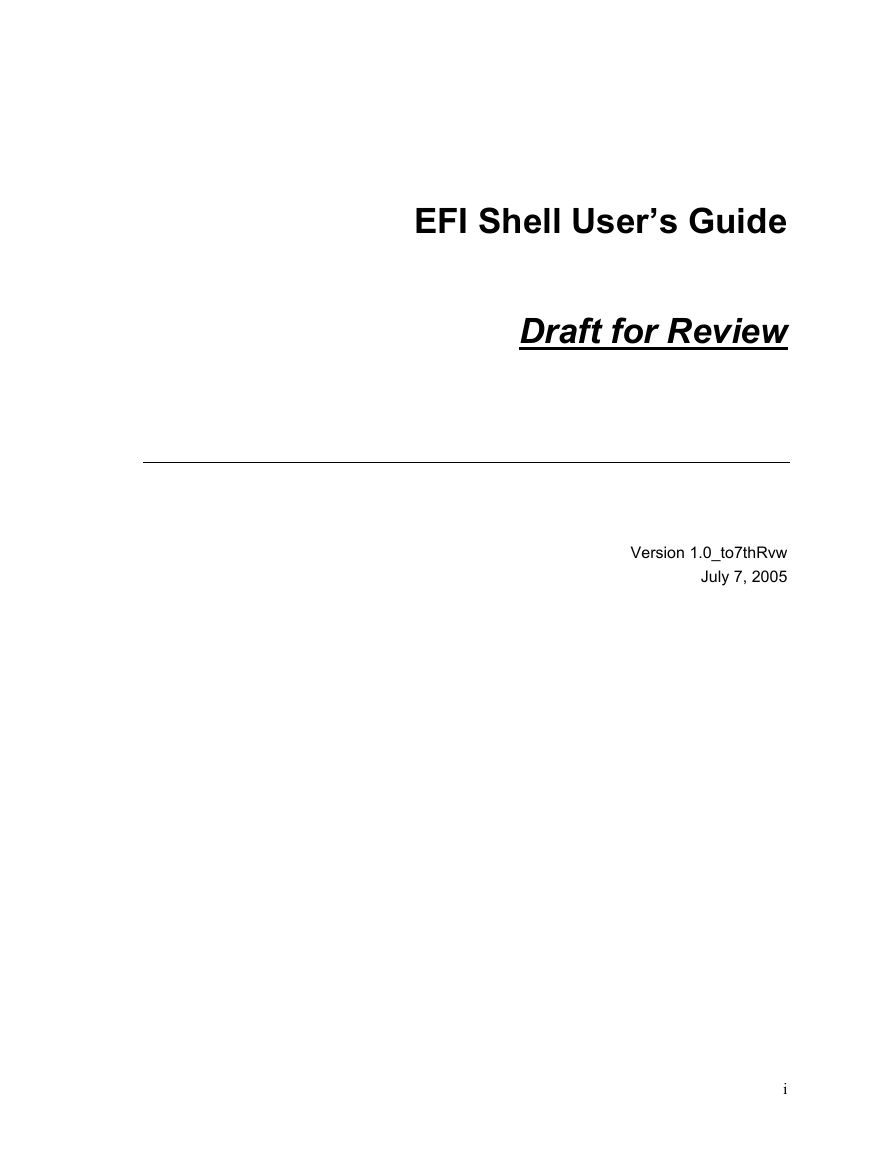
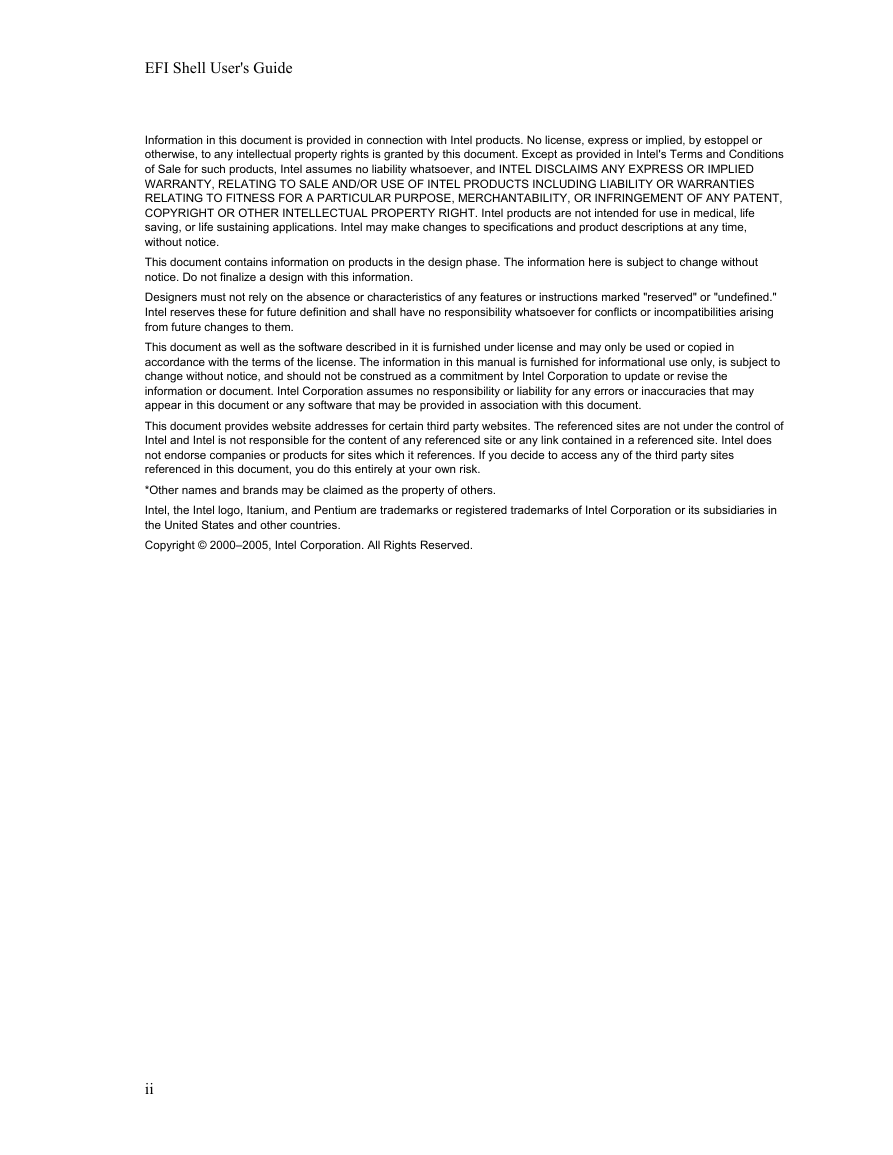
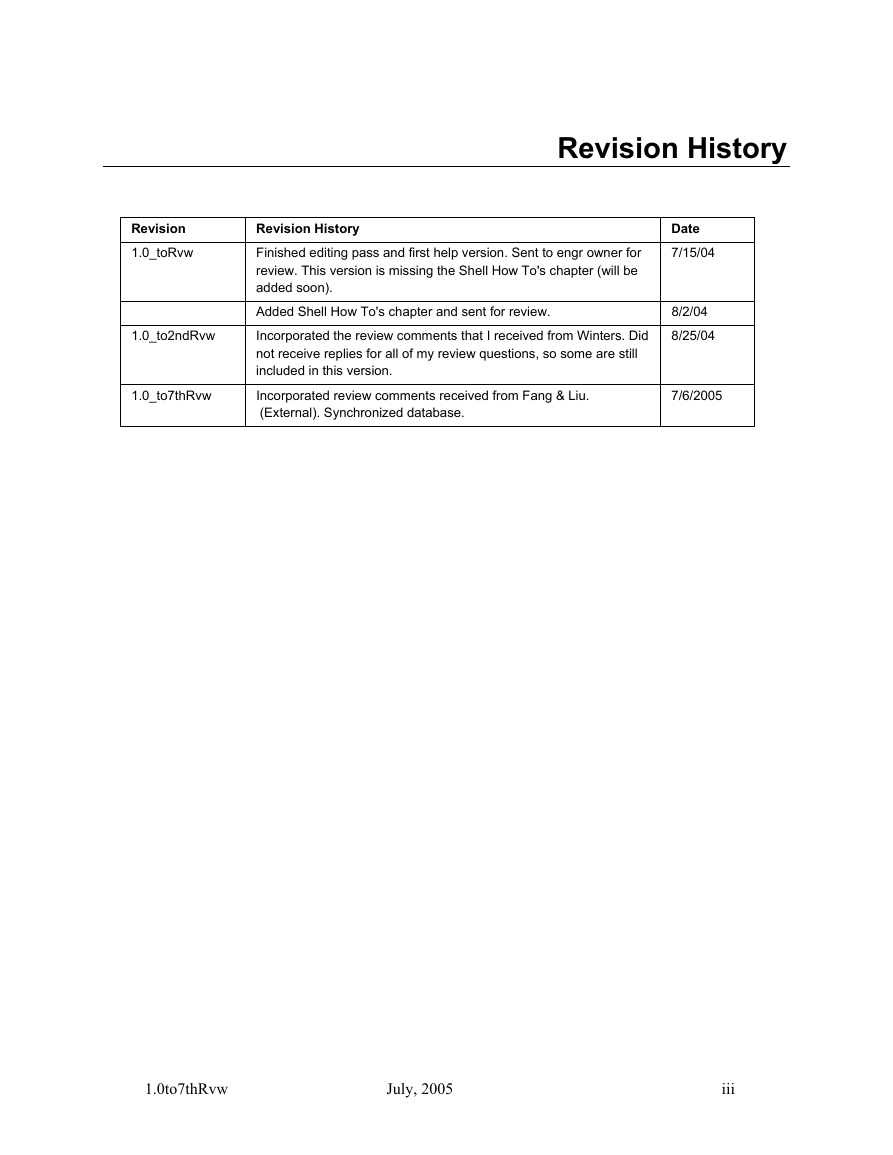

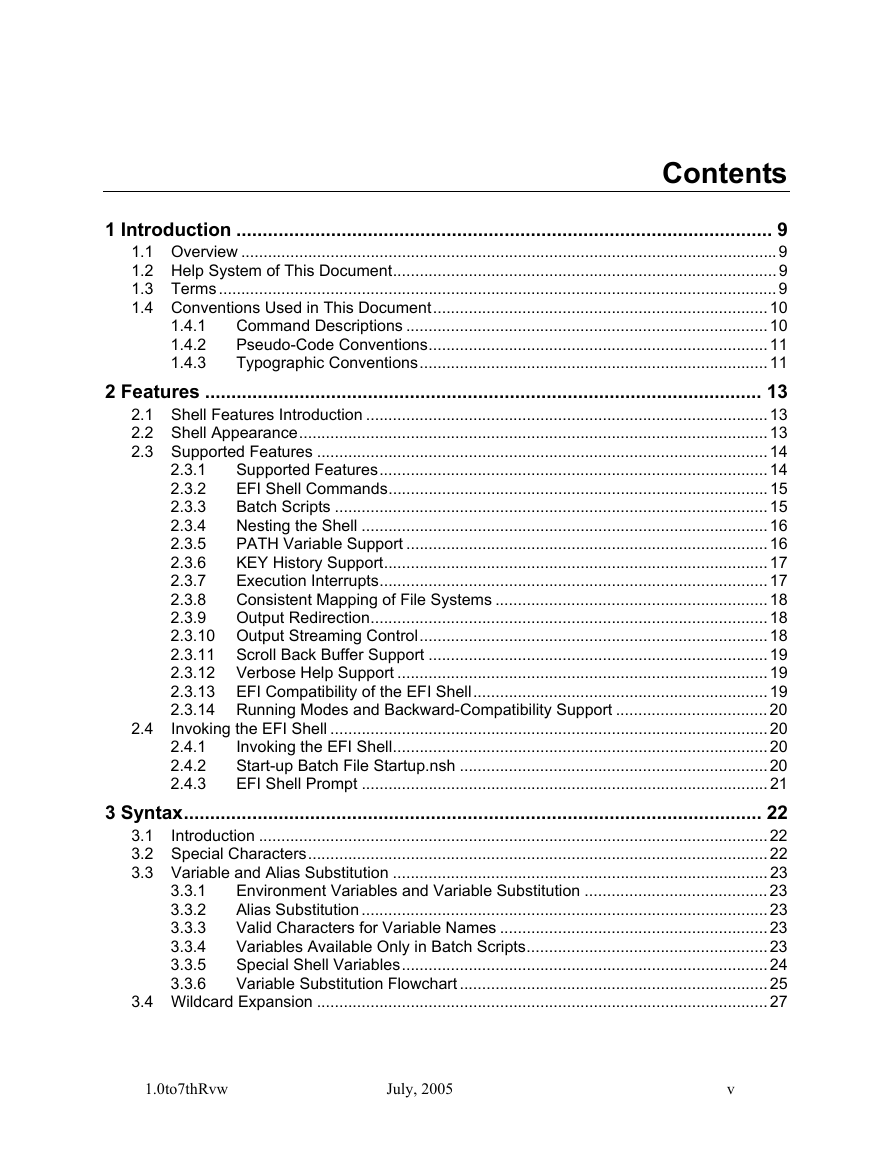
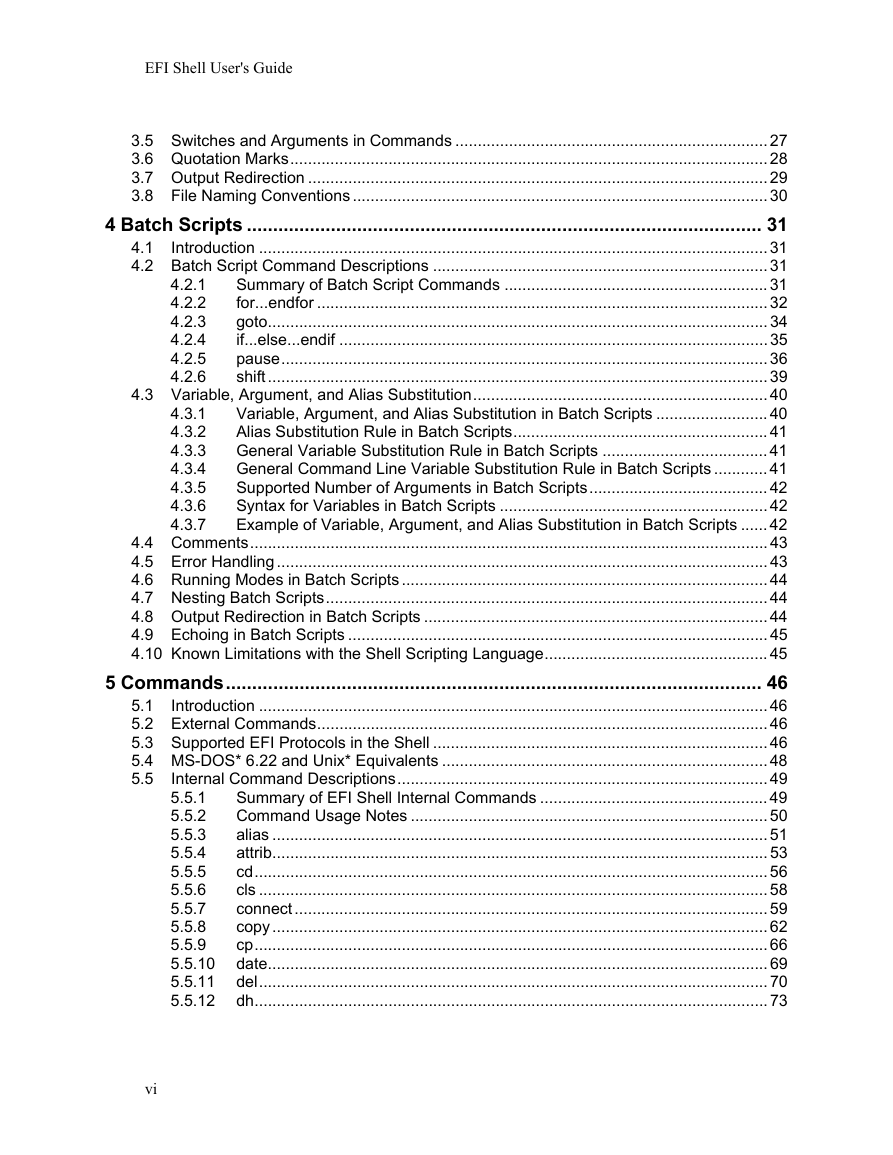
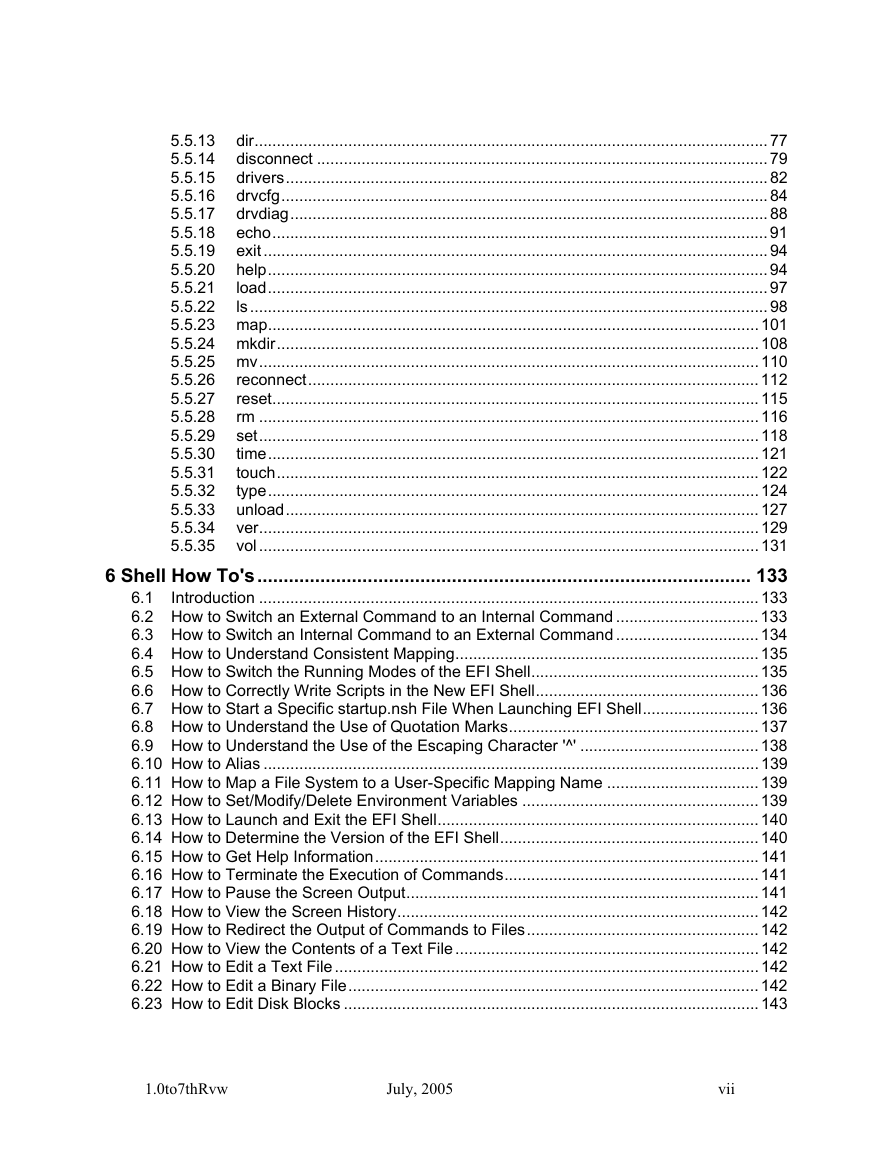
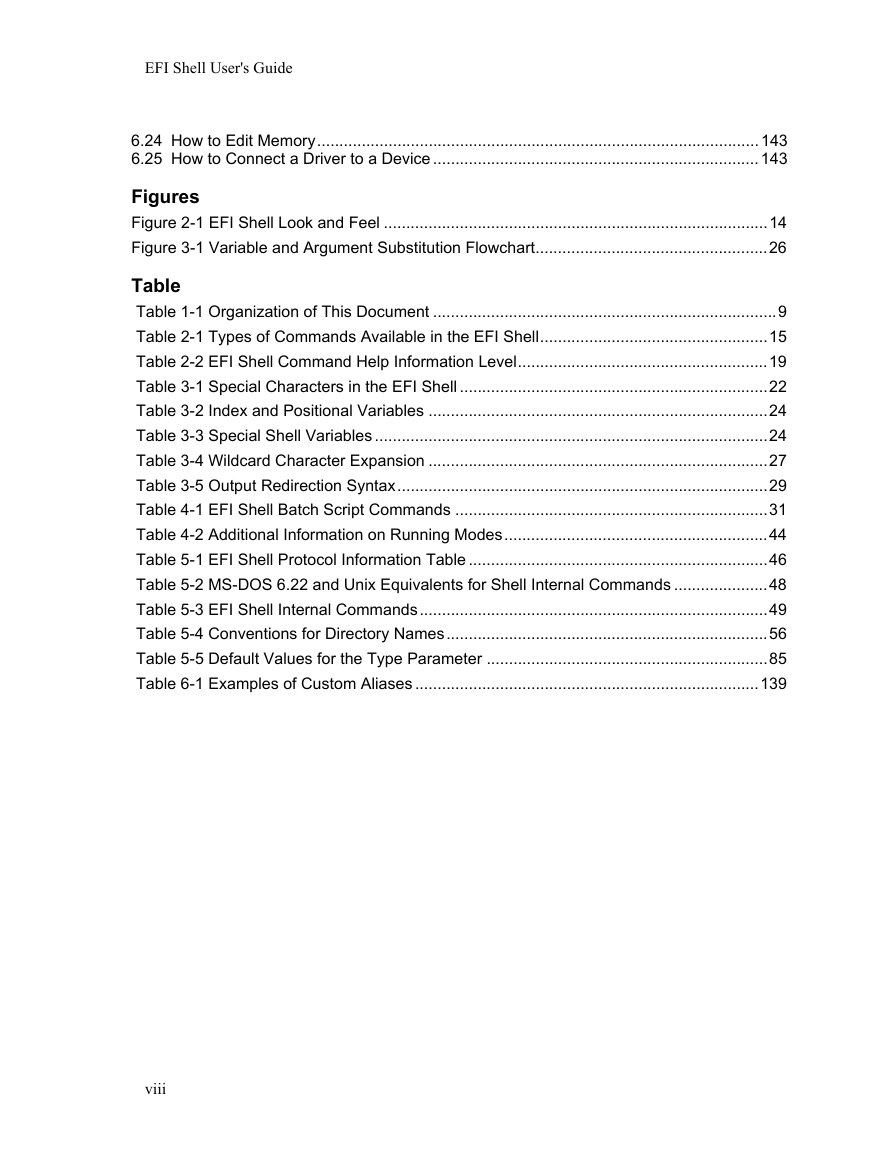
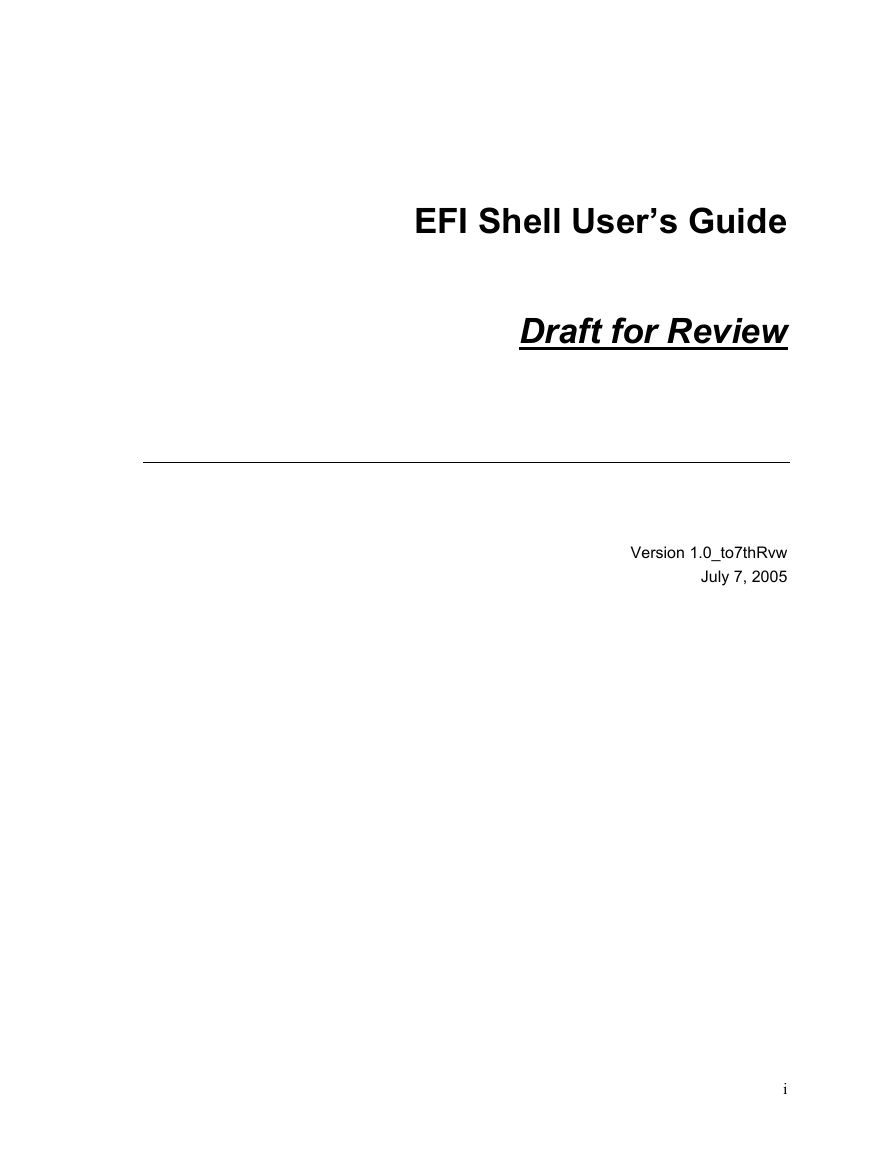
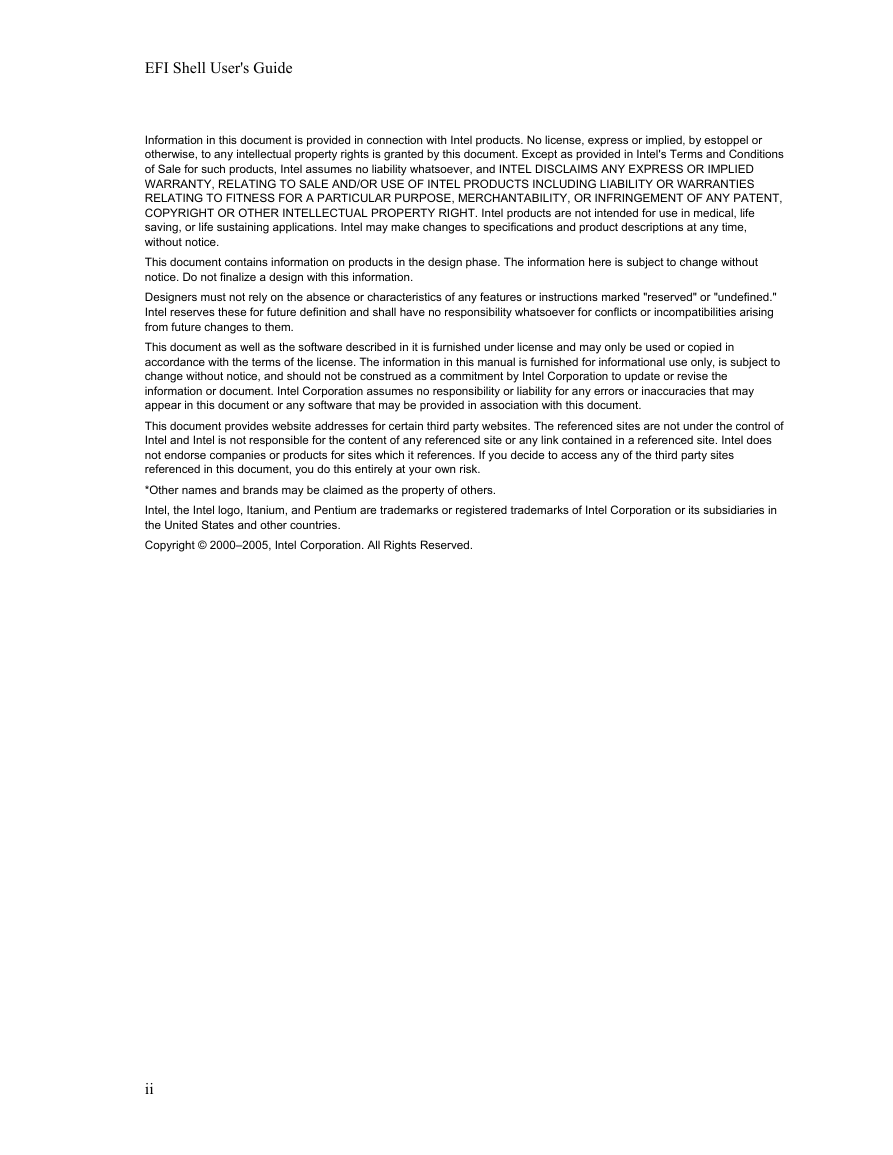
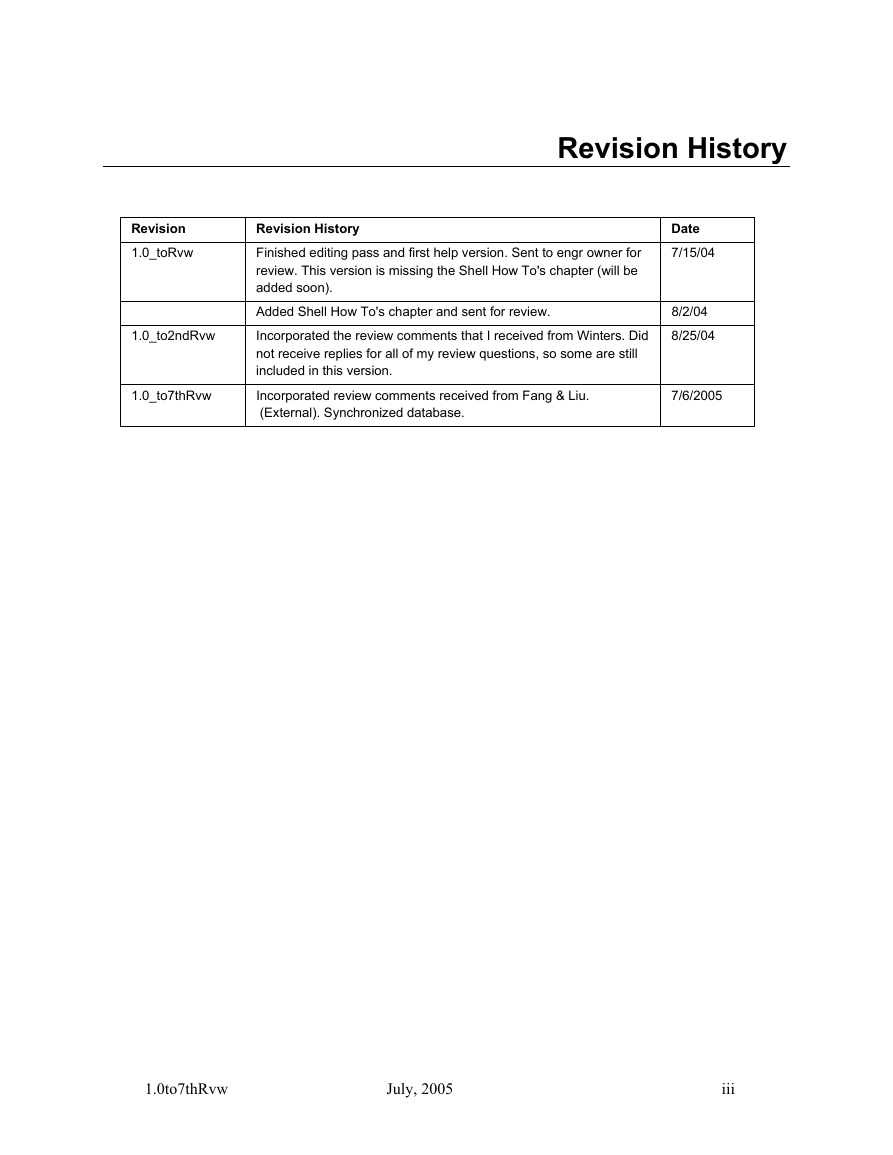

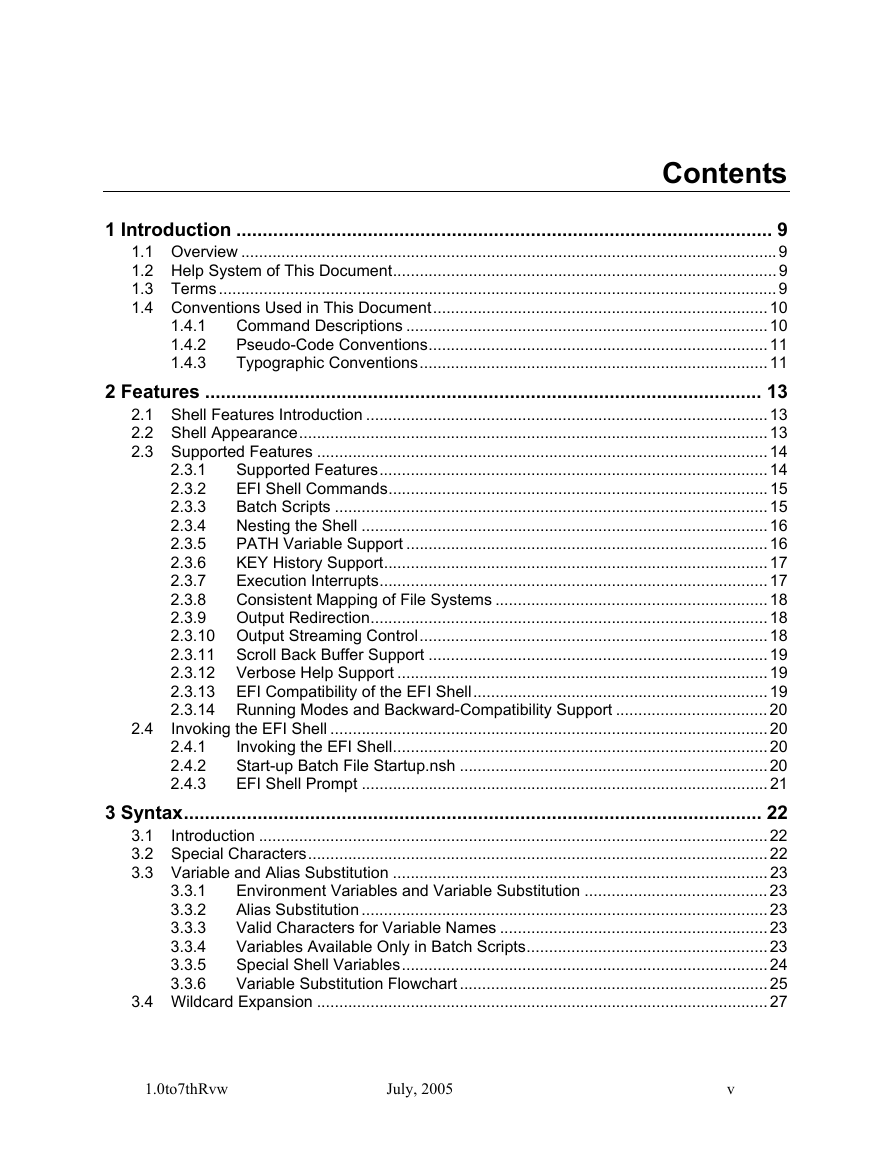
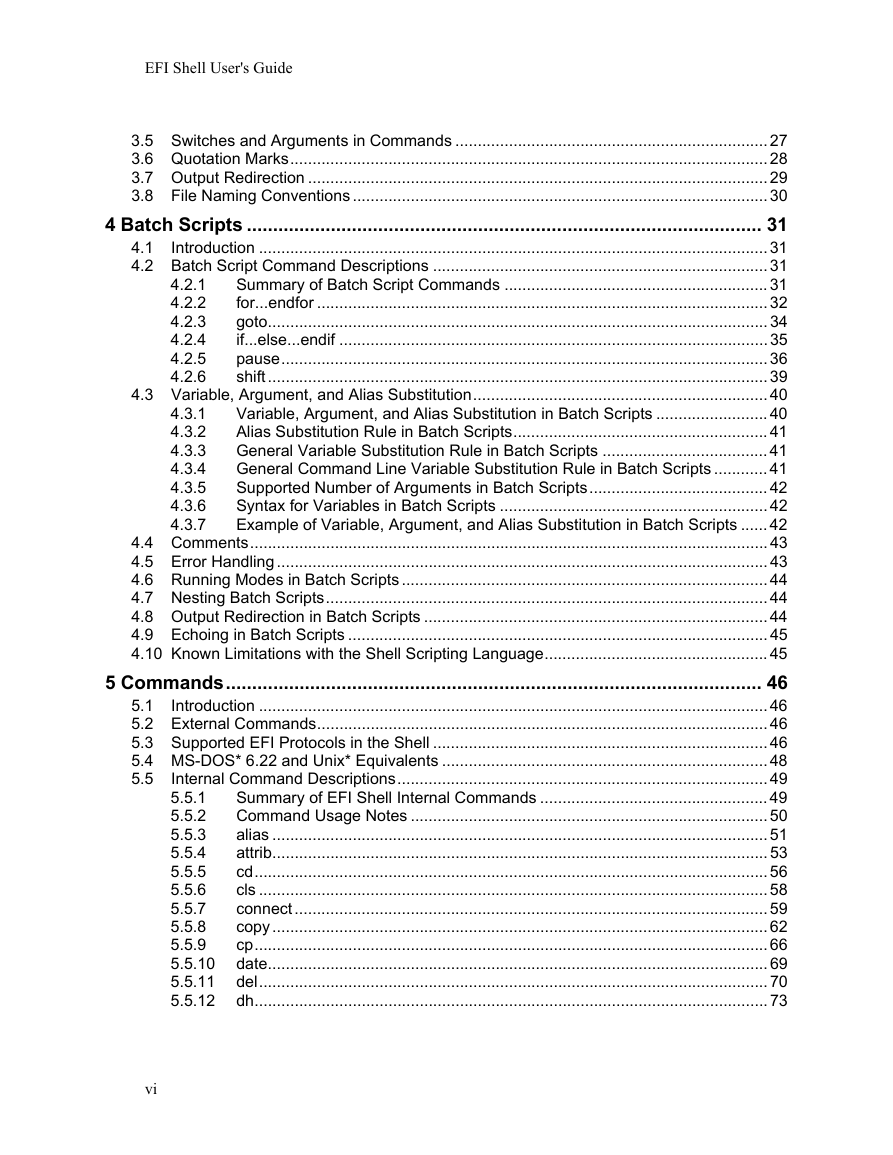
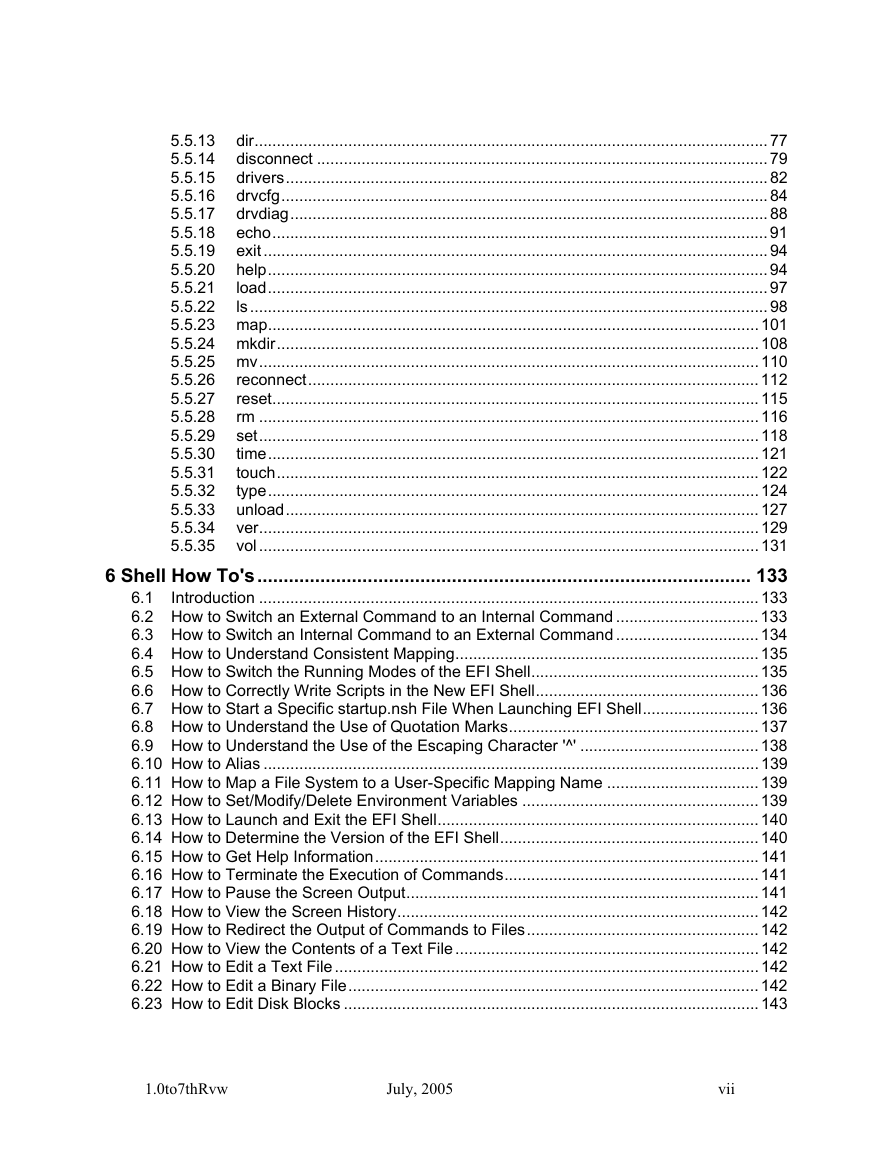
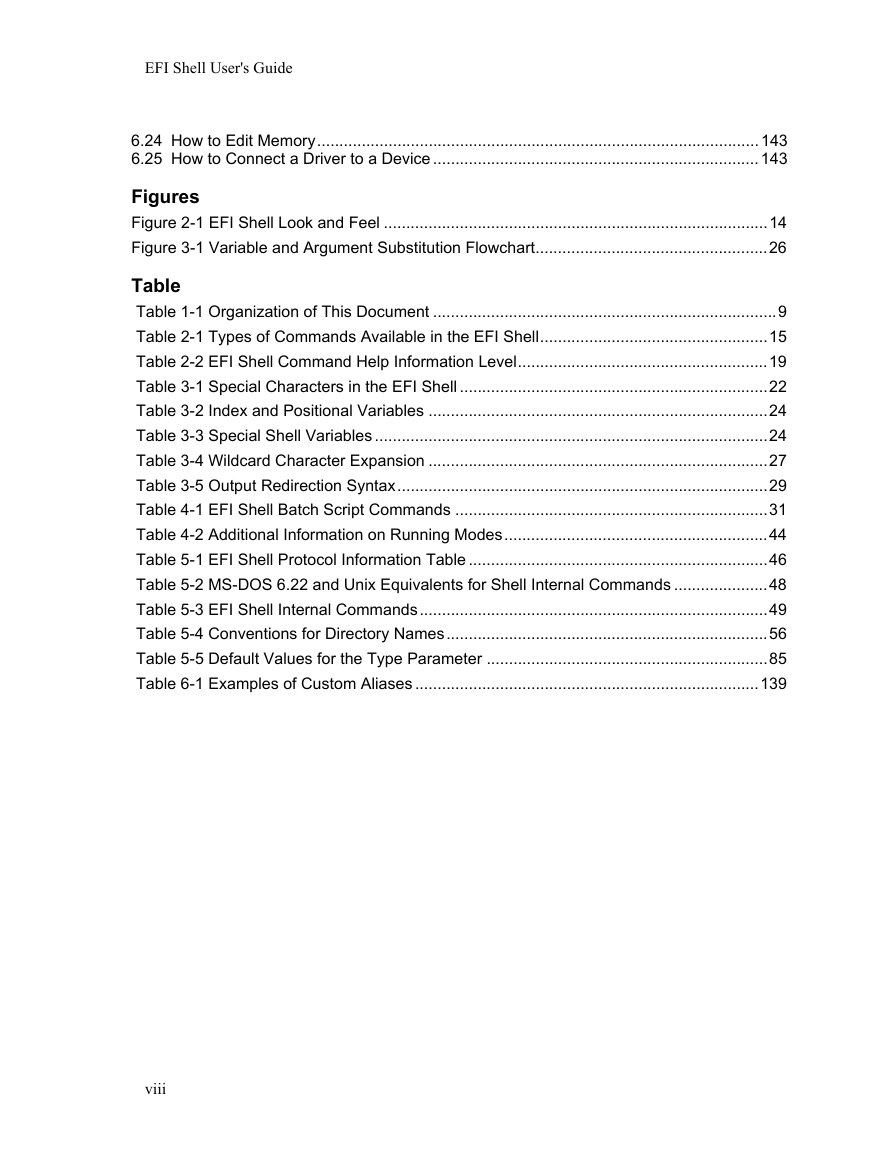
 2023年江西萍乡中考道德与法治真题及答案.doc
2023年江西萍乡中考道德与法治真题及答案.doc 2012年重庆南川中考生物真题及答案.doc
2012年重庆南川中考生物真题及答案.doc 2013年江西师范大学地理学综合及文艺理论基础考研真题.doc
2013年江西师范大学地理学综合及文艺理论基础考研真题.doc 2020年四川甘孜小升初语文真题及答案I卷.doc
2020年四川甘孜小升初语文真题及答案I卷.doc 2020年注册岩土工程师专业基础考试真题及答案.doc
2020年注册岩土工程师专业基础考试真题及答案.doc 2023-2024学年福建省厦门市九年级上学期数学月考试题及答案.doc
2023-2024学年福建省厦门市九年级上学期数学月考试题及答案.doc 2021-2022学年辽宁省沈阳市大东区九年级上学期语文期末试题及答案.doc
2021-2022学年辽宁省沈阳市大东区九年级上学期语文期末试题及答案.doc 2022-2023学年北京东城区初三第一学期物理期末试卷及答案.doc
2022-2023学年北京东城区初三第一学期物理期末试卷及答案.doc 2018上半年江西教师资格初中地理学科知识与教学能力真题及答案.doc
2018上半年江西教师资格初中地理学科知识与教学能力真题及答案.doc 2012年河北国家公务员申论考试真题及答案-省级.doc
2012年河北国家公务员申论考试真题及答案-省级.doc 2020-2021学年江苏省扬州市江都区邵樊片九年级上学期数学第一次质量检测试题及答案.doc
2020-2021学年江苏省扬州市江都区邵樊片九年级上学期数学第一次质量检测试题及答案.doc 2022下半年黑龙江教师资格证中学综合素质真题及答案.doc
2022下半年黑龙江教师资格证中学综合素质真题及答案.doc