Contents
Chapter 1 General
1-1 Features of the camera unit
1-2 Features of the VTR unit
1-3 System configuration
Chapter 2 Parts and their functions
2-1 Power supply and accessory mounting section
2-2 Audio function section
2-3 Shooting and recording/playback function section
2-4 Menu operation section
2-5 Time code related section
2-6 Warning/status display section
2-7 Display window and its displays
2-8 Viewfinder section
Chapter 3 Recording and playback
3-1 Cassette tapes
3-2 Basic procedures
3-3 Scene-to-scene continuity
3-4 PRE-RECORDING function
3-5 INTERVAL REC function
3-6 RETAKE function
3-7 Rec-review function
3-8 Normal playback and playback at different speeds
Chapter 4 Adjustments and settings for recording
4-1 Adjusting the white balance and black balance
4-1-1 Adjusting the white balance
4-1-2 Adjusting the black balance
4-2 Setting the electronic shutter
4-2-1 Shutter modes
4-2-2 Setting the shutter mode and speed
4-2-3 Setting the synchro scan mode
4-3 Selecting the recording signals
4-3-1 Selecting the recording signals
4-4 Selecting the audio input signals and adjusting their recording levels
4-4-1 Selecting the audio input signals
4-4-2 Adjusting the audio signal recording levels
4-4-3 CH3 and CH4 recording levels
4-5 Setting the time data
4-5-1 Setting the user bits
4-5-2 Setting the internal clock’s date and time
4-5-3 Setting the time code
4-5-4 Externally locking the time code
4-5-5 Setting the UMID information
4-6 Menu displays on the viewfinder screen
4-6-1 Menu configuration
4-6-2 Basic menu opera
4-6-3 Selecting the user menus
4-7 Viewfinder screen status displays
4-7-1 Viewfinder lamp displays
4-7-2 Viewfinder screen status display configuration
4-7-3 Selecting the viewfinder screen display items
4-7-4 Display modes and setting changes/adjustment result messages
4-7-5 Setting the marker displays
4-7-6 Setting the camera ID
4-7-7 Mode check screen displays (MODE CHECK button function)
4-7-8 Marker check screen displays (MARKER SELECT button function)
4-8 Menu-driven function setup
4-8-1 Setting the USER SW GAIN switching
4-8-2 Selecting the video output signals
4-8-3 Selecting the F.AUDIO LEVEL control function
4-8-4 Allocating functions to the USER MAIN, USER1 and USER2 buttons
4-8-5 Setting the color temperature manually
4-9 Data handling
4-9-1 Handling the setup card
4-9-2 Setup card operations
4-9-3 How to use the user data
4-9-4 How to use the scene file data
4-9-5 How to return the menus settings to the user standard settings
4-9-6 How to return the menus settings to the factory standard settings
Chapter 5 Preparation
5-1 Supplying the power
5-1-1 Attaching the battery and setting the battery type
5-1-2 Using an AC power supply
5-2 Attaching the lens and performing the flange back and white shading adjustments
5-3 Audio input signal preparations
5-3-1 When using the front microphone
5-3-2 When using a wireless receiver
5-3-3 When using an audio component
5-4 Mounting the unit on a tripod
5-5 Attaching the shoulder belt
5-6 Adjusting the position of the shoulder pad
5-7 Attaching the rain cover
5-8 Connecting the extension control unit (AJ-EC3E)
5-9 Attaching the FRONT AUDIO LEVEL control knob
Chapter 6 Maintenance and inspections
6-1 Inspections prior to shooting
6-1-1 Preparation for inspections
6-1-2 Inspecting the camera unit
6-1-3 Inspecting the VTR unit
6-1-4 Self-diagnosis function
6-2 Maintenance
6-2-1 Condensation
6-2-2 Head cleaning
6-2-3 Cleaning inside the viewfinder
6-2-4 Phenomena inherent to CCD cameras
6-2-5 Replacing the backup battery
6-2-6 Connectors and signals
6-3 Warning system
6-3-1 Warning description tables
6-3-2 Error codes
6-3-3 Emergency eject
Chapter 7 Menu description tables
7-1 Menu configuration
7-2 SYSTEM SET
7-2-1 SYSTEM MODE
7-2-2 REC FUNCTION
7-2-3 OUTPUT SEL
7-2-4 GENLOCK
7-2-5 OPTION MODE
7-3 PAINT
7-3-1 ROP
7-3-2 MATRIX
7-3-3 COLOR CORRECTION
7-3-4 LOW SETTING
7-3-5 MID SETTING
7-3-6 HIGH SETTING
7-3-7 ADDITIONAL DTL
7-3-8 SKIN TONE DTL
7-3-9 KNEE/LEVEL
7-3-10 GAMMA
7-3-11 FLARE
7-3-12 CAMERA SETTINGS
7-4 VF
7-4-1 VF DISPLAYS
7-4-2 VF MARKER
7-4-3 USER BOX
7-4-4 VF INDICATOR1
7-4-5 VF INDICATOR2
7-4-6 MODE CHECK IND
7-4-7 !LED
7-5 OPERATION
7-5-1 CAMERA ID
7-5-2 SHUTTER SPEED
7-5-3 SHUTTER SELECT
7-5-4 USER SW
7-5-5 SW MODE
7-5-6 WHITE BALANCE MODE
7-5-7 USER SW GAIN
7-5-8 IRIS
7-6 FILE
7-6-1 CARD READ/WRITE
7-6-2 CARD R/W SELECT
7-6-3 LENS FILE
7-6-4 SCENE
7-6-5 INITIALIZE
7-7 MAINTENANCE
7-7-1 SYSTEM CHECK
7-7-2 DIAGNOSTIC
7-7-3 LENS ADJ
7-7-4 BLACK SHADING
7-7-5 WHITE SHADING
7-8 VTR MENU
7-8-1 VTR FUNCTION
7-8-2 BATTERY/TAPE
7-8-3 BATTERY SETTING1
7-8-4 BATTERY SETTING2
7-8-5 MIC/AUDIO1
7-8-6 MIC/AUDIO2
7-8-7 TC/UB
7-8-8 UMID SET/INFO
7-8-9 VTR DIAG
7-9 OPTION MENU
7-9-1 OPTION
7-9-2 DOWNCON SETTING
Chapter 8 Specifications
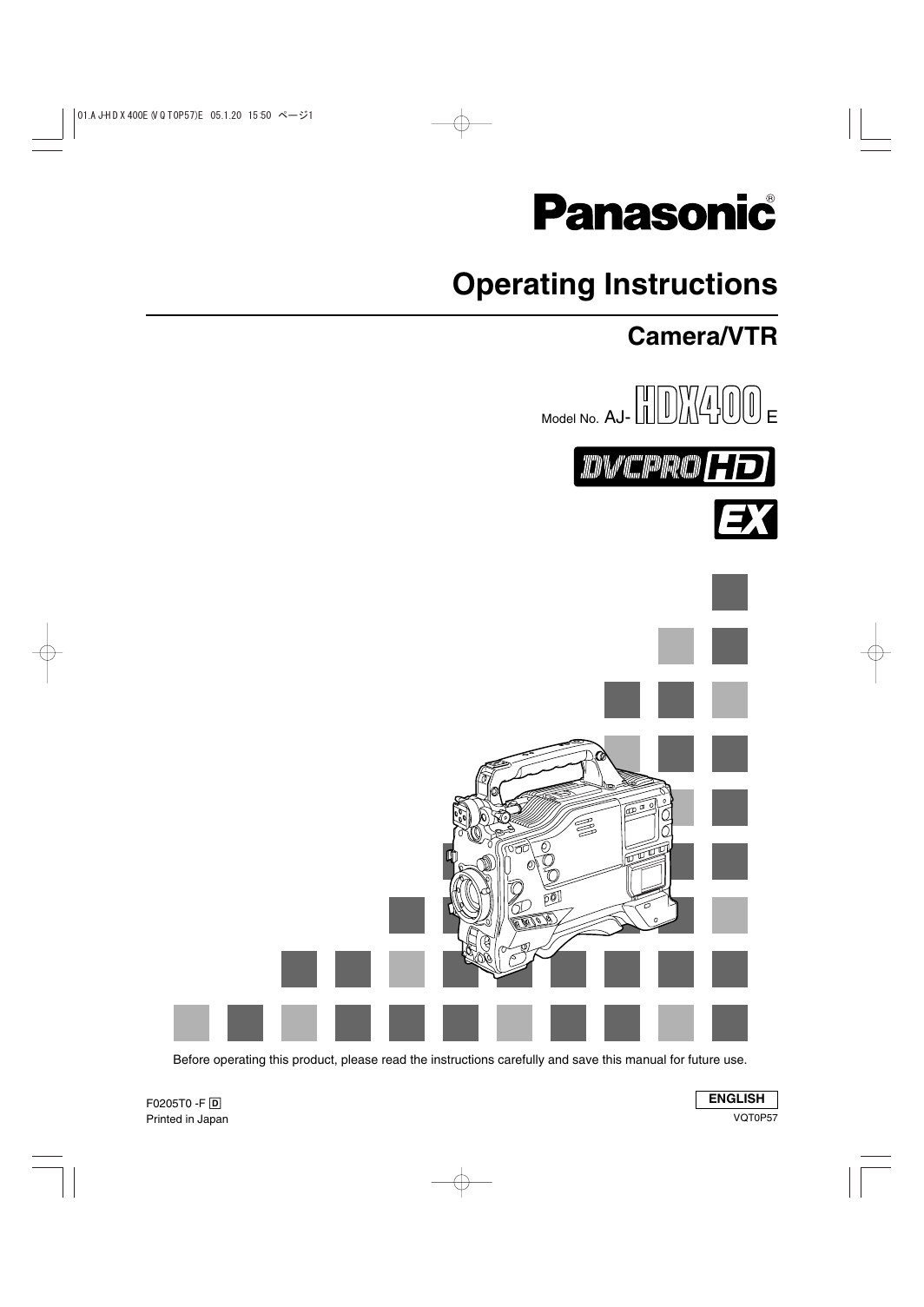
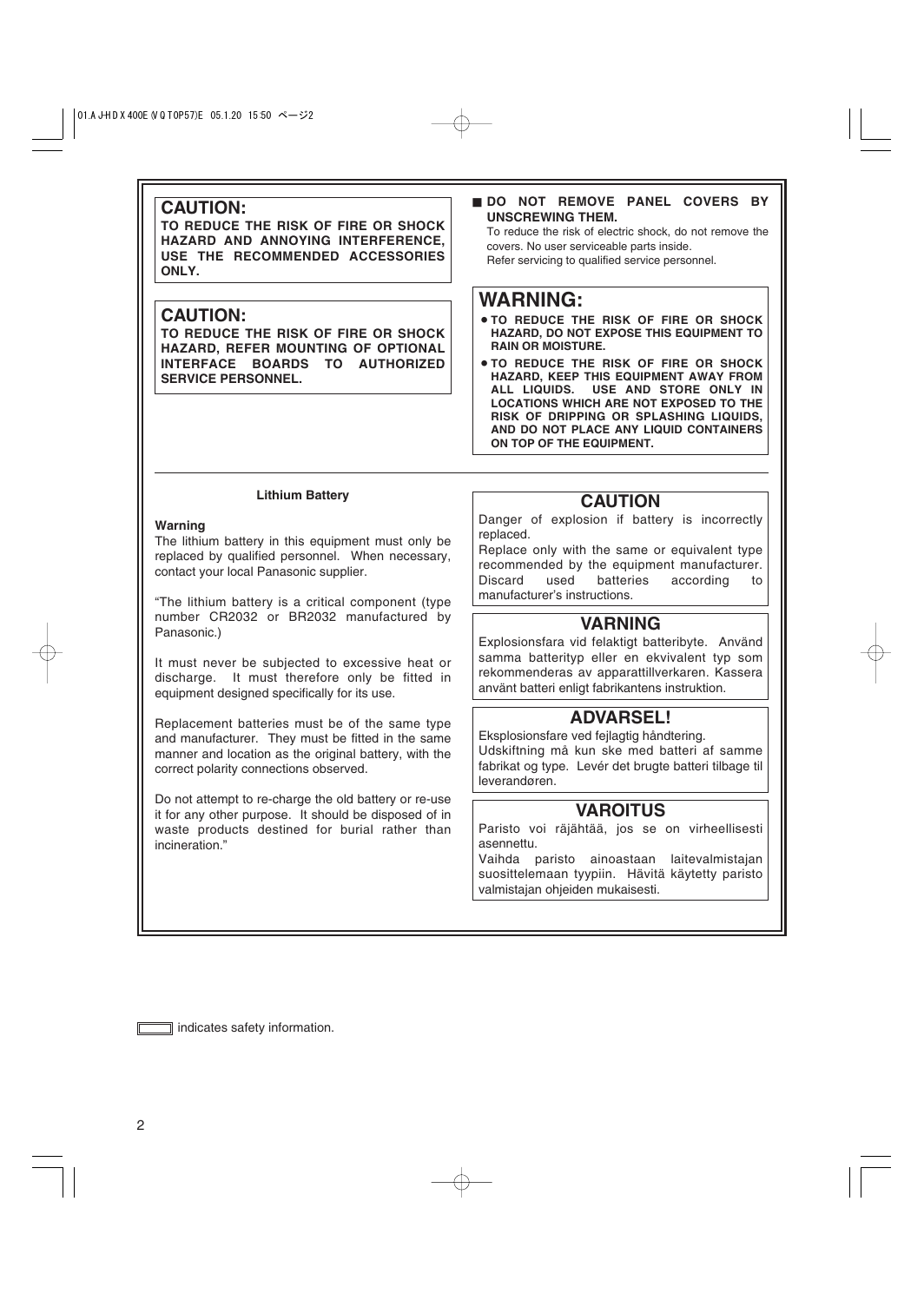
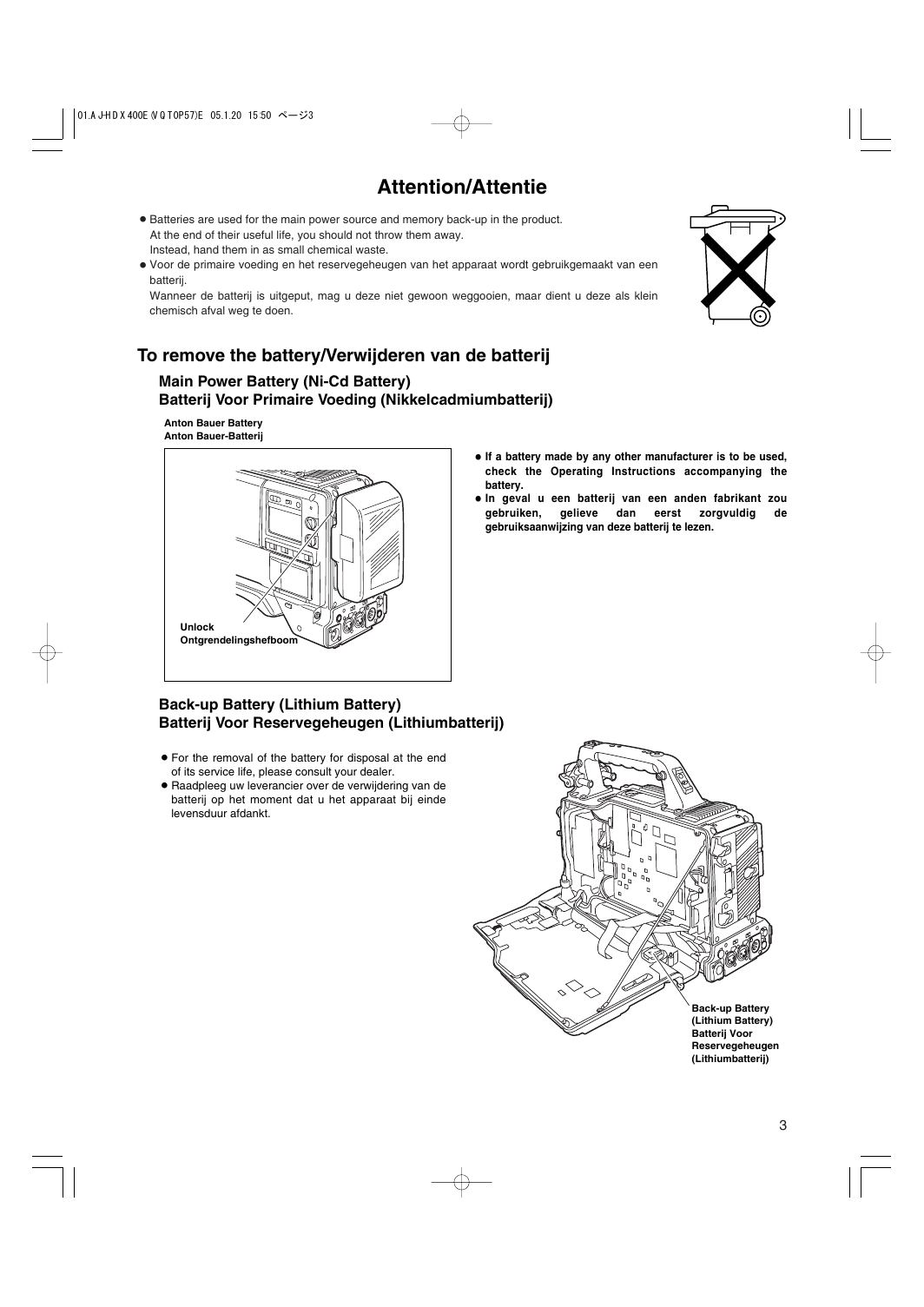
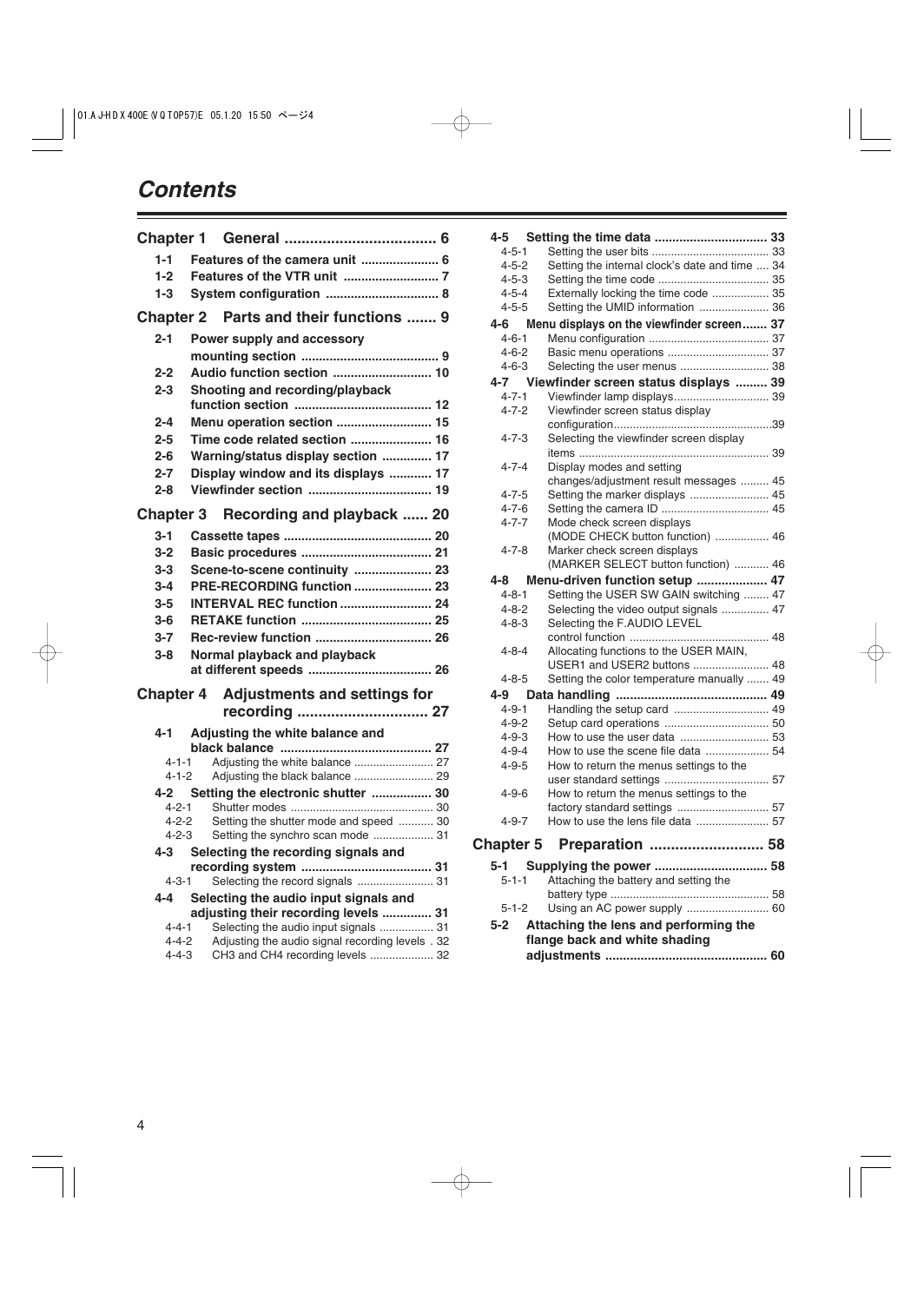
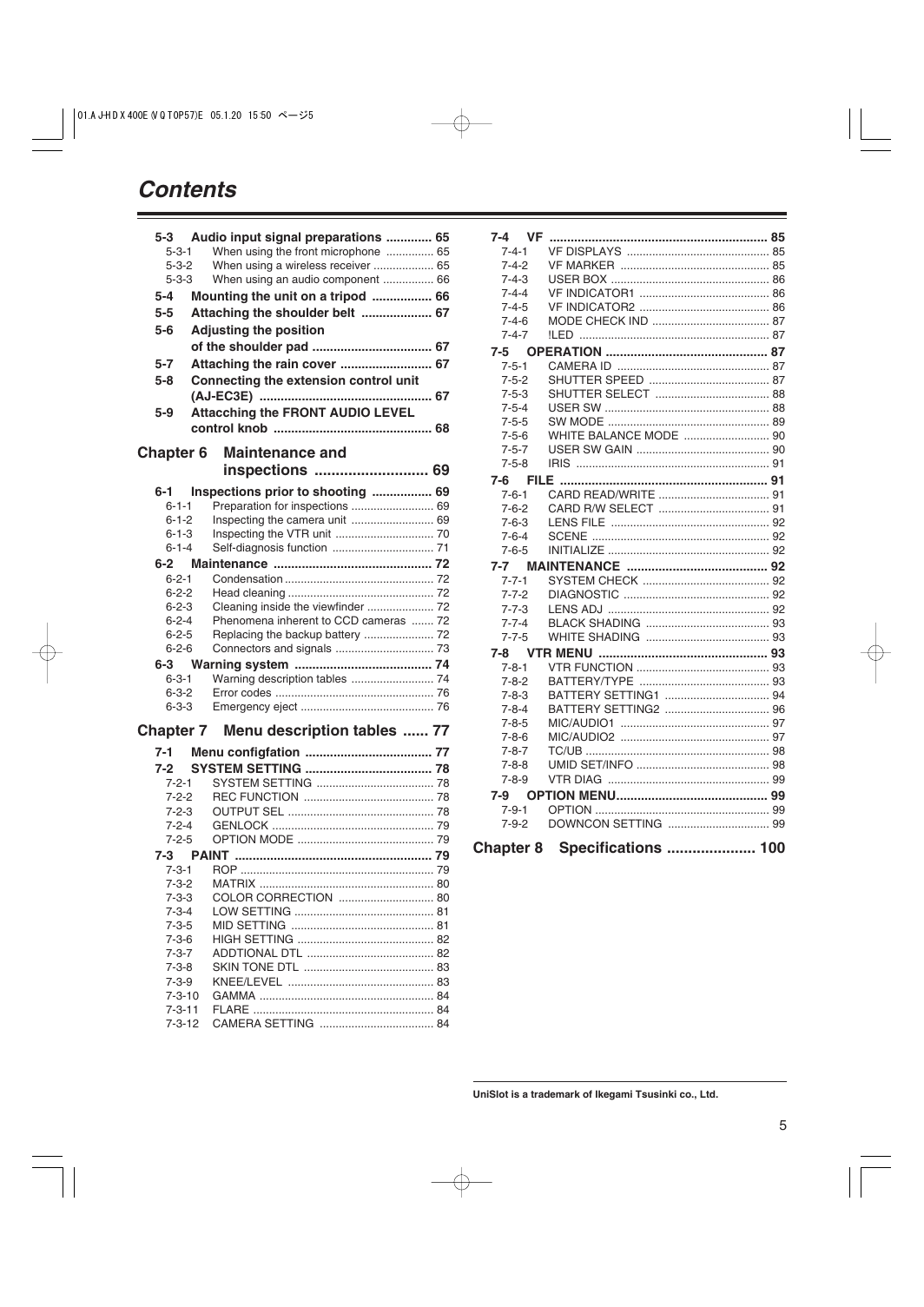
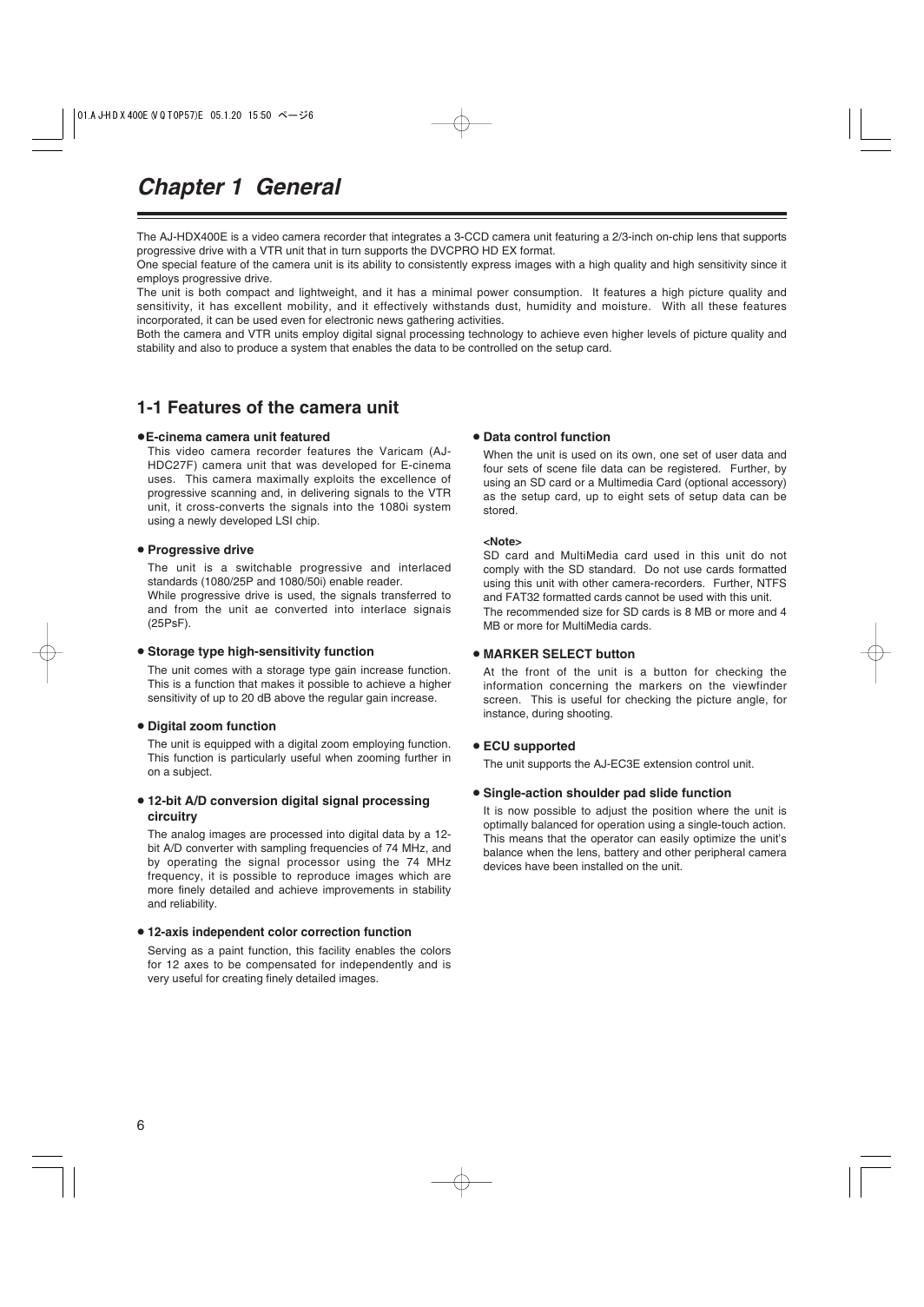
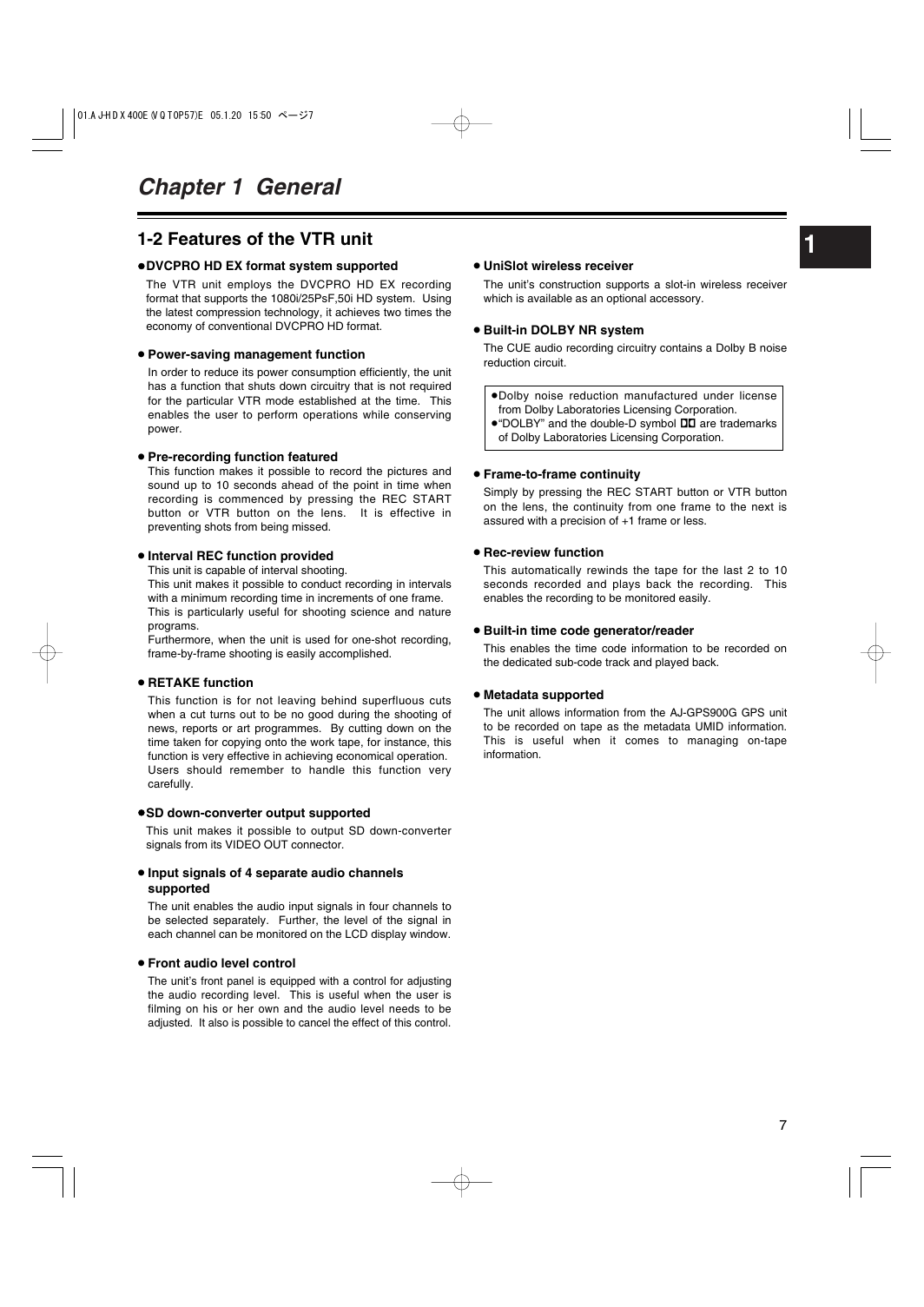
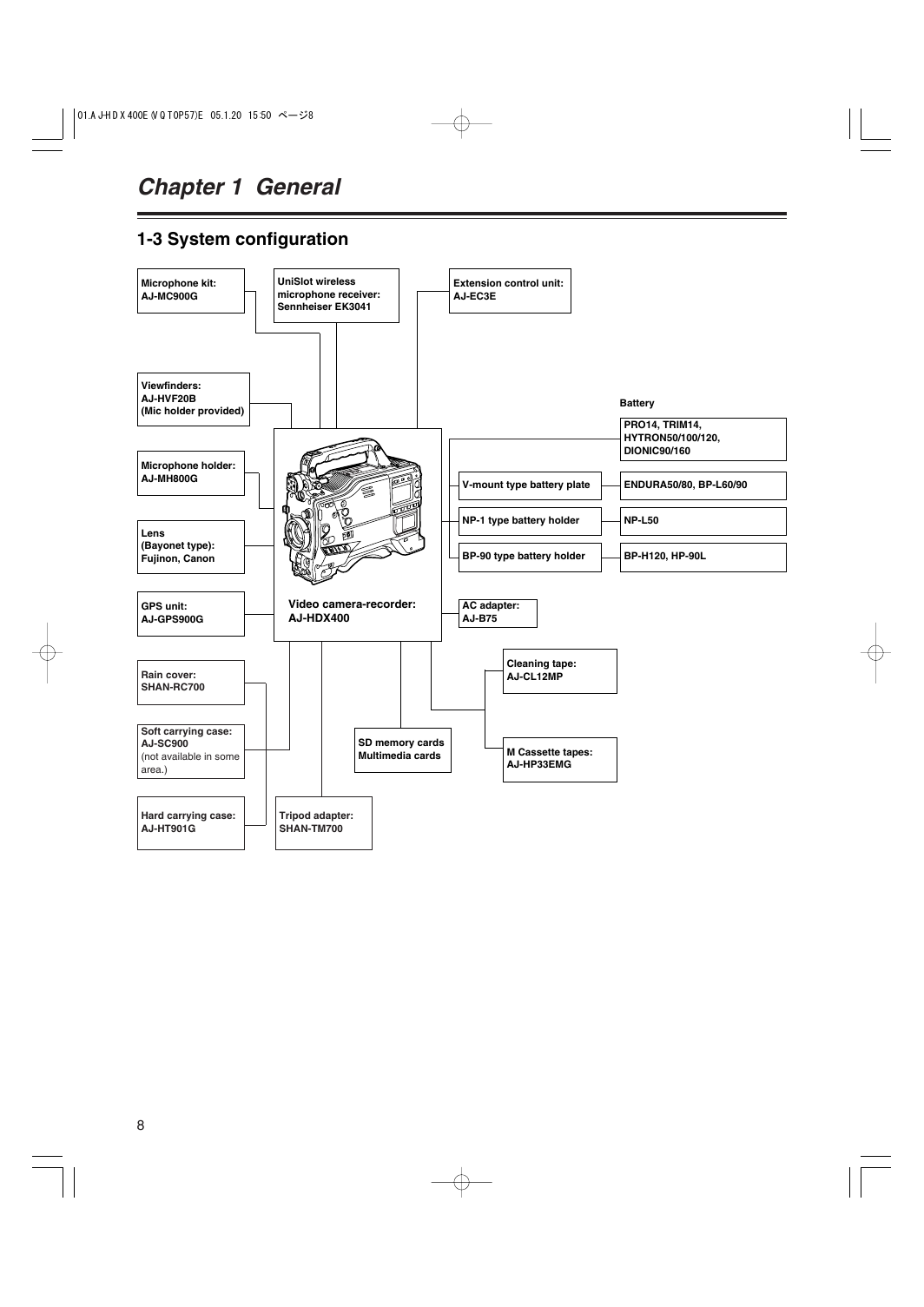
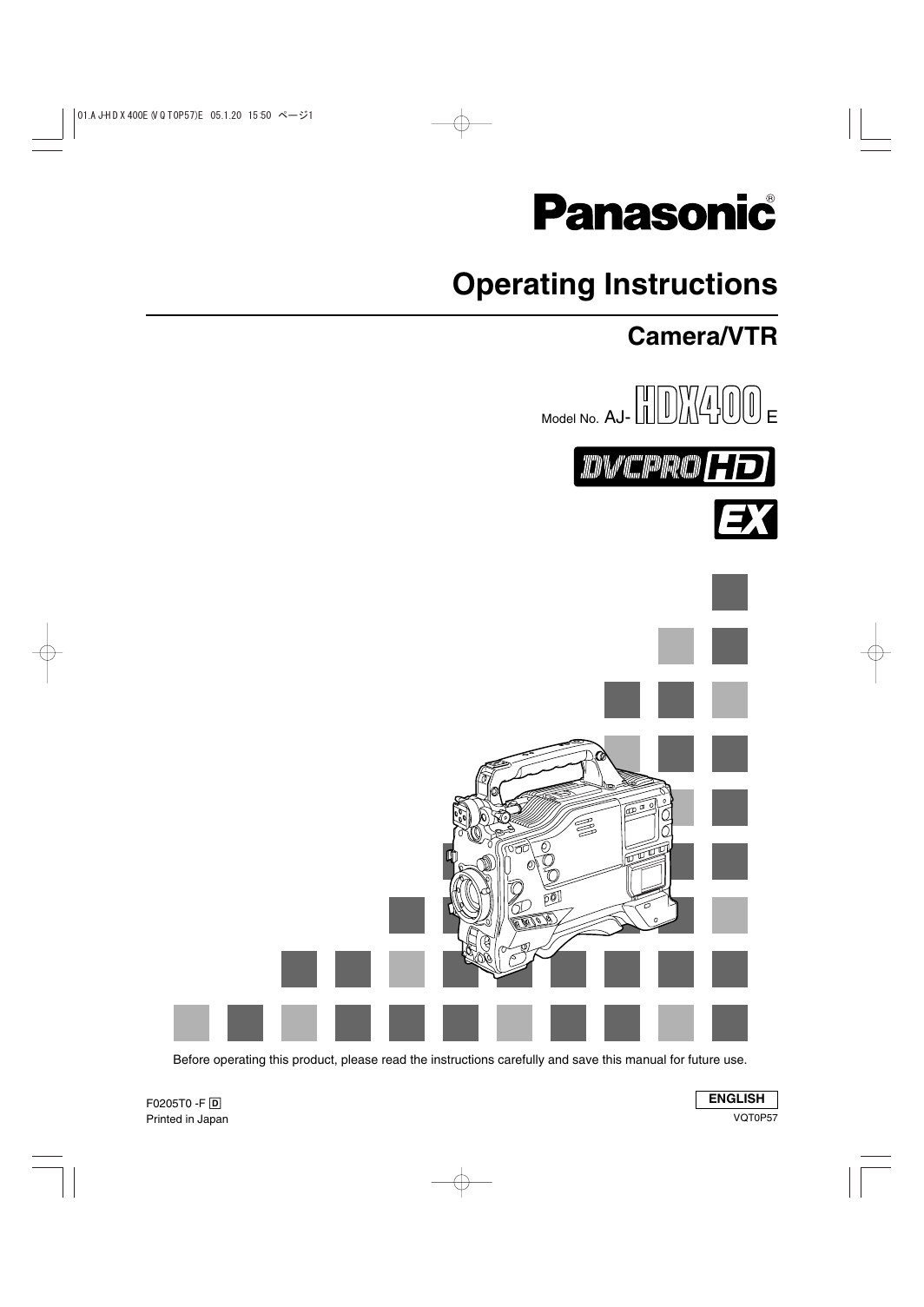
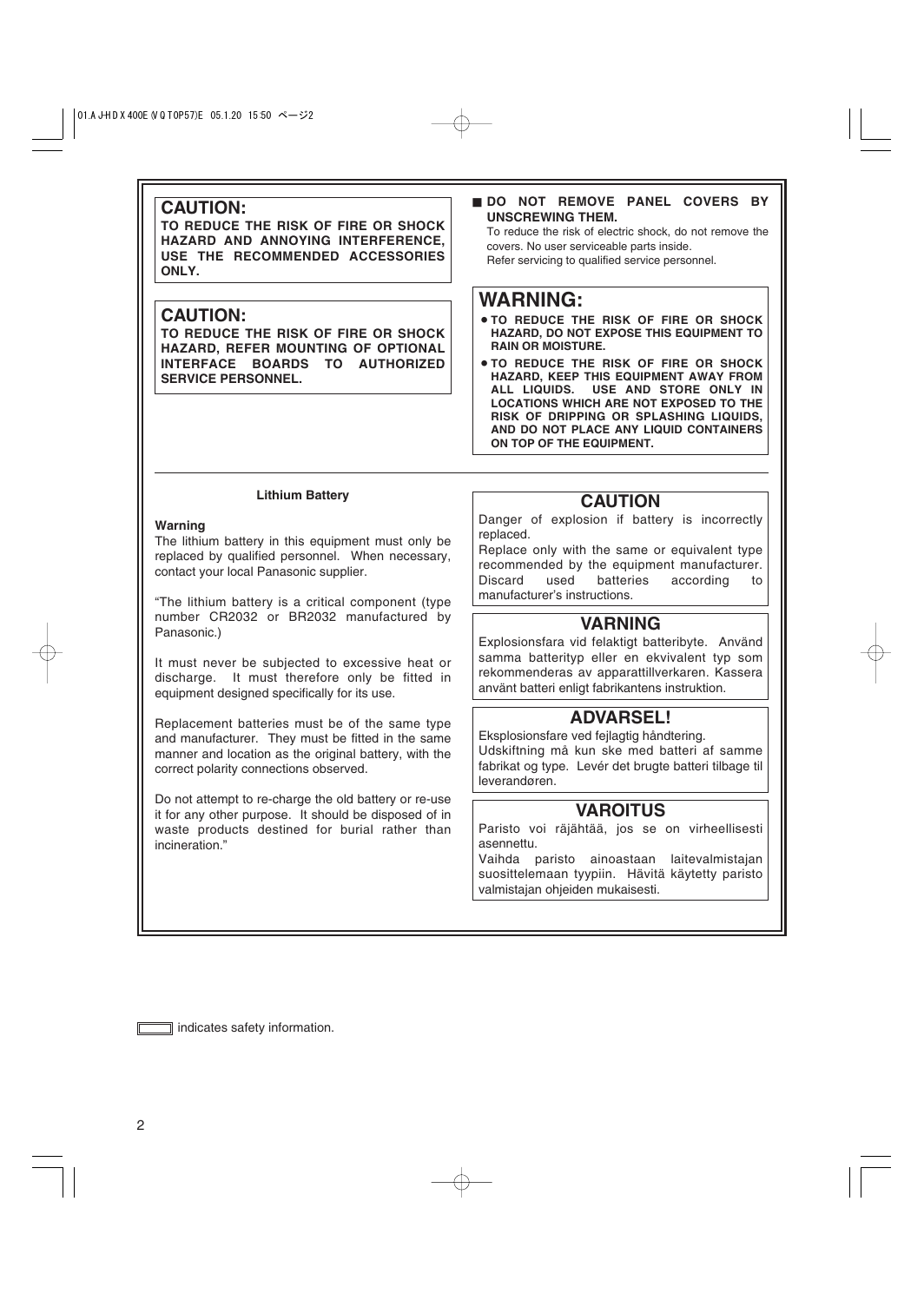
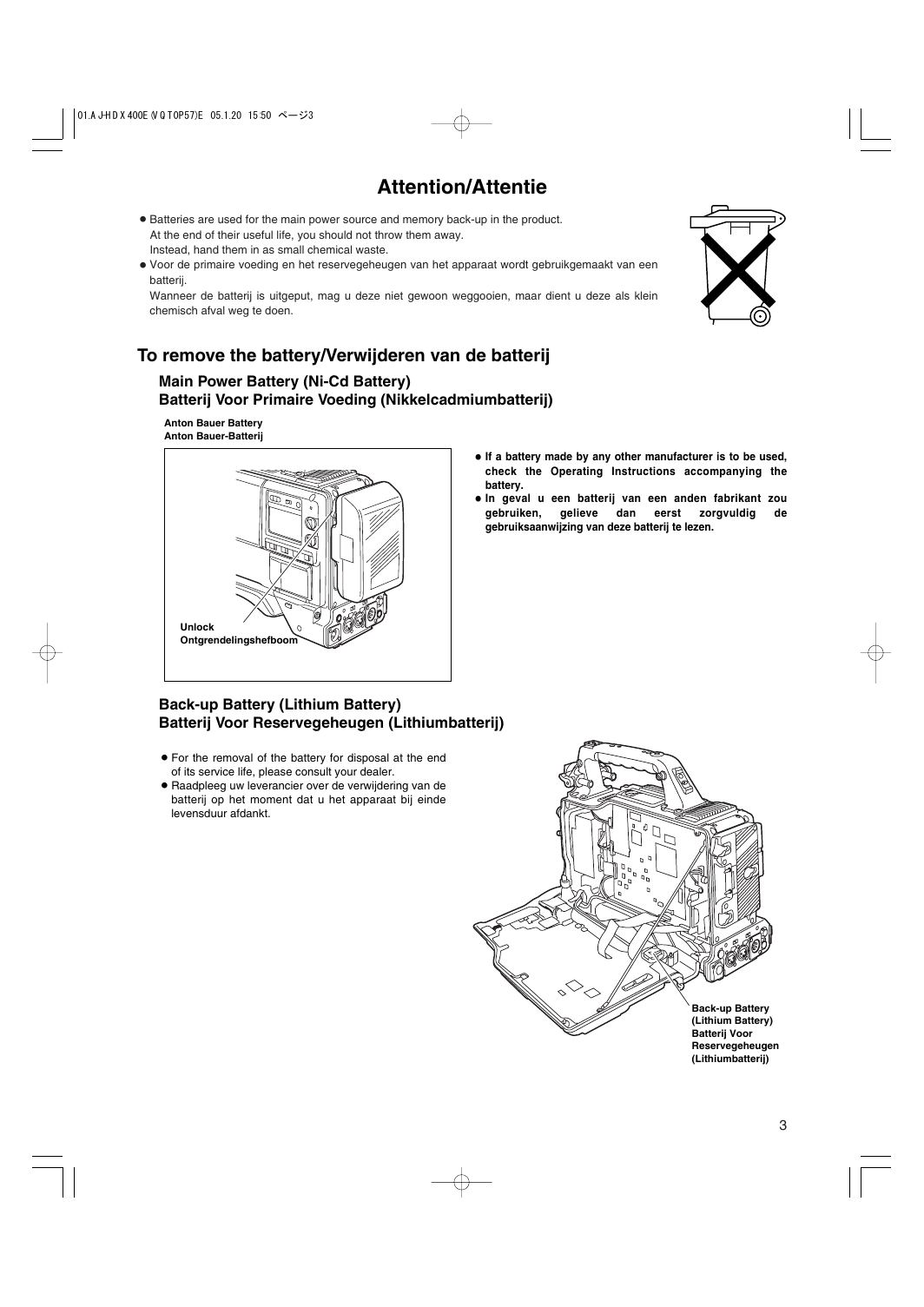
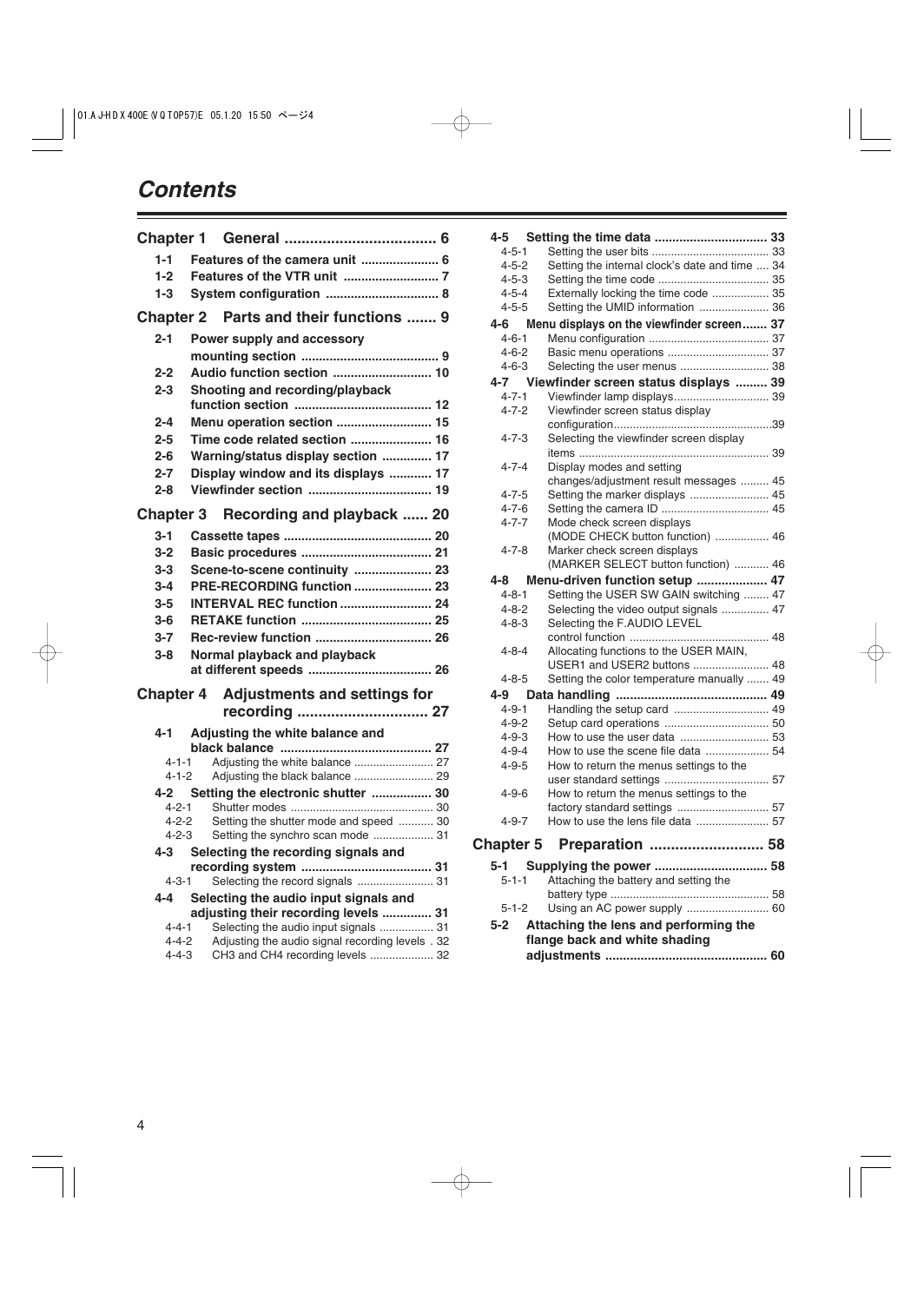
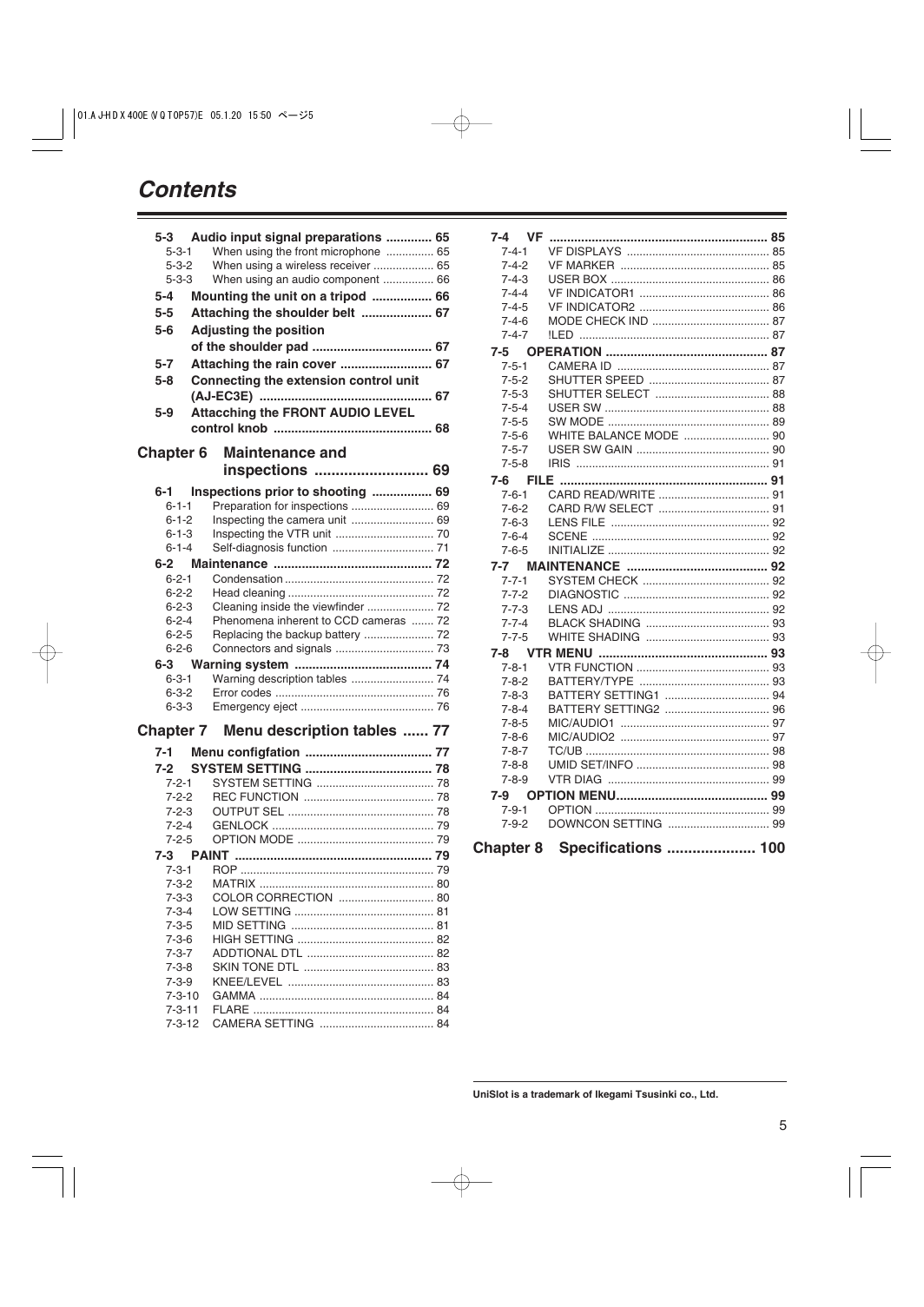
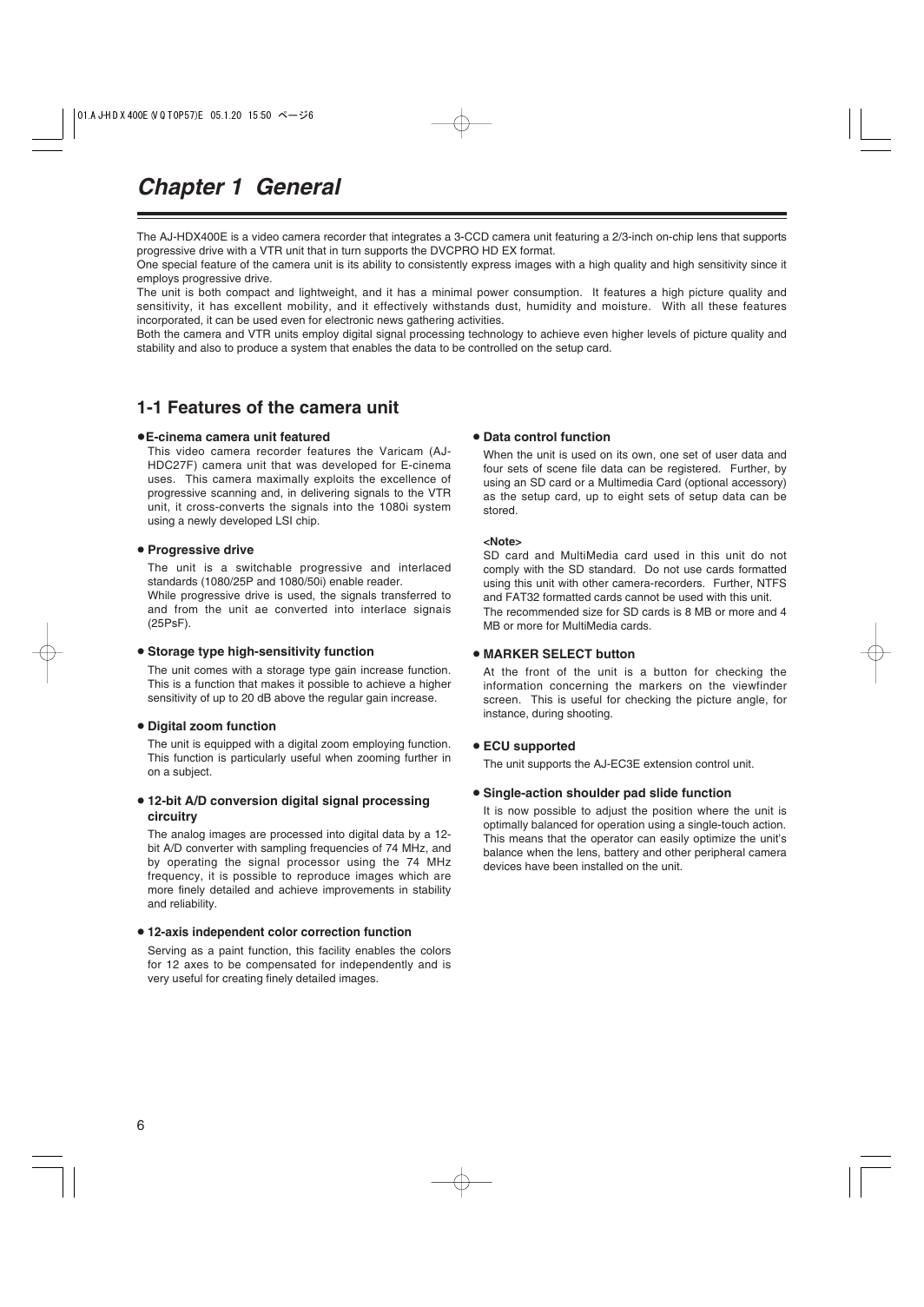
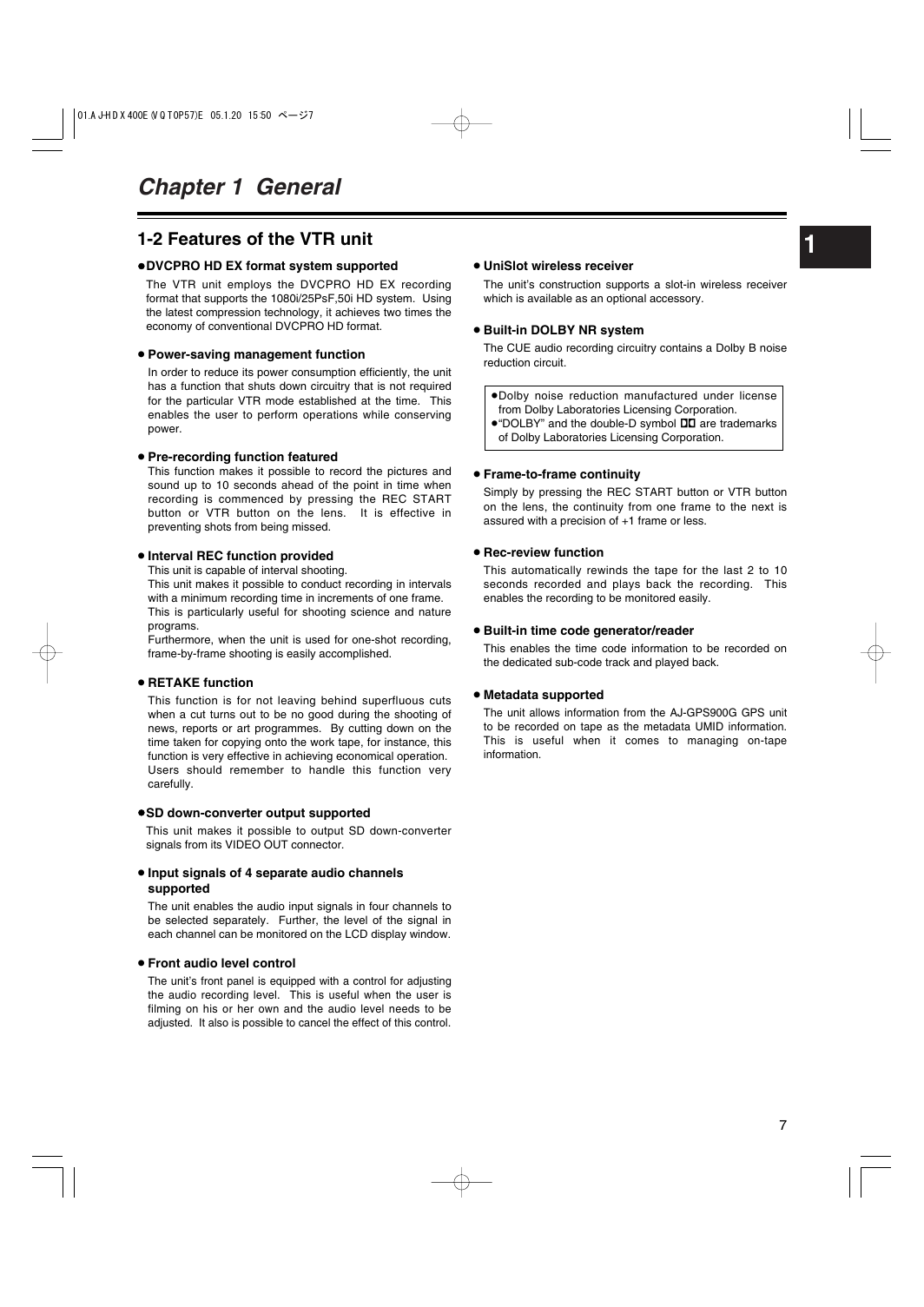
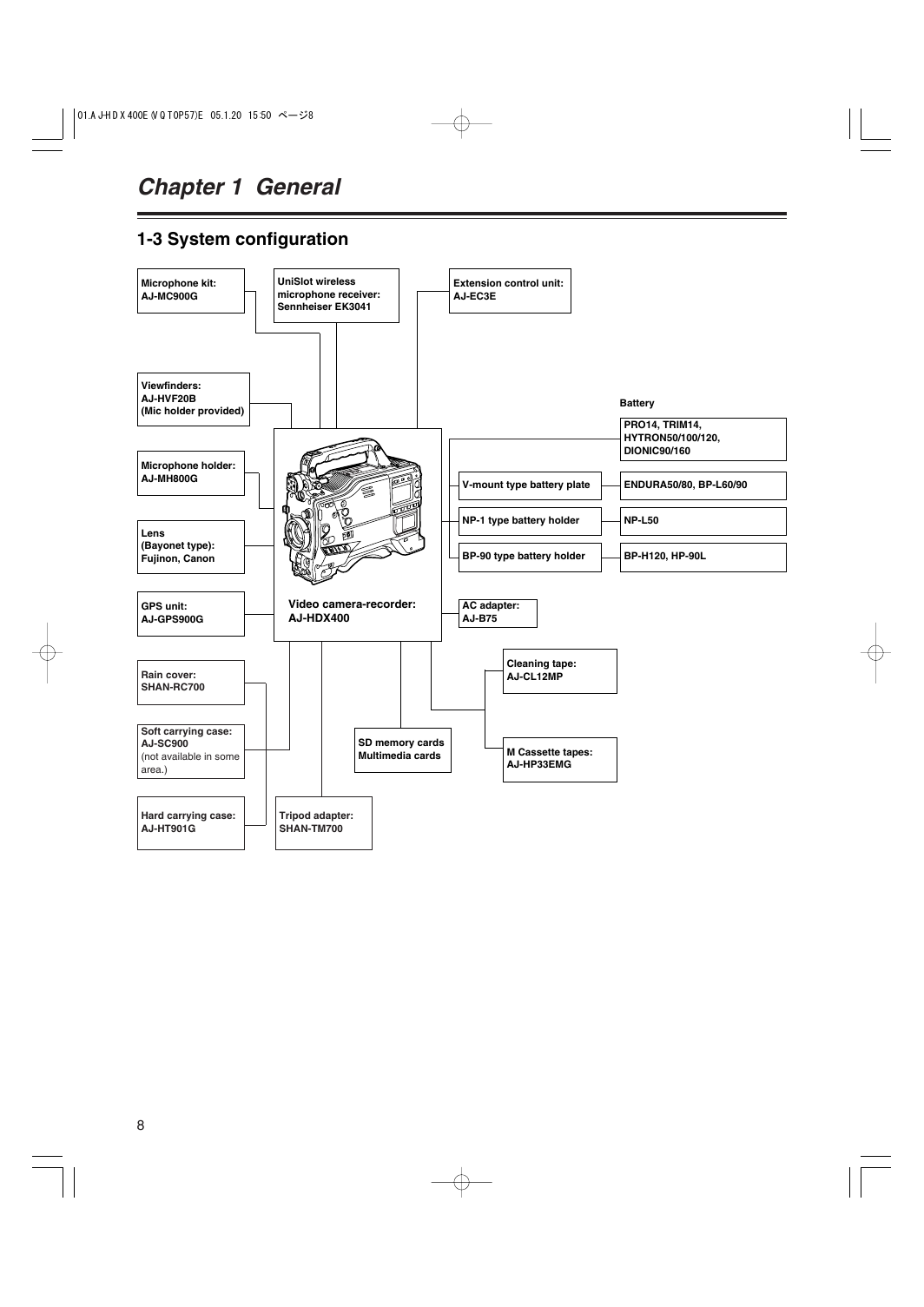
 2023年江西萍乡中考道德与法治真题及答案.doc
2023年江西萍乡中考道德与法治真题及答案.doc 2012年重庆南川中考生物真题及答案.doc
2012年重庆南川中考生物真题及答案.doc 2013年江西师范大学地理学综合及文艺理论基础考研真题.doc
2013年江西师范大学地理学综合及文艺理论基础考研真题.doc 2020年四川甘孜小升初语文真题及答案I卷.doc
2020年四川甘孜小升初语文真题及答案I卷.doc 2020年注册岩土工程师专业基础考试真题及答案.doc
2020年注册岩土工程师专业基础考试真题及答案.doc 2023-2024学年福建省厦门市九年级上学期数学月考试题及答案.doc
2023-2024学年福建省厦门市九年级上学期数学月考试题及答案.doc 2021-2022学年辽宁省沈阳市大东区九年级上学期语文期末试题及答案.doc
2021-2022学年辽宁省沈阳市大东区九年级上学期语文期末试题及答案.doc 2022-2023学年北京东城区初三第一学期物理期末试卷及答案.doc
2022-2023学年北京东城区初三第一学期物理期末试卷及答案.doc 2018上半年江西教师资格初中地理学科知识与教学能力真题及答案.doc
2018上半年江西教师资格初中地理学科知识与教学能力真题及答案.doc 2012年河北国家公务员申论考试真题及答案-省级.doc
2012年河北国家公务员申论考试真题及答案-省级.doc 2020-2021学年江苏省扬州市江都区邵樊片九年级上学期数学第一次质量检测试题及答案.doc
2020-2021学年江苏省扬州市江都区邵樊片九年级上学期数学第一次质量检测试题及答案.doc 2022下半年黑龙江教师资格证中学综合素质真题及答案.doc
2022下半年黑龙江教师资格证中学综合素质真题及答案.doc