AMI Visual eBios User Manual
Visual eBios User Manual
Document Revision 0.29
Document Owner: Utility Group
December 30, 2015
Confidential, NDA Required
Copyright 2015
American Megatrends, Inc.
5555 Oakbrook Parkway
Suite 200
Norcross, GA 30093 (USA)
All Rights Reserved
Property of American Megatrends, Inc
�
American Megatrends, Inc.
AMI Visual eBIOS User Manual
Legal
Disclaimer
This publication contains proprietary information which is protected by copyright. No part of this publication may be
reproduced, transcribed, stored in a retrieval system, translated into any language or computer language, or
transmitted in any form whatsoever without the prior written consent of the publisher, American Megatrends, Inc.
American Megatrends, Inc. retains the right to update, change, modify this publication at any time, without notice.
For Additional Information
Call American Megatrends, Inc. at 1-800-828-9264 for additional information.
Limitations of Liability
In no event shall American Megatrends be held liable for any loss, expenses, or damages of any kind whatsoever,
whether direct, indirect, incidental, or consequential, arising from the design or use of this product or the support
materials provided with the product.
Limited Warranty
No warranties are made, either expressed or implied, with regard to the contents of this work, its merchantability, or
fitness for a particular use. American Megatrends assumes no responsibility for errors and omissions or for the uses
made of the material contained herein or reader decisions based on such use.
Trademark and Copyright Acknowledgments
Copyright ©2015 American Megatrends, Inc. All Rights Reserved.
American Megatrends, Inc.
5555 Oakbrook Parkway
Suite 200
Norcross, GA 30093 (USA)
All product names used in this publication are for identification purposes only and are trademarks of their respective
companies.
Copyright ©2015 American Megatrends Inc. ● Confidential, NDA Required
Page 2 of 399
�
American Megatrends, Inc.
AMI Visual eBIOS User Manual
TABLE OF CONTENTS
DOCUMENT INFORMATION ...................................................................................................................... 11
PURPOSE ............................................................................................................................................................ 11
AUDIENCE ........................................................................................................................................................... 11
REVISION HISTORY ............................................................................................................................................ 11
1.
INTRODUCTION ................................................................................................................................... 12
WHAT IS VEB? .................................................................................................................................................... 12
SUPPORTED OPERATING SYSTEMS ............................................................................................................... 12
VEB SAMPLE SCREEN....................................................................................................................................... 12
Project Management Window ............................................................................................................................................ 13
Output Window .................................................................................................................................................................. 13
Editor Window .................................................................................................................................................................... 14
INSTALLATION INSTRUCTIONS ....................................................................................................................... 14
2. MANAGING A BIOS PROJECT WITH VEB ..................................................................................... 15
TYPICAL VIEW OF A APTIOV BIOS PROJECT ................................................................................................ 15
OPENING AND CLOSING PROJECTS ............................................................................................................... 16
Opening a AptioV Project .................................................................................................................................................... 16
Closing a AptioV Project ...................................................................................................................................................... 19
CONFIGURING PROJECT SETTINGS FOR A BIOS PROJECT (.VEB) ........................................................... 20
Aptio Project Settings .......................................................................................................................................................... 21
BUILDING A PROJECT ....................................................................................................................................... 22
Prerequisites ...................................................................................................................................................................... 22
Clean Build ......................................................................................................................................................................... 22
Viewing Project Build Output and Log ............................................................................................................................... 22
Stopping the Build Process ................................................................................................................................................ 23
Retrieving the Final ROM Image ........................................................................................................................................ 24
BUILDING SINGLE APTIO V DRIVER MODULE ............................................................................................... 24
VIEWING A PROJECT ......................................................................................................................................... 25
Viewing Project by Files (Directory Tree Viewing) ............................................................................................................. 26
Viewing Project by Modules (Components & Grouping) ................................................................................................... 27
ADDING AND REMOVING A COMPONENT IN APTIOV PROJECT ................................................................. 28
Adding a Component ......................................................................................................................................................... 28
Removing a Component .................................................................................................................................................... 34
Copyright ©2015 American Megatrends Inc. ● Confidential, NDA Required
Page 3 of 399
�
American Megatrends, Inc.
AMI Visual eBIOS User Manual
COMPONENT PROPERTIES .............................................................................................................................. 36
Ranking of Component Categories .................................................................................................................................... 37
Orphan Components ......................................................................................................................................................... 39
MANDATORY AND OPTIONAL COMPONENTS ............................................................................................... 43
FLAVOR COMPONENT ....................................................................................................................................... 43
Board Flavor....................................................................................................................................................................... 43
Set As Board Flavor ............................................................................................................................................................ 44
TRACKING PRIVATE FILES ............................................................................................................................... 47
Removing Links to Private Files ......................................................................................................................................... 48
TRACKING OVERRIDDEN FILES ....................................................................................................................... 48
Removing Links to Overridden files ................................................................................................................................... 53
FILE & COMPONENT ICONS .............................................................................................................................. 55
3.
SOURCE CONTROL OPTIONS ........................................................................................................... 56
SOURCE CONTROL USING VEB ....................................................................................................................... 56
Set Project Library Path ..................................................................................................................................................... 56
Source Control Menu ......................................................................................................................................................... 57
USING SOURCE CONTROL ............................................................................................................................... 58
Connecting to Source Control ............................................................................................................................................ 58
Adding a Project to Source Control ................................................................................................................................... 60
Add a File to Source Control .............................................................................................................................................. 65
Delete a File from Source Control ..................................................................................................................................... 65
Source Control Status for Files/Components .................................................................................................................... 66
Checking Out Files ............................................................................................................................................................. 66
Checkout Component ........................................................................................................................................................ 68
Checking In Files ................................................................................................................................................................ 72
Checking In Component..................................................................................................................................................... 74
Undo Check Out ................................................................................................................................................................. 79
Undo Checkout Component .............................................................................................................................................. 79
Rename .............................................................................................................................................................................. 79
Labeling a Project .............................................................................................................................................................. 80
Labeling a Component ....................................................................................................................................................... 85
Show History of a Project .................................................................................................................................................. 89
Difference Check ................................................................................................................................................................ 91
Check for Latest Updates ................................................................................................................................................... 94
Publishing Files using VeB .................................................................................................................................................. 95
Get Latest Version ............................................................................................................................................................. 97
Update by Label ................................................................................................................................................................. 99
Refresh Status .................................................................................................................................................................. 100
Connect ............................................................................................................................................................................ 100
Disconnect ....................................................................................................................................................................... 101
EIP Integration ................................................................................................................................................................. 101
Clear Connection Data ..................................................................................................................................................... 104
Changing RSC password ................................................................................................................................................... 106
Copyright ©2015 American Megatrends Inc. ● Confidential, NDA Required
Page 4 of 399
�
American Megatrends, Inc.
AMI Visual eBIOS User Manual
PROJECT MANAGEMENT OPTIONS .............................................................................................................. 107
File Status Check .............................................................................................................................................................. 108
Check Missing files ........................................................................................................................................................... 108
Files Report ...................................................................................................................................................................... 109
Generate COO Report ...................................................................................................................................................... 112
Set Working Path ............................................................................................................................................................. 113
Locate Work Component ................................................................................................................................................. 113
Disconnect Project ........................................................................................................................................................... 114
Disconnect All .................................................................................................................................................................. 116
Reload Project ................................................................................................................................................................. 117
4.
CONFIGURING AND CUSTOMIZING VEB .................................................................................... 119
CONFIGURING VEB .......................................................................................................................................... 119
Setting Workspace ............................................................................................................................................................ 119
Setting Source Control....................................................................................................................................................... 122
Setting Help Builder .......................................................................................................................................................... 125
Setting Tools Directory Path .............................................................................................................................................. 126
Setting Environment Variables .......................................................................................................................................... 128
Setting Intellisense preferences ...................................................................................................................................... 129
Source Control Alias......................................................................................................................................................... 131
CREATING HELP DOCUMENTATION ............................................................................................................. 139
View Help ......................................................................................................................................................................... 141
IMPORT SETTINGS FROM OLDER VERSIONS OF VEB ............................................................................... 142
CUSTOMIZING THE VEB WORKSPACE ......................................................................................................... 143
Changing Font ................................................................................................................................................................... 143
Change Text Color Scheme ................................................................................................................................................ 143
Change Editor Options ...................................................................................................................................................... 145
Using an External Text Editor ............................................................................................................................................. 146
Using an External Difference Tool ...................................................................................................................................... 146
CUSTOM TOOL ICONS ..................................................................................................................................... 147
Toolbars: Floating or Docked ........................................................................................................................................... 148
Modify Icons Present on Toolbars ................................................................................................................................... 148
Keyboard Shortcuts Customization ................................................................................................................................... 149
5. VEB PROJECT WIZARDS ................................................................................................................. 151
USING VEB’S PROJECT WIZARDS ................................................................................................................. 151
FILES WIZARD .................................................................................................................................................. 151
PROJECTS WIZARDS ....................................................................................................................................... 152
Download BIOS Project .................................................................................................................................................... 153
Download only Project File .............................................................................................................................................. 158
New Projects Wizard ....................................................................................................................................................... 159
COMPONENTS WIZARD ................................................................................................................................... 172
Copyright ©2015 American Megatrends Inc. ● Confidential, NDA Required
Page 5 of 399
�
American Megatrends, Inc.
AMI Visual eBIOS User Manual
Empty Component Wizard for AptioV Projects ............................................................................................................... 172
Add Component Wizard for AptioV Projects ................................................................................................................... 177
Update Component Wizard for AptioV Projects ............................................................................................................. 179
IMPORTING COMPONENTS TO A PROJECT ................................................................................................. 182
Importing Aptio4 Components into AptioV Project ........................................................................................................ 182
Importing EDK Packages and Modules into AptioV Projects ........................................................................................... 194
UPDATE FROM PACKAGES ............................................................................................................................ 202
6. VEB TEXT EDITOR ............................................................................................................................ 207
TEXT EDITOR OVERVIEW ................................................................................................................................ 207
SYNTAX HIGHLIGHTING IN VEB EDITOR ...................................................................................................... 208
INTELLISENSE SUPPORT IN EDITORS .......................................................................................................... 208
FILE MENU ......................................................................................................................................................... 220
Recent Files ....................................................................................................................................................................... 221
Recent Projects ................................................................................................................................................................. 222
EDIT MENU ........................................................................................................................................................ 223
SEARCH MENU ................................................................................................................................................. 224
Search Functions ............................................................................................................................................................... 224
Bookmark Functions ......................................................................................................................................................... 230
Cursor Location Functions ................................................................................................................................................. 231
WINDOW MENU ................................................................................................................................................. 232
ADDITIONAL TOOLS ........................................................................................................................................ 233
ASCII Table ........................................................................................................................................................................ 233
Hex Editor ......................................................................................................................................................................... 233
Create GUID ..................................................................................................................................................................... 234
Show Line Numbers .......................................................................................................................................................... 235
Refresh View ..................................................................................................................................................................... 236
7. THE BIOS PARAMETERS WINDOW & SDL ................................................................................ 237
WHAT IS SDL? .................................................................................................................................................. 237
BIOS PARAMETERS WINDOW ........................................................................................................................ 237
Viewing SDL Objects .......................................................................................................................................................... 237
Filtering in BIOS Parameter view. .................................................................................................................................... 238
Tokens Tab ....................................................................................................................................................................... 239
PCI Objects Tab ................................................................................................................................................................ 242
INFComponent Tab .......................................................................................................................................................... 260
LibraryMappings Tab ....................................................................................................................................................... 263
PCDMappings Tab ............................................................................................................................................................ 268
SIODevices Tab ................................................................................................................................................................ 270
Copyright ©2015 American Megatrends Inc. ● Confidential, NDA Required
Page 6 of 399
�
American Megatrends, Inc.
AMI Visual eBIOS User Manual
LDevices ........................................................................................................................................................................... 276
Modules Tab .................................................................................................................................................................... 282
Path Tab ........................................................................................................................................................................... 283
SDL Outputs ..................................................................................................................................................................... 284
IO Object Tab ................................................................................................................................................................... 286
LOCKED SDL TOKENS..................................................................................................................................... 287
CLONING A SDL TOKEN .................................................................................................................................. 287
ADDING A SDL TOKEN .................................................................................................................................... 290
REMOVING A SDL TOKEN ............................................................................................................................... 290
8. ROM LAYOUT WIZARD ................................................................................................................... 292
ADDING A ROM OBJECT ................................................................................................................................. 295
FD_INFO ........................................................................................................................................................................... 295
FD_AREA .......................................................................................................................................................................... 296
MODIFYING A ROM OBJECT ........................................................................................................................... 301
DELETING THE ROM OBJECT ........................................................................................................................ 301
REPOSITIONING OF ROM OBJECTS .............................................................................................................. 303
PACKAGING DUAL BOOT FV IN A FIRMWARE IMAGE ................................................................................ 304
Creation of Reference FV ................................................................................................................................................. 304
Ability to exclude FFS that are part of original FV ........................................................................................................... 307
9. KERNEL TABLE (EKERNEL) ........................................................................................................... 309
EKERNEL OVERVIEW ...................................................................................................................................... 309
KERNEL TABLE ORGANIZATION ................................................................................................................... 310
POST Kernel Table............................................................................................................................................................ 310
Other Tables used in POST and Runtime ......................................................................................................................... 310
Procedures used in POST, DIM and Runtime ................................................................................................................... 310
BootBlock Kernel after Power-On (No Stack) .................................................................................................................. 310
BootBlock Kernel after Memory Detection ..................................................................................................................... 311
Other Tables and Procedures used in BootBlock ............................................................................................................ 311
Tables and Procedures Added by Optional Features....................................................................................................... 311
KERNEL TABLE WINDOW ............................................................................................................................... 311
Opening Kernel Table Window ........................................................................................................................................ 311
eKernel Table Icons .......................................................................................................................................................... 311
Parent/Child Relationship vs. Order of Execution ........................................................................................................... 312
Adding Procedure ............................................................................................................................................................ 313
Change Procedure Execution Priority .............................................................................................................................. 316
Change Parent Routine .................................................................................................................................................... 317
Open in Editor .................................................................................................................................................................. 318
Copyright ©2015 American Megatrends Inc. ● Confidential, NDA Required
Page 7 of 399
�
American Megatrends, Inc.
AMI Visual eBIOS User Manual
EKERNEL OVERVIEW FOR APTIO .................................................................................................................. 319
Using eKernel to Alter a Firmware Volume ..................................................................................................................... 319
10.
VEB TOOLS PANEL ........................................................................................................................ 321
OPENING THE VEB TOOLS PANEL ................................................................................................................ 321
PCI TAB .............................................................................................................................................................. 322
Buses ................................................................................................................................................................................ 322
Bridges ............................................................................................................................................................................. 323
11.
VEB AND CERTIFICATE OF ORIGINALITY (COO) ................................................................ 324
Support for Certificate of origination (COO).................................................................................................................... 324
12.
AUTOMATIC UPDATES FOR TOOLS ......................................................................................... 337
Support for Automated Installation ................................................................................................................................ 337
Support for Un-Installation of Installed Updates ............................................................................................................ 341
13. MANAGING PATCHES ................................................................................................................... 345
PATCHES ........................................................................................................................................................... 345
PATCH CREATION ............................................................................................................................................ 345
ASSOCIATED PATCHES .................................................................................................................................. 349
PULL PATCHES ................................................................................................................................................ 350
PUBLISH PATCHES .......................................................................................................................................... 354
DISCOVER PATCHES ....................................................................................................................................... 355
All Patches ....................................................................................................................................................................... 355
Search by Patch ID ........................................................................................................................................................... 356
PULL LOCAL PATCHES ................................................................................................................................... 356
REAPPLYING PATCHES .................................................................................................................................. 357
PATCH REPORT ................................................................................................................................................ 357
EXPORT PATCH TO LOCAL ............................................................................................................................ 361
14.
SDL CLONE MANAGEMENT ......................................................................................................... 365
Overview .......................................................................................................................................................................... 365
SDL Clone Operation ........................................................................................................................................................ 366
15.
COMPONENT DEPENDENCY ....................................................................................................... 368
Copyright ©2015 American Megatrends Inc. ● Confidential, NDA Required
Page 8 of 399
�
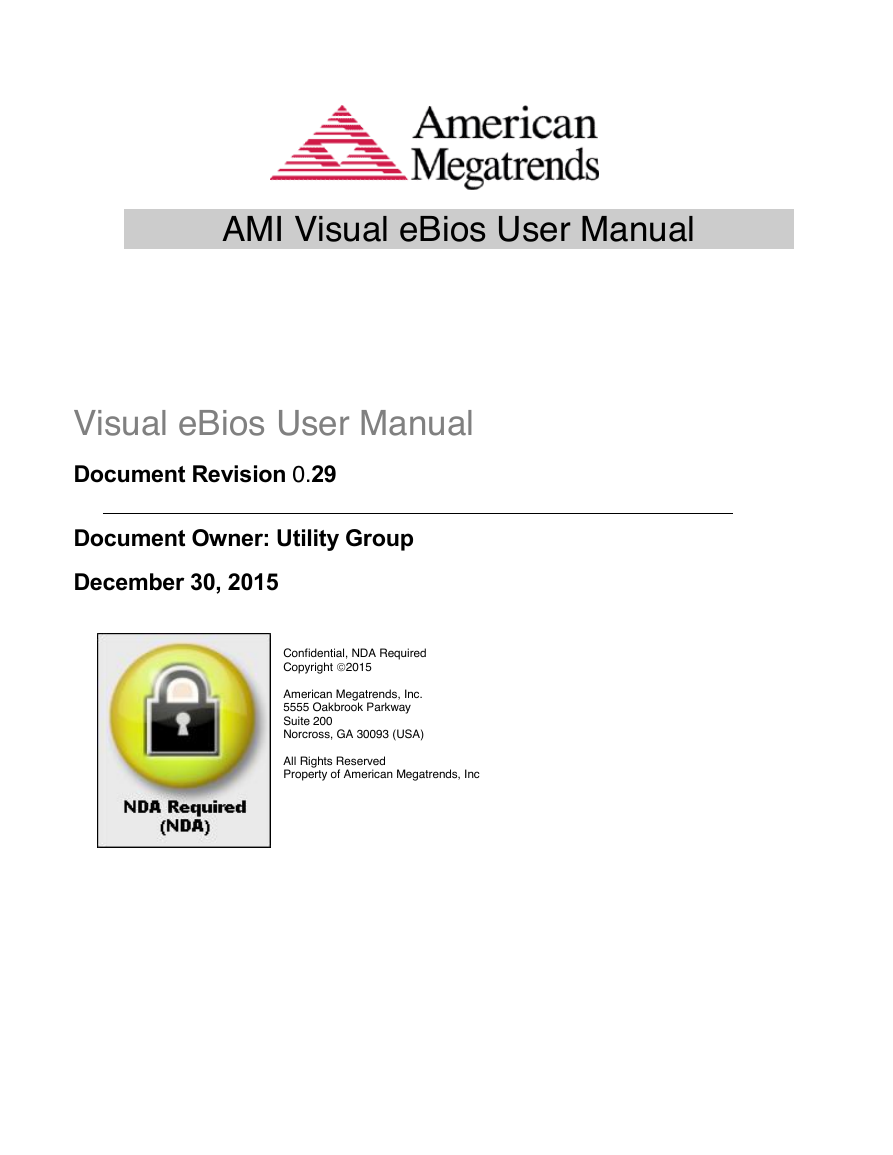
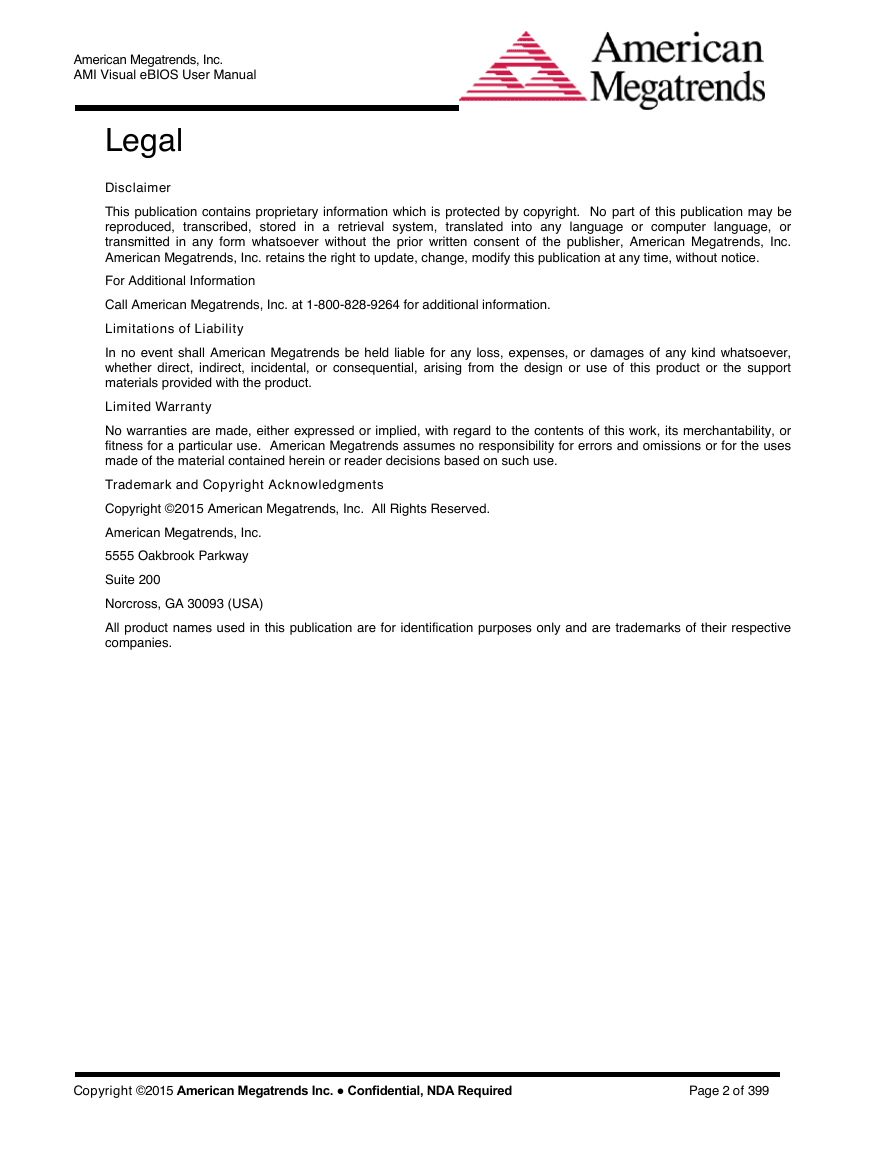

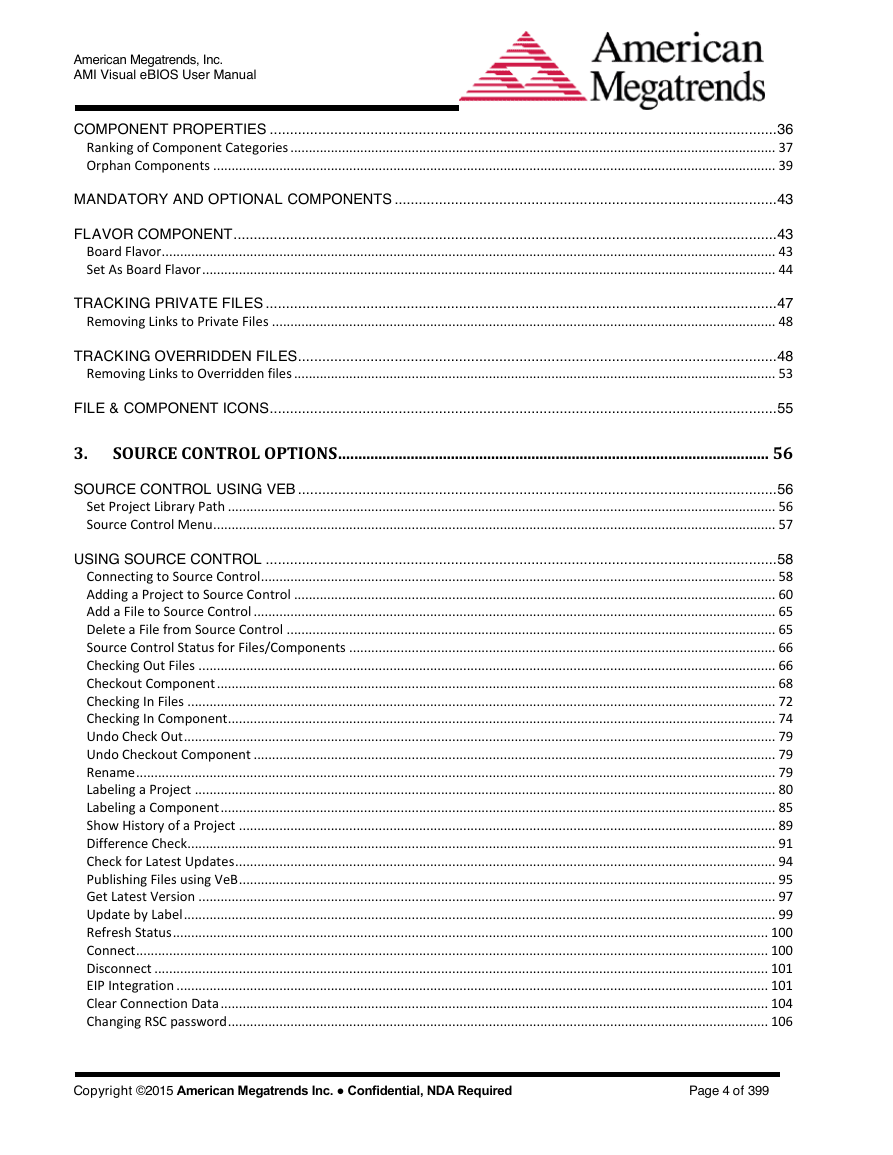
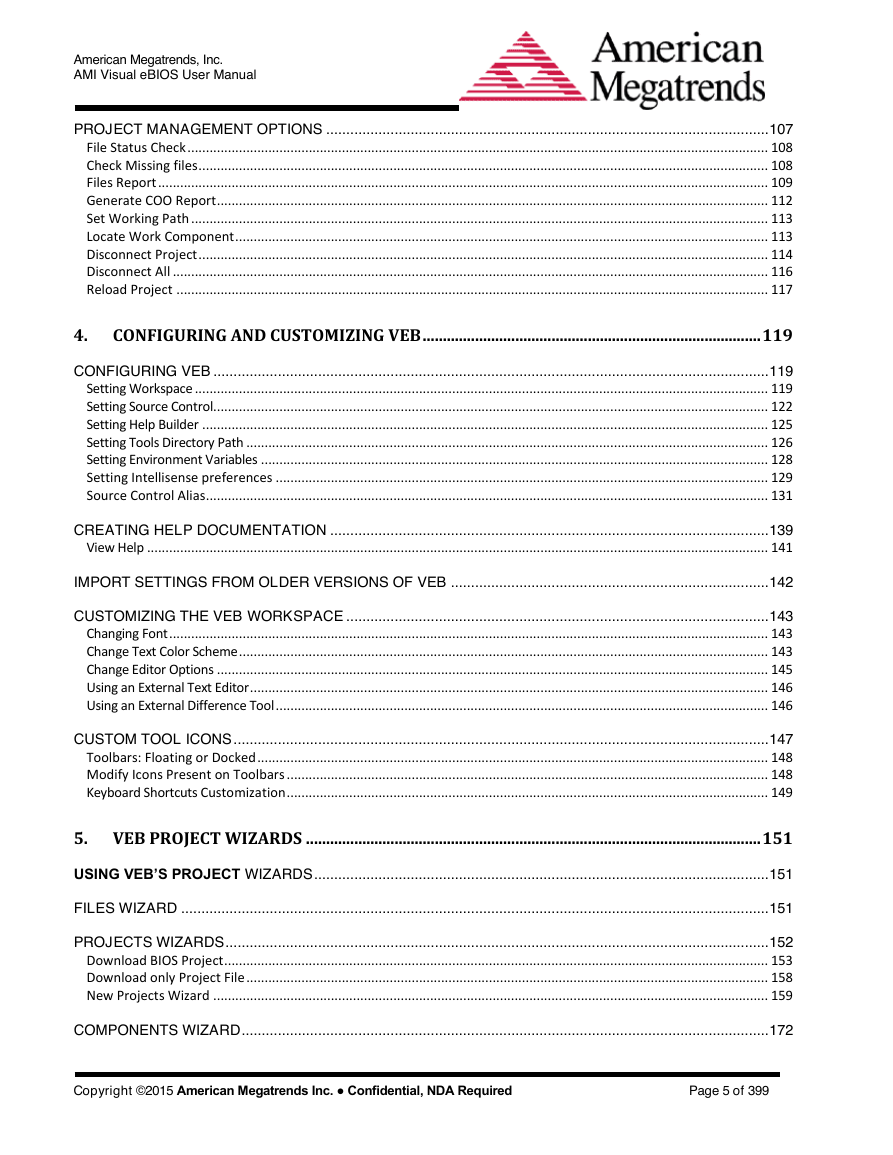
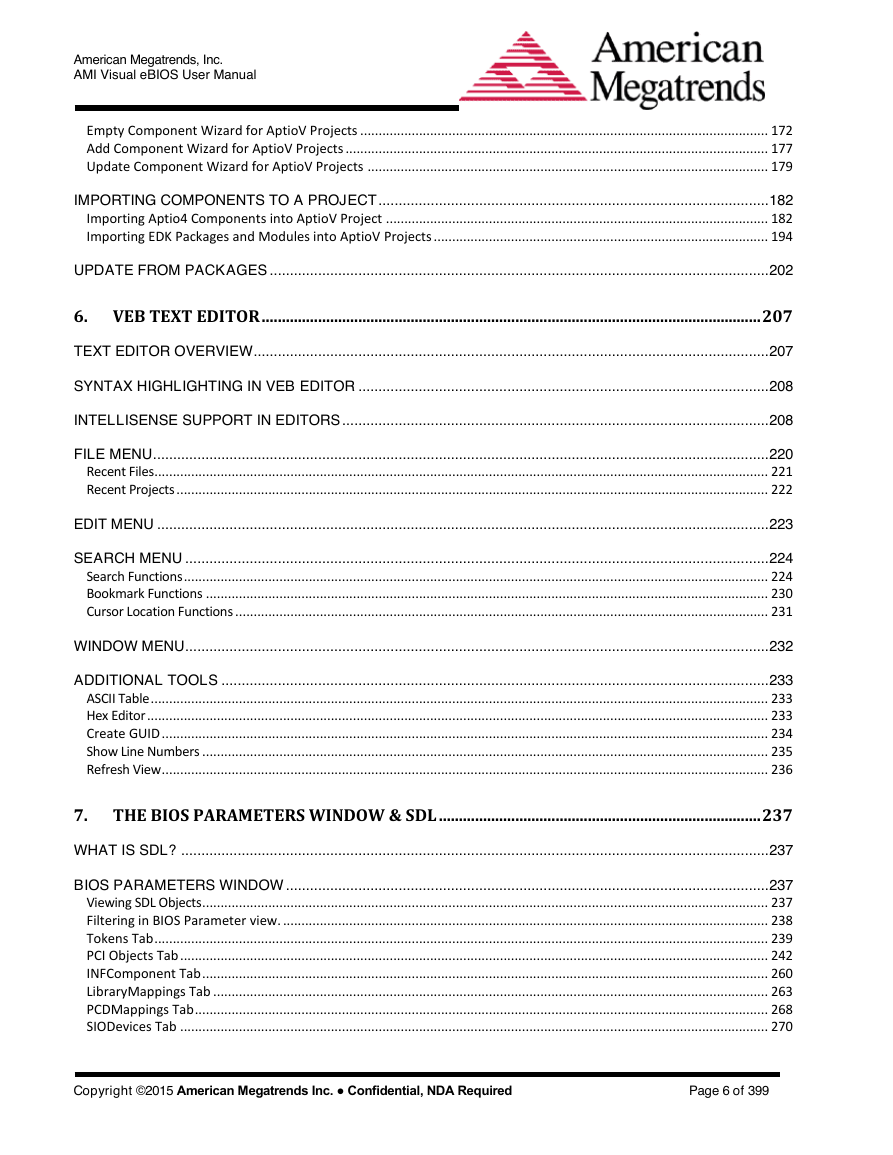
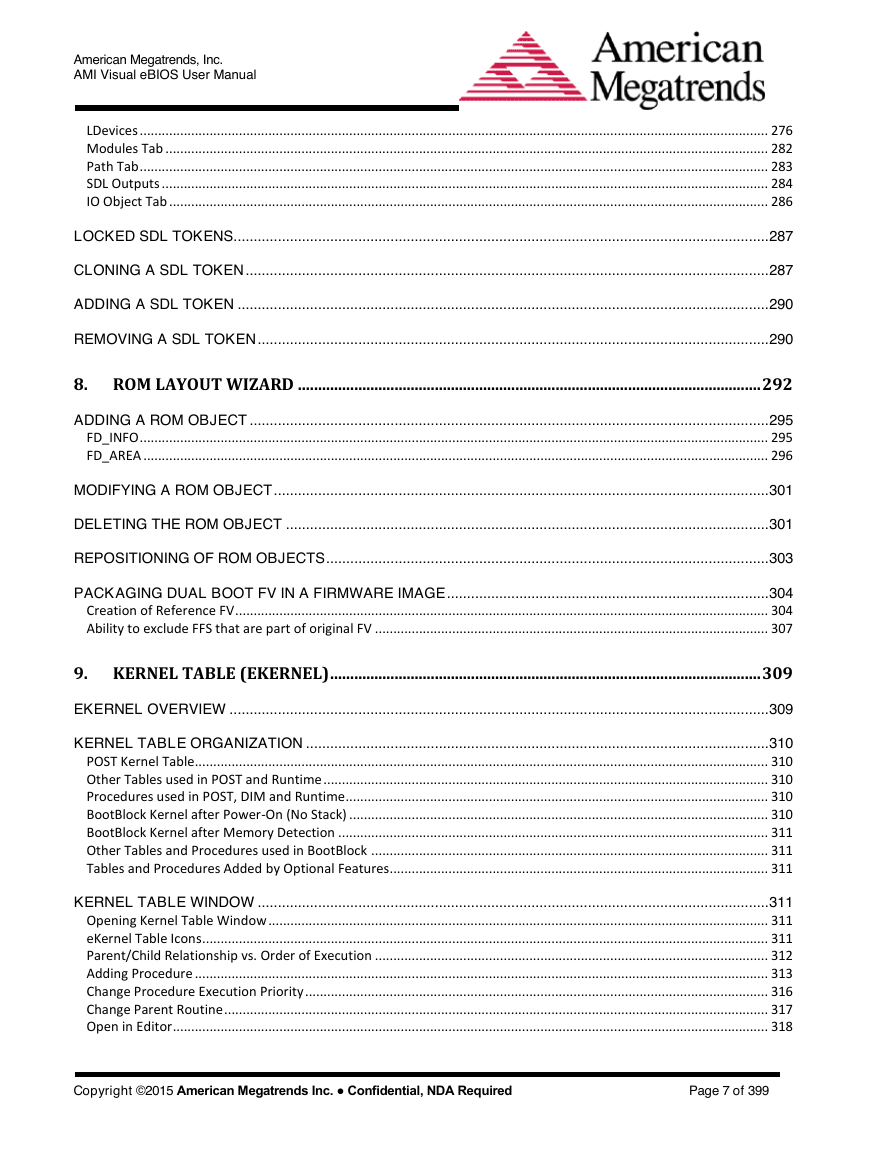
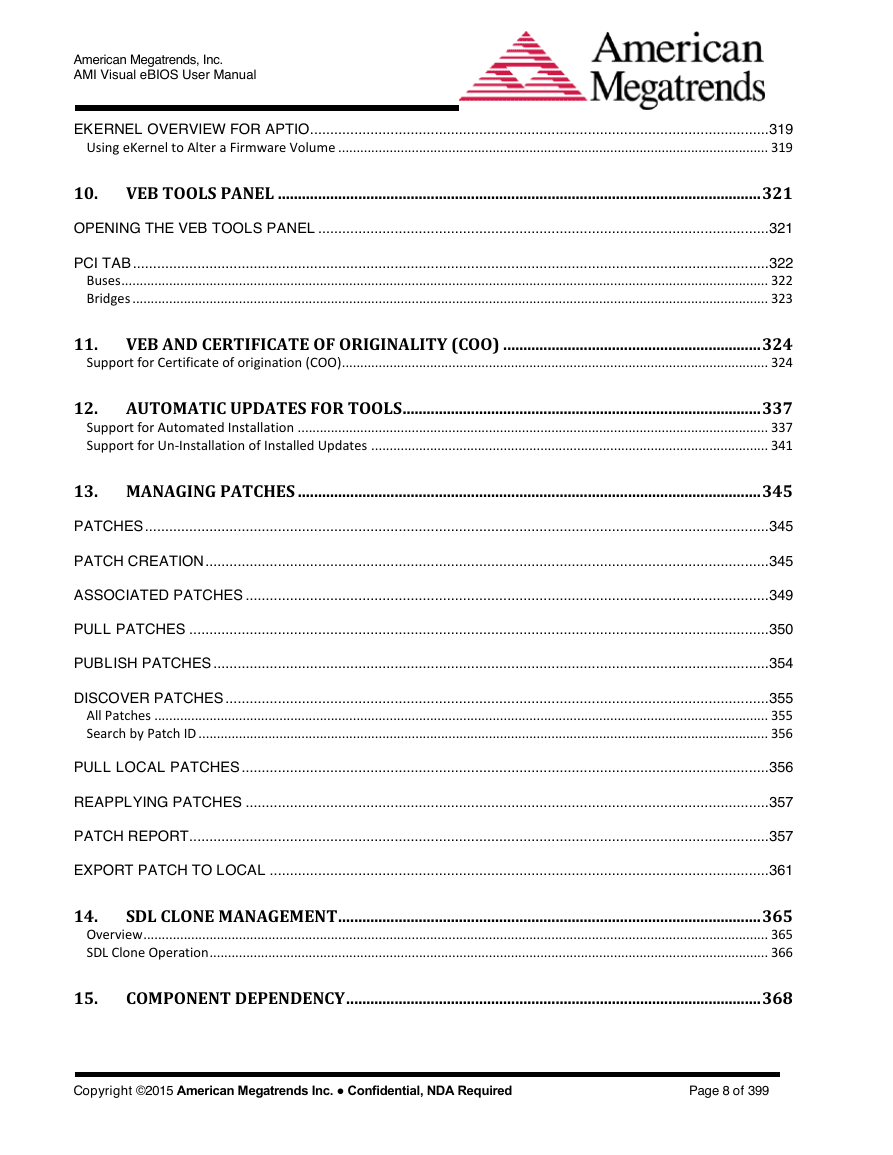
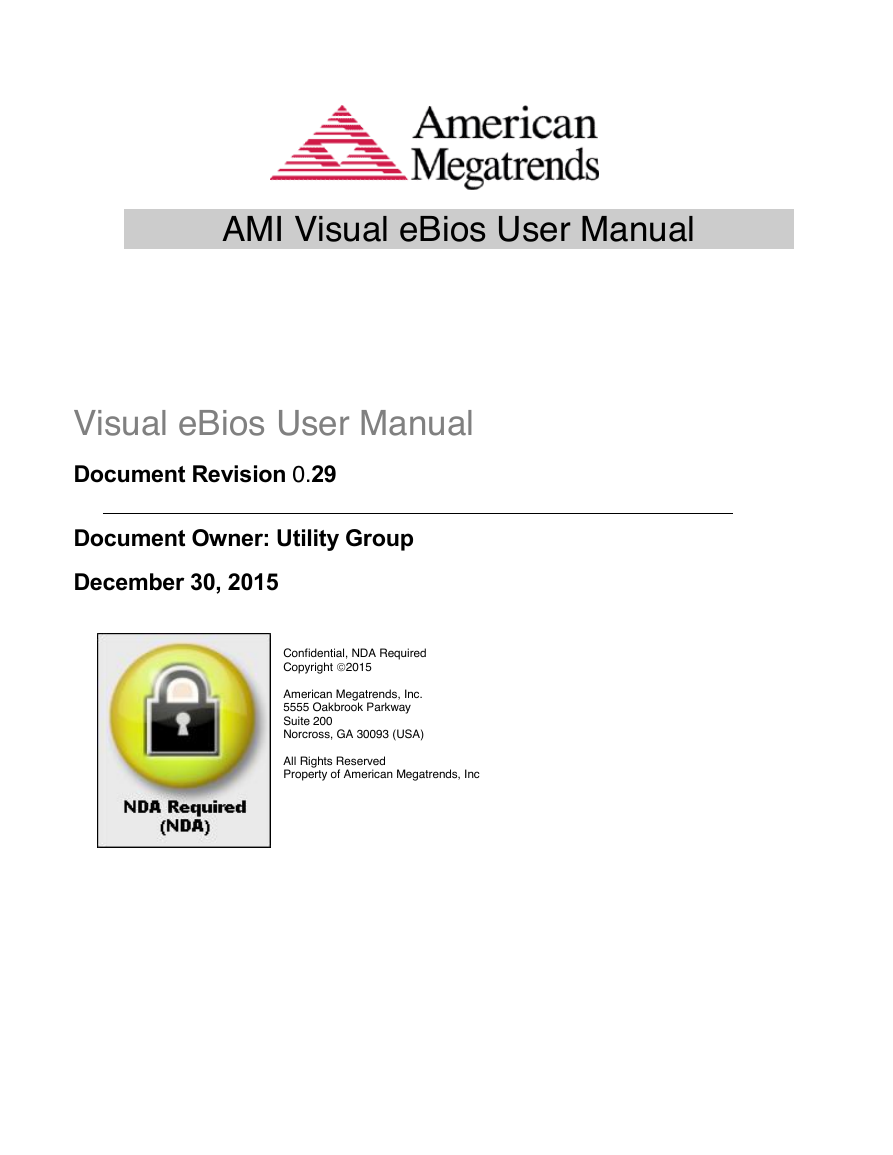
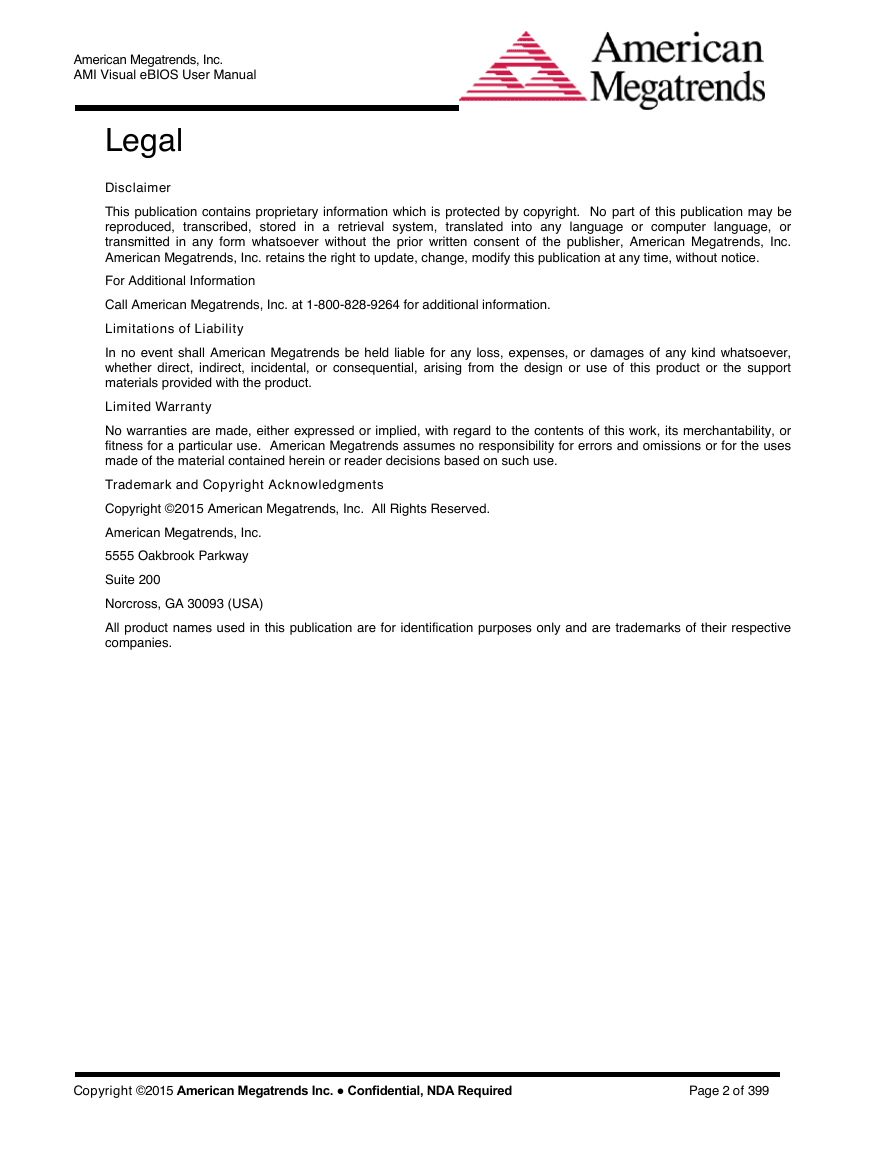

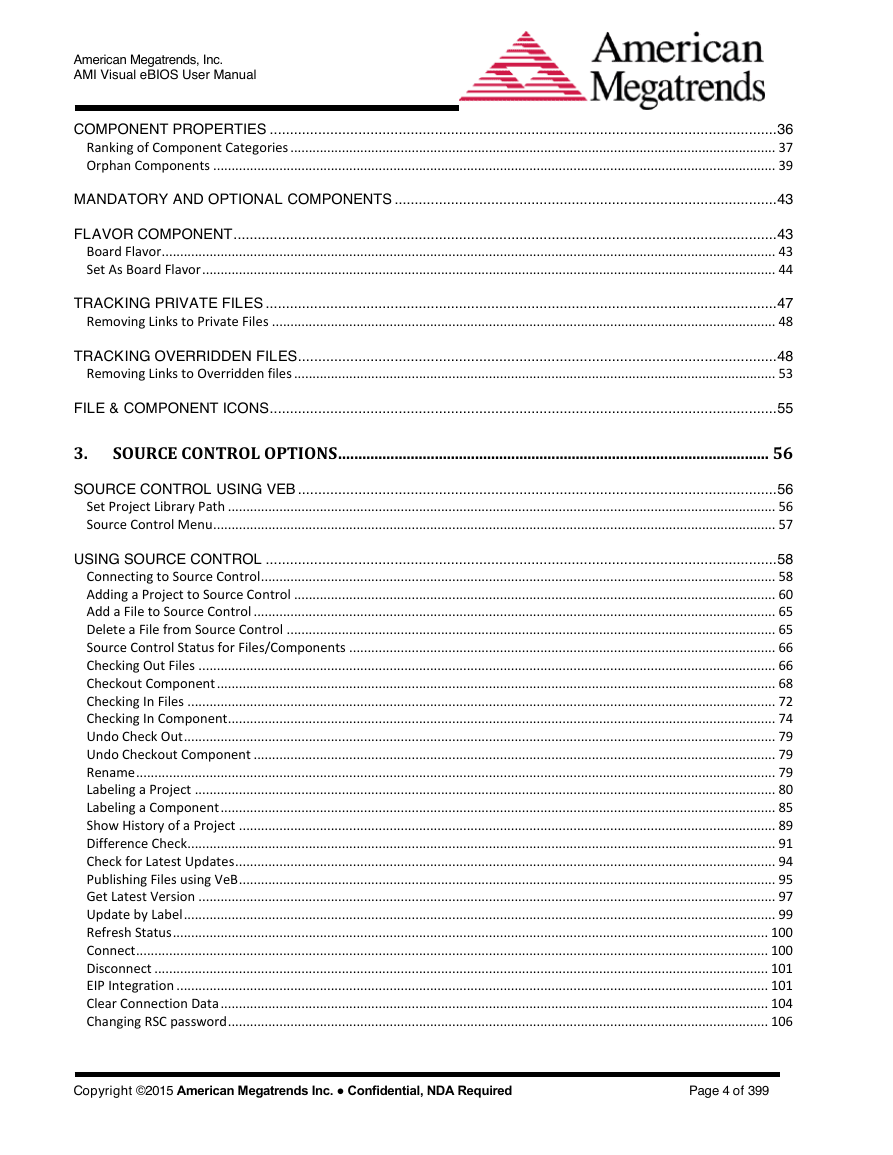
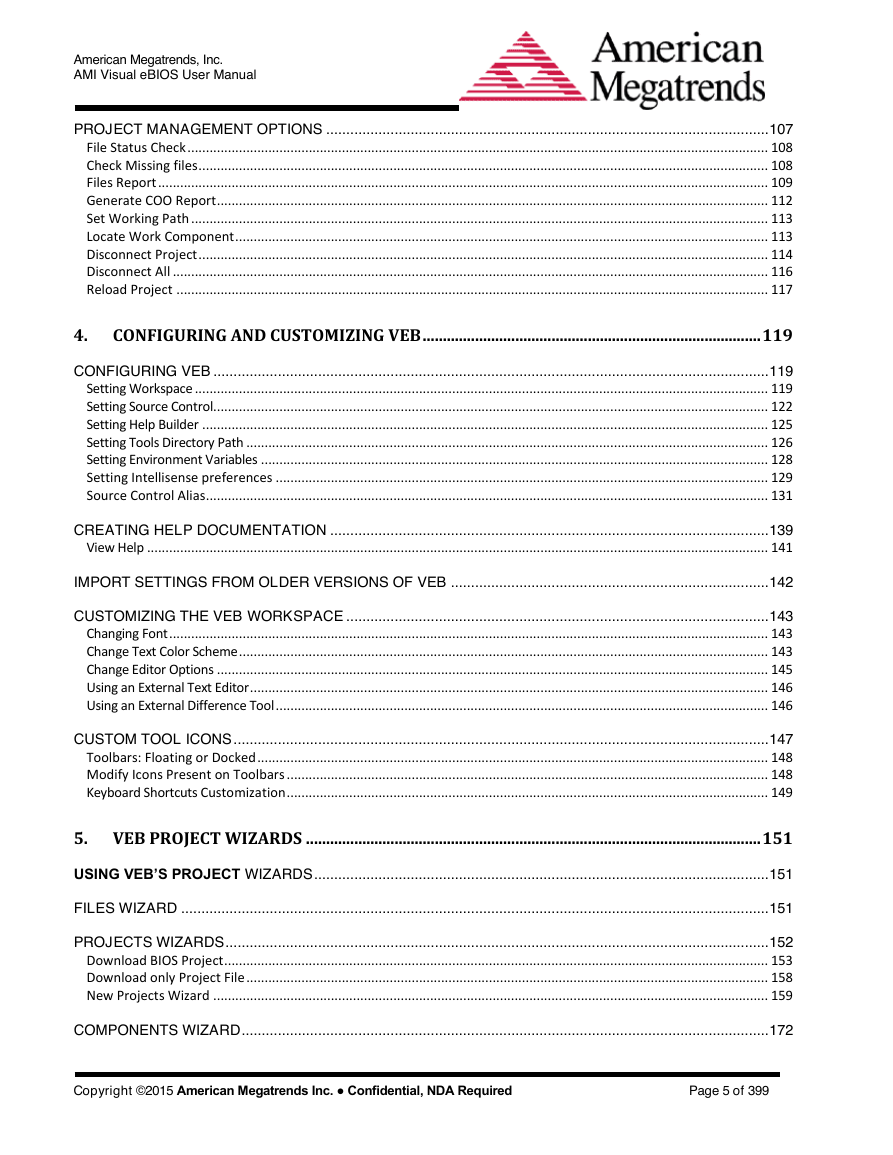
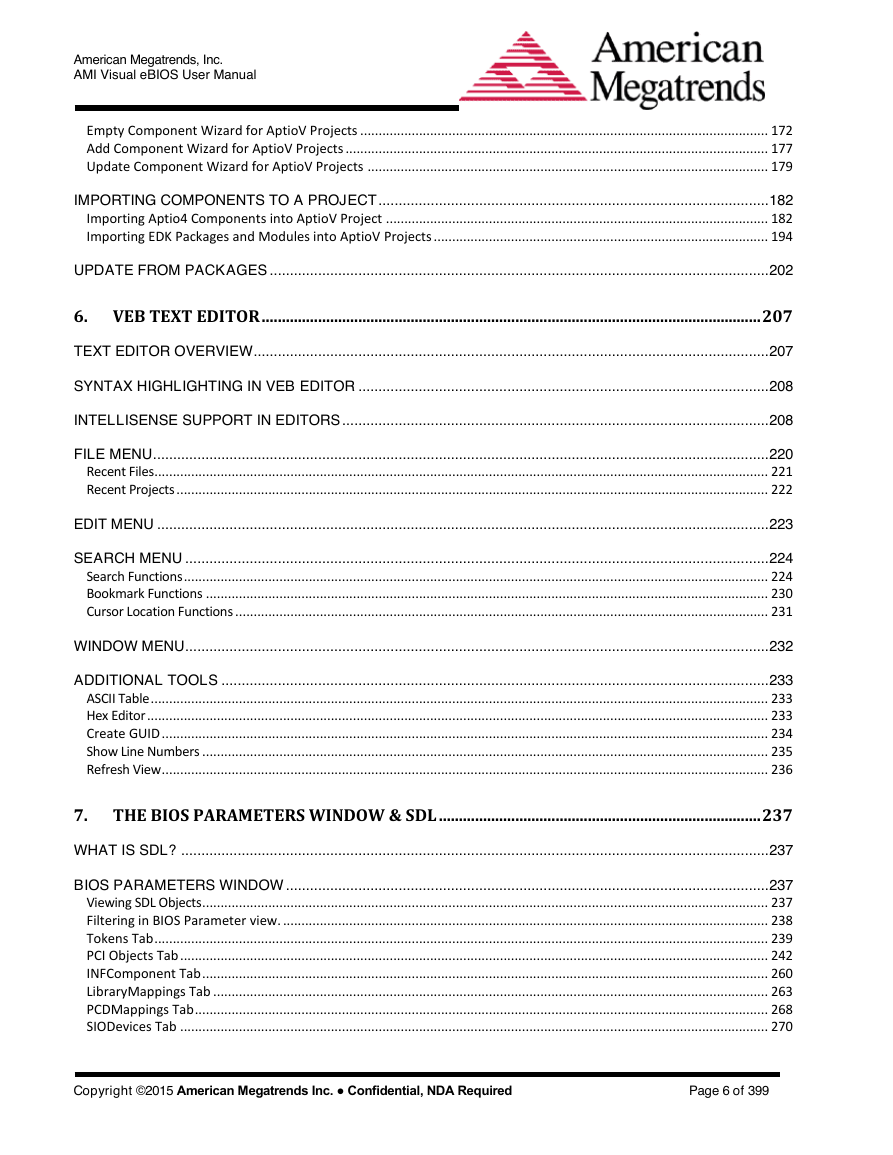
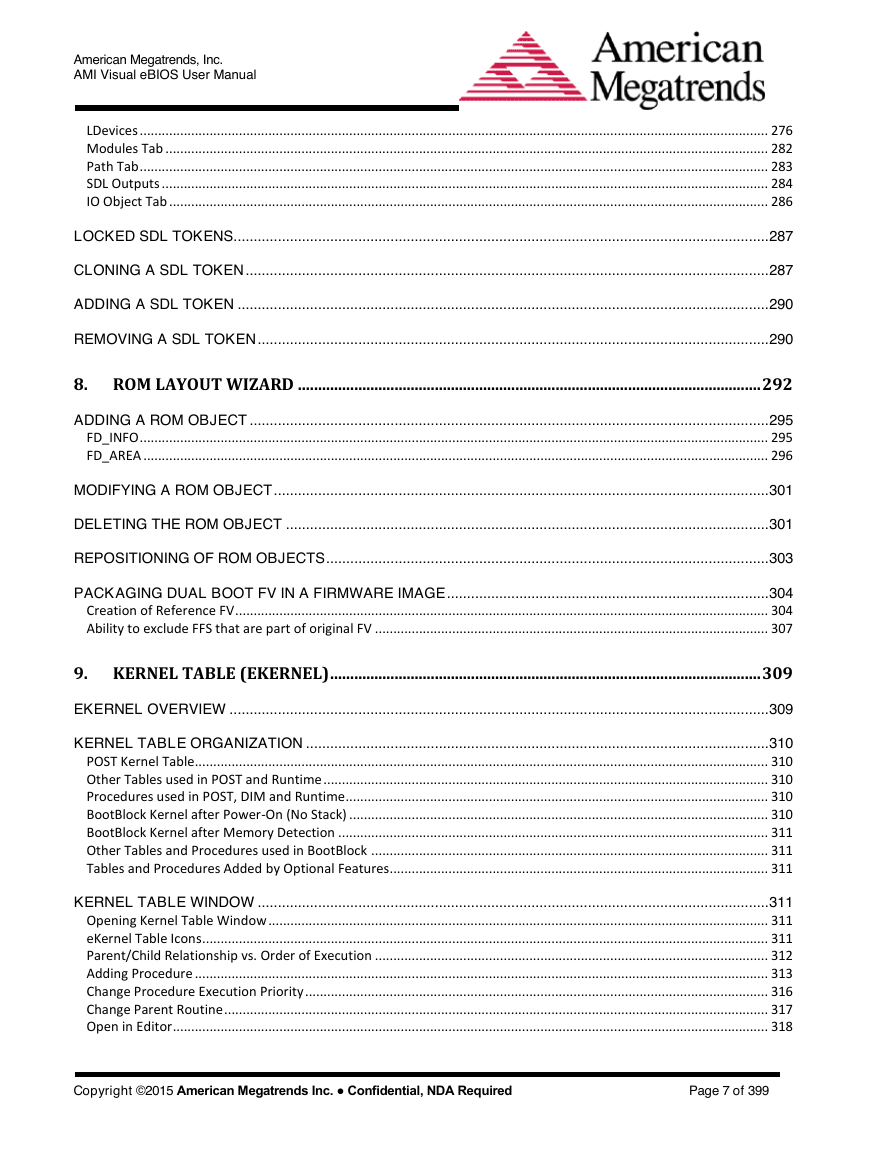
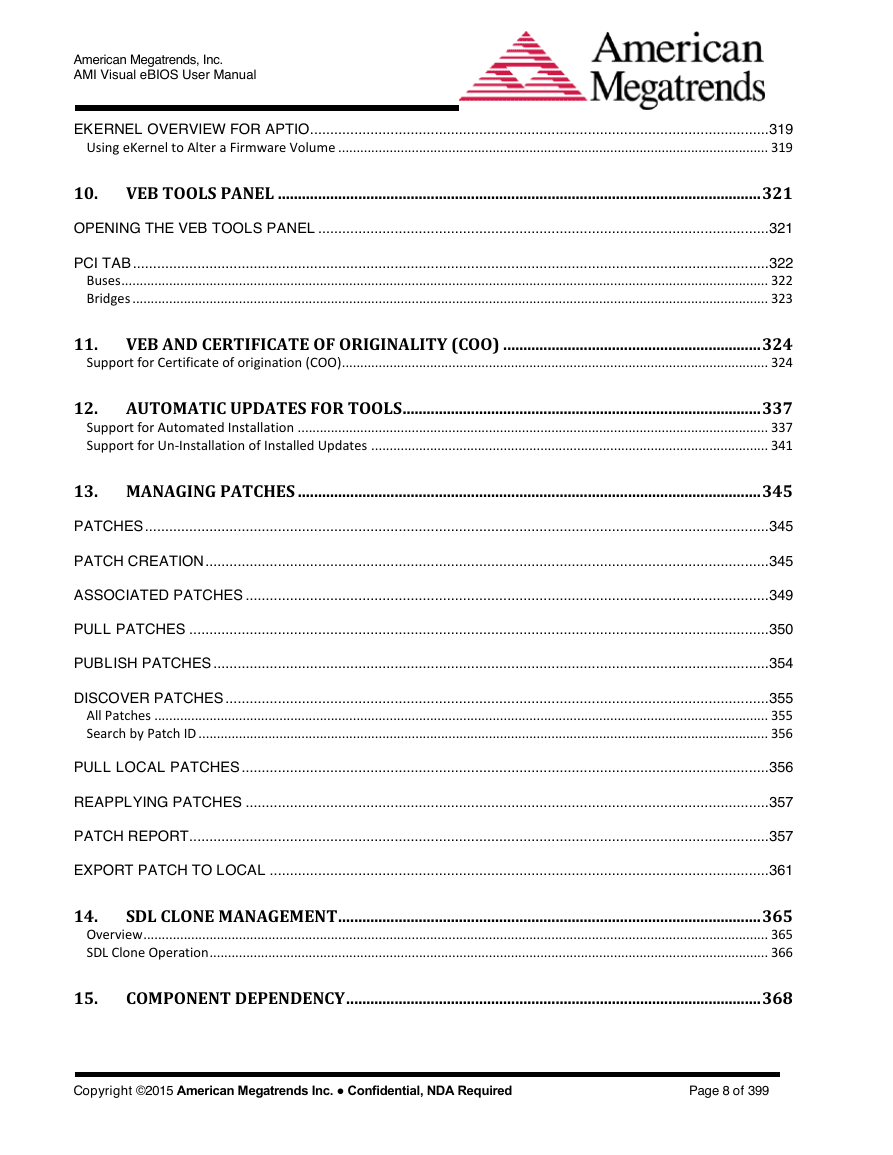
 2023年江西萍乡中考道德与法治真题及答案.doc
2023年江西萍乡中考道德与法治真题及答案.doc 2012年重庆南川中考生物真题及答案.doc
2012年重庆南川中考生物真题及答案.doc 2013年江西师范大学地理学综合及文艺理论基础考研真题.doc
2013年江西师范大学地理学综合及文艺理论基础考研真题.doc 2020年四川甘孜小升初语文真题及答案I卷.doc
2020年四川甘孜小升初语文真题及答案I卷.doc 2020年注册岩土工程师专业基础考试真题及答案.doc
2020年注册岩土工程师专业基础考试真题及答案.doc 2023-2024学年福建省厦门市九年级上学期数学月考试题及答案.doc
2023-2024学年福建省厦门市九年级上学期数学月考试题及答案.doc 2021-2022学年辽宁省沈阳市大东区九年级上学期语文期末试题及答案.doc
2021-2022学年辽宁省沈阳市大东区九年级上学期语文期末试题及答案.doc 2022-2023学年北京东城区初三第一学期物理期末试卷及答案.doc
2022-2023学年北京东城区初三第一学期物理期末试卷及答案.doc 2018上半年江西教师资格初中地理学科知识与教学能力真题及答案.doc
2018上半年江西教师资格初中地理学科知识与教学能力真题及答案.doc 2012年河北国家公务员申论考试真题及答案-省级.doc
2012年河北国家公务员申论考试真题及答案-省级.doc 2020-2021学年江苏省扬州市江都区邵樊片九年级上学期数学第一次质量检测试题及答案.doc
2020-2021学年江苏省扬州市江都区邵樊片九年级上学期数学第一次质量检测试题及答案.doc 2022下半年黑龙江教师资格证中学综合素质真题及答案.doc
2022下半年黑龙江教师资格证中学综合素质真题及答案.doc