Notebook PC User’s Manual
DC IN
1394
K
Product Name:
Manual Revision: 1.00 E672
June 2001
Release Date:
Notebook PC Hardware
�
Safety Statements
Federal Communications Commission Statement
This device complies with FCC Rules Part 15. Operation is subject to the following two conditions:
• This device may not cause harmful interference, and
• This device must accept any interference received, including interference that may cause undesired
operation.
This equipment has been tested and found to comply with the limits for a class B digital device, pursuant
to Part 15 of the Federal Communications Commission (FCC) rules. These limits are designed to provide
reasonable protection against harmful interference in a residential installation. This equipment generates,
uses, and can radiate radio frequency energy and, if not installed and used in accordance with the instruc-
tions, may cause harmful interference to radio communications. However, there is no guarantee that
interference will not occur in a particular installation. If this equipment does cause harmful interference
to radio or television reception, which can be determined by turning the equipment off and on, the user is
encouraged to try to correct the interference by one or more of the following measures:
• Reorient or relocate the receiving antenna.
• Increase the separation between the equipment and receiver.
• Connect the equipment into an outlet on a circuit different from that to which the receiver is connected.
• Consult the dealer or an experienced radio/TV technician for help.
WARNING! The use of a shielded-type power cord is required in order to meet FCC
emission limits and to prevent interference to the nearby radio and television recep-
tion. It is essential that only the supplied power cord be used. Use only shielded
cables to connect I/O devices to this equipment. You are cautioned that changes or
modifications not expressly approved by the party responsible for compliance could
void your authority to operate the equipment.
Reprinted from the Code of Federal Regulations #47, part 15.193, 1993. Washington DC: Office of the
Federal Register, National Archives and Records Administration, U.S. Government Printing Office.
Canadian Department of Communications Statement
This digital apparatus does not exceed the Class B limits for radio noise emissions from digital apparatus
set out in the Radio Interference Regulations of the Canadian Department of Communications.
This Class B digital apparatus complies with Canadian ICES-003.
Cet appareil numérique de la classe B est conforme à la norme NMB-003 du Canada.
For use with AC Adaptor Model ADP-45GB (Pour Utiliser Avec Modele ADP-45GB)
Power Safety Requirement
Products with electrical current ratings up to 6A and weighing more than 3Kg must use approved power
cords greater than or equal to: H05VV-F, 3G, 0.75mm2 or H05VV-F, 2G, 0.75mm2.
2
�
Safety Statements
Nordic Cautions (for Notebook PC with Lithium-Ion Battery)
CAUTION! Danger of explosion if battery is incorrectly replaced. Replace only with the same or
equivalent type recommended by the manufacturer. Dispose of used batteries according to the
manufacturer’s instructions. (English)
VORSICHT! Explosionsgetahr bei unsachgemäßen Austausch der Batterie. Ersatz nur durch denselben
oder einem vom Hersteller empfohlenem ähnlichen Typ. Entsorgung gebrauchter Batterien nach Angaben
des Herstellers. (German)
ADVARSELI! Lithiumbatteri - Eksplosionsfare ved fejlagtig håndtering. Udskiftning må kun ske med
batteri af samme fabrikat og type. Levér det brugte batteri tilbage til leverandøren. (Danish)
VARNING! Explosionsfara vid felaktigt batteribyte. Använd samma batterityp eller en ekvivalent typ
som rekommenderas av apparattillverkaren. Kassera använt batteri enligt fabrikantens instruktion. (Swedish)
VAROITUS! Paristo voi räjähtää, jos se on virheellisesti asennettu. Vaihda paristo ainoastaan laitevalmistajan
sousittelemaan tyyppiin. Hävitä käytetty paristo valmistagan ohjeiden mukaisesti. (Finnish)
ATTENTION! Il y a danger d’explosion s’il y a remplacement incorrect de la batterie. Remplacer
uniquement avec une batterie du mêre type ou d’un type équivalent recommandé par le constructeur.
Mettre au rebut les batteries usagées conformément aux instructions du fabricant. (French)
ADVARSEL! Eksplosjonsfare ved feilaktig skifte av batteri. Benytt samme batteritype eller en
tilsvarende type anbefalt av apparatfabrikanten. Brukte batterier kasseres i henhold til fabrikantens
instruksjoner. (Norwegian)
Macrovision Corporation Product Notice
This product incorporates copyright protection technology that is protected by method claims of certain
U.S.A. patents and other intellectual property rights owned by Macrovision Corporation and other rights
owners. Use of this copyright protection technology must be authorized by Macrovision Corporation, and
is intended for home and other limited viewing uses only unless otherwise authorized by Macrovision
Corporation. Reverse engineering or disassembly is prohibited.
(Japanese)
CDRH Regulations
The Center for Devices and Radiological Health (CDRH) of the U.S. Food and Drug Administration
implemented regulations for laser products on August 2, 1976. These regulations apply to laser products
manufactured from August 1, 1976. Compliance is mandatory for products marketed in the United States.
WARNING: Use of controls or adjustments or performance of procedures other than
those specified herein or in the laser product installation guide may result in hazard-
ous radiation exposure.
3
�
Safety Statements
Safety Precautions
WARNING! The following safety precautions will increase the life of the Notebook PC.
Follow all precautions and instructions. Except as described in this manual, refer all
servicing to qualified personnel. Do not use damaged power cords, accessories, or
other peripherals. Do not use strong solvents such as thinners, benzene, or other
chemicals on or near the surface.
Disconnect the AC power and remove the battery pack(s) before cleaning. Wipe the Notebook PC using
a clean cellulose sponge or chamois cloth dampened with a solution of nonabrasive detergent and a few
drops of warm water and remove any extra moisture with a dry cloth.
DO NOT place on uneven or unstable
work surfaces. Seek servicing if the cas-
ing has been damaged.
DO NOT place or drop objects on top
and do not shove any foreign objects into
the Notebook PC.
DO NOT press or touch the display panel.
Do not place together with small items that
may scratch or enter the Notebook PC.
DO NOT expose to strong magnetic or
electrical fields.
DO NOT leave the base of the Notebook
PC on the lap or any part of the body for an
extended period while the Notebook PC is
turned ON or is charging in order to prevent
discomfort or injury from heat exposure.
DO NOT expose to or use near
liquids, rain, or moisture. DO
NOT use the modem during an
electrical storm.
DO NOT expose to dirty or dusty
environments. DO NOT operate
during a gas leak.
DO NOT expose to extreme tempera-
tures above 50˚C (122˚F) or to direct
sunlight. Do not block the fan vents!
DO NOT expose to extreme tem-
peratures (below 0˚C (32˚F), other-
wise the Notebook PC may not boot.
DO NOT throw batteries in fires
as they may explode. Check local
codes for special battery disposal
instructions.
4
�
Transportation Precautions
Safety Statements
To prepare the Notebook PC for transport, you should turn it OFF and disconnect all external periph-
erals to prevent damage to the connectors. The hard disk drive’s head retracts when the power is
turned OFF to prevent scratching of the hard disk surface during transport. Therefore, you should not
transport the Notebook PC while the power is still ON. Close the display panel and check that it is
latched securely in the closed position to protect the keyboard and display panel.
Remove Floppy Disks
Whether you have an internal or external 1.44MB floppy disk drive, make sure it does not contain a
diskette when transporting the floppy disk drive. When a diskette is inserted into the floppy disk drive,
the eject button protrudes out. If you attempt to transport the floppy disk drive with a diskette in the
drive, you risk damaging the eject button and also risk scratching the surface of the diskette when the
floppy disk drive is jolted.
Cover Your Notebook PC
Use a carrying case such as the one supplied with your Notebook PC to protect it from dirt, water,
shock, and scratches.
NOTE: The surface glaze is easily dulled if not properly cared for. Be careful not to rub
or scrap the Notebook PC surfaces when transporting your Notebook PC.
Charge Your Batteries
If you intend to use battery power, be sure to fully charge your battery pack and any optional battery
packs before going on long trips. Remember that the power adapter charges the battery pack as long as
it is plugged into the computer and an AC power source. Be aware that it takes much longer to charge
the battery pack when the Notebook PC is in use.
Airplane Precautions
Contact your airline if you want to use the Notebook PC on the airplane. Most airlines will have restric-
tions for using electronic devices. Most airlines will allow electronic use only between and not during
takeoffs and landings.
CAUTION! There are three main types of airport security devices: X-ray machines
(used on items placed on conveyor belts), magnetic detectors (used on people walk-
ing through security checks), and magnetic wands (hand-held devices used on people
or individual items). You can send your Notebook PC and diskettes through airport X-
ray machines. However, it is recommended that you do not send your Notebook PC or
diskettes through airport magnetic detectors or expose them to magnetic wands.
5
�
Safety Statements
CTR 21 Approval (for Notebook PC with built-in Modem)
Danish
Dutch
English
Finnish
French
German
Greek
Italian
Portuguese
Spanish
Swedish
6
�
UL Safety Notices
Table of Contents
Required for UL 1459 covering telecommunications (telephone) equipment intended to be electrically
connected to a telecommunication network that has an operating voltage to ground that does not exceed
200V peak, 300V peak-to-peak, and 105V rms, and installed or used in accordance with the National
Electrical Code (NFPA 70).
When using the Notebook PC modem, basic safety precautions should always be followed to reduce
the risk of fire, electric shock, and injury to persons, including the following:
• Do not use the Notebook PC near water, for example, near a bath tub, wash bowl, kitchen sink or
laundry tub, in a wet basement or near a swimming pool.
• Do not use the Notebook PC during an electrical storm. There may be a remote risk of electric shock
from lightning.
• Do not use the Notebook PC in the vicinity of a gas leak.
Required for UL 1642 covering primary (nonrechargeable) and secondary (rechargeable) lithium bat-
teries for use as power sources in products. These batteries contain metallic lithium, or a lithium alloy,
or a lithium ion, and may consist of a single electrochemical cell or two or more cells connected in
series, parallel, or both, that convert chemical energy into electrical energy by an irreversible or revers-
ible chemical reaction.
• Do not dispose the Notebook PC battery pack in a fire, as they may explode. Check with local codes for
possible special disposal instructions to reduce the risk of injury to persons due to fire or explosion.
• Do not use power adapters or batteries from other devices to reduce the risk of injury to persons due
to fire or explosion. Use only UL certified power adapters or batteries supplied by the manufacturer
or authorized retailers.
7
�
Table of Contents
Contents
Safety Statements
2
Federal Communications Commission Statement ........................................................ 2
Canadian Department of Communications Statement .................................................. 2
Power Safety Requirement ........................................................................................... 2
Nordic Cautions (for Notebook PC with Lithium-Ion Battery) ........................................ 3
Macrovision Corporation Product Notice ...................................................................... 3
CDRH Regulations ........................................................................................................ 3
Safety Precautions ........................................................................................................ 4
Transportation Precautions ........................................................................................... 5
1. Introducing the Notebook PC
11
About This User’s Manual ................................................................................................ 12
Notes For This Manual ................................................................................................ 12
2. Knowing the Parts
13
Top Side ........................................................................................................................... 14
Bottom Side...................................................................................................................... 16
Left Side ........................................................................................................................... 18
Right Side......................................................................................................................... 19
Rear Side ......................................................................................................................... 20
Front Side......................................................................................................................... 22
3. Getting Started
23
Installing and Removing the Battery Pack ....................................................................... 24
Using the Battery Pack..................................................................................................... 25
Battery Care ................................................................................................................ 25
Operating Systems........................................................................................................... 25
Support Software ........................................................................................................ 25
Power Connection ............................................................................................................ 26
Powering ON The Notebook PC ...................................................................................... 27
The Power-On Self Test (POST) ................................................................................. 27
Power Management - Stand By & Hibernate ................................................................... 28
Restarting or Rebooting ................................................................................................... 28
Powering OFF the Notebook PC...................................................................................... 28
Instant Launch Keys and Status Indicators ...................................................................... 29
Using the Keyboard.......................................................................................................... 30
Colored Hot Keys ........................................................................................................ 30
Microsoft Windows™ Keys ......................................................................................... 31
Keyboard as a Numeric Keypad ................................................................................. 31
Keyboard as Cursors .................................................................................................. 32
8
�
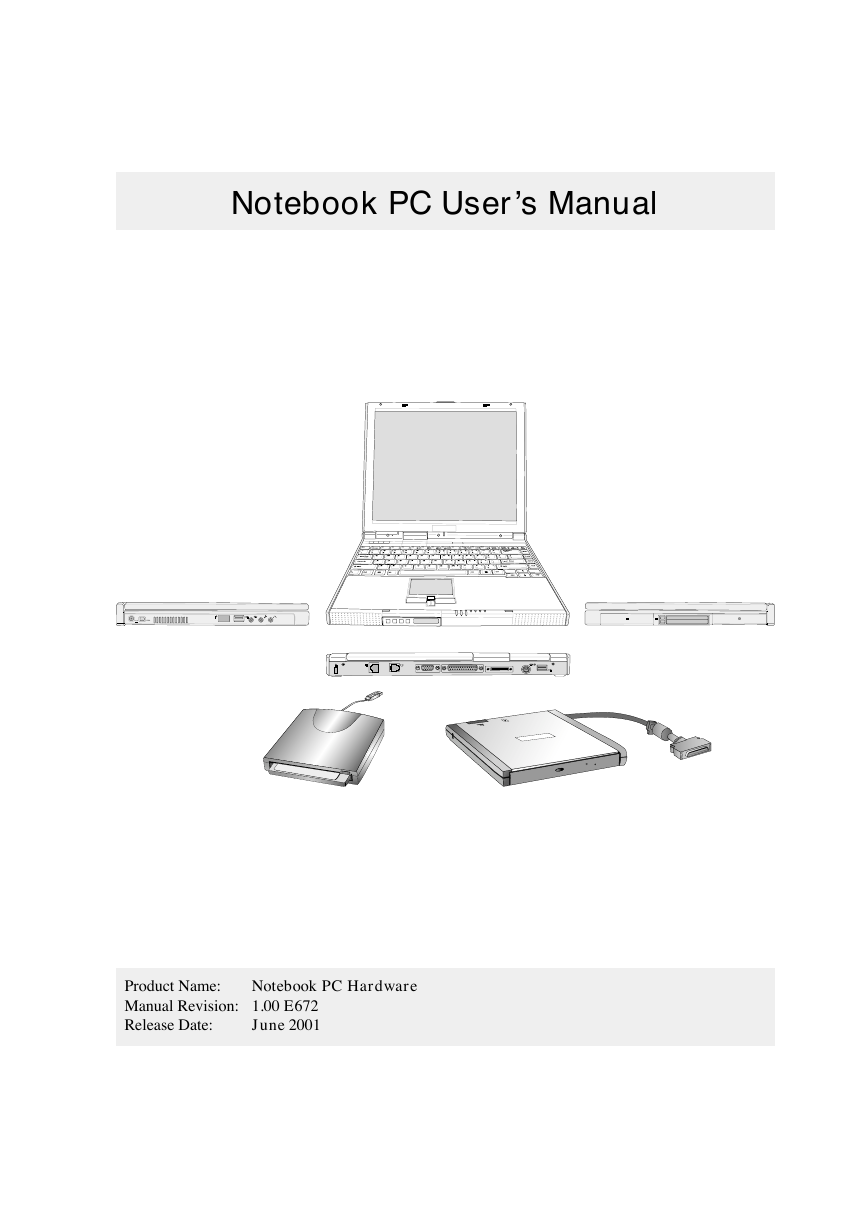
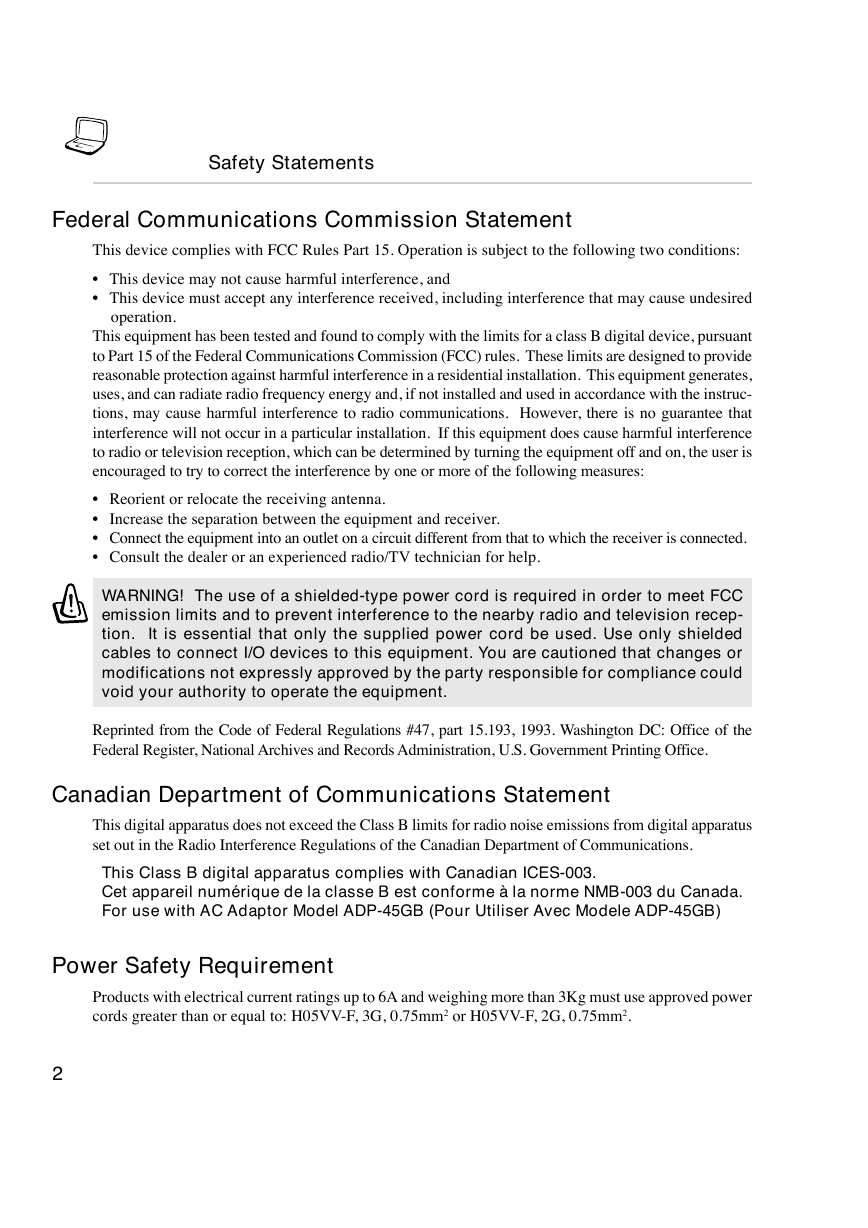
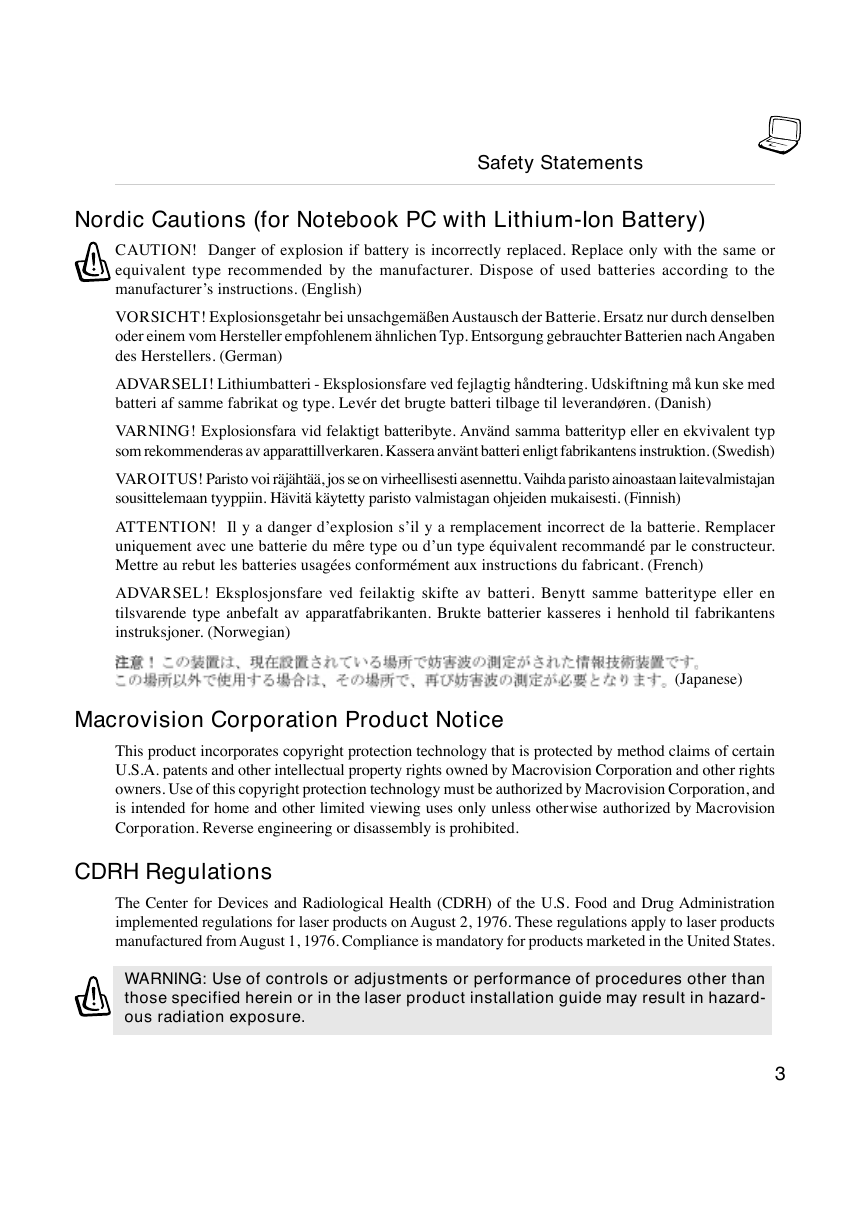
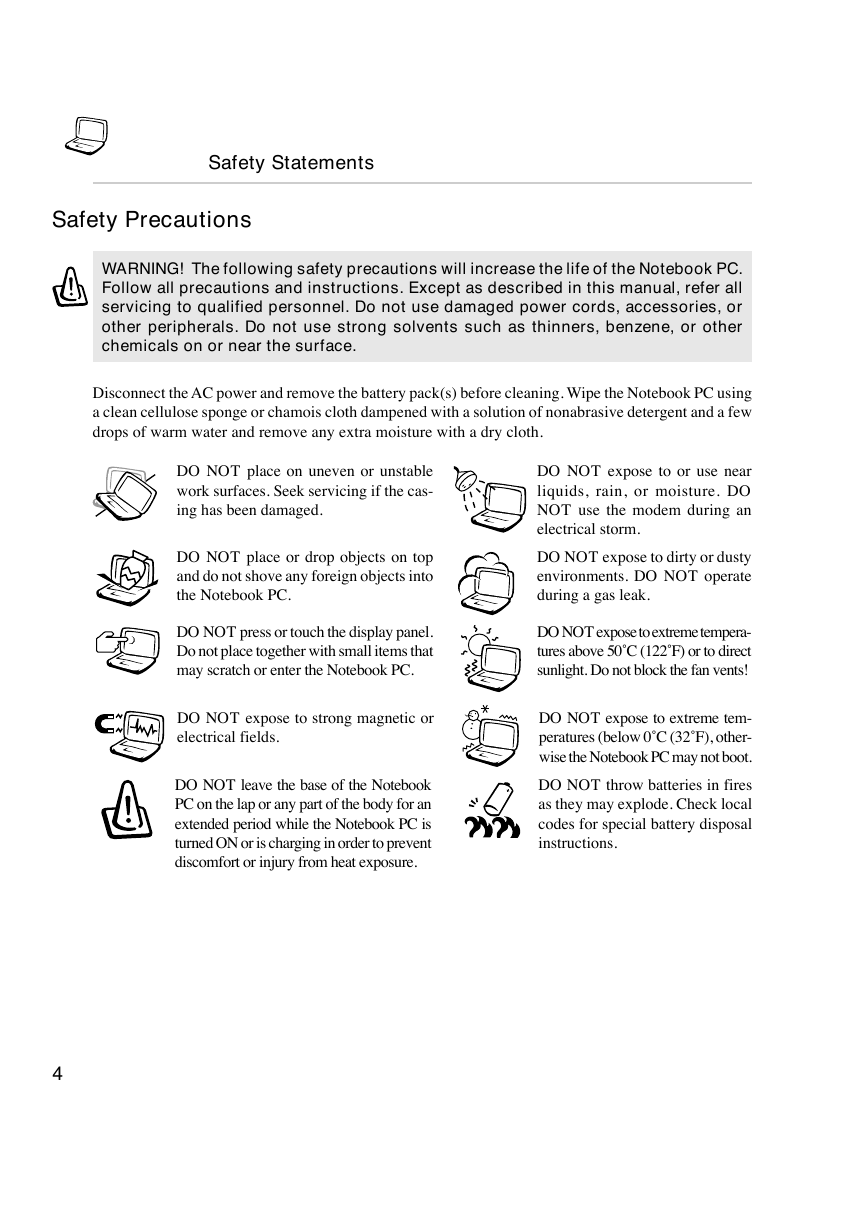
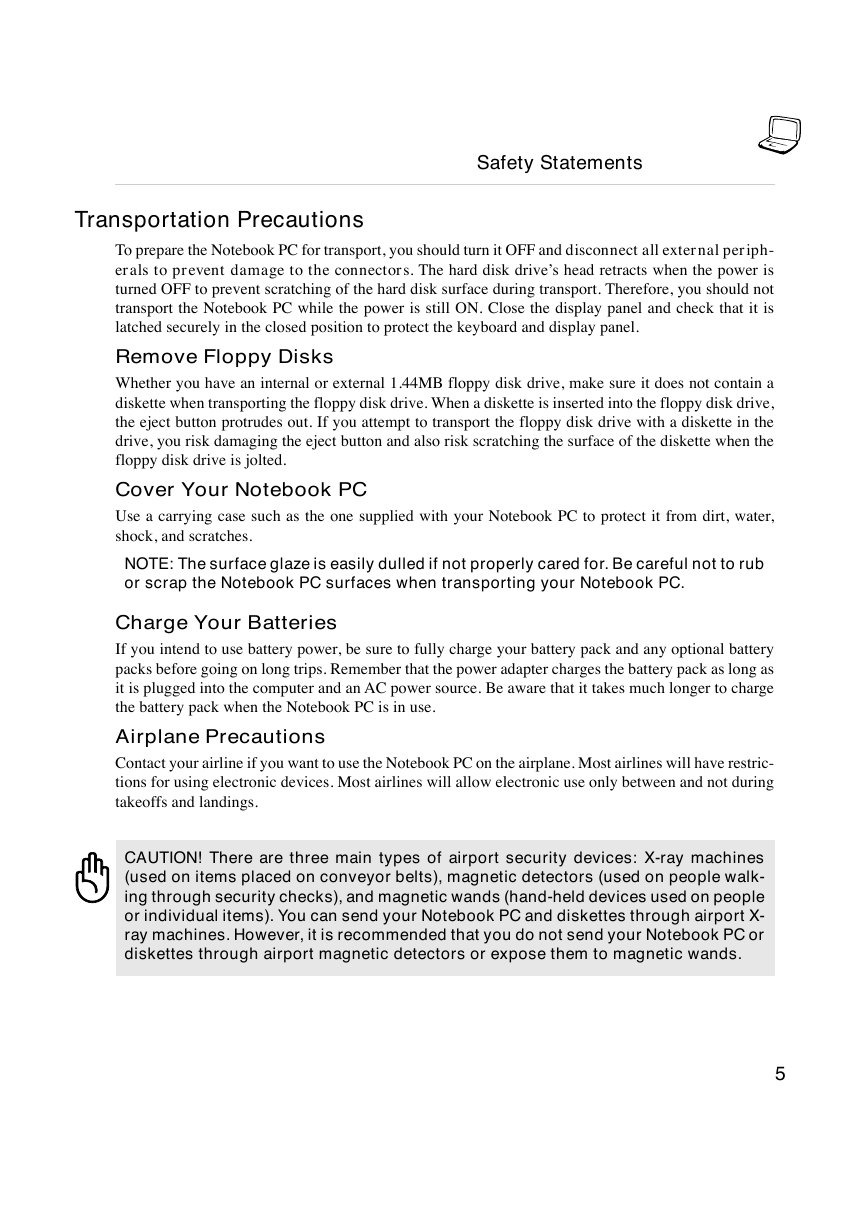
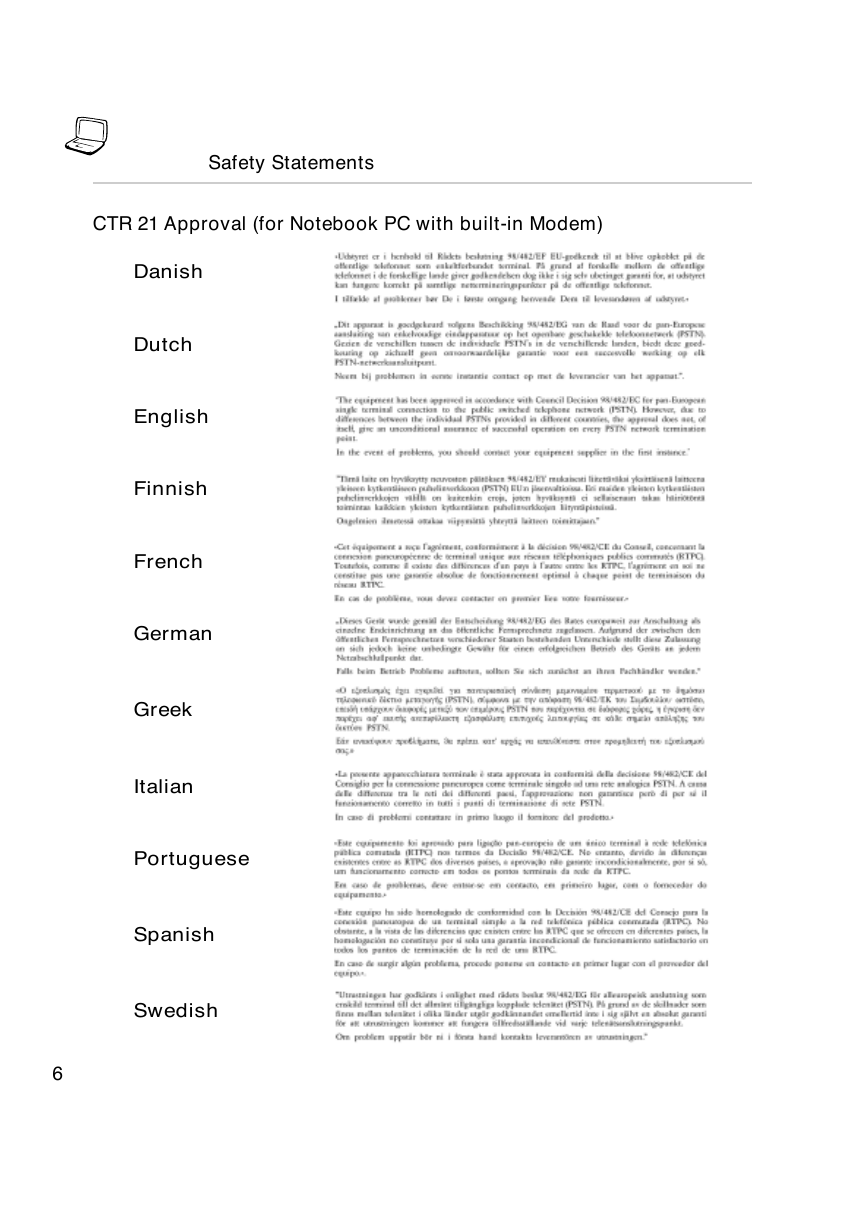
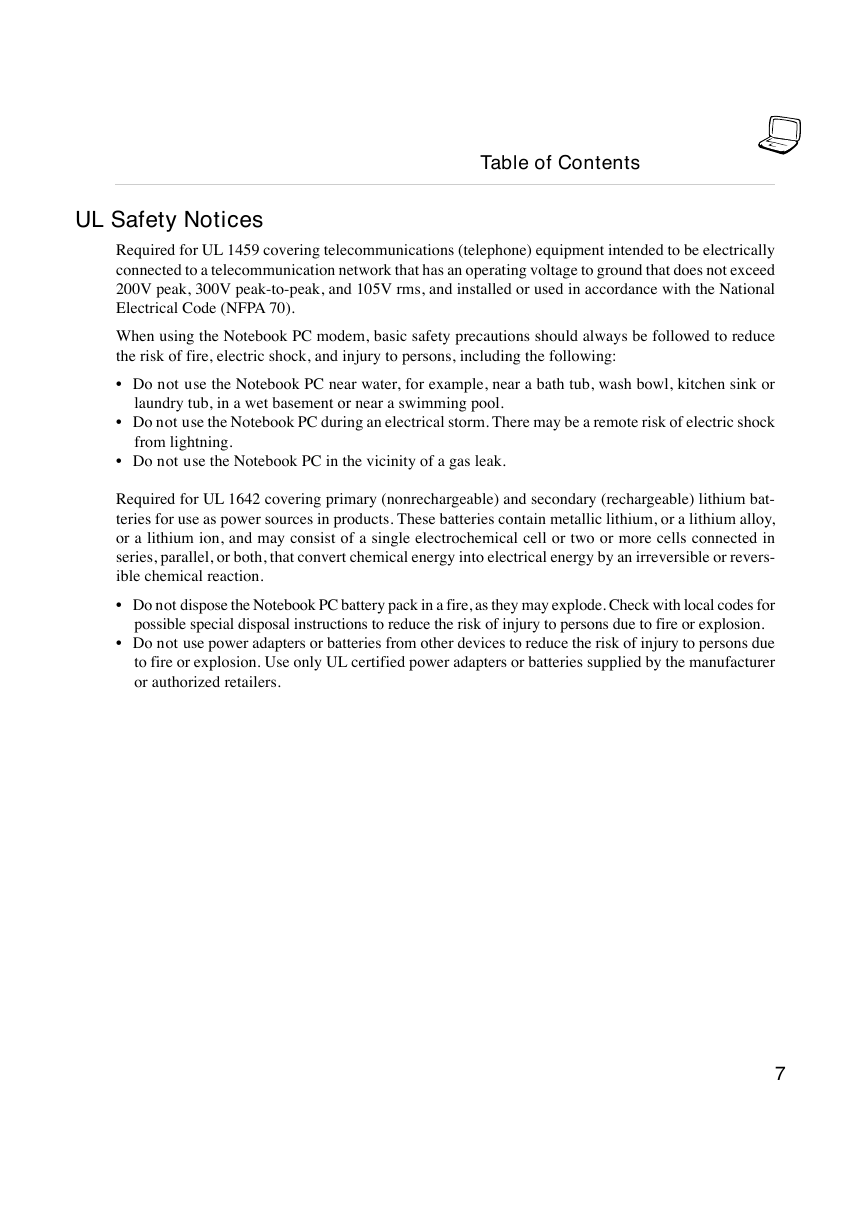
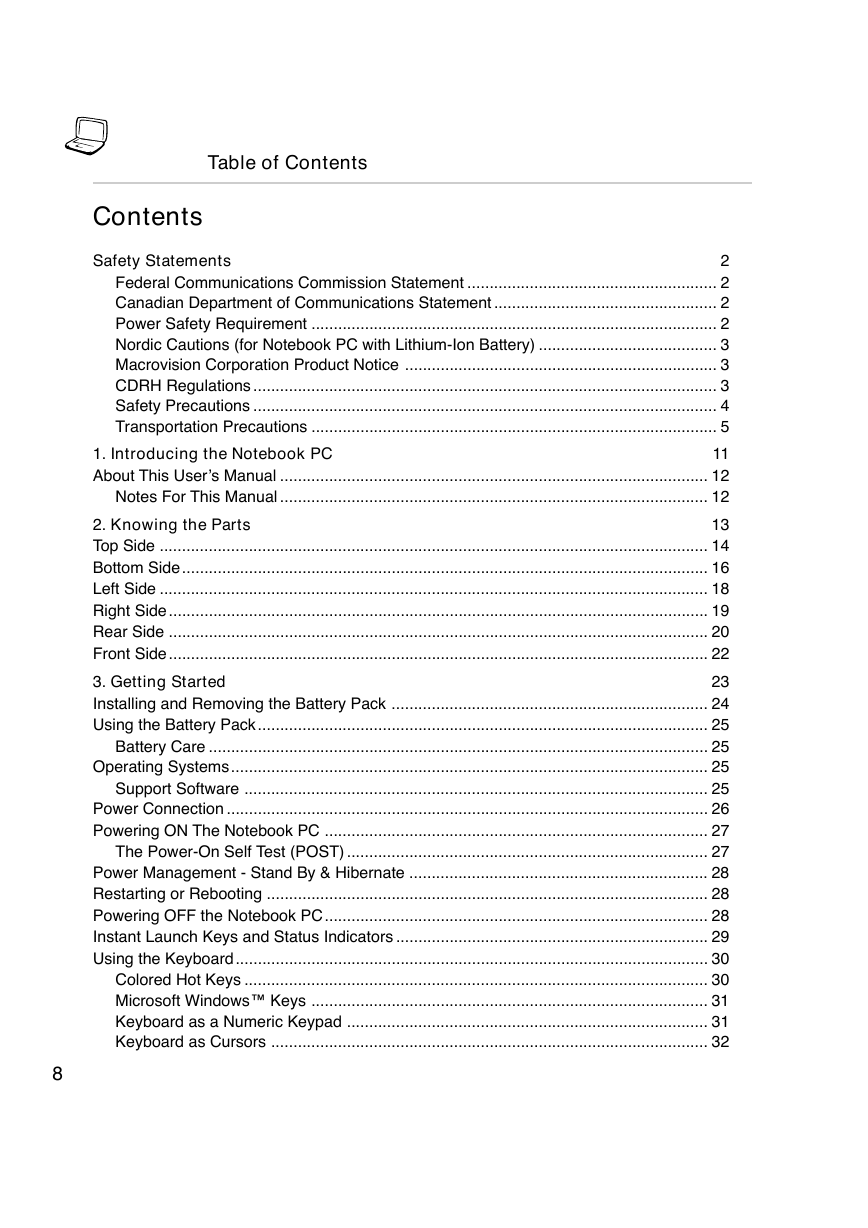
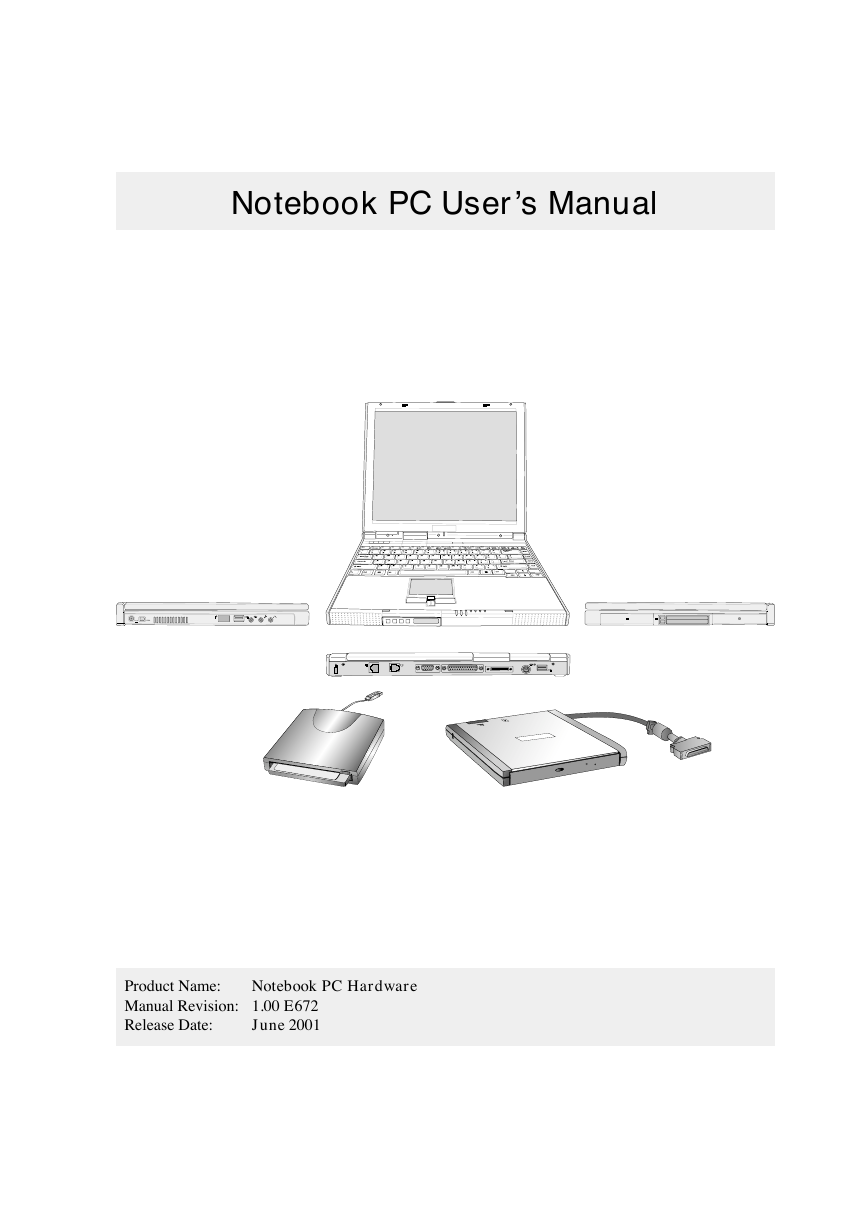
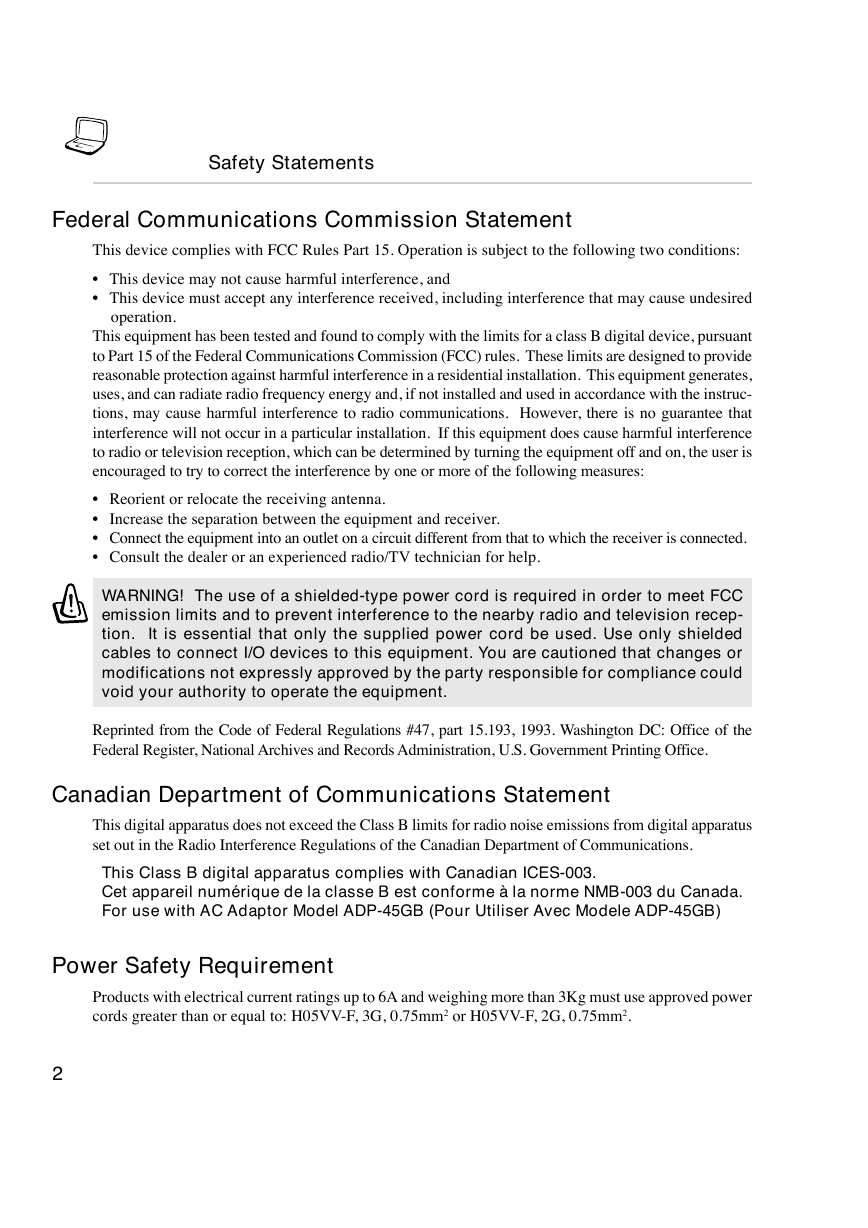
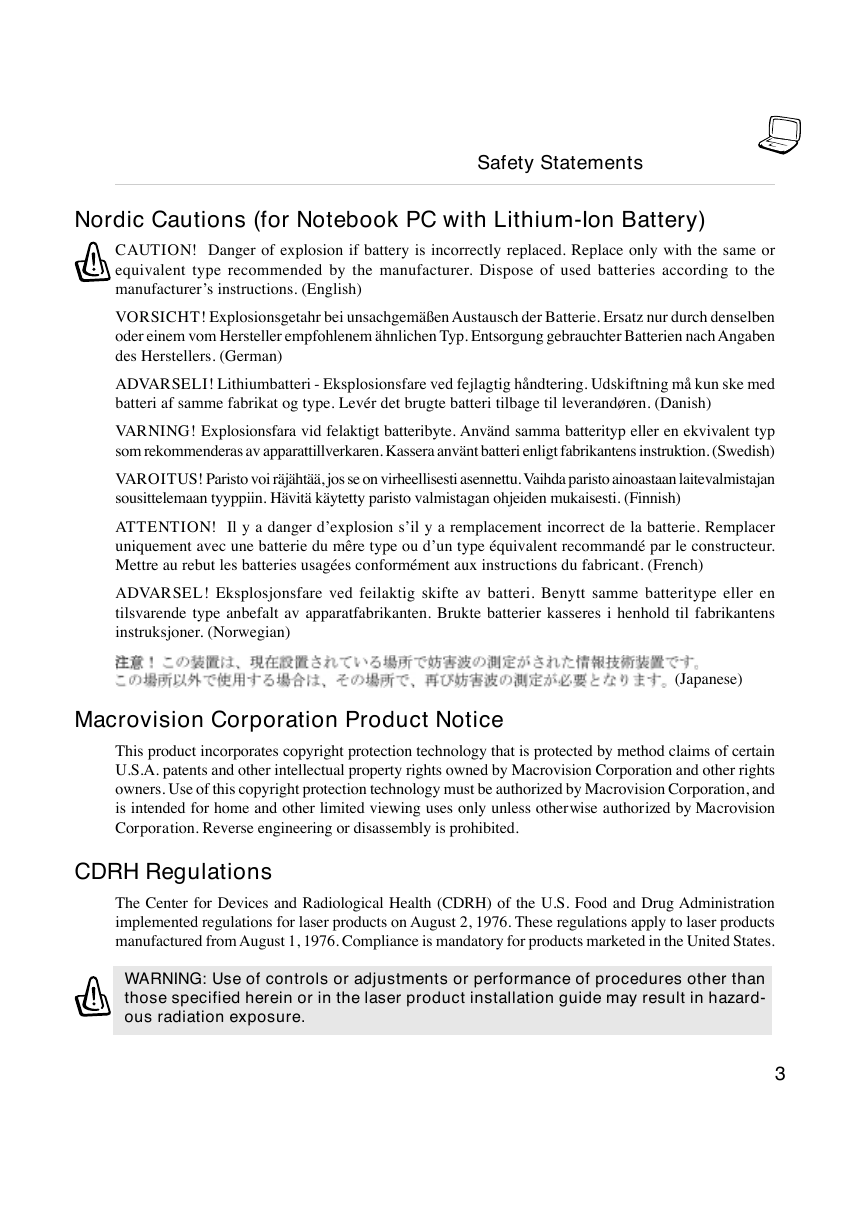
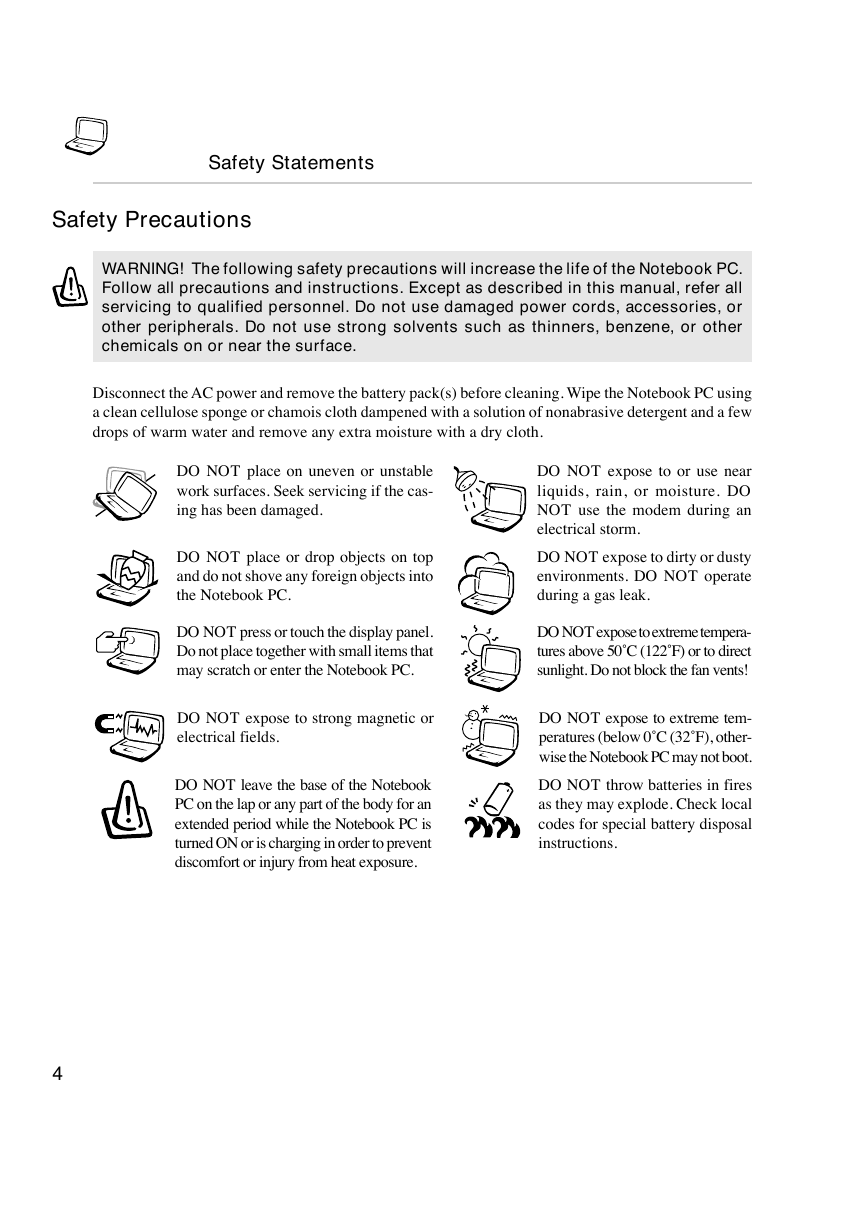
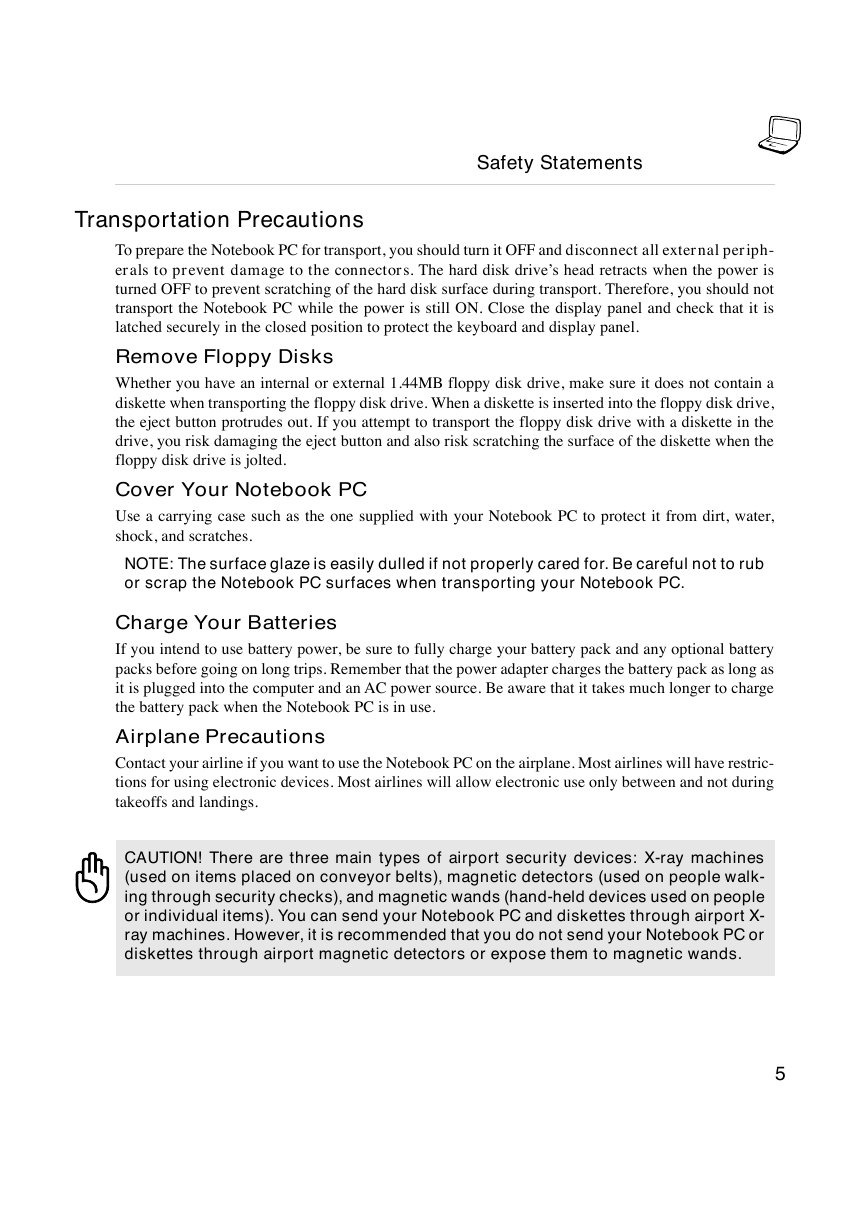
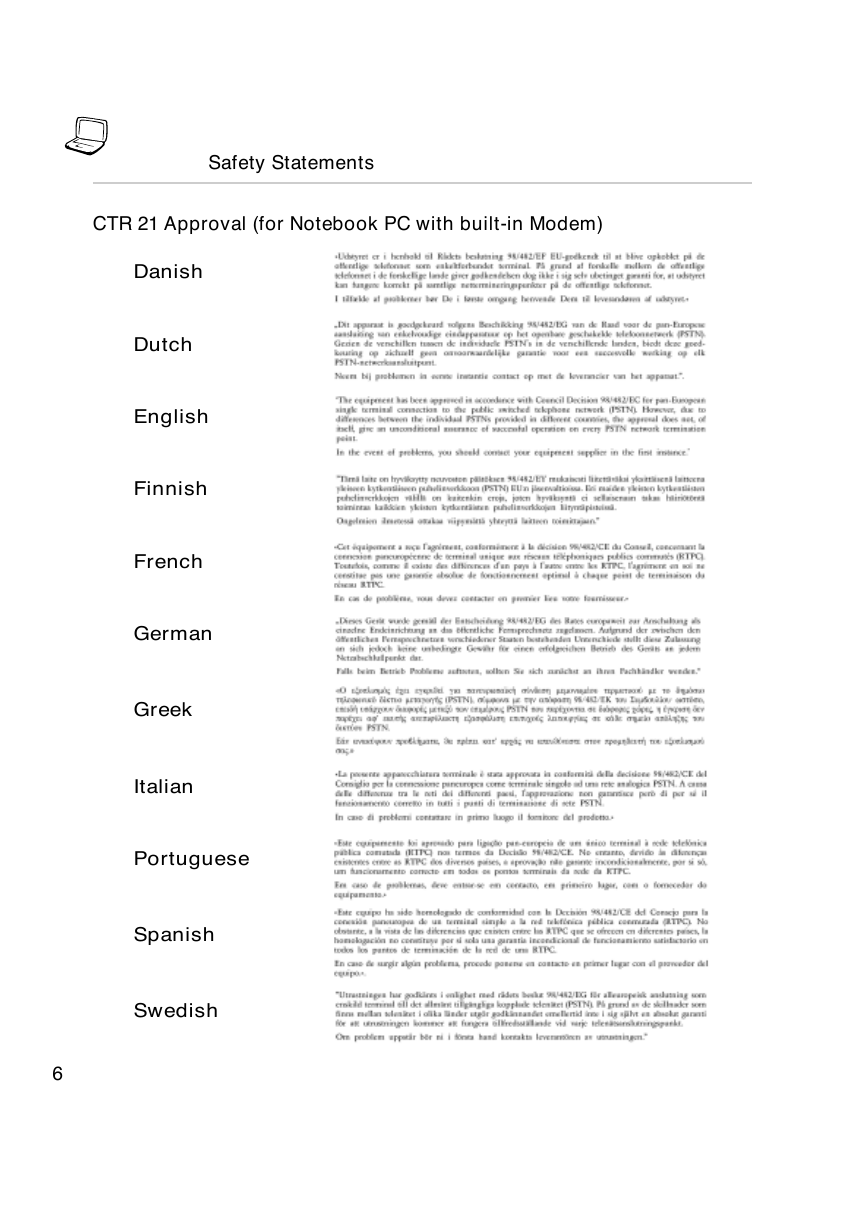
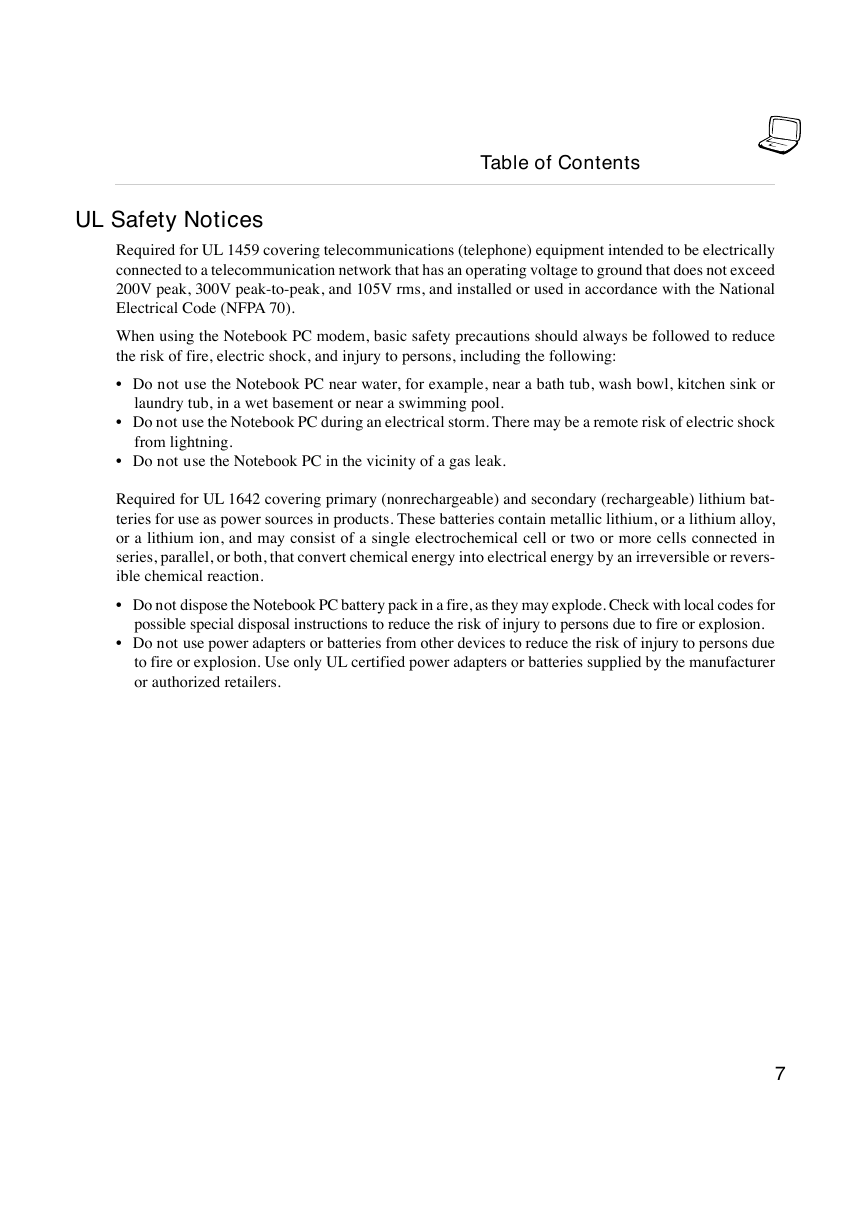
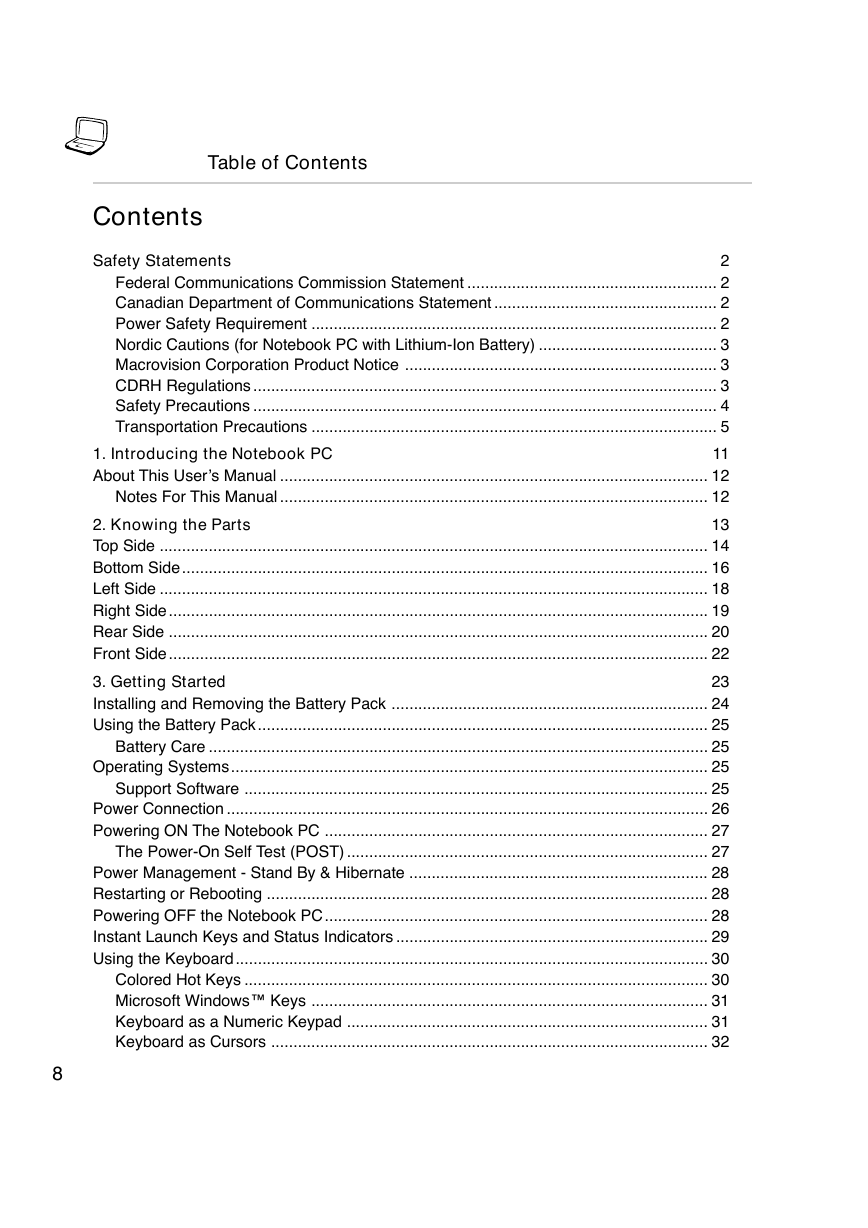
 2023年江西萍乡中考道德与法治真题及答案.doc
2023年江西萍乡中考道德与法治真题及答案.doc 2012年重庆南川中考生物真题及答案.doc
2012年重庆南川中考生物真题及答案.doc 2013年江西师范大学地理学综合及文艺理论基础考研真题.doc
2013年江西师范大学地理学综合及文艺理论基础考研真题.doc 2020年四川甘孜小升初语文真题及答案I卷.doc
2020年四川甘孜小升初语文真题及答案I卷.doc 2020年注册岩土工程师专业基础考试真题及答案.doc
2020年注册岩土工程师专业基础考试真题及答案.doc 2023-2024学年福建省厦门市九年级上学期数学月考试题及答案.doc
2023-2024学年福建省厦门市九年级上学期数学月考试题及答案.doc 2021-2022学年辽宁省沈阳市大东区九年级上学期语文期末试题及答案.doc
2021-2022学年辽宁省沈阳市大东区九年级上学期语文期末试题及答案.doc 2022-2023学年北京东城区初三第一学期物理期末试卷及答案.doc
2022-2023学年北京东城区初三第一学期物理期末试卷及答案.doc 2018上半年江西教师资格初中地理学科知识与教学能力真题及答案.doc
2018上半年江西教师资格初中地理学科知识与教学能力真题及答案.doc 2012年河北国家公务员申论考试真题及答案-省级.doc
2012年河北国家公务员申论考试真题及答案-省级.doc 2020-2021学年江苏省扬州市江都区邵樊片九年级上学期数学第一次质量检测试题及答案.doc
2020-2021学年江苏省扬州市江都区邵樊片九年级上学期数学第一次质量检测试题及答案.doc 2022下半年黑龙江教师资格证中学综合素质真题及答案.doc
2022下半年黑龙江教师资格证中学综合素质真题及答案.doc