Aqua-Sim Installation Guide
Installing the essential packages
Before installing Aqua-Sim, you should make sure that your linux system contains the
essential libs for the installation of ns-allinone-2.30. Usually, it requires gcc/g++
complier, automake, X11 lib.
Installing Aqua-Sim
First, enter the directory you place aqua-sim-1.0.tgz (suppose the directory is
~/aqua-sim). Then run the following commands one by one:
~/aqua-sim$ tar zxvf aqua-sim-1.0.tgz
~/aqua-sim$ ./install
After finishing the installation, add the following environment variable into .bashrc
in the directory of your home directory, i.e., ~/.bashrc
export NS_HOME=~/aqua-sim
export PATH=$NS_HOME/bin:$NS_HOME/tcl8.4.13/unix:/$NS_HOME/tk8.4.5/unix:$PATH
export LD_LIBRARY_PATH=$NS_HOME/otcl-1.12:$NS_HOME/lib:$LD_LIBRARY_PATH
export TCL_LIBRARY=$NS_HOME/tcl8.4.13/library:$TCL_LIBRARY
Then, you should restart the terminal or use “source .bashrc” to activate the new
environment variables.
Now, you can input ns in the command line, and ‘%’ will appear if the installation is
successful.
$ ns
%
After quitting ns by inputting exit, you can enter directory “~/aqua-sim/ns-allinone-
2.30/ns-2.30/underwatersensor/uw_tcl/” and test underwatersensor module via running
the scripts in this directory. For example,
$ ns vbf_example_5.tcl
Trouble shooting:
Some original parts of ns-allinone-2.30 might not be installed successfully to certain
compiler. For example, otcl-1.12 fails if gcc version is 4.4. For such errors of
original ns2 package, please search the corresponding solutions to ns-2.30. Usually,
you can solve the problem. If it still does not work, please contact us.
�
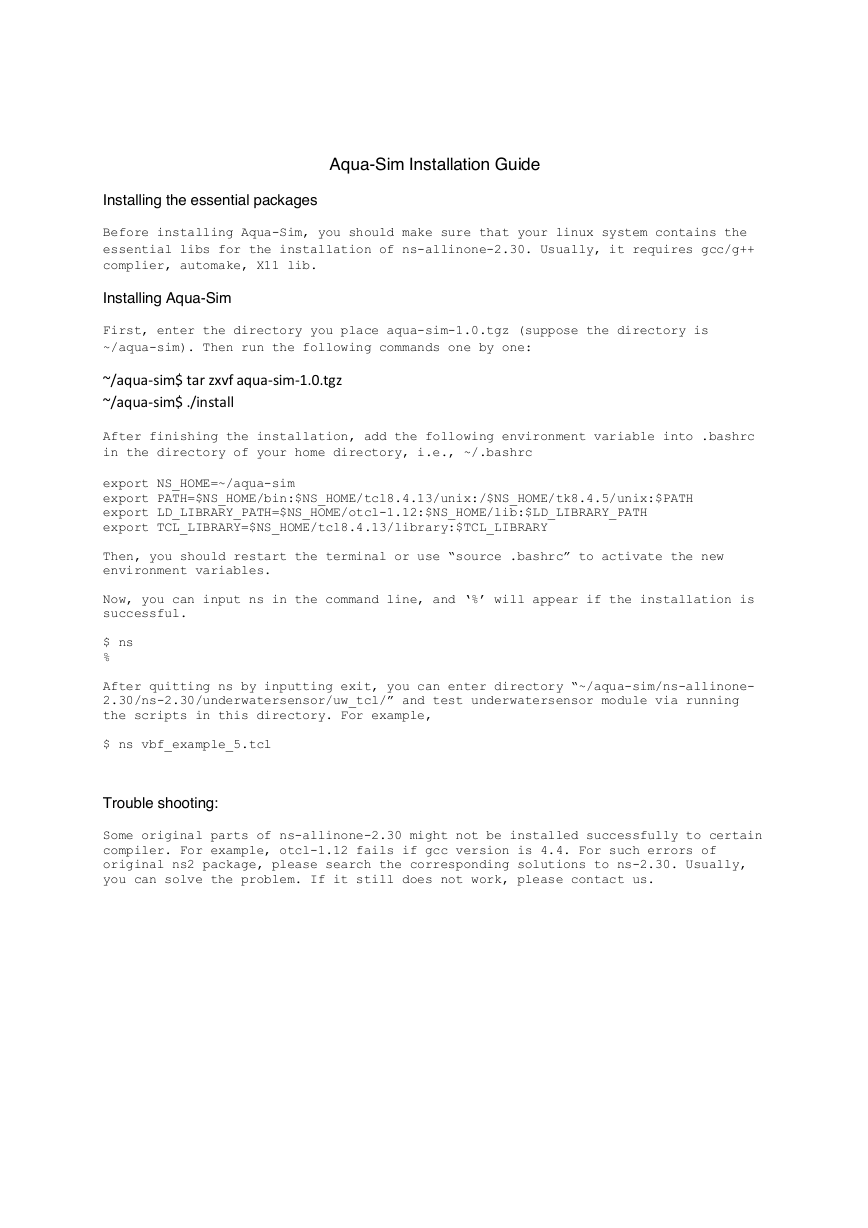
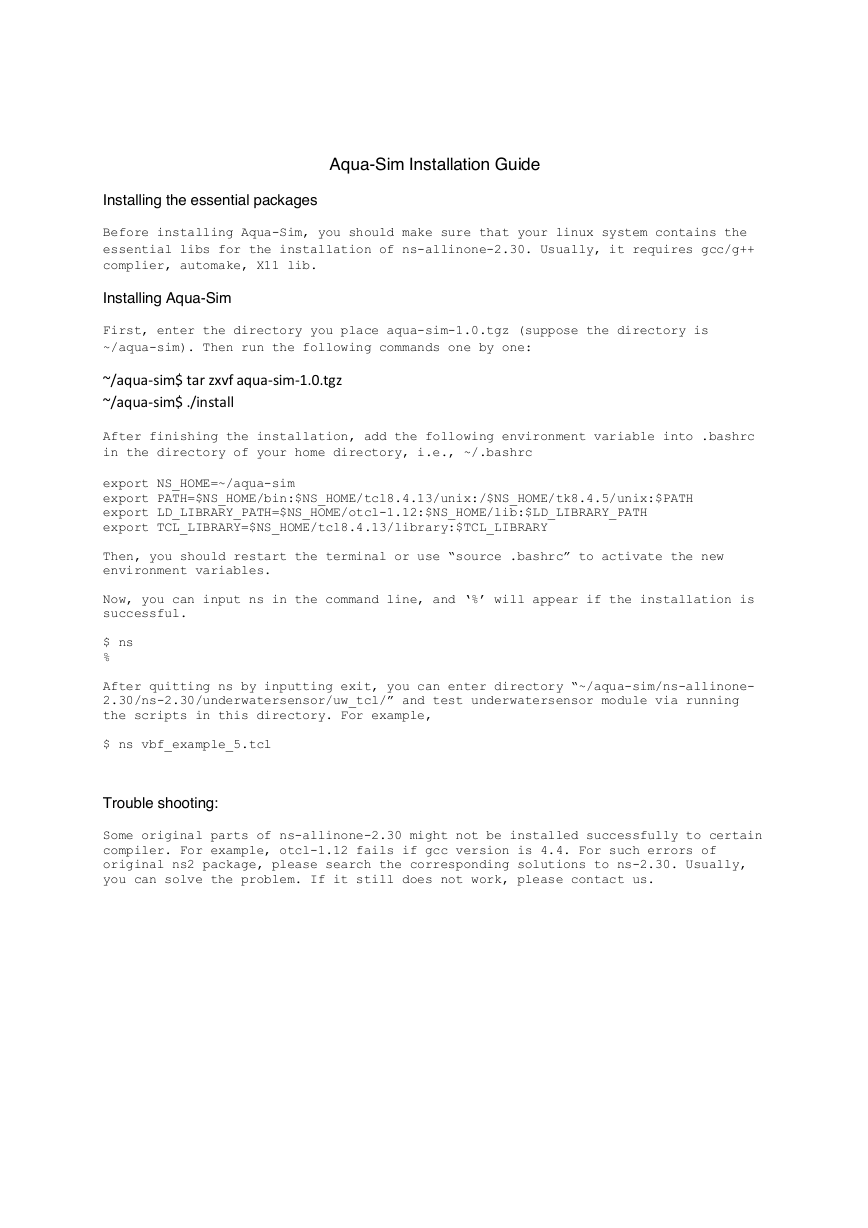
 2023年江西萍乡中考道德与法治真题及答案.doc
2023年江西萍乡中考道德与法治真题及答案.doc 2012年重庆南川中考生物真题及答案.doc
2012年重庆南川中考生物真题及答案.doc 2013年江西师范大学地理学综合及文艺理论基础考研真题.doc
2013年江西师范大学地理学综合及文艺理论基础考研真题.doc 2020年四川甘孜小升初语文真题及答案I卷.doc
2020年四川甘孜小升初语文真题及答案I卷.doc 2020年注册岩土工程师专业基础考试真题及答案.doc
2020年注册岩土工程师专业基础考试真题及答案.doc 2023-2024学年福建省厦门市九年级上学期数学月考试题及答案.doc
2023-2024学年福建省厦门市九年级上学期数学月考试题及答案.doc 2021-2022学年辽宁省沈阳市大东区九年级上学期语文期末试题及答案.doc
2021-2022学年辽宁省沈阳市大东区九年级上学期语文期末试题及答案.doc 2022-2023学年北京东城区初三第一学期物理期末试卷及答案.doc
2022-2023学年北京东城区初三第一学期物理期末试卷及答案.doc 2018上半年江西教师资格初中地理学科知识与教学能力真题及答案.doc
2018上半年江西教师资格初中地理学科知识与教学能力真题及答案.doc 2012年河北国家公务员申论考试真题及答案-省级.doc
2012年河北国家公务员申论考试真题及答案-省级.doc 2020-2021学年江苏省扬州市江都区邵樊片九年级上学期数学第一次质量检测试题及答案.doc
2020-2021学年江苏省扬州市江都区邵樊片九年级上学期数学第一次质量检测试题及答案.doc 2022下半年黑龙江教师资格证中学综合素质真题及答案.doc
2022下半年黑龙江教师资格证中学综合素质真题及答案.doc