R
R
O
O
T
T
C
C
E
E
J
J
O
O
R
R
P
P
G
G
L
L
D
D
C
C
L
L
Please read this manual carefully before operating
your set.
Retain it for future reference.
Record model number and serial number of the set.
See the label attached on the bottom of the set and
quote this information to your dealer when you
require service.
Model number
Serial number
:
:
RL-JA10
OWNER’S MANUAL
�
LCD
LCD
PROJECTOR
PROJECTOR
FCC NOTICE
• A Class B digital device
This equipment has been tested and found to comply with the limits for a Class B digital
device, pursuant to Part 15 of the FCC Rules. These limits are designed to provide
reasonable protection against harmful interference in a residential installation.
This equipment generates, uses and can radiate radio frequency energy and, if not
installed and used in accordance with the instructions, may cause harmful interference
to radio communications. However, there is no guarantee that interference will not occur
in a particular installation. If this equipment does cause harmful interference to radio or
television reception, which can be determined by turning the equipment off and on,
the user is encouraged to try to correct the interference by one or more of the
following measures:
- Reorient or relocate the receiving antenna.
- Increase the separation between the equipment and receiver.
- Connect the equipment into an outlet on a circuit different from that to which the
receiver is connected.
- Consult the dealer or an experienced radio/TV technician for help.
1
�
CONTENTS
INDEX
Before operating the
unit, please read this
manual carefully.
1
2
3
4
5
6
7
8
9
Safety Instructions
Names of parts
Installation Instructions
Composition
Turning on the Projector
Turning off the Projector
Operating the Projector
Selecting source mode
3
7
13
15
17
18
19
20
-
O
R
T
N
I
I
N
O
T
C
U
D
I
D
N
A
N
O
T
A
L
L
A
T
S
N
I
I
N
O
T
S
O
P
M
O
C
I
21
Connecting to a Desktop PC
22
Connecting to a Notebook PC
23
Connecting to a Macintosh Desktop PC
Connecting to a Macintosh PowerBook
26
Connecting to a wireless trasmitter(TW-AV10T) 27
Connecting to a wireless receiver(TW-AV10R) 28
29
Connecting to a Video Source
30
Connecting to a DVD
Connecting to a D-TV Settop Box
31
I
N
O
T
C
E
N
N
O
C
Function checking
Using Still function
Selecting language
Using Flip Horizontal / Vertical function
Using Blank function
Checking lamp time
Selecting PC screen size input signal
Using Resize function
Adjusting screen display
Using Tracking function
Adjusting Video
Adjusting Audio
Supported Monitor Display
Maintenance
Specifications
32
33
34
35
37
38
39
40
41
43
45
47
48
49
50
-
N
U
F
C
S
A
B
I
S
N
O
T
C
I
I
L
A
C
E
P
S
I
S
N
O
T
C
N
U
F
-
I
S
O
P
I
G
N
N
O
T
I
-
K
C
A
R
T
G
N
I
/
I
O
D
U
A
O
E
D
V
I
-
A
M
R
O
F
N
N
O
T
I
I
2
�
Safety Instructions
G Always keep the safety instructions to prevent any potential accident or misuse of the projector.
G Safety Instructions have two kinds of information, and each meaning of it is as below.
WARNING The violation of this instruction may cause serious injuries and even death.
NOTES The violation of this instruction may cause light injuries or damage of the projector.
V The meanings of symbols in the manual and the unit are as below.
G Take care of danger that may happen under specific condition.
G Take care of electric shock that may happen under specific condition.
G After reading this manual, keep it in the place that the user always can contact easily.
WARNING
Do not attempt to repair or adjust this
equipment. Contact your dealer or Service
center. High risk of electric shock!
Do not place anything containing liquid on
top of the projector. High risk of Electric
Shock or damage to the projector.
This may cause a fire
or could give an
electric shock.
Don’t insert any object into the exhaust vent .
This may cause a fire or could give
an electric shock.
3
Earth wire should be connected.
-
If the earth wire is not connected, there is possible a
danger of electric shock caused by the current leakage.
If grounding methods are not possible, a separate cir-
cuit breaker should be employed and installed by a
qualified electrician.
-
- Do not connect ground
to telephone wires,
lightning rods or
gas pipe.
Power
Short-circuit
breaker
�
I
N
O
T
C
U
D
O
R
T
N
I
WARNING
Don’t remove any covers (except lens
cover). High risk of Electric Shock!
Use an air spray or soft cloth that is wet
with a neutral detergent and water for
removing dust or stains on the projection
lens.
Don’t clog the opening(absorption tube/ex-
haust pipe) of the projector.
It makes internal temperature increase and caus-
es a fire.
Don’t look directly onto the lens when the
projector is in use. Eye damage may occur!
RGB(DC/DTV )
RGB(DC/DTV )
PR
PR
PB
PB
Y
Y
RS-232C
RS-232C
DC
DC
K
K
AC
AC
absorption tube
exhaust pipe
Don’t use the projector in damp place such
as a bathroom or any place where it is like-
ly to get wet. Serious damage could occur
or risk of Electric Shock!
Don’t use the projector if there is smoke
or unusual smell from the projector.
Disconnect from the mains and contact
the service center. Risk of fire!
To cooling the lamp, leave the projector
plugged in for at least 3 minutes after
switching off the procector. if not, it cause
shortening of projector life.
Leave an adequate distance(30cm or more)
around the projector.
4
�
Safety Instructions
NOTES
No contact while working, or right after the
lamp is off since the exhaust port and the
lamp lid generate heat.
Only use the projector on a level and sta-
ble surface.
It may fall down
or be upset.
Disconnect from the mains and remove all
connections before moving.
Damage of cords may cause
a fire or electric shock.
Be sure to unplug when you don’t use
the projector for a long period or you are
absent.
Accumulated dust may
cause a fire,
electric shock from
deterioration,
or electric leakage.
Never touch the power plug with wet hand.
It may cause electric shock.
Don’t use alcohol, benzene, or thinners to
clean any plastic parts of the projector.
Never use industrial chemicals or deter-
gents.
Ensure the power lead doesn’t trail across
any hot objects like a heater.
It may cause a fire
or electric shock.
Hold the plug tightly when unplugging.
If you hold the cord when unplugging , the internal
line of the cord may be cut. This may cause heat-
ing and fire.
5
�
I
N
O
T
C
U
D
O
R
T
N
I
NOTES
Don’t touch the lens of the projector. It may
cause damage of it.
Don’t use any sharp tools on the projector
as this will damage the casing.
If the projector requires cleaning inside con-
tact the service centre. Accumulated dust
can cause mechanical failure.
Place the projector where people will not
trip or tread on the power lead.
Use the indicated type of power source on
the projector. If you are not sure of the type
of power available, consult your dealer or
customer service center.
Don’t place the projector or the remote
control on a heater or use in a heated car.
Don’t use the projector when the power
cord or the plug is damaged or the con-
necting part of wall socket is loose.
It may cause electric shock
or a fire.
Contact your dealer for replacing a new
lamp.
6
�
Names of parts
Main Body
Main Body
* The LCD projector is manufactured using high-precision technology. You may, however, see tiny black points
and/or bright points(red, blue, or green) that continuously appear on the LCD projector. This is a normal result
of the manufacturing process and does not indicate a malfunction.
Control panel
Power button
Indicators
Foot adjuster
lever
Foot
Front remote
control sensor
Zoom ring
Foot adjuster
lever
Foot
Focus ring
Lens cover
Rear Connecting Part
Rear Connecting Part
RGB(PC Input)
Audio
Audio
RGB(PC Input)
RS-232C
Component(DVD/DTV Input)
PR
PB
Y
R Audio
L/Mono Video
S-Video
Video 1
Video 2
R Audio L/Mono Video
R
Audio
L
DC Out
(12V/0.5A)
RS-232C
(Program Download)
Rear remote control sensor
Kensington Security
System Connector
(Refer to page 16)
K
AC
Component(DVD/DTV Input)
DC Out(12V/0.5A)
Video1/Video2/S-Video
7
�
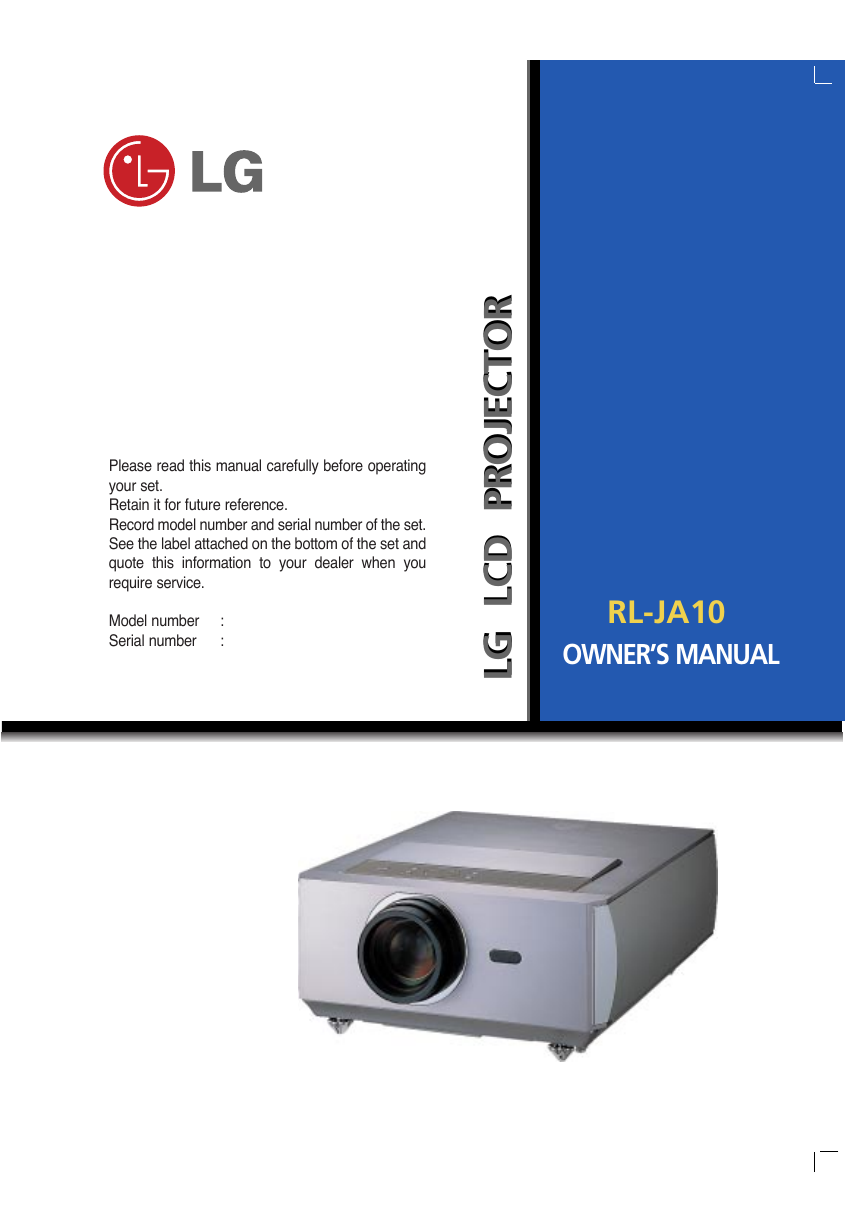

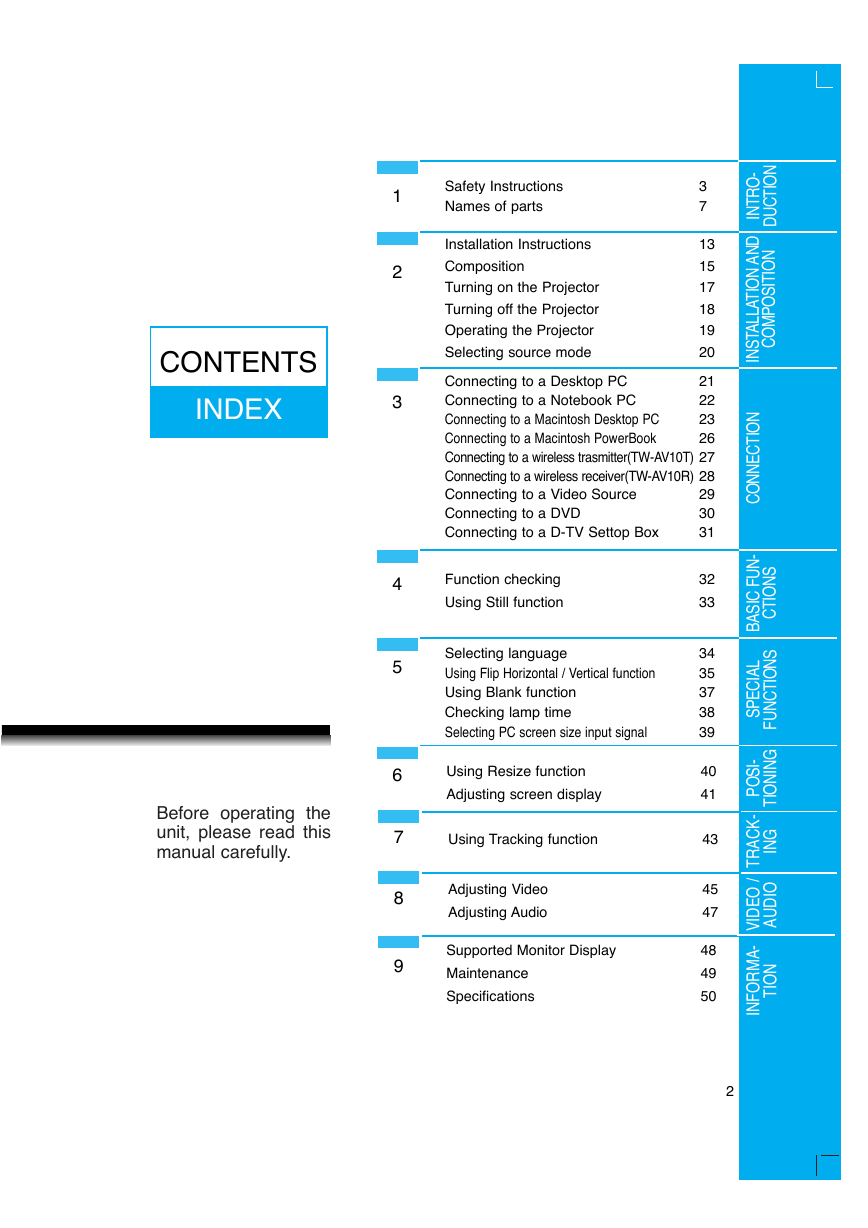
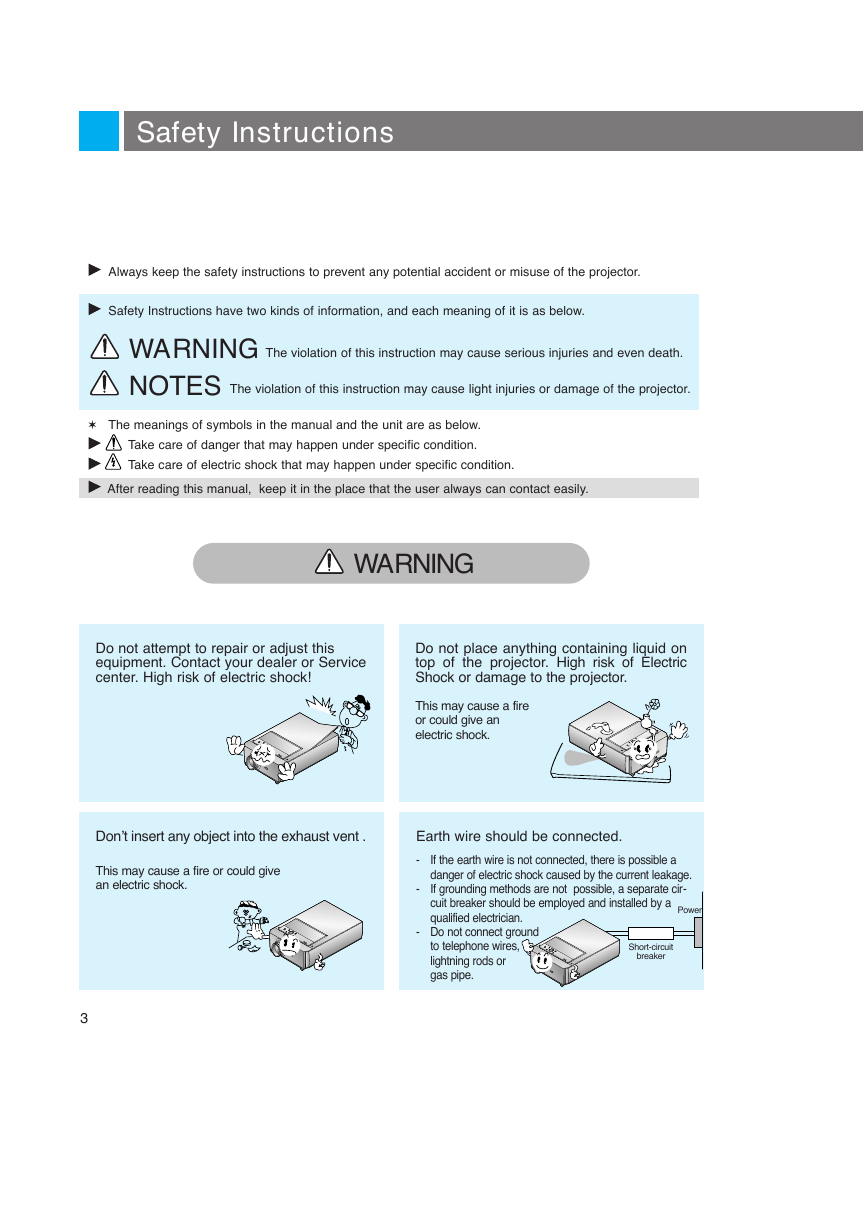
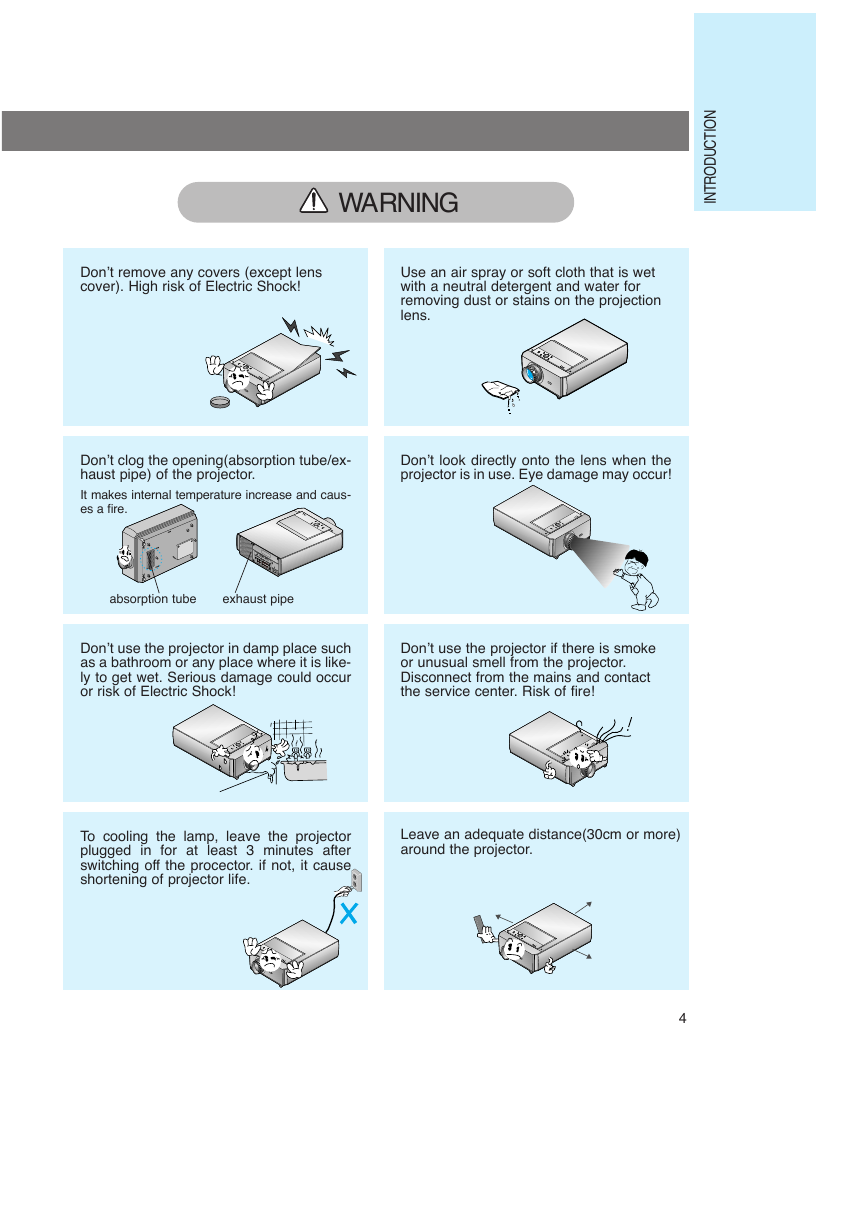
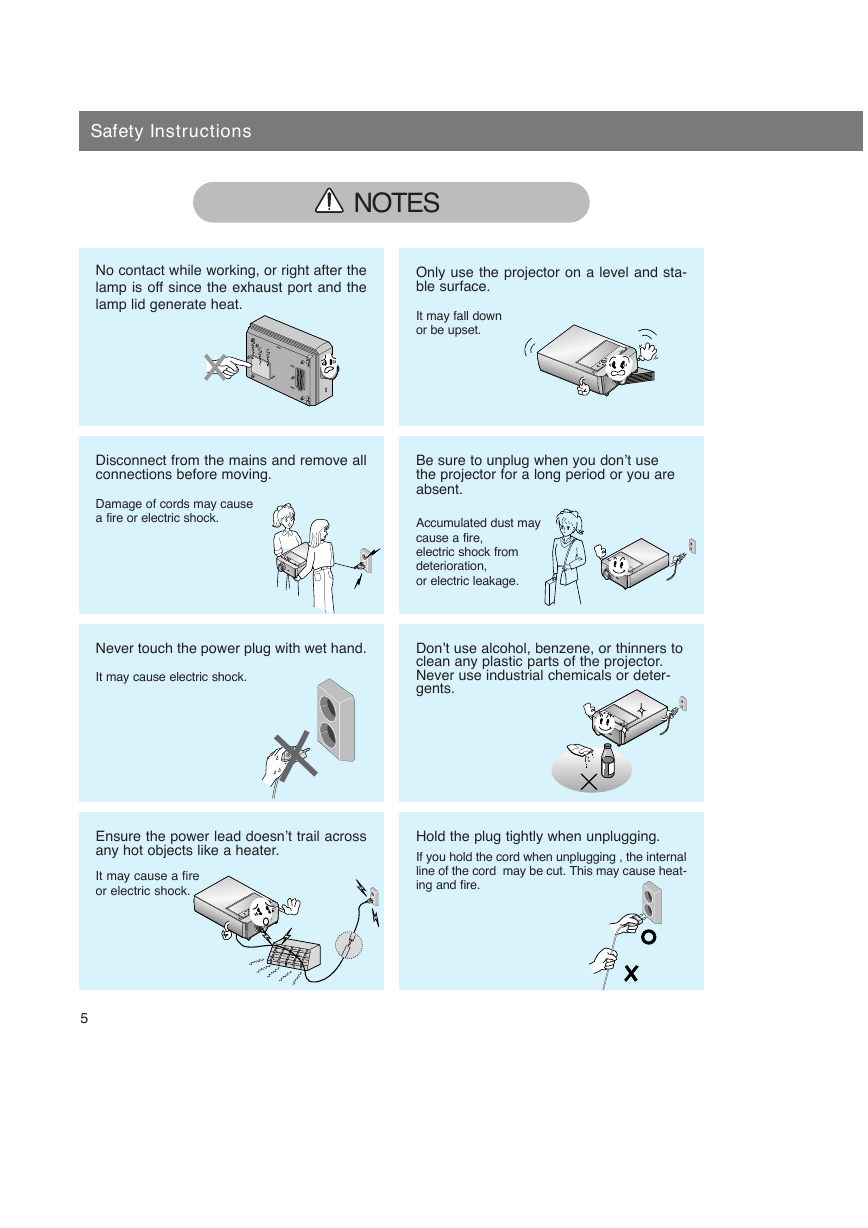
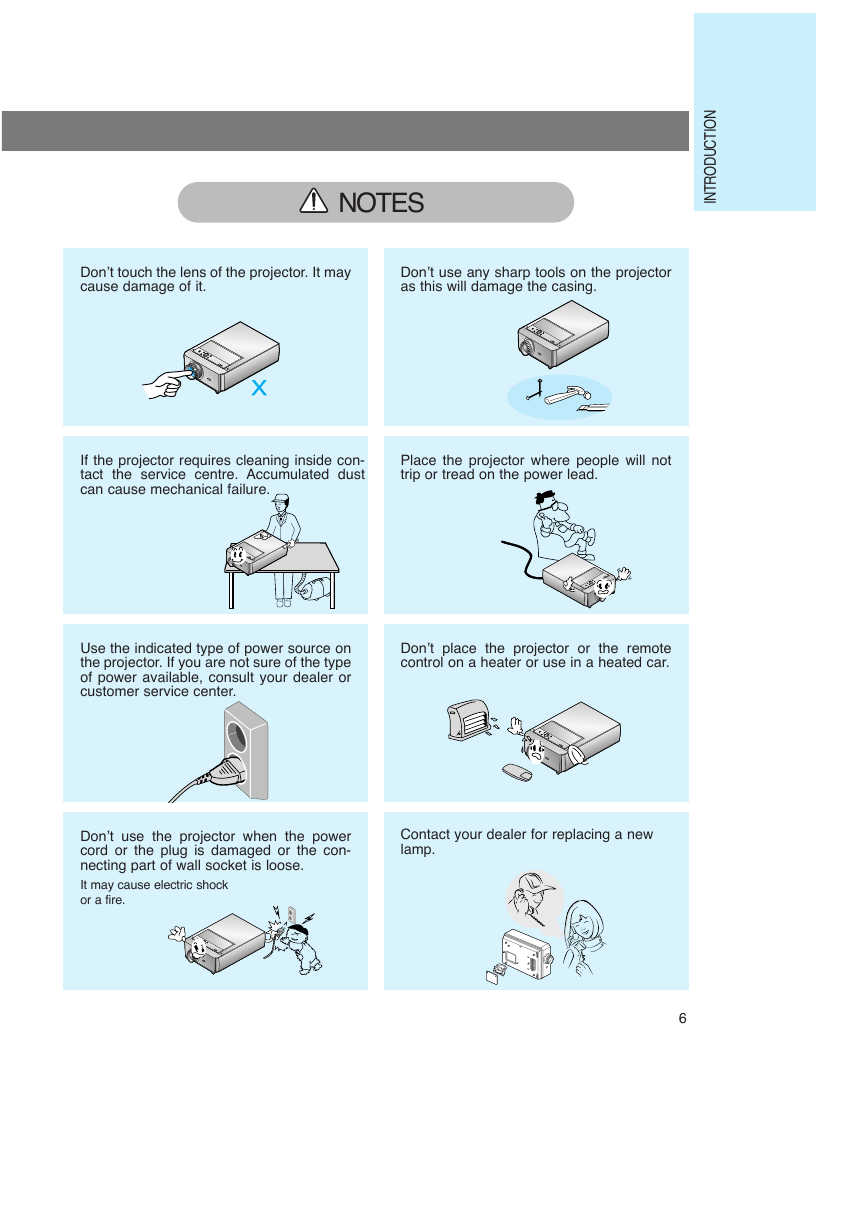
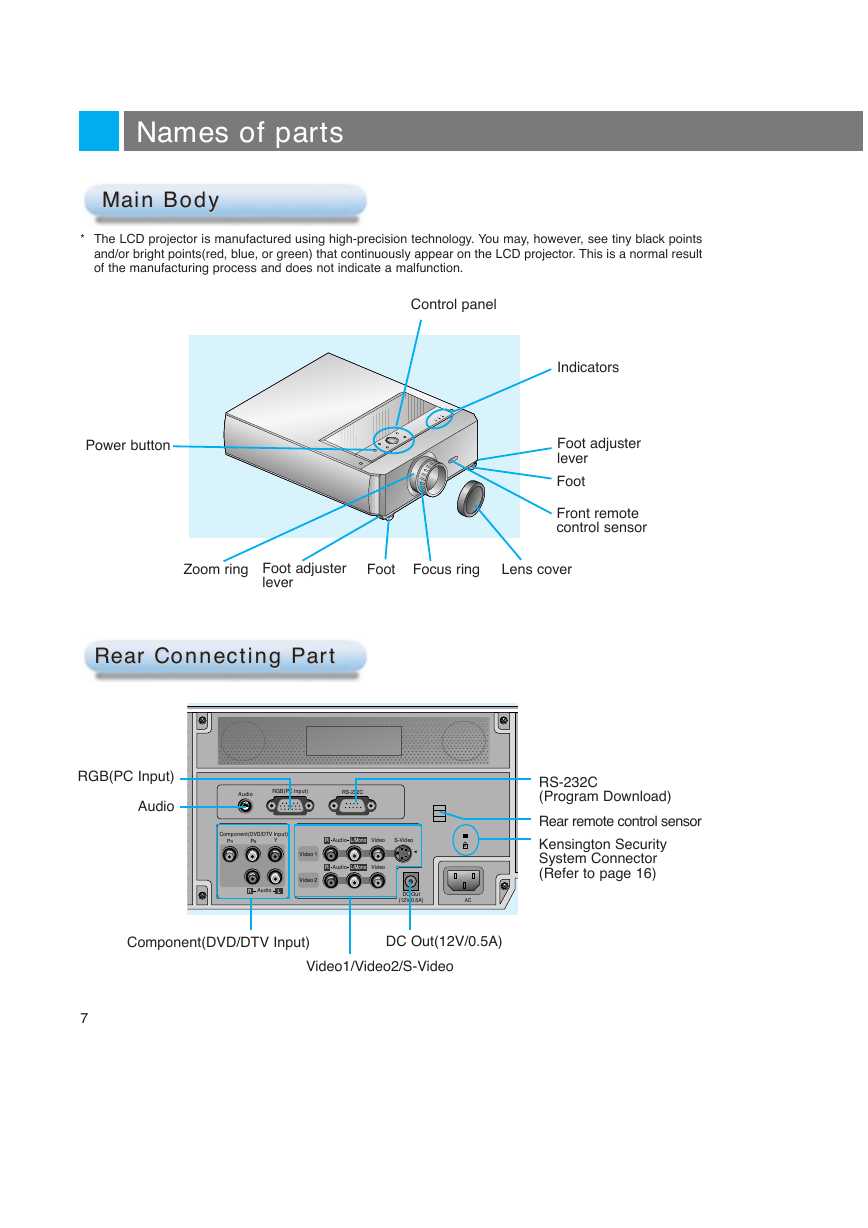
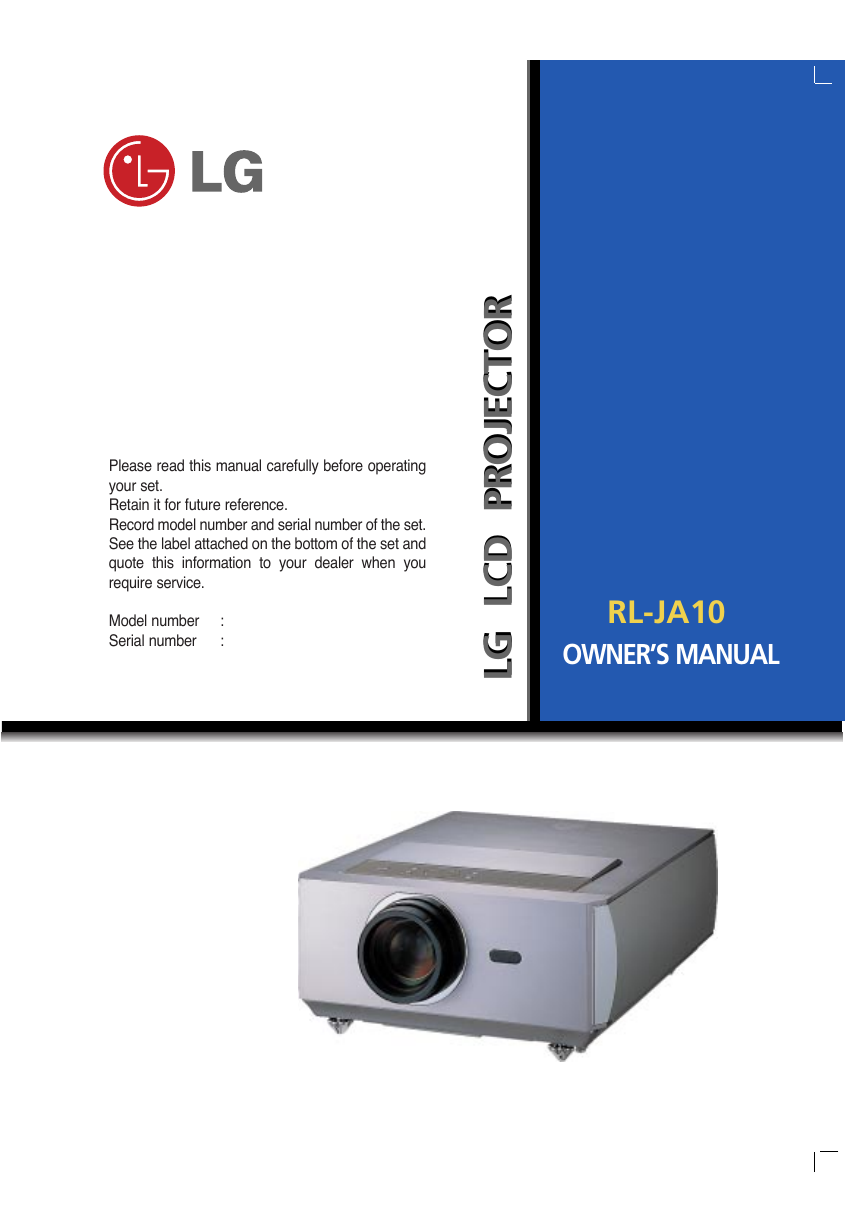

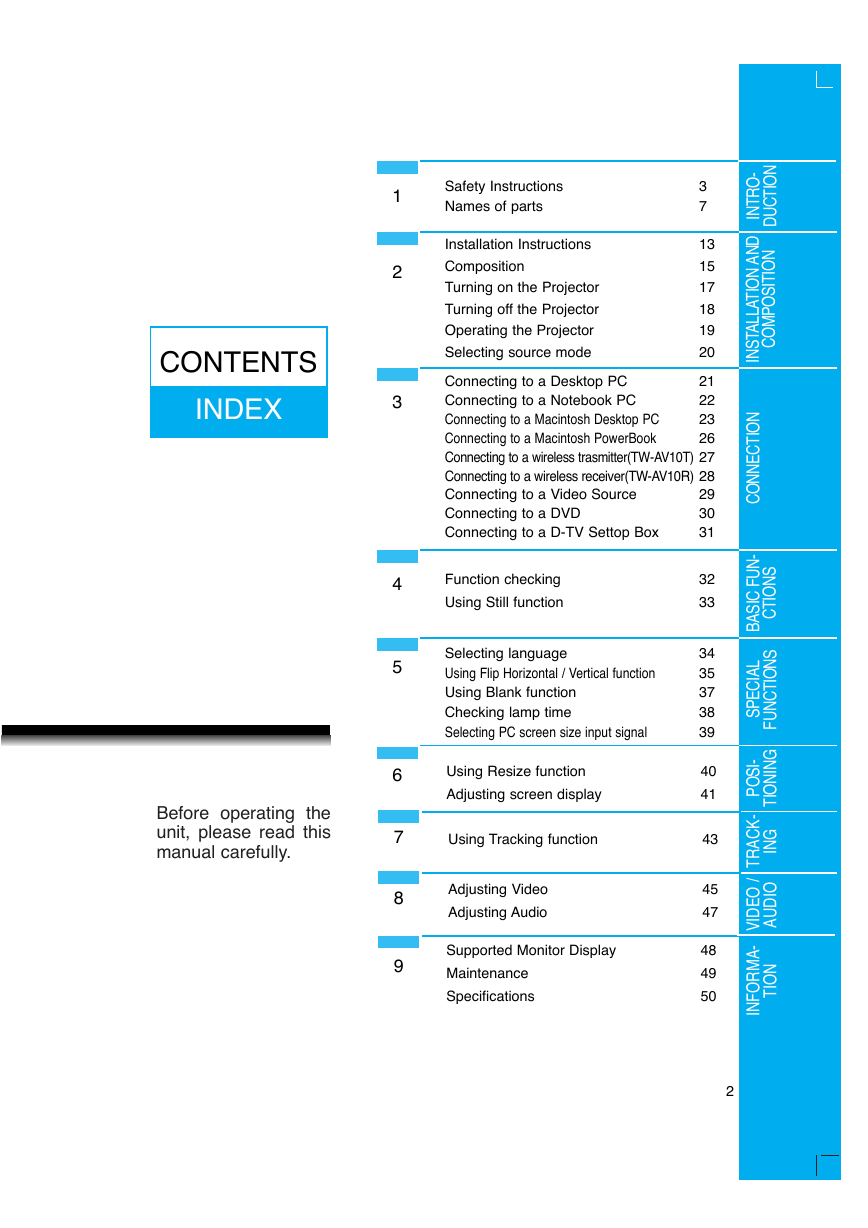
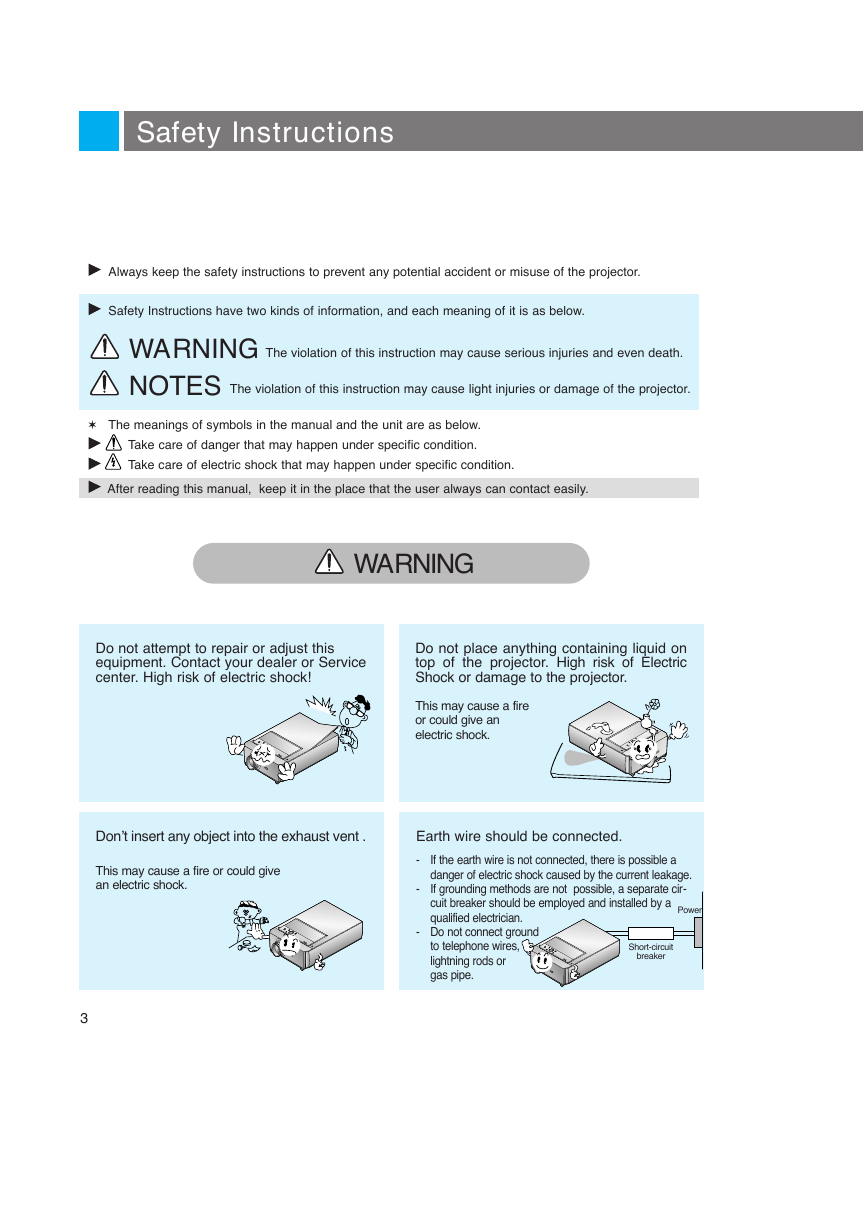
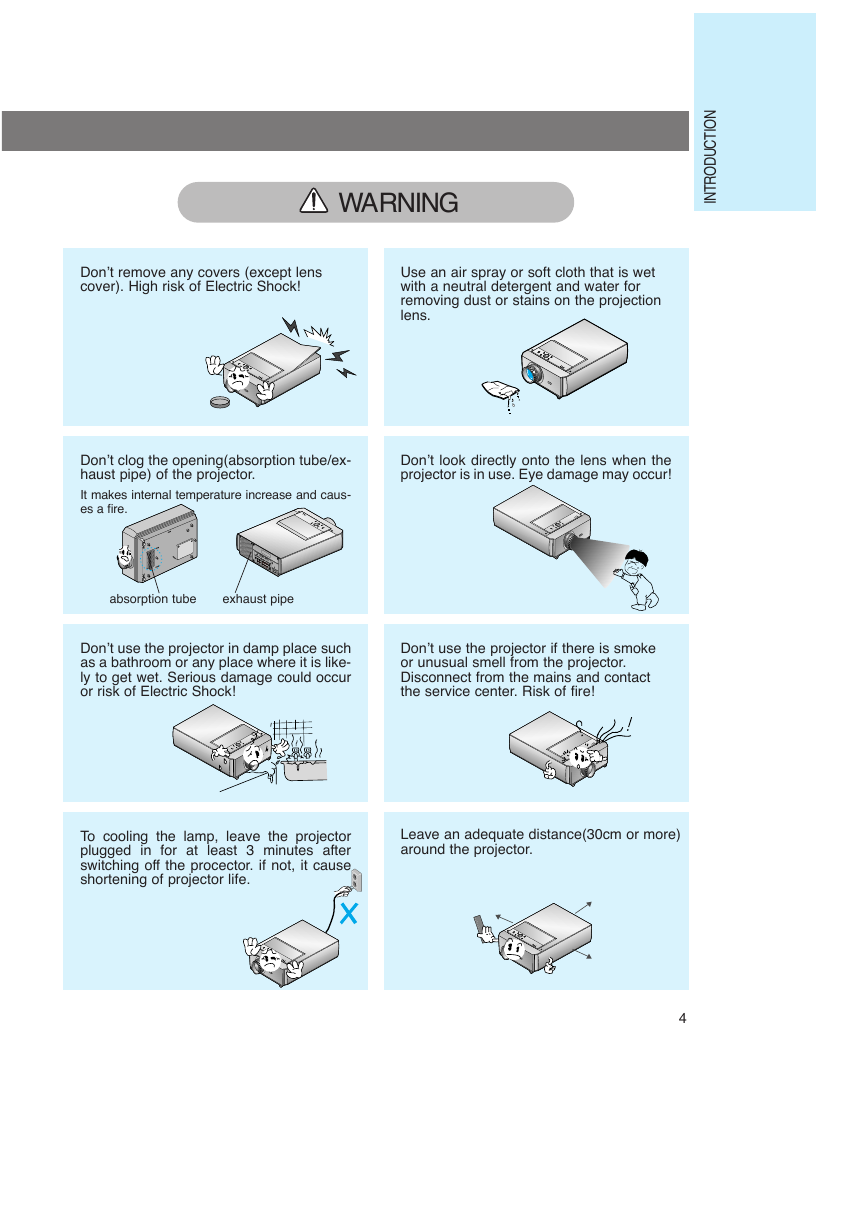
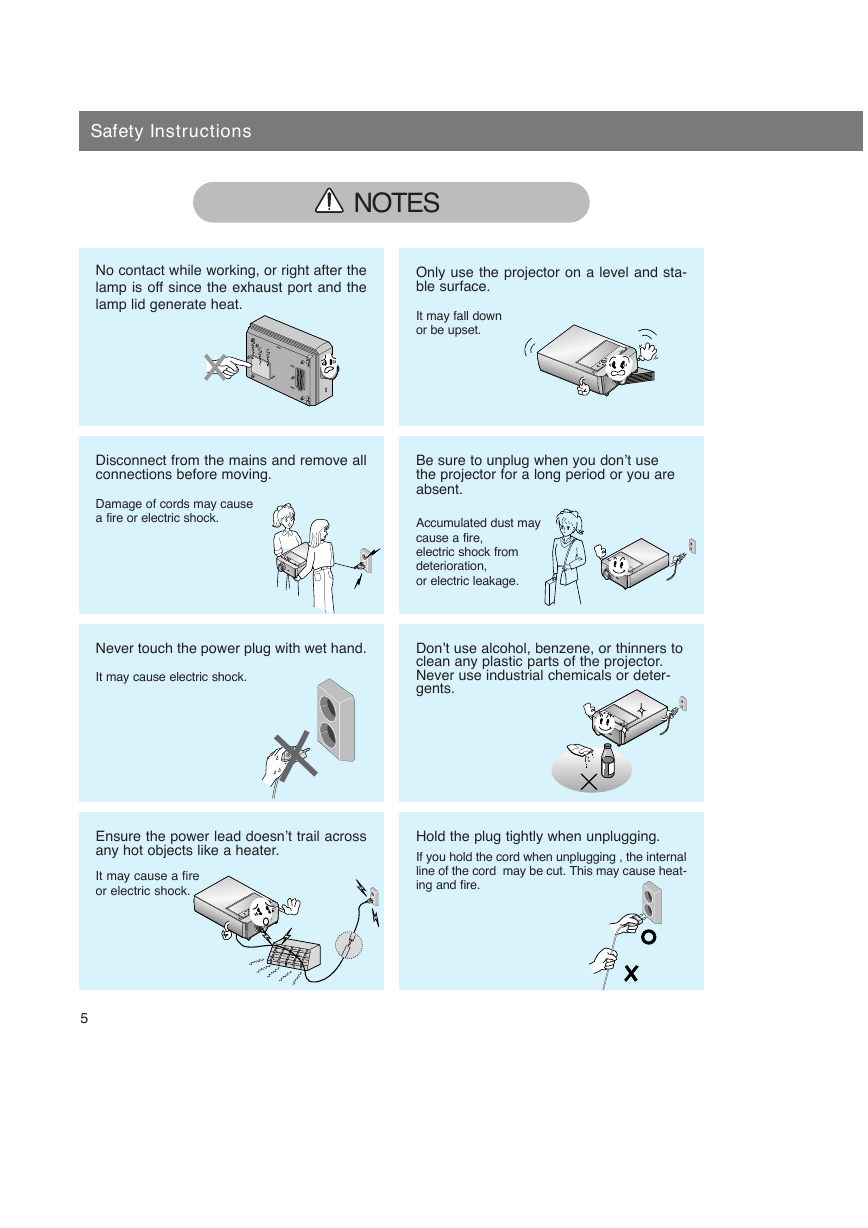
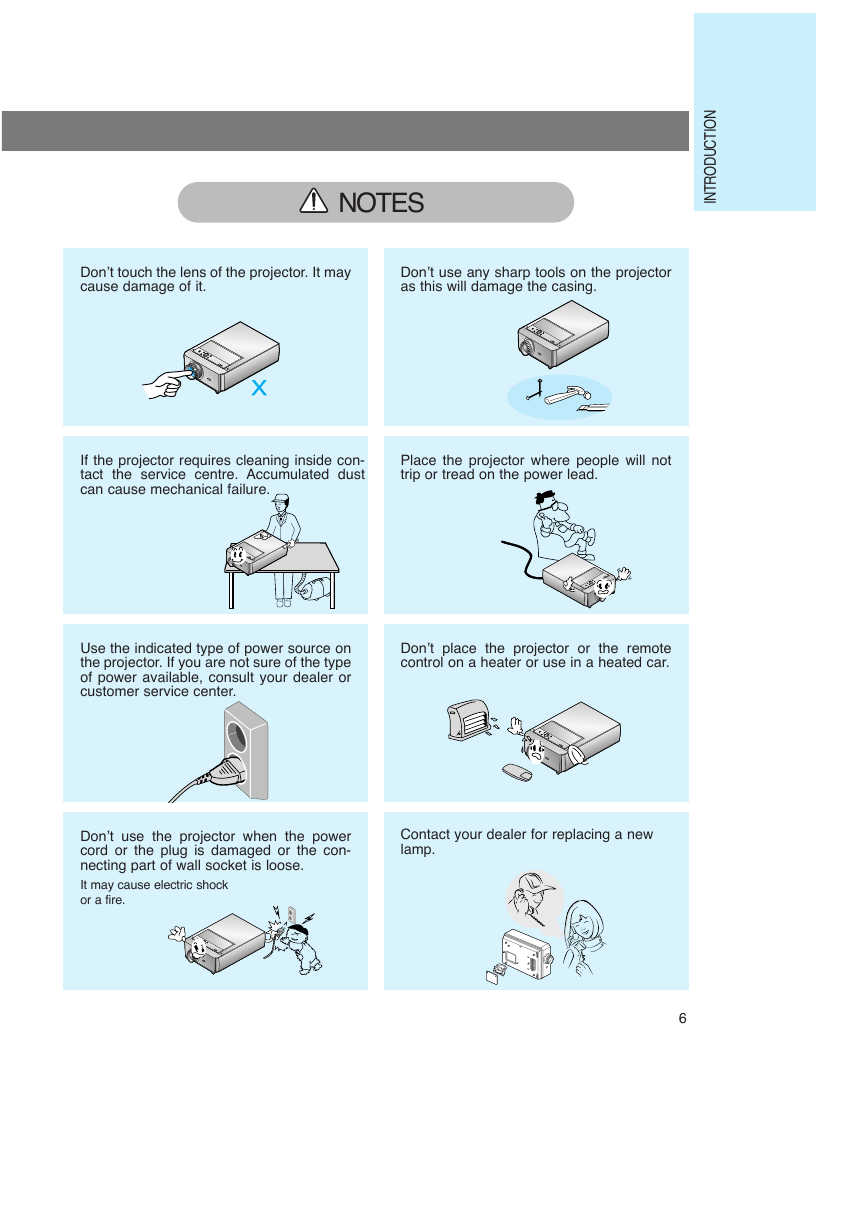
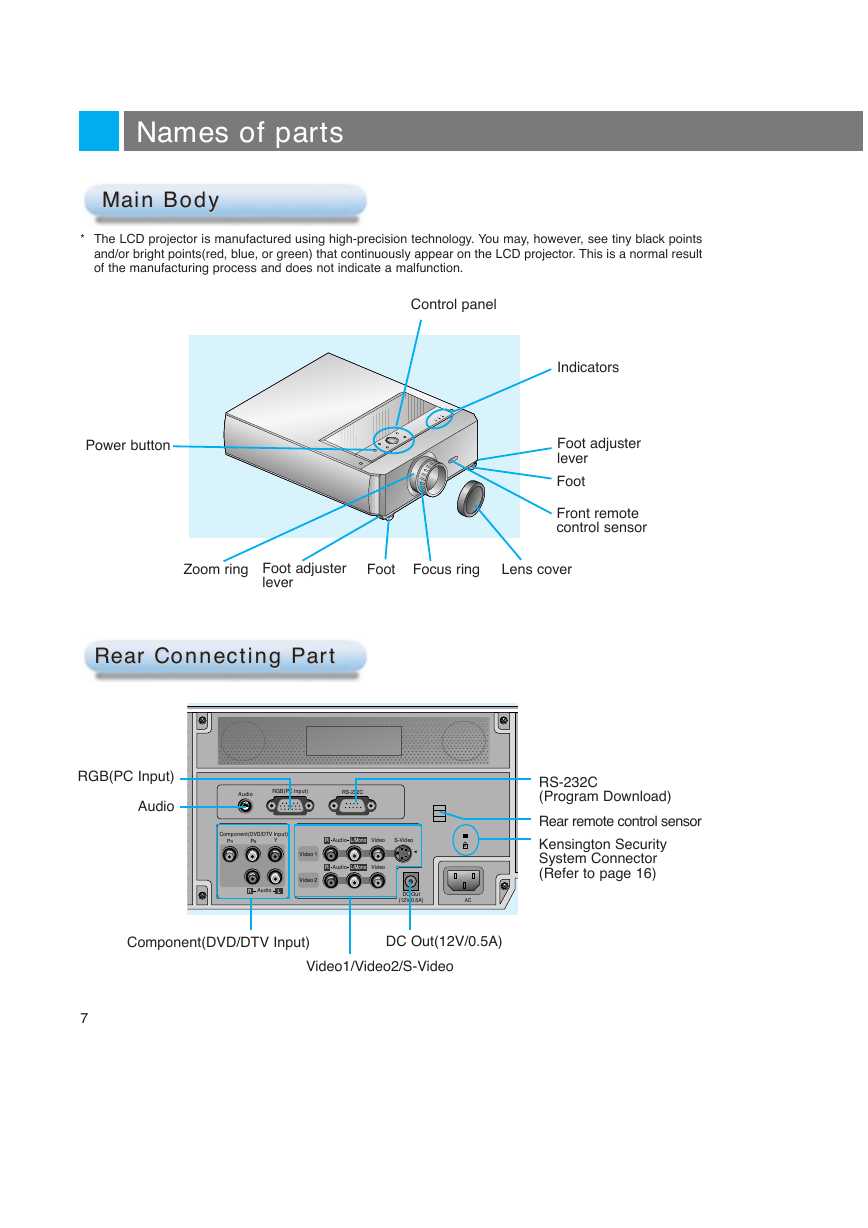
 2023年江西萍乡中考道德与法治真题及答案.doc
2023年江西萍乡中考道德与法治真题及答案.doc 2012年重庆南川中考生物真题及答案.doc
2012年重庆南川中考生物真题及答案.doc 2013年江西师范大学地理学综合及文艺理论基础考研真题.doc
2013年江西师范大学地理学综合及文艺理论基础考研真题.doc 2020年四川甘孜小升初语文真题及答案I卷.doc
2020年四川甘孜小升初语文真题及答案I卷.doc 2020年注册岩土工程师专业基础考试真题及答案.doc
2020年注册岩土工程师专业基础考试真题及答案.doc 2023-2024学年福建省厦门市九年级上学期数学月考试题及答案.doc
2023-2024学年福建省厦门市九年级上学期数学月考试题及答案.doc 2021-2022学年辽宁省沈阳市大东区九年级上学期语文期末试题及答案.doc
2021-2022学年辽宁省沈阳市大东区九年级上学期语文期末试题及答案.doc 2022-2023学年北京东城区初三第一学期物理期末试卷及答案.doc
2022-2023学年北京东城区初三第一学期物理期末试卷及答案.doc 2018上半年江西教师资格初中地理学科知识与教学能力真题及答案.doc
2018上半年江西教师资格初中地理学科知识与教学能力真题及答案.doc 2012年河北国家公务员申论考试真题及答案-省级.doc
2012年河北国家公务员申论考试真题及答案-省级.doc 2020-2021学年江苏省扬州市江都区邵樊片九年级上学期数学第一次质量检测试题及答案.doc
2020-2021学年江苏省扬州市江都区邵樊片九年级上学期数学第一次质量检测试题及答案.doc 2022下半年黑龙江教师资格证中学综合素质真题及答案.doc
2022下半年黑龙江教师资格证中学综合素质真题及答案.doc