X324 User Guide
�
User Guide
11 WWeellccoommee
Thank you for purchasing the Micromax X324. Your X324 is packaged with
the following state of the art features:
VGA Camera
2.8 Inch screen
Music Player
FM Radio
Video and FM Recording
Dual SIM
T-Flash Card support (up to 16 GB)
Hindi Language Support
Auto Call Recording
11..11 IImmppoorrttaanntt::
11.. PPlleeaassee rreeaadd tthhee ccoonntteennttss ooff tthhiiss mmaannuuaall ttoo ffuullllyy uuttiilliizzee tthhee ffeeaattuurreess ooff
tthhiiss pphhoonnee..
22.. PPlleeaassee rreeaadd tthhee GGuuiiddeelliinneess sseeccttiioonn pprroovviiddeedd wwiitthh tthhiiss RReeffeerreennccee
gguuiiddee..
Model – X324
Page 2
�
User Guide
Table of Contents
1 Welcome ................................................................................... 2
2
1.1 Important:
Know Your Phone ..................................................................... 6
2
6
2.1 Phone Layout
7
2.2 Keys and Parts
2.3 Insert SIM Card
7
2.4 Insert Memory Card
8
3
Basic Operations .................................................................... 10
10
3.1 Switch Phone ON/OFF
10
3.2 Unlock the phone
3.3 Make a call
10
11
3.4 Choose User Profiles
4 Notable Features .................................................................... 11
4.1 Secure your Phone
11
11
4.2 SMS Blacklist
12
4.3 Manage Your Files
12
4.4 Access Yahoo Cricket Info
12
4.5 M! Zone
4.6 Organizer
12
4.7 Applications
13
4.8 Connect to Internet
13
Phonebook Features .............................................................. 14
5
5.1 View Contact Detail
14
5.2 Call a Contact
14
Model – X324
Page 3
�
User Guide
15
5.3 Send SMS or MMS
15
5.4 Add New Contact
15
5.5 Delete a Contact
15
5.6 Mark
15
5.7 Copy a Contact
15
5.8 Add to Blacklist
16
5.9 Send vCard
16
5.10 Check memory status
16
5.11 Caller Groups
Call Logs ................................................................................. 16
6
16
6.1 View Call Logs
17
6.2 Actions from Call Logs
7 Messages ................................................................................ 17
17
7.1 Write messages
7.2 Use message Templates
18
7.3 Voicemail server
18
7.4 Message settings
18
18
7.5 Memory status
8 Multimedia............................................................................. 19
19
8.1 M! Movies
19
8.2 Camera
8.3 Video recorder
19
8.4 Video Player
20
20
8.5 Image Viewer
8.6 Play FM Radio
20
8.7 Record Sounds
21
Model – X324
Page 4
�
User Guide
21
8.8 Music Player
Connectivity ........................................................................... 22
9
22
9.1 WAP
22
9.2 Access Network Services
9.3 Bluetooth
22
10 Health and Safety Precautions ............................................... 23
11 Taking Care of Your Device ..................................................... 25
Model – X324
Page 5
�
User Guide
22 KKnnooww YYoouurr PPhhoonnee
22..11 PPhhoonnee LLaayyoouutt
12
8
1
3
5
7
10
11
2
4
6
9
13
Model – X324
Page 6
�
User Guide
22..22 KKeeyyss aanndd PPaarrttss
Important keys and parts are listed here for you to use the phone better.
22..33 IInnsseerrtt SSIIMM CCaarrdd
The X324 is a Dual SIM mobile phone allowing you to use two SIM Cards.
1. Switch off the mobile phone and remove the rear cover and battery.
2. Insert the SIM card correctly in the SIM slot(s) as shown below.
Model – X324
Page 7
�
User Guide
3. Finally, insert the battery and replace the rear cover of the mobile
phone.
22..44 IInnsseerrtt MMeemmoorryy CCaarrdd
1. Switch off the phone and remove the rear cover and the battery.
2. Open the memory card slot, and insert the memory card into the
slot.
Model – X324
Page 8
�
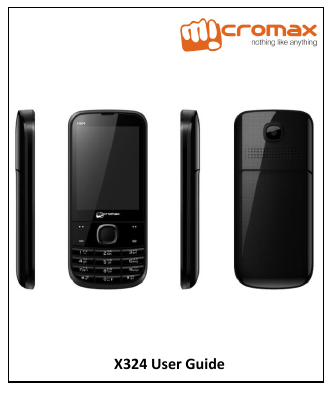
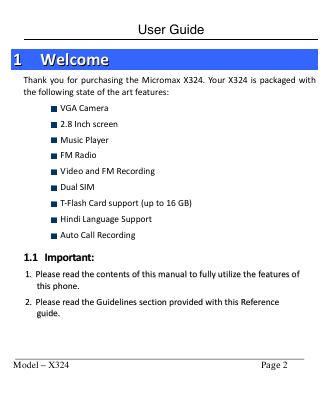

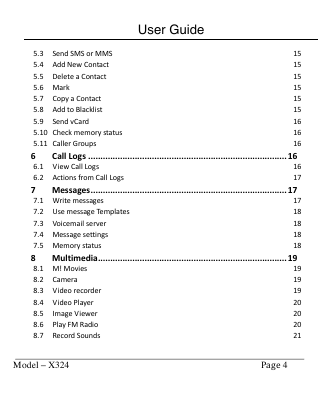
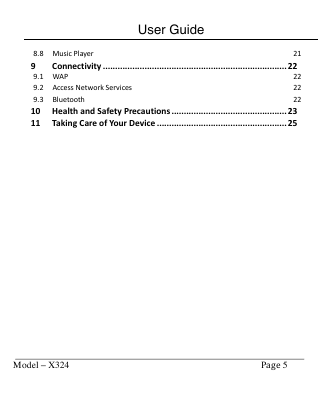
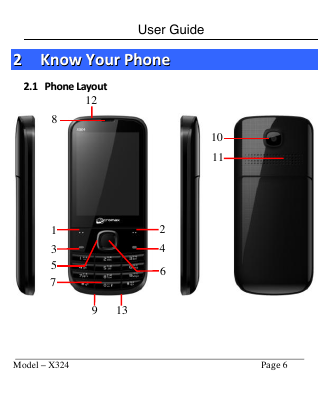

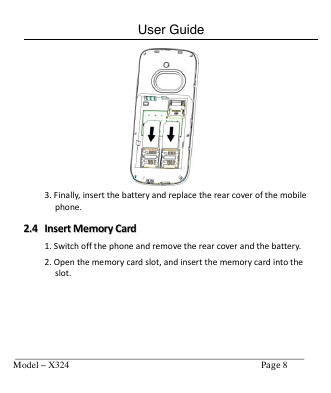
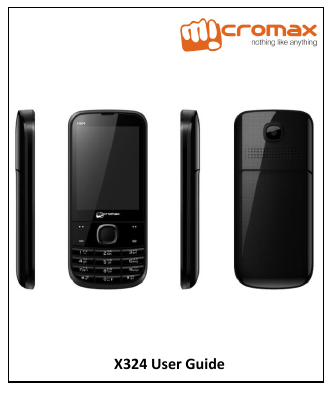
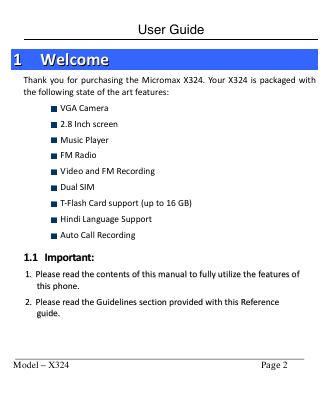

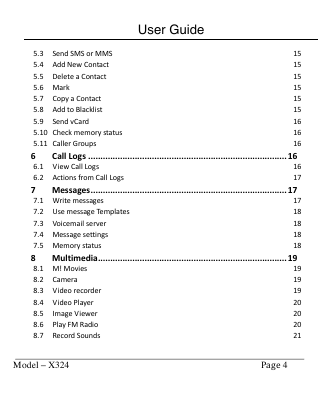
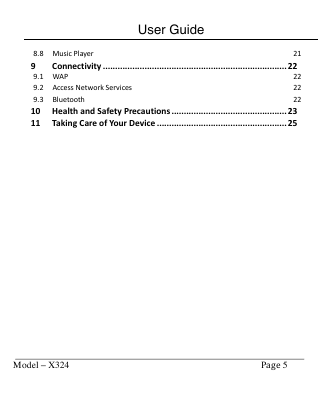
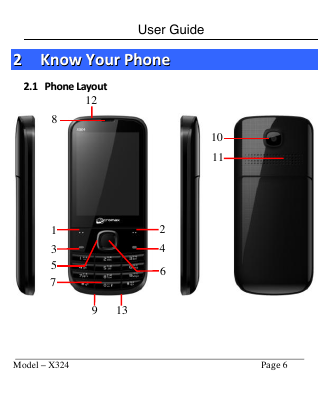

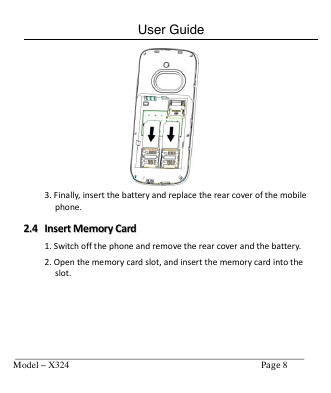
 2023年江西萍乡中考道德与法治真题及答案.doc
2023年江西萍乡中考道德与法治真题及答案.doc 2012年重庆南川中考生物真题及答案.doc
2012年重庆南川中考生物真题及答案.doc 2013年江西师范大学地理学综合及文艺理论基础考研真题.doc
2013年江西师范大学地理学综合及文艺理论基础考研真题.doc 2020年四川甘孜小升初语文真题及答案I卷.doc
2020年四川甘孜小升初语文真题及答案I卷.doc 2020年注册岩土工程师专业基础考试真题及答案.doc
2020年注册岩土工程师专业基础考试真题及答案.doc 2023-2024学年福建省厦门市九年级上学期数学月考试题及答案.doc
2023-2024学年福建省厦门市九年级上学期数学月考试题及答案.doc 2021-2022学年辽宁省沈阳市大东区九年级上学期语文期末试题及答案.doc
2021-2022学年辽宁省沈阳市大东区九年级上学期语文期末试题及答案.doc 2022-2023学年北京东城区初三第一学期物理期末试卷及答案.doc
2022-2023学年北京东城区初三第一学期物理期末试卷及答案.doc 2018上半年江西教师资格初中地理学科知识与教学能力真题及答案.doc
2018上半年江西教师资格初中地理学科知识与教学能力真题及答案.doc 2012年河北国家公务员申论考试真题及答案-省级.doc
2012年河北国家公务员申论考试真题及答案-省级.doc 2020-2021学年江苏省扬州市江都区邵樊片九年级上学期数学第一次质量检测试题及答案.doc
2020-2021学年江苏省扬州市江都区邵樊片九年级上学期数学第一次质量检测试题及答案.doc 2022下半年黑龙江教师资格证中学综合素质真题及答案.doc
2022下半年黑龙江教师资格证中学综合素质真题及答案.doc