�
d
r
a
u
g
e
f
a
S
2
Smartphone User Manual
Congratulations on the purchase of your new Windows Mobile™
Smartphone 2003! Please read the following warnings before oper-
ating your device.
Warnings! Please Read Before Operating your Device
THE DEVICE IS NOT CHARGED WHEN YOU TAKE
IT OUT OF THE BOX. (For information, see Chapter 1:
Getting Started)
TO TURN ON YOUR SMARTPHONE PRESS AND
HOLD THE POWER BUTTON FOR 3 SECONDS.
DO NOT REMOVE THE BATTERY PACK WHEN THE
DEVICE IS CHARGING.
WHEN INSERT YOUR SIM CARD, MAKE SURE
THE DEVICE IS POWER-OFF, THEN CLICKS IT
INTO PLACE. (For more information, see Step 1:
Insert the SIM card in Quick Start Guide)
YOUR WARRANTY IS INVALIDATED IF YOU OPEN
OR TAMPER WITH THE DEVICE’s OUTER CASING.
(For more information, see the enclosed warranty card)
EXPLOSIVE ATMOSPHERES
When in any area with a potentially explosive atmosphere or
where flammable Materials exist the product should be turned
off and the user should obey all signs & instructions. Sparks
in such areas could cause an explosion or fire resulting in
bodily injury or even death. Users are advised not to use the
equipment when at a refueling point (Service Station, Gas
Station). Users are reminded of the need to observe restrictions
on the use of radio equipment in fuel depots, chemical plants
or where blasting operations are in progress. Areas with a
potentially explosive atmosphere are often, but not always
clearly marked. They include fuelling areas, below deck on
boats, fuel or chemical transfer or storage facilities, and areas
where the air contains chemicals or particles, such as grain,
dust, or metal powders.
Smartphone User Manual
3
Contents
Chapter 1 Getting Started
1.1 Knowing your smartphone
1.2 Status indicators
1.3 Battery
1.4 Accessories
1.5 Navigating
1.6 Entering text and numbers
1.7 Securing your phone
Chapter 2 Using your phone
2.1 Making a call
2.2 Receiving a call
2.3
In-call options
2.4 Retrieving a voice mail message
2.5 Reviewing your calls
2.6 Shortcuts (speed dials)
2.7 Advanced dialing options
Chapter 3 Using your camera
3.1 Camera and Video Recorder
3.2 Album
C
o
n
t
e
n
t
s
7
8
11
12
13
15
19
22
25
26
28
29
30
31
33
34
37
38
44
�
Smartphone User Manual
4
Chapter 4 Personalizing your phone
4.1 Changing settings
4.2 Bluetooth
4.3 Data Connections
s
t
n
e
t
n
o
C
Chapter 5 Messaging features
5.1 Setting up accounts
5.2 Sending e-mail and SMS messages
5.3 Receiving e-mail, and SMS messages
5.4 Viewing your message folders
5.5 Managing your Inbox
5.6
Instant messaging
5.7 MMS Messaging
49
50
59
63
67
68
71
79
84
87
91
96
Chapter 6 Contacts, Calendar, and Tasks 103
104
6.1 Using Contacts
6.2 Using Calendar
6.3 Using Tasks
6.4 Photo Contacts
Chapter 7 Synchronizing information
7.1 Understanding ActiveSync
7.2 Synchronizing with a desktop computer
7.3 Synchronizing with a server
109
113
117
123
124
125
127
�
7.4 Other synchronization information
132
Smartphone User Manual
5
Chapter 8 Internet, entertainment and more
135
136
Internet Explorer
8.1
8.2 Media Player
8.3 Calculator
8.4 Modem link
8.5 Games
Appendix
Regulatory Notices
Troubleshooting
Specifications
Index
C
o
n
t
e
n
t
s
141
147
147
149
151
152
161
167
169
�
Smartphone User Manual
6
s
t
n
e
t
n
o
C
�
Chapter 1
Getting Started
1.1 Knowing your smartphone
1.2 Status indicators
1.3 Battery
1.4 Accessories
1.5 Navigating
1.6 Entering text and numbers
1.7 Securing your phone
�
Smartphone User Manual
8
1.1 Knowing your smartphone
This chapter will help you set up your Smartphone, charge its
batteries, and familiarize yourself with its various hardware
and software components.
Front, and right side view
2
1
14
13
12
11
10
Key
3
4
6
7
5
9
ghi
pqrs
abc
jkl
tuv
def
mon
wxyz
8
Function description
LED indicator =Solid green: Battery is fully charged.
=Solid red: Battery is empty.
=Solid amber: Battery is charging.
=Flashing green (blinking every second):
g
n
i
t
t
e
G
.
d
e
t
r
a
t
S
1
Nr.
1
Notification
=Flashing green (blinking every 3 sec-
onds): Network is attached.
=Flashing red: Battery is low.
=Flashing blue: Bluetooth network is
attached.
=Dim: Network is disconnected.
This outputs voice from calls or sound from
audio media.
2
Speaker
�
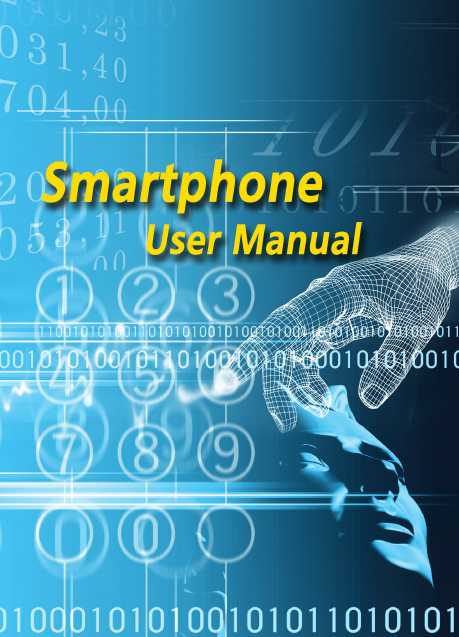
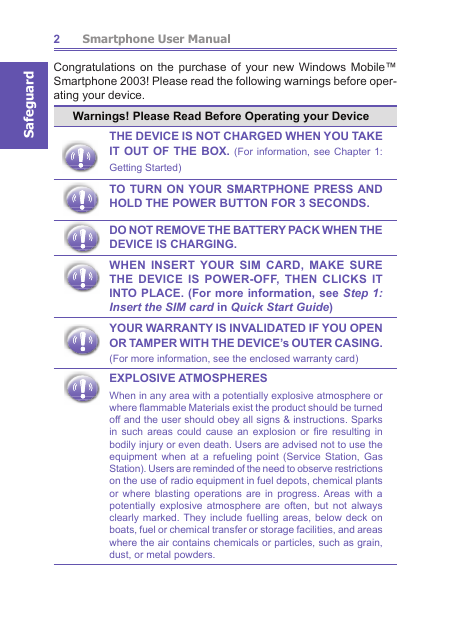
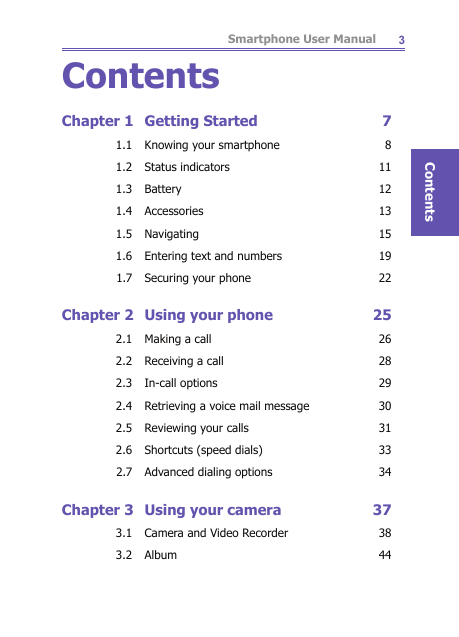
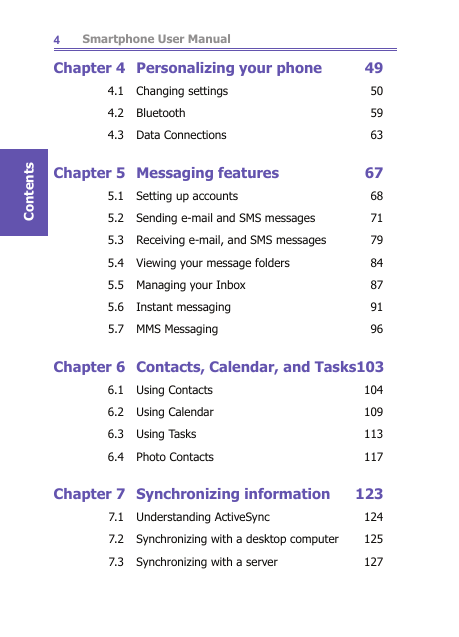

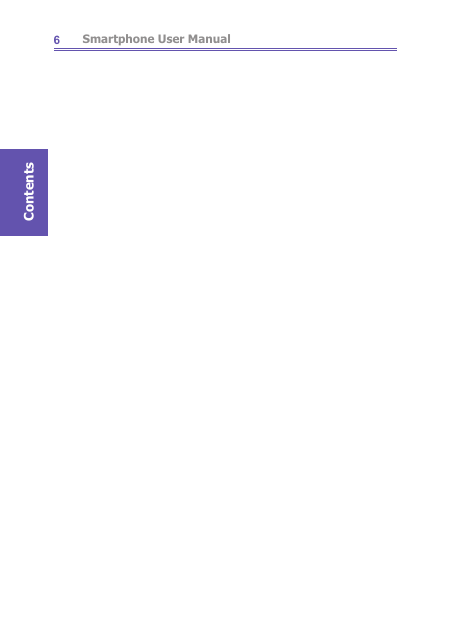
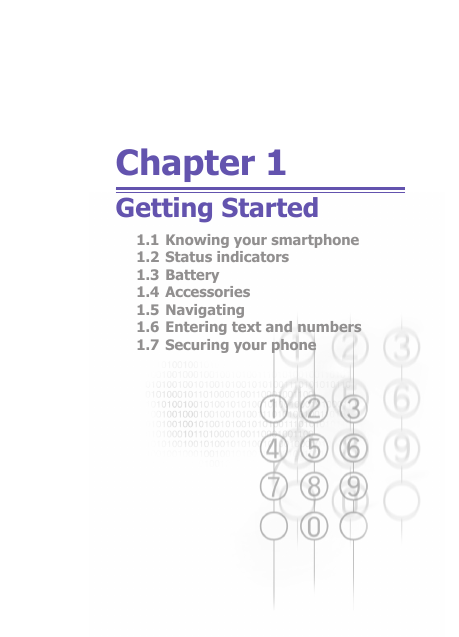
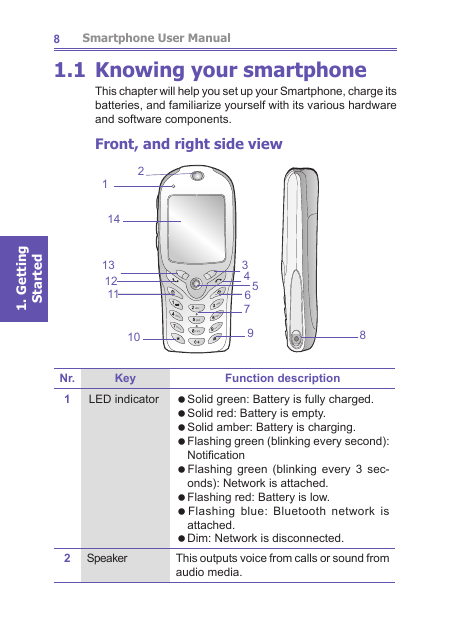
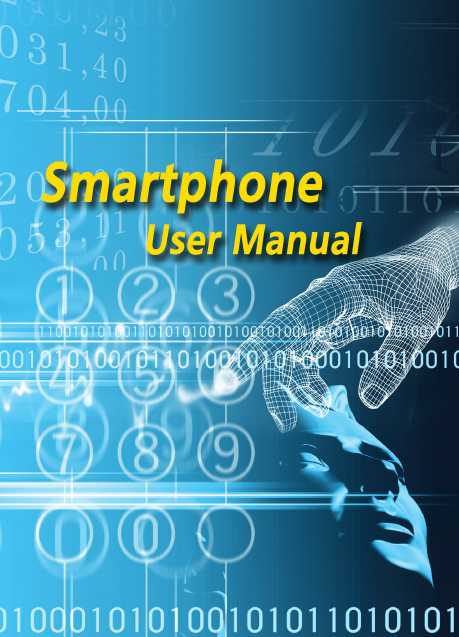
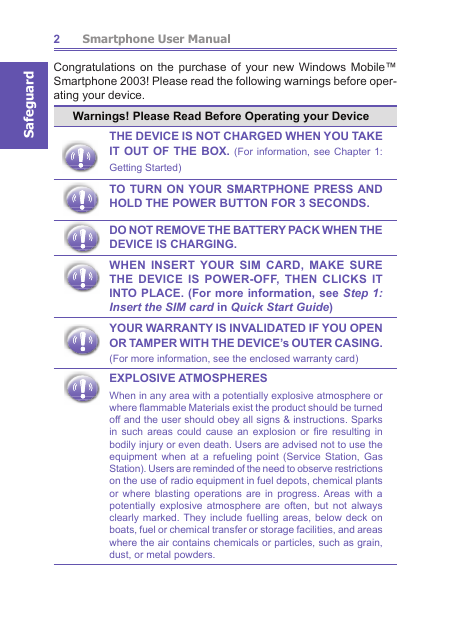
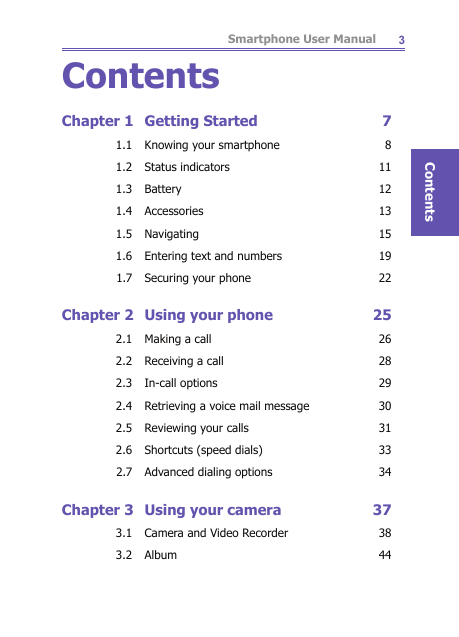
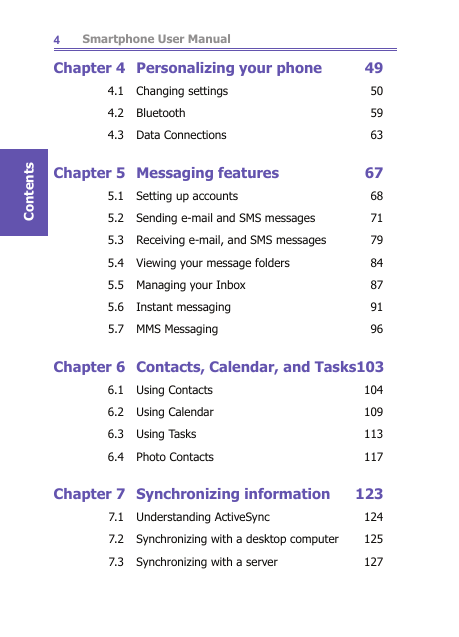

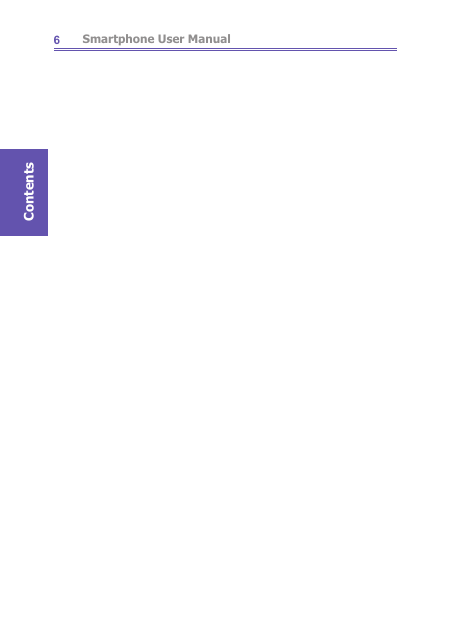
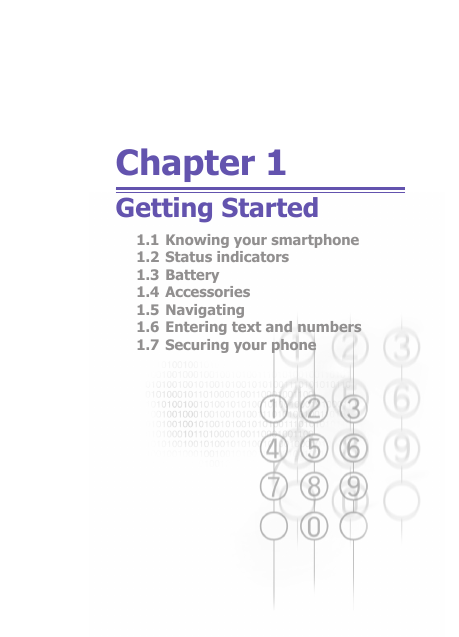
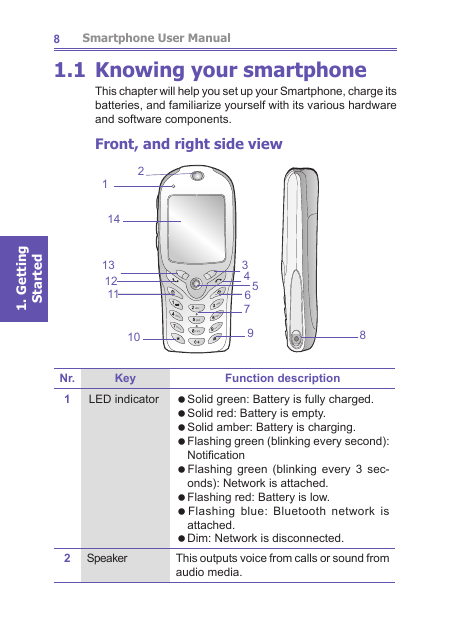
 2023年江西萍乡中考道德与法治真题及答案.doc
2023年江西萍乡中考道德与法治真题及答案.doc 2012年重庆南川中考生物真题及答案.doc
2012年重庆南川中考生物真题及答案.doc 2013年江西师范大学地理学综合及文艺理论基础考研真题.doc
2013年江西师范大学地理学综合及文艺理论基础考研真题.doc 2020年四川甘孜小升初语文真题及答案I卷.doc
2020年四川甘孜小升初语文真题及答案I卷.doc 2020年注册岩土工程师专业基础考试真题及答案.doc
2020年注册岩土工程师专业基础考试真题及答案.doc 2023-2024学年福建省厦门市九年级上学期数学月考试题及答案.doc
2023-2024学年福建省厦门市九年级上学期数学月考试题及答案.doc 2021-2022学年辽宁省沈阳市大东区九年级上学期语文期末试题及答案.doc
2021-2022学年辽宁省沈阳市大东区九年级上学期语文期末试题及答案.doc 2022-2023学年北京东城区初三第一学期物理期末试卷及答案.doc
2022-2023学年北京东城区初三第一学期物理期末试卷及答案.doc 2018上半年江西教师资格初中地理学科知识与教学能力真题及答案.doc
2018上半年江西教师资格初中地理学科知识与教学能力真题及答案.doc 2012年河北国家公务员申论考试真题及答案-省级.doc
2012年河北国家公务员申论考试真题及答案-省级.doc 2020-2021学年江苏省扬州市江都区邵樊片九年级上学期数学第一次质量检测试题及答案.doc
2020-2021学年江苏省扬州市江都区邵樊片九年级上学期数学第一次质量检测试题及答案.doc 2022下半年黑龙江教师资格证中学综合素质真题及答案.doc
2022下半年黑龙江教师资格证中学综合素质真题及答案.doc