PRACTICAL PACKET ANALYSIS
CONTENTS IN DETAIL
Acknowledgments
Introduction
Why This Book?
Concepts and Approach
How to Use This Book
About the Example Capture Files
1: Packet Analysis and Network Basics
What Is Packet Analysis?
Evaluating a Packet Sniffer
Supported Protocols
User Friendliness
Cost
Program Support
Operating System Support
How Packet Sniffers Work
Collection
Conversion
Analysis
How Computers Communicate
Networking Protocols
The Seven-Layer OSI Model
Protocol Interaction
Data Encapsulation
The Protocol Data Unit
Network Hardware
Traffic Classifications
2: Tapping into the Wire
Living Promiscuously
Sniffing Around Hubs
Sniffing in a Switched Environment
Port Mirroring
Hubbing Out
ARP Cache Poisoning
Using Cain & Abel
Sniffing in a Routed Environment
Network Maps
3: Introduction to Wireshark
A Brief History of Wireshark
The Benefits of Wireshark
Supported Protocols
User Friendliness
Cost
Program Support
Operating System Support
Installing Wireshark
System Requirements
Installing on Windows Systems
Installing on Linux Systems
Wireshark Fundamentals
Your First Packet Capture
The Main Window
The Preferences Dialog
Packet Color Coding
4: Working with Captured Packets
Finding and Marking Packets
Finding Packets
Marking Packets
Saving and Exporting Capture Files
Saving Capture Files
Exporting Capture Data
Merging Capture Files
Printing Packets
Time Display Formats and References
Time Display Formats
Packet Time Referencing
Capture and Display Filters
Capture Filters
Display Filters
The Filter Expression Dialog (the Easy Way)
The Filter Expression Syntax Structure (the Hard Way)
Saving Filters
5: Advanced Wireshark Features
Name Resolution
Types of Name Resolution Tools in Wireshark
Enabling Name Resolution
Potential Drawbacks to Name Resolution
Protocol Dissection
Following TCP Streams
The Protocol Hierarchy Statistics Window
Viewing Endpoints
Conversations
The IO Graphs Window
6: Common Protocols
Address Resolution Protocol
Dynamic Host Configuration Protocol
TCP/IP and HTTP
TCP/IP
Establishing the Session
Beginning the Flow of Data
HTTP Request and Transmission
Terminating the Session
Domain Name System
File Transfer Protocol
CWD Command
SIZE Command
RETR Command
Telnet Protocol
MSN Messenger Service
Internet Control Message Protocol
Final Thoughts
7: Basic Case Scenarios
A Lost TCP Connection
Unreachable Destinations and ICMP Codes
Unreachable Destination
Unreachable Port
Fragmented Packets
Determining Whether a Packet Is Fragmented
Keeping Things in Order
No Connectivity
What We Know
Tapping into the Wire
Analysis
Summary
The Ghost in Internet Explorer
What We Know
Tapping into the Wire
Analysis
Summary
Inbound FTP
What We Know
Tapping into the Wire
Analysis
Summary
It’s Not My Fault!
What We Know
Tapping into the Wire
Analysis
Summary
An Evil Program
What We Know
Tapping into the Wire
Analysis
Summary
Final Thoughts
8: Fighting a Slow Network
Anatomy of a Slow Download
A Slow Route
What We Know
Tapping into the Wire
Analysis
Summary
Double Vision
What We Know
Tapping into the Wire
Analysis
Summary
Did That Server Flash Me?
What We Know
Tapping into the Wire
Analysis
Summary
A Torrential Downfall
What We Know
Tapping into the Wire
Analysis
Summary
POP Goes the Email Server
What We Know
Tapping into the Wire
Analysis
Summary
Here’s Something Gnu
What We Know
Tapping into the Wire
Analysis
Summary
Final Thoughts
9: Security-based Analysis
OS Fingerprinting
A Simple Port Scan
The Flooded Printer
What We Know
Tapping into the Wire
Analysis
Summary
An FTP Break-In
What We Know
Tapping into the Wire
Analysis
Summary
Blaster Worm
What We Know
Tapping into the Wire
Analysis
Summary
Covert Information
What We Know
Tapping into the Wire
Analysis
Summary
A Hacker’s Point of View
What We Know
Tapping into the Wire
Analysis
Summary
10: Sniffing into Thin Air
Sniffing One Channel at a Time
Wireless Signal Interference
Wireless Card Modes
Sniffing Wirelessly in Windows
Configuring AirPcap
Capturing Traffic with AirPcap
Sniffing Wirelessly in Linux
802.11 Packet Extras
802.11 Flags
The Beacon Frame
Wireless-Specific Columns
Wireless-Specific Filters
Filtering Traffic for a Specific BSS Id
Filtering Specific Wireless Packet Types
Filtering Specific Data Types
A Bad Connection Attempt
What We Know
Tapping into the Wire Air
Analysis
Summary
Final Thoughts
11: Further Reading
Afterword
Index
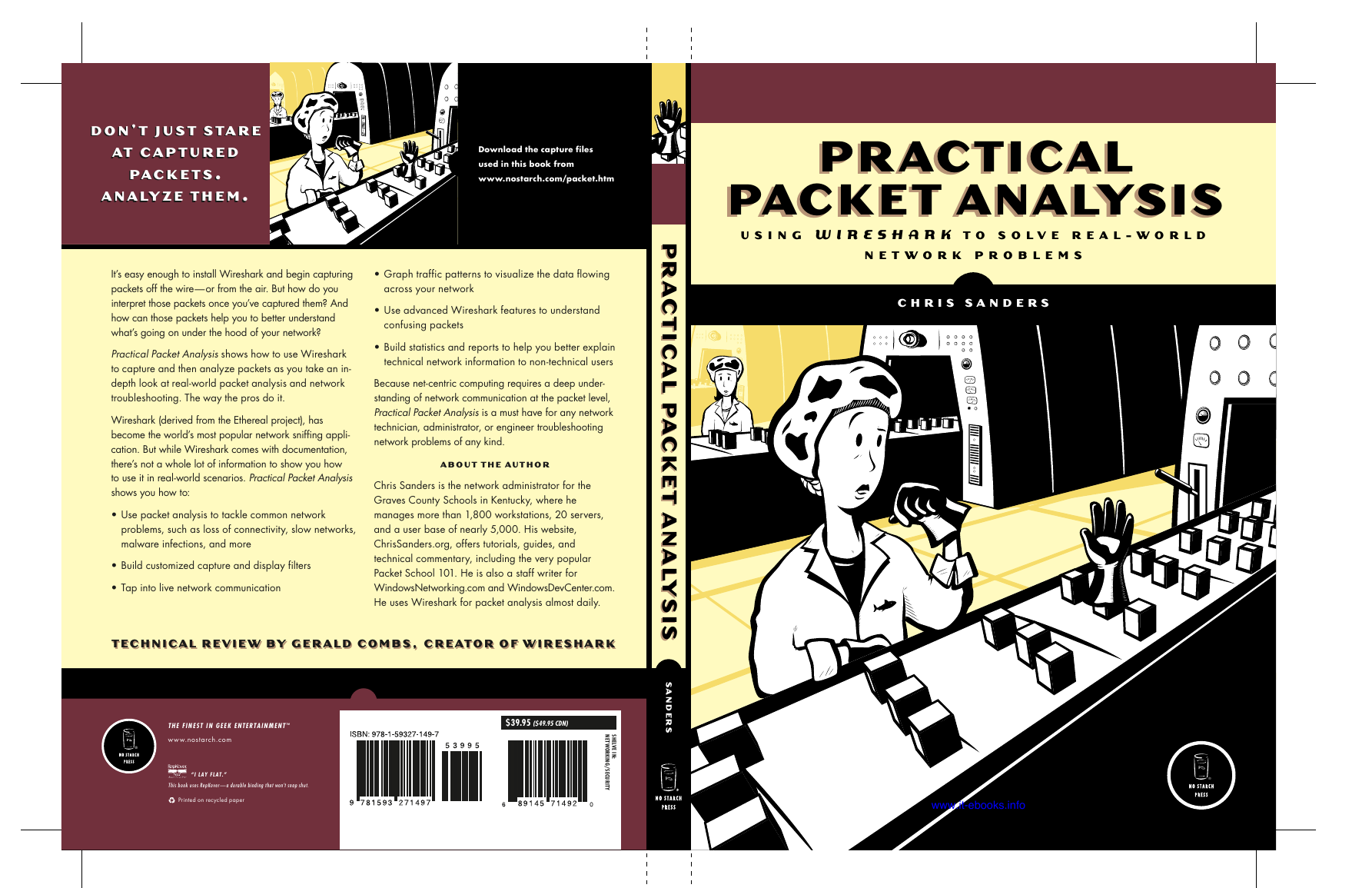



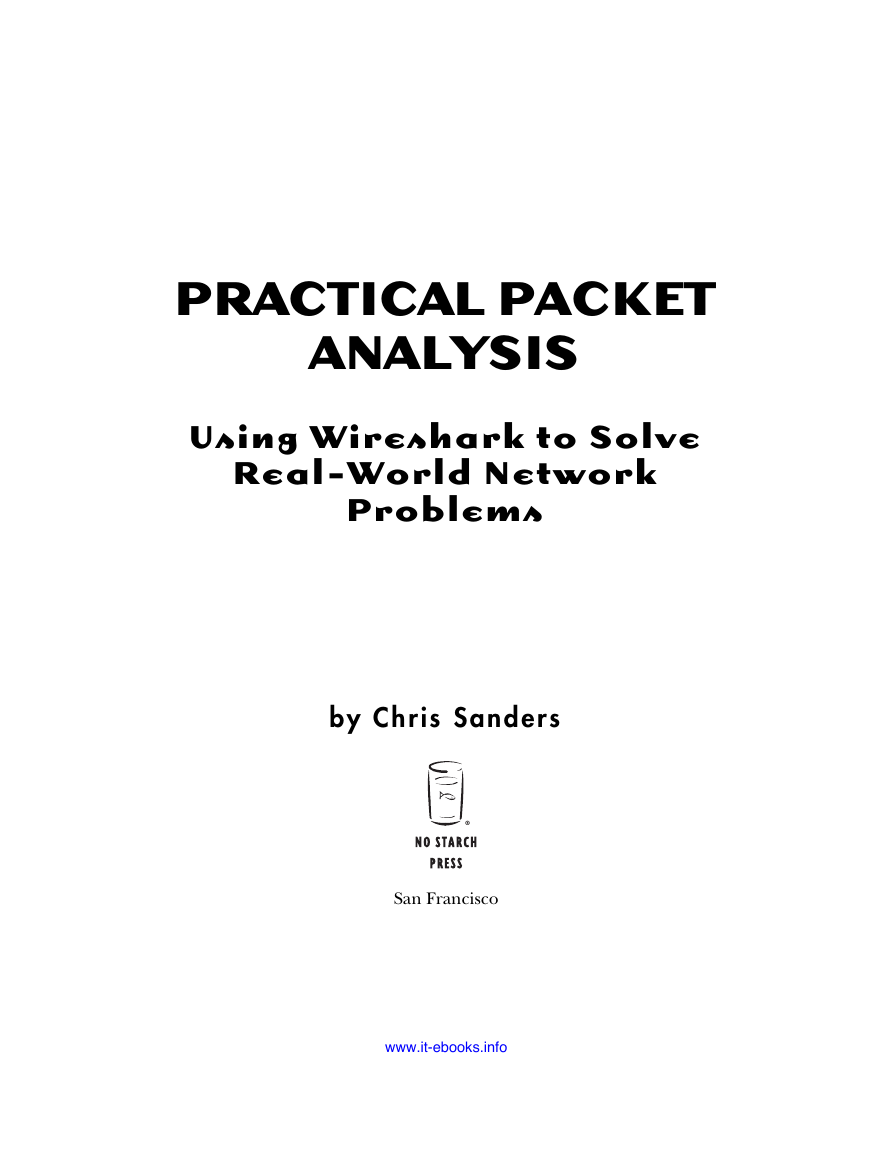
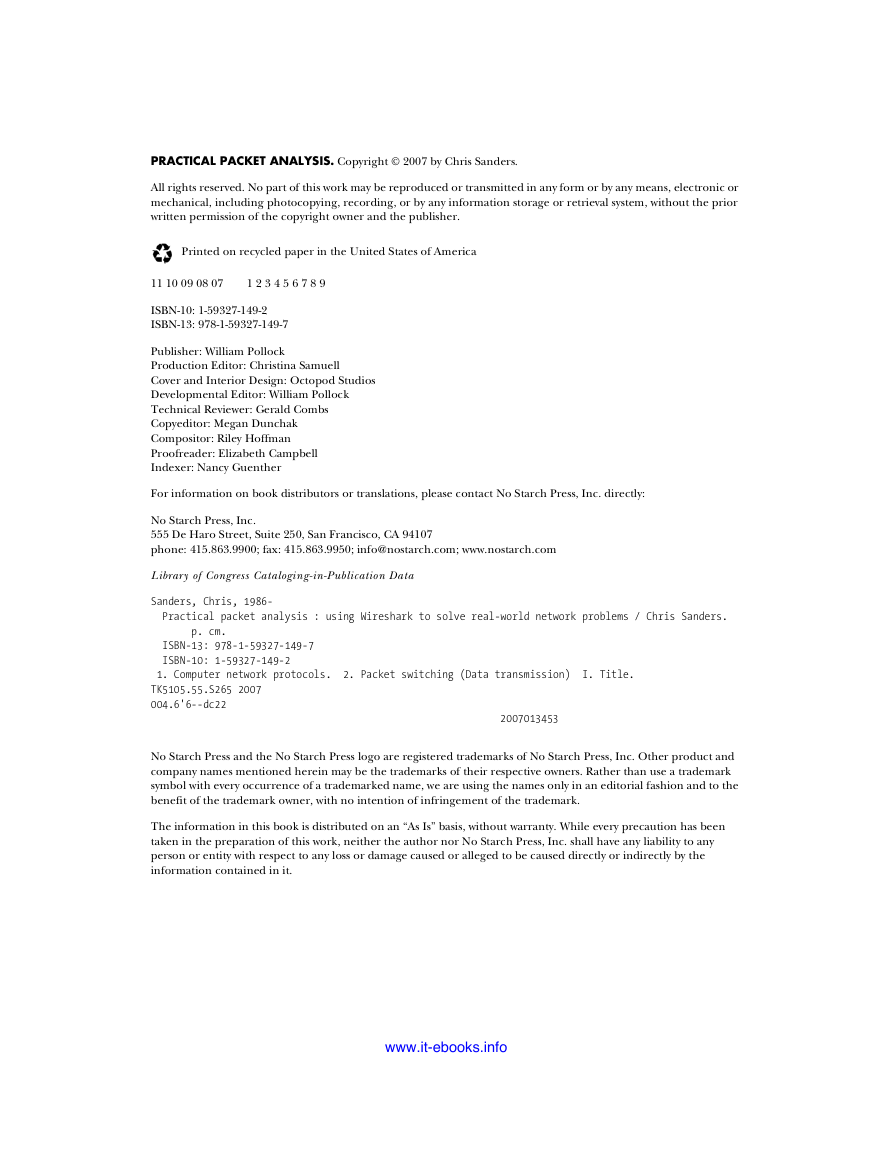
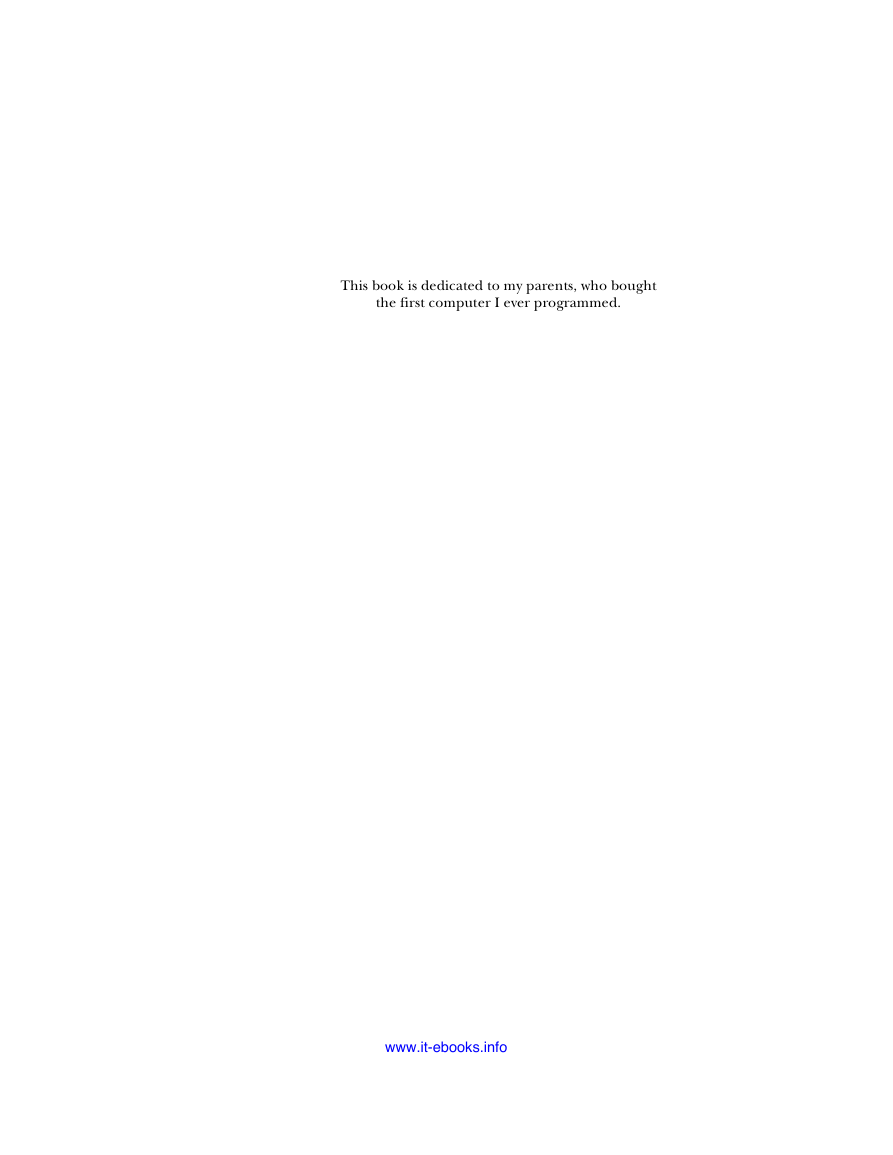
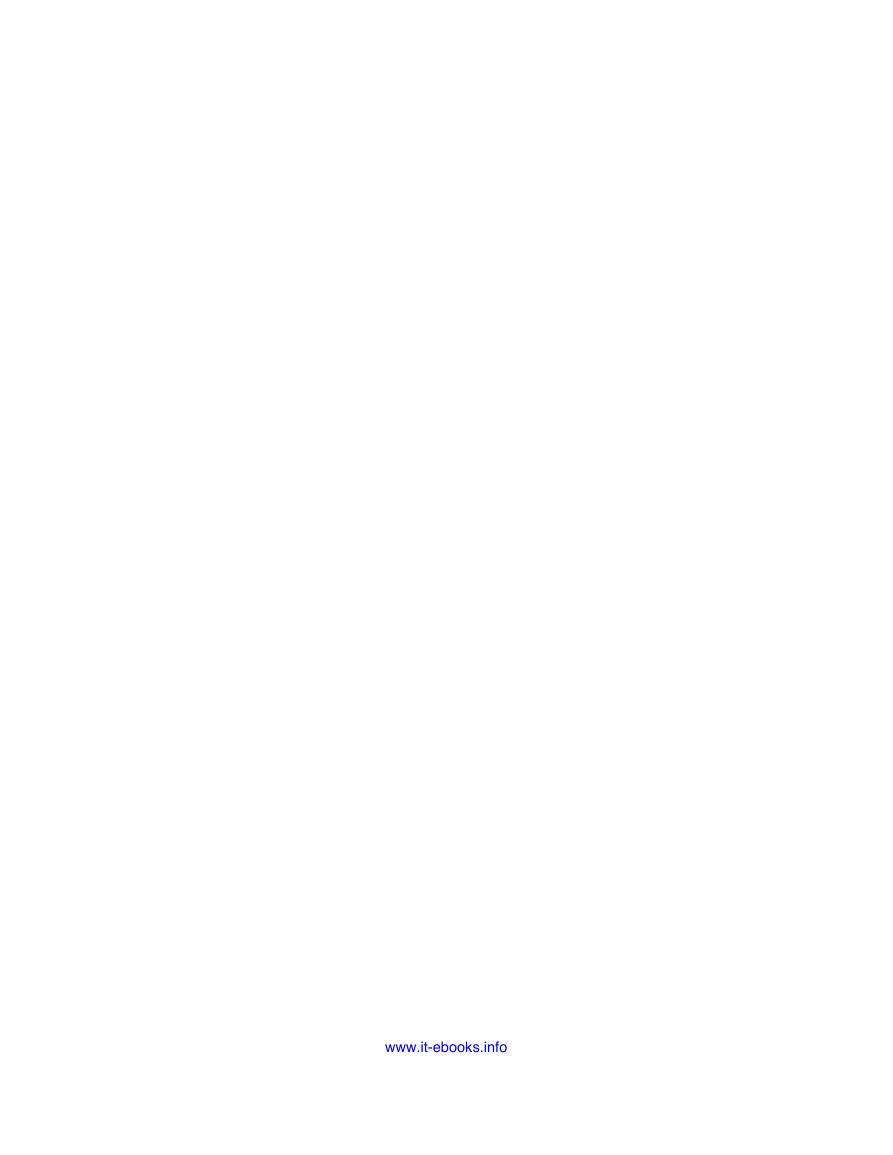
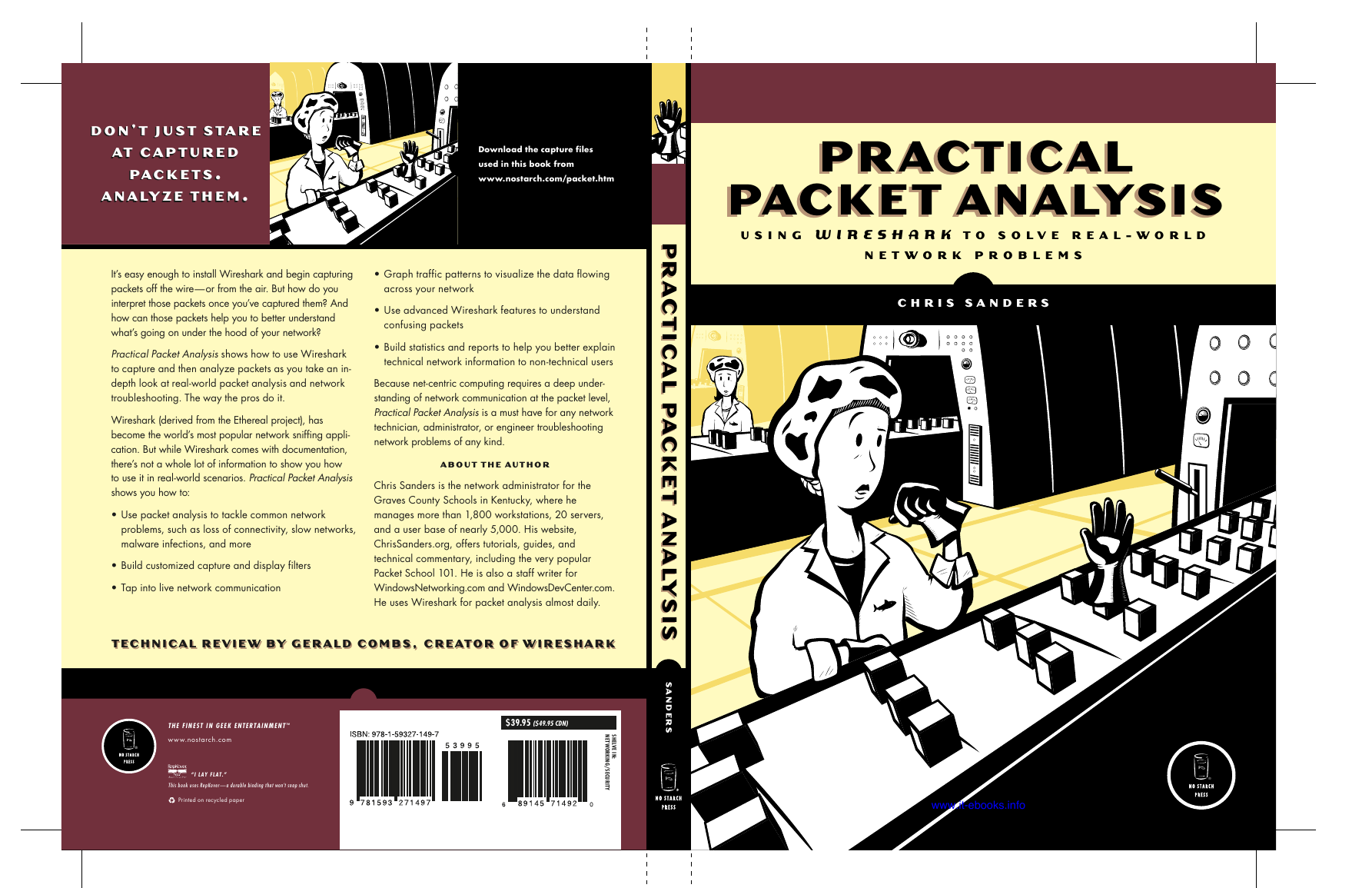



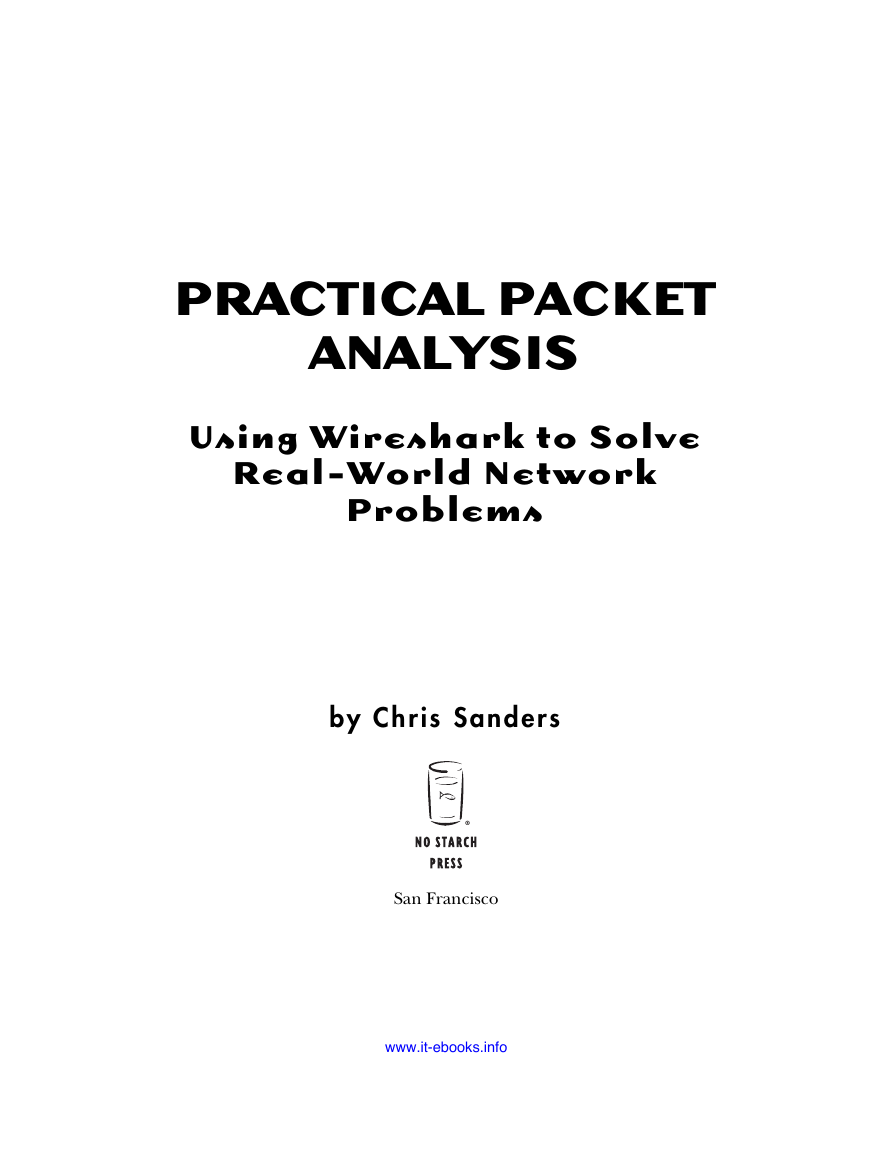
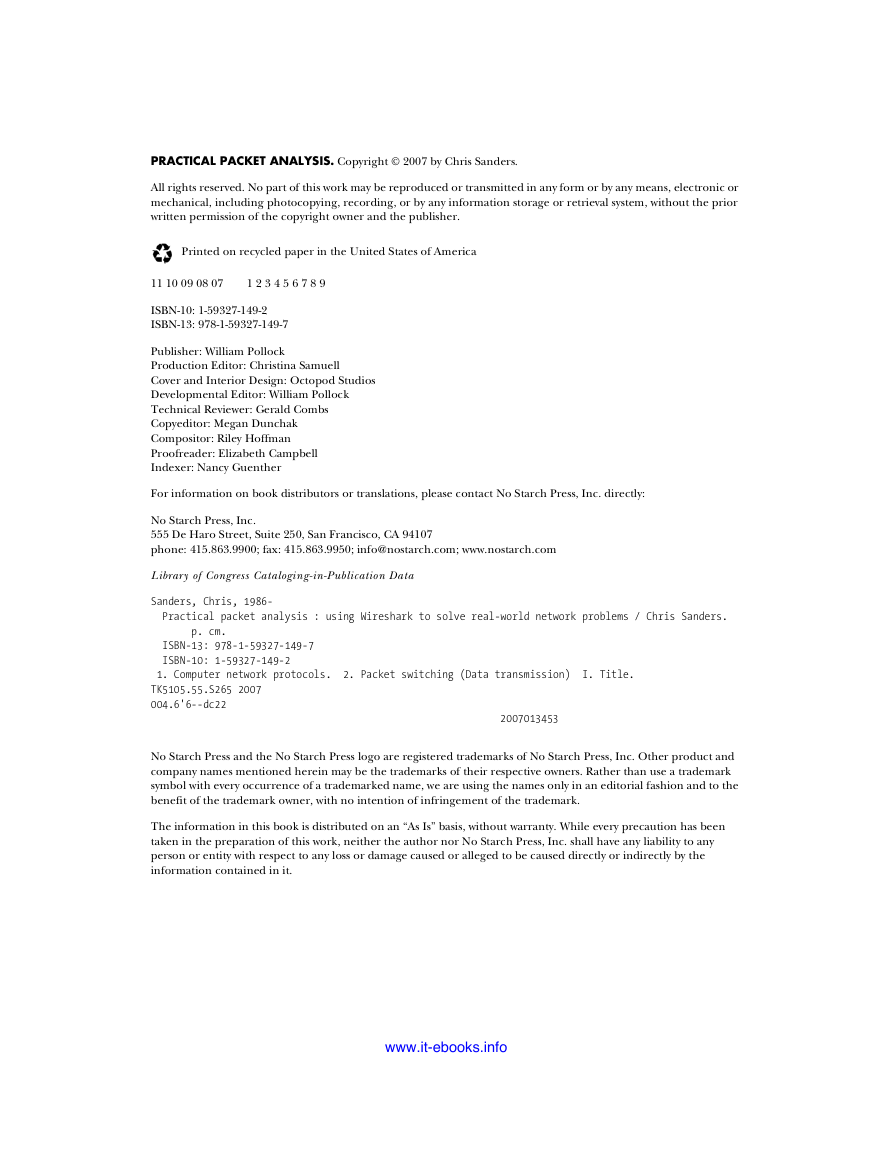
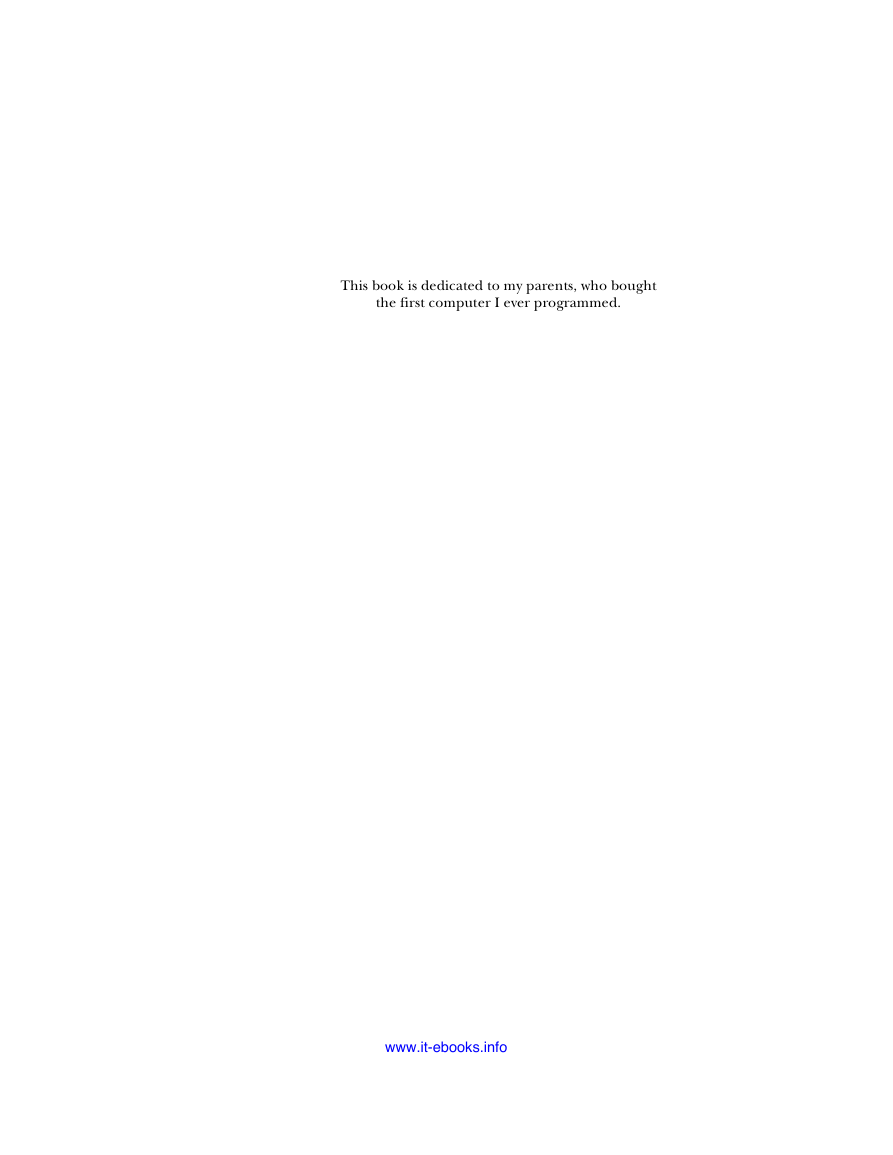
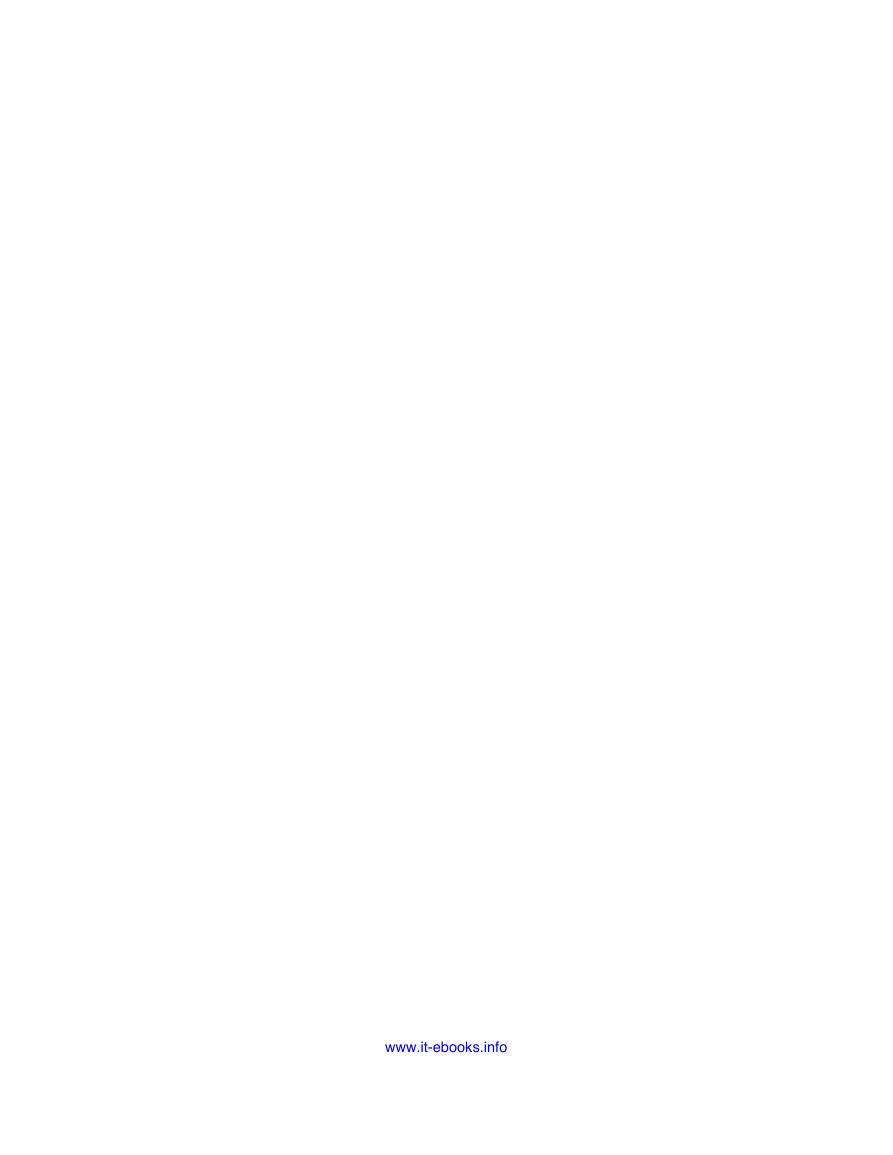
 2023年江西萍乡中考道德与法治真题及答案.doc
2023年江西萍乡中考道德与法治真题及答案.doc 2012年重庆南川中考生物真题及答案.doc
2012年重庆南川中考生物真题及答案.doc 2013年江西师范大学地理学综合及文艺理论基础考研真题.doc
2013年江西师范大学地理学综合及文艺理论基础考研真题.doc 2020年四川甘孜小升初语文真题及答案I卷.doc
2020年四川甘孜小升初语文真题及答案I卷.doc 2020年注册岩土工程师专业基础考试真题及答案.doc
2020年注册岩土工程师专业基础考试真题及答案.doc 2023-2024学年福建省厦门市九年级上学期数学月考试题及答案.doc
2023-2024学年福建省厦门市九年级上学期数学月考试题及答案.doc 2021-2022学年辽宁省沈阳市大东区九年级上学期语文期末试题及答案.doc
2021-2022学年辽宁省沈阳市大东区九年级上学期语文期末试题及答案.doc 2022-2023学年北京东城区初三第一学期物理期末试卷及答案.doc
2022-2023学年北京东城区初三第一学期物理期末试卷及答案.doc 2018上半年江西教师资格初中地理学科知识与教学能力真题及答案.doc
2018上半年江西教师资格初中地理学科知识与教学能力真题及答案.doc 2012年河北国家公务员申论考试真题及答案-省级.doc
2012年河北国家公务员申论考试真题及答案-省级.doc 2020-2021学年江苏省扬州市江都区邵樊片九年级上学期数学第一次质量检测试题及答案.doc
2020-2021学年江苏省扬州市江都区邵樊片九年级上学期数学第一次质量检测试题及答案.doc 2022下半年黑龙江教师资格证中学综合素质真题及答案.doc
2022下半年黑龙江教师资格证中学综合素质真题及答案.doc