简体中文: 目录
简体中文: HP All‑in‑One 概述
HP All‑in‑One 总览
控制面板按钮
查找更多信息
简体中文: 网络设置
集成无线 WLAN 802.11 网络设置
对于集成无线 WLAN 802.11 网络您需要什么
连接到集成无线 WLAN 802.11 网络
无线 ad hoc 网络设置
对于 ad hoc 网络您还需要什么
为 Windows XP 计算机创建网络配置文件
创建其他操作系统的网络配置文件
连接到无线 ad hoc 网络
连接到网络上的其他计算机
将 HP All‑in‑One 从 USB 连接更改为网络连接
管理网络设置
从控制面板更改基本网络设置
打印网络设置
恢复网络默认设置
打开和关闭无线广播
打印无线网络测试
简体中文: 使用 HP All‑in‑One 的功能
放入原件和纸张
避免卡纸
打印 10 x 15 厘米(4 x 6 英寸)的照片
扫描图像或文档
复印
更换墨盒
清洁 HP All‑in‑One
清洁玻璃板
清洁盖子衬板
简体中文: 疑难排解和支持
卸载并重新安装软件
硬件安装问题疑难排解
无线设置疑难排解
清除卡纸
墨盒疑难排解
支持程序
简体中文: 技术信息
系统要求
产品规格
墨盒产能
规范声明
保修
English: Contents
English: HP All‑in‑One overview
The HP All‑in‑One at a glance
Control panel buttons
Find more information
English: Network setup
Integrated wireless WLAN 802.11 network setup
What you need for an integrated wireless WLAN 802.11 network
Connect to an integrated wireless WLAN 802.11 network
Wireless ad hoc network setup
What you need for an ad hoc network
Create a network profile for a Windows XP computer
Create a network profile for other operating systems
Connect to a wireless ad hoc network
Connect to additional computers on a network
Change the HP All‑in‑One from a USB connection to a network connection
Manage your network settings
Change basic network settings from the control panel
Print network settings
Restore network defaults
Turn the wireless radio on and off
Print the wireless network test
English: Use the HP All‑in‑One features
Load originals and load paper
Avoid paper jams
Print 10 x 15 cm (4 x 6 inch) photos
Scan an image or document
Make a copy
Replace the print cartridges
Clean the HP All‑in‑One
Clean the glass
Clean the lid backing
English: Troubleshooting and support
Uninstall and reinstall the software
Hardware setup troubleshooting
Wireless setup troubleshooting
Clear paper jams
Print cartridge troubleshooting
Support process
English: Technical information
System requirements
Product specifications
Print cartridge yield
Regulatory notices
Warranty
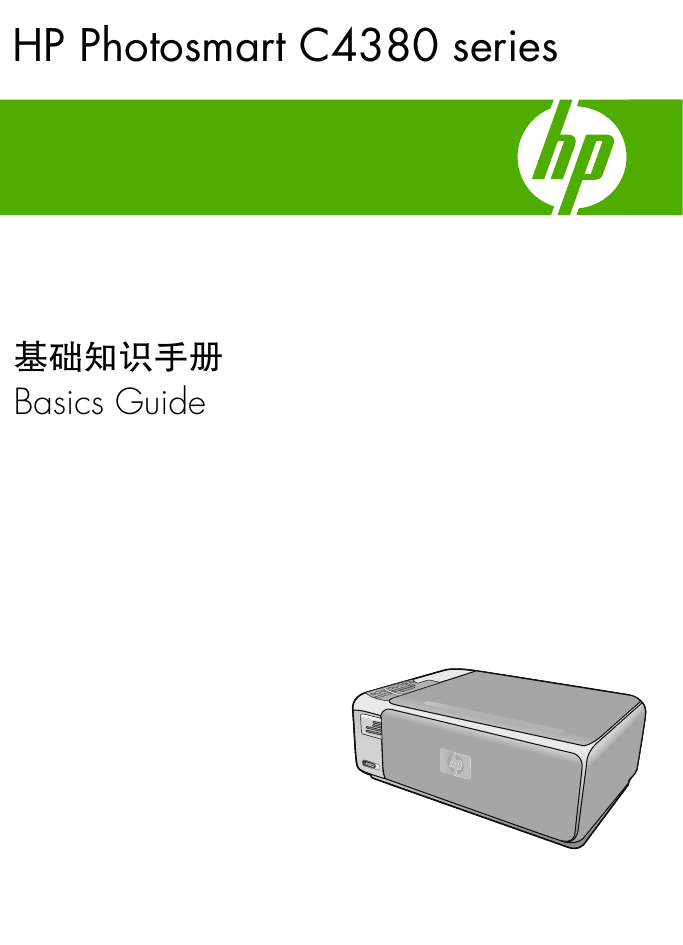
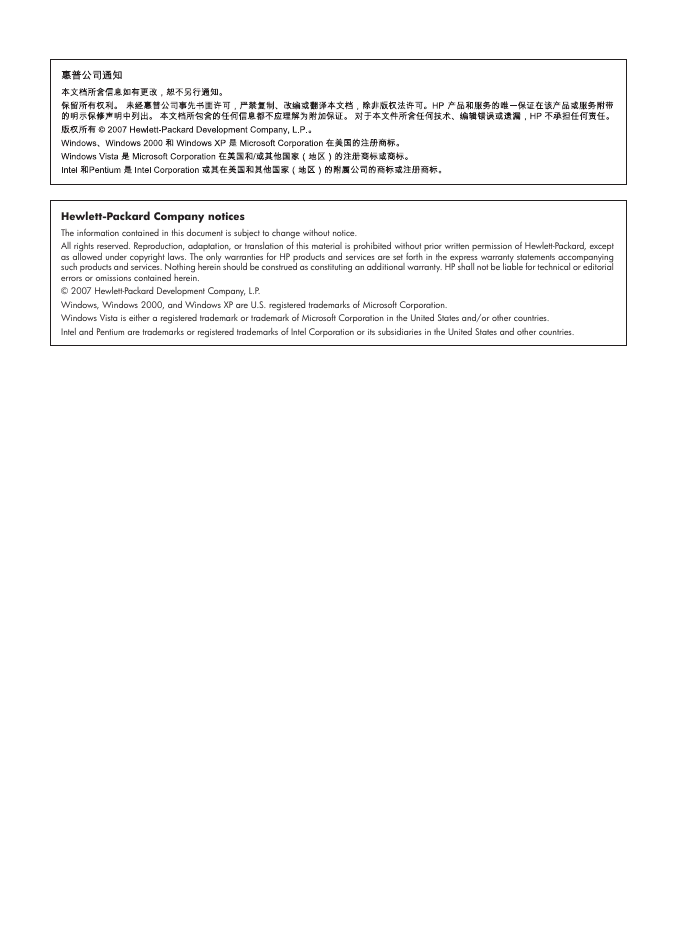

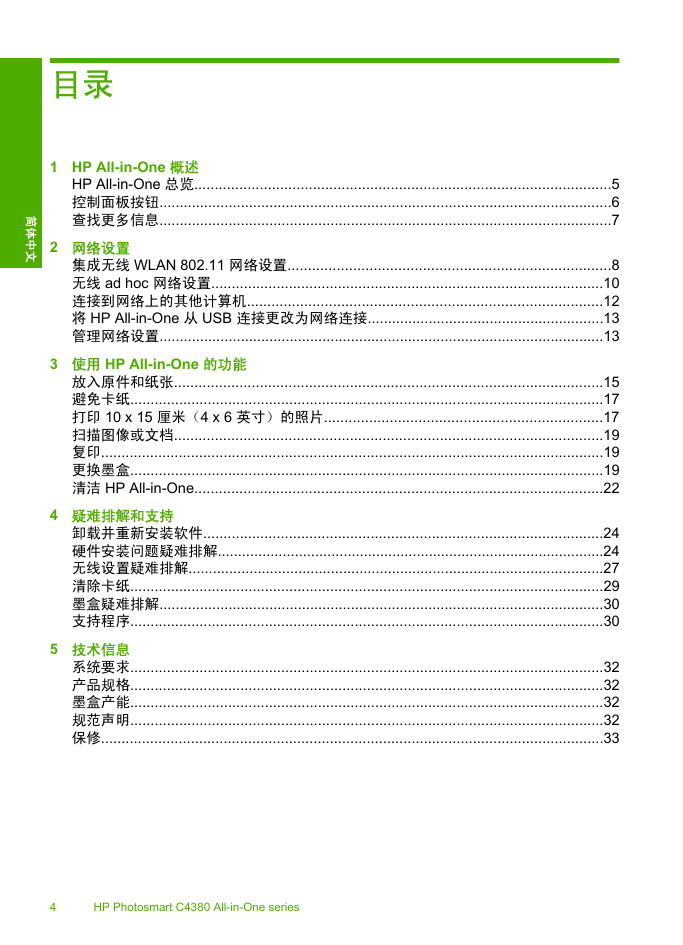
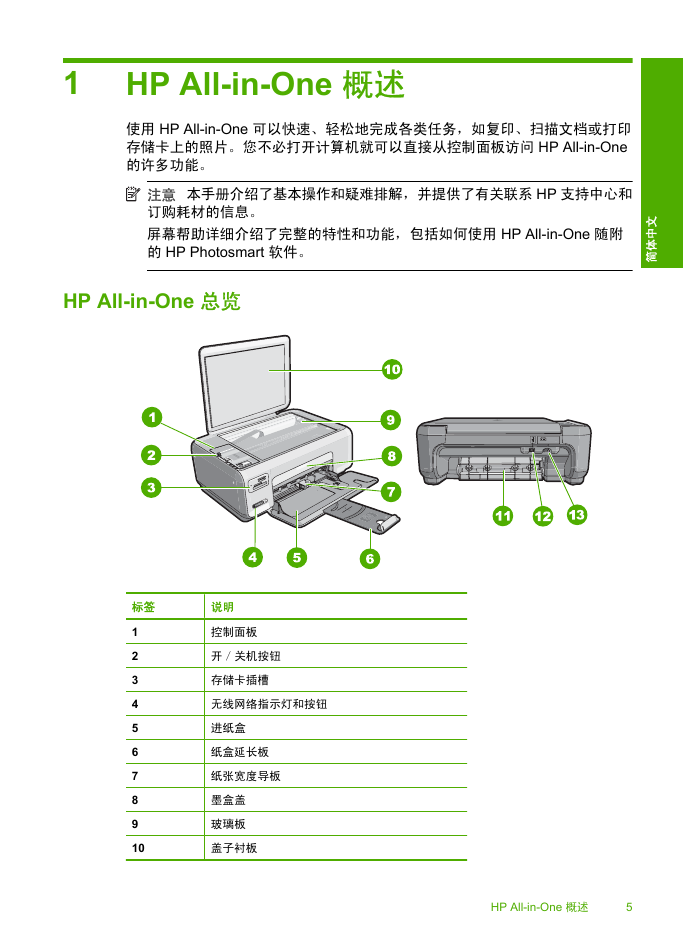
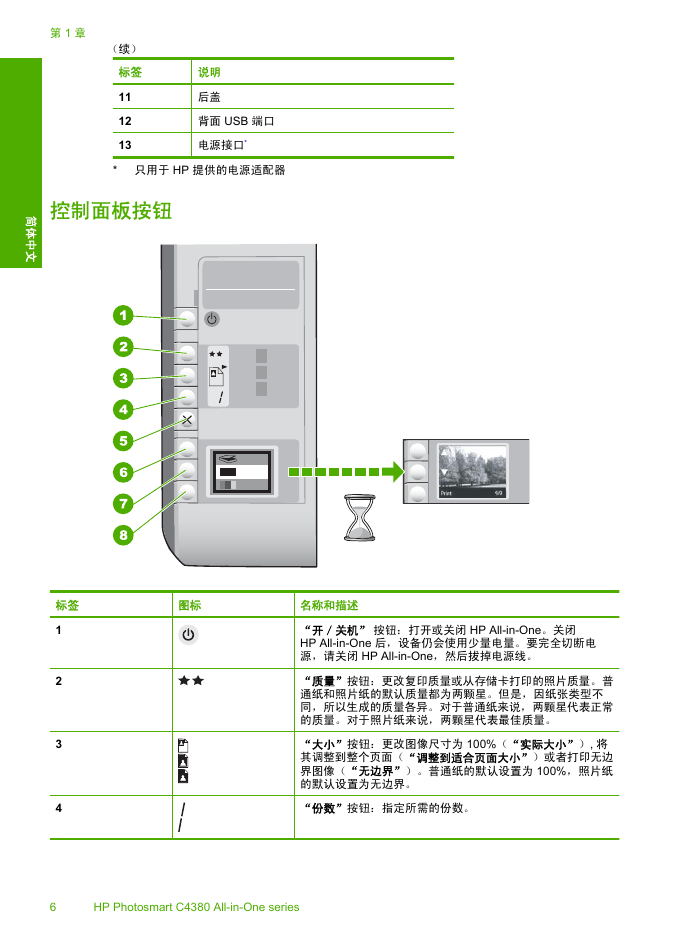
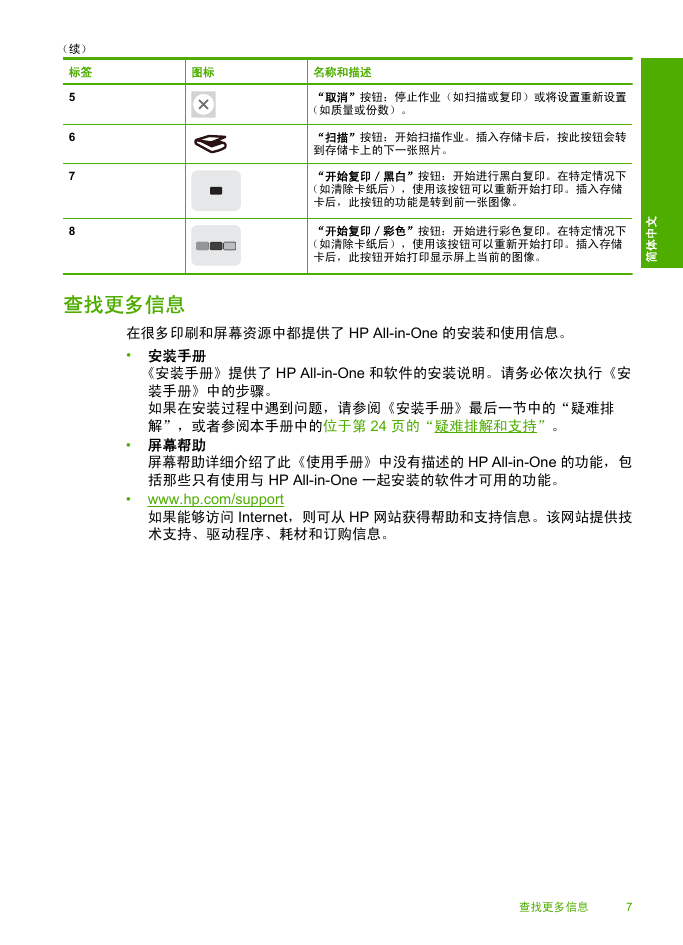
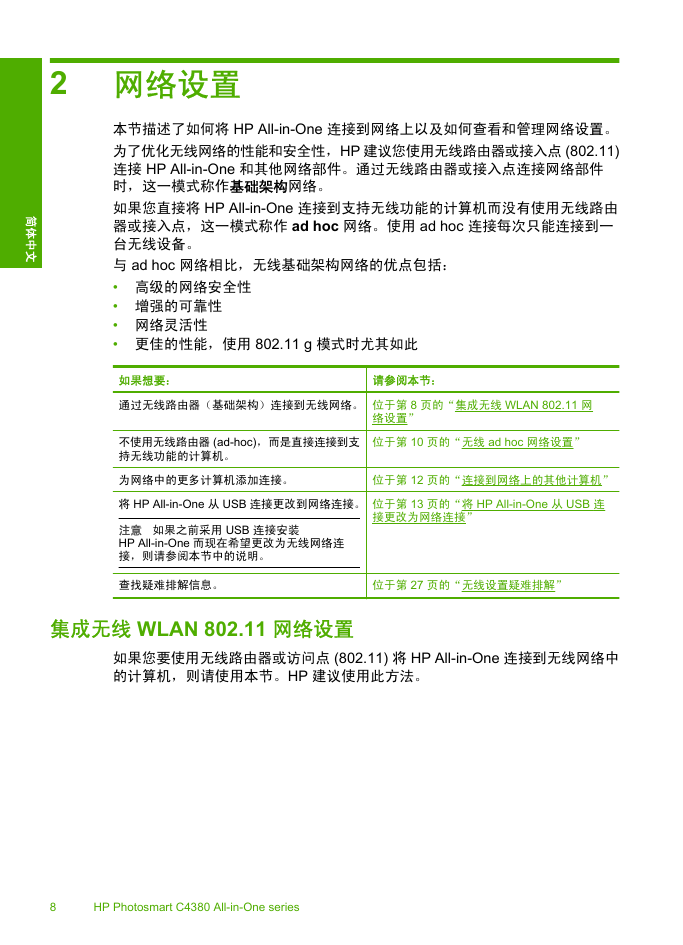
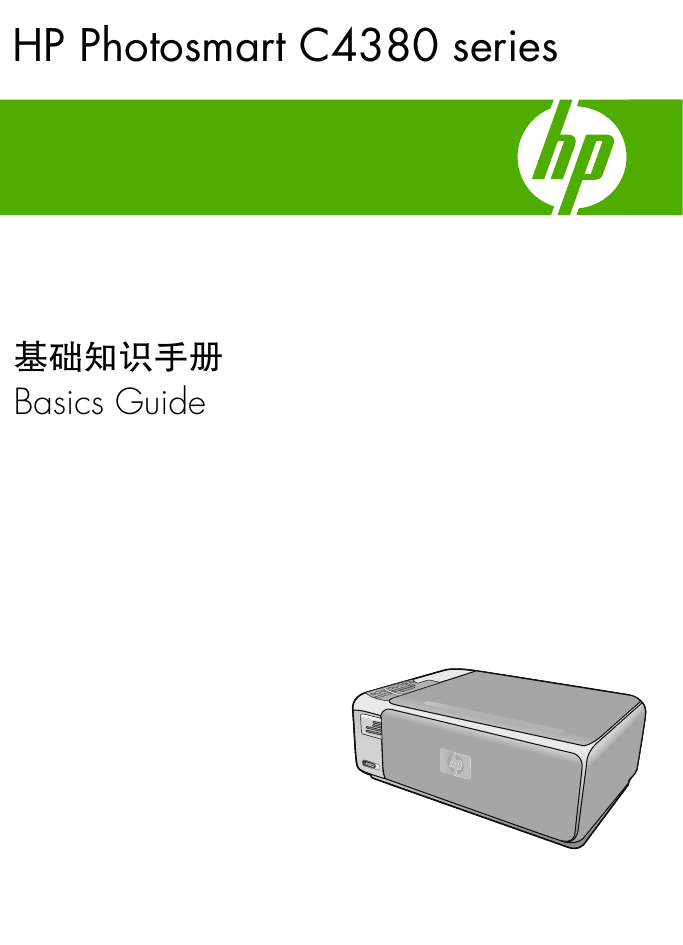
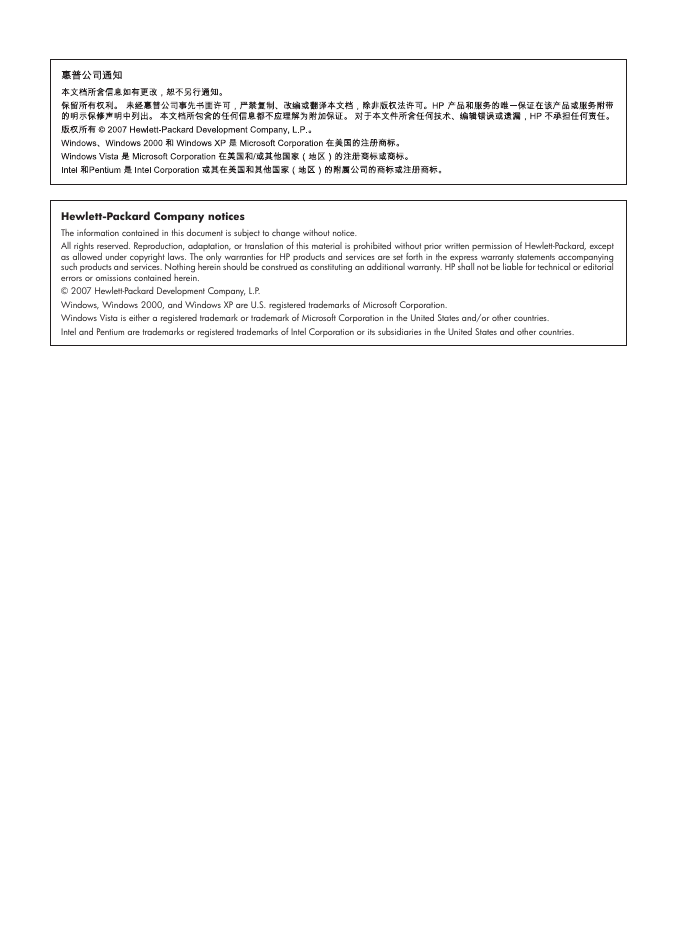

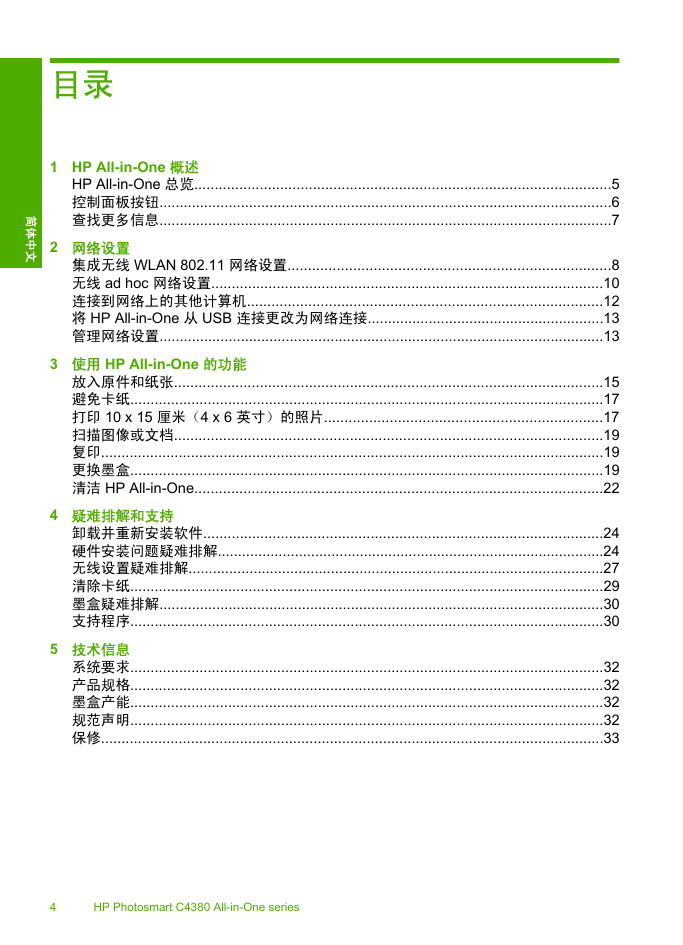
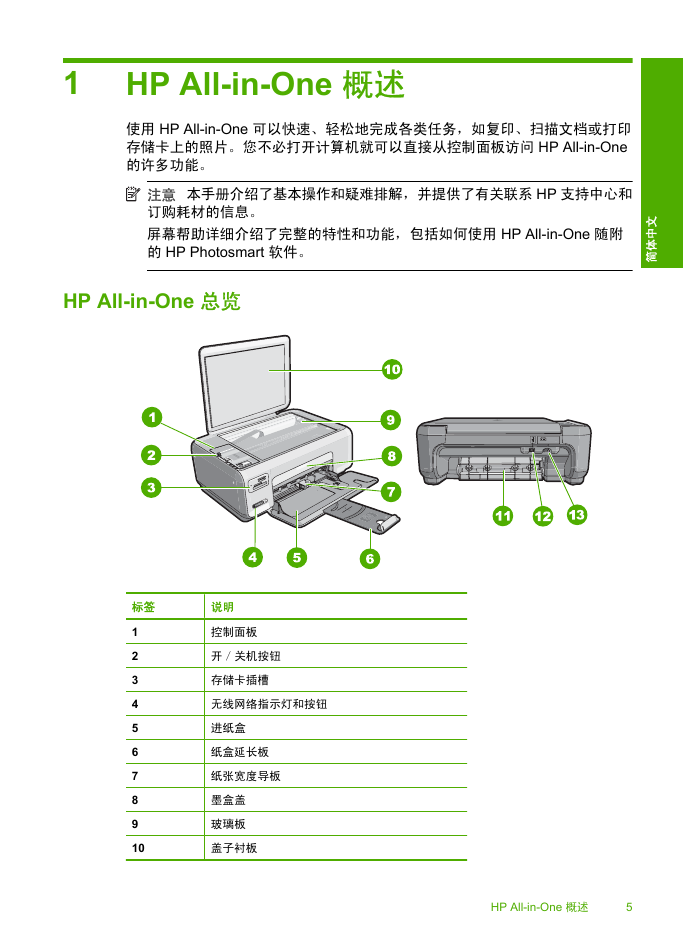
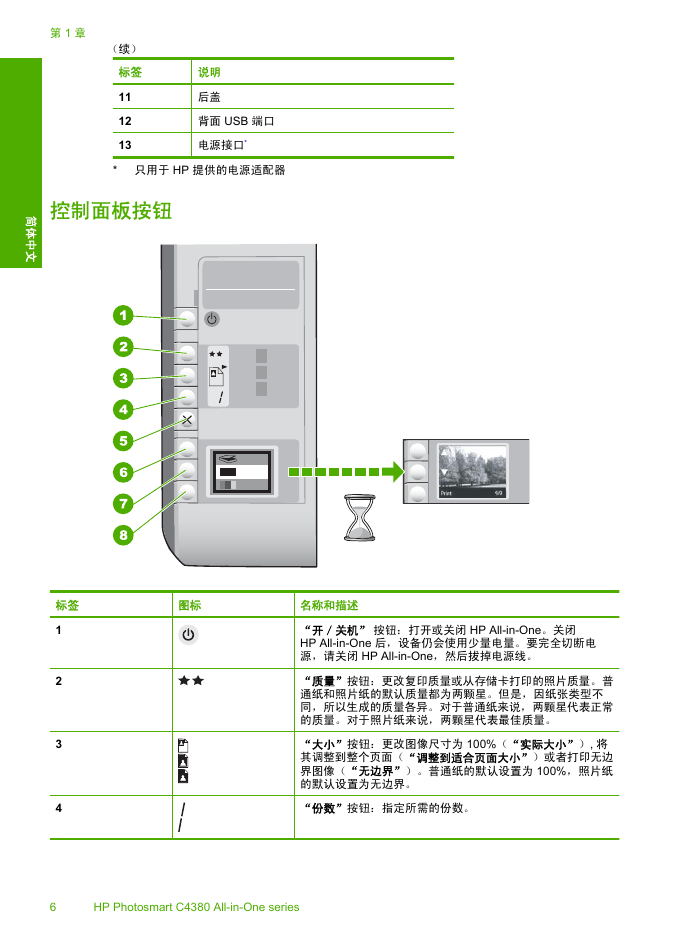
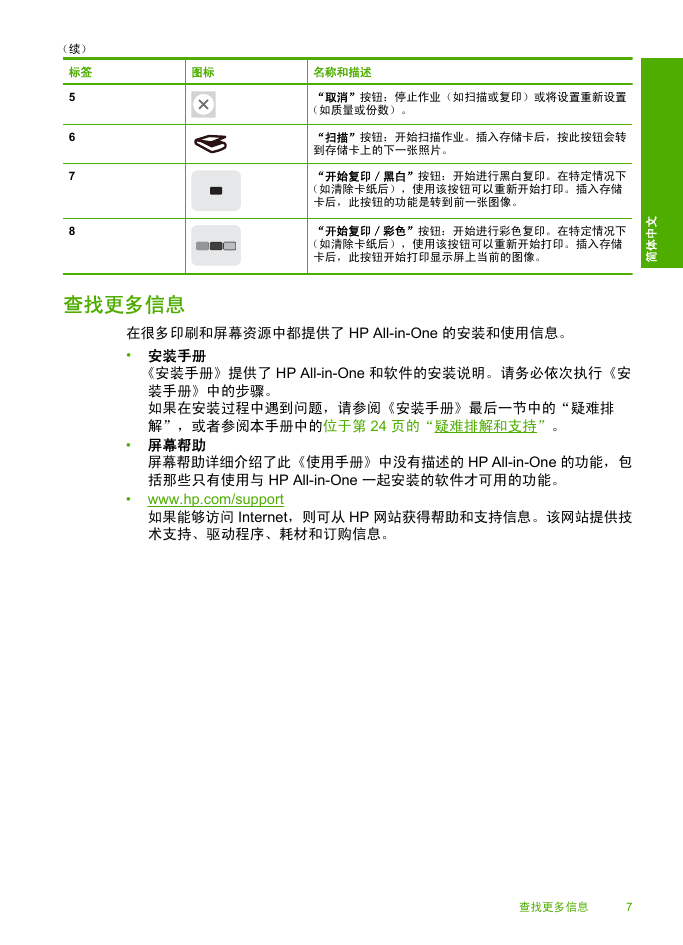
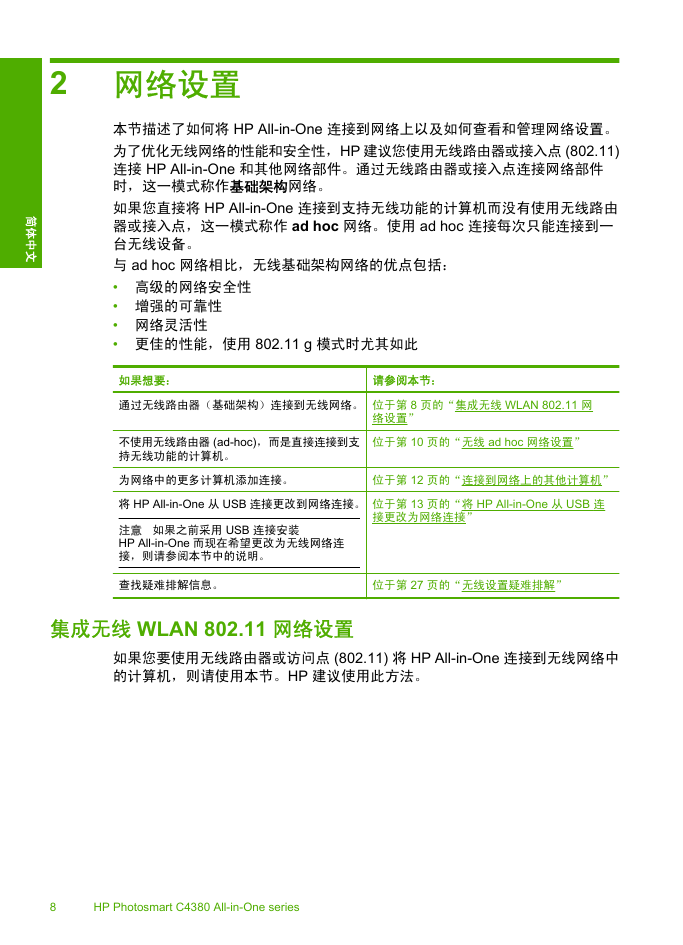
 2023年江西萍乡中考道德与法治真题及答案.doc
2023年江西萍乡中考道德与法治真题及答案.doc 2012年重庆南川中考生物真题及答案.doc
2012年重庆南川中考生物真题及答案.doc 2013年江西师范大学地理学综合及文艺理论基础考研真题.doc
2013年江西师范大学地理学综合及文艺理论基础考研真题.doc 2020年四川甘孜小升初语文真题及答案I卷.doc
2020年四川甘孜小升初语文真题及答案I卷.doc 2020年注册岩土工程师专业基础考试真题及答案.doc
2020年注册岩土工程师专业基础考试真题及答案.doc 2023-2024学年福建省厦门市九年级上学期数学月考试题及答案.doc
2023-2024学年福建省厦门市九年级上学期数学月考试题及答案.doc 2021-2022学年辽宁省沈阳市大东区九年级上学期语文期末试题及答案.doc
2021-2022学年辽宁省沈阳市大东区九年级上学期语文期末试题及答案.doc 2022-2023学年北京东城区初三第一学期物理期末试卷及答案.doc
2022-2023学年北京东城区初三第一学期物理期末试卷及答案.doc 2018上半年江西教师资格初中地理学科知识与教学能力真题及答案.doc
2018上半年江西教师资格初中地理学科知识与教学能力真题及答案.doc 2012年河北国家公务员申论考试真题及答案-省级.doc
2012年河北国家公务员申论考试真题及答案-省级.doc 2020-2021学年江苏省扬州市江都区邵樊片九年级上学期数学第一次质量检测试题及答案.doc
2020-2021学年江苏省扬州市江都区邵樊片九年级上学期数学第一次质量检测试题及答案.doc 2022下半年黑龙江教师资格证中学综合素质真题及答案.doc
2022下半年黑龙江教师资格证中学综合素质真题及答案.doc