QTE4.7 编译安装详细步骤
QTE4.7
编译安装详细步骤
QTE4.7
QTE4.7
编译安装详细步骤
编译安装详细步骤
虚拟机:redhat 企业版 5
交叉编译:arm-linux-gcc-4.5.1-v6
板子:tiny6410
qt-everywhere-opensource-src-4.7.0.tar.gz
参考 mini6410 Qt4 和 Qtopia 编程开发指南
aaaa 安装安装安装安装 QT4.7
QT4.7
QT4.7
QT4.7
① 拷贝压缩包到主机/opt 目录下
② #mkdir –p /opt/mini6410
③ #cd /opt/mini6410
④ #tar zxvf /opt/qt-everywhere-opensource-src-4.7.0.tar.gz
⑤ 执行以下命令执行 Qt4.7.0 编译前的配置
⑥ #cd /opt/mini6410/qt-everywhere-opensource-src-4.7.0
#echo yes | ./configure -force-pkg-config -prefix /opt/Qt4.7 -opensource -embedded
arm -xplatform qws/linux-arm-g++ -no-webkit -qt-libtiff -qt-libmng -qt-mouse-tslib
-I/opt/tslib_over/include -L/opt/tslib_over/lib -qt-mouse-pc -no-mouse-linuxtp
-no-neon(一定要注意,不能错一个空格,执行需要一段时间,如果瞬间通过则说明有误)
注:1-force-pkg-config 是解决 you have not explicitly asked to use pkg-config...
错误的
2-I/opt/tslib_over/include -L/opt/tslib_over/lib 为了添加 tslib 路径
⑦ #make &&make install(执行完成后,查看/OPT 下是否多出 Qt4.7 文件夹)
时间相当的长
�
注:若出现错误 /.../libQtGui.so:undefine reference to 'ts_read_raw'
/.../libQtGui.so:undefine reference to 'ts_open'
/.../libQtGui.so:undefine reference to 'ts_fd'
/.../libQtGui.so:undefine reference to 'ts_config'
/.../libQtGui.so:undefine reference to 'ts_close'
/.../libQtGui.so:undefine reference to 'ts_read'
collect2:Id return 1 exit stalus
make[3]:***[blocking foruneclient]错误 1
解决:将 tslib_over/lib/libts-0.0.so.0 和 libts-0.0.so.0.1.1 和 libts.so 复制到
qt-everwhere-opensource-sr.../lib 下就 OK 了
mini6410 上部署上部署上部署上部署 Qt4.7
最后最后最后最后,,,,在在在在 mini6410
Qt4.7
mini6410
mini6410
Qt4.7
Qt4.7
1.将虚拟机下的 Qt4_over 复制到板子的当初配置时的目录下
2.关闭板子上的其他 qt
方法:
�
3.需要编写脚本来配置 QT
在任意路径下新建脚本 vi /zjk/sh/setqt4env 输入一下内容
#!/bin/sh
if test -e /etc/friendlyarm-ts-input.conf;then #有 test
. /etc/friendlyarm-ts-input.conf #此. /之间有一个空格
fi
true ${TSLIB_TSDEVICE:=/dev/touchscreen}
TSLIB_CONFFILE=/etc/ts.conf
export TSLIB_TSDEVICE
export TSLIB_CONFFILE
export TSLIB_PLUGINDIR=/usr/lib/ts
export TSLIB_CALIBFILE=/etc/pointercal
export QWS_DISPLAY=:1
export LD_LIBRARY_PATH=/usr/local/lib:$LD_LIBRARY_PATH
export PATH=/bin:/sbin:/usr/bin/:/usr/sbin:/usr/local/bin
if test -c /dev/touchscreen;then
export QWS_MOUSE_PROTO="Tslib MouseMan:/dev/input/mice"
if ! test -s /etc/pointercal;then
rm /etc/pointercal
/usr/bin/ts_calibrate
fi
else
export QWS_MOUSE_PROTO="MouseMan:/dev/input/mice"
�
fi
export QWS_KEYBOARD=TTY:/dev/tty1
export HOME=/root
编译好文件 http://download.csdn.net/detail/zhangjikuan/6513591
将脚本设置可执行权限 chmod +x /zjk/sh/setqt4env
运行脚本:/zjk/sh/setqt4env
cd /zjk/Qt4_over/demose/embedded/fluidlauncher
运行 ./fluidlauncher -qws
就可以了
注:以上是在要保证 tslib 正确的前提下
错误处祥看 http://blog.sina.com.cn/s/blog_aece62d90101by88.html
http://blog.sina.com.cn/s/blog_aece62d90101bv8m.html
http://blog.sina.com.cn/s/blog_aece62d90101bv8r.html
江南大学物联网学院 C426 实验室
zhangjikaun0521@126.com
QQ:651672456
�
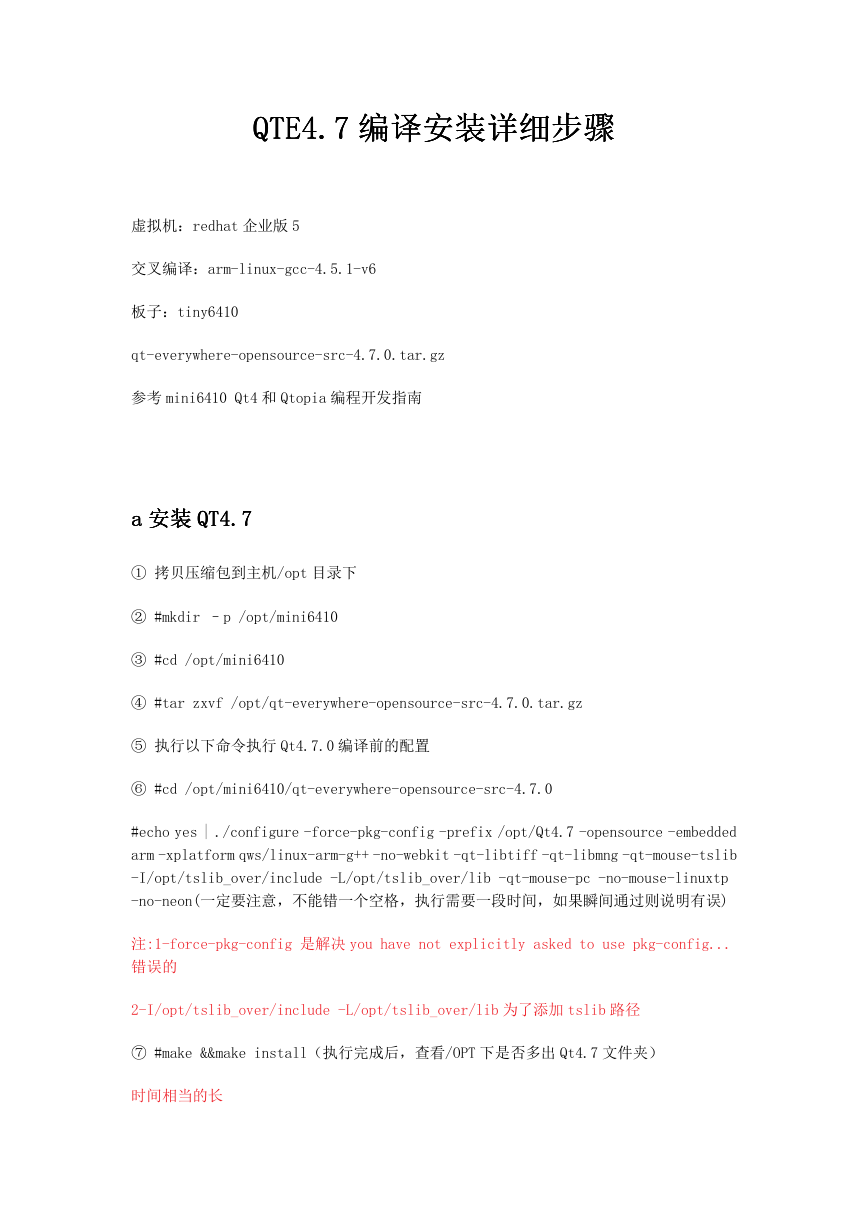
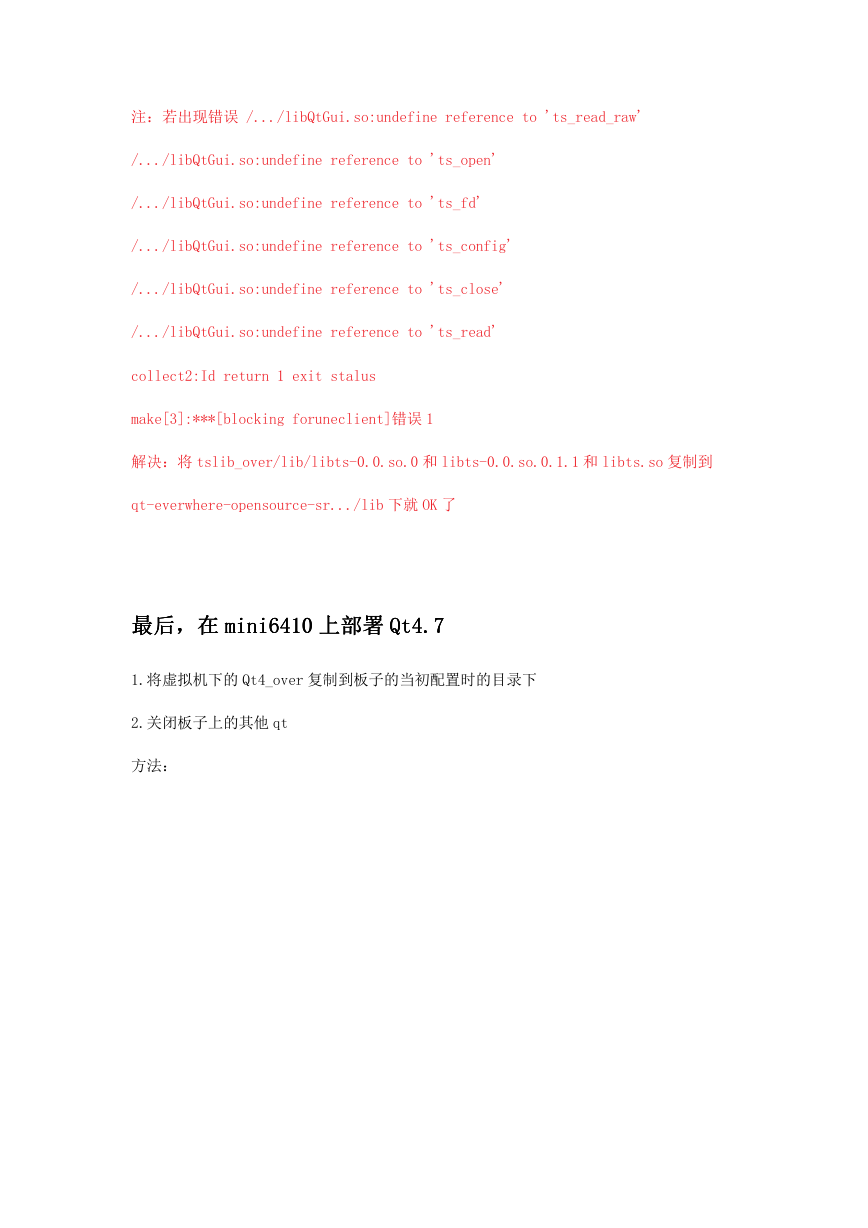
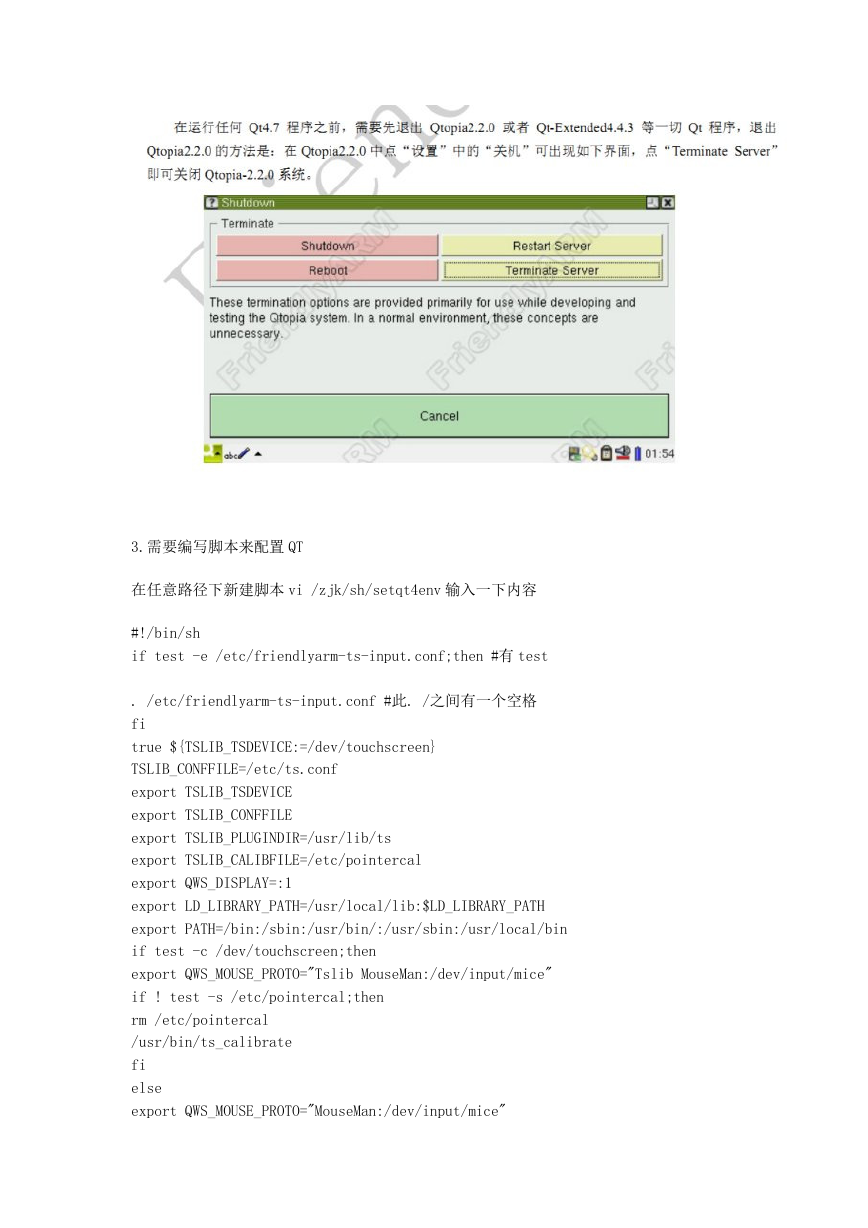
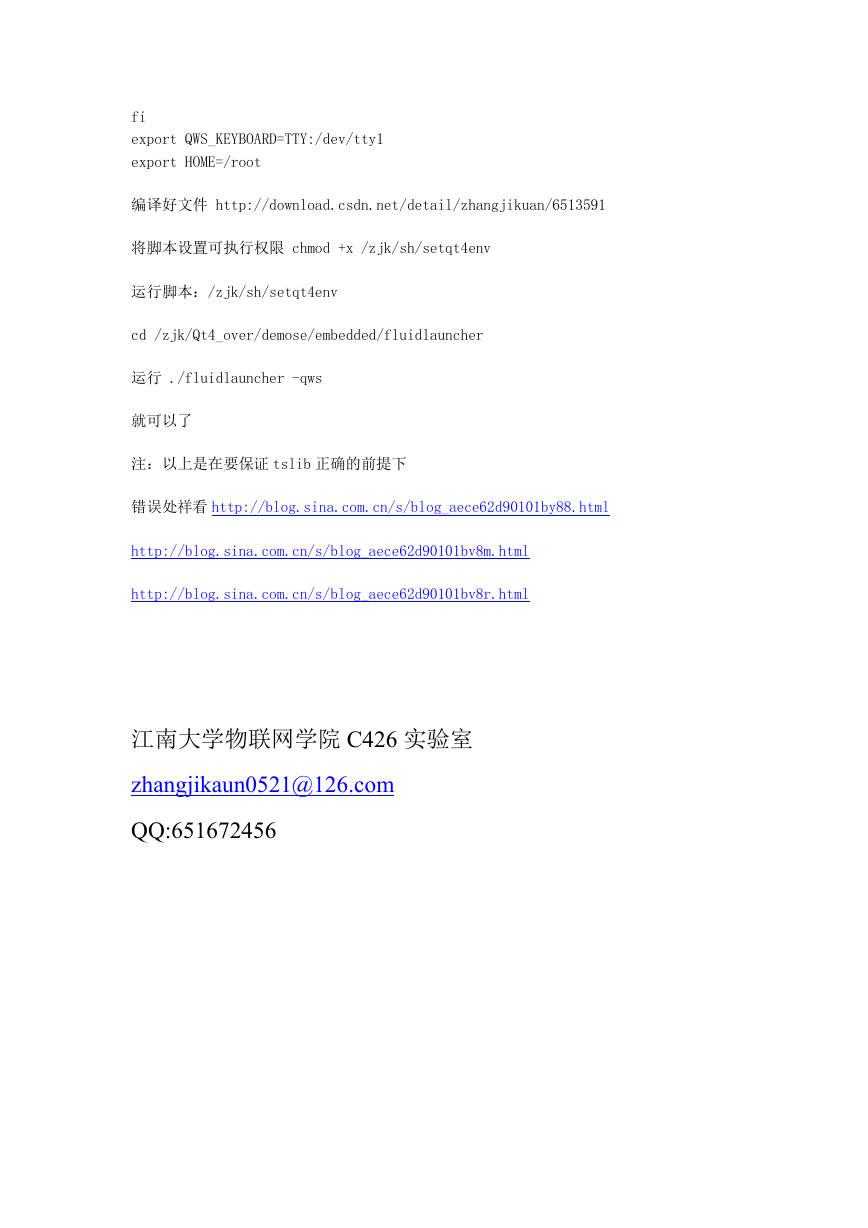
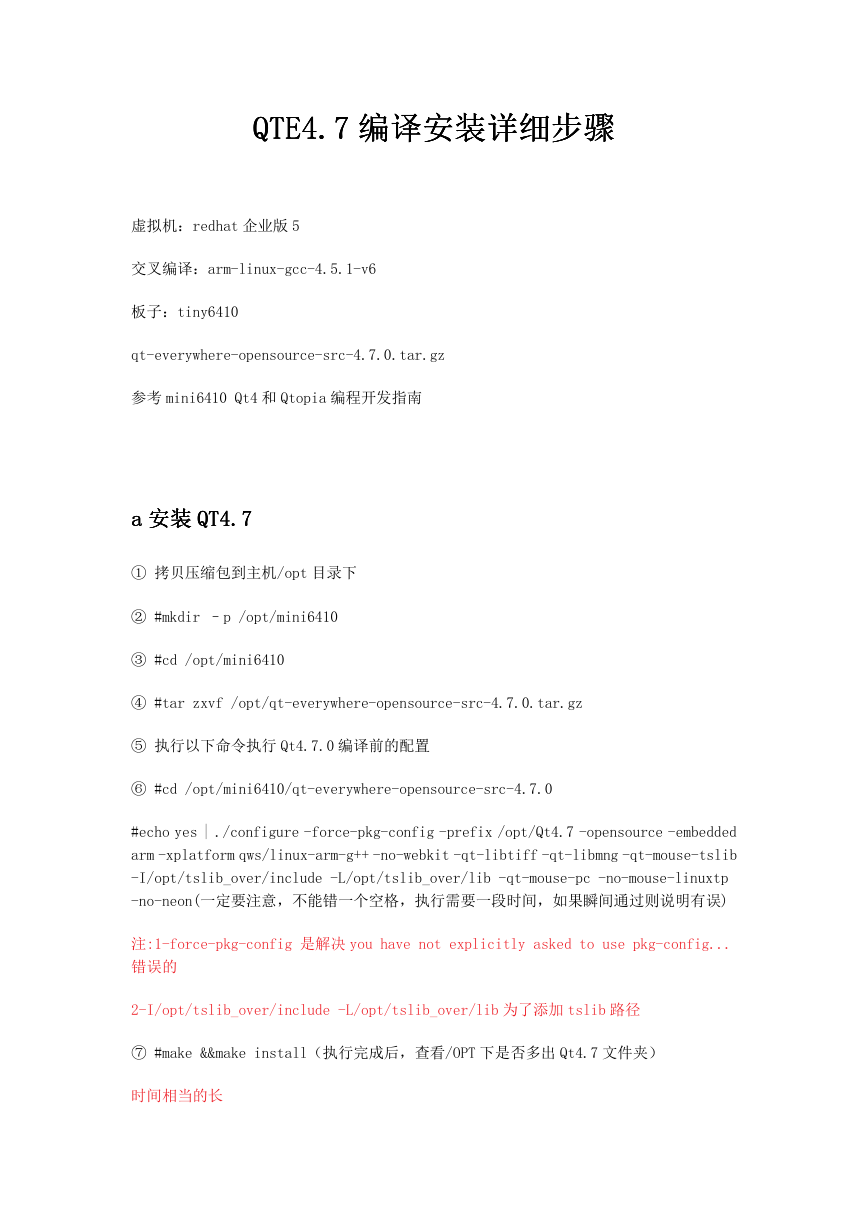
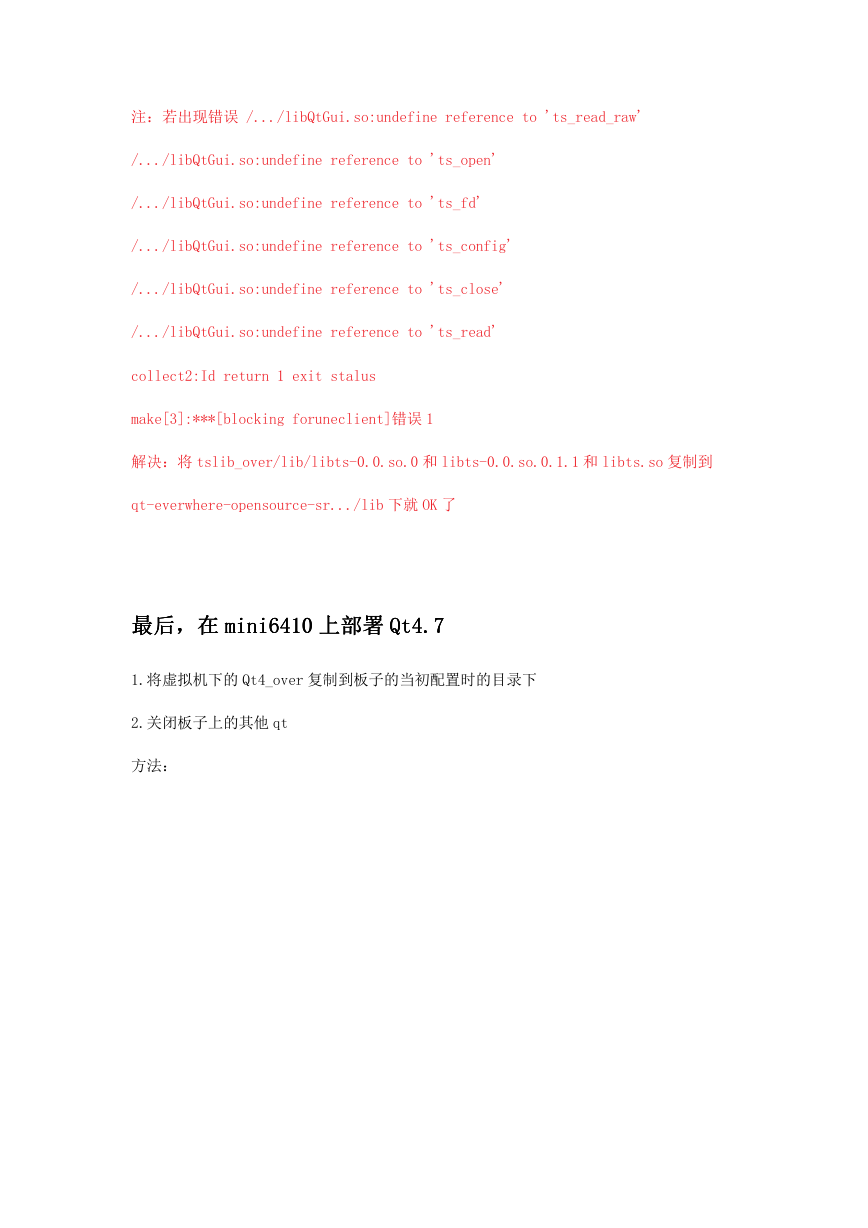
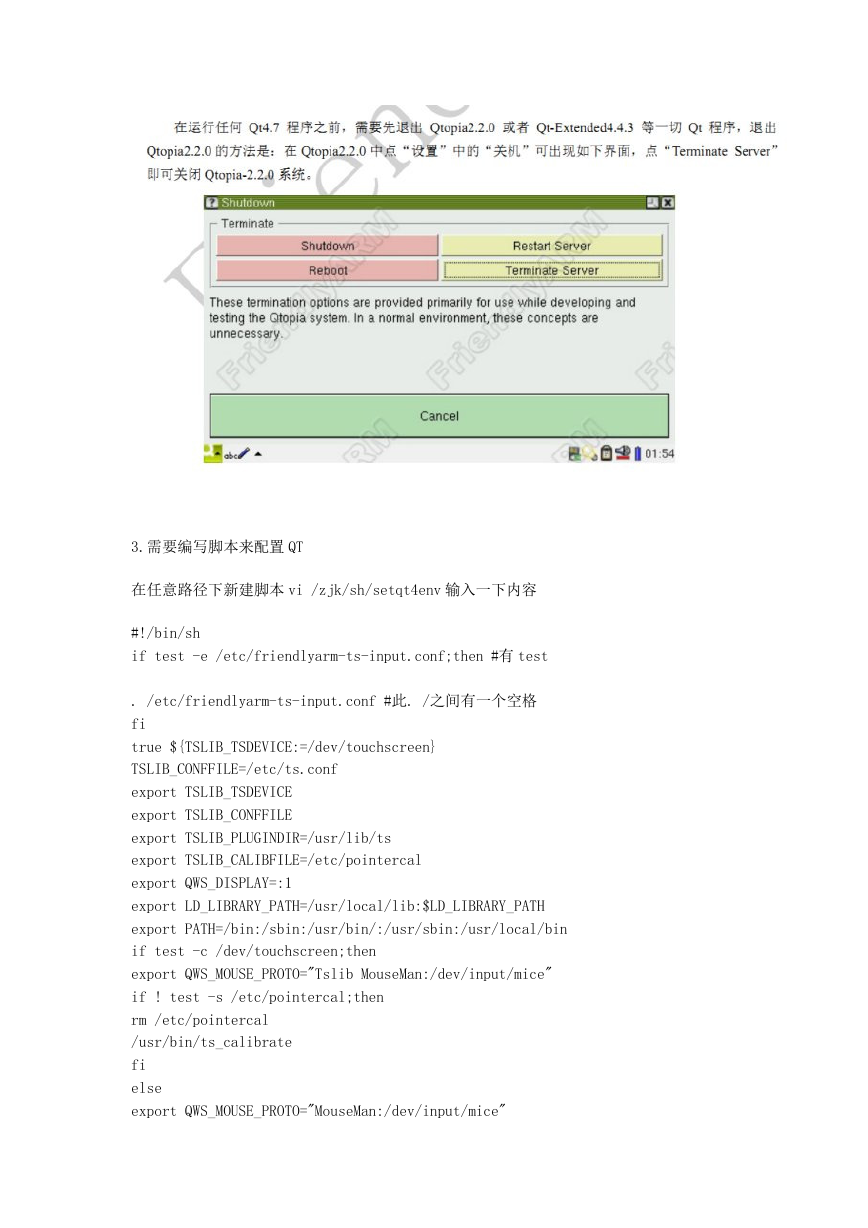
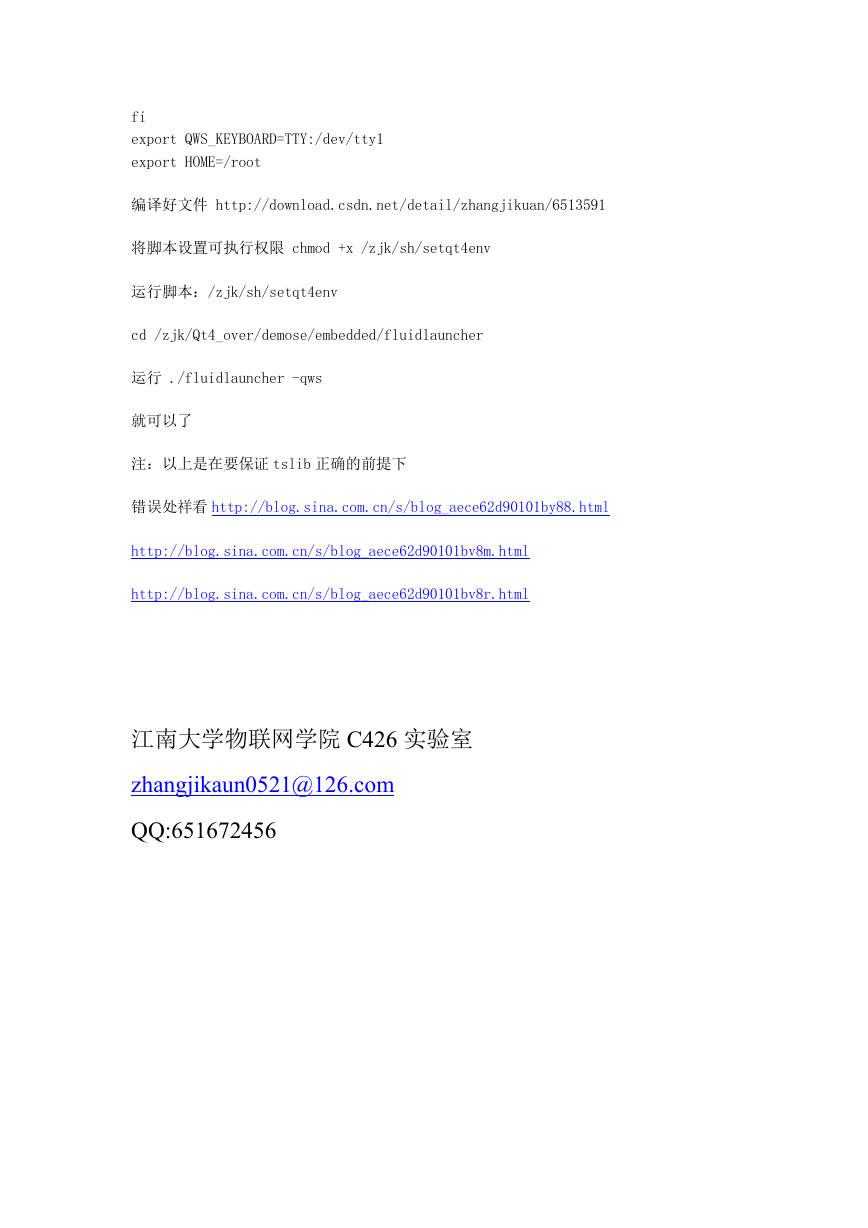
 2023年江西萍乡中考道德与法治真题及答案.doc
2023年江西萍乡中考道德与法治真题及答案.doc 2012年重庆南川中考生物真题及答案.doc
2012年重庆南川中考生物真题及答案.doc 2013年江西师范大学地理学综合及文艺理论基础考研真题.doc
2013年江西师范大学地理学综合及文艺理论基础考研真题.doc 2020年四川甘孜小升初语文真题及答案I卷.doc
2020年四川甘孜小升初语文真题及答案I卷.doc 2020年注册岩土工程师专业基础考试真题及答案.doc
2020年注册岩土工程师专业基础考试真题及答案.doc 2023-2024学年福建省厦门市九年级上学期数学月考试题及答案.doc
2023-2024学年福建省厦门市九年级上学期数学月考试题及答案.doc 2021-2022学年辽宁省沈阳市大东区九年级上学期语文期末试题及答案.doc
2021-2022学年辽宁省沈阳市大东区九年级上学期语文期末试题及答案.doc 2022-2023学年北京东城区初三第一学期物理期末试卷及答案.doc
2022-2023学年北京东城区初三第一学期物理期末试卷及答案.doc 2018上半年江西教师资格初中地理学科知识与教学能力真题及答案.doc
2018上半年江西教师资格初中地理学科知识与教学能力真题及答案.doc 2012年河北国家公务员申论考试真题及答案-省级.doc
2012年河北国家公务员申论考试真题及答案-省级.doc 2020-2021学年江苏省扬州市江都区邵樊片九年级上学期数学第一次质量检测试题及答案.doc
2020-2021学年江苏省扬州市江都区邵樊片九年级上学期数学第一次质量检测试题及答案.doc 2022下半年黑龙江教师资格证中学综合素质真题及答案.doc
2022下半年黑龙江教师资格证中学综合素质真题及答案.doc