Phaser® 5500
laser printer
(TW)
雷射印表機
(ZH)
(KO)
레이저프린터
繁體中文
Quick
Reference
Guide
TW
ZH
KO
快速參考手冊
快速參考指南
요약안내서
Copyright © 2005 Xerox Corporation. All rights reserved
�
Supported Papers
TW
ZH
KO
支援的紙張
支持的紙張類型
인쇄용지
TW
ZH
KO
紙匣1 (多用途紙匣)
1
용지함 1(다용도용지함)
Tray 1 (MPT)
Small Postcard... 3.5 x 5.5 in.
Large Postcard....4.0 x 6.0 in.
Statement............5.5 x 8.5 in.
Executive.............7.25 x 10.5 in.
Letter...................8.5 x 11.0 in.
US Folio.............. 8.5 x 13.0 in.
Legal................... 8.5 x 14.0 in.
Tabloid................ 11.0 x 17.0 in.
Custom................ (H) x (W)
A6........................ 105 x 148 mm
A5........................ 148 x 210 mm
A4........................ 210 x 297 mm
A3........................ 297 x 420 mm
Monarch.............. 3.87 x 7.5 in.
# 10..................... 4.12 x 9.5 in.
DL........................110 x 220 mm
C5........................ 162 x 229 mm
C4........................ 229 x 324 mm
Letter...................8.5 x 11.0 in.
A4........................ 210 x 297 mm
Tray 1, 3, 4, 5, 6
60 – 215 g/m2
(16 lb. Bond – 57 lb. Bond/
80 lb. Cover)
Tray 2
60 – 105 g/m2
(16 lb. Bond – 28 lb. Bond)
TW
ZH
KO
紙匣 1, 3, 4, 5, 6
1, 3, 4, 5, 6
용지함
1, 3, 4, 5, 6
TW
ZH
KO
紙匣 2
2
용지함
2
TW
ZH
KO
紙匣 2,3,4,5
2,3,4,5
용지함 2,3,4,5
Tray 2, 3, 4, 5
Statement............5.5 x 8.5 in.
Executive.............7.25 x 10.5 in.
Letter...................8.5 x 11.0 in.
US Folio.............. 8.5 x 13.0 in.
Legal................... 8.5 x 14.0 in.
Tabloid................ 11.0 x 17.0 in.
Custom................ (H) x (W)
A5........................ 148 x 210 mm
A4........................ 210 x 297 mm
A3........................ 297 x 420 mm
Letter...................8.5 x 11.0 in.
A4........................ 210 x 297 mm
TW
ZH
KO
紙匣 6
6
용지함 6
Tray 6
Executive.............7.25 x 10.5 in.
Letter...................8.5 x 11.0 in.
A4........................ 210 x 297 mm
Letter...................8.5 x 11.0 in.
A4........................ 210 x 297 mm
www.xerox.com/office/5500support
完稿裝訂器
TW
ZH
KO 상단, 하단용지함
Upper, Lower Tray
Executive.............7.25 x 10.5 in.
Letter...................8.5 x 11.0 in.
US Folio.............. 8.5 x 13.0 in.
Legal................... 8.5 x 14.0 in.
Tabloid................ 11.0 x 17.0 in.
Custom................ (H) x (W)
A4........................ 210 x 297 mm
A3........................ 297 x 420 mm
Custom (H) x (W)
TW
ZH
KO
自定紙張尺寸 (H) x (W)
自定義紙張尺寸
Custom (H) x (W)
(H) x (W)
WW
HH
紙匣1 (多用途紙匣)
Print the "Paper Tips Page"
for a complete listing.
Go to Reference/Printing/
Supported Papers.
繁體中文(TW)
• 列印”Paper Tips Page”以取得完整清單。
• 請參考Reference/Printing/ Supported Papers
TW
ZH
KO
Tray 1 (MPT)
H...............98–432 mm
(3.87–17.0 in.)
W..............89–297 mm
(3.5–11.7 in.)
Tray 2, 3, 4, 5
H...............182–432 mm
(7.16–17.0 in.)
W..............140–297 mm
(5.5–11.7 in.)
1
簡體中文(ZH)
용지함 1(다용도용지함)
• 打印”Paper Tips Page”(紙張使用技巧頁)
TW
ZH
KO
紙匣 2,3,4,5
2,3,4,5
용지함2,3,4,5
以查看完整清單。
• 轉至Reference/Printing/ Supported Papers
(參考/打印/支持的紙張類型)
(KO)
• 인쇄 "Paper Tips Page"
(전체용지지원리스트 )
• 용지지원리스트참조 Reference/Printing/
Supported Papers
�
Basic Printing
TW
基本列印
ZH
基本打印
KO 기본인쇄
1
1
MAX
2
2
3
Confirm Tray N Paper
OK: Letter (8.5 x 11.0 in.) Plain
OK: Letter (8.5 x 11.0 in.) Plain
Paper
Paper
Change Paper Size...
Change Paper Size...
Change Paper Type...
Change Paper Type...
Exit
Exit
4
PC
Mac
3
Confirm or change settings.
TW
ZH
KO
確認或更改設定
確認或更改設置
확인 또는변경
Select properties. Use the Xerox
printer driver.
TW
選擇印表機內容
ZH
KO
使用施樂打印機驅動程序選擇屬性
제록스 프린터 드라이버 사용
�
Front Panel Buttons
控制面板
前面板按鈕
TW
ZH
KO 전면패널버튼
Cancel
Cancel
TW
取消
ZH
取消
KO 취소
BackBack
回到上一層選項
后退
TW
ZH
KO 뒤로이동
Up Arrow
Up Arrow
往上方向鍵
向上
TW
ZH
KO 위로이동
Down Arrow
Down Arrow
往下方向鍵
向下
TW
ZH
KO 아래로이동
OKOK
OK
TW
確定ZH
KO OK
Information
Information
訊息鍵
TW
信息ZH
KO 정보
Information Button -
Information Button -
Press at any time to display
Press at any time to display
additional information about
additional information about
the message or menu.
the message or menu.
Information
Information
Information Button–
Information Button–
Press at any time to display
Press at any time to display
additional information about
additional information about
the message or menu.
the message or menu.
繁體中文(TW)
(KO)
訊息鍵-
可隨時按下此鍵顯示目前訊息或目錄
정보버튼
필요시 누르면 메시지나
메뉴에대한 추가정보표시
(ZH)
www.xerox.com/office/5500support
�
Paper Jams
TW
卡紙
卡紙
ZH
KO 용지걸림
Paper Size Jam, Tray 2;
Paper Size Jam, Tray 2;
Check Paper Tray
Check Paper Tray
Guides And Open
Guides And Open
Door A To Clear
Door A To Clear
Press
Press
Press i-Button
Press i-Button
for jam clearing procedures.
for jam clearing procedures.
View PrintingScout message (PC only)
View PrintingScout message (PC only)
or go to Reference/
or go to Reference/
Troubleshooting/Paper Jams.
Troubleshooting/Paper Jams.
Paper Size Jam
Paper Size Jam
繁體中文(TW)
• 按下訊息鍵了解卡紙排除步驟
• 可看到PrintingScout (PC Only) 或請參考
CD-ROM Reference/Troubleshooting/Paper jam
(ZH)
• 按下按鈕 ”i“ 顯示卡紙清除步驟
• 閱讀 PrintingScout 消息 (僅適用 PC) 或轉至
Reference/Troubleshooting/Paper jam(參考/
故障診斷/卡紙)
(KO)
• “i” 버튼을누름
용지걸림제거 순서
• PrintingScout메시지확인(PC용)
또는 Reference/Troubleshooting/
Paper Jams 확인
�
Printer Tour
瀏覽印表機
TW
ZH
KO 프린터안내
Fuser
加熱輾壓器
TW
ZH
KO 정착기
Staple Cartridge
裝訂完工匣
TW
ZH
KO 스테이플 카트리지
Toner Cartridge
碳粉匣
TW
ZH
KO 토너카트리지
Transfer Roller
成像滾輪
TW
ZH
KO 트랜스퍼롤러
Drum Cartridge
感光鼓匣
TW
ZH
KO 드럼 카트리지
�
Supplies Info
耗材資訊
耗材信息
TW
ZH
KO 소모품정보
READY TO PRINT.
READY TO PRINT.
Information
Information
Walk-Up Features
Walk-Up Features
Printer Setup
Printer Setup
Troubleshooting
Troubleshooting
READY TO PRINT
Information
Informations
Informazioni
Informationen
Información
Informações
Information
Supplies Info
Info consommables
Informazioni sui materiali di consumo
Verbrauchsinformationen
Información de suministros
Informações sobre suprimentos
For Supplies Information:
For Supplies Information:
See the Supplies Info menu
See the Supplies Info menu
and print the "Supplies Usage Page".
and print the "Supplies Usage Page".
Contact your local reseller or visit
Contact your local reseller or visit
the Xerox Phaser Supplies web site.
the Xerox Phaser Supplies web site.
繁體中文(TW)
www.xerox.com/office/5500supplies
相關耗材資訊
• 請在Supplies Info選項裡列印”Supplies
Usage Page”
• 請連絡當地經銷商或拜訪我們耗材資源網
站
(ZH)
(KO)
如需了解耗材信息:
• 找到 ”Supplies Info“ (耗材信息)菜單並
打印”Supplies Usage Page”(耗材用量頁)
• 聯繫當地經銷商或訪問施樂Phaser激光打
印機耗材網站
소모품정보를 위하여:
• “Supplies Info”메뉴에서
“Supplies Usage Page” 인쇄
• 소모품구입을위해 공급대리점 혹은
Xerox Web Site 방문
�
Information
TW
更多資訊
ZH
信息
KO 정보
www.xerox.com/office/5500support
Visit the Support web site
Visit the Support web site
for software and drivers,
for software and drivers,
troubleshooting, and documentation.
troubleshooting, and documentation.
See the User Documentation CD-ROM
See the User Documentation CD-ROM
for manuals, videos,
for manuals, videos,
and networking information.
and networking information.
Print the "Help Guide"
Print the "Help Guide"
for information resources.
for information resources.
READY TO PRINT.
READY TO PRINT.
Information
Information
Walk-Up Features
Walk-Up Features
Printer Setup
Printer Setup
Troubleshooting
Troubleshooting
READY TO PRINT
Troubleshooting
Dépannage
Risoluzione dei problemi
Fehlerbehebung
Solución de problemas
Solução de problemas
Troubleshooting
Help Guide
Guide d’assistance
Guida
Hilfeanleitung
Guía de ayuda
Guia da ajuda
繁體中文(TW)
(KO)
• 請拜訪我們支援網頁以獲取軟體、驅動
• 지원 Web Site
程式及疑難排除和相關文件。
• 請參考User Documentation CD-ROM以取得
使用手冊、動畫以及網路資訊。
• 列印”Help Guide”以取得其相關訊息。
(ZH)
• 訪問技術支持網站
獲取軟件和驅動程序,故障排除方法及文
檔。
• 瀏覽用戶文檔光盤
獲取手冊、視頻和聯網信息。
• 打印”Help Guide”(幫助指南)
了解參考信息。
소프트웨어, 드라이버
고장수리, 각종자료
• 사용자자료 CD-ROM
메뉴얼, 비디오
네트워킹정보
• "Help Guide"인쇄
각종 정보자원
商品名稱:Phaser 5500 雷射印表機
額定電壓 (V):110~127V
額定頻率 (HZ):50/60 Hz
最大消耗電力 (W):1150 W
製造或委製廠商名稱:Xerox Corporation
生產國別:中國
進口廠商:日商富士日洛克斯股份有限公司台灣分公司
地址:台北市信義區基隆路一段 333 號 17 樓 1707 室
電話:(02) 8788-1758
�
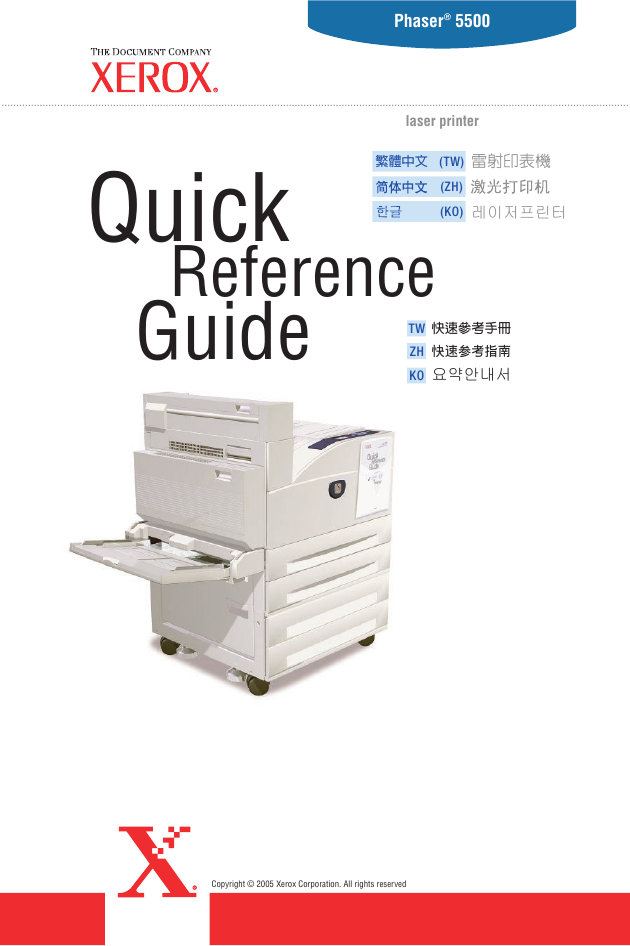
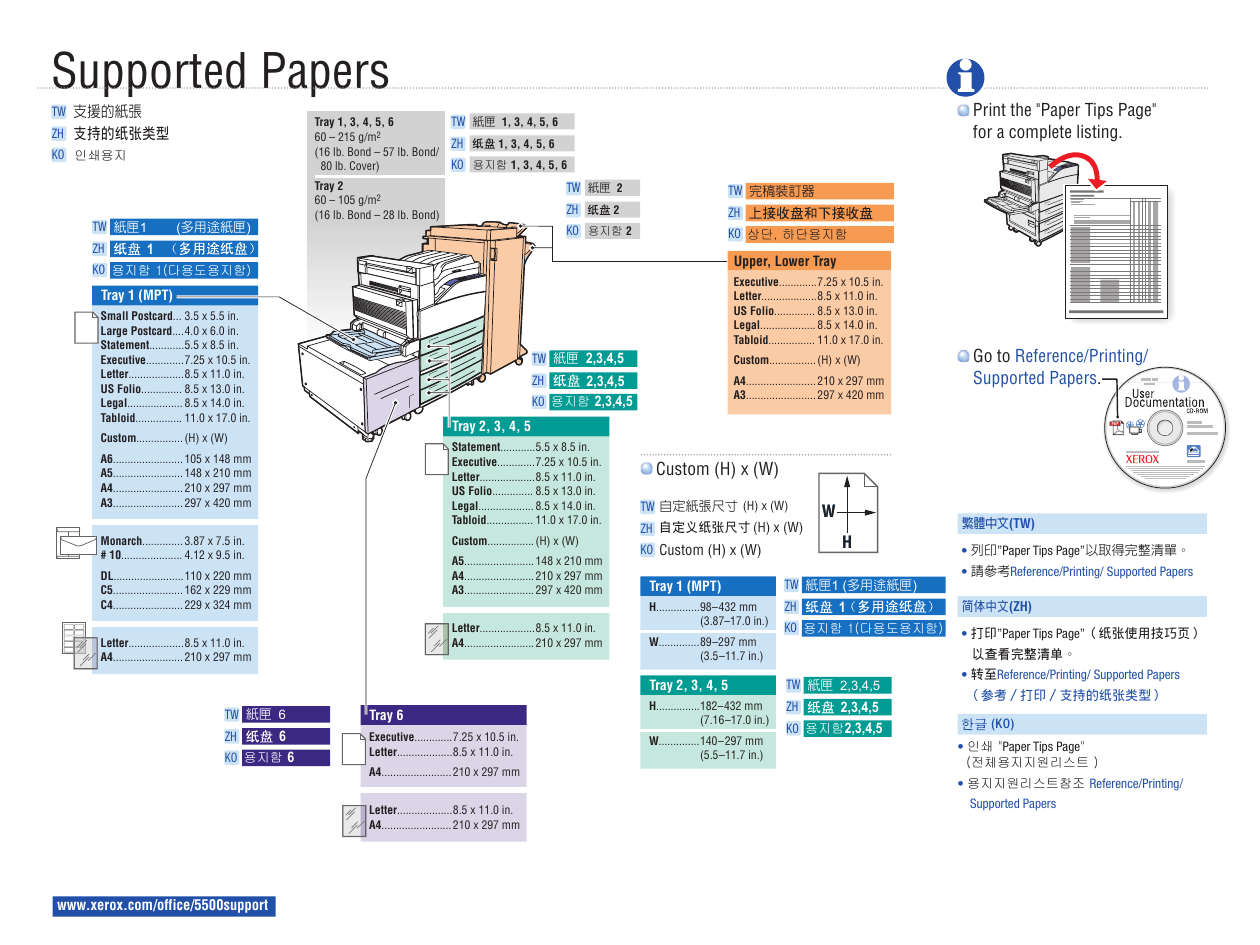
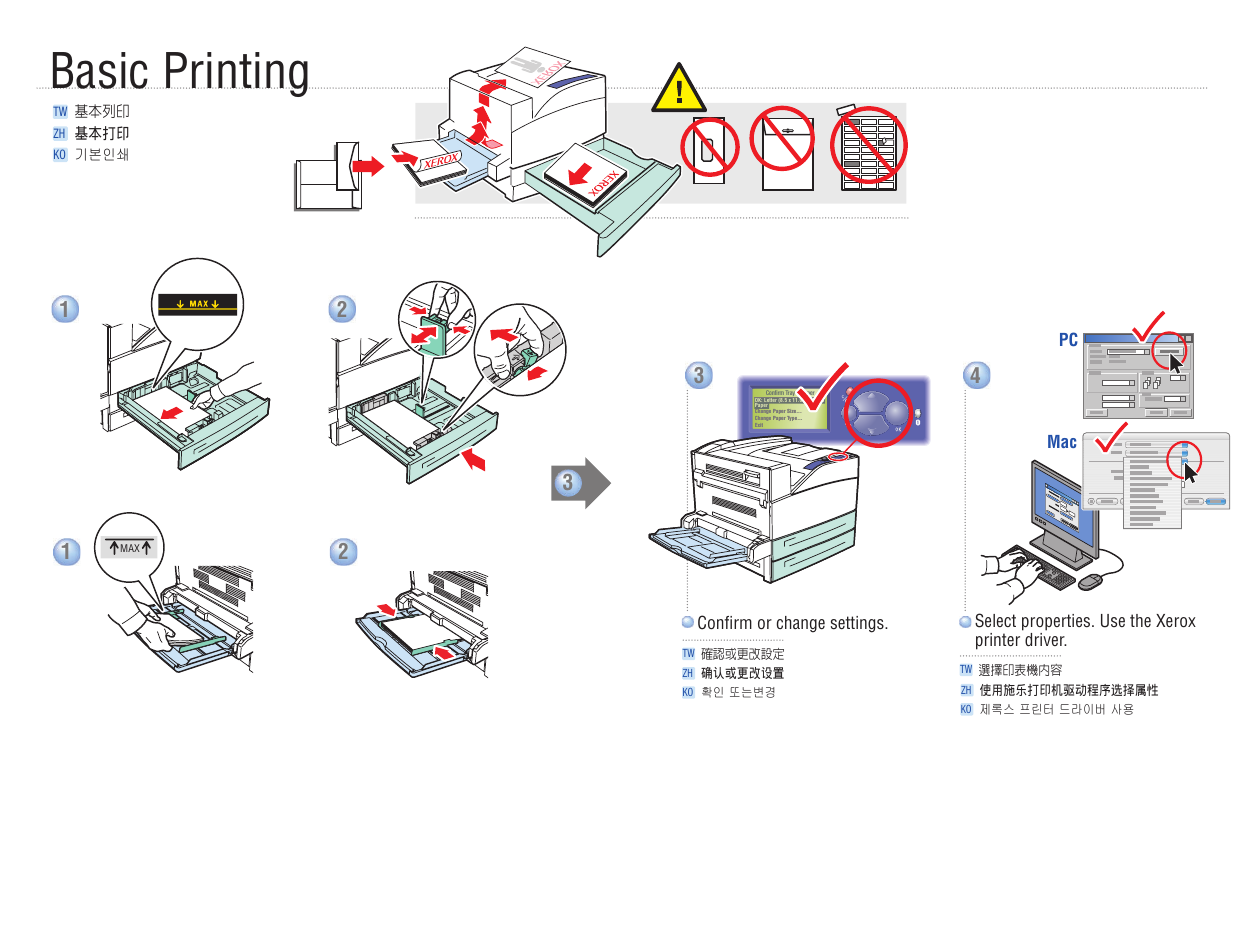

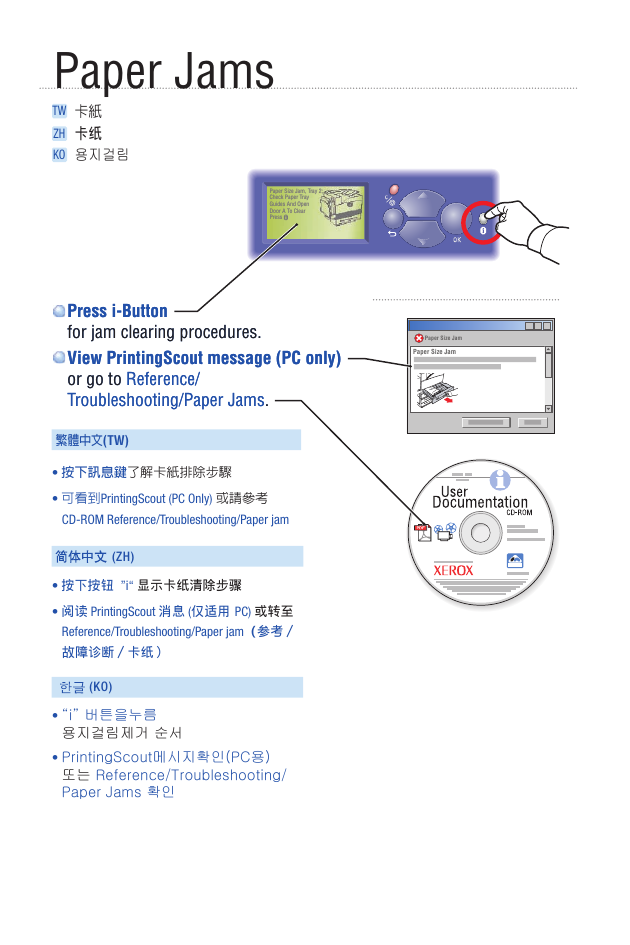
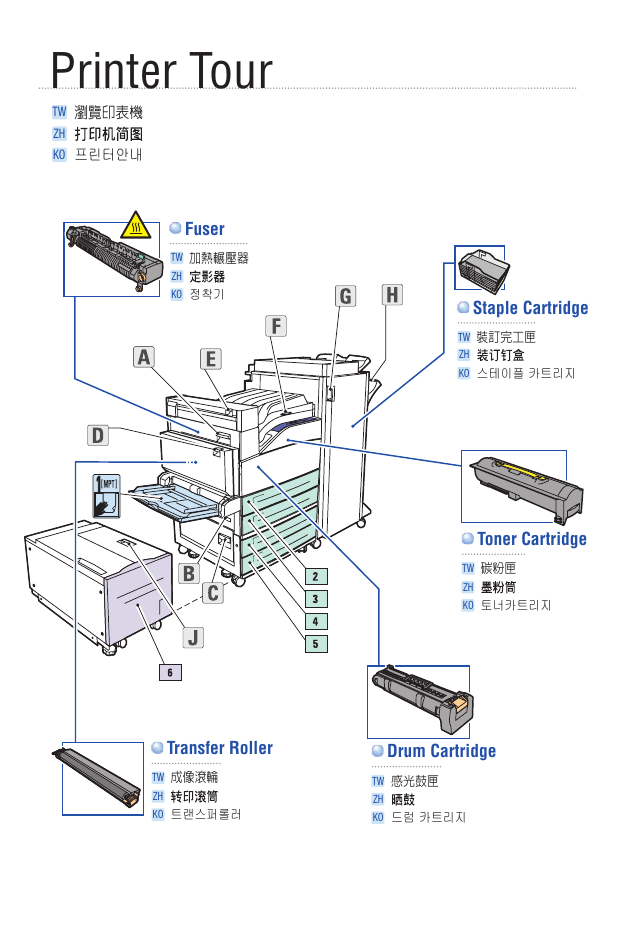
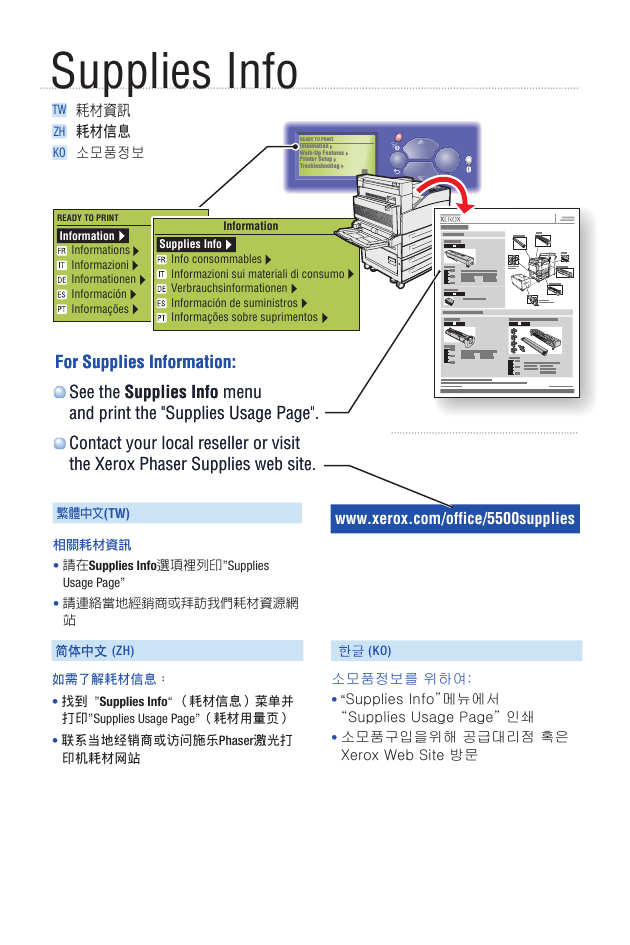
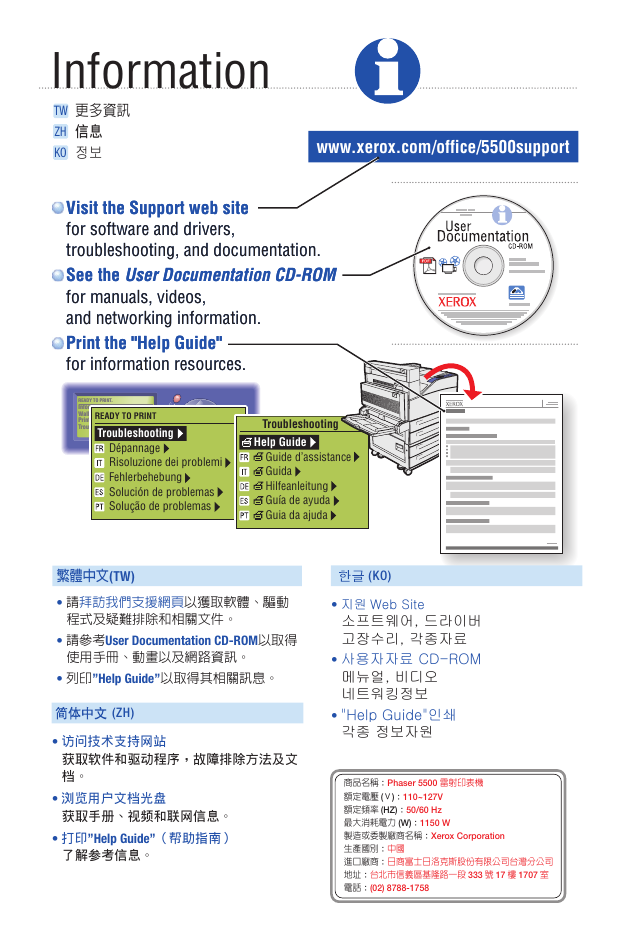
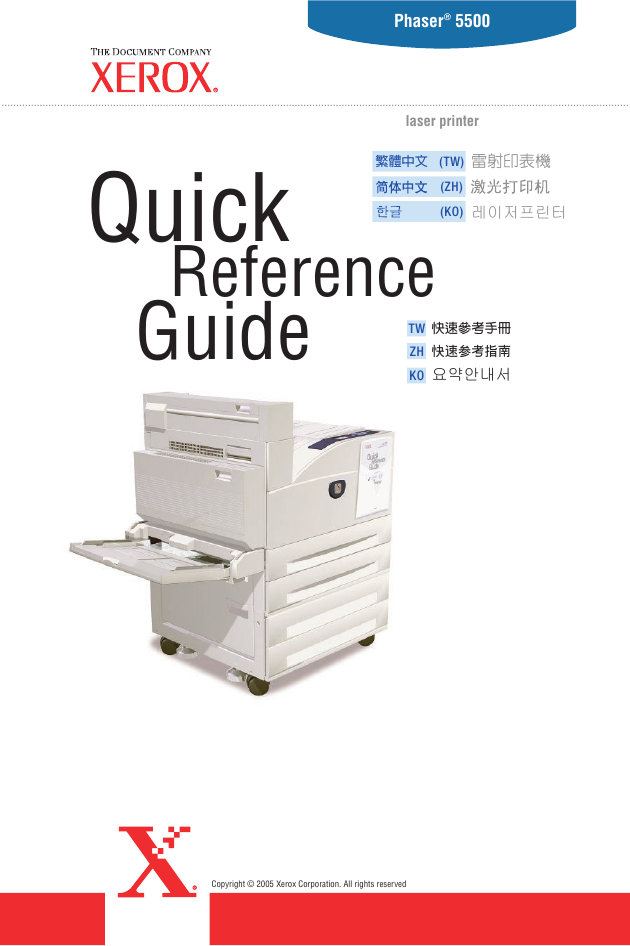
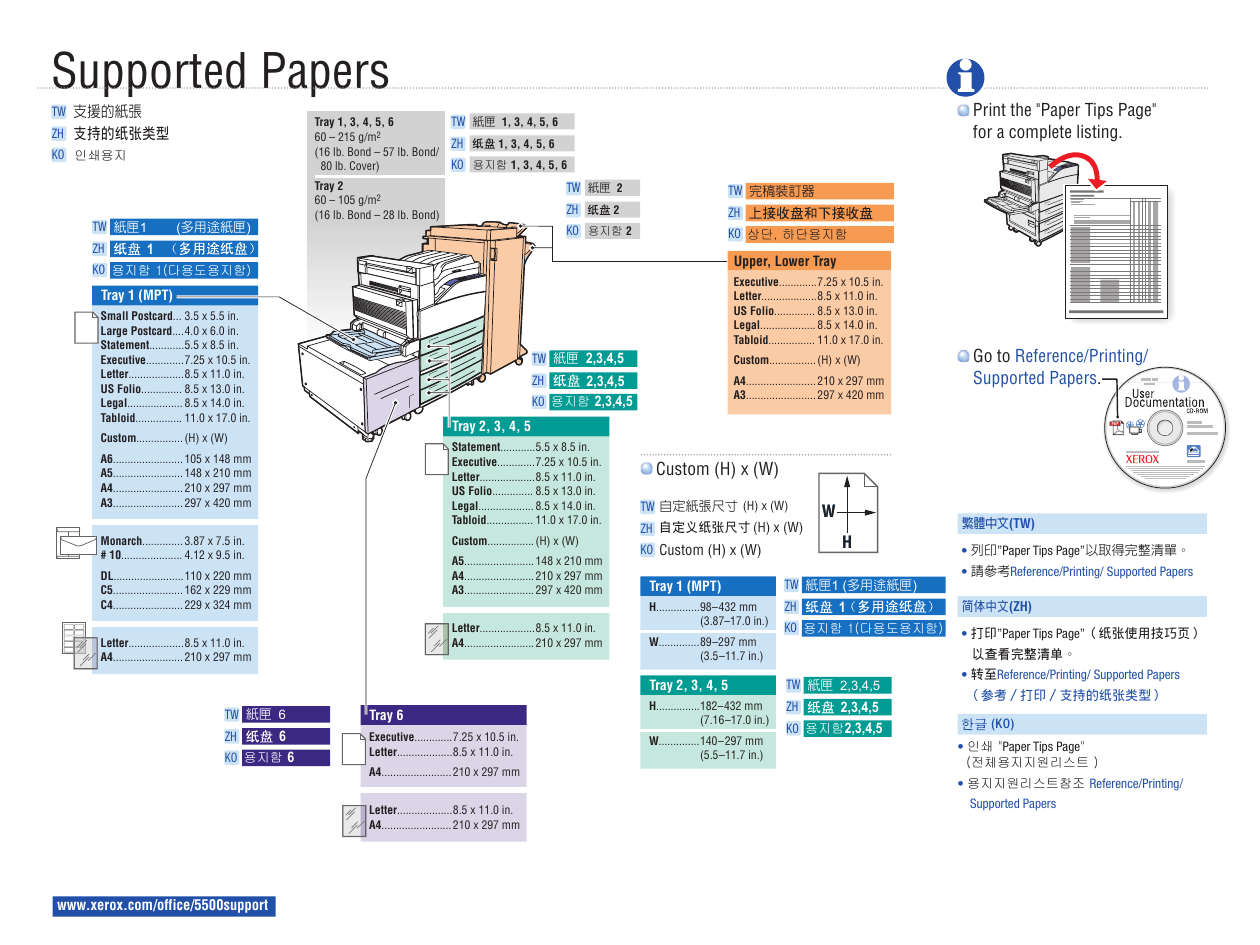
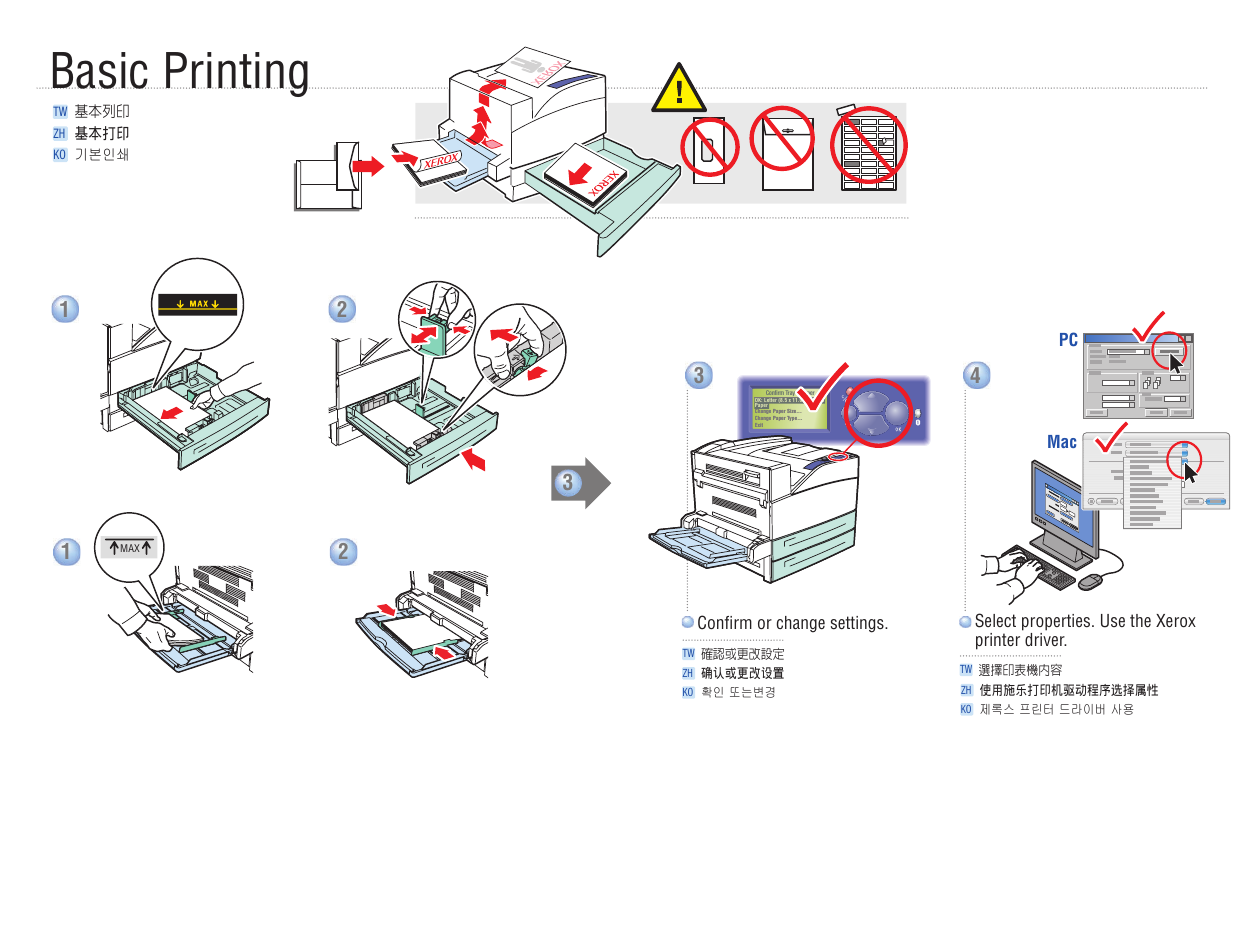

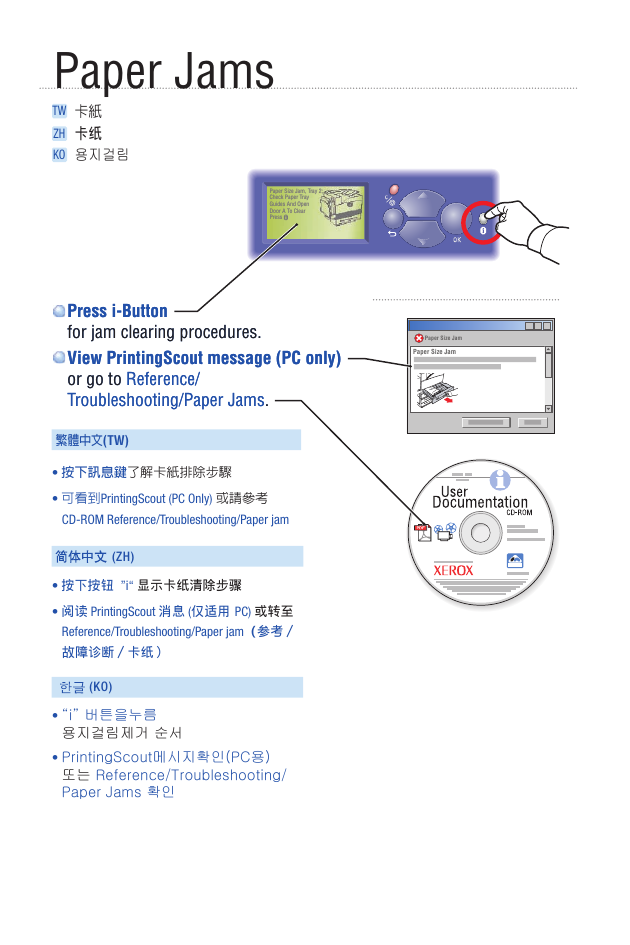
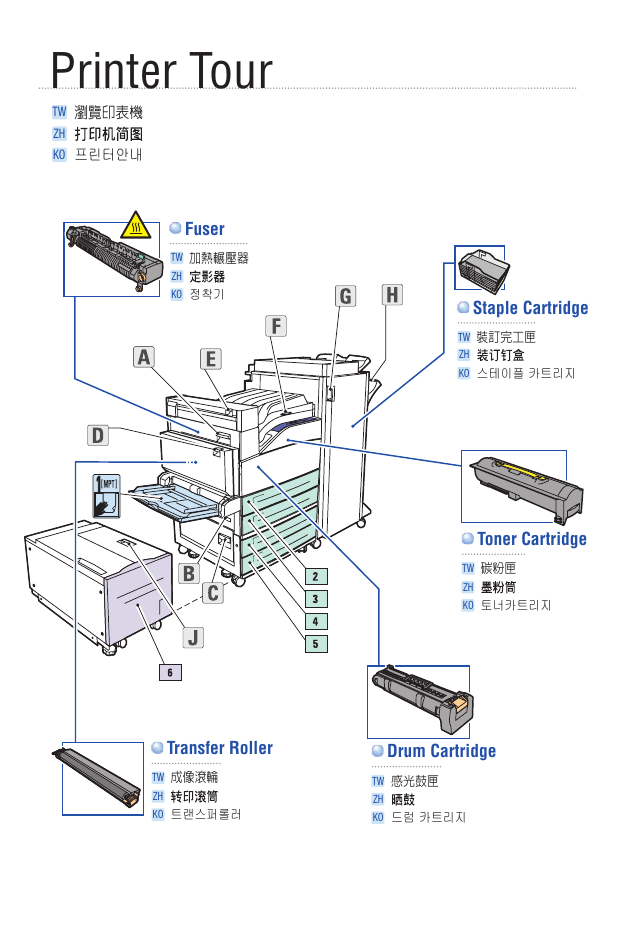
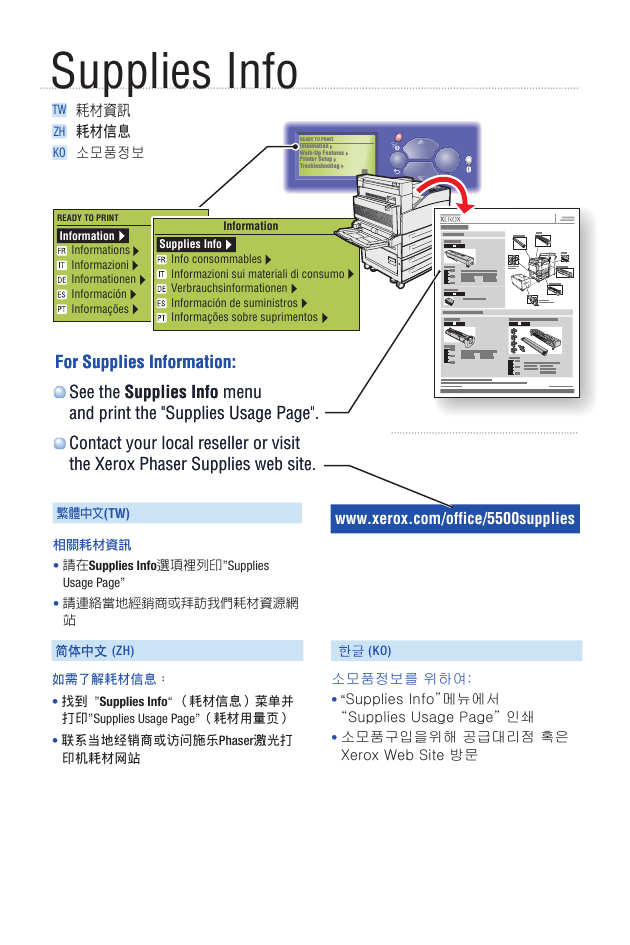
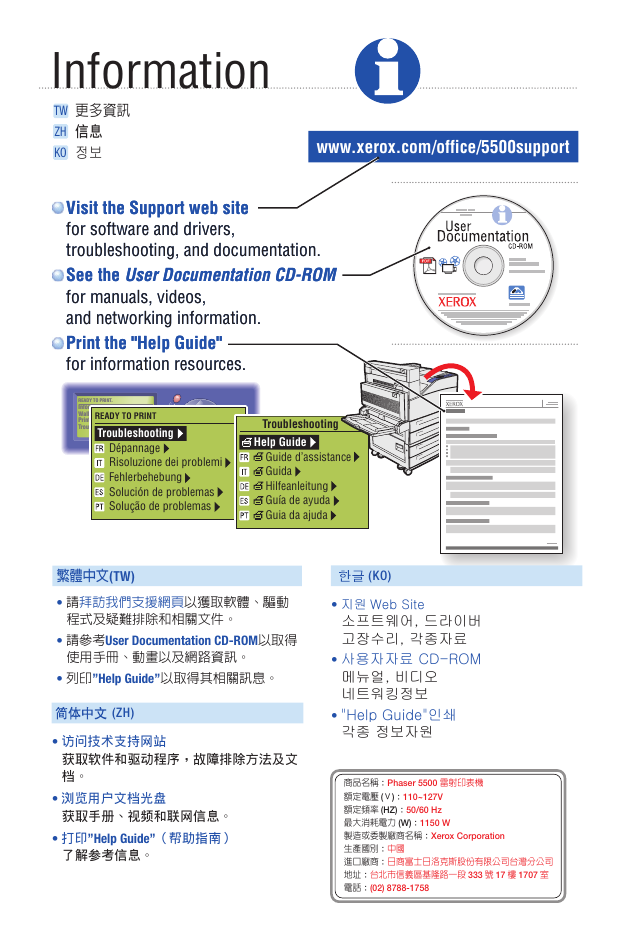
 2023年江西萍乡中考道德与法治真题及答案.doc
2023年江西萍乡中考道德与法治真题及答案.doc 2012年重庆南川中考生物真题及答案.doc
2012年重庆南川中考生物真题及答案.doc 2013年江西师范大学地理学综合及文艺理论基础考研真题.doc
2013年江西师范大学地理学综合及文艺理论基础考研真题.doc 2020年四川甘孜小升初语文真题及答案I卷.doc
2020年四川甘孜小升初语文真题及答案I卷.doc 2020年注册岩土工程师专业基础考试真题及答案.doc
2020年注册岩土工程师专业基础考试真题及答案.doc 2023-2024学年福建省厦门市九年级上学期数学月考试题及答案.doc
2023-2024学年福建省厦门市九年级上学期数学月考试题及答案.doc 2021-2022学年辽宁省沈阳市大东区九年级上学期语文期末试题及答案.doc
2021-2022学年辽宁省沈阳市大东区九年级上学期语文期末试题及答案.doc 2022-2023学年北京东城区初三第一学期物理期末试卷及答案.doc
2022-2023学年北京东城区初三第一学期物理期末试卷及答案.doc 2018上半年江西教师资格初中地理学科知识与教学能力真题及答案.doc
2018上半年江西教师资格初中地理学科知识与教学能力真题及答案.doc 2012年河北国家公务员申论考试真题及答案-省级.doc
2012年河北国家公务员申论考试真题及答案-省级.doc 2020-2021学年江苏省扬州市江都区邵樊片九年级上学期数学第一次质量检测试题及答案.doc
2020-2021学年江苏省扬州市江都区邵樊片九年级上学期数学第一次质量检测试题及答案.doc 2022下半年黑龙江教师资格证中学综合素质真题及答案.doc
2022下半年黑龙江教师资格证中学综合素质真题及答案.doc