RuncoCare™ Standard Two Year Limited Warranty
Important Safety Instructions
Compliance Information
1. Introduction
1.1 About This Manual
Target Audience
If You Have Comments About This Manual...
Textual and Graphic Conventions
Text Conventions
Graphic Conventions
1.2 Using This Manual
1.3 Description, Features and Benefits
Key Features and Benefits
Parts List
Optional Accessories
2. Controls and Functions
2.1 LS-HB at a Glance
Figure 2-1 . LS-HB Front/Side View
Figure 2-2 . LS-HB Rear/Bottom/Top View
2.2 LS-HB Rear Panel
Figure 2-3 . LS-HB Rear Panel
2.3 LS-HB Remote Control
3. Installation
3.1 Remote Control
Notes on Batteries
Notes on Remote Control Operation
Figure 3-1 . IR Reception Angles
3.2 Quick Setup
Table 3-1 . Installation Overview
3.3 Installation Considerations
Installation Type
Table 3-2 . Projector Installation Options
Ambient Light
Throw Distance
Figure 3-2 . Estimating Throw Distance
Table 3-3 . LS-HB Lens Options and Throw Ratios (Note)
Vertical and Horizontal Position
Figure 3-3 . Projector Placement
Lens Shift
Figure 3-4 . Vertical Lens Shift (Example Only)
Vertical Lens Shift
Folded Optics
Figure 3-5 . Folded Optics
Other Considerations
3.4 Installing the Optional Anamorphic Lens Mount
Installing the Movable Anamorphic Lens Transport Assembly
Package Contents
Attaching the Transport Assembly Attachment Plate
Installing the Anamorphic Lens Transport Assembly
Attaching the Security Hooks
Installing the Fixed Anamorphic Lens Base Plate
Figure 3-6 . Projector with Fixed Anamorphic Lens Base Plate - Bottom View
3.5 Mounting the LS-HB
Floor Mounting (Upright)
Ceiling Mounting (Inverted)
If you are ceiling-mounting an LS-HB with a movable anamorphic lens
Installing the Projector in an Enclosure
Adjusting the Projection Angle
Figure 3-7 . Mounting Angle Ranges (Side-to-Side and Front-to-Back)
3.6 Connections to the LS-HB
Connector Panel Access
Connecting Source Components to the LS-HB
HDMI/DVI Connections
Figure 3-8 . HDMI/DVI Source Connections
RGBHV Connections
Figure 3-9 . RGB Connections
SCART RGBS Connection
Figure 3-10 . SCART RGBS Connection
Component Video Connections
Figure 3-11 . Component Video Connections
Composite/S-Video Connections
Figure 3-12 . Composite and S-Video Connections
RS-232 Controller Connection
Figure 3-13 . RS-232 Control System Connection
Connecting 12-Volt Trigger Output to External Theater Equipment
Figure 3-14 . 12-Volt Trigger Output Connection
Connecting an External IR Receiver
Figure 3-15 . External IR Receiver Connection
Connecting to AC Power
Projector
Anamorphic Lens Transport
3.7 Turning on the Power
3.8 Primary Lens Adjustments
Focus and Zoom
Lens Shift
Vertical Lens Shift
3.9 Changing the OSD Language
3.10 Adjusting the Picture Orientation
Rear Projection
Ceiling Mode
3.11 Installing and Adjusting the Anamorphic Lens
Fixed Anamorphic Lens
Figure 3-16 . Anamorphic Lens Mounting Assembly - Exploded View
Adjusting the Lens Height and Angle
Movable Anamorphic Lens
Figure 3-17 . Attaching the Anamorphic Lens to the Lens Mount
Adjusting the Lens Position
4. Operation
4.1 Selecting Video Memory
4.2 Selecting an Aspect Ratio
4.3 Selecting An Input Source
4.4 Using Picture-In-Picture (PIP)
Table 4-1 . Available Main and PIP Source Combinations
4.5 Using the On-Screen Menus
Figure 4-1 . LS-HB OSD Menu Structure
Main
Figure 4-2 . LS-HB Main Menu
Aspect Ratio
Table 4-2 . Aspect Ratio Settings
Memory
Brightness
Figure 4-3 . Typical PLUGE Pattern for Adjusting Brightness
Contrast
Figure 4-4 . Typical Gray Bar Pattern for Adjusting Contrast
Color
Color Tint
Sharpness
Figure 4-5 . Typical Test Pattern for Adjusting Sharpness
Noise Reduction
Overscan
Figure 4-6 . Overscan Examples
Source Select
Figure 4-7 . Source Select Sub-Menu
PIP Select
Resync
Advanced
Figure 4-8 . LS-HB Advanced Menu
Color Space
Video Standard
Gamma
DLP Frame Rate
SatCo
Adaptive Contrast
RGB Adjust
Figure 4-9 . RGB Adjust Sub-Menu
Fine Sync
Figure 4-10 . Fine Sync Sub-Menu
System
Figure 4-11 . LS-HB System Menu
Source Enable
Figure 4-12 . Source Enable Sub-Menu
PIP Position
Figure 4-13 . PIP and PBP areas for 1080p Display
Figure 4-14 . PIP Split-Screen Mode
Menu Position
Translucent Menu
Blank Screen
Auto Power Off
Auto Power On
Rear Projection
Ceiling Mode
Power On Chime
Control
1 Key / 2 Key / 3 Key / 4 Key / 5 Key
M1 Key / M2 Key / M3 Key
Trigger 1
Remote Code Set
Auto Source
Language
Service
Figure 4-15 . LS-HB Service Menu
Lamp Hour Reset
Factory Reset
Blue Only
Test Patterns
Altitude
5. Maintenance and Troubleshooting
5.1 Lamp Replacement
5.2 Troubleshooting Tips
Table 5-1 . Troubleshooting Chart
6. Serial Communications
6.1 RS-232 Connection and Port Configuration
6.2 Serial Command Syntax
Key Commands
Table 6-1 . Serial Command Key Names and IR Codes
Operations Commands
Table 6-2 . Serial Commands
RS-232 Error Codes
Table 6-3 . RS-232 Error Codes
7. Specifications
7.1 LS-HB Specifications
Table 7-1 . LS-HB Specifications
7.2 LS-HB Dimensions
Figure 7-1 . LS-HB Dimensions
7.3 Supported Timings
Table 7-2 . Supported Signal Timings by Input
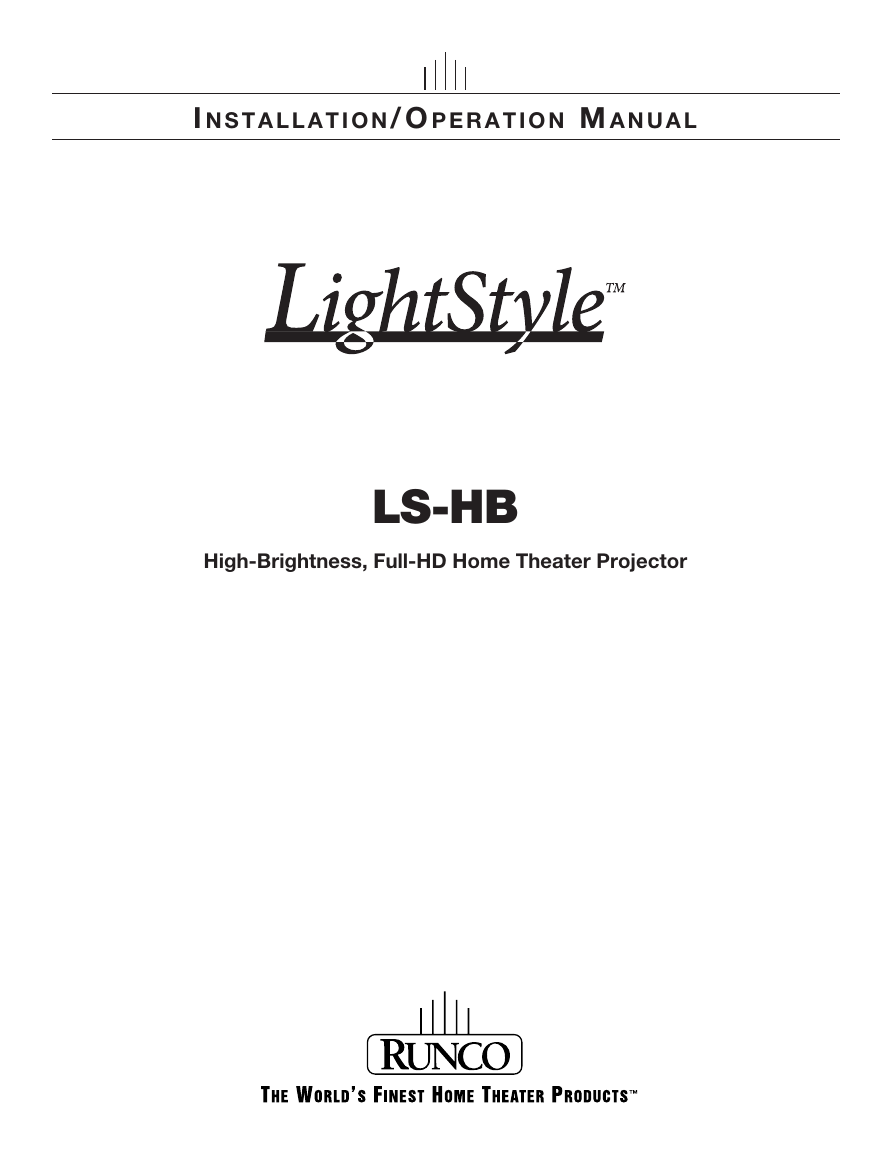

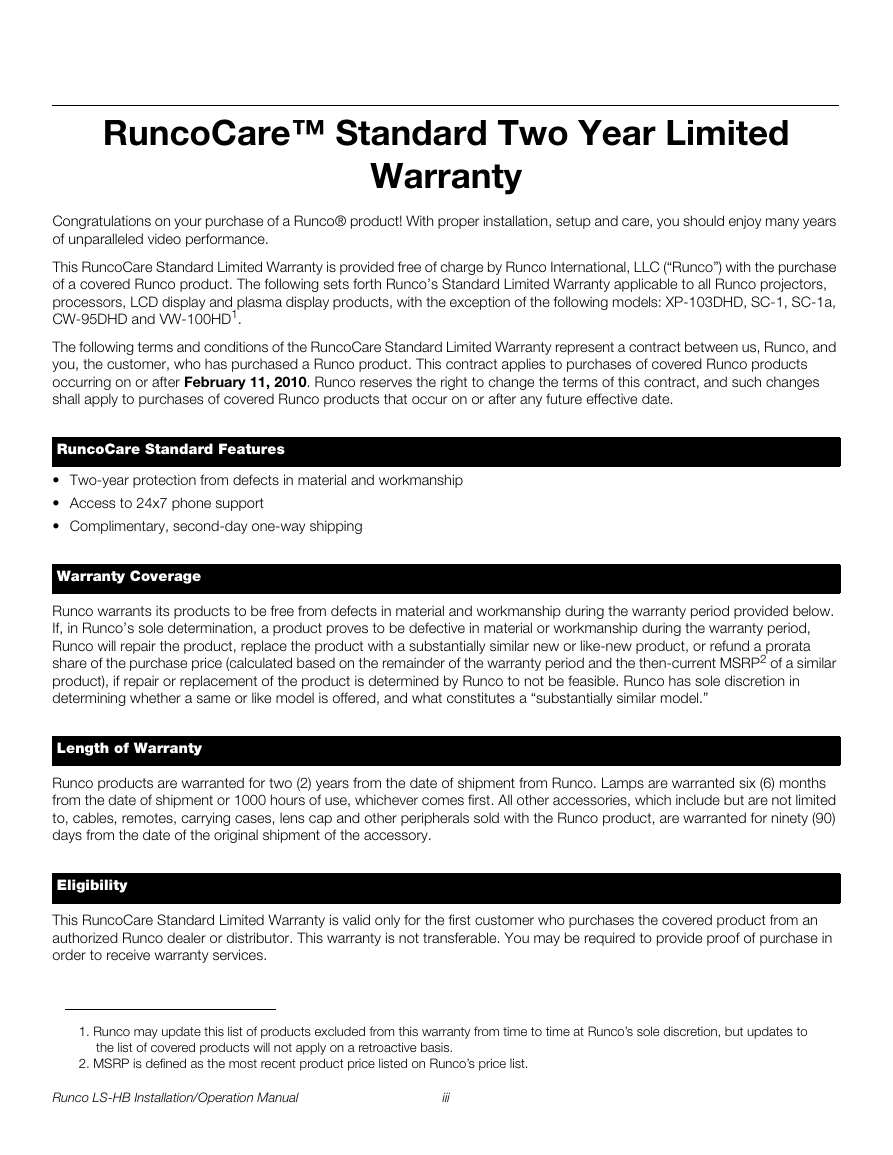
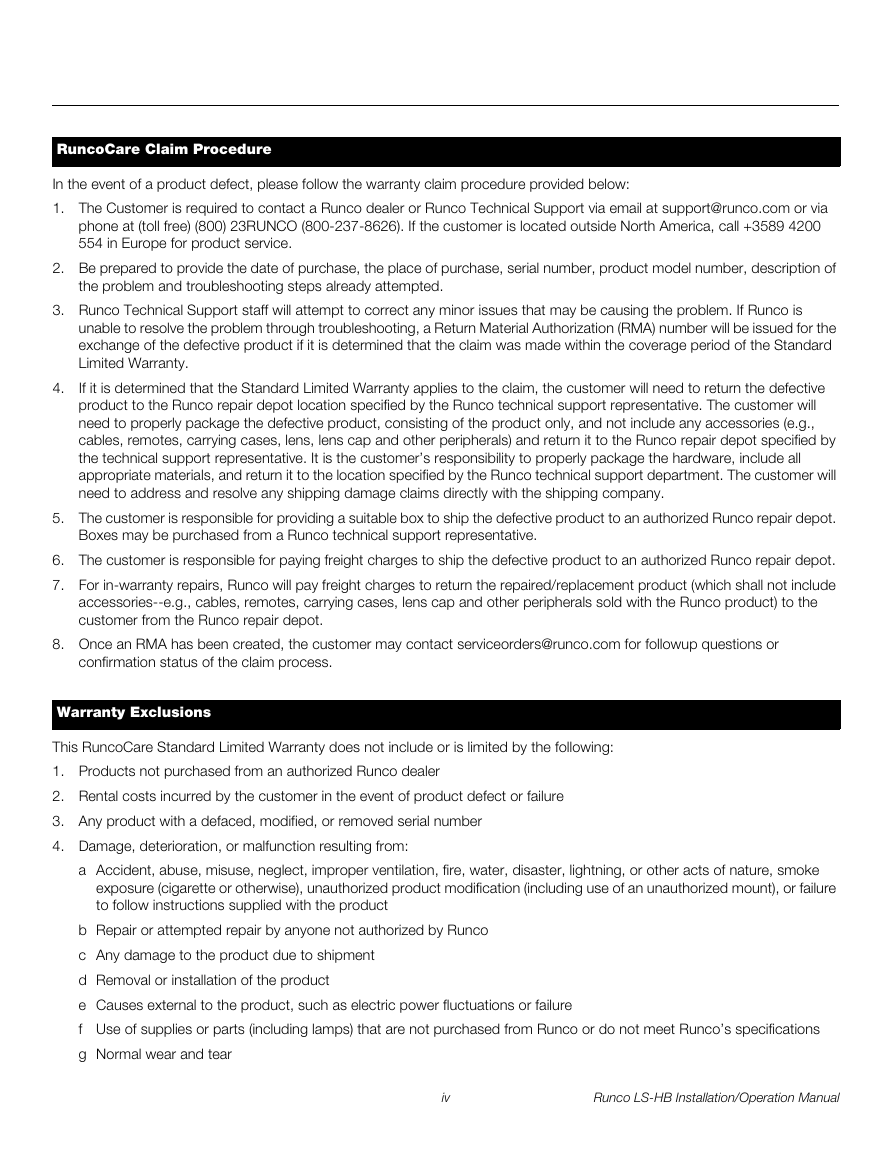
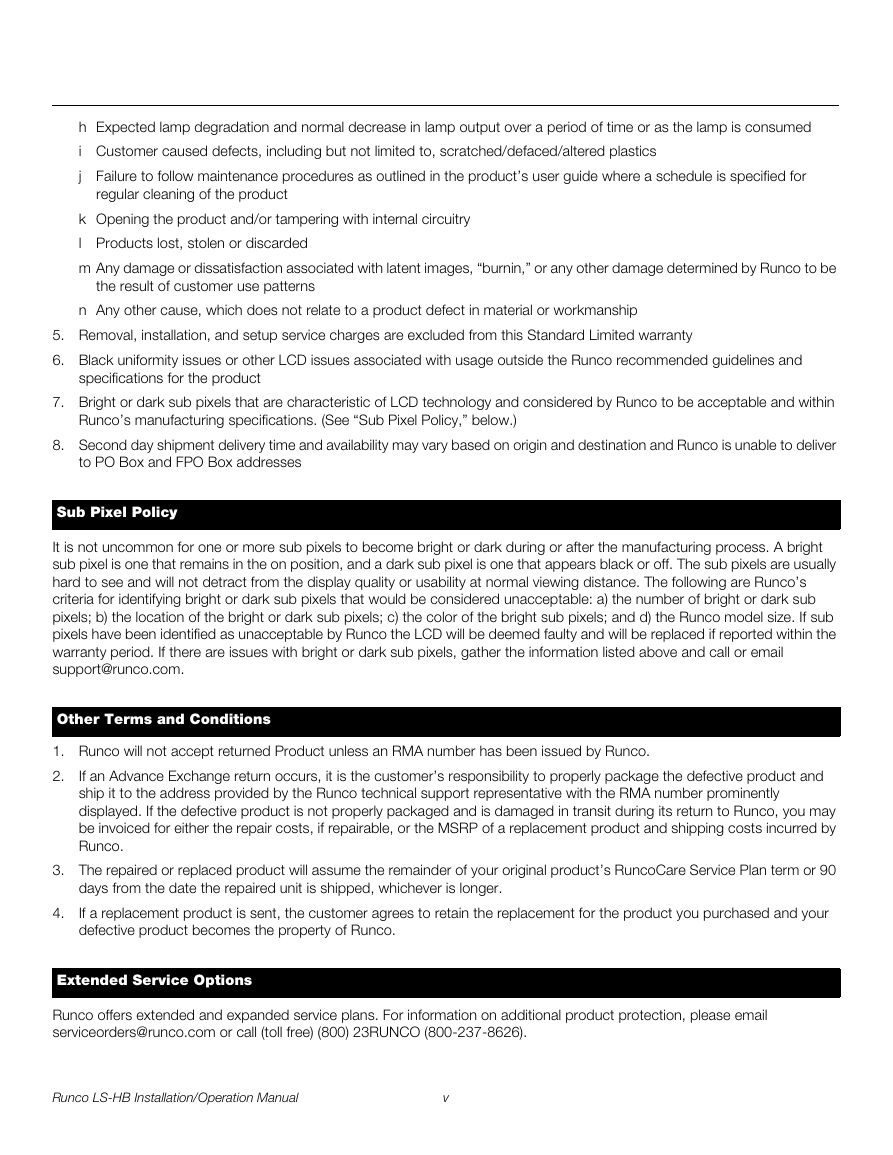
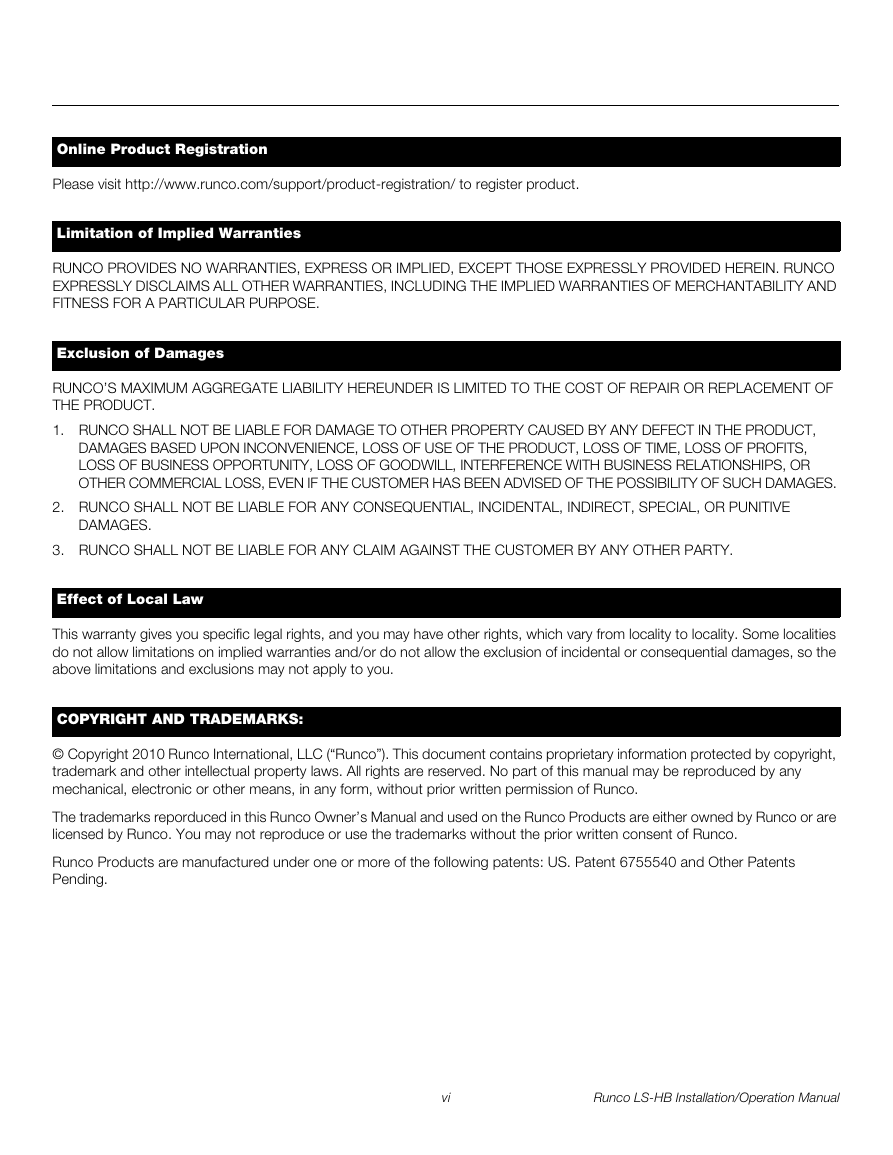
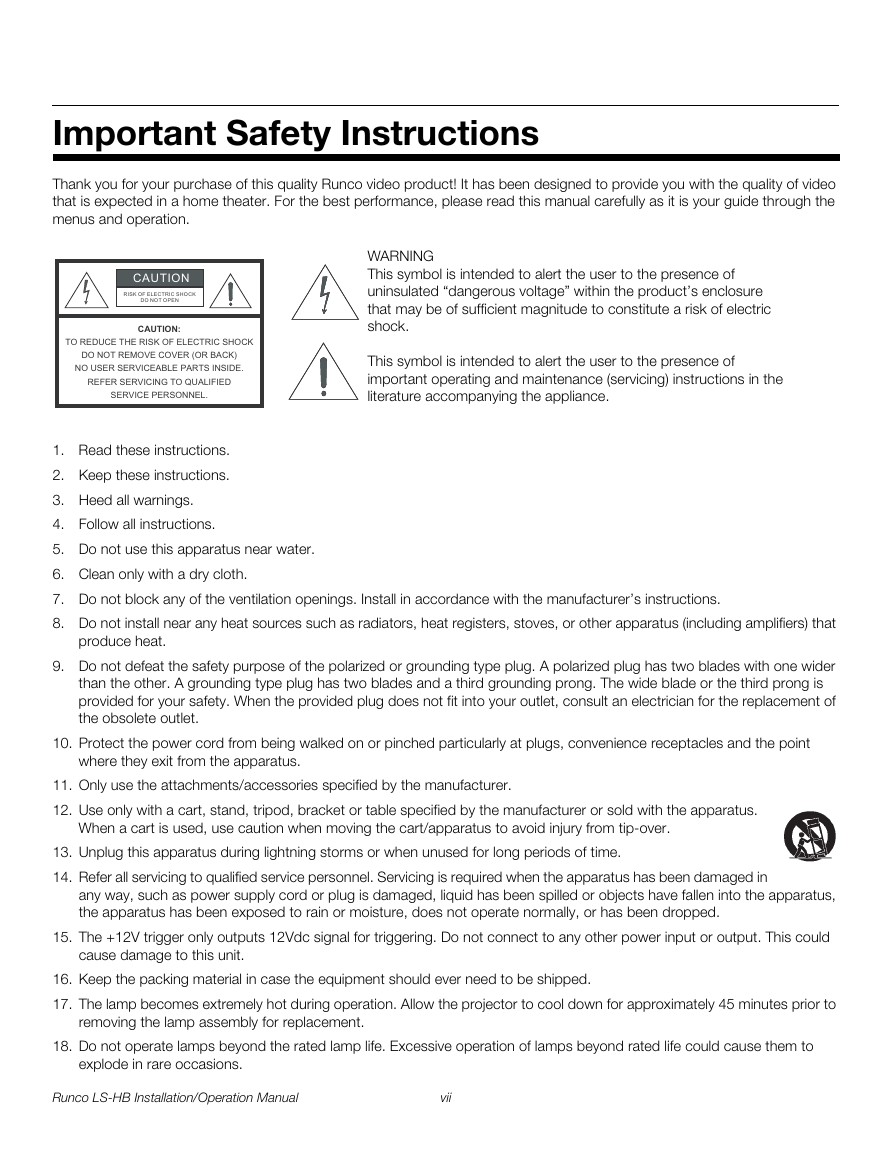
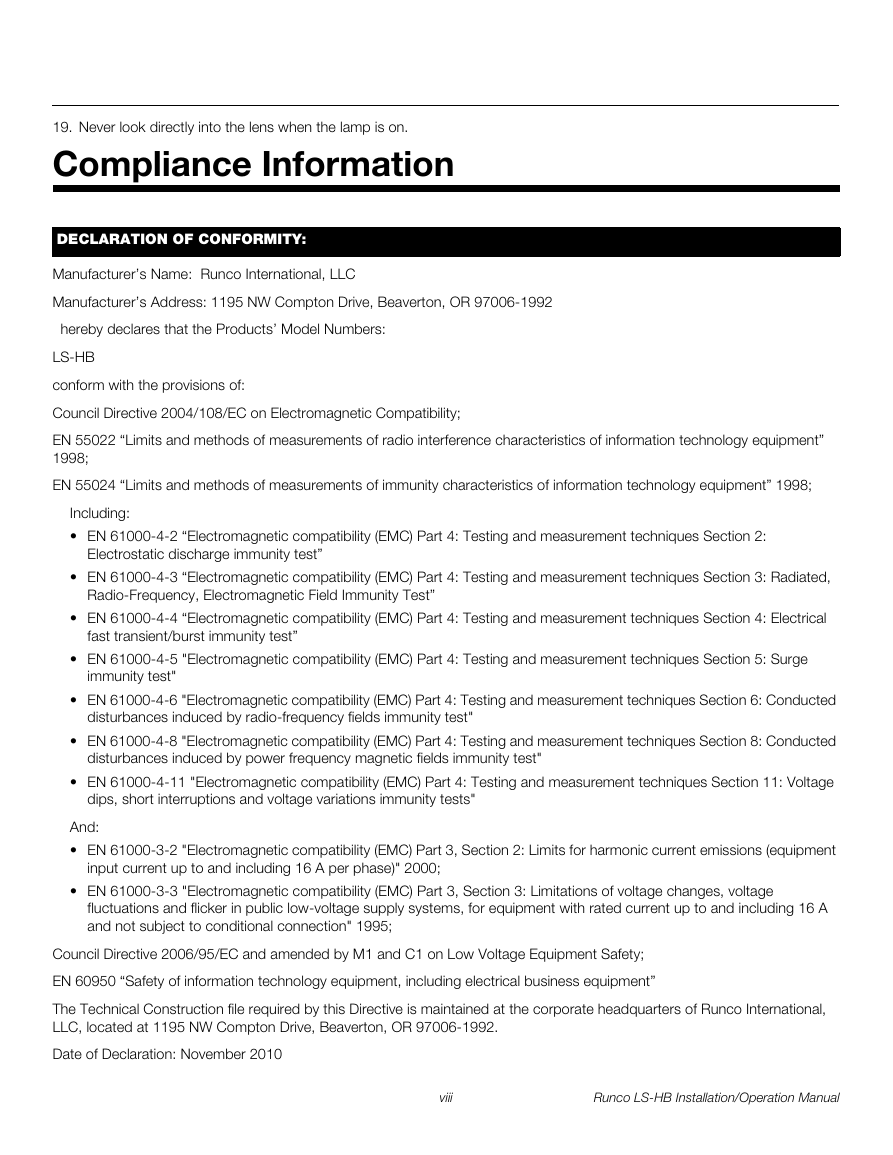
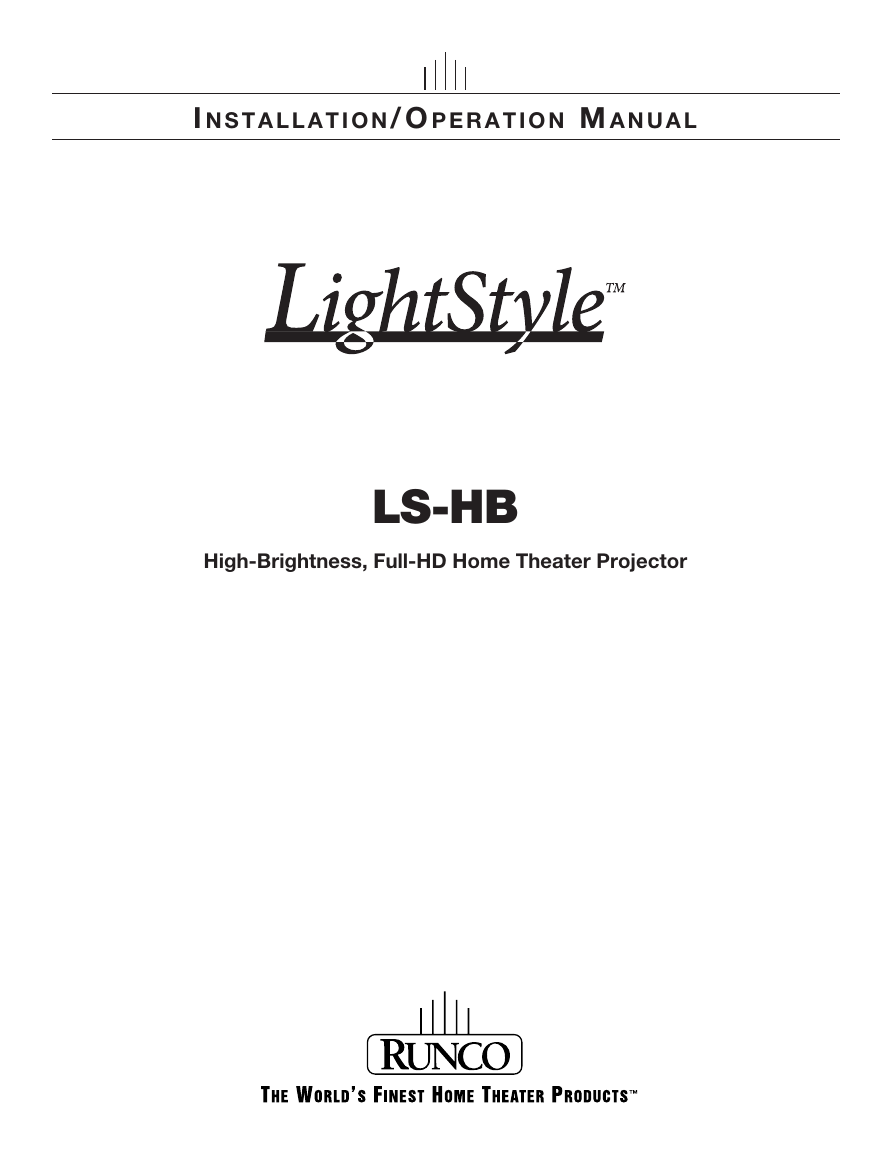

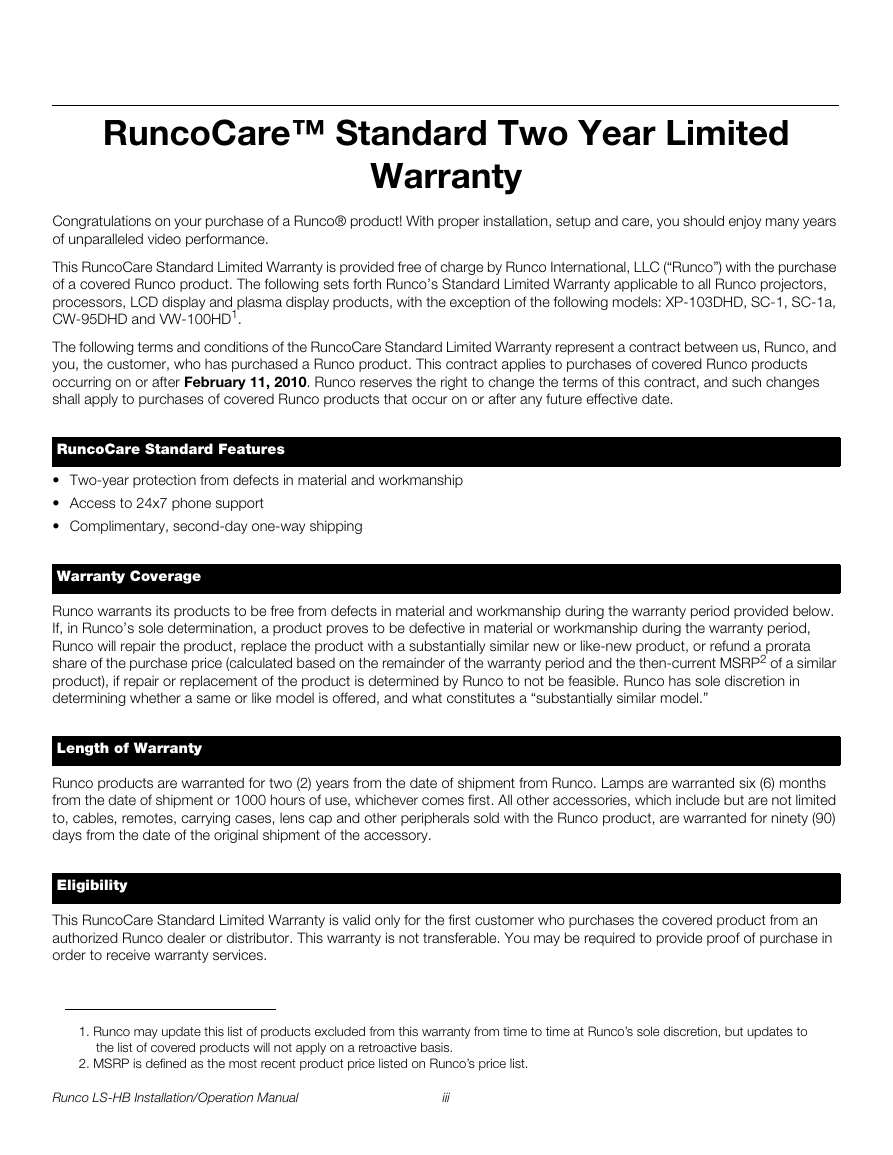
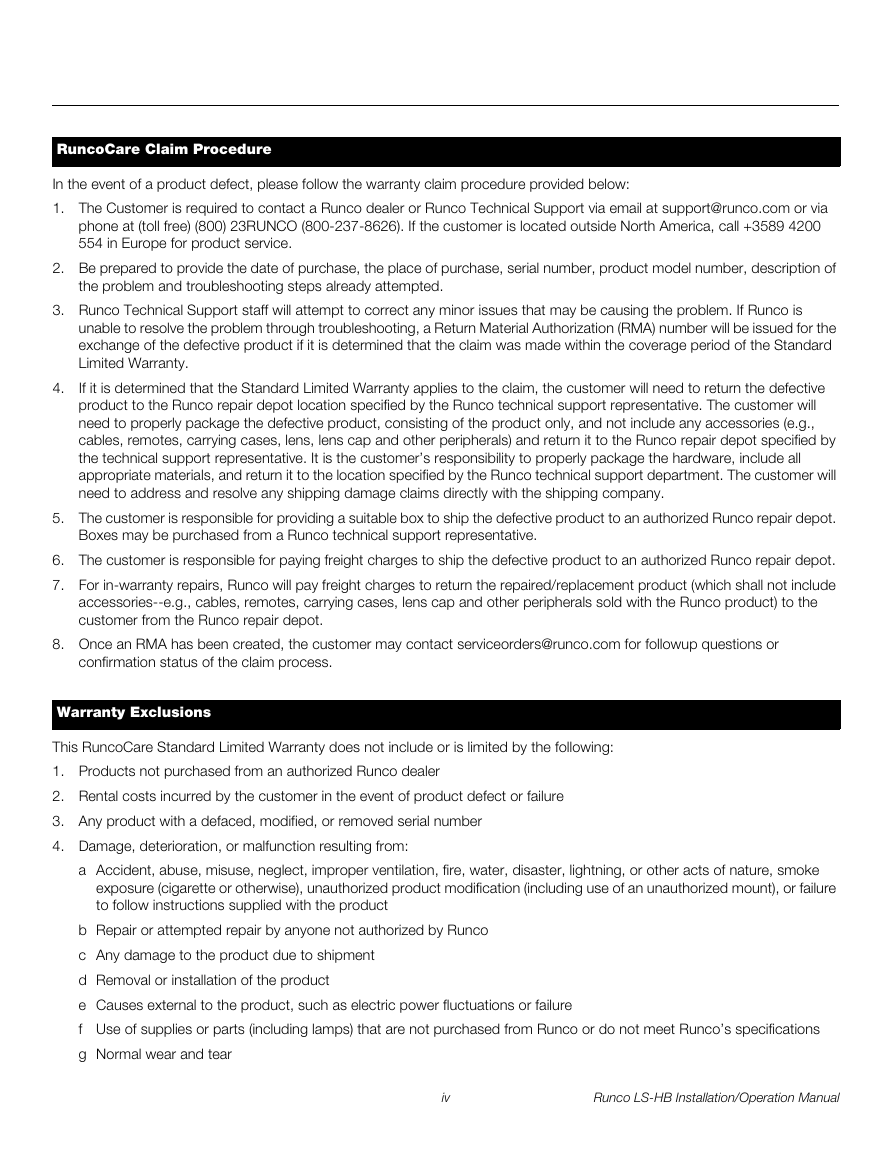
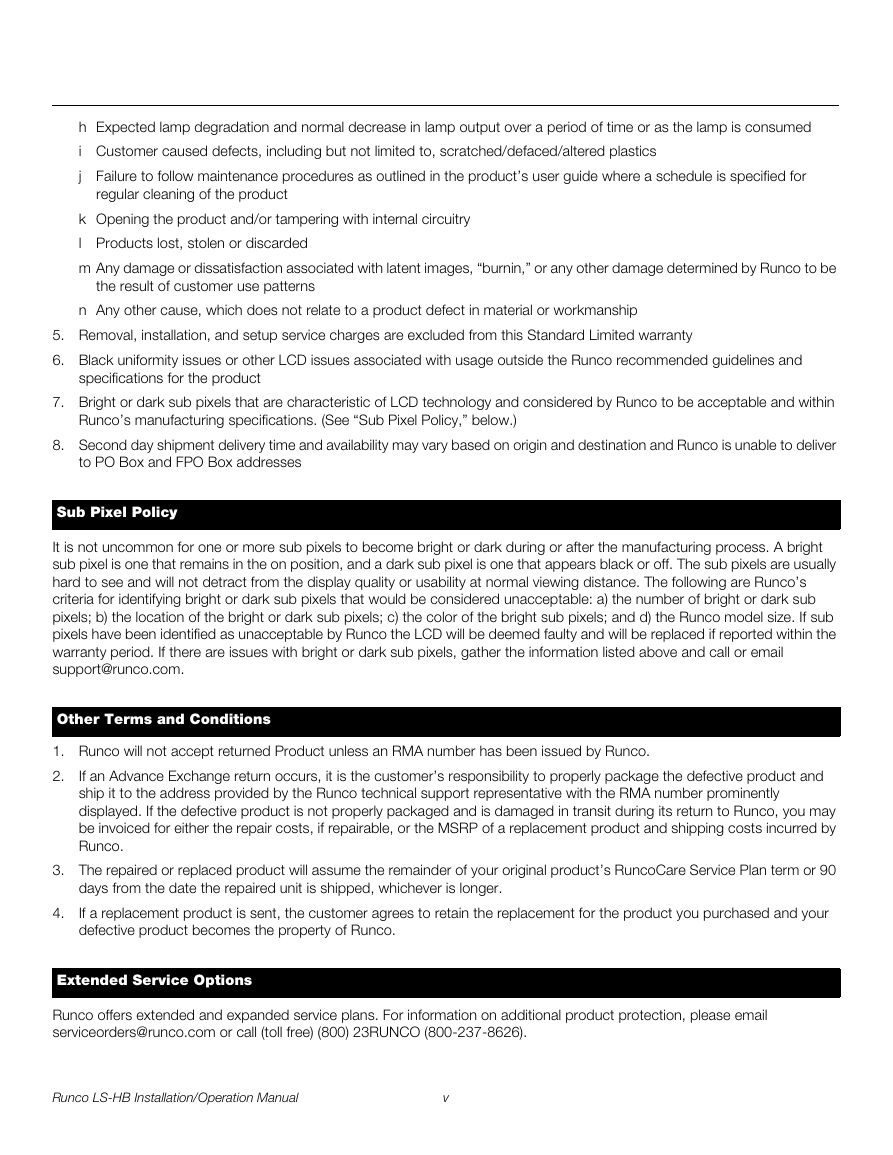
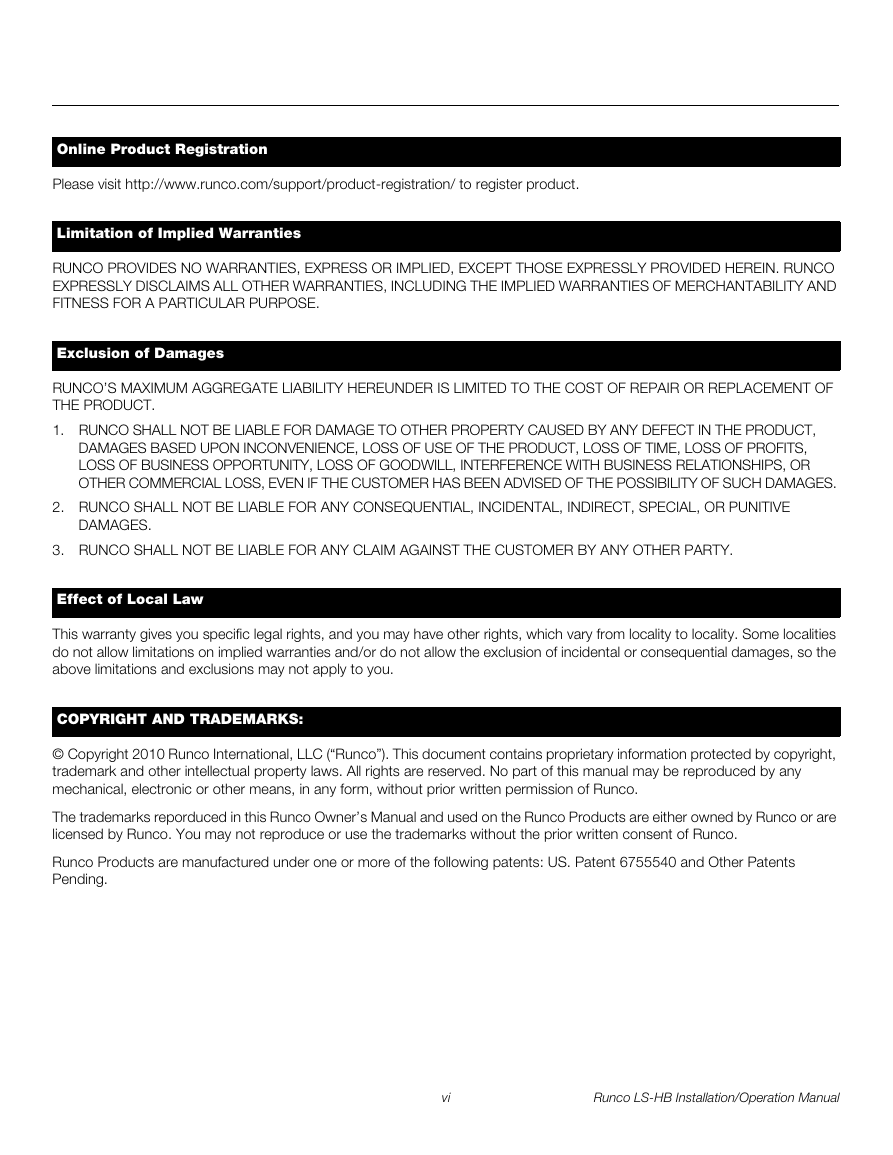
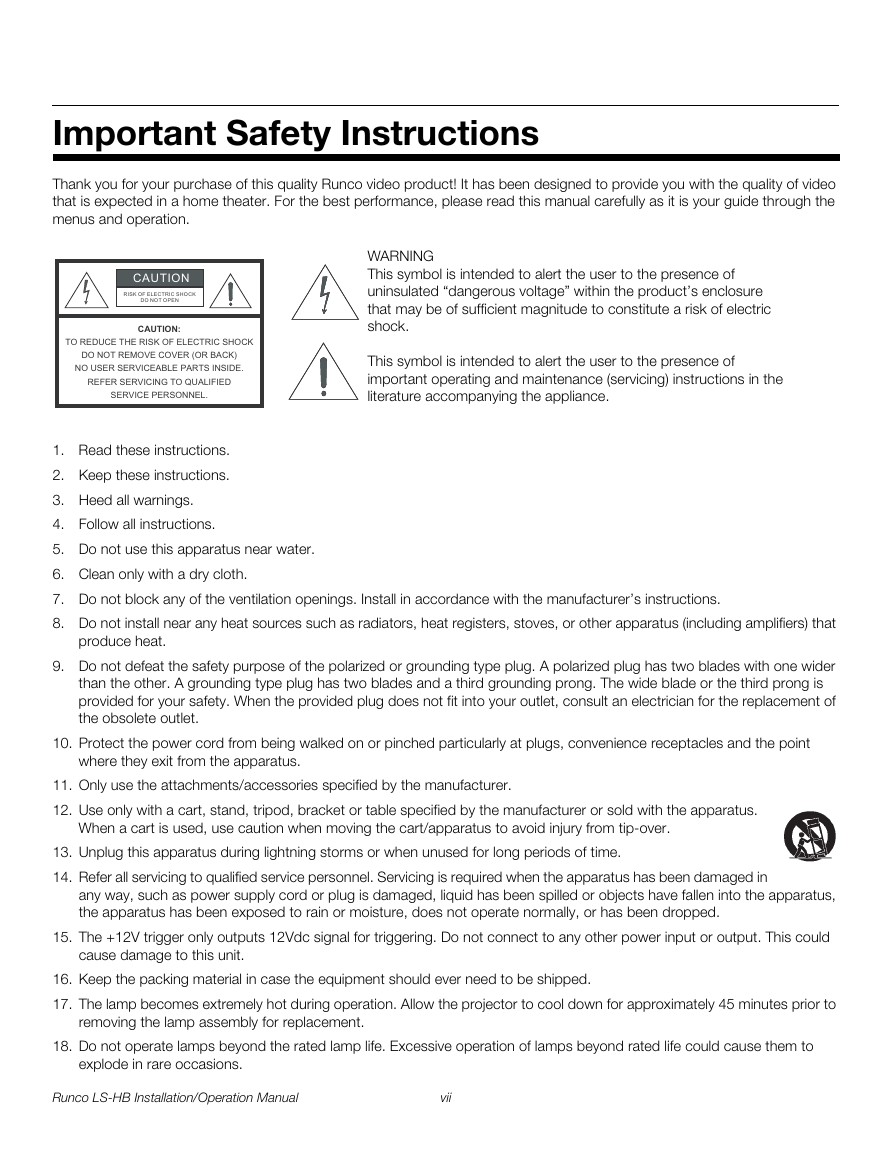
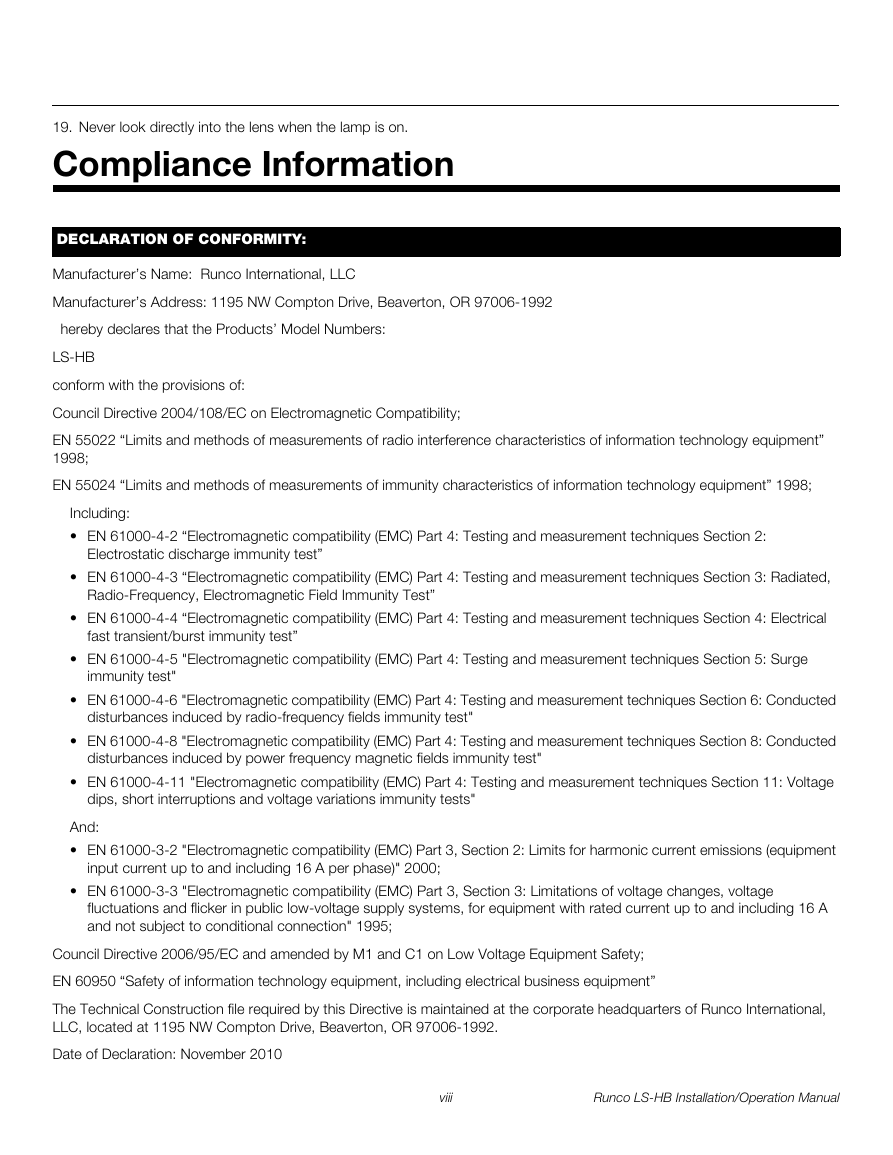
 2023年江西萍乡中考道德与法治真题及答案.doc
2023年江西萍乡中考道德与法治真题及答案.doc 2012年重庆南川中考生物真题及答案.doc
2012年重庆南川中考生物真题及答案.doc 2013年江西师范大学地理学综合及文艺理论基础考研真题.doc
2013年江西师范大学地理学综合及文艺理论基础考研真题.doc 2020年四川甘孜小升初语文真题及答案I卷.doc
2020年四川甘孜小升初语文真题及答案I卷.doc 2020年注册岩土工程师专业基础考试真题及答案.doc
2020年注册岩土工程师专业基础考试真题及答案.doc 2023-2024学年福建省厦门市九年级上学期数学月考试题及答案.doc
2023-2024学年福建省厦门市九年级上学期数学月考试题及答案.doc 2021-2022学年辽宁省沈阳市大东区九年级上学期语文期末试题及答案.doc
2021-2022学年辽宁省沈阳市大东区九年级上学期语文期末试题及答案.doc 2022-2023学年北京东城区初三第一学期物理期末试卷及答案.doc
2022-2023学年北京东城区初三第一学期物理期末试卷及答案.doc 2018上半年江西教师资格初中地理学科知识与教学能力真题及答案.doc
2018上半年江西教师资格初中地理学科知识与教学能力真题及答案.doc 2012年河北国家公务员申论考试真题及答案-省级.doc
2012年河北国家公务员申论考试真题及答案-省级.doc 2020-2021学年江苏省扬州市江都区邵樊片九年级上学期数学第一次质量检测试题及答案.doc
2020-2021学年江苏省扬州市江都区邵樊片九年级上学期数学第一次质量检测试题及答案.doc 2022下半年黑龙江教师资格证中学综合素质真题及答案.doc
2022下半年黑龙江教师资格证中学综合素质真题及答案.doc