Cover
Copyright
Credits
About the Author
About the Reviewers
Table of Contents
Preface
Chapter 1: Getting Started with wxPython
Introduction
The application object
The main frame
Understanding the window hierarchy
Referencing controls
Using Bitmaps
Adding icons to Windows
Utilizing Stock IDs
Accessing the clipboard
Supporting drag and drop
Two-stage widget creation
Understanding inheritance limitations
Chapter 2: Responding to Events
Introduction
Handling events
Understanding event propagation
Handling Key events
Using UpdateUI events
Playing with the mouse
Creating custom event classes
Managing event handlers with EventStack
Validating input with validators
Handling Apple events
Chapter 3: Basic Building Blocks of a User Interface
Introduction
Creating Stock Buttons
Buttons, buttons, and more buttons
Offering options with CheckBoxes
Using the TextCtrl
Providing choices with the Choice control
Adding Menus and MenuBars
Working with ToolBars
How to use PopupMenus
Grouping controls with a StaticBox
Chapter 4: Advanced Building Blocks of a User Interface
Introduction
Listing data with a ListCtrl
Browsing files with the CustomTreeCtrl
Creating a VListBox
StyledTextCtrl using lexers
Working with tray icons
Adding tabs to a Notebook
Using the FlatNotebook
Scrolling with a ScrolledPanel
Simplifying the FoldPanelBar
Chapter 5: Providing Information and Alerting Users
Introduction
Showing a MessageBox
Providing help with ToolTips
Using SuperToolTips
Displaying a BalloonTip
Creating a custom SplashScreen
Showing task progress with the Progress dialog
Creating an AboutBox
Chapter 6: Retrieving Information from Users
Introduction
Selecting files with a FileDialog
Searching text with a FindReplaceDialog
Getting images with ImageDialog
Using the Print dialogs
Chapter 7: Window Layout and Design
Introduction
Using a BoxSizer
Understanding proportions, flags, and borders
Laying out controls with the GridBagSizer
Standard dialog button layout
Using XML resources
Making a custom resource handler
Using the AuiFrameManager
Chapter 8: Drawing to the Screen
Introduction
Screen drawing
Drawing shapes
Utilizing SystemSettings
Using a GraphicsContext
Drawing with RendererNative
Reducing flicker in drawing routines
Chapter 9: Design Approaches and Techniques
Introduction
Creating Singletons
Implementing an observer pattern
Strategy pattern
Model View Controller
Using mixin classes
Using decorators
Chapter 10: Creating Components and Extending Functionality
Introduction
Customizing the ArtProvider
Adding controls to a StatusBar
Making a tool window
Creating a SearchBar
Working with ListCtrl mixins
StyledTextCtrl custom highlighting
Creating a custom control
Chapter 11: Using Threads and Timers to Create Responsive Interfaces
Introduction
Non-Blocking GUI
Understanding thread safety
Threading tools
Using Timers
Capturing output
Chapter 12: Building and Managing Applications for Distribution
Introduction
Working with StandardPaths
Persisting the state of the UI
Using the SingleInstanceChecker
Exception handling
Optimizing for OS X
Supporting internationalization
Distributing an application
Index
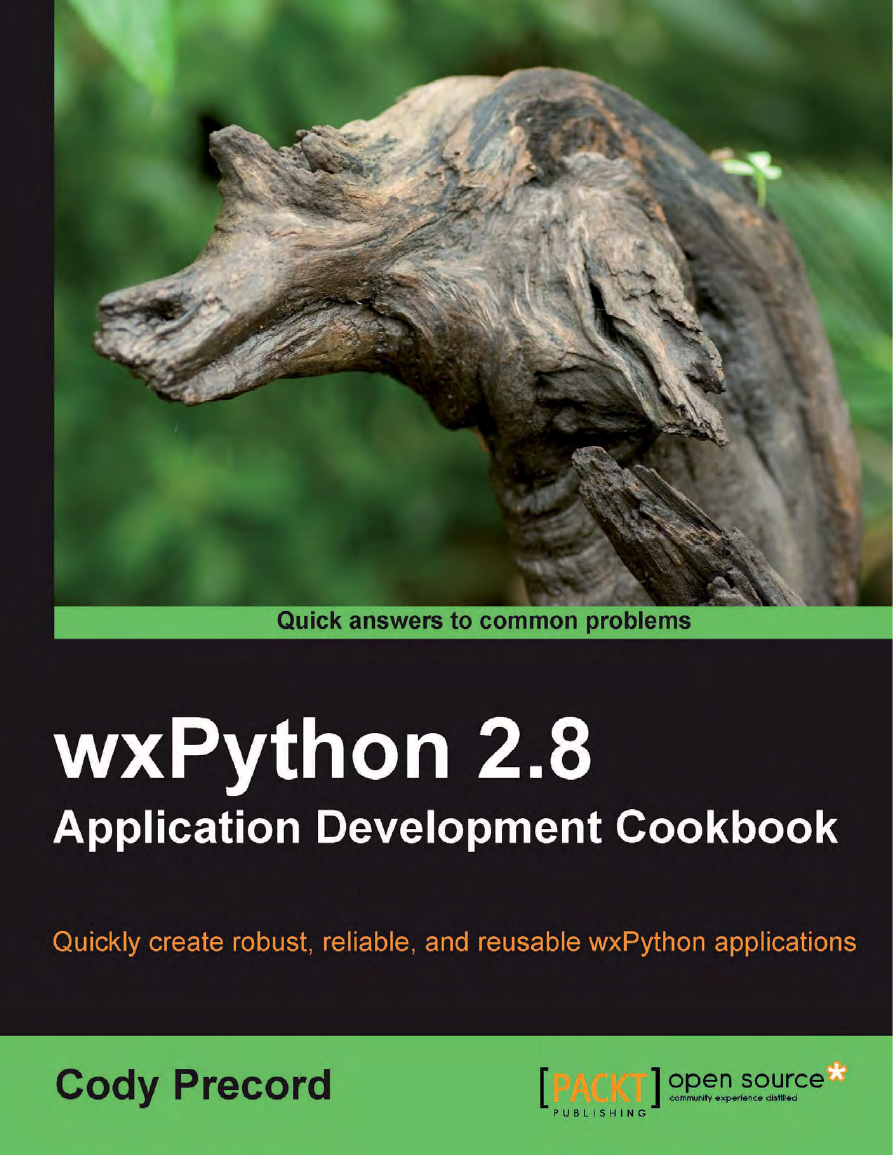
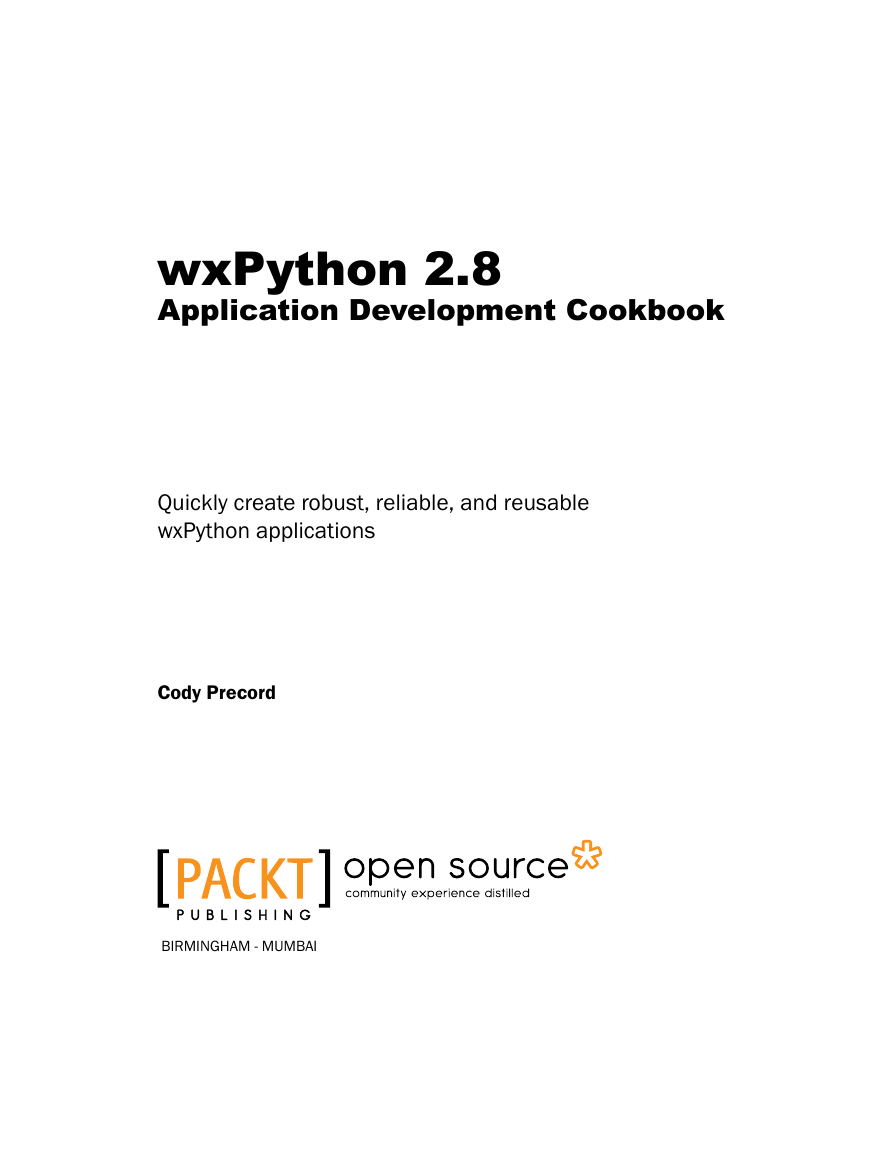

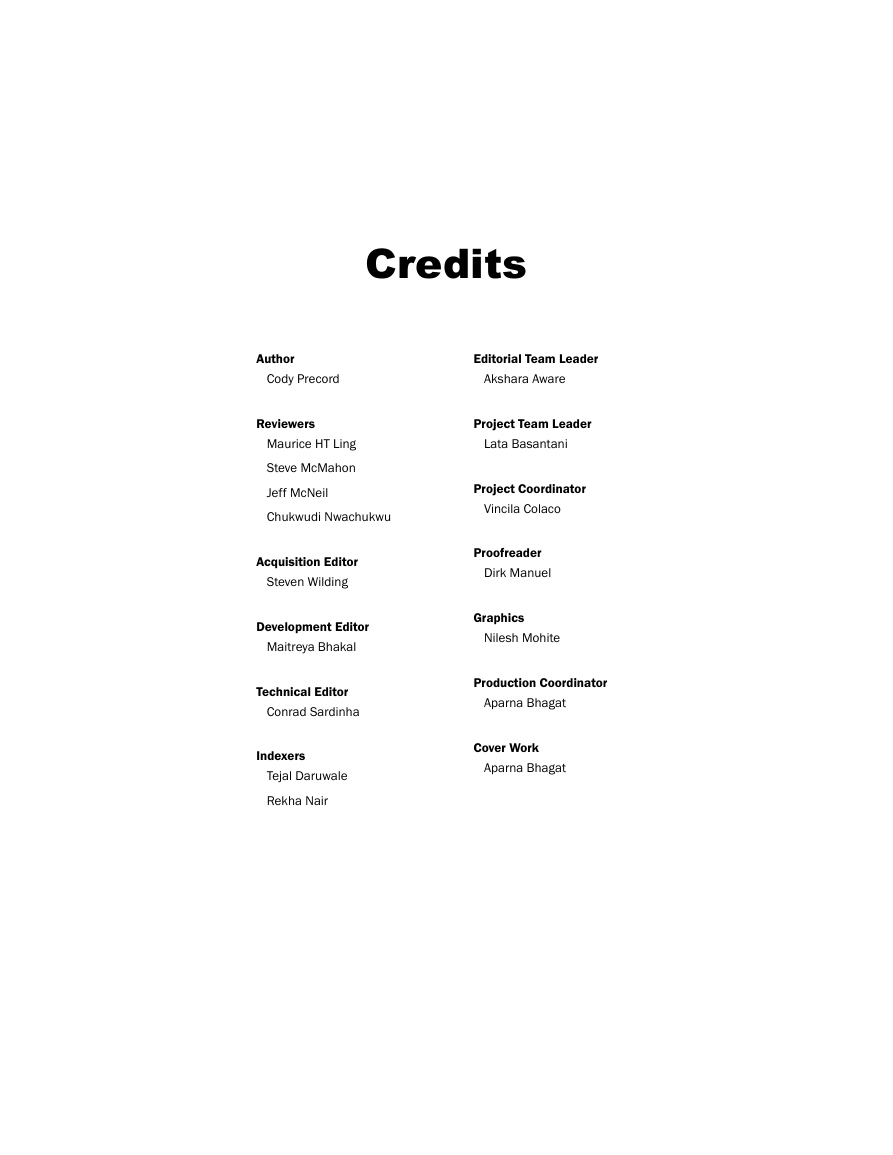
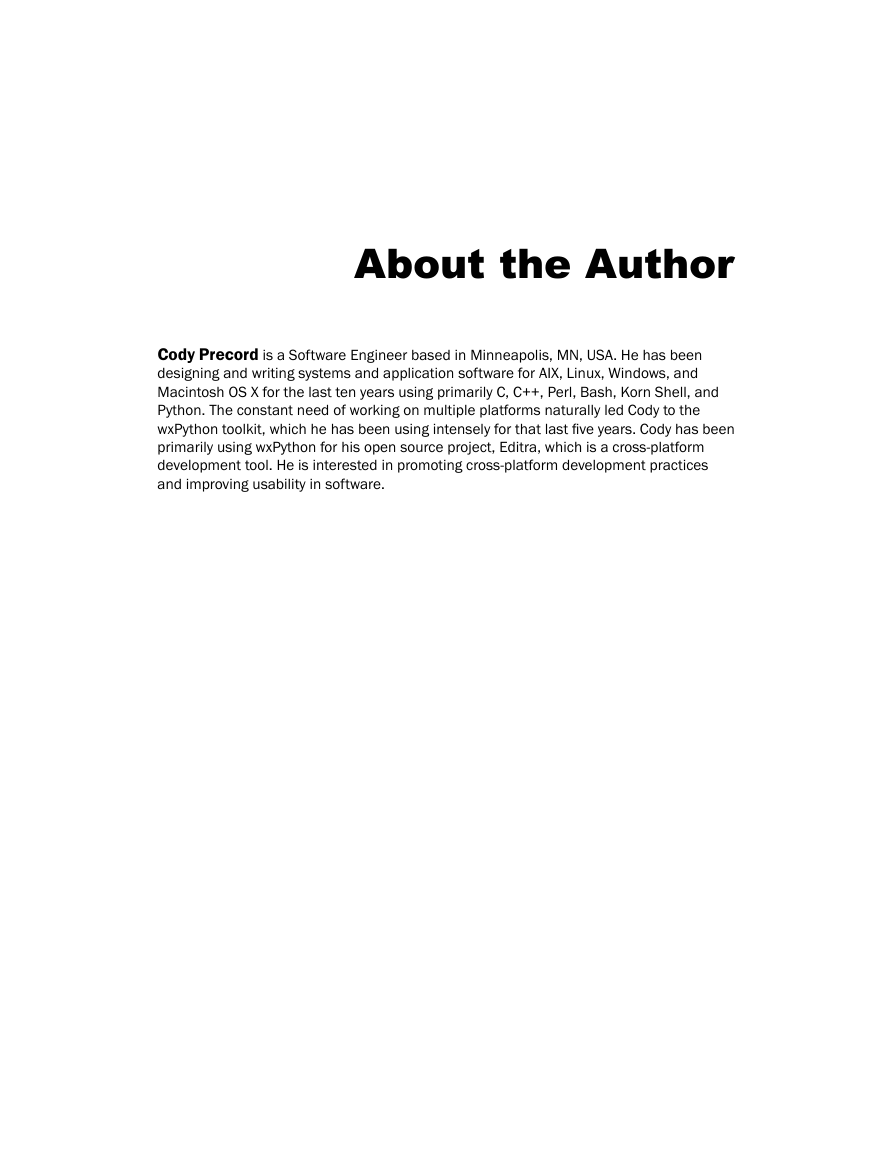
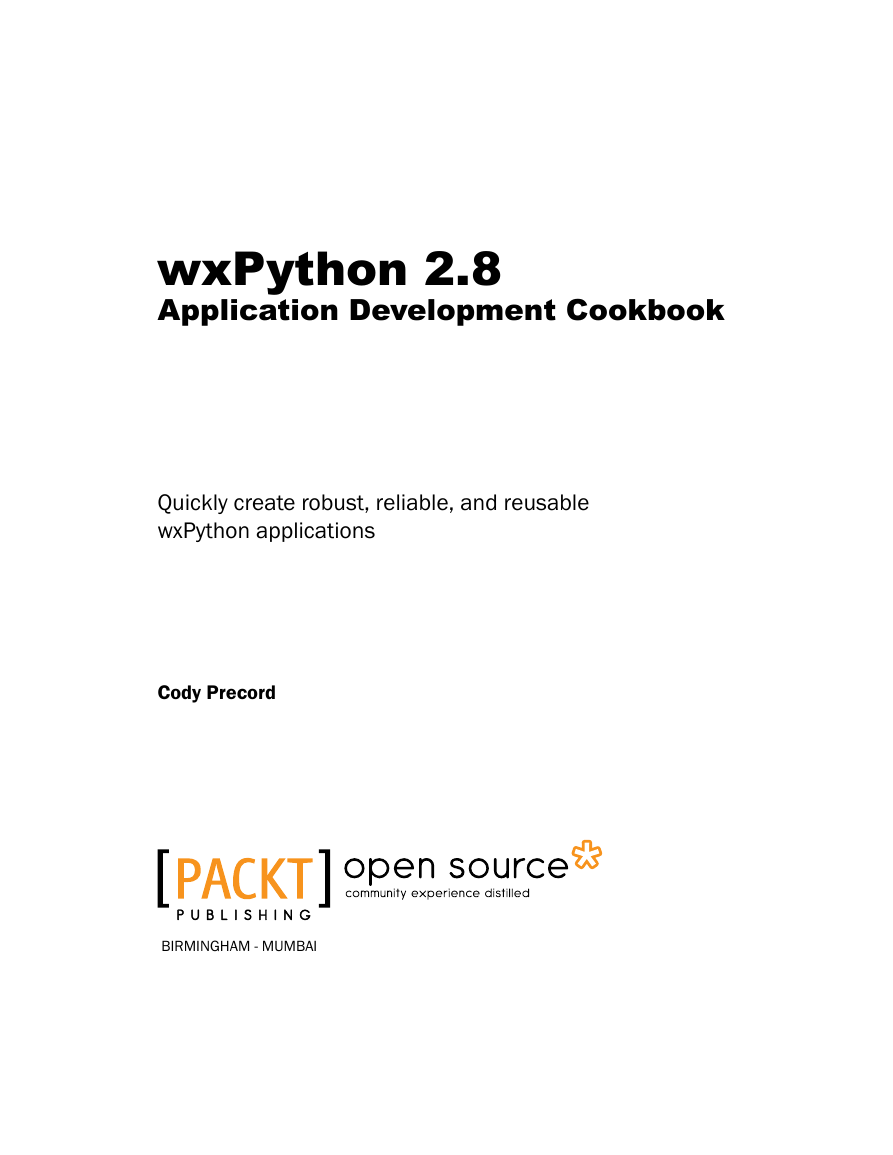

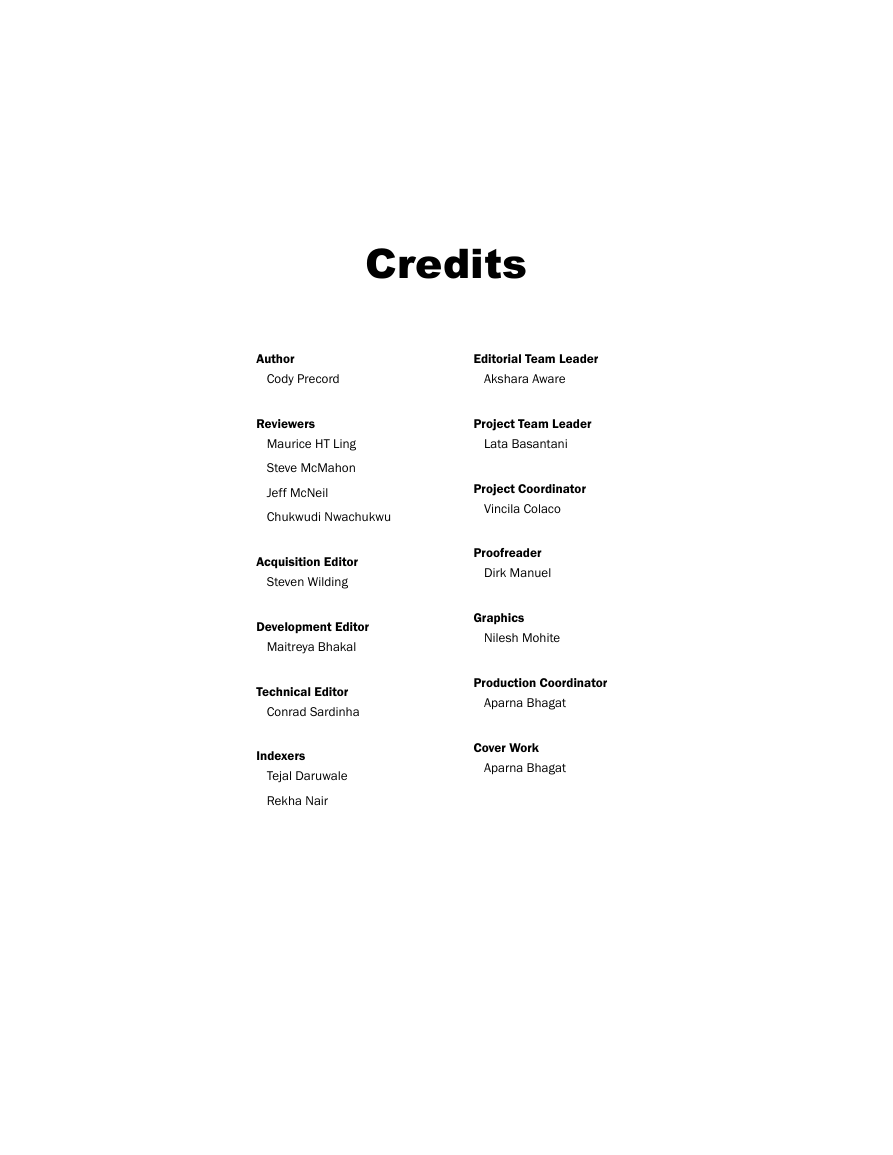
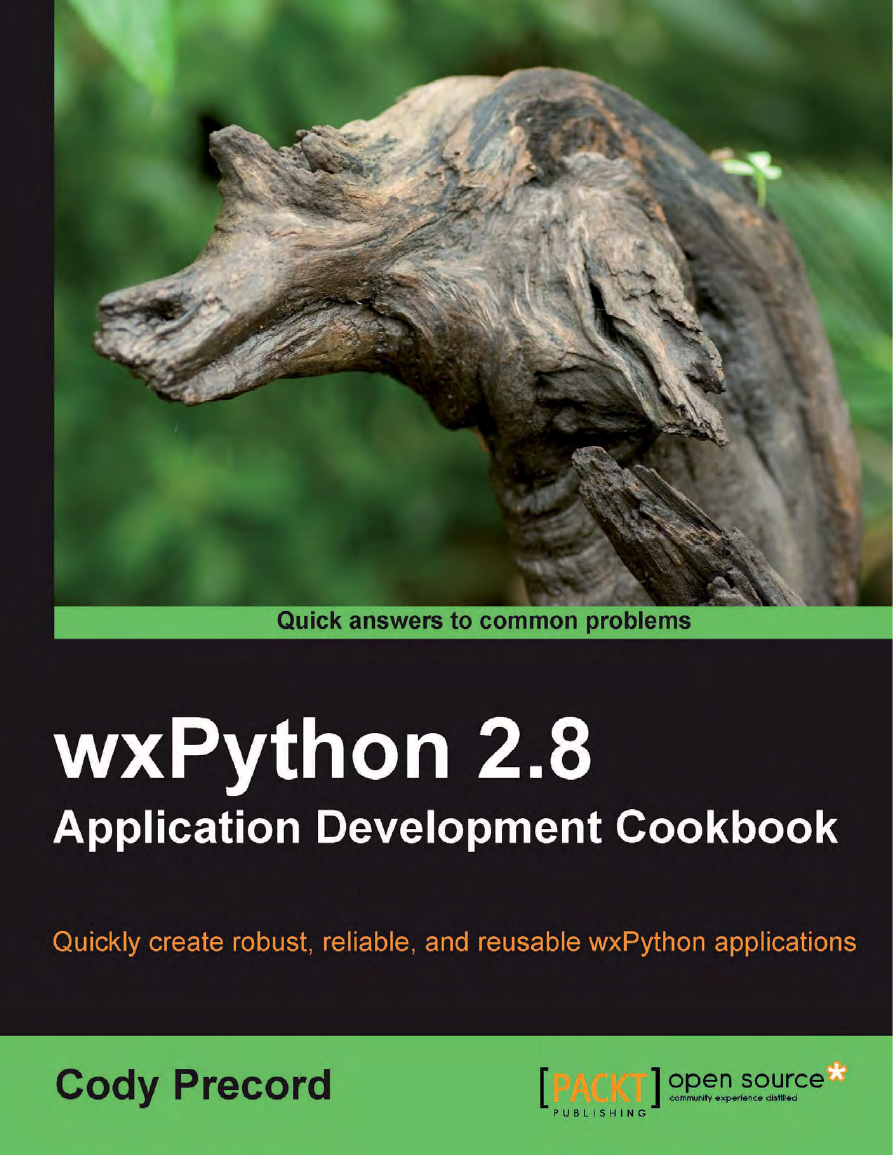
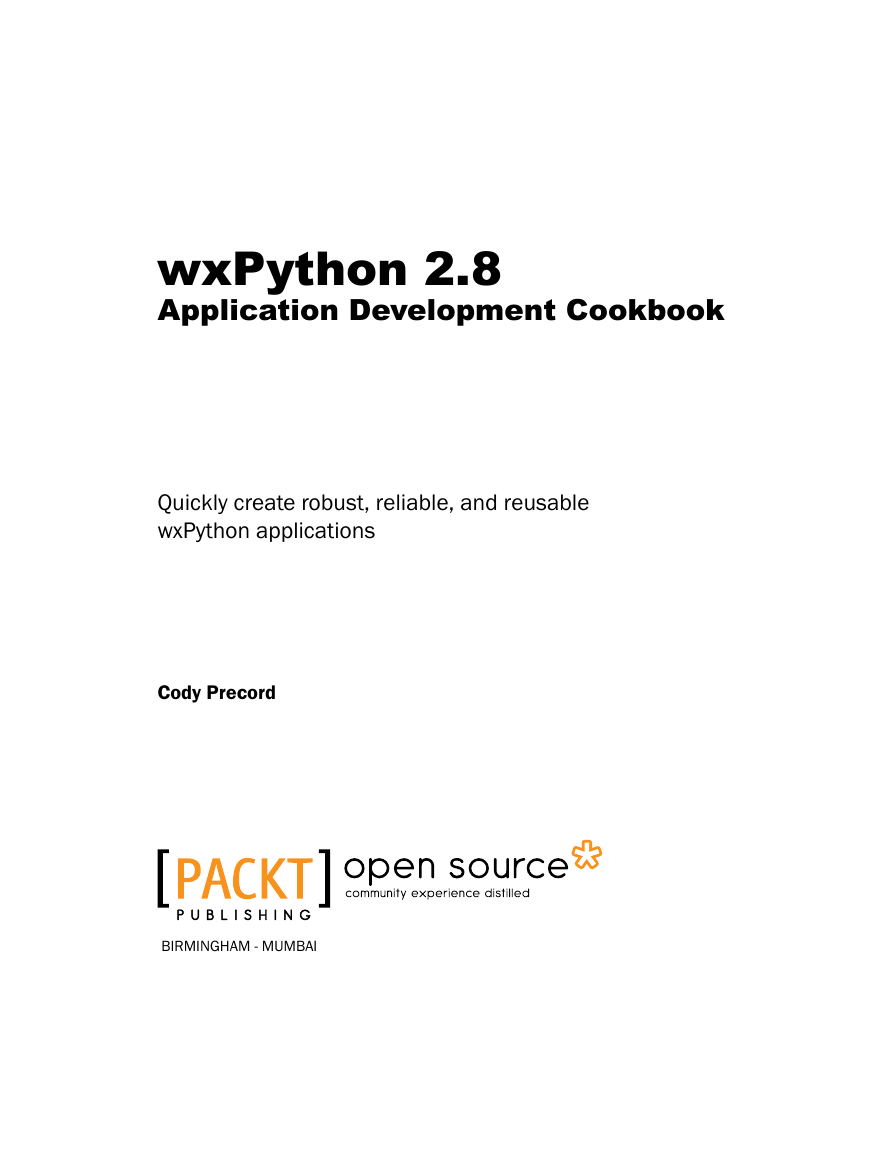

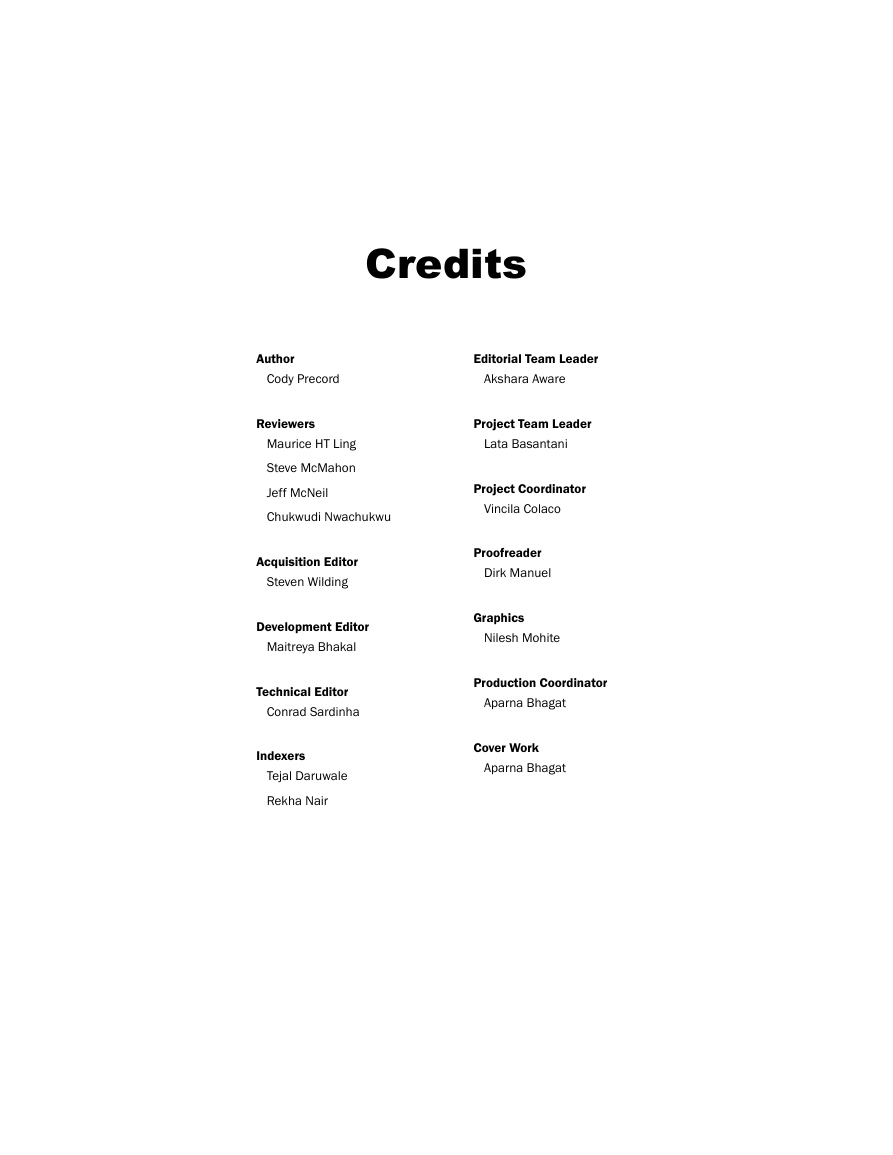
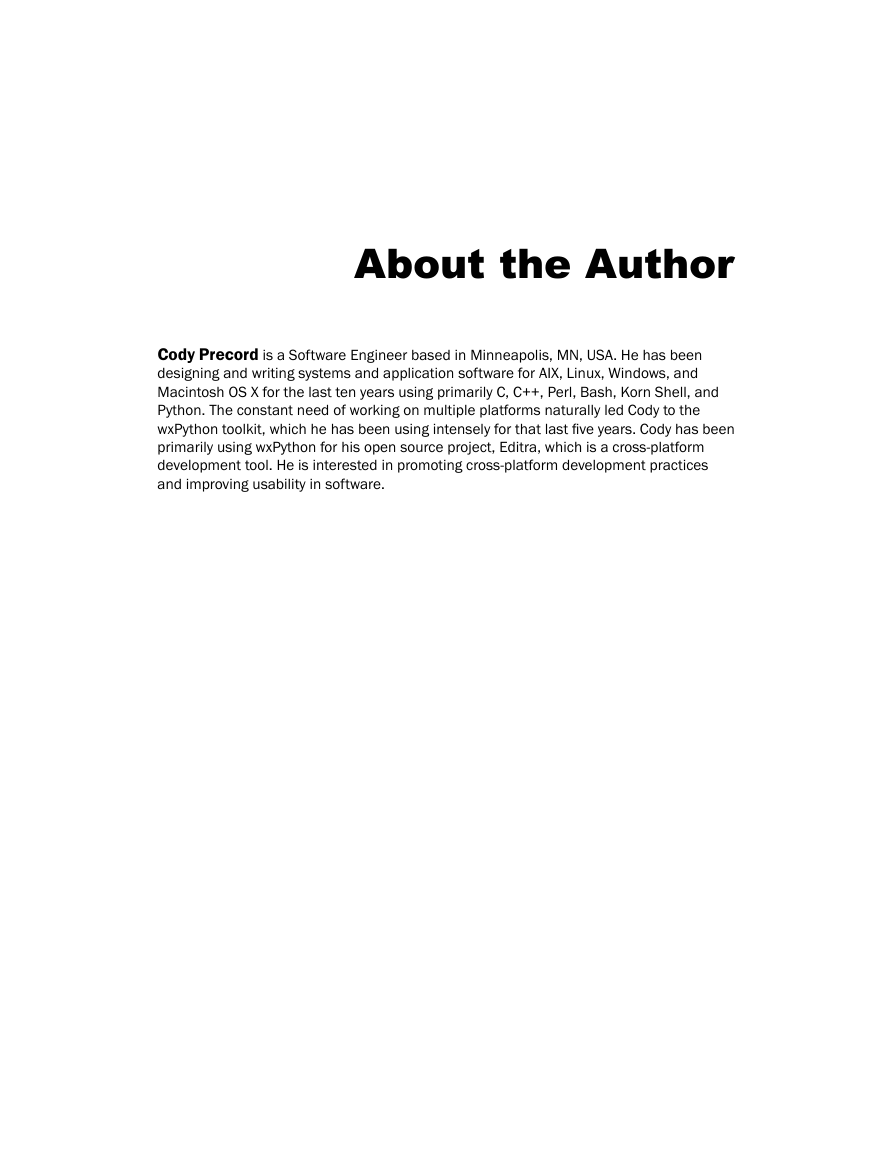
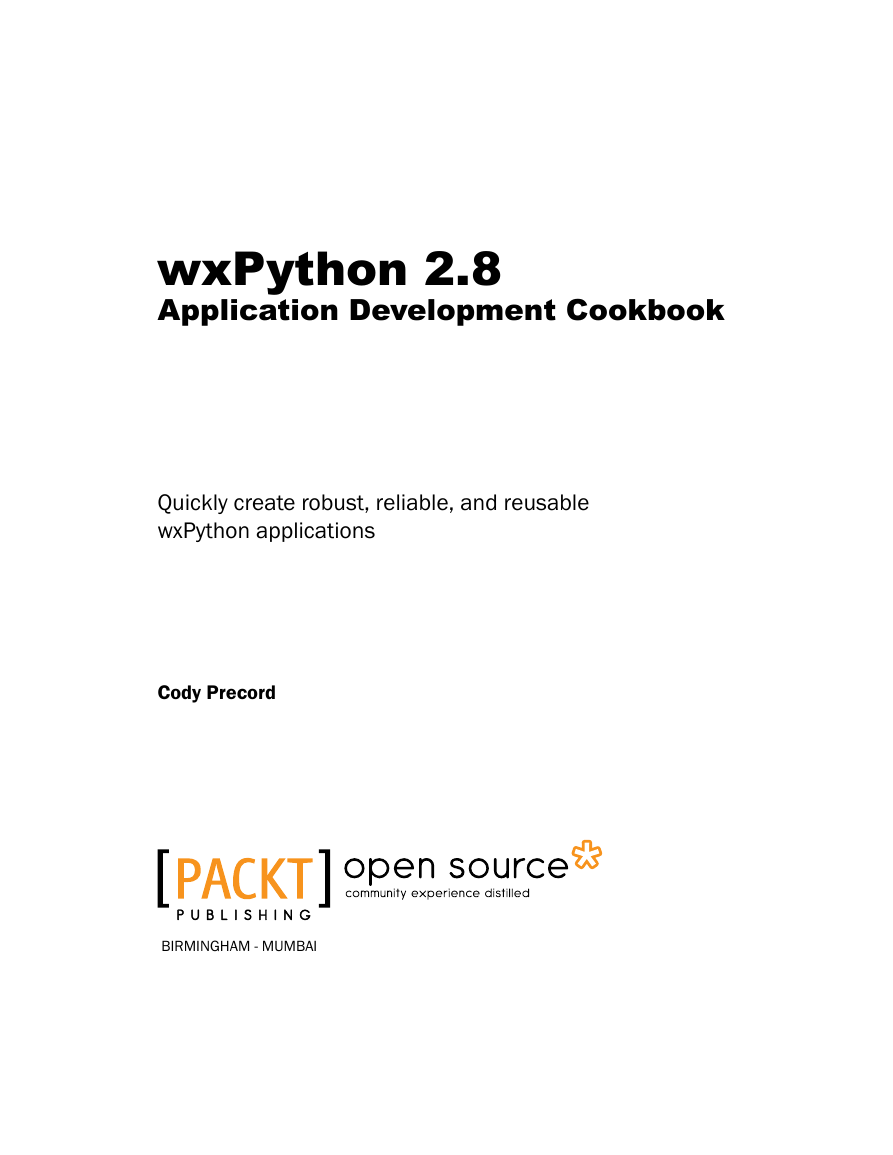

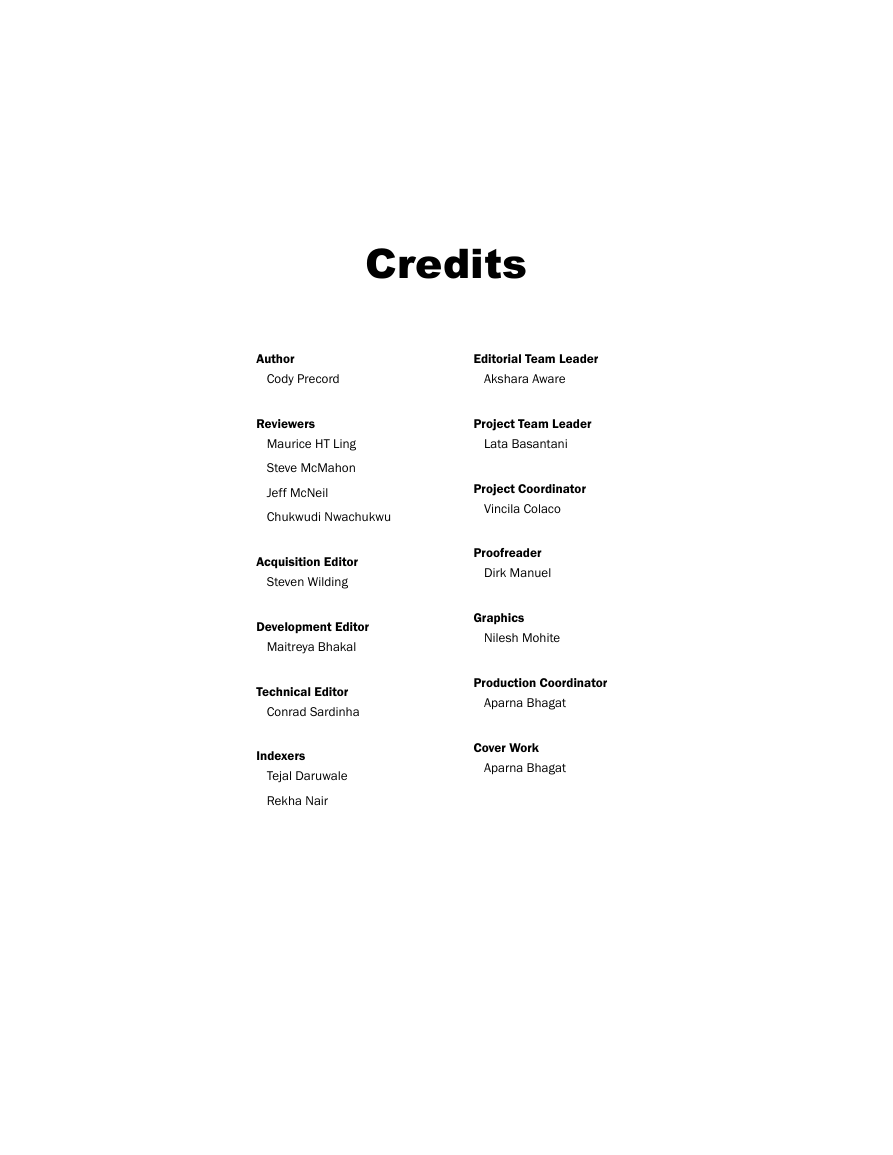
 2023年江西萍乡中考道德与法治真题及答案.doc
2023年江西萍乡中考道德与法治真题及答案.doc 2012年重庆南川中考生物真题及答案.doc
2012年重庆南川中考生物真题及答案.doc 2013年江西师范大学地理学综合及文艺理论基础考研真题.doc
2013年江西师范大学地理学综合及文艺理论基础考研真题.doc 2020年四川甘孜小升初语文真题及答案I卷.doc
2020年四川甘孜小升初语文真题及答案I卷.doc 2020年注册岩土工程师专业基础考试真题及答案.doc
2020年注册岩土工程师专业基础考试真题及答案.doc 2023-2024学年福建省厦门市九年级上学期数学月考试题及答案.doc
2023-2024学年福建省厦门市九年级上学期数学月考试题及答案.doc 2021-2022学年辽宁省沈阳市大东区九年级上学期语文期末试题及答案.doc
2021-2022学年辽宁省沈阳市大东区九年级上学期语文期末试题及答案.doc 2022-2023学年北京东城区初三第一学期物理期末试卷及答案.doc
2022-2023学年北京东城区初三第一学期物理期末试卷及答案.doc 2018上半年江西教师资格初中地理学科知识与教学能力真题及答案.doc
2018上半年江西教师资格初中地理学科知识与教学能力真题及答案.doc 2012年河北国家公务员申论考试真题及答案-省级.doc
2012年河北国家公务员申论考试真题及答案-省级.doc 2020-2021学年江苏省扬州市江都区邵樊片九年级上学期数学第一次质量检测试题及答案.doc
2020-2021学年江苏省扬州市江都区邵樊片九年级上学期数学第一次质量检测试题及答案.doc 2022下半年黑龙江教师资格证中学综合素质真题及答案.doc
2022下半年黑龙江教师资格证中学综合素质真题及答案.doc