Introduction
Accessories
Contents
Guide to This Manual
Safety Precautions
General Notes
Getting Started
Main Features
USIM Card
Before using the USIM c
General notes regarding the USIMcard
Inserting/removing the USIM card
PIN
Handset Parts & Functions
Handset
Display
External disp
Battery & Charger
Notes on using battery & charger
Inserting/removing the battery
Charging with Rapid Charger
Charging with the desktop holder
Charging with the in-car charger
Turning the Handset On/Off
Turning the handset on
Turning the handset off
Initial Settings
Setting date & time
Retrieving network information
Changing the Language Mode
Changing the display language toEnglish
Changing the display language toJapanese
Keys & Menus
Softkeys
Main Menu
My Menu
OPTIONS
Multitasking
Launching new tasks
Switching tasks
Ending tasks
Handset Codes
Security Code
Centre Access Code
Network Password
Basic Handset Operations
Making a call
Making a call from call logs
Dialled Calls
Received Calls
Checking missed calls or newmessages
Answering a call
Rejecting an incoming call
Preventing prank calls
Operations during a call
Adjusting the earpiece volume
Putting a call on hold
Recording a call (Call Memo)
Switching to handsfree
Checking call time
Checking call time
Resetting total call time
Checking owner information
Calling from outside Japan (Roaming)
Switching the network mode
Setting mobile phone provider
Making an international call outsideJapan
Making an emergency call
Dialling restrictions and emergencycalls
Manner Mode
Minding Mobile Manners
Setting/Releasing Manner Mode
Entering Characters
Entering Characters
Text entry window
Text entry mode
Key assignments
Entering Characters in Mode1
Entering Kanji/Hiragana
Entering Katakana
Entering alphanumerics
Entering numbers
Entering symbols/pictographs
Entering emoticons
Entering spaces
Breaking a line
Using other functions
Changing Input Mode
Entering characters in T9
Entering characters in 2-touch
Editing Characters
Editing characters
Deleting characters
Copying/cutting/pasting
Moving the cursor to the beginning/end of the text
Phone Book
Storing contacts in Phone Book
Phone Book items
Creating contacts
Adding a number from call logs
Setting Groups
Group setting screen
Using Phone Book
Making a call using a contact
Exchanging data between handsetand USIM card
Editing Contacts
Editing contacts
Deleting contacts
Video Call
Before Using Video Calls
Video call screen
Making a Video Call
Answering a Video Call
Operations during a Video Call
Video Call Settings
Setting the quality of image
Setting the image to show when dialling
Selecting an alternative image
Setting what to do if a video call is notconnected
Setting screen mode during a videocall
Setting Night Mode
Setting call time display during a call
Camera
Before Using the Camera
Notes on capturing images
General notes on camera
Display
Macro switch
Capturing Images
Capturing images
Viewing images
Capturing Videos
Capturing videos
Playing videos
Sending images or videos
Bar Code Reader
Display and Lighting
Display
Setting a calendar or image on thedisplay
Selecting the external display clock
Hiding notification on the externaldisplay
Displaying a clock when the displaylight is turned off on the externaldisplay
Display Light
Customising the display lightsettings
Setting the display power savingfunction
Customising the external displaylight settings
Adjusting the contrast of externaldisplay
Using Desktop Icons
Adding desktop icons
Accessing a function or data from adesktop icon
Checking desktop icon properties
Changing desktop icon designs
Setting a captured image as desktopicon
Moving desktop icons
Deleting desktop icons
Changing Main Menu Icons
Font Settings
Illumination
Sounds
Mode
Sound Settings
Ringtone
Alarm volume
Vibrator
Other settings
Entertainment
Music Player
Music Player
Playback
Creating a playlist
Editing a playlist
Playing tracks with the handsetclosed
Downloading music (Music Download)
Media Player
Media Player
Viewing pictures
Editing pictures
Playing videos
Video player display
Setting Media Player
Vodafone live! CAST
Vodafone live! CAST
Subscribing/unsubscribing
Viewing information updates
Downloading information manually
Checking History
Memory Card
Before Using the Memory Card
Using the microSD memory card
Installing/attaching the microSD memorycard
Using the Memory Card
Formatting (initialising) the microSDmemory card
Checking data on the microSD memorycard
Transferring Data
Data Management (Data Folder)
Data Folder
Data Folder tree
Viewing Stored Files
Opening files
Using Image Files
Setting pictures as wallpaper
Using Sound Files
Setting sound files as ringtone
Using vfiles
vfiles
Creating (saving) vfiles
Acquiring vfiles for each feature
Managing Folders
Creating folders
Renaming folders
Deleting folders
Managing Files
Renaming files
Moving files
External Connection
Bluetooth
Bluetooth
Activating Bluetooth
Searching/Registering devices
Using Bluetooth to transfer data
Using Bluetooth to connect a device
Using Bluetooth for dial-upconnection
Connecting to a PC
Bundled Utilities CD-ROM
Data communication
Transferring data
Reading/Writing files on the microSDmemory card
Handset Security
Changing the Security Code
Setting PIN Code
Changing PIN Code
Enabling PIN1 authentication
Releasing PIN lock
Changing Private PIN
Preventing Unauthorised Use ofthe Handset
Setting locks
Restricting Incoming/OutgoingCalls
Restricting outgoing calls(Fixed Dialling)
Rejecting calls from unknown phonenumbers (Unknown)
Rejecting calls without caller ID(Ignore If No ID)
Saving Secret Contacts/Events
Saving secret contacts/events
Displaying/hiding secret data
Locking Keys
Resetting the Handset
Resetting functions (Settings Reset)
Deleting personal data(Memory Reset)
Resetting/deleting all functions andpersonal data (All Reset)
Organiser & Tools
Scheduling (Calendar)
Viewing the Calendar
Changing the format
Adding schedules
Setting holidays
Checking appointments, holidays andevents
Editing appointments, holidays andevents
Deleting appointments, holidays andevents
Using the Alarms
Setting alarms
Changing/cancelling alarm settings
Deleting alarms
Using Tasks
Creating tasks
Checking tasks
Editing tasks
Deleting tasks
Using the Calculator/Converter
Using the Calculator
Using the Converter
Taking Notes (Notepad)
Adding notes
Checking/Using the notes
Deleting the notes
Recording Your Voice (Voice Recorder)
Recording your voice
Playing the records
Advanced Settings
Advanced operations during acall
Sending push tones (Dial Pause)
Displaying the duration during a call
Setting a Call Handling Operation Whenthe Handset is Closed (Close Setting)
Using a Stereo Microphone
Using the speaker
Making calls with a single operation
Receiving calls with a singleoperation
Receiving calls automatically(Auto Answer)
Sending Push Tones
Optional Services
Optional Services Overview
Using Optional Services
Using the menus
Entering the service codes
Operating from a landline
Call Barring
Blocking incoming/outgoing calls
Cancelling all restrictions
Changing Network Password
Caller ID Settings
Send Caller ID
Block Caller ID
Network Default
Manually Send Caller ID
Manually Block Caller ID
Display Caller ID
Confirm Subscription Status
Call Forwarding
Activating Call Forwarding
Deactivating Call Forwarding
Checking settings automatically
Voice Mail
Playing Voice Mail messages
Setting the Voice Message Centrenumber
Activating/Deactivating Missed CallNotification
Call Wait
Activating/deactivating Call Waiting
Answering another call while on thephone
Group Talk
Launching a Group Talk
Vodafone live!
Vodafone live! Basics
Vodafone live!
Retrieving network information
Customising handset address
Receiving Messages
Checking a New Message
Checking messages on the externaldisplay
Retrieving MMS
Using the received message
Sending Messages
Creating a message
Selecting Message type
Entering Address
Entering Subject
Entering Text
Sending
File Attachment
Files from Data Folder
Creating slides
Adding slides
Slide interval
Send Option
Drafts
Mail Box
Checking Messages
Checking message list
Operations on the message screen
Folder Management
Changing folder names
Move messages to other folders
Automatic sorting to a specifiedfolder
Reply Message
Forwarding Message
Message from Outbox
Message Protection
Message Deletion
Delete a specified messaged
Delete all the messages under messagebox or folder
Using Phone Number, EmailAddress and URL
Phonebook entry
Phone to, Message to, and Internetaccess
Using attachments
Check attachments
Save in data folder
Operation from Message detailscreen
Sort messages
Mail Server
Using Message List
Message List Retrieval
Receiving MMS from message list
Deleting MMS on the server usingmessage list
Forwarding Messages on theServer
Other Mail Settings
Common to MMS/SMS
Scroll
Heading text/signature/quote indicator
Font size
MMS Settings
Auto Receive
Automatic Play
Creation Mode
Send Reports
Validity Period
Delivery Time
SMS Settings
SMS Report Request
Validity Period
SMS Centre
3D Pictogram Settings
Reset Settings
Settings Reset
Basic Web Operations
Before Using the Web
Accessing the Web
Accessing from the Vodafone live!menu
Entering a URL
Navigating a Web Page
Using phone numbers, mailaddresses or URLs on Web pages
Using Information
Saving Pictures and Melodies
Saving files to Data Folder
Using Melodies
Playing melodies
Using Other Files
Using data with content key
Using streaming content
Saving Pages
Saving pages
Viewing saved pages
Editing titles
Deleting saved pages
Bookmarks
Bookmarking
Accessing bookmarks
Editing content
Deleting bookmarks
History
Other Settings
Changing character code
Changing scroll settings
Changing font size
Viewing page information
Checking server certificate
Updating a page
Searching for a word on a page
Copying text on a page
Creating a message with a URL orpicture
Other Web Settings
Image Display/Sound PlaybackSettings
Security Settings
Setting Cookies
Manufacture Number notification
Checking Root Certificates
Resetting Web Settings
Resetting settings to default
Clearing the access history
Clearing the cache
Basic V-appli Operations
Before Using V-appli
Downloading V-appli
Launching V-appli
Ending/Pausing/ResumingV-appli
Ending/pausing V-appli
Resuming paused V-appli
Managing V-appli
Checking properties
Moving V-appli
Deleting V-appli
Using V-appli
Setting V-appli Security Levels
Setting security levels
Resetting security levels
Other V-appli Settings
Making Incoming Settings
Making Volume/Vibration Settings
Adjusting the volume
Setting the vibration
Making Light Settings
Resetting V-appli Settings
Resetting V-appli settings to default
Deleting all V-appli
Appendix
Features
Settings to be Reset
Multitasking Combination
Troubleshooting
Basic operations
Vodafone live!
Kuten Codes
Symbols/Pictographs
Symbols
Pictographs
Emotions
Memory Capacity
Specifications
Warranty and After Sales Service
Customer Service
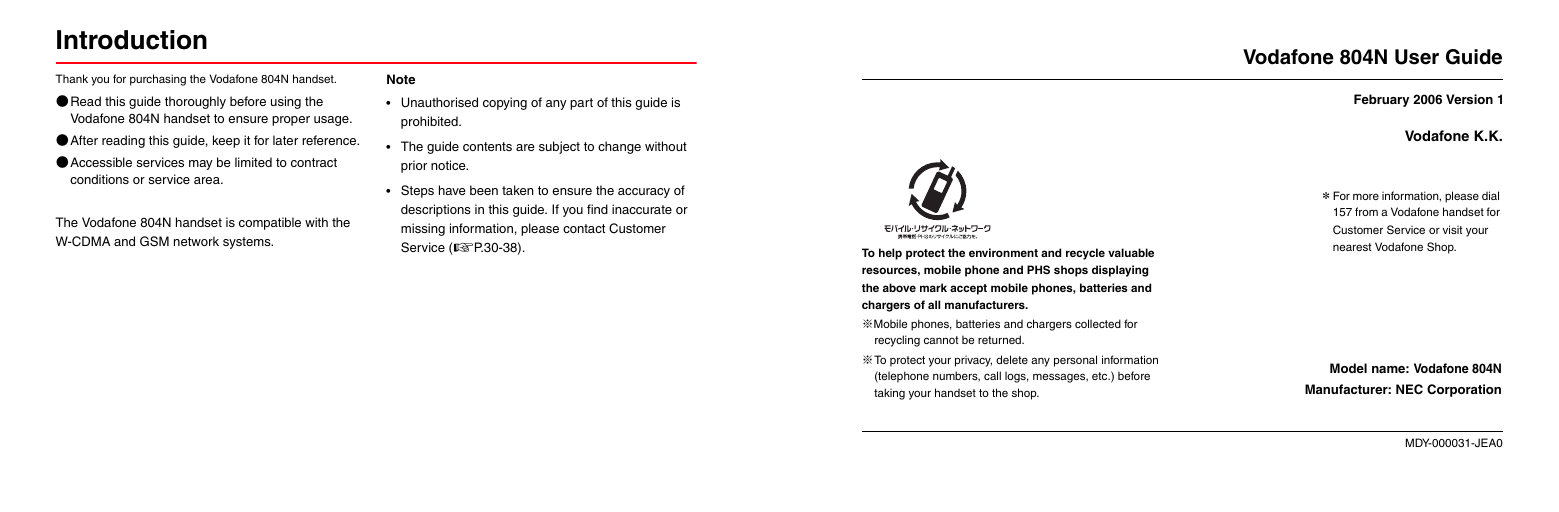
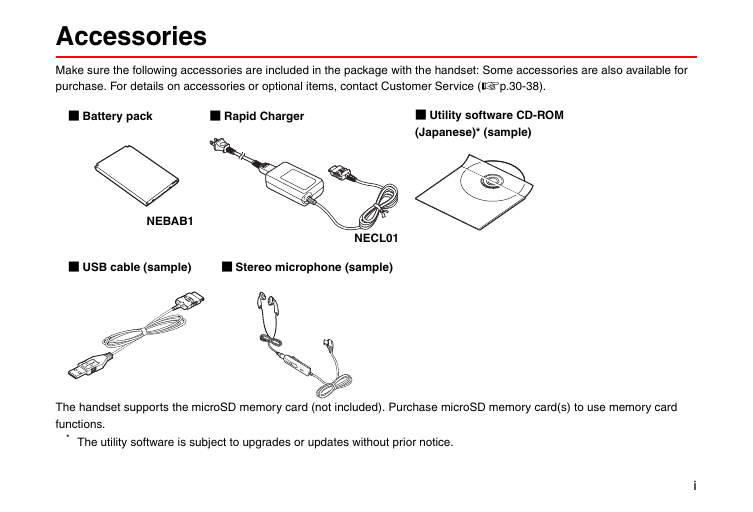
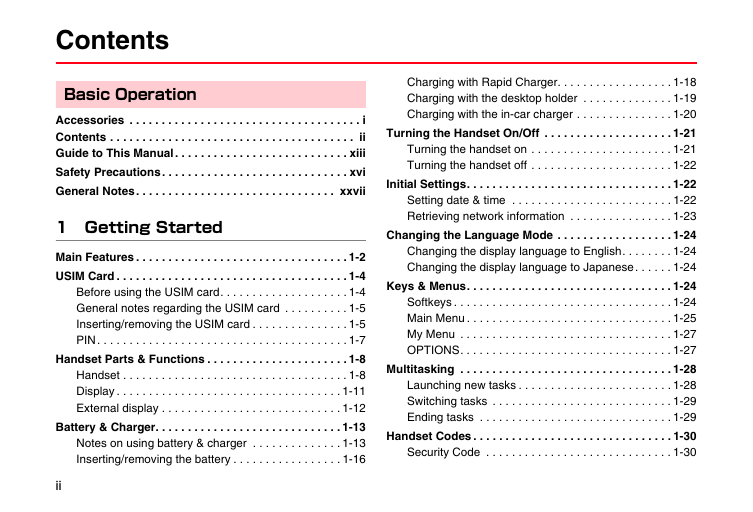
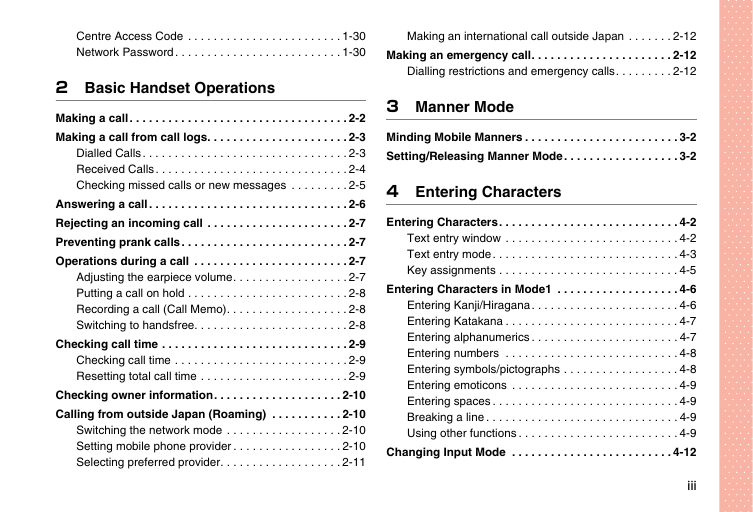
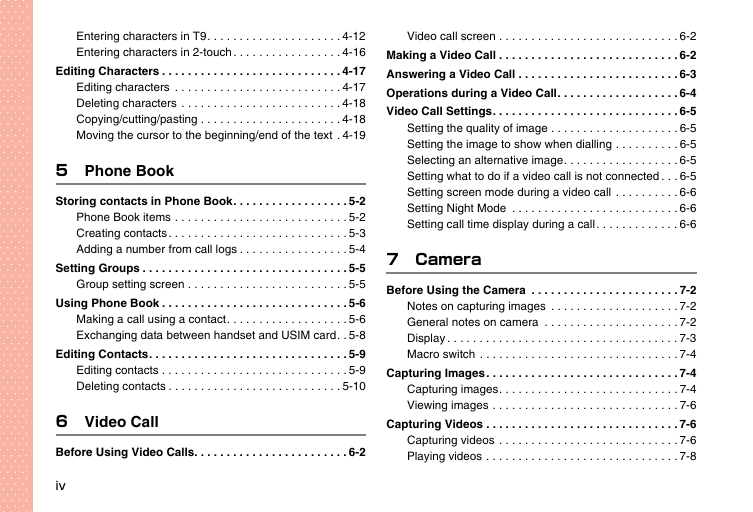
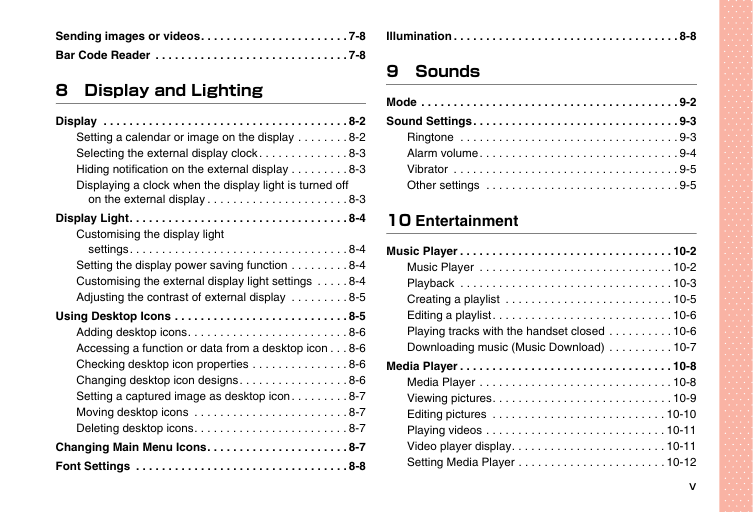
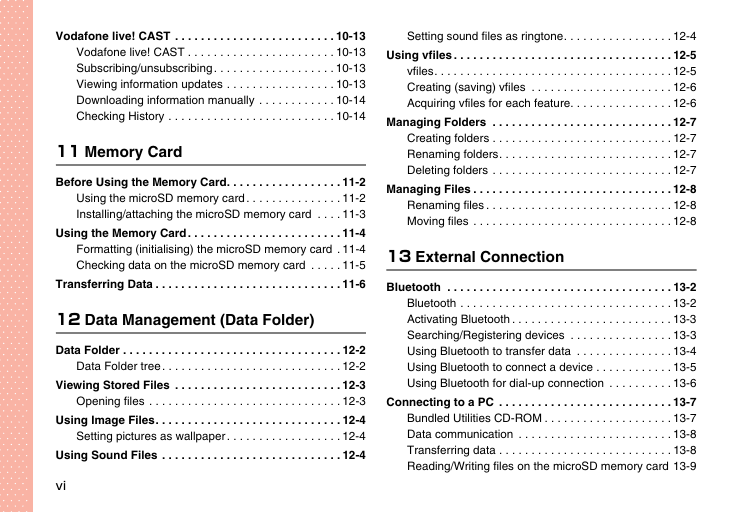
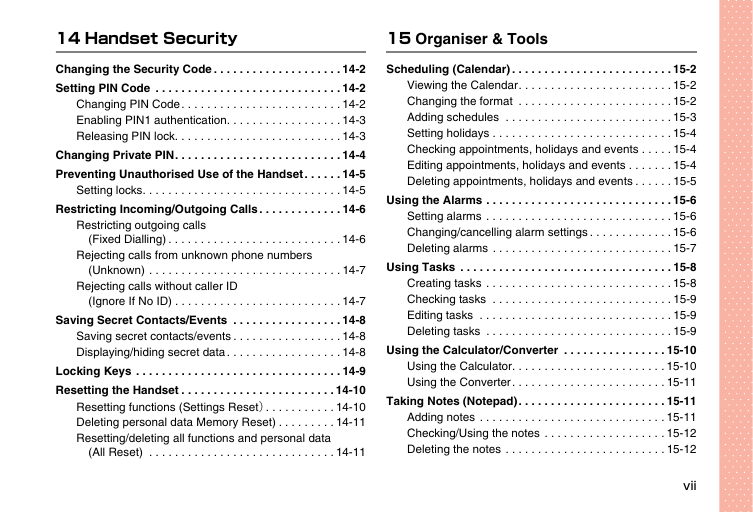
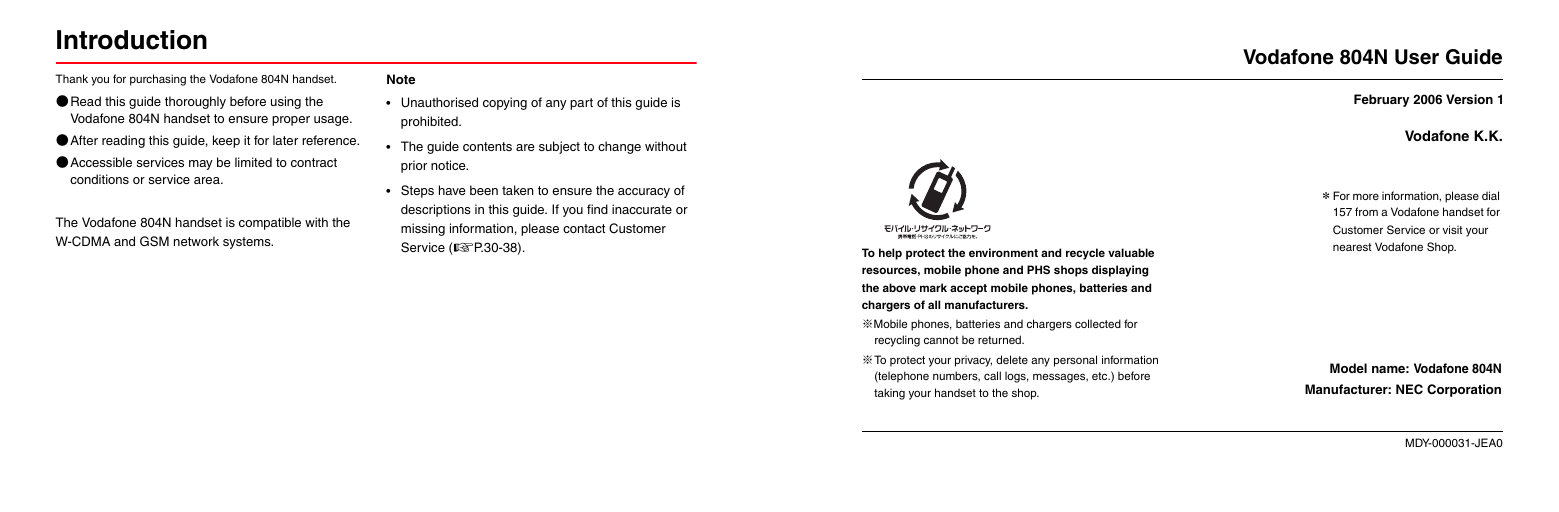
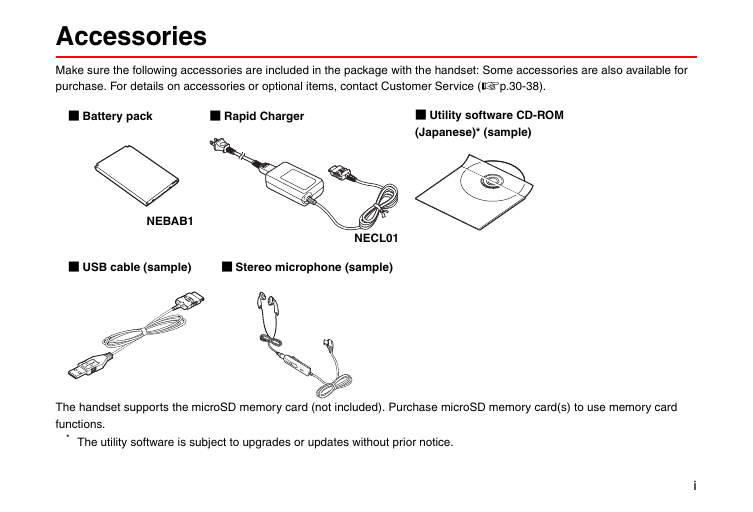
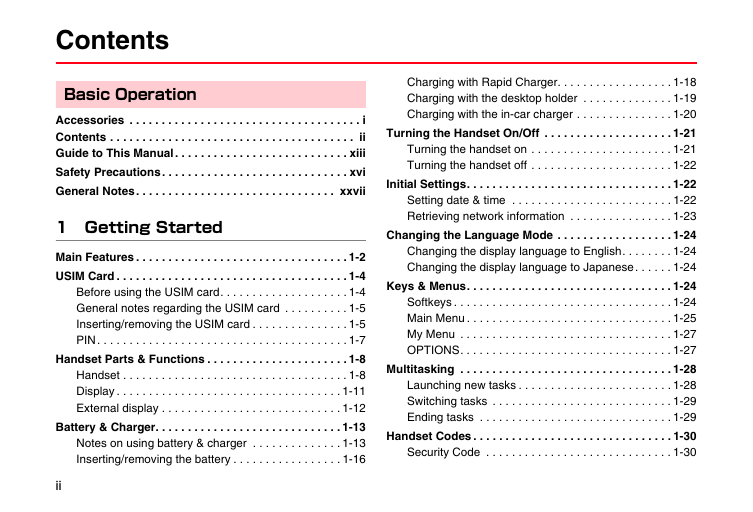
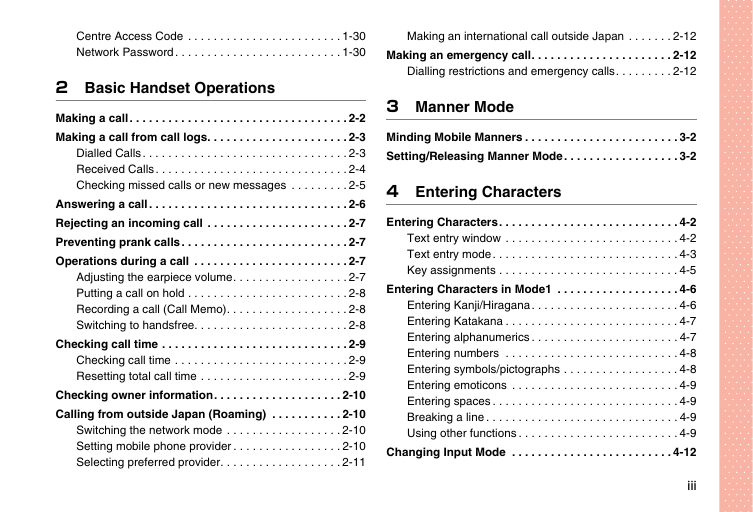
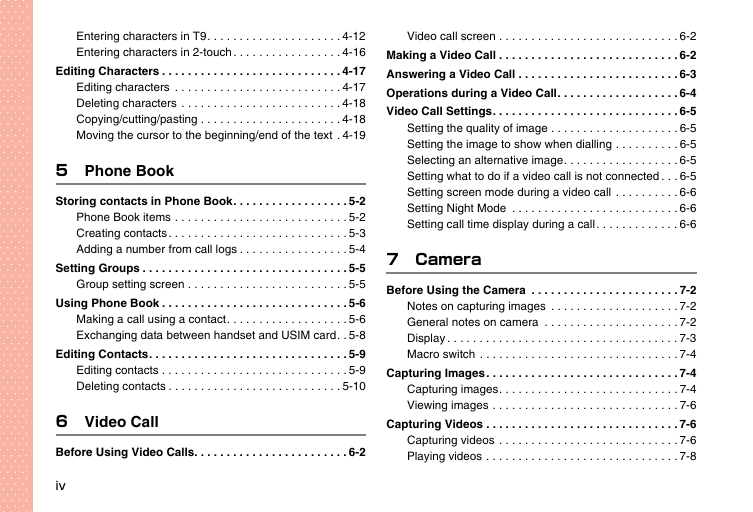
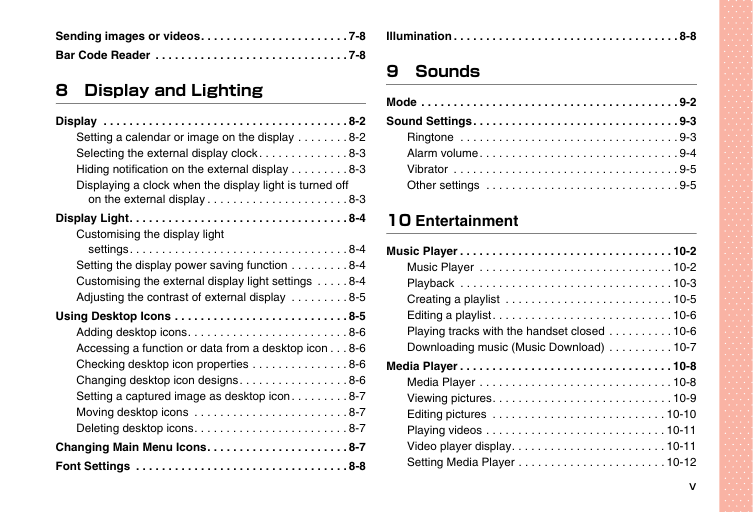
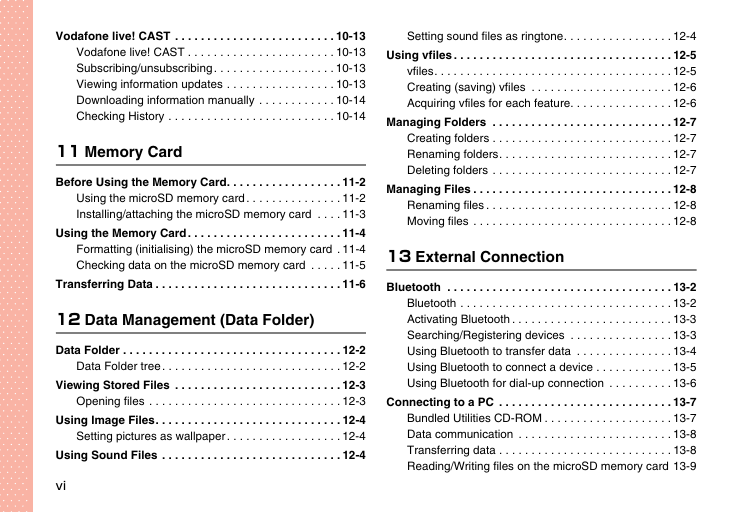
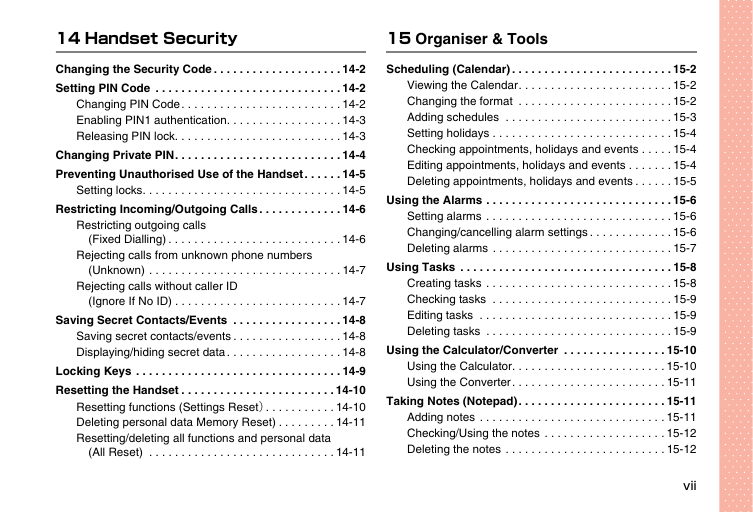
 2023年江西萍乡中考道德与法治真题及答案.doc
2023年江西萍乡中考道德与法治真题及答案.doc 2012年重庆南川中考生物真题及答案.doc
2012年重庆南川中考生物真题及答案.doc 2013年江西师范大学地理学综合及文艺理论基础考研真题.doc
2013年江西师范大学地理学综合及文艺理论基础考研真题.doc 2020年四川甘孜小升初语文真题及答案I卷.doc
2020年四川甘孜小升初语文真题及答案I卷.doc 2020年注册岩土工程师专业基础考试真题及答案.doc
2020年注册岩土工程师专业基础考试真题及答案.doc 2023-2024学年福建省厦门市九年级上学期数学月考试题及答案.doc
2023-2024学年福建省厦门市九年级上学期数学月考试题及答案.doc 2021-2022学年辽宁省沈阳市大东区九年级上学期语文期末试题及答案.doc
2021-2022学年辽宁省沈阳市大东区九年级上学期语文期末试题及答案.doc 2022-2023学年北京东城区初三第一学期物理期末试卷及答案.doc
2022-2023学年北京东城区初三第一学期物理期末试卷及答案.doc 2018上半年江西教师资格初中地理学科知识与教学能力真题及答案.doc
2018上半年江西教师资格初中地理学科知识与教学能力真题及答案.doc 2012年河北国家公务员申论考试真题及答案-省级.doc
2012年河北国家公务员申论考试真题及答案-省级.doc 2020-2021学年江苏省扬州市江都区邵樊片九年级上学期数学第一次质量检测试题及答案.doc
2020-2021学年江苏省扬州市江都区邵樊片九年级上学期数学第一次质量检测试题及答案.doc 2022下半年黑龙江教师资格证中学综合素质真题及答案.doc
2022下半年黑龙江教师资格证中学综合素质真题及答案.doc