《Java 及手机 APP 开发》期末考核报告
《Java 及手机 APP 开发》期末考核报告
年级、专业、班级
2017 级 材加 2 班
学号 20172813 姓名
陈梓欣
软件名称
flyingball
提交时间
2018.12.7
成绩
学年学期
2018-2019(1)
软件类型
游戏
期末考核报告目的
1. 通过开发一个小软件考核学生是否掌握本课程的教学内容,即主要的
Android 开发技术,包括常用组件的使用。要求程序要有必要的注释。能
够正常执行,没有大错误。
2. 通过撰写文档考核学生是否能够介绍和阐述所开发的软件。
(提交的时候把所开发的程序源代码进行压缩成 ZIP 格式。命名为:学号
姓名.zip, 和报告分别进行提交。)
报告内容
一、软件设计意图与功能介绍、特色
此软件为游戏,通过点击屏幕控制小球上下移动来障碍物。
二、运行结果截图
�
《Java 及手机 APP 开发》期末考核报告
�
《Java 及手机 APP 开发》期末考核报告
�
《Java 及手机 APP 开发》期末考核报告
三、运行环境(SDK 版本,Graddle 版本,Android Studio 版本和其他辅助
Sdk:28
gradle:4.4
as:3.1.2
�
《Java 及手机 APP 开发》期末考核报告
四、程序组织结构说明(说明软件有哪些 Activity 或者其他组件,哪些辅助
类,哪些资源文件构成,各有什么作用或者相互关系。)
两个 activity,一个 button
MainActivety:游戏开始前的界面,有一个 button 控件,点击 button 跳转
到 StarGame activity,此 activity 为游戏见面
五、源代码罗列(包括 AndroidManifest.xml, 主要的 Activity 源代码(有注
释),资源文件)
AndroidManifest.xml:
�《Java 及手机 APP 开发》期末考核报告
主要的 Activity 源代码:
public class MainActivity extends AppCompatActivity {
Button bnt;
@Override
protected void onCreate(Bundle savedInstanceState) {
super.onCreate(savedInstanceState);
setContentView(R.layout.activity_main);
bnt = findViewById(R.id.button);
bnt.setOnClickListener(new View.OnClickListener() {
@Override
public void onClick(View v) {
Intent intent = new Intent();
intent.setClass(MainActivity.this,StarGame.class);
startActivity(intent);
}
});
}
}
public class StarGame extends AppCompatActivity {
private int iWindowHeight;//桌面高度
int iWindowWidth;//桌面宽度
//小球的变量
float fBallSize = 16;//小球大小
float fBallSpeed = 3;//小球速度
float fBallRise = 120;//小球上升的像素
float fBallX;//小球的 X 坐标
float fBallY;//小球的 Y 坐标
//柱子的变量,两根柱子
float fPillarHeight ;//高
float fPillarHeight2 ;//高 2
float fPillarWidth = 80;//宽为 80
float fPillarWidth2 = 80;
float fPillarX;//柱子的 X 坐标
float fPillarY;//柱子的 Y 坐标
float fPillarX2;//柱子的 X 坐标
float fPillarY2;//柱子的 Y 坐标
float fPillarSpeed;//柱子的速度
int iScore = 0;//分数,即小球通过的柱子数
boolean flag = false;//游戏结束的一个旗标
MyGameView myGameView;
�
《Java 及手机 APP 开发》期末考核报告
@Override
protected void onCreate(Bundle savedInstanceState) {
Intent intent = getIntent();
super.onCreate(savedInstanceState);
setContentView(R.layout.activity_main);
//程序全屏运行
getWindow().setFlags(WindowManager.LayoutParams.FLAG_FULLSCREEN,WindowManager.LayoutPar
ams.FLAG_FULLSCREEN);
//获取游戏视图的实例
myGameView = new MyGameView(this);
setContentView(myGameView);
//获取窗口的一个管理器
WindowManager windowManager = getWindowManager();
Display display = windowManager.getDefaultDisplay();
DisplayMetrics metrics = new DisplayMetrics();
display.getMetrics(metrics);
//获取屏幕的宽和高
iWindowWidth = metrics.widthPixels;
iWindowHeight = metrics.heightPixels;
Play();
}
@SuppressLint("ClickableViewAccessibility")
public void Play(){
flag = false;
//设置两根柱子的初始位置
fPillarX = iWindowWidth - fPillarWidth;
fPillarY = 0;
fPillarX2 = iWindowWidth -
fPillarWidth2;
fPillarY2 = iWindowHeight;
fPillarHeight = iWindowHeight/2 - 200;
fPillarHeight2 = iWindowHeight - fPillarHeight - 200;
iScore = 0;
fPillarSpeed = 5;
myGameView.setOnTouchListener(gesture);
fBallX = 50;
fBallY = iWindowHeight/2;
fBallSpeed = 3f;
fBallRise = 90;
handler.sendEmptyMessage(0x123);
Timer timer = new Timer();
timer.schedule(new TimerTask() {
�
《Java 及手机 APP 开发》期末考核报告
@Override
public void run() {
//设置小球跟柱子的坐标
fBallY = fBallY + fBallSpeed;
fPillarX = fPillarX - fPillarSpeed;
fPillarX2 = fPillarX2 - fPillarSpeed;
//如果柱子碰到屏幕边缘
if(fPillarX<=0){
fPillarX = iWindowWidth - fPillarWidth;
fPillarX2 = iWindowWidth - fPillarWidth2;
iScore++;
}
//判断小球是否碰到屏幕边缘
if((fBallY-iWindowHeight)>=0||fBallY<=0){
flag = true;
}
else if(fBallX>=fPillarX){
if(fBallYfPillarHeight2){
flag = true;
}
}
handler.sendEmptyMessage(0x123);
}
},0,15);
}
View.OnTouchListener gesture = new View.OnTouchListener(){
@SuppressLint("ClickableViewAccessibility")
@Override
public boolean onTouch(View v, MotionEvent event){
switch (event.getAction()){
case MotionEvent.ACTION_DOWN:
fBallY = fBallY - fBallRise;
handler.sendEmptyMessage(0x123);
break;
}
return true;
}
};
@SuppressLint("HandlerLeak")
Handler handler = new Handler(){
@Override
public void handleMessage(Message msg){
super.handleMessage(msg);
�
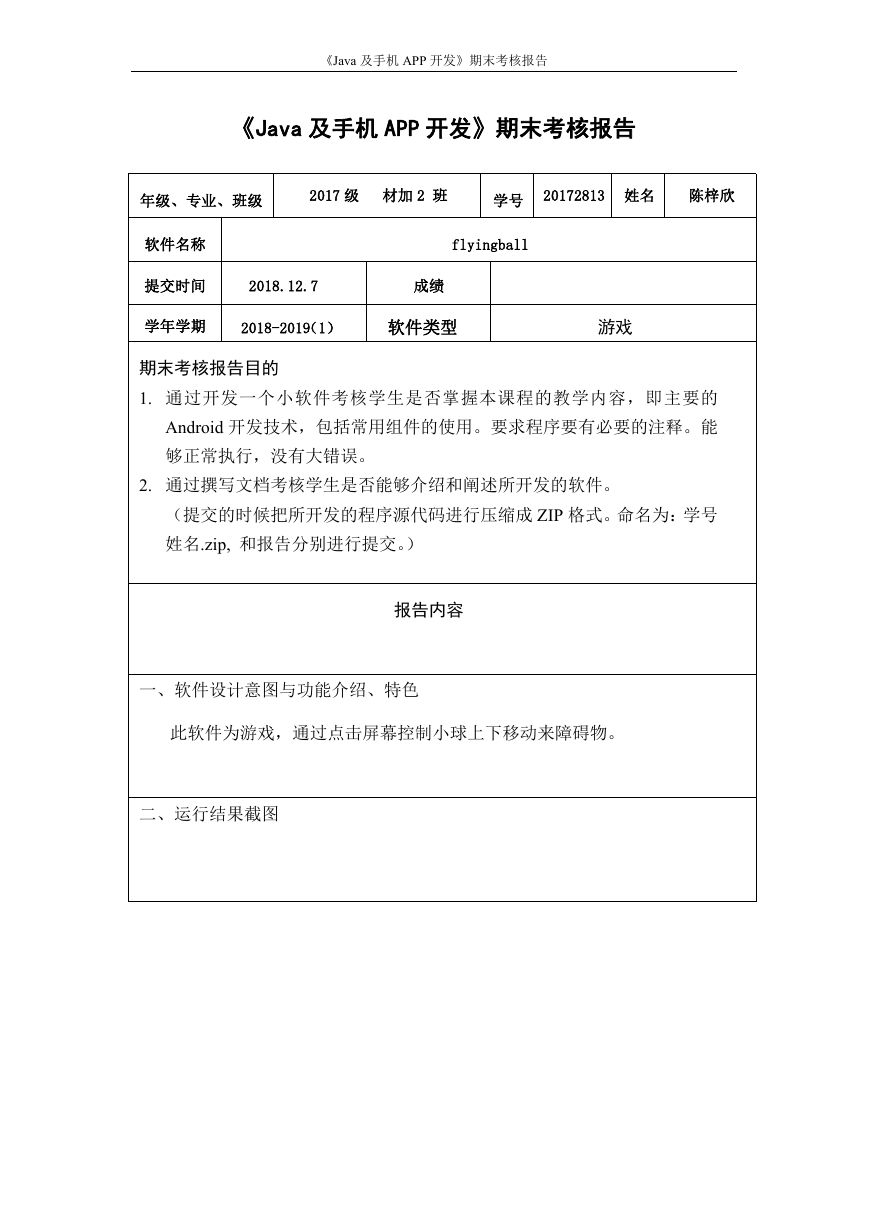
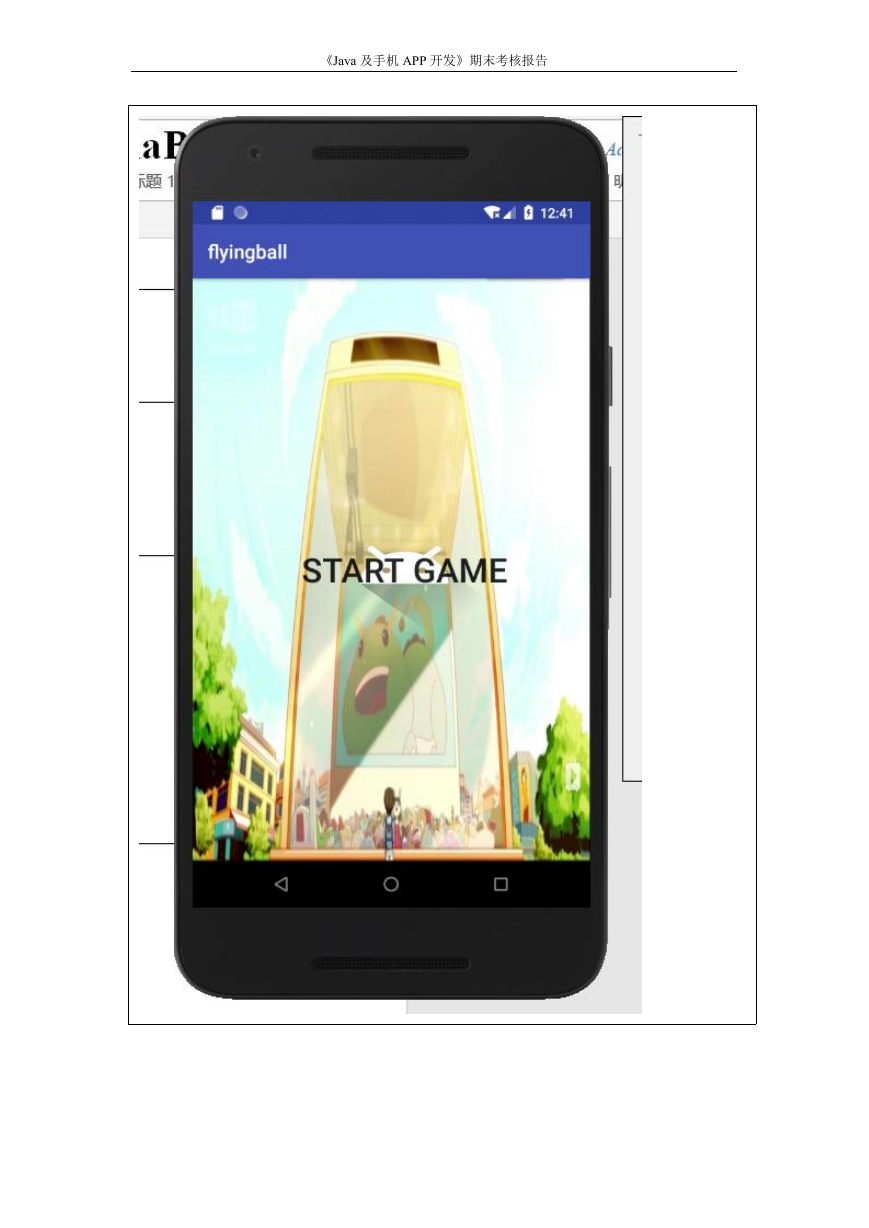
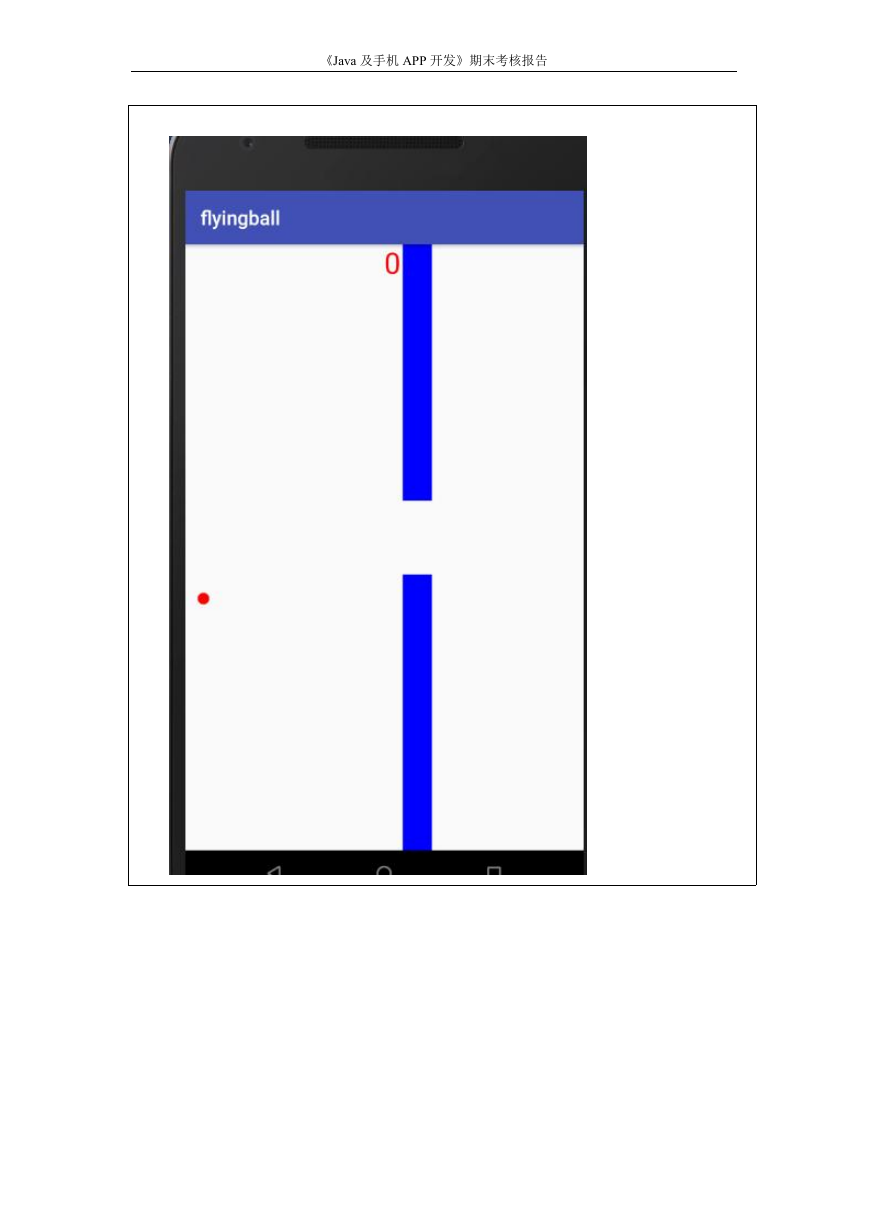
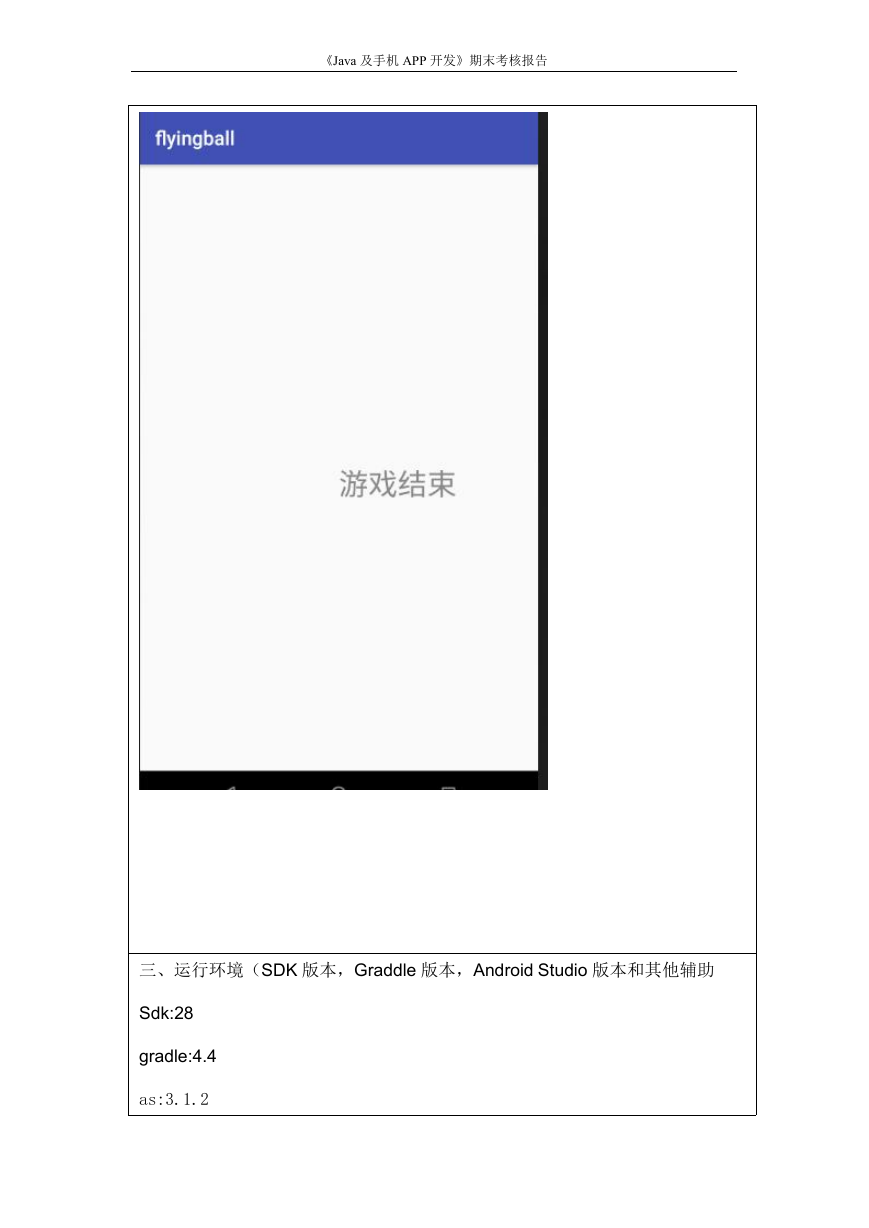
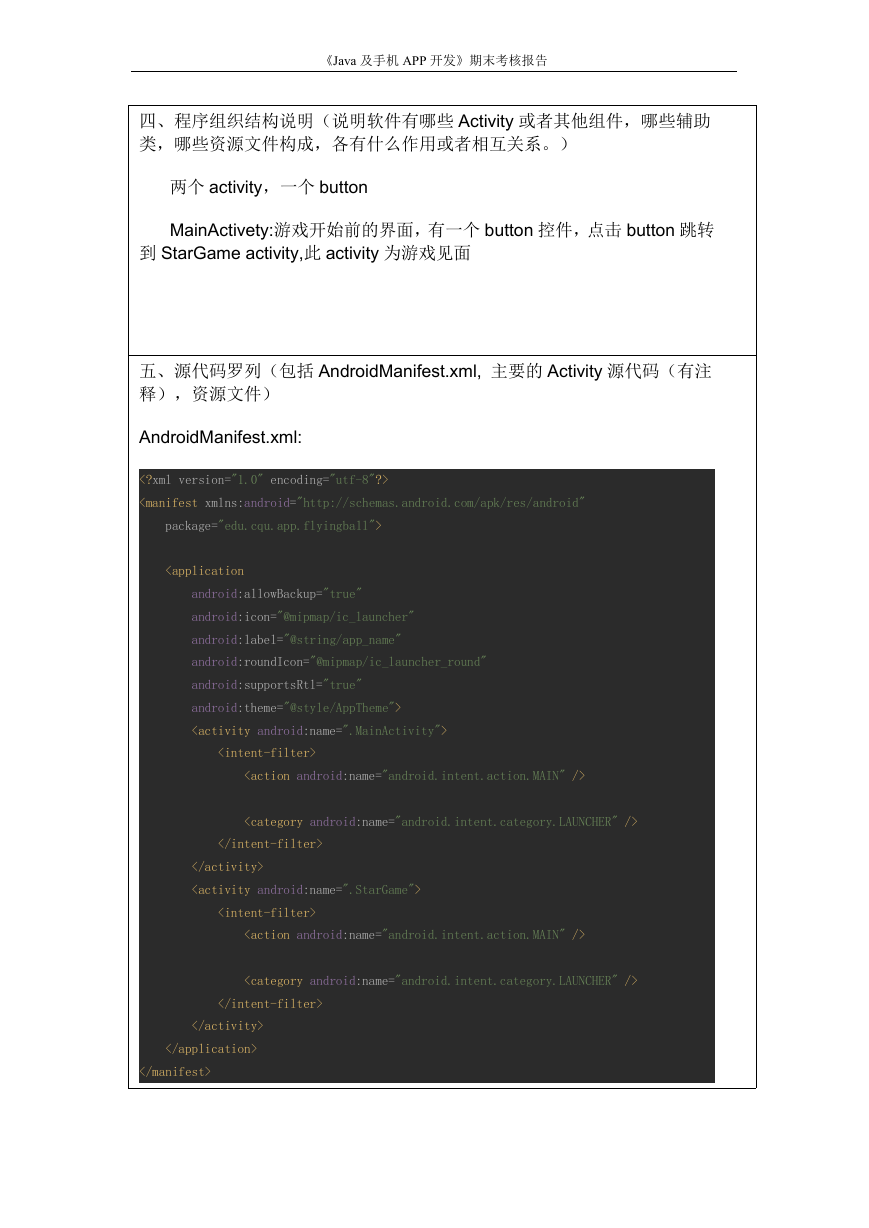
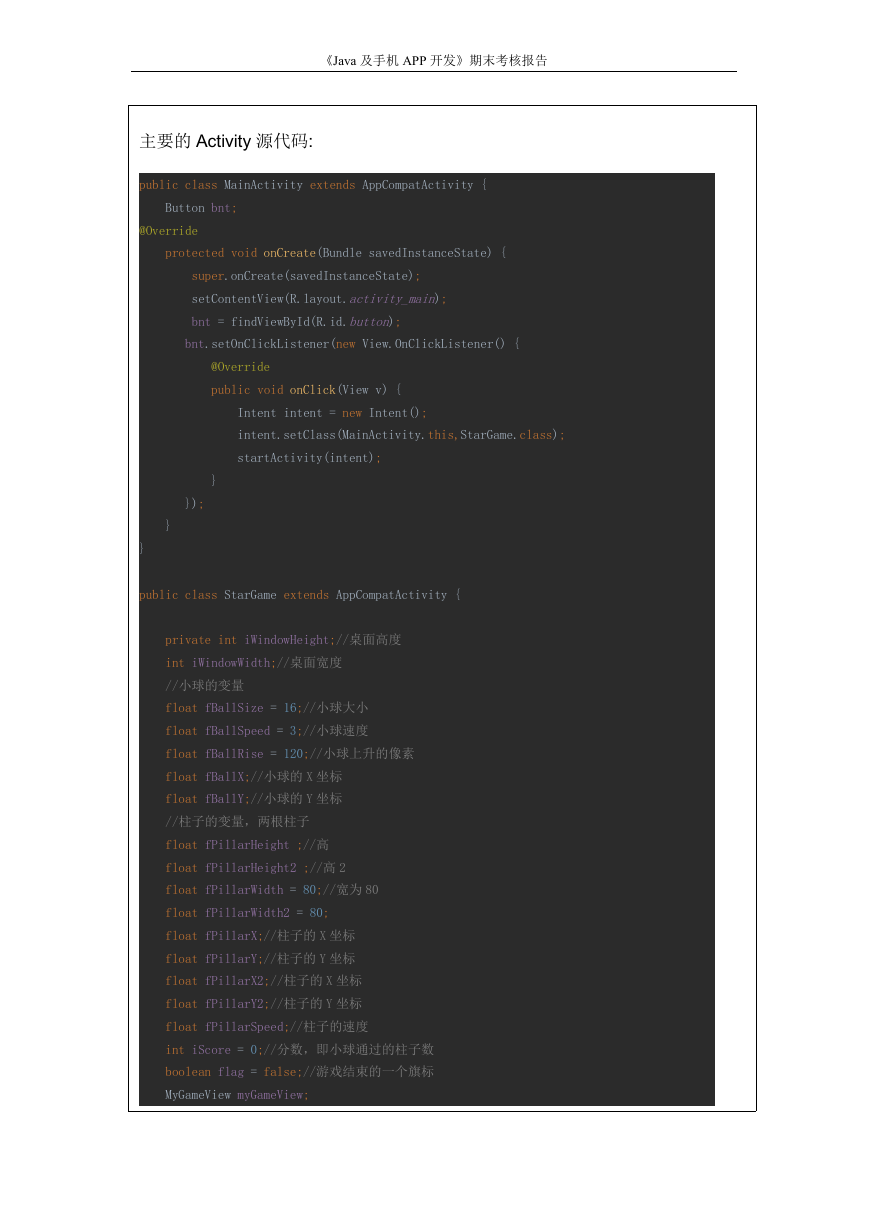
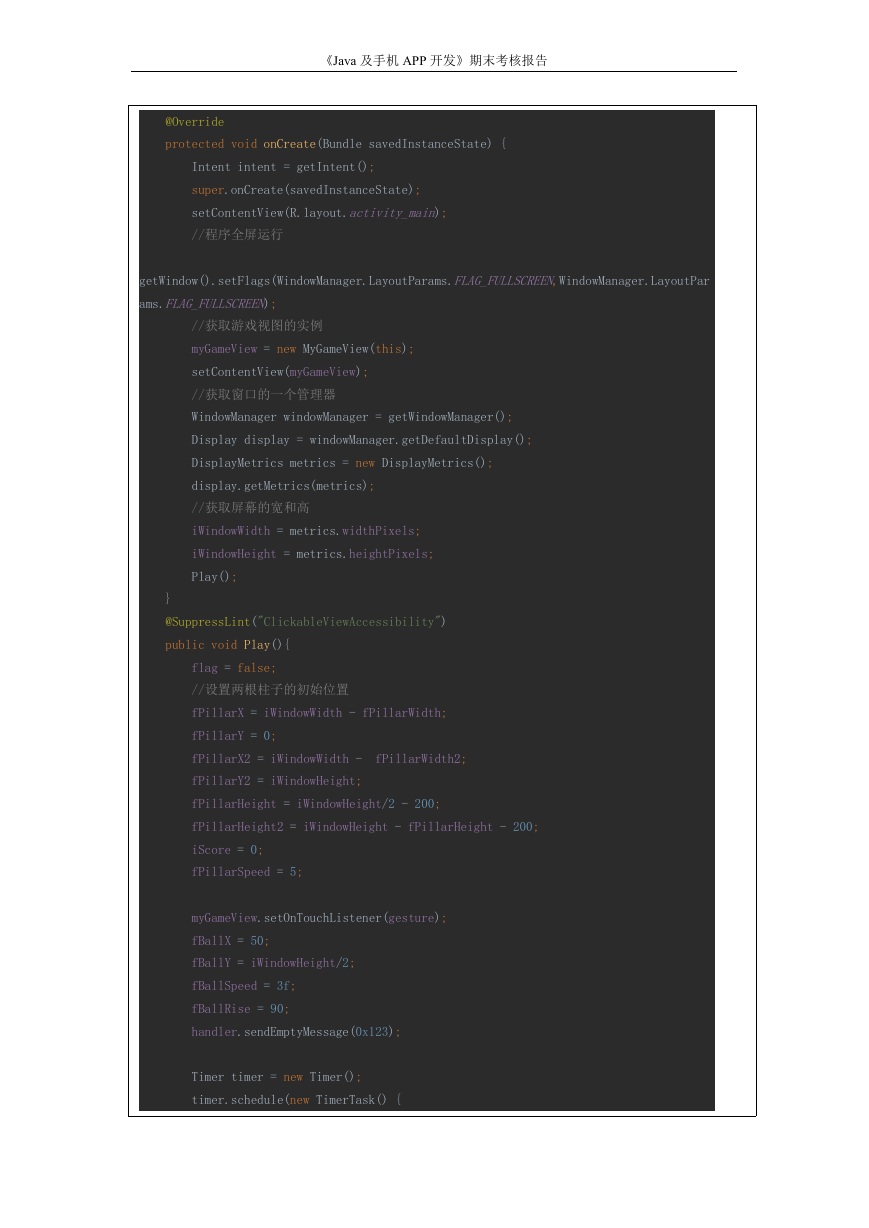

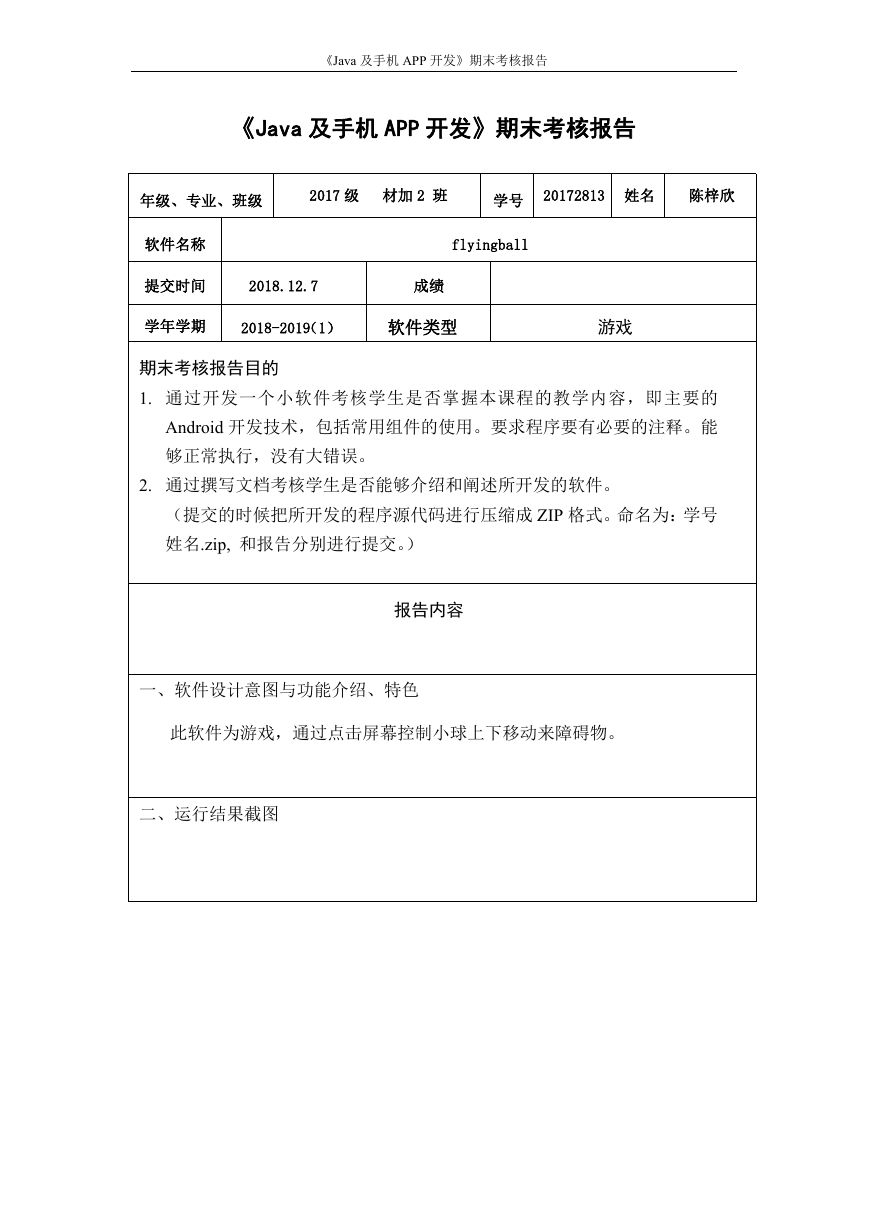
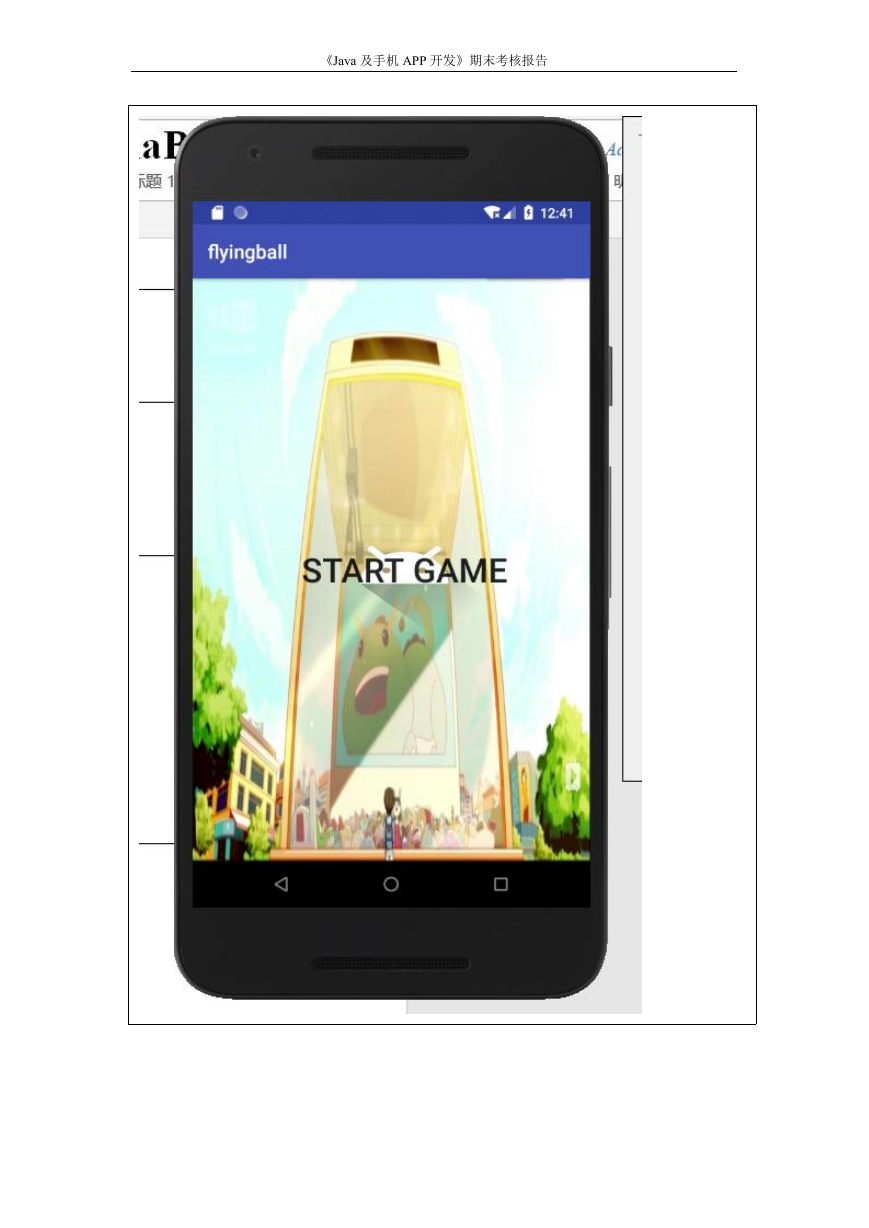
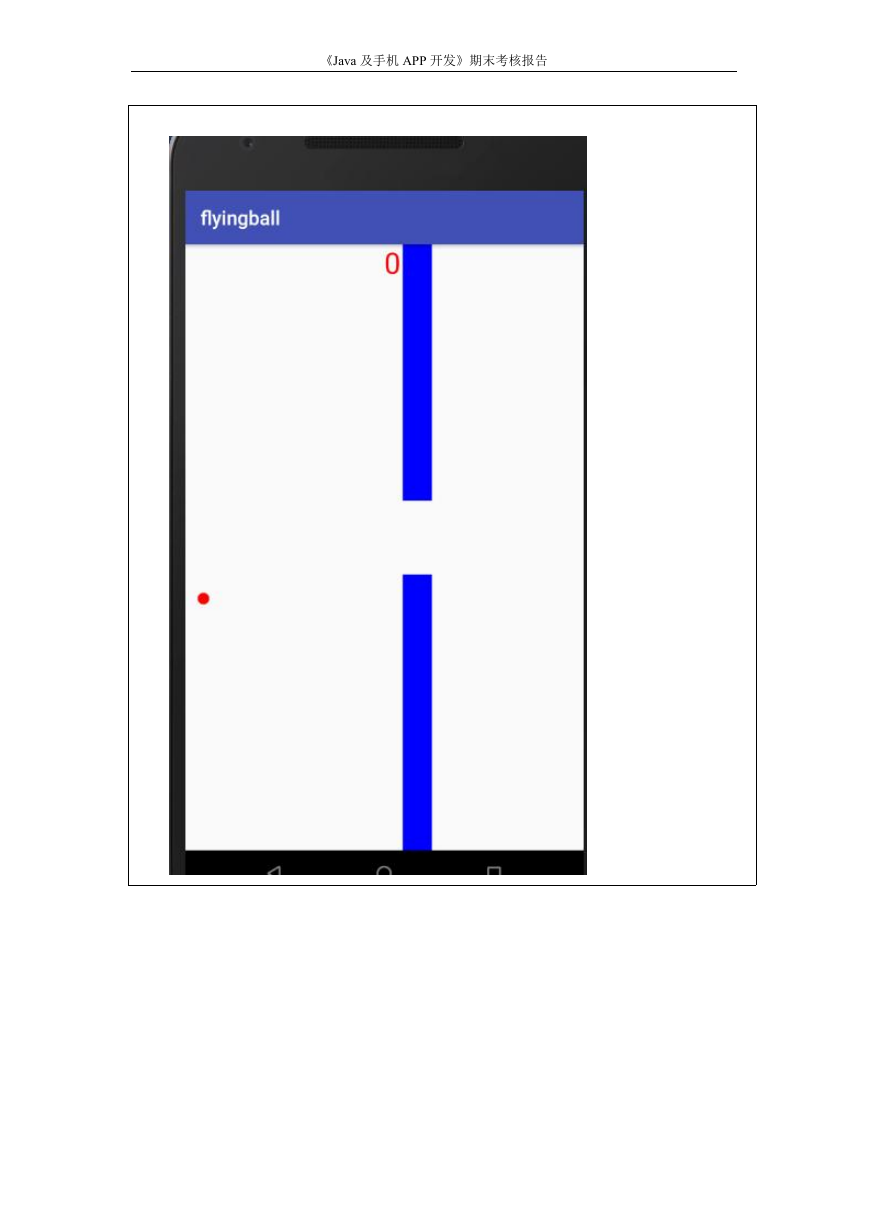
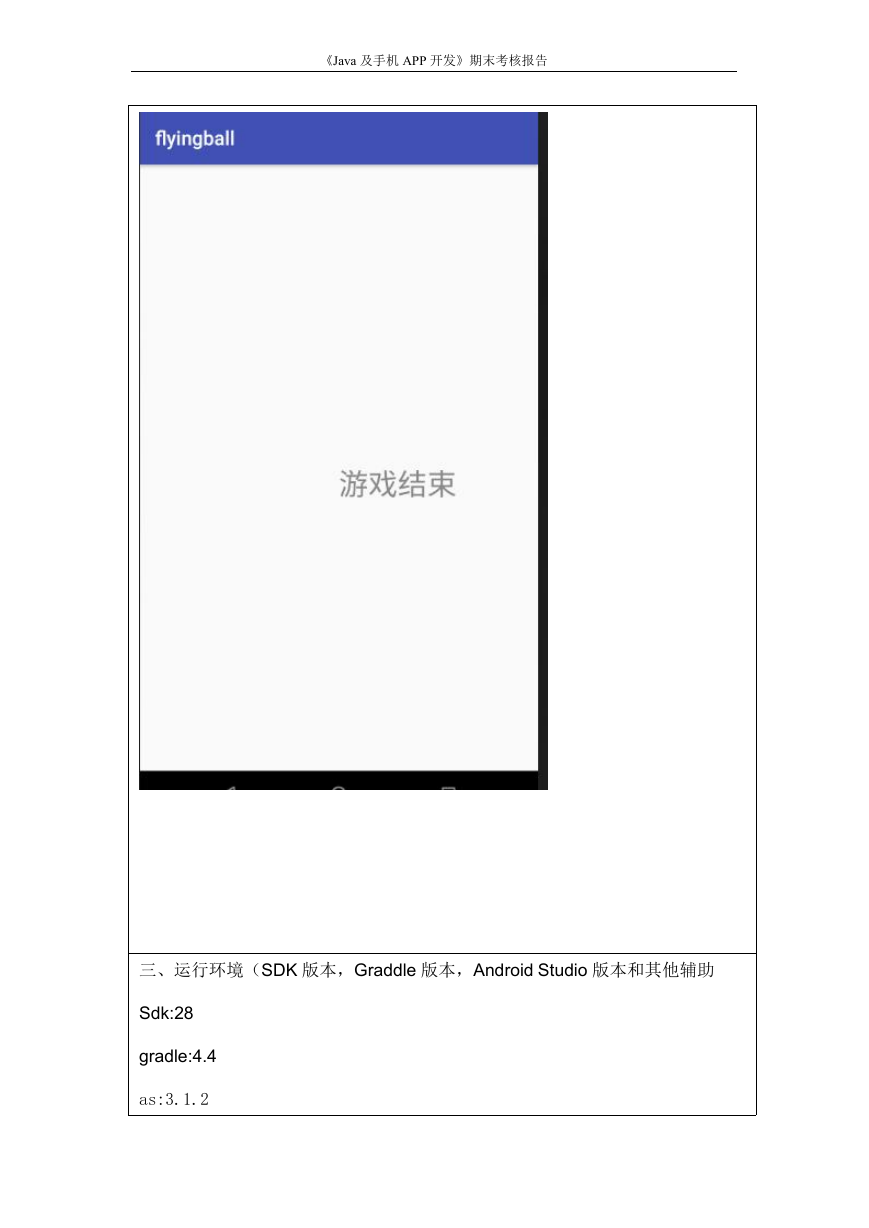
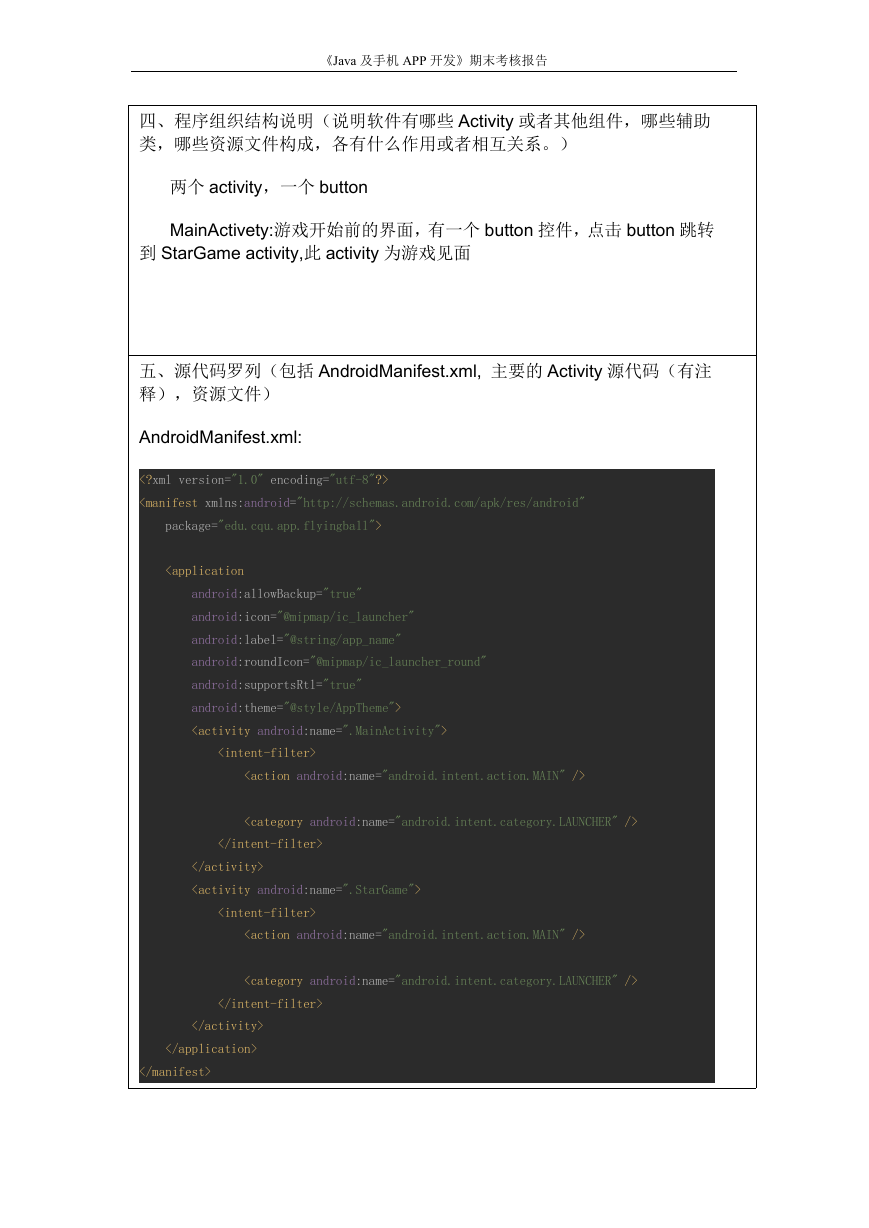
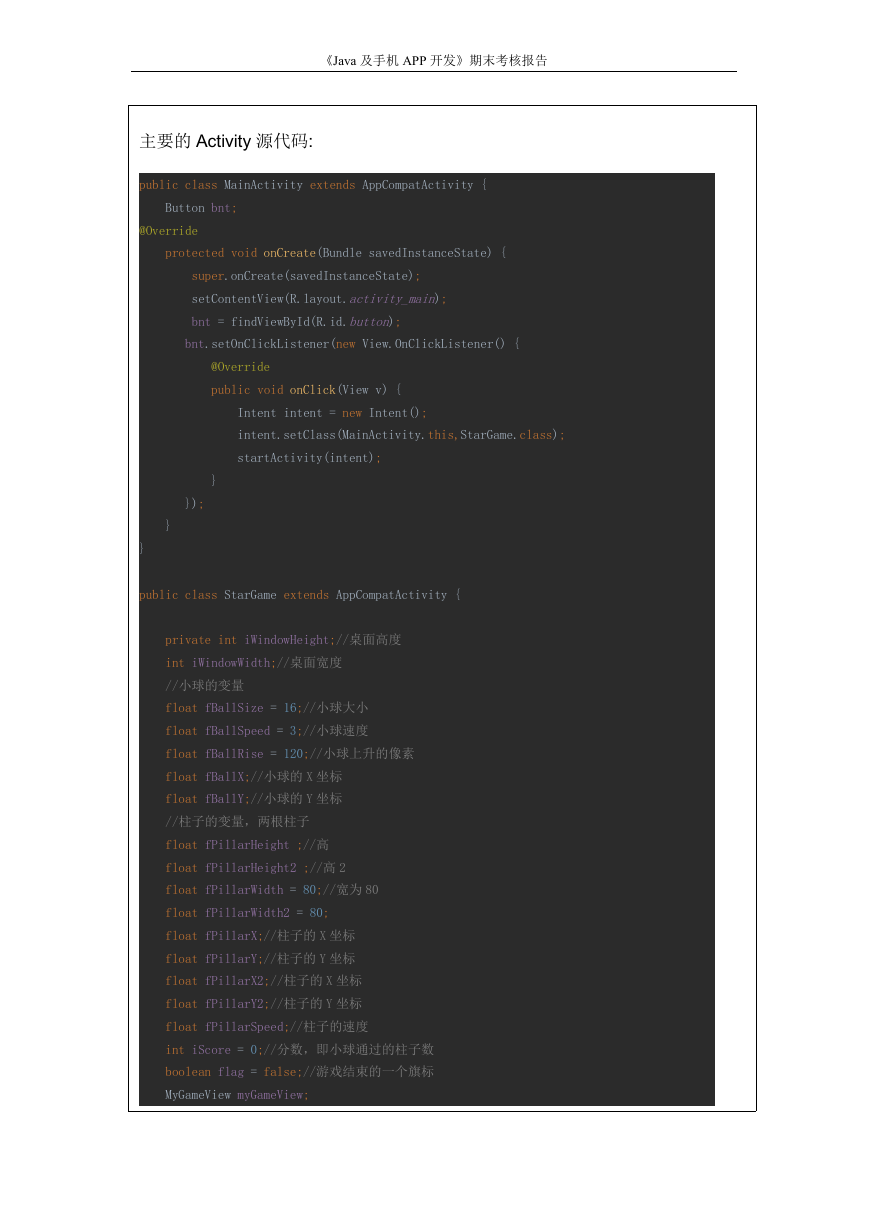
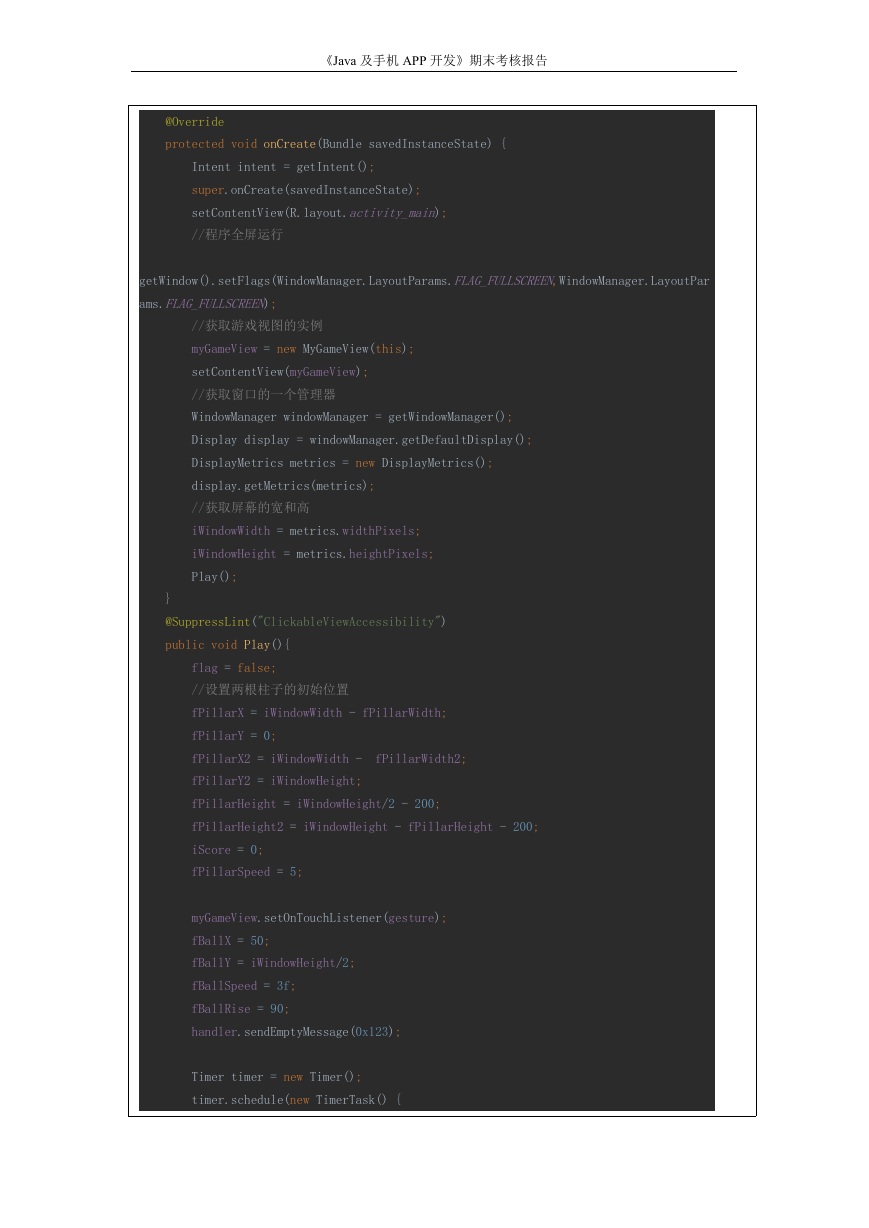

 2023年江西萍乡中考道德与法治真题及答案.doc
2023年江西萍乡中考道德与法治真题及答案.doc 2012年重庆南川中考生物真题及答案.doc
2012年重庆南川中考生物真题及答案.doc 2013年江西师范大学地理学综合及文艺理论基础考研真题.doc
2013年江西师范大学地理学综合及文艺理论基础考研真题.doc 2020年四川甘孜小升初语文真题及答案I卷.doc
2020年四川甘孜小升初语文真题及答案I卷.doc 2020年注册岩土工程师专业基础考试真题及答案.doc
2020年注册岩土工程师专业基础考试真题及答案.doc 2023-2024学年福建省厦门市九年级上学期数学月考试题及答案.doc
2023-2024学年福建省厦门市九年级上学期数学月考试题及答案.doc 2021-2022学年辽宁省沈阳市大东区九年级上学期语文期末试题及答案.doc
2021-2022学年辽宁省沈阳市大东区九年级上学期语文期末试题及答案.doc 2022-2023学年北京东城区初三第一学期物理期末试卷及答案.doc
2022-2023学年北京东城区初三第一学期物理期末试卷及答案.doc 2018上半年江西教师资格初中地理学科知识与教学能力真题及答案.doc
2018上半年江西教师资格初中地理学科知识与教学能力真题及答案.doc 2012年河北国家公务员申论考试真题及答案-省级.doc
2012年河北国家公务员申论考试真题及答案-省级.doc 2020-2021学年江苏省扬州市江都区邵樊片九年级上学期数学第一次质量检测试题及答案.doc
2020-2021学年江苏省扬州市江都区邵樊片九年级上学期数学第一次质量检测试题及答案.doc 2022下半年黑龙江教师资格证中学综合素质真题及答案.doc
2022下半年黑龙江教师资格证中学综合素质真题及答案.doc