TOMSHO
I
n
s
t
a
l
l
a
t
i
o
n
,
S
t
o
r
a
g
e
,
a
n
d
C
o
m
p
u
t
M
C
S
A
G
u
d
e
t
o
i
e
w
i
t
i
h
W
n
d
o
w
s
S
e
r
v
e
r
To register or access your online learning solution or purchase materials
for your course, visit www.cengagebrain.com.
®
2
0
1
6
Exam
#70-740
Copyright 2018 Cengage Learning. All Rights Reserved. May not be copied, scanned, or duplicated, in whole or in part. WCN 02-200-203�
Copyright 2018 Cengage Learning. All Rights Reserved. May not be copied, scanned, or duplicated, in whole or in part. WCN 02-200-203�
Copyright 2018 Cengage Learning. All Rights Reserved. May not be copied, scanned, or duplicated, in whole or in part. WCN 02-200-203�
Australia • Brazil • Japan • Korea • Mexico • Singapore • Spain • United Kingdom • United States
Copyright 2018 Cengage Learning. All Rights Reserved. May not be copied, scanned, or duplicated, in whole or in part. WCN 02-200-203�
MCSA Guide to Installation, Storage, and
Compute with Windows Server 2016,
Exam 70-740
Greg Tomsho
SVP, GM Science, Technology & Math: Balraj S.
Kalsi
Senior Product Director: Kathleen McMahon
Product Team Manager: Kristin McNary
Associate Product Manager: Amy Savino
Senior Director, Development: Julia Caballero
Senior Product Development Manager:
Leigh Hefferon
Senior Content Developer: Michelle Ruelos
Cannistraci
Product Assistant: Jake Toth
Marketing Director: Michelle McTighe
Production Director: Patty Stephan
Senior Content Project Manager: Brooke
Greenhouse
Art Director: Diana Graham
Cover image: iStockPhoto.com/Stavklem
Production Service/Composition: SPi Global
© 2018 Cengage Learning, Inc.
Unless otherwise noted, all content is © Cengage.
ALL RIGHTS RESERVED. No part of this work covered by the copyright herein
may be reproduced or distributed in any form or by any means, except as
permitted by U.S. copyright law, without the prior written permission of the
copyright owner.
Some of the product names and company names used in this book have been used for iden-
tification purposes only and may be trademarks or registered trademarks of their respective
manufacturers and sellers.
Windows® is a registered trademark of Microsoft Corporation. Microsoft® is a registered
trademark of Microsoft Corporation in the United States and/or other countries.
Cengage is an independent entity from Microsoft Corporation and not affiliated with Micro-
soft in any manner.
For product information and technology assistance, contact us at
Cengage Customer & Sales Support, 1-800-354-9706
For permission to use material from this text or product, submit all
requests online at www.cengage.com/permissions.
Further permissions questions can be e-mailed to
permissionrequest@cengage.com
Library of Congress Control Number: 2017945198
Student Edition ISBN: 978-1-3374-0066-4
Loose-leaf Edition ISBN: 978-1-3376-8595-5
Cengage
20 Channel Center Street
Boston, MA 02210
USA
Cengage is a leading provider of customized learning solutions with
employees residing in nearly 40 different countries and sales in more than
125 countries around the world. Find your local representative at
www.cengage.com.
Cengage products are represented in Canada by Nelson Education, Ltd.
To learn more about Cengage platforms and services, visit www.cengage.com
Purchase any of our products at your local college store or at our preferred
online store www.cengagebrain.com
Notice to the Reader
Publisher does not warrant or guarantee any of the products described herein or perform any independent analysis in connection with
any of the product information contained herein. Publisher does not assume, and expressly disclaims, any obligation to obtain and include
information other than that provided to it by the manufacturer. The reader is expressly warned to consider and adopt all safety precautions
that might be indicated by the activities described herein and to avoid all potential hazards. By following the instructions contained herein,
the reader willingly assumes all risks in connection with such instructions. The publisher makes no representations or warranties of any kind,
including but not limited to, the warranties of fitness for particular purpose or merchantability, nor are any such representations implied with
respect to the material set forth herein, and the publisher takes no responsibility with respect to such material. The publisher shall not be liable
for any special, consequential, or exemplary damages resulting, in whole or part, from the readers’ use of, or reliance upon, this material.
Printed in the United States of America
Print Number: 01
Print Year: 2017
Copyright 2018 Cengage Learning. All Rights Reserved. May not be copied, scanned, or duplicated, in whole or in part. WCN 02-200-203�
Brief Contents
INTRODUCTION .................................................................................................. xv
CHAPTER 1
Introducing Windows Server 2016 ..................................................................... 1
CHAPTER 2
Installing Windows Server 2016 .......................................................................31
CHAPTER 3
Configuring and Managing Windows Server 2016 .........................................67
CHAPTER 4
Configuring Storage and File Systems ...........................................................107
CHAPTER 5
Configuring Advanced Storage Solutions .....................................................163
CHAPTER 6
Implementing Virtualization with Hyper-V: Part 1 ......................................205
CHAPTER 7
Implementing Virtualization with Hyper-V: Part 2 ......................................245
CHAPTER 8
Implementing High Availability: Server Clusters .........................................281
CHAPTER 9
Implementing High Availability: Advanced Failover and
Virtual Machines ..............................................................................................323
CHAPTER 10
Maintaining Server Installations ....................................................................381
CHAPTER 11
Server Monitoring and Backup ......................................................................421
v
Copyright 2018 Cengage Learning. All Rights Reserved. May not be copied, scanned, or duplicated, in whole or in part. WCN 02-200-203�
vi
Brief Contents
CHAPTER 12
Nano Server and Windows Containers .........................................................473
APPENDIX A
MCSA Exam 70-740 Objectives ......................................................................517
GLOSSARY .........................................................................................................525
INDEX ................................................................................................................537
Copyright 2018 Cengage Learning. All Rights Reserved. May not be copied, scanned, or duplicated, in whole or in part. WCN 02-200-203�
Table of Contents
INTRODUCTION ................................................................................................................... xv
CHAPTER 1
Introducing Windows Server 2016 ...................................................................1
The Role of a Server Operating System ..........................................................................................2
Server: Hardware or Software?............................................................................................................3
Server Operating Systems Versus Desktop Operating Systems ................................................ 3
Windows Server 2016 Roles and Features .....................................................................................4
Windows Server 2016 Core Technologies.......................................................................................4
Server Manager .......................................................................................................................................5
NT File System (NTFS) ...........................................................................................................................6
Microsoft Management Console ........................................................................................................ 7
Disk Management ...................................................................................................................................8
File and Printer Sharing ........................................................................................................................8
Windows Networking Concepts .........................................................................................................8
Windows Networking Components ..................................................................................................9
Active Directory Domain Services ...................................................................................................10
PowerShell ...............................................................................................................................................11
Hyper-V and Cloud Computing ........................................................................................................ 12
Storage Spaces ....................................................................................................................................... 14
New Features in Windows Server 2016........................................................................................ 24
Nano Server ............................................................................................................................................24
Windows Containers ............................................................................................................................25
Storage Spaces Direct ...........................................................................................................................26
Storage Replica ......................................................................................................................................26
PowerShell Direct ..................................................................................................................................26
Nested Virtualization ...........................................................................................................................26
Chapter Summary ................................................................................................................................ 27
Key Terms ................................................................................................................................................ 27
Review Questions ................................................................................................................................. 28
CHAPTER 2
Installing Windows Server 2016 ..................................................................... 31
Windows Server 2016 Editions and Requirements.................................................................. 32
Datacenter Edition ................................................................................................................................ 32
Standard Edition ...................................................................................................................................33
Essentials Edition .................................................................................................................................33
MultiPoint Premium Server ............................................................................................................... 33
Storage Server ........................................................................................................................................ 33
vii
Copyright 2018 Cengage Learning. All Rights Reserved. May not be copied, scanned, or duplicated, in whole or in part. WCN 02-200-203�
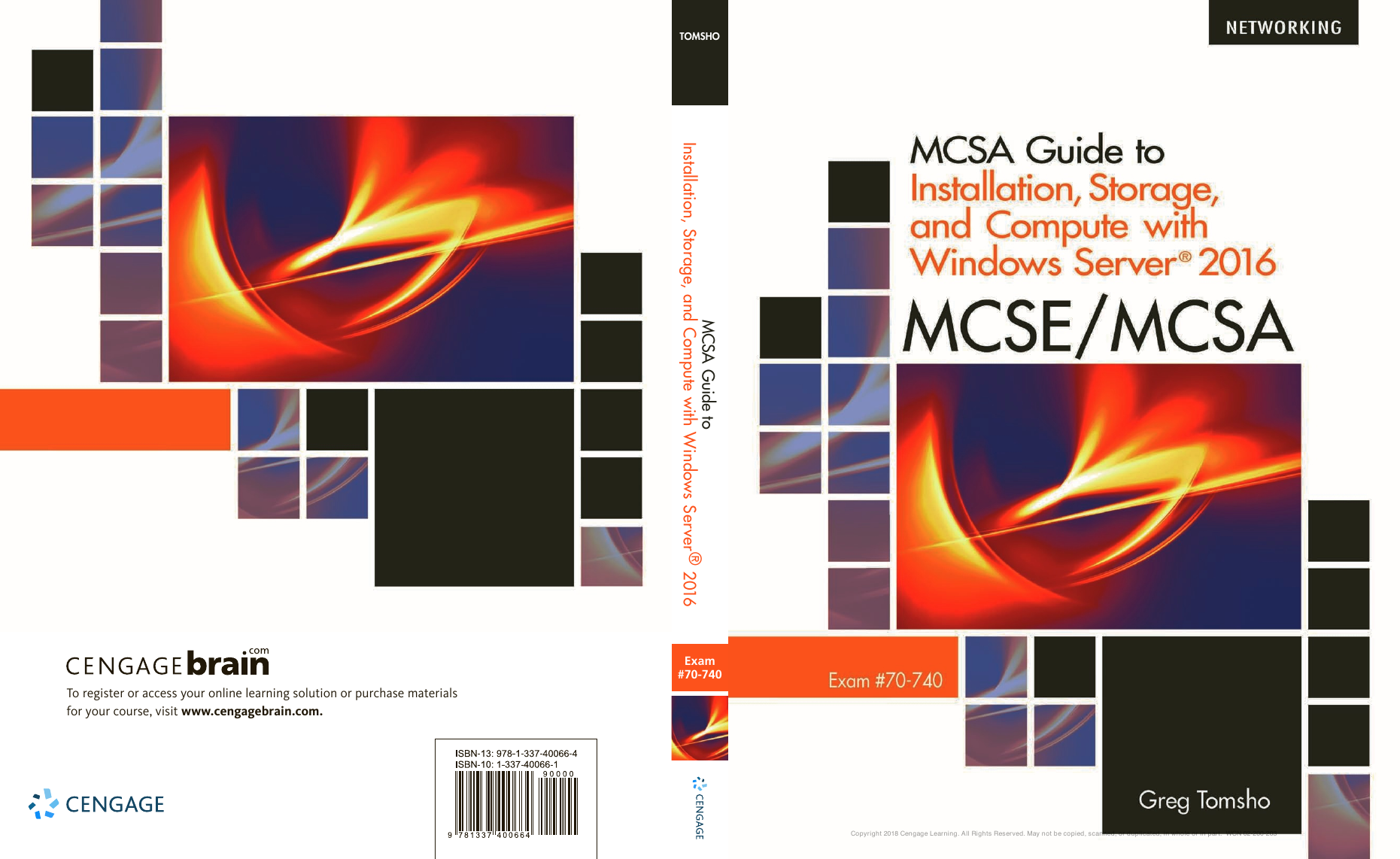


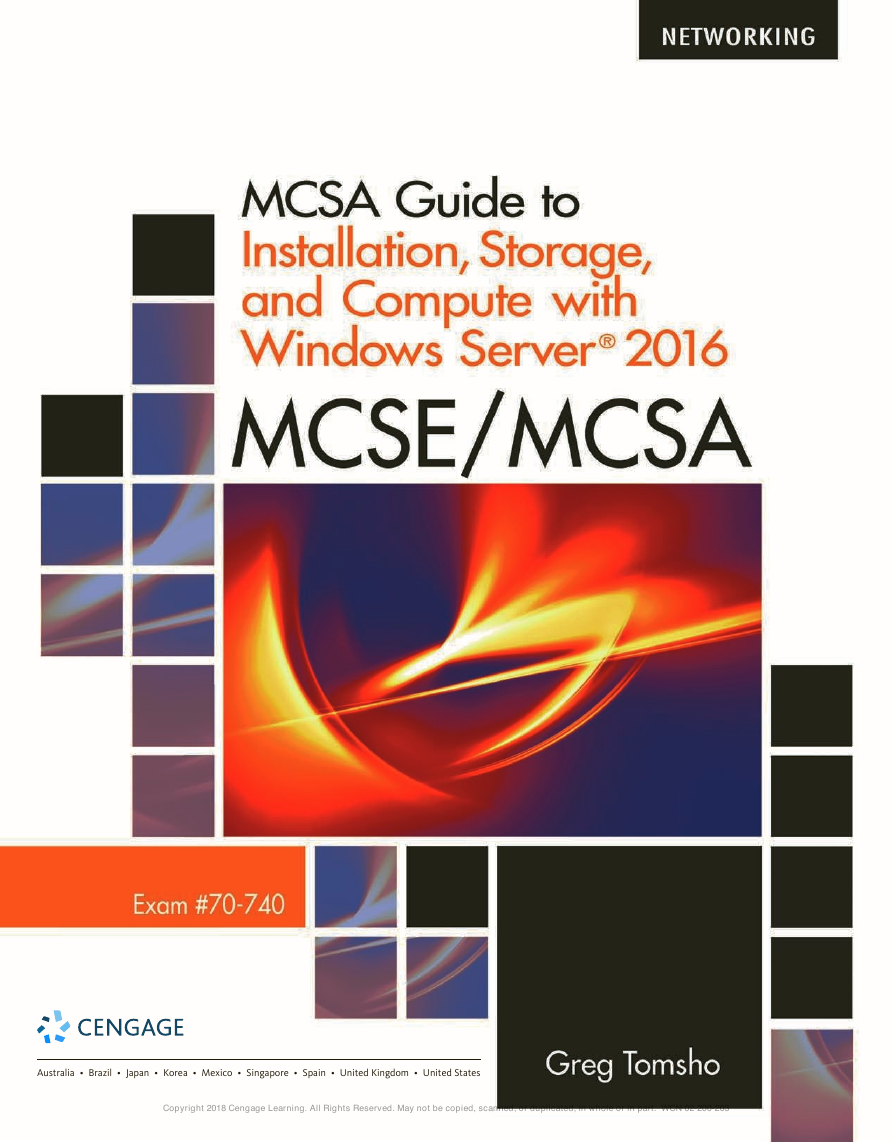
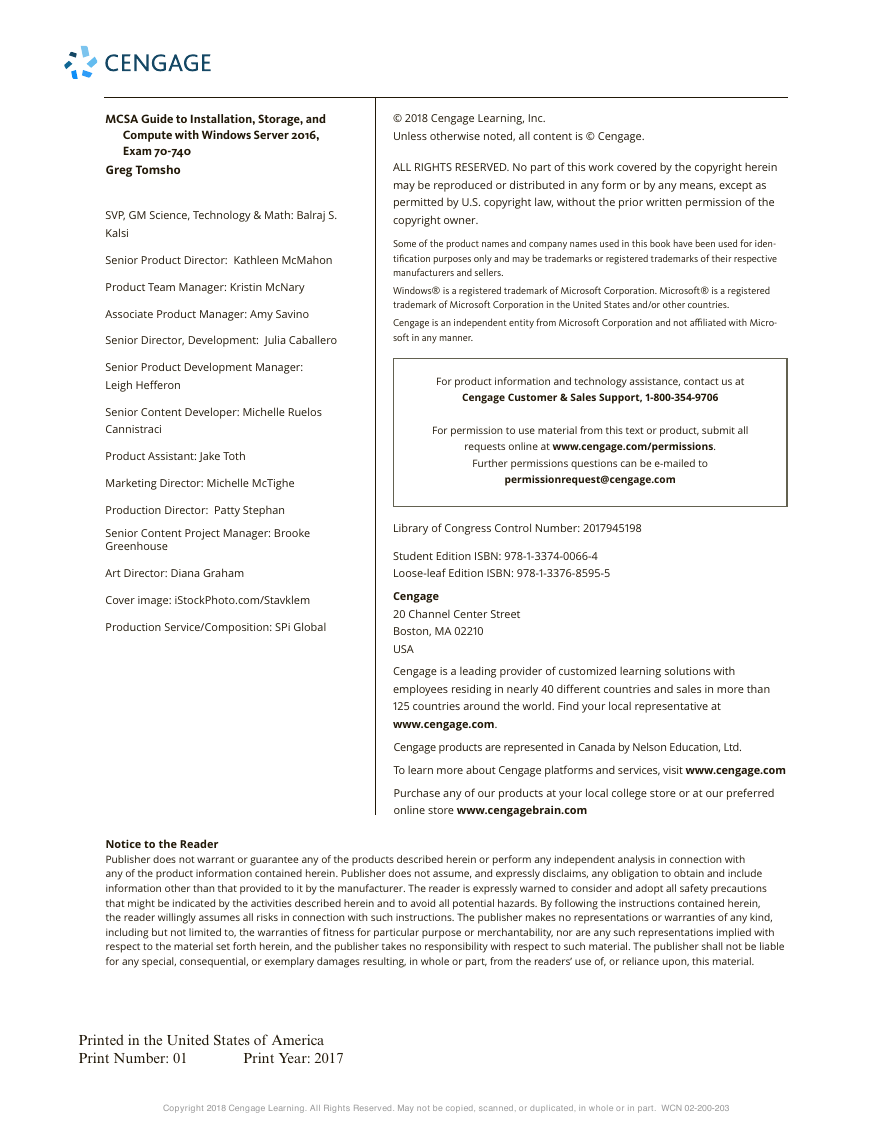

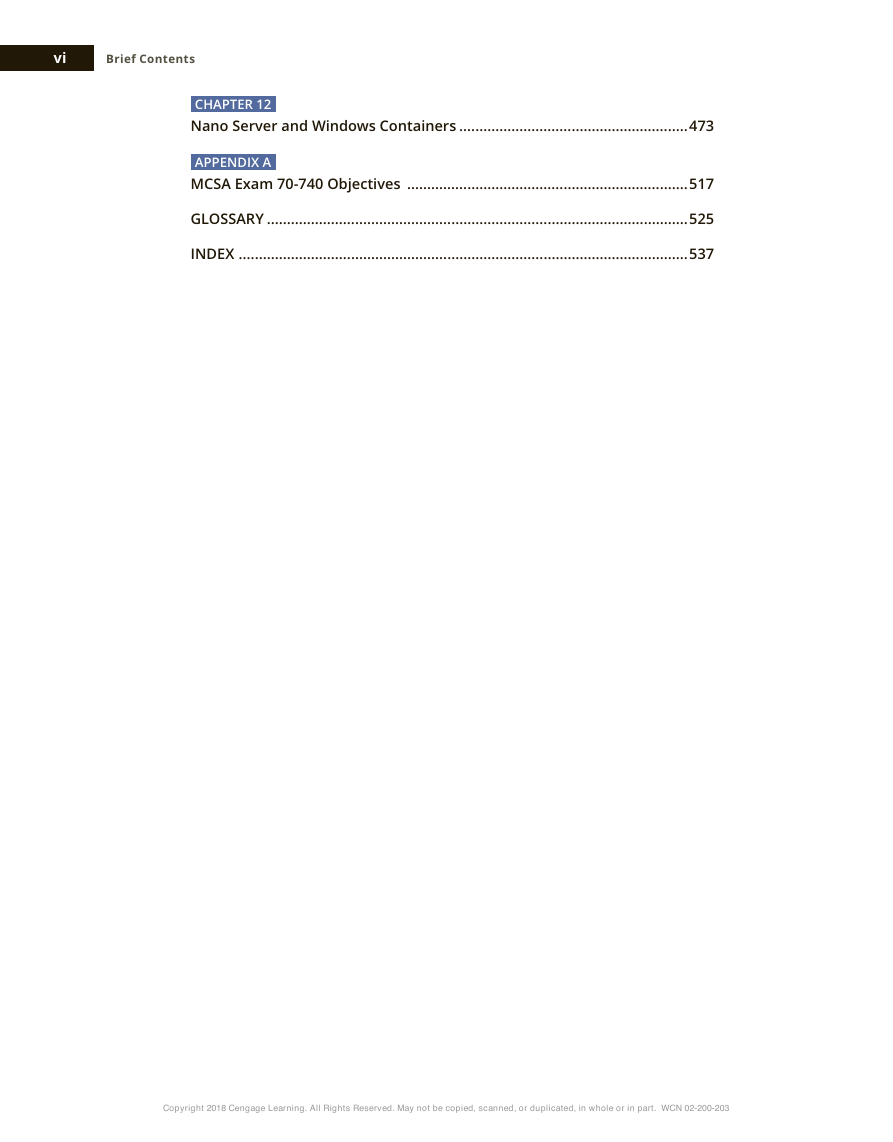
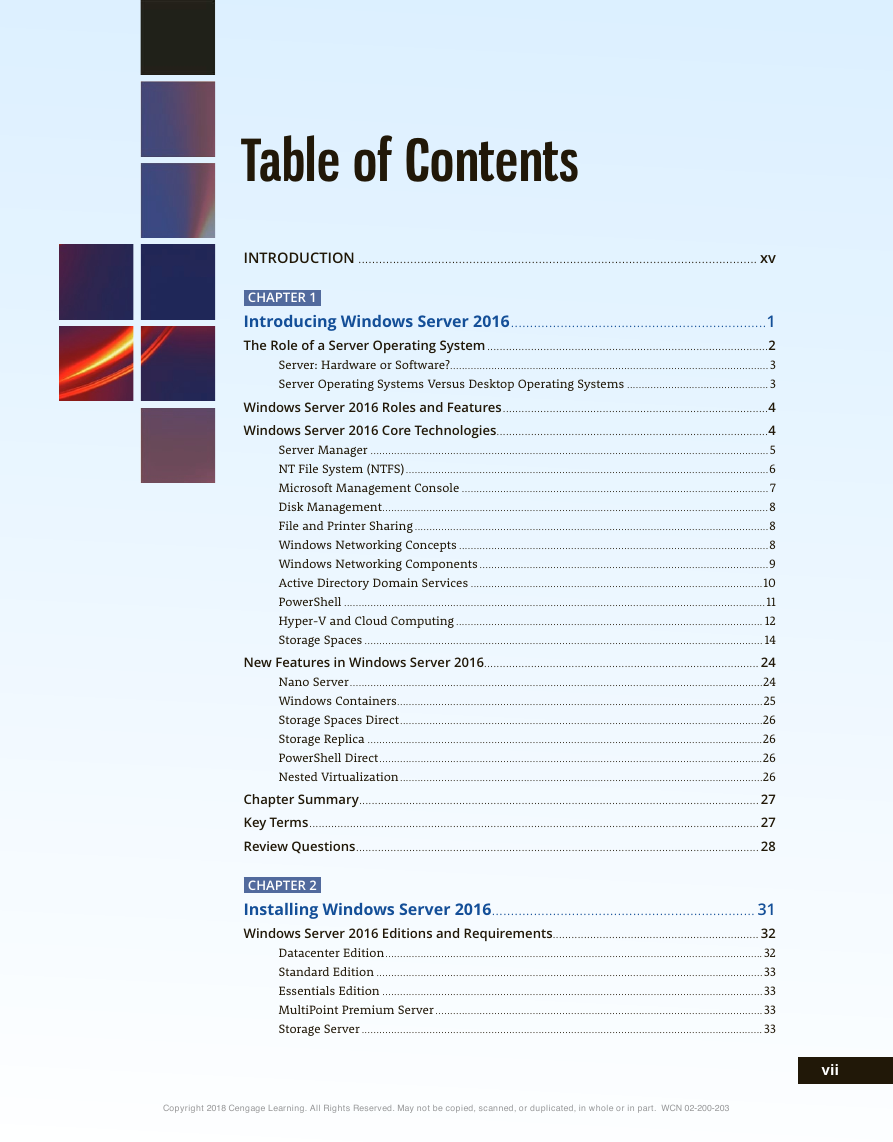
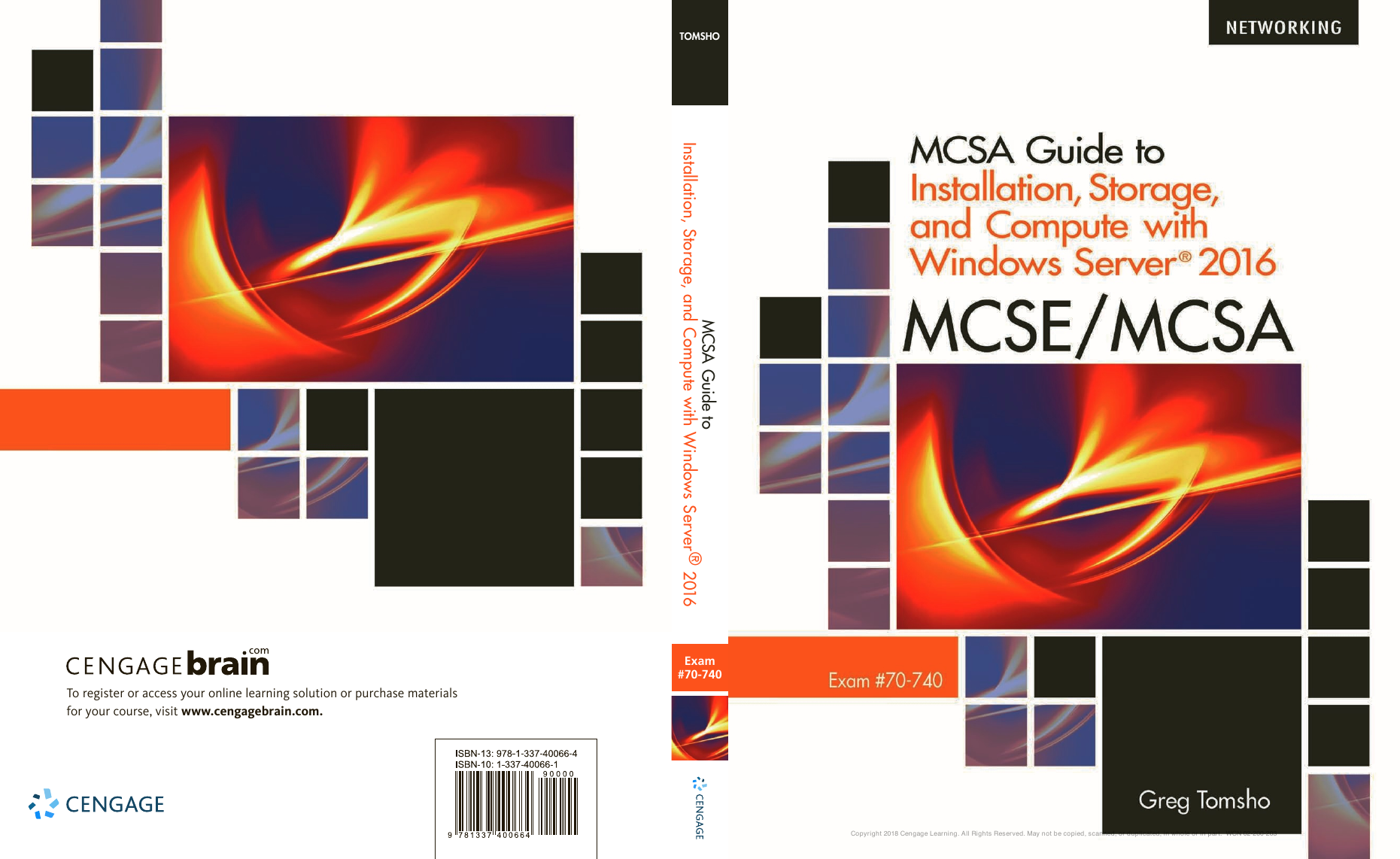


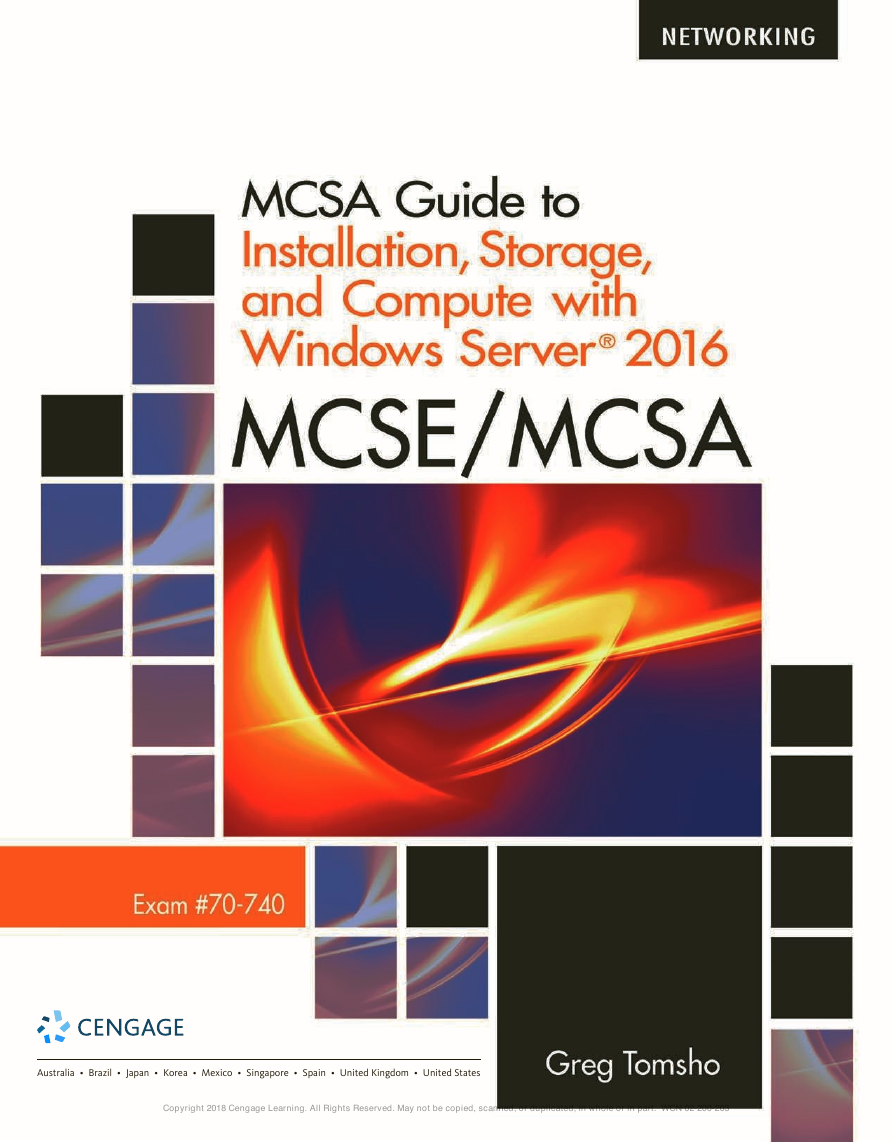
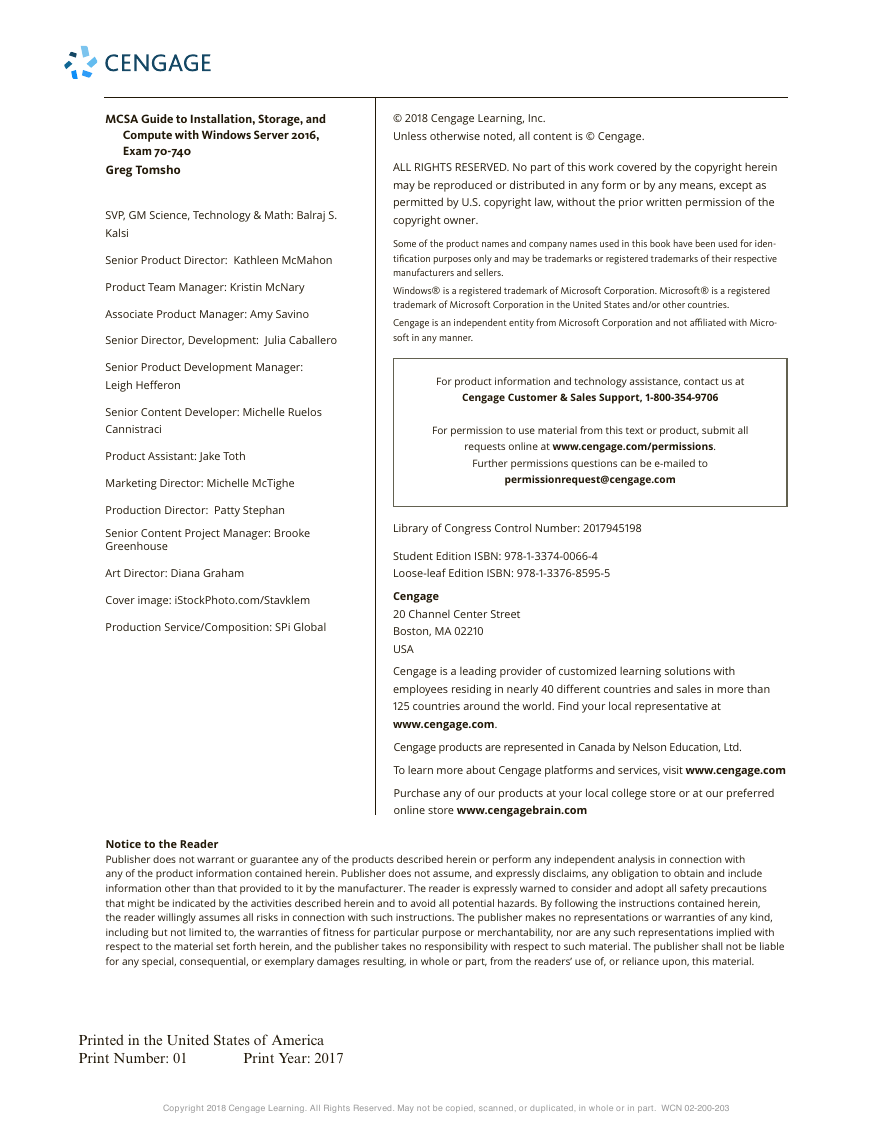

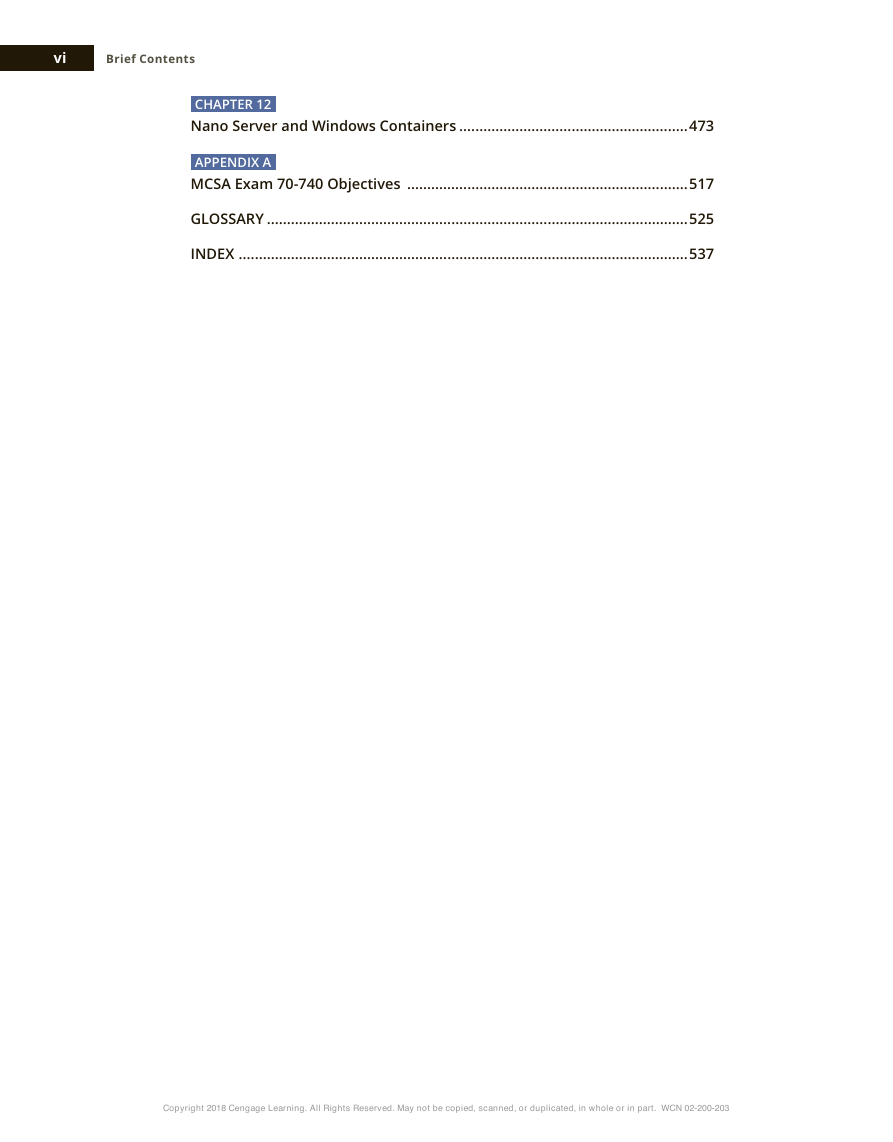
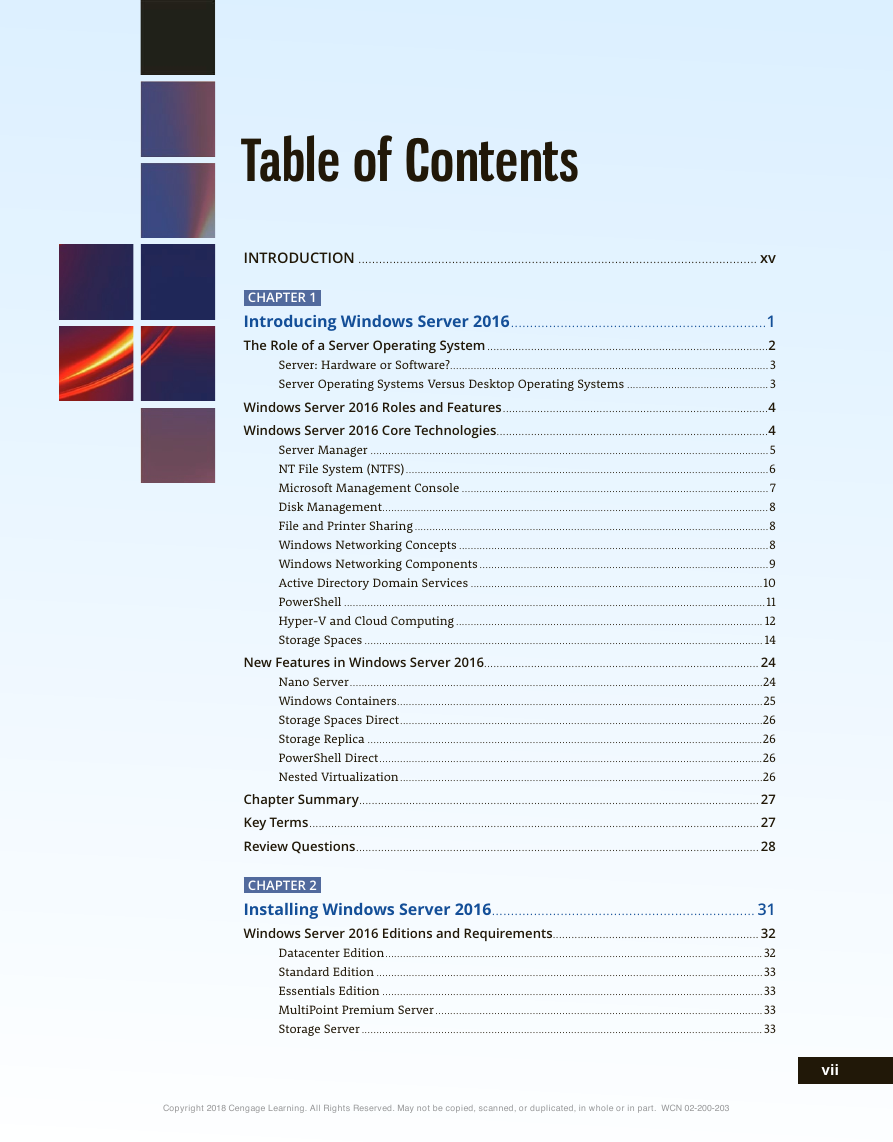
 2023年江西萍乡中考道德与法治真题及答案.doc
2023年江西萍乡中考道德与法治真题及答案.doc 2012年重庆南川中考生物真题及答案.doc
2012年重庆南川中考生物真题及答案.doc 2013年江西师范大学地理学综合及文艺理论基础考研真题.doc
2013年江西师范大学地理学综合及文艺理论基础考研真题.doc 2020年四川甘孜小升初语文真题及答案I卷.doc
2020年四川甘孜小升初语文真题及答案I卷.doc 2020年注册岩土工程师专业基础考试真题及答案.doc
2020年注册岩土工程师专业基础考试真题及答案.doc 2023-2024学年福建省厦门市九年级上学期数学月考试题及答案.doc
2023-2024学年福建省厦门市九年级上学期数学月考试题及答案.doc 2021-2022学年辽宁省沈阳市大东区九年级上学期语文期末试题及答案.doc
2021-2022学年辽宁省沈阳市大东区九年级上学期语文期末试题及答案.doc 2022-2023学年北京东城区初三第一学期物理期末试卷及答案.doc
2022-2023学年北京东城区初三第一学期物理期末试卷及答案.doc 2018上半年江西教师资格初中地理学科知识与教学能力真题及答案.doc
2018上半年江西教师资格初中地理学科知识与教学能力真题及答案.doc 2012年河北国家公务员申论考试真题及答案-省级.doc
2012年河北国家公务员申论考试真题及答案-省级.doc 2020-2021学年江苏省扬州市江都区邵樊片九年级上学期数学第一次质量检测试题及答案.doc
2020-2021学年江苏省扬州市江都区邵樊片九年级上学期数学第一次质量检测试题及答案.doc 2022下半年黑龙江教师资格证中学综合素质真题及答案.doc
2022下半年黑龙江教师资格证中学综合素质真题及答案.doc