Downloaded from www.myreadme.com manuals search engine
Toshiba HARD DISK CAMERA Owner’s ManualGSC-R60/GSC-R30Please read the owner’s manual before using the R30/R60 camera.�
Downloaded from www.myreadme.com manuals search engine
2WARNING: Handling the cord on this product or cords associated with accessories sold with this product, will expose you to lead, a chemical known to the State of California to cause [cancer, and] birth defects or other reproductive harm. Wash hands after handling.�
3AttentionFor customers in the U.S.A.FCC StatementThis device complies with Part 15 of the FCC Rules. Operation is subjected to the following two conditions:(1)This device may not cause harmful interference, and(2)This device must accept any interference received, including interference that may cause undesired operation.NOTEThis equipment has been tested and found to comply with the limits for a Class B digital device, pursuant to Part 15 of the FCC Rules. These limits are designed to provide reasonable protection against harmful interference in a residential installation.This equipment generates, uses and can radiate radio frequency energy and, if not installed and used in accordance with the instructions, may cause harmful interference to radio communications. However, there is not guarantee that interference will not occur in a particular installation. If this equipment does cause harmful interference to radio or television reception, which can be determined by turning the equipment OFF and ON, the user is encouraged to try to correct the interference by one or more of the following measures:•Change the direction of the radio or TV antenna.Move the equipment or the radio or TV. For example, if the equipment is to the right of the TV, move it to the left of the TV.Or, move the equipment farther away from the radio or TV.•Plug the equipment into a different outlet. Don’t plug your radio or TV into the same circuit as your equipment.•Ensure that all expansion slots (on the back or side of the equipment) are covered.Also, ensure that all metal retaining brackets are tightly attached to the equipment.•If these suggestions don’t help, consult your equipment dealer or experienced radio/TV technician for help.CAUTIONIf you modify the camera in any way, without getting approval from Toshiba Corporation, your camera may violate FCC regulations. Violation of FCC regulations may cause the FCC to void your right to use the modified camera.Toshiba America Consumer Products, L.L.C.82 Totowa RoadWayne, NJ 07470Phone Number. (973) 628-8000For customers in CanadaCAUTIONThis Class B digital apparatus complies with Canadian ICES-003.HARD DISK CAMERA GSC-R60Tested To ComplyWith FCC StandardsFOR HOME OR OFFICE USEHARD DISK CAMERA GSC-R30Tested To ComplyWith FCC StandardsFOR HOME OR OFFICE USE�
Downloaded from www.Manualslib.com manuals search engine
Before Using Your CameraAccessoriesSafety PrecautionsContentsHandling Your Camera and CradleHandling the AC AdapterHandling the BatteryAbout the Built-in Hard Disk DriveAbout SD Memory CardsPreface�
Downloaded from www.Manualslib.com manuals search engine
Preface5Before Using Your CameraThank you for buying this Toshiba HARD DISK CAMERA.This is a camera equipped with 1.8-inch 60GB or 30GB hard disk drive and a 10× zoom lens. It will shoot 2-megapixel still images as well as MPEG-2 format videos.To ensure correct use of your hard disk camera, be sure to thoroughly read this Owner’s Manual before you start using the camera.Always keep this Owner’s Manual close by after you have finished reading it.The design, specifications, software and content of this Owner’s Manual are subject tochange without notice in the interest of product improvement.The illustrations and screen displays in this manual are exaggerated and simplified for ease of viewing, so there can be slight differences between them and the actual product.Trademark Information•gigashot is a trademark of Toshiba Corporation.•Microsoft and Windows are either registered trademarks or trademarks of Microsoft Corporation in the United States and/or other countries. Windows is an abbreviated term referring to the Microsoft Windows Operating System.•Pentium is a registered trademark in the U.S. and other countries by Intel Corporation or its subsidiaries.•ACDSee is a trademark of ACD Systems Ltd.•PowerProducer is a trademark of CyberLink Corp.•SD logo is a trademark.•Manufactured under license from Dolby Laboratories.“Dolby” and the double-D symbol are trademarks of Dolby Laboratories.•PRINT Image Matching is a trademark of Seiko Epson Corporation.•Other company or product names are trademarks or registered trademarks of the respective companies.Copyright/Image RightsThe unauthorized recording, use, distribution, or revision of television programs, videotapes, DVDs and other materials, is prohibited under the Copyright Laws of the United States and other countries, and may subject you to civil and/or criminal liability.�
Downloaded from www.Manualslib.com manuals search engine
6Software and Owner’s Manual•Neither the entirety nor a portion of the accompanying Software or Owner’s Manual can be transferred or reproduced without permission.•The accompanying Software and Owner’s Manual can be used with a single apparatus.•Please note that we cannot be held liable for damages incurred by you or a third party as a result of using an apparatus with this Software and Owner’s Manual.•Computer screens in the Owner’s Manual are given as an example. These may differ from your actual screen. We cannot be held liable for compensation for errors in description.•In this manual, the icon indicates functions and settings that apply to video recording, while the icon is used to indicate functions and settings that apply to still image photography. Both still images and videos are referred to as “images”.Notice Regarding Data Erasure When Discarding or Transferring Rights to Your CameraWhen formatting or deleting data from the camera or PC, only the file management information is changed. The data may still be present and could be recovered using commercially available data recovery software. This could allow for data which was erased to fall into the hands of an unintended party.As a prevention, it is recommended to physically destroy the built-in hard disk drive or SD Memory Card, or to transfer rights or dispose of the camera or SD Memory Card after having completely erased any data on the built-in hard disk drive or SD Memory Card using commercially available data erasing software.Please responsibly manage data on the built-in hard disk drive and SD Memory Card.CAUTIONRISK OF EXPLOTION IF BATTERY IS REPLACED BY AN INCORRECT TYPE. DISPOSE OF USED BATTERIES ACCORDING TO LOCAL ORDINANCES OR REGULATIONS.This hard disk camera supports Exif Print. This product supports PRINT Image Matching III. A faithful reflection of shooting conditions and shooting intentions are possible when printing with a PRINT Image Matching-supported printer and processing images with compatible software. Some features are not available with printers supporting versions earlier than PRINT Image Matching III.�
Downloaded from www.Manualslib.com manuals search engine
Preface7AccessoriesMake sure that you have all of the items below. If any item is missing, damaged or mismatched, please contact the Toshiba Customer Service Department [(800) 319-6684] (for U.S.A.) or Toshiba Customer Support Department [(800) 268-3404] (for Canada).Rechargeable battery (GSC-BT5)AC adapter (SQPH20W10P-02)Lens capRemote controlUSB cable(only with GSC-R60 for cradle connection)USB cable(only with GSC-R30 for camera connection)AV cableCradle(only with GSC-R60)CD-ROMApplication software (1)Owner’s Manual (1)•Quick Start Guide•Quick Help Guide•Safety Precaution•Product Registration Card•STOP Need Help?Power cordBattery for remote control�
Downloaded from www.Manualslib.com manuals search engine
8Safety Precautions•Read these safety precautions carefully before using this product.•These precautions provide valuable safety instructions that you must observe.•The indications used for the precautions have the following meanings:■Graphic symbol definitionsGraphic SymbolMeaningIndicates a prohibited action that must not be carried out. The actual prohibited action is indicated in the symbol or nearby graphically, or described in text.Indicates a necessary action that must be carried out. The actual necessary action is indicated in the symbol or nearby graphically, or described in text.�
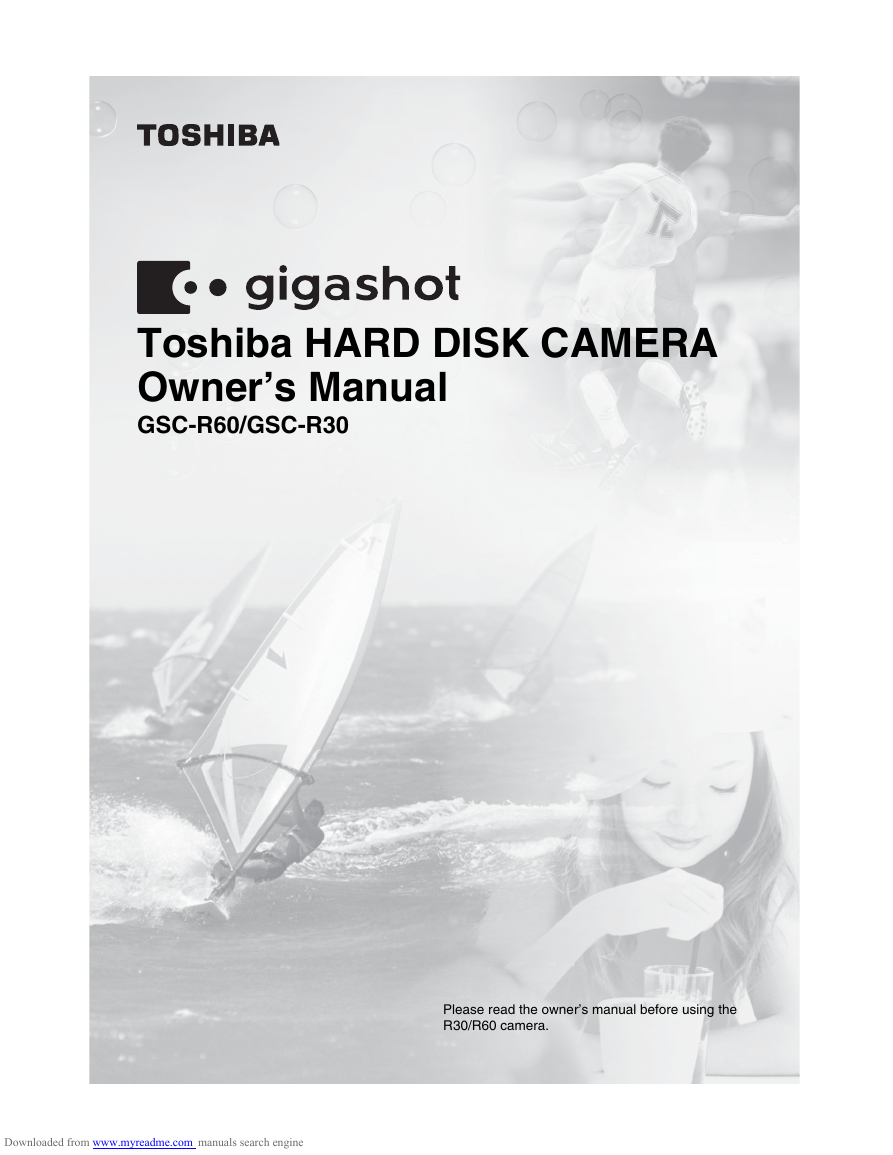

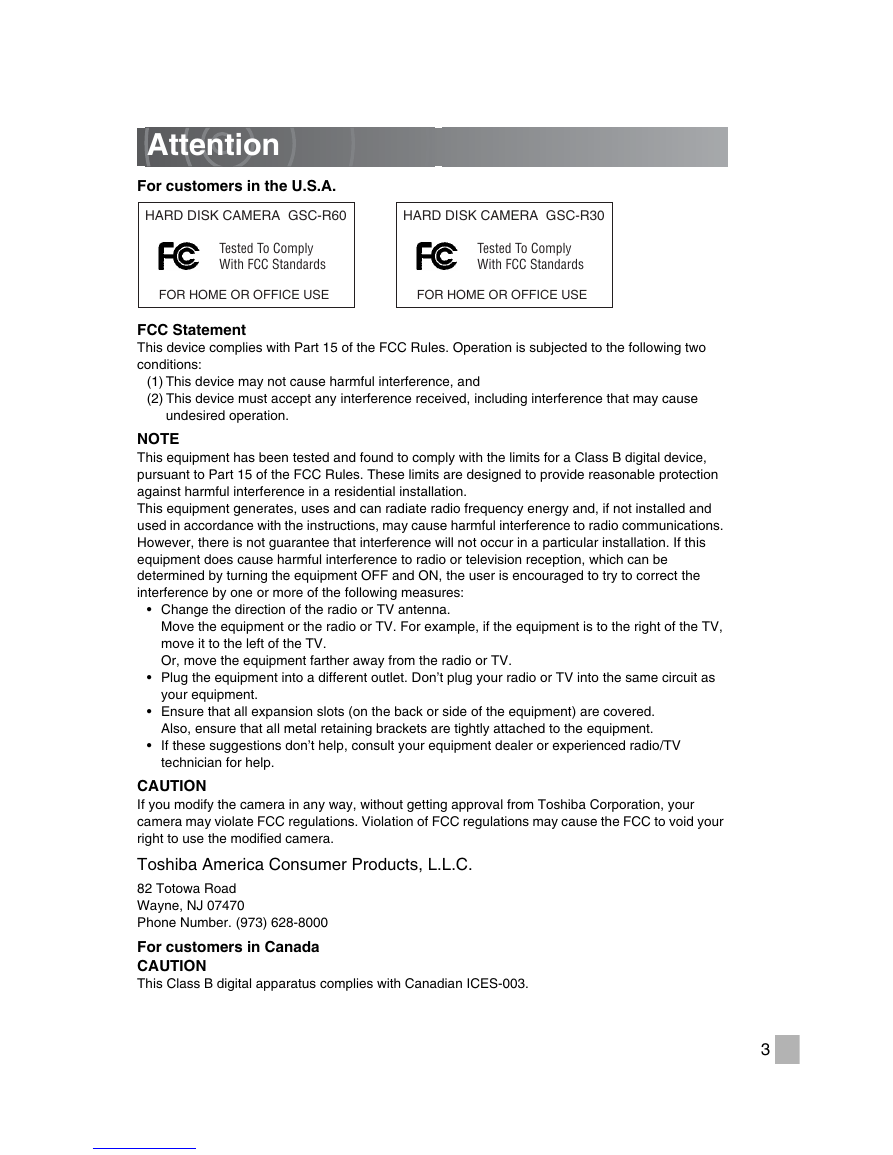

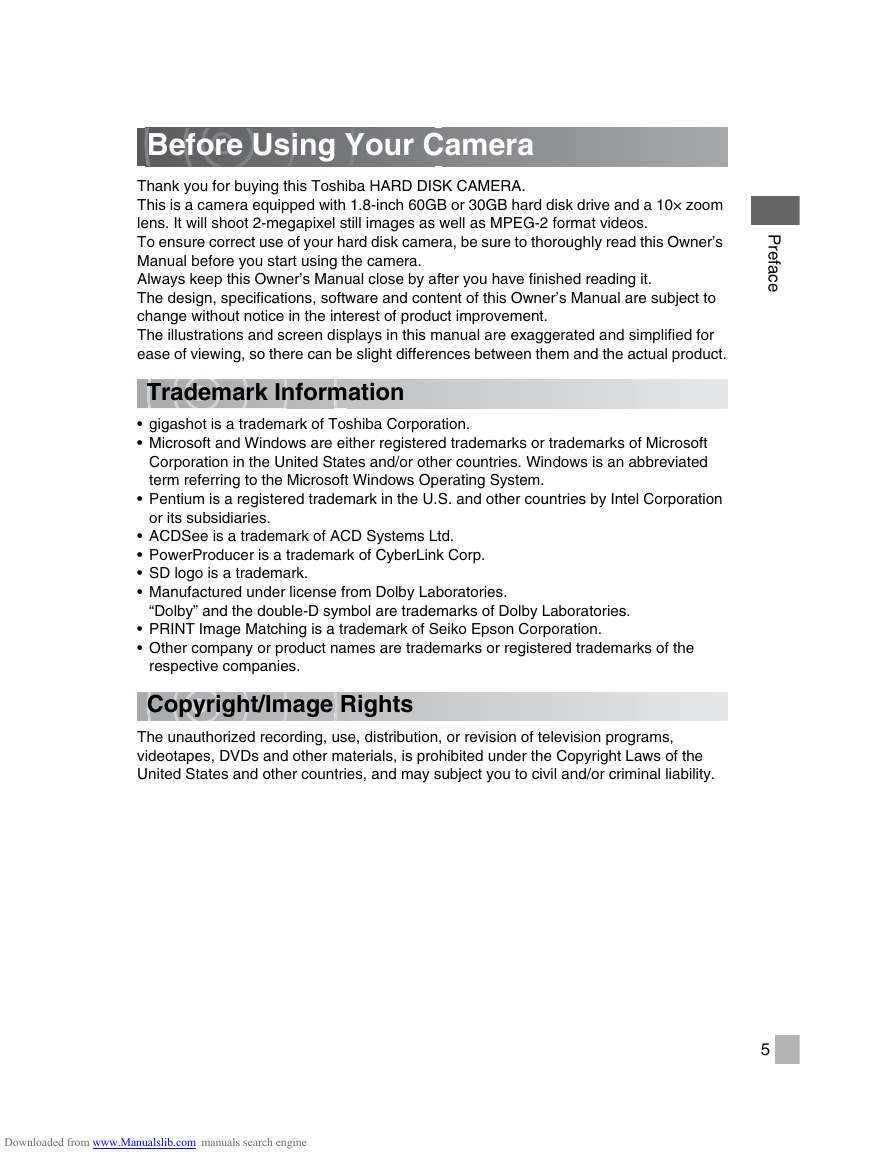
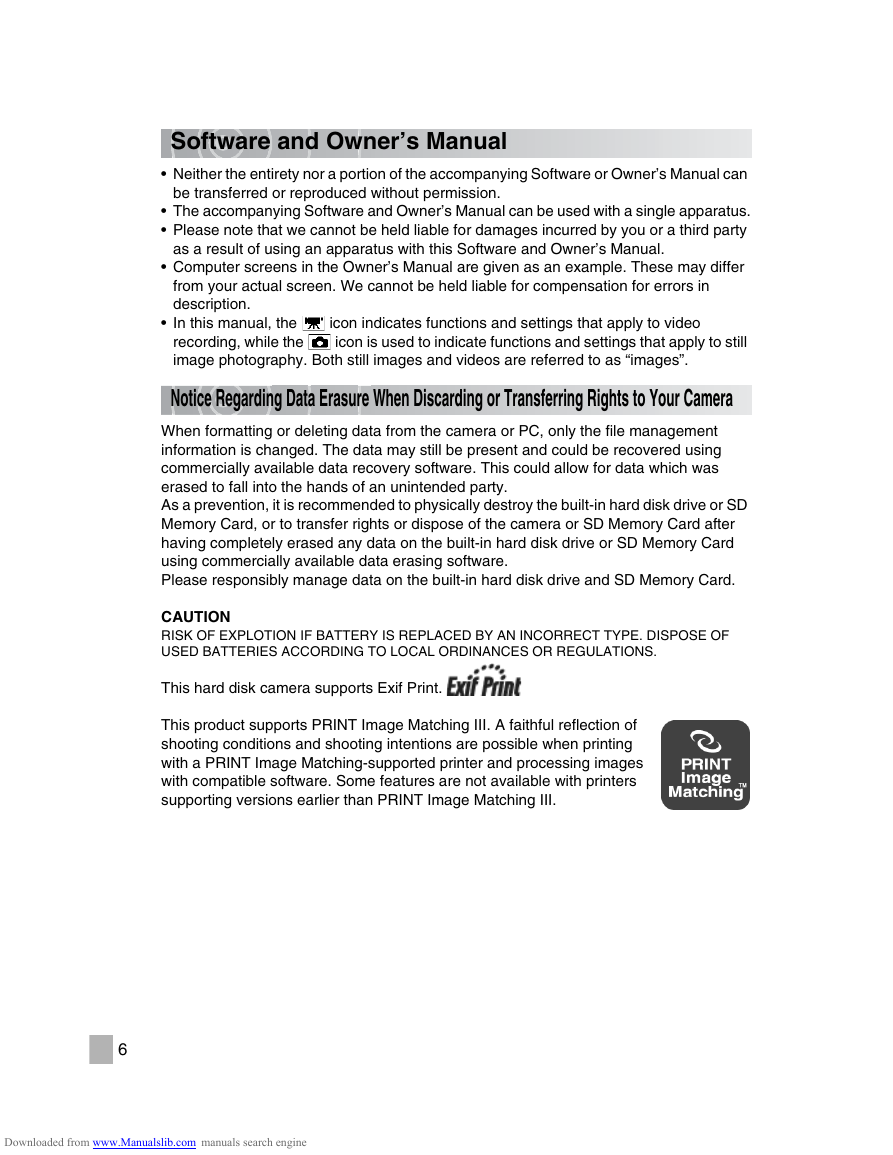
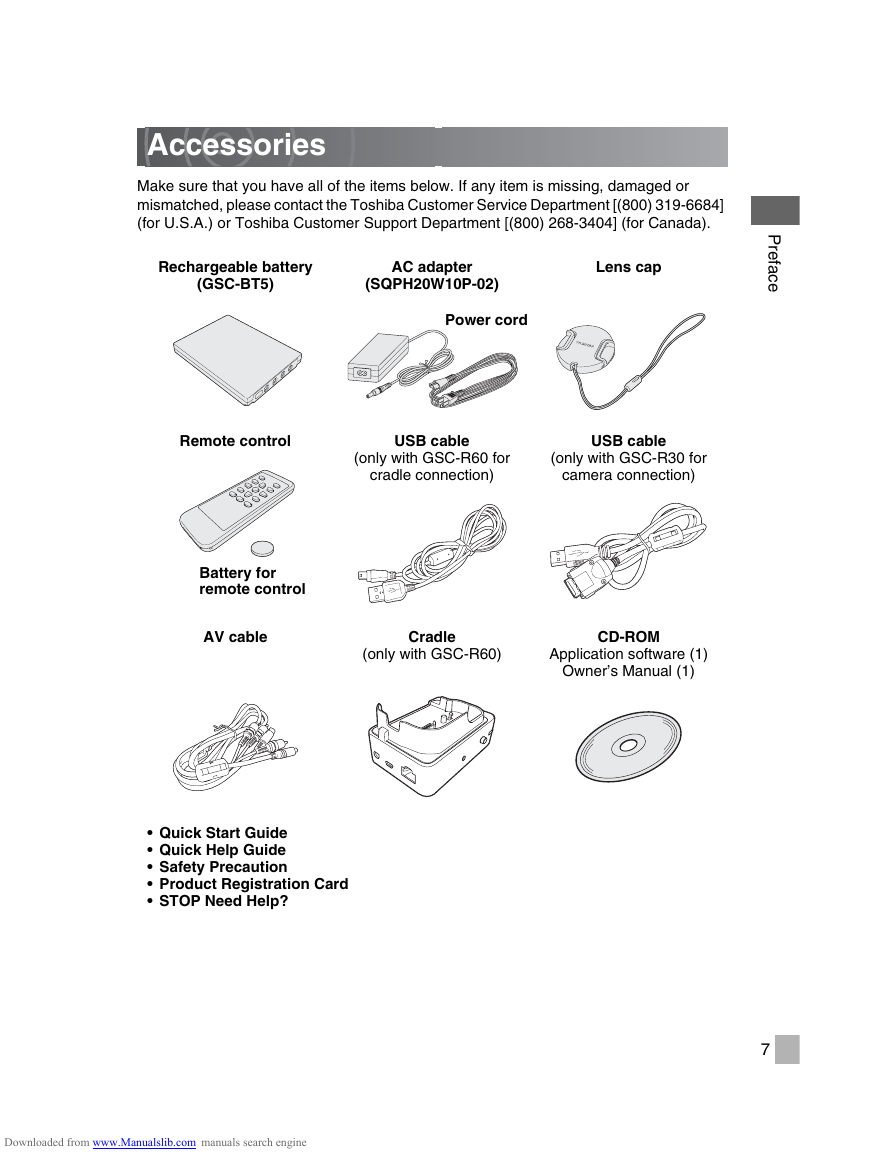

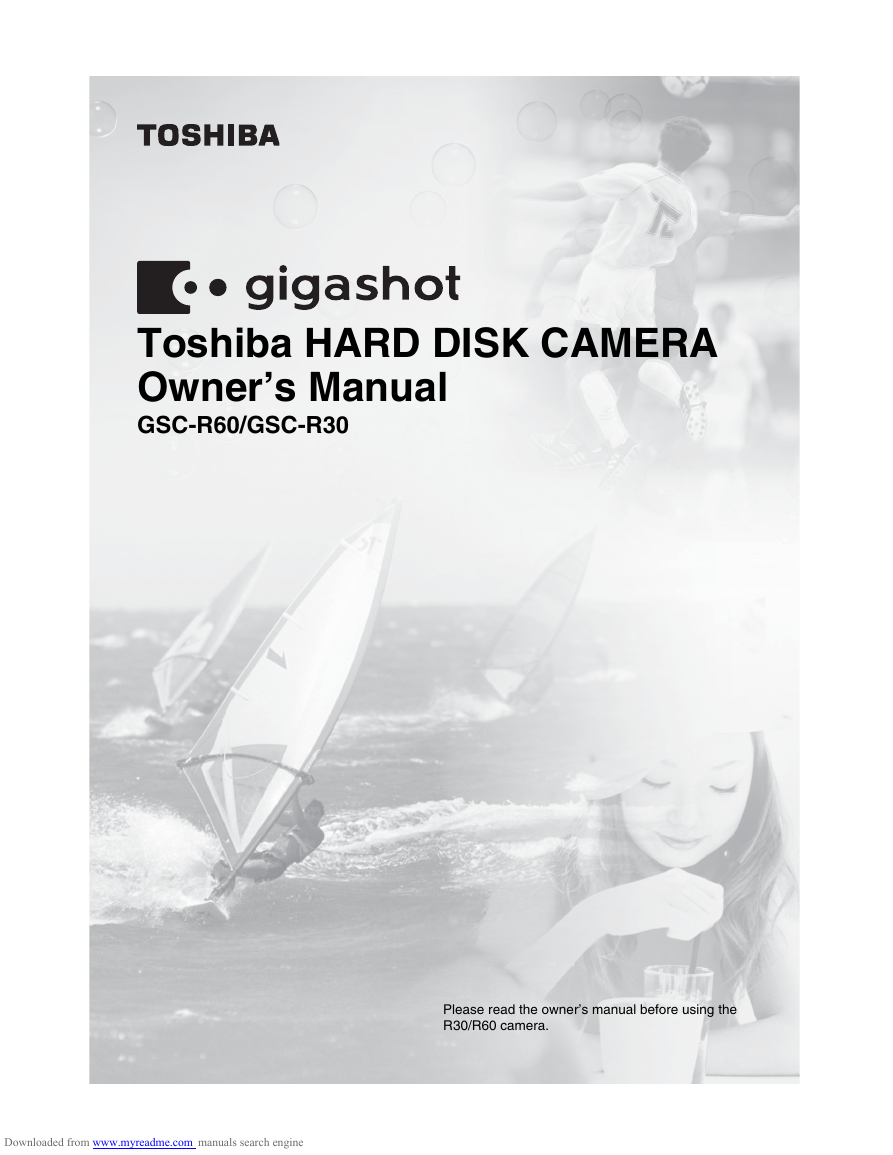

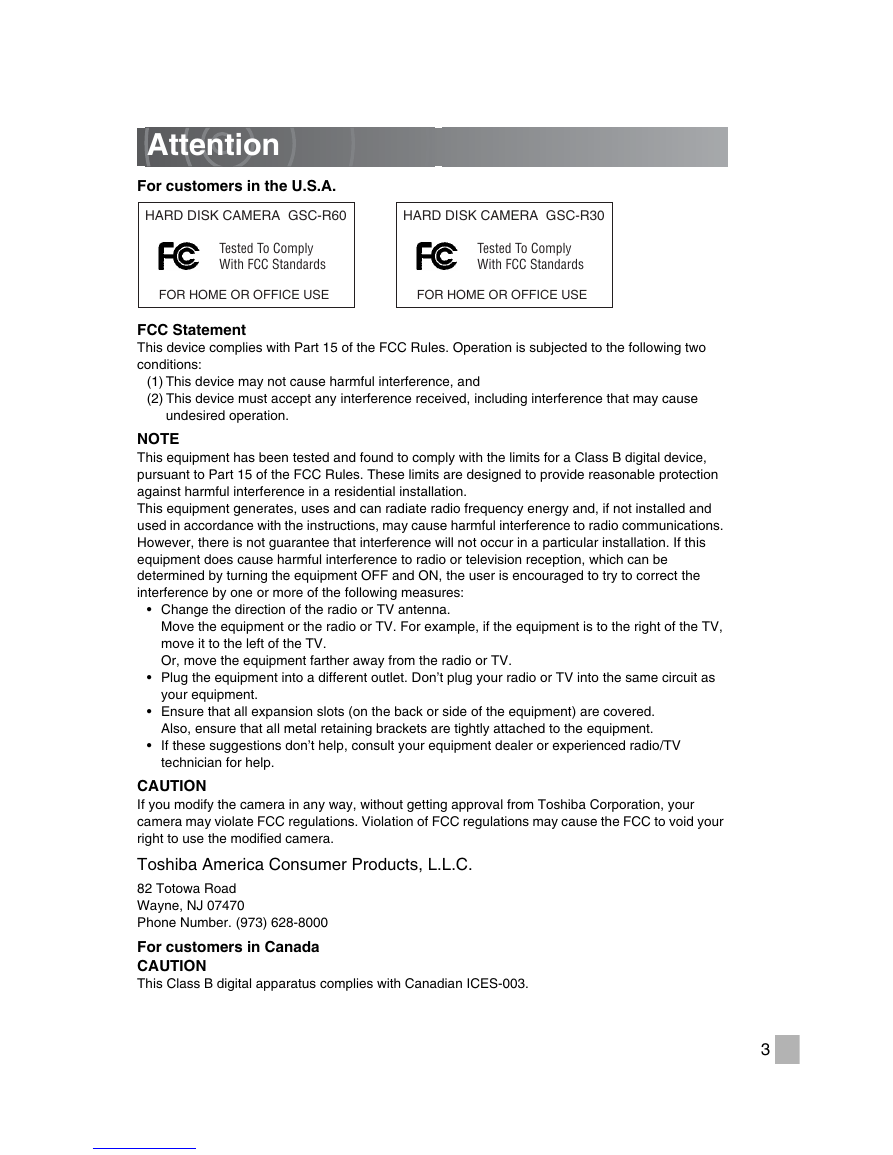

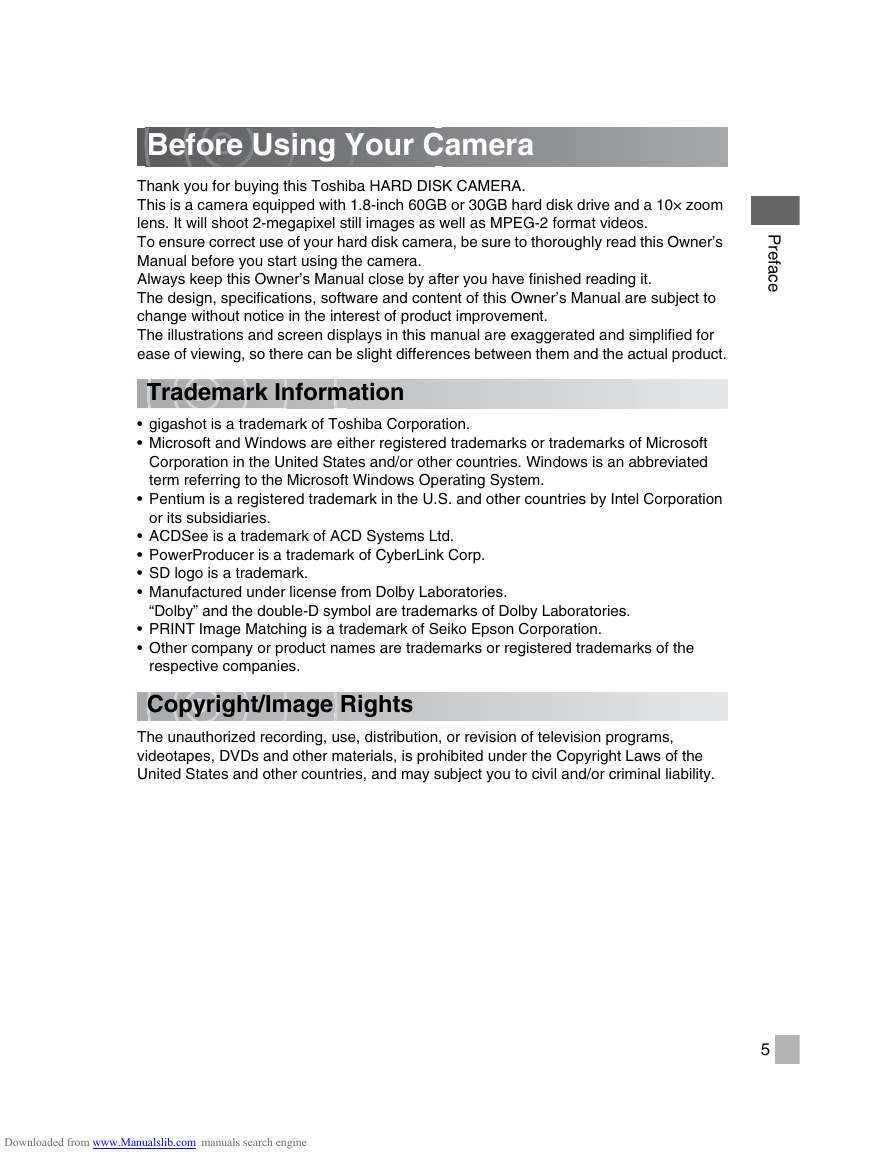
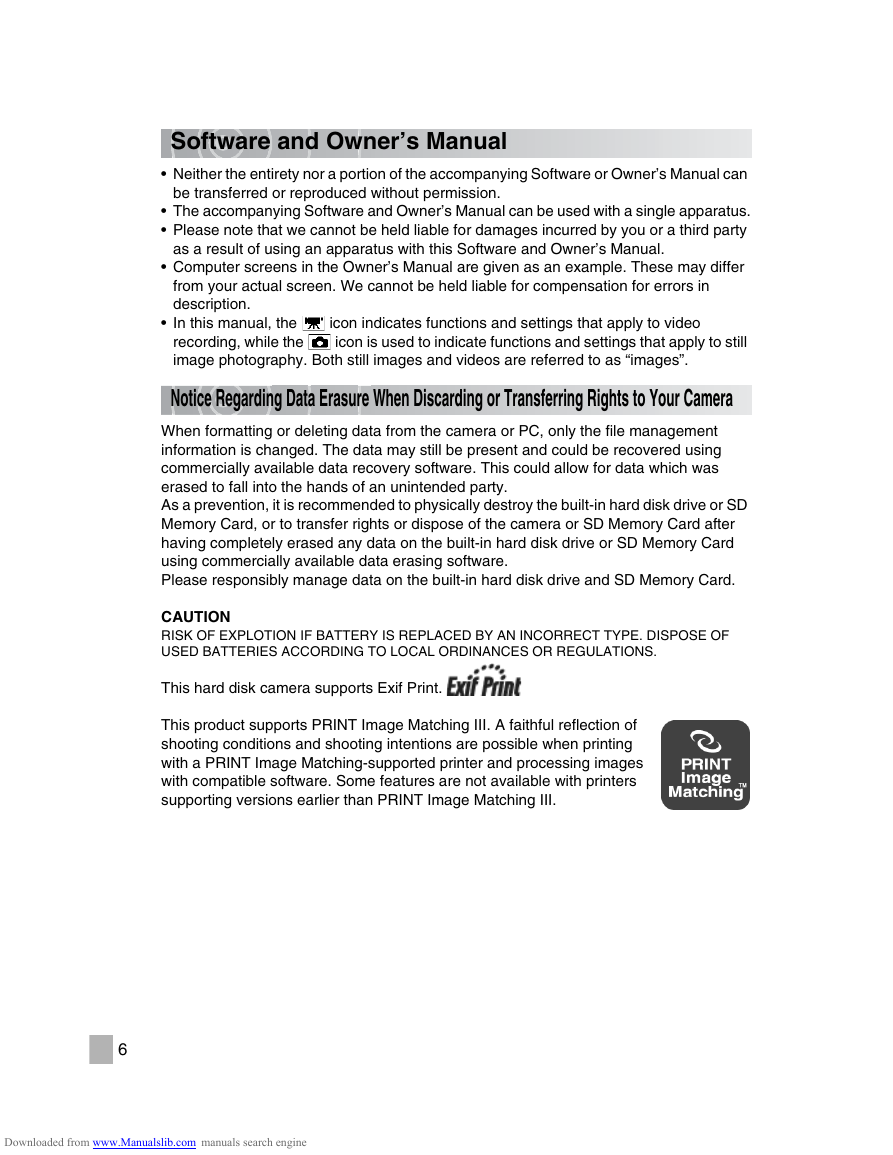
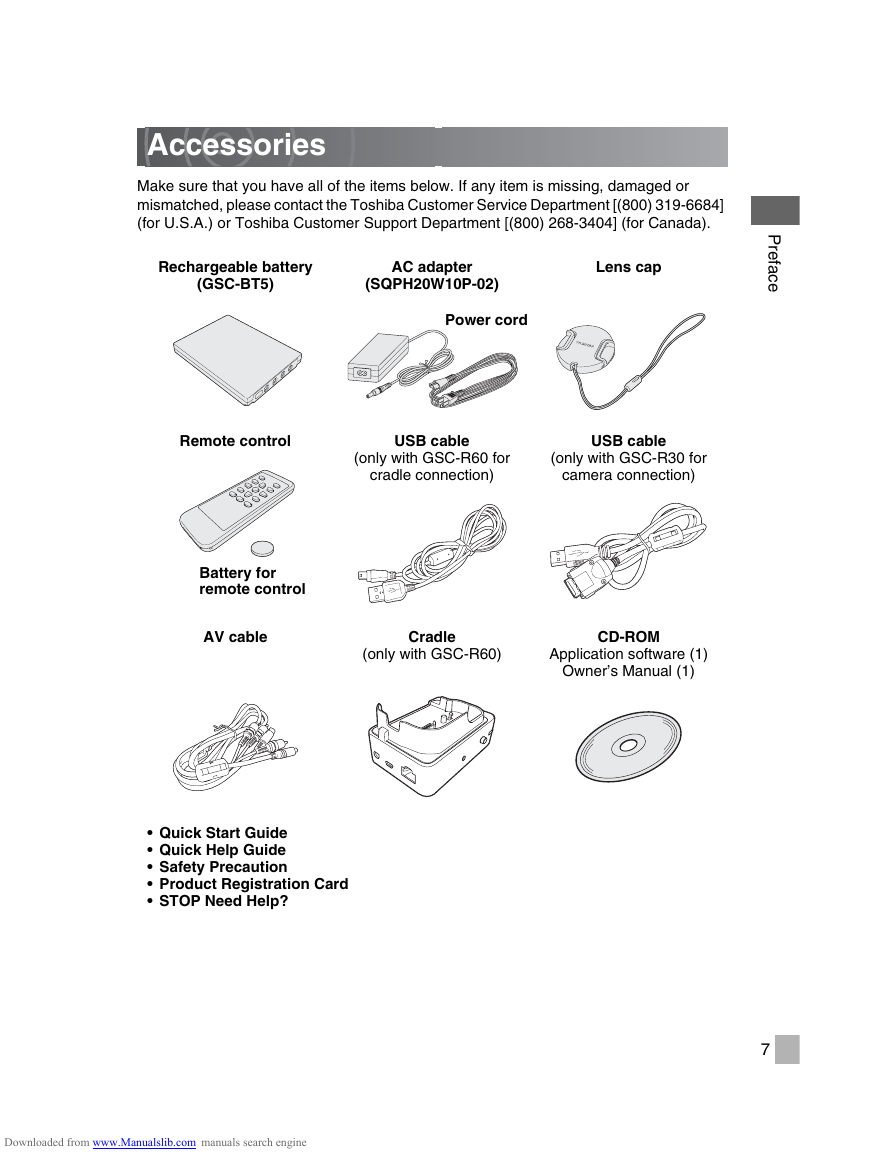

 2023年江西萍乡中考道德与法治真题及答案.doc
2023年江西萍乡中考道德与法治真题及答案.doc 2012年重庆南川中考生物真题及答案.doc
2012年重庆南川中考生物真题及答案.doc 2013年江西师范大学地理学综合及文艺理论基础考研真题.doc
2013年江西师范大学地理学综合及文艺理论基础考研真题.doc 2020年四川甘孜小升初语文真题及答案I卷.doc
2020年四川甘孜小升初语文真题及答案I卷.doc 2020年注册岩土工程师专业基础考试真题及答案.doc
2020年注册岩土工程师专业基础考试真题及答案.doc 2023-2024学年福建省厦门市九年级上学期数学月考试题及答案.doc
2023-2024学年福建省厦门市九年级上学期数学月考试题及答案.doc 2021-2022学年辽宁省沈阳市大东区九年级上学期语文期末试题及答案.doc
2021-2022学年辽宁省沈阳市大东区九年级上学期语文期末试题及答案.doc 2022-2023学年北京东城区初三第一学期物理期末试卷及答案.doc
2022-2023学年北京东城区初三第一学期物理期末试卷及答案.doc 2018上半年江西教师资格初中地理学科知识与教学能力真题及答案.doc
2018上半年江西教师资格初中地理学科知识与教学能力真题及答案.doc 2012年河北国家公务员申论考试真题及答案-省级.doc
2012年河北国家公务员申论考试真题及答案-省级.doc 2020-2021学年江苏省扬州市江都区邵樊片九年级上学期数学第一次质量检测试题及答案.doc
2020-2021学年江苏省扬州市江都区邵樊片九年级上学期数学第一次质量检测试题及答案.doc 2022下半年黑龙江教师资格证中学综合素质真题及答案.doc
2022下半年黑龙江教师资格证中学综合素质真题及答案.doc