Alienware Area-51 m9750 Technical Reference
NOTICE
Specifications and information found in this manual are subject to change without
notice. Any changes therefore will be incorporated in future editions. The manufacturer
assumes no responsibility for errors or omissions in this document.
TRADEMARKS
Windows™ XP is the trademark of Microsoft Corporation.
Bluetooth® is the trademark owned by its proprietor.
This product incorporates copyright protect technology that is protected by U.S.
patents and other intellectual property rights. Use of this copyright protect technology
must be authorized by Macrovision, and is intended for home and other limited
viewing uses only unless otherwise authorized by Macrovision. Reverse engineering or
disassembly is prohibited.
Other trademarks are properties of their respective owners.
Standards
The following standards are adopted throughout this manual:
* Notebook in boldface (with or without capitalization) refers to the notebook
computer that you have purchased.
* Boldface type is also used to highlight important information in this document.
* Whenever extra caution is called for, the information will be boxed in a dark
frame preceded by “Note:” or “Warning:”
Rev. 1.0
May 2007
1
us-area51-9750-techref-05-2007.i1 1
5/8/2007 4:06:59 PM
�
Alienware Area-51 m9750 Technical Reference
CONTENTS
CHAPTER 1 - BEFORE YOU BEGIN, (3)
CHECKING WHAT YOU RECEIVED, (3)
EXAMINING YOUR COMPUTER, (4)
THE TWO SYSTEM LEDS, (8)
THE SEVEN STATUS LEDS, (9)
THE POWER BUTTON, (10)
THE NINE FINGER-TOUCH BUTTONS, (10)
PCI EXPRESS CARD AND MEDIA SLOTS, (12)
OPERATING TEMPERATURE, (13)
THE KEY, (14)
CHAPTER � - BATTERY, (16)
BATTERY PACK, (16)
RECHARGING THE BATTERY PACK, (16)
QUESTIONS AND ANSWERS, (16)
BATTERY MAINTENANCE, (17)
POWER CONSUMPTION, (18)
REDUCING POWER CONSUMPTION, (18)
REMOVING THE BATTERY PACK, (19)
CHAPTER 3 - MEMORY, (�0)
REMOVING MEMORY MODULES, (21)
CHAPTER 4 - THE HDD DRIVES, (�3)
THE TWO HDD SOCKETS, (23)
REMOVING THE HARD DISK DRIVES, (24)
APPENDIX A - AGENCY REGULATORY NOTICES, (�5)
�
us-area51-9750-techref-05-2007.i2 2
5/8/2007 4:06:59 PM
�
Alienware Area-51 m9750 Technical Reference
Chapter 1 - Before You Begin
Please read this section before you start using your computer.
Checking What You Received
Your notebook package should contain the following items:
• The Notebook.
• AC Adapter.
• AC Power Cord.
• CD Disc (Including Drivers and User’s Guide).
• Battery Pack.
Note: You should keep the original factory carton and packing materials in case you
need to ship the unit back for servicing.
3
us-area51-9750-techref-05-2007.i3 3
5/8/2007 4:07:00 PM
�
Alienware Area-51 m9750 Technical Reference
Examining Your Computer
Before you start using your computer, you need to get acquainted with your
notebook’s main features and interfaces:
1.
2.
3.
4.
5.
6.
7.
8.
9.
10.
11.
Web Cam
LCD Latch
LCD Screen
Power Button
Keyboard
Two Click Buttons
Seven System LEDs
Nine Finger-Touch Buttons
Touch Pad
ODD Drive
Two Speakers
Note: Press this key combination (Fn+F4) to power on and power off
the optional Web Cam module. After powering on the Web Cam, you
need to activate its function through Windows™.
4
us-area51-9750-techref-05-2007.i4 4
5/8/2007 4:07:01 PM
�
Alienware Area-51 m9750 Technical Reference
Front View
1. LCD Latch
2. Two Speakers
3. CIR Infrared Receiver Underneath
4. Emergency Latch
5. Eject Button
6. ODD Drive
Rear View
1. VGA Port
2. S-Video Out Connector
3. Ventilation Holes
4. RJ11 Fax/Modem Connector
5. Audio-In Connector
6. TV-In Connector
7. S-Video In Connector
8. DC-In Jack
9. USB Connector
10. DVI Connector
11. Ventilation Holes
5
us-area51-9750-techref-05-2007.i5 5
5/8/2007 4:07:02 PM
�
Alienware Area-51 m9750 Technical Reference
Left View
1. PCI Express Card Slot
2. Media Card Slot
3. Two USB Connectors
4. Kensington Lock
5. Ventilation Holes
6. RJ 45 LAN Connector
7. IEEE1394 Connector
8. Two HDD Doors
Right View
1. SPDIF-Out Connector
2. Three Audio-Out Ports
(Front/ Surround/ Center speakers)
3. Microphone Jack
4. Headphone Jack
5. Digital Volume Dial
6. Ventilation Holes
7. USB Connector
6
us-area51-9750-techref-05-2007.i6 6
5/8/2007 4:07:02 PM
�
Alienware Area-51 m9750 Technical Reference
Bottom View
1. Compartment Door
2. Ventilation Holes
3. Two HDD Doors
4. Woofer
5. Battery Latch
6. Battery Pack
Two Types of Audio Jack
7
us-area51-9750-techref-05-2007.i7 7
5/8/2007 4:07:03 PM
�
Alienware Area-51 m9750 Technical Reference
The Two System LEDs
The two System LEDs are closely knitted together to reflect the system and battery
recharge statuses as below.
Off
Blue
is not inserted.
• The system is off, or in hibernation mode, and
• The battery pack is fully charged, or battery pack
• The system is in full operation mode, and
• The battery pack is fully charged, or battery pack
is not inserted.
Blue blinking once
per 1.5 seconds
Amber
Purple
Purple blinking
once per second
• The system is in standby mode.
• The battery pack is being recharged (fast-charge
or pre-charge).
• The system is in full operation mode, and
• The battery pack fails to be recharged.
• The system is in standby mode, and
• The battery pack fails to be recharged.
Amber blinking
once per 3 seconds
Amber blinking
once per second
Amber blinking five
times per second
• The battery pack is under discharge, and
• The battery power is more than 10% level.
• The system is in full operation mode, and
• The battery power is less than 10% level.
• The system is off, or in hibernation mode, and
• The battery power is less than 5% level.
Note: The two System LEDs are located at the rear bottom side of the LCD display screen.
For more details on Standby and Hibernate, please refer to Power Options in the
Control Panel of your Microsoft Windows operating system.
�
us-area51-9750-techref-05-2007.i8 8
5/8/2007 4:07:03 PM
�

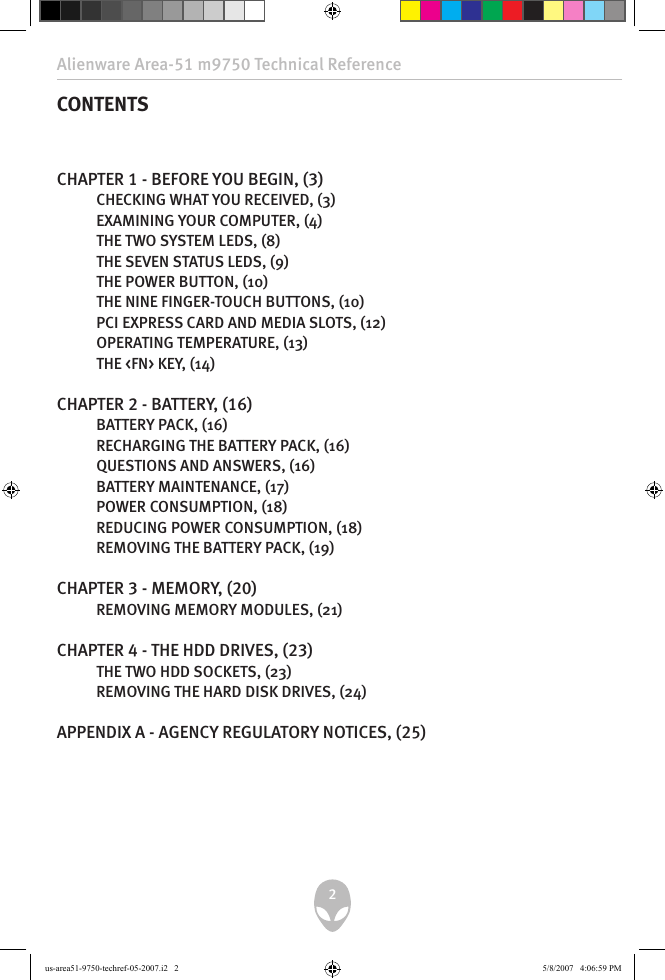
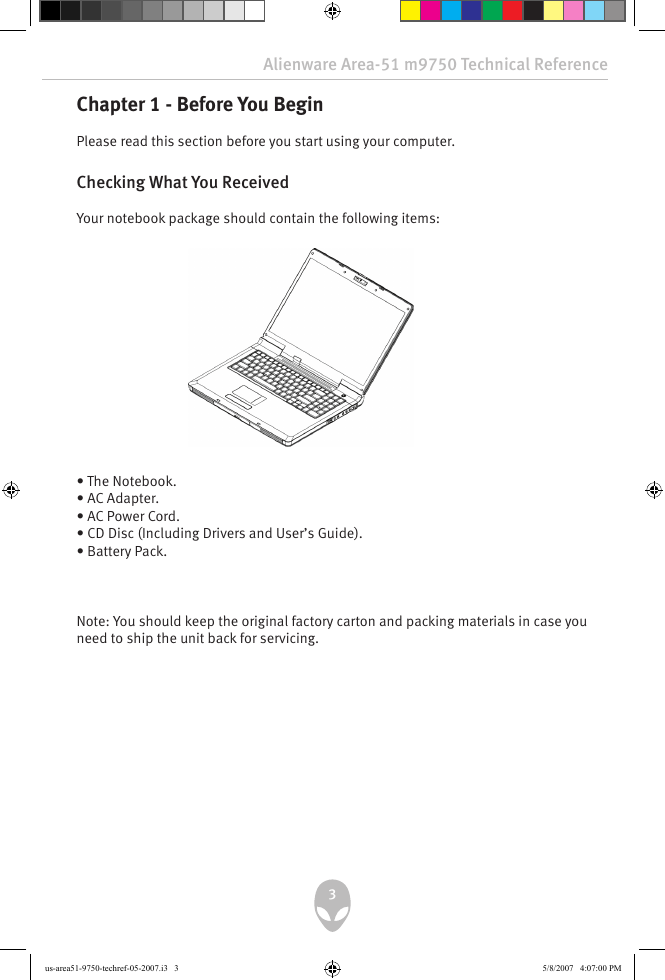

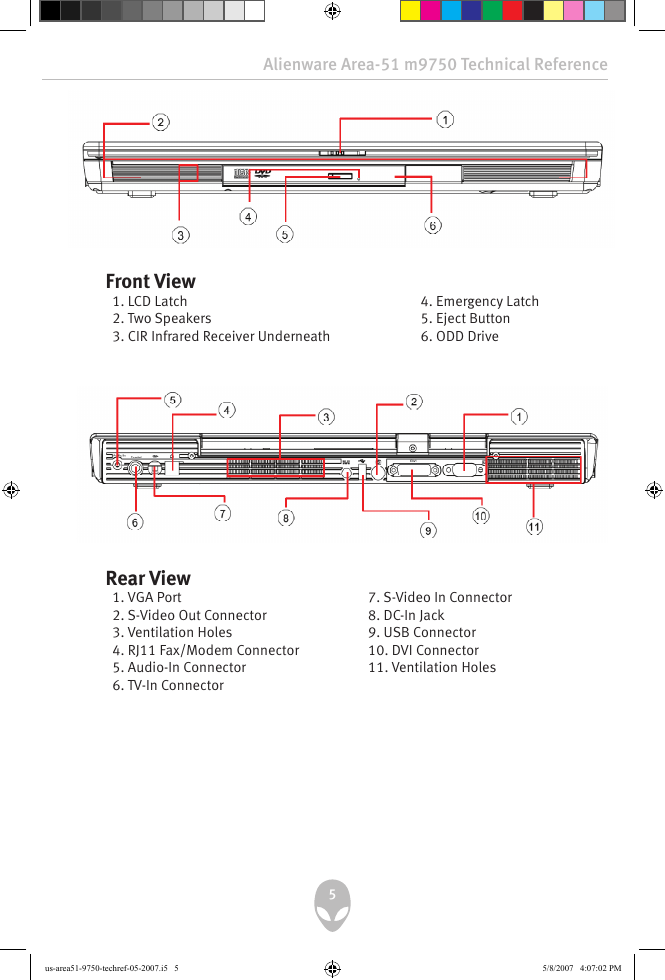
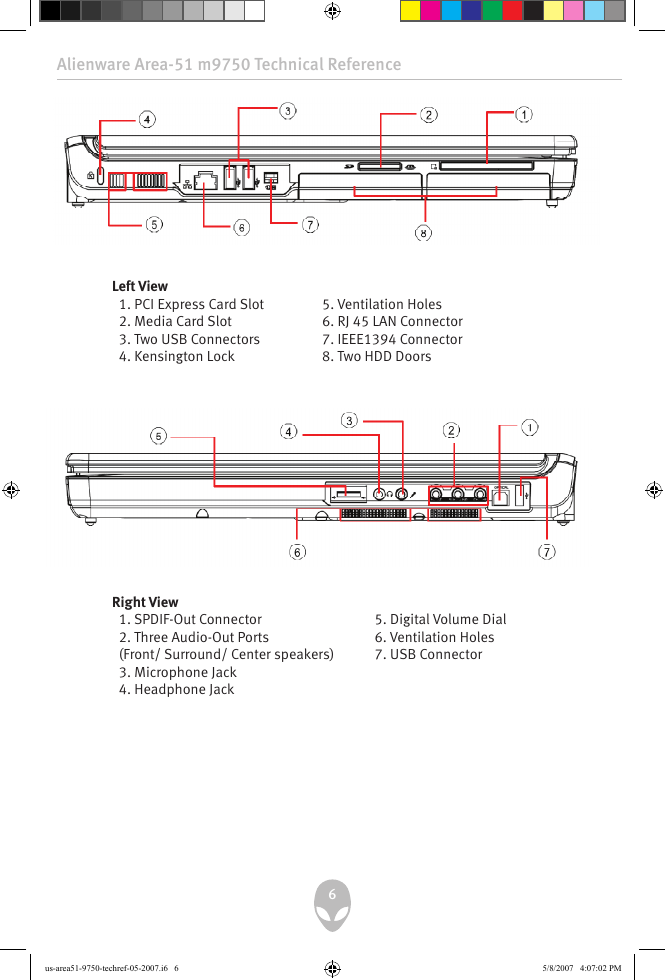
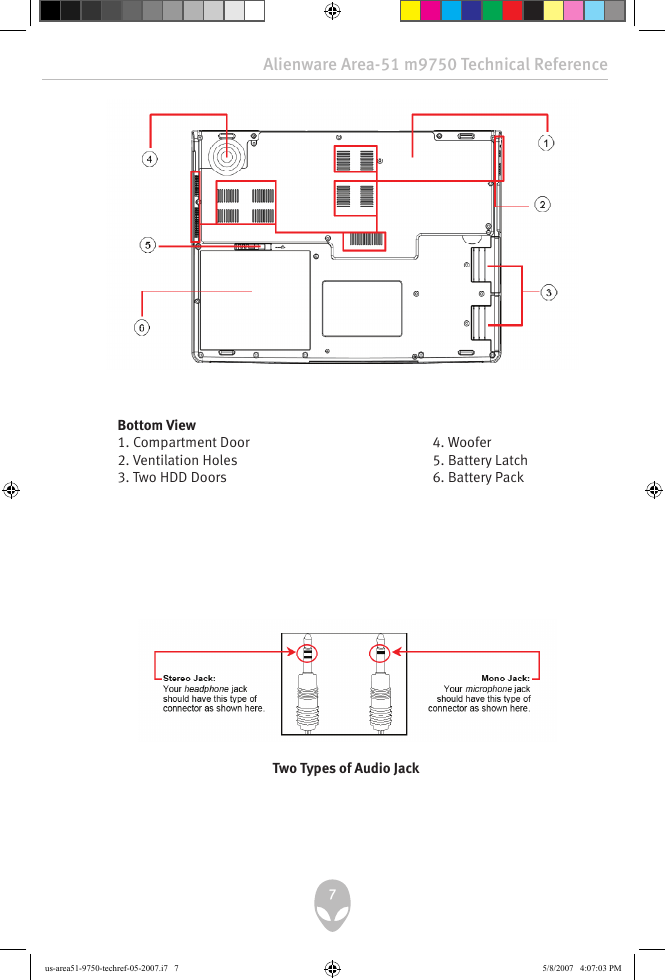
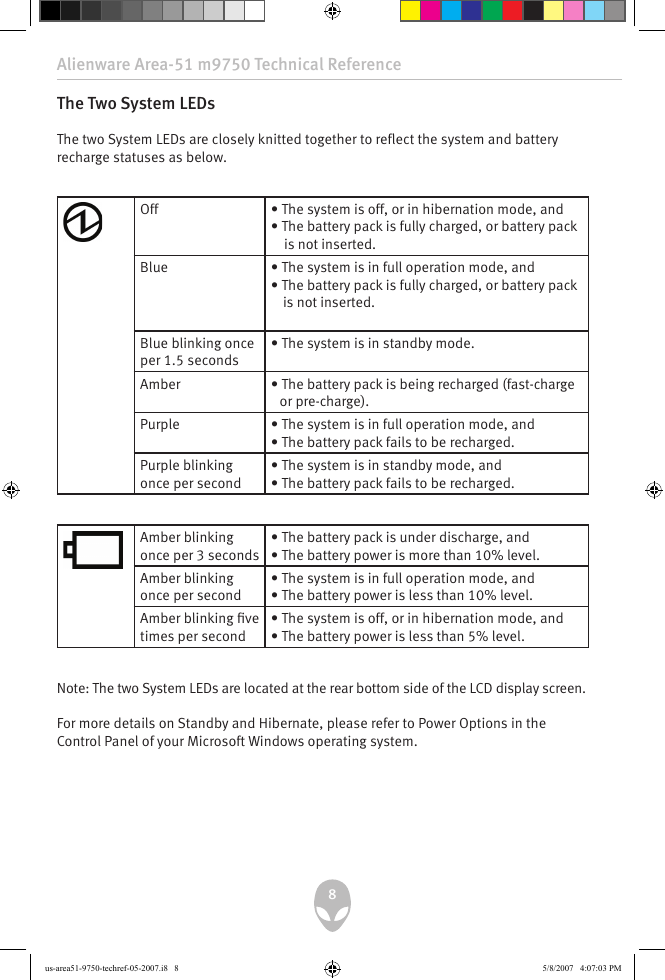

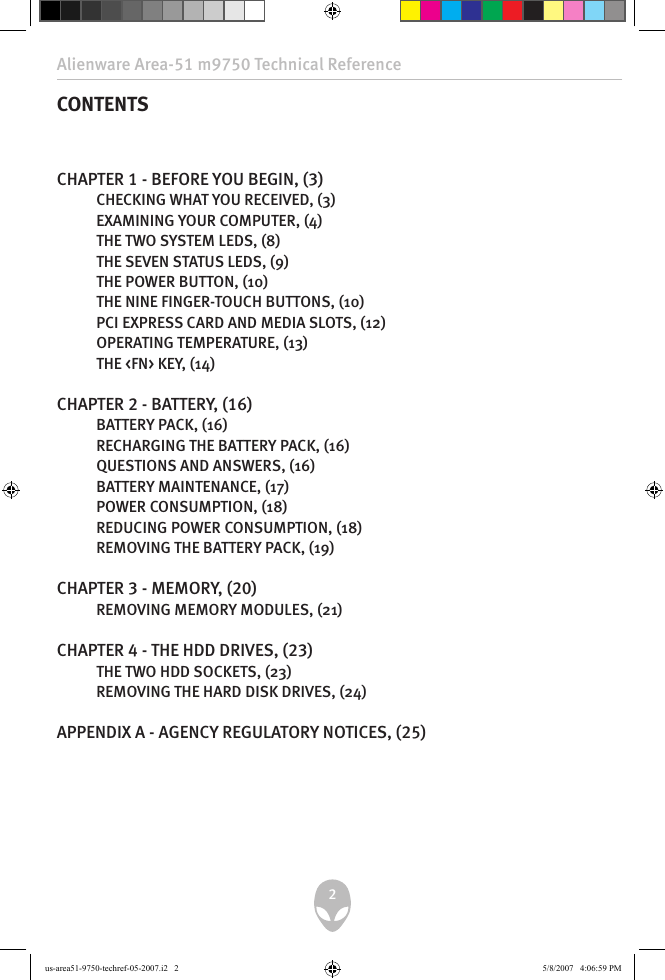
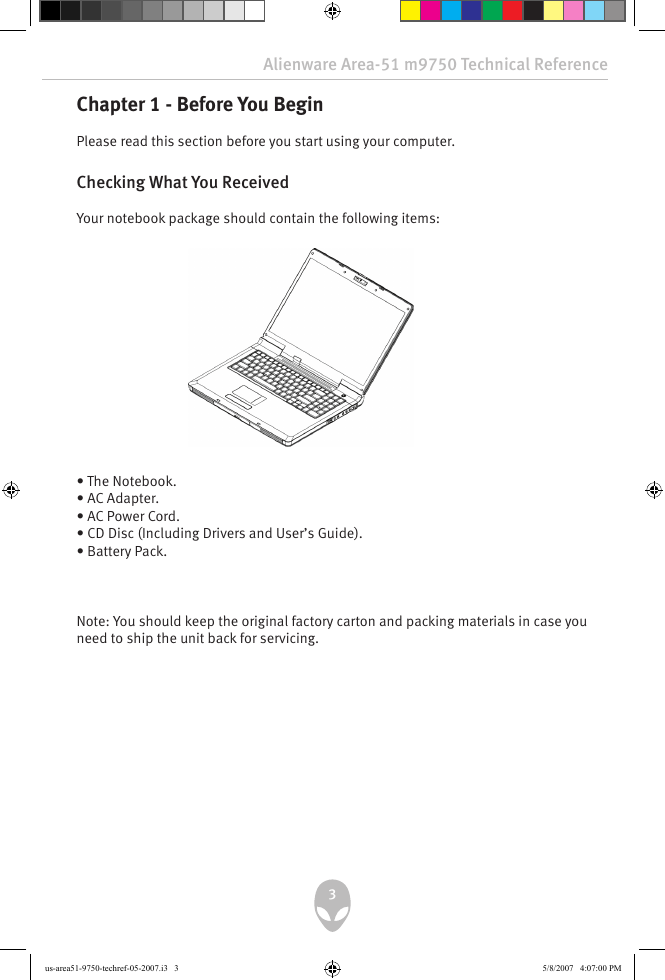

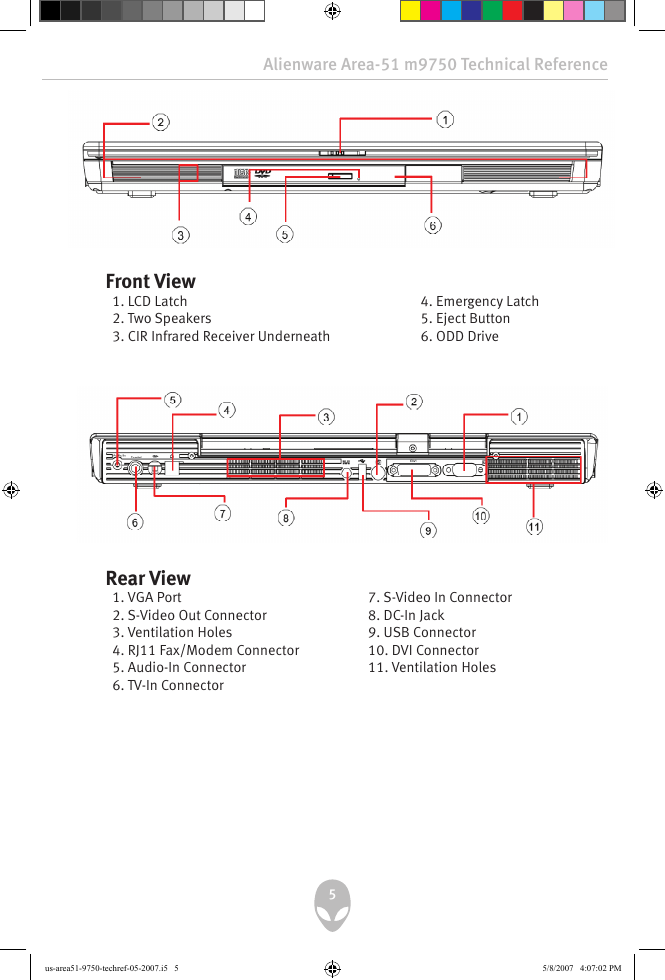
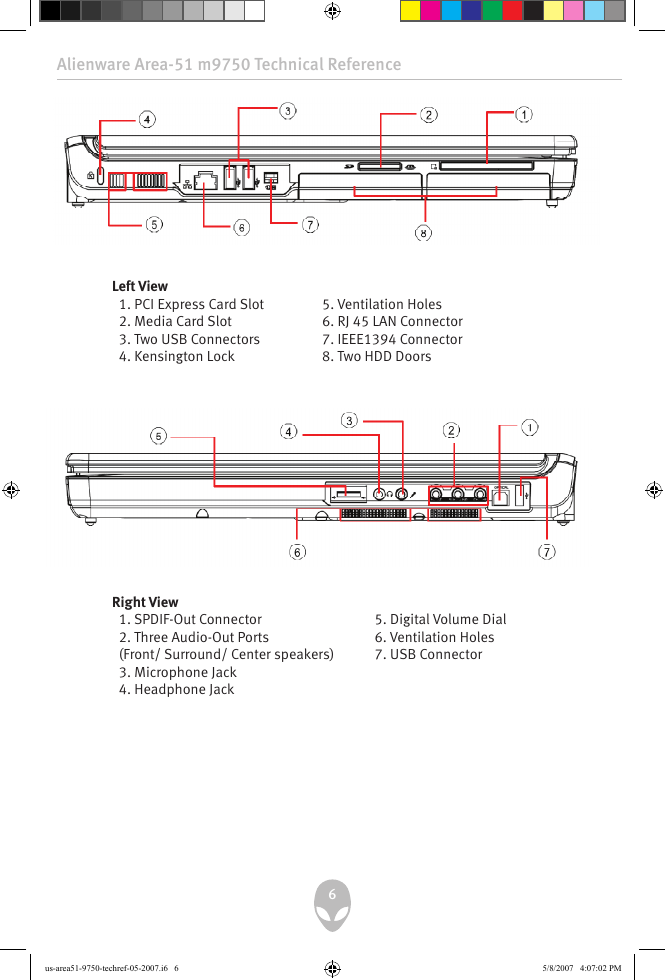
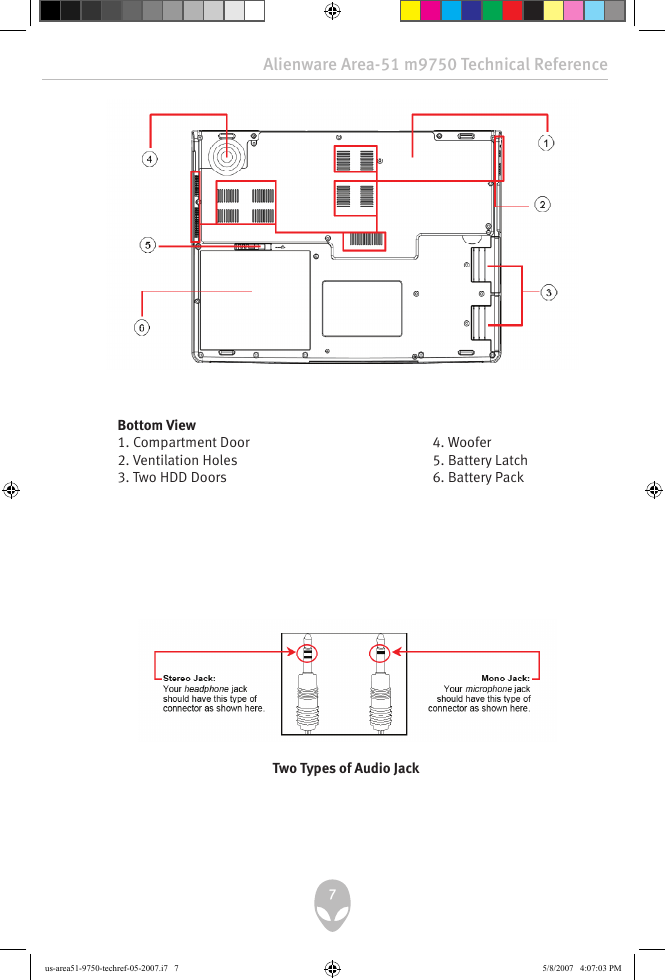
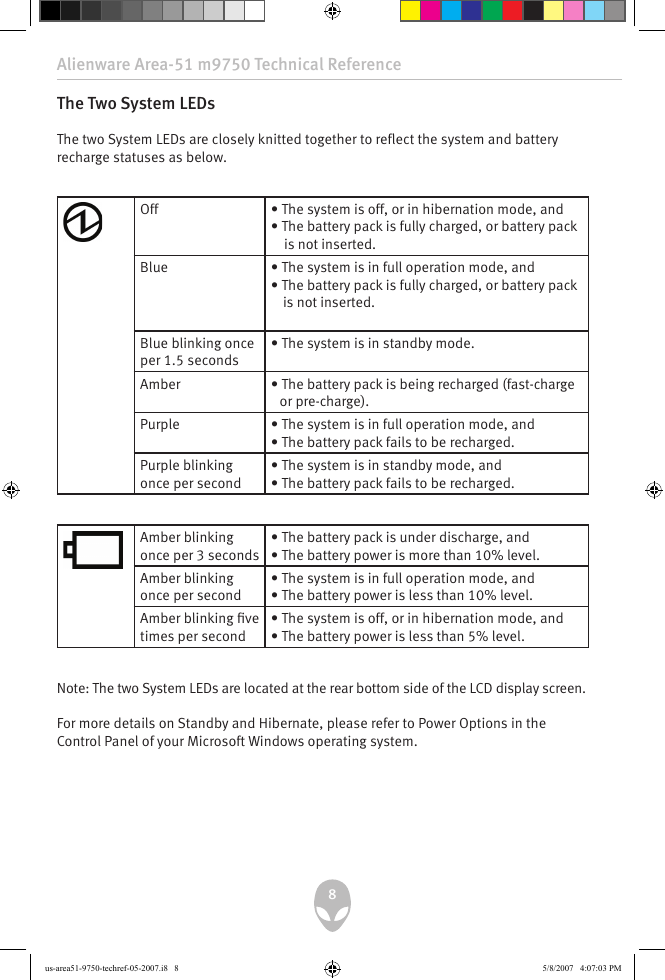
 2023年江西萍乡中考道德与法治真题及答案.doc
2023年江西萍乡中考道德与法治真题及答案.doc 2012年重庆南川中考生物真题及答案.doc
2012年重庆南川中考生物真题及答案.doc 2013年江西师范大学地理学综合及文艺理论基础考研真题.doc
2013年江西师范大学地理学综合及文艺理论基础考研真题.doc 2020年四川甘孜小升初语文真题及答案I卷.doc
2020年四川甘孜小升初语文真题及答案I卷.doc 2020年注册岩土工程师专业基础考试真题及答案.doc
2020年注册岩土工程师专业基础考试真题及答案.doc 2023-2024学年福建省厦门市九年级上学期数学月考试题及答案.doc
2023-2024学年福建省厦门市九年级上学期数学月考试题及答案.doc 2021-2022学年辽宁省沈阳市大东区九年级上学期语文期末试题及答案.doc
2021-2022学年辽宁省沈阳市大东区九年级上学期语文期末试题及答案.doc 2022-2023学年北京东城区初三第一学期物理期末试卷及答案.doc
2022-2023学年北京东城区初三第一学期物理期末试卷及答案.doc 2018上半年江西教师资格初中地理学科知识与教学能力真题及答案.doc
2018上半年江西教师资格初中地理学科知识与教学能力真题及答案.doc 2012年河北国家公务员申论考试真题及答案-省级.doc
2012年河北国家公务员申论考试真题及答案-省级.doc 2020-2021学年江苏省扬州市江都区邵樊片九年级上学期数学第一次质量检测试题及答案.doc
2020-2021学年江苏省扬州市江都区邵樊片九年级上学期数学第一次质量检测试题及答案.doc 2022下半年黑龙江教师资格证中学综合素质真题及答案.doc
2022下半年黑龙江教师资格证中学综合素质真题及答案.doc