CE STATEMENT
Products with the CE Marking comply with both the EMC Directive (89/336/EEC) and the Low
Voltage Directive (73/23/EEC) issued by the Commission of the European Community.
Compliance with these directives implies conformity to the following European Norms:
EN55022 (CISPR 22) Radio Frequency Interference
EN50082 (IEC801-2, IEC801-3, IEC801-4) Electro-magnetic Immunity
EN60950 (IEC950) Product Safety
E
1
�
TRADEMARK INFORMATION
Microsoft® and Windows® are U.S. registered trademarks of Microsoft Corporation.
Pentium® is a registered trademark of Intel Corporation.
Macintosh is a trademark of Apple Computer, Inc.
SDTM is a trademark.
PhotoSuite, PhotoVista are trademarks.
Other names and products may be trademarks or registered trademarks of their respective
owners.
E
2
�
READ THIS FIRST
Please start by reading the important messages below first.
1. The bundled driver, software, design, specifications and user's manual that were packaged
with the camera are subject to change without notice.
2. The accessories that come with the camera may vary between regions.
3. For driver updates, you can contact our website "WWW.NYTECH.DE" for help.
4. We are not liable whatsoever for any compensation arising from errors in descriptions in
E
this user's manual.
3
�
WARNINGS
Do not use the camera if it is emitting smoke, unusual odor or noise, becoming unusually
hot to be touched, or if it is in any other abnormal state. Operating the camera in any of these
circumstances may cause a fire or an electrical shock. Stop using the camera immediately,
turn the camera off, and then disconnect the power source (batteries or AC power adapter).
(If you are using the AC power adapter from the AC power outlet after you have disconnected
the camera.) After checking that smoke is no longer being emitted, contact our hotline
facility for repairs. Never attempt to repair this camera by yourself, as this is dangerous.
E
Do not use the camera if any foreign objects have entered the camera. Turn the camera off,
remove the batteries, and then disconnect the power source (batteries or an AC power
adapter.) (If you are using the AC power adapter, unplug the adapter from the AC power
outlet after you have disconnected the camera.) Later on contact our hotline. Do not continue
to use the camera as this may cause a fire or an electrical shock.
Do not place the camera in any unstable locations such as on a wobbly table or slopping
surface where the camera may fall or tip over and cause damage.
If the camera has been dropped or if the camera case has been damaged, turn the camera
off, and then disconnect the power source (batteries or AC power adapter.) (If you are using
the AC power adapter, unplug the adapter form the AC power outlet after you have
disconnected the camera.) Then contact to our hotline. Do not continue to use the camera
as this may cause a fire or an electrical shock.
4
�
Do not expose the camera to moisture and avoid water gets into the camera. Take particular
care when using the camera under extreme weather conditions, such as rain or snow, or
when operating the camera at the beach or near water. Water in the camera may cause a
fire or an electrical shock.
Do not touch the power plug during a thunderstorm if you are using the AC power adapter.
This may cause an electrical shock.
E
Do not attempt to modify the camera. This may cause a fire or an electrical shock.
Do not remove the camera casing. This may cause an electrical shock. Internal inspection,
maintenance and repairs should only be carried out by our authorized service facility.
Do not touch the power plug during a thunderstorm if you are using the AC power adapter.
This may cause an electrical shock.
5
�
CAUTIONS
Do not place the camera in damp or dusty locations. This may cause a fire or an electrical
shock.
Do not place the camera in a location affected by oil fumes or steam, such as near a
cooking stove or humidifier. This may cause a fire or an electrical shock.
E
Do not cover or wrap the camera or the AC power adapter with a cloth or quilt. This may
cause heat to build up, distort the case and cause a fire. Always use the camera and its
accessories in well-ventilated locations.
Handle the camera carefully and do not bump the camera into any hard object. Handling the
camera roughly may cause a malfunction.
Do not move the camera while it is switched on. (If you are using the AC power adapter,
unplug the adapter from the AC power outlet after you have switched off the camera.)
Ensure that any connector cords or cables to other devices are disconnected before moving
the camera. Failure to do so may damage the cords or cables and cause a fire or an
electrical shock.
6
�
When leaving the camera unused for long periods, such as during a vacation, always
unplug the camera from the power source (batteries or AC power adapter) for safety. (If you
are using the AC power adapter, unplug the adapter from the AC power outlet after you have
disconnected the camera.) Failure to do so could result in a fire.
Do not use batteries other than those specified for use with the camera. The use of unsuitable
batteries may result in the batteries splitting or leaking and causing a fire, injury, or soiling
of the battery compartment.
E
When fitting batteries into the camera, check the polarity markings on the battery (- and +) to
ensure that you insert the battery correctly. Incorrect battery polarity may result in the batteries
splitting or leaking and causing a fire, injury, or soiling of the battery compartment.
Remove the batteries if the camera will not be used for an extended period of time. The
batteries may leak and cause a fire, injury or soiling of the battery compartment. If the
batteries leak, clean and wipe the battery compartment carefully and install new batteries.
Wash your hands carefully if you touch the battery fluid.
7
�
CONTENTS
E
CE STATEMENT ........................................................................................... 1
TRADEMARK INFORMATION ....................................................................... 2
READ THIS FIRST............................................................................................3
WARNINGS ................................................................................................... 4
CAUTIONS .................................................................................................... 6
INTRODUCTION ......................................................................................... 12
Overview.......................................................................................................... 12
Package Contents ........................................................................................... 13
GETTING TO KNOW YOUR CAMERA ....................................................... 14
Front View ...................................................................................................... 14
Rear View ....................................................................................................... 15
Mode Dial ........................................................................................................ 16
LED Indicators................................................................................................. 17
LCD Monitor Information .................................................................................. 18
8
�
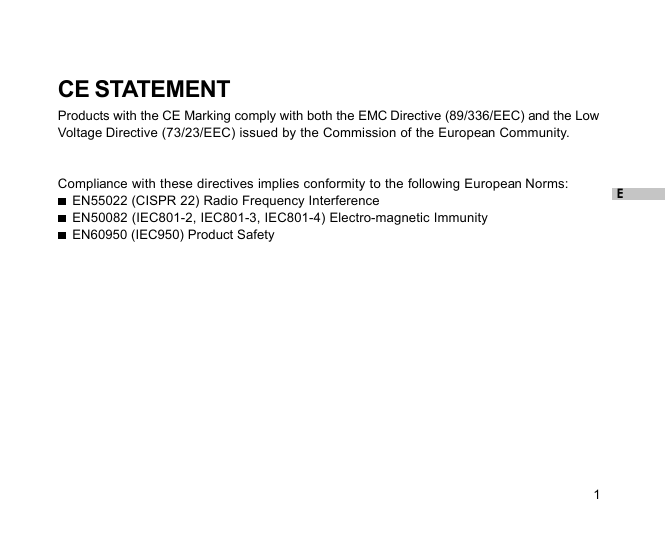
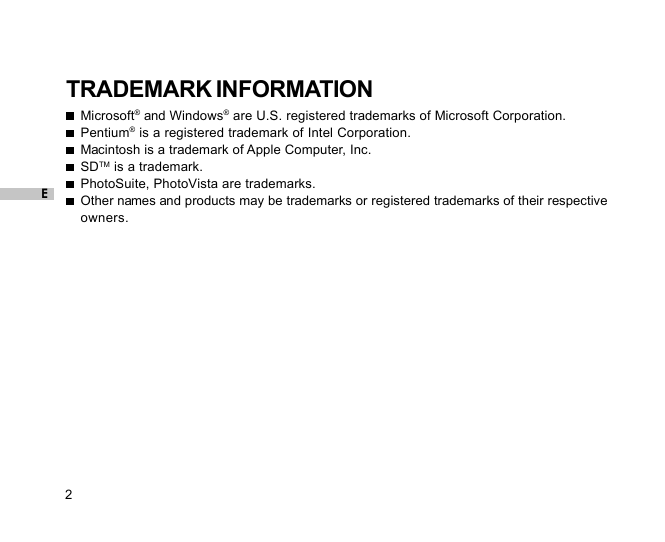
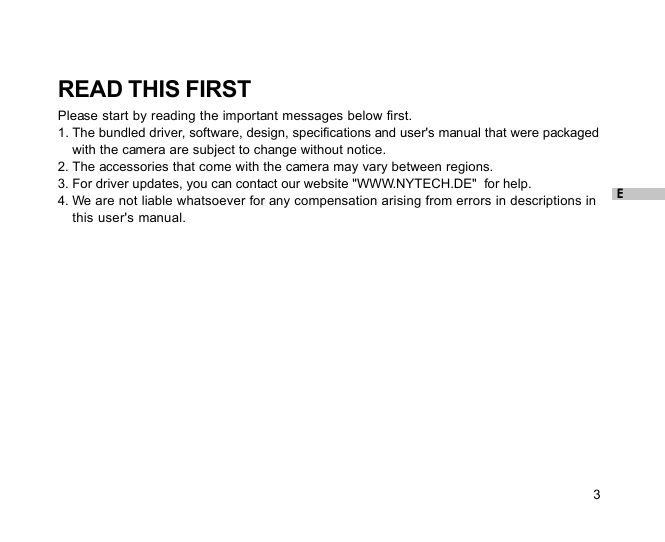
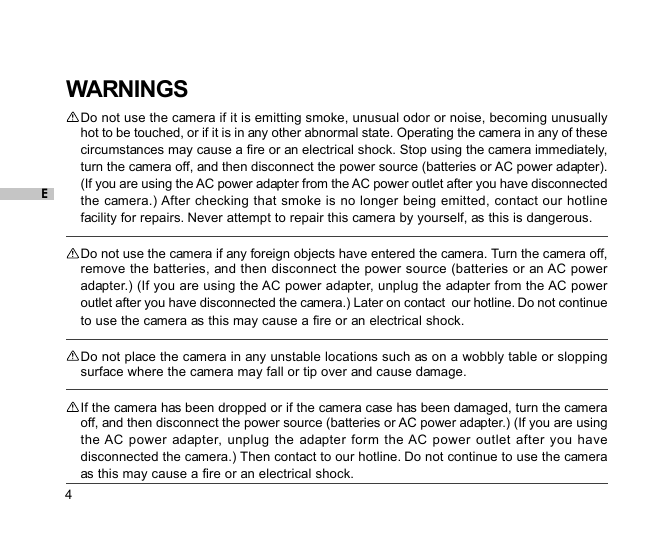
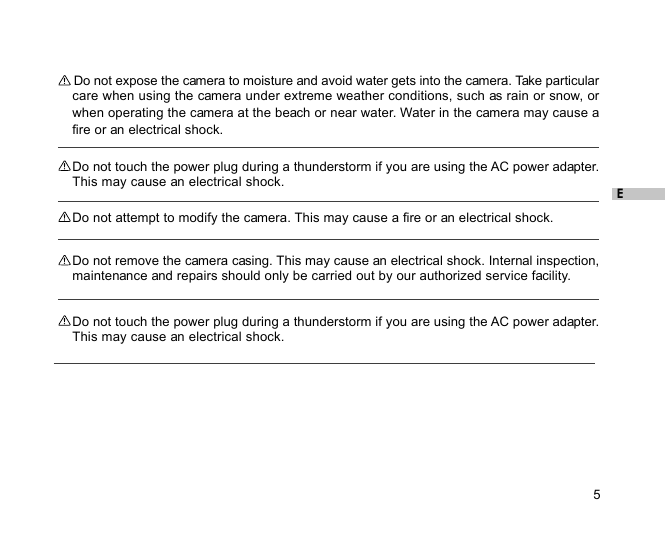
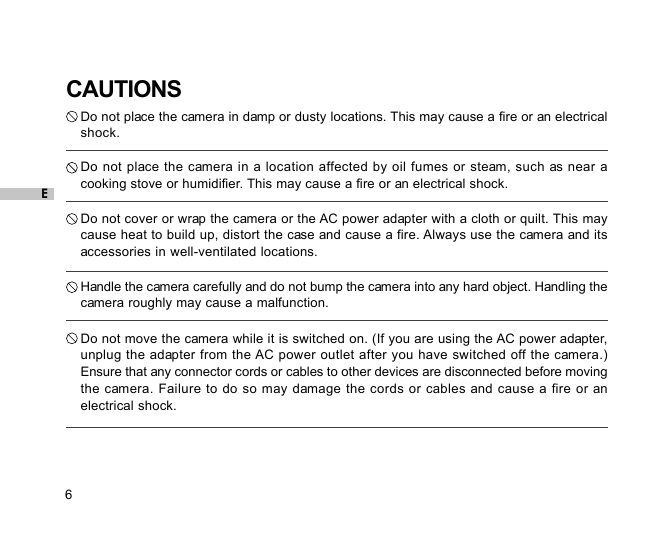
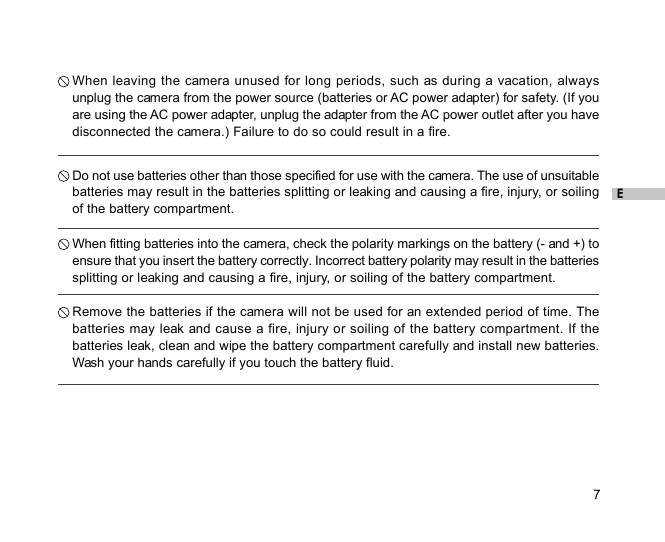
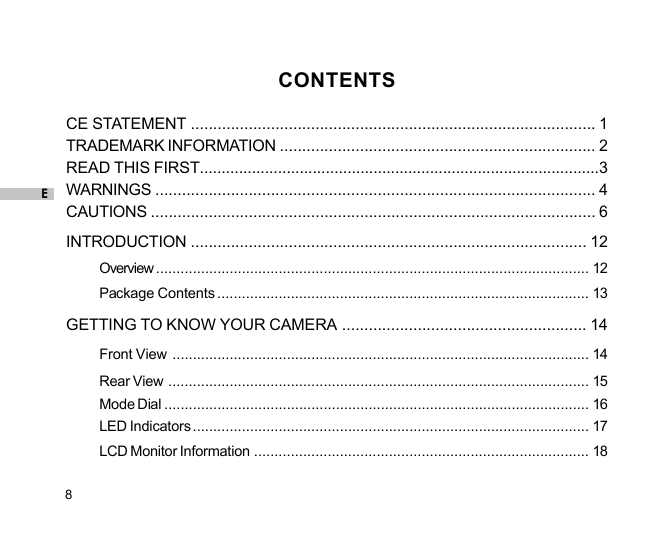
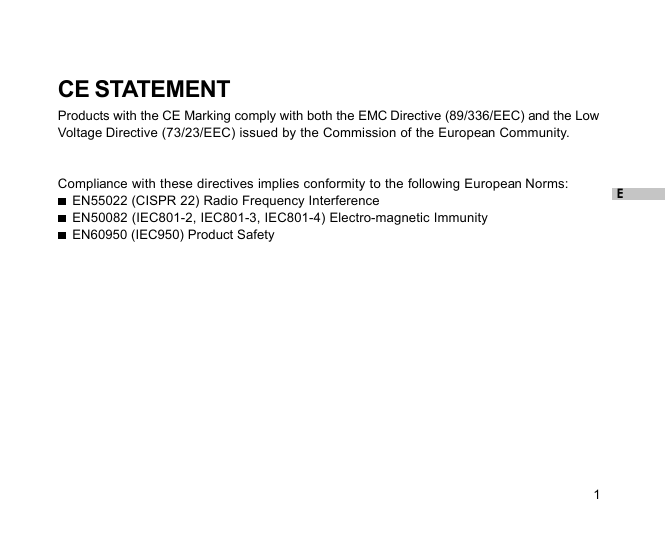
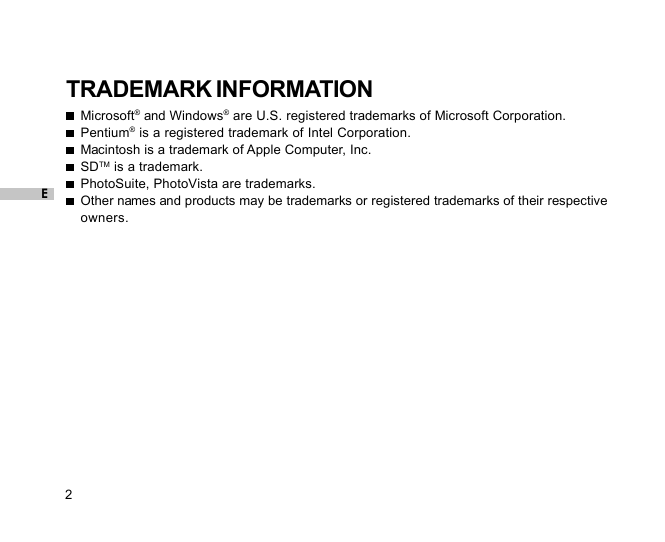
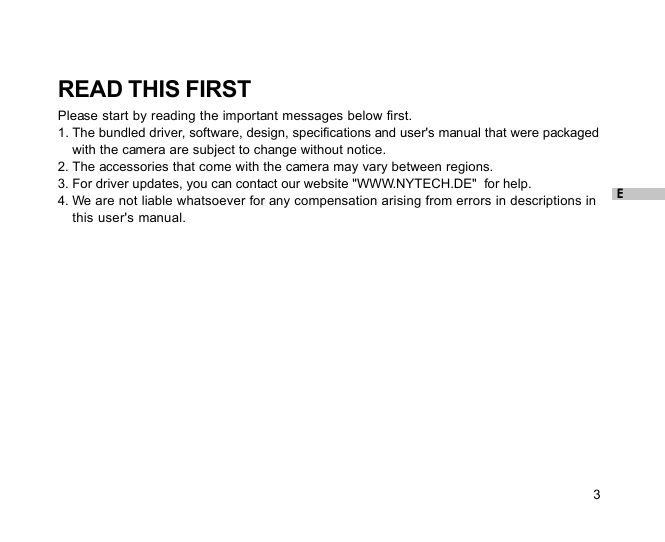
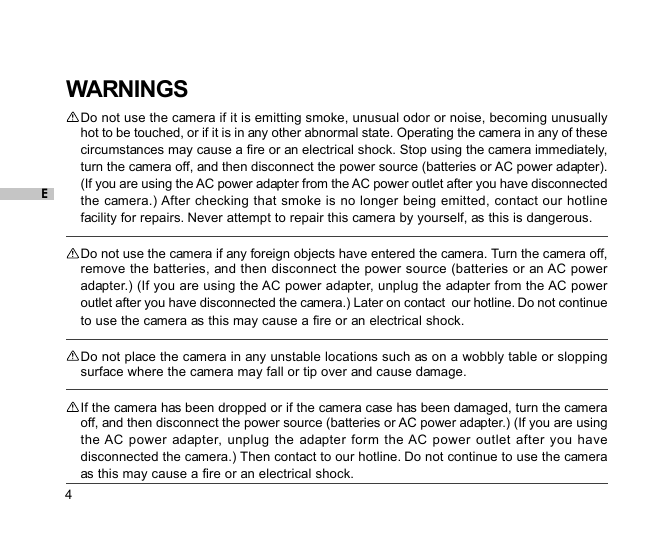
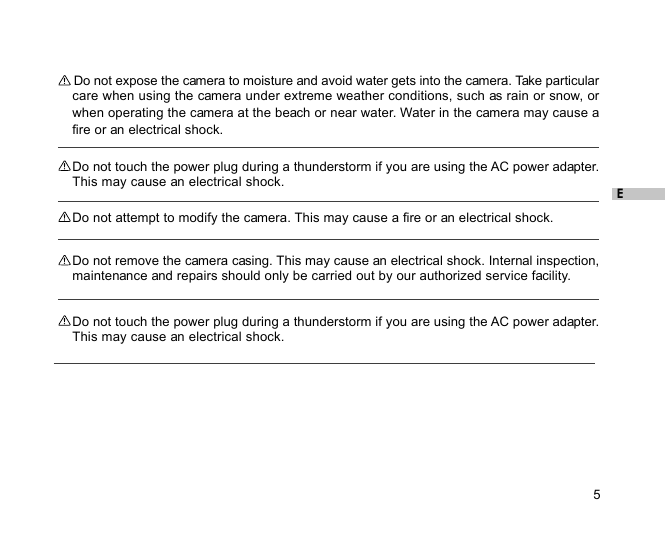
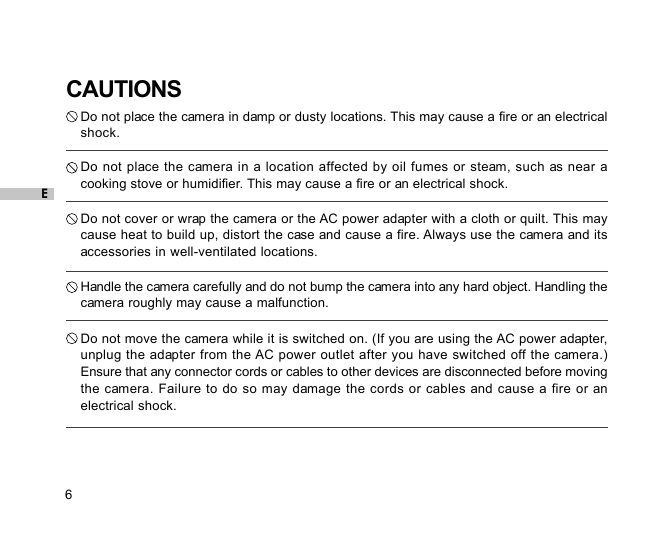
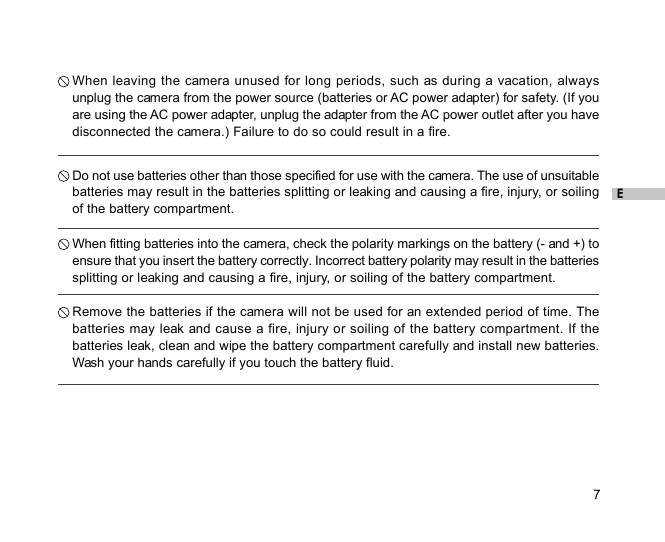
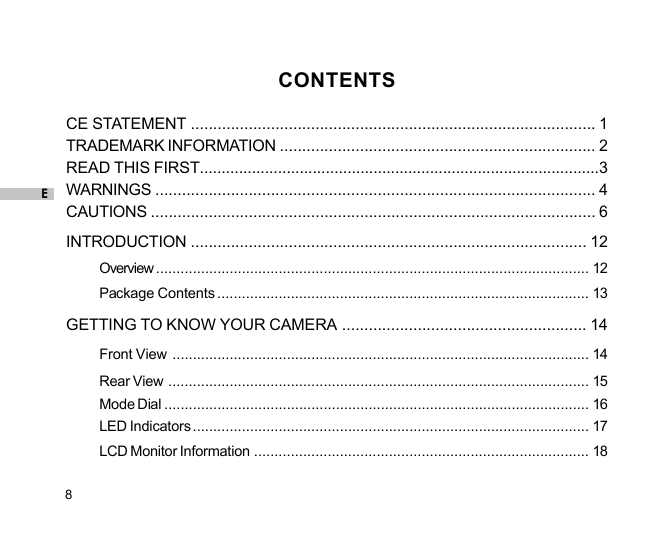
 2023年江西萍乡中考道德与法治真题及答案.doc
2023年江西萍乡中考道德与法治真题及答案.doc 2012年重庆南川中考生物真题及答案.doc
2012年重庆南川中考生物真题及答案.doc 2013年江西师范大学地理学综合及文艺理论基础考研真题.doc
2013年江西师范大学地理学综合及文艺理论基础考研真题.doc 2020年四川甘孜小升初语文真题及答案I卷.doc
2020年四川甘孜小升初语文真题及答案I卷.doc 2020年注册岩土工程师专业基础考试真题及答案.doc
2020年注册岩土工程师专业基础考试真题及答案.doc 2023-2024学年福建省厦门市九年级上学期数学月考试题及答案.doc
2023-2024学年福建省厦门市九年级上学期数学月考试题及答案.doc 2021-2022学年辽宁省沈阳市大东区九年级上学期语文期末试题及答案.doc
2021-2022学年辽宁省沈阳市大东区九年级上学期语文期末试题及答案.doc 2022-2023学年北京东城区初三第一学期物理期末试卷及答案.doc
2022-2023学年北京东城区初三第一学期物理期末试卷及答案.doc 2018上半年江西教师资格初中地理学科知识与教学能力真题及答案.doc
2018上半年江西教师资格初中地理学科知识与教学能力真题及答案.doc 2012年河北国家公务员申论考试真题及答案-省级.doc
2012年河北国家公务员申论考试真题及答案-省级.doc 2020-2021学年江苏省扬州市江都区邵樊片九年级上学期数学第一次质量检测试题及答案.doc
2020-2021学年江苏省扬州市江都区邵樊片九年级上学期数学第一次质量检测试题及答案.doc 2022下半年黑龙江教师资格证中学综合素质真题及答案.doc
2022下半年黑龙江教师资格证中学综合素质真题及答案.doc