DC-500
User manual
�
CONTENT
1. Advisory Note
1.1 CD-ROM
1.2 Before using the DC-500
1.3 Copyright information
1.4 Caution when using the camera
2. Getting to know your DC-500
2.1 Control Reference
2.2 Monitor screen display
3. Usage preparations
3.1 Load batteries and memory card
3.2 Turn ON/OFF the camera
3.3 Set up
1
�
3.4 Playback function
3.5 Using your DC-500
4. How to install and use the application
4.1 Driver Installation
4.2 Software Installation
5. Specifications
6. Q&A section
7. Addendum
8. Customer Care
2
�
1. Advisory Note
Thank you for purchasing this DC-500 digital camera. Please read these
operating instructions carefully in order to use the product correctly. Keep
the instructions in a safe place after reading so that you can refer to them
later.
1.1 CD-ROM
The software CD-ROM packaged with the camera is designed for PC only.
To play this CD-ROM on a stereo or CD player may cause damage to it.
This camera is a precision electronic device. Do not attempt to service this
camera yourself, as opening or removing covers may expose you to
dangerous voltage points or other risks. This will invalidate all guarantee
claims. Do not expose this camera under direct sunlight to avoid causing a
fire.
1.2 Before using the DC-500
Try to take some pictures before you perform the formal recording. Before
taking pictures with this camera of any important occasion (such as a
3
�
wedding ceremony or on vacation), do test the camera beforehand to
ensure that it functions well. Any additional loss caused by the malfunction
of this product (such as costs of photography or any loss of benefit
generated by the photography) is not the responsibility of our company and
no compensation will be given for it.
1.3 Copyright information
Unless agreed by the right owner, all the pictures taken with this digital
camera cannot be used in violation of copyright law. Any transfer of
pictures or memory card with date must be conducted under the
constraints of copyright law.
1.4 Caution when using the camera
This product consists of intricate electrical parts, to ensure the camera
photographs normally, do not drop or hit the camera when taking pictures.
• Avoid using or placing the camera in the following locations:
1. Damp and dusty places
2. Sealed vehicles or places exposed to direct sunlight or places subject to
4
�
If water has entered the camera, immediately turn the power off and
extremely high temperatures or heat
3. Turbulent environment
4. Locations full of smoke, oil fumes or steam
5. In rain or snow environment
• Do not open the battery cover when the power is on
•
remove the batteries
• How to maintain your camera:
1. If the lens, LCD monitor or viewfinder surface is dirty, please use a lens
brush or soft cloth to wipe the surface clean instead of touching the lens
with your fingers.
2. Do not use any solid object to hit the camera to avoid scratching the
lens, LCD monitor or viewfinder surface.
3. Do not use any detergent or volatile solution, which will subject the
camera case and paint to dissolving or distortion, use soft cloth only.
5
�
2. Getting to know your DC-500
2.1 Control Reference
1. Flash light
2. Self-time LED
3. Lens
4. Viewfinder
5. USB jack
6. Tripod socket
7. Flash LED
8. Shutter button
9. ON/OFF button
10. Strap bar
11. Battery cover/card slot
12. Up button
13. RIGHT button
14. Menu button
15. Down button
16. Flash button
17. Playback button
18. Display button
19. Left button
20. Monitor screen
6
�
2.2 Monitor screen display
7
�


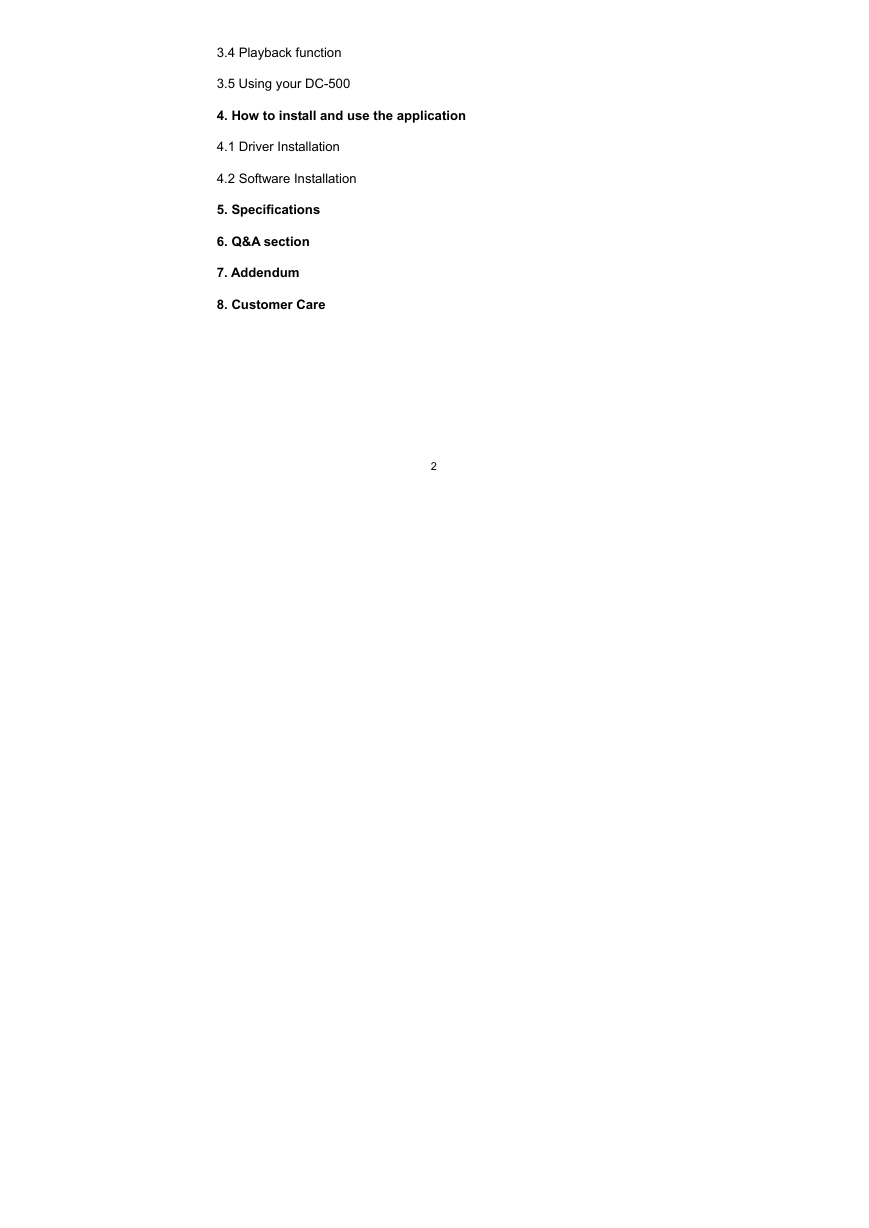

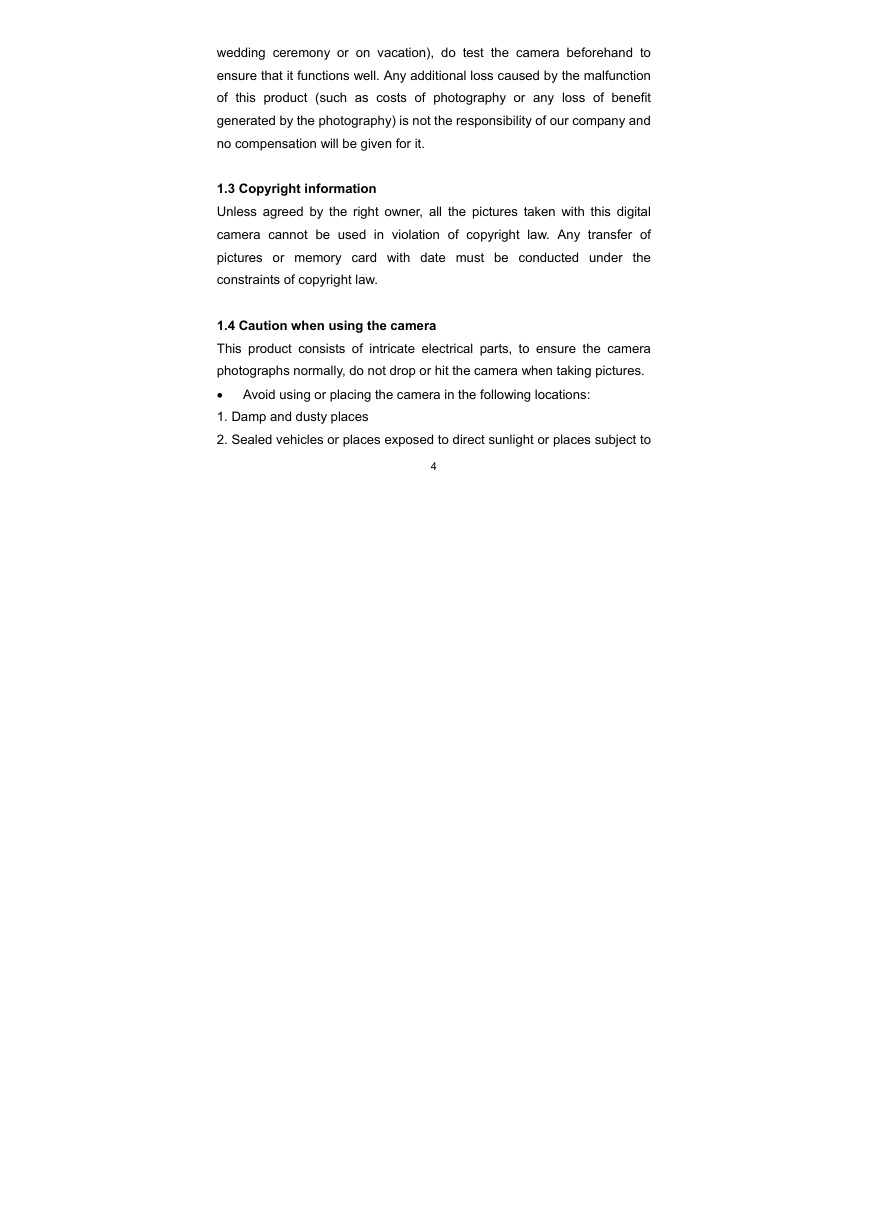

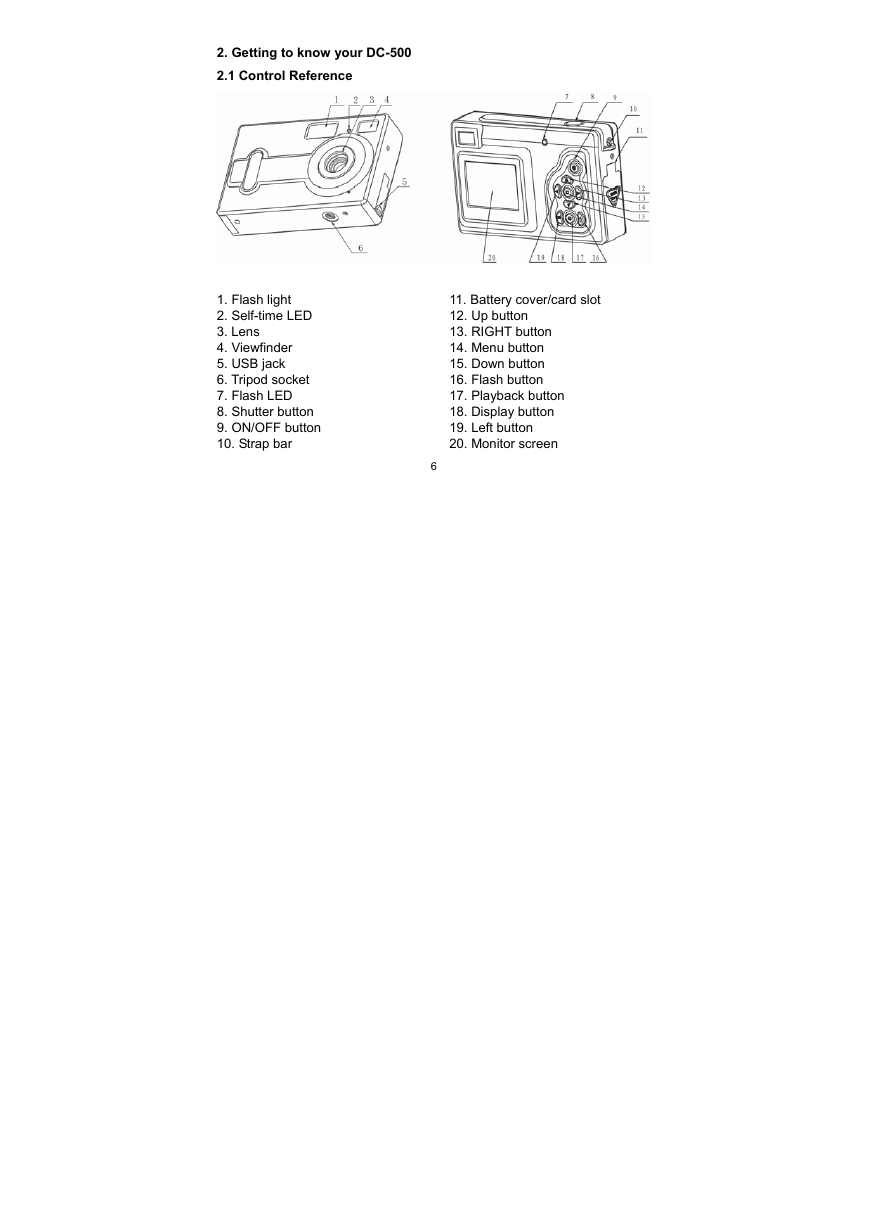



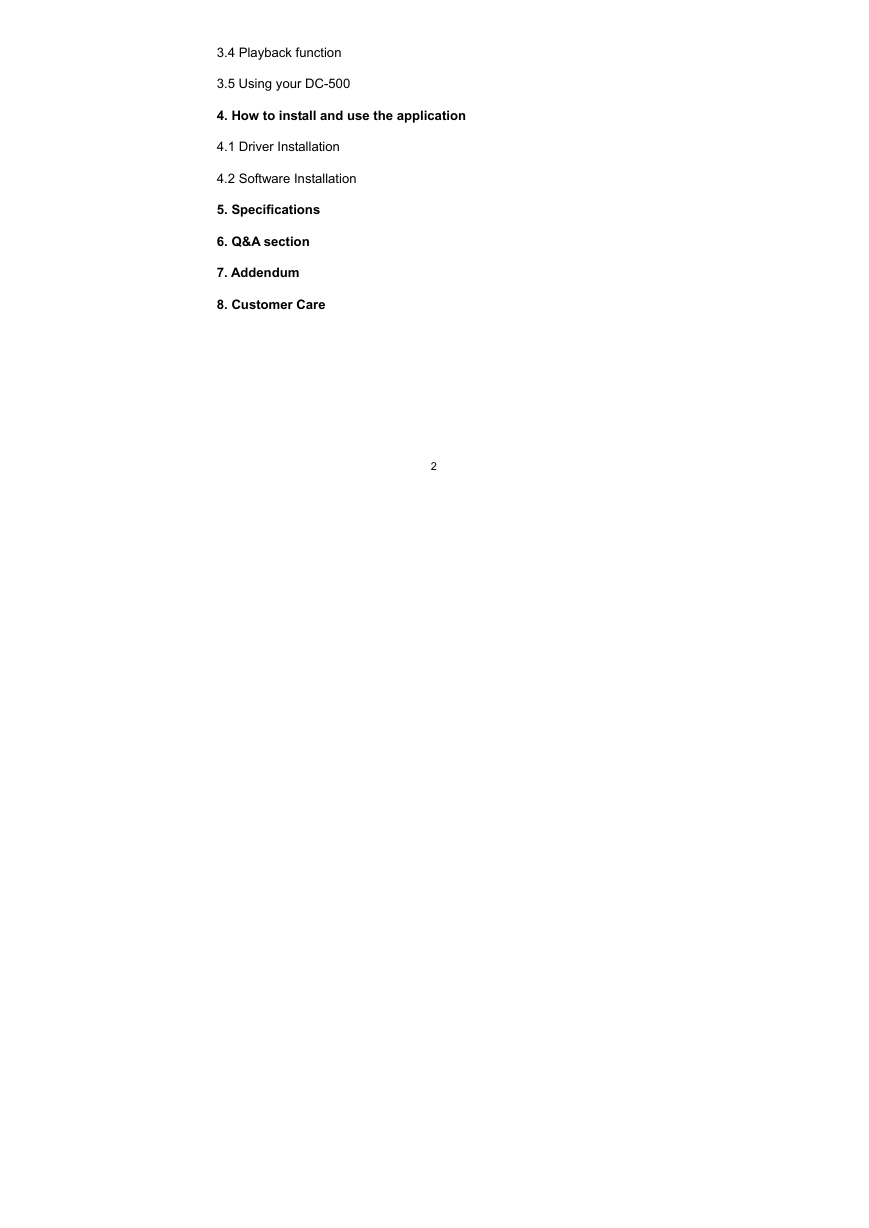

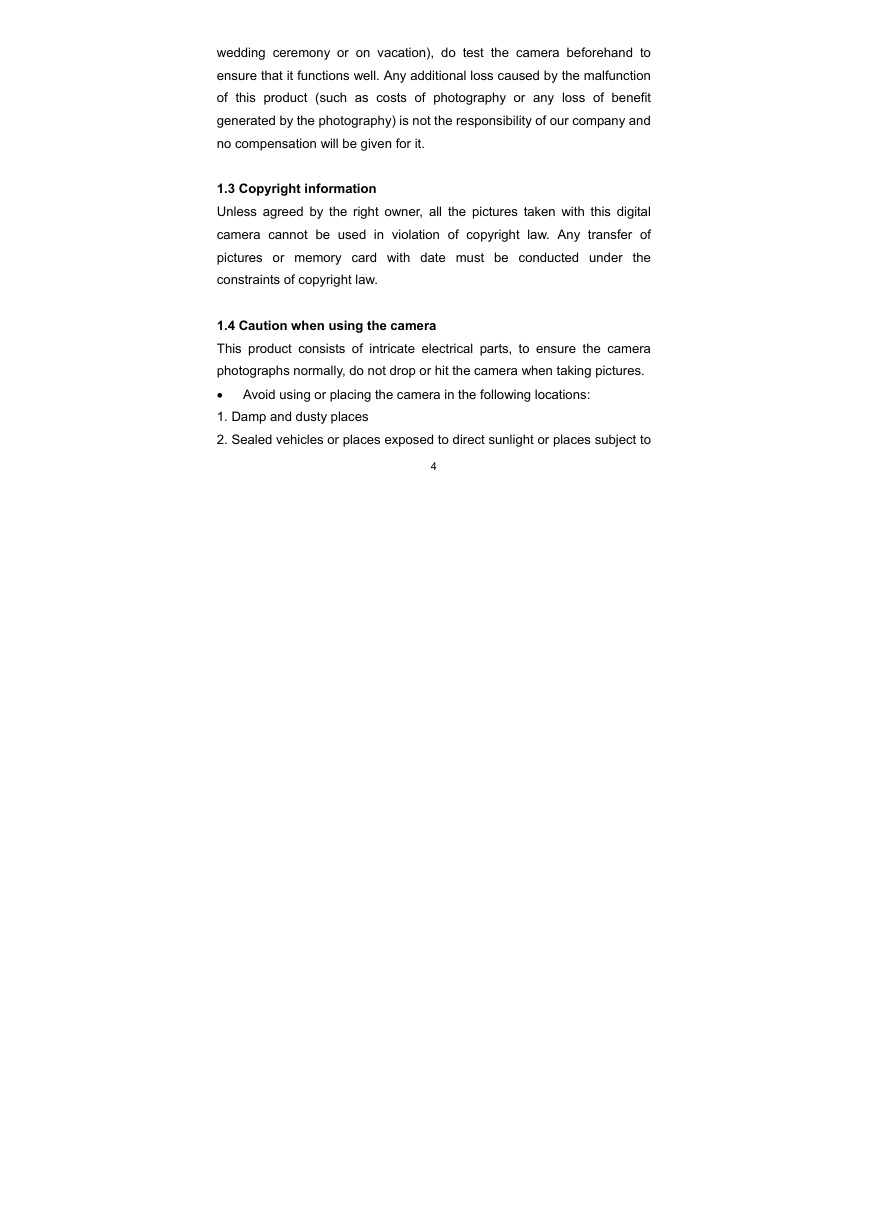

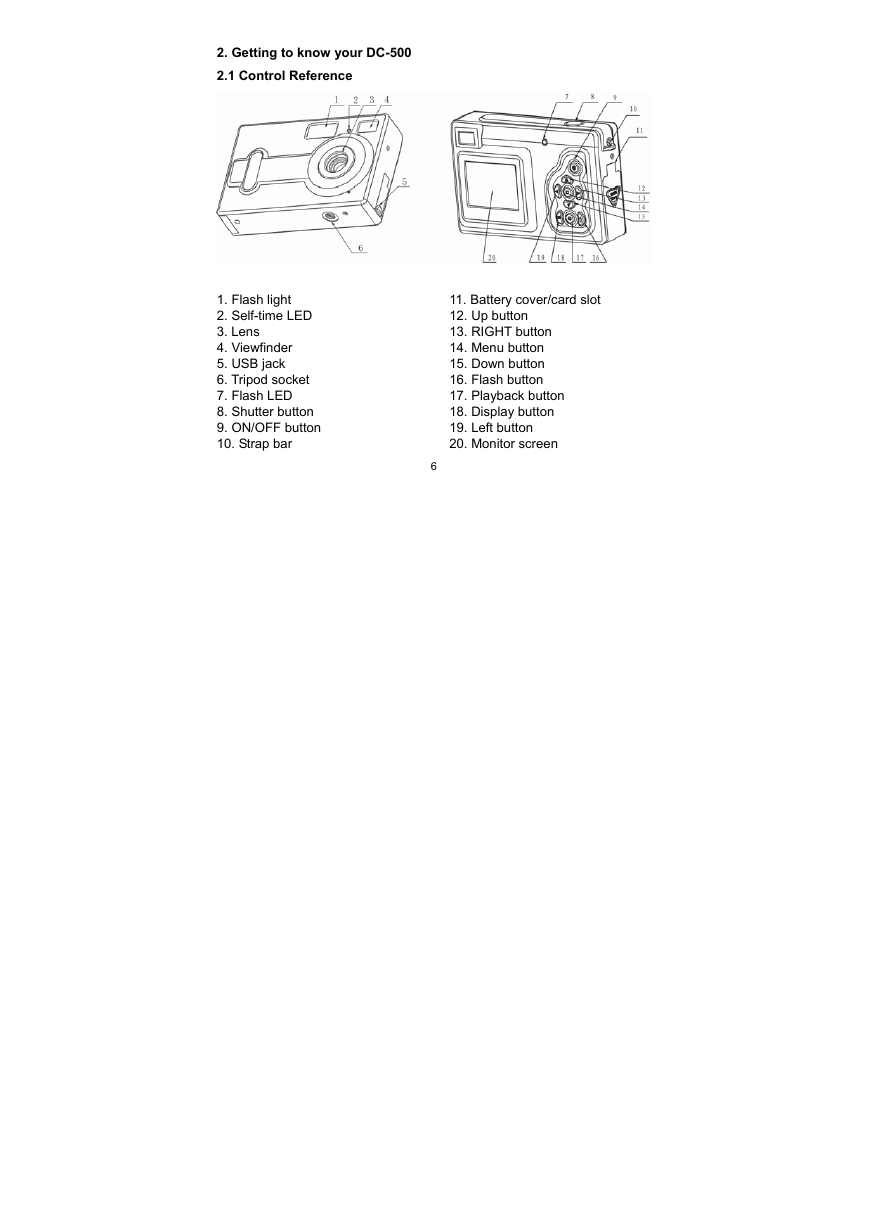

 2023年江西萍乡中考道德与法治真题及答案.doc
2023年江西萍乡中考道德与法治真题及答案.doc 2012年重庆南川中考生物真题及答案.doc
2012年重庆南川中考生物真题及答案.doc 2013年江西师范大学地理学综合及文艺理论基础考研真题.doc
2013年江西师范大学地理学综合及文艺理论基础考研真题.doc 2020年四川甘孜小升初语文真题及答案I卷.doc
2020年四川甘孜小升初语文真题及答案I卷.doc 2020年注册岩土工程师专业基础考试真题及答案.doc
2020年注册岩土工程师专业基础考试真题及答案.doc 2023-2024学年福建省厦门市九年级上学期数学月考试题及答案.doc
2023-2024学年福建省厦门市九年级上学期数学月考试题及答案.doc 2021-2022学年辽宁省沈阳市大东区九年级上学期语文期末试题及答案.doc
2021-2022学年辽宁省沈阳市大东区九年级上学期语文期末试题及答案.doc 2022-2023学年北京东城区初三第一学期物理期末试卷及答案.doc
2022-2023学年北京东城区初三第一学期物理期末试卷及答案.doc 2018上半年江西教师资格初中地理学科知识与教学能力真题及答案.doc
2018上半年江西教师资格初中地理学科知识与教学能力真题及答案.doc 2012年河北国家公务员申论考试真题及答案-省级.doc
2012年河北国家公务员申论考试真题及答案-省级.doc 2020-2021学年江苏省扬州市江都区邵樊片九年级上学期数学第一次质量检测试题及答案.doc
2020-2021学年江苏省扬州市江都区邵樊片九年级上学期数学第一次质量检测试题及答案.doc 2022下半年黑龙江教师资格证中学综合素质真题及答案.doc
2022下半年黑龙江教师资格证中学综合素质真题及答案.doc