WM90ADVsg 09/2010
Version 9.1.5
Infor Warehouse Management
Advanced Student Guide
For Infor Internal Use Only. Do Not Distribute.
�
WM90ADVsg 09/2007
Copyright © 2007 Infor Global Solutions Technology GmbH and/or its affiliates
and subsidiaries
All rights reserved. The word and design marks set forth herein are trademarks and/or registered
trademarks of Infor Global Solutions Technology GmbH and/or its affiliates and subsidiaries. All
rights reserved. All other trademarks listed herein are the property of their respective owners.
Important Notices
The material contained in this publication (including any supplementary information) constitutes
and contains confidential and proprietary information of Infor Global Solutions Technology GmbH.
By gaining access to the attached, you acknowledge and agree that the material (including any
modification, translation or adaptation of the material) and all copyright, trade secrets and all
other right, title and interest therein, are the sole property of Infor Global Solutions Technology
GmbH and that you shall not gain right, title or interest in the material (including any modification,
translation or adaptation of the material) by virtue of your review thereof other than the non-
exclusive right to use the material solely in connection with and the furtherance of your license
and use of software made available to your company from Infor Global Solutions Technology
GmbH pursuant to a separate agreement (―Purpose‖).
In addition, by accessing the enclosed material, you acknowledge and agree that you are
required to maintain such material in strict confidence and that your use of such material is limited
to the Purpose described above.
Although Infor Global Solutions Technology GmbH has taken due care to ensure that the material
included in this publication is accurate and complete, Infor Global Solutions Technology GmbH
cannot warrant that the information contained in this publication is complete, does not contain
typographical or other errors, or will meet your specific requirements. As such, Infor Global
Solutions Technology GmbH does not assume and hereby disclaims all liability, consequential or
otherwise, for any loss or damage to any person or entity which is caused by or relates to errors
or omissions in this publication (including any supplementary information), whether such errors or
omissions result from negligence, accident or any other cause.
Trademark Acknowledgements
IBM, AS/400, OS/400, and iSeries are registered trademarks or trademarks of IBM Corporation in
the United States and/or other countries.
Java and all Java-based marks are registered trademarks or trademarks of Sun Microsystems,
Inc. in the United States and/or other countries.
Microsoft, Windows, Windows NT, Windows XP, and the Windows logo are registered
trademarks of Microsoft Corporation in the United States and/or other countries.
AutoCAD and the AutoCAD logo are registered trademarks of Autodesk, Inc. in the United States
and/or other countries.
All other company, product, trade or service names referenced may be registered trademarks or
trademarks of their respective owners.
Publication Information
Release: Infor W arehouse Management V.9.0
Publication Date: September 2007
For Infor Internal Use Only. Do Not Distribute.
�
Contents
Contents.............................................................................................................. i
About this Course ............................................................................................. ix
Course Objectives.............................................................................................. x
Who Should Attend this Course........................................................................ xi
Audience ....................................................................................................... xi
Prerequisites ................................................................................................. xi
Organization of this Course Material.................................................................xii
Lesson Objectives.........................................................................................xii
Lesson Materials ...........................................................................................xii
Lesson Exercises ..........................................................................................xii
Icons Used Within Lessons..........................................................................xiii
Course Introduction.......................................................................................... xv
Strategies........................................................................................................1-1
Strategies........................................................................................................1-2
How Strategies Work ..................................................................................1-3
Task Dispatch Strategy (TTM) ........................................................................1-4
Creating a Task Dispatch Strategy ..........................................................1-5
Putaway Strategy............................................................................................1-6
More Restrictions for Putaway ....................................................................1-8
Dimension Restrictions .............................................................................1-10
Location State Restrictions .......................................................................1-11
Student Exercise: Creating Putaway Strategies ....................................1-12
Pre-Allocation and Allocation ........................................................................1-14
Pre-Allocation............................................................................................1-14
Creating a Pre-allocation Substrategy ...................................................1-15
For Infor Internal Use Only. Do Not Distribute.
i
�
Infor Warehouse Management Advanced Student Guide
Allocation...................................................................................................1-16
Student Exercise: Creating a Master Strategy ......................................1-18
The Rules..................................................................................................1-19
Definitions .................................................................................................1-19
Default Allocation Strategies.........................................................................1-21
STD...............................................................................................................1-22
Scenario 1 .................................................................................................1-22
Scenario 2 .................................................................................................1-26
Scenario 3 .................................................................................................1-28
STD2.............................................................................................................1-31
Scenario 1 .................................................................................................1-31
Tips ...........................................................................................................1-32
Review ..........................................................................................................1-33
Review Questions .........................................................................................1-34
Case Level Receiving .....................................................................................2-1
Introduction and Rules ....................................................................................2-2
Inventory Tracking for Case Level Receiving..............................................2-3
Associating Inventory Tracking – Owner .................................................2-3
Duplicate Case ID Rules .............................................................................2-4
Setting default handling rule for Duplicate Case IDs...................................2-4
Case Level and SSCC Type Receipts ........................................................2-5
Creating a Case Level Receipt Using Advanced Shipment Notice .........2-5
Handling Inventory ......................................................................................2-6
Receiving Using RF ....................................................................................2-9
Performing Single Scan Receiving ........................................................2-10
Performing Case Level Receipts with validation....................................2-11
Review ..........................................................................................................2-13
Review Questions .........................................................................................2-14
Catch Weight / Catch Data .............................................................................3-1
Catch Weight / Catch Data .............................................................................3-2
Need for Catch Weight / Catch Data...........................................................3-2
Catch Weight / Catch Data Processing Prerequisites.................................3-3
Receiving Catch Weight / Catch Data Products Using the RF....................3-8
Receiving catch weight / catch data Products Using the RF ...................3-9
Receiving Catch Weight / Catch Data Products Using the Workstation .......3-13
Picking Catch Weight / Catch Data Products Using the RF......................3-13
Picking Catch Weight / Catch Data Products Using the RF ..................3-14
Picking Catch Weight / Catch Data Products Using the Console .............3-16
Student Exercise: Receiving RF Catch Weight / Catch Data ................3-16
Review ..........................................................................................................3-19
Review Questions .........................................................................................3-20
Wave Planning................................................................................................4-1
Wave Planning................................................................................................4-2
Building Waves Using Query Filters ...............................................................4-3
Graphical Filter............................................................................................4-6
For Infor Internal Use Only. Do Not Distribute.
ii
�
Contents
Student Exercise: Building Filters using Query Builder, Graphical Builder
and Save Filters.......................................................................................4-7
Create Wave with Query Builder .............................................................4-7
Creating and Managing Waves.......................................................................4-8
Create Waves from Saved Filters ...............................................................4-8
Order Processing through Wave Management...........................................4-9
Wave Screen Information Overview............................................................4-9
Student Exercise: Build Wave using saved Filter(s) ..............................4-18
Working with Process Groups and Scheduled Tasks ...................................4-19
Order Filters ..............................................................................................4-19
Additional Steps ........................................................................................4-21
Scheduled Process Groups ......................................................................4-23
Completed Parameter Details ...................................................................4-26
Adding Multiple Instances .........................................................................4-27
Scheduled Task Groups............................................................................4-27
Starting the Scheduler...............................................................................4-28
Review Questions .........................................................................................4-30
Cluster Picking ................................................................................................5-1
Cluster Picking by Order and Tote..................................................................5-2
Using Cluster Picking ..................................................................................5-2
Additional Information .................................................................................5-3
Prerequisites to Using Cluster Picking ........................................................5-3
Performing Cluster Picks .........................................................................5-3
Cluster Picks ...................................................................................................5-8
Student Exercise: Performing Cluster Picking .........................................5-8
Review ..........................................................................................................5-11
Review Questions .........................................................................................5-12
Batch Picking ..................................................................................................6-1
Batch Picking ..................................................................................................6-2
Using Batch Picking ....................................................................................6-2
Additional Information .....................................................................................6-3
Batch Picking Setup........................................................................................6-5
Setting Up Bulk Carton Types.....................................................................6-5
Adding a Bulk Carton Group....................................................................6-5
Setting Up a Item Bulk Carton Group..........................................................6-6
Setting Up a Item Bulk Carton Group ......................................................6-7
Setting up Sortation Stations ...................................................................6-7
Batch Picking Process ..............................................................................6-10
Creating and Fulfilling Batch Pick Orders .................................................6-11
Phase 3 – Sortation Tasks ........................................................................6-14
Student Exercise: Performing Batch Picking .........................................6-21
Review ..........................................................................................................6-23
Review Questions .........................................................................................6-24
Dynamic Allocation and Picking......................................................................7-1
Dynamic Allocation & Picking .........................................................................7-2
For Infor Internal Use Only. Do Not Distribute.
iii
�
Infor Warehouse Management Advanced Student Guide
Dynamic Picking..........................................................................................7-3
Using Dynamic Picking ...............................................................................7-3
Prerequisite Dynamic Allocation and Picking Setup ...................................7-4
Dynamic Picking Functionality ....................................................................7-8
Shelf Life ...................................................................................................7-11
Clean Location ..........................................................................................7-14
Demand Allocation Records......................................................................7-16
Viewing Dynamic Allocation Records ....................................................7-17
Viewing Dynamic Orders and Items Using the RF....................................7-18
Viewing Orders Using the RF ................................................................7-18
RF Item View.............................................................................................7-20
Viewing Items using the RF ...................................................................7-20
Dynamic Picking ...........................................................................................7-22
Performing Dynamic Case Picks ...........................................................7-22
Multiple Pallet Picks ..................................................................................7-25
Performing Pallet picks (Single and Multiple) ........................................7-25
Replenishment and Dynamic Picking........................................................7-27
Performing Replenishment Tasks with Dynamic Picking.......................7-28
Performing Replenishment Tasks without Selector Replenishment .........7-29
Student Exercise: Dynamic Allocation and Picking ...............................7-30
Review ..........................................................................................................7-32
Review Questions .........................................................................................7-33
Packing ...........................................................................................................8 -1
Packing ...........................................................................................................8-2
Using Packing .................................................................................................8-3
Create Packing Validation Template .......................................................8-3
Enabling Packing at Owner Level............................................................8-4
Setting up Item Restrictions.....................................................................8-4
Student Exercise: Shipment Order ..........................................................8-5
Student Exercise: Performing Packing ....................................................8-6
Review ..........................................................................................................8-10
Review Questions .........................................................................................8-11
Opportunistic Crossdock.................................................................................9-1
Pre-Receipt Process .......................................................................................9-2
Order Selection and Eligibility .....................................................................9-2
Order Sequencing .......................................................................................9-4
Opportunistic Crossdock Setup...................................................................9-4
Reviewing the Systems Settings Window for Requirements ...................9-4
Reviewing Owner Setup Window Requirements .....................................9-5
Setting Up Order Sequence Strategy ......................................................9-8
Setting Up an Outbound Lane ...............................................................9-10
Setting up a Item ...................................................................................9-11
Opportunistic Allocation ............................................................................9-12
Viewing Opportunistic Crossdock Records............................................9-12
Using Manual Opportunistic Allocation ..................................................9-12
Student Exercise: Creating an Opportunistic Allocation ........................9-14
For Infor Internal Use Only. Do Not Distribute.
iv
�
Contents
Review ..........................................................................................................9-15
Review Questions .........................................................................................9-16
Pick and Drop ...............................................................................................10-1
Pick and Drop ...............................................................................................10-2
Using Pick and Drop .................................................................................10-3
Additional Notes ........................................................................................10-4
Setup and Configuration for Pick and Drop...............................................10-4
Creating P&D location ...........................................................................10-4
Assigning Pick and Drop Locations .......................................................10-5
Task Manager Area Setup ........................................................................10-6
Setting Up Shipping Pallet Moves with Pick and Drop Locations ..........10-9
Processing Tasks using Pick and Drop Locations ..................................10-10
Scenario 2: Multiple Pick and Drop Points ..............................................10-17
Scenario 3: Replenishments using Pick and Drop locations...................10-24
Scenario 4: Picking using Pick and Drop locations .................................10-28
Student Exercise: Performing Pick and Drop ......................................10-34
P&D Put Away Task ............................................................................10-34
Student Exercise: Performing a P&D Replenishment Task.................10-35
Review ........................................................................................................10-37
Review Questions .......................................................................................10-38
Cherry Pick Replenishment ..........................................................................11-1
Performing Cherry Pick Replenishment Tasks .............................................11-2
Using Cherry Pick Replenishment ............................................................11-2
Cherry Pick Replenishment Options .........................................................11-3
Cherry Pick Replenishment Flow ..............................................................11-4
Cherry Pick Replenishment Setup ............................................................11-5
User Permissions ......................................................................................11-7
Performing a Cherry Pick Replenishment ...............................................11-11
Building the Pallet................................................................................11-12
Moving the Product to the Final Destination through Stocker Putaway
Tasks ...................................................................................................11-16
Overriding the suggested Stocker Putaway Task................................11-20
Student Exercise: Performing Cherry Pick Replenishment .................11-21
Review ........................................................................................................11-22
Review Questions .......................................................................................11-23
RF Loading ...................................................................................................12-1
RF Directed Loading .....................................................................................12-2
Load Sequences .......................................................................................12-2
Load Patterns............................................................................................12-2
RF Directed Loading .................................................................................12-3
Prerequisite for RF Directed Loading........................................................12-4
Load Scheduling ...........................................................................................12-5
Creating a Load Schedule .....................................................................12-5
Modifying an Existing Load Schedule....................................................12-7
Load Planning ...........................................................................................12-8
For Infor Internal Use Only. Do Not Distribute.
v
�
Infor Warehouse Management Advanced Student Guide
Creating or Modifying a Load Plan ........................................................12-9
Load Maintenance...................................................................................12-12
Manually Creating Load IDs ................................................................12-13
Maintaining Existing Load IDs .............................................................12-16
RF Load Tasks........................................................................................12-20
Performing RF Load Tasks..................................................................12-22
Adding Case or Pallet ID to Load ........................................................12-24
View Load Statuses ................................................................................12-25
Viewing a Load Status.........................................................................12-25
Shipping Loaded Orders .........................................................................12-26
Shipping Methods................................................................................12-26
Shipping Loaded Orders from RF........................................................12-27
Student Exercise: Performing RF Loading ..........................................12-28
Review ........................................................................................................12-31
Review Questions .......................................................................................12-32
Productivity Management .............................................................................13-1
Overview .......................................................................................................13-2
Locating Productivity Management Features............................................13-2
Enabling MONITORLABOR ..................................................................13-4
Monitoring Productivity Activity .................................................................13-6
Tracking User Activity – In for Day and Out for Day ..............................13-6
Completing Assignments using the Workstation ...................................13-7
Creating Indirect Activity Types .............................................................13-7
Deleting indirect activities ......................................................................13-8
Entering Indirect Activities .....................................................................13-8
Assigning a User to a Group .................................................................13-9
Viewing activity history ........................................................................13-10
Logging in for the Day in RF ...................................................................13-10
Selecting Options from the Productivity Menu.....................................13-10
Designating an Assignment as Complete............................................13-12
Logging Out .........................................................................................13-12
Managing Planned Assignments.............................................................13-14
Selecting the Create Assignments Option ...........................................13-14
Activating the Zone Break Option........................................................13-15
Setting Zone Rules..................................................................................13-15
Viewing Unassigned Work...................................................................13-17
Assigning a Planned Assignment to an Associate ..............................13-18
Viewing Assigned Work.......................................................................13-19
Transferring Assignments to a Different Associate..............................13-19
Accepting and completing an assignment ...........................................13-21
Student Exercise: Logging In for Day on Workstation .........................13-25
Student Exercise: Logging Out for Day on Workstation ......................13-25
Student Exercise: Create Planned Assignments .................................13-26
Student Exercise: Assign Work to User...............................................13-26
Student Exercise: Logging in for day on RF. .......................................13-26
Student Exercise: Picking Assignments via RF ...............................13-27
Student Exercise: Logging out for day via RF .....................................13-27
For Infor Internal Use Only. Do Not Distribute.
vi
�
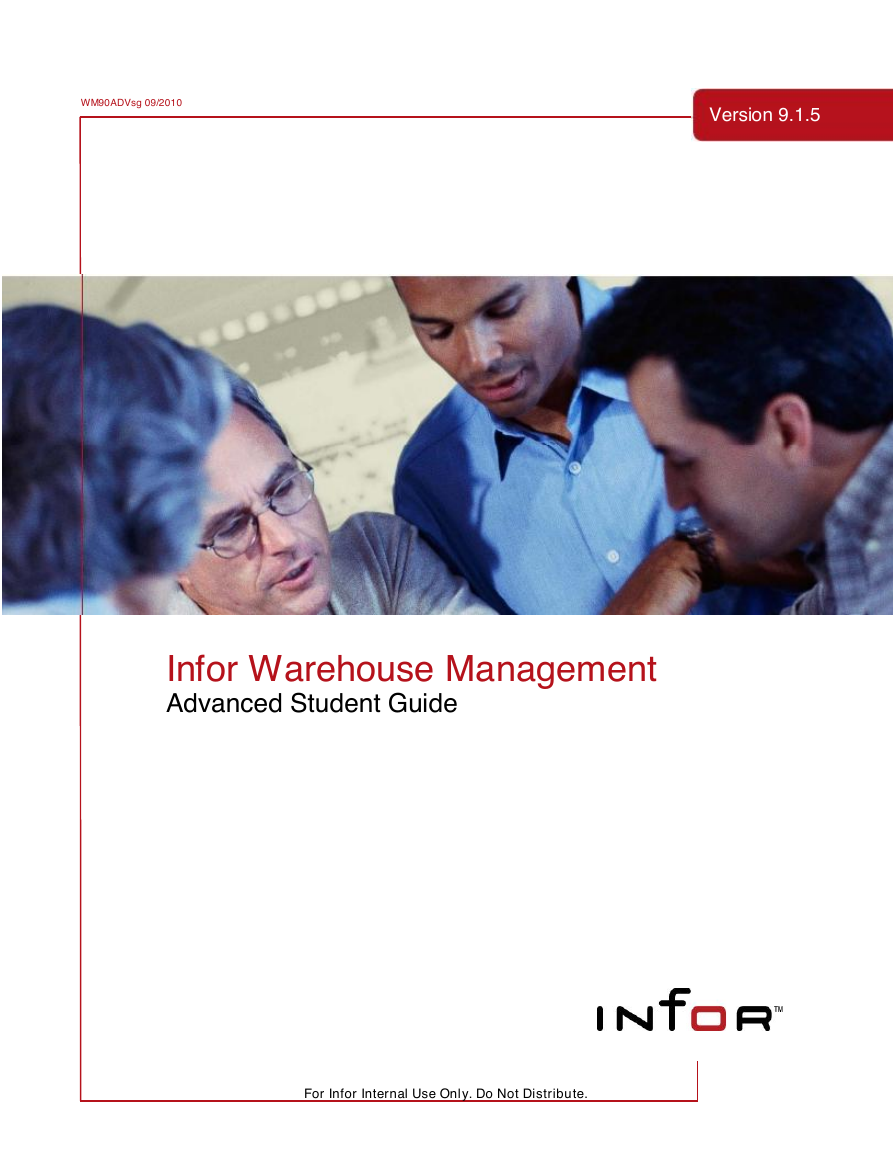

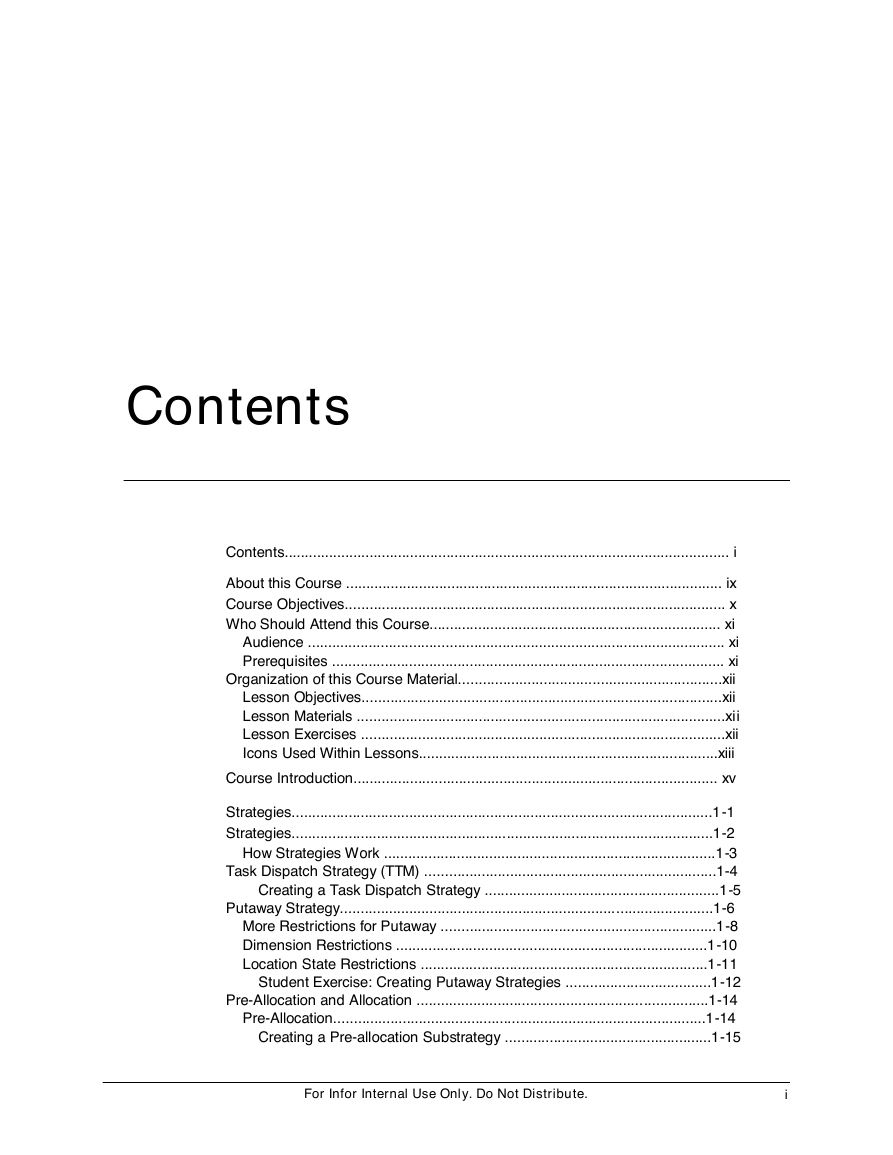

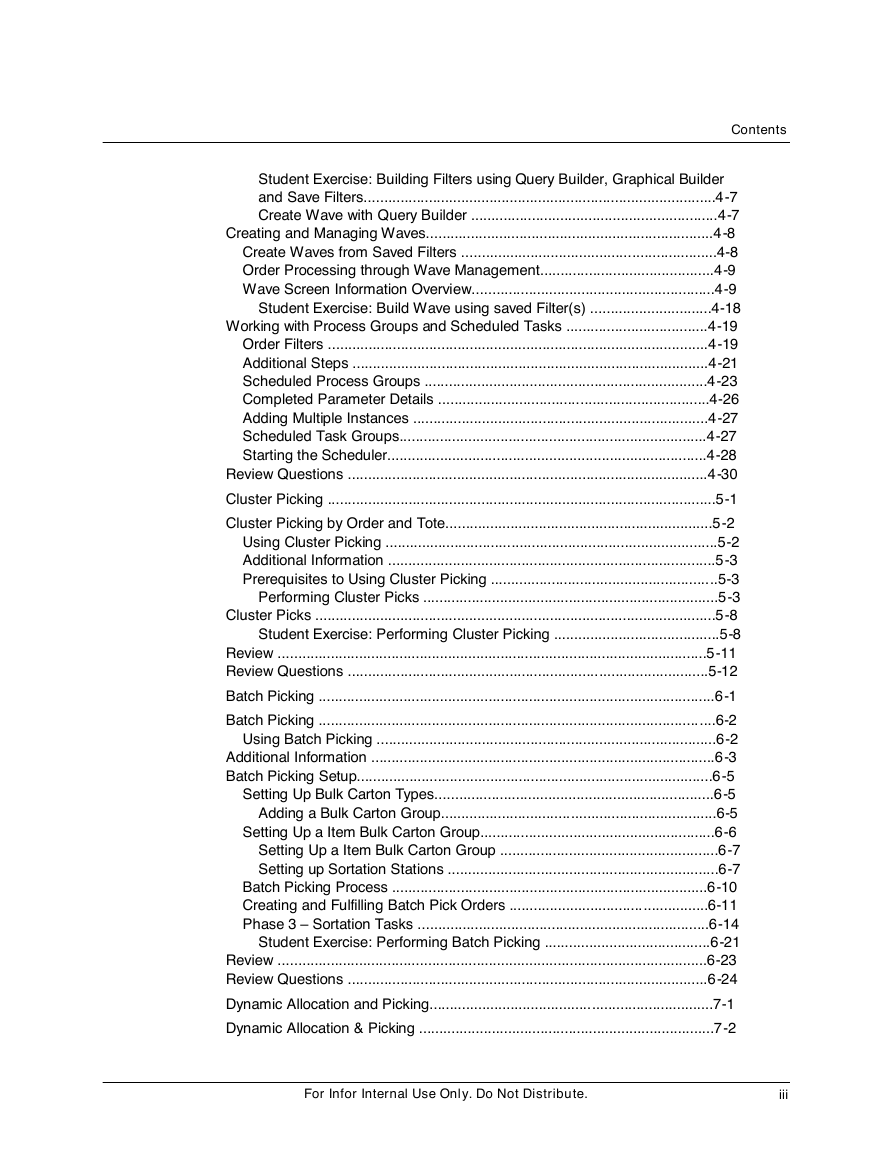
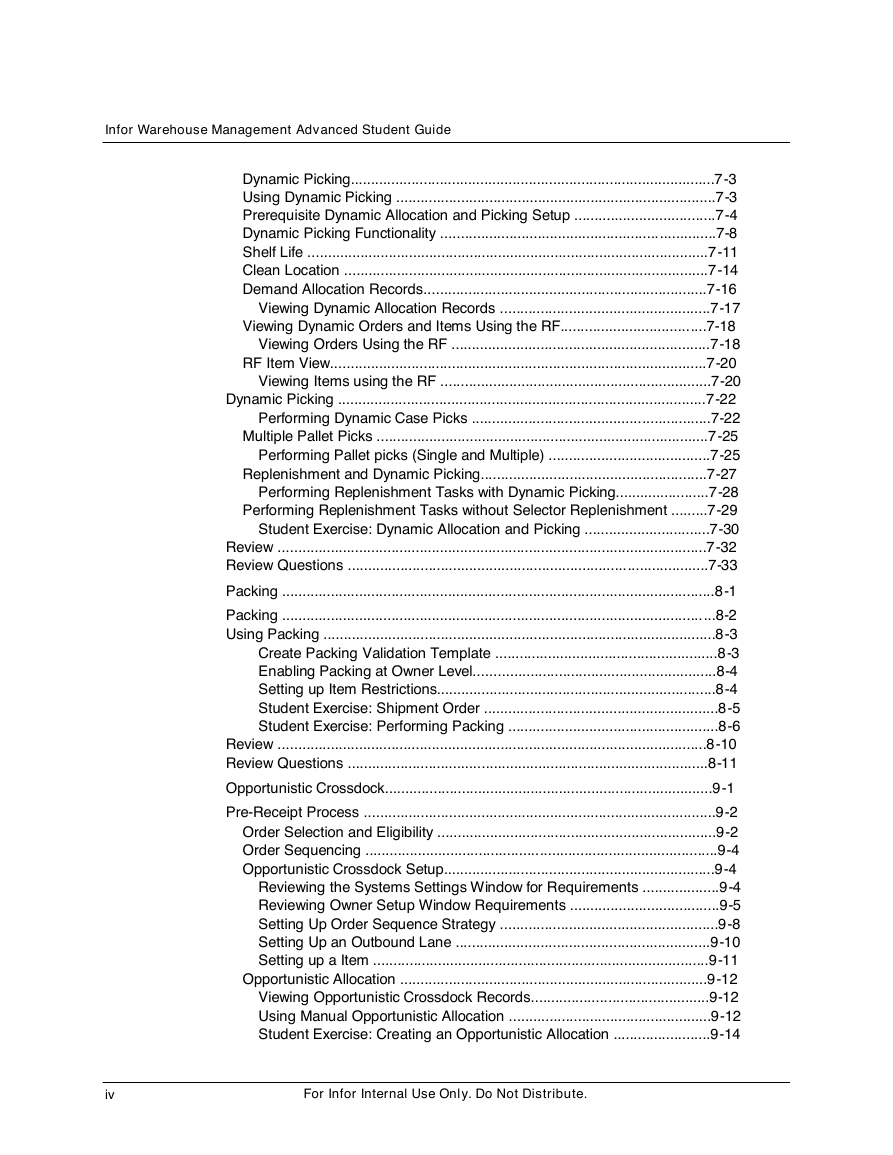

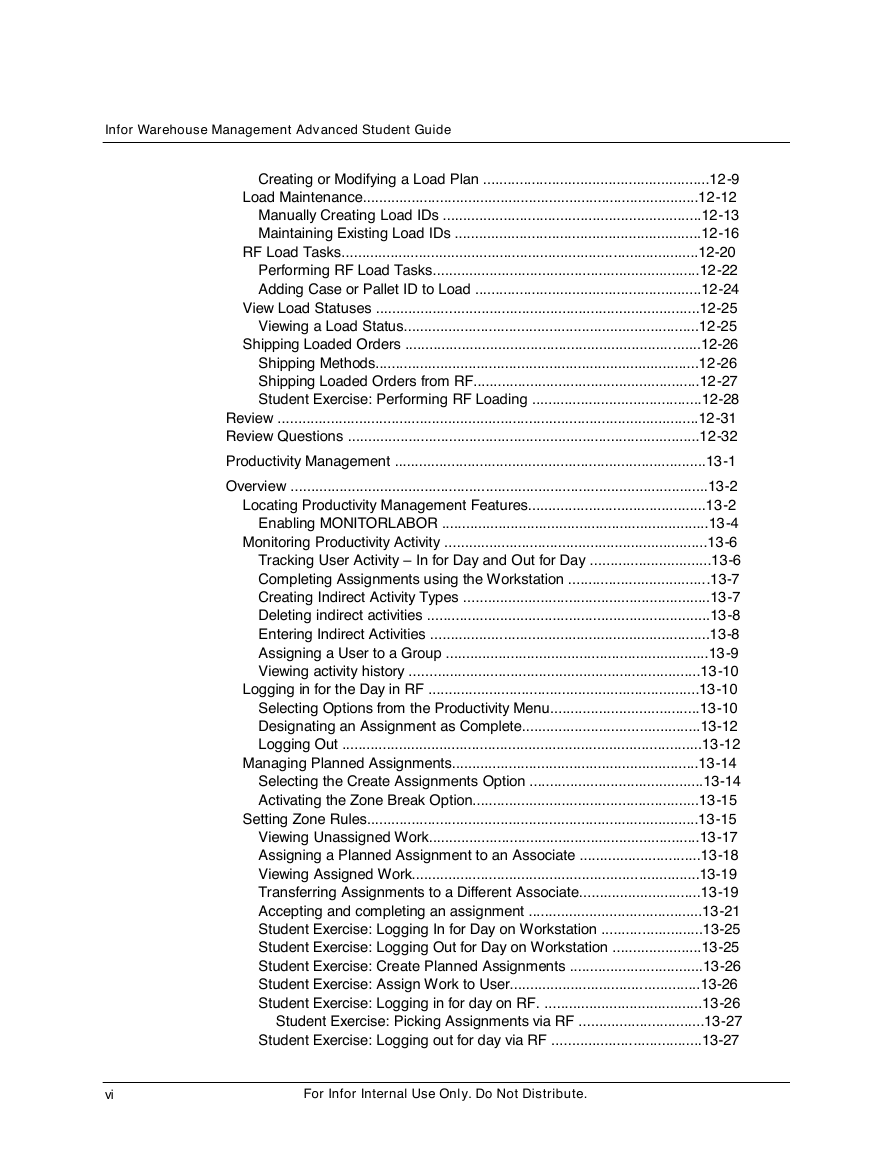
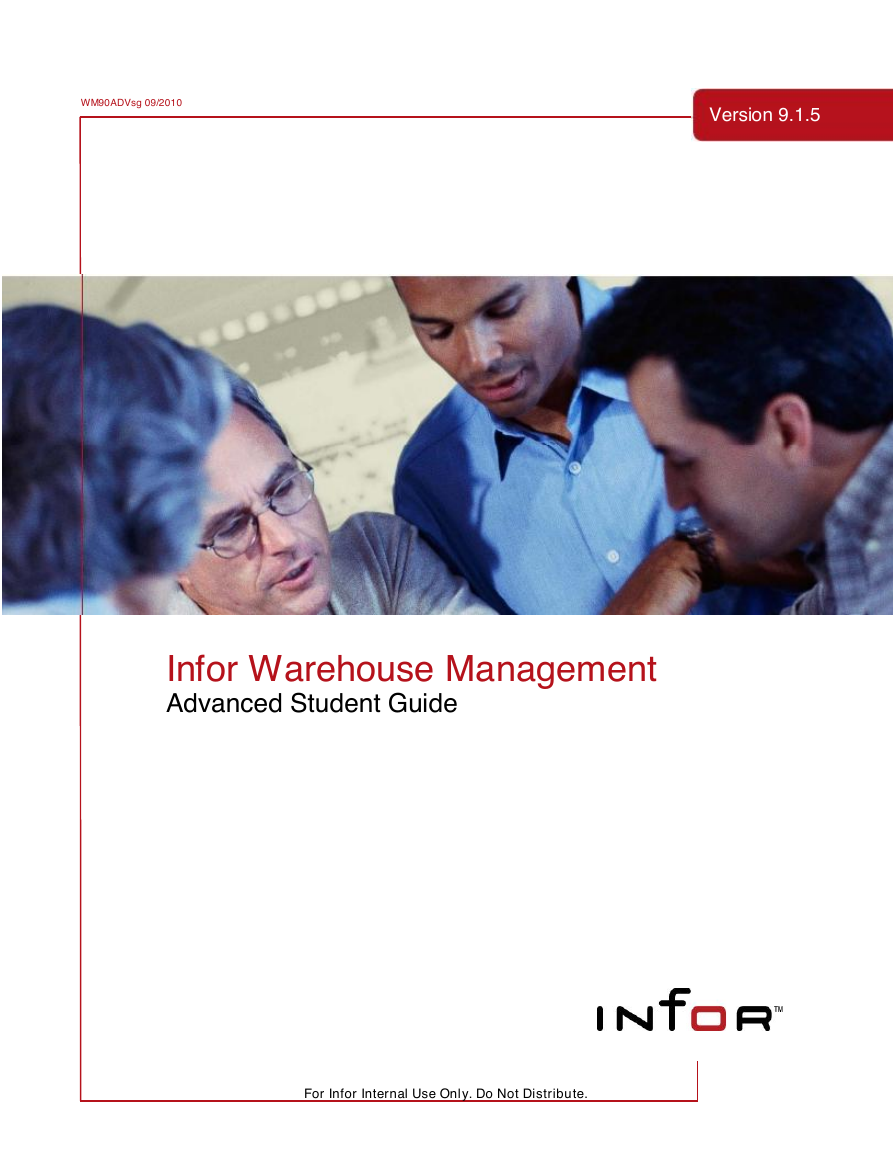

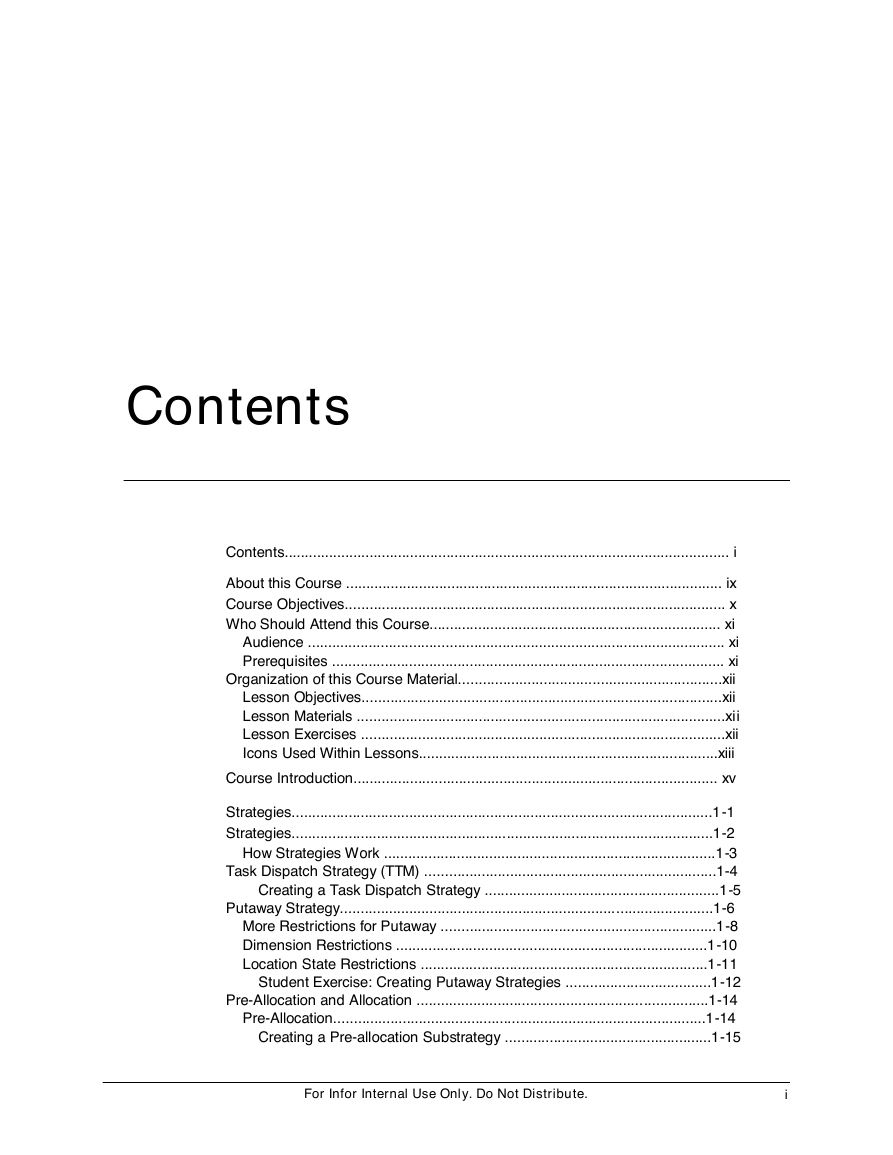

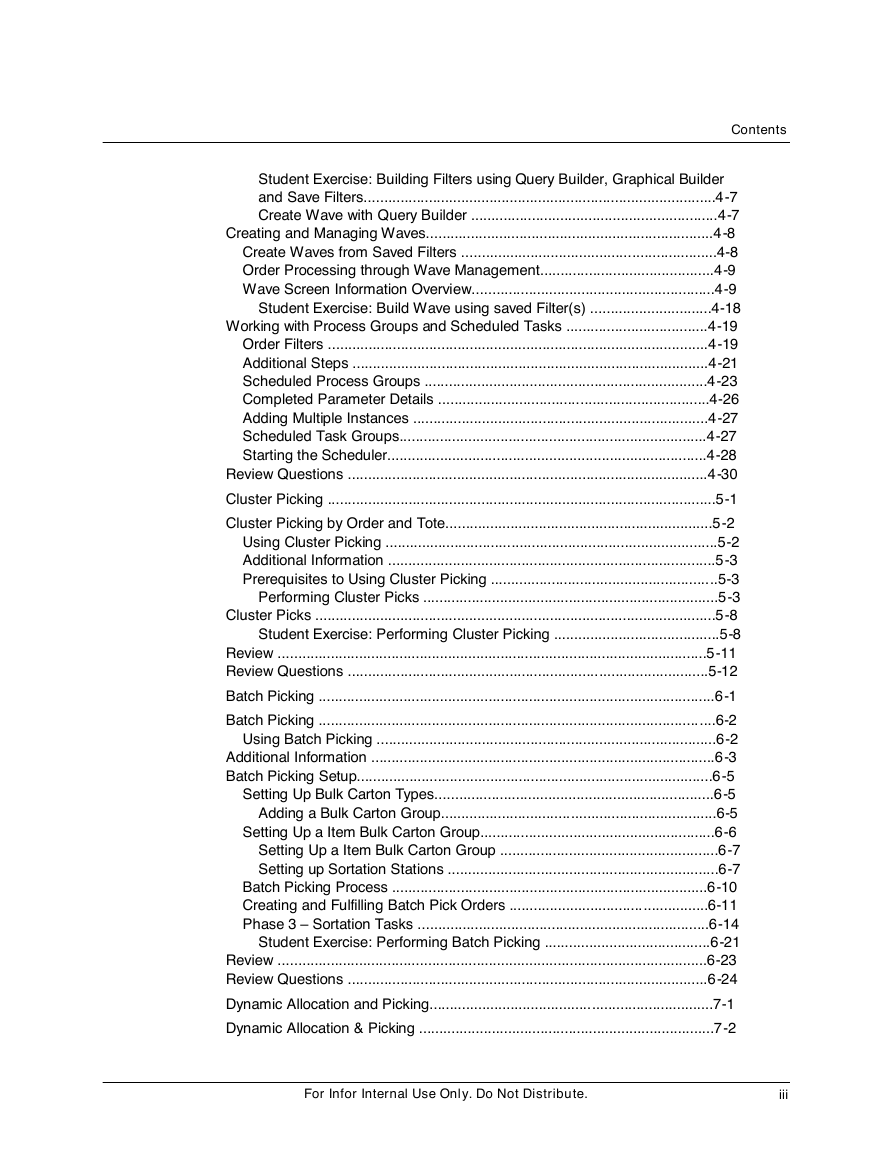
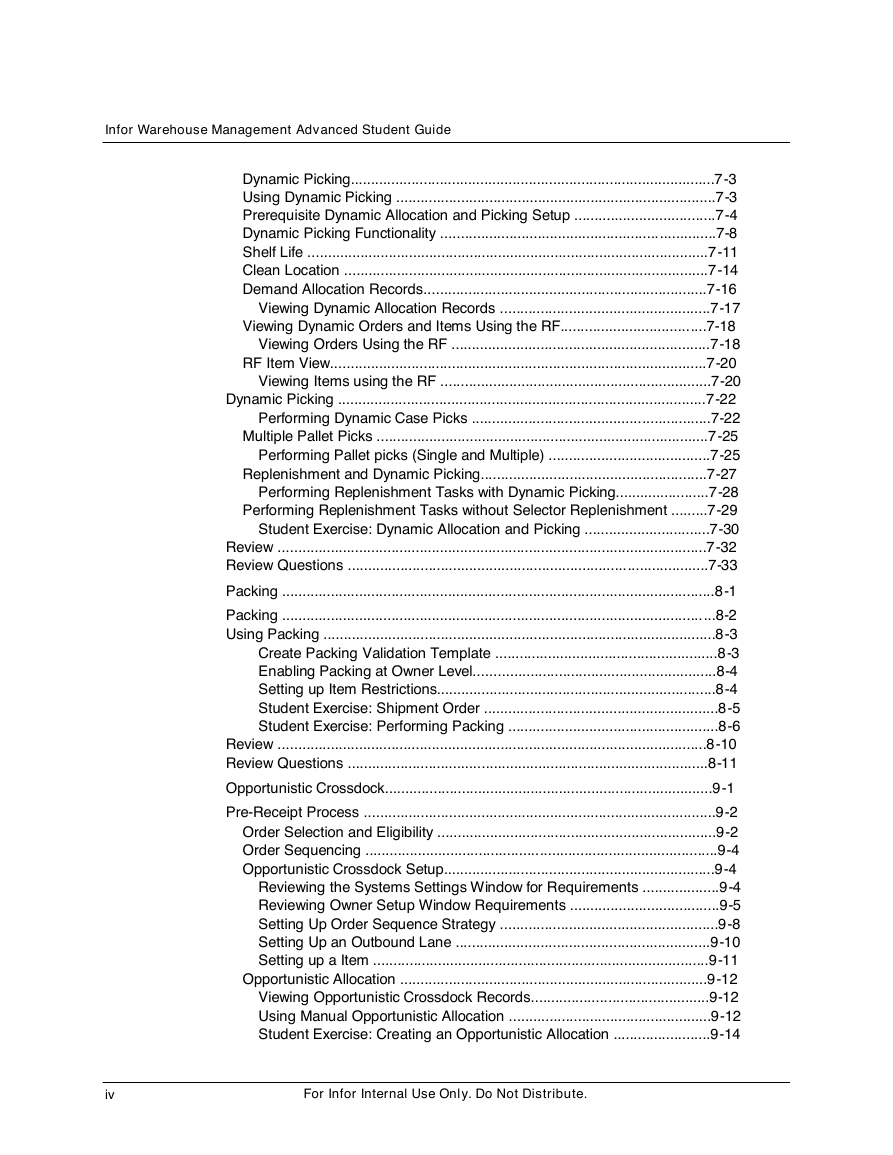

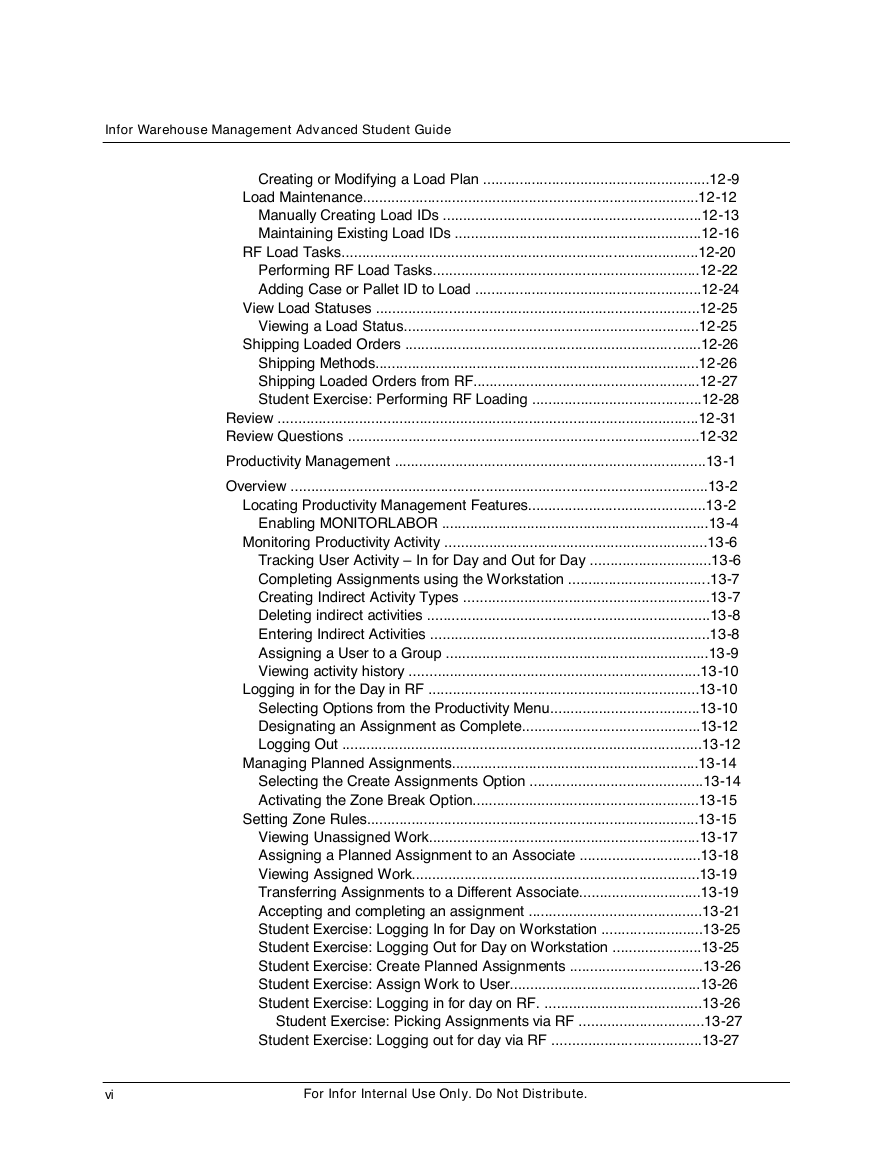
 2023年江西萍乡中考道德与法治真题及答案.doc
2023年江西萍乡中考道德与法治真题及答案.doc 2012年重庆南川中考生物真题及答案.doc
2012年重庆南川中考生物真题及答案.doc 2013年江西师范大学地理学综合及文艺理论基础考研真题.doc
2013年江西师范大学地理学综合及文艺理论基础考研真题.doc 2020年四川甘孜小升初语文真题及答案I卷.doc
2020年四川甘孜小升初语文真题及答案I卷.doc 2020年注册岩土工程师专业基础考试真题及答案.doc
2020年注册岩土工程师专业基础考试真题及答案.doc 2023-2024学年福建省厦门市九年级上学期数学月考试题及答案.doc
2023-2024学年福建省厦门市九年级上学期数学月考试题及答案.doc 2021-2022学年辽宁省沈阳市大东区九年级上学期语文期末试题及答案.doc
2021-2022学年辽宁省沈阳市大东区九年级上学期语文期末试题及答案.doc 2022-2023学年北京东城区初三第一学期物理期末试卷及答案.doc
2022-2023学年北京东城区初三第一学期物理期末试卷及答案.doc 2018上半年江西教师资格初中地理学科知识与教学能力真题及答案.doc
2018上半年江西教师资格初中地理学科知识与教学能力真题及答案.doc 2012年河北国家公务员申论考试真题及答案-省级.doc
2012年河北国家公务员申论考试真题及答案-省级.doc 2020-2021学年江苏省扬州市江都区邵樊片九年级上学期数学第一次质量检测试题及答案.doc
2020-2021学年江苏省扬州市江都区邵樊片九年级上学期数学第一次质量检测试题及答案.doc 2022下半年黑龙江教师资格证中学综合素质真题及答案.doc
2022下半年黑龙江教师资格证中学综合素质真题及答案.doc