da Vinci Xi® Skills Simulator User Manual
PN 551553-07 Rev. A 2018.04
�
I
I
L
A
T
N
E
D
F
N
O
C
/
E
S
A
E
L
E
R
-
E
R
P
/
T
F
A
R
D
ii
8
1
/
4
2
/
4
Copyrights
© 2018 Intuitive Surgical, Inc. All rights reserved.
MSim™ provided by Mimic Technologies, Inc.
© 2018 Mimic Technologies, Inc. All rights reserved.
PhysX® Technology provided under license from NVIDIA Corporation.
© 2018 NVIDIA Corporation. All rights reserved.
Third Party Acknowledgements: Portions of the software may utilize or include third party
software and other copyrighted material. Acknowledgements, licensing terms and disclaimers
for such material are found at https://www.davincisurgerycommunity.com/open_source, and
your use of such material is governed by their respective terms.
Trademarks and Attribution
Intuitive, Intuitive Surgical, Beyond the Limits of the Human Hand, da Vinci, da Vinci S, da Vinci Si,
da Vinci Xi, da Vinci X, EndoWrist, TilePro, and OnSite are trademarks or registered trademarks of
Intuitive Surgical, Inc.
Mimic is a registered trademark of Mimic Technologies, Inc.
MSim and MScore are trademarks of Mimic Technologies, Inc.
PhysX is a registered trademark of NVIDIA Corporation.
Simbionix is a registered trademark of Simbionix USA and Simbionix, Ltd.
Other parties’ trademarks are the property of their respective owners and should be treated as
such.
Equipment and Software Version
This user manual provides technical information about the use and operation of the
da Vinci Xi® Skills Simulator. The equipment described herein is designed to work with the
Skills Simulator software version v1.3 and later.
The da Vinci Xi Skills Simulator is powered by MSim by Mimic Technologies, Inc., which makes
use of PhysX by NVIDIA Corporation.
da Vinci Xi Skills Simulator User Manual
�
I
I
L
A
T
N
E
D
F
N
O
C
/
E
S
A
E
L
E
R
-
E
R
P
/
T
F
A
R
D
iii
Terms and Conditions of End User Software License Agreement
1 LICENSE. The term “Simulator” means any da Vinci Skills Simulator (past, present, or future models). Buyer obtains,
purchases, or will obtain or purchase from Intuitive Surgical, Inc. (“Intuitive”), whether via upgrade, purchase, trade-ins,
swap-outs, or otherwise. References to Skills Simulator or Simulator refer to the Skills Simulator for the da Vinci Surgical
(“Software”) embedded within the Simulator and the accompanying documentation
System. The software
(“Documentation”) are provided under license and are not sold to Buyer. Intuitive grants to Buyer a non-exclusive,
non-transferable, fully-paid, restricted license to (a) install and use the Software solely as incorporated in the Simulator in
machine-executable object code form and solely in connection with the operation of the Simulator as described in the
Documentation, and (b) use the Documentation for such Software solely for the purpose of using the Software in
compliance with this license.
2 SIMULATOR SOFTWARE UPDATES.
(a) Xi Simulator. Provided Buyer has enabled OnSite, for a three (3) year period after shipment of the Xi Simulator, and at
no additional cost to Buyer, Intuitive will provide software updates that are made without cost to other customers of
the Xi Simulator. Any software upgrades or enhancements, or updates that are not made generally available at no cost
to other Simulator customers, will be offered to Buyer at Intuitive’s then-current list prices. Failure to enable OnSite may
delay or prevent Intuitive from providing any upgrades, updates, or enhancements for the Xi Simulator to Buyer.
(b) Si Simulator. At no additional cost, Buyer will be entitled to Software updates for the Si Simulator when such
updates are made generally available without cost to other licensees of the Software. Any software upgrades or
enhancements which are not made generally available at no cost to other licensees will be offered to Buyer at
Intuitive’s then current list prices.
3 RESTRICTIONS.
(a) Buyer shall not (i) use, copy, translate, modify, create derivative works of, or transfer, (ii) merge with any other
product, (iii) sublicense, lease, rent, loan, or otherwise transfer, (iv) reverse engineer, decompile, disassemble, attempt
to derive the source code for, or otherwise manipulate, or (v) disclose, permit to be disclosed or publicly display or
perform, the Software, in whole or in part, or any copy thereof. Notwithstanding the foregoing, manipulation of the
Software is permitted if, and then only to the extent that, the foregoing prohibition on manipulation is required to be
modified by applicable law; provided, however, that buyer must first request from Intuitive the information to be
sought from the Software, and Intuitive may, in its discretion, provide such information to buyer under good faith
restrictions, and/or impose reasonable conditions, including but not limited to a reasonable fee, on such use of the
Software, to ensure that Intuitive’s and any third party’s proprietary rights in the Software are protected.
(b) Buyer may make a reasonable number of backup and archival copies of the Software as necessary to support the
use of the Software in connection with the balance of the Simulator, but shall not otherwise copy the Software under
any circumstances. Buyer may not alter, obscure or remove any copyright, trademark, proprietary rights, disclaimer, or
warning notice included on or embedded in any part of the Software (including those of third parties).
4 OWNERSHIP. The Software is licensed, not sold, to Buyer. There is no implied license, right or interest granted in any
copyright, patent, trade secret, trademark, invention or other intellectual property right.
5 TERM. This license begins on the date the Software is delivered to Buyer, and continues until the end of the useful life of
the Simulator. Notwithstanding the foregoing, this license terminates immediately upon written notice to Buyer by
Intuitive if Buyer materially breaches any term or condition of this license. Buyer agrees upon termination to promptly
discontinue all use of and destroy the Software and all copies thereof (whether in tangible form or as installed on Buyer’s
equipment).
6 EXPORT LAW. The Software and related technology are subject to U.S. export control laws and may be subject to export
or import regulations in other countries. Buyer will strictly comply with all such laws and regulations. Buyer has the
responsibility to obtain all licenses to export, re-export or import as may be required.
8
1
/
4
2
/
4
da Vinci Xi Skills Simulator User Manual
�
I
I
L
A
T
N
E
D
F
N
O
C
/
E
S
A
E
L
E
R
-
E
R
P
/
T
F
A
R
D
7 U.S. GOVERNMENT BUYERS. The Software is a “commercial item” as that term is defined at 48 C.F.R. 2.101, consisting of
“commercial computer software” and “commercial computer software documentation” as such terms are used in 48 C.F.R.
12.212. Consistent with 48 C.F.R. 12.212 and 48 C.F.R. 227.7202-1 through 227.7202-4, all U.S. Government end users
acquire the Software with only those rights set forth therein.
8 DATA USE. Buyer grants Intuitive permission to attach the Simulator(s) to Intuitive’s network as structured above for the
Simulator’s intended purposes. The Buyer owns and manages its network infrastructure and configuration, therefore,
Intuitive cannot be, and is not, responsible for any network changes, disturbances, interruptions of service, or suboptimal
performance that may result from changes out of Intuitive's control. Intuitive may collect data relating to Buyer’s use of
Intuitive products (“Data”). In some instances Data may be communicated via data gathering or transmission technology
to Intuitive. In other instances, Intuitive may require Buyer to provide Data to Intuitive. Such Data may be used for a variety
of purposes, including, but not limited to (1) providing support and preventative maintenance of Intuitive’s products,
(2) improving Intuitive's products or services, (3) ensuring compliance with applicable laws and regulations, and
(4) providing a general resource for Intuitive’s research and business development. Intuitive does not intend to collect
protected health information (PHI) as defined by the Health Insurance Portability and Accountability Act of 1996 (HIPAA)
or analogous foreign patient privacy laws or regulations, as may be amended from time to time. In the event any Data
communicated to Intuitive identifies an entity or individual, Intuitive will not share such Data with any third parties
without the entity's or individual's consent, unless required by law or regulatory authorities.
________________________End of section______________________________
iv
8
1
/
4
2
/
4
da Vinci Xi Skills Simulator User Manual
�
I
I
L
A
T
N
E
D
F
N
O
C
/
E
S
A
E
L
E
R
-
E
R
P
/
T
F
A
R
D
v
Contents
1
Introduction . . . . . . . . . . . . . . . . . . . . . . . . . . . . . . . . . . . . . . . 1-1
1.1 User Manual Organization. . . . . . . . . . . . . . . . . . . . . . . . . . . . . . . . . . .1-1
1.2 Skills Simulator . . . . . . . . . . . . . . . . . . . . . . . . . . . . . . . . . . . . . . . . . . . . .1-2
Surgeon Console Required. . . . . . . . . . . . . . . . . . . . . . . . . . . . . . . . . . . . . . . . . . . . . . 1-2
Patient Cart Interaction . . . . . . . . . . . . . . . . . . . . . . . . . . . . . . . . . . . . . . . . . . . . . . . . . 1-3
Skills Simulation Software . . . . . . . . . . . . . . . . . . . . . . . . . . . . . . . . . . . . . . . . . . . . . . 1-3
1.3 General Information . . . . . . . . . . . . . . . . . . . . . . . . . . . . . . . . . . . . . . . .1-3
Contact Information . . . . . . . . . . . . . . . . . . . . . . . . . . . . . . . . . . . . . . . . . . . . . . . . . . . . 1-3
About this Manual. . . . . . . . . . . . . . . . . . . . . . . . . . . . . . . . . . . . . . . . . . . . . . . . . . . . . . 1-4
1.4 Intended Use . . . . . . . . . . . . . . . . . . . . . . . . . . . . . . . . . . . . . . . . . . . . . . .1-4
1.5 Simulation Performance . . . . . . . . . . . . . . . . . . . . . . . . . . . . . . . . . . . .1-4
Surgeon Console Performance with the Skills Simulator. . . . . . . . . . . . . . . . . . 1-4
1.6 General Precautions, Warnings, and Contraindications . . . . . . . .1-6
Installation and Service Precautions . . . . . . . . . . . . . . . . . . . . . . . . . . . . . . . . . . . . . 1-6
Laser Safety . . . . . . . . . . . . . . . . . . . . . . . . . . . . . . . . . . . . . . . . . . . . . . . . . . . . . . . . . . . . 1-6
Transportation and Storage Precautions. . . . . . . . . . . . . . . . . . . . . . . . . . . . . . . . . 1-6
Accessory Equipment Interconnection . . . . . . . . . . . . . . . . . . . . . . . . . . . . . . . . . . 1-7
Disconnect Skills Simulator During Surgery. . . . . . . . . . . . . . . . . . . . . . . . . . . . . . 1-7
Viewing 3D Images Precaution. . . . . . . . . . . . . . . . . . . . . . . . . . . . . . . . . . . . . . . . . . 1-8
Arm Positioning Precautions . . . . . . . . . . . . . . . . . . . . . . . . . . . . . . . . . . . . . . . . . . . . 1-8
1.7 Disposal Information. . . . . . . . . . . . . . . . . . . . . . . . . . . . . . . . . . . . . . . .1-9
Battery Disposal . . . . . . . . . . . . . . . . . . . . . . . . . . . . . . . . . . . . . . . . . . . . . . . . . . . . . . . . 1-9
2 Connections, Initial Configuration, and Startup . . . . . . . 2-1
2.1 User Interface Points . . . . . . . . . . . . . . . . . . . . . . . . . . . . . . . . . . . . . . . .2-1
2.2 Mount the Skills Simulator to the Surgeon Console. . . . . . . . . . . .2-2
2.3 Surgeon Console Mode Setup . . . . . . . . . . . . . . . . . . . . . . . . . . . . . . .2-5
Skills Simulator Cable Layout. . . . . . . . . . . . . . . . . . . . . . . . . . . . . . . . . . . . . . . . . . . . 2-5
Skills Simulator Short Fiber Cable . . . . . . . . . . . . . . . . . . . . . . . . . . . . . . . . . . . . . . . 2-5
Connect the Short Fiber Cable . . . . . . . . . . . . . . . . . . . . . . . . . . . . . . . . . . . . . . . . . . 2-5
Connect the Ethernet Cable to an External Laptop or
Desktop Computer . . . . . . . . . . . . . . . . . . . . . . . . . . . . . . . . . . . . . . . . . . . . . . . . . . . . . 2-7
Connect the AC Power Cord. . . . . . . . . . . . . . . . . . . . . . . . . . . . . . . . . . . . . . . . . . . . . 2-7
Optional Connections . . . . . . . . . . . . . . . . . . . . . . . . . . . . . . . . . . . . . . . . . . . . . . . . . . 2-8
2.4 Power On the Skills Simulator and Surgeon Console and
Start Initial Configuration . . . . . . . . . . . . . . . . . . . . . . . . . . . . . . . . . . .2-8
2.5 Skills Simulator Configuration Complete . . . . . . . . . . . . . . . . . . . 2-11
2.6 Power On the Skills Simulator and Verify Functionality . . . . . . 2-11
da Vinci Xi Skills Simulator User Manual
8
1
/
4
2
/
4
�
I
I
L
A
T
N
E
D
F
N
O
C
/
E
S
A
E
L
E
R
-
E
R
P
/
T
F
A
R
D
vi
8
1
/
4
2
/
4
2.7 Non Standard Scenarios. . . . . . . . . . . . . . . . . . . . . . . . . . . . . . . . . . . 2-12
2.8 Patient Cart Simulation Setup . . . . . . . . . . . . . . . . . . . . . . . . . . . . . 2-13
3 Navigating the Simulator . . . . . . . . . . . . . . . . . . . . . . . . . . . 3-1
3.1 Getting Started . . . . . . . . . . . . . . . . . . . . . . . . . . . . . . . . . . . . . . . . . . . . .3-1
Navigation Buttons . . . . . . . . . . . . . . . . . . . . . . . . . . . . . . . . . . . . . . . . . . . . . . . . . . . . . 3-1
3.2 Navigating the Console User Interface . . . . . . . . . . . . . . . . . . . . . . .3-2
Controlling the Pointer . . . . . . . . . . . . . . . . . . . . . . . . . . . . . . . . . . . . . . . . . . . . . . . . . 3-2
Logging In . . . . . . . . . . . . . . . . . . . . . . . . . . . . . . . . . . . . . . . . . . . . . . . . . . . . . . . . . . . . . 3-3
Logging Out. . . . . . . . . . . . . . . . . . . . . . . . . . . . . . . . . . . . . . . . . . . . . . . . . . . . . . . . . . . . 3-4
Curriculum . . . . . . . . . . . . . . . . . . . . . . . . . . . . . . . . . . . . . . . . . . . . . . . . . . . . . . . . . . . . . 3-4
Library . . . . . . . . . . . . . . . . . . . . . . . . . . . . . . . . . . . . . . . . . . . . . . . . . . . . . . . . . . . . . . . . . 3-6
Exercise Launch . . . . . . . . . . . . . . . . . . . . . . . . . . . . . . . . . . . . . . . . . . . . . . . . . . . . . . . . 3-7
Video Library . . . . . . . . . . . . . . . . . . . . . . . . . . . . . . . . . . . . . . . . . . . . . . . . . . . . . . . . . . . 3-8
Reports . . . . . . . . . . . . . . . . . . . . . . . . . . . . . . . . . . . . . . . . . . . . . . . . . . . . . . . . . . . . . . . . 3-9
Settings . . . . . . . . . . . . . . . . . . . . . . . . . . . . . . . . . . . . . . . . . . . . . . . . . . . . . . . . . . . . . . . 3-10
3.3 Navigating the Remote User Interface. . . . . . . . . . . . . . . . . . . . . . 3-13
Accessing the Remote User Interface via Ethernet . . . . . . . . . . . . . . . . . . . . . . 3-13
Accessing the Remote User Interface via Tethering. . . . . . . . . . . . . . . . . . . . . . 3-14
Remote Login . . . . . . . . . . . . . . . . . . . . . . . . . . . . . . . . . . . . . . . . . . . . . . . . . . . . . . . . . 3-15
Logging Out. . . . . . . . . . . . . . . . . . . . . . . . . . . . . . . . . . . . . . . . . . . . . . . . . . . . . . . . . . . 3-16
Remote Main Menu (Home). . . . . . . . . . . . . . . . . . . . . . . . . . . . . . . . . . . . . . . . . . . . 3-16
Remote Curriculum Manager . . . . . . . . . . . . . . . . . . . . . . . . . . . . . . . . . . . . . . . . . . 3-19
Remote Reports . . . . . . . . . . . . . . . . . . . . . . . . . . . . . . . . . . . . . . . . . . . . . . . . . . . . . . . 3-22
Remote Settings. . . . . . . . . . . . . . . . . . . . . . . . . . . . . . . . . . . . . . . . . . . . . . . . . . . . . . . 3-25
4 Simulator Exercises. . . . . . . . . . . . . . . . . . . . . . . . . . . . . . . . . 4-1
4.1 Overview. . . . . . . . . . . . . . . . . . . . . . . . . . . . . . . . . . . . . . . . . . . . . . . . . . .4-1
Skills Simulation Software . . . . . . . . . . . . . . . . . . . . . . . . . . . . . . . . . . . . . . . . . . . . . . 4-1
Metrics. . . . . . . . . . . . . . . . . . . . . . . . . . . . . . . . . . . . . . . . . . . . . . . . . . . . . . . . . . . . . . . . . 4-1
Exiting an Exercise. . . . . . . . . . . . . . . . . . . . . . . . . . . . . . . . . . . . . . . . . . . . . . . . . . . . . . 4-1
5 Standby Mode, Shut Down, Disconnection, and
Maintenance . . . . . . . . . . . . . . . . . . . . . . . . . . . . . . . . . . . . . . . 5-1
5.1 Standby Mode . . . . . . . . . . . . . . . . . . . . . . . . . . . . . . . . . . . . . . . . . . . . . .5-1
5.2 Shut Down . . . . . . . . . . . . . . . . . . . . . . . . . . . . . . . . . . . . . . . . . . . . . . . . .5-2
5.3 Preparation for Storage . . . . . . . . . . . . . . . . . . . . . . . . . . . . . . . . . . . . .5-3
Disconnect Cables. . . . . . . . . . . . . . . . . . . . . . . . . . . . . . . . . . . . . . . . . . . . . . . . . . . . . . 5-3
Remove the Skills Simulator From the Surgeon Console. . . . . . . . . . . . . . . . . . 5-4
5.4 Skills Simulator Maintenance . . . . . . . . . . . . . . . . . . . . . . . . . . . . . . . .5-4
Cleaning the Skills Simulator . . . . . . . . . . . . . . . . . . . . . . . . . . . . . . . . . . . . . . . . . . . . 5-5
da Vinci Xi Skills Simulator User Manual
�
I
I
L
A
T
N
E
D
F
N
O
C
/
E
S
A
E
L
E
R
-
E
R
P
/
T
F
A
R
D
vii
A Appendix A: Metrics and Scoring . . . . . . . . . . . . . . . . . . . .A-1
A.1 Scoring . . . . . . . . . . . . . . . . . . . . . . . . . . . . . . . . . . . . . . . . . . . . . . . . . . . A-1
A.2 Metrics . . . . . . . . . . . . . . . . . . . . . . . . . . . . . . . . . . . . . . . . . . . . . . . . . . . A-2
A.3 Performance Feedback. . . . . . . . . . . . . . . . . . . . . . . . . . . . . . . . . . . . . A-3
A.4 Mimic MScore . . . . . . . . . . . . . . . . . . . . . . . . . . . . . . . . . . . . . . . . . . . . . A-4
B Appendix B: da Vinci OnSite for Skills Simulator . . . . . .B-1
B.1 General Information . . . . . . . . . . . . . . . . . . . . . . . . . . . . . . . . . . . . . . . B-1
Purpose . . . . . . . . . . . . . . . . . . . . . . . . . . . . . . . . . . . . . . . . . . . . . . . . . . . . . . . . . . . . . . . . B-1
General Precautions . . . . . . . . . . . . . . . . . . . . . . . . . . . . . . . . . . . . . . . . . . . . . . . . . . . . B-1
Intended Use – da Vinci OnSite for Skills Simulator. . . . . . . . . . . . . . . . . . . . . . . . . B-1
Power Requirements . . . . . . . . . . . . . . . . . . . . . . . . . . . . . . . . . . . . . . . . . . . . . . . . . . . B-1
Network Connections . . . . . . . . . . . . . . . . . . . . . . . . . . . . . . . . . . . . . . . . . . . . . . . . . . B-2
B.2 Introduction. . . . . . . . . . . . . . . . . . . . . . . . . . . . . . . . . . . . . . . . . . . . . . . B-2
System Overview . . . . . . . . . . . . . . . . . . . . . . . . . . . . . . . . . . . . . . . . . . . . . . . . . . . . . . . B-2
B.3 Wired Network Connection . . . . . . . . . . . . . . . . . . . . . . . . . . . . . . . . . B-2
Connection . . . . . . . . . . . . . . . . . . . . . . . . . . . . . . . . . . . . . . . . . . . . . . . . . . . . . . . . . . . . B-3
B.4 Wireless Connectivity Option . . . . . . . . . . . . . . . . . . . . . . . . . . . . . . . B-4
Wireless Overview . . . . . . . . . . . . . . . . . . . . . . . . . . . . . . . . . . . . . . . . . . . . . . . . . . . . . . B-4
Wireless Network Requirements . . . . . . . . . . . . . . . . . . . . . . . . . . . . . . . . . . . . . . . . B-4
Wireless Transmitter Module Approvals . . . . . . . . . . . . . . . . . . . . . . . . . . . . . . . . . B-5
Wireless Adapter Data . . . . . . . . . . . . . . . . . . . . . . . . . . . . . . . . . . . . . . . . . . . . . . . . . . B-6
Wireless Coexistence . . . . . . . . . . . . . . . . . . . . . . . . . . . . . . . . . . . . . . . . . . . . . . . . . . . B-8
Common Wireless Devices Tested . . . . . . . . . . . . . . . . . . . . . . . . . . . . . . . . . . . . . . . B-8
Devices Known to Interfere . . . . . . . . . . . . . . . . . . . . . . . . . . . . . . . . . . . . . . . . . . . . B-10
Addressing Wireless Connectivity Problems . . . . . . . . . . . . . . . . . . . . . . . . . . . . B-11
B.5 Disabling Network Connectivity . . . . . . . . . . . . . . . . . . . . . . . . . . . B-11
B.6 IT Requirements . . . . . . . . . . . . . . . . . . . . . . . . . . . . . . . . . . . . . . . . . . B-11
Internet Access . . . . . . . . . . . . . . . . . . . . . . . . . . . . . . . . . . . . . . . . . . . . . . . . . . . . . . . . B-11
Proxy Server. . . . . . . . . . . . . . . . . . . . . . . . . . . . . . . . . . . . . . . . . . . . . . . . . . . . . . . . . . . B-11
Firewall . . . . . . . . . . . . . . . . . . . . . . . . . . . . . . . . . . . . . . . . . . . . . . . . . . . . . . . . . . . . . . . B-11
Network Topology. . . . . . . . . . . . . . . . . . . . . . . . . . . . . . . . . . . . . . . . . . . . . . . . . . . . . B-11
C Appendix C: System Specifications. . . . . . . . . . . . . . . . . . .C-1
C.1 Power Requirements. . . . . . . . . . . . . . . . . . . . . . . . . . . . . . . . . . . . . . . .C-1
C.2 Environmental Specifications. . . . . . . . . . . . . . . . . . . . . . . . . . . . . . . .C-1
C.3 Box Dimensions . . . . . . . . . . . . . . . . . . . . . . . . . . . . . . . . . . . . . . . . . . . .C-1
C.4 Electromagnetic Compatibility . . . . . . . . . . . . . . . . . . . . . . . . . . . . . .C-2
EMC Tables . . . . . . . . . . . . . . . . . . . . . . . . . . . . . . . . . . . . . . . . . . . . . . . . . . . . . . . . . . . . . C-4
da Vinci Xi Skills Simulator User Manual
8
1
/
4
2
/
4
�
I
I
L
A
T
N
E
D
F
N
O
C
/
E
S
A
E
L
E
R
-
E
R
P
/
T
F
A
R
D
D Appendix D: Troubleshooting . . . . . . . . . . . . . . . . . . . . . . .D-1
D.1 Setup Troubleshooting. . . . . . . . . . . . . . . . . . . . . . . . . . . . . . . . . . . . . D-1
D.2 Reboot the Skills Simulator. . . . . . . . . . . . . . . . . . . . . . . . . . . . . . . . . D-2
E Appendix E: Technical System Information . . . . . . . . . . . E-1
E.1 Compliance and Classifications . . . . . . . . . . . . . . . . . . . . . . . . . . . . . .E-1
Compliance and Classifications . . . . . . . . . . . . . . . . . . . . . . . . . . . . . . . . . . . . . . . . . E-1
Safety Approvals . . . . . . . . . . . . . . . . . . . . . . . . . . . . . . . . . . . . . . . . . . . . . . . . . . . . . . . E-1
Wireless Approvals . . . . . . . . . . . . . . . . . . . . . . . . . . . . . . . . . . . . . . . . . . . . . . . . . . . . . E-1
E.2 System Label . . . . . . . . . . . . . . . . . . . . . . . . . . . . . . . . . . . . . . . . . . . . . . .E-3
F Appendix F: Symbols and Glossary. . . . . . . . . . . . . . . . . . . F-1
F.1 Symbols Reference . . . . . . . . . . . . . . . . . . . . . . . . . . . . . . . . . . . . . . . . . .F-1
F.2 Glossary of Terms . . . . . . . . . . . . . . . . . . . . . . . . . . . . . . . . . . . . . . . . . . .F-2
Index . . . . . . . . . . . . . . . . . . . . . . . . . . . . . . . . . . . . . . . . . .Index-1
viii
8
1
/
4
2
/
4
da Vinci Xi Skills Simulator User Manual
�
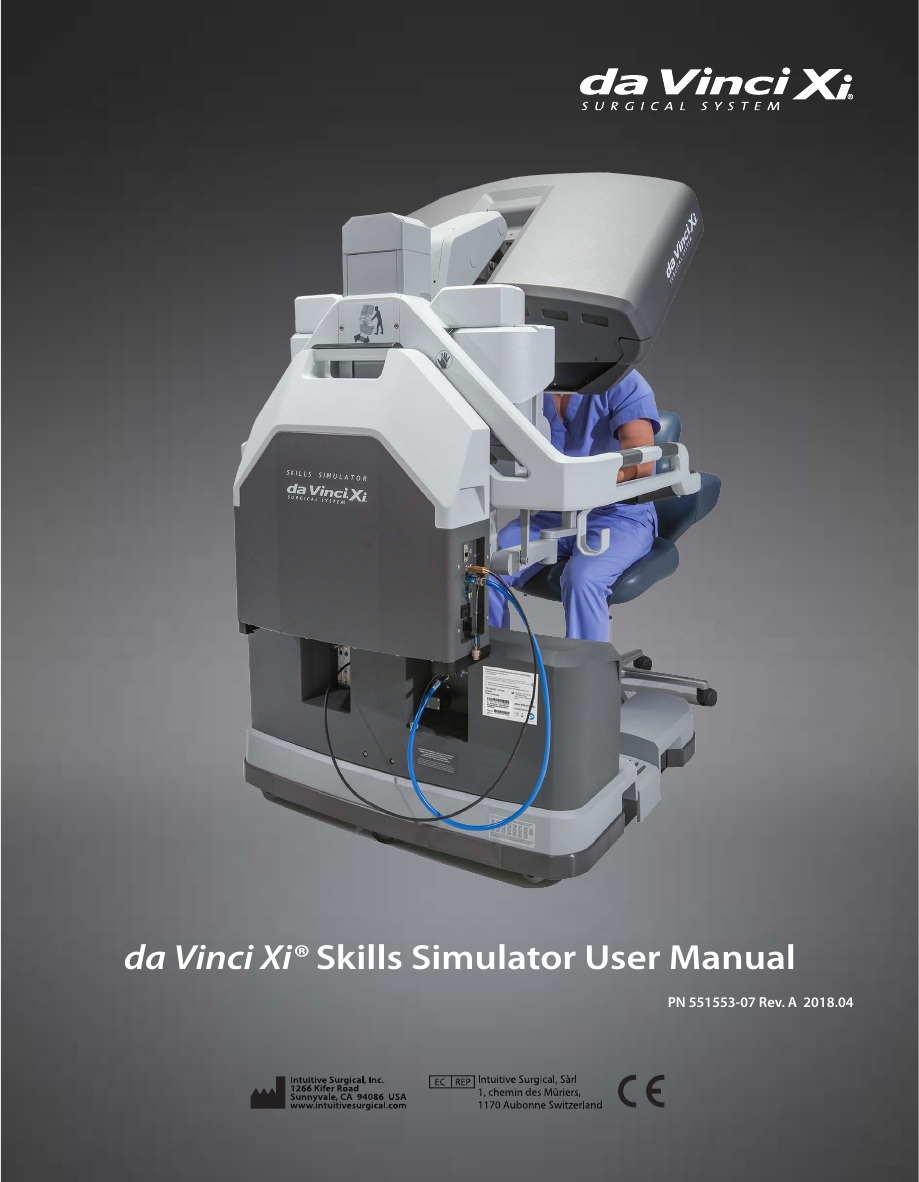
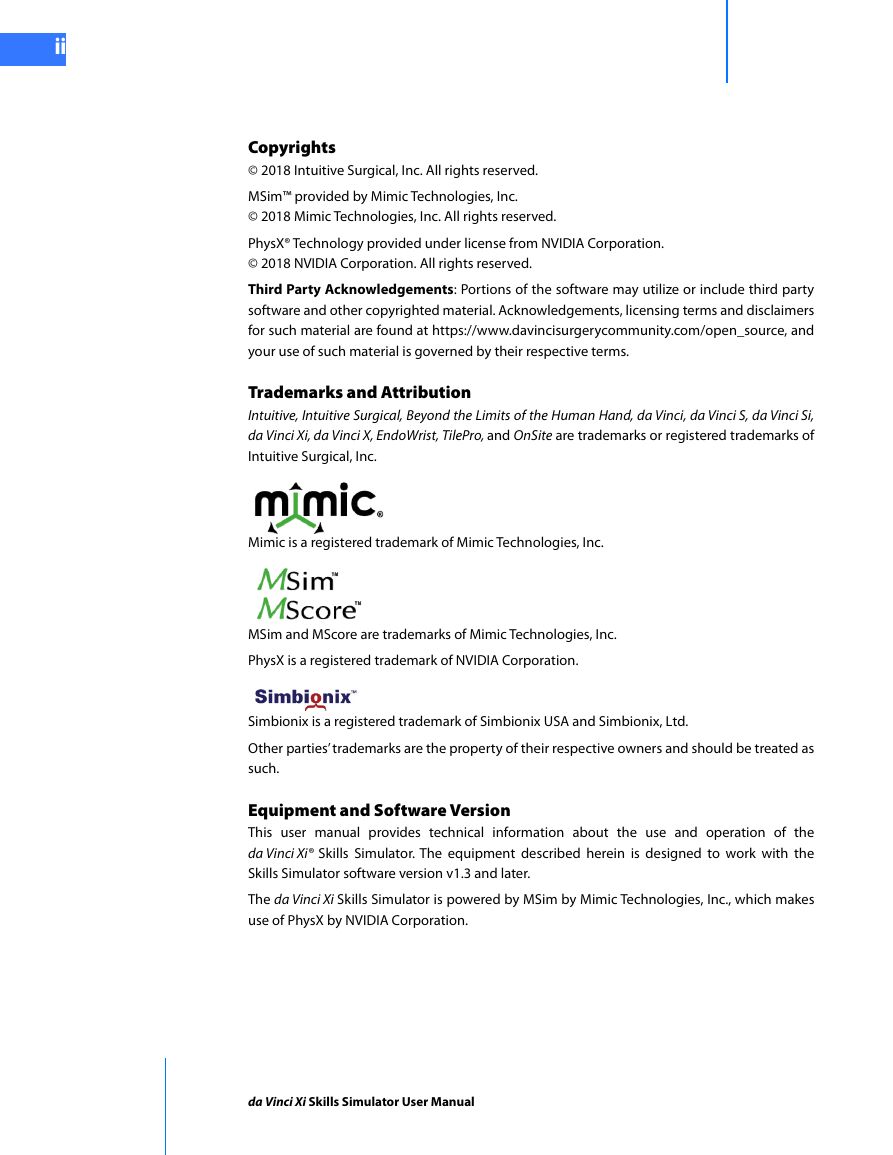
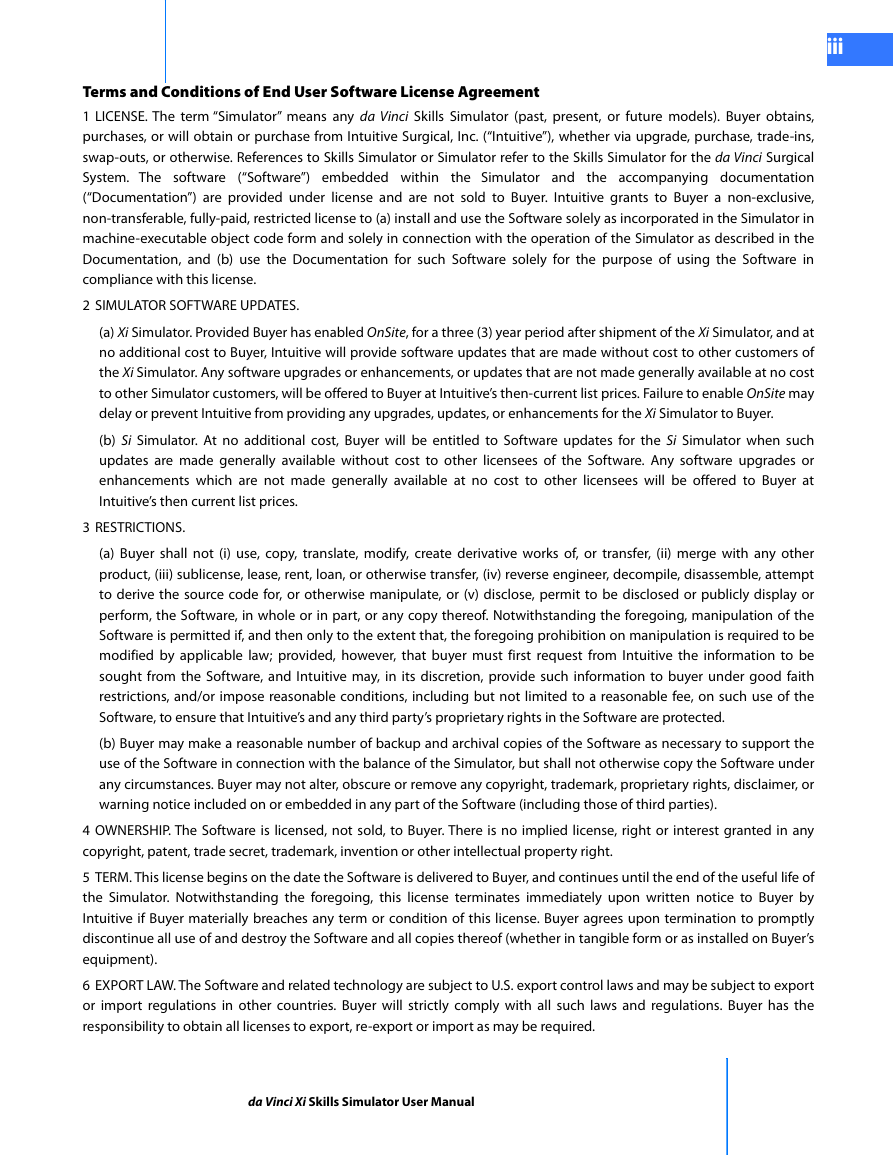

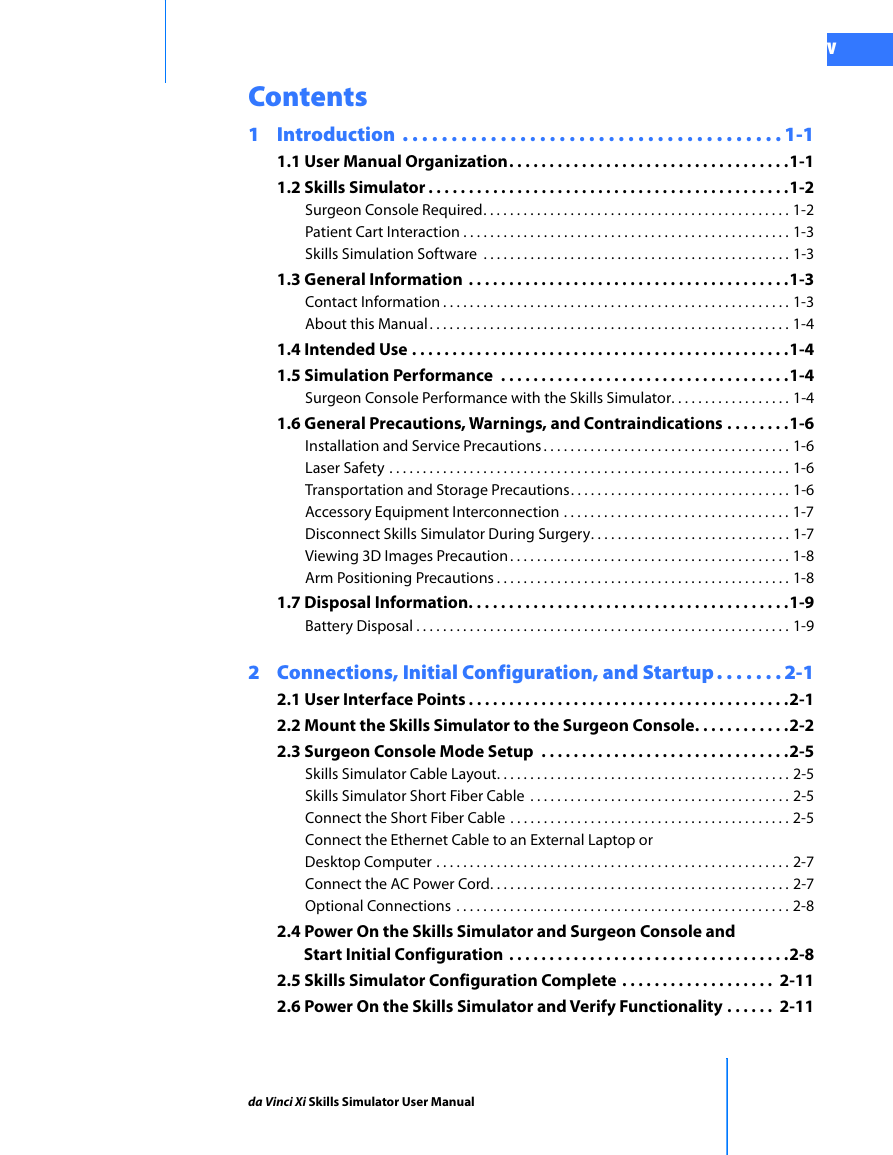
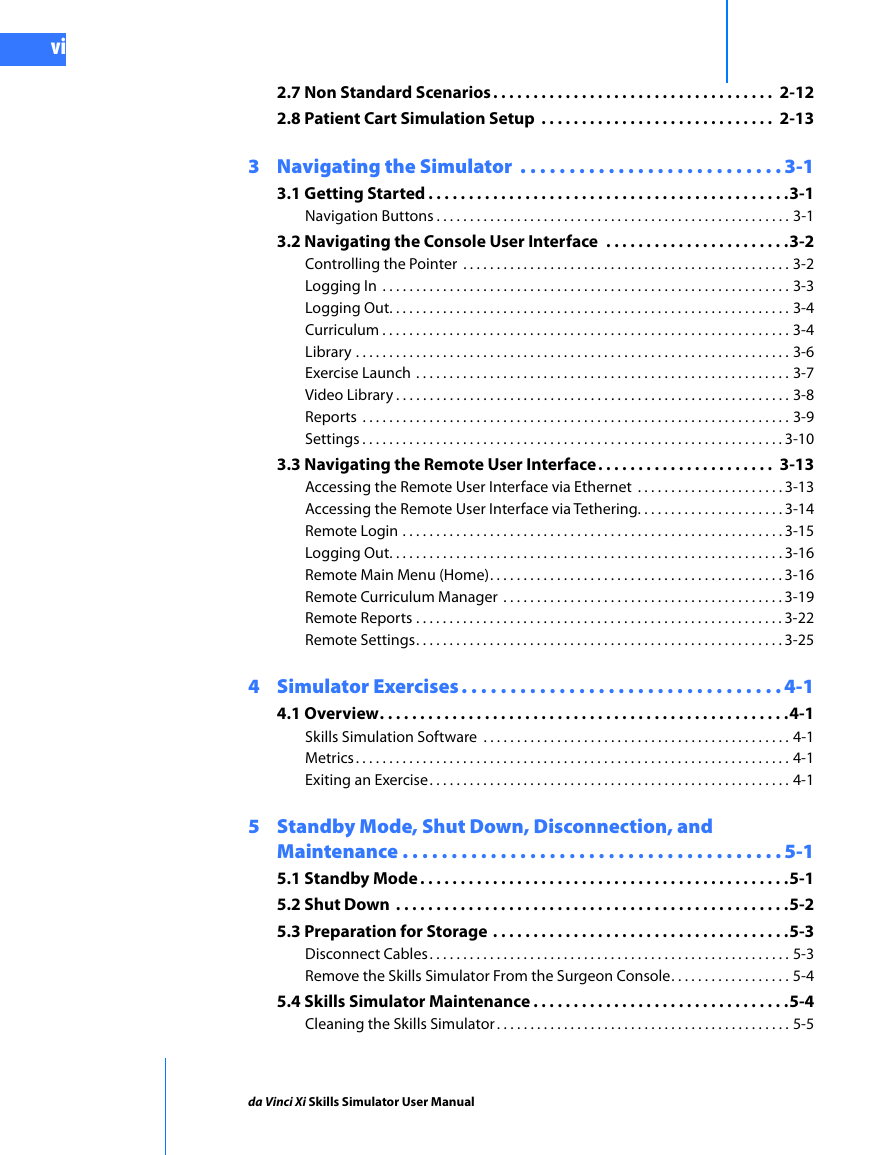

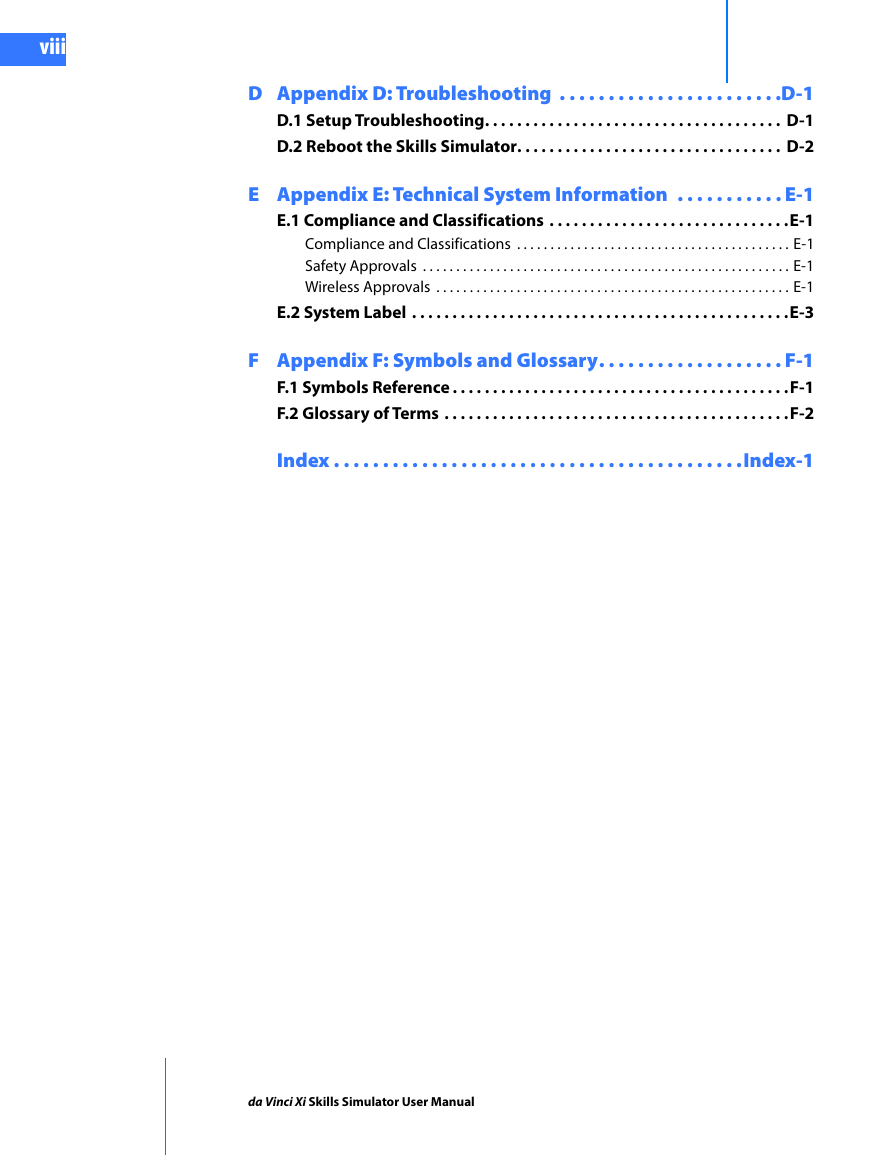
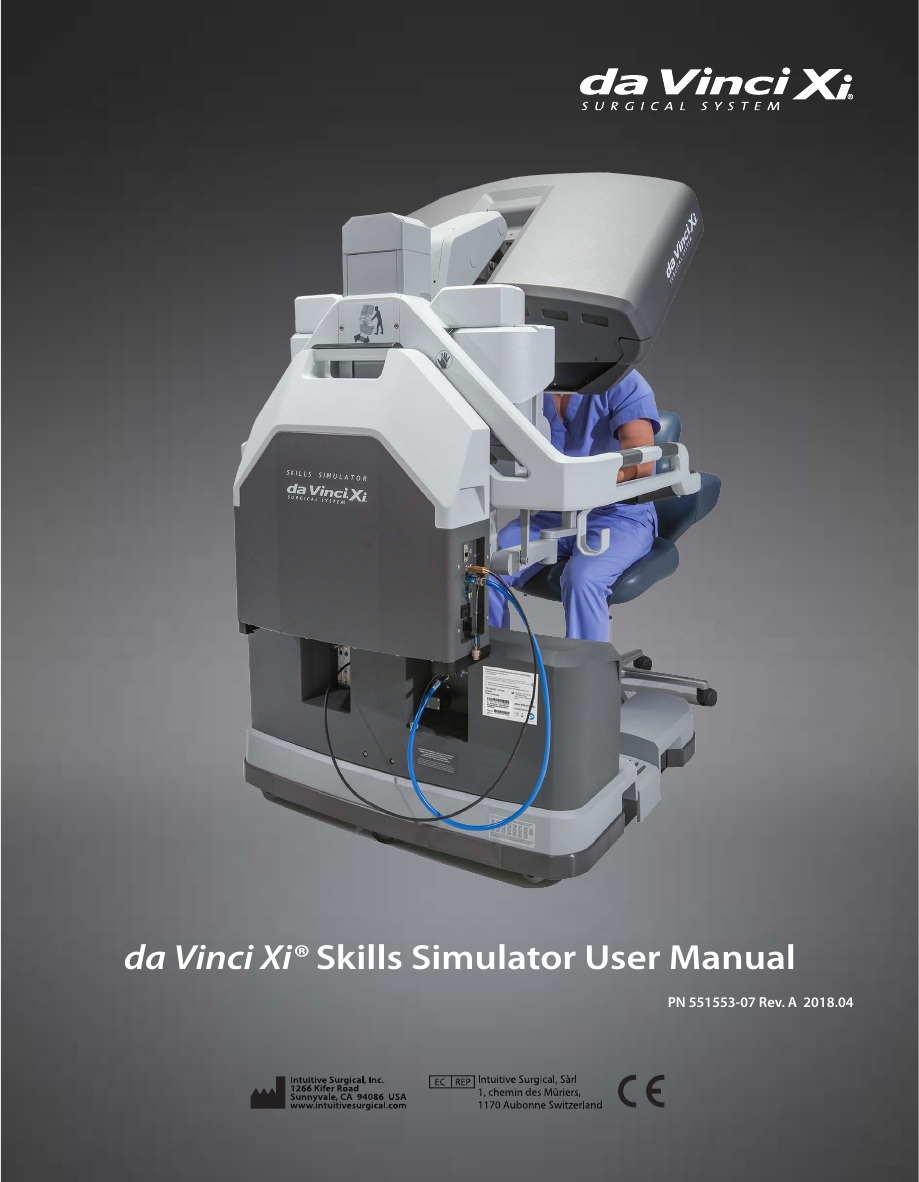
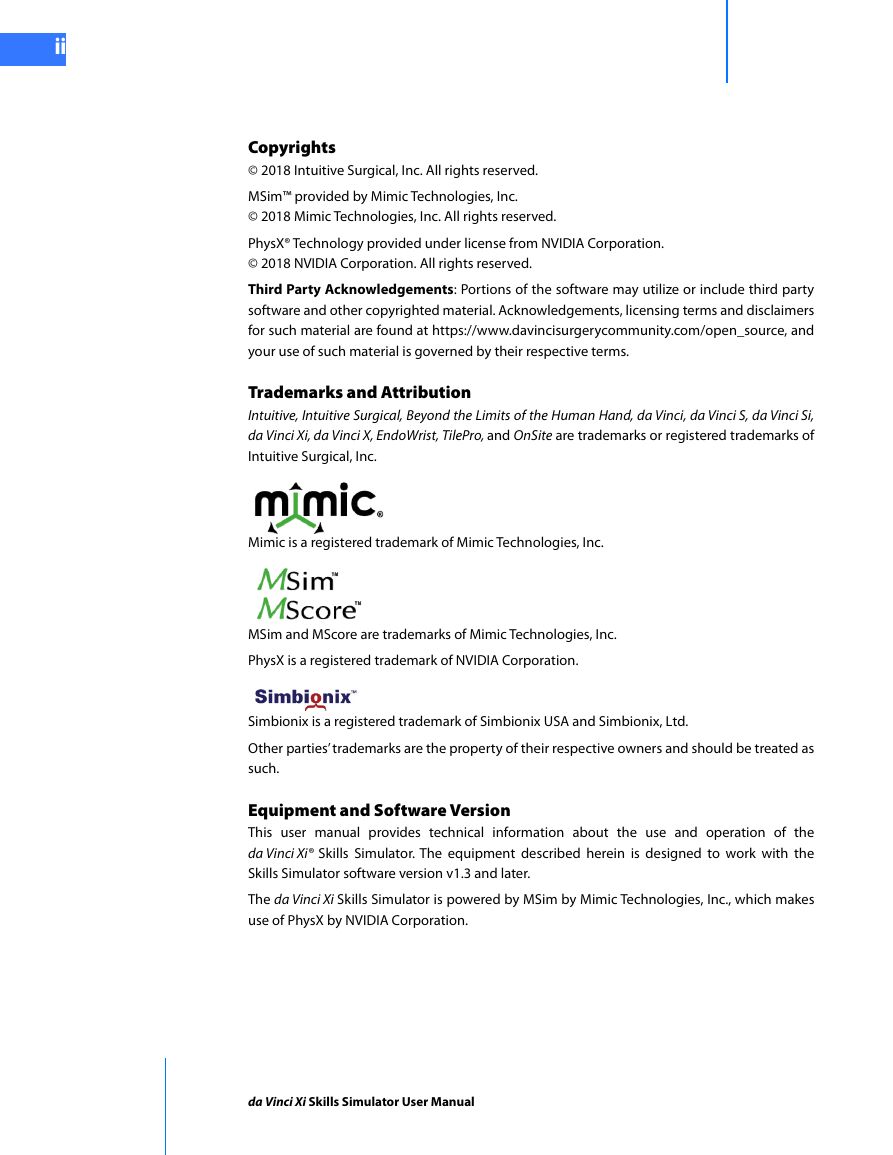
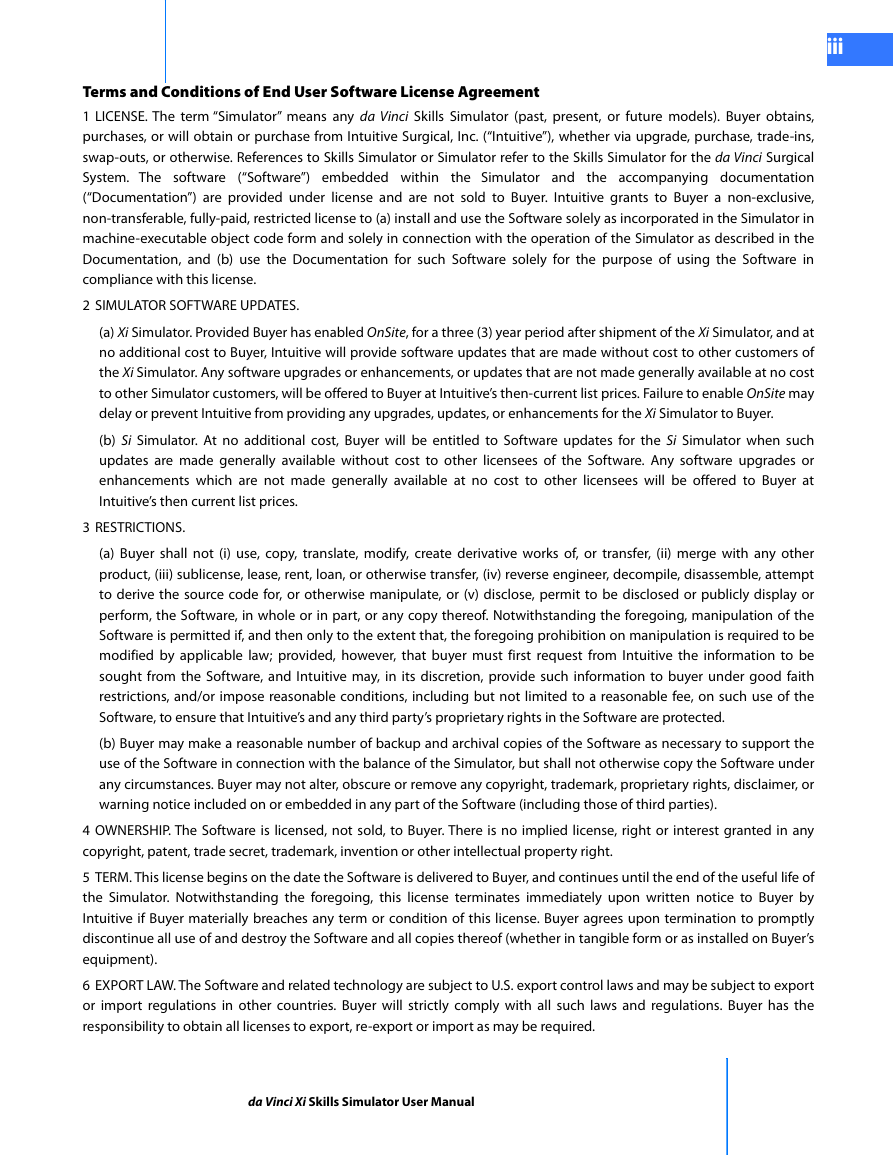

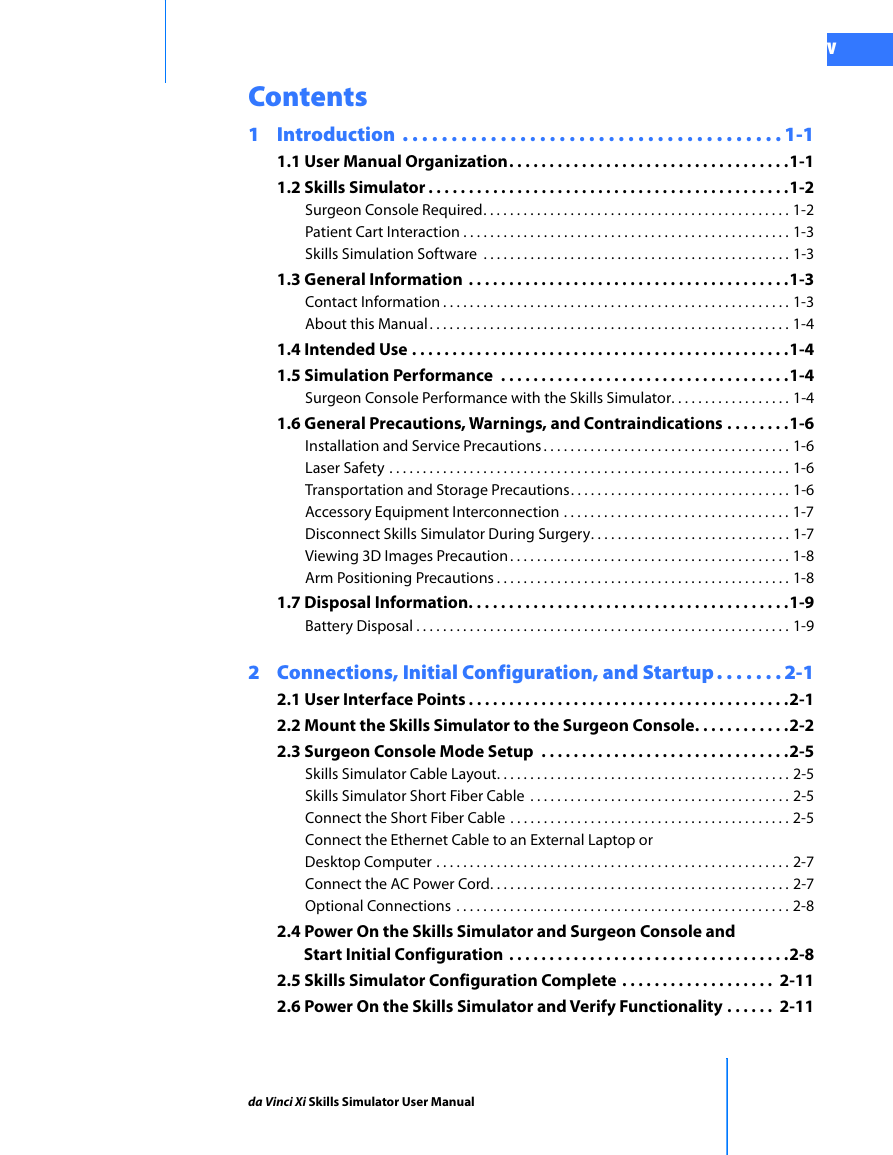
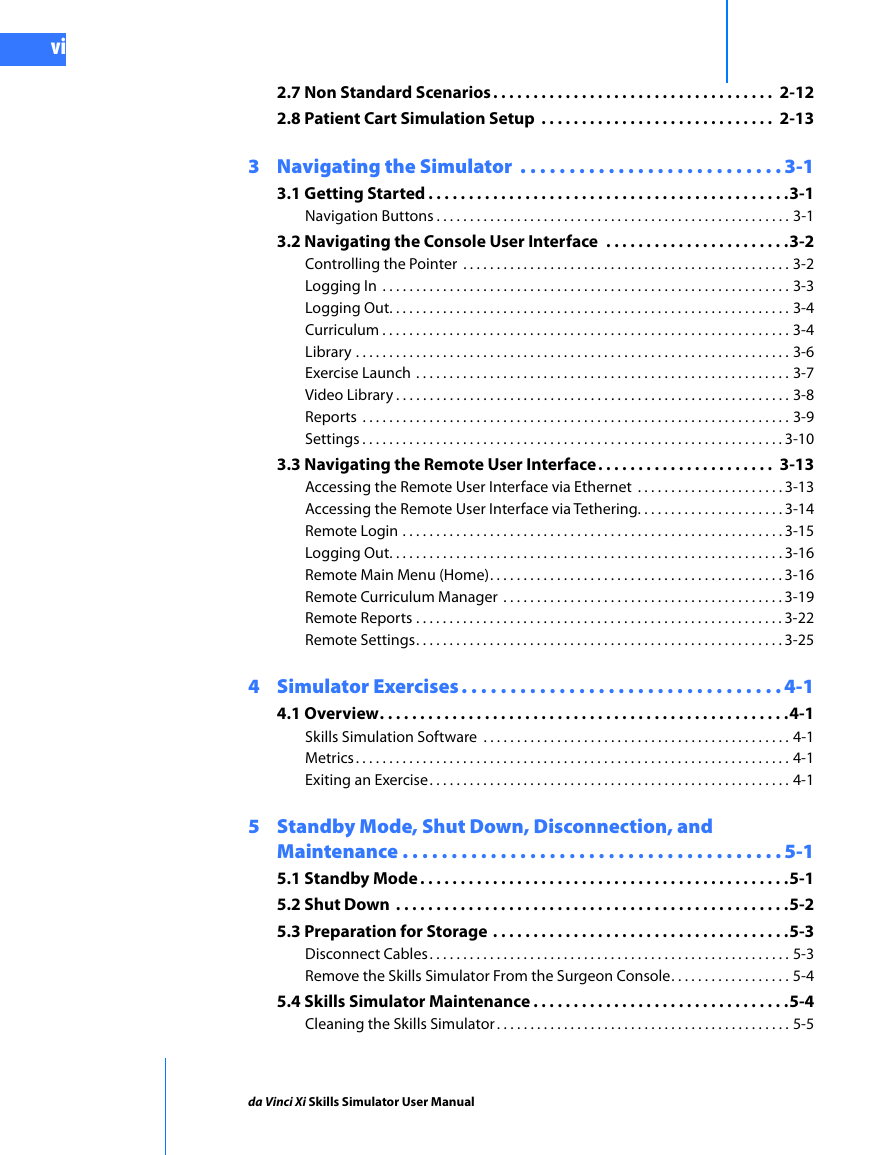

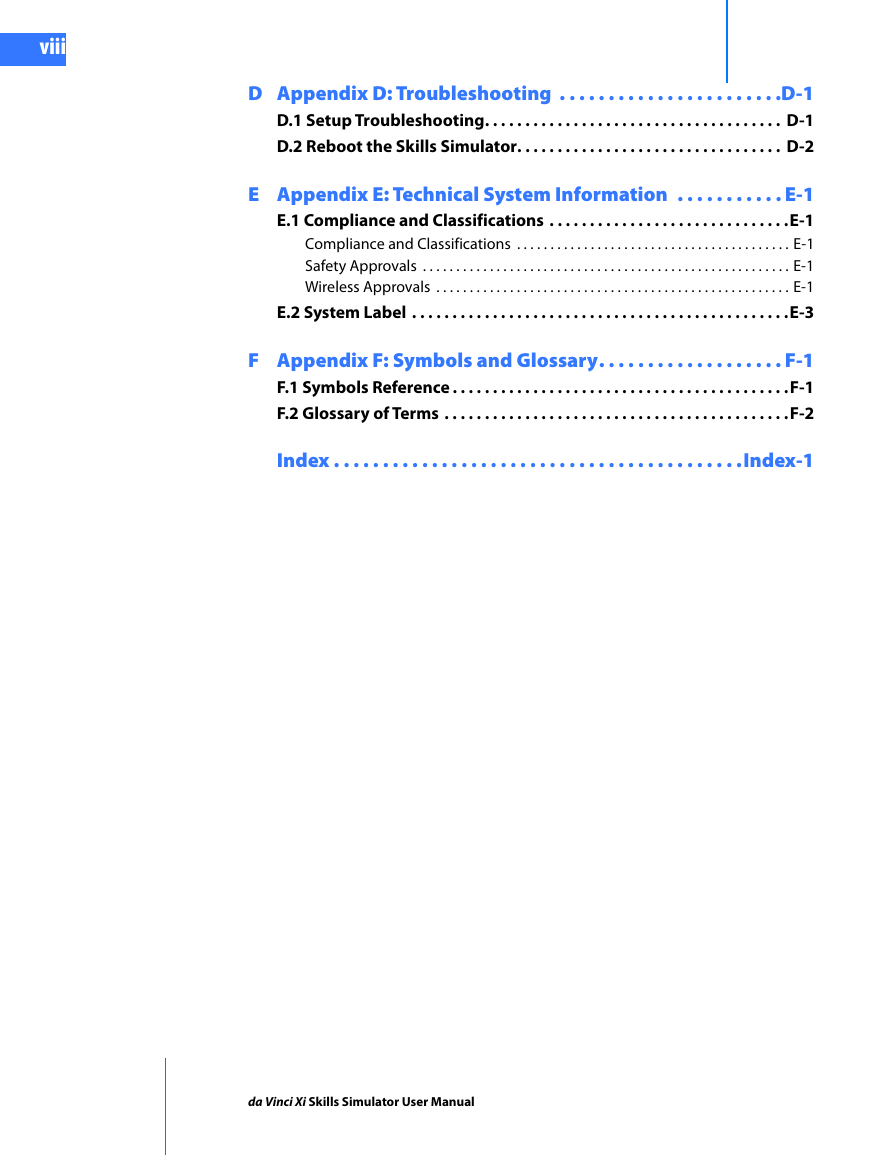
 2023年江西萍乡中考道德与法治真题及答案.doc
2023年江西萍乡中考道德与法治真题及答案.doc 2012年重庆南川中考生物真题及答案.doc
2012年重庆南川中考生物真题及答案.doc 2013年江西师范大学地理学综合及文艺理论基础考研真题.doc
2013年江西师范大学地理学综合及文艺理论基础考研真题.doc 2020年四川甘孜小升初语文真题及答案I卷.doc
2020年四川甘孜小升初语文真题及答案I卷.doc 2020年注册岩土工程师专业基础考试真题及答案.doc
2020年注册岩土工程师专业基础考试真题及答案.doc 2023-2024学年福建省厦门市九年级上学期数学月考试题及答案.doc
2023-2024学年福建省厦门市九年级上学期数学月考试题及答案.doc 2021-2022学年辽宁省沈阳市大东区九年级上学期语文期末试题及答案.doc
2021-2022学年辽宁省沈阳市大东区九年级上学期语文期末试题及答案.doc 2022-2023学年北京东城区初三第一学期物理期末试卷及答案.doc
2022-2023学年北京东城区初三第一学期物理期末试卷及答案.doc 2018上半年江西教师资格初中地理学科知识与教学能力真题及答案.doc
2018上半年江西教师资格初中地理学科知识与教学能力真题及答案.doc 2012年河北国家公务员申论考试真题及答案-省级.doc
2012年河北国家公务员申论考试真题及答案-省级.doc 2020-2021学年江苏省扬州市江都区邵樊片九年级上学期数学第一次质量检测试题及答案.doc
2020-2021学年江苏省扬州市江都区邵樊片九年级上学期数学第一次质量检测试题及答案.doc 2022下半年黑龙江教师资格证中学综合素质真题及答案.doc
2022下半年黑龙江教师资格证中学综合素质真题及答案.doc