93X-94X-GB-00.pdf
1. Presentation of the phone
2. Getting started
2.1 Information on the SIM card
2.2 Installing the SIM card
2.3 Charging the battery
2.4 Switching on/switching off, starting up
2.5 Menu access
2.6 Deleting characters
3. Initial communication - Hands free mode
3.1 Making a call
3.2 Receiving a call
3.3 Volume control
3.4 Hands free mode
3.5 Ending a call
4. Menu list
5. How to use the directory
5.1 Directory capacity and display
5.2 Sorting
5.3 Storing a number
5.4 Deleting a number
5.5 Making a call to a stored number
5.6 Sending a short message to a stored number
5.7 Directory occupation
5.8 Displaying personal numbers
6.1 Receiving a short message
6.2 Editing a message using Easy Message T9™
6.3 Edited messages
7. How to use the call related features
7.1 Forwarding calls
7.2 Viewing the list of the last numbers used
7.3 Monitoring the length and cost of calls
7.4 Identifying the numbers
7.5 Authorising double call
7.6 Configuring automatic redial
7.8 Local information distribution
7.9 Placing calls on hold
7.10 Multi-conferencing (*)
8. How to adjust the ringing tones and the vibrator
8.1 Selecting the volume and the type of ringing tone
8.2 Personalising the ringing tone
8.3 Setting the vibrator
8.4 Selecting silent mode
8.5 Setting the alarm
8.6 Setting the timer
8.7 Setting the beeps
8.8 Deleting DTMF tones
9. How to adjust your phone
9.1 Programming the «One Touch» keys
9.2 Personalising the welcome screen
9.3 Selecting the display language
9.4 Select the type of automatic response
9.5 Selecting the network
9.6 Setting the time and date
9.7 Install energy saving mode
9.8 Controlling screen contrast
9.9 Converting currencies
10. How to use the security features of your phone
10.1 Locking the keyboard
10.2 Changing the PIN number
10.3 Changing the PIN2 number (*)
10.4 Changing the phone code
10.5 Changing the operator password (*)
10.6 Limiting incoming calls (*)
10.7 Limiting outgoing calls (*)
10.8 Setting up the pre-set directory (*)
11. Other functions
11.1 Calculator
11.2 Configure your phone with a car kit
11.3 Data parameters
12. Games
13. Available accessories
14. Upkeep
15. Recommendations

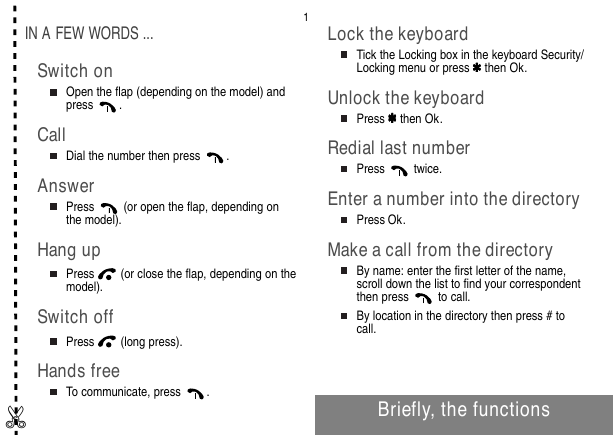
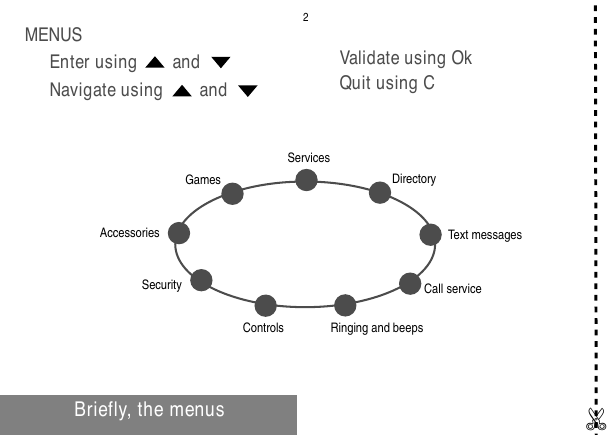
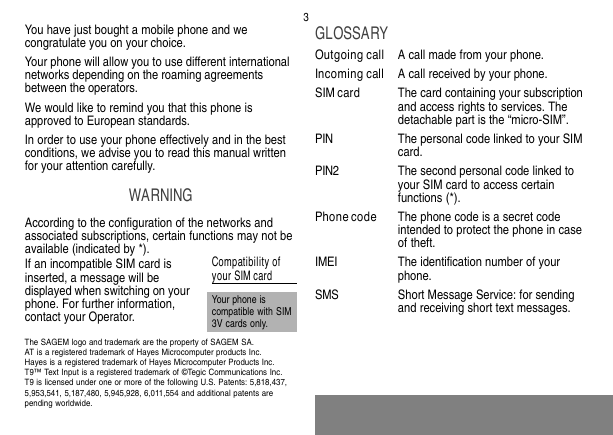
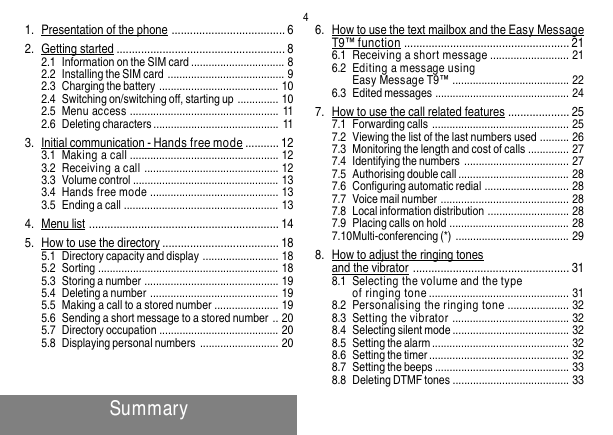
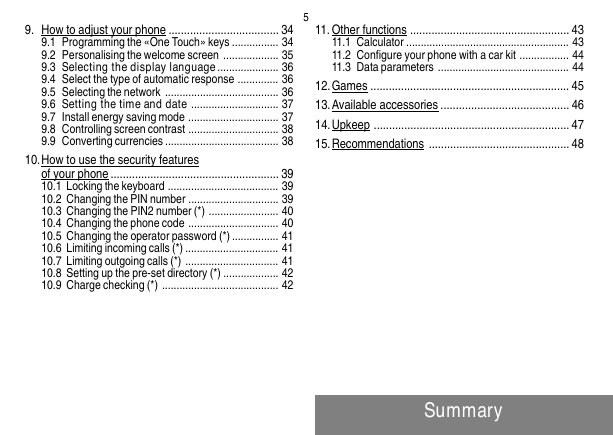
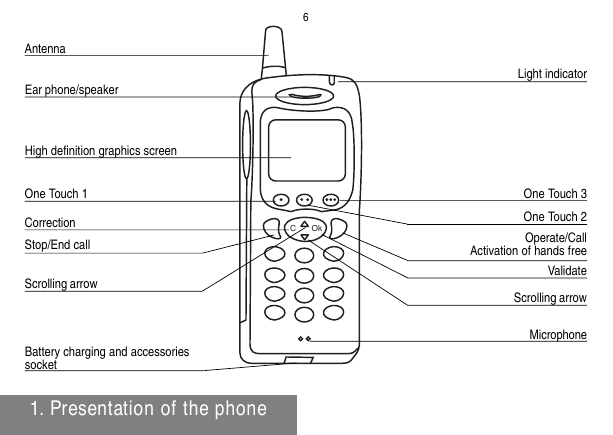
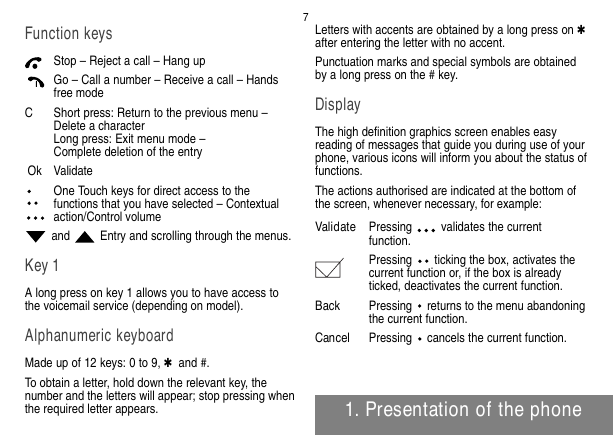

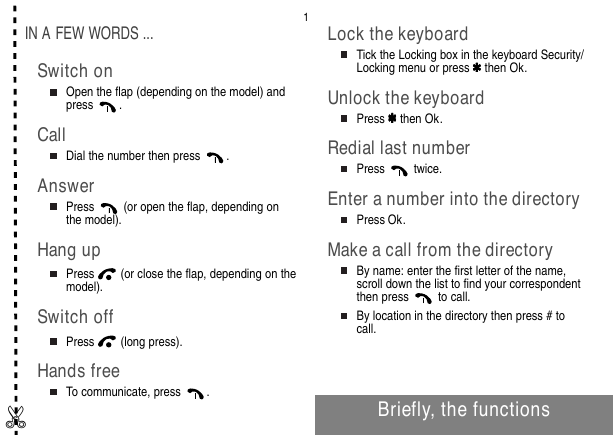
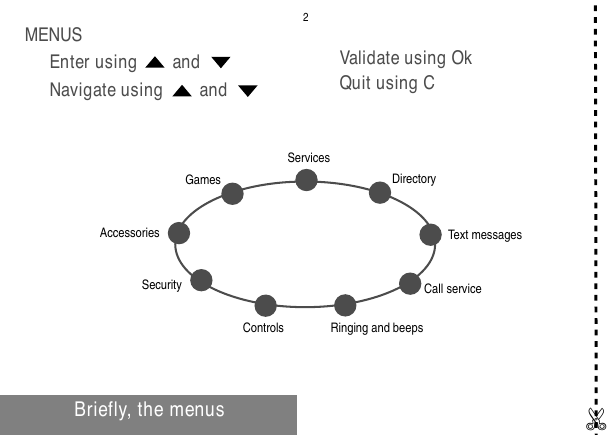
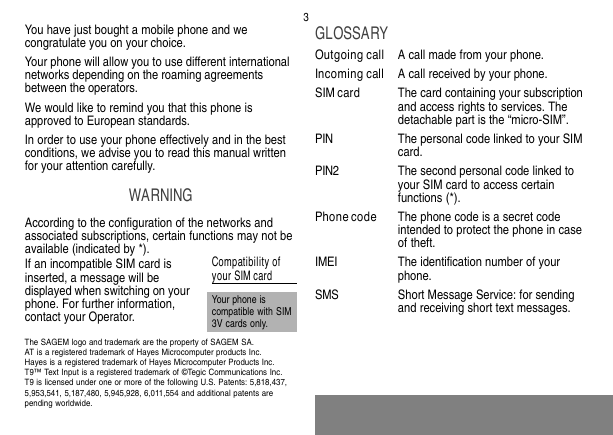
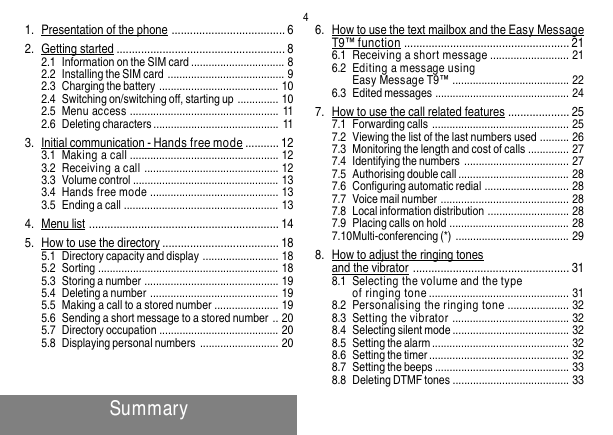
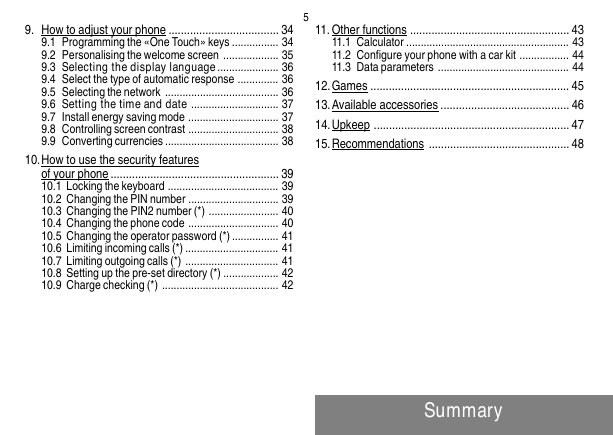
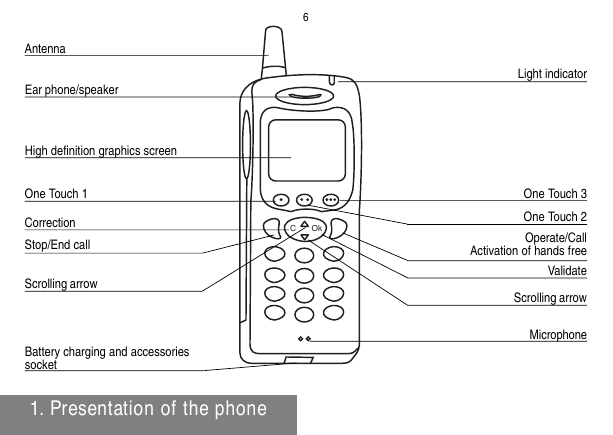
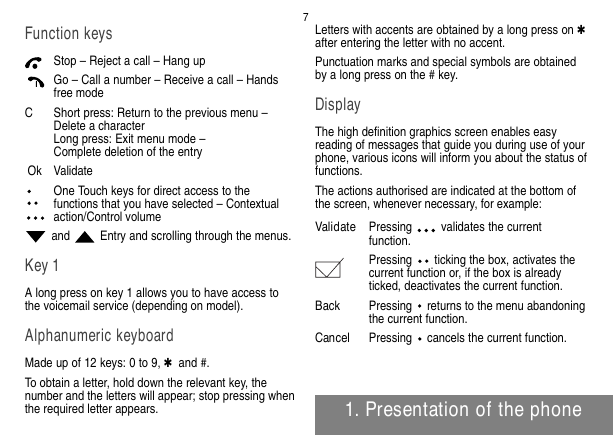
 2023年江西萍乡中考道德与法治真题及答案.doc
2023年江西萍乡中考道德与法治真题及答案.doc 2012年重庆南川中考生物真题及答案.doc
2012年重庆南川中考生物真题及答案.doc 2013年江西师范大学地理学综合及文艺理论基础考研真题.doc
2013年江西师范大学地理学综合及文艺理论基础考研真题.doc 2020年四川甘孜小升初语文真题及答案I卷.doc
2020年四川甘孜小升初语文真题及答案I卷.doc 2020年注册岩土工程师专业基础考试真题及答案.doc
2020年注册岩土工程师专业基础考试真题及答案.doc 2023-2024学年福建省厦门市九年级上学期数学月考试题及答案.doc
2023-2024学年福建省厦门市九年级上学期数学月考试题及答案.doc 2021-2022学年辽宁省沈阳市大东区九年级上学期语文期末试题及答案.doc
2021-2022学年辽宁省沈阳市大东区九年级上学期语文期末试题及答案.doc 2022-2023学年北京东城区初三第一学期物理期末试卷及答案.doc
2022-2023学年北京东城区初三第一学期物理期末试卷及答案.doc 2018上半年江西教师资格初中地理学科知识与教学能力真题及答案.doc
2018上半年江西教师资格初中地理学科知识与教学能力真题及答案.doc 2012年河北国家公务员申论考试真题及答案-省级.doc
2012年河北国家公务员申论考试真题及答案-省级.doc 2020-2021学年江苏省扬州市江都区邵樊片九年级上学期数学第一次质量检测试题及答案.doc
2020-2021学年江苏省扬州市江都区邵樊片九年级上学期数学第一次质量检测试题及答案.doc 2022下半年黑龙江教师资格证中学综合素质真题及答案.doc
2022下半年黑龙江教师资格证中学综合素质真题及答案.doc