Contents
About this manual
Introduction
Important service information
Strategy for replacing FRUs
Strategy for replacing a hard disk drive
Important notice for replacing a system board
How to use error messages
Strategy for replacing FRUs for CTO, CMV, and GAV
Product definition
FRU identification for CTO, CMV, and GAV products
Using PEW
Using eSupport
Using the HMM
Important information about replacing RoHS compliant FRUs
Diskette compatibility matrix
Safety notices: multilingual translations
Safety information
General safety
Electrical safety
Safety inspection guide
Handling devices that are sensitive to electrostatic discharge
Grounding requirements
Laser compliance statement
General descriptions
Read this first
What to do first
Related service information
Service Web site
Restoring the pre-installed system
Recovery to Factory Contents by using Product Recovery CDs
Passwords
How to remove the power-on password
How to remove the hard-disk password
Power management
Screen blank mode
Standby mode
Hibernation mode
Checkout guide
Testing the computer
Creating the PC-Doctor diagnostics diskette
Detecting system information with PC-Doctor
Hardware Info
Utility
Power system checkout
Checking the ac adapter
Checking operational charging
Checking the battery pack
Checking the backup battery
ThinkPad Z61e, Z61m
Product overview
Specifications
Status indicators
FRU tests
Fn key combinations
Symptom-to-FRU index
Numeric error codes
Error messages
Beep symptoms
No-beep symptoms
LCD-related symptoms
Intermittent problems
Undetermined problems
FRU replacement notices
Screw notices
Retaining serial numbers
Restoring the serial number of the system unit
Retaining the UUID
Reading or writing the ECA information
Removing and replacing a FRU
1010 Battery pack
1020 Ultrabay Enhanced device (for Z61m)
1030 Optical drive (for Z61e)
1040 Hard disk drive cover, hard disk drive, and hard disk drive rubber rails
1050 SIM card
1060 Palm rest or palm rest with fingerprint reader
1070 DIMM
1080 Keyboard
1090 Modem daughter card (MDC-1.5)
1100 PCI Express Mini Card for wireless LAN
1110 PCI Express Mini card for wireless WAN
1120 SIM card slot
1130 Backup battery
1140 Wireless WAN antenna cable (DIV)
1150 Keyboard bezel assembly with speaker
1160 Fan assembly
1170 CPU
1180 LCD assembly
1190 Base cover
1200 USB sub card with cable
1210 Magnesium frame with xD sub card
1220 System board and PC Card/ExpressCard slots assembly
2010 LCD front bezel
2020 Inverter card
2030 Bluetooth daughter card (BDC-2)
2040 Wireless WAN antenna cable (MAIN)
2050 Integrated camera
2060 LCD panel, LCD cable, and hinges
2060 LCD rear cover and wireless LAN antenna cables
Locations
Front view
Rear view
Bottom view
Parts list
Overall
LCD FRUs
Keyboard
Recovery CDs
Windows XP Professional
Windows XP Home Edition
Miscellaneous parts
AC adapters
Optional FRUs
Common parts list
Tools
Power cords
Notices
Trademarks
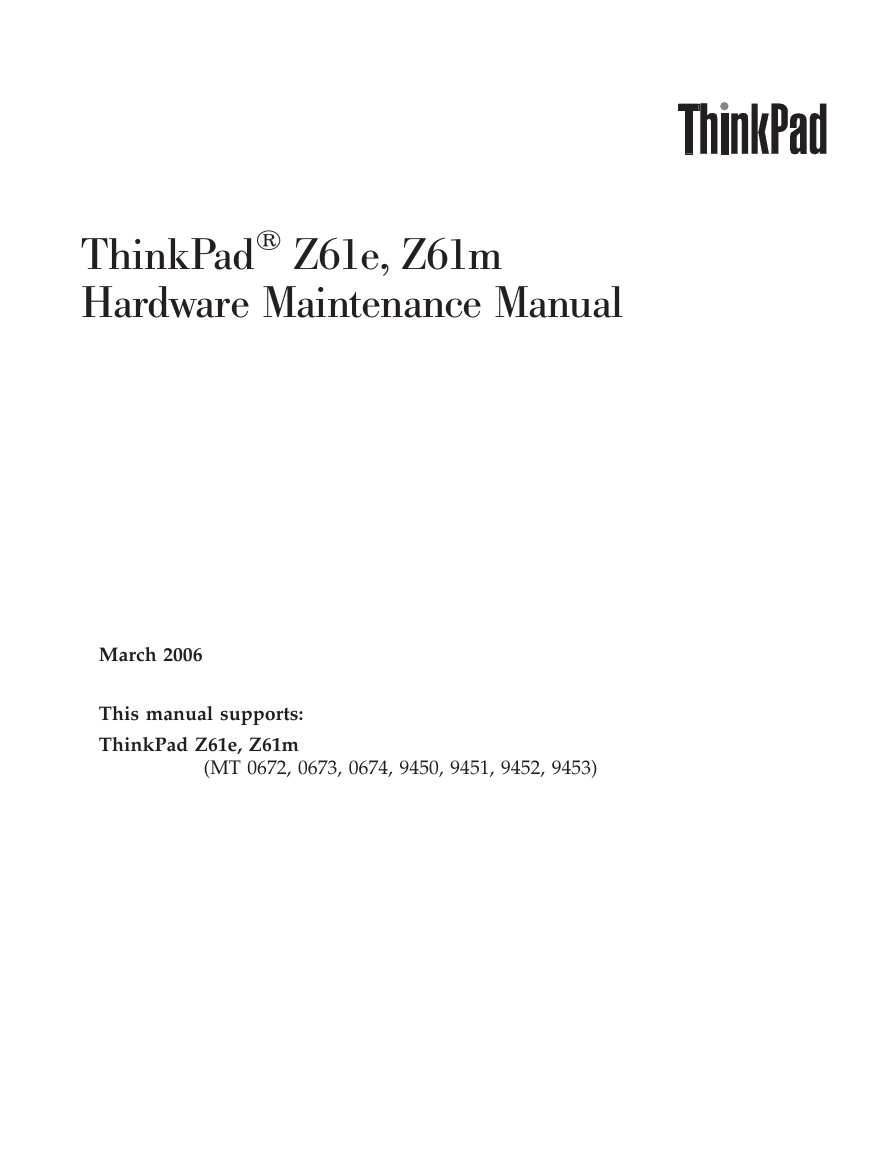

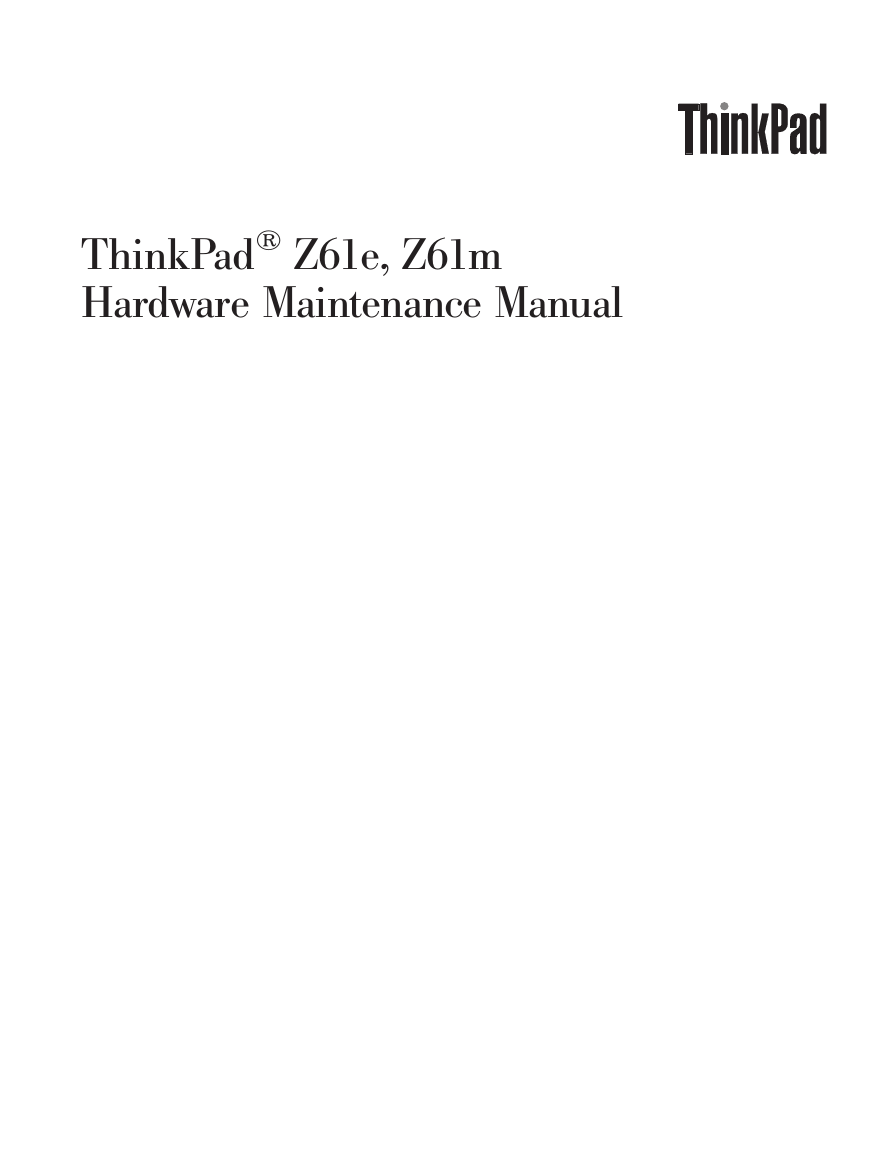



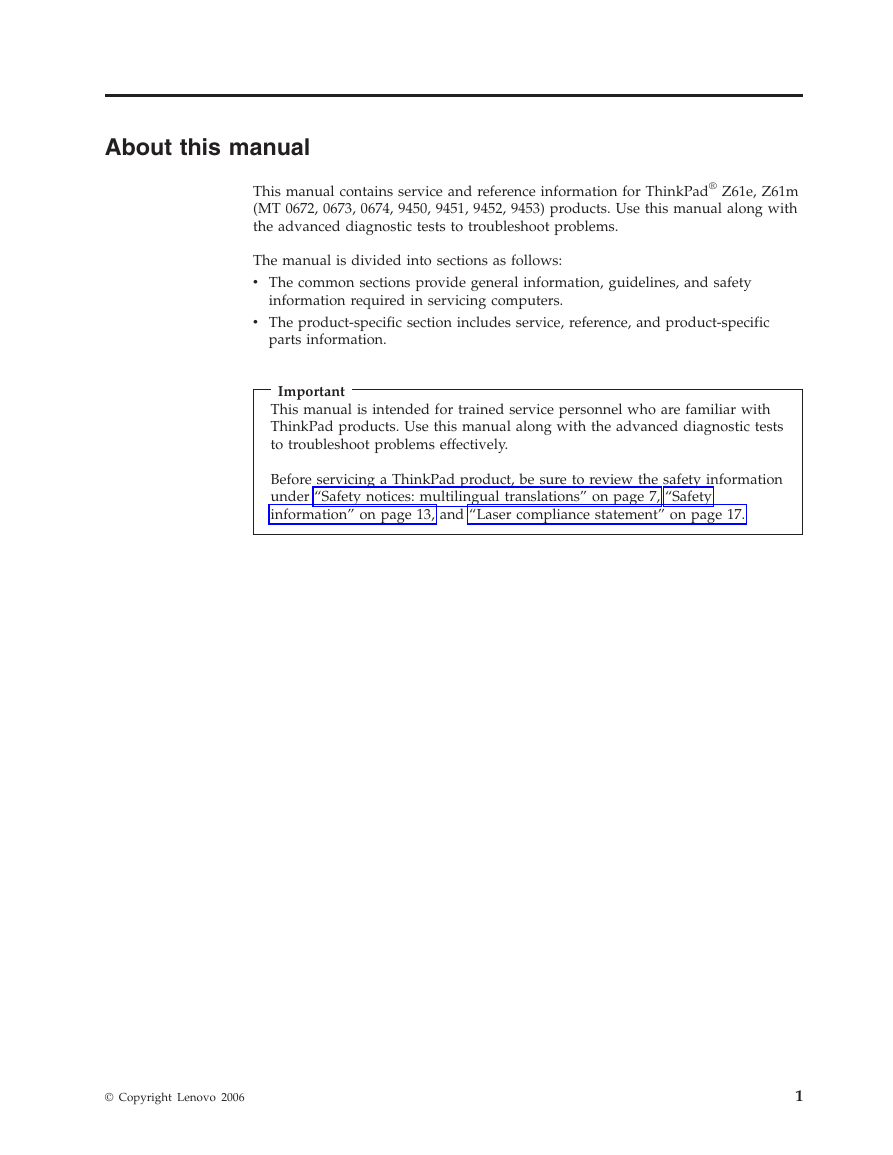
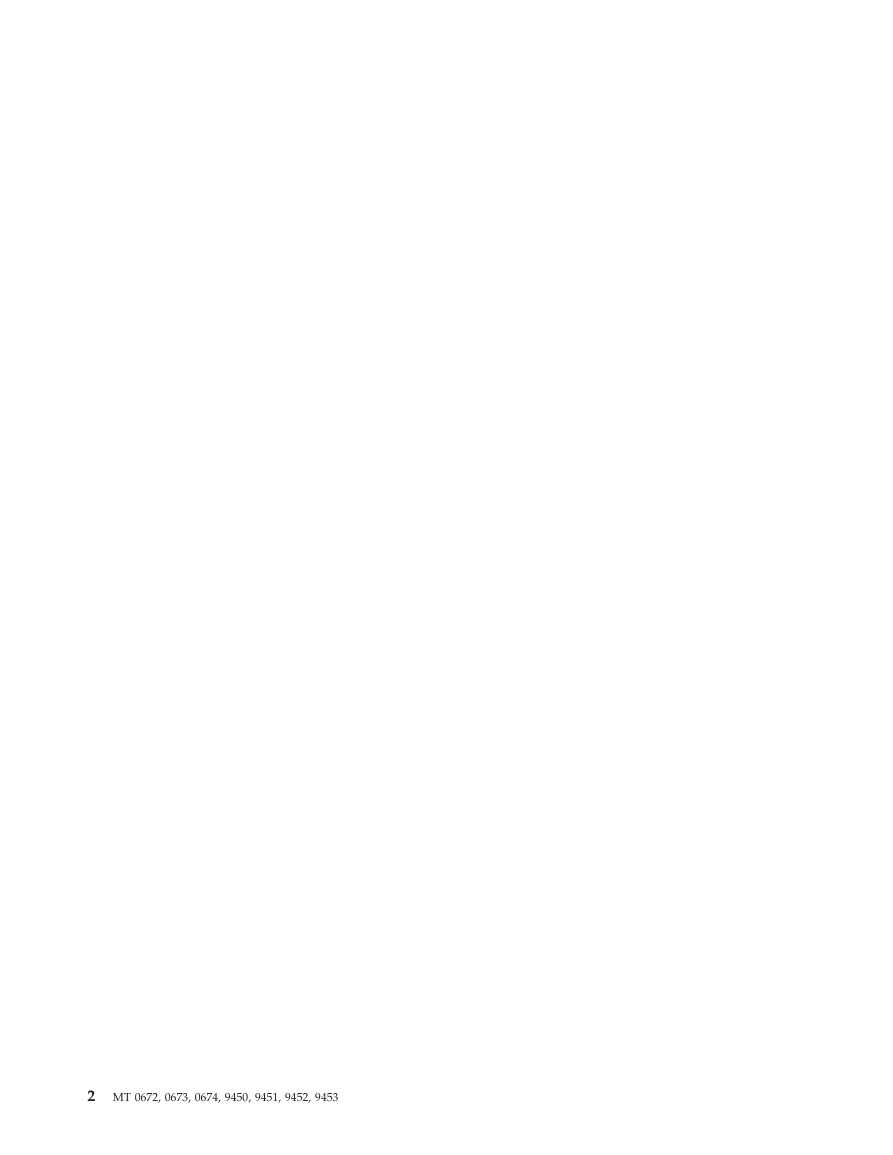
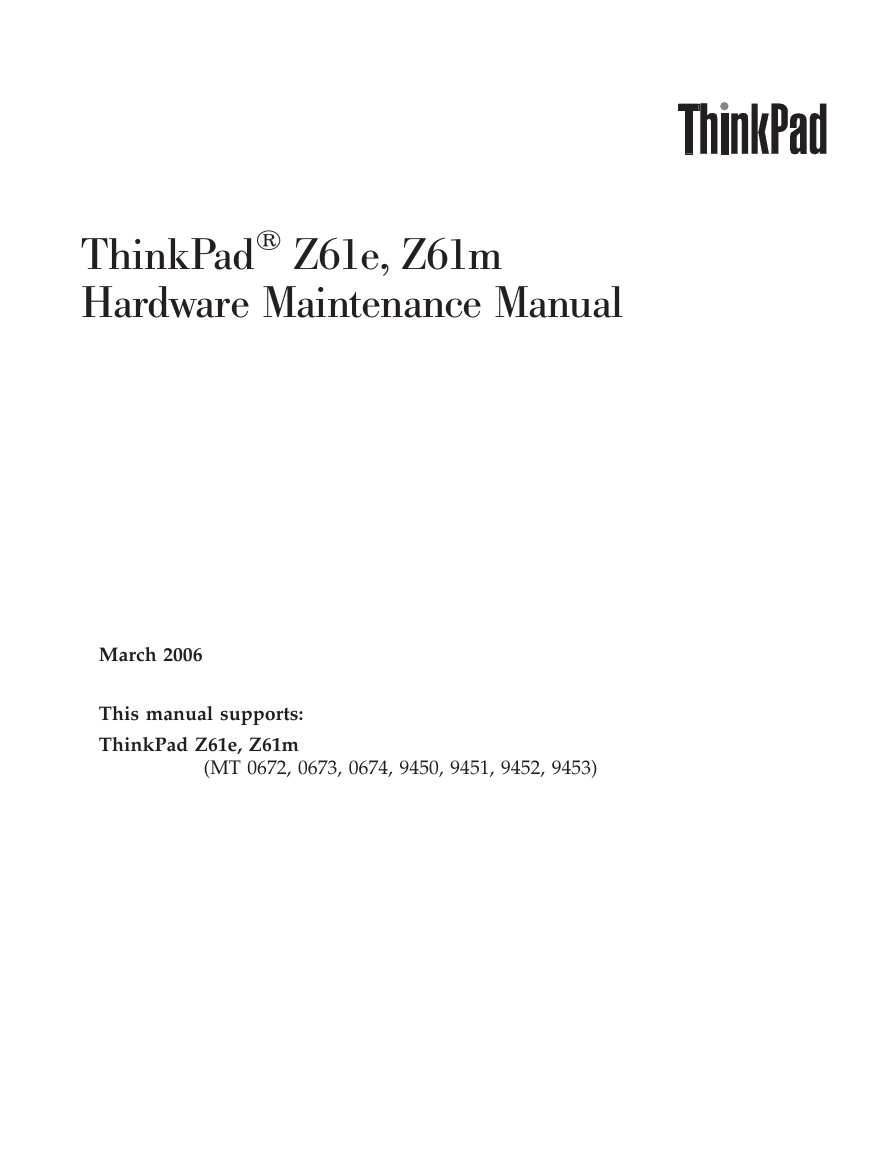

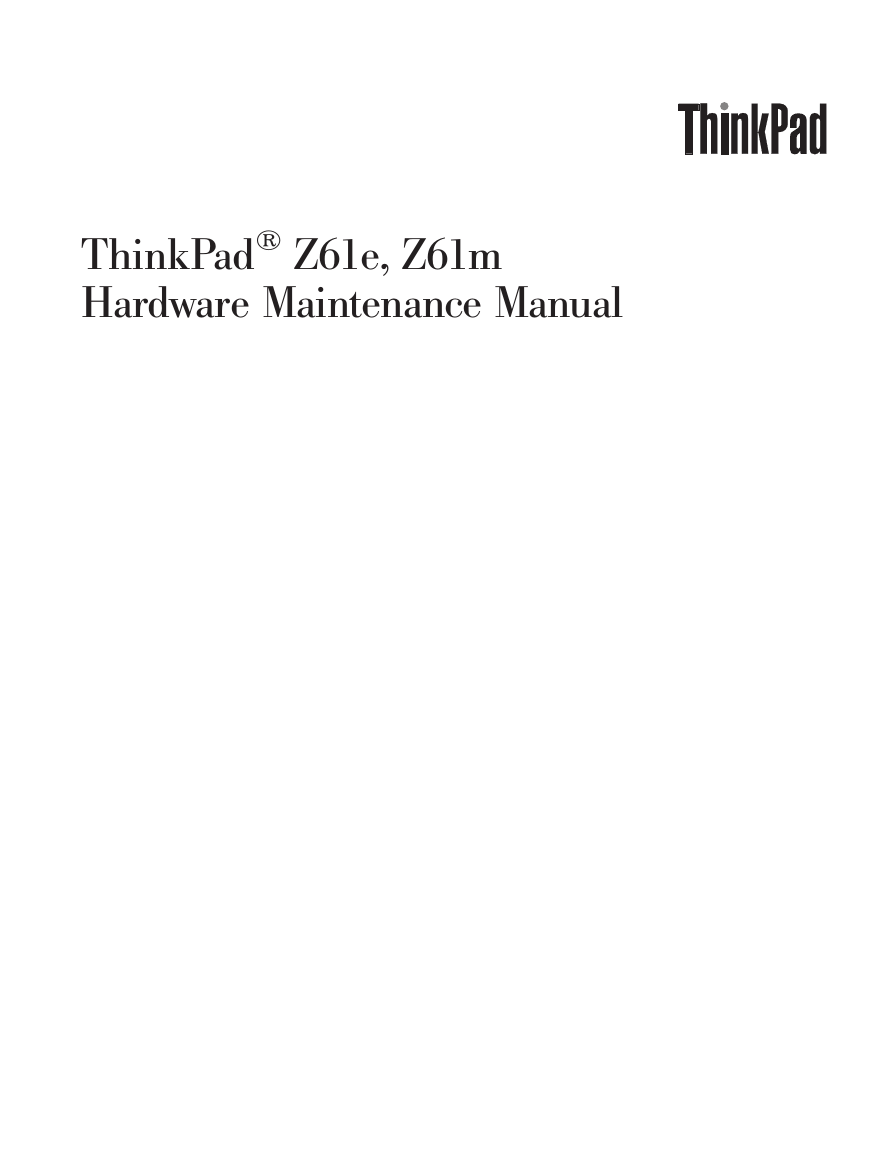



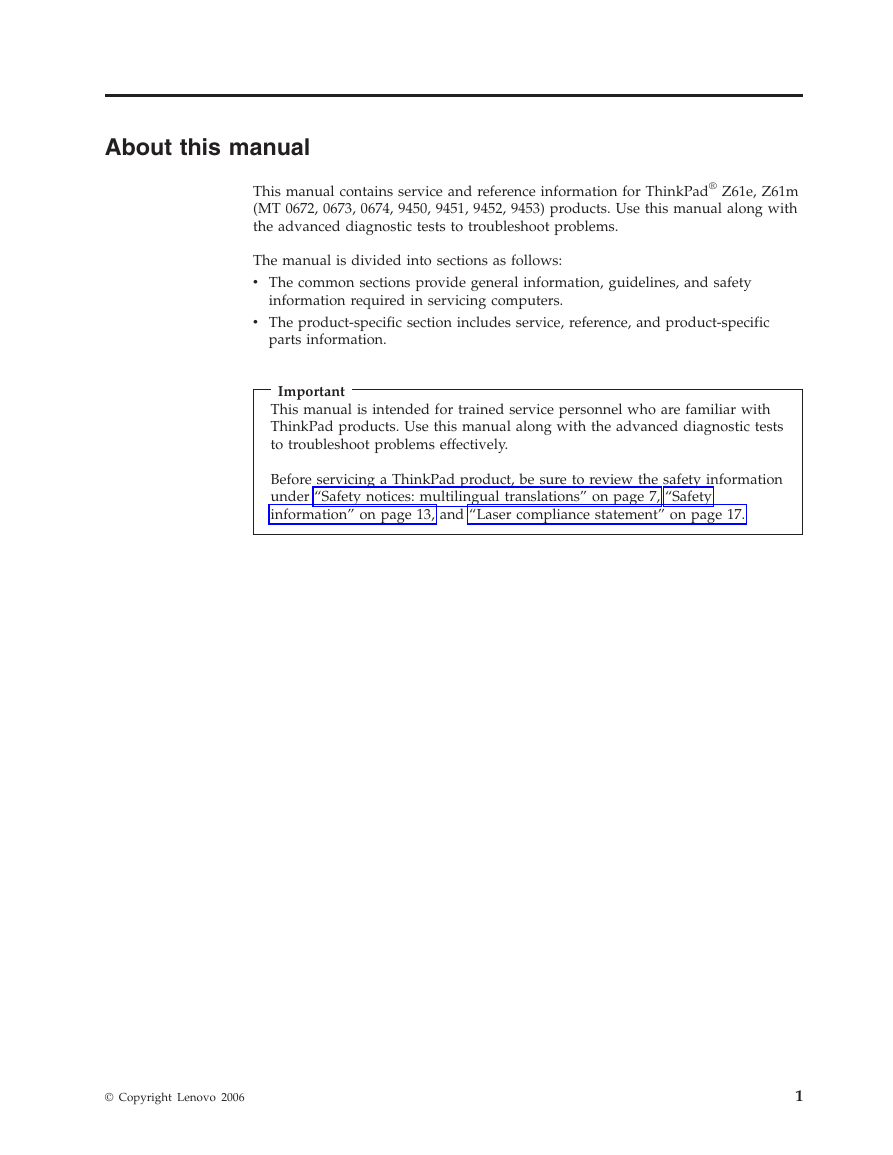
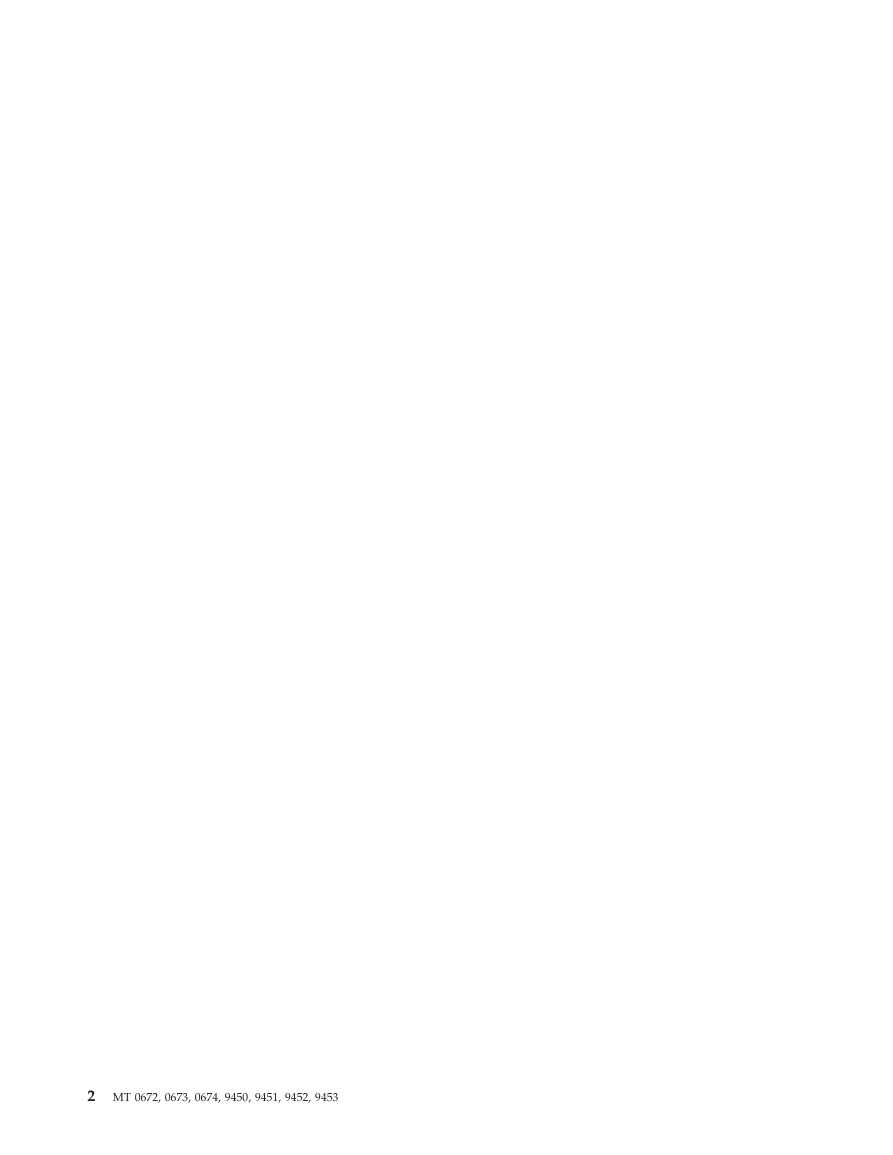
 2023年江西萍乡中考道德与法治真题及答案.doc
2023年江西萍乡中考道德与法治真题及答案.doc 2012年重庆南川中考生物真题及答案.doc
2012年重庆南川中考生物真题及答案.doc 2013年江西师范大学地理学综合及文艺理论基础考研真题.doc
2013年江西师范大学地理学综合及文艺理论基础考研真题.doc 2020年四川甘孜小升初语文真题及答案I卷.doc
2020年四川甘孜小升初语文真题及答案I卷.doc 2020年注册岩土工程师专业基础考试真题及答案.doc
2020年注册岩土工程师专业基础考试真题及答案.doc 2023-2024学年福建省厦门市九年级上学期数学月考试题及答案.doc
2023-2024学年福建省厦门市九年级上学期数学月考试题及答案.doc 2021-2022学年辽宁省沈阳市大东区九年级上学期语文期末试题及答案.doc
2021-2022学年辽宁省沈阳市大东区九年级上学期语文期末试题及答案.doc 2022-2023学年北京东城区初三第一学期物理期末试卷及答案.doc
2022-2023学年北京东城区初三第一学期物理期末试卷及答案.doc 2018上半年江西教师资格初中地理学科知识与教学能力真题及答案.doc
2018上半年江西教师资格初中地理学科知识与教学能力真题及答案.doc 2012年河北国家公务员申论考试真题及答案-省级.doc
2012年河北国家公务员申论考试真题及答案-省级.doc 2020-2021学年江苏省扬州市江都区邵樊片九年级上学期数学第一次质量检测试题及答案.doc
2020-2021学年江苏省扬州市江都区邵樊片九年级上学期数学第一次质量检测试题及答案.doc 2022下半年黑龙江教师资格证中学综合素质真题及答案.doc
2022下半年黑龙江教师资格证中学综合素质真题及答案.doc