Table of Contents : Extended
Introduction
A history of SceneKit
What you need
Who this book is for
How to use this book
Whatʼs ahead: an overview
Section I: Hello, SceneKit!
Section II: The SceneKit Editor
Section III: Intermediate SceneKit
Section IV: Cross Platform Games
Section V: Advanced SceneKit
Section VI: Bonus Chapter
Book source code and forums
Book updates
License
Acknowledgements
Section I: Hello, SceneKit!
Chapter 1: Scenes
Getting started
The game project
Challenge
Cleaning up the game project
Setting up SceneKit
Where to go from here?
Chapter 2: Nodes
Getting started
Asset catalogs
The SceneKit coordinate system
Cameras
Geometry
Built-in view features
Challenges
Where to go from here?
Chapter 3: Physics
Getting started
Introducing the game utilities
Physics
Forces
Torque
Adding flair
Where to go from here?
Chapter 4: Render Loop
Getting started
The renderer delegate
Spawn timers
Removing child nodes
Where to go from here?
Chapter 5: Particle Systems
Getting started
Particle systems
Heads-up displays
Touch handling
Challenge
Shaping particle explosions
Adding juice
Where to go from here?
Section II: The SceneKit Editor
Chapter 6: SceneKit Editor
Getting started
SceneKit game project
SceneKit editor
Present a SceneKit scene
Cleaning up the scene
Where to go from here?
Chapter 7: Cameras
Getting started
The floor node
Heads-Up Display (HUD)
Cameras
Camera visual effects
Add a camera node
Node binding
Device orientation
Where to go from here?
Chapter 8: Lights
Getting started
Surface normal
Sphere nodes
Lights
Three-point lighting
Add light nodes
Where to go from here?
Chapter 9: Geometric Shapes
Getting started
Geometric shapes
Build barriers
Build the paddle
Challenge
Where to go from here?
Chapter 10: Basic Collision Detection
Getting started
Add physics
Handling collision detection
Adding touch controls
Camera tracking
Add a trailing effect
Challenge
Where to go from here?
Section III: Intermediate SceneKit
Chapter 11: Materials
Getting started
Lighting models
Materials
The game project
Skyboxes
Where to go from here?
Chapter 12: Reference Nodes
Getting started
The main character
Materials
Texture filtering
Challenge
Where to go from here?
Chapter 13: Shadows
Getting started
Shadows
Organizing the scene
Lighting
Re-usable sets
Challenge
Finishing touches
Where to go from here?
Chapter 14: Intermediate Collision Detection
Getting started
Setting up the SceneKit scene
Game utilities
Bit-masks
Enabling physics
Challenge
Where to go from here?
Chapter 15: Motion Control
Getting started
Game helpers
Sound effects
Node binding
Game state management
Motion control
Health indicators
Camera and lights
HUD updates
Finishing touches
Where to go from here?
Section IV: Cross Platform Games
Chapter 16: macOS Games
Getting started
Converting SceneKit games
Shared content for multiple targets
Final steps
Adding mouse input
Adding final touches
Where to go from here?
Chapter 17: tvOS Games
Getting started
Porting to tvOS
Sharing content between targets
Cleaning up the project
Adding platform specific code
Top-shelf and App icons
Where to go from here?
Chapter 18: watchOS Games
Getting started
Adding watchOS support
Sharing content between multiple targets
Adding the interface controller
Adding touch input
Adding final touches
Where to go from here?
Section V: Advanced SceneKit
Chapter 19: Transitions
Getting started
Create the game project
Set up the SceneKit view
Working with multiple scenes
Transitions
Where to go from here?
Chapter 20: Advanced Scene Creation
Getting started
Add the hero
Set up camera and lights
Add highways and traffic
Add trees
Add coins
Where to go from here?
Chapter 21: Actions
Getting started
Actions
Action timing functions
The action editor
Challenge
Coded actions
Add movement gestures
Where to go from here?
Chapter 22: Advanced Collision Detection
Getting started
Hidden geometry for collisions
Create a hidden collision node
Use the collision node
Create the render loop
Adding physics
Handling collisions
Where to go from here?
Chapter 23: Audio
Getting started
Add finishing touches
Challenge
Audio in SceneKit
Oh, thereʼs one more thing! :]
Where to go from here?
Section VI: Bonus Chapter
Chapter 24: 3D Art for Programmers
Getting started
Creating a voxel model
Exporting the voxel model
Importing voxel models
Challenge
Where to go from here?
Conclusion
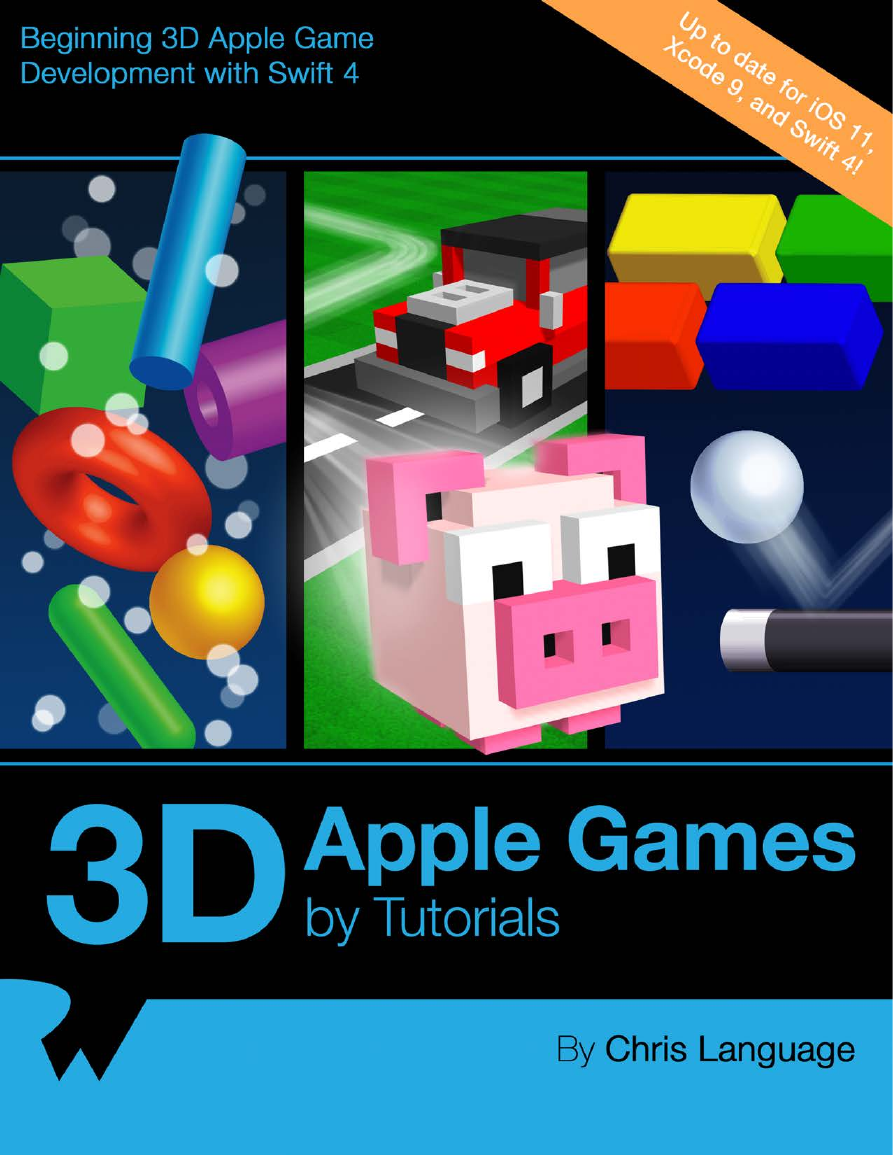
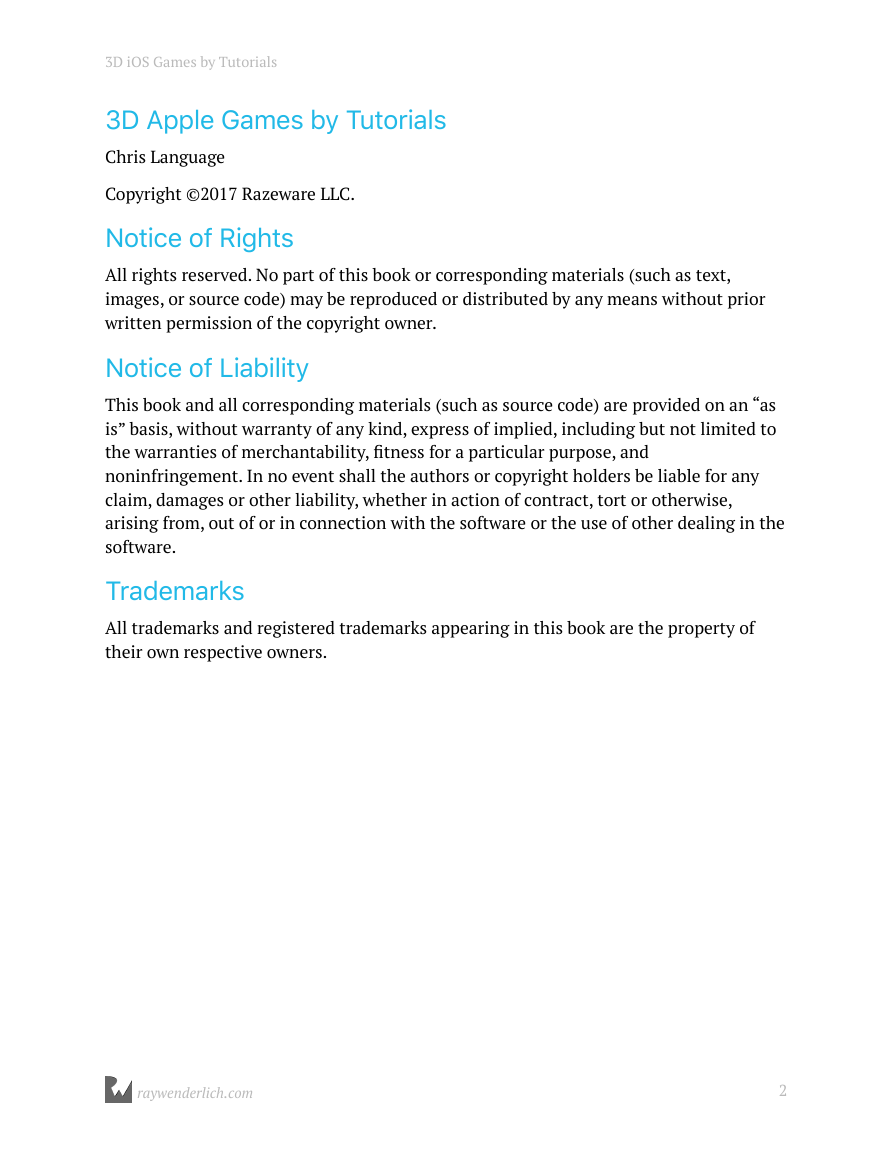
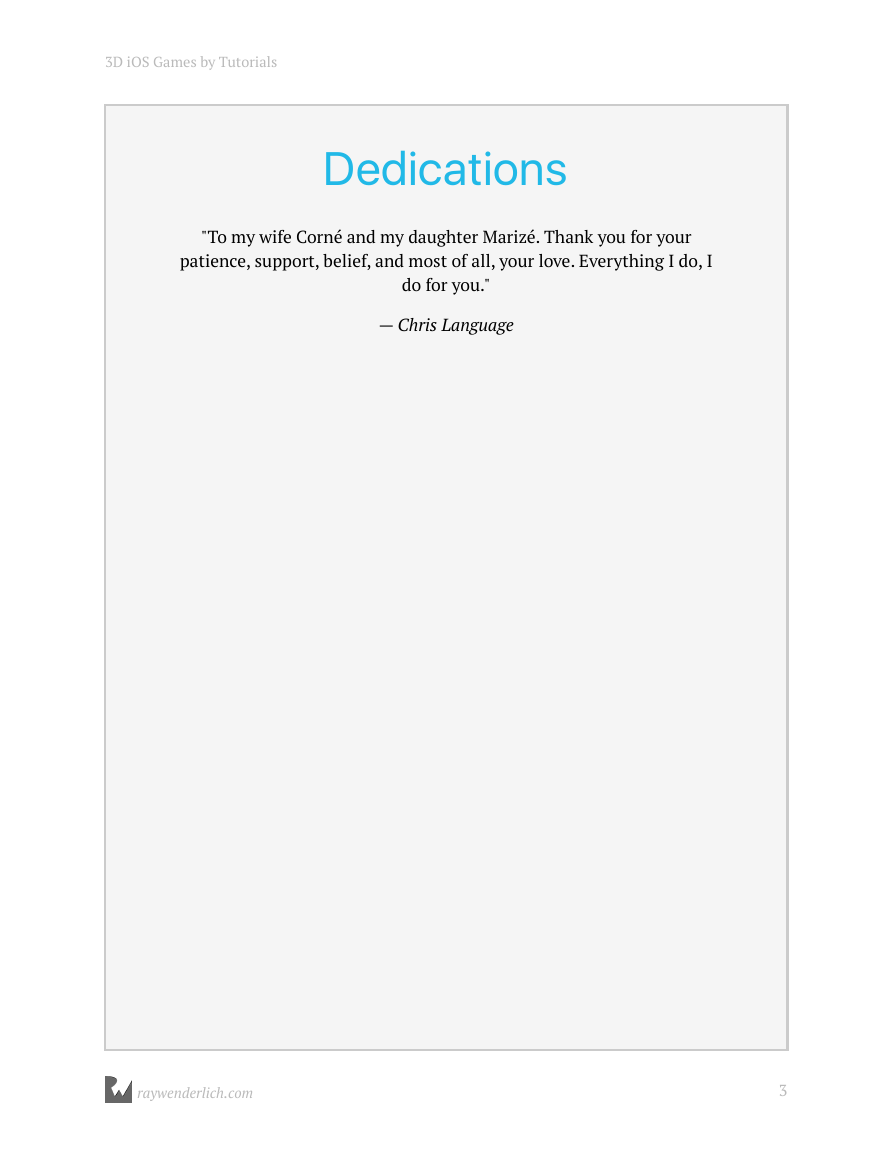
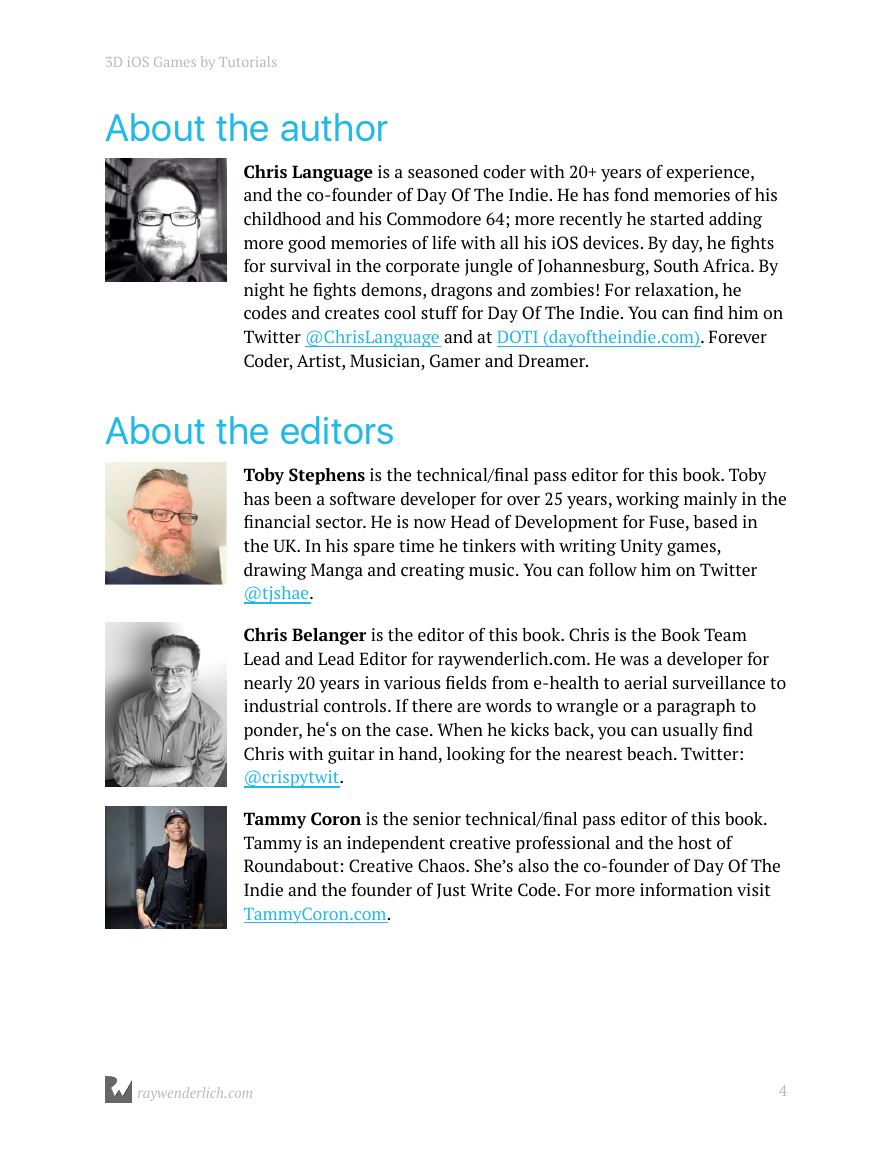
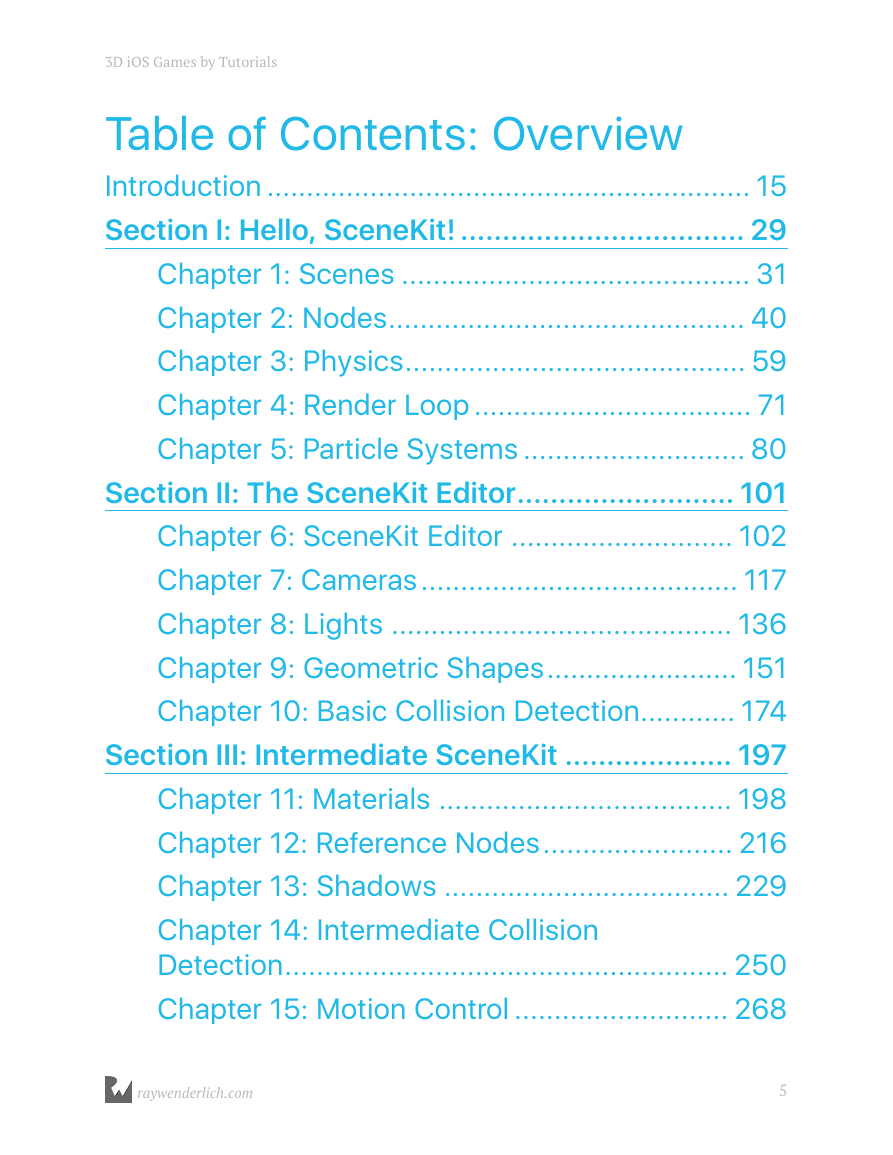
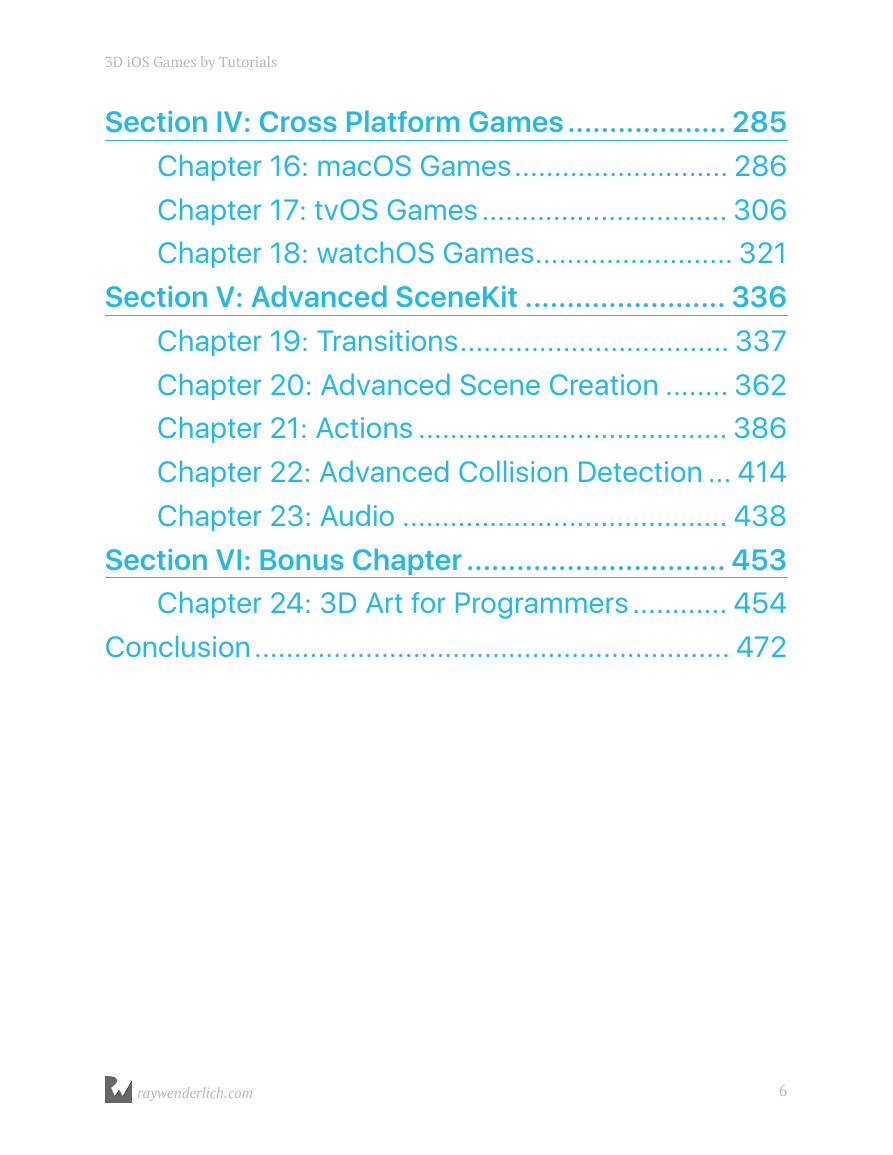
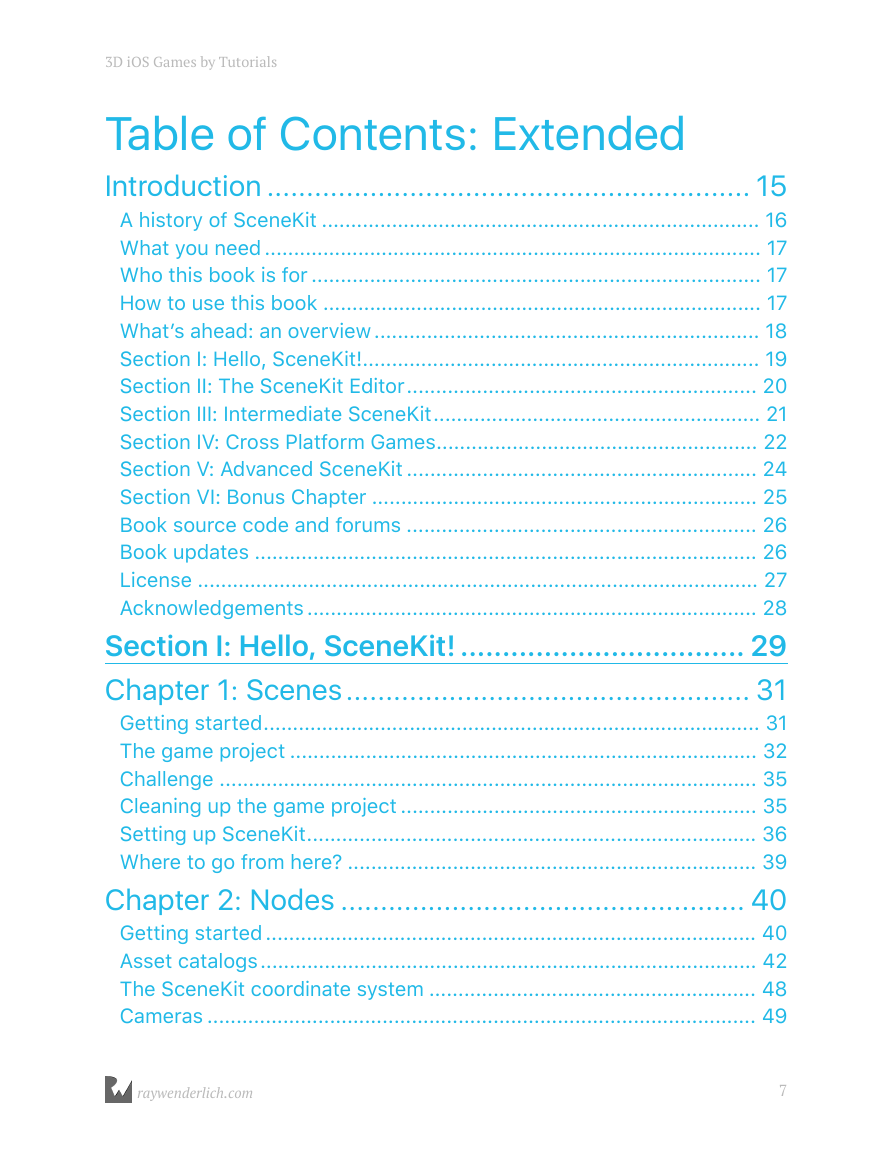
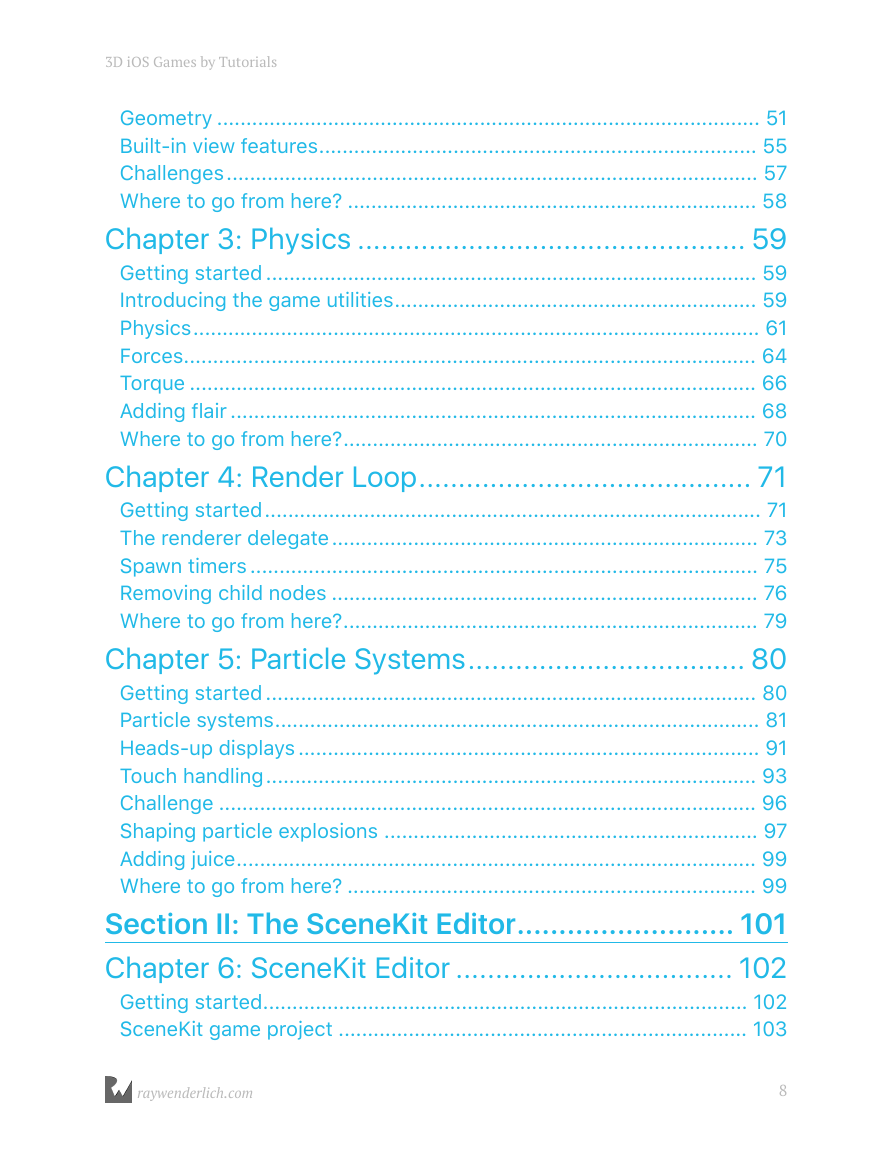
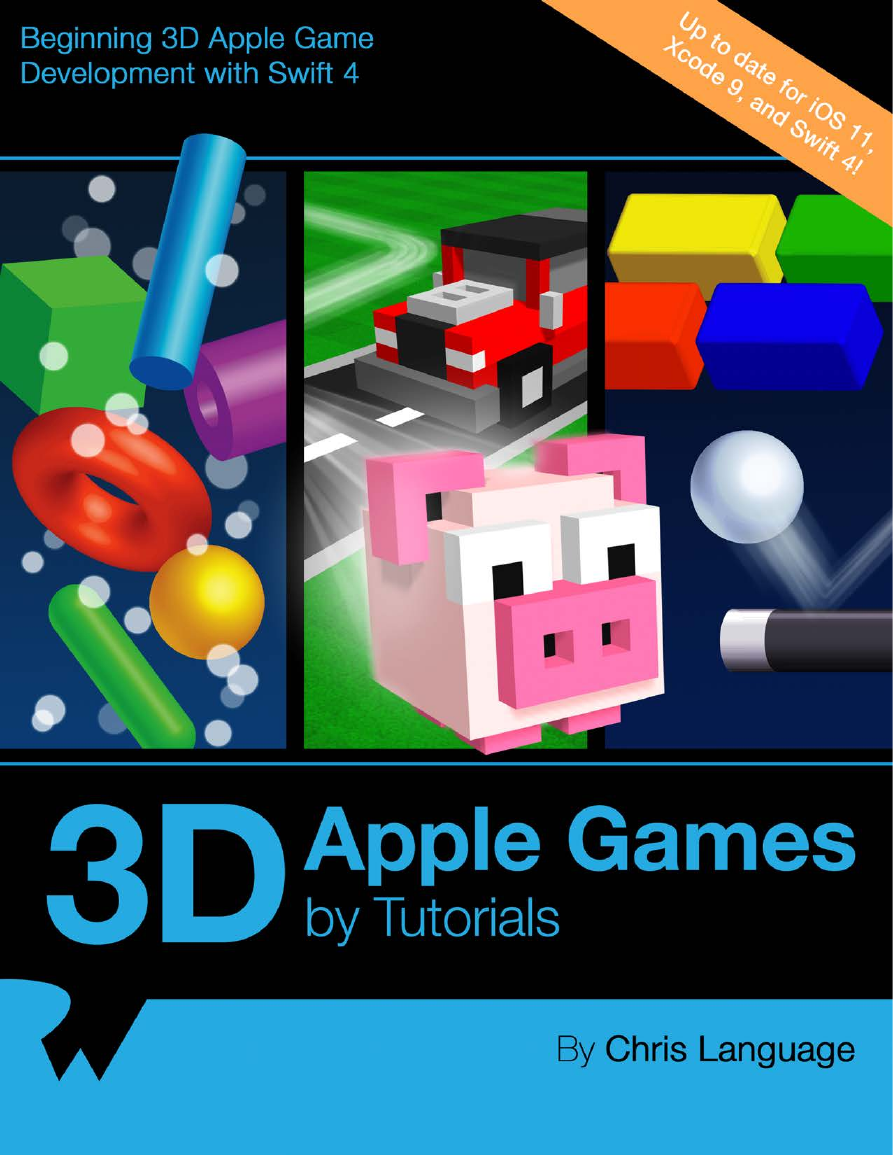
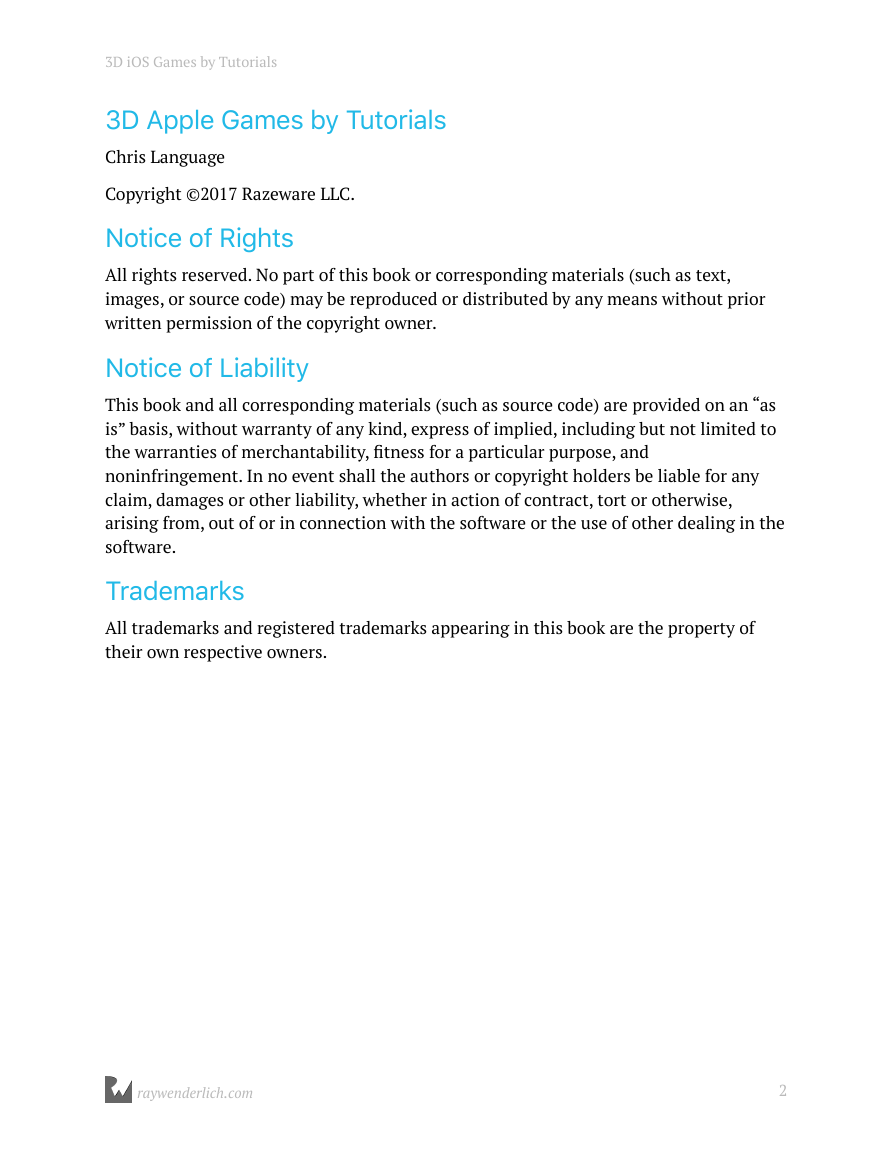
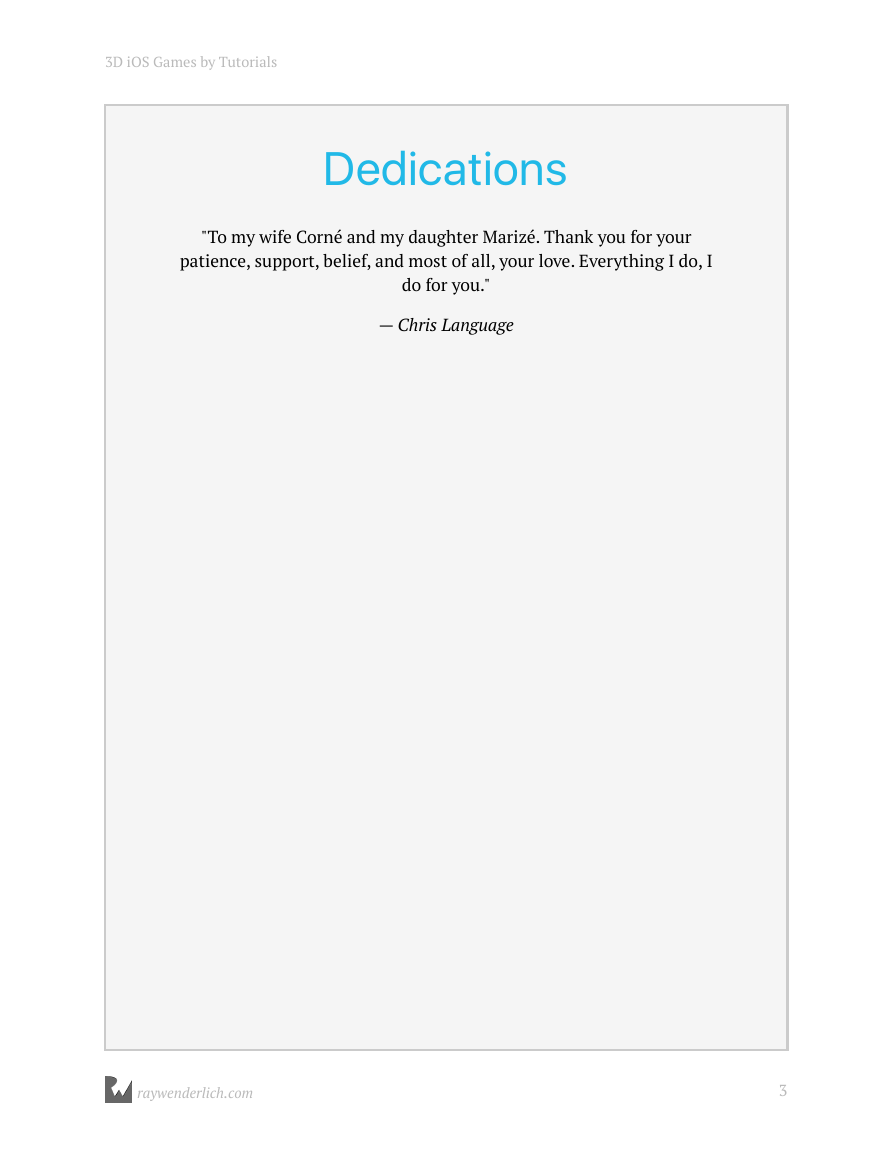
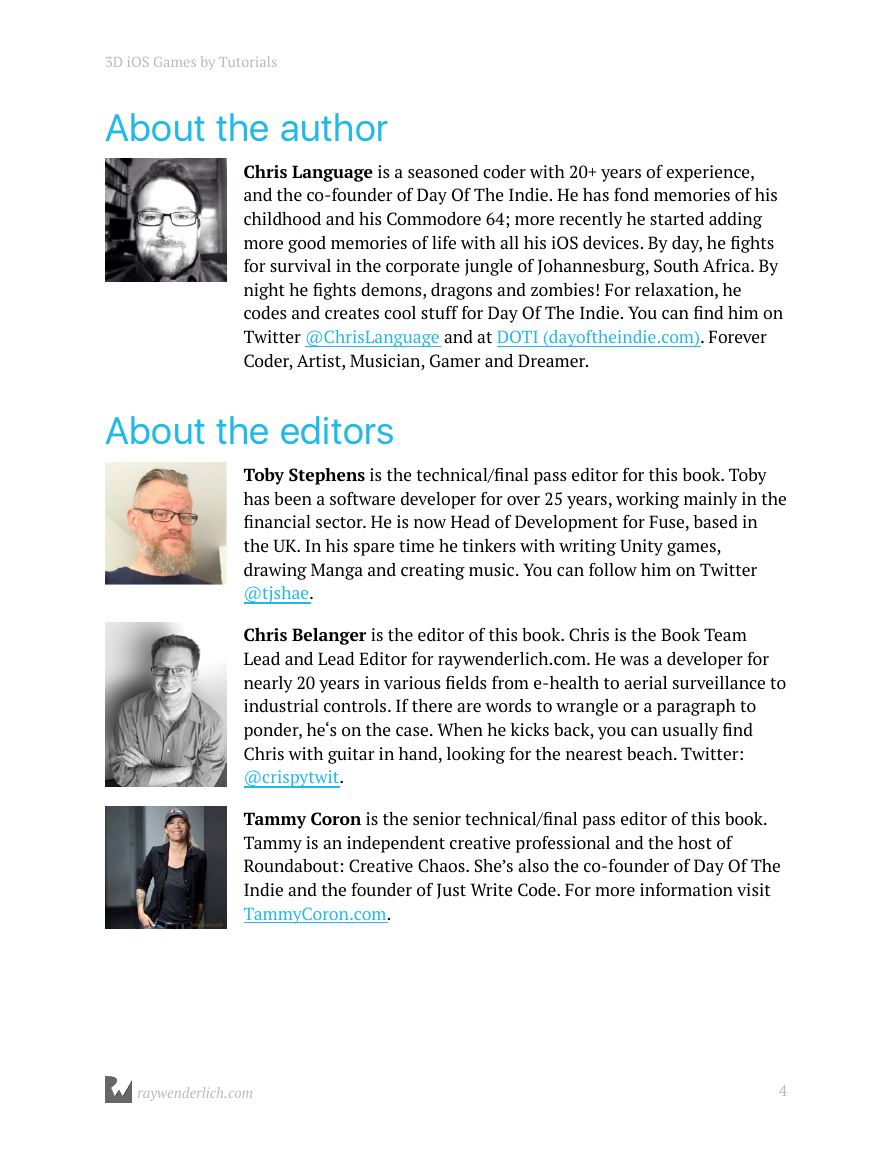
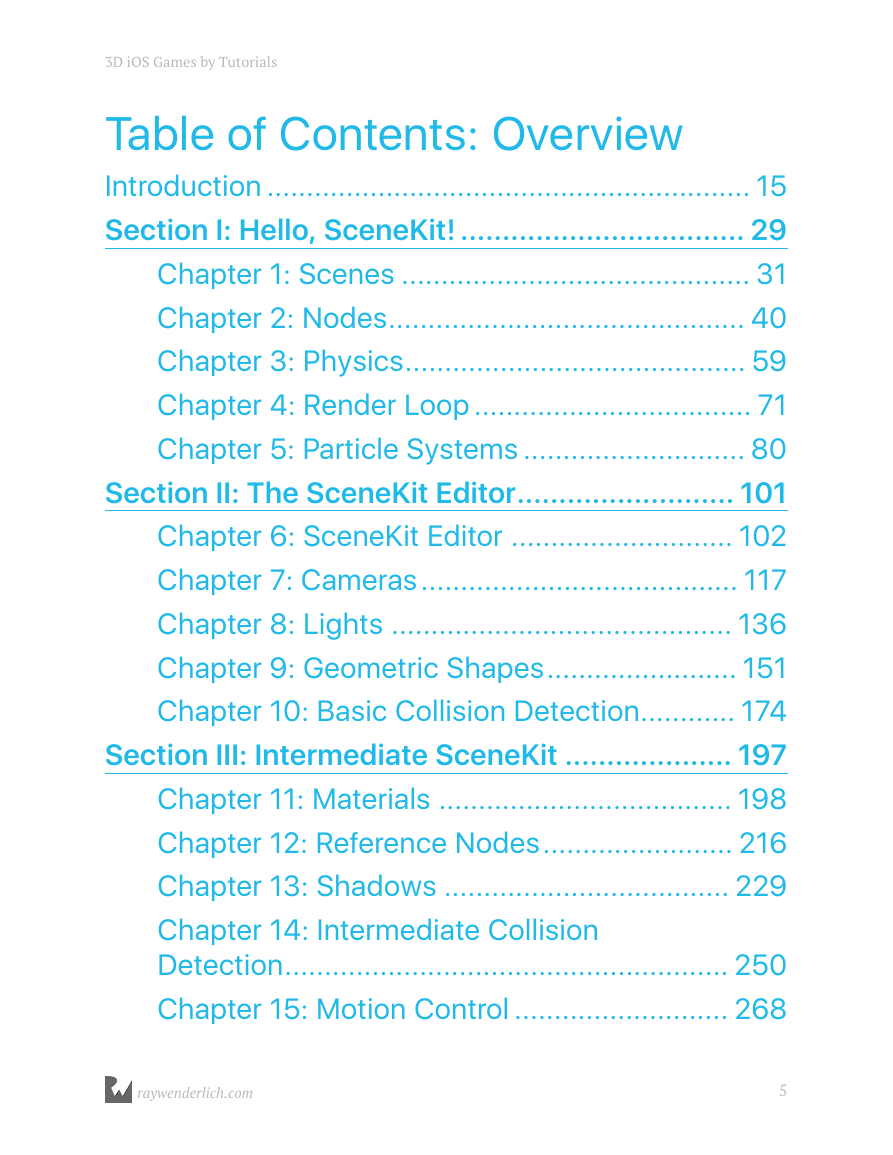
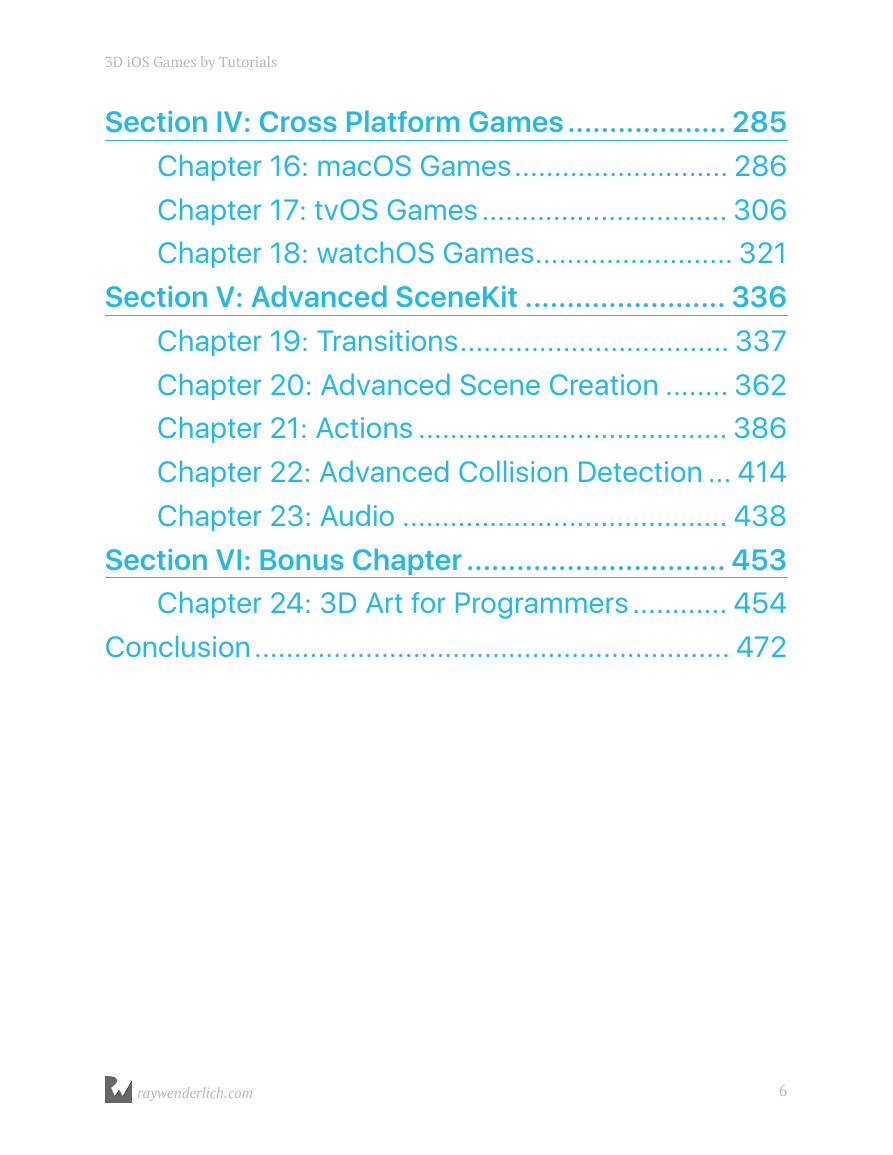
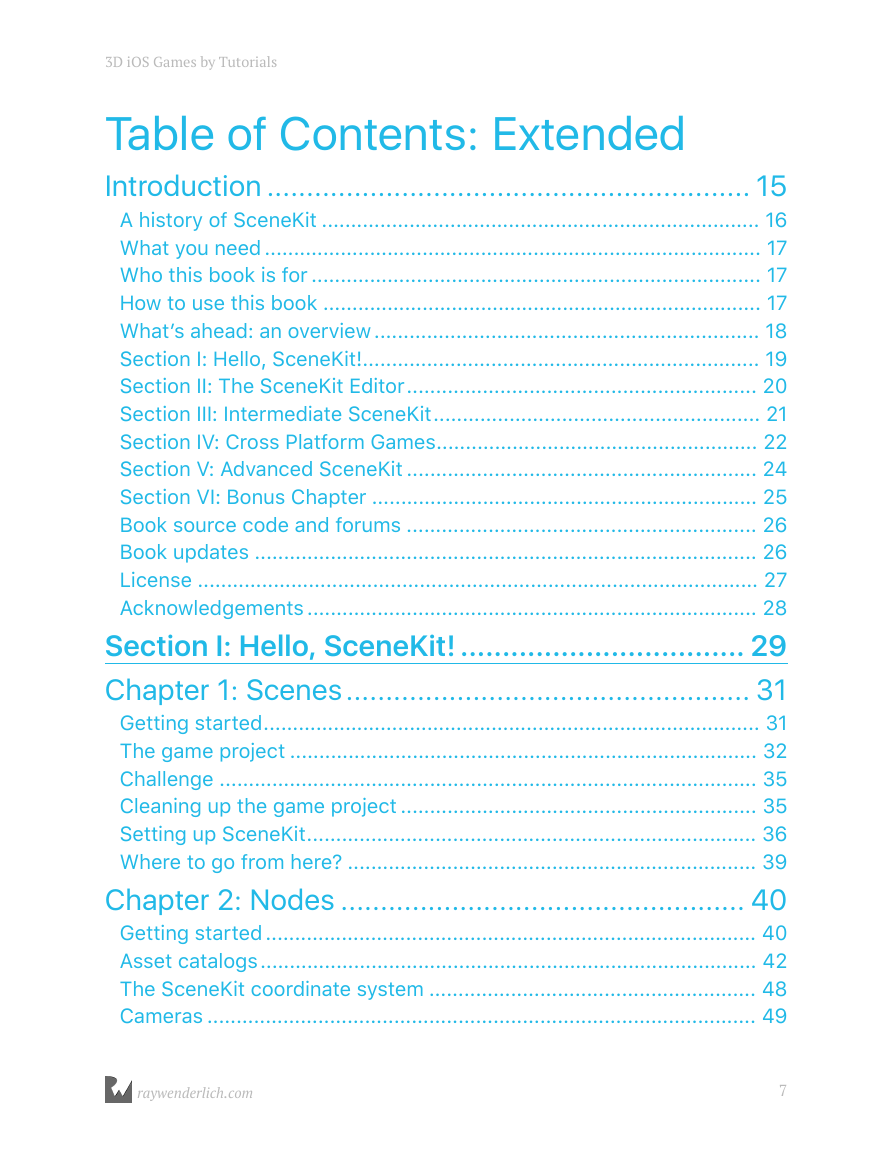
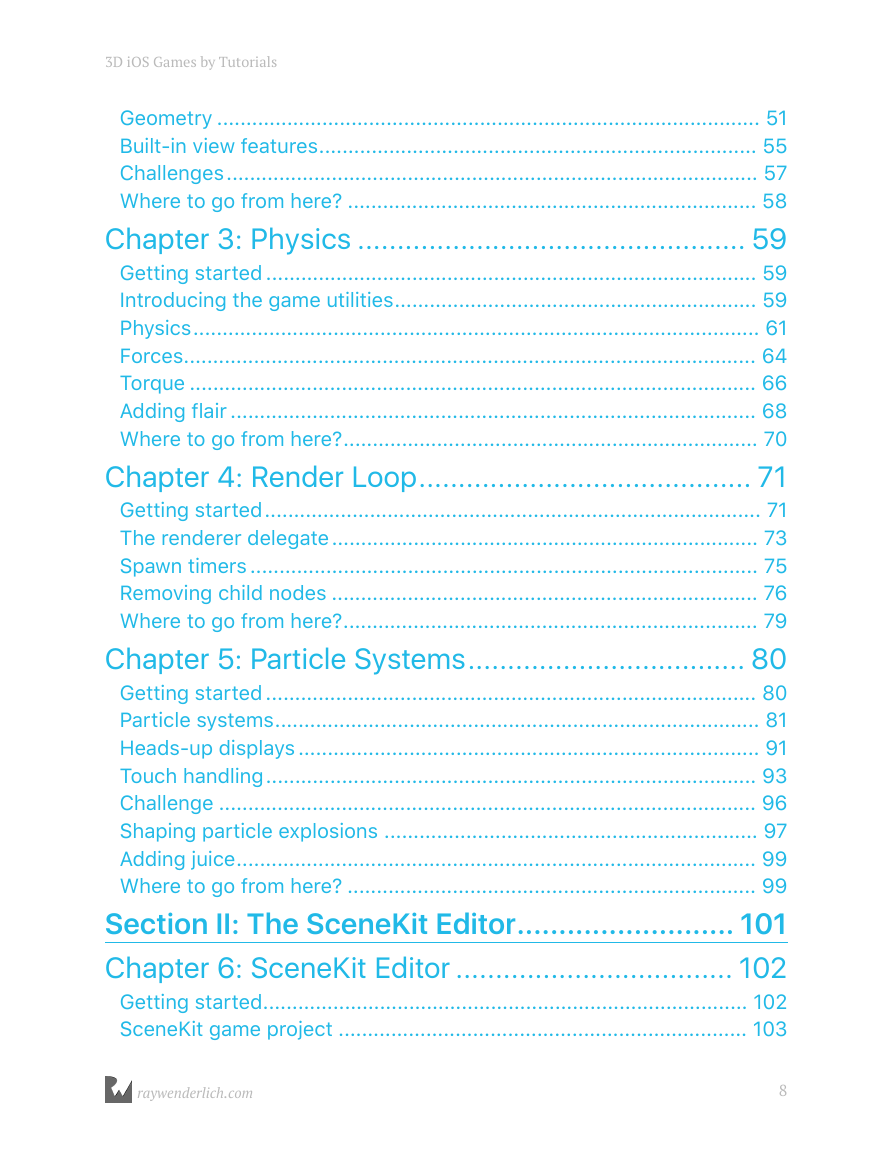
 2023年江西萍乡中考道德与法治真题及答案.doc
2023年江西萍乡中考道德与法治真题及答案.doc 2012年重庆南川中考生物真题及答案.doc
2012年重庆南川中考生物真题及答案.doc 2013年江西师范大学地理学综合及文艺理论基础考研真题.doc
2013年江西师范大学地理学综合及文艺理论基础考研真题.doc 2020年四川甘孜小升初语文真题及答案I卷.doc
2020年四川甘孜小升初语文真题及答案I卷.doc 2020年注册岩土工程师专业基础考试真题及答案.doc
2020年注册岩土工程师专业基础考试真题及答案.doc 2023-2024学年福建省厦门市九年级上学期数学月考试题及答案.doc
2023-2024学年福建省厦门市九年级上学期数学月考试题及答案.doc 2021-2022学年辽宁省沈阳市大东区九年级上学期语文期末试题及答案.doc
2021-2022学年辽宁省沈阳市大东区九年级上学期语文期末试题及答案.doc 2022-2023学年北京东城区初三第一学期物理期末试卷及答案.doc
2022-2023学年北京东城区初三第一学期物理期末试卷及答案.doc 2018上半年江西教师资格初中地理学科知识与教学能力真题及答案.doc
2018上半年江西教师资格初中地理学科知识与教学能力真题及答案.doc 2012年河北国家公务员申论考试真题及答案-省级.doc
2012年河北国家公务员申论考试真题及答案-省级.doc 2020-2021学年江苏省扬州市江都区邵樊片九年级上学期数学第一次质量检测试题及答案.doc
2020-2021学年江苏省扬州市江都区邵樊片九年级上学期数学第一次质量检测试题及答案.doc 2022下半年黑龙江教师资格证中学综合素质真题及答案.doc
2022下半年黑龙江教师资格证中学综合素质真题及答案.doc