0
�
For your safety ─ Read this user guide carefully to ensure proper
use of the product and to avoid any danger of physical damage.
Use Safely
1
�
Note: Please recharge the digital player before using it!
Function features
The player supports MP3, WMA and WAV format music files. Including WMA
files with DRM (Digital Rights Management) function.
Support USB 2.0 capability, much faster than USB 1.1, to enable faster
communication with your PC.
The player can record outside voice and FM radio.
The player has repeat functions.
The player has Video Playback, Photo Viewer, Ebook, slide show functions, etc.
The player can power off automatically after a preset time.
Accessories
Player Touch pen USB Cable Earphones User Guide Installation CD
2
�
Components and Button functions
1. Power on/off
2. Earphone jack
3. HOLD button
4. Microphone/RESET button
5. Speaker
6. LCD display
7. Micro SD/TFlash card slot
8. USB port
9. Pencil vase
3
�
Charging Li –polymer battery safely
1.
2.
Connect the PC USB port and the player USB port with the provided USB cable.
The power sign is shown dynamic when charging, once full charged, the power
sign will stop moving, power is full, please shut off the power. The charging time is
approximately 3 hours.
To stop recharging, disconnect the USB cable.
Before your first time use, please recharge your digital player.
Your computer must be turned on while connected to your player for charging.
Do not overcharge your player, or it may shorten the battery’s life.
Danger of explosion if battery is incorrectly replaced. Replace only with the same
or equivalent type.
Make sure the output voltage of power supply is 4.8V ~ 5.5V, and the rated current
is more than 400mA.
Do not disassemble, crush, shortcircuit or incinerate your battery as it may cause
fire, injury, burns, or other hazards.
button to turn on and enter main menu (the default menu is
3.
Notes
CAUTION
1.
2.
3.
4.
Basic operations
Turn power on and play music
1.
2.
3.
Connect earphone to earphone jack.
Switch HOLD button to unlock position
Press and hold
“Music” menu).
To return main menu: touch
To Pause/Play: touch
button.
button.
4
�
To change tracks: touch【
To turn unit off: Press and hold
】button.
button.
NOTE:
1.
2.
3.
Please reset your player by pressing the RESET hole while failing to power on or
hanging up in power on mode.
Please insert Micro SD/TFlash card as the indicated direction,
happening anything wrong, do not insert or pull out the card while power on.
If the display is insensitive, you can calibrate it as follows: before power it on,
press
and touch
into test interface, and then touch
disappear, so you can touch “Exit” to enter into main menu.
icon until enter into calibration interface, touch “Calibration” to enter
icon as the order of appearance. Secondly, touch “Test” to enter
icon in the display until all the icons
in case of
Volume Adjustment
In Audio playing, playback video files, or tuning FM radio mode, you can touch【
】
button to turn down/turn up the volume.
Adding/Removing files/Folders – you can use the player as a removable USB storage.
1.
Connect the PC USB port and the player USB port with the provided USB cable.
2.
Add files/folders to the USB storage‘s folder.
Ⅰ. Open files/folders to transfer from your computer.
Ⅱ. Open My Computer → Removable Disk from the desktop.
Ⅲ. Select the files/folders to transfer from your computer and draw and put them to a
folder of your choice in the Removable Disk (you also can transfer files on your PC to the
5
�
player using the "Copy" and "Paste" functions).
3.
Delete files from the removable USB storage (use the "Delete" command).
Remove the player from PC – please follow the steps in case of damaging the player or
data loss.
icon that is on the taskbar at the bottom
Click the left mouse button on the
1.
right corner of the desktop.
2.
Click the "Safely remove USB Mass storage Device – Drive (X:)" column.
6
�
3.
CAUTION:
Disconnect the player from your computer.
Do not remove the player while files within the USB Mass Storage are being
played on your computer.
Do not disconnect the player from your computer while transferring files, or it will
cause damage to the player or data loss.
Menu Navigation
M button: Enter submenu.
Skip button【
Play/Pause button (
】: Shift menus.
): Play, Pause.
button: Return /previous menu
button: Enter/next menu
1.
2.
MUSIC
button to return to main menu.
Press
Touch the icons to enter into your desired option (e.g. Music, File, Voice, Photo,
FM, Setting, Video, Ebook, Sys Info).
Press and hold
button to turn unit on and enter main menu, then touch “Music”
icon and enter the music mode.
Touch 【
】button to select music files and touch
button to playback it.
Music Playback Submenu
Touch M button to enter into submenu and use the touch pen to select your desired
mode (e.g. Repeat, Equalizer, 3D, Play Rate, File, Classified, Play List, Slide Show).
7
�
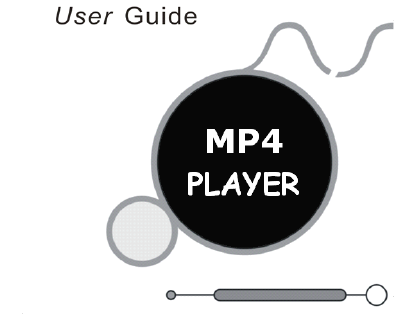
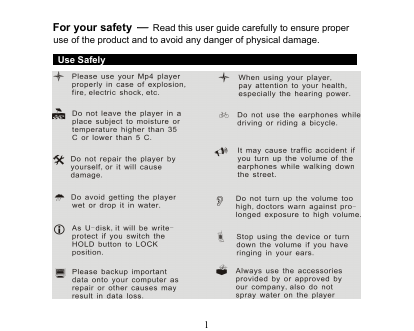
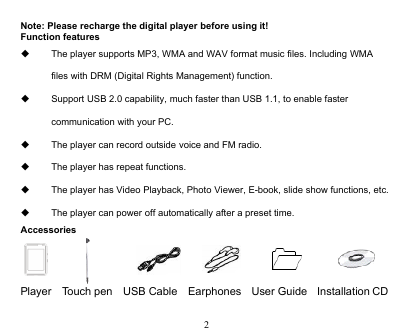
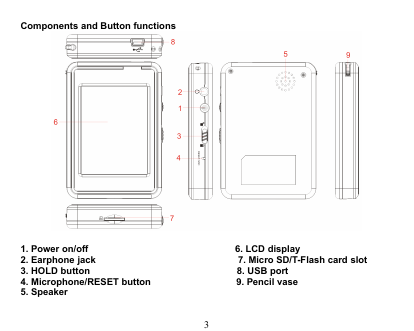

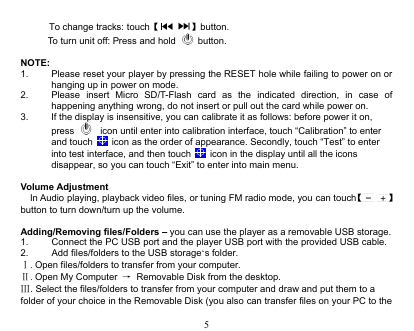
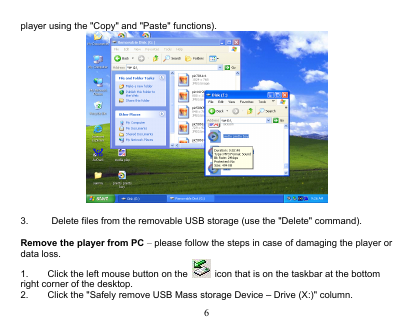

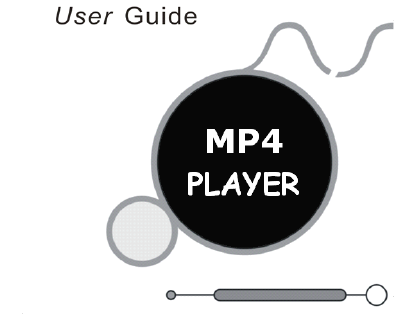
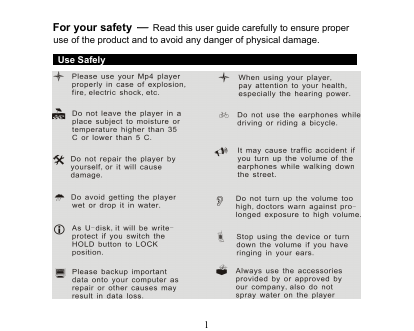
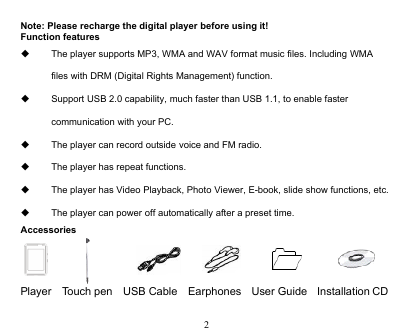
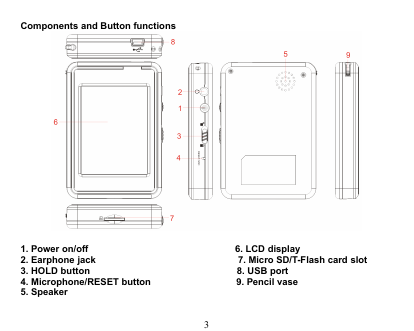

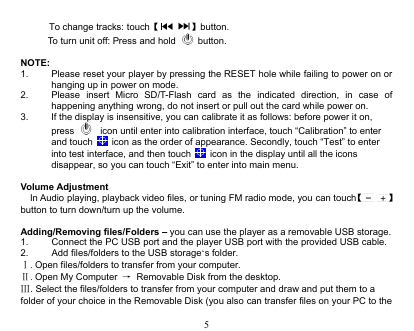
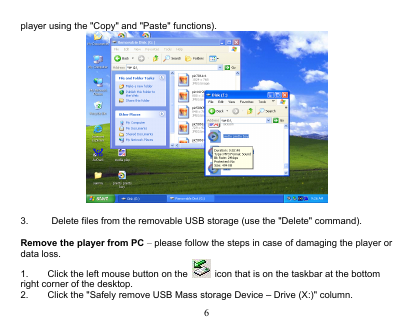

 2023年江西萍乡中考道德与法治真题及答案.doc
2023年江西萍乡中考道德与法治真题及答案.doc 2012年重庆南川中考生物真题及答案.doc
2012年重庆南川中考生物真题及答案.doc 2013年江西师范大学地理学综合及文艺理论基础考研真题.doc
2013年江西师范大学地理学综合及文艺理论基础考研真题.doc 2020年四川甘孜小升初语文真题及答案I卷.doc
2020年四川甘孜小升初语文真题及答案I卷.doc 2020年注册岩土工程师专业基础考试真题及答案.doc
2020年注册岩土工程师专业基础考试真题及答案.doc 2023-2024学年福建省厦门市九年级上学期数学月考试题及答案.doc
2023-2024学年福建省厦门市九年级上学期数学月考试题及答案.doc 2021-2022学年辽宁省沈阳市大东区九年级上学期语文期末试题及答案.doc
2021-2022学年辽宁省沈阳市大东区九年级上学期语文期末试题及答案.doc 2022-2023学年北京东城区初三第一学期物理期末试卷及答案.doc
2022-2023学年北京东城区初三第一学期物理期末试卷及答案.doc 2018上半年江西教师资格初中地理学科知识与教学能力真题及答案.doc
2018上半年江西教师资格初中地理学科知识与教学能力真题及答案.doc 2012年河北国家公务员申论考试真题及答案-省级.doc
2012年河北国家公务员申论考试真题及答案-省级.doc 2020-2021学年江苏省扬州市江都区邵樊片九年级上学期数学第一次质量检测试题及答案.doc
2020-2021学年江苏省扬州市江都区邵樊片九年级上学期数学第一次质量检测试题及答案.doc 2022下半年黑龙江教师资格证中学综合素质真题及答案.doc
2022下半年黑龙江教师资格证中学综合素质真题及答案.doc