Setting Up The Insight OPCServer Service
Creating a Windows User Account
Creating an InsightOPCServer User Account
1. Run dcomcnfg, and then click OK.
If a CLSID warning displays, click Yes to close the dialog box.
The Console Root\Component Services window displays.
In the system tree double-click Services.
2.
3. Do one of the following:
Select InsightOPCServer. From the Action menu, select Properties.
Right-click Insight OPCServer, and then select Properties.
The InsightOPCServer Properties dialog box displays.
4. Click the Log On tab, and then uncheck the Allow service to interact with desktop
box.
5. Select This Account, and then enter the InsightOPCServer account and its password.
6. Click OK.
Setting Up DCOM
To set up DCOM Security at the InsightTALON View Database Server, follow
the instructions on Setting DCOM Security for COM Servers for the
Insight.OPCServer and OpcEnum COM Servers.
�
OPCClient 远程连接 OPC 服务器配置
一,操作系统用户
1、在 OPC 服务器上用 Administrator 用户建立一个拥有管理员权限的用户并设置密码,
一定要设置密码,不能为空,如:用户名:OPCClientUser 密码:123
2、 在 OPCClient 服务器上用 Administrator 用户建立一个相同的拥有管理员权限的用户
并设置相同密码,一定要设置密码,不能为空,如:用户名:OPCClientUser 密码:123,
并用 OPCClientUser 用户登入。
二、防火墙设置(OPC 服务器和客户端上都要进行设置)
1、关闭 window 自带的防火墙。
2、如果不关闭 windows 自带的防火墙,则需要在 window 防火墙管理界面上配置允许客
户端程序访问权限和开放 OPC 通讯 135 端口。步骤如下:
1)
2)
�
3)
4)
5)
三、DCOM 配置(OPC 服务器和 OPCClient 服务器都要进行设置)
1、开始—>运行—>输入:dcomcnfg
�
进入 DCOM 的总体默认属性页面,将“在这台计算机上启用分布式 COM”打上勾,将默认
身份级别改为“无”。如下面画面
2、打开属性—>切换到“安全”属性页,分别编辑如下 4 个选项。
3、以上 4 个选项分别添加 everyone,administratro,anonymous user 三个用户用户,
并勾选上所有权限选项。【请注意是三个用户,如果少了一个有可能出现找不到服务器的情
况】
�
设置 DTC
在 msdtc 标签下,点击“安全性配置”,按下图配置
4、在 OPC 服务器上,还要回到“组件服务”界面,打开 DCOM 配置,找到注册的 OPC 服
务器的名称选项,打开它的属性。
�
设置加密
设置位置
启用交互式用户
�
(注:有时做好 dcom 配置后,需要重新启动电脑才起作用。所以为了安全起见,建议最
好重新启动一下电脑,再做下一步)。
四、本地安全策略配置
1、OPC 服务器和 OPCClient 服务器都要设置:打开“控制面版”à“管理工具”à打开“本地安
全策略”
2、à安全选项—>”网络访问:本地帐户的共享和安全模式”->属性
3、选择“经典—本地用户以自己的身份验证”
�
注意一点不能忘了这一步,否则会在连接 Opc 服务器时报“拒绝访问”的错误!
五、其他设置
1、关闭操作系统运行的其他防火墙,杀毒软件等。(注其实杀毒软件不关也不要紧,主要
是把防火墙关了就行了)
�
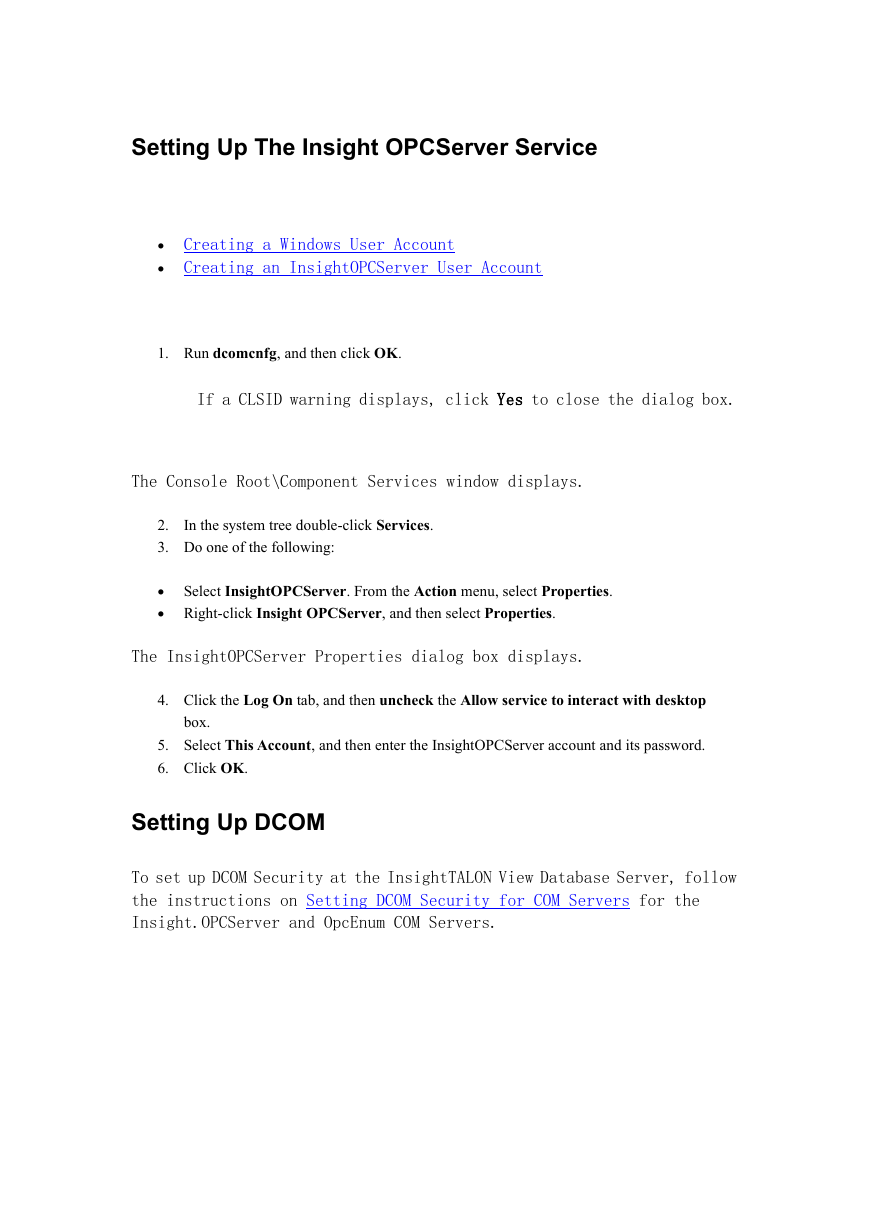
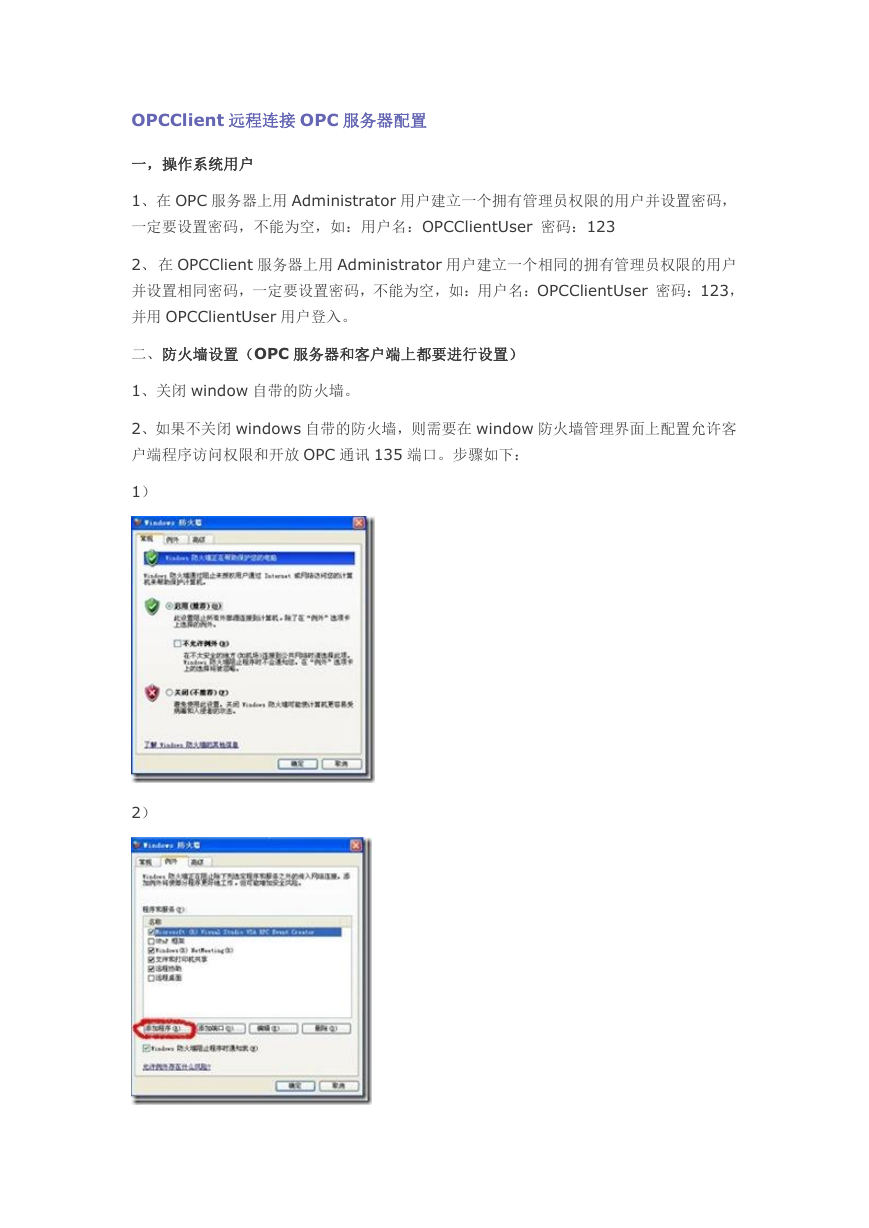
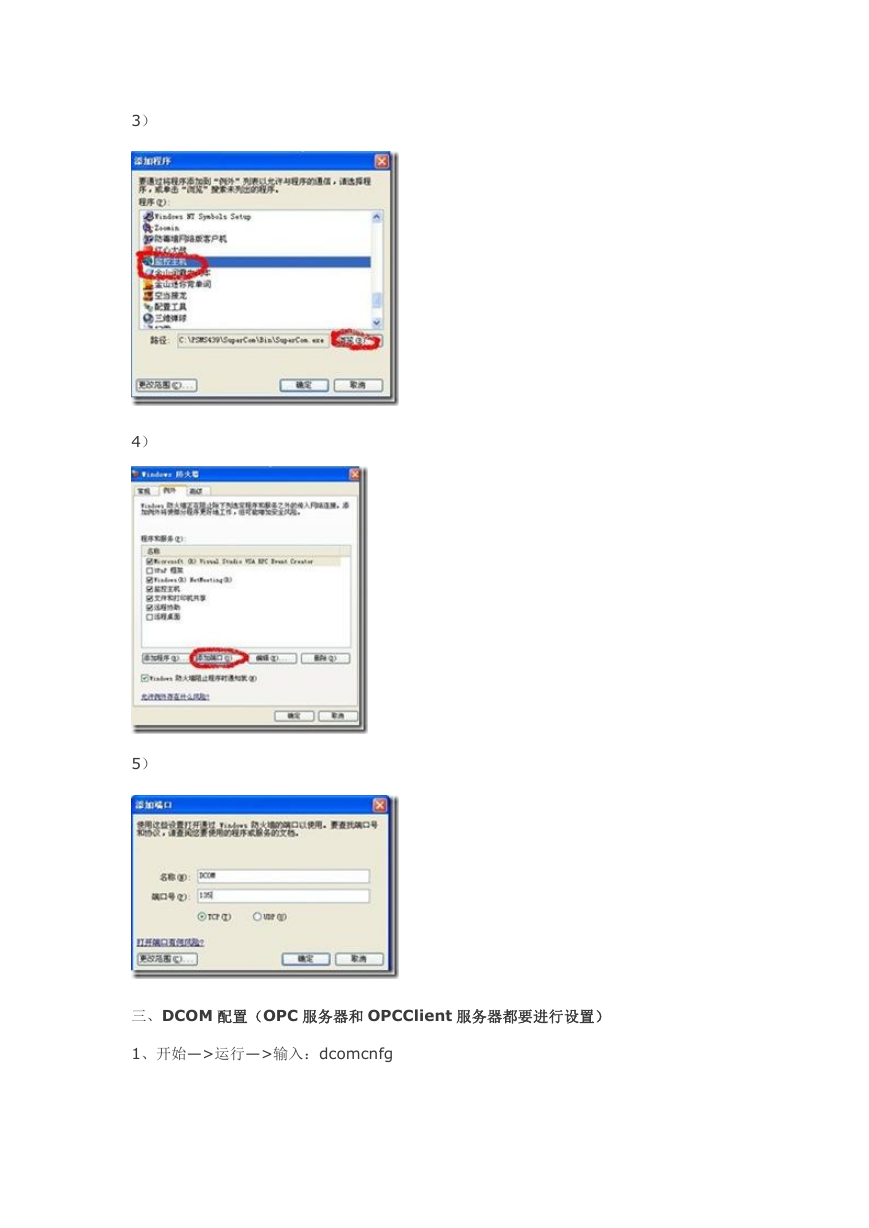
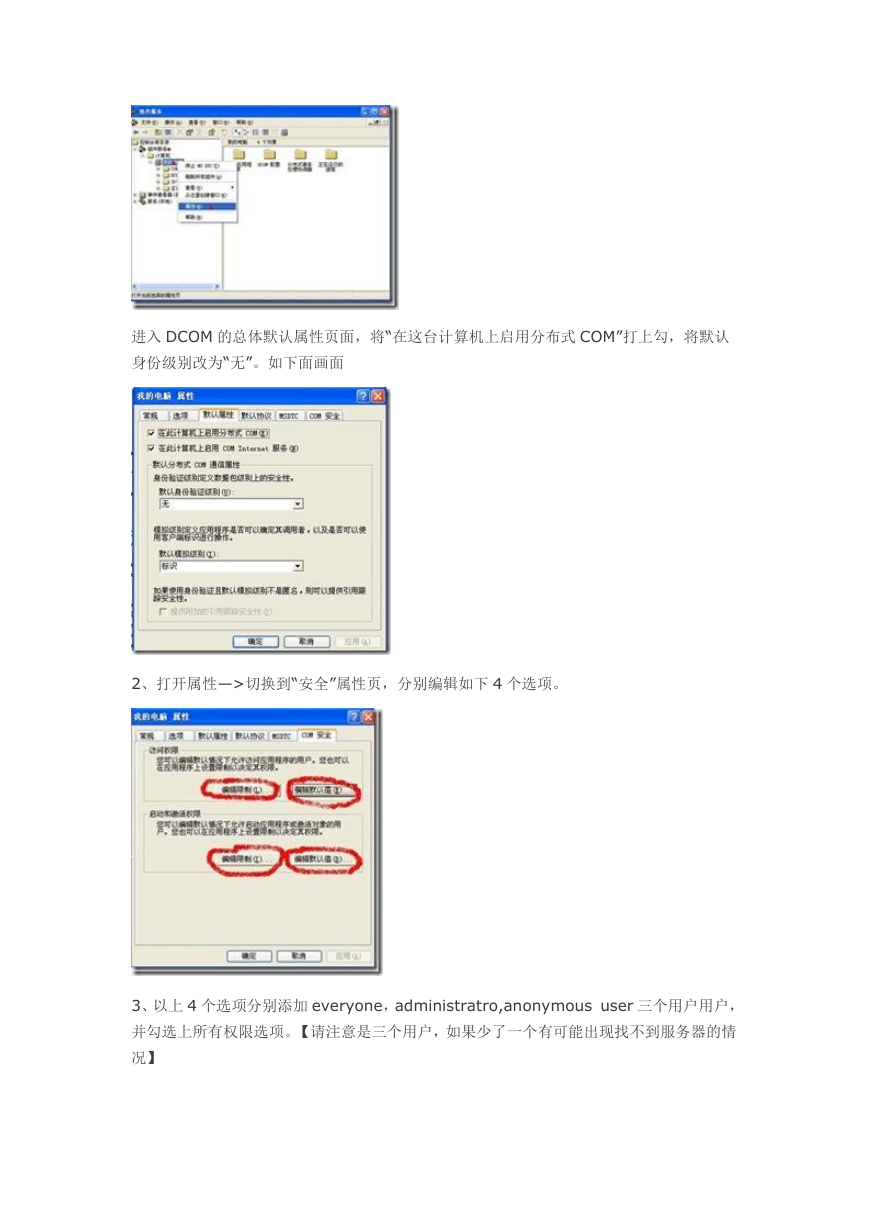
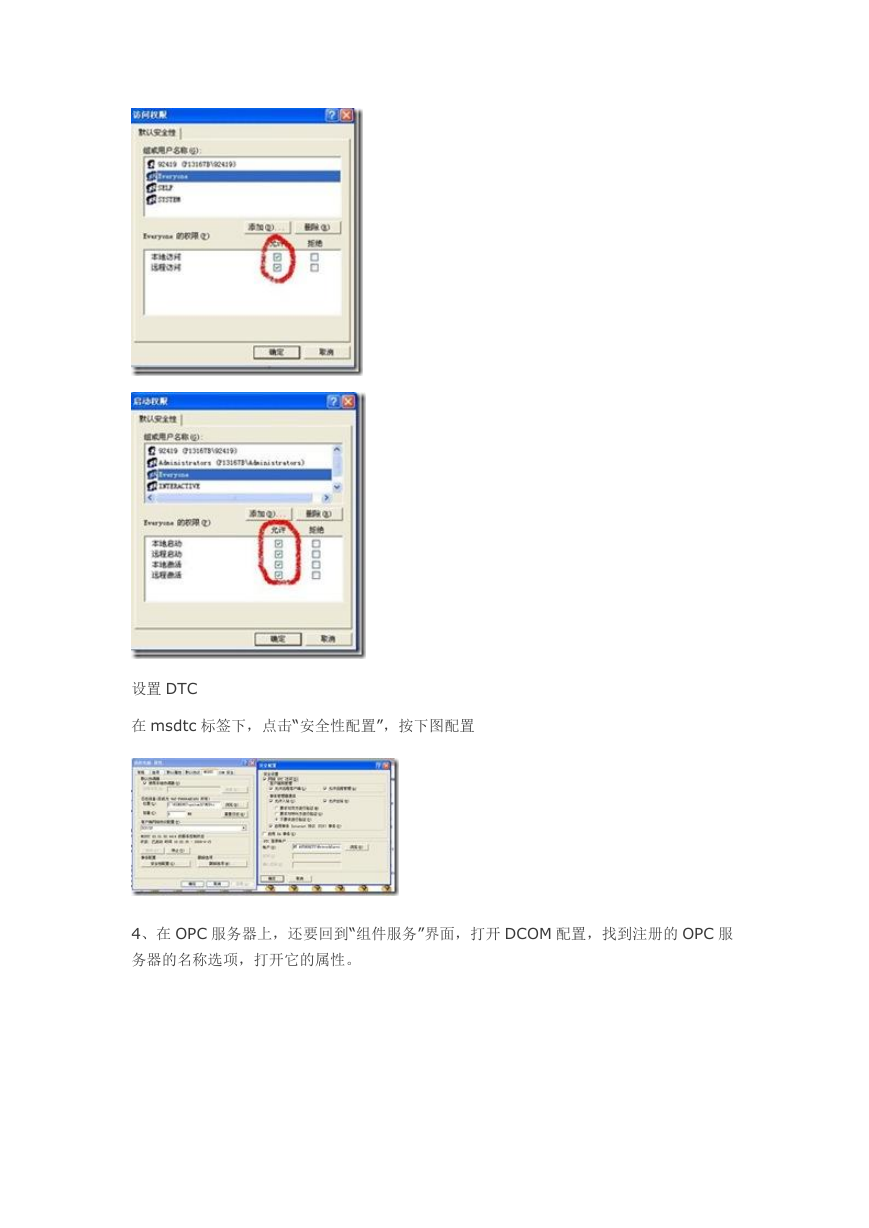

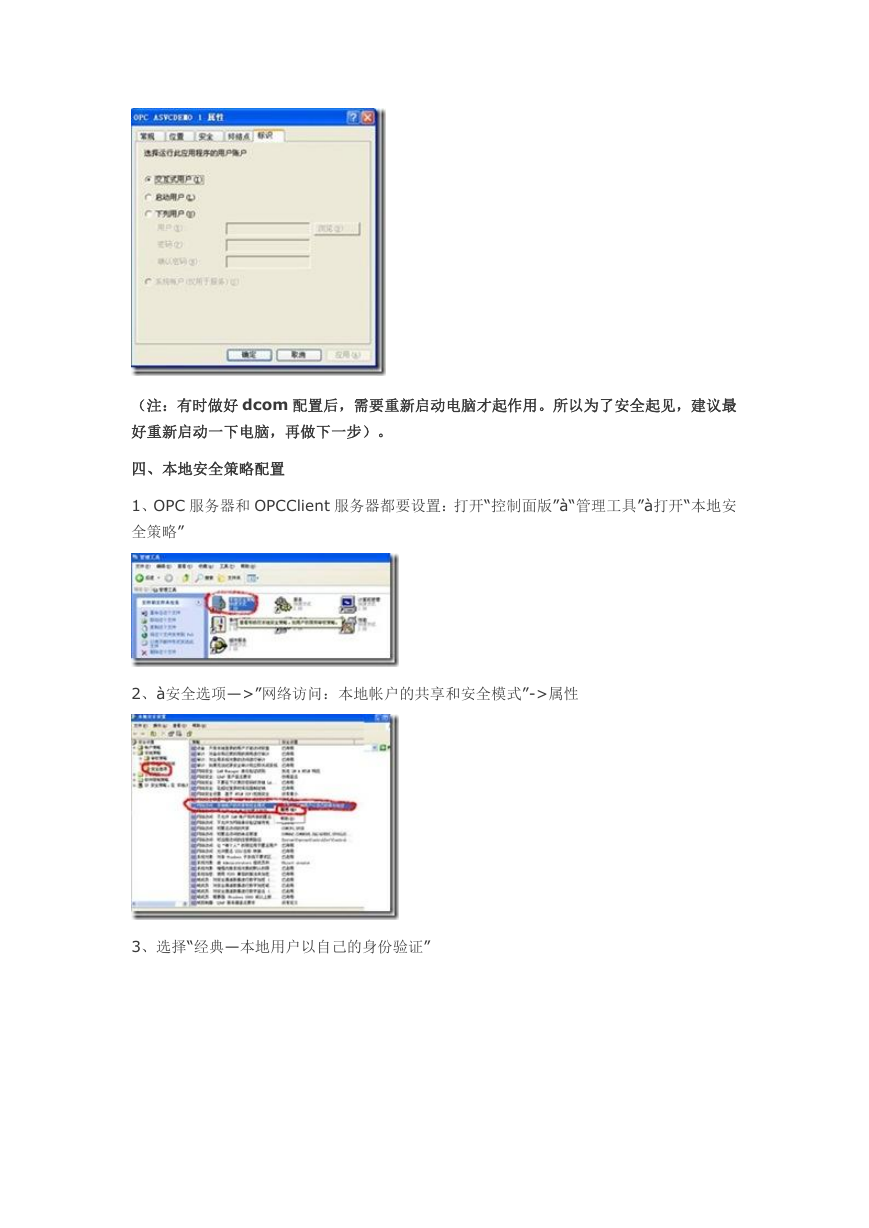
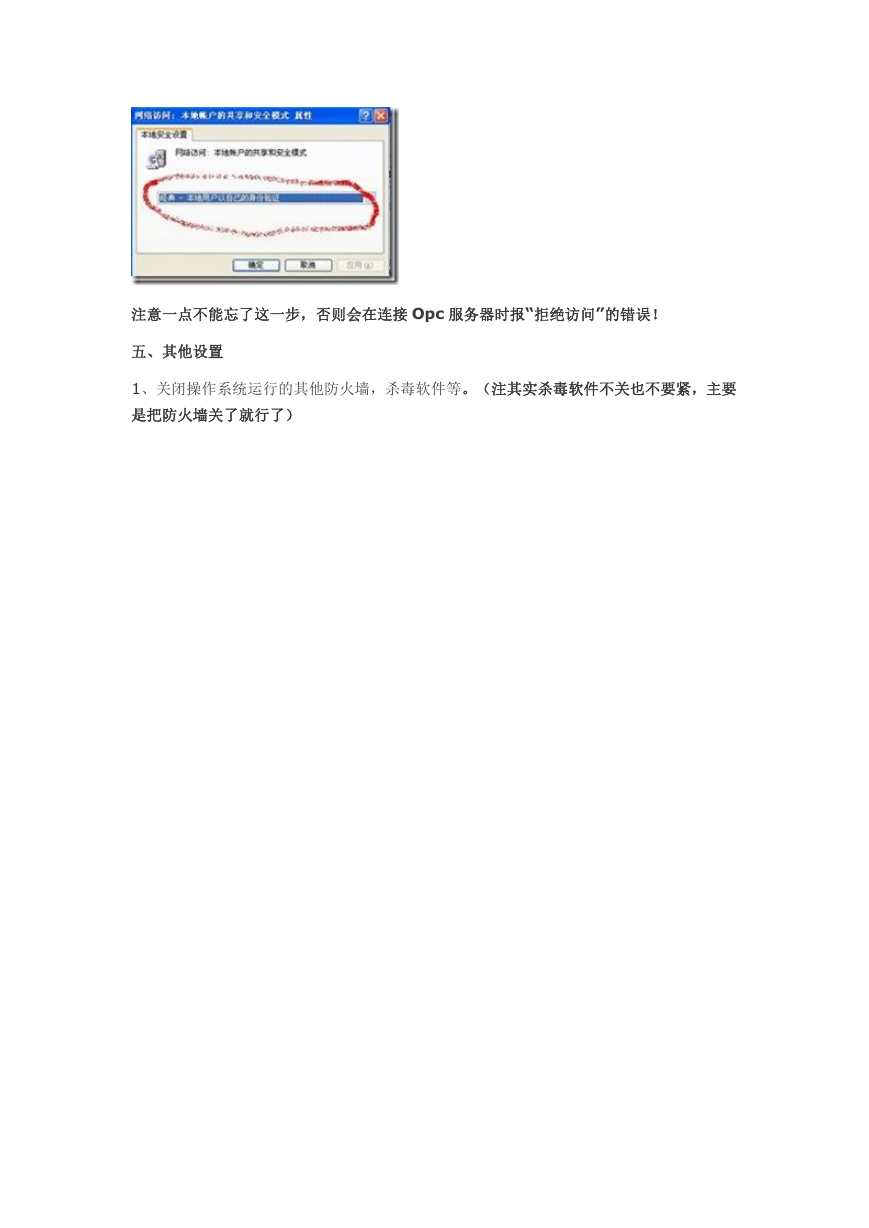
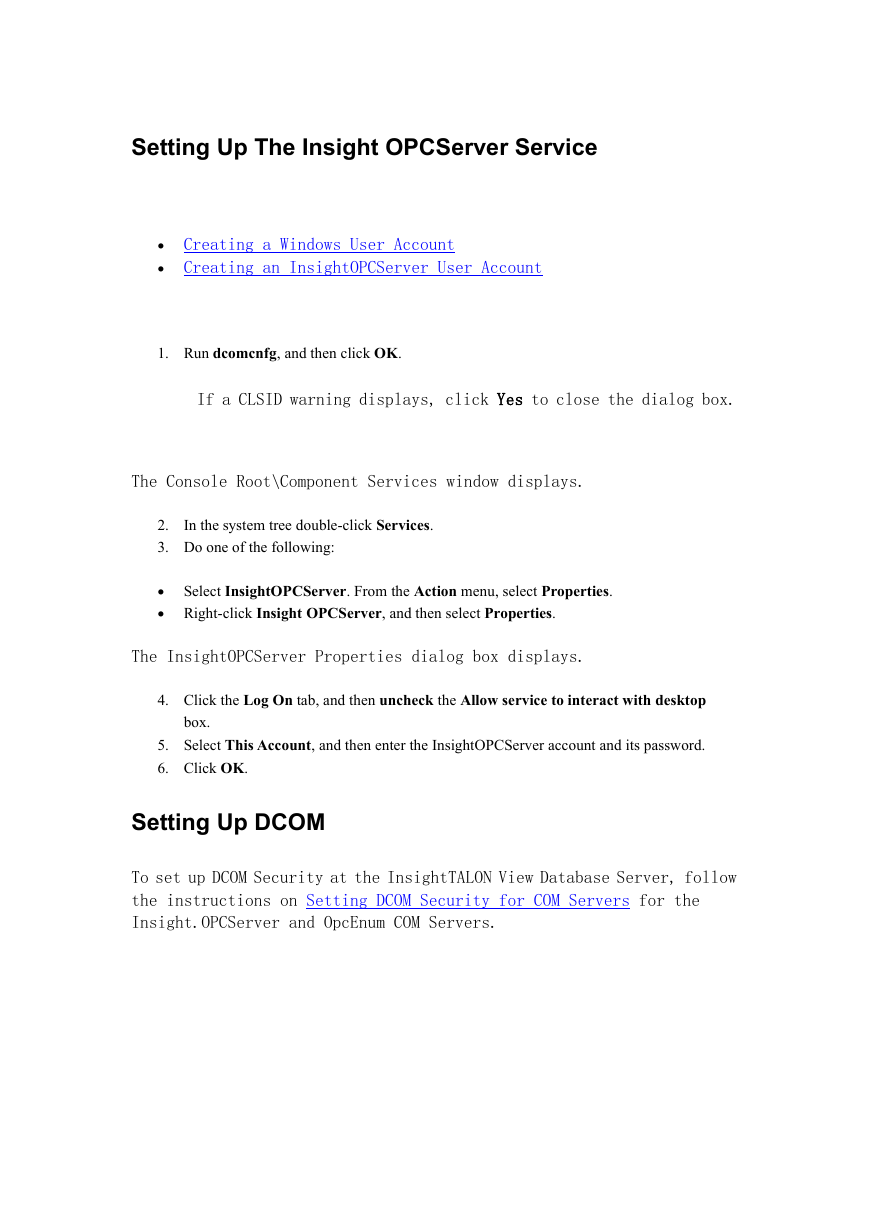
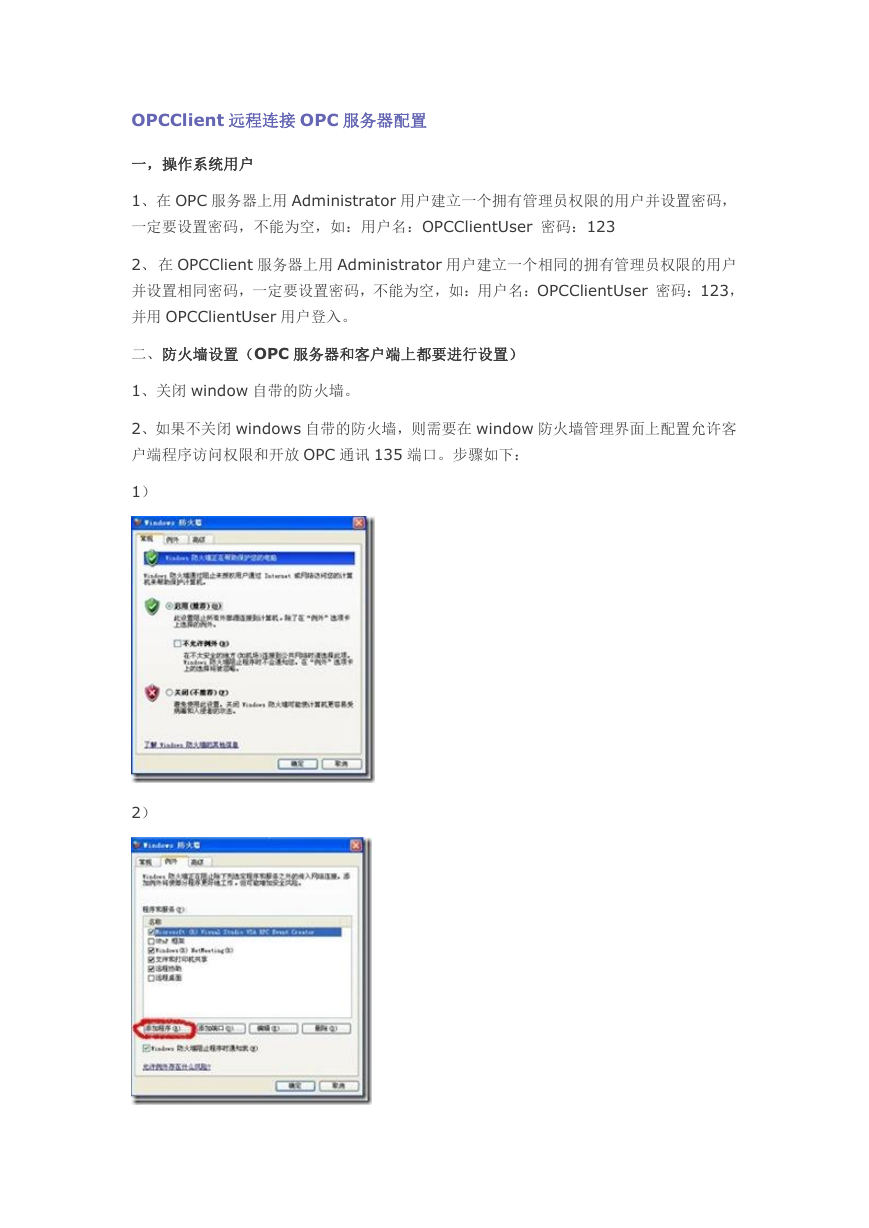
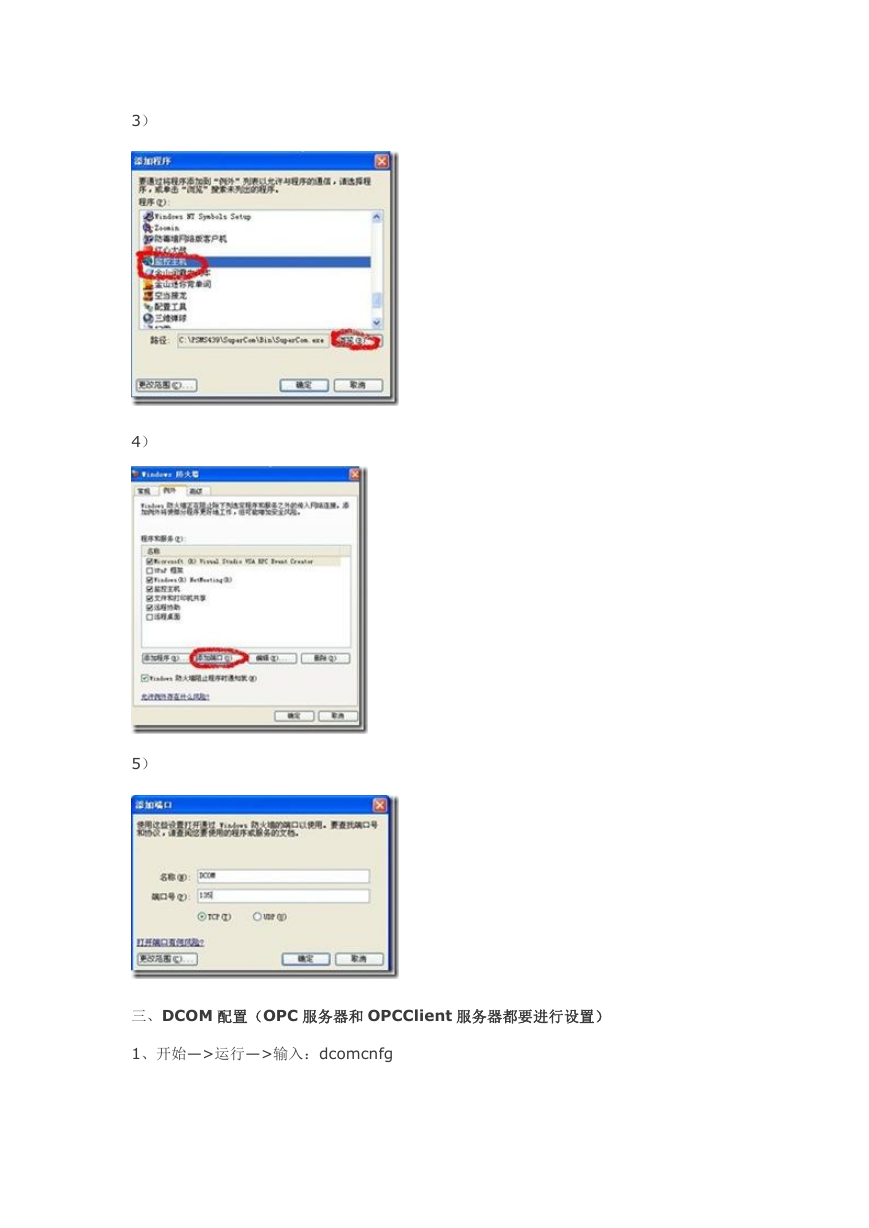
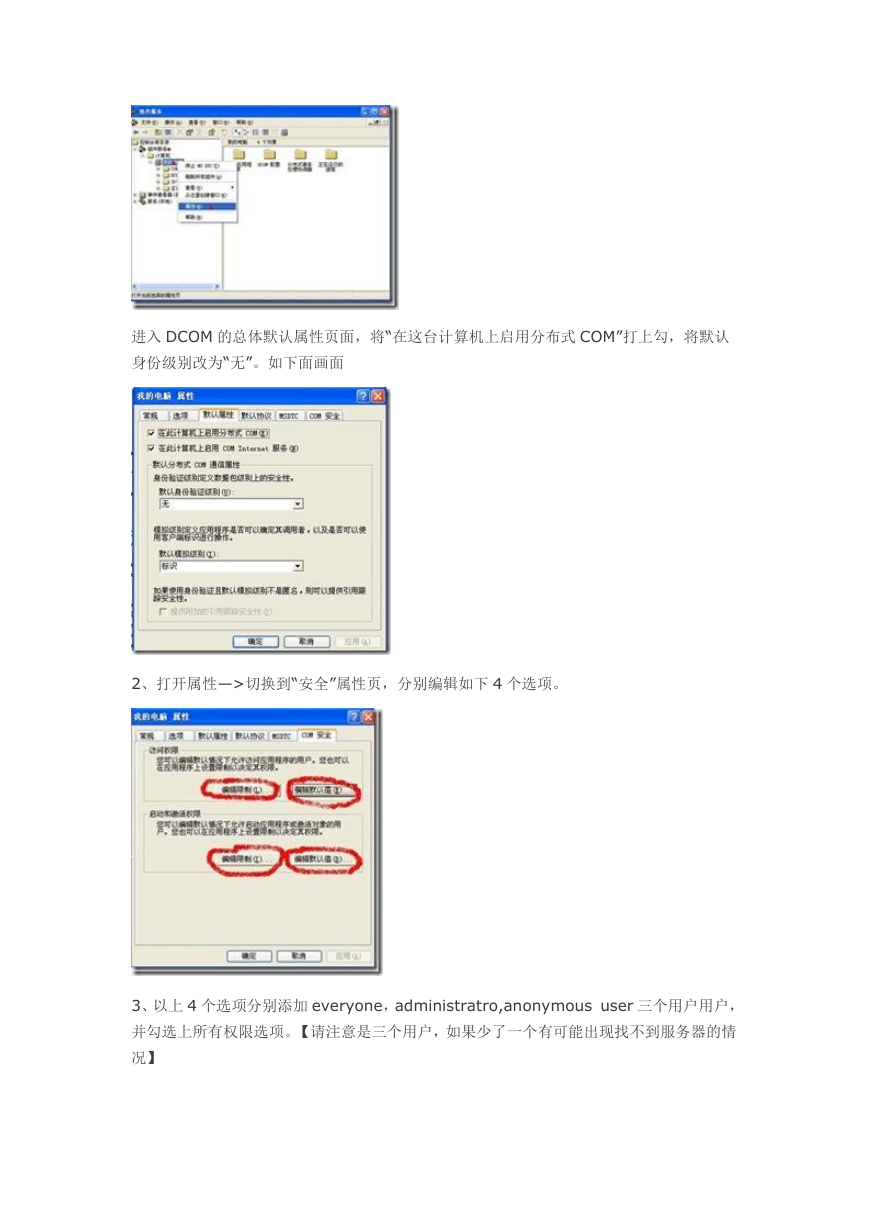
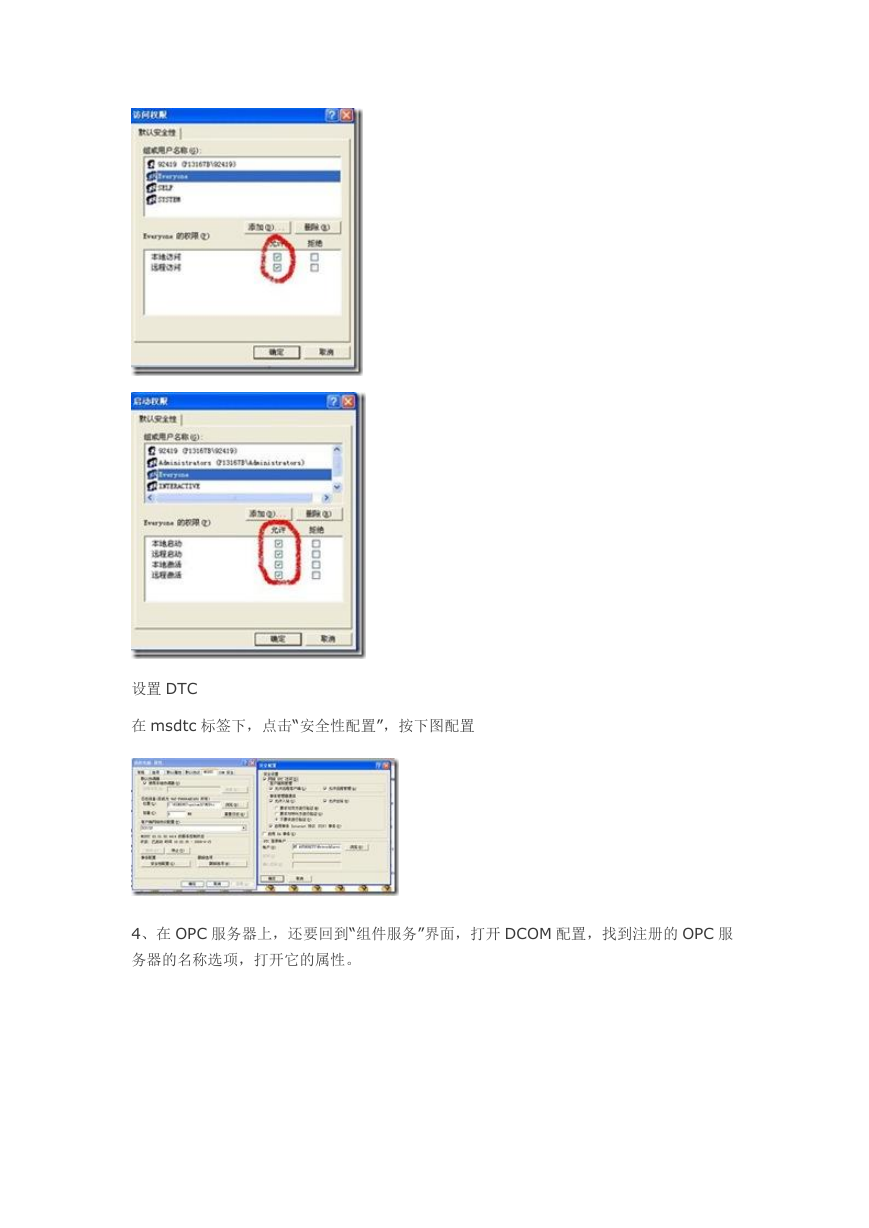

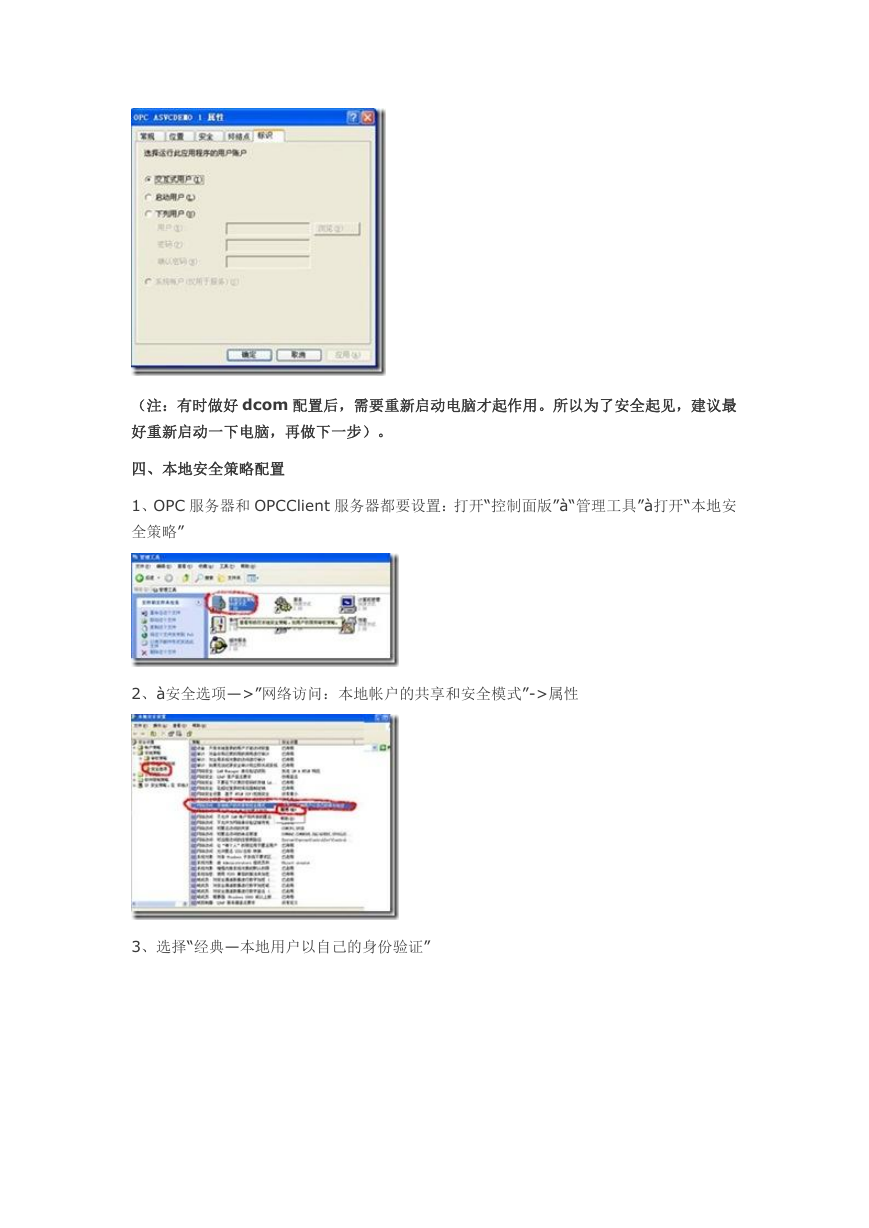
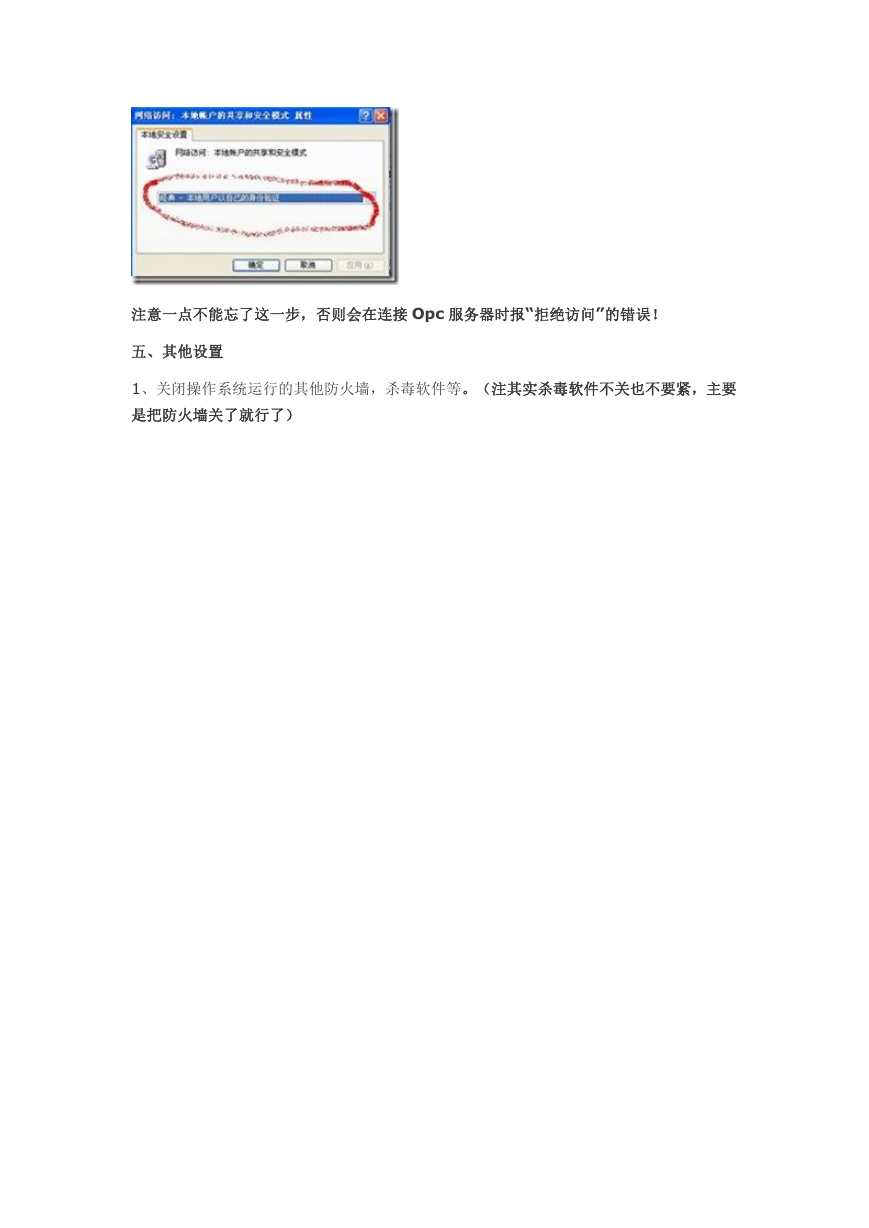
 2023年江西萍乡中考道德与法治真题及答案.doc
2023年江西萍乡中考道德与法治真题及答案.doc 2012年重庆南川中考生物真题及答案.doc
2012年重庆南川中考生物真题及答案.doc 2013年江西师范大学地理学综合及文艺理论基础考研真题.doc
2013年江西师范大学地理学综合及文艺理论基础考研真题.doc 2020年四川甘孜小升初语文真题及答案I卷.doc
2020年四川甘孜小升初语文真题及答案I卷.doc 2020年注册岩土工程师专业基础考试真题及答案.doc
2020年注册岩土工程师专业基础考试真题及答案.doc 2023-2024学年福建省厦门市九年级上学期数学月考试题及答案.doc
2023-2024学年福建省厦门市九年级上学期数学月考试题及答案.doc 2021-2022学年辽宁省沈阳市大东区九年级上学期语文期末试题及答案.doc
2021-2022学年辽宁省沈阳市大东区九年级上学期语文期末试题及答案.doc 2022-2023学年北京东城区初三第一学期物理期末试卷及答案.doc
2022-2023学年北京东城区初三第一学期物理期末试卷及答案.doc 2018上半年江西教师资格初中地理学科知识与教学能力真题及答案.doc
2018上半年江西教师资格初中地理学科知识与教学能力真题及答案.doc 2012年河北国家公务员申论考试真题及答案-省级.doc
2012年河北国家公务员申论考试真题及答案-省级.doc 2020-2021学年江苏省扬州市江都区邵樊片九年级上学期数学第一次质量检测试题及答案.doc
2020-2021学年江苏省扬州市江都区邵樊片九年级上学期数学第一次质量检测试题及答案.doc 2022下半年黑龙江教师资格证中学综合素质真题及答案.doc
2022下半年黑龙江教师资格证中学综合素质真题及答案.doc