N
User Guide
Personal Computer
V G N - A s e r i e s / V G N - F S s e r i e s
�
n N
2
Contents
Before Use ...............................................................................................................................................................................6
Notice .................................................................................................................................................................................6
ENERGY STAR .....................................................................................................................................................................7
Documentation ...................................................................................................................................................................8
Ergonomic Considerations ...............................................................................................................................................11
Getting Started .......................................................................................................................................................................13
About the Indicator Lights ................................................................................................................................................14
Connecting a Power Source ............................................................................................................................................15
Using the Battery Pack.....................................................................................................................................................16
Shutting Down Your Computer Safely .............................................................................................................................23
Using Your VAIO Computer ...................................................................................................................................................24
Using the Keyboard..........................................................................................................................................................25
Using the Touch Pad........................................................................................................................................................27
Using Special-function Buttons ........................................................................................................................................28
Using the Optical Disc Drive ............................................................................................................................................30
Using the TV Function (on Selected Models Only) ..........................................................................................................38
Using PC Cards ...............................................................................................................................................................39
Using the Memory Stick Media ........................................................................................................................................43
Using the Internet.............................................................................................................................................................47
Using Wireless LAN (WLAN) ...........................................................................................................................................48
Using the Bluetooth Functionality (on Selected Models Only) .........................................................................................57
�
n N
3
Using Peripheral Devices.......................................................................................................................................................63
Connecting a Port Replicator ...........................................................................................................................................64
Using the Mouse (on Selected Models Only)...................................................................................................................77
Connecting External Speakers.........................................................................................................................................81
Using the Remote Commander........................................................................................................................................86
Connecting an External Display .......................................................................................................................................89
Selecting Display Modes..................................................................................................................................................97
Using the Multiple Monitors Function .............................................................................................................................100
Connecting an External Microphone ..............................................................................................................................104
Connecting a Universal Serial Bus (USB) Device..........................................................................................................105
Connecting a Printer ......................................................................................................................................................108
Connecting an i.LINK Device .........................................................................................................................................110
Connecting to a Network (LAN) .....................................................................................................................................112
Customizing Your VAIO Computer ......................................................................................................................................114
Setting the Password .....................................................................................................................................................115
Setting Up Your Computer with VAIO Control Center....................................................................................................120
Using the Power Saving Modes .....................................................................................................................................122
Managing Power with VAIO Power Management ..........................................................................................................127
Setting Up Your Language with Windows XP Professional ...........................................................................................131
Configuring Your Modem ...............................................................................................................................................134
Setting a Sony Wallpaper...............................................................................................................................................137
Installing and Upgrading Applications ............................................................................................................................138
Managing Drivers ...........................................................................................................................................................143
�
n N
4
Upgrading Your VAIO Computer..........................................................................................................................................154
Adding and Removing Memory......................................................................................................................................155
Precautions ..........................................................................................................................................................................169
On Handling the LCD Screen.........................................................................................................................................170
On Using the Power Source...........................................................................................................................................171
On Handling Your Computer..........................................................................................................................................172
On Handling Floppy Disks..............................................................................................................................................174
On Handling Discs .........................................................................................................................................................175
On Using the Battery Pack.............................................................................................................................................176
On Using Headphones...................................................................................................................................................177
On Handling Memory Stick Media..................................................................................................................................177
On Handling the Hard Disk ............................................................................................................................................178
�
n N
5
Troubleshooting ...................................................................................................................................................................179
Troubleshooting the optical disc drive............................................................................................................................180
Troubleshooting PC Cards.............................................................................................................................................184
Troubleshooting the modem ..........................................................................................................................................184
Troubleshooting the Bluetooth functionality ...................................................................................................................186
Troubleshooting Wireless LAN.......................................................................................................................................189
Troubleshooting Power Management ............................................................................................................................192
Troubleshooting External Displays.................................................................................................................................193
Troubleshooting Sound (Speaker) .................................................................................................................................195
Troubleshooting Sound (Microphone)............................................................................................................................196
Troubleshooting Floppy Disks........................................................................................................................................198
Troubleshooting Printers ................................................................................................................................................199
Troubleshooting i.LINK Devices.....................................................................................................................................201
Support Options ...................................................................................................................................................................202
Sony Support Information ..............................................................................................................................................202
e-Support .......................................................................................................................................................................203
Trademarks ....................................................................................................................................................................205
�
n N
6
Before Use
Before Use
Congratulations on your purchase of this Sony VAIO® computer, and welcome to the on-screen User Guide. Sony has combined
leading-edge technology in audio, video, computing, and communications to provide state-of-the-art personal computing.
Notice
© 2005 Sony Corporation. All rights reserved.
This manual and the software described herein, in whole or in part, may not be reproduced, translated, or reduced to any
machine-readable form without prior written approval.
Sony Corporation provides no warranty with regard to this manual, the software, or other information contained herein and hereby
expressly disclaims any implied warranties or merchantability or fitness for any particular purpose with regard to this manual, the
software or such other information. In no event shall Sony Corporation be liable for any incidental, consequential, or special
damages, whether based on tort, contract, or otherwise, arising out of or in connection with this manual, the software, or other
information contained herein or the use thereof.
Macrovision: This product incorporates copyright protection technology that is protected by U.S. patents and other intellectual
property rights. Use of this copyright protection technology must be authorized by Macrovision, and is intended for home and
other limited viewing uses only unless otherwise authorized by Macrovision. Reverse engineering or disassembly is prohibited.
In the manual, the ™ or ® marks are not specified.
Sony Corporation reserves the right to make any modification to this manual or the information contained herein at any time
without notice. The software described herein is governed by the terms of a separate user license agreement.
Please note that the illustrations in this manual may not necessarily apply to your model. Please see the printed
Specifications sheet for the specific configuration of your VAIO computer.
�
n N
7
Before Use
ENERGY STAR
As an ENERGY STAR Partner, Sony has determined that this product meets the ENERGY STAR guidelines for energy efficiency.
The International ENERGY STAR Office Equipment Program is an international program that promotes energy saving through the
use of computers and their office equipment. The program backs the development and dissemination of products with functions
that effectively reduce energy consumption. It is an open system in which business proprietors can participate voluntarily. The
targeted products are office equipment such as computers, displays, printers, facsimiles and copiers. Their standards and logos
are uniform among participating nations.
ENERGY STAR is a U.S. registered mark.
�
n N
8
Before Use
Documentation
Your Documentation contains printed information and user guides to read on your computer.
Guides are provided in PDF format, which you can easily browse through and print out.
The My Club VAIO portal is a perfect starting point to using your VAIO computer — a comprehensive collection of everything
you need to get the most from your computer.
The user guides are collected under Documentation, which can be shown as follows:
1 Click Start and then the My Club VAIO icon
2 Click Documentation.
3 Select the guide you want to read.
.
You can manually browse to the user guides by going to My Computer > VAIO (C:) (your C drive) > Documentation > Documentation and opening the folder
for your language.
You may have a separate disc for the documentation of bundled accessories.
Printed Documentation
Specifications sheet — Contains a table of specifications, a list of bundled software, an overview of all controls and ports
and, on the reverse side, a guide to setting up your VAIO computer.
Troubleshooting Guide — Contains solutions to common problems.
Recovery Guide — Contains an explanation of how to recover your computer's system if you need to.
Booklets containing the following information: Sony Guarantee conditions, Safety Regulations, Modem Regulations and
Wireless LAN Regulations.
✍
❑
❑
❑
❑
�

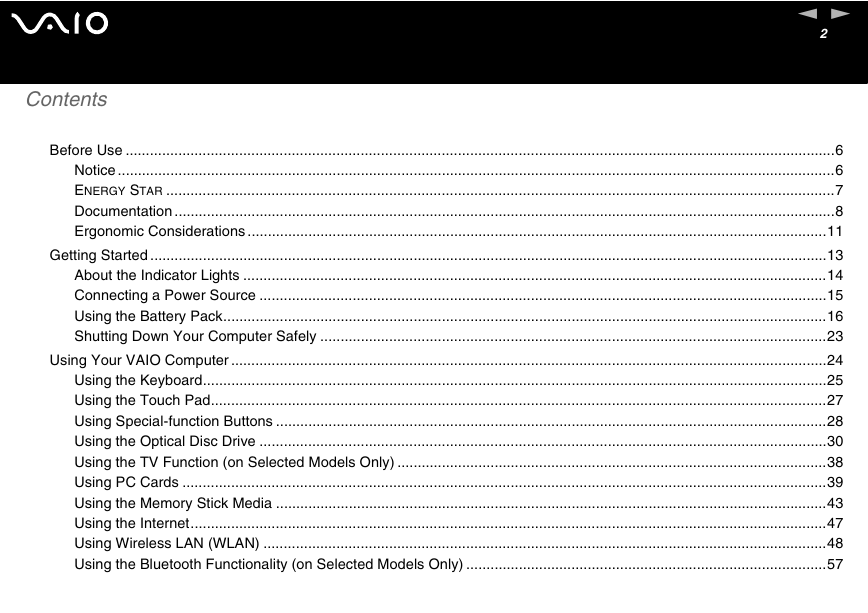
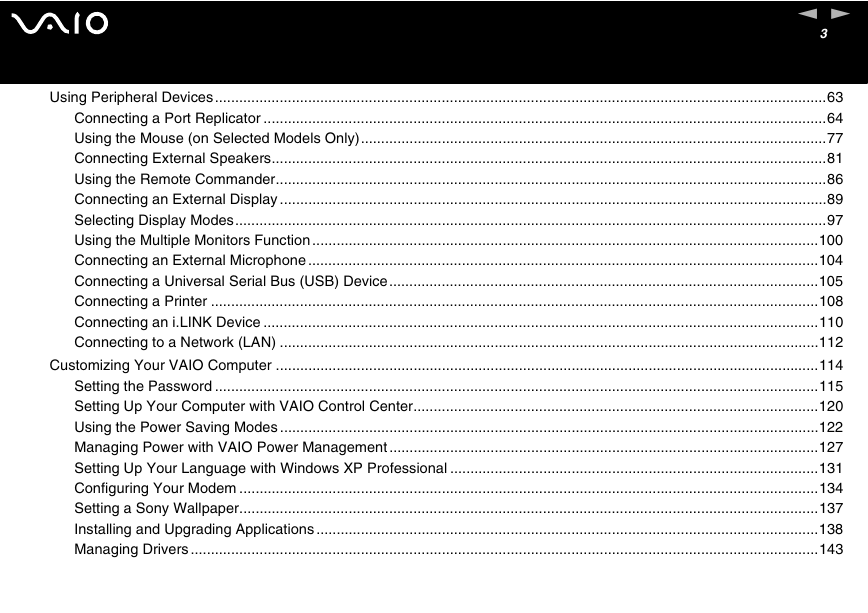
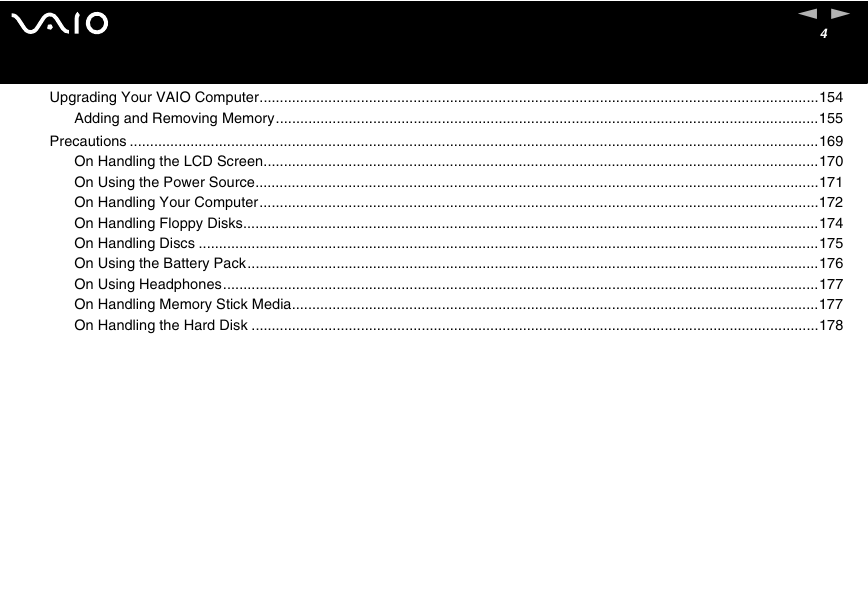
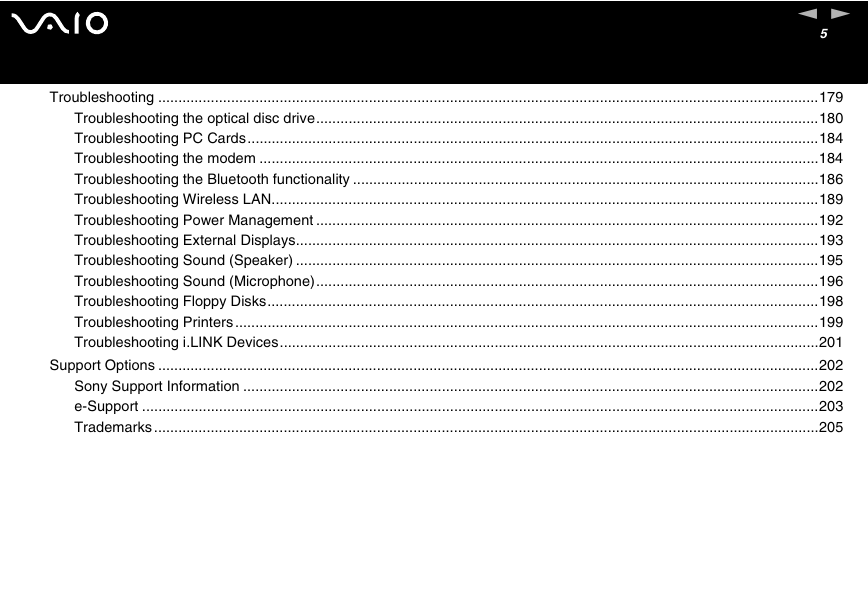
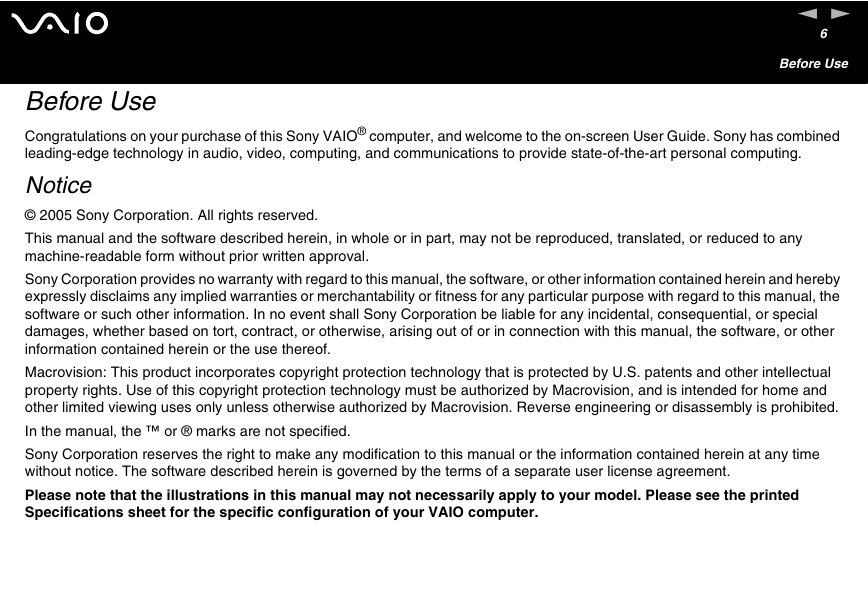
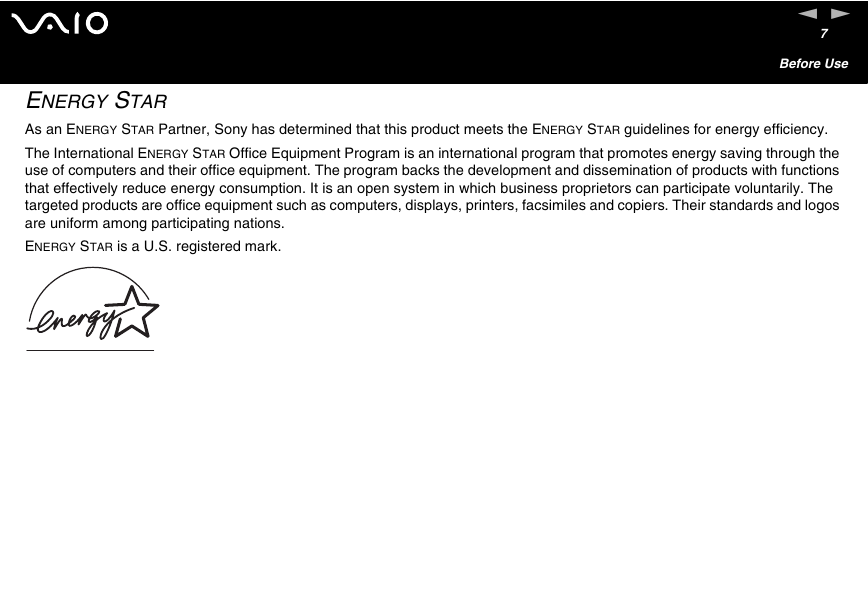
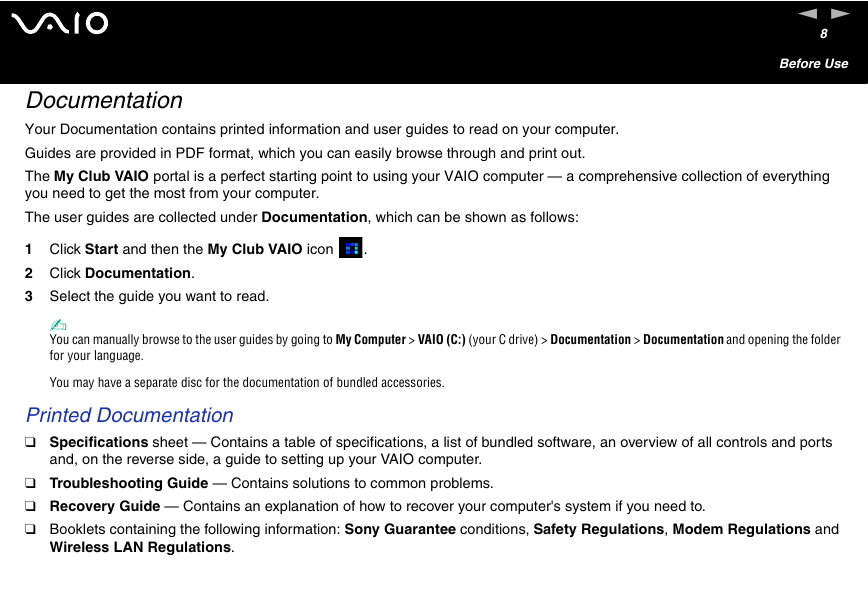

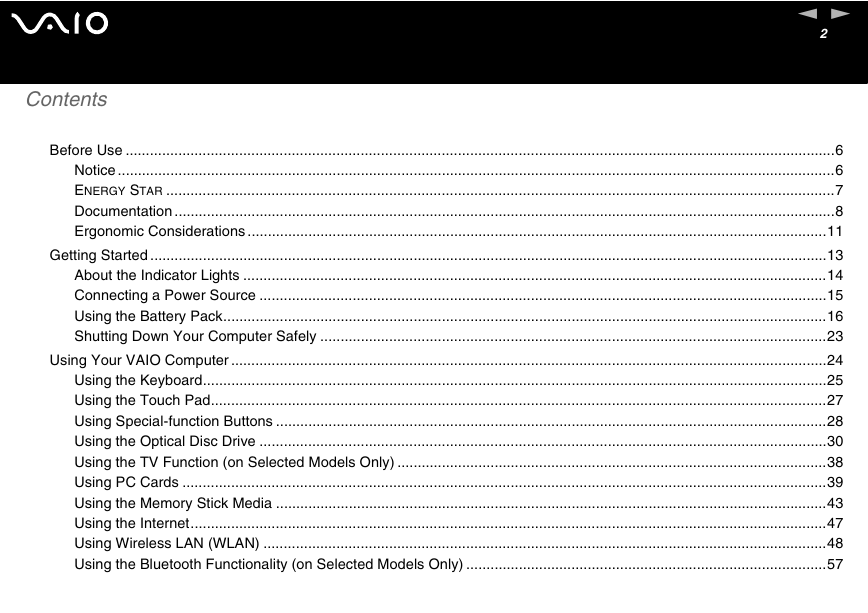
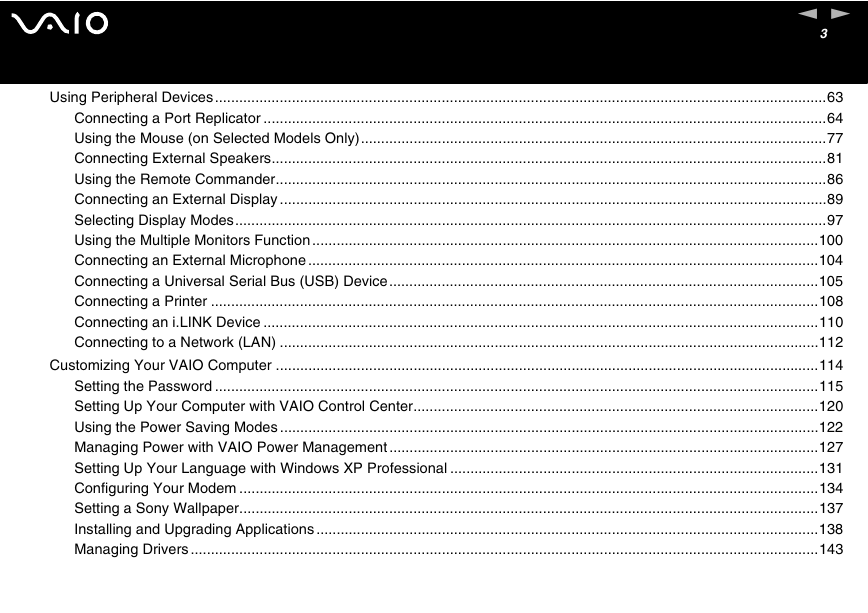
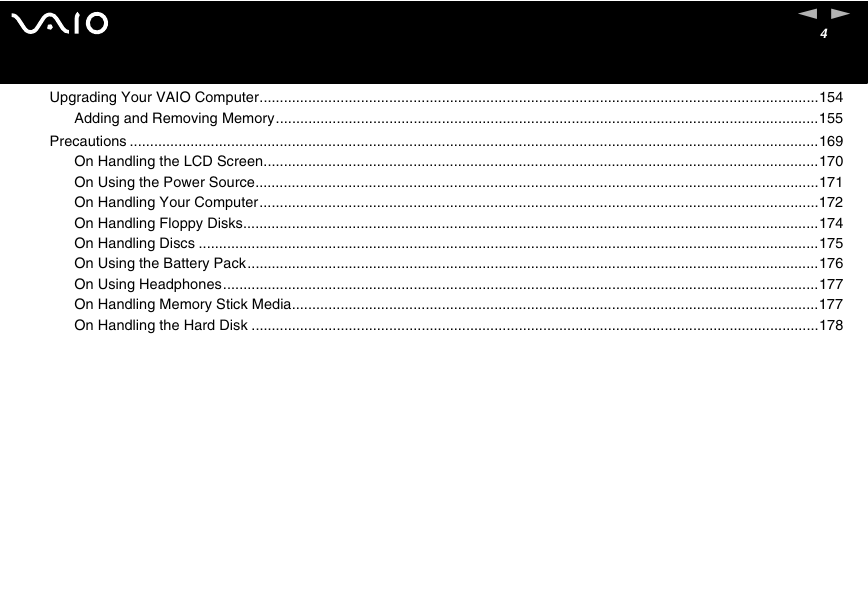
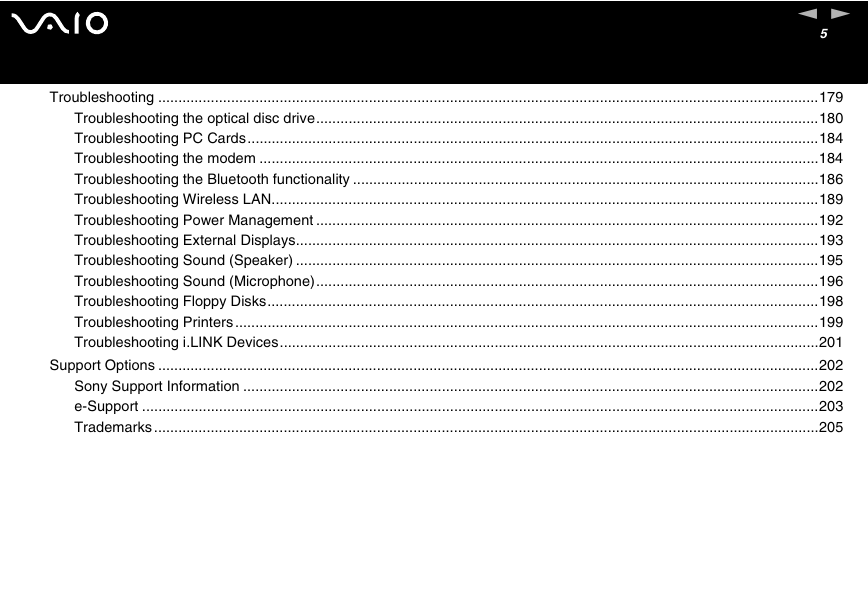
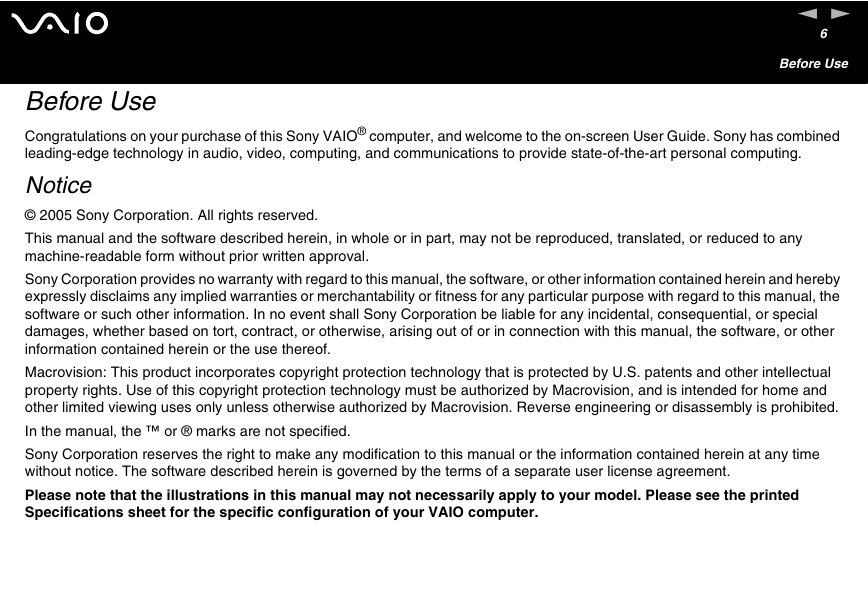
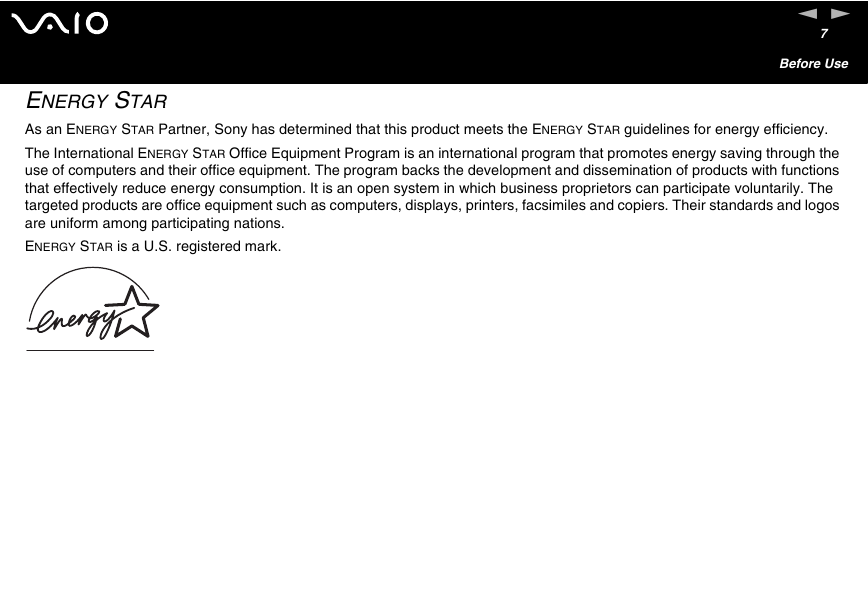
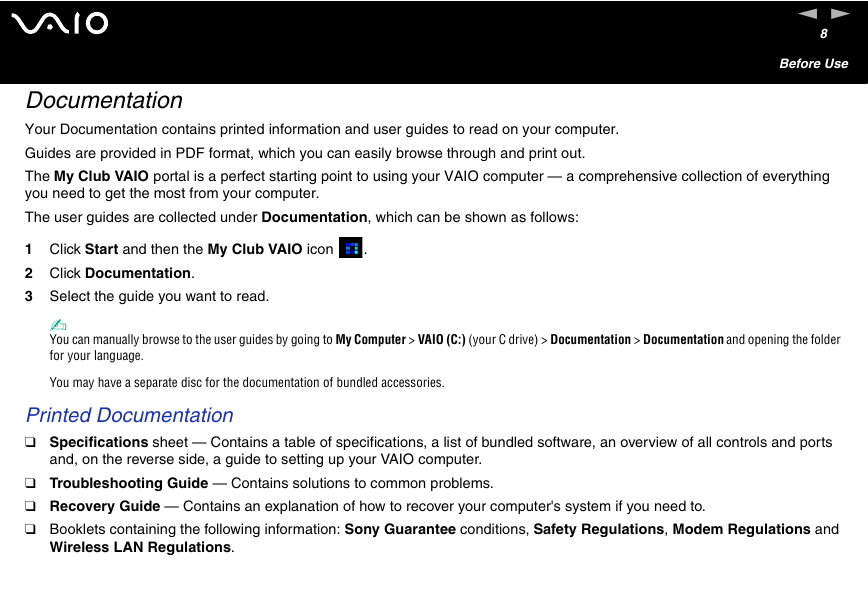
 2023年江西萍乡中考道德与法治真题及答案.doc
2023年江西萍乡中考道德与法治真题及答案.doc 2012年重庆南川中考生物真题及答案.doc
2012年重庆南川中考生物真题及答案.doc 2013年江西师范大学地理学综合及文艺理论基础考研真题.doc
2013年江西师范大学地理学综合及文艺理论基础考研真题.doc 2020年四川甘孜小升初语文真题及答案I卷.doc
2020年四川甘孜小升初语文真题及答案I卷.doc 2020年注册岩土工程师专业基础考试真题及答案.doc
2020年注册岩土工程师专业基础考试真题及答案.doc 2023-2024学年福建省厦门市九年级上学期数学月考试题及答案.doc
2023-2024学年福建省厦门市九年级上学期数学月考试题及答案.doc 2021-2022学年辽宁省沈阳市大东区九年级上学期语文期末试题及答案.doc
2021-2022学年辽宁省沈阳市大东区九年级上学期语文期末试题及答案.doc 2022-2023学年北京东城区初三第一学期物理期末试卷及答案.doc
2022-2023学年北京东城区初三第一学期物理期末试卷及答案.doc 2018上半年江西教师资格初中地理学科知识与教学能力真题及答案.doc
2018上半年江西教师资格初中地理学科知识与教学能力真题及答案.doc 2012年河北国家公务员申论考试真题及答案-省级.doc
2012年河北国家公务员申论考试真题及答案-省级.doc 2020-2021学年江苏省扬州市江都区邵樊片九年级上学期数学第一次质量检测试题及答案.doc
2020-2021学年江苏省扬州市江都区邵樊片九年级上学期数学第一次质量检测试题及答案.doc 2022下半年黑龙江教师资格证中学综合素质真题及答案.doc
2022下半年黑龙江教师资格证中学综合素质真题及答案.doc