VTT-1000
VTT-100
Software user Guide
IEI® Technology, Corp.
Version: V1.0.0.0
DOCID
Date:
VTT-1000.doc
20110323
- 1 -
IEI® Technology, Corp.
�
VTT-1000
Menu
UPDATE OS ................................................................................................................. 3
VTT-1000 TOOLS ....................................................................................................... 4
VTT-1000 SDK ............................................................................................................. 5
- 2 -
IEI® Technology, Corp.
�
Update OS
Step1.
Prepare micro SD Card (FAT32 format),
Copy below files to SD Card。
(in CD\SD CARD update OS folder)
EBOOT.bin
logo.bmp
NK.bin
STEPLDR.nb0
update.enable
(ps: logo.bmp resolution 320x240, RGB true
color 24bit,bitmap)
Step 2.
Insert SD Card and power on then will auto
update OS and LOGO files, red progress bar mean
updating, blue progress bar means normal
booting
Step3.
first update will to do touch panel
calibration, after calibration, take off SD
card then reboot is finished.
�
VTT-1000 Tools
VTT_UTILS.exe
-Set Start up auto execute program
RegUtils.exe
Windows register (registry utility)的
backup and restore
Restore factory setting
Select files path
Save current register value.
Restore register value。
�
VTT-1000 SDK
Provide an API so that programmers can write applications consistent with the operating
environment. Although APIs are designed for programmers, they are ultimately good for
users because they guarantee that all programs using a common API will have similar
interfaces. This makes it easier for users to learn new programs. For details, see the
following with the Extension.
MINI USB Driver
Windows CE usb serial driver fo windows xp/2000
VTT1000Dll.dll
1.
2.
3.
4.
5.
6.
CEIcpFleetMangDll.dll
1.
2.
Referce demp AP
Testing.exe
-DIO/COM PORT/ Program key/ Temperature/G Sensor/GPRS..etc
Digital IO API:
G-Sensor API
Program Key API
Temperature API
E-Compass API
COM API
OBDII API
GPS API
Setting File (testing.ini)
Define 1 is true execute, 0 is false no execute:
autorun=1
(Auto execute test)
log=1 (test and recording)
burn=1 (Loop Test)
TestOBD_CE.exe
-Read OBDII PID data
�
VTT1000Dll.dll
1. Digital IO API:
BOOL DIO_WRITE0(byte* pByteHighOrLow):
Input : byte*, 1 byte data
Output : void
Return : BOOL, true or false
BOOL DIO_WRITE1(byte* pByteHighOrLow):
Input : byte*, 1 byte data
Output : void
Return : BOOL, true or false
BOOL DIO_READ0(byte* pByteHighOrLow):
Pin 1 read
Input : void
Output : byte*, 8 byte array buffer
Return : BOOL, true or false
BOOL DIO_WRITE1(byte* pByteHighOrLow):
Pin 2
Input : void
Output : byte*, 8 byte array buffer
Return : BOOL, true or false
2. COM(Serial) Port API:
BOOL COM_Open( int nPort, int nBaud ):
Input : int, port number
Input : int, boud rate
Output : void
Return : BOOL, true or false
BOOL COM_Close():
Input : void
Input : void
Output : void
Return : BOOL, true or false
BOOL COM_IsOpened():
Input : void
Output : void
Return : BOOL, true or false
int COM_ReadData(byte* pBufData, int iSize ):
input : int, read length
output : byte*, byte array data
return : int, read length
�
3. Temperature API:
BOOL GetCurrTemperatureValue(DOUBLE* pDblTempValue):
Input : void
Output : DOUBLE*, temperature value
Return : BOOL, true or false
4. Program Key API:
BOOL GetKeyPadValue(BYTE* pByteKeyNum):
Return : true if succeed, false if fail
Output : BYTE* pByteKeyNum
Input : void
*pByteKeyNum=1:press Key1, *pByteKeyNum=2:press Key2
*pByteKeyNum=3:press Key3, *pByteKeyNum=4:press Key4
*pByteKeyNum=5:press Key5, *pByteKeyNum=6:press Key6
*pByteKeyNum=7:press Key7, *pByteKeyNum=0:failed
5. E-Compass API:
BOOL GetCompassModeValue(INT32* pIntModeValue):
Return : true if succeed, false if fail
Output : INT32* pIntModeValue
Input : void
*pIntModeValue=0:continuous mode, *pIntModeValue=1:single mode
*pIntModeValue=2:idle mode, *pIntModeValue=3:sleep mode
*pIntModeValue=-1:failed
BOOL SetCompassModeValue(INT32* pIntModeValue):
Return : true if succeed, false if fail
Input : INT32* pIntModeValue
*pIntModeValue=0:continuous mode, *pIntModeValue=1:single mode
*pIntModeValue=2:idle mode, *pIntModeValue=3:sleep mode
*pIntModeValue=-1:failed
BOOL GetCompassStatusValue(INT32* pIntStatusValue):
Return : true if succeed, false if fail
Output : INT32* pIntStatusValue
*pIntStatusValue=1 : X,Y,Z data are ready to read.
*pIntStatusValue=2 : Not all for of the x,y,z data have been read
*pIntStatusValue=-1:failed
BOOL GetCompassData(UINT32* pIntX, UINT32* pIntY, UINT32*
pIntZ):
�
Return : true if succeed, false if fail
Output : UINT32* pIntX, UINT32* pIntY, UINT32* pIntZ
X,Y,Z axis integer data, range from 63488 to 2047(0xF800 to 0x07FF)
6. G-Sensor API:
BOOL GetGSensorData(UINT32* pIntX, UINT32* pIntY, UINT32*
pIntZ):
Return : true if succeed, false if fail
Output : UINT32* pIntX, UINT32* pIntY, UINT32* pIntZ
X,Y,Z axis integer data
OBDII API (CEIcpFleetMangDll.dll):
ICPFM_API bool ICPFMDLLAPI ICPFM_Init( HWND hWnd, PORT_CFG
mPort ):
Description:
Initialize GPS/OBD port number and baudrate.
Input Parameters:
hWnd : The handle of MFC program.
mPort : The GPS/OBD port number and badrate.
Return Value:
true : Success to initialize the configuration.
false : Failed to initialize the configuration.
Example :
PORT_CFG mPortCfg;
HWND hWnd;
hWnd = this->m_hWnd;
mPortCfg.iGpsPort = 1;//or 2 or 1
mPortCfg.iObdPort = 3;
mPortCfg.dwGpsBaudrate = 4800;
mPortCfg.dwObdBaudrate = 115200;
ICPFM_Init( hWnd, mPortCfg );
ICPFM_API bool ICPFMDLLAPI ICPFM_Start( void ):
Description:
Start to detect GPS/OBD and alert status.
Input Parameters:
None
Return Value:
true : Success to start operation.
�

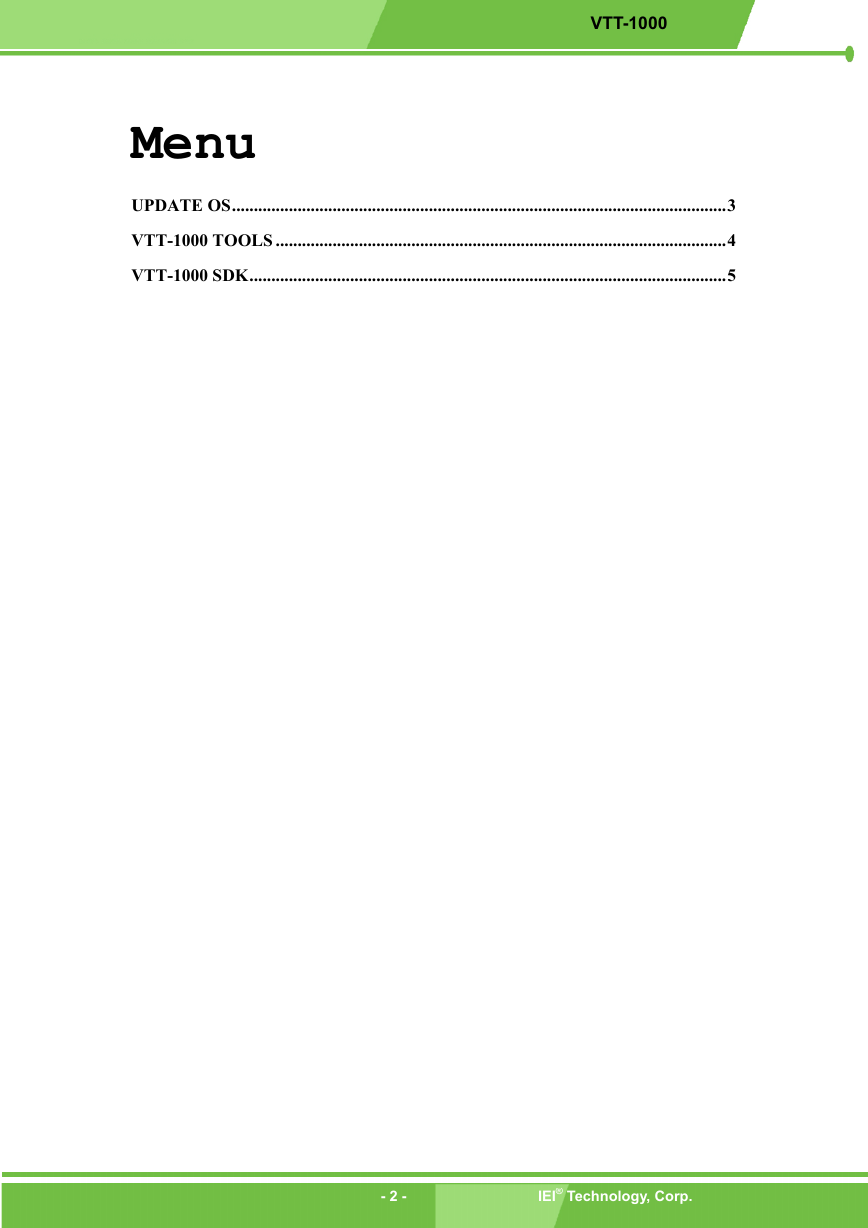
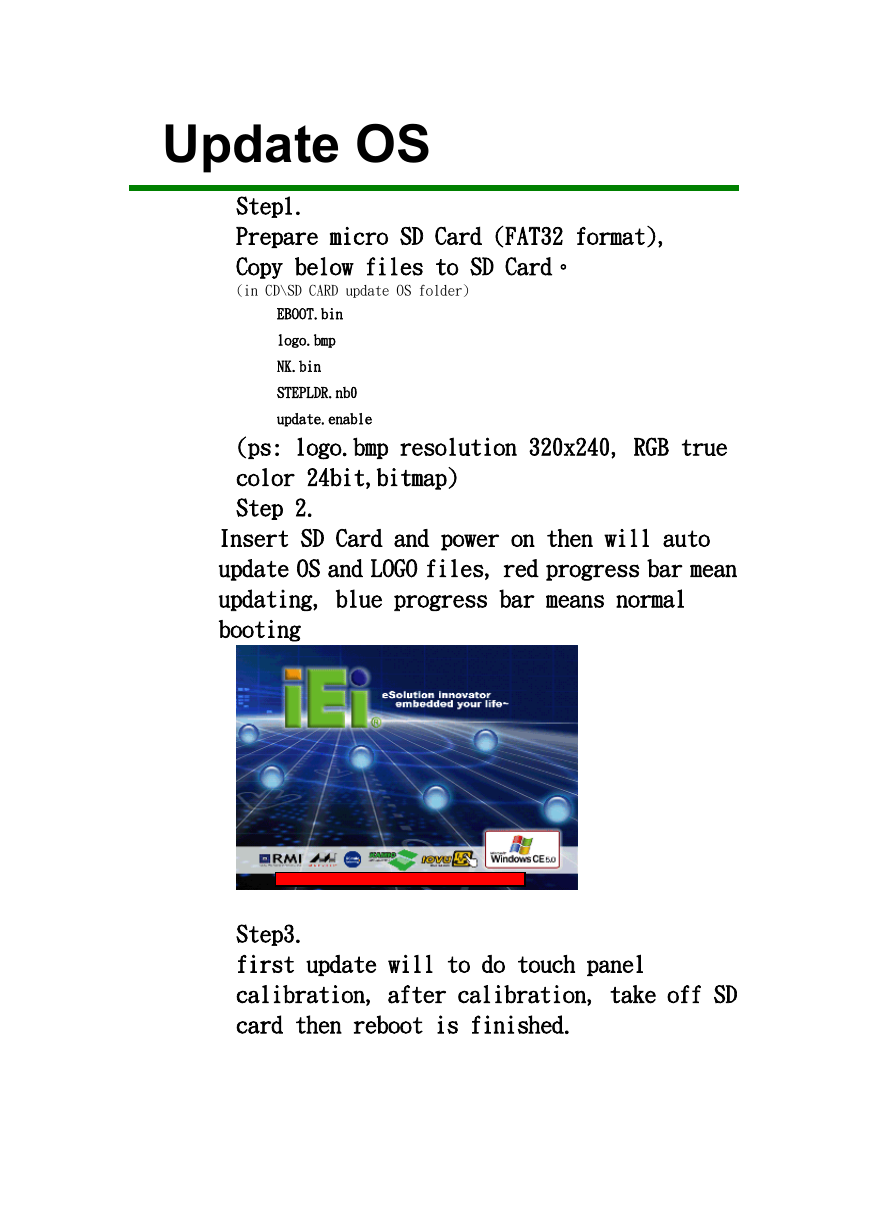
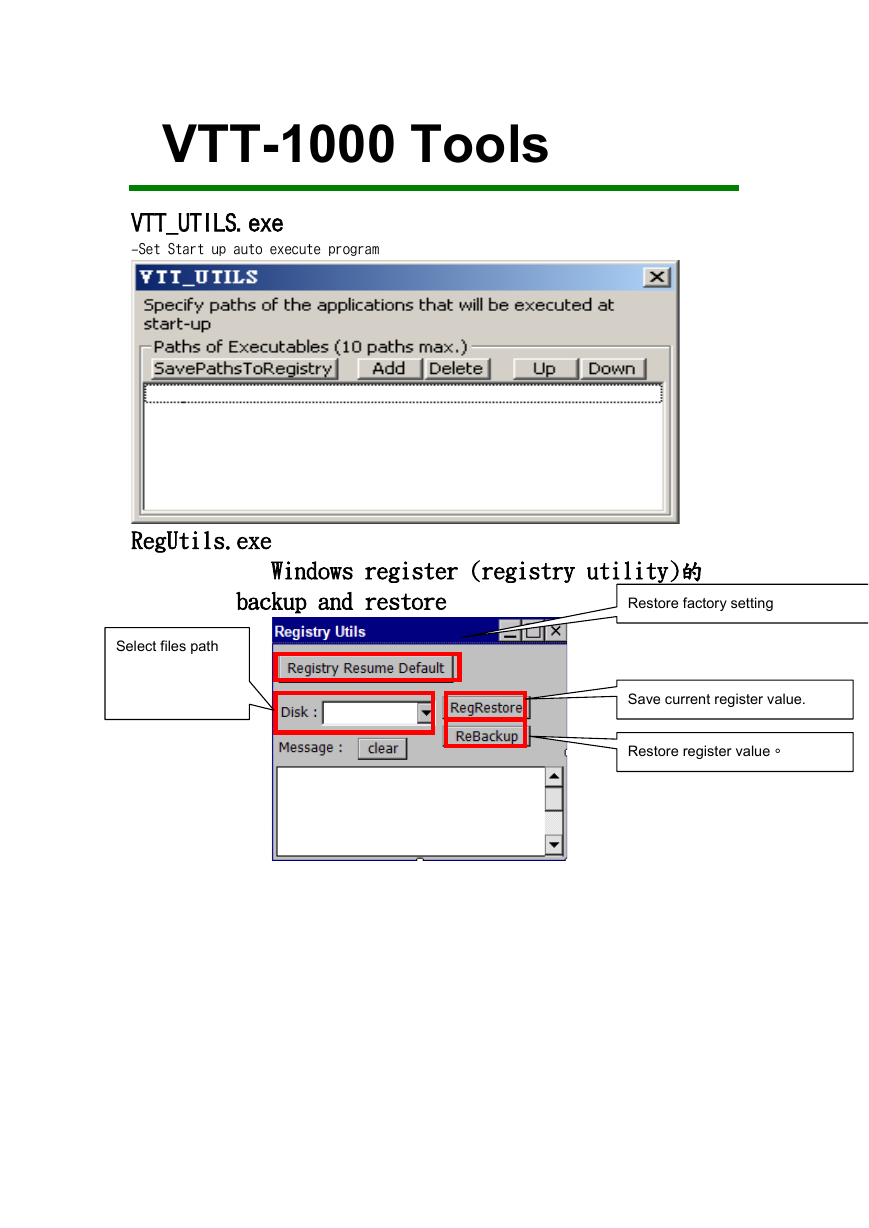
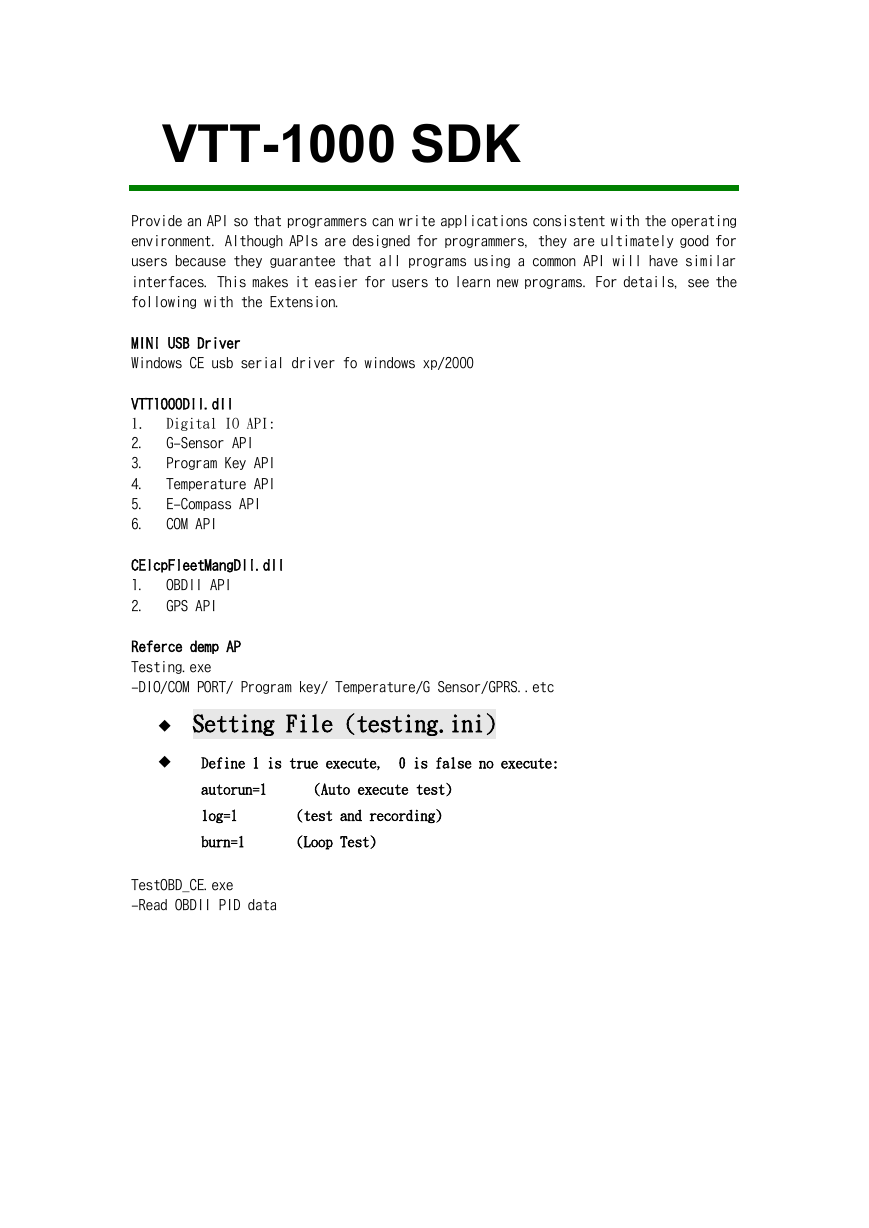
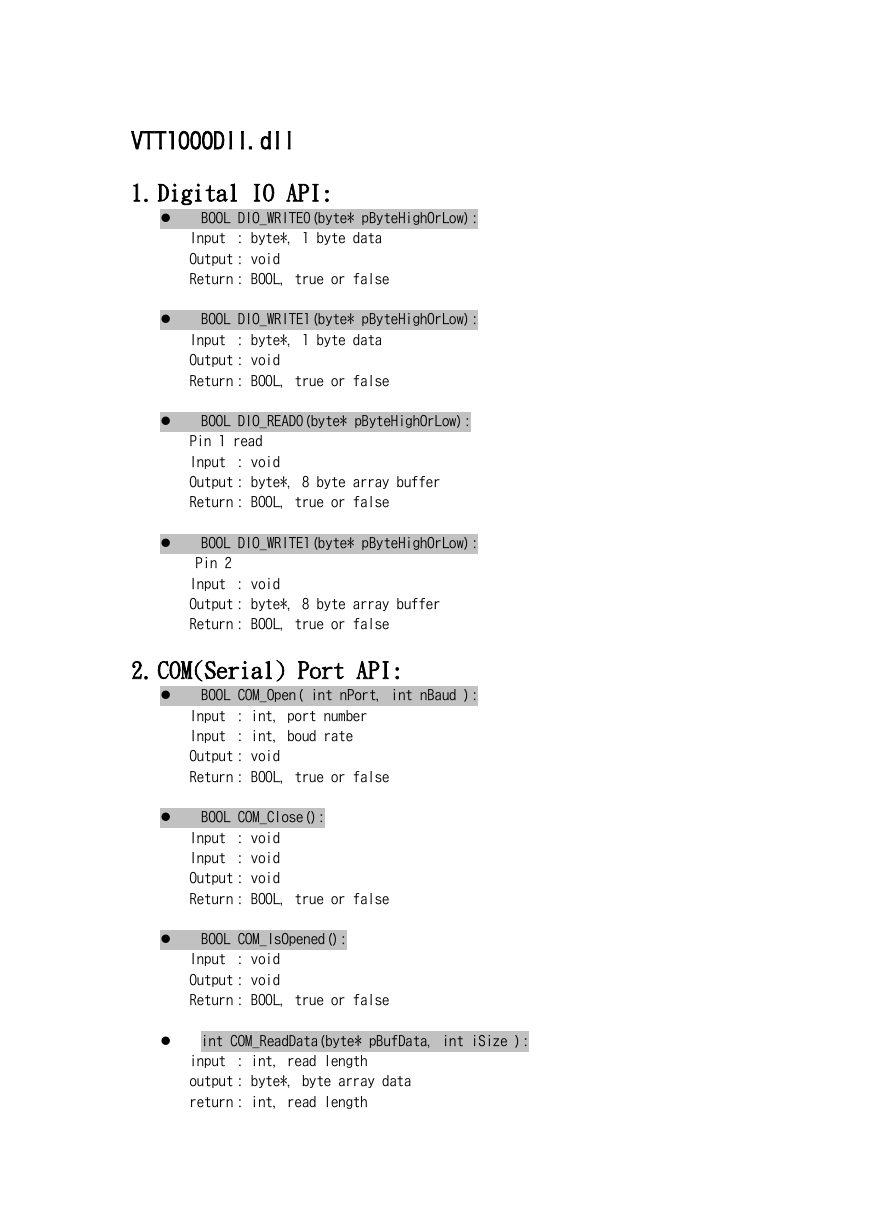
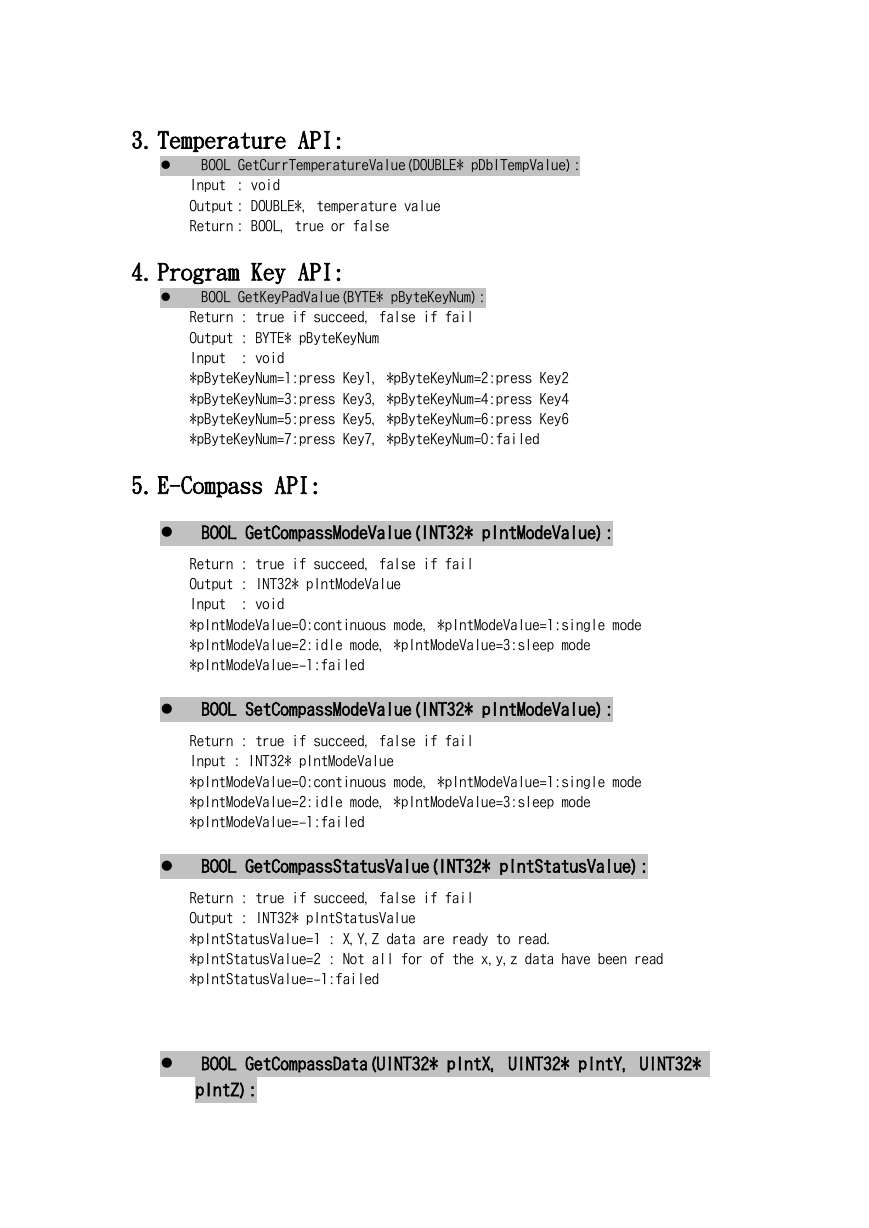


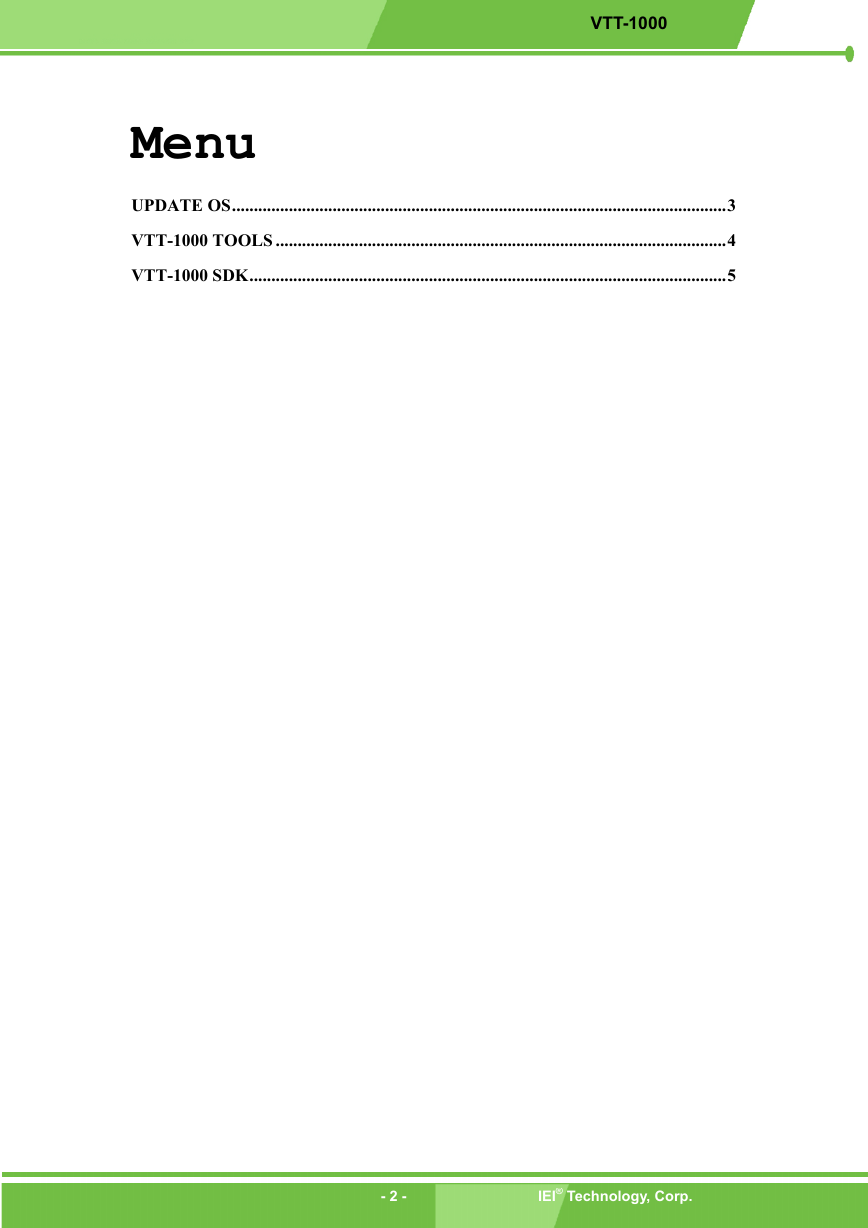
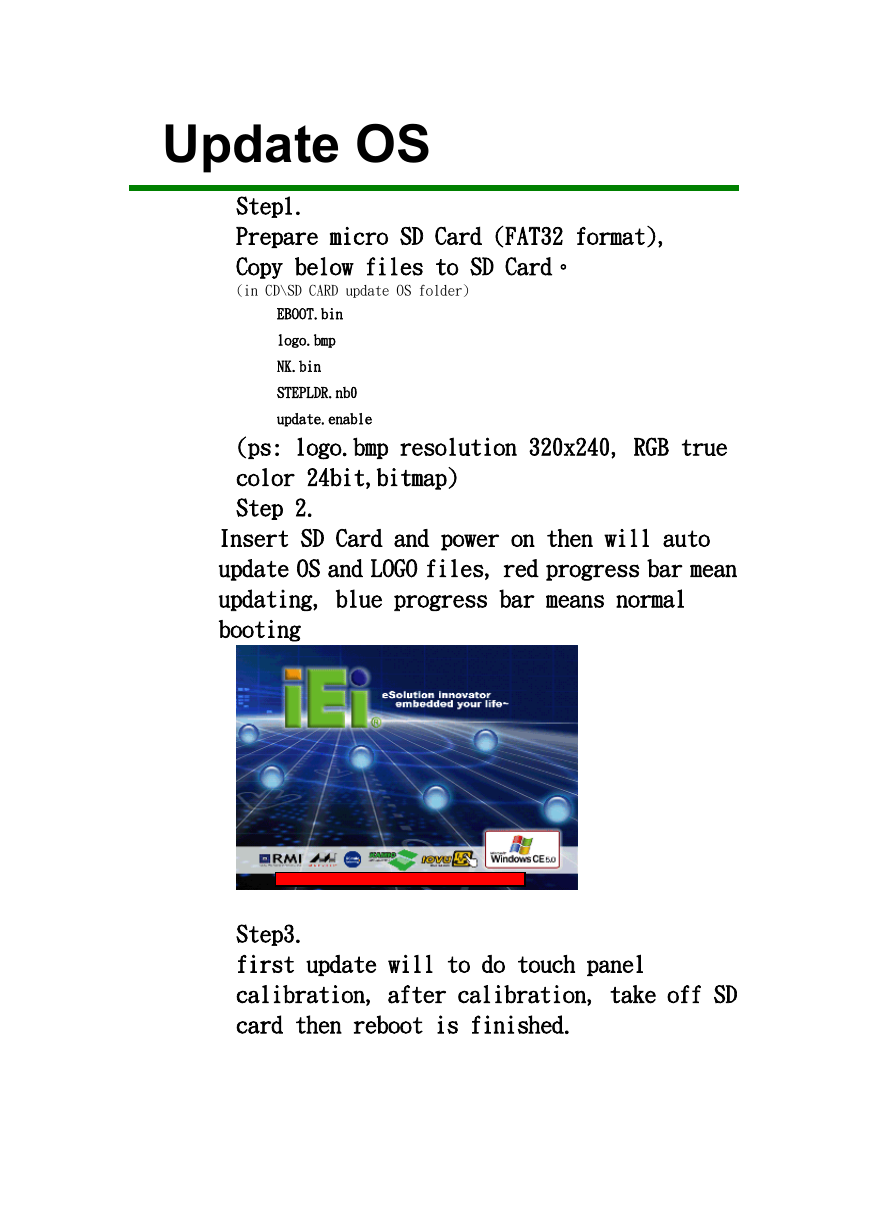
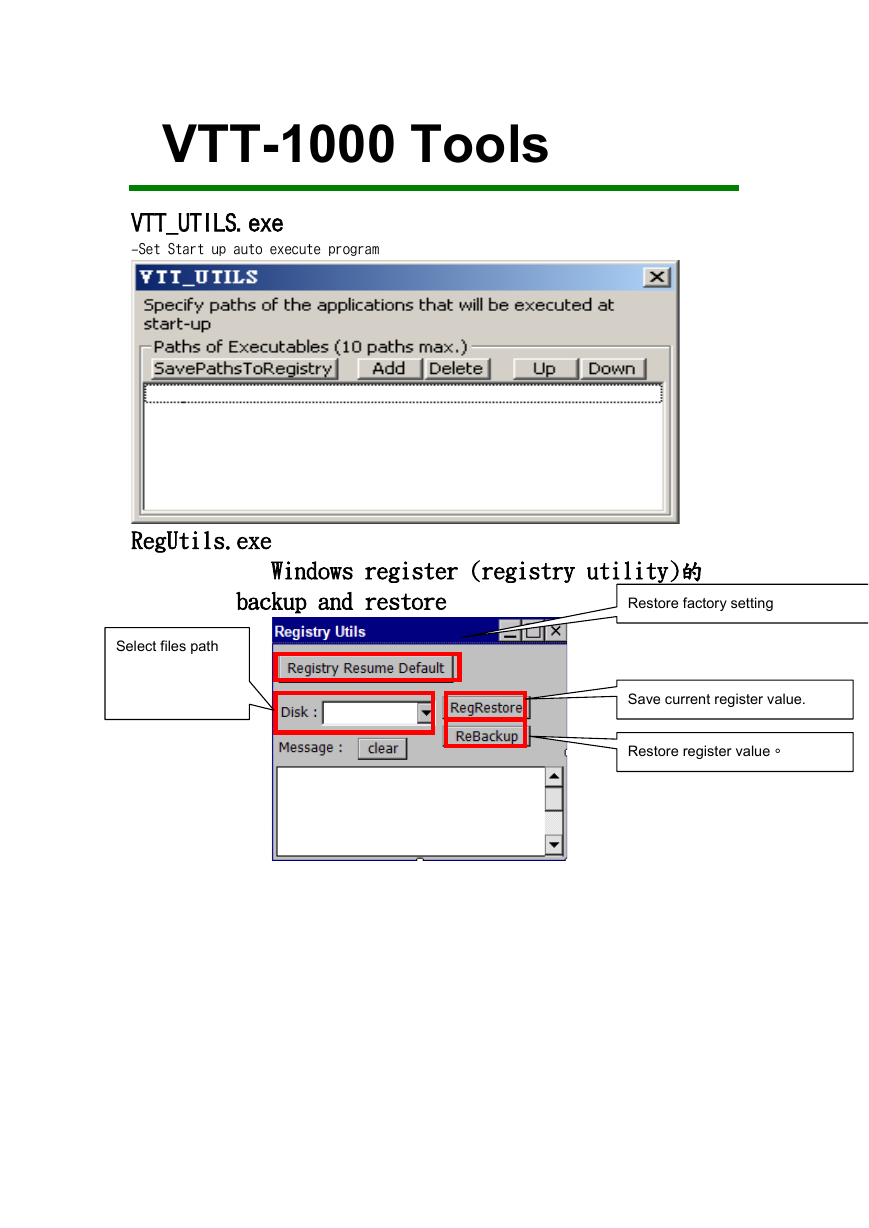
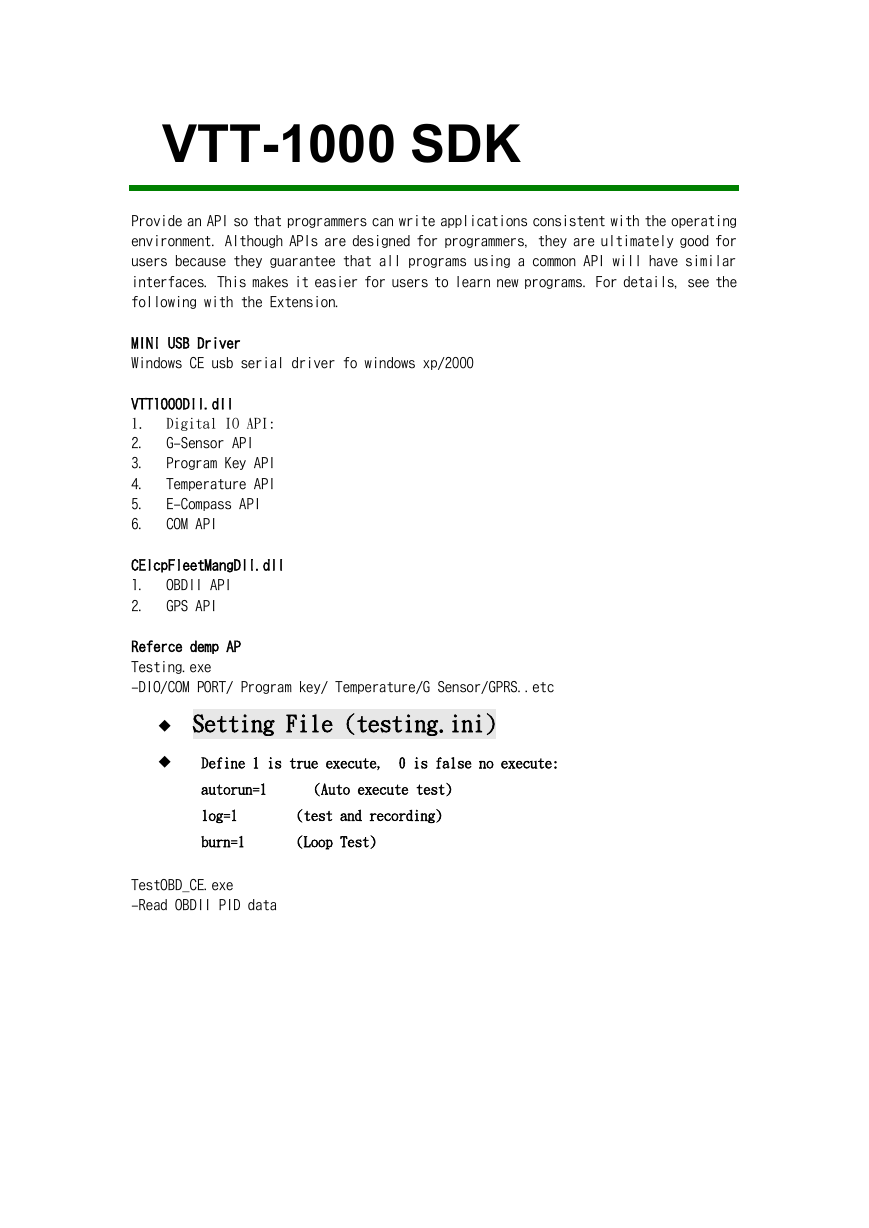
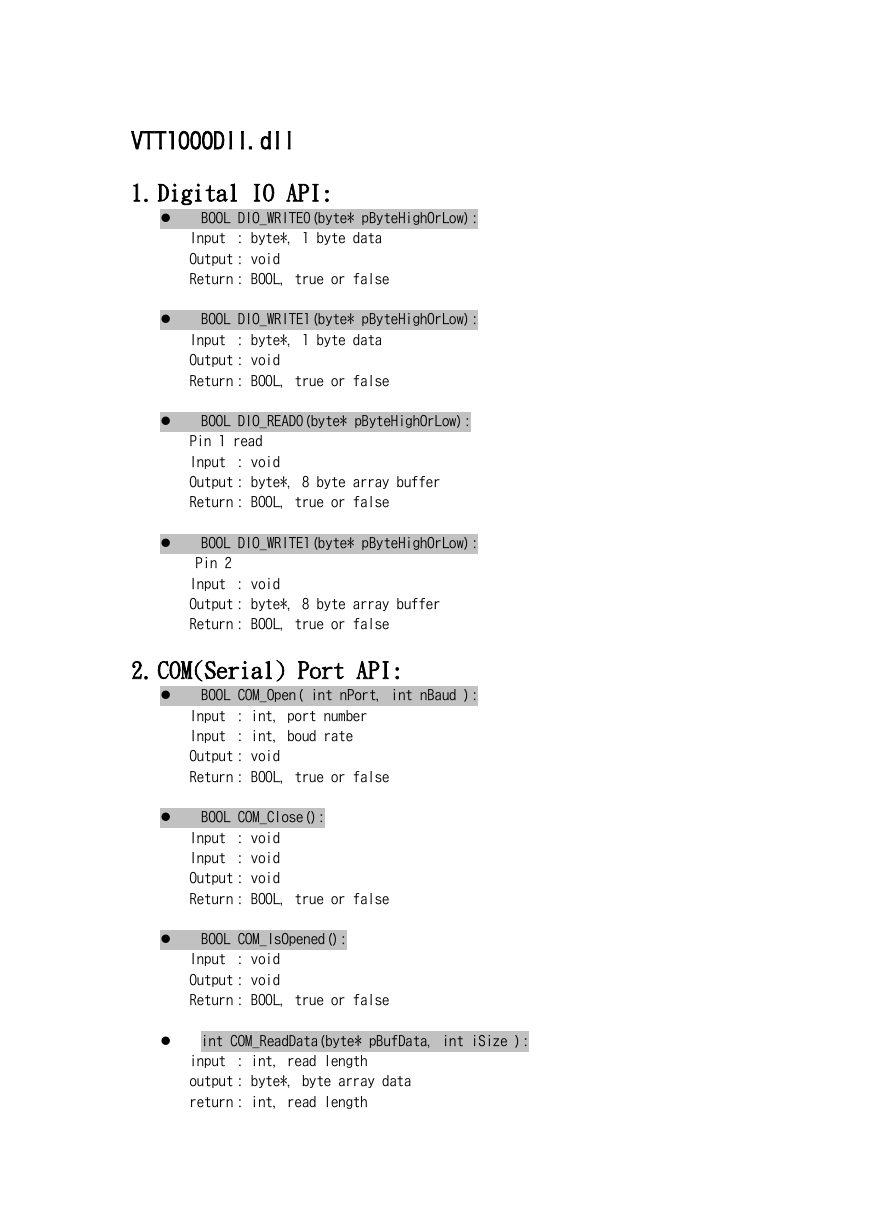
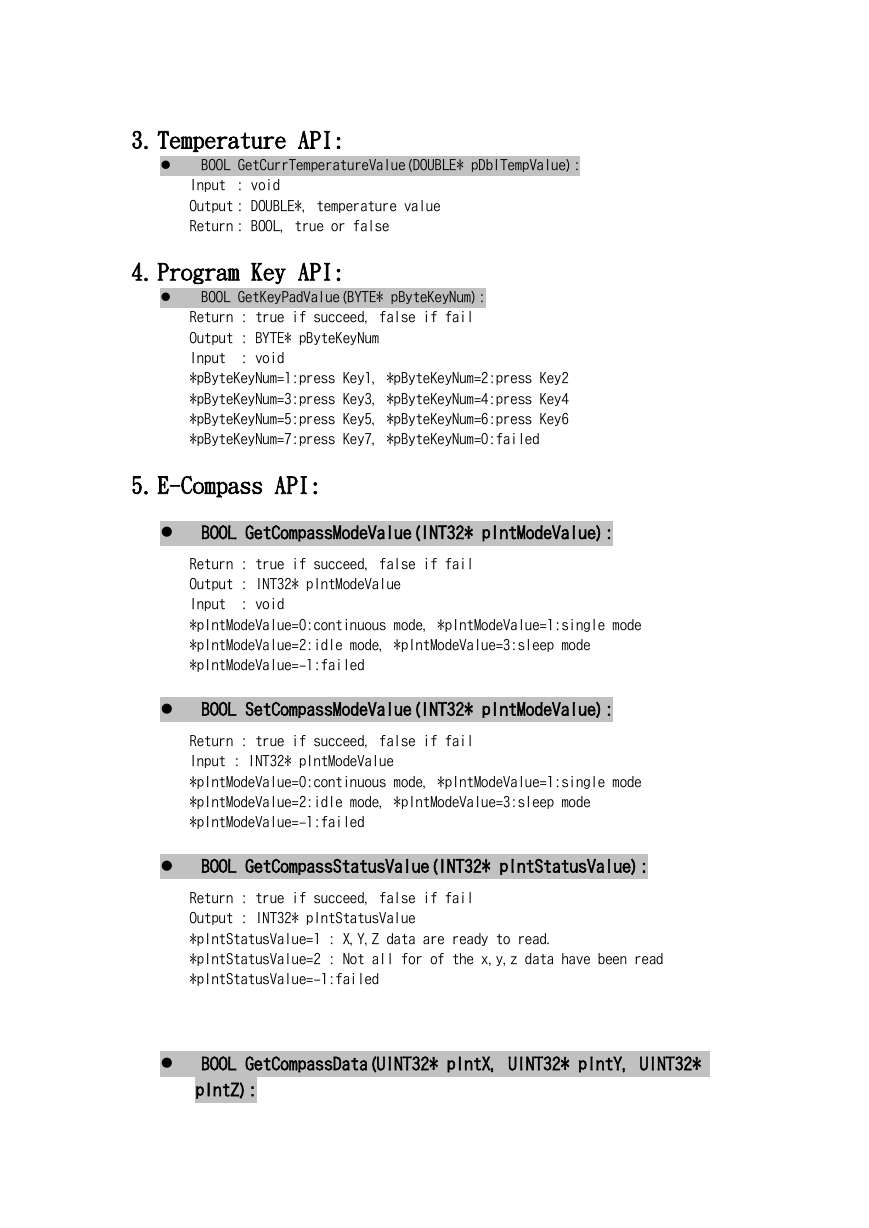

 2023年江西萍乡中考道德与法治真题及答案.doc
2023年江西萍乡中考道德与法治真题及答案.doc 2012年重庆南川中考生物真题及答案.doc
2012年重庆南川中考生物真题及答案.doc 2013年江西师范大学地理学综合及文艺理论基础考研真题.doc
2013年江西师范大学地理学综合及文艺理论基础考研真题.doc 2020年四川甘孜小升初语文真题及答案I卷.doc
2020年四川甘孜小升初语文真题及答案I卷.doc 2020年注册岩土工程师专业基础考试真题及答案.doc
2020年注册岩土工程师专业基础考试真题及答案.doc 2023-2024学年福建省厦门市九年级上学期数学月考试题及答案.doc
2023-2024学年福建省厦门市九年级上学期数学月考试题及答案.doc 2021-2022学年辽宁省沈阳市大东区九年级上学期语文期末试题及答案.doc
2021-2022学年辽宁省沈阳市大东区九年级上学期语文期末试题及答案.doc 2022-2023学年北京东城区初三第一学期物理期末试卷及答案.doc
2022-2023学年北京东城区初三第一学期物理期末试卷及答案.doc 2018上半年江西教师资格初中地理学科知识与教学能力真题及答案.doc
2018上半年江西教师资格初中地理学科知识与教学能力真题及答案.doc 2012年河北国家公务员申论考试真题及答案-省级.doc
2012年河北国家公务员申论考试真题及答案-省级.doc 2020-2021学年江苏省扬州市江都区邵樊片九年级上学期数学第一次质量检测试题及答案.doc
2020-2021学年江苏省扬州市江都区邵樊片九年级上学期数学第一次质量检测试题及答案.doc 2022下半年黑龙江教师资格证中学综合素质真题及答案.doc
2022下半年黑龙江教师资格证中学综合素质真题及答案.doc