UserGuide
IN610
�
TableofContents
Chapter1:GettingStarted.......................................................................
1.1YourDevice.....................................................................................................
Front.......................................................................................................................
Back........................................................................................................................
1.2Accessories.......................................................................................................
1.3InstallingSIMCard,MemoryCard,andBattery......................................
Removethebackcover..........................................................................................
InstalltheSIMcard................................................................................................
Installthememorycard.........................................................................................
Installthebattery...................................................................................................
Replacethebackcover.........................................................................................
1.4ChargingtheBattery......................................................................................
1.5TurningtheDeviceOnorOff.......................................................................
TurnDeviceOnorOff............................................................................................
RebootDevice........................................................................................................
SetDevicetoAirplaneMode.................................................................................
SetDevicetoVibrateMode....................................................................................
CaptureScreenshot..................................................................................................
SetDevicetoSilentMode......................................................................................
SetDevicetoSleepMode......................................................................................
1.6LockingandUnlockingtheScreen..............................................................
1.7Creating aGoogleAccount............................................................................
1.8UsingtheHeadset............................................................................................
1.9AdjustingtheVolume....................................................................................
Chapter2:TheBasics..............................................................................
2.1HomeScreen..................................................................................................
ExtendedHomescreen........................................................................................
StatusBar..............................................................................................................
NotificationsPanel................................................................................................
OpenApplications................................................................................................
ViewRecently-UsedApplications........................................................................
ShortcutIcons.......................................................................................................
Widgets.................................................................................................................
ChangeWallpaper................................................................................................
Chapter3:UsingOn-screenKeyboard..................................................
3.1On-ScreenKeyboard.....................................................................................
UsetheOn-ScreenKeyboard.................................................................................
SelectLayout..........................................................................................................
SwitchLanguage...................................................................................................
SwitchInputMethod..............................................................................................
EnglishInput...........................................................................................................
VoiceInputMethod................................................................................................
ConfiguretheInputMethod..................................................................................
Chapter4:People.....................................................................................
4.1AddingContacts.............................................................................................
ii
1
1
1
1
2
2
2
2
3
3
3
4
5
5
5
5
5
5
5
5
6
8
12
13
14
14
14
15
16
16
17
17
18
19
21
21
22
22
22
23
23
26
26
27
27
�
4.2ImportingContacts..........................................................................................
4.3BackingupContacts.........................................................................................
4.4CommunicatingwithContacts........................................................................
CallContacts............................................................................................................
TextContacts............................................................................................................
EmailContacts..........................................................................................................
4.5ManagingContacts..........................................................................................
EditContacts...........................................................................................................
DeleteContacts.......................................................................................................
ShareContactInformation.......................................................................................
AssignContactRingtone.......................................................................................
AssignNotificationRingtone..................................................................................
BlockContactTelephoneNumber..........................................................................
RevertallcallstoVoicemail....................................................................................
4.6FavoriteContacts............................................................................................
ViewFavorites........................................................................................................
RemovefromFavorites...........................................................................................
4.7SearchingforContacts....................................................................................
Chapter5:UsingthePhone......................................................................
5.1Making aCall.................................................................................................
5.2Answeringacall..............................................................................................
5.3Endingacall....................................................................................................
5.4In-CallOptions................................................................................................
5.5CallLog............................................................................................................
Chapter6:Email&Messaging................................................................
6.1TextMessage...................................................................................................
CreateandSendTextMessages............................................................................
ReceiveandManageMessages.............................................................................
6.2MultimediaMessage.....................................................................................
CreateandSendMMSMessages...........................................................................
6.3VoiceMessage.................................................................................................
6.4CustomizingMessageSettings.....................................................................
6.5EmailAccounts.............................................................................................
SetUpEmailAccount.............................................................................................
AddMoreEmailAccounts......................................................................................
SelectEmailAccounts.............................................................................................
DeleteEmailAccounts............................................................................................
6.6UsingEmail.....................................................................................................
ComposeandSendEmails.....................................................................................
ReceiveEmails........................................................................................................
ReadandReplytoEmails......................................................................................
ManageEmailFolders.............................................................................................
CustomizeEmailSettings.......................................................................................
6.7Gmail..............................................................................................................
SignintoGmail.....................................................................................................
RefreshGmail.........................................................................................................
CreateandSendEmails..........................................................................................
ReadandReplytoEmails......................................................................................
ManageEmails........................................................................................................
ConfigureGmailSettings..............................................................................
iii
28
28
29
29
29
29
30
30
30
30
30
31
31
31
31
31
31
31
32
32
34
34
34
35
36
36
36
36
38
38
39
40
41
42
42
42
43
44
44
44
45
46
47
48
48
48
49
49
50
50
�
Chapter7:UsingInternet..........................................................................
7.1ConnectingtoInternet......................................................................................
WLAN.......................................................................................................................
CellularDataNetwork................................................................................................
7.2BrowsingaWebPage........................................................................................
ManageWebPage......................................................................................................
7.3UsingGoogleSearch..........................................................................................
SearchbyVoice..........................................................................................................
7.4Dropbox..............................................................................................................
CreateanAccount......................................................................................................
ManageFilesandFolders.........................................................................................
UploadFilestoDropbox..........................................................................................
CreateNewTextFileinDropbox.............................................................................
CustomizeDropboxSettings...................................................................................
7.5GoogleMaps......................................................................................................
7.6UsingTurn-By-TurnNavigation.....................................................................
7.7GooglePlayStore............................................................................................
7.8YouTube.............................................................................................................
Chapter8:UsingBluetooth........................................................................
8.1ConnectingtoBluetoothDevices.....................................................................
8.2TransferringFilestoBluetoothDevices.........................................................
8.3ReceivingFilestoBluetoothDevices.............................................................
Chapter9:Connectivity.............................................................................
9.1ConnectingtoComputerorNotebook...........................................................
ListofSoftware.........................................................................................................
DriverInstallation.....................................................................................................
9.2FactoryDataReset...........................................................................................
9.3OTASoftwareUpdate.....................................................................................
Chapter10:MultimediaApplications.......................................................
10.1CapturingPhotosandVideos.........................................................................
TakePhotos.........................................................................................................….
RecordVideos..........................................................................................................
TakePanoramaShots...............................................................................................
ConfigureCameraSettings......................................................................................
CaptureScreenshots.................................................................................................
10.2ViewingPhotos&Videos..............................................................................
Chapter11:Music....................................................................................
11.1UsingMusicPlayer......................................................................................
PlaySongs................................................................................................................
PlaybackScreen.......................................................................................................
CreatePlaylists.........................................................................................................
DeleteSongs...........................................................................................................
CustomizetheSoundEffects..................................................................................
51
51
52
54
55
55
57
58
59
59
62
63
63
63
64
65
65
66
67
67
68
69
70
70
71
72
73
74
76
76
76
77
78
79
81
82
83
83
83
83
84
85
85
iv
�
Chapter12:Programs.........................................................................
12.1Browser....................................................................................................
12.2Calculator.................................................................................................
12.3Camera.....................................................................................................
12.4Clock.........................................................................................................
12.5Downloads................................................................................................
12.6DateandTimeSettings...........................................................................
12.7Email........................................................................................................
12.8Facebook.................................................................................................
12.9Gallery.....................................................................................................
12.10KingsoftOffice.......................................................................................
12.11Local.......................................................................................................
12.12Messaging..............................................................................................
12.13WeatherForecast..................................................................................
12.14People.....................................................................................................
12.15Phone.....................................................................................................
12.16VoiceNote..............................................................................................
86
86
86
87
87
87
88
88
88
89
89
89
89
89
89
90
90
Chapter13:ManagingYourPhone.....................................................
13.1WirelessandNetworksSettings..............................................................
WLAN...............................................................................................................
Bluetooth.............................................................................................................
Datausage..........................................................................................................
AirplaneMode.....................................................................................................
VPN....................................................................................................................
Tethering&PortableHotspot.............................................................................
MobileNetworks................................................................................................
13.2DeviceSettings..........................................................................................
Callsettings.......................................................................................................
Sound................................................................................................................
Display...............................................................................................................
Notification.........................................................................................................
Storage..............................................................................................................
Battery...............................................................................................................
PowerSaver......................................................................................................
Apps...................................................................................................................
13.3PersonalSettings.....................................................................................
LocationAccess.................................................................................................
Security...............................................................................................................
Language&Input..............................................................................................
Backup &Reset.................................................................................................
13.4AccountsSettings...................................................................................
Dropbox.............................................................................................................
Email...................................................................................................................
Google...............................................................................................................
AddAccount......................................................................................................
13.5SystemSettings......................................................................................
Date&Time.......................................................................................................
Accessibility.......................................................................................................
AboutPhone.......................................................................................................
91
91
91
91
91
93
94
95
95
96
96
97
98
99
100
100
100
100
101
101
101
103
104
104
104
104
104
104
105
105
106
107
Chapter14:Specifications...................................................................
Chapter15:Troubleshooting................................................................
108
109
v
�
Chapter1:GettingStarted
Chapter1:GettingStarted
1.1YourDevice
Front
USB port
Status LED
Front camera
Touch screen
Headset jack
Earpiece
Back
Flash
Rear camera
Volume (+/-)
button
Speaker
Power button
1
�
Chapter1:GettingStarted
1.2Accessories
Yourpackagecomeswiththefollowingitems.Ifanyofthemismissing,please
contactyourretailer.
Smartphone
ACadapter
USBcable
UserGuide
IN610
UserGuide
Headset
Battery
NOTE: TheincludedACadaptervariesdependingonregion.
1.3InstallingSIMCard,MemoryCard,
andBattery
Removethebackcover
1.Turnthedeviceoff.
trytoopenthebackcover.
See “Turnoffthedevice ” onpage5.
2.Hookyourfingertipunderthebackcoverandthen
Installthememorycard
Insertthememorycardwiththegoldcontactsfacing
down.
2
�
Chapter1:GettingStarted
InstalltheSIMcard
1.InserttheSIMcardasshown.
2.PushtheSIMcarduntilitclicksintoplace.
Installthebattery
1.Insertthebattery.
2.Makesurethecontactsofthebatteryarealigned
withtheconnectorsonthebatteryslot.
Removethebattery
Useyourfingertiptoliftthebatteryandremoveitfrom
theslot.
Replacethebackcover
Securethehooksonthebackcoverwiththe
designatedholesonthedeviceandclosetheback
cover.
3
�
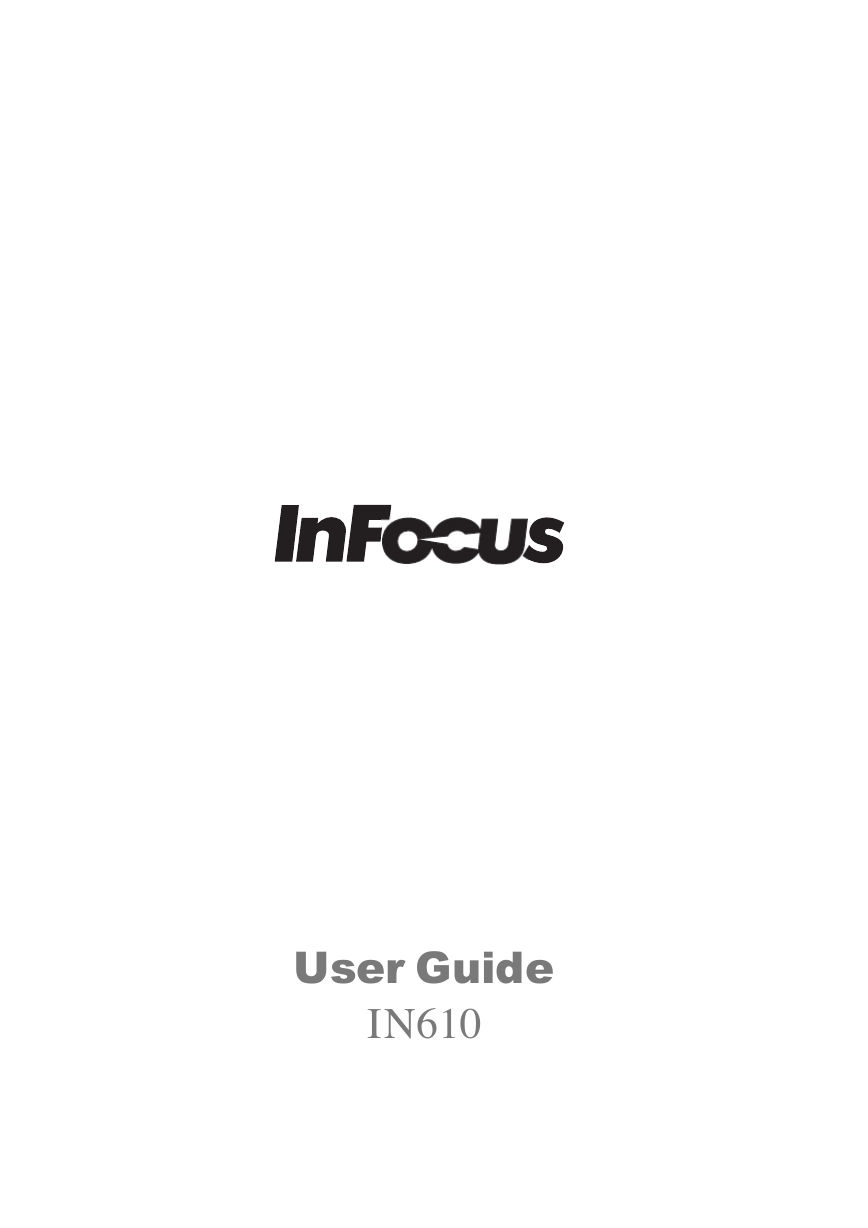
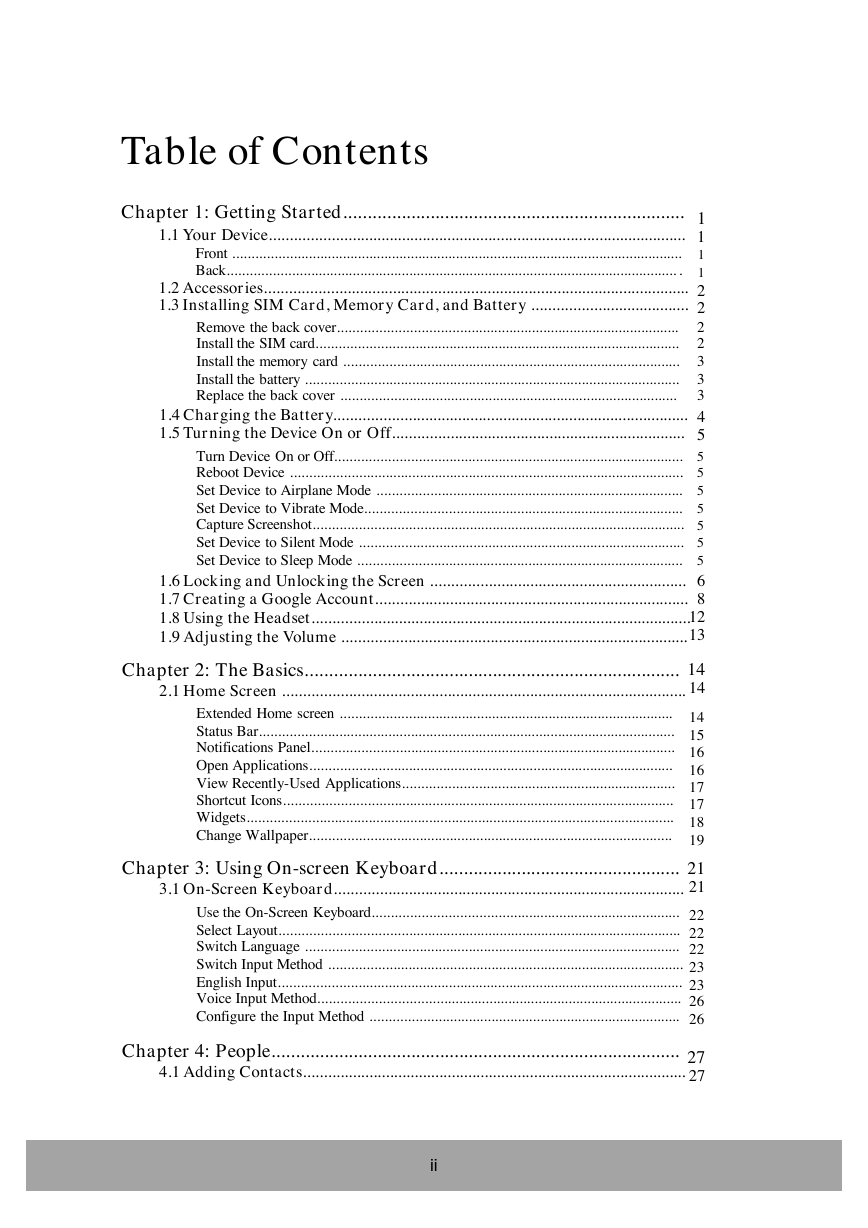
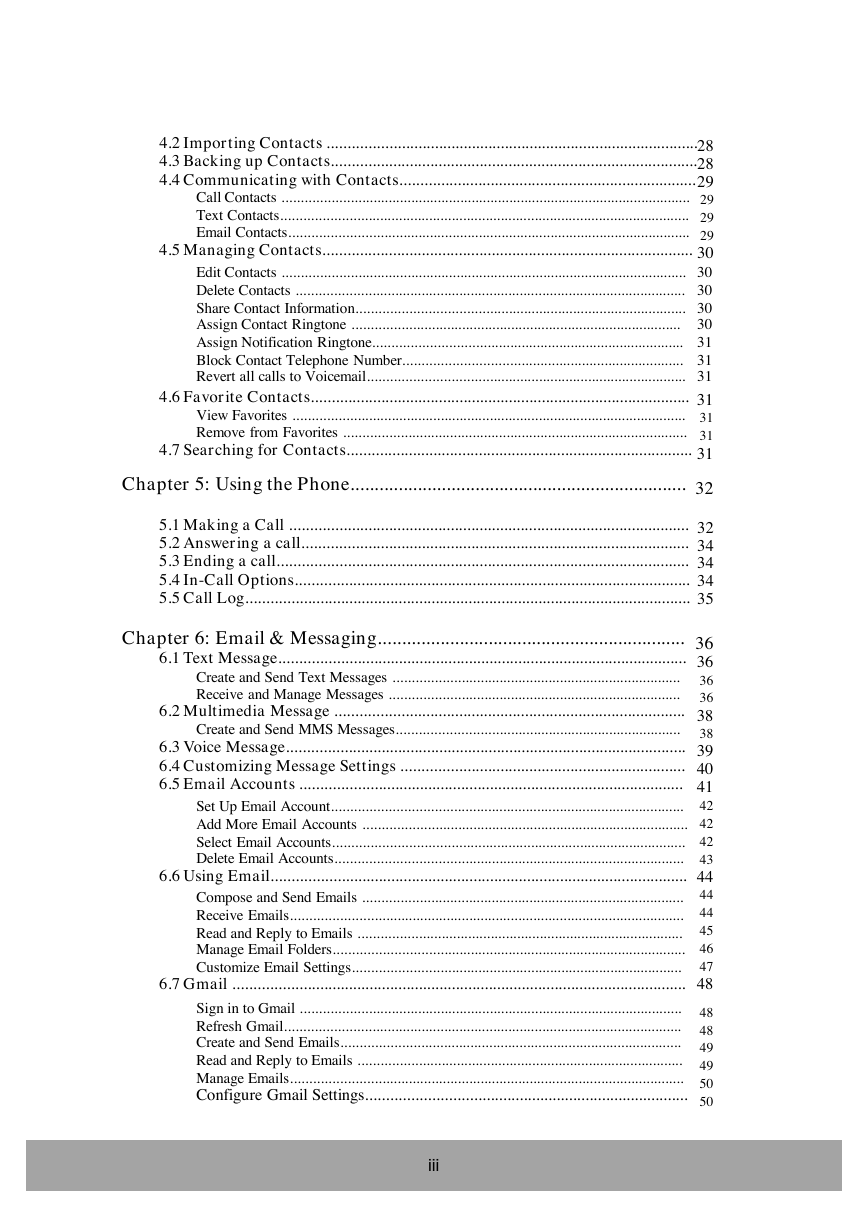

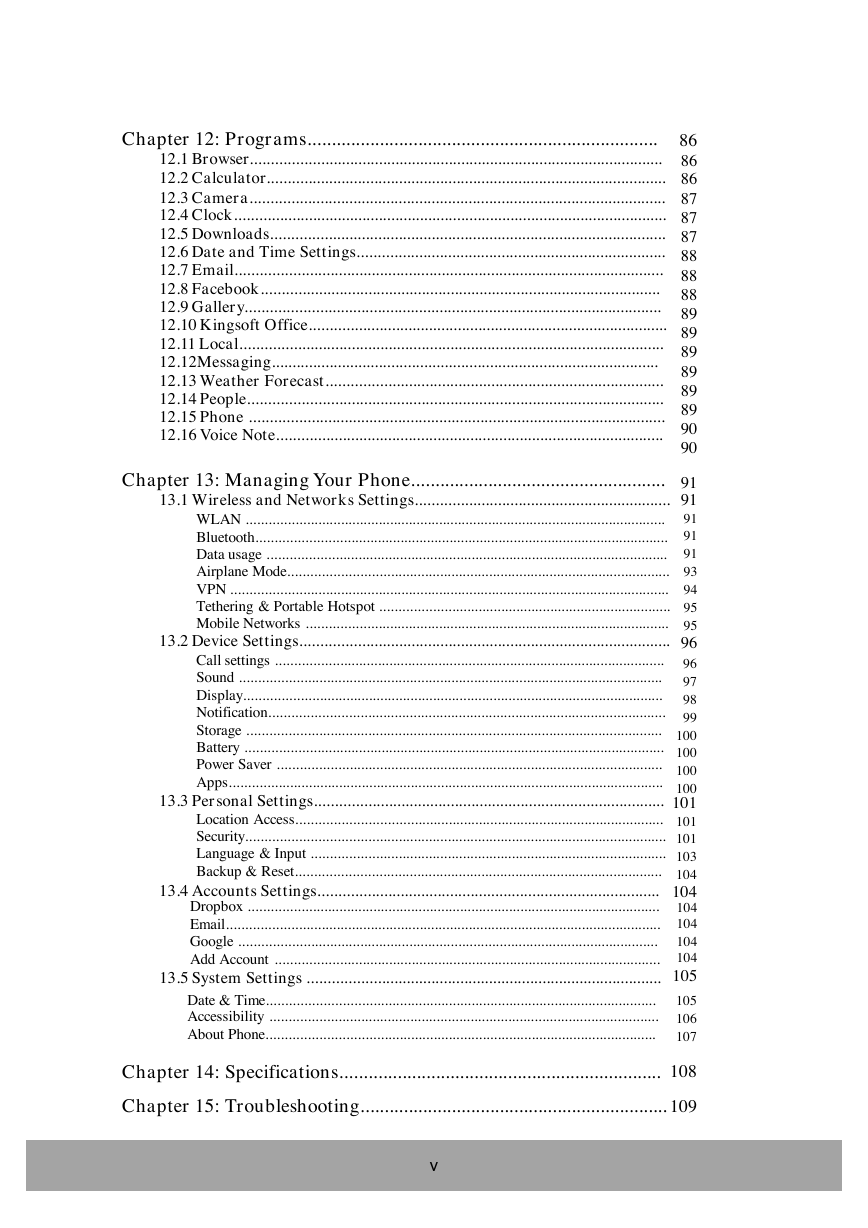
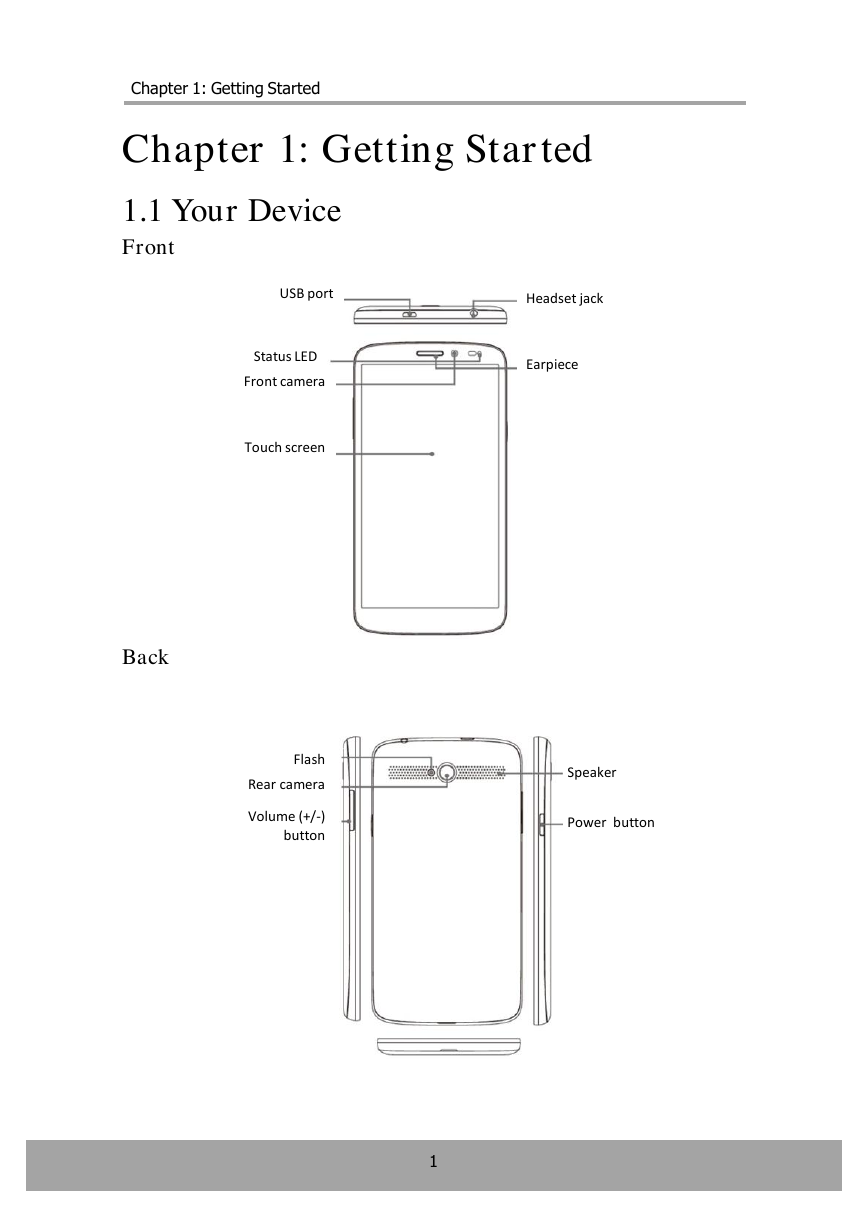
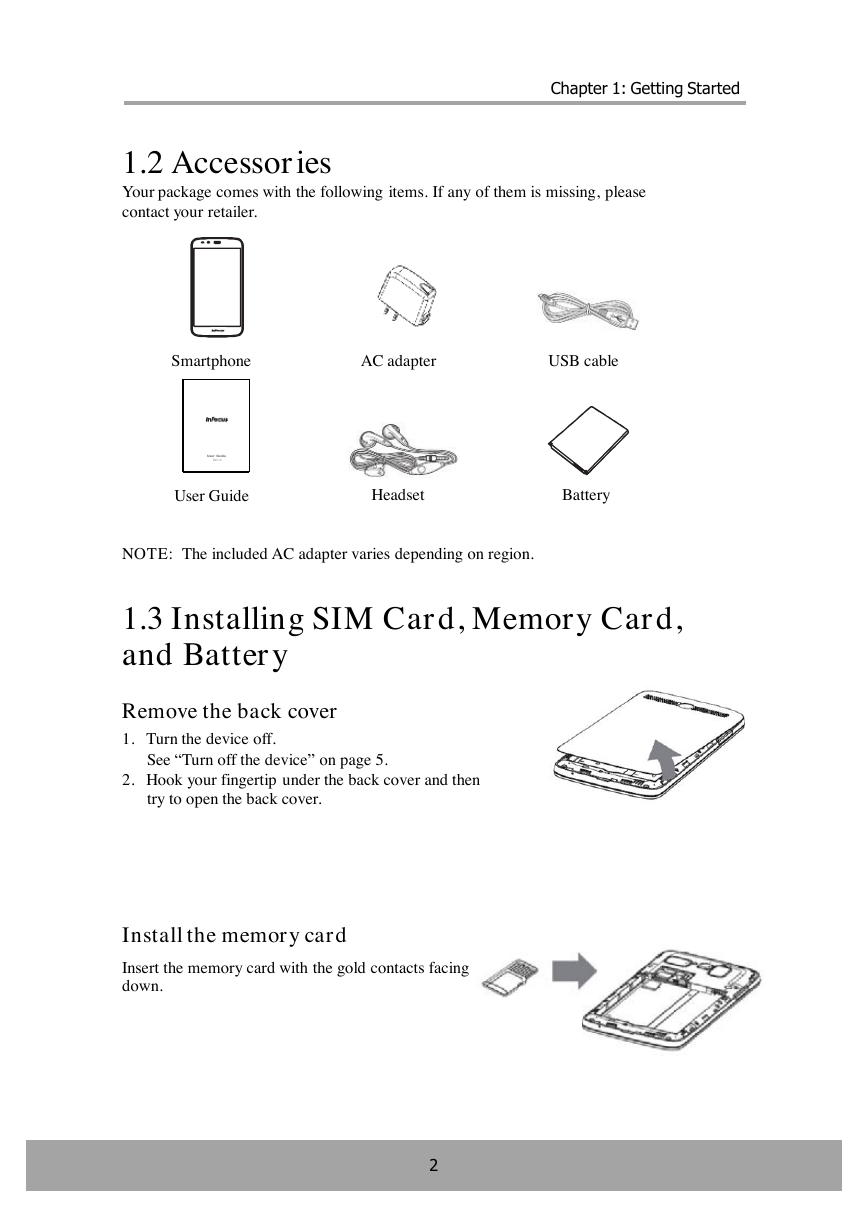
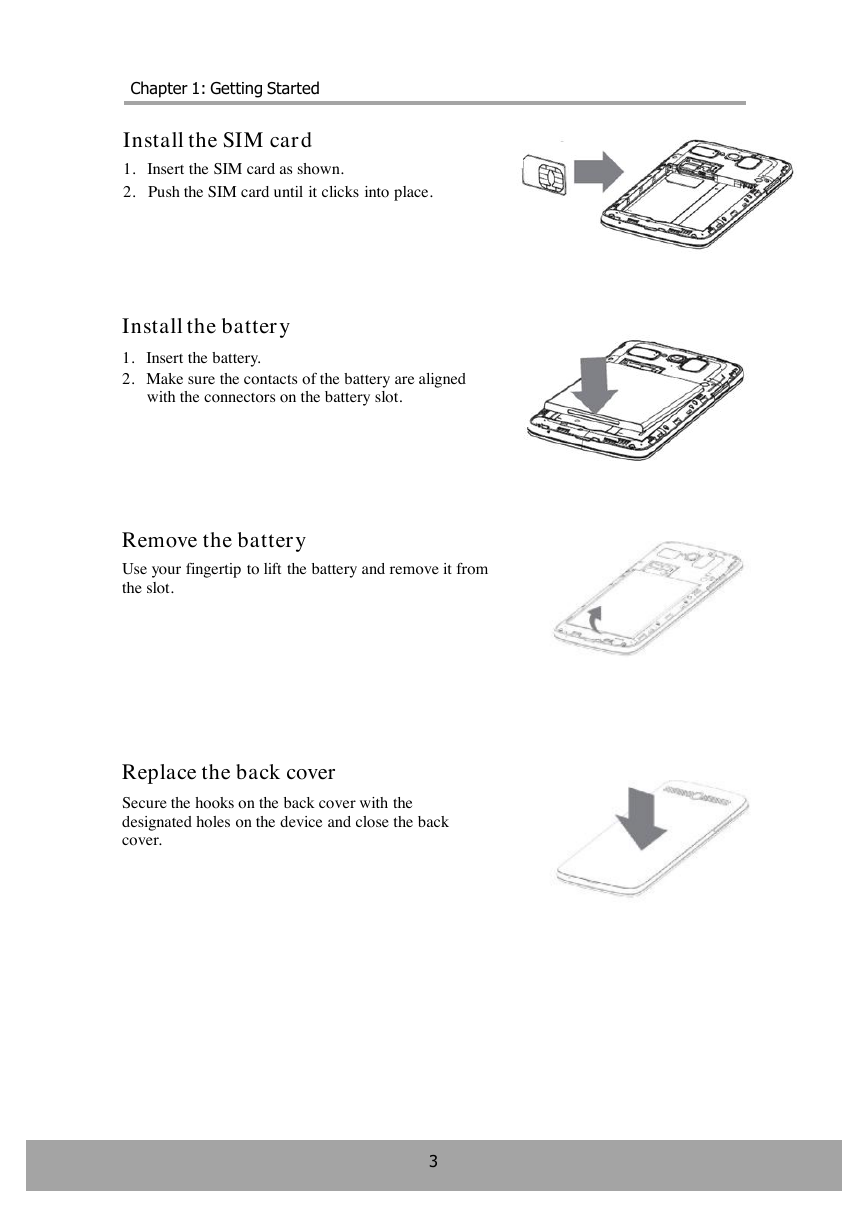
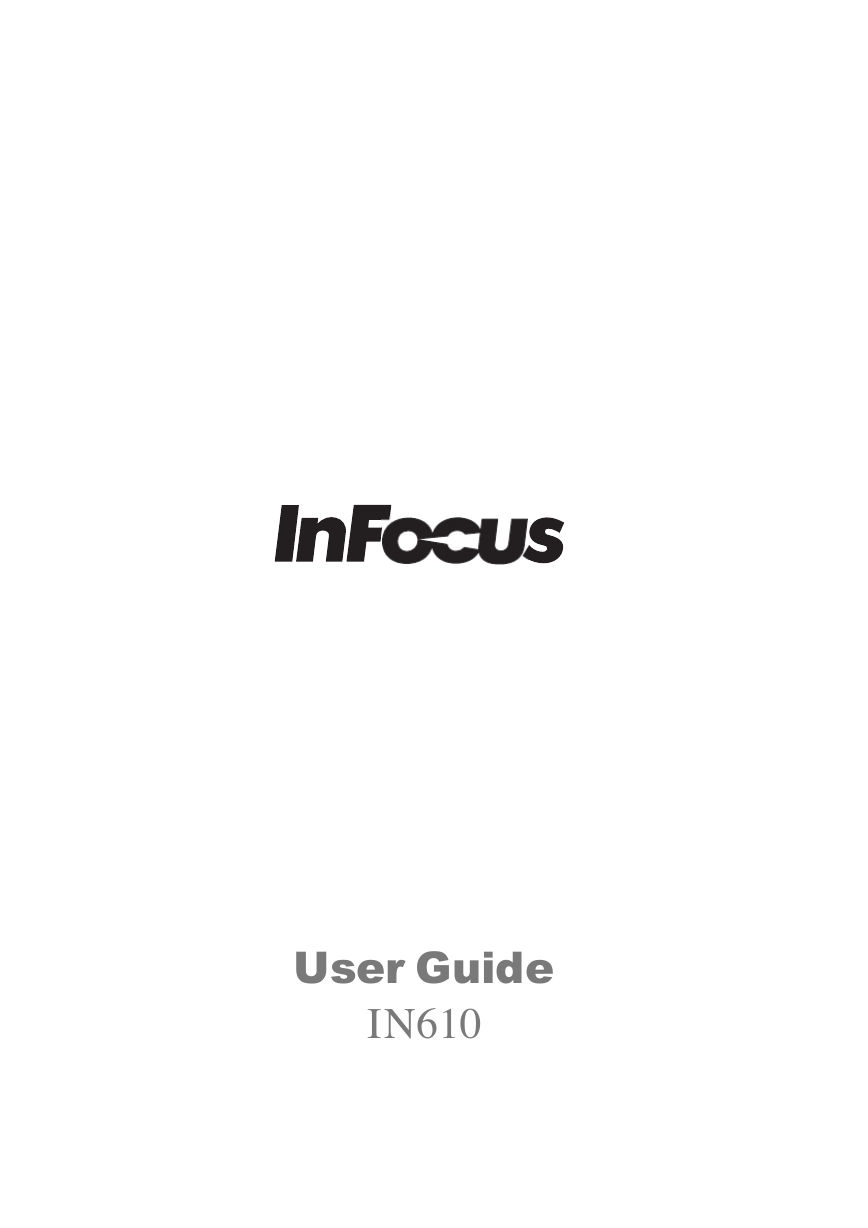
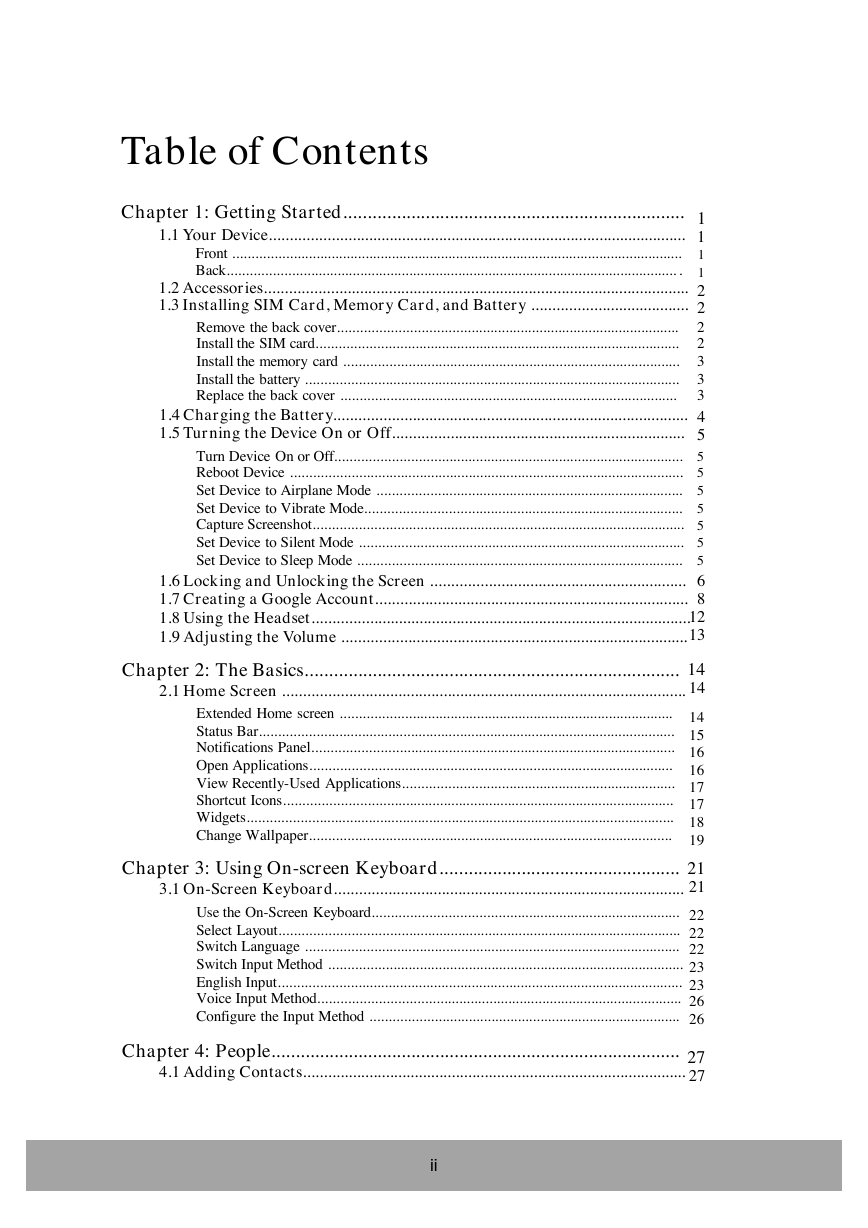
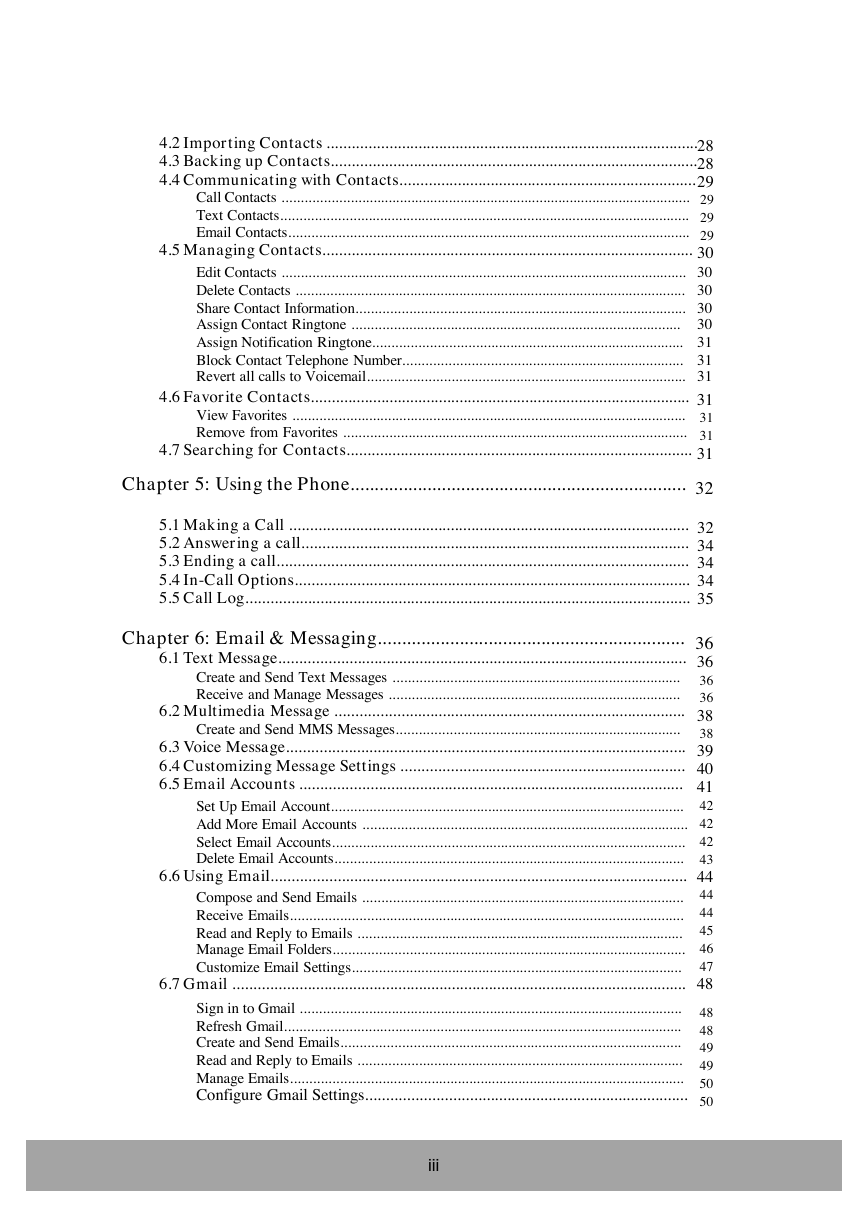

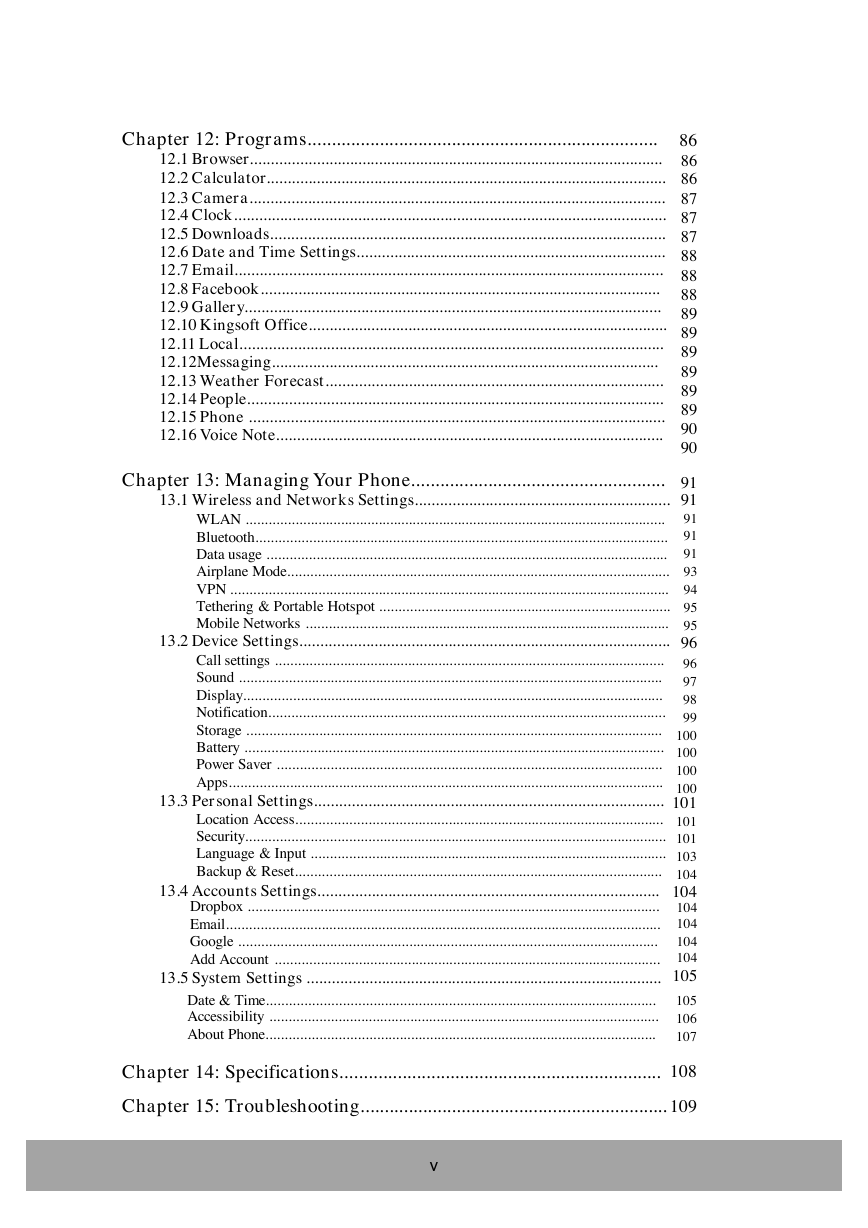
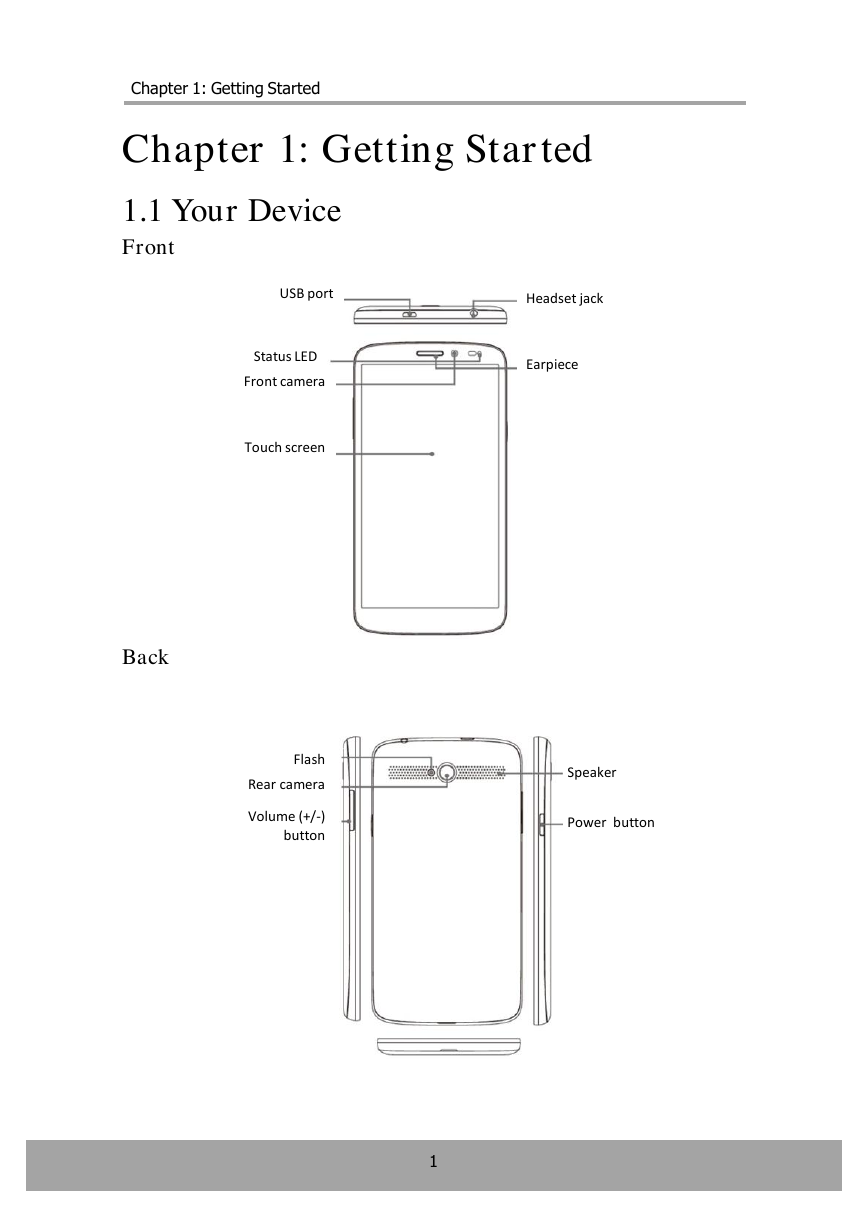
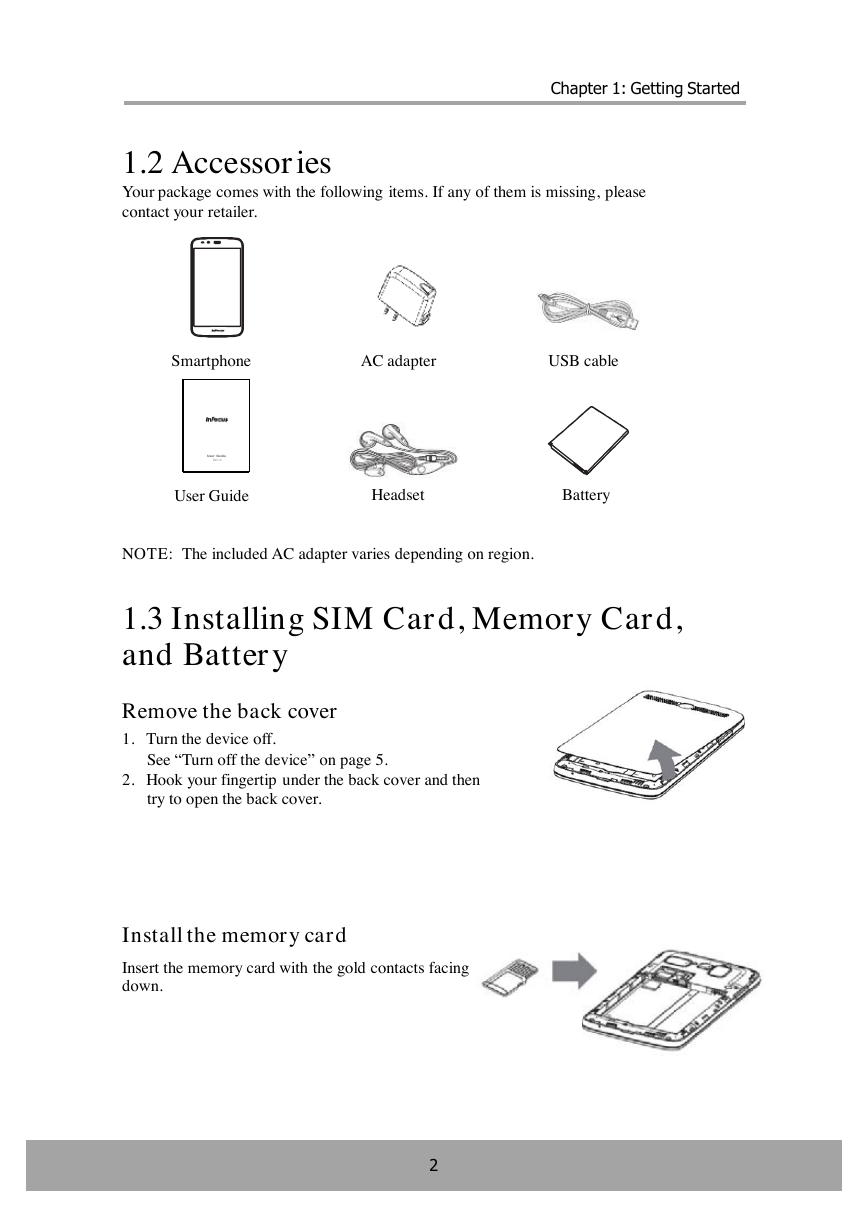
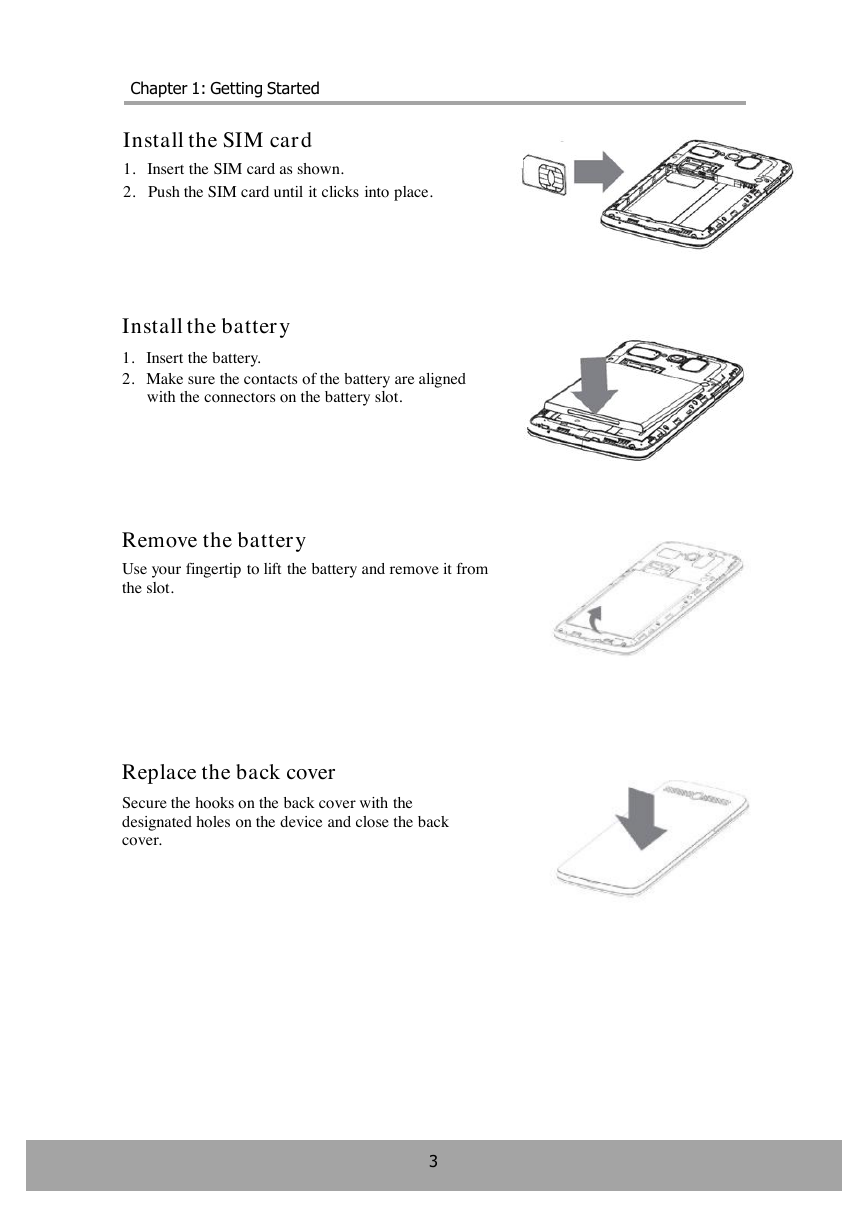
 2023年江西萍乡中考道德与法治真题及答案.doc
2023年江西萍乡中考道德与法治真题及答案.doc 2012年重庆南川中考生物真题及答案.doc
2012年重庆南川中考生物真题及答案.doc 2013年江西师范大学地理学综合及文艺理论基础考研真题.doc
2013年江西师范大学地理学综合及文艺理论基础考研真题.doc 2020年四川甘孜小升初语文真题及答案I卷.doc
2020年四川甘孜小升初语文真题及答案I卷.doc 2020年注册岩土工程师专业基础考试真题及答案.doc
2020年注册岩土工程师专业基础考试真题及答案.doc 2023-2024学年福建省厦门市九年级上学期数学月考试题及答案.doc
2023-2024学年福建省厦门市九年级上学期数学月考试题及答案.doc 2021-2022学年辽宁省沈阳市大东区九年级上学期语文期末试题及答案.doc
2021-2022学年辽宁省沈阳市大东区九年级上学期语文期末试题及答案.doc 2022-2023学年北京东城区初三第一学期物理期末试卷及答案.doc
2022-2023学年北京东城区初三第一学期物理期末试卷及答案.doc 2018上半年江西教师资格初中地理学科知识与教学能力真题及答案.doc
2018上半年江西教师资格初中地理学科知识与教学能力真题及答案.doc 2012年河北国家公务员申论考试真题及答案-省级.doc
2012年河北国家公务员申论考试真题及答案-省级.doc 2020-2021学年江苏省扬州市江都区邵樊片九年级上学期数学第一次质量检测试题及答案.doc
2020-2021学年江苏省扬州市江都区邵樊片九年级上学期数学第一次质量检测试题及答案.doc 2022下半年黑龙江教师资格证中学综合素质真题及答案.doc
2022下半年黑龙江教师资格证中学综合素质真题及答案.doc