22 MPix
39 MPix
User Manual
Language version: English
Manual version: 1
�
C O N T E N T S
Introduction
1 Quick Start
8
4
7
Initial General Settings and
Preparation
37
2 Function Control & Display 10
Grip LCD
Viewfinder LCD
3 Camera Body
Carrying strap
Rechargeable battery grip − general
Battery charger
Charging the battery
Viewfinder screen
Accessory connection
PC-connector
Base plate
4 Viewfinder
Parts & Components
Attaching and
removing the viewfinder
Eyepiece adjustment
Eye cup
5 Lenses
Parts & Components
Attaching a lens
Removing a lens
Lens cap
Filters
Lens shades
Shutter and aperture control
Depth-of-field calculation
Depth-of-field / visual preview
Infrared focus settings
Focus aid
CF adapter
12
14
19
20
20
20
21
23
23
23
23
24
25
25
25
25
26
27
27
27
27
27
27
27
28
28
28
28
29
6 General overview of sensor
unit
The control panel
System overview
Menu overview
30
32
34
35
Setting the menu language
Storage and shooting modes
Using compact flash memory cards
Working with an Imagebank
Tethered to a computer
37
38
39
40
41
8 Storage working with media
and batches
Batches
Navigating media and batches
Creating new batches
Using Instant Approval Architecture
Reading and changing approval status
Browsing by approval status
Deleting by approval status
42
42
42
44
45
46
47
47
9 Overview of viewing, deleting
48
and copying images
Basic image browsing
Choosing the current batch
Browsing by approval status
Zooming in and out
Zooming in for more detail
Thumbnail views
Preview modes
Battery saver mode
Full-screen mode
Overexposure indicator
Deleting images
Transferring images
10 MENU—ISO, White balance,
Media, Browse
Menu overview
Navigating the menu system
Language
ISO
White balance
Media
Browse
11 MENU—Storage
Delete
Format
48
48
48
48
49
49
50
52
52
52
53
53
54
55
55
56
56
57
57
58
59
60
64
�
16 Flash
Flash measure
17 Optional Accessories
18 Film Magazine
Parts & Components
LCD panel
LCD illumination button
Change up button
Change down button
Function selector
Film plane index
Darkslide key
Film tab holder
Magazine settings lock
Databus inter face
Battery
Attaching and removing
Magazine settings
Film loading
109
112
113
117
118
118
118
118
118
118
119
119
119
119
119
120
120
121
123
19 Appendix
124
Glossary
Technical specifications
Care, sensor unit
Equipment care, service and guarantee
125
129
132
134
Copy
Batch
Default Approval Level
12 MENU—Settings
User Inter face
Camera
Miscellaneous
About
Default
65
66
67
68
69
70
75
76
77
13 Light Metering &
Exposure Control
Metering method
Exposure method
Manual exposure mode
Automatic exposure mode
AE-L button
Exposure compensation
14 General Functions
Power−ON
Power−Standby
Power−OFF
Manual focus
Manual focus mode
Autofocus override in manual mode
Autofocus
Single Shot
Continuous
Autofocus mode
Drive
Single
Continuous
Profiles
Making a profile
Changing a profile name
15 Advanced Features
General overview of camera menu
Self Timer
Bracketing
Interval
Settings
Custom Options
Image Info
Text
Date & Time
System status
Digital
Customizable button function list
78
79
80
80
81
82
83
84
85
85
85
85
85
86
86
86
87
87
88
88
88
89
89
90
91
92
93
95
97
98
99
102
103
105
106
107
108
�
Welcome to Hasselblad !
The H3D represents the forefront of medium format photography - both digital
and analogue. The unrivalled position is based on an accumulation of experi-
ence spanning more than fi fty years. By using Hasselblad equipment you share
the decision made by of some of the world’s best and most famous photogra-
phers. Congratulations on a wise choice!
The H3D is the world’s fi rst full-frame, large-sensor, medium-format DSLR cam-
era. The H3D has been developed around a brand new digital camera engine
producing increased lens performance and a new level of image sharpness. By
focusing solely on digital camera architecture, Hasselblad is able to off er pho-
tographers the full benefi ts of professional medium-format digital cameras as
well as the ease of use of the best 35mm DSLRs
The H3D delivers outstanding digital performance, taking full advantage of the
virtues of medium format photography. The result is fl exibility for the profes-
sional photographer, including the freedom to choose between eye-level and
waist-level viewfi nders, digitally APO corrected lenses, and on-the-fl y classifi ca-
tion of images. It also off ers the photographer the freedom to work with fi lm
to allow shooting under extreme conditions, and Hasselblad’s Natural Color
Solution delivers out-of-the-box image quality only achievable in a true digital
camera system.
The H system
The H system is the result of the most intensive technical development programme ever un-
dertaken by Hasselblad, the most prestigious medium-format camera manufacturer in the
world. It presents a list of features coloured by superlatives. What was once considered op-
tional is now integral, built around the three pillars of the Hasselblad reputation: Reliability,
Versatility and Interchangeability.
The list of features is long, varied and comprehensive. The list includes: automatic focus with
instant manual override, dot-matrix LCDs, rapid button and control wheel user interface,
integral grip, integral fi ll-fl ash, multi-mode exposure metering, TTL fl ash control, extremely
accurate electronic leaf shutter, fl ash sync at all shutter speeds to 1/800s, eyeline viewfi nder
with 100% view, dot matrix viewfi nder LCD, lithium or rechargeable battery options, shutter
speeds from 18 hours to 1/800s, user customization of functions, bracketing, interval timer,
rapid access user button, fl ash measure, integral diopter adjustment in viewfi nder, zone sys-
tem capability, time-lapse photography, customized profi les and so on.
4
�
Film users can take advantage of automatic fi lm speed setting with
bar code, instant 120/220 interchangeability, integral dark slide, in-
dependent LCD illumination on magazines, automatic fi lm advance
and fi lm wind off , custom imprinting on frame edge including expo-
sure data, name, symbols, etc.,
Ultra-Focus and Digital APO Correction
Information about the lens and exact capture conditions is fed to the
camera processor for ultra-fi ne-tuning of the auto-focus mechanism,
taking into account the design specifi cations of the lens and the opti-
cal specifi cations of the sensor. In this way the full HC lens program is
enhanced to perform at a new level of sharpness and resolution.
Digital correction for color aberration and distortion is also added.
“Digital APO Correction” (DAC), is an APO-chromatic correction of
the images based on a combination of the various paramaters con-
cerning each specifi c lens for each specifi c shot, ensuring that each
image represents the best that your equipment can produce.
The advantages of the central lens shutters of HC/HCD lenses adds
flexibility by allowing flash to be employed at shutter speeds up to
1/800s. Thanks to the large format, the depth of fi eld range is consid-
erably shallower making it much easier to create a perfect interplay
between sharpness and blur.
Large format digital capture
In digital photography, the advantages of large format cameras
become particularly obvious. The 6 x 4.5 cm window allows the
Hasselblad H3D to use the largest image sensors currently available
in digital photography – more than twice the size of a 35mm camera
sensor. The sensor therefore holds more and larger pixels, which se-
cure a high-end image quality in terms of moiré free color rendering
without gradation break-ups in even the fi nest lit surfaces.
A choice of bright viewfi nders
One of the important traditional advantages is the extra large and
bright viewfinder image, enabling extremely precise compositions
and easy operation in dim lighting. The H3D comes with a new HVD
90x viewfi nder designed for full performance over the large 36x48mm
sensor. Hasselblad has added an interchangeable waist-level view-
fi nder, the HVM, for the range of H system cameras. This new view-
fi nder allows the photographer to maintain direct eye contact with
the model throughout a shoot, for example, or to gain impact by
shooting from a point lower than eye level as a creative feature.
Unique Hasselblad Natural Color Solution
In the past, color management solutions have imposed limitations
on professional digital photographers, because of the need to choose
a specifi c color profi le to suit a specifi c job in order to capture various
skin tones, metals, fabrics, fl owers, etc. Hasselblad has helped solve
this dilemma, with the development of a single powerful color pro-
fi le to be used with its FlexColor imaging software. Working with the
new Hasselblad Natural Color Solution (HNCS) enables you to pro-
duce outstanding and reliable out-of-the-box colors, with skin tones,
specific product colors and other difficult tones reproduced easily
and eff ectively.
In order to incorporate our new unique HNCS and DAC features we
have developed a custom Hasselblad raw fi le format called 3F RAW
(3FR). The new 3FR file format is designed to ensure that images
captured on Hasselblad digital products are quickly, eff ectively and
safely stored on the available media. This fi le format includes loss-
less image compression, which reduces the required storage space
by 33%. The 3FR file defines the colors in the Hasselblad RBG color
space with its out-of-the-box quality, and used in conjunction with
FlexColor it removes both the need for experimenting with diff erent
color profi les to obtain optimal colors and the need for selective color
corrections.
DNG workfl ow
The 3FR fi les can be converted into Adobe’s raw image format DNG
(‘Digital NeGative’), bringing this new technology standard to the
professional photographer for the fi rst time. In order to utilize DAC
and optimize the colors of the DNG fi le format, conversion from 3FR
must take place through FlexColor. The DNG fi le format enables raw,
compressed image fi les to be opened directly in Adobe PhotoShop.
Hasselblad image fi les carry a full set of metadata, including capture
conditions, keywords and copyright, facilitating work with image as-
set management solutions.
Instant Approval Architecture
Limitless digital image capture loses some of its potential if the
photographer cannot quickly review and select the best images to
present to the client. Building on the success of its Audio Exposure
Feedback technology, Hasselblad has created Instant Approval
Architecture (IAA), an enhanced set of feedback tools, designed to
liberate the photographer to focus on the shoot rather than the selec-
tion process. IAA triggers audible and visual signals for each image
captured, notifying the photographer immediately of its classifi ca-
tion status. The information is recorded both in the fi le and in the fi le
name, providing a quick and easy way to classify and select images,
in the fi eld or in the lab. The Hasselblad H3D is fully integrated with
the Hasselblad Instant Approval Architecture, bringing automated
5
�
image classifi cation into your digital workfl ow from the split second
of capture. IAA is a Hasselblad trademark and Hasselblad has a pat-
ent pending on the invention. Large enhanced OLED displays on the
new Hasselblad products provide a realistic, high quality and perfect
contrast image view, even in bright sunlight, to allow instant on-site
image approval.
Three modes of operation and storage
Optimum portability and image storage are critical for the profes-
sional photographer. The Hasselblad H3D off ers a choice of storage
devices: portable CF cards, the flexible Imagebank or a computer
hard drive. With these three operating and storage options, you are
able to select a mode to suit the nature of the work in hand, whether
in the studio or on location.
“Instant” user interface
The Hasselblad H3D is operated via an easy-to-use user interface,
utilizing a series of “instant” one-button-click operations including
instant capture, instant browse, instant approval, instant zoom, and
instant image info.
FlexColor workfl ow
FlexColor off ers an image processing workfl ow with the highest de-
gree of control for the studio photographer. In tethered operation,
tools like overlay masking help bring productivity to advanced set
composition. The latest FlexColor version allows the photographer
to manipulate color temperature and compare image details across
multiple images for precise image selection. FlexColor processes the
raw 3FR files generated by the Hasselblad H3D. FlexColor runs na-
tively on both Macintosh and Windows computers and is licensed to
allow you to provide free copies for all your co-workers and produc-
tion partners.
Modular design for fl exiblity
The H3D off ers the choice of working with fi lm using a Hasselblad H
System fi lm magazine. This option permits photography in extreme
temperature environments or when extreme exposure times are de-
manded.
For increased usefulness, the digital capture unit of the H3D can also
be detached and used on a view camera by way of an adapter. In
this case the unit is controlled by the fl ash sync signal from the view
camera shutter.
A clean and dust-free sensor is essential and the modular design of
the camera allows for easy access for cleaning, saving you hours of
retouching work later.
The primary goal of all camera development is of course the seamless and unobtru-
sive production of superb images, regardless of situation. Hasselblad cameras have
abilities and features that you may not think you need yet; each individual has their
own way of working. But the H3D has tremendous scope for fi ne-tuning your tech-
nique possibly beyond your present ambitions .
Take your time to learn the intricacies and potentials of your new camera. Go at your
own pace and explore the possibilities when you feel ready for the next step. Results
will be good from the word go, that’s guaranteed, but when you want to make im-
provements or work more effi ciently perhaps, the capabilities are there for you.
The supreme Hasselblad potential is there, it’s up to you to exploit it!
6
�
Computer system requirements
Digital fi les naturally end up on a computer for processing. Image-storage and
correction requires a certain minimum standard regarding computer capabilities.
Large images will require a high-performance computer with plenty of memory,
advanced graphics capabilities and a recent operating system. In most cases, the
computer should include a FireWire 800/400 connector, which will enable you
to load images directly from the camera or Imagebank. To load images stored on
the removable compact-fl ash card, you could instead use a compact-fl ash card
reader, but FireWire is recommended for maximum fl exibility.
Warnings and restrictions
■ Keep your H3D and all other computer equipment away from moisture wherever pos-
sible. If your camera becomes wet, disconnect from power and allow it to dry before
attempting to operate again.
■ Always take great care when you remove the sensor back for cleaning—the exposed
CCD sensor is vulnerable to damage.
■ Keep all cables connected to or from your camera and computer out of the way where
they will not be tripped over.
■ Never cover the ventilation openings on the digital back when it is active.
■ Your new Hasselblad camera may have been supplied in kit form or as separate items.
There are a number of possible combinations depending on factors such as off ers, bun-
dles etc. Please ensure that all the items noted on the accompanying packing informa-
tion have been supplied and are correct.
■ Contact your Hasselblad dealer or distributor immediately if anything is missing or
seems faulty in any way, quoting the serial numbers and purchase details where ap-
propriate.
■ Please keep purchase details and the warranty in a safe place.
■ Familiarise yourself with the various parts and components. Leave protective covers
on as much as possible and avoid touching glass surfaces and inserting fi ngers into
the camera body. Hasselblad equipmentthas a robust construction and is capable of
withstanding fairly rough treatment but nevertheless is a precision instrument and will
serve you longer if treated with respect from the beginning.
■ Finally, please check occasionally on the Hasselblad website — www.hasselblad.com
— for any updates regarding user instructions, changes, news, or other information.
If you have no Internet access, please contact your Hasselblad dealer or distributor for
the latest information.
7
�
1
Quick Start
This section is a quick start guide to preparing your
new camera. From separate items, the assembly
process should take no more than several minutes to
complete and when the battery is charged you will
be able to take simple and straightforward photo-
graphs immediately.
All the information is repeated later on in the man-
ual, as well as much more in-depth information,
under the relevant sections and headings for easier
search access.
8
�
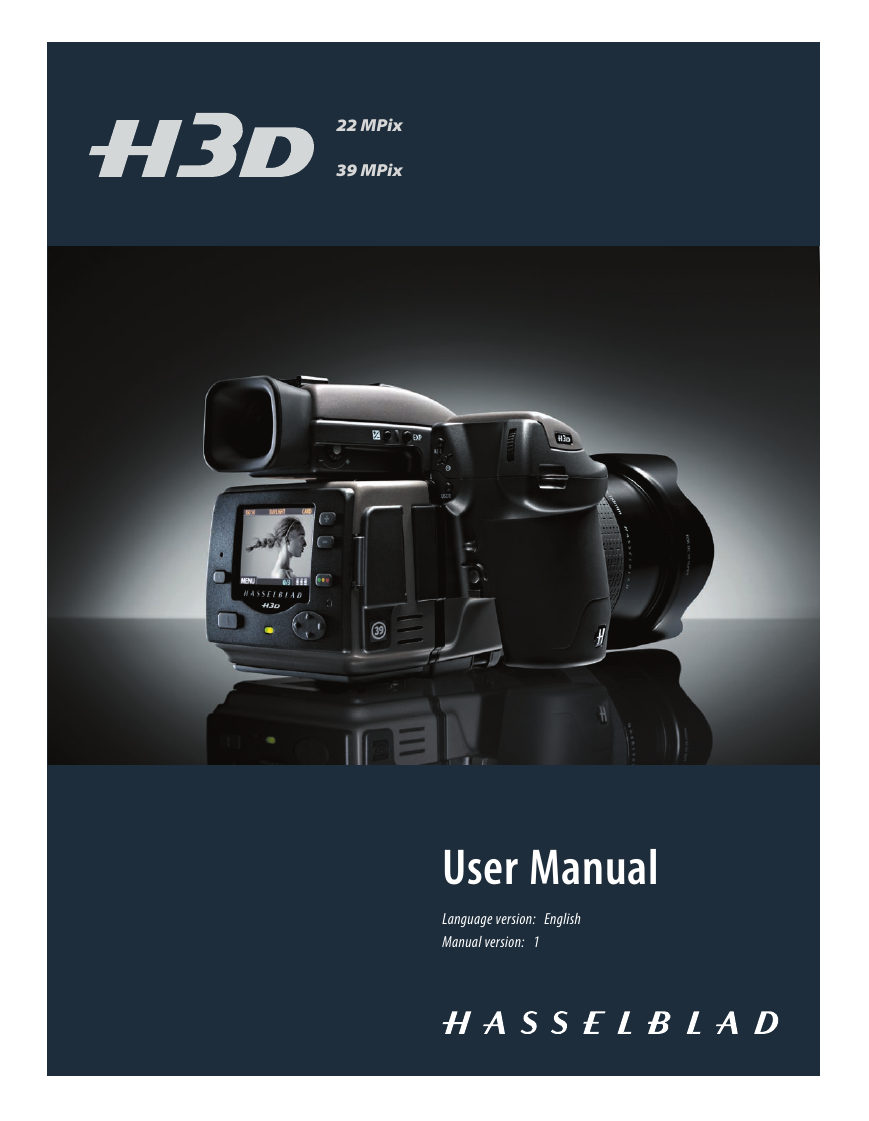

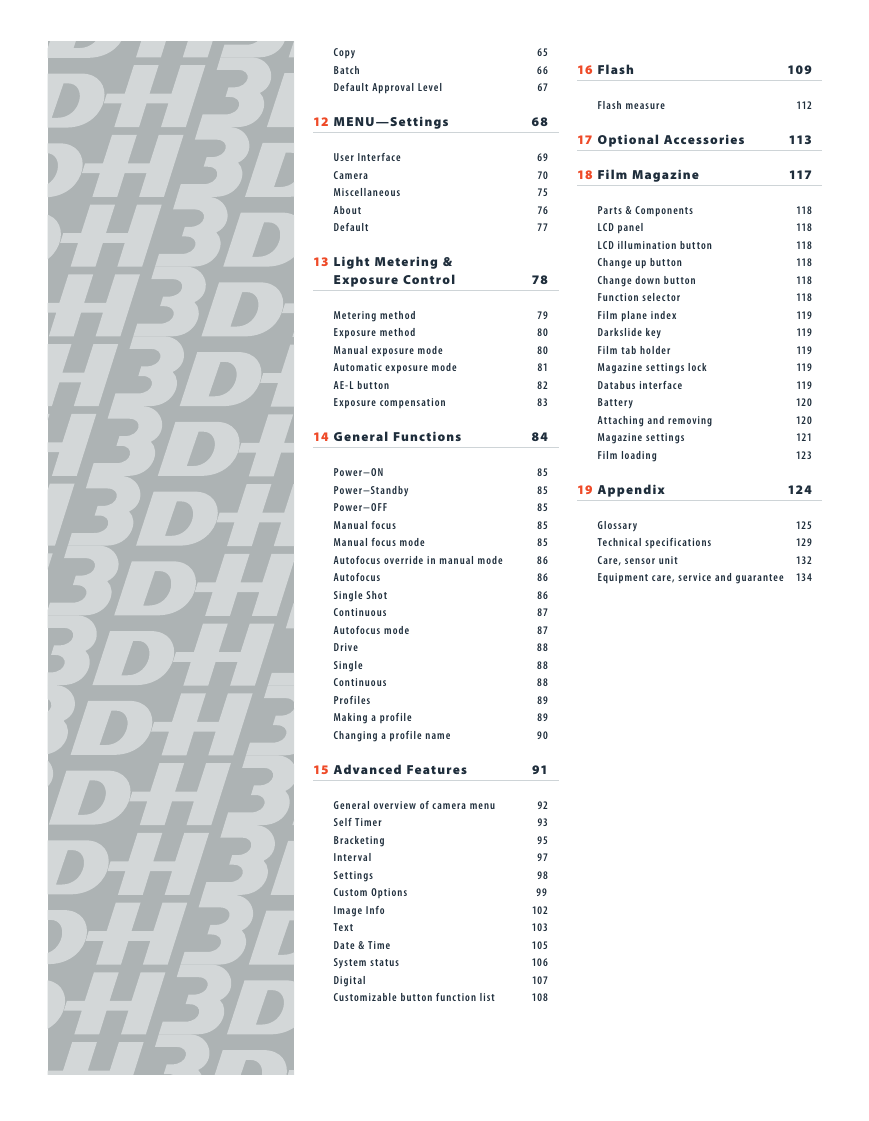

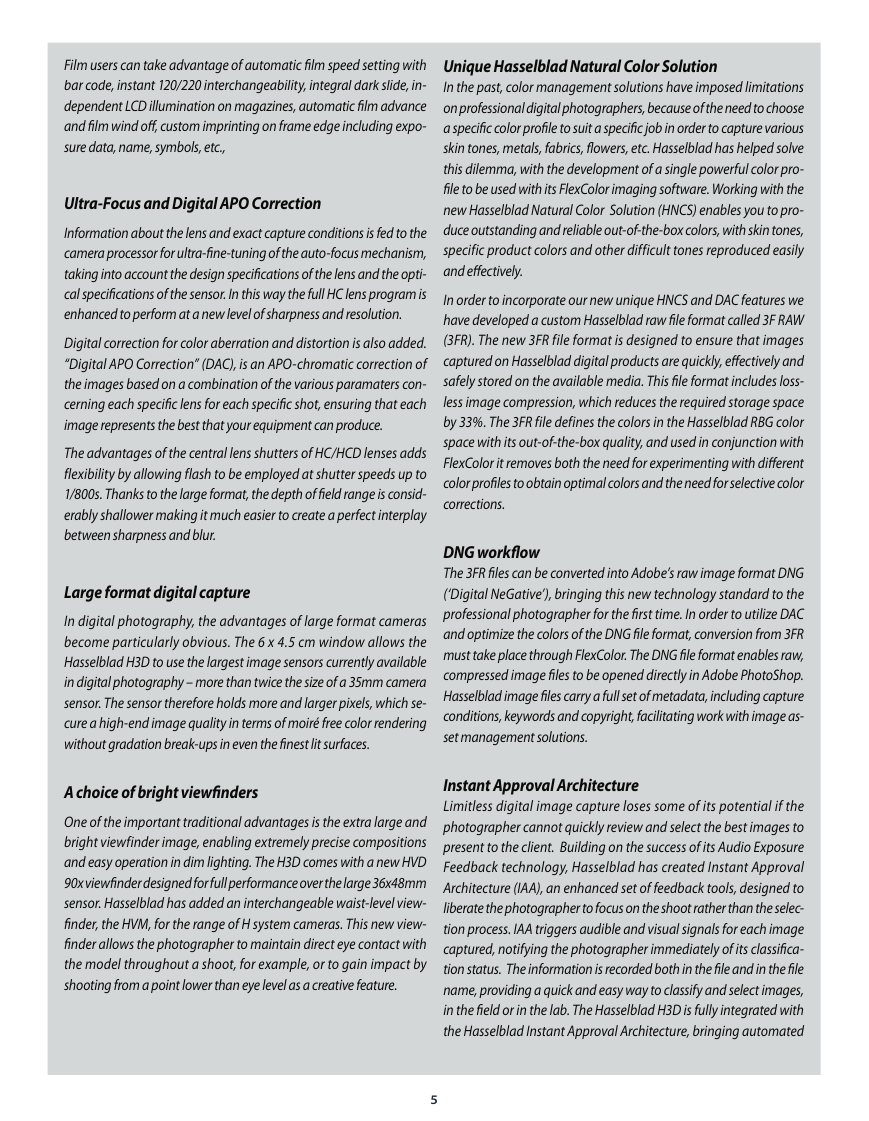
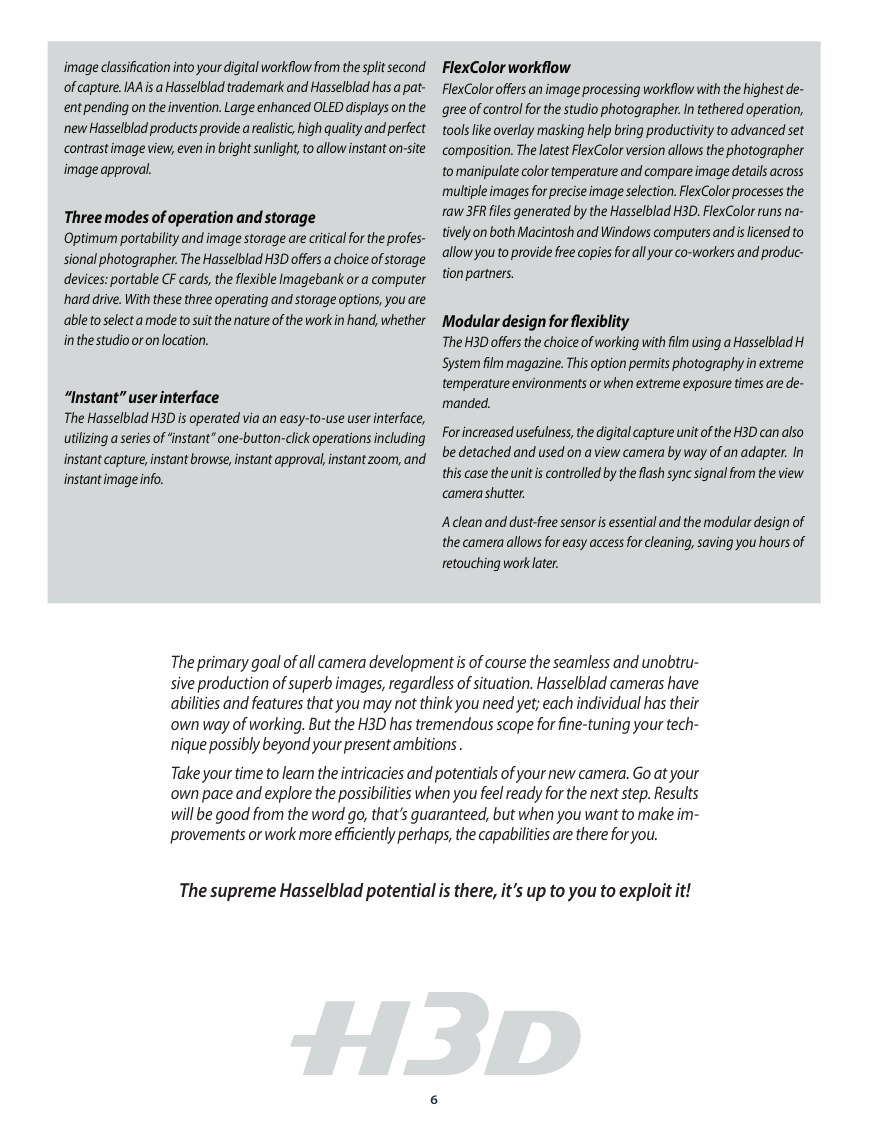
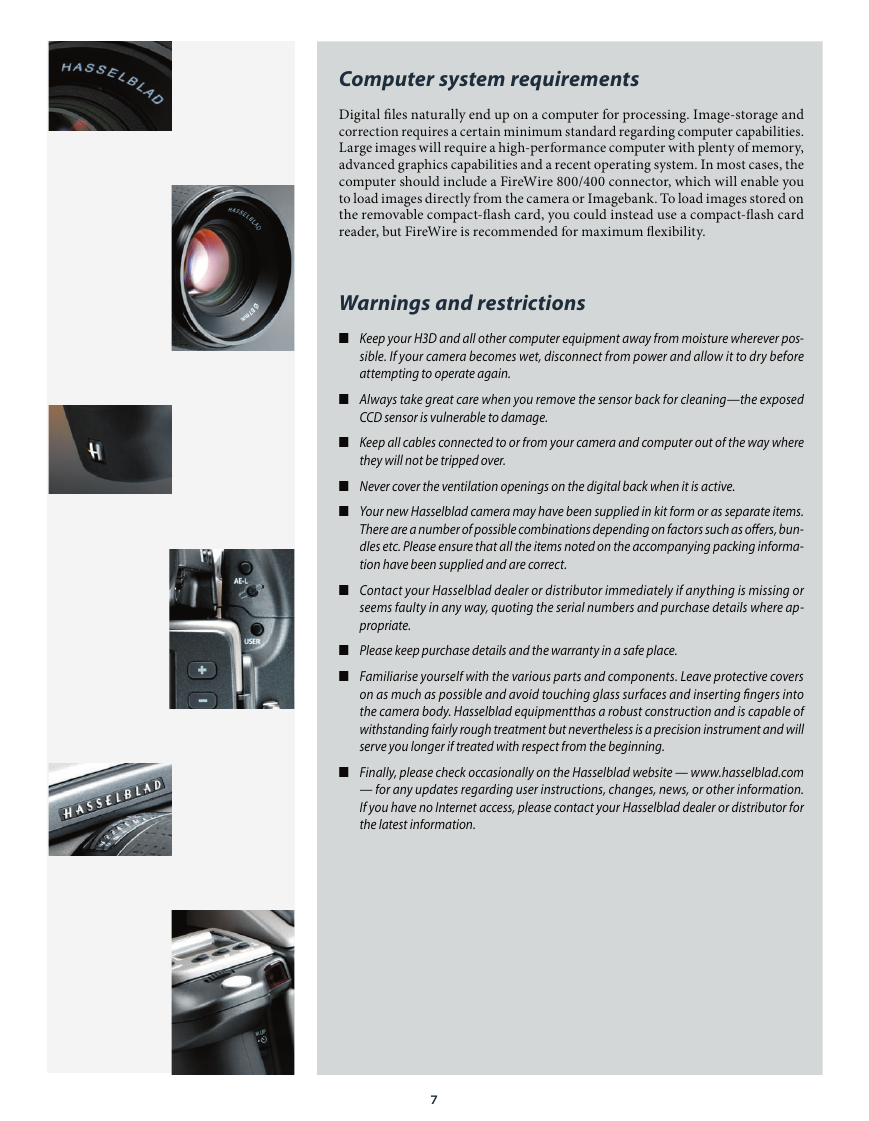

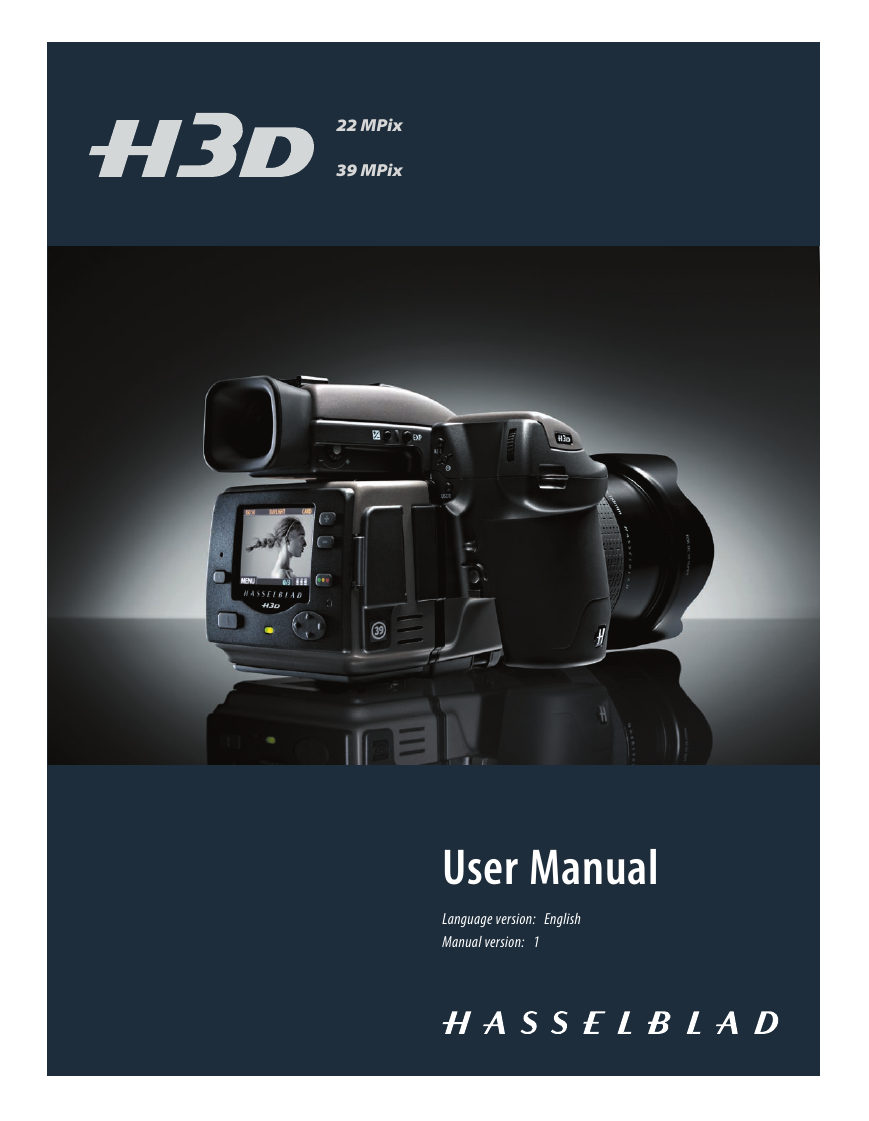

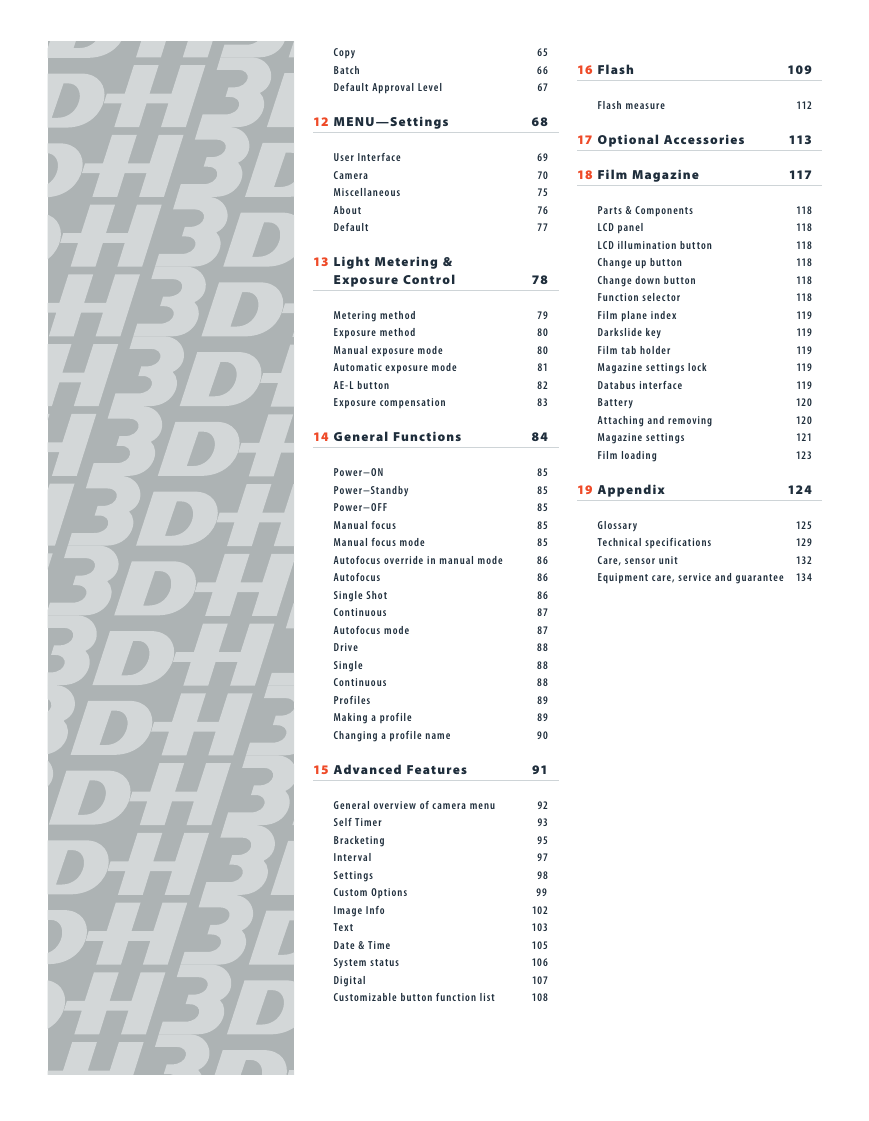

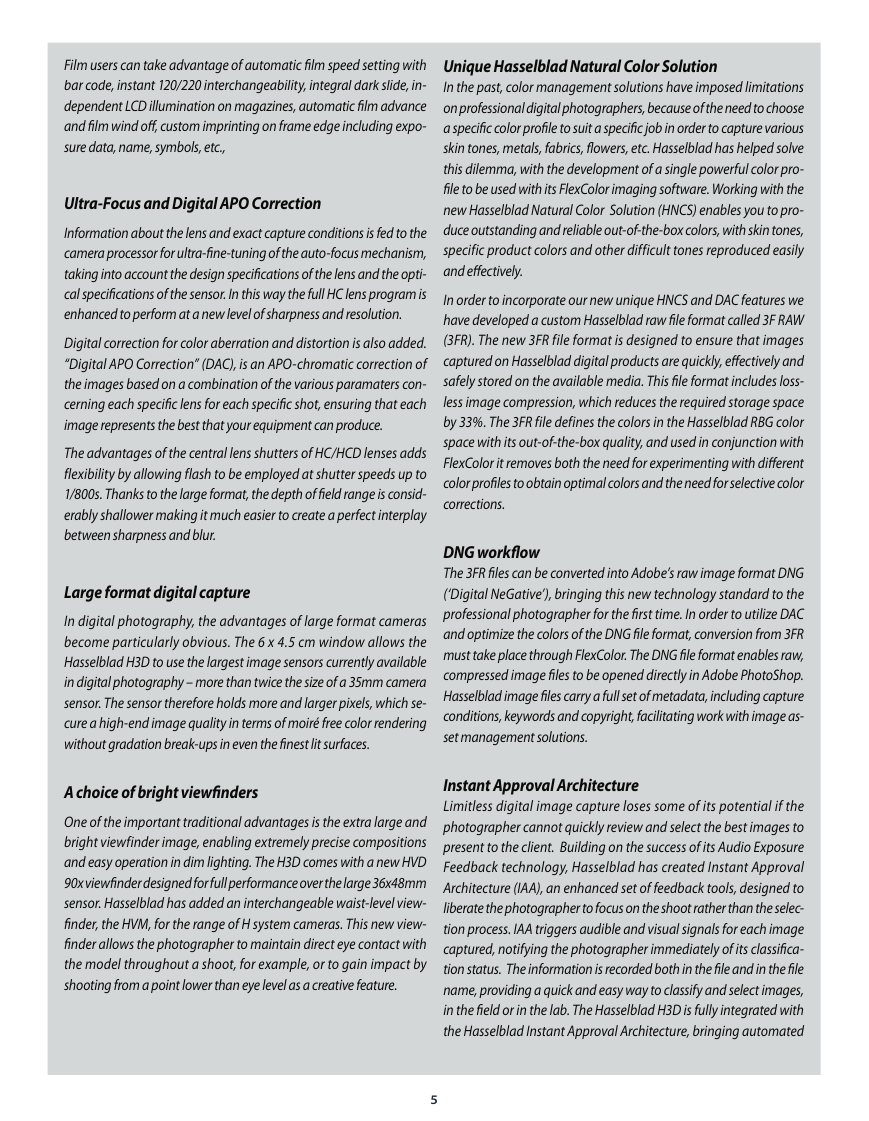
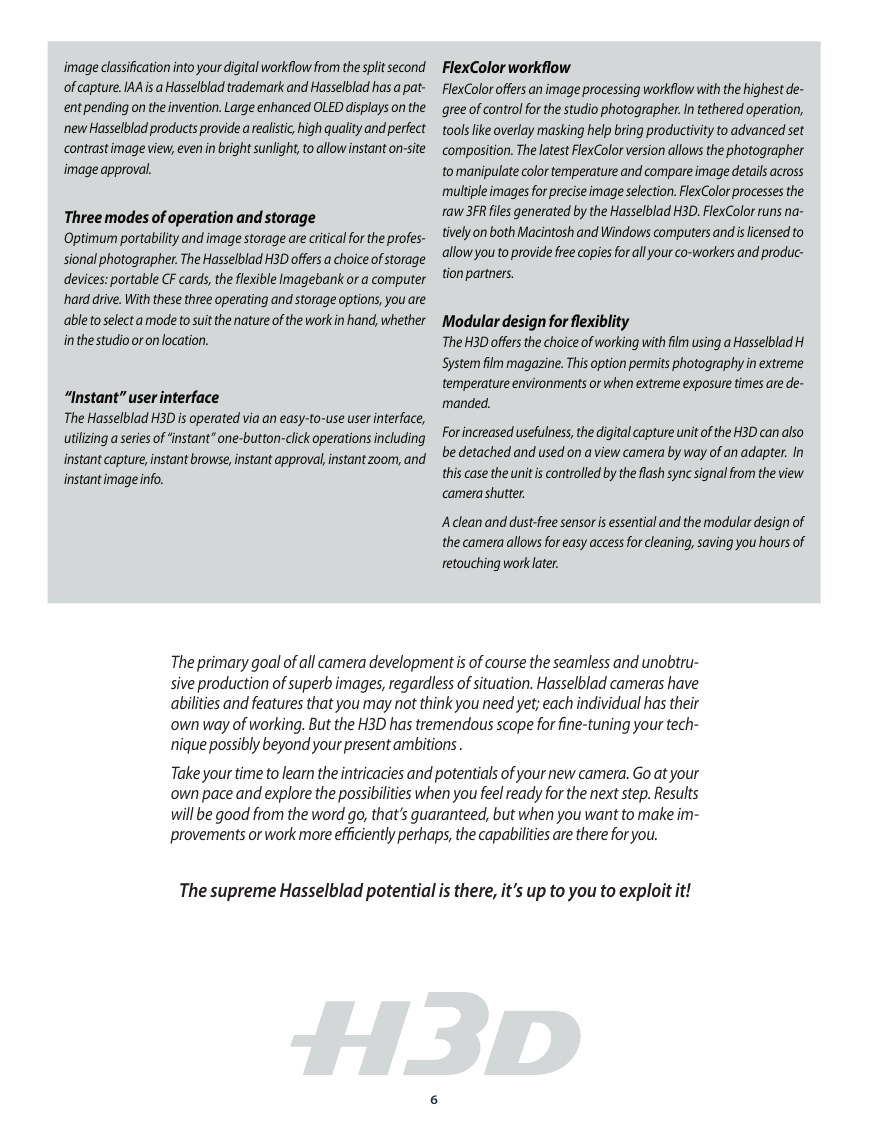
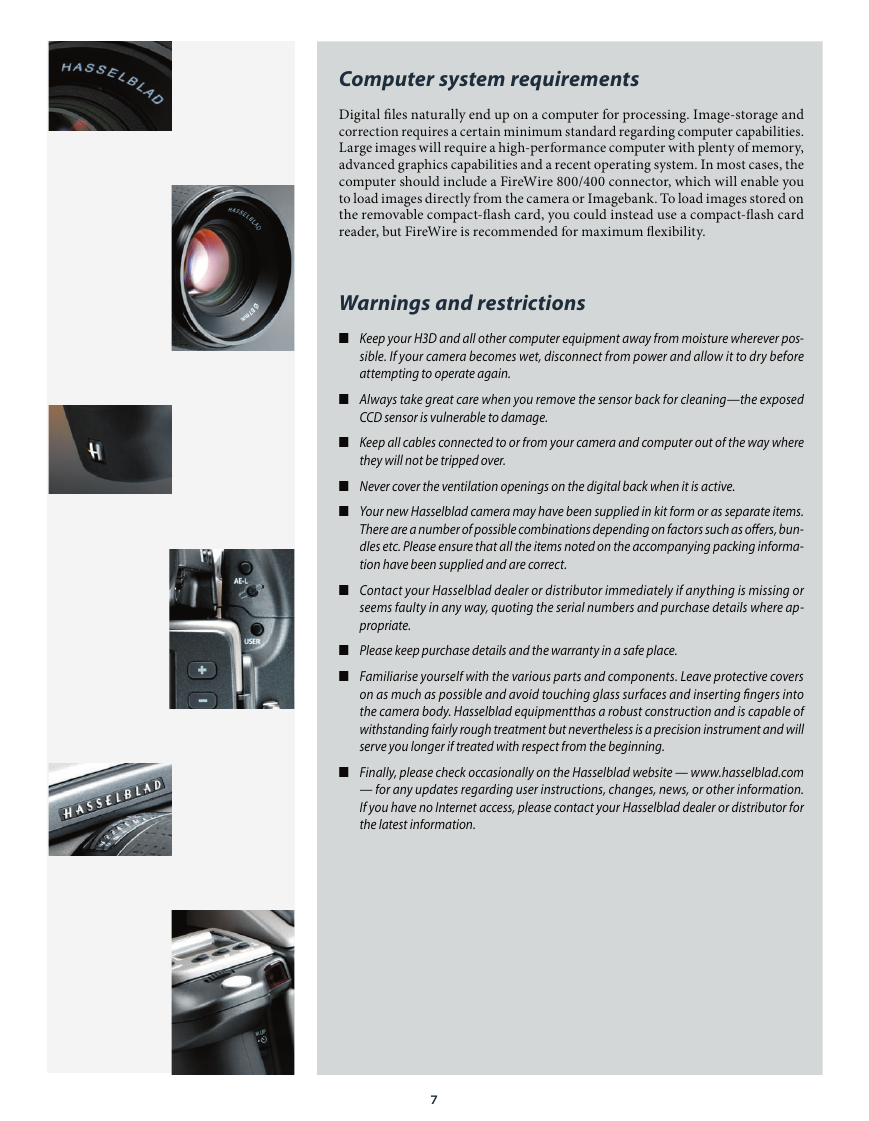

 2023年江西萍乡中考道德与法治真题及答案.doc
2023年江西萍乡中考道德与法治真题及答案.doc 2012年重庆南川中考生物真题及答案.doc
2012年重庆南川中考生物真题及答案.doc 2013年江西师范大学地理学综合及文艺理论基础考研真题.doc
2013年江西师范大学地理学综合及文艺理论基础考研真题.doc 2020年四川甘孜小升初语文真题及答案I卷.doc
2020年四川甘孜小升初语文真题及答案I卷.doc 2020年注册岩土工程师专业基础考试真题及答案.doc
2020年注册岩土工程师专业基础考试真题及答案.doc 2023-2024学年福建省厦门市九年级上学期数学月考试题及答案.doc
2023-2024学年福建省厦门市九年级上学期数学月考试题及答案.doc 2021-2022学年辽宁省沈阳市大东区九年级上学期语文期末试题及答案.doc
2021-2022学年辽宁省沈阳市大东区九年级上学期语文期末试题及答案.doc 2022-2023学年北京东城区初三第一学期物理期末试卷及答案.doc
2022-2023学年北京东城区初三第一学期物理期末试卷及答案.doc 2018上半年江西教师资格初中地理学科知识与教学能力真题及答案.doc
2018上半年江西教师资格初中地理学科知识与教学能力真题及答案.doc 2012年河北国家公务员申论考试真题及答案-省级.doc
2012年河北国家公务员申论考试真题及答案-省级.doc 2020-2021学年江苏省扬州市江都区邵樊片九年级上学期数学第一次质量检测试题及答案.doc
2020-2021学年江苏省扬州市江都区邵樊片九年级上学期数学第一次质量检测试题及答案.doc 2022下半年黑龙江教师资格证中学综合素质真题及答案.doc
2022下半年黑龙江教师资格证中学综合素质真题及答案.doc