Contents
Preface
Book Organization
A Quick Q&A
Conventions Used in This Book
Disclaimer and Warning
Chapter 1 Introduction to Java in Matlab®
1.1 Creating Java Objects
1.1.1 The Basics
1.1.2 Accessing Java Objects
1.1.3 Memory Usage
1.2 Java Object Properties
1.3 Java Object Methods and Actions
1.4 Java Events and MATlAB Callbacks31
1.5 Safe Java Programming in MATlAB — A How- to Guide
1.6 Compiling and Debugging User- Created Java Classes in MATlAB
1.7 Compatibility Issues
1.8 Java Versions in MATlAB
1.8.1 Pre- Bundled JVM Versions
1.8.2 Configuring MATlAB to Use a Different JVM
1.9 Java.opts
Chapter 2 Using Non-GUI Java libraries in Matlab®
2.1 Complex Data Structures
2.1.1 Java Collections
2.1.2 Collections Example: Hashtable
2.1.3 Enumerators
2.2 Database Connectivity
2.2.1 Using Java Database Connectivity ( JDBC) in MATlAB
2.2.2 Initializing the JDBC Driver
2.2.3 Connecting to a Database
2.2.4 Sending SQl Requests
2.2.5 Handling SQl Result Sets
2.3 Miscellaneous Other Uses
2.4 A Short Pause for Reflection
References
Chapter 3 Rich GUI Using Java Swing
3.1 Adding Java Swing Components to MATlAB Figures
3.1.1 The javacomponent Function5
3.1.2 The Swing Component library
3.1.3 Displaying Swing- Derived Components
3.1.4 UIComponent and JControl
3.2 MATlAB's Main Thread and the Event Dispatch Thread ( EDT)
3.3 Customizing Java Components
3.3.1 Component Properties and Methods
3.3.2 look- and- Feel
3.3.3 HTMl Support
3.3.4 Focus Traversal60
3.4 Component Callbacks
3.5 Using Third- Party libraries in MATlAB
3.5.1 JFreeChart and Other Charting libraries93
3.5.2 JFreeReport and Other Reporting libraries
3.5.3 JGraph and Other Visualization libraries
3.5.4 ImageJ and Other Image- Processing libraries
3.5.5 Swing Extension Class libraries
3.5.6 A Note of Caution
3.6 System- Tray Icons
3.7 Drag- and- Drop
3.7.1 Data Transfer Mechanism in MATlAB
3.7.2 A Sample MATlAB Application That Supports DND
3.8 Adding MATlAB Components to Java Swing Containers
3.9 Alternatives to Swing
References
Chapter 4 Uitools
4.1 Uitable
4.1.1 Customizing Uitable
4.1.2 Table Callbacks
4.1.3 Customizing Scrollbars, Column Widths, and Selection Behavior
4.1.4 Data Sorting and Filtering
4.1.5 JIDE Customizations
4.1.6 Controlling Table Structure ( Adding/ Deleting Rows)
4.1.7 Final Remarks
4.2 Uitree
4.2.1 Customizing Uitree
4.2.2 Accessing Tree Nodes
4.2.3 Controlling Tree Nodes
4.2.4 Customizing Tree Nodes
4.2.5 FindJObj
4.3 Uitab
4.3.1 Customizing Tabs at the Java level
4.3.2 Tabdlg and Other Alternatives
4.4 Uiundo
4.5 Toolbars
4.5.1 Uitoolfactory
4.5.2 Other Undocumented Toolbar Functions
4.5.3 Customizing Toolbars at the Java level
4.5.4 Uisplittool and Uitogglesplittool
4.5.5 Adding Undo/ Redo Toolbar Buttons
4.6 Menus
4.6.1 Accessing Menu Items
4.6.2 Customizing Menus via Uitools
4.6.3 Customizing Menus via HTMl
4.6.4 Customizing Menus via Java
4.7 Status Bar
References
Chapter 5 built-In Matlab® Widgets and Java Classes
5.1 Internal MATlAB Java Packages
5.1.1 Inspecting Package Contents
5.1.2 Inspecting an Internal MATlAB Class
5.1.3 Standard MATlAB Packages
5.2 MWSwing Package
5.2.1 Enhancements of Standard Java Swing Controls
5.2.2 Entirely New Java Controls
5.2.3 Other MWSwing Controls
5.3 MWT Package
5.4 MlWidgets Package
5.4.1 Color- Selection Components83
5.4.2 Plot- Type Selection Components
5.5 Widgets Package
5.5.1 Widget Components
5.5.2 Font- Selection Components
5.5.3 Dialogs
5.5.4 Closable ( Collapsible) Panels
5.5.5 Specialized Widgets
5.6 MlServices Package
5.7 JIDE
5.7.1 Important JIDE Classes
5.7.2 JIDE Grids
5.7.3 MATlAB's PropertyInspector121
5.7.4 JIDE's PropertyTable
5.7.5 Nonstandard Property Renderers and Editors135
5.7.6 Nested Properties
5.7.7 Trapping Property Change Events
5.7.8 Date- Selection Components146
5.8 Miscellaneous Other Internal Classes
5.8.1 logging Utilities
5.8.2 JGoodies
5.8.3 Additional Others
References
Chapter 6 Customizing Matlab® Controls
6.1 PushButton
6.2 ToggleButton
6.3 RadioButton
6.4 Checkbox
6.5 Editbox
6.5.1 Single- line Editbox
6.5.2 Multi- line Editbox
6.5.3 The JEditorPane Alternative
6.6 listbox
6.6.1 The listbox Data Model
6.6.2 Customizing the Appearance of listbox Items
6.6.3 Dynamic ( Item- Specific) Context- Menus and Tooltips
6.7 Popup Menu ( a. k. a. Drop- Down, Combo- Box)
6.8 Slider
6.9 Text label
6.10 Frame
6.11 Uipanel
6.12 Tooltipsƒ
6.12.1 Displaying a Tooltip on Disabled Controls95
6.12.2 Displaying a Tooltip on Truncated Text
6.12.3 Controlling Tooltip Timing
6.12.4 Displaying a Tooltip on Inactive Controls97
References
Chapter 7 the Java Frame
7.1 Java Frame Properties and Methods
7.1.1 Window Minimization and Maximization
7.1.2 Docking and Undocking
7.1.3 UI- Related JavaFrame Properties
7.1.4 Miscellaneous Other JavaFrame Properties
7.2 FindJObj and the Java Frame Components Hierarchy
7.2.1 FindJObj
7.2.2 Finding the Underlying Java Object of a MATlAB Control
7.2.3 GUI for Displaying Container Hierarchy, Properties, and Callbacks
7.2.4 The Java Frame Container Hierarchy
7.3 Important Java Frame Containers
7.3.1 AxisCanvas
7.3.2 FigureComponentContainer
7.3.3 Component's Private Container
7.3.4 FigurePanel or ContainerFactory
7.3.5 DTToolBarContainer
7.3.6 FigureMenuBar and Docking Controls
7.3.7 FigureFrame
7.4 BeanAdapters
References
Chapter 8 the Matlab® Desktop
8.1 Desktop Functionality and layout
8.1.1 The Java Desktop Object
8.1.2 The Desktop Frame
8.1.3 Organizing the Desktop Clients
8.1.4 Customizing the Desktop Toolbars
8.2 System Preferences23
8.3 Command Window
8.3.1 Controlling Command Window Colors
8.3.2 Help Popup and Integrated Browser Controls
8.3.3 Modifying the Command Window Prompt
8.3.4 Tab Completions
8.3.5 Additional Command Window Uses
8.4 Editor
8.4.1 The EditorServices/ matlab. desktop. editor Object
8.4.2 The Editor Frame Object
8.5 Keyboard Bindings
8.5.1 Inserting/ Replacing Text
8.5.2 Running Action Macros
8.5.3 Running Built- In Actions
8.6 Workspace
8.7 Other Desktop Tools
8.7.1 Profiler
8.7.2 Find- Files Dialog
8.7.3 GUIDE
8.7.4 Variable ( Array) Editor
References
Chapter 9 Using Matlab® from within Java
9.1 Approaches for Java Control of MATlAB
9.1.1 Controlling the MATlAB GUI
9.1.2 Controlling the MATlAB Engine
9.1.3 Controlling a MATlAB Session from Another MATlAB Session
9.1.4 Running or Modifying MATlAB Code without MATlAB
9.1.5 MATlAB Clones Written in Java
9.2 JMI — Java- to- MATlAB Interface62
9.2.1 com. mathworks. jmi. Matlab
9.2.2 Other Interesting JMI Classes
9.3 JMI Wrapper — local MatlabControl77
9.3.1 local and Remote MatlabControl
9.3.2 localMatlabProxy
9.3.3 Some Usage Examples
9.4 JMI Wrapper — Remote MatlabControl91
9.4.1 Remote Control of MATlAB
9.4.2 A Simple RemoteExample
9.4.3 Parsing MATlAB's Return Values
9.5 Using JNI to Connect Java and MATlAB
References
Chapter 10 Putting It all together
10.1 UISplitPane1
10.1.1 Technical Description
10.1.2 Source- Code listing
10.2 Integration Debriefing System
10.2.1 Data Setup
10.2.2 Defining Data Items and Events
10.2.3 Defining Analyses
10.2.4 Defining Reports
10.2.5 Displaying Analysis Results
10.3 Concluding Exercise: UIMultilistbox
Appendix A: What Is Java?
Appendix B: Udd
Appendix C: Open Questions
Index
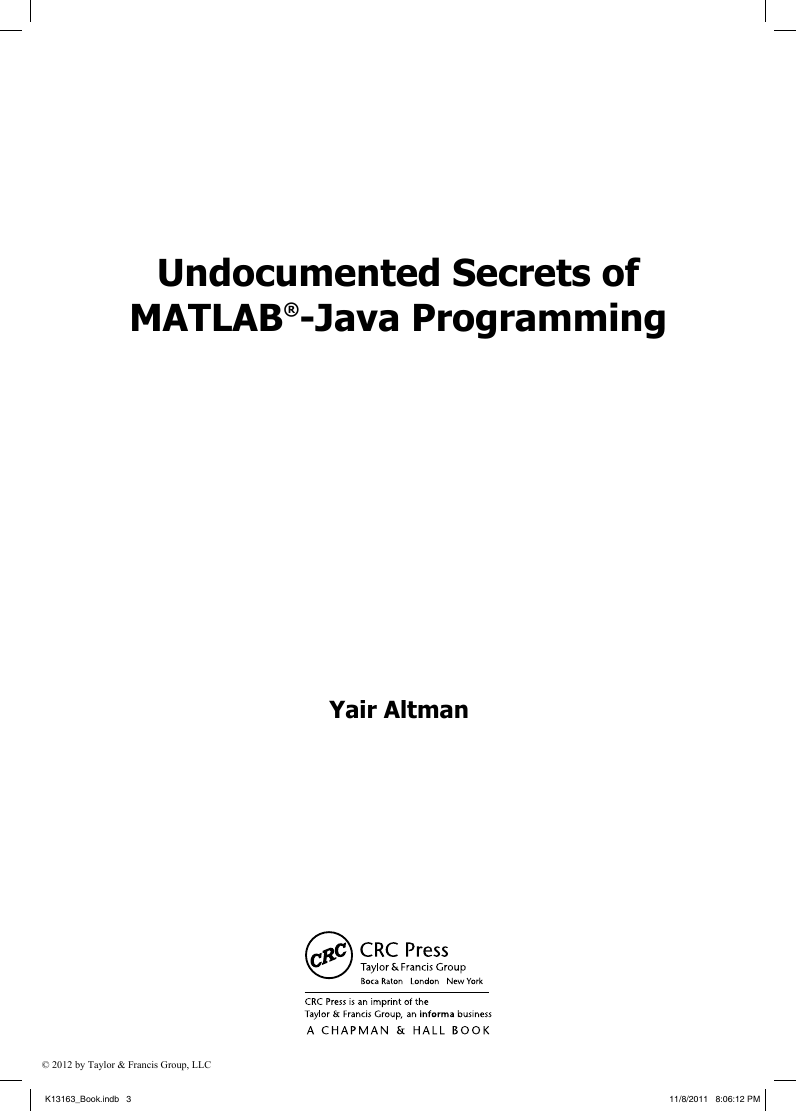
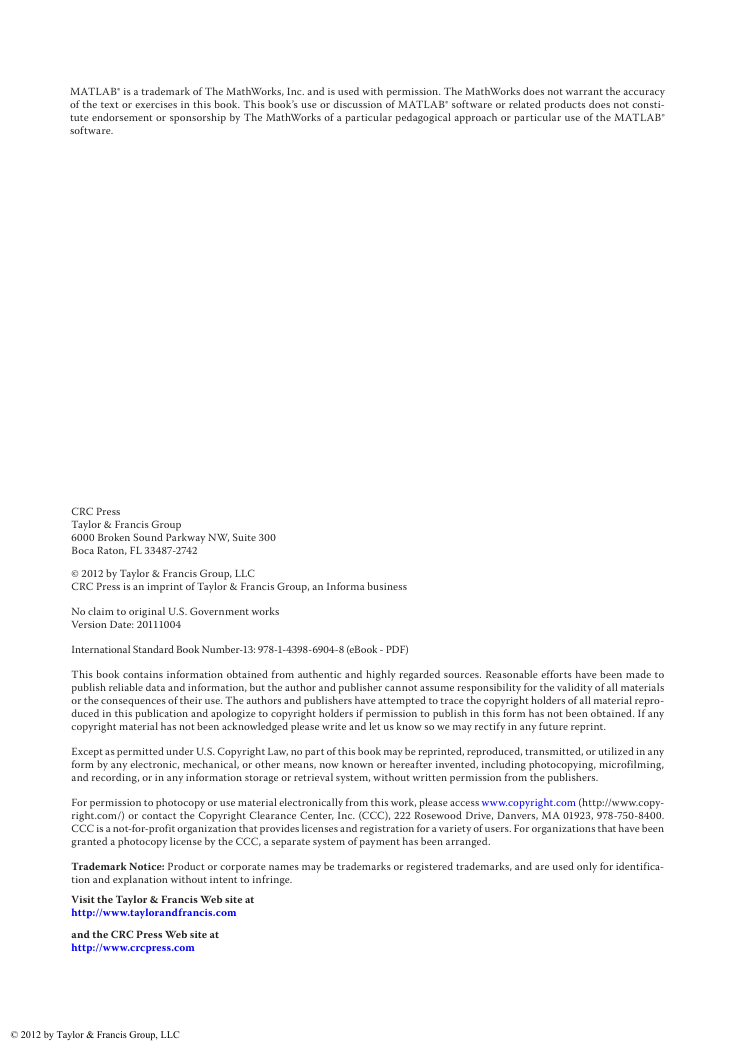
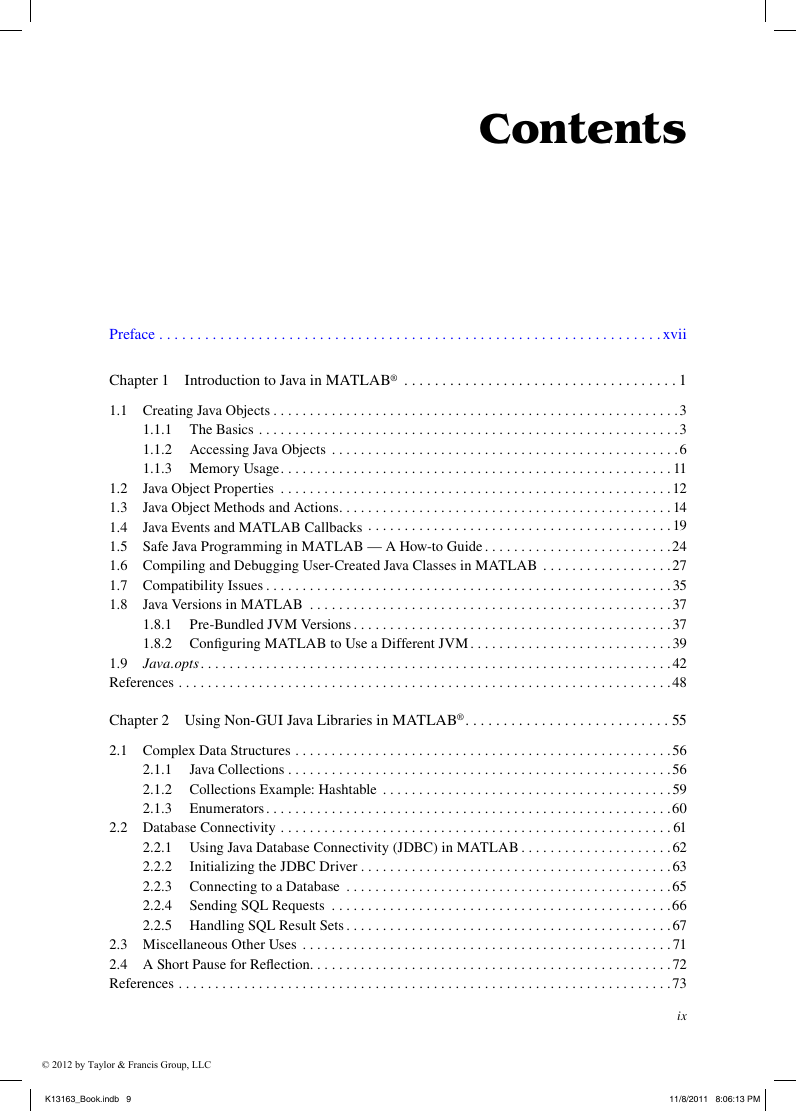
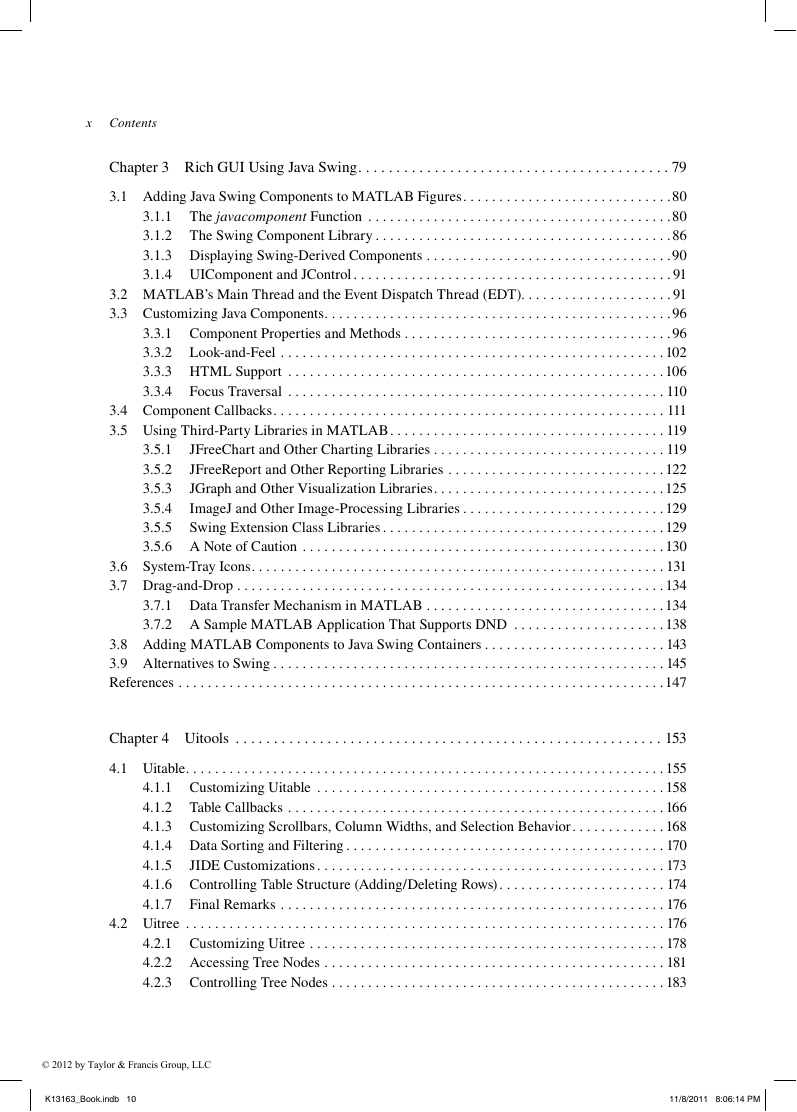

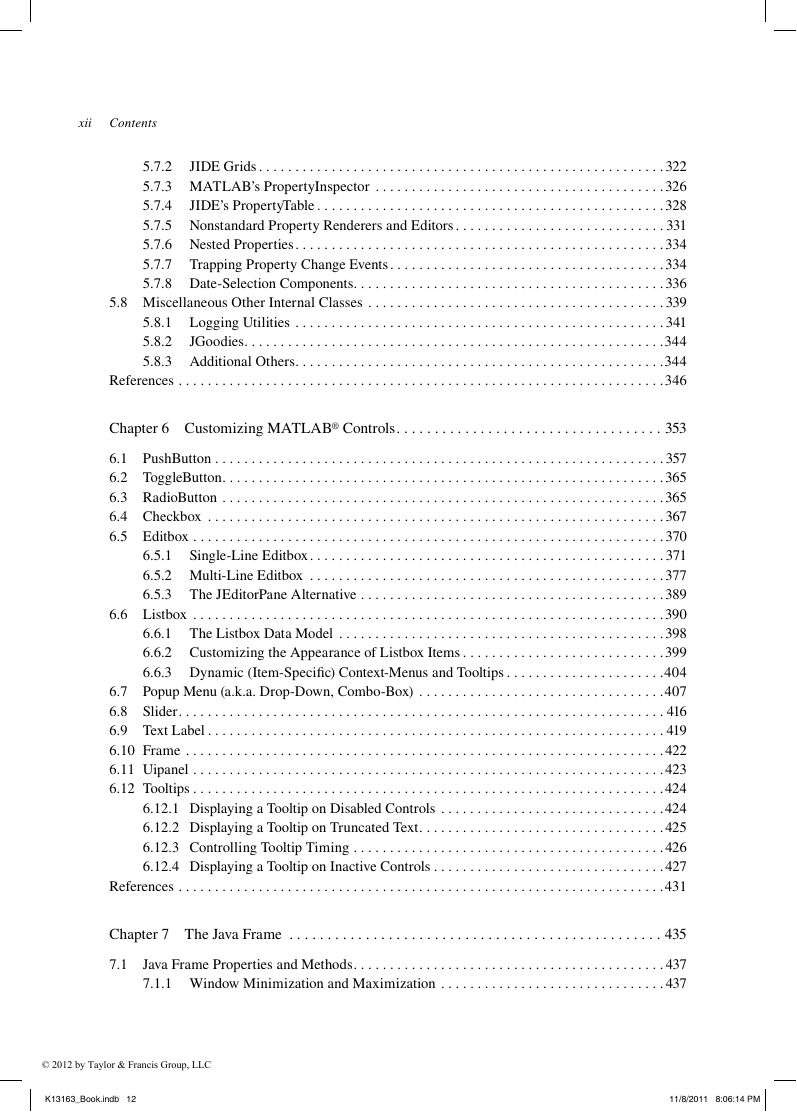
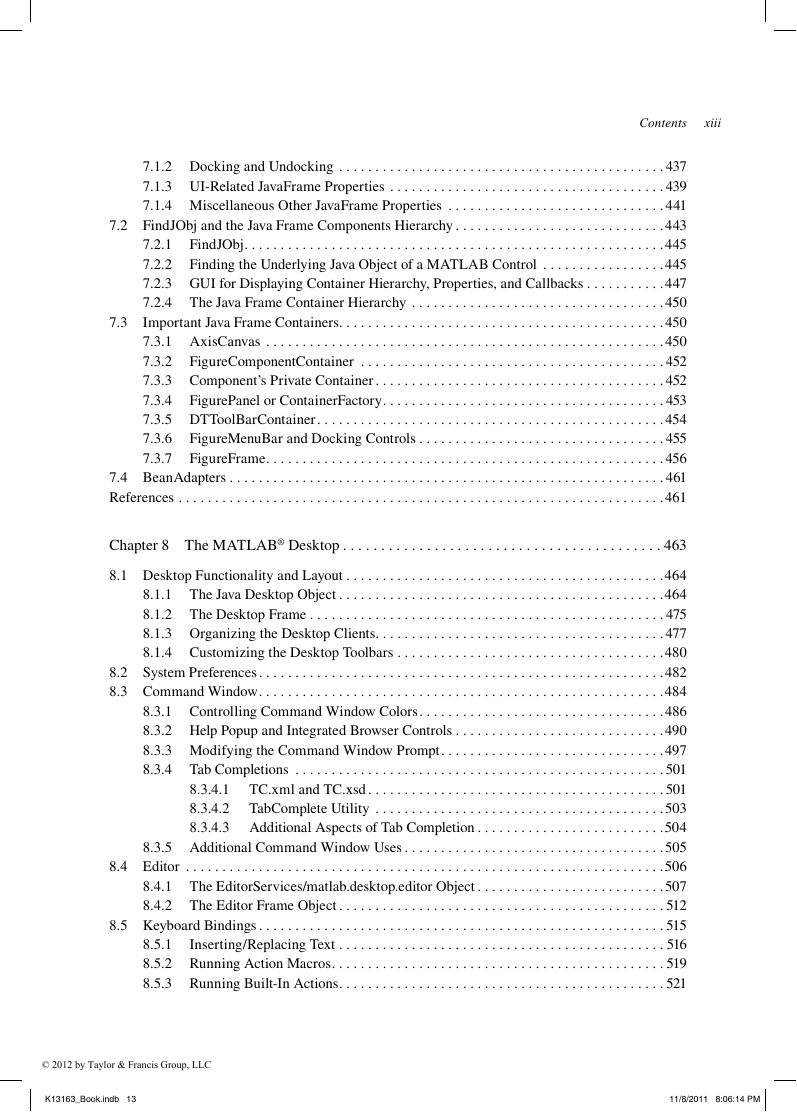
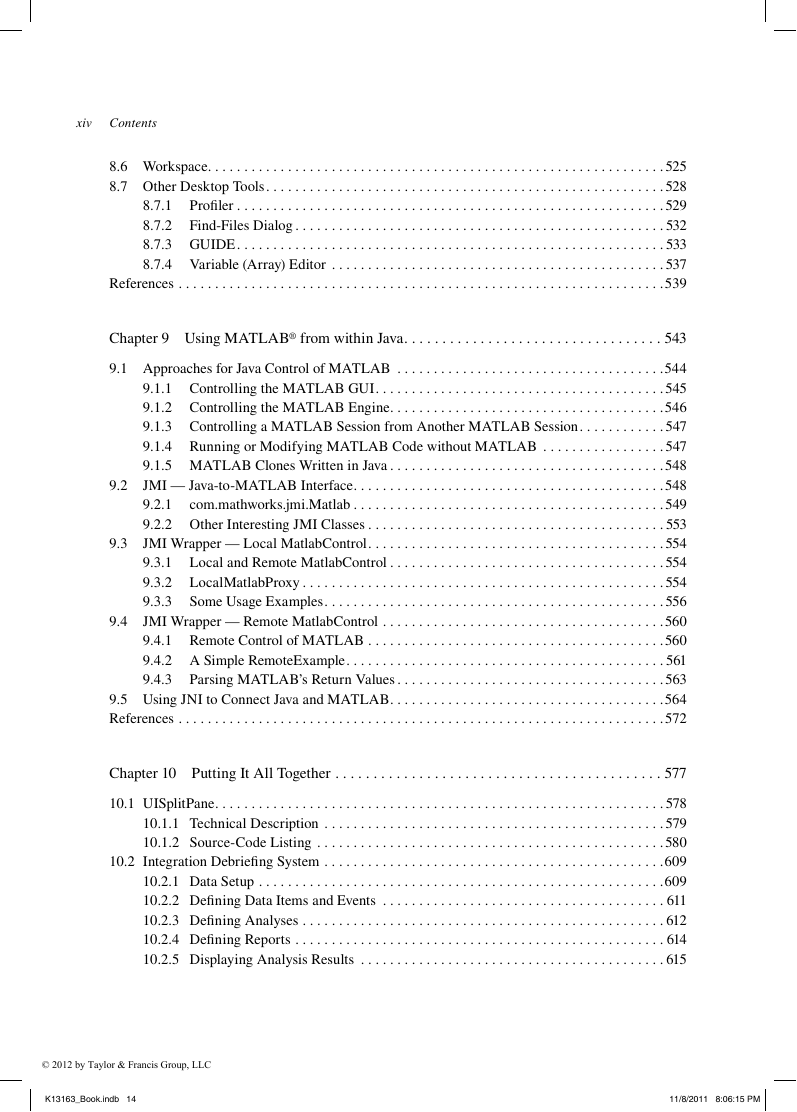
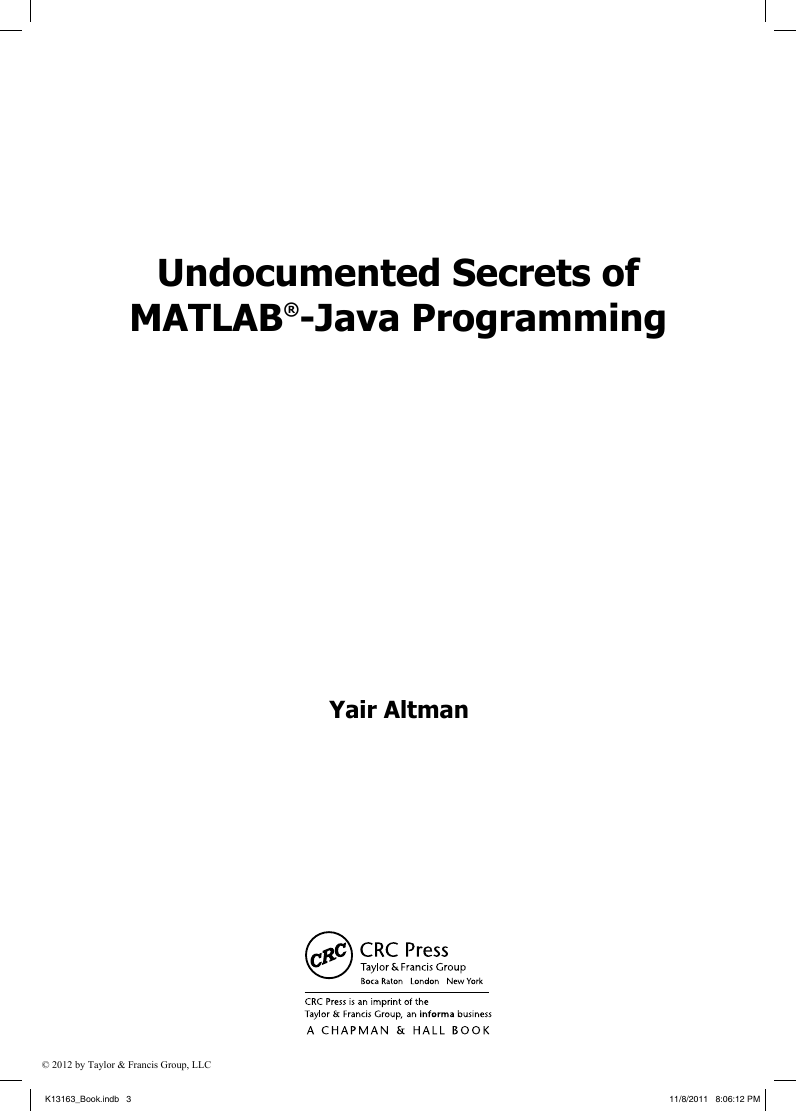
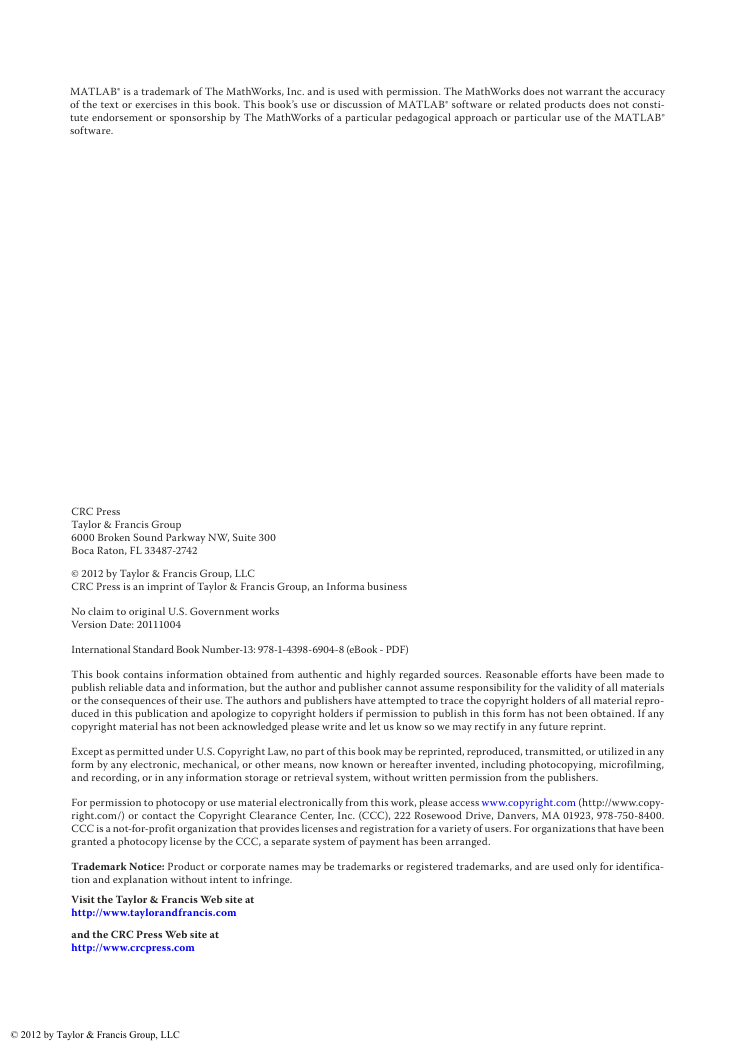
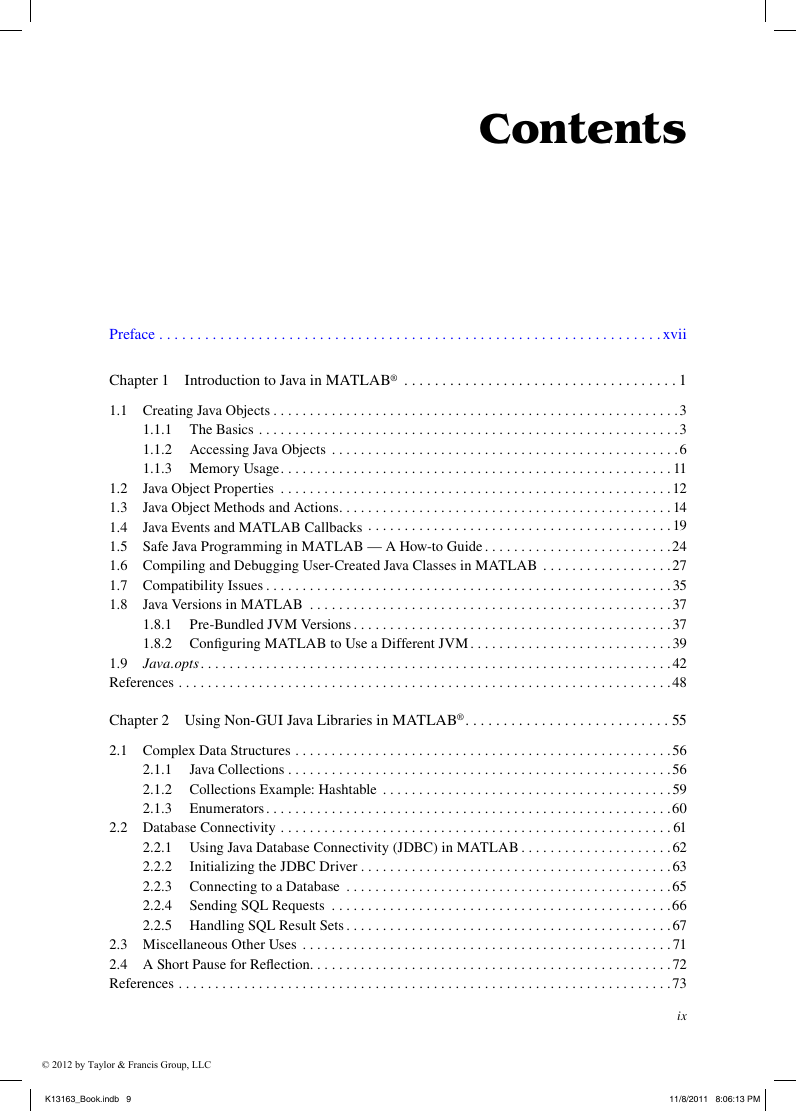
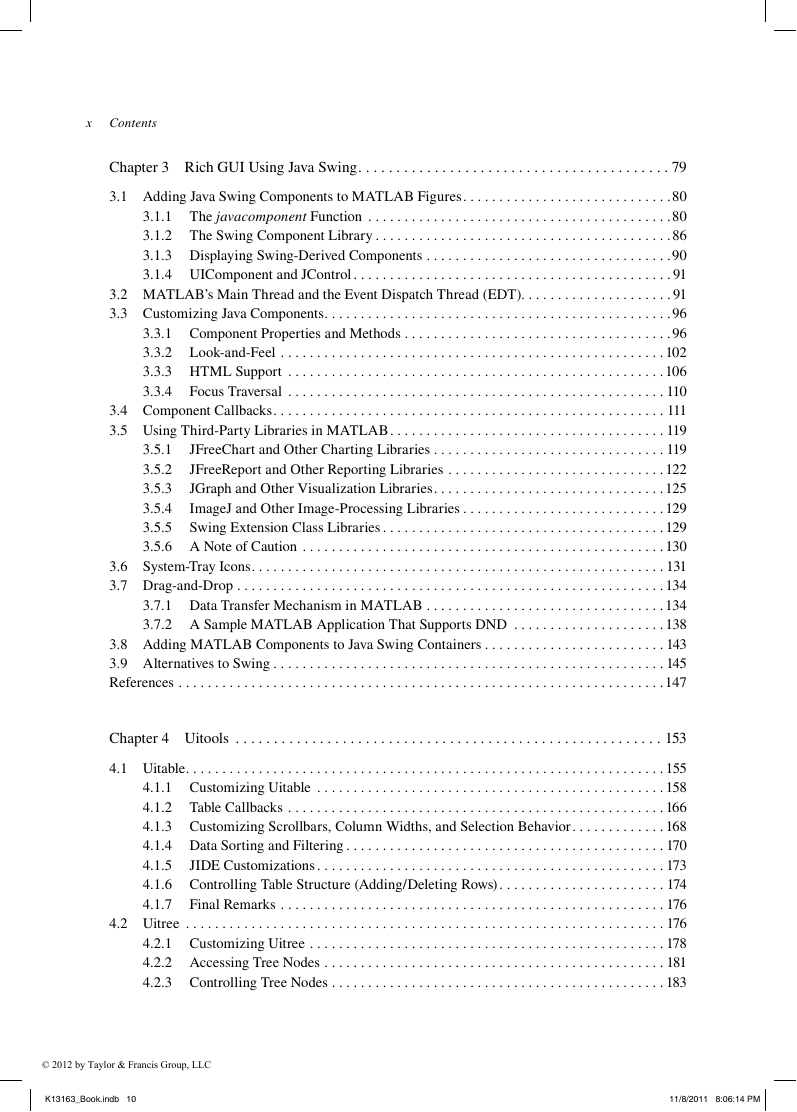

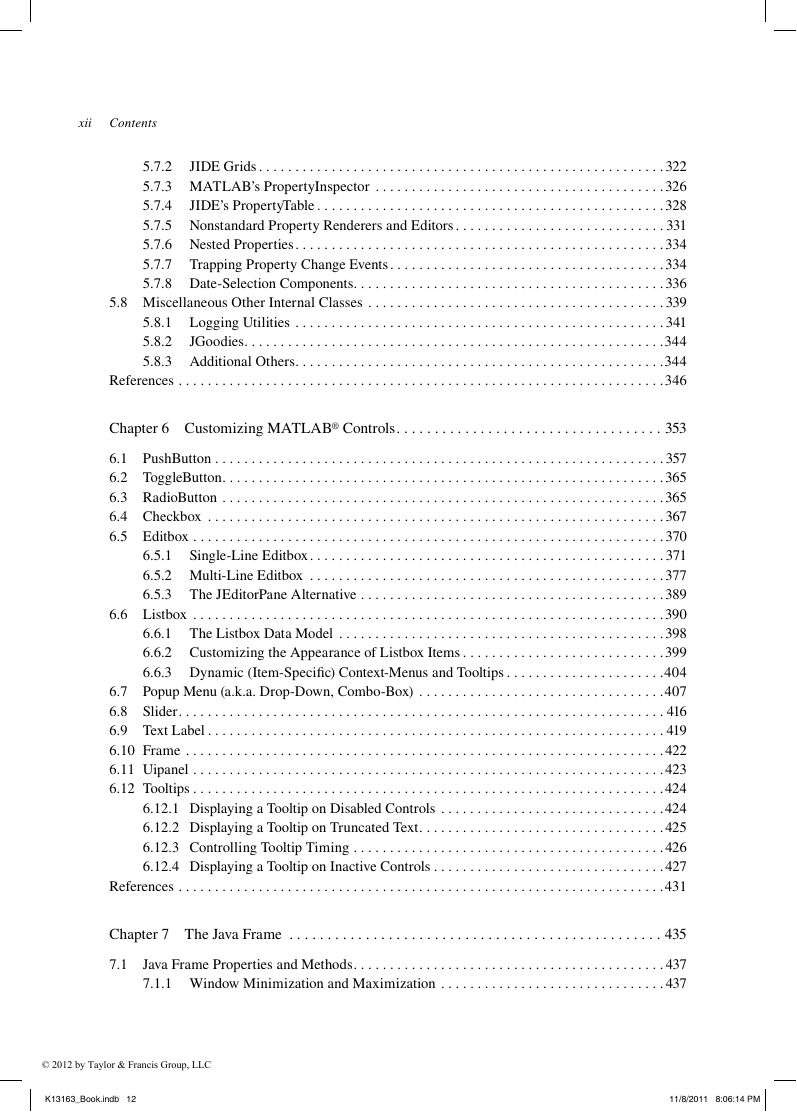
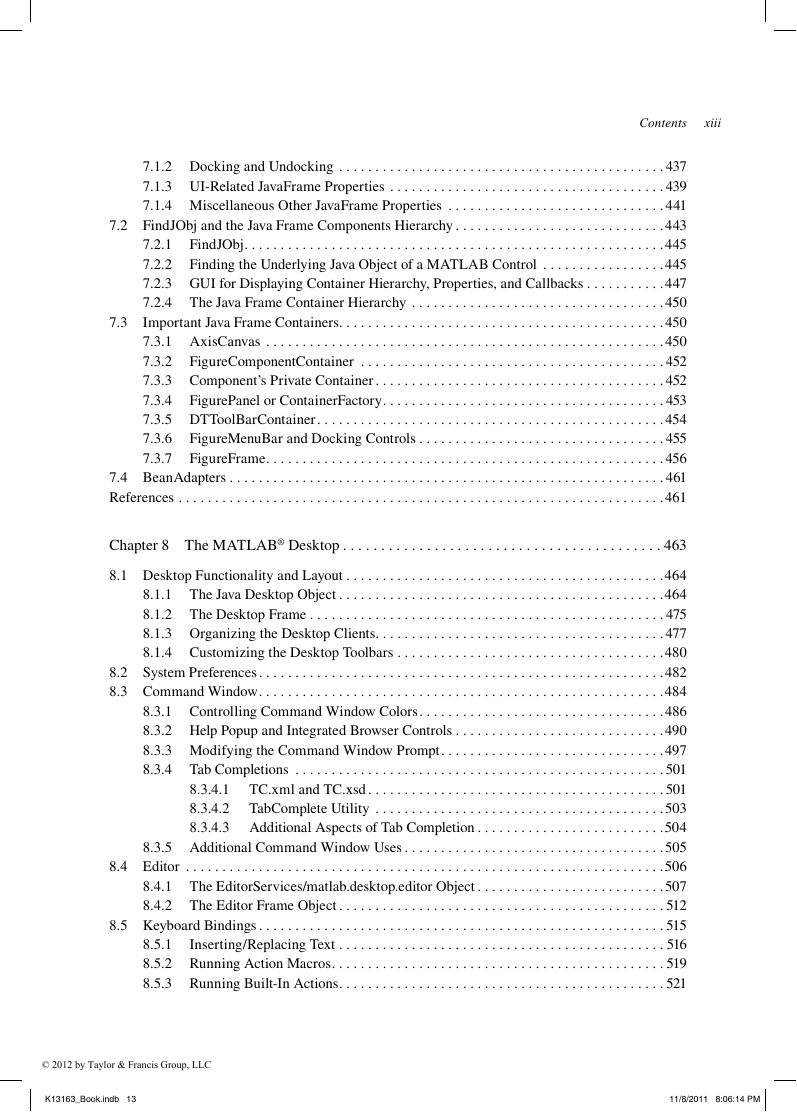
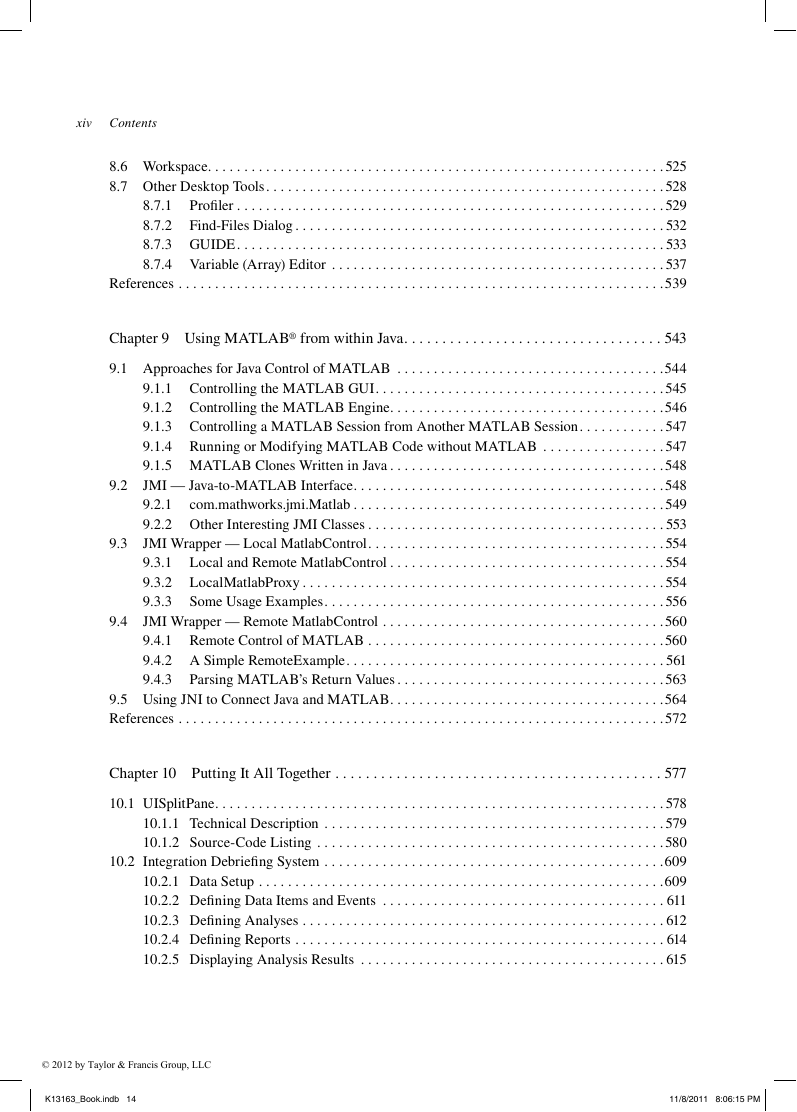
 2023年江西萍乡中考道德与法治真题及答案.doc
2023年江西萍乡中考道德与法治真题及答案.doc 2012年重庆南川中考生物真题及答案.doc
2012年重庆南川中考生物真题及答案.doc 2013年江西师范大学地理学综合及文艺理论基础考研真题.doc
2013年江西师范大学地理学综合及文艺理论基础考研真题.doc 2020年四川甘孜小升初语文真题及答案I卷.doc
2020年四川甘孜小升初语文真题及答案I卷.doc 2020年注册岩土工程师专业基础考试真题及答案.doc
2020年注册岩土工程师专业基础考试真题及答案.doc 2023-2024学年福建省厦门市九年级上学期数学月考试题及答案.doc
2023-2024学年福建省厦门市九年级上学期数学月考试题及答案.doc 2021-2022学年辽宁省沈阳市大东区九年级上学期语文期末试题及答案.doc
2021-2022学年辽宁省沈阳市大东区九年级上学期语文期末试题及答案.doc 2022-2023学年北京东城区初三第一学期物理期末试卷及答案.doc
2022-2023学年北京东城区初三第一学期物理期末试卷及答案.doc 2018上半年江西教师资格初中地理学科知识与教学能力真题及答案.doc
2018上半年江西教师资格初中地理学科知识与教学能力真题及答案.doc 2012年河北国家公务员申论考试真题及答案-省级.doc
2012年河北国家公务员申论考试真题及答案-省级.doc 2020-2021学年江苏省扬州市江都区邵樊片九年级上学期数学第一次质量检测试题及答案.doc
2020-2021学年江苏省扬州市江都区邵樊片九年级上学期数学第一次质量检测试题及答案.doc 2022下半年黑龙江教师资格证中学综合素质真题及答案.doc
2022下半年黑龙江教师资格证中学综合素质真题及答案.doc