P7000 User’s Manual
�
Software License Agreement
CAREFULLY READ THE FOLLOWING TERMS AND
CONDITIONS BEFORE USING THIS PRINTER. USING THIS
PRINTER INDICATES YOUR ACCEPTANCE OF THESE
TERMS AND CONDITIONS. IF YOU DO NOT AGREE TO
THESE TERMS AND CONDITIONS, PROMPTLY RETURN
THE PRINTER AND ALL ACCOMPANYING HARDWARE
AND WRITTEN MATERIALS TO THE PLACE YOU
OBTAINED THEM, AND YOUR MONEY WILL BE
REFUNDED.
Definitions.
“Software” shall mean the digitally encoded, machine-readable
data and program. The term “Software Product” includes the
Software resident in the printer and its documentation. The
Software Product is licensed (not sold) to you, and Printronix,
Inc. either owns or licenses from other vendors who own, all
copyright, trade secret, patent and other proprietary rights in
the Software Product.
License.
1. Authorized Use. You agree to accept a non-exclusive
2.
license to use the Software resident in the printer solely
for your own customary business or personal purposes.
Restrictions.
a.
2.
To protect the proprietary rights of Printronix, Inc.,
you agree to maintain the Software Product and
other proprietary information concerning the
typefaces in strict confidence.
You agree not to duplicate or copy the Software
Product.
You shall not sublicense, sell, lease, or otherwise
transfer all or any portion of the Software Product
separate from the printer, without the prior written
consent of Printronix, Inc.
You may not modify or prepare derivative works of
the Software Product.
You may not transmit the Software Product over a
network, by telephone, or electronically using any
means; or reverse engineer, decompile or
disassemble the Software.
You agree to keep confidential and use your best
efforts to prevent and protect the contents of the
Software Product from unauthorized disclosure or
use.
b.
c.
d.
e.
f.
3.
Transfer. You may transfer the Software Product with the
printer, but only if the recipient agrees to accept the
terms and conditions of this Agreement. Your license is
automatically terminated if you transfer the Software
Product and printer.
Limited Software Product Warranty
Printronix, Inc. warrants that for ninety (90) days after delivery,
the Software will perform in accordance with specifications
published by Printronix, Inc. Printronix, Inc. does not warrant
that the Software is free from all bugs, errors and omissions.
Remedy
Your exclusive remedy and the sole liability of Printronix, Inc.
in connection with the Software is replacement of defective
software with a copy of the same version and revision level.
READ THIS SOFTWARE LICENSE AGREEMENT BEFORE USING THIS PRINTER
Disclaimer of Warranties and Limitation of Remedies
1.
THE PARTIES AGREE THAT ALL OTHER
WARRANTIES, EXPRESS OR IMPLIED, INCLUDING
WARRANTIES OF FITNESS FOR A PARTICULAR
PURPOSE AND MERCHANTABILITY ARE EXCLUDED.
Printronix, Inc. does not warrant that the functions
contained in the Software will meet your requirements or
that the operation of the Software will be uninterrupted or
error free. Printronix, Inc. reserves the right to make
changes and/or improvements in the Software without
notice at any time.
IN NO EVENT WILL PRINTRONIX, INC. BE LIABLE
FOR LOST PROFITS, LOST DATA, BUSINESS
INTERRUPTIONS, OR ANY OTHER DIRECT,
INDIRECT, INCIDENTAL OR CONSEQUENTIAL
DAMAGES ARISING OUT OF THE USE OF OR
INABILITY TO USE THIS PRODUCT, EVEN IF
PRINTRONIX, INC. HAS BEEN ADVISED OF THE
POSSIBILITY OF SUCH DAMAGES, OR ANY
DAMAGES CAUSED BY THE ABUSE OR
MANIPULATION OF THE SOFTWARE. SOME STATES
DO NOT ALLOW THE EXCLUSION OR LIMITATION OF
LIABILITY FOR CONSEQUENTIAL OR INCIDENTAL
DAMAGES, SO THE ABOVE LIMITATION MAY NOT
APPLY TO YOU.
3. Printronix, Inc. will not be liable for any loss or damage
caused by delay in furnishing a Software Product or any
other performance under this Agreement.
4. Our entire liability and your exclusive remedies for our
liability of any kind (including liability for negligence
except liability for personal injury caused solely by our
negligence) for the Software Product covered by this
Agreement and all other performance or nonperformance
by us under or related to this Agreement are limited to the
remedies specified by this Agreement.
5. California law governs this Agreement.
Termination of License Agreement
This License shall continue until terminated. This license may
be terminated by agreement between you and Printronix, Inc.
or by Printronix, Inc. If you fail to comply with the terms of this
License and such failure is not corrected within thirty (30) days
after notice. When this License is terminated, you shall return
to the place you obtained them, the printer and all copies of the
Software and documentation.
U.S. Government Restricted Rights
Use, duplication or disclosure by the Government is subject to
restrictions as set forth in the Rights in Technical Data and
Computer Software clause at FAR 242.227-7013, subdivision
(b) (3) (ii) or subparagraph (c) (1) (ii), as appropriate. Further
use, duplication or disclosure is subject to restrictions
applicable to restricted rights software as set forth in FAR
52.227-19 (c) (2).
Acknowledgement of Terms and Conditions
YOU ACKNOWLEDGE THAT YOU HAVE READ THIS
AGREEMENT, UNDERSTAND IT, AND AGREE TO BE
BOUND BY ITS TERMS AND CONDITIONS. NEITHER
PARTY SHALL BE BOUND BY ANY STATEMENT OR
REPRESENTATION NOT CONTAINED IN THIS
AGREEMENT. NO CHANGE IN THIS AGREEMENT IS
EFFECTIVE UNLESS WRITTEN AND SIGNED BY
PROPERLY AUTHORIZED REPRESENTATIVES OF EACH
PARTY. BY USING THIS PRINTER, YOU AGREE TO
ACCEPT THE TERMS AND CONDITIONS OF THIS
AGREEMENT.
�
User’s Manual
The Printronix P7000 Series PSA3™ Printers
�
This document contains proprietary information protected by copyright. No
part of this document may be reproduced, copied, translated, or incorporated
in any other material in any form or by any means, whether manual, graphic,
electronic, mechanical, or otherwise, without the prior written consent of
Printronix.
Printronix makes no representations or warranties of any kind regarding this
material, including, but not limited to, implied warranties of merchantability
and fitness for a particular purpose. Printronix shall not be held responsible
for errors contained herein or any omissions from this material or for any
damages, whether direct or indirect, incidental or consequential, in connection
with the furnishing, distribution, performance, or use of this material. The
information in this manual is subject to change without notice.
COPYRIGHT 1997, 2008 PRINTRONIX, INC.
Trademark Acknowledgements
IBM, AS/400, and Proprinter are registered trademarks, and Intelligent Printer
Data Stream and IPDS are trademarks of International Business Machines
Corporation.
Printronix, PGL, LinePrinter Plus, and IGP are registered trademarks, and
P7005, P7010, P7015, P7205, P7210, P7215, P7220, and SureStak are
trademarks of Printronix, Inc.
ANSI is a registered trademark of the American National Standards Institute,
Inc.
Centronics is a registered trademark of Genicom Corporation.
CSA is a registered certification mark of the Canadian Standards Association.
Dataproducts is a registered trademark of Dataproducts Corporation.
EIA is a registered service mark of the Electronic Industries Association.
Epson is a registered trademark of Seiko Epson Corporation.
Ethernet is a trademark of Xerox Corporation.
IEEE is a registered service mark of the Institute of Electrical and Electronics
Engineers, Inc.
QMS is a registered trademark, and Code V is a trademark of Quality Micro
Systems, Inc.
TUV is a registered certification mark of TUV Rheinland of North America, Inc.
UL is a registered certification mark of Underwriters Laboratories, Inc.
ENERGY STAR is a registered trademark of the United States Environmental
Protection Agency. As an ENERGY STAR® Partner, Printronix has
determined that this product meets the ENERGY STAR guidelines for energy
efficiency.
�
Table of Contents
1 Introduction........................................................... 11
Printer Overview .....................................................................................11
Printronix P7000 Series Printers ......................................................11
Integrated Print Management System..............................................12
Graphics Enhancements..................................................................14
Taking Care Of Your Printer.............................................................14
.........................................................................................................14
Conventions In This Manual ...................................................................15
Warnings And Special Information .........................................................15
Related Documents ................................................................................15
Contact Information ................................................................................16
Printronix Customer Support Center ................................................16
Printronix Supplies Department........................................................16
Corporate Offices .............................................................................17
2 Setting Up The Printer .......................................... 19
Before You Begin....................................................................................19
Power Requirements ..............................................................................19
Select A Site ...........................................................................................19
Printer Dimensions .................................................................................20
Printer Component Locations .................................................................23
3 Operating The Printer ........................................... 25
Powering On The Printer ........................................................................25
Operating Modes ....................................................................................25
The Control Panel...................................................................................26
Control Panel Keys ..........................................................................26
Operational Procedures..........................................................................30
Reload Paper ...................................................................................30
Unload Paper ...................................................................................39
Integrated Print Management System ....................................................42
Lighter Or Darker Print .....................................................................42
Changing Ribbons............................................................................43
Cancel A Print Job ...........................................................................46
�
Table of Contents
4 The Configuration Menus ..................................... 47
Configuration Overview ..........................................................................47
Changing Parameter Settings ..........................................................47
Saving Parameter Settings ..............................................................47
Default And Custom Configurations.................................................48
Navigating The Menus .....................................................................48
Changing Parameters Example .......................................................49
Auto Save Configuration ..................................................................52
Saving Your New Configuration .......................................................52
Optimizing Print Quality....................................................................57
Optimizing Print Speed ....................................................................58
Main Menu ..............................................................................................59
QUICK SETUP .......................................................................................62
ZTP SETTINGS ......................................................................................68
CONFIG. CONTROL ..............................................................................69
HOST INTERFACE ................................................................................72
Auto Switching Submenu .................................................................73
IEEE 1284 Parallel (Bidirectional) Submenu....................................75
Centronics (Parallel) Submenu ........................................................76
Dataproducts Submenu ...................................................................79
Serial Submenu................................................................................81
E-Net Adapter Submenu ..................................................................86
Ethernet Submenu ...........................................................................86
NETWORK SETUP MENU.....................................................................87
ADAPTER ADDRESS......................................................................87
ADAPTER PARAMS ........................................................................88
ETHERNET ADDRESS ...................................................................91
ETHERNET PARAMS......................................................................92
WLAN ADDRESS ............................................................................94
WLAN PARAMS...............................................................................95
WLAN KERBEROS..........................................................................99
WLAN LEAP...................................................................................101
ACTIVE IGP EMUL...............................................................................102
ACTIVE EMULATION...........................................................................103
EMULATION.........................................................................................103
Coax/Twinax (CTHI) Emulation ............................................................104
Standard.........................................................................................104
Simple Prot Conv ...........................................................................105
Coax Emulation..............................................................................106
Twinax Params ..............................................................................115
3270 Params..................................................................................121
5250 Params..................................................................................128
�
Table of Contents
SPC Coax Params .........................................................................132
SPC Twx Params...........................................................................135
LinePrinter Plus Emulation ...................................................................137
LinePrinter Plus Emulation (With PCL-II)..............................................139
P-Series Emulation ........................................................................144
P-Series Emulation (with PCL-II)....................................................144
P-Series Emulation (With LG) ........................................................145
P-Series XQ Emulation ..................................................................152
Serial Matrix Emulation ..................................................................154
Proprinter XL Emulation .................................................................159
Epson FX Emulation ......................................................................163
ANSI Emulation ....................................................................................168
IGP/PGL Emulation ..............................................................................175
Features .........................................................................................175
Configuring The Emulation With The Control Panel.......................176
IGP/PGL Submenu ........................................................................177
IGP/PGL Submenu (With PCL-II)...................................................178
IGP/PGL Submenu (With LG) ........................................................179
IGP/VGL Emulation ..............................................................................189
Features .........................................................................................189
Configuring The Emulation With The Control Panel.......................190
IGP/VGL Submenu ........................................................................190
IGP/VGL Submenu (with PCL-II)....................................................192
IGP/VGL Submenu (with LG).........................................................194
IPDS Emulation ....................................................................................205
PCL - II Emulation.................................................................................209
LG Emulation ........................................................................................213
PRINTER CONTROL ...........................................................................218
ADVANCED USER...............................................................................221
DIAGNOSTICS .....................................................................................227
DATE ....................................................................................................230
Printer MGMT .......................................................................................231
5 Interfaces............................................................ 233
Overview...............................................................................................233
Dataproducts Parallel Interface ............................................................234
Dataproducts Parallel Interface Signals .........................................235
Centronics Parallel Interface.................................................................236
Centronics Parallel Interface Signals .............................................237
IEEE 1284 Parallel Interface.................................................................238
Compatibility Mode.........................................................................238
Nibble Mode ...................................................................................238
�
Table of Contents
Byte Mode ......................................................................................238
Signals ...........................................................................................239
Terminating Resistor Configurations..............................................241
RS-232 And RS-422 Serial Interfaces ..................................................244
RS-232 ...........................................................................................244
RS-422 ...........................................................................................245
6 Reprogramming the Security Key....................... 247
Reprogramming The Security Key........................................................247
How To Program The Security Key................................................247
7 Troubleshooting .................................................. 249
Cleaning Requirements ........................................................................249
Exterior Cleaning............................................................................249
Interior Cleaning.............................................................................250
Diagnosing Problems............................................................................252
Bar Code Verification .....................................................................252
Printing A Hex Dump......................................................................253
Fault Messages..............................................................................254
A Printer Specifications.......................................... 285
Ribbon Specifications ...........................................................................285
Paper Specifications .............................................................................286
Printer Weight And Dimensions............................................................287
Environmental Characteristics ..............................................................287
Electrical Characteristics ......................................................................289
Interfaces..............................................................................................289
Printing Rates .......................................................................................290
B ASCII Character Set........................................... 291
C Zero Tear Printer................................................ 293
Overview...............................................................................................293
Operation ..............................................................................................294
Position The Paper Input And Adjust The Paper Guides ...............294
Load Paper.....................................................................................296
Position The Paper Out Sensor .....................................................298
Set The Tear Bar Distance.............................................................299
Set The Top Of Form .....................................................................300
Control Panel Menus ............................................................................301
Performance Limitations .......................................................................302
�

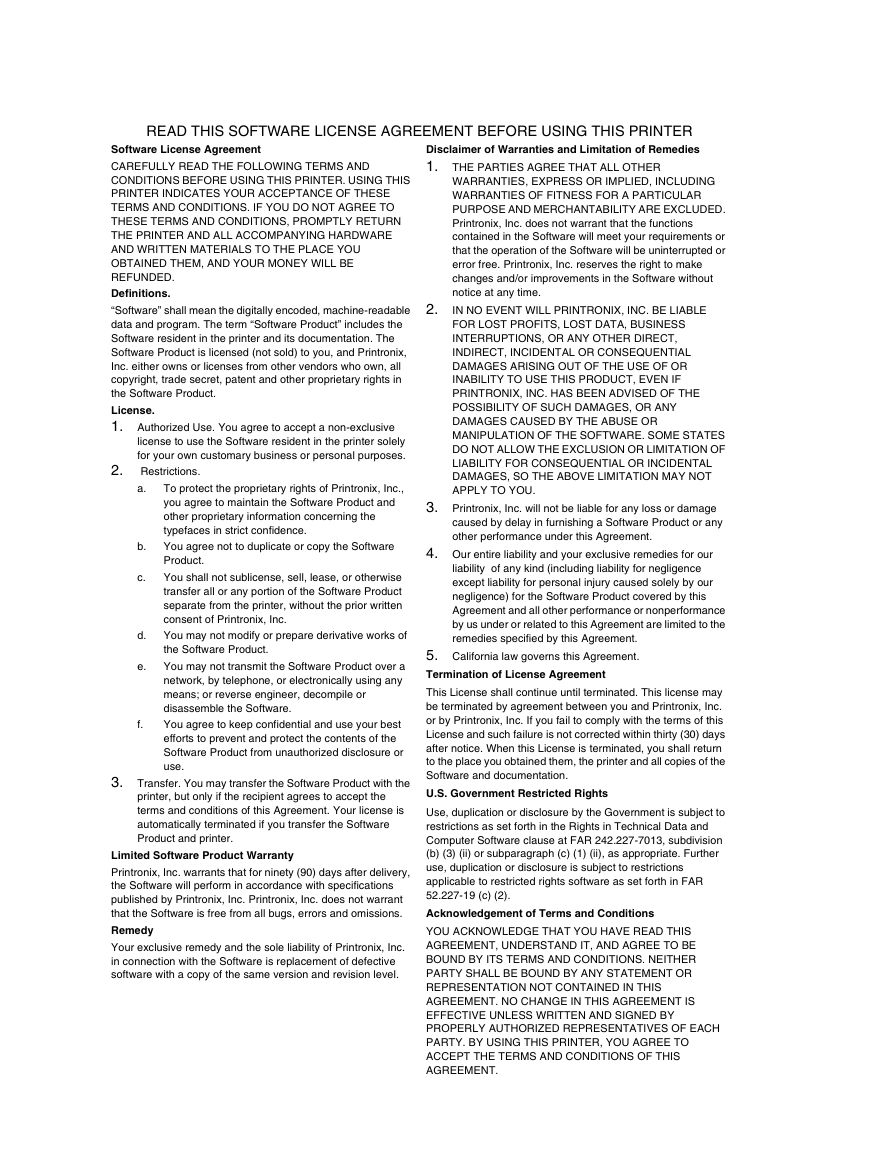

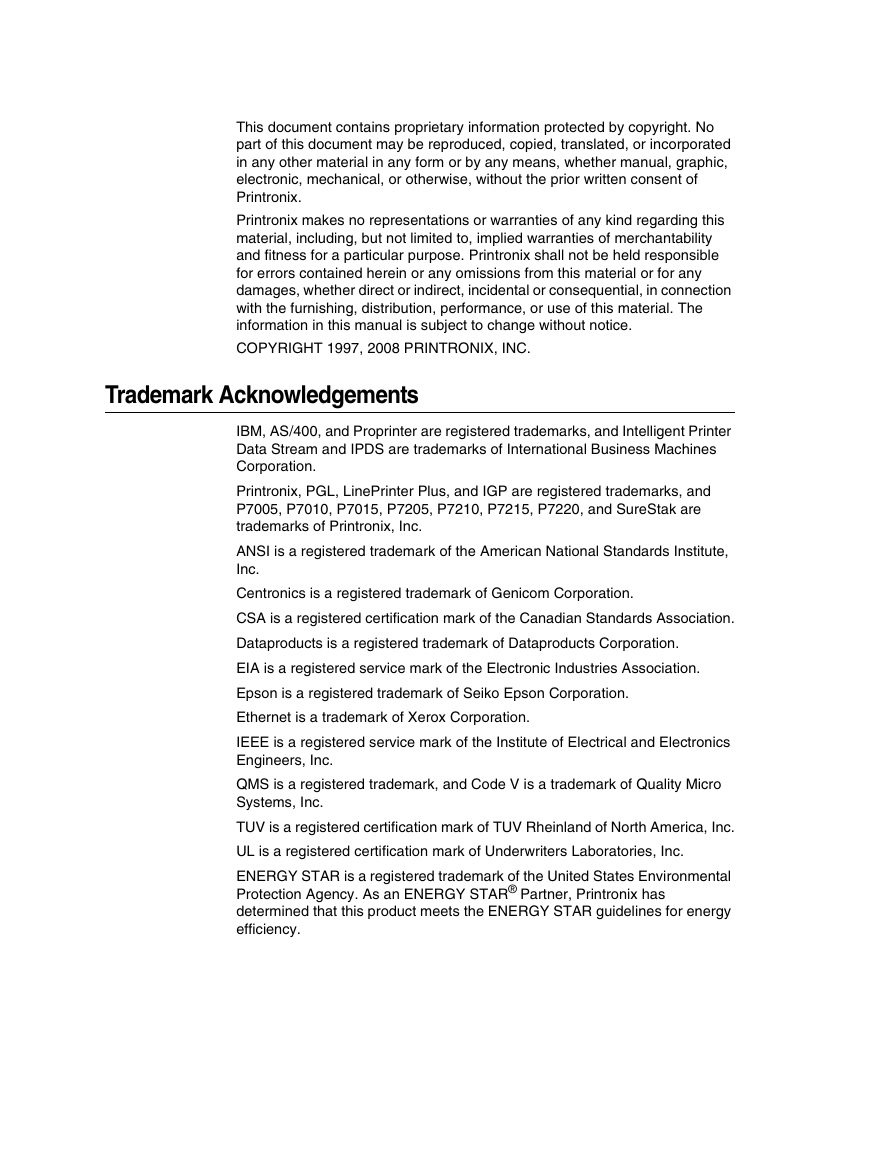
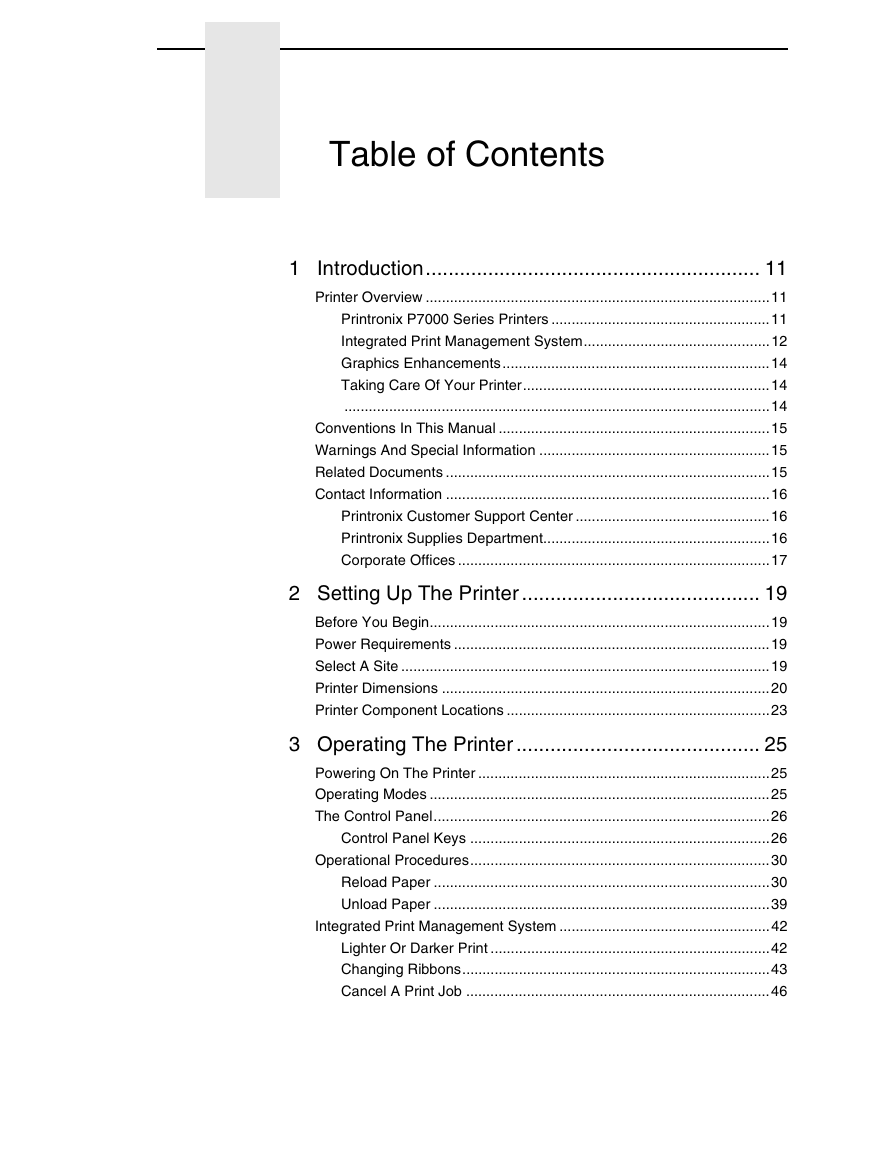

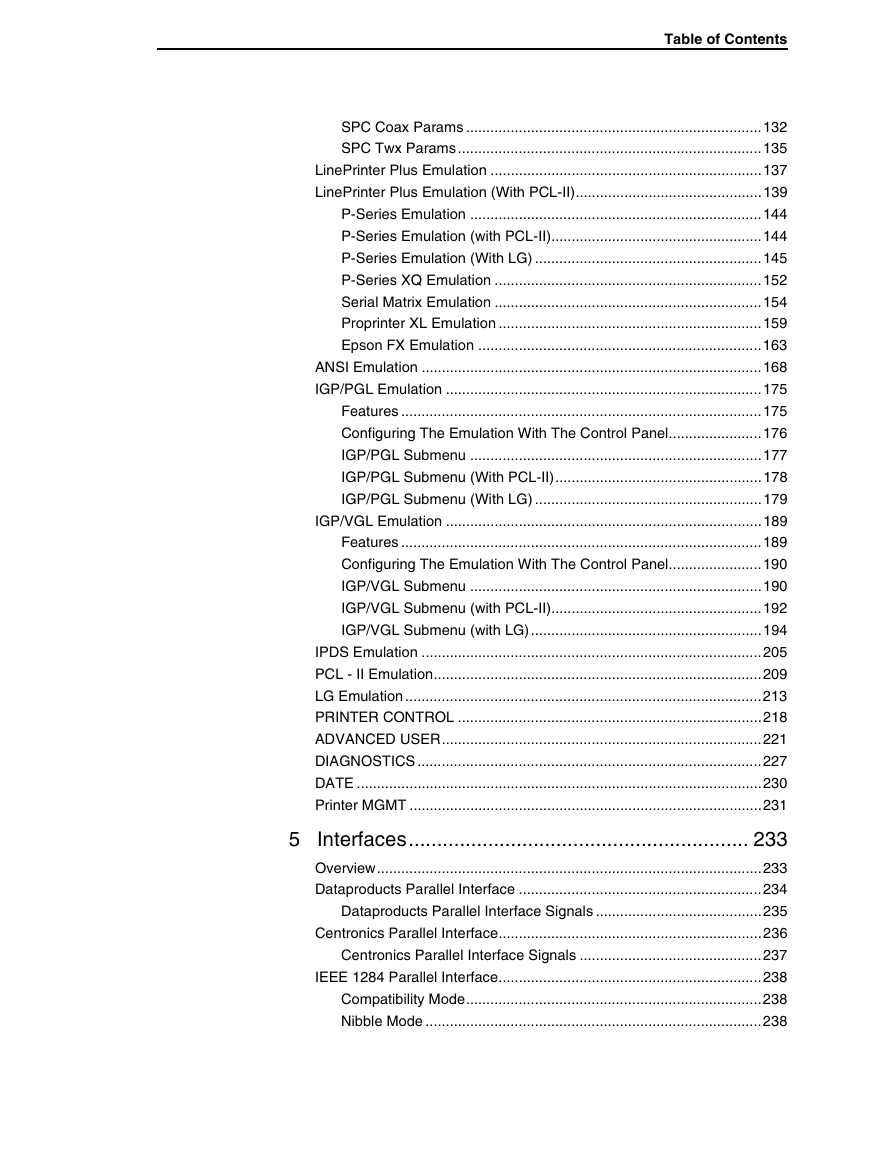
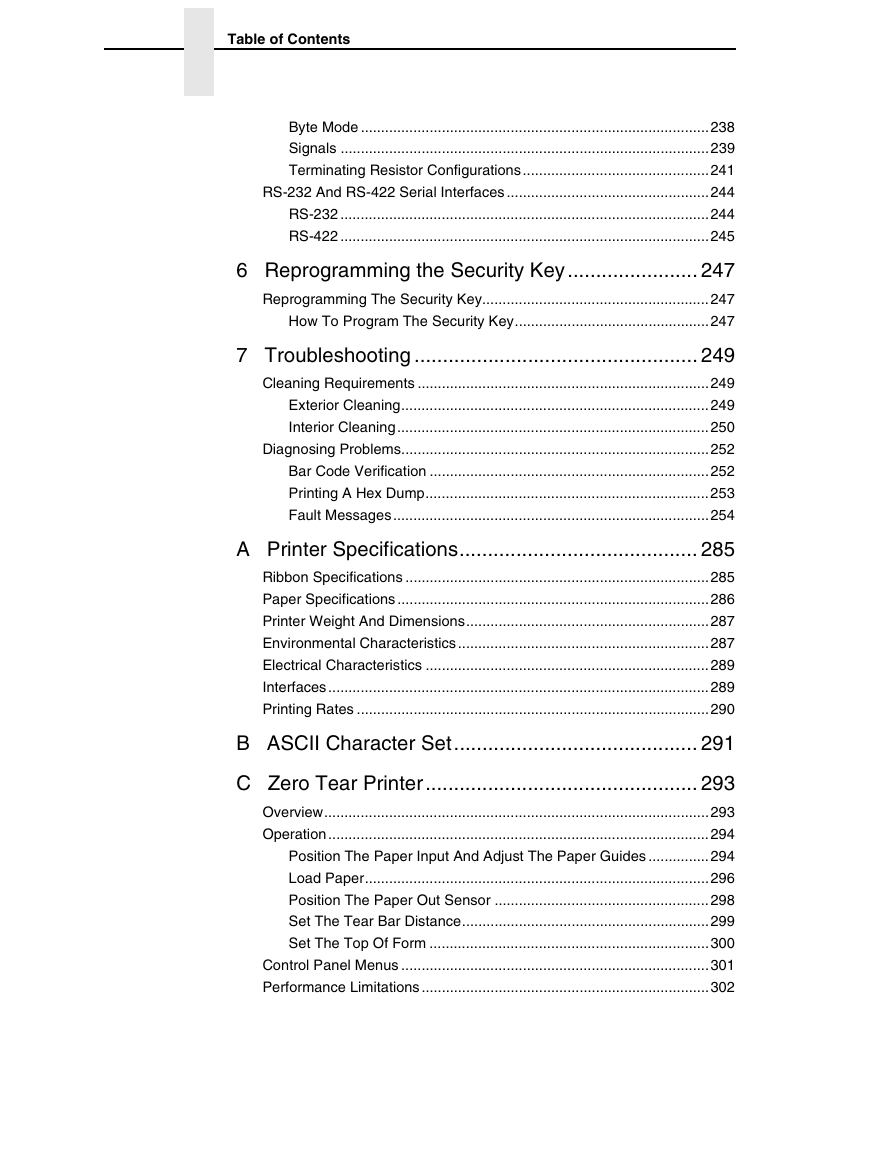

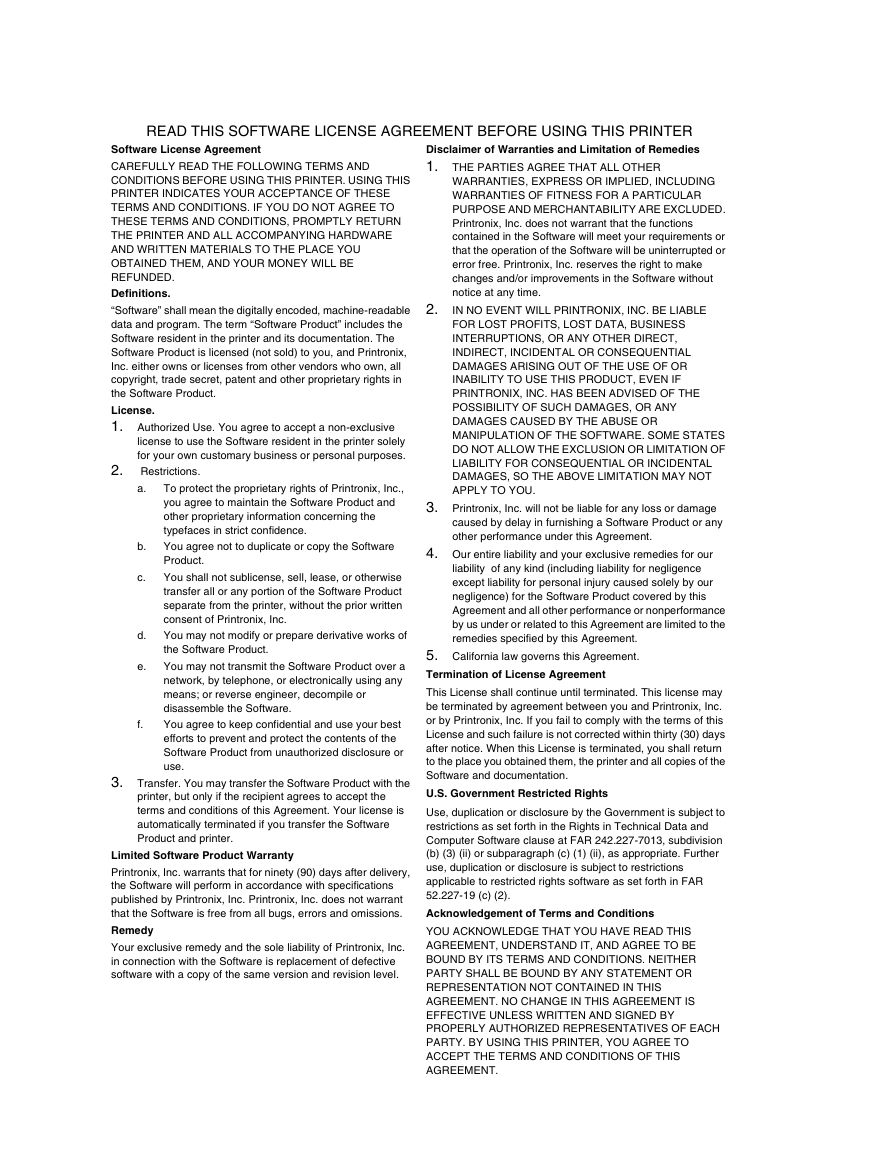

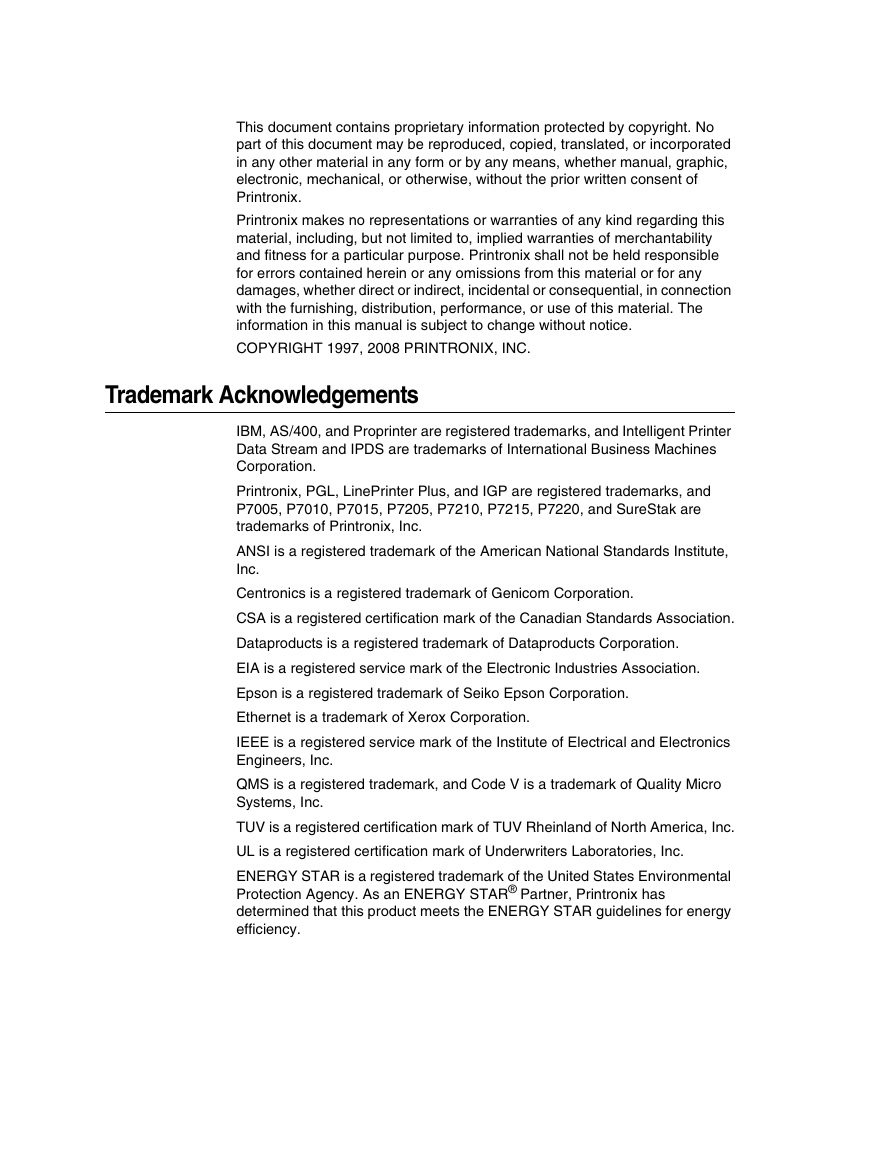
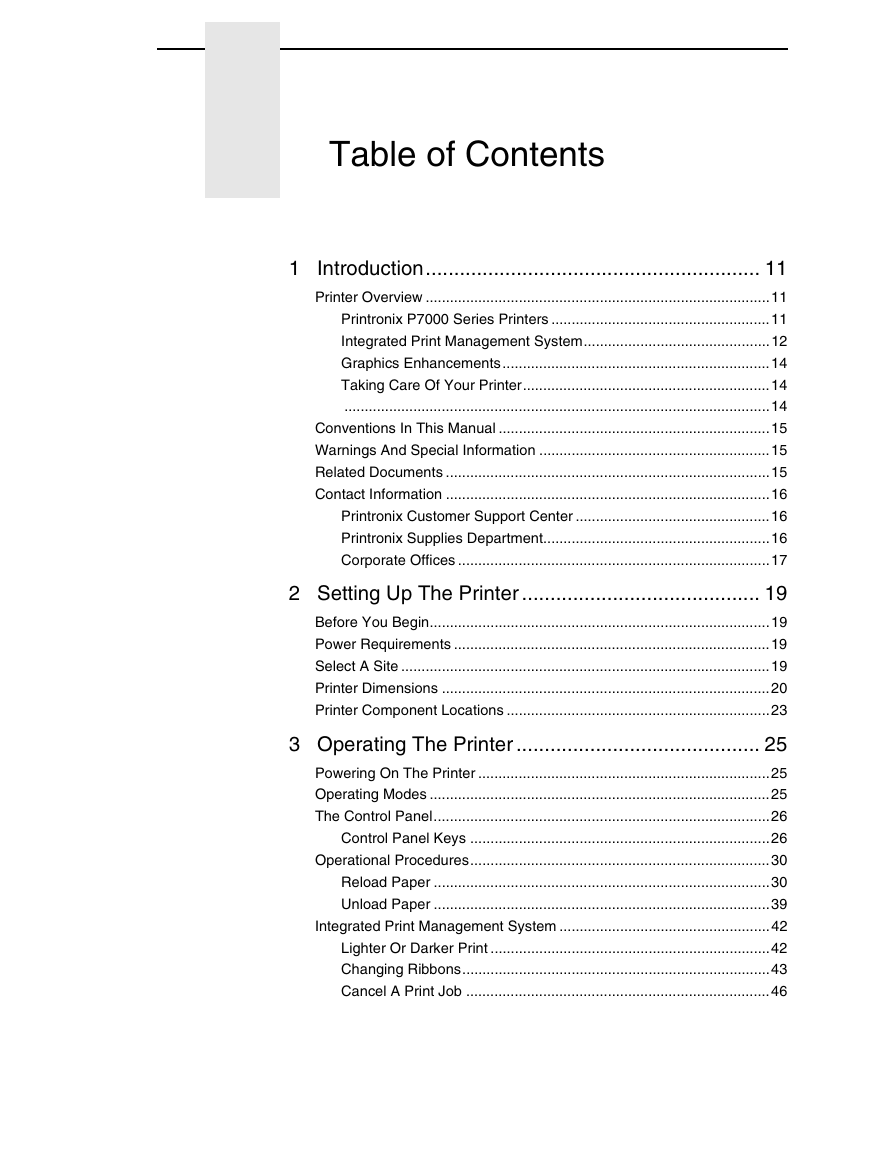

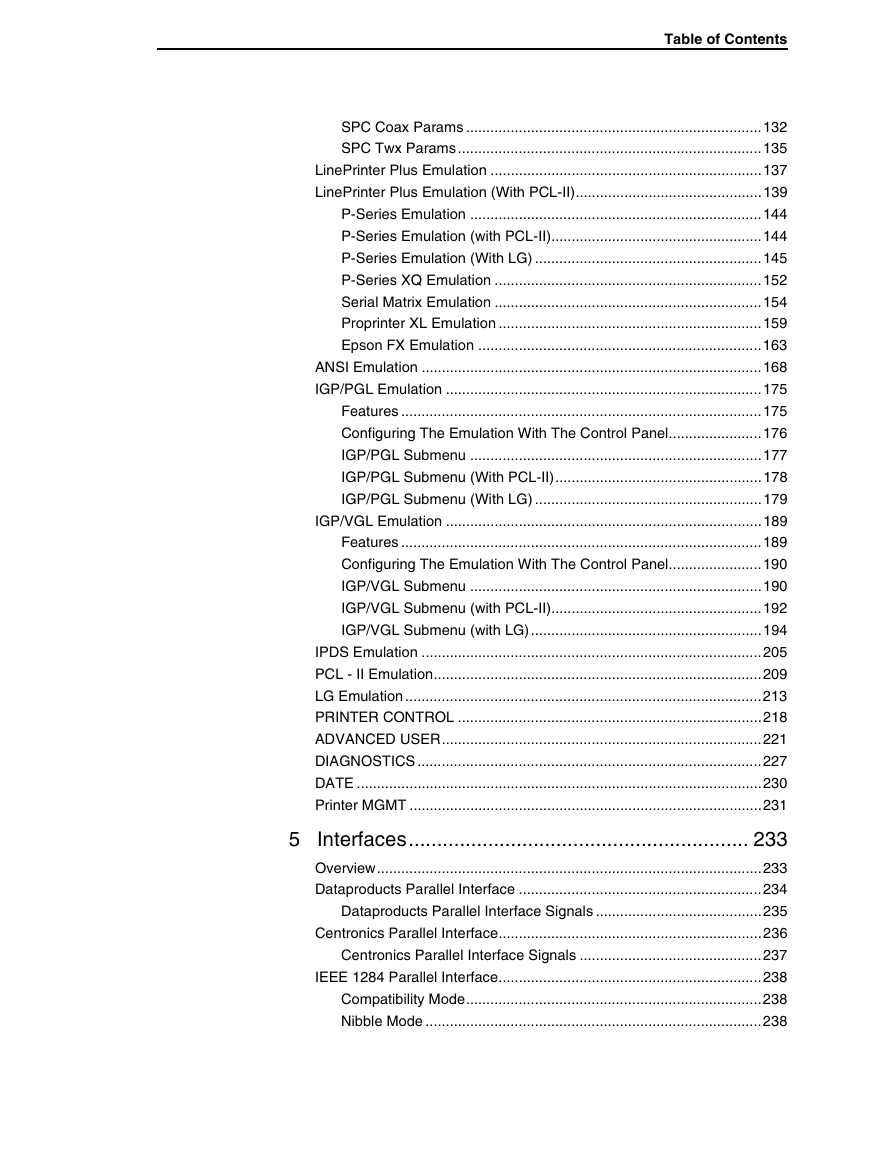
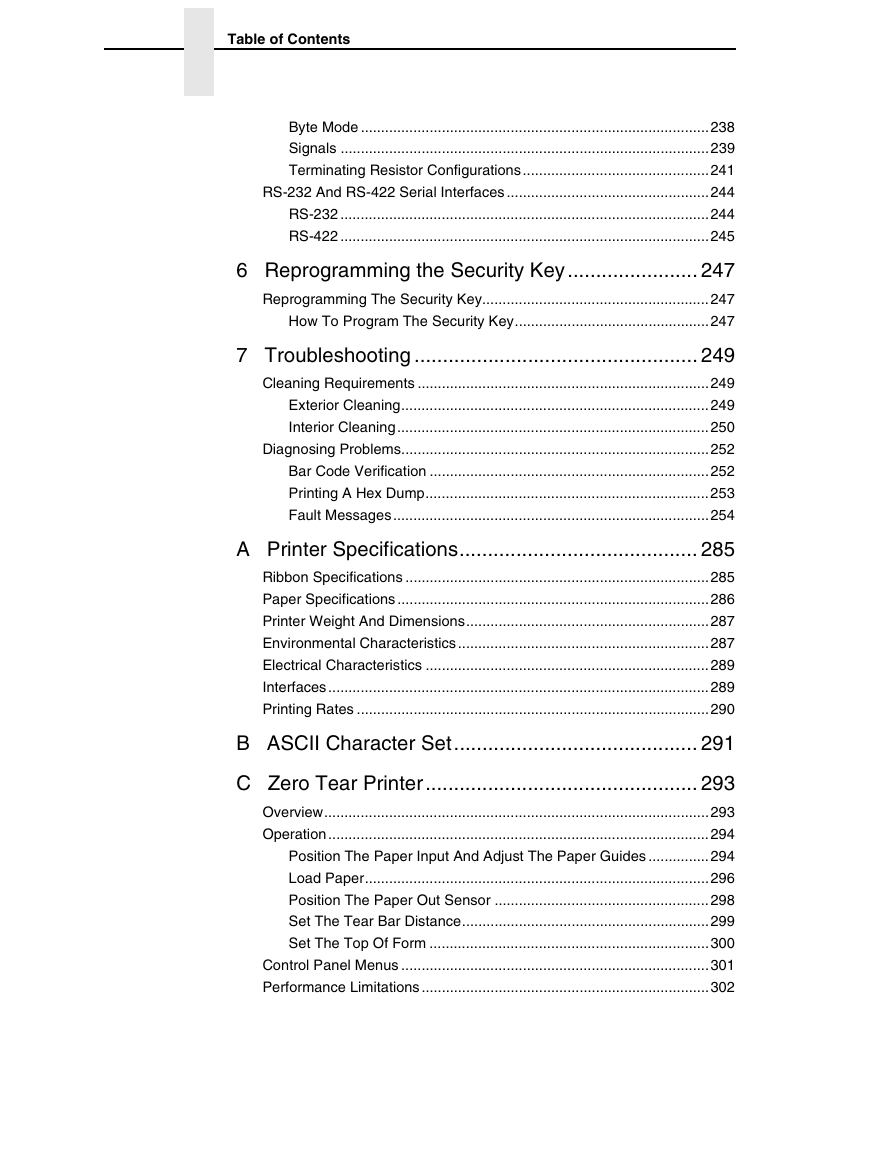
 2023年江西萍乡中考道德与法治真题及答案.doc
2023年江西萍乡中考道德与法治真题及答案.doc 2012年重庆南川中考生物真题及答案.doc
2012年重庆南川中考生物真题及答案.doc 2013年江西师范大学地理学综合及文艺理论基础考研真题.doc
2013年江西师范大学地理学综合及文艺理论基础考研真题.doc 2020年四川甘孜小升初语文真题及答案I卷.doc
2020年四川甘孜小升初语文真题及答案I卷.doc 2020年注册岩土工程师专业基础考试真题及答案.doc
2020年注册岩土工程师专业基础考试真题及答案.doc 2023-2024学年福建省厦门市九年级上学期数学月考试题及答案.doc
2023-2024学年福建省厦门市九年级上学期数学月考试题及答案.doc 2021-2022学年辽宁省沈阳市大东区九年级上学期语文期末试题及答案.doc
2021-2022学年辽宁省沈阳市大东区九年级上学期语文期末试题及答案.doc 2022-2023学年北京东城区初三第一学期物理期末试卷及答案.doc
2022-2023学年北京东城区初三第一学期物理期末试卷及答案.doc 2018上半年江西教师资格初中地理学科知识与教学能力真题及答案.doc
2018上半年江西教师资格初中地理学科知识与教学能力真题及答案.doc 2012年河北国家公务员申论考试真题及答案-省级.doc
2012年河北国家公务员申论考试真题及答案-省级.doc 2020-2021学年江苏省扬州市江都区邵樊片九年级上学期数学第一次质量检测试题及答案.doc
2020-2021学年江苏省扬州市江都区邵樊片九年级上学期数学第一次质量检测试题及答案.doc 2022下半年黑龙江教师资格证中学综合素质真题及答案.doc
2022下半年黑龙江教师资格证中学综合素质真题及答案.doc