ZTE Score (Model # X500)
User Manual
�
Copyright © 2011 by ZTE Corporation
All rights reserved.
No part of this publication may be quoted, reproduced, translated or used in any form or by
any means, electronic or mechanical, including photocopying and microfilm, without the prior
written permission of ZTE Corporation.
The Bluetooth® trademark and logos are owned by the Bluetooth SIG, Inc. and any use of
such trademarks by ZTE Corporation is under license. Other trademarks and trade names are
the property of their respective owners.
ZTE Corporation reserves the right to make modifications on print errors or update
specifications in this manual without prior notice.
Version 1.0 in July 2011
�
Contents
Safety ............................................................ 1
About your device ......................................2
Let’s get started ......................................... 3
Inserting a memory card ........................... 4
Using the battery.........................................5
Power on/off ................................................. 7
Getting to know your phone ................... 8
Key Definitions .............................................9
Onscreen icons ......................................... 10
Screen control..............................................11
Open and switch applications.................11
Home Screen ..............................................12
Switch to sleep mode ...............................14
Wake up your phone.................................15
Make and answer calls............................16
Make a call ...................................................16
Answer a call ...............................................17
Reject a call..................................................17
End a call ......................................................17
Adjust the volume ..................................... 18
Turn the speaker on or off ...................... 18
Add one call................................................ 18
Open the dialing keypad ........................ 18
Contacts..................................................... 19
Add new contact ....................................... 19
Delete a contact .......................................20
Delete contacts.........................................20
Edit contact details...................................20
Search contacts ........................................20
Add to favorites.......................................... 21
Accounts ...................................................... 21
Import/Export contacts............................. 21
�
Share a contact......................................... 22
Messaging.................................................23
Send messages.........................................23
Receive messages....................................23
Message thread.........................................24
Settings ........................................................24
Email...........................................................25
Set up Email account .............................. 25
Send Emails ............................................... 26
Check Emails..............................................27
Network Applications .............................28
Network connection................................ 28
Browser....................................................... 29
Bluetooth®....................................................31
Settings...................................................... 33
Airplane mode ...........................................33
Call settings ................................................33
Sound ...........................................................34
Display..........................................................34
Storage........................................................ 35
Language.................................................... 36
Voice input & output settings................ 36
Date & time ................................................ 36
About phone.............................................. 36
Experiencing Multimedia........................37
Camera.........................................................37
Camcorder.................................................. 38
Music............................................................ 39
Videos............................................................41
Gallery............................................................41
Sound Recorder..........................................41
More Applications....................................43
File manager.............................................. 43
Clock ............................................................ 43
Calculator.....................................................44
Calendar.......................................................44
Documents To Go .................................... 46
Manage applications...............................47
�
Install new applications ...........................47
Uninstall applications ...............................47
Input Method ............................................49
Android Keyboard.....................................49
XT9 text input............................................ 50
Appendix ....................................................51
Battery saving tips......................................51
Care and maintenance.............................51
Consumer limited warranty ....................53
Additional safety information................ 56
Problems and their solutions.................64
�
Safety
Read these simple guidelines. Not following them may be dangerous or illegal. Read the
complete user guide for further information.
Power on safely
Do not power on the device when and where prohibited or when it may cause interference
or danger.
Road safety comes first
Obey all local laws. Always keep your hands free to operate the vehicle while driving. Your
first consideration while driving should be road safety.
Interference
All wireless devices may be susceptible to interference, which could affect performance.
Turn device off in restricted areas
Follow all warnings. Turn device off in aircraft, near medical equipment, fuel, chemicals or
blasting areas.
Qualified service
Only qualified personnel may install or repair this product.
1
�
Accessories and batteries
Use only approved accessories. Do not connect incompatible products.
Water-resistance
Your device is not water-resistant. Keep it dry.
About your device
The wireless device described in this guide is approved for use on the CDMA 800, 1700,
1900 and 2100 MHz networks. Contact your service provider for more information about
networks.
When using the features of this device, obey all laws and respect local customs, privacy and
legitimate rights of others, including copyrights.
Copyright protection may prevent some images, music and other content from being copied,
modified or transferred.
Warning: To use any features of this device, you must turn on the device. Do not turn on the
device when using the wireless device may cause interference or danger.
Remember to make backup copies or keep a written record of all important information
stored in your device.
When connecting to any other device, read its user guide for detailed safety instructions. Do
not connect incompatible products.
2
�
Let’s get started
Thanks for choosing the ZTE Score (Model # X500). It’s a CDMA2000 1X EVDO Digital
Mobile Phone, which we’ll simply call ‘phone’ from now on. Under the Android operating
system, the phone supports 3G high-speed internet access, which brings you brand new
experiences.
To ensure proper phone operation and longevity, please read this guide carefully.
And don’t worry if the pictures we use to demonstrate your phone’s functions look a little
different from what you see on its screen. It’s the functions it shows that matter.
3
�


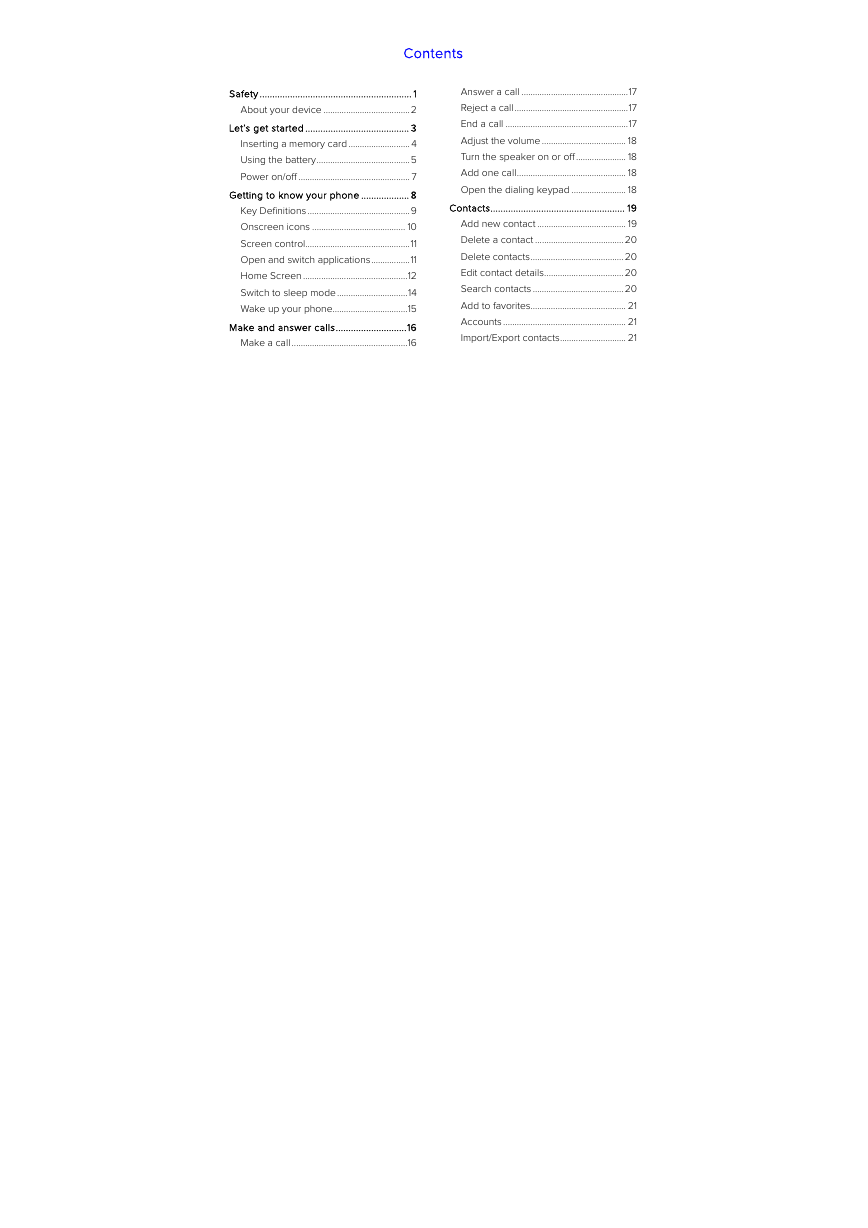
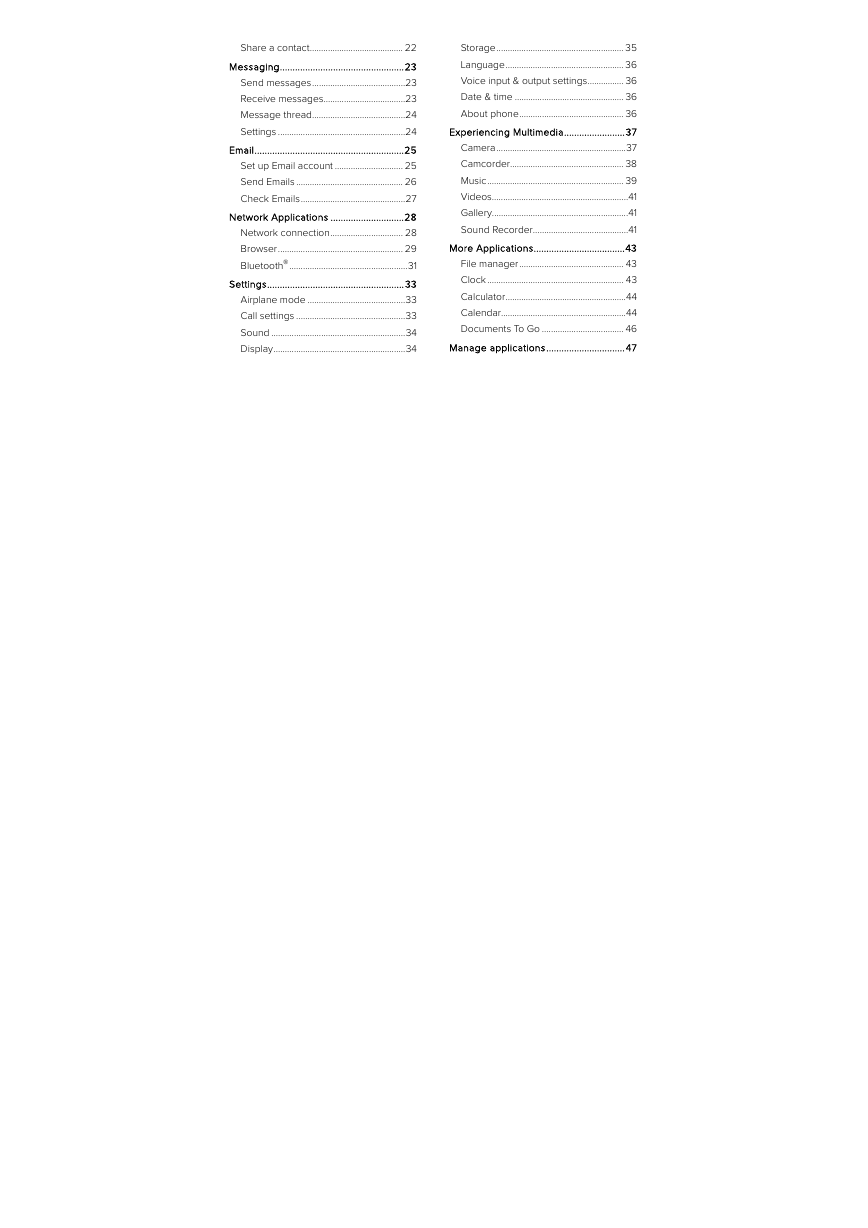
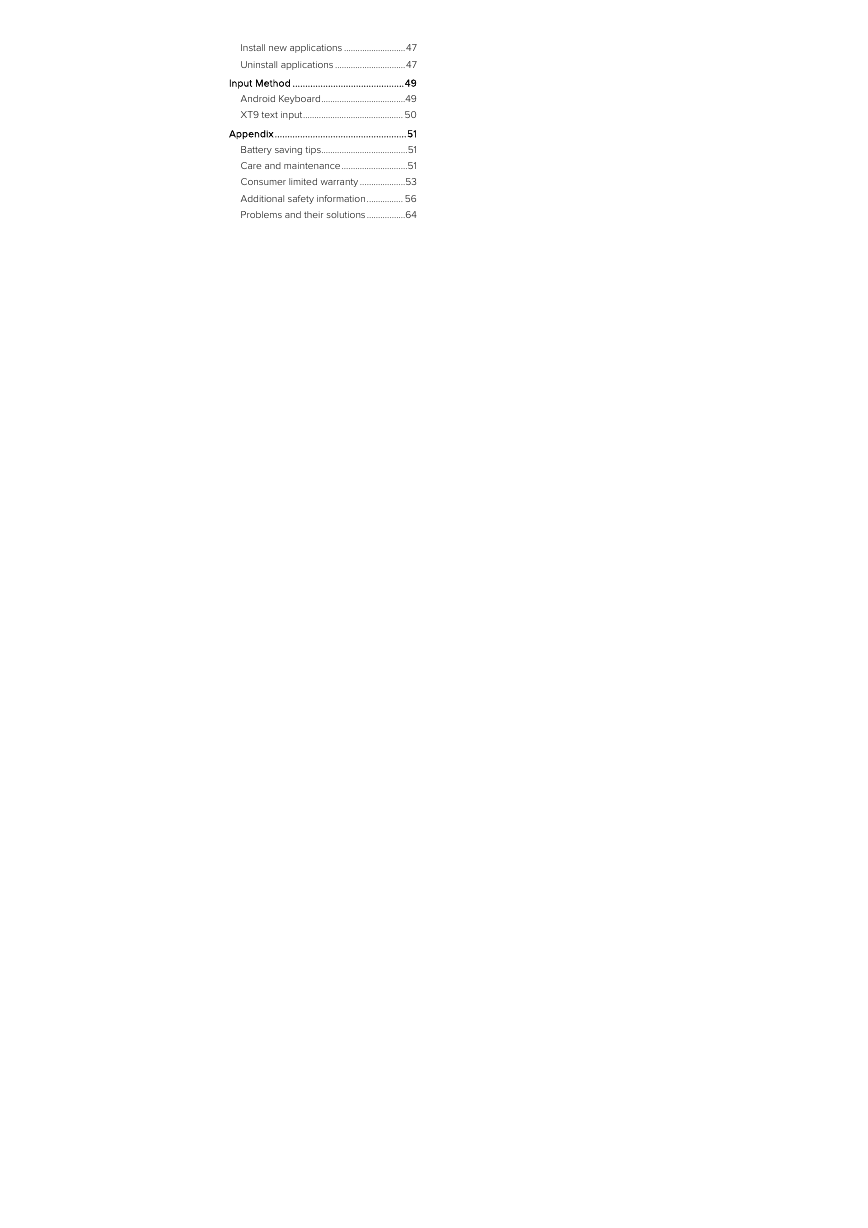

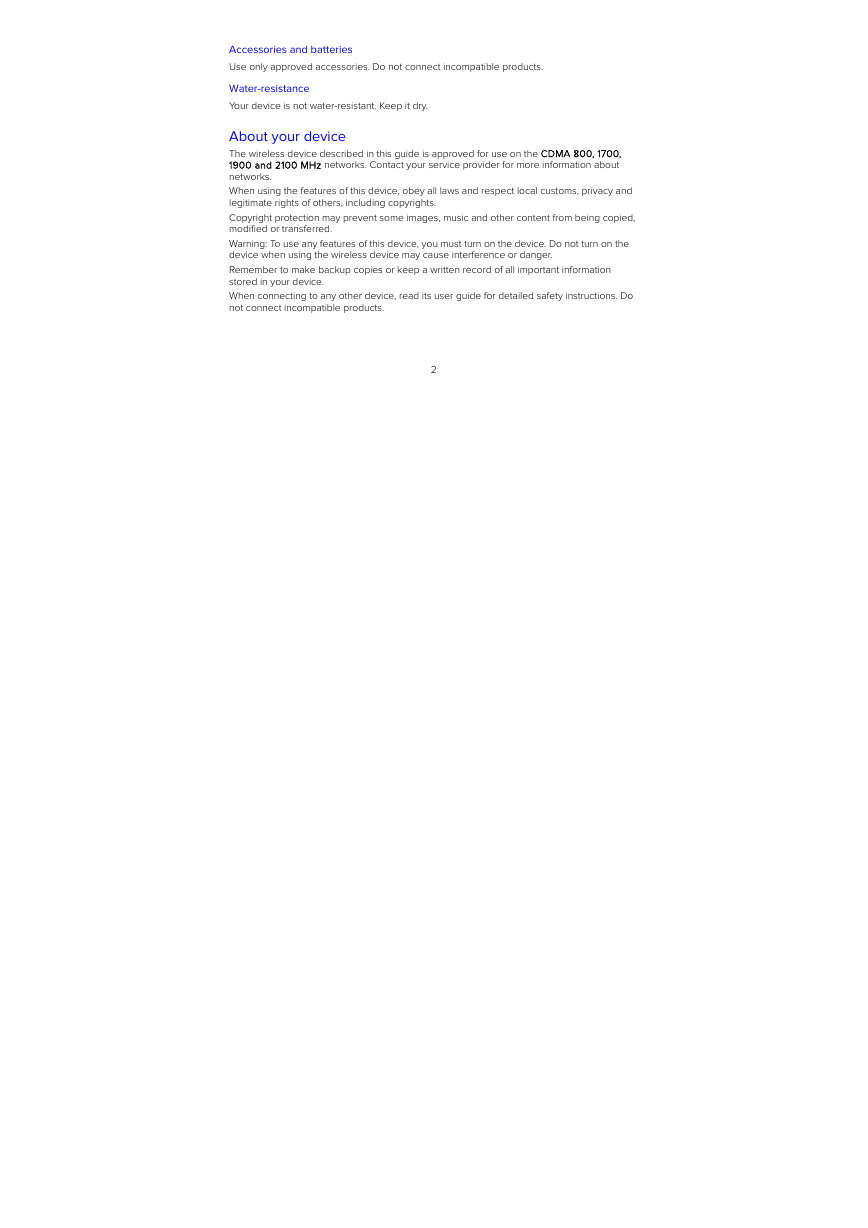



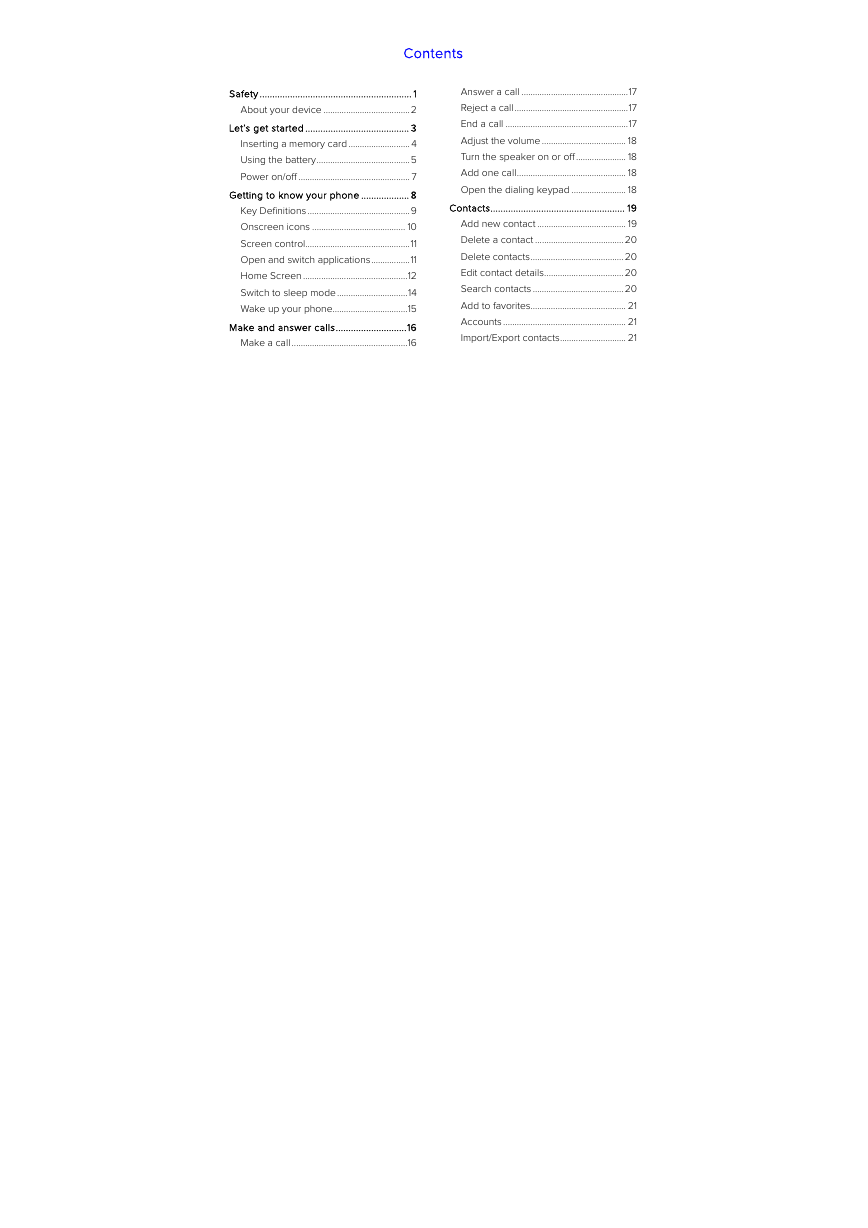
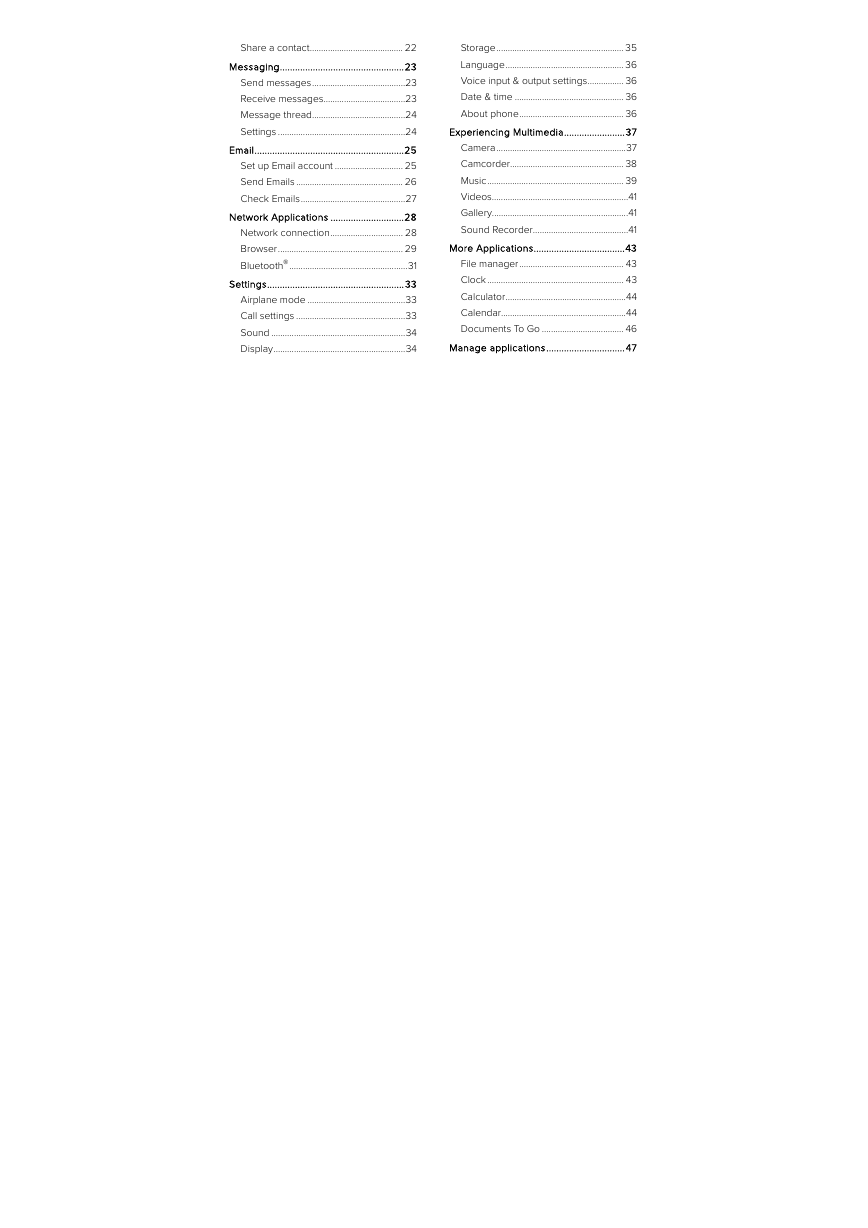
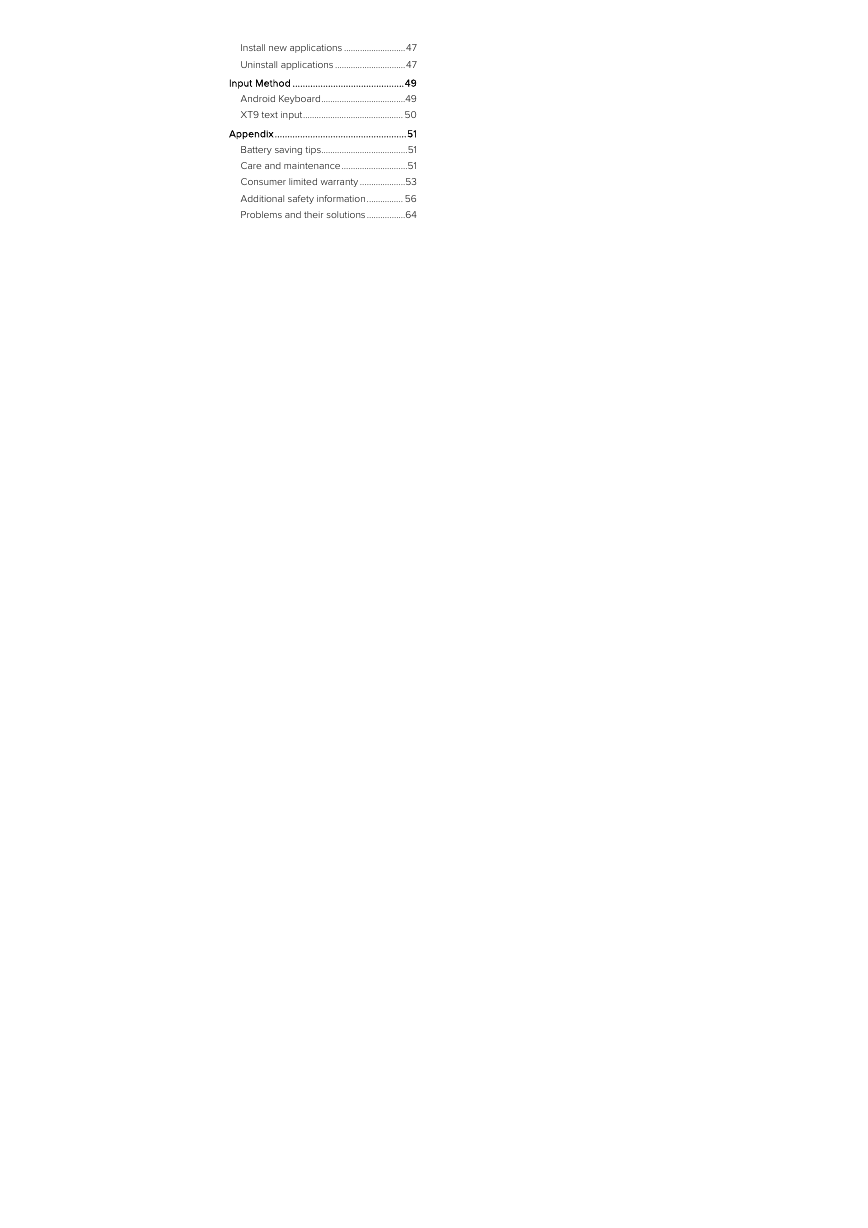

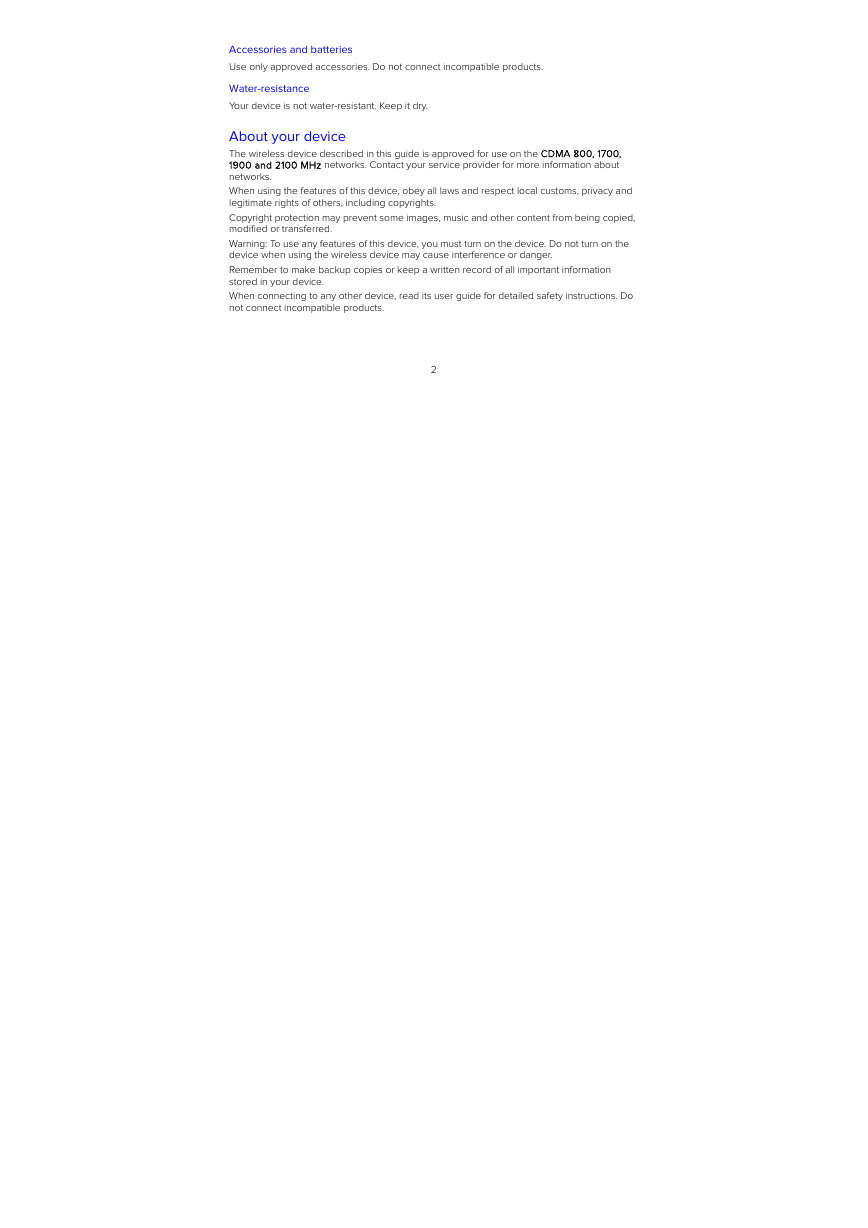

 2023年江西萍乡中考道德与法治真题及答案.doc
2023年江西萍乡中考道德与法治真题及答案.doc 2012年重庆南川中考生物真题及答案.doc
2012年重庆南川中考生物真题及答案.doc 2013年江西师范大学地理学综合及文艺理论基础考研真题.doc
2013年江西师范大学地理学综合及文艺理论基础考研真题.doc 2020年四川甘孜小升初语文真题及答案I卷.doc
2020年四川甘孜小升初语文真题及答案I卷.doc 2020年注册岩土工程师专业基础考试真题及答案.doc
2020年注册岩土工程师专业基础考试真题及答案.doc 2023-2024学年福建省厦门市九年级上学期数学月考试题及答案.doc
2023-2024学年福建省厦门市九年级上学期数学月考试题及答案.doc 2021-2022学年辽宁省沈阳市大东区九年级上学期语文期末试题及答案.doc
2021-2022学年辽宁省沈阳市大东区九年级上学期语文期末试题及答案.doc 2022-2023学年北京东城区初三第一学期物理期末试卷及答案.doc
2022-2023学年北京东城区初三第一学期物理期末试卷及答案.doc 2018上半年江西教师资格初中地理学科知识与教学能力真题及答案.doc
2018上半年江西教师资格初中地理学科知识与教学能力真题及答案.doc 2012年河北国家公务员申论考试真题及答案-省级.doc
2012年河北国家公务员申论考试真题及答案-省级.doc 2020-2021学年江苏省扬州市江都区邵樊片九年级上学期数学第一次质量检测试题及答案.doc
2020-2021学年江苏省扬州市江都区邵樊片九年级上学期数学第一次质量检测试题及答案.doc 2022下半年黑龙江教师资格证中学综合素质真题及答案.doc
2022下半年黑龙江教师资格证中学综合素质真题及答案.doc