Before Using Your Smartphone
Safety Warnings
General Statement on RF Energy
Proper Disposal
IEEE 1725
FCC
Setting Up Your Smartphone
Smartphone Requirements
Activating Phone Service
Setting Up the Phone for the First Time
Dell™ Aero Smartphone Accessories
Dell Aero Smartphone Features
Front View
Back View
Left View
Right view
Basic Smartphone Functions
Using the Touch Screen
Connection Manager
Status Bar
Main Panels
Customizing the Screen Panels
Phone Display Panels
Sleep Mode
Phone Lock
Entering Text
Activating the Keyboard
Using the Keyboard
Closing the Keyboard
Selecting an Input Method
Selecting Input Languages
Entering Text With QWERTY
Entering Numbers or Symbols
Using HandWriting
Using the Phone Keypad
Editing Text
Connecting to the Internet
Selecting Cellular Data Networks
Basic Smartphone Settings
Display Settings
Date & Time Settings
Location Settings
Language Settings
Ringtones and Sounds Settings
Wizard Settings
Online Help
Using the Smartphone
Making a Call
Answering or Rejecting an Incoming Call
Accessing the Call Log
Contacts
Call Settings
Fixed Dial Number (FDN) List
Call Barring
Call Forwarding
Other Basic Call Settings
My SIM number
Dialing Prefix Number
Speed Dial
Voicemail
Setting the In-Call Timer
TTY Settings
Managing Bluetooth Connections
Turning On Bluetooth
Changing Bluetooth Settings
Pairing With Bluetooth Devices
Managing Wi-Fi Connections
Turning On Wi-Fi
Changing Wi-Fi Settings
Adding a Wi-Fi Network
Connecting to a Wi-Fi Network
Mobile Networks
Configuring Mobile Networks
Security Options
Resetting the Smartphone
Master Clear
Master Reset
Storage Information
Managing SD Card and Phone Storage
Using Voice Command
Configuring Voice Command
Using Internet Features
Internet Browser
Viewing Web Pages
Navigating Web Pages
Browser Overview
Bookmarks
Browser Options
Browser Settings
Twitter
Logging In to Twitter
Using Twitter
Facebook
Logging In to Facebook
Using Facebook
Account Settings
Using Email Features
Adding an Email Account
Adding an Internet Email Account
Adding an Exchange Server Account
Adding More Email Accounts
Setting Up and Editing Email Accounts
Editing Account Settings
Removing an Account
Managing Exchange Server Account
Synchronization Settings
Managing Email Messages
Sending Emails
Receiving Emails
Deleting Messages
Using Multimedia Features
Browsing and Playing Music
Music Player
Music Player Controls
Setting a Song as Your Ringtone
Managing Music Files
Synchronizing Music
Transferring Music
Creating a Playlist
Managing Playlists
Browsing and Playing Videos
Managing Videos
Sorting Videos
Deleting a File From a List
Viewing Video File Properties
Sharing Videos
Deleting a Video
Using the Video Player
Using the Picture Application
Browsing Pictures
Managing Picture Files
Changing Picture Settings
Using the Video Editor
Using the Storyboard
Using the Music Movie
Using Auto Cut
Using the Camera
Camera Mode
Video Recording Mode
Using the Recorder Application
Using Network Features
AT&T Navigator
AT&T Maps
GPS
Using Where
Using AllSport GPS
AT&T Music
Using AT&T Radio
Using MusicID
AT&T Games
AT&T Hot Spots
YPmobile
Using YPmobile
AT&T Video
Mobile Video
MobiTV
Mobile Banking
Using Google Applications
Google Talk
Google Maps
Searching Places
Getting Directions
Changing Map Modes
Finding Your Location
Using Latitude
Market
Using Market
YouTube
Using YouTube
Accessing My YouTube Account
Uploading Videos
Using Applications
Messaging
Sending Messages to Contacts
Replying to a Message
Reading Unread Messages
Viewing Messages
Using the Message View
Messaging Settings
Quickoffice
Calendar
Using the Calendar
Calendar Views
Calendar Settings
Alarm Clock
Add More Alarms
Changing the Clock Display
Hiding the Clock
Setting the Date & Time
Calculator
File Manager
Viewing Stored Files
Adding New Folders
Sorting Files and Folders
Deleting Files and Folders
Cut, Copy, and Paste
Searching for Contents
Renaming Files or Folders
Compressing Files and Folders
Decompressing Files and Folders
Notes
Adding Notes
Reading Notes
Editing Notes
Deleting Notes
Tasks
Creating New Tasks
Editing Tasks
Deleting Tasks
World Clock
Viewing Clocks
Adding Clocks
Deleting Clocks
World Clock Settings
Search
Using Search
Selecting Search Categories
Advanced Search
Index Statistic
DM Service
Backup
Backup Your Mobile Contacts, Messages, and Settings
Restore Your Mobile Contacts, Messages, and Settings From the Backup File
Managing Applications
Uninstalling an Application
Clearing Application Data
Clearing Application Cache
Stopping an Application
Dell Desktop Suite
Installing Dell Desktop Suite
Connecting the Smartphone
A
B
C
D
E
F
G
I
L
M
N
P
Q
R
S
T
V
W
Y
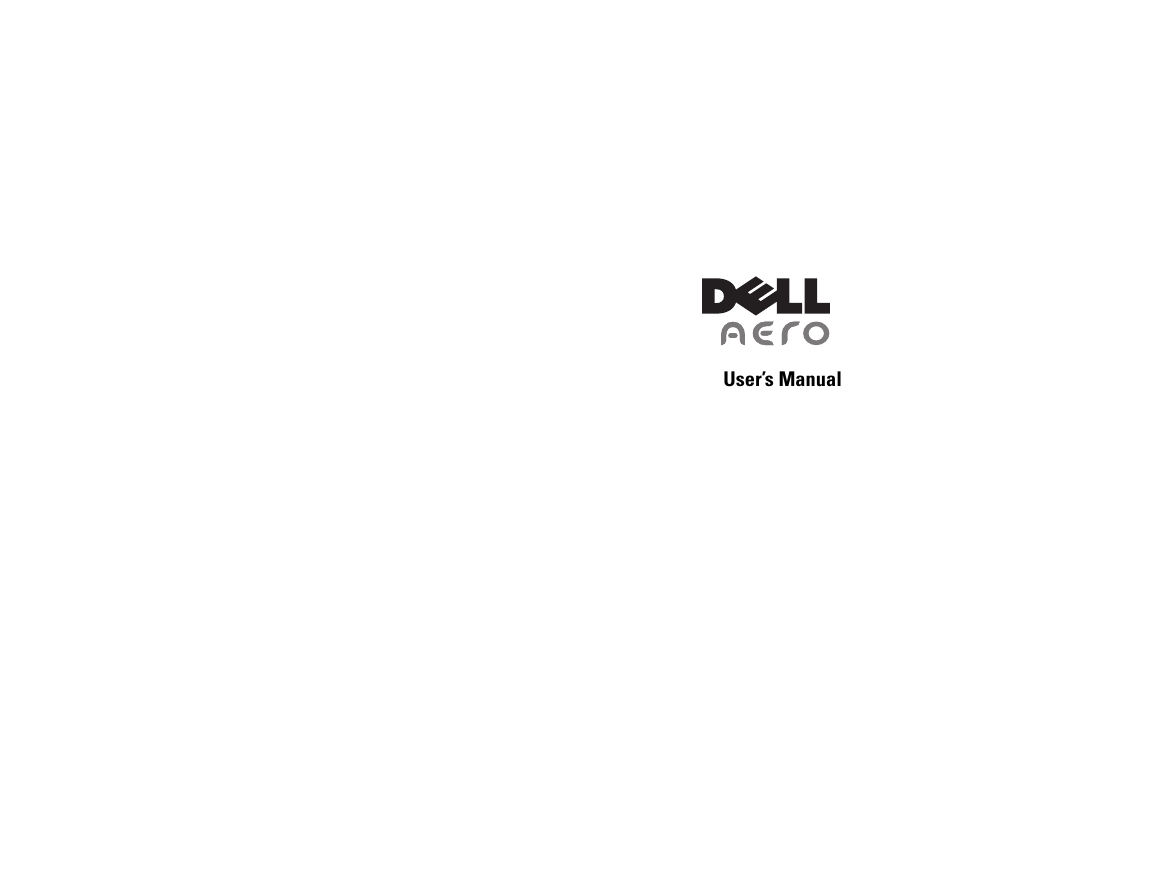



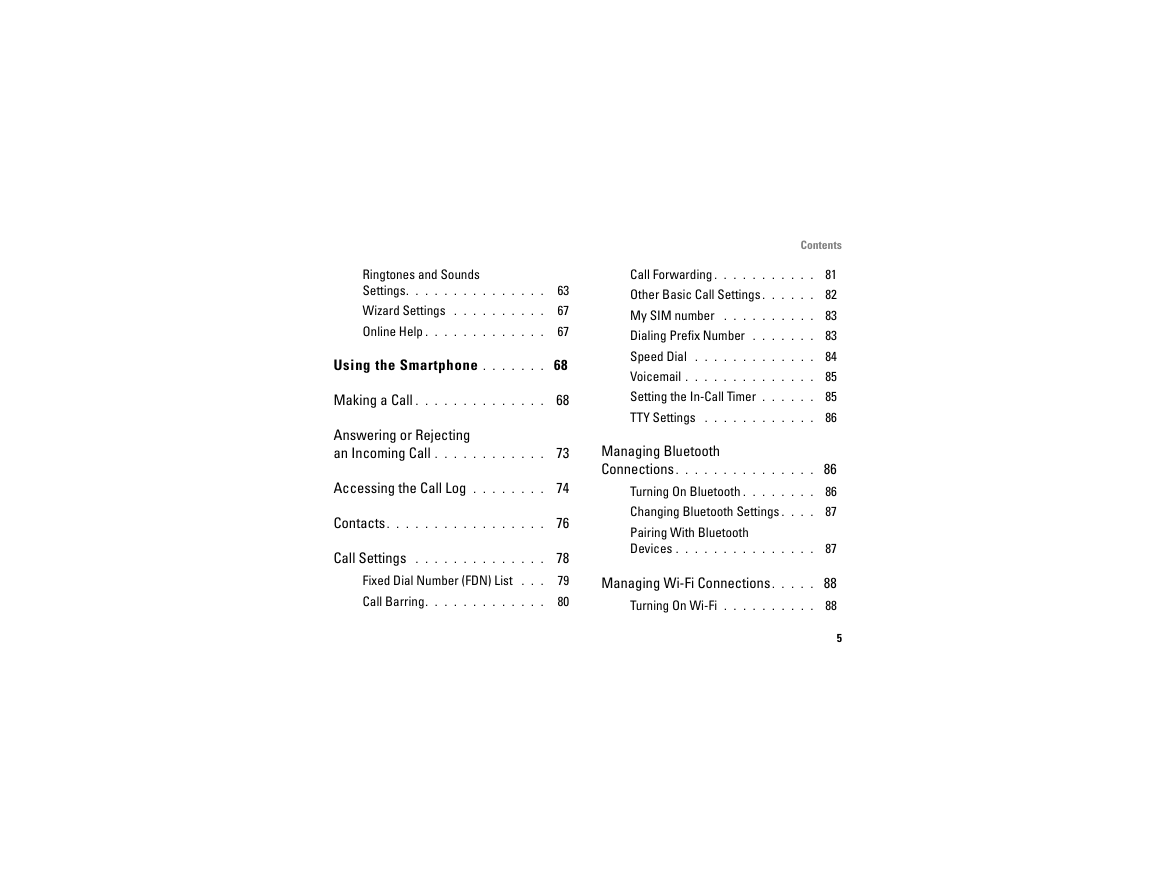



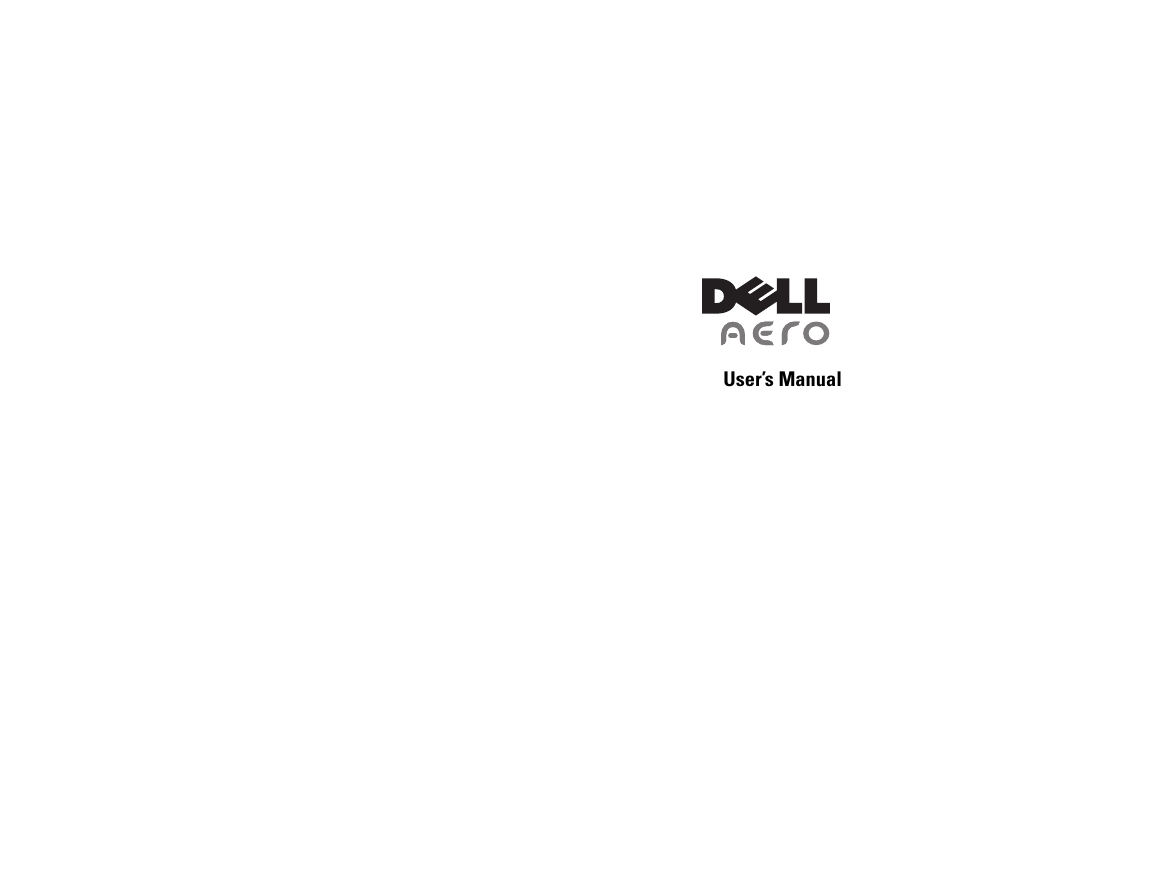



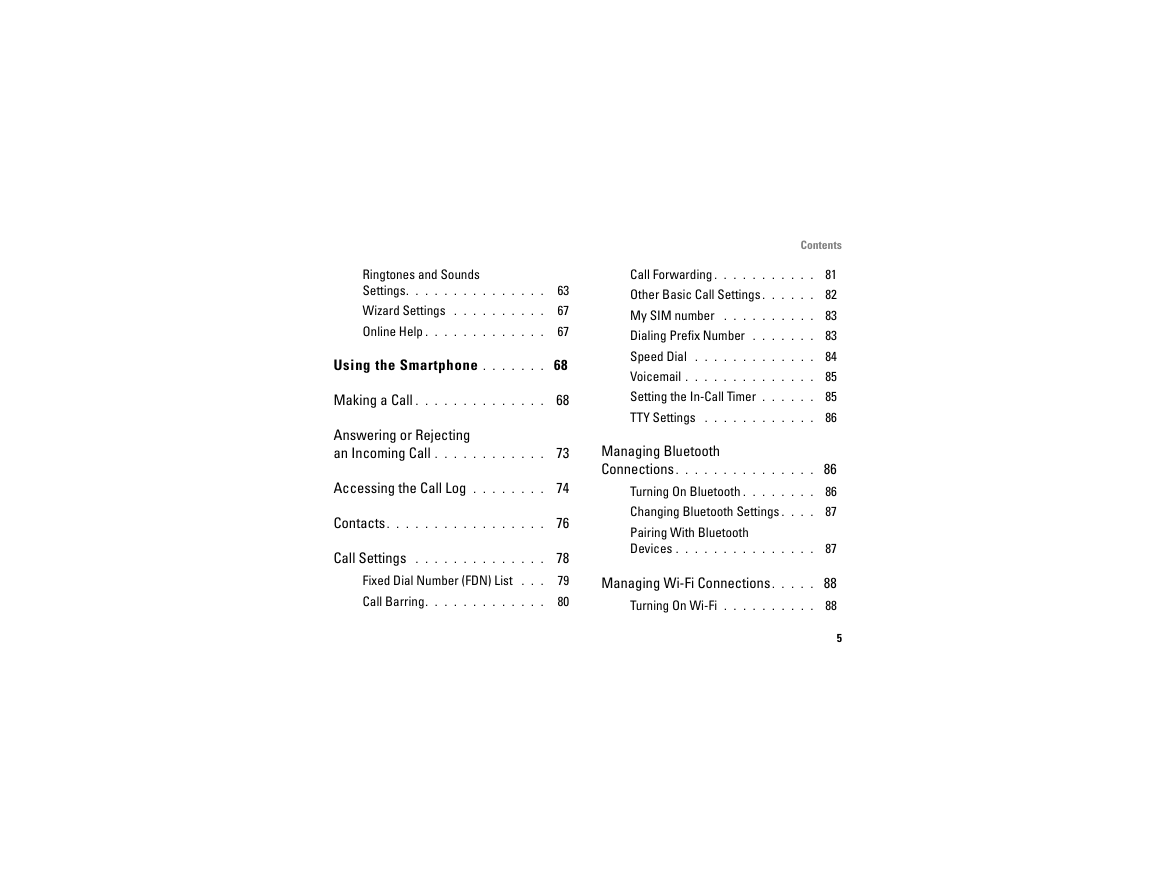



 2023年江西萍乡中考道德与法治真题及答案.doc
2023年江西萍乡中考道德与法治真题及答案.doc 2012年重庆南川中考生物真题及答案.doc
2012年重庆南川中考生物真题及答案.doc 2013年江西师范大学地理学综合及文艺理论基础考研真题.doc
2013年江西师范大学地理学综合及文艺理论基础考研真题.doc 2020年四川甘孜小升初语文真题及答案I卷.doc
2020年四川甘孜小升初语文真题及答案I卷.doc 2020年注册岩土工程师专业基础考试真题及答案.doc
2020年注册岩土工程师专业基础考试真题及答案.doc 2023-2024学年福建省厦门市九年级上学期数学月考试题及答案.doc
2023-2024学年福建省厦门市九年级上学期数学月考试题及答案.doc 2021-2022学年辽宁省沈阳市大东区九年级上学期语文期末试题及答案.doc
2021-2022学年辽宁省沈阳市大东区九年级上学期语文期末试题及答案.doc 2022-2023学年北京东城区初三第一学期物理期末试卷及答案.doc
2022-2023学年北京东城区初三第一学期物理期末试卷及答案.doc 2018上半年江西教师资格初中地理学科知识与教学能力真题及答案.doc
2018上半年江西教师资格初中地理学科知识与教学能力真题及答案.doc 2012年河北国家公务员申论考试真题及答案-省级.doc
2012年河北国家公务员申论考试真题及答案-省级.doc 2020-2021学年江苏省扬州市江都区邵樊片九年级上学期数学第一次质量检测试题及答案.doc
2020-2021学年江苏省扬州市江都区邵樊片九年级上学期数学第一次质量检测试题及答案.doc 2022下半年黑龙江教师资格证中学综合素质真题及答案.doc
2022下半年黑龙江教师资格证中学综合素质真题及答案.doc