Table of Contents
GDAL/OGR General
Is GDAL/OGR Installed
Check Version of GDAL/OGR installed
Enable python exceptions
Install GDAL/OGR error handler
Geometry
Create a Point
Create a LineString
Create a Polygon
Create a Polygon with holes
Create a MultiPoint
Create a MultilineString
Create a MultiPolygon
Create a GeometryCollection
Create Geometry from WKT
Create Geometry from GeoJSON
Create Geometry from GML
Create Geometry from WKB
Count Points in a Geometry
Count Geometries in a Geometry
Iterate over Geometries in a Geometry
Iterate over Points in a Geometry
Buffer a Geometry
Calculate Envelope of a Geometry
Calculate the Area of a Geometry
Calculate the Length of a Geometry
Get the geometry type (as a string) from a Geometry
Calculate intersection between two Geometries
Calculate union between two Geometries
Write Geometry to GeoJSON
Write Geometry to WKT
Write Geometry to KML
Write Geometry to WKB
Force polygon to multipolygon
Quarter polygon and create centroids
Vector Layers
Delete a file
Is Ogr Installed
View Auto Generated Ogr Help
Get List of Ogr Drivers Alphabetically (A- Z)
Is Ogr Driver Available by Driver Name
Force Ogr Use Named Driver
Get Shapefile Feature Count
Get All PostGIS layers in a PostgreSQL Database
Get PostGIS Layer Feature Count By Layer Name
Get all layers in an Esri File GeoDataBase
Load data to memory
Iterate over Features
Get Geometry from each Feature in a Layer
Filter by attribute
Spatial Filter
Get Shapefile Fields - Get the user defined fields
Get Shapefile Fields and Types - Get the user definedfields
Get PostG IS Layer Fields - Get the user defined fields
Get PostGIS Layer Fields and Types - Get the user definedfields
Get a Layer's Capabilities
Get WFS layers and iterate over features
Set HTTP Proxy options before fetching a web datasource
Read a CSV of Coordinates as an OGRVRTLayer
Create a new Layer from the extent of an existing Layer
Save the convex hull of all geometry from an input Layer toan output Layer
Save centroids of input Layer to an output Layer
Create a New Shapefile and Add Data
Create a PostGIS table from WKT
Filter and Select Input Shapefile to New Output ShapefileLike ogr2ogr CLI
Merge OGR Layers
Get a list of the street names in a OSM file
Create fishnet grid
Convert polygon shapefile to line shapefile
Create point shapefile with attribute data
Create buffer
Convert vector layer to array
Convert polygon to points
Raster Layers
Close a raster dataset
Get Raster Metadata
Get Raster Band
Loop Through All Raster Bands
Get Raster Band Information
Polygonize a Raster Band
Convert an OGR File to a Raster
Clip a GeoTiff with Shapefile
Calculate zonal statistics
Raster to vector line
Create raster from array
Create least cost path
Replace No Data value of Raster with new value
Projection
Create Projection
Reproject a Geometry
Get Projection
Reproject a Layer
Export Projection
Create an ESRI.prj file
API Tricks and Trapdoors
Filtered Features Are Only Respected UsingGetNextFeature()
Iterating over features
Features and Geometries Have a Relationship You Don'tWant to Break
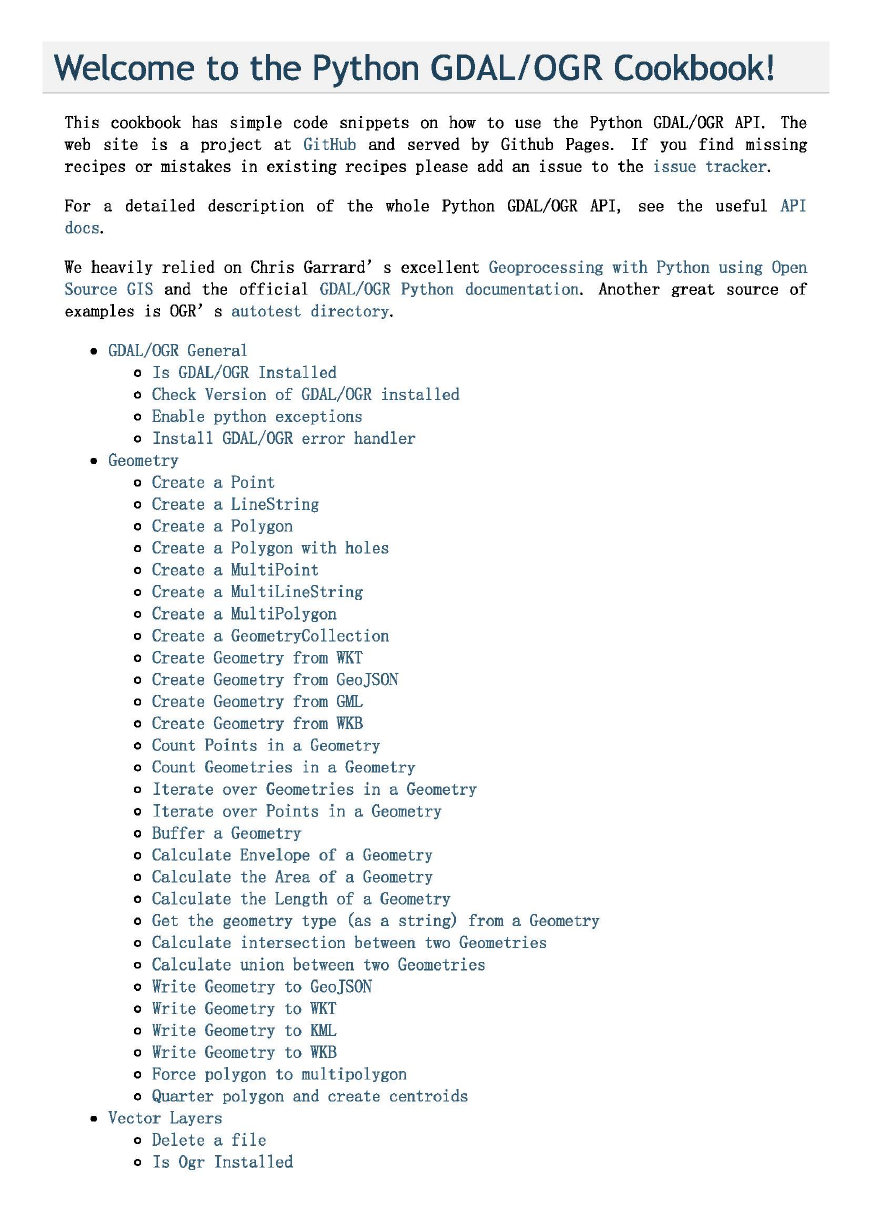
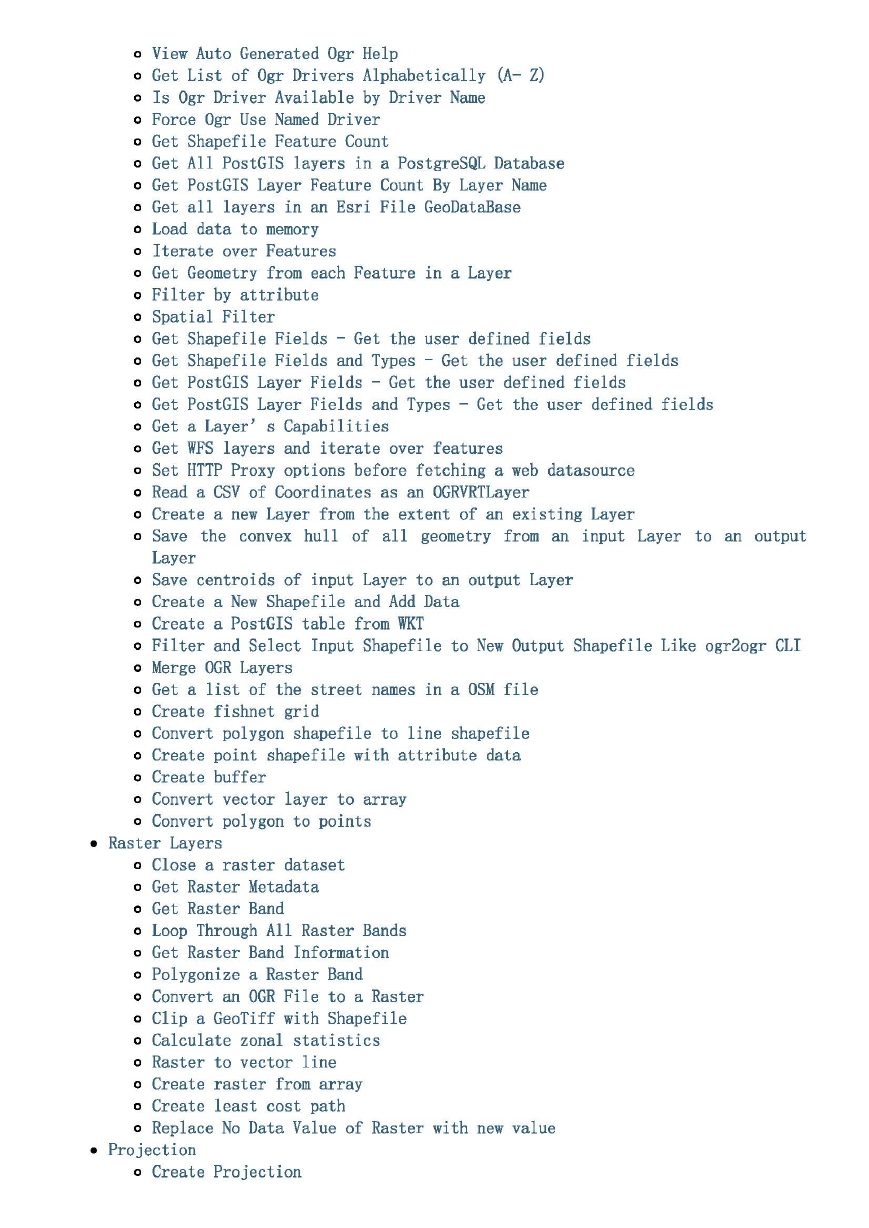
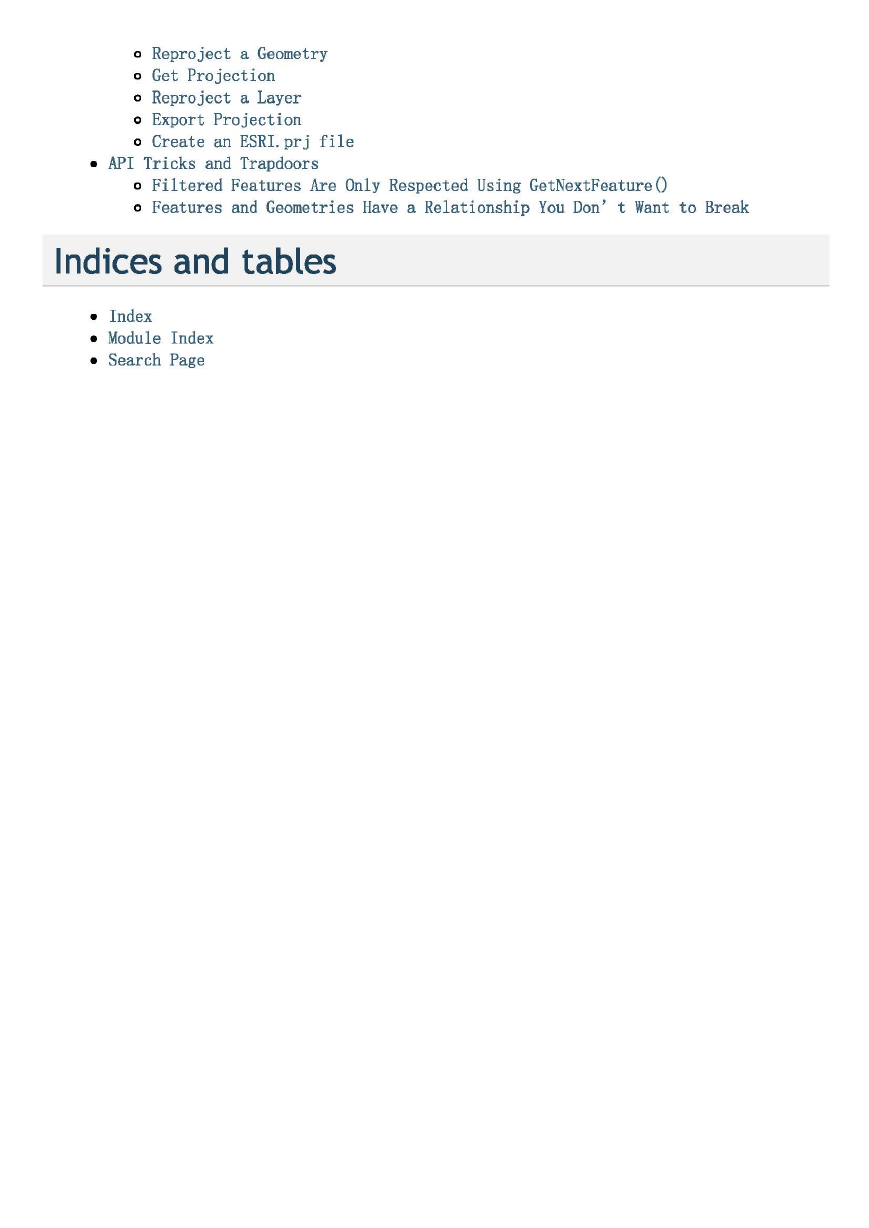
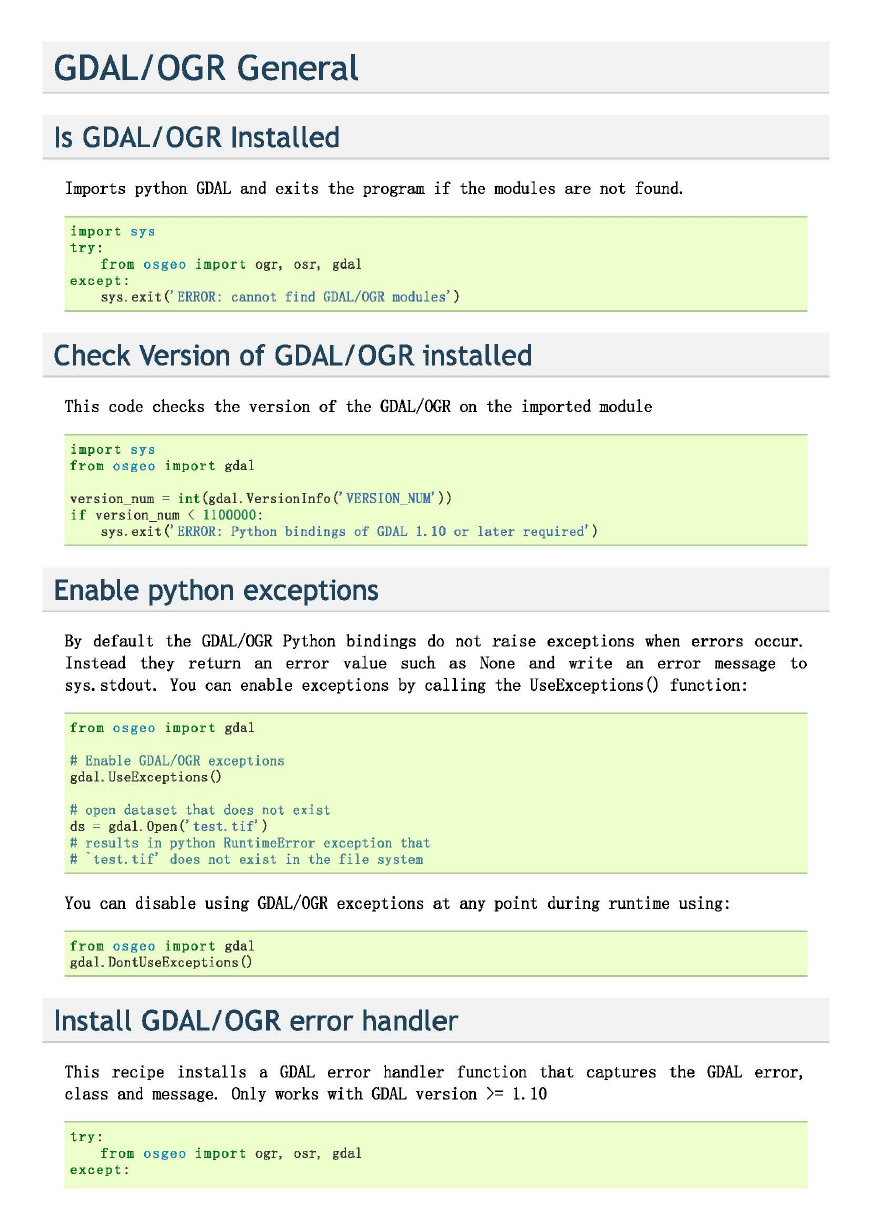
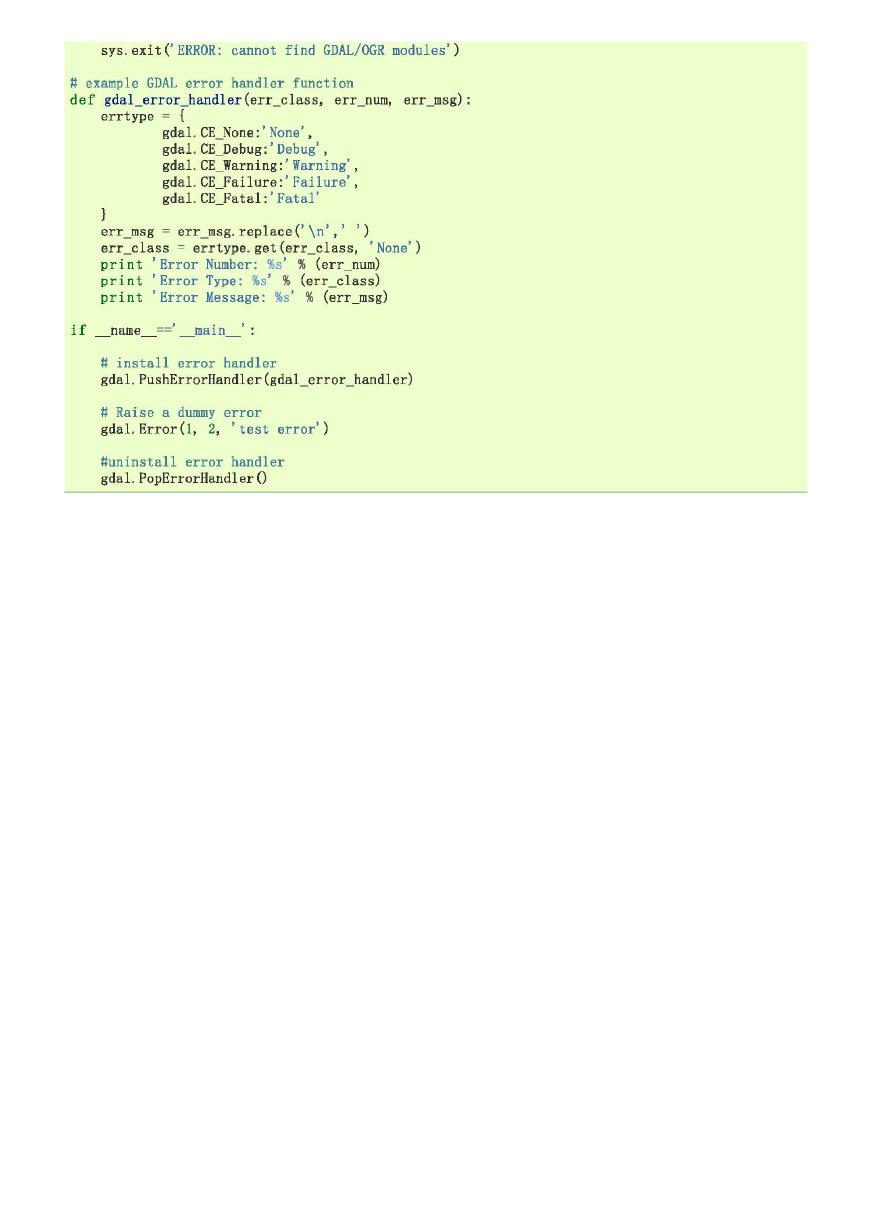
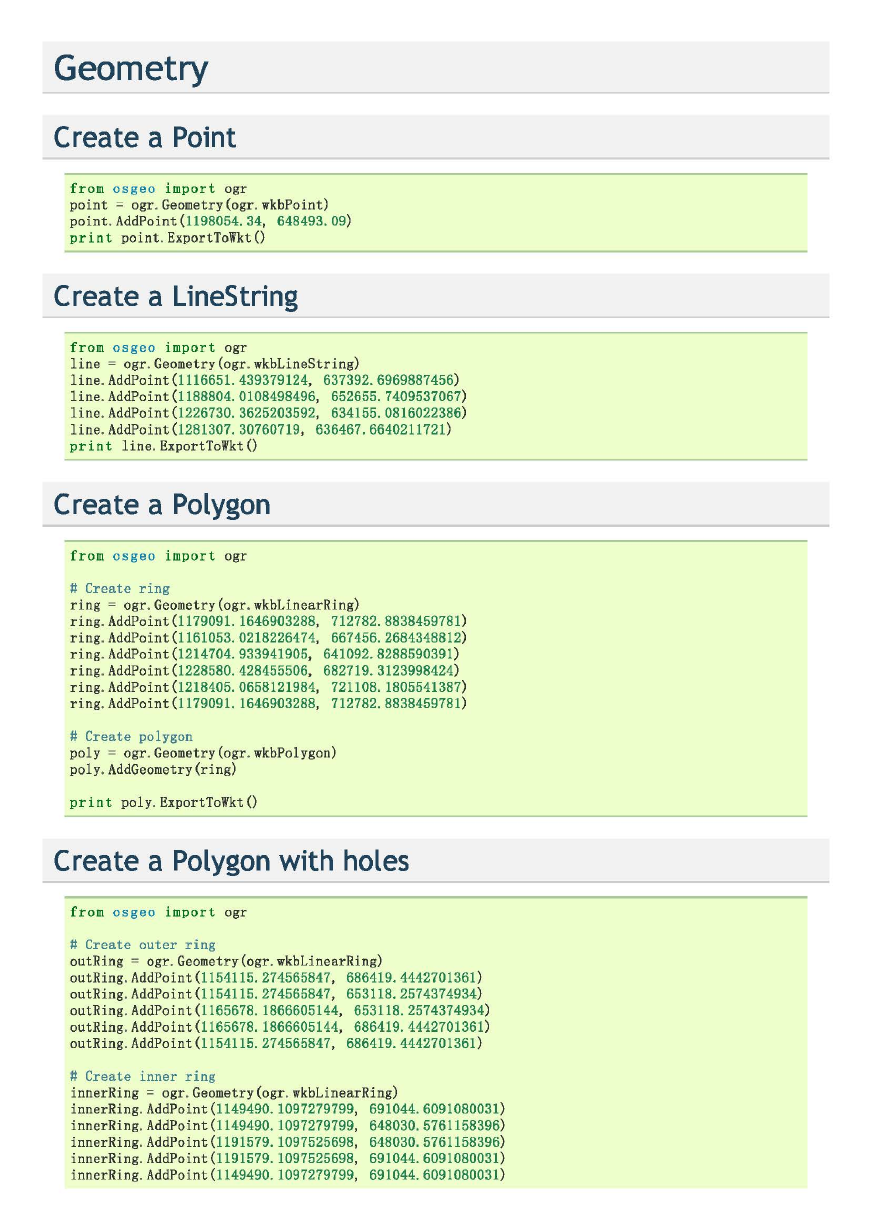
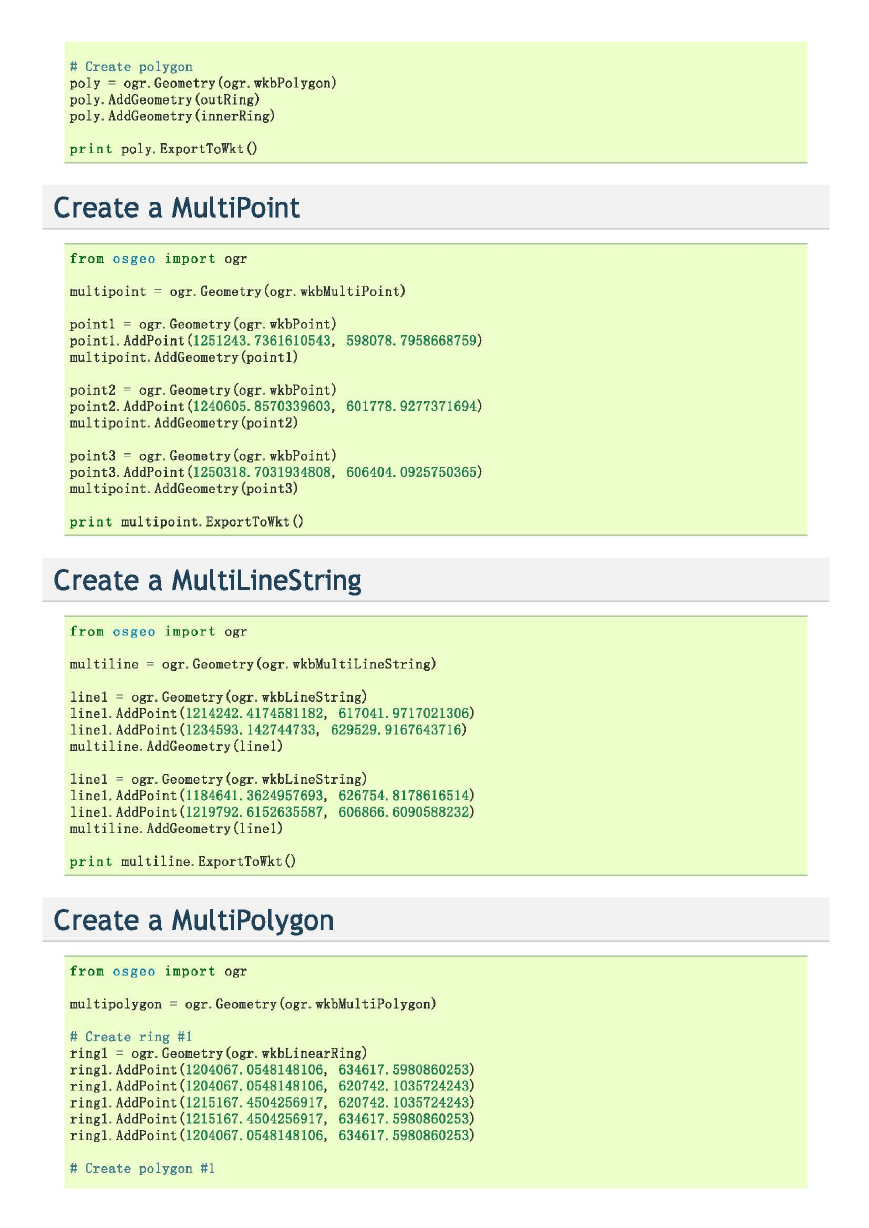
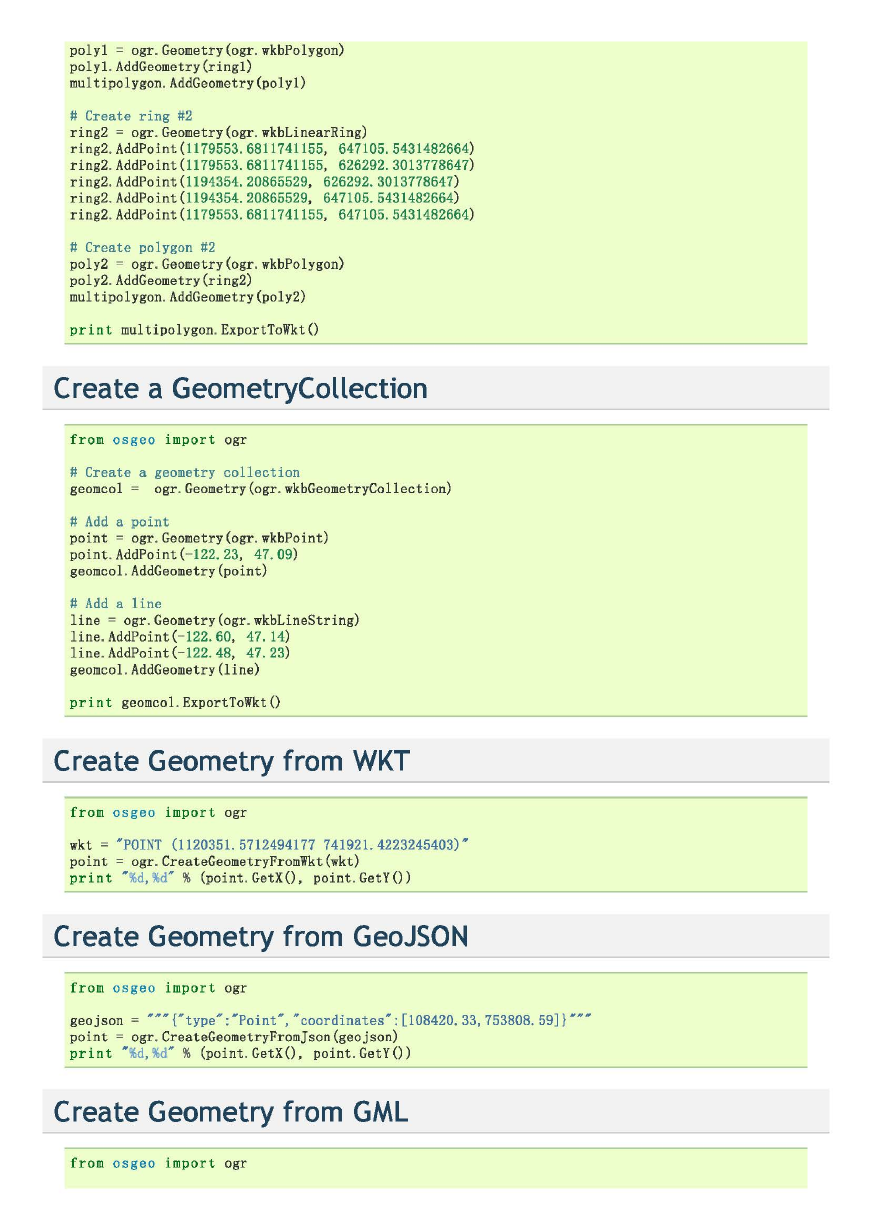
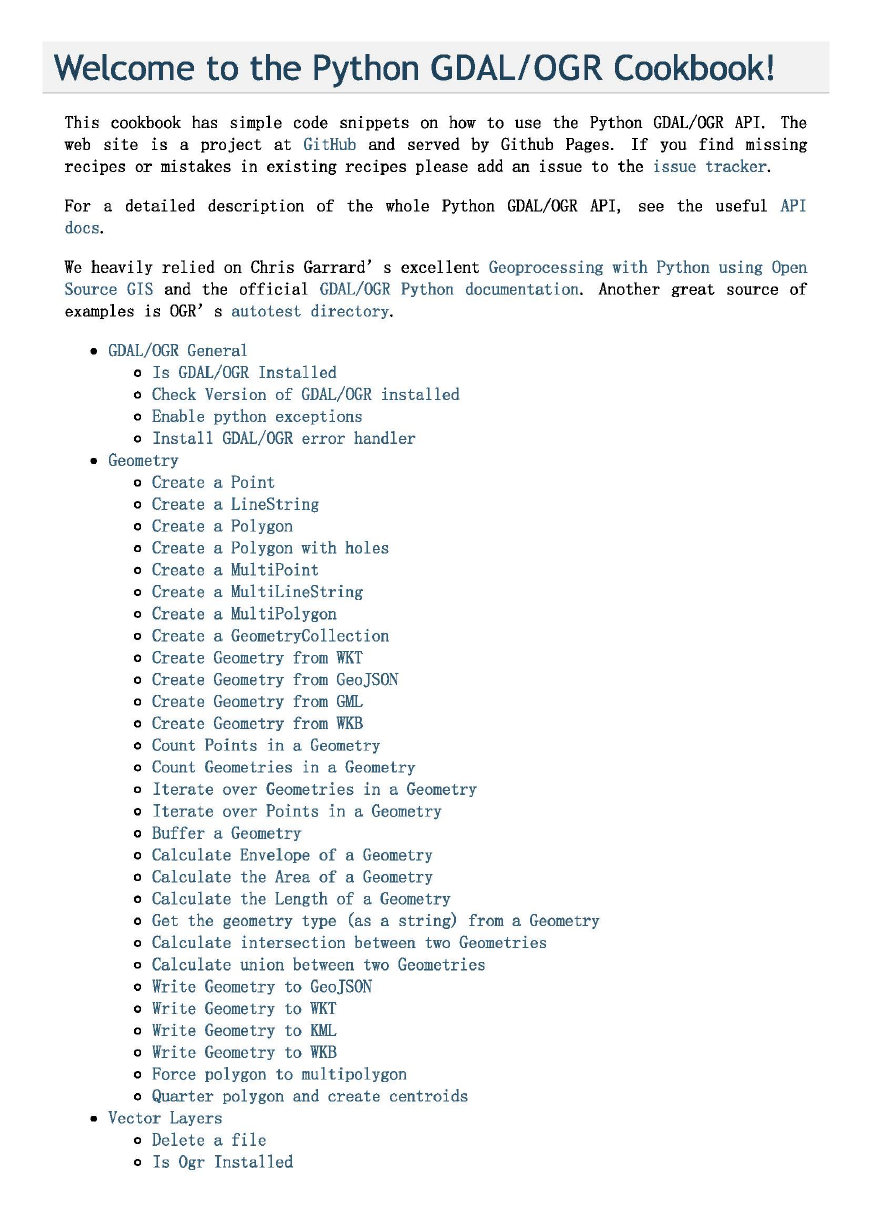
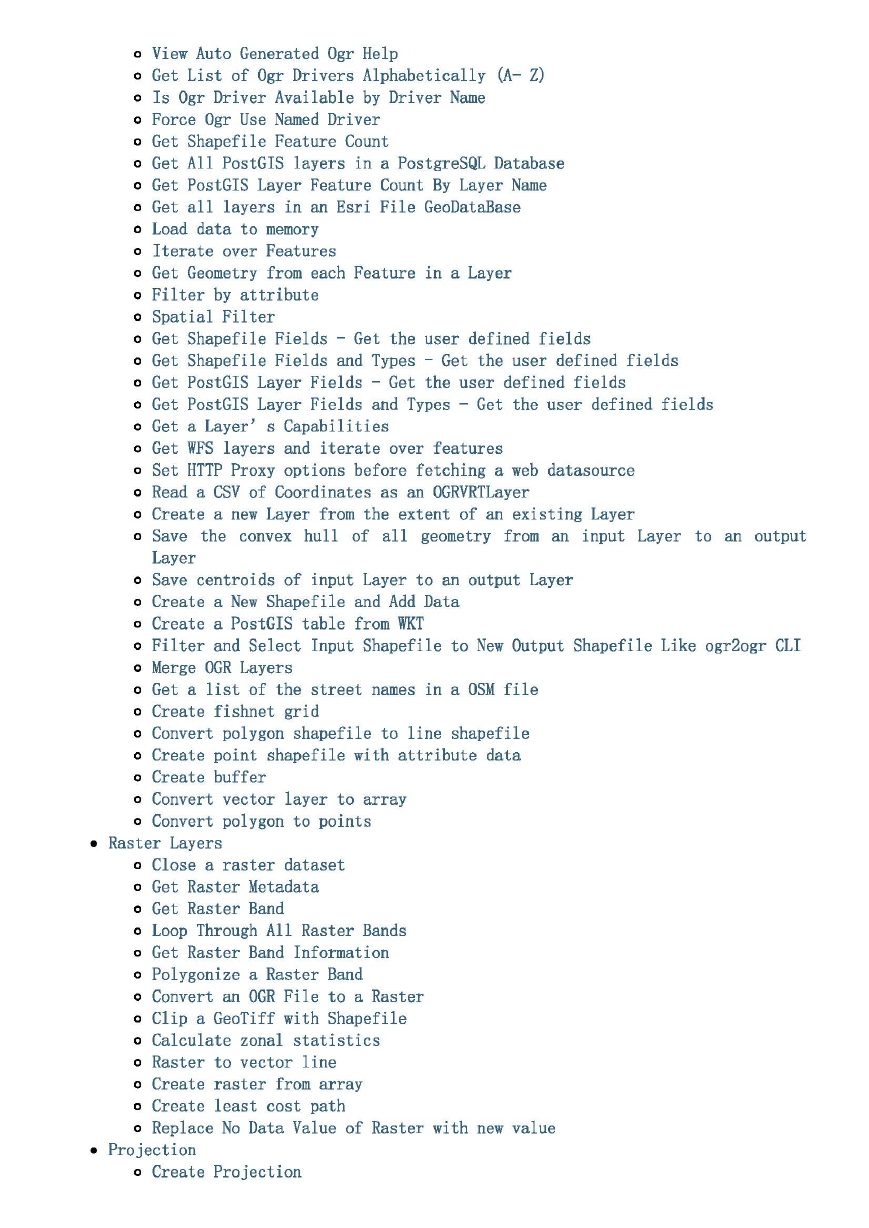
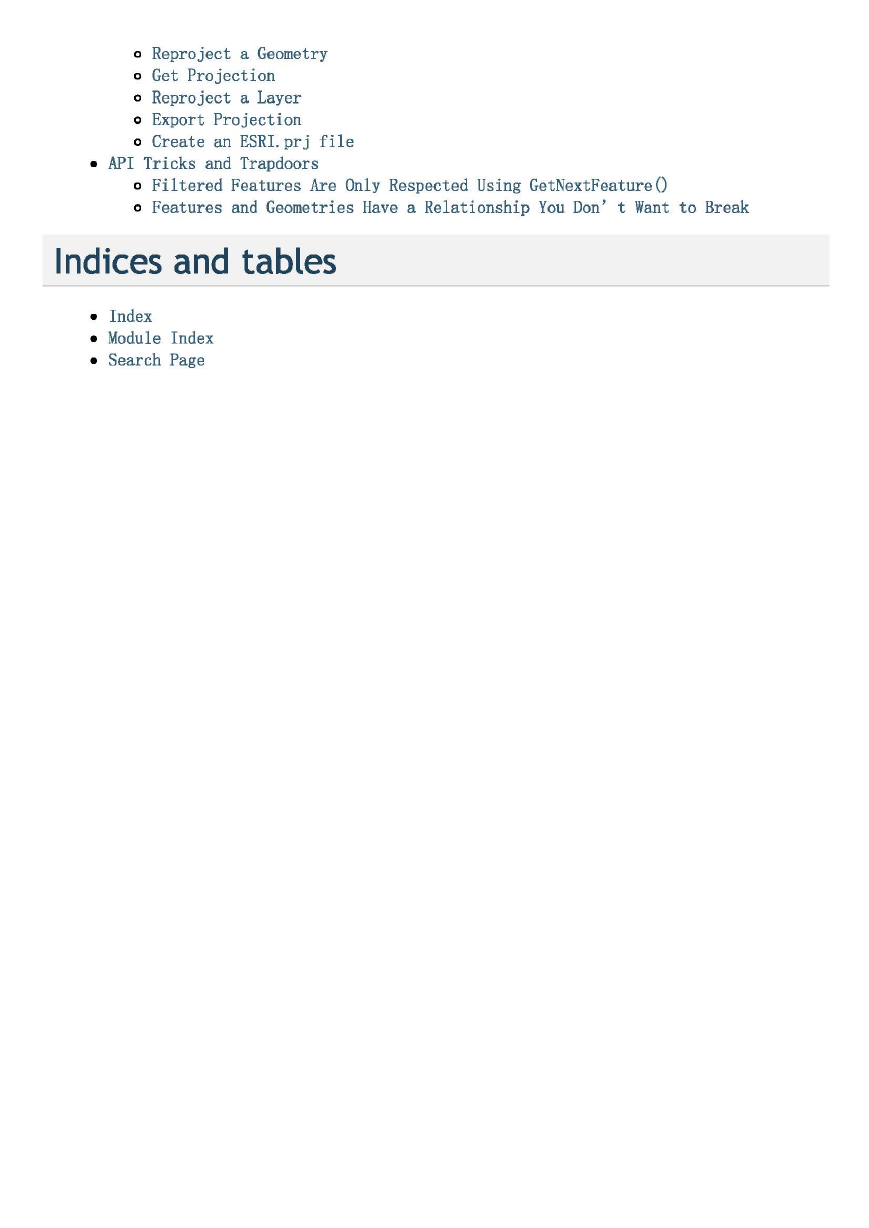
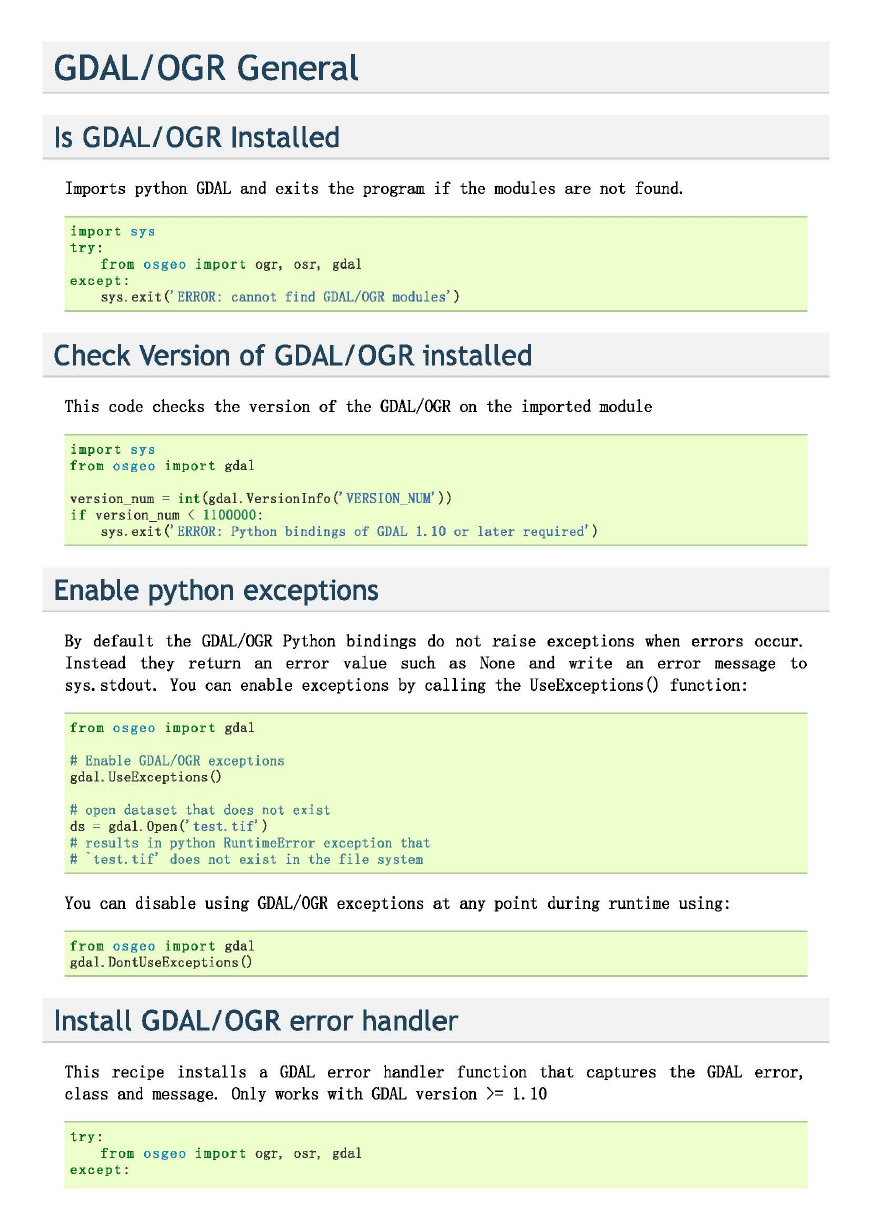
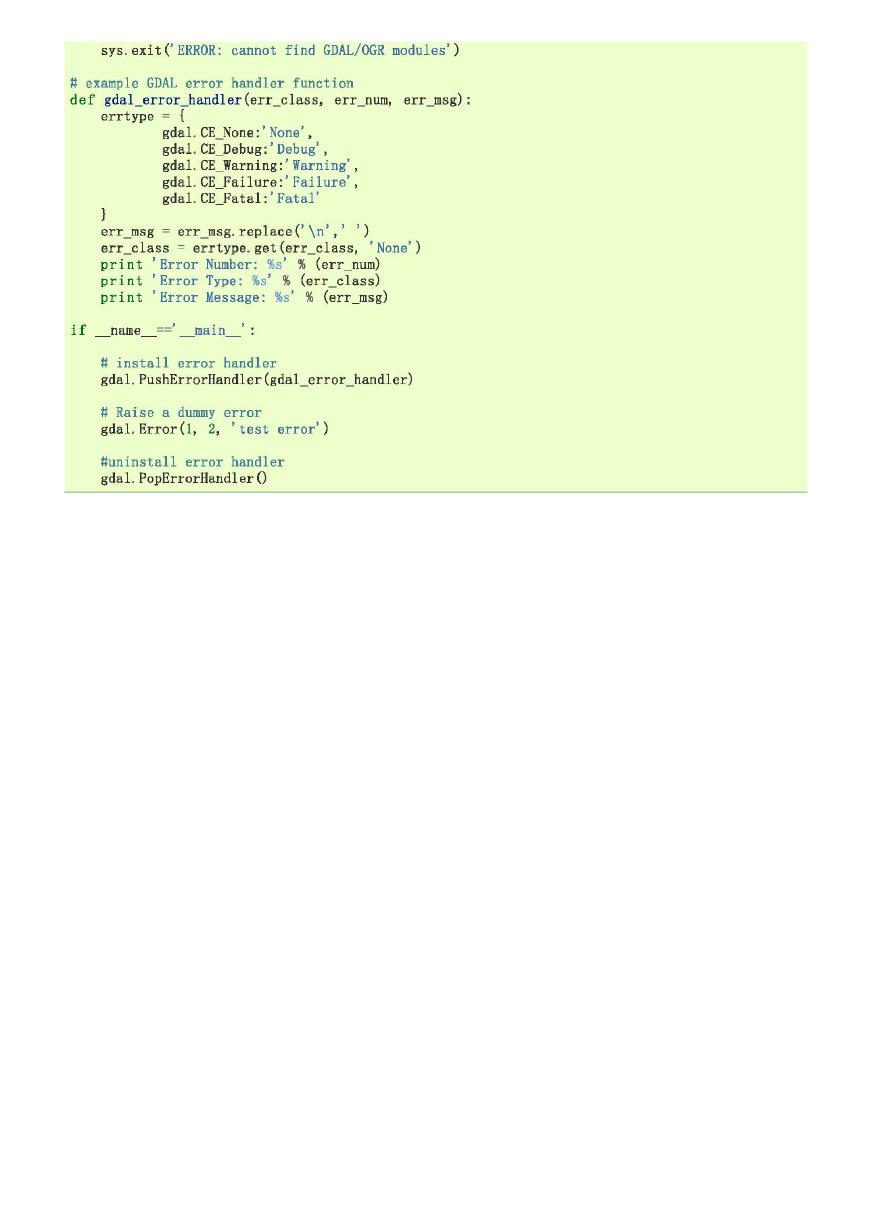
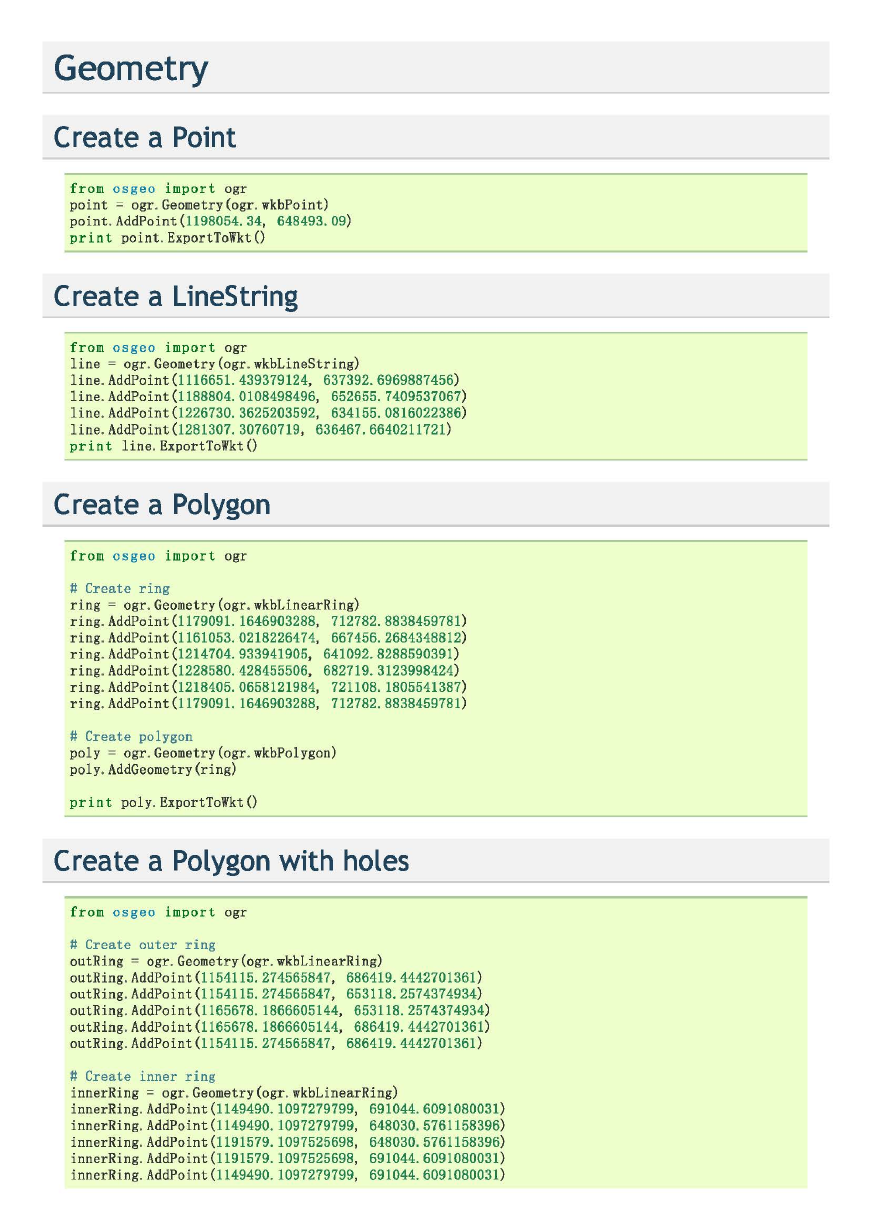
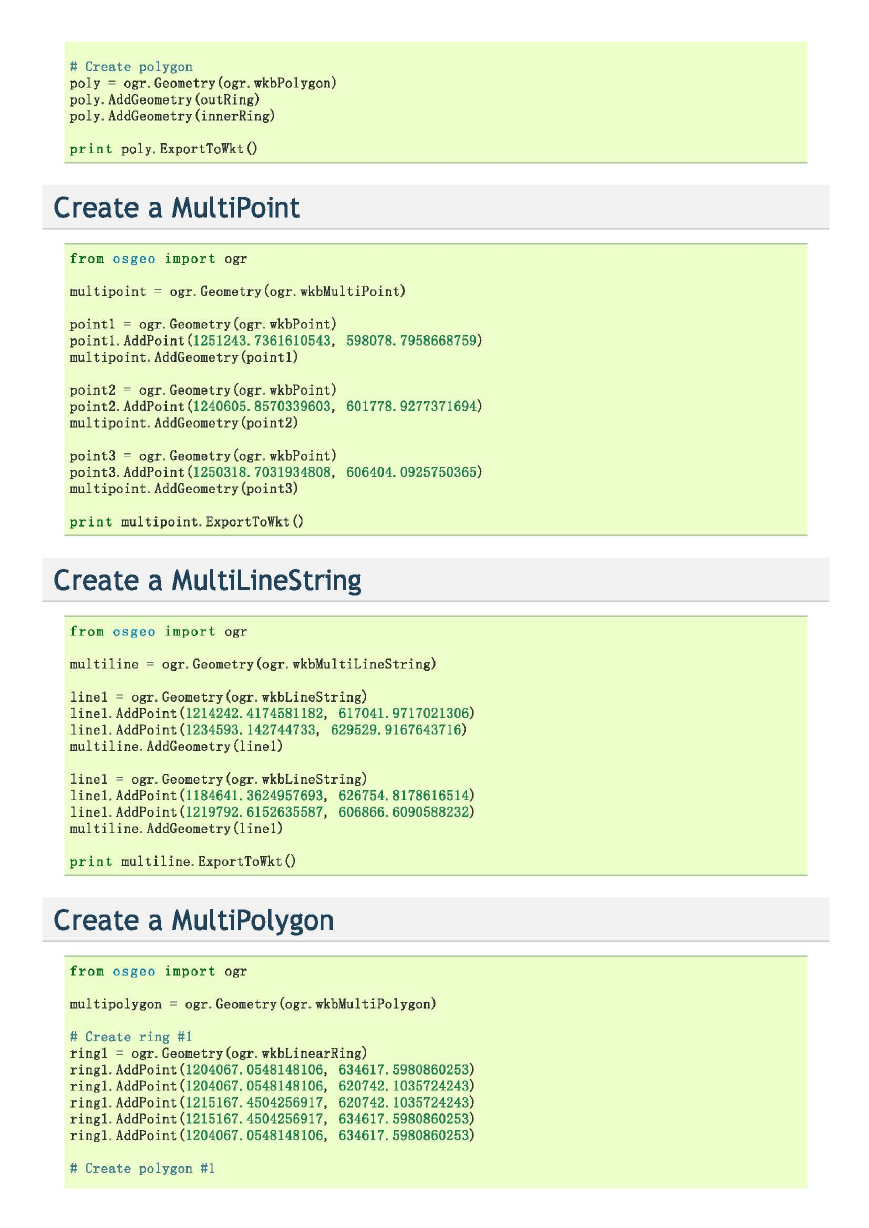
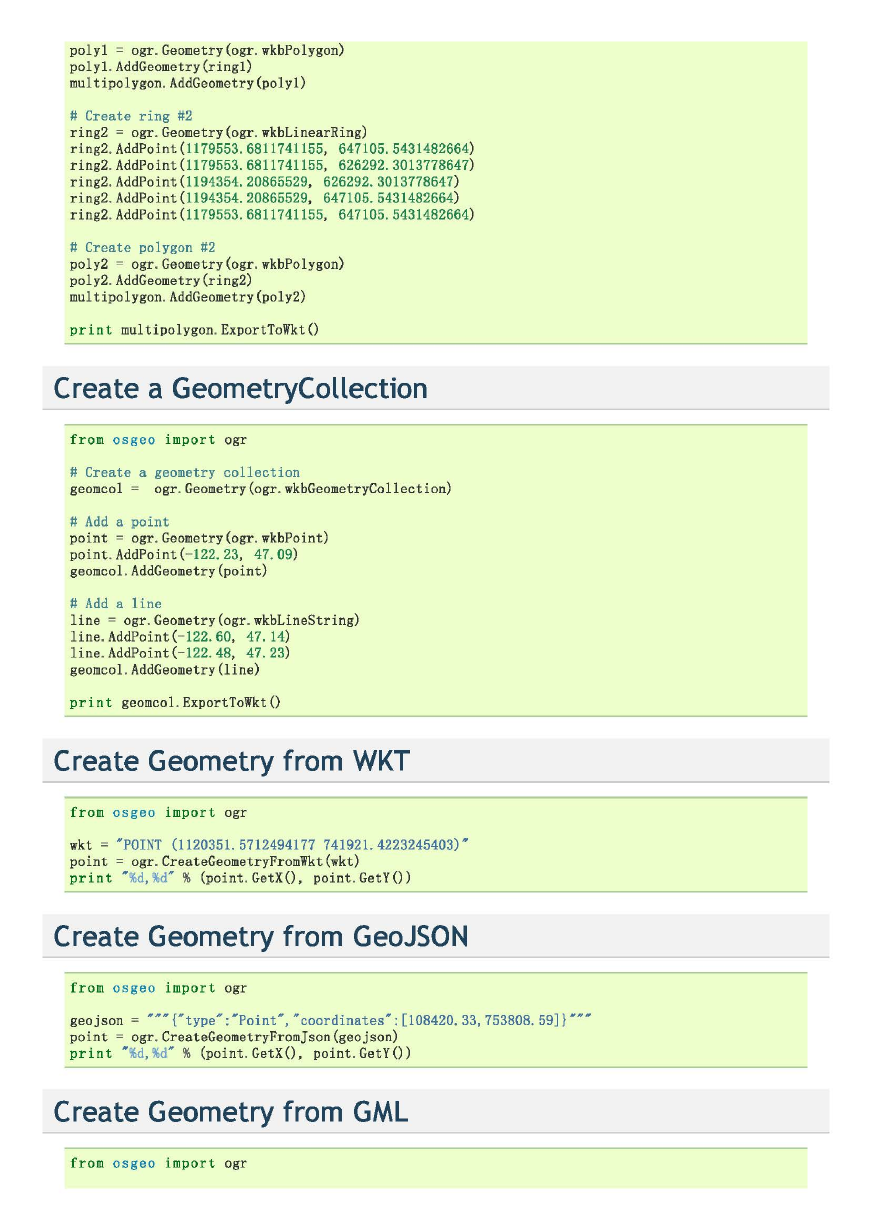
 2023年江西萍乡中考道德与法治真题及答案.doc
2023年江西萍乡中考道德与法治真题及答案.doc 2012年重庆南川中考生物真题及答案.doc
2012年重庆南川中考生物真题及答案.doc 2013年江西师范大学地理学综合及文艺理论基础考研真题.doc
2013年江西师范大学地理学综合及文艺理论基础考研真题.doc 2020年四川甘孜小升初语文真题及答案I卷.doc
2020年四川甘孜小升初语文真题及答案I卷.doc 2020年注册岩土工程师专业基础考试真题及答案.doc
2020年注册岩土工程师专业基础考试真题及答案.doc 2023-2024学年福建省厦门市九年级上学期数学月考试题及答案.doc
2023-2024学年福建省厦门市九年级上学期数学月考试题及答案.doc 2021-2022学年辽宁省沈阳市大东区九年级上学期语文期末试题及答案.doc
2021-2022学年辽宁省沈阳市大东区九年级上学期语文期末试题及答案.doc 2022-2023学年北京东城区初三第一学期物理期末试卷及答案.doc
2022-2023学年北京东城区初三第一学期物理期末试卷及答案.doc 2018上半年江西教师资格初中地理学科知识与教学能力真题及答案.doc
2018上半年江西教师资格初中地理学科知识与教学能力真题及答案.doc 2012年河北国家公务员申论考试真题及答案-省级.doc
2012年河北国家公务员申论考试真题及答案-省级.doc 2020-2021学年江苏省扬州市江都区邵樊片九年级上学期数学第一次质量检测试题及答案.doc
2020-2021学年江苏省扬州市江都区邵樊片九年级上学期数学第一次质量检测试题及答案.doc 2022下半年黑龙江教师资格证中学综合素质真题及答案.doc
2022下半年黑龙江教师资格证中学综合素质真题及答案.doc