Appium Essentials
Credits
About the Author
About the Reviewers
www.PacktPub.com
Support files, eBooks, discount offers, and more
Why subscribe?
Free access for Packt account holders
Preface
What this book covers
What you need for this book
Who this book is for
Conventions
Reader feedback
Customer support
Downloading the example code
Errata
Piracy
Questions
1. Appium – Important Conceptual Background
Appium architecture
Appium on iOS
Appium on Android
The Selenium JSON wire protocol
Appium session
Desired capabilities
Android capabilities
iOS capabilities
The Appium server and its client libraries
Summary
2. Getting Started with Appium
Appium – pros and cons
System requirements for Android/iOS
Android requirements on Windows and Mac
iOS requirements
Installing different software
Appium installation for Android
Installing JDK on Windows
Installing the Android SDK
Setting the system variables for Mac
Appium for iOS
Installing Xcode
Installing Homebrew
Node and npm
Appium for different OSes
Appium for Windows
Appium for Mac
Downloading the necessary JAR files
Creating emulators and simulators
An iOS simulator
An Android emulator
Setting up an Eclipse Java project
Summary
3. The Appium GUI
The Appium server
The Appium GUI for Windows
Android Settings
Application
Launch Device
Capabilities
Advanced
General Settings
Server
Logging
Developer settings
About
Inspector
The Launch/Stop button
The Clear button
The Appium GUI for Mac
Android Settings
iOS Settings
Application
Device Settings
Advanced
Robot Settings
Save/Open configuration
Appium doctor
Inspector
The Recording panel
Summary
4. Finding Elements with Different Locators
Finding elements for Android web-based apps using the Chrome ADB plugin
Finding elements for iOS web-based apps using Safari's Develop option
Finding elements by ID
Finding elements by name
Finding elements by linkText
Finding elements by Xpath
Finding elements by cssSelector
Finding elements for native and hybrid apps
Finding elements with UIAutomatorviewer
Finding elements by ID
Finding elements by name
Finding elements by className
Finding elements by AccessibilityId
Finding elements by AndroidUIAutomator
Finding elements with Appium Inspector
Finding elements by Xpath
Finding elements by name
Finding elements by IosUIAutomation
Summary
5. Working with Appium
Important initial points
Necessary desired capabilities for Android and initiating the Android driver
Desired capabilities for native and hybrid apps
Desired capabilities for web apps
Necessary desired capabilities for iOS and initiating the iOS driver
Desired capabilities for native and hybrid apps
Desired capabilities for web apps
Automating native apps
Native Android apps
Native iOS apps
Working with web-apps
Web apps on Android
Web apps on iOS
Hybrid apps' automation
Android hybrid apps
iOS hybrid apps
Summary
6. Driving Appium on Real Devices
Important initial points
Desired capabilities for Android and initiating the Android driver
Desired capabilities for native and hybrid apps
Desired capabilities for web apps
Installing provisional profile, SafariLauncher, and ios-webkit-debug-proxy
Provisional profile
SafariLauncher app and ios-webkit-debug-proxy
Desired capabilities for iOS and initiating theiOS driver
Desired capabilities for native and hybrid Apps
Desired capabilities for web apps
Automating native apps
Android native apps
iOS native apps
Working with web apps
Web apps on Android
Web apps on iOS
Automating hybrid apps
Android hybrid apps
iOS hybrid apps
Summary
7. Advanced User Interactions
Exploring advanced user interactions
Long press
Scroll and swipe
Drag and drop
Pinch and zoom
Alerts
Spinners
The switch button
The slide SeekBar
Capturing screenshots
Capturing screenshots on test failure
Summary
Index
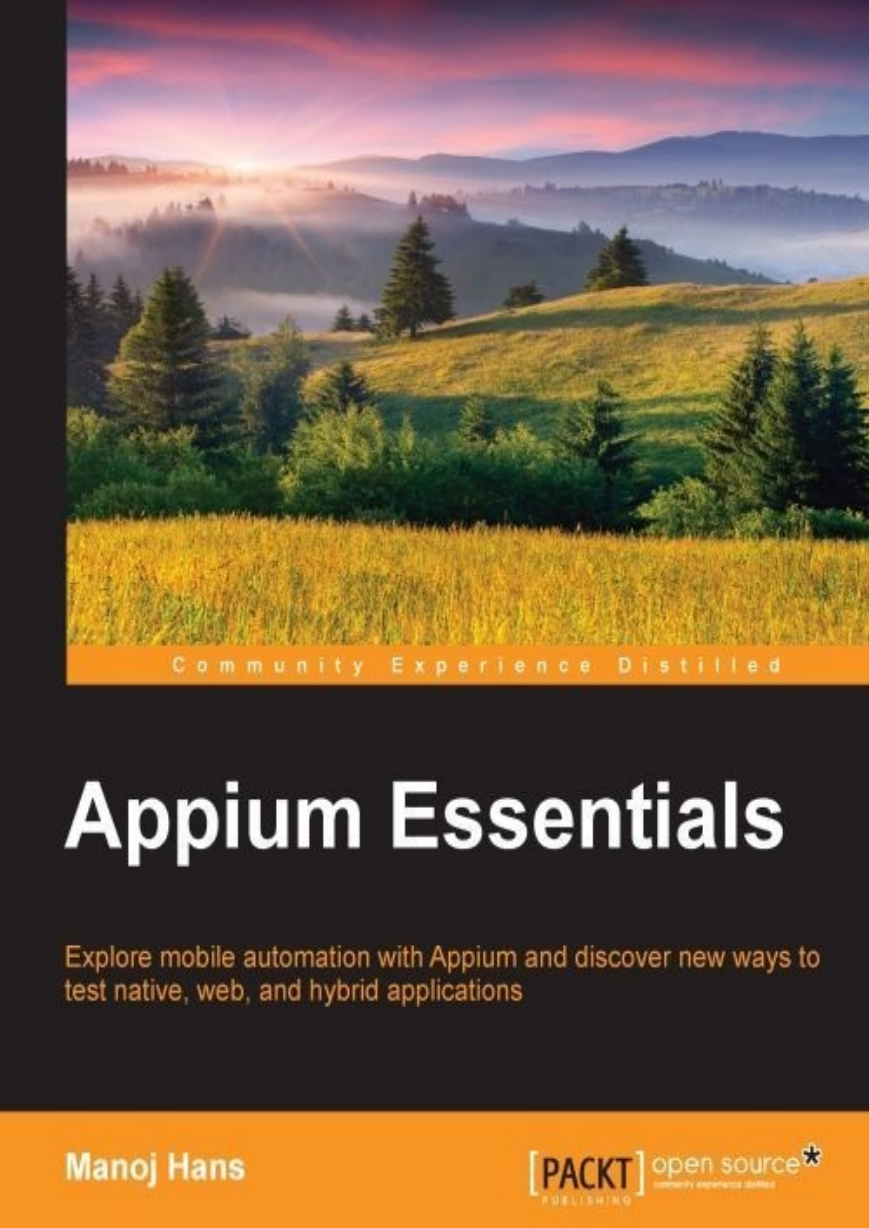
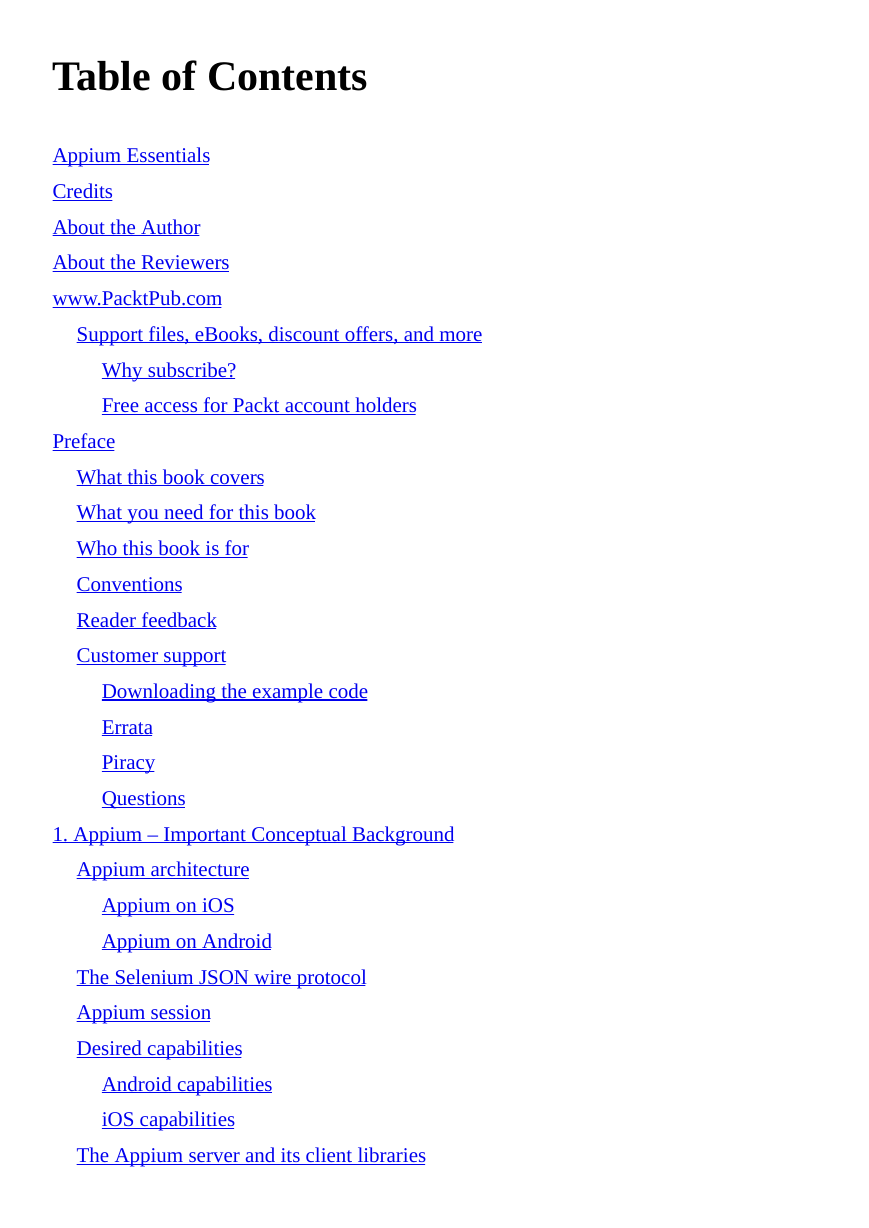
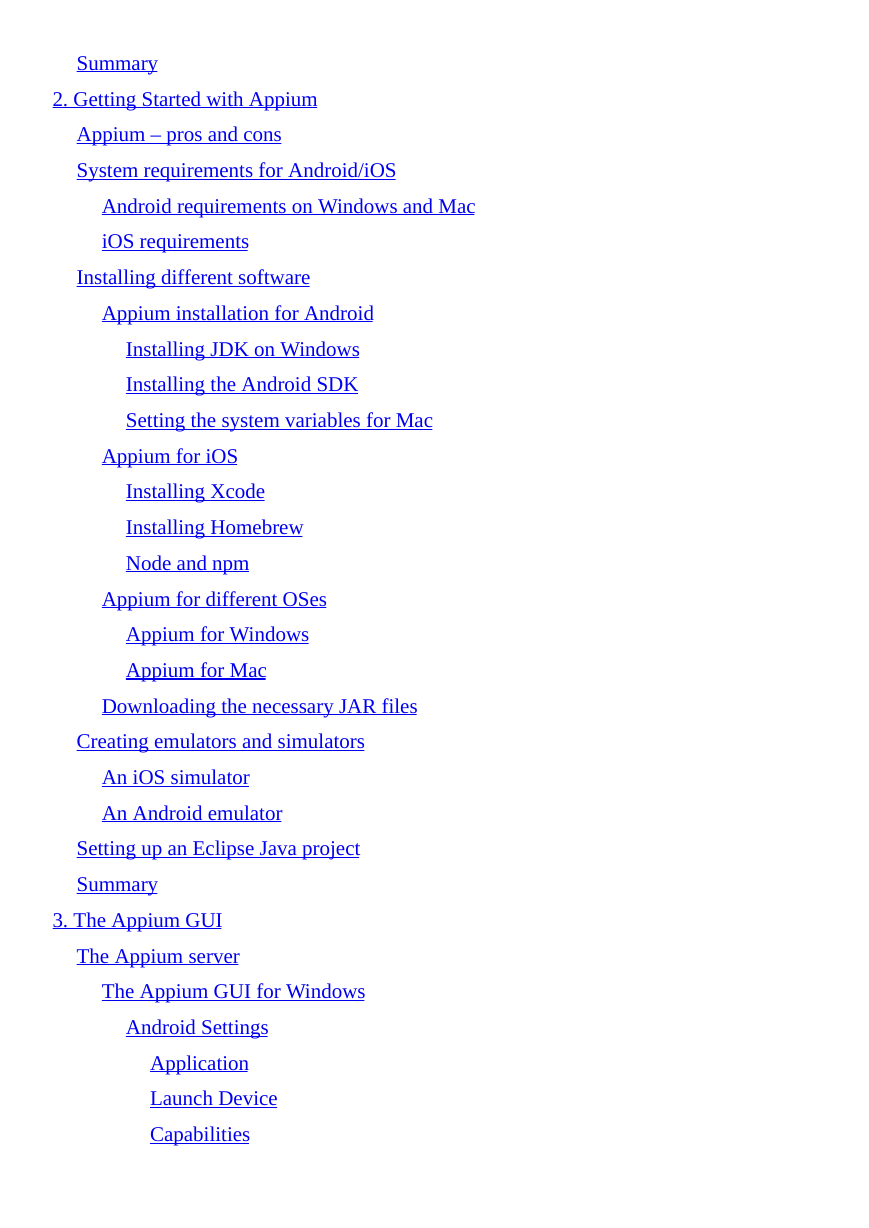
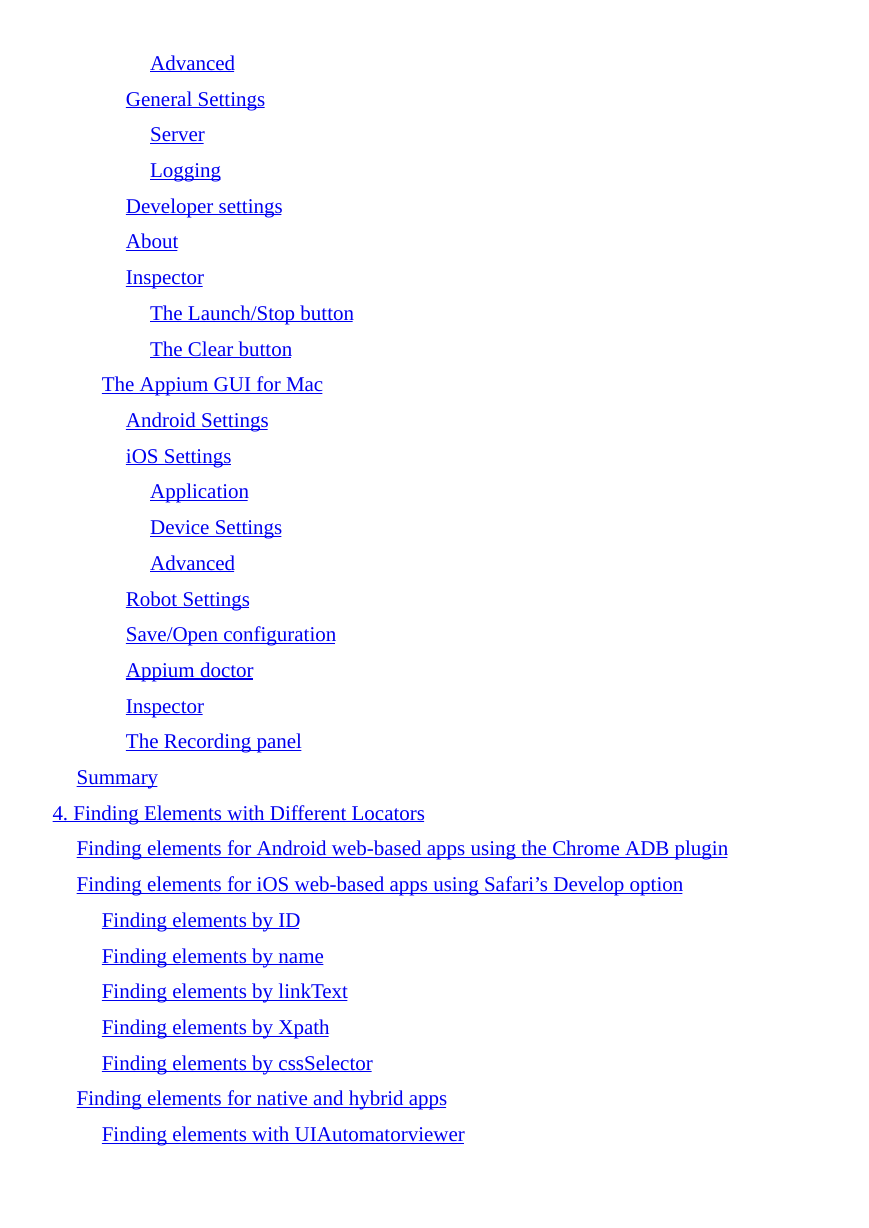
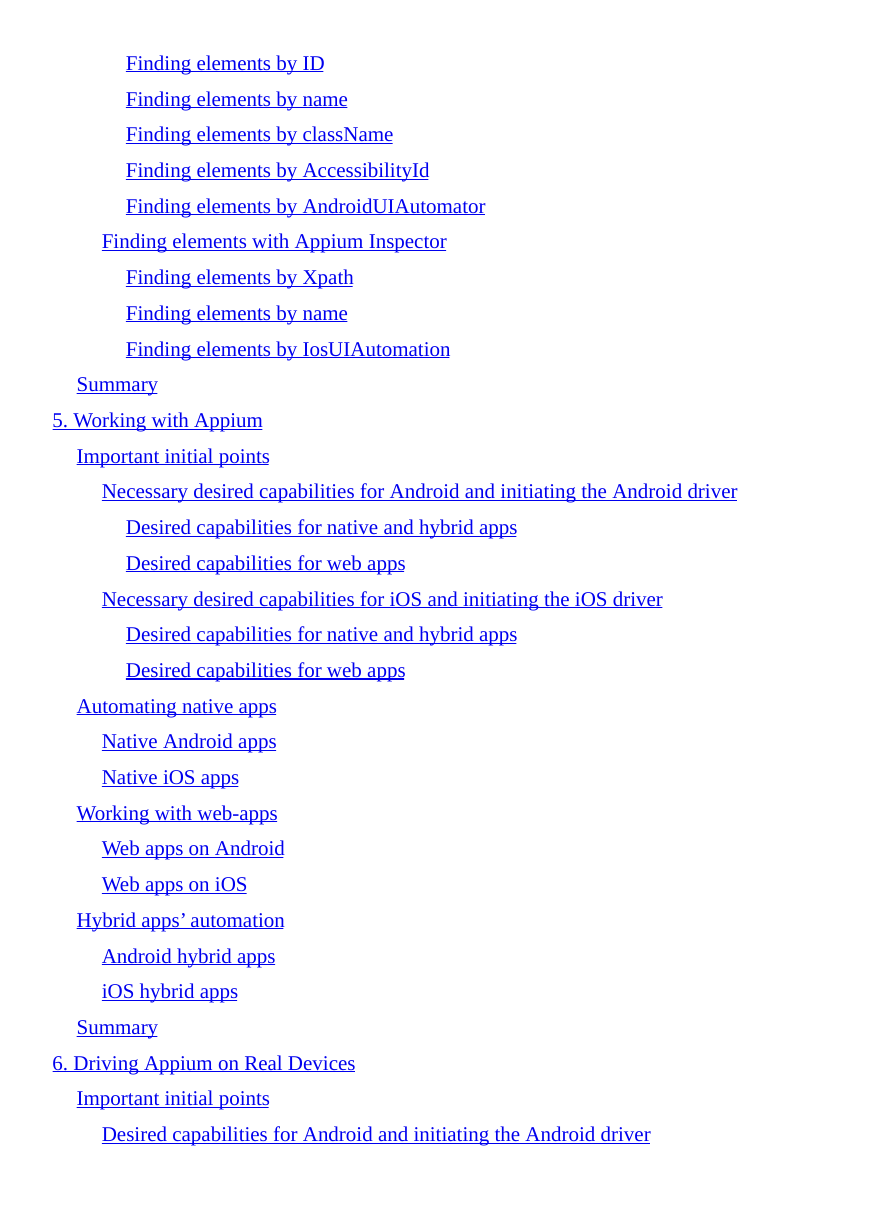
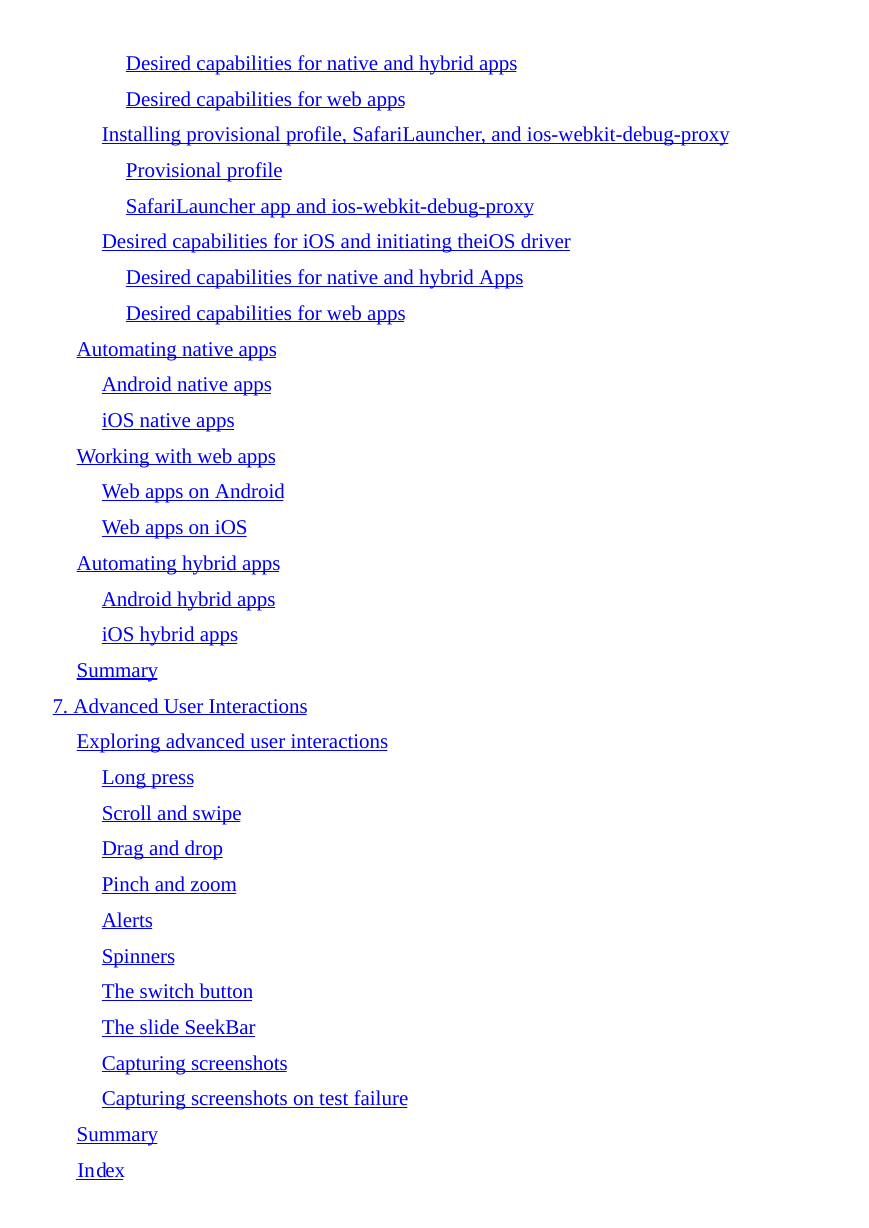
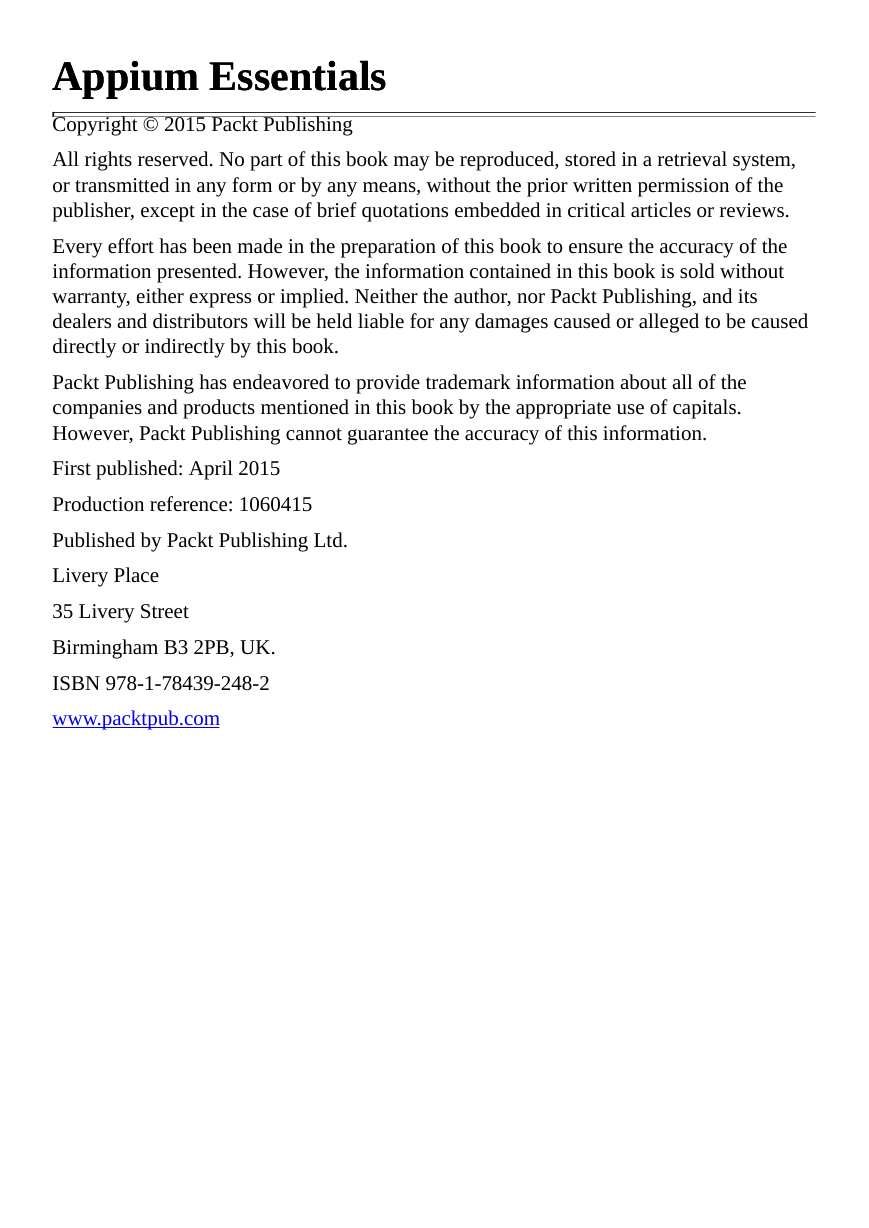
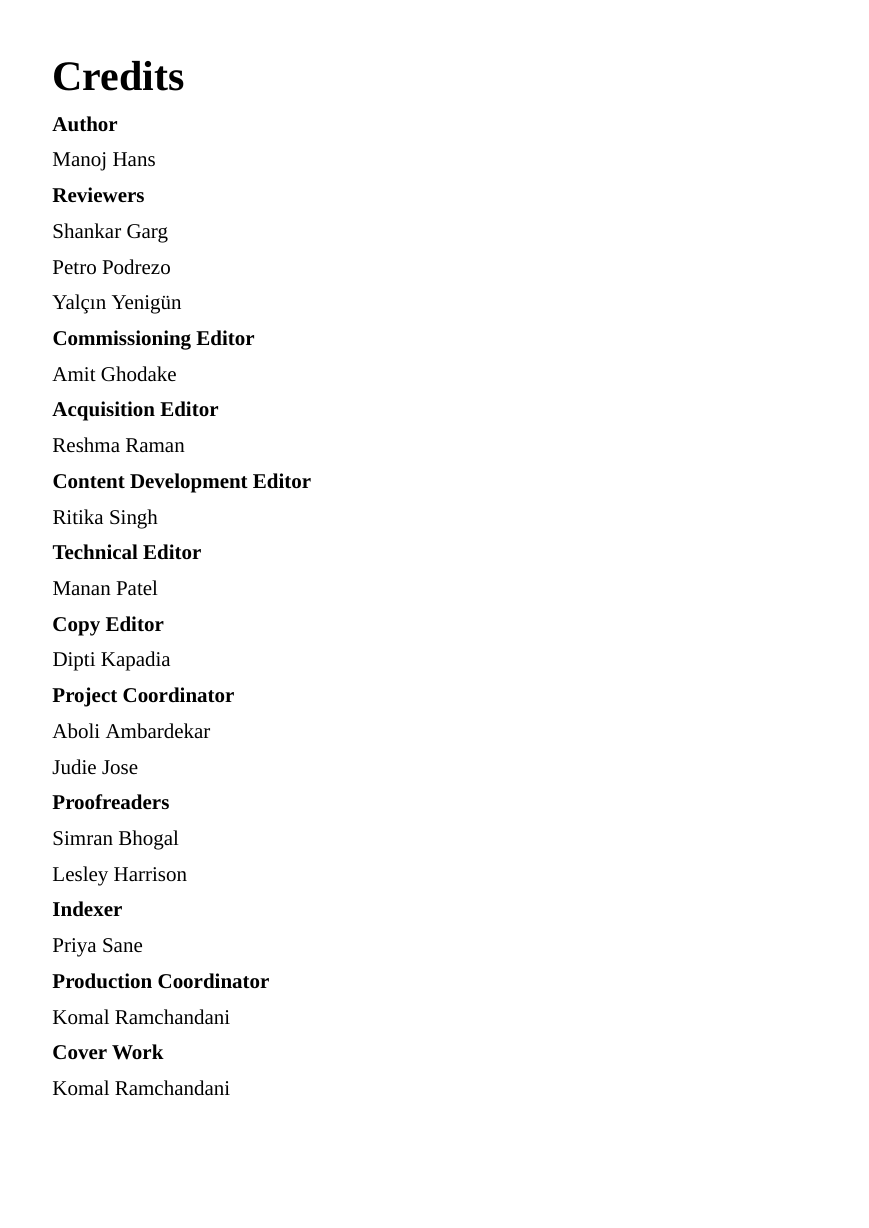
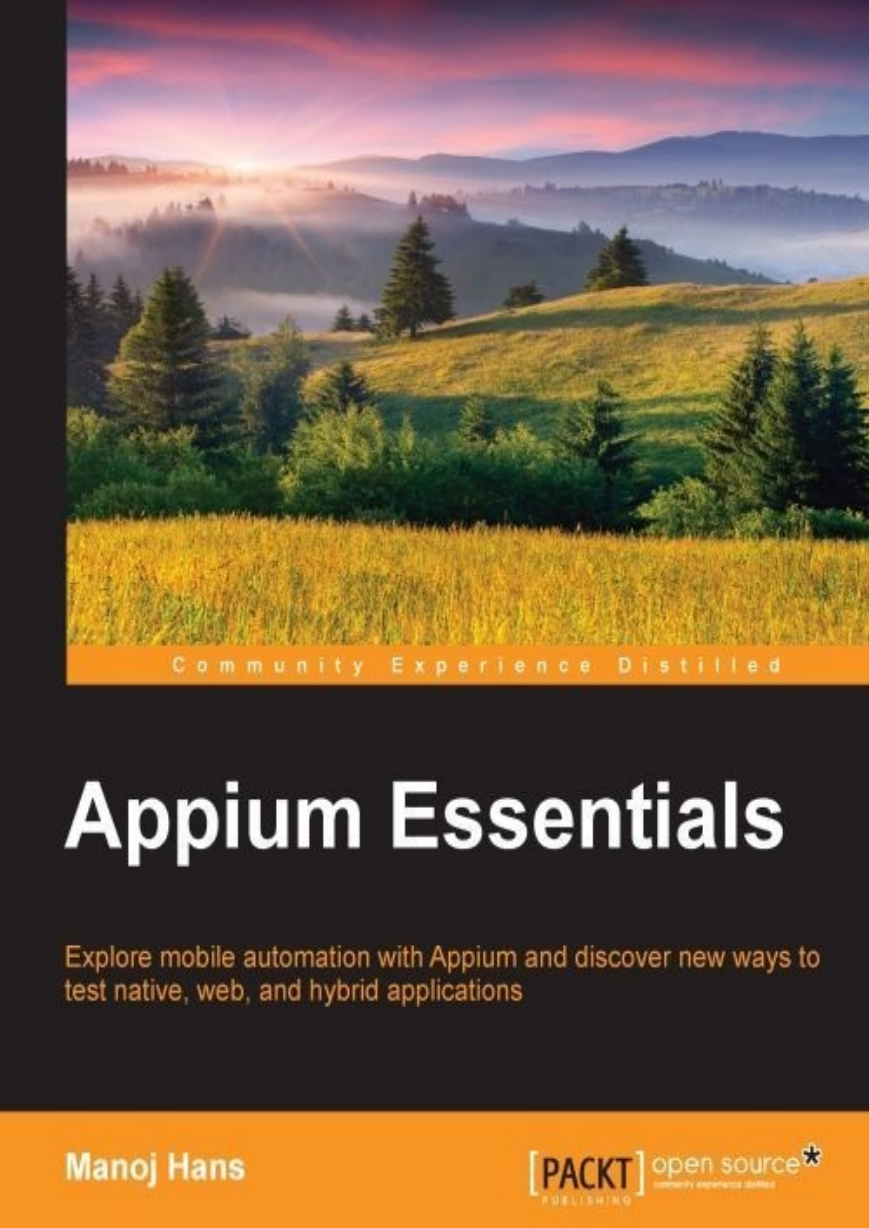
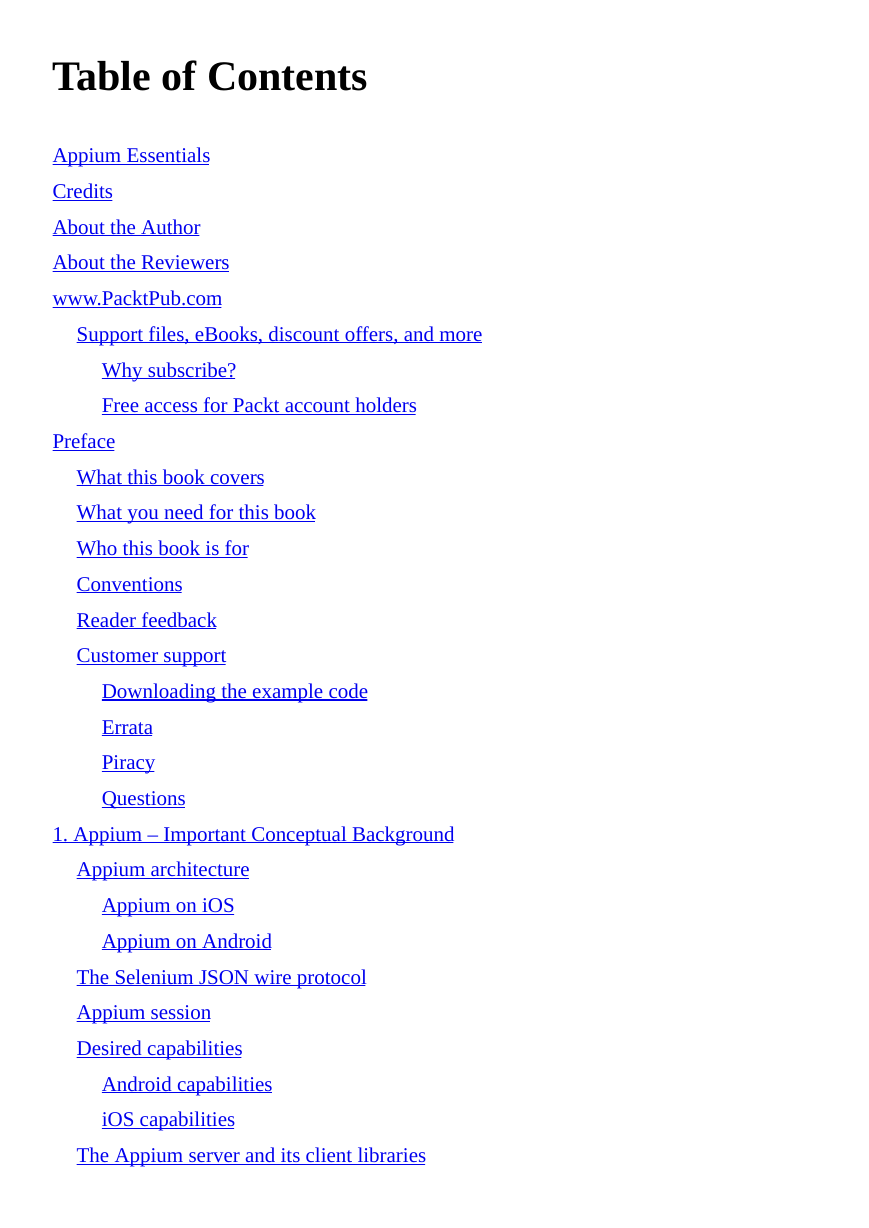
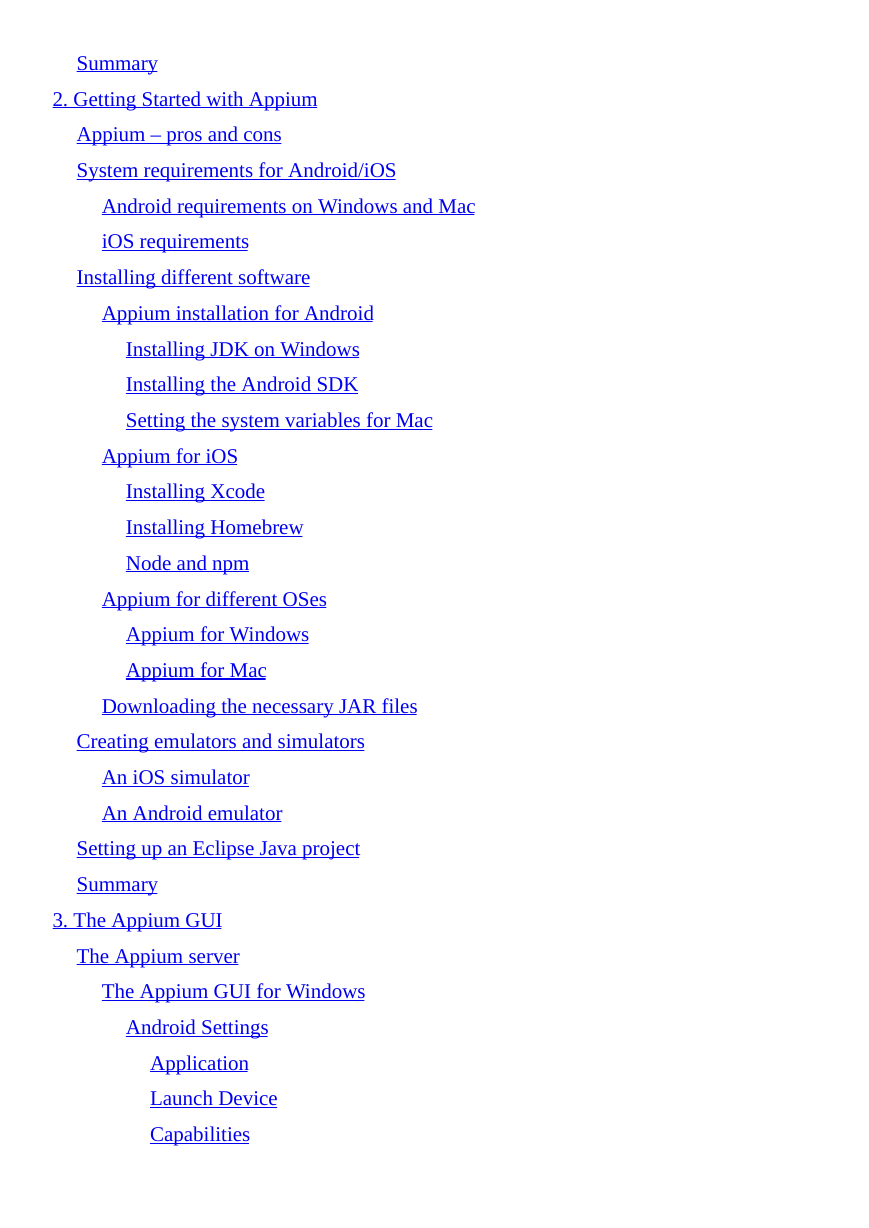
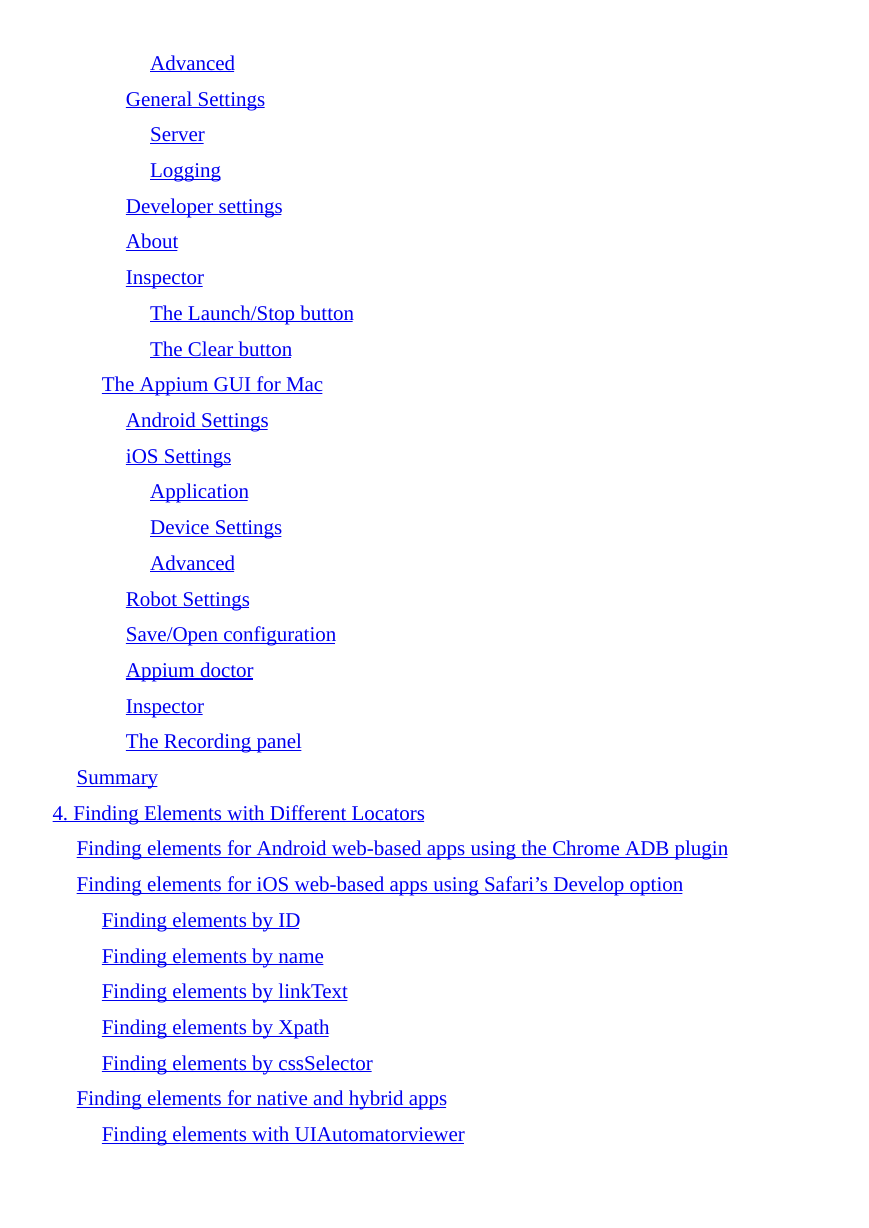
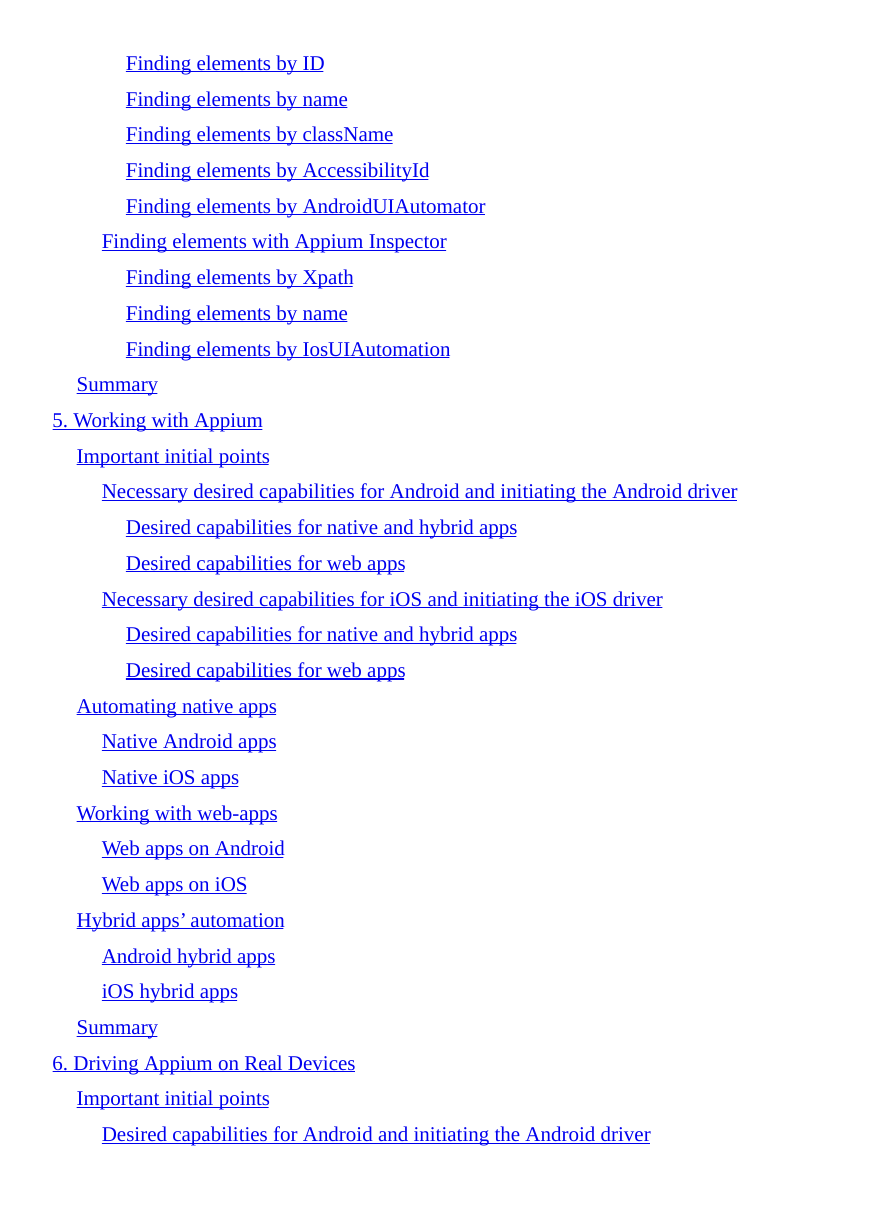
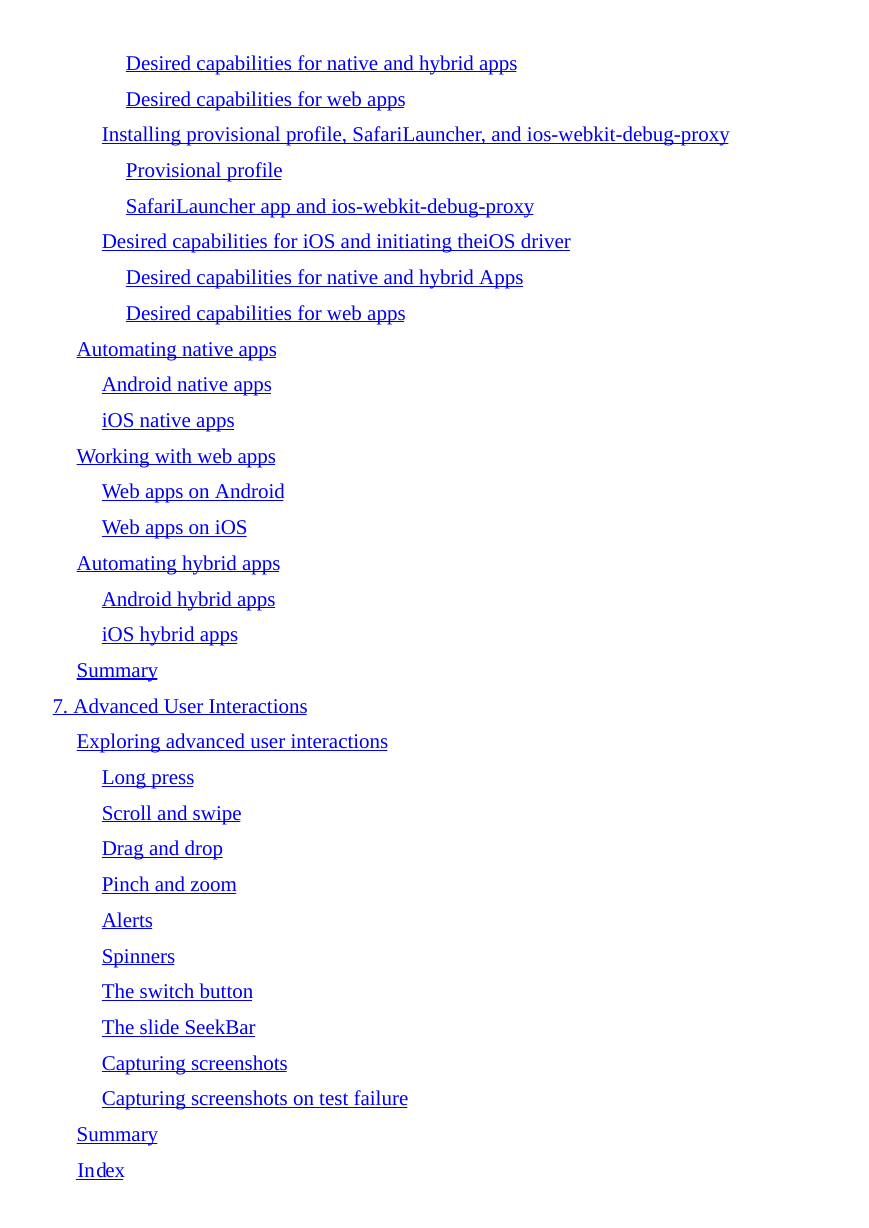
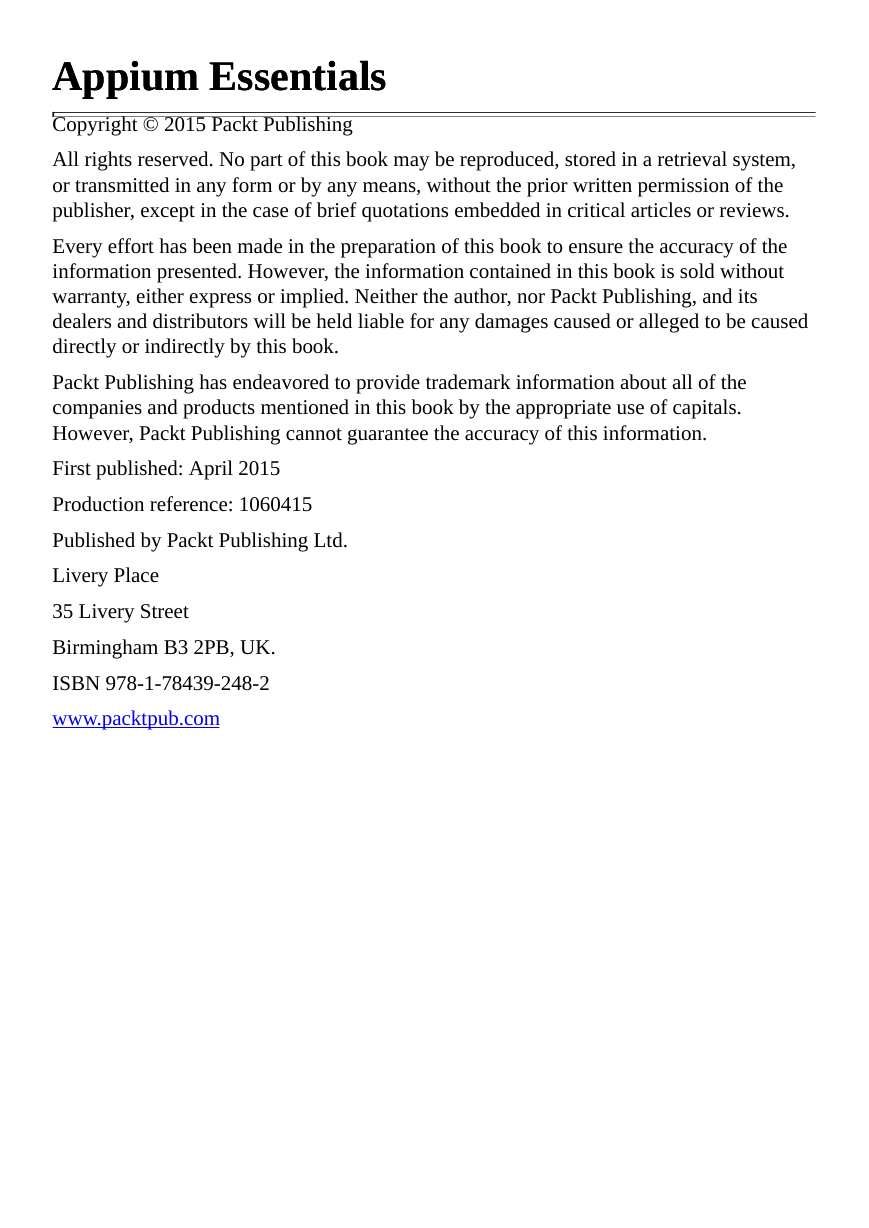
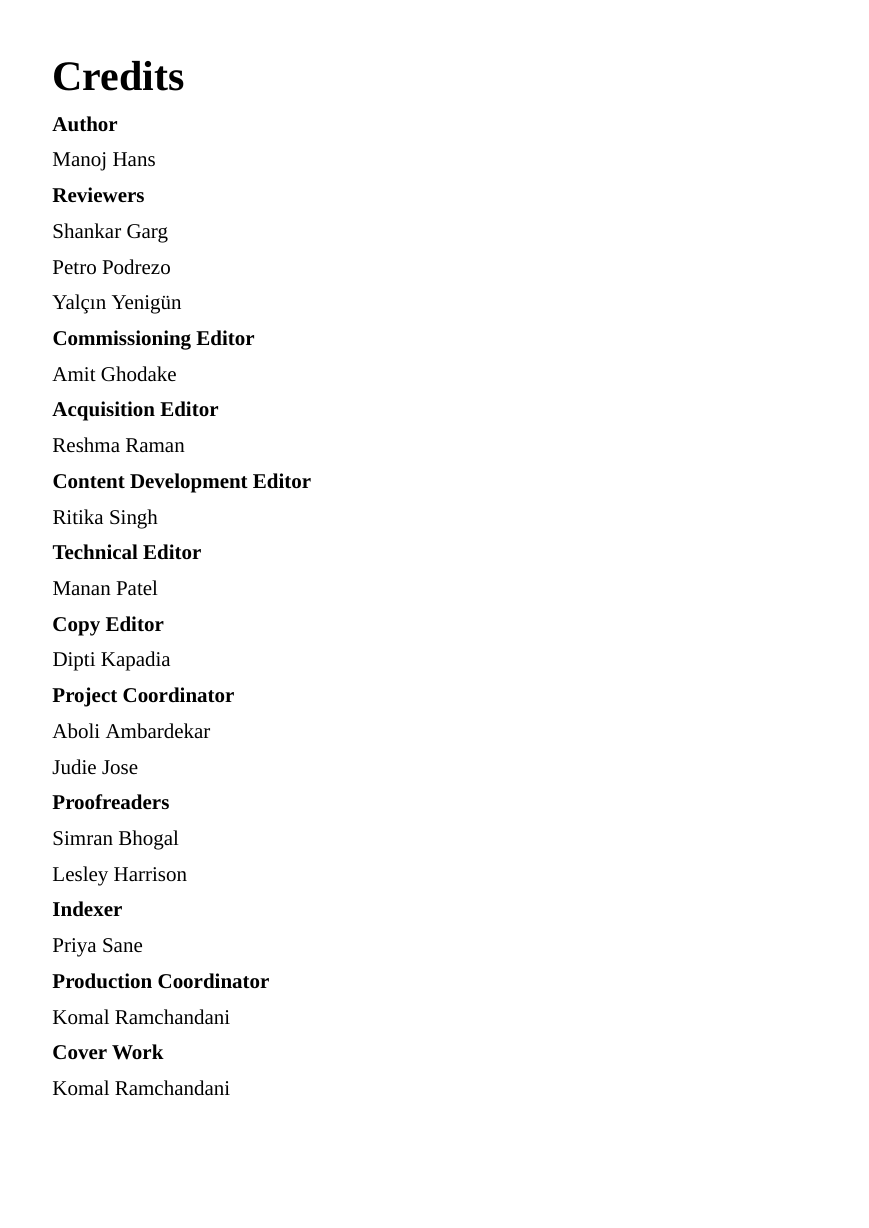
 2023年江西萍乡中考道德与法治真题及答案.doc
2023年江西萍乡中考道德与法治真题及答案.doc 2012年重庆南川中考生物真题及答案.doc
2012年重庆南川中考生物真题及答案.doc 2013年江西师范大学地理学综合及文艺理论基础考研真题.doc
2013年江西师范大学地理学综合及文艺理论基础考研真题.doc 2020年四川甘孜小升初语文真题及答案I卷.doc
2020年四川甘孜小升初语文真题及答案I卷.doc 2020年注册岩土工程师专业基础考试真题及答案.doc
2020年注册岩土工程师专业基础考试真题及答案.doc 2023-2024学年福建省厦门市九年级上学期数学月考试题及答案.doc
2023-2024学年福建省厦门市九年级上学期数学月考试题及答案.doc 2021-2022学年辽宁省沈阳市大东区九年级上学期语文期末试题及答案.doc
2021-2022学年辽宁省沈阳市大东区九年级上学期语文期末试题及答案.doc 2022-2023学年北京东城区初三第一学期物理期末试卷及答案.doc
2022-2023学年北京东城区初三第一学期物理期末试卷及答案.doc 2018上半年江西教师资格初中地理学科知识与教学能力真题及答案.doc
2018上半年江西教师资格初中地理学科知识与教学能力真题及答案.doc 2012年河北国家公务员申论考试真题及答案-省级.doc
2012年河北国家公务员申论考试真题及答案-省级.doc 2020-2021学年江苏省扬州市江都区邵樊片九年级上学期数学第一次质量检测试题及答案.doc
2020-2021学年江苏省扬州市江都区邵樊片九年级上学期数学第一次质量检测试题及答案.doc 2022下半年黑龙江教师资格证中学综合素质真题及答案.doc
2022下半年黑龙江教师资格证中学综合素质真题及答案.doc